Page 1

CARVIN ENGINEERING DATA LM SERIES (LIVE MONITOR) LOUDSPEAKERS
RECEIVING INSPECTION
INSPECT YOUR LOUDSPEAKER FOR DAMAGE which may have occurred during shipping.
If damage is found, please notify the shipping company & CARVIN. International owners,
contact your dealer.
SAVE THE CARTON & ALL PACKING MATERIALS. In the event you have to re-ship your
unit, always use the original carton and packing material. CARVIN and the shipping company
are not liable for any damage caused by improper packing. SAVE YOUR INVOICE. It will be
required for warranty service if needed in the future.
SHIPMENT SHORTAGE. If you find items missing, they may have been shipped separately.
Please allow several days for the rest of your order to arrive before inquiring.
RECORD THE SERIAL NUMBER on the enclosed warranty card for your records. Return the
warranty card with your name and comments to us, or register online at:
USA customers register online at: www.carvin.com/registration
LM12/LM12A
LM15/LM15A
Thank you for purchasing Carvin’s LM loudspeaker system. This User Guide contains
important information that will help you get the most from your Carvin LM loudspeaker
so please take a moment to read it and be sure to keep it in a safe place for future
reference.
LM FEATURES
• Available in both active powered and passive models (4 models)
• Powered models are bi-amped and time-aligned
• Ideal for live mains/monitor application
• Premium Neodymium woofers (LM15 - 3” voice coil, LM12 - 2.5” voice coil)
• Wide dispersion, asymmetrical HF horn
• Lightweight – only 26 Lbs (12 Kgs) for the LM12 and 31 Lbs (14 Kgs) for the LM15
• Rugged Polypropylene injection-molded enclosures
• Exclusive design facilitates use as mains or monitors
• Pole cups with thumb screw included for mounting on speaker stands
• Four suspension points for installation.
Powered Speakers
Carvin’s Powered Speakers amplification take the guesswork out of selecting the ideal
power source to drive your LM loudspeakers. The active powered amplifiers are perfectly mated with the LM12A and LM15A loudspeaker systems. Powered LM loudspeaker
systems make setup and operation easier with less gear to haul. Feed your mixer’s
output or instrument directly to these loudspeaker systems, and you’re ready!
Powered features
• Direct connection to your music source (mixer/iPod)
• IN and OUT XLR’s for daisy chaining
or, as a stand-alone PA/acoustic system
• 3 CH operation - for mic, instrument and iPod
• Powerful 3-band EQ with mid sweep feature
• Separate EQ for instrument channel
SUGGESTIONS FOR OPTIMAL PERFORMANCE
• To help control feedback, face loudspeakers away from microphones. The
use of a graphic EQ will also help control feedback as well as enhance the
overall sound.
• For optimal coverage and dispersion, elevate the loudspeaker above eye level.
• For passive LM systems (non powered), select an amplifier with a power
capacity equal to 1 to 1.5 times the continuous power handling.
• Ensure all amplifiers are supplied and connected to properly rated AC power
circuits. Underpowered amplifiers will cause premature clipping distortion
and possible damage to drivers.
12340 World Trade Drive, San Diego, CA 92128
(800) 854-2235 www.carvin.com
76-01215B 1106
LIMITED WARRANTY
Parts and labor are covered for 3 years against manufacturer’s defects. Burned out
drivers caused by excessive or insuficient power (creating distortion), physical damage
caused by general use, moisture or dust are not covered by warranty. CAUTION: Square
wave distortion from power amps can destroy drivers much faster than clean RMS power.
The power generated by the internal power amps has the capacity to damage the drivers
if driven too hard, in which case they would not be covered under warranty.
SERVICE
In the USA, please call 800-235-2235 for a RMA number (return authorization number).
Write this number on the box and enclose a description of the problem. Prepay to Carvin
12340 World Trade Drive, SD, CA 92128
Outside the USA, contact your dealer or go to http://www.carvinworld.com for your nearest service center. Include a written description of the problem with serial number and
date of purchase.
For your records, you may wish to record the following information.
Serial No._____________________ Invoice Date_______________
SPECIFICATIONS: LM12 (passive) LM15 (passive)
Frequency Response:
Useable Low Frequency:
Power Handling:
Recommended Amp:
Sensitivity:
Coverage Angles:
Horn Driver Protection:
Nominal Impedance:
Connectors:
Woofer Enclosure Type:
Enlosure:
Dimensions:
Net Weight:
Accessories:
57 Hz to 18 kHz ±3 dB
46 Hz (-10 dB)
300w continuous, 600W peak
up to 600 watts
100 dB SPL,1 Watt @ 1 meter
90° Horiz., 30°x45° Vert.
relay overload protection
8 ohms
Speakon™ Combo 1/4” jacks
Vented
Polypropylene
16”W x 13.125”D x 24.375”H
(40.64 x 33.33 x 61.91 cm)
26 Lbs. (12 Kgs)
Optional mounting bracket LMUBK
55 Hz to 18 kHz ±3 dB
44 Hz (-10 dB)
475w continuous, 950W peak
up to 800 watts
99 dB SPL,1 Watt @ 1 meter
90° Horiz., 30°x45° Vert.
relay overload protection
8 ohms
Speakon™ Combo 1/4” jacks
Vented
Polypropylene
17.875”W x 13.875”D x 27.875”H
(45.40 x 35.24 x 70.80 cm)
31 Lbs. (14 Kgs)
Optional mounting bracket LMUBK
LM12A (active) LM15A (active)
Frequency Response:
Useable Low Frequency:
Power Amps:
Sensitivity:
Coverage Angles:
Protection Circuits:
Woofer Enclosure Type:
Enlosure:
Dimensions:
Net Weight:
Accessories:
57 Hz to 18 kHz ±3 dB
46 Hz (-10 dB)
LF: 300Wrms, HF: 50Wrms
0dBu XLR input, Level @“5”
90° Horiz., 30°x45° Vert.
Thermal, overcurrrent,
clip limiting, relay disconnect
EQ:
HI, LOW, semi-parametric MID
Inputs:
XLR, 1/4” and RCA
Vented
Polypropylene
16”W x 13.125”D x 24.375”H
(40.64 x 33.33 x 61.91 cm)
34 Lbs. (15.5 Kgs)
Optional mounting bracket LMUBK
55 Hz to 18 kHz ±3 dB
44 Hz (-10 dB)
LF: 300Wrms, HF: 50Wrms
0dBu XLR input, Level @“5”
90° Horiz., 30°x45° Vert.
Thermal, overcurrrent,
clip limiting, relay disconnect
HI, LOW, semi-parametric MID
XLR, 1/4” and RCA
Vented
Polypropylene
17.875”W x 13.875”D x 27.875”H
(45.40 x 35.24 x 70.80 cm)
39 Lbs. (17.7 Kgs)
Optional mounting bracket LMUBK
Page 2
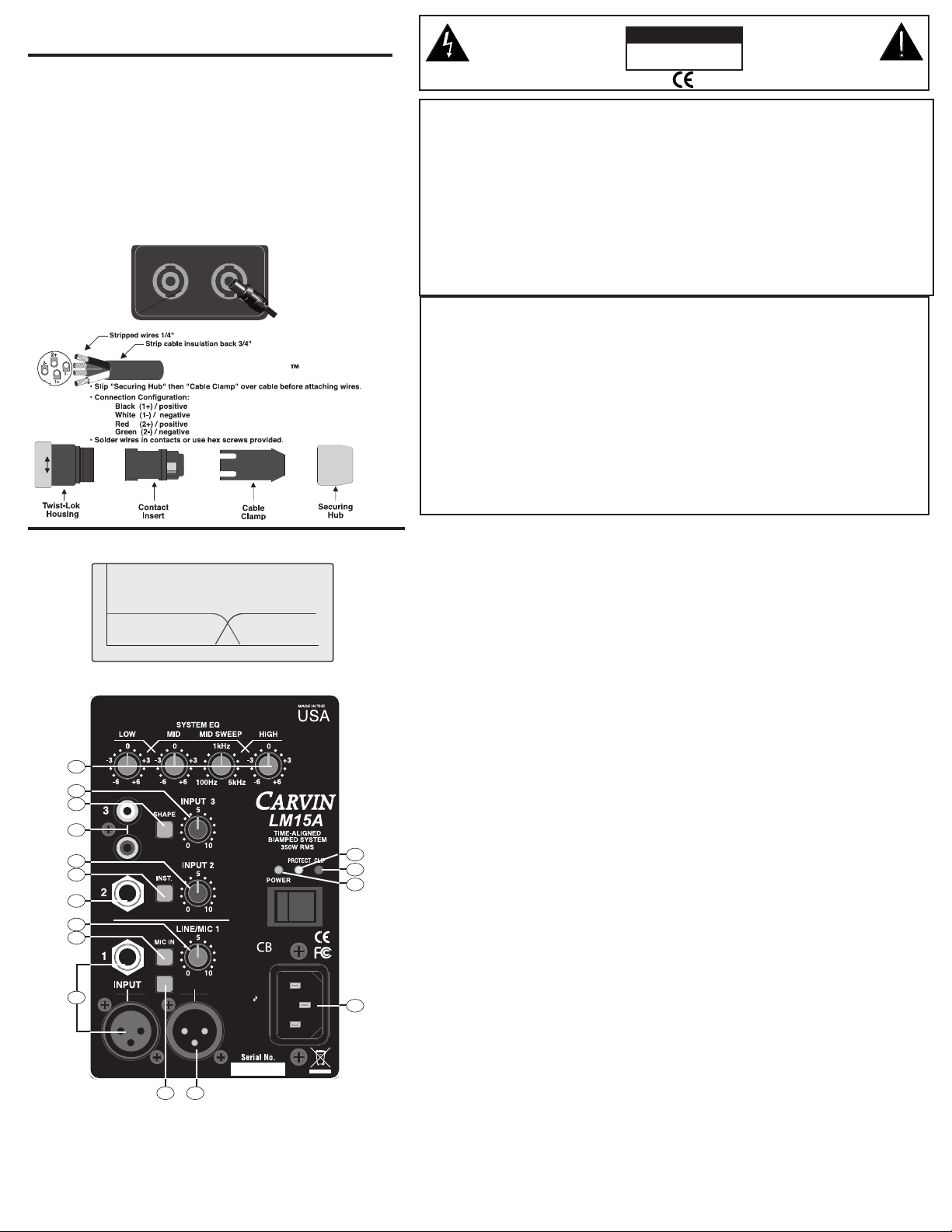
OUT MIX / THRU
ON
OFF
90-250VAC 50-60Hz
300VA
CERTIFIED
20Hz 1 kHz 20 kHz
ATTENUATION dB
Low Frequency High Frequency
Low
Pass
Filter
High
Pass
Filter
300 Watts
LS1502A
50 Watts
High
Pass
Filter
High
Pass
Filter
Speakon Connector
NON-POWERED MODELS
REAR CONNECT PLATE
The
Speakon™ jacks will accept 1/4” or Speakon™ connectors.
1/4”cables can be inserted directly into the center of the connector.
Use the second connector to DAISY-CHAIN up to one additional speaker
in parallel. Speakon pin configuration is:
1+ Positive / 1- Negative
SPEAKER CABLES Use either Carvin’s PRO50S speaker cable for up to
50’ or high-current 12GA Speakon™ cables for lengths up to 150’. 18GA cables
are not recomended. You can DAISY-CHAIN up to one additional speaker per
cable by using the unused speaker connector. Be sure the total impedance to
the amplifier is not lower than the amplifier’s minimum impedance.
(CONNECT PLATE)
ACTIVE POWERED MODELS
300 watts 50 watts
ACTIVE REAR PANEL:
8
3
7
6
3
5
4
3
2
1
14 13
TROUBLESHOOTING TIPS
• If the protect LED illuminates, cycle power switch off for ten seconds and reapply power.
• Protect LED may illuminate due to the following reasons: overdriving, temperature,
or failed speaker drivers.
• Be sure pole mount thumb screw is tightened to avoid rattling which could be
perceived as audible distorion.
iPod is a Trademark of Apple Computers Inc.
This symbol is intended to alert the
user to the presence of uninsulated
“dangerous voltage” within the product’s enclosure that may be of sufficient magnitude to constitute a risk of
THIS UNIT CONTAINS HIGH VOLTAGE INSIDE!
IMPORTANT! FOR YOUR PROTECTION, PLEASE READ THE FOLLOWING:
WATER AND MOISTURE: Do not expose this appliance to rain or moisture. Do not use this apparatus near water (in a wet basement, near a
swimming pool, bathtub etc). Care should be taken so that liquids are not spilled or splashed onto the unit. Do not place objects filled with
liquids such as beverage containers on this apparatus.
POWER SOURCES: The appliance should be connected to a power supply only of the type described in the operating instructions or as
marked on the unit. Unplug during lightning storms.
GROUNDING OR POLARIZATION: Precautions should be taken so that the grounding or polarization means of an appliance is not
defeated.
POWER CORD: Power supply cords should be routed so that they are not likely to be walked on or pinched by items placed upon or
against them, paying particular attention to cords at plugs and the point where they exit from the appliance. The plug or power inlet is
the disconnect device and shall remain readily operable.
PLACEMENT: Do not block ventilation openings. Do not install near heat sources such as radiators, stoves or other products that
produce heat. Do not install in a confined area. Use only mounting hardware such as brackets and tripods recommended by the
manufacturer.
SERVICING: The user should not attempt to service the unit. All servicing should be referred to qualified service personnel.
FUSING: If your unit is equipped with a fuse receptacle, replace only with the same type fuse. Refer to replacement text on the unit
for correct fuse type.
LIMITED WARRANTY
Your Carvin product is guaranteed against failure for 3 YEARS unless otherwise stated. Carvin will service and supply all parts at no
charge to the customer providing the unit is under warranty. Shipping costs are the responsibility of the customer. CARVIN DOES
NOT PAY FOR PARTS OR SERVICING OTHER THAN OUR OWN. A COPY OF THE ORIGINAL INVOICE IS REQUIRED TO VERIFY YOUR
WARRANTY. This warranty does not cover, and no liability is assumed, for damage due to: natural disasters, accidents, abuse, loss of
parts, lack of reasonable care, incorrect use, or failure to follow instructions. This warranty is in lieu of all other warranties, expressed
or implied. No representative or person is authorized to represent or assume for Carvin any liability in connection with the sale or
servicing of Carvin products. CARVIN SHALL NOT BE LIABLE FOR INCIDENTAL OR CONSEQUENTIAL DAMAGES.
When RETURNING merchandise to the factory, you must call for a return authorization number. If your unit is out of warranty, you
will be charged the current FLAT RATE for parts and labor to bring your unit up to factory specifications.
HELP SECTION
1) UNIT WILL NOT TURN ON: Check the power to the AC cord. Check for tripped circuit breakers, unplugged extension cords or
power-strip switches that may be turned off. Check the fuse or circuit breaker on the unit if available. If the fuse has been replaced
with the proper value and the fuse fails again, or the internal circuit breaker activates after reset, the unit will require servicing.
2) NO OUTPUT with POWER light ON: Shipping damage will be the primary reason for your product to not function properly. Please
give us a call to help you determine the problem.
3) KEEP YOUR UNIT LOOKING NEW: Use only a dry cloth to wipe the control and venting areas. Surfaces without openings may be
cleaned with a damp cloth.
electric shock to persons.
CAUTION
RISK OF ELECTRIC SHOCK
DO NOT OPEN
This symbol is intended to alert the
user to the presence of important
operating and maintenance (servicing) instructions in the literature
accompanying the appliance.
REFER SERVICING TO A QUALIFIED TECHNICIAN
1. INPUT 1 XLR and 1/4” (TRS) JACK
Use these as the primary input from a mixer (or MIC, see #2). Using a balanced connection will reduce noise, which may be picked up
by the cable. You may DAISY-CHAIN as many powered systems as you wish (see #13) however, not non-powered systems (see speaker
cables).
2. MIC IN SWITCH
Use the “OUT” position for normal line-level mixer input (note: if this switch is left “IN”, all signals from the mixer will be distorted).
Press this switch “IN” to add 30dB of gain to the XLR and 1/4” inputs of INPUT 1 so that a microphone can be used.
3. LEVEL CONTROLS
The LEVEL on LINE/MIC 1, INPUT 2, and INPUT 3 adjust the overall volume.
4. INPUT 2
This input is designed with a high impedance (>100K ohms) for instruments such as a guitar. Other sources such as keyboards or drum
machines can also be connected.
5. INSTRUMENT SWITCH
Press the switch “IN” to provide an alternate tone for instruments on INPUT 2.
6. INPUT 3
The RCA jacks are for iPod’s, MP3 players, CD players, keyboards, and DJ mixers. The signals from the two RCA inputs are combined into
a mono signal. For stereo operation, a second active speaker is required feeding the Left (White) and Right (Red) RCA of each system.
7. SHAPE SWITCH
Press the switch “IN” to change the EQ. Use for pre-recorded music on INPUT 3.
8. ACTIVE EQUALIZATION
The active powered loudspeakers offer a 3-band mid sweep equalizer for custom tuning to the acoustical environment. The EQ system is
9
10
11
engineered specifically for the active powered loudspeakers featuring a modest boost and cut range of ±6dB to prevent radical adjustments
that could otherwise compromise the system. The Mid-band sweep is particularly useful for enhancing critical mid range frequencies for stage
monitoring or for cutting certain frequencies to compensate for room resonances.
9. PROTECT LED
If the system should go into protect mode, the YELLOW LED will light and the power amps will shut off. This may occur if; a) the system is
overheated due to clipping the power amps for an extended period of time, b) one of the internal drivers developed a short, or c) the power
amps require service.
10. CLIP LED
The RED CLIP LED will flash if the internal power amps start to distort. Turn the LEVEL controls down to avoid distortion. Damage to the
drivers can result from operating at a level where the RED CLIP LED is constantly illuminated.
12
11. POWER SWITCH and LED
Push this switch to the “ON” position to apply power to the unit. The blue POWER LED will light to show the system is on. Power up your
mixer first, then turn on the LM Active System. When shutting down, turn the LM active speaker off first, then turn off the mixer.
12. AC POWER
Use a standard grounded AC cord. Whenever possible, use dedicated circuits for powered speakers. The powered speakers are available
in either 120V or 240V models.
13. OUTPUT XLR
Use the second XLR to link as many active powered systems as you wish. (see #14)
14. OUT MIX/THRU SWITCH (for daisy chaining additional systems)
Press the switch “IN” for a direct PARALLEL connection to INPUT 1 only - use with external mixer and for daisy chaining other LM systems.
With the switch in the “OUT” position, the combination of all channels including the EQ are sent to the #13 OUTPUT XLR. This unit becomes
the master source for other powered systems.
