Cartoni M532, M113, M531, M110, M114 User manual
...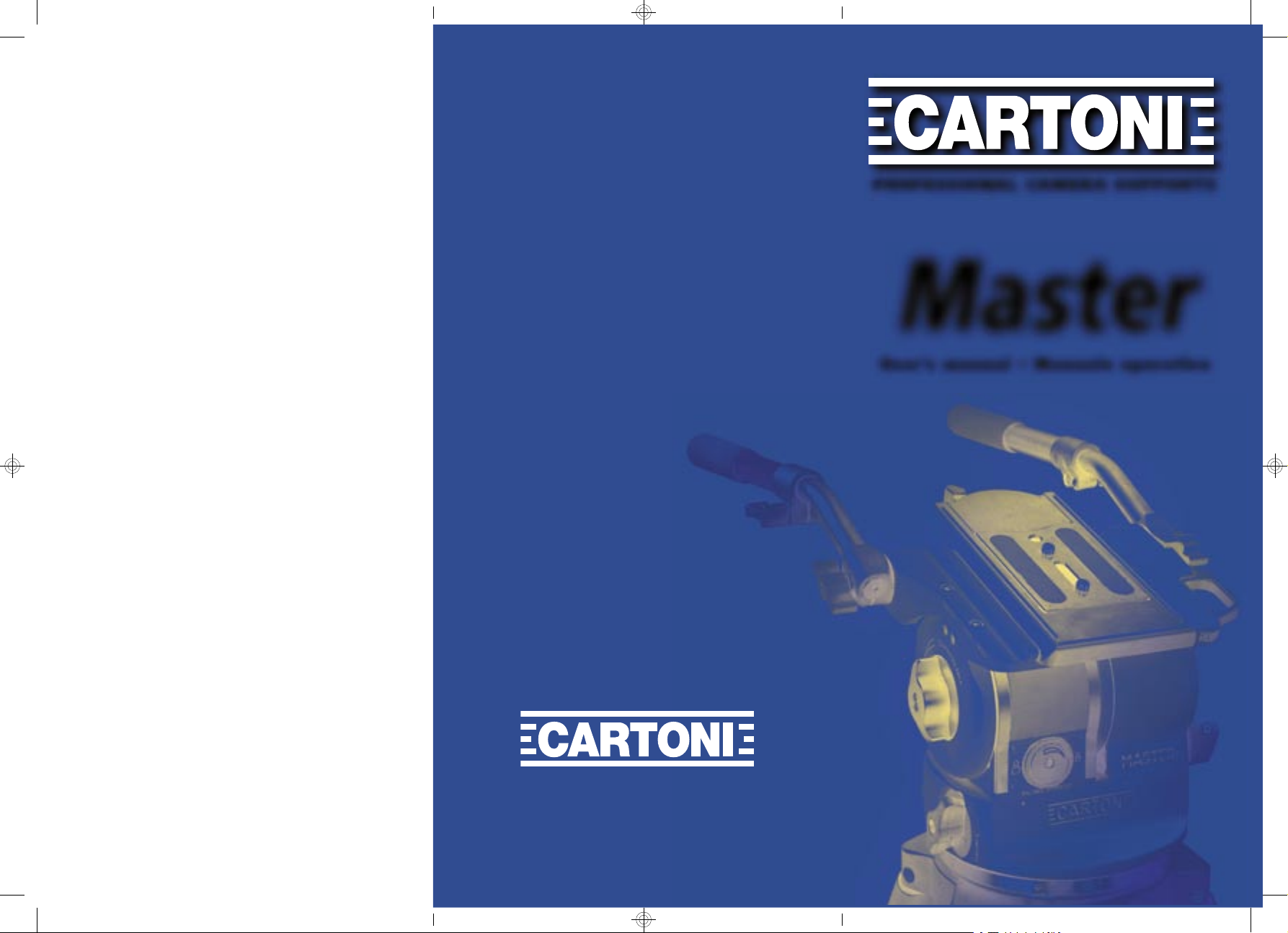
Warranty
CARTONI S.p.A. warrants that this fluid head will be free
of defects in workmanship and materials and agrees that it will,
at its option, either repair or replace any defective part within 5
years from date of first purchase with no labor charge. Tripods,
dollies and all other relevant accessories are guaranteed 1 year
from the date of purchase.
This warranty does not apply to any CARTONI equipment
that is subject to misuse, abnormal service or handling or which
has been modified or changed in design or construction. Warranty claims must be submitted to the factory for verification or
to an authorized distributor designated by CARTONI S.p.A.
in writing.
Repairs by any unauthorized parties will void this warranty.
CARTONI S.p.A. shall not be liable for incidental or consequential
damages. All shipments of CARTONI S.p.A. equipment must be
prepaid and insured during the warranty period.
ALL IMPLIED WARRANTIES ARE LIMITED TO THE
TIME PERIOD SET FORTH HEREIN.
Garanzia
CARTONI S.p.A. garantisce che questa testa fluida è priva di
difetti sia nella realizzazione che nei materiali e concorda che sarà
a sua discrezione riparata o sostituita in ogni parte difettosa entro
5 anni dalla data di vendita senza spese. Treppiedi, carrelli e ogni
altro accessorio sono garantiti per 1 anno dalla data di vendita.
Questa garanzia non si applica al prodotto CARTONI che sia
stato oggetto di uso improprio, manipolazioni o modifiche. Le
richieste di garanzia devono essere comunicate alla fabbrica o ad
un distributore designato ufficialmente da CARTONI S.p.A.
Le riparazioni non autorizzate fanno decadere la garanzia.
CARTONI S.p.A. declina ogni responsabilità per incidenti o
danni conseguenti. Tutte le spedizioni di materiale della CARTONI S.p.A. devono essere prepagate ed assicurate durante il
periodo di garanzia.
TUTTE LE GARANZIE IMPLICITE SONO LIMITATE AL
PERIODO DI TEMPO QUI RIPORTATO.
PROFESSIONAL CAMERA SUPPORTS
Cartoni S.p.A.
Via Giuseppe Mirri, 13 - 00159 Roma - ITALY
tel. +39.06.4382002 - fax +39.06.43588293
e-mail: cartoni@cartoni.com
www.cartoni.com
PROFESSIONAL CAMERA SUPPORTS
User’s manual • Manuale operativo
3
.
Posizionare la testata MASTER sul treppiede e, nel caso che
il treppiede sia fornito di base piatta tipo Mitchell, ruotarla
fi no a che il fermo si arresti nell’intaglio; quindi stringere la
ghiera sotto la base del treppiede. In caso di base tonda da 150
mm stringere semplicemente il pomello al di sotto della coppa. Controllare la posizione orizzontale con la bolla di livellamento (15) ed eventualmente correggerla. Premere il pulsante
(12) per illuminare la bolla ed accendere i display digitali. La
luce si spegne automaticamente dopo circa 30 secondi.
4
.
Bloccare il movimento verticale con la leva (3), quello orizzontale tramite la leva (5) ed impostare il controllo fl uido ver-
ticale (13) il controllo fl uido orizzontale (14) e il controbilan-
ciamento (8) sullo “0”.
5
.
Per staccare la piastra fi ssaggio camera (10), spostare il bloc-
co (7) premendo il pulsante di sicurezza (4) e aprire completamente la leva (6).
6
.
Fissare la piastra attacco camera sulla camera cercando di valutare il posizionamento per avere una confi gurazione bilanciata.
7
.
Sistemare la camera sulla testata MASTER innestando la piastra lateralmente nello sgancio rapido; il dispositivo a molla
scatterà e bloccherà la piastra. In questa posizione la camera
può scorrere avanti e indietro.
8
.
Tenere la camera in posizione orizzontale con una mano sulla leva di comando e sbloccare la leva (3). Spostare avanti e
indietro la slitta (11) sino ad ottenere il bilanciamento della
camera. Bloccare infi ne la slitta tramite la leva (6).
9.0Selezionare il corretto grado di controbilanciamento agendo
sulla manopola (8). Affi nare eventualmente il bilanciamento
agendo sulla posizione della slitta.
10
.
Selezionare il grado di smorzamento fl uido desiderato tramite
i selettori (13) e (14), controllando il valore sui display digitali
attivati premendo il pulsante (12).
11
.
Quando l’illuminazione dei display diventa instabile, sostituire la batteria da 9 Volts (16). Per resettare i display elettronici
premere nel foro (17), ruotare le impostazioni su “0”, poi a
“10” e premere di nuovo nel foro (17).
NB: Quando la camera viene rimossa dalla testata chiudere la leva
(6) premendo sul piastrino (9) per prevenire urti accidentali.
Master

MASTER • FLUID HEAD USER’S MANUAL
Thank you for choosing Cartoni. The CARTONI MASTER is
ideal for cameras from 10 to 30 kg.
The following set-up instructions are for the achievement of precise pan, tilt and diagonal movement. To get optimum results from
your Master system, the equipment set up is very important.
Before using the patented fl uid drag system, you will need to accurately counterbalance your camera in order to allow the tilt drag
unit to operate in total freedom without gravity interference.
Please remember that the tilt and pan locks (5) and (3) must be set
in lock position before any attempt is made to fi t or remove equipment mounted on the head. It is advisable to lock pan and tilt sections when the camera is left unattended.
1
.
Before opening the tripod, release all tripod knobs (1) and lift
up the system at the desired height.
2.0Lock the knobs (1) and spread the tripod. Set the desired leg angle
by adjusting the extendible fl oor (17) or mid-level spreader and
tighten the knobs (2). With mid-level spreader check spreader
attachment to tripod.
3
.
Place the Master head on your tripod, if you have a fl at Mitchell
base support, rotate it until you match the steel notch. Tighten the head fi rmly screwing in the lock nut underneath the fl at
base. In case of a 150 mm bowl base just tighten the knob under
the bowl. Check the spirit bubble (15) and level the head. Press
button (12) for light and digital displays. Light will turn off by
itself after approximately 30 seconds.
4
.
Lock tilt movement with lever (3), insert pan
lock (5), turn tilt fl uid selector (13) and pan
fl uid selector (14) and set counterbalance knob
(8) to “0”.
5
.
To release the camera plate (10) push down
the slide release (7) and the safety button (4)
to completely open the slide lock lever (6).
6
.
Attach the camera plate to the bottom
of the camera assembly and fi rmly secure it with both screws. Try to place
the camera plate centered under the
camera system, keeping the center of
gravity position in mind.
7
.
Place the camera sideways on top of the Master,
the wedge plate will lock into place: in this position the camera can slide front to back.
ISTRUZIONI PER L’USO
DELLA TESTATA FLUIDA MASTER
Vi ringraziamo per aver scelto una testate a fl uido CARTONI
MASTER. La CARTONI MASTER è il supporto ideale per confi gurazioni da 10 a 30 Kg. Per ottenere il massimo rendimento dal
sistema MASTER e dei movimenti panoramici perfetti, Vi invitiamo a seguire queste semplici sequenze ed istruzioni.
Assicurarsi sempre che siano inseriti il freno orizzontale (5) e
quello verticale (3) prima di fi ssare o rimuovere le apparecchiature dalla testata. È inoltre consigliabile inserire sempre i suddetti
freni orizzontale e verticale (5) e (3) se il sistema è lasciato incustodito.
1
.
Prima di aprire il treppiede porre il sistema all’altezza desiderata agendo sui pomelli (1).
2.0Stringere i pomelli (1) e aprire il treppiede regolando l’ango-
lazione desiderata delle gambe fi ssando le stecche estensibili della stella a terra (17) o della stella incorporata tramite i
pomelli (2). Controllate l’avvenuto aggancio al sistema della
stella a terra, stella incorporata o carrello.
8
.
Hold the camera in horizontal position with the pan bar and release the lever (3). Find correct center of gravity position by sliding the head plate (10 or 11) front to back until you feel you have
achieved the desired balance. Lock the slide lever (6).
9.0Set the counterbalance system by turning the balance knob (8) to
appropriate tension. The camera has to stay at any tilt angle. Fine
tune by adjusting the sliding plate.
10
.
Push button (12) to activate digital displays, set fl uid drag control
by adjusting selectors (13) and (14).
11
.
When display light becomes unstable it is time to change the
9 Volts
battery (16). To reset electronic displays press in reset but-
ton (17) once, turn all knobs to “0”, then to “10” and re-press in
button (17).
NB: When the camera has been removed from the head please close
the safety lock lever (6) pushing on the wedge (9) to prevent ac-
cidental misuse.
17
11
13
2
1
15
12
8
16
14
3
7
10
6
4
5
3
17
