Page 1

Cleaning, Operating, Maintenance Instructions, Parts List & Warranty
PHB495 Air Screen
Since
1947,
Foodservice Equipment That Delivers!
Refrigerator With
Electrical LED
NOTE:
This equipment has been designed and manufactured to meet all applicable health and safety
codes and will give years of dependable service
if used properly. All equipment should be
thoroughly cleaned before using.
Digital Display
Cleaning Instructions
Electrical components should not
be exposed to
WARNING
with water or cleaning sprays.
Permanent damage to the elec
trical components will result.
direct contact
Cleansers, deter
gents, degreasers,
sanitizers, or
CAUTION bleaching agents
that contain chlorides or phosphates
will cause permanent damage to
stainless steel products. The damage
appears as pits, eruptions, voids,
small holes, cracks, severe discol
oration, or dulling of the finish of
the metal, THIS DAMAGE IS
NENT, COSTLY TO REPAIR, AND
NOT COVERED BY THE
1. Tray slide assemblies are easily
removed without tools for cleaning.
Simply lift up and pull out. The tray
slides may be hand washed or run
through an automatic washer.
2. If applicable, vinyl trim or laminate should be washed with a chlorine-free
detergent and water. Rinse thoroughly with clear water and allow to dry.
Never use abrasive cleaners, waxes, car polish or substances containing
strong aromatic solvents or alcohol. Caution: When using solvents, it is
essential that proper precautionary measures be observed. Refer to
solvent manufacturer's instructions. Use of direct steam/hot water
cleaning at temperatures above 190°F may result in "bubbling" or
loosening of vinyl adhesive.
3. To clean stainless steel surfaces use only cleansers, detergents,
degreasers, or sanitizers that are certified to be "chloride-free" and
"phosphate-free," and cleansers, degreasers, or sanitizers only in the
recommended concentrations. DO NOT exceed recommended
concentrations or mixing ratios. After cleaning and sanitizing, rinse all
exposed surfaces thoroughly with large amounts of clear water. Wipe off
any standing liquid or residue from all horizontal surfaces in corners, or
near edges.
RECOMMENDED "TIPS" FOR CLEANING STAINLESS STEEL
Purpose Frequency Cleaning Agent Method of Application
Routine Daily Soap, ammonia detergent Sponge with cloth, rinse with clear water and wipe dry.
cleaning
Smears/ As Needed Stainless steel cleaner Rub with cloth as directed on package. Rub in direction
fingerprints
Stubborn Daily Any chloride-free Apply with damp sponge or cloth. Rub in direction of polish
spots and As Needed or phosphate-free lines. Rinse thoroughly after use, especially if cleaner
stains
Hard water Daily Vinegar Swab with cloth. Rinse with water and wipe dry.
spots As Needed
and water
or similar products of grain of stainless steel. Do not use on vinyl trim.
cleaner contains chlorine bleach. Do not use on vinyl trim.
CAUTION: Do not use steel wool Dads as they will result in rusting from the ferrous metal in the pads.
Page 2
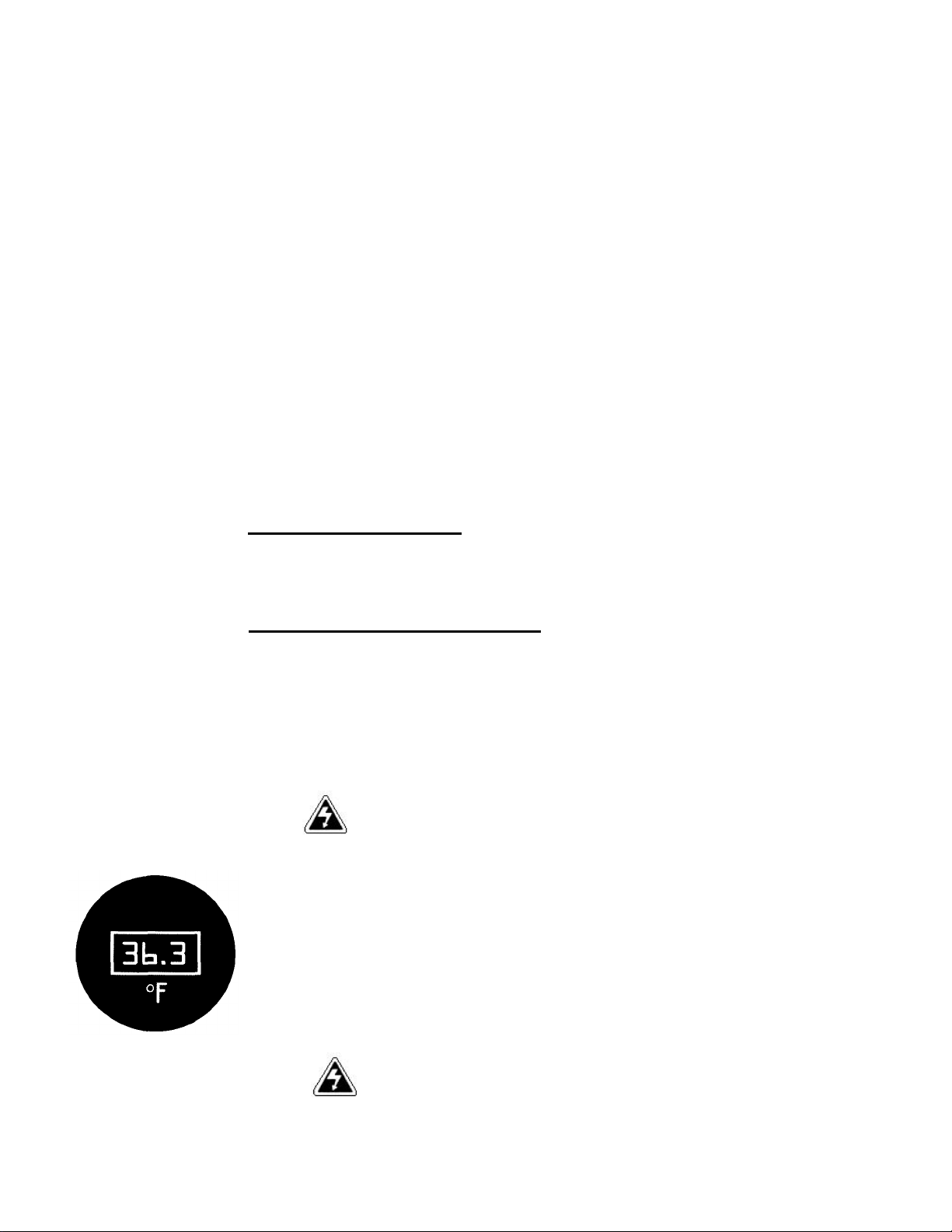
Cabinet
Operations
The Air Screen Refrigerator is designed for use with the door open when unloading during
meal or tray assembly operations lasting up to 45 minutes. Only product that has been prechilled should be placed into the cabinet. Placing warm product into the cabinet will elevate
the cabinet air temperature above 40°F. This will have a direct affect on optimum product
serving temperatures.
Due to various conditions such as extremely high kitchen temperature, high frequency of
tray activity breaking the air curtain and excessively long operations, the door may need to
be closed so the unit can recover to proper operating temperature.
1. Pre-chill empty cabinet, with door closed for approximately 40 minutes. Always keep the
door closed except when actually unloading the refrigerator. Do not load the cabinet
until the proper operating temperature has been reached. (34°F-40°F)
2. Load the cabinet from the bottom up. Make sure the trays are pushed to the rear wall.
Optimum Air Screen operation requires that all trays be pushed all the way in during
unloading. Do not leave trays protruding into the air screen at the front of the cabinet.
After loading, close the door and allow inside air temperature to restabilize to (34°F40°F).
3. Unload the cabinet from the top down.
4. Close the door during slow periods to extend the effective temperature maintenance
time.
Remember: The Air Screen Refrigerator must be at proper temperature
(34°F-40°F) before the door is opened.
The Air Screen Refrigerator will not lower food temperatures with
the door open.
This unit is equipped with an automatic condensate evaporator. To prevent water spills,
leave the unit plugged in with the door closed for a minimum of 90 minutes after use.
[A] THERMOSTAT CALIBRATION
The Air Screen Refrigerator has been calibrated at the factory and should not need any
further calibrations. If the Thermostat needs calibration, a qualified refrigeration
technician should be called into service.
[B] DIGITAL THERMOMETER CALIBRATION
The Digital Thermometer Calibration procedure is only to calibrate the thermometer to the
actual air temperature of the cabinet. This thermometer does not control the actual air
temperature.
PROCEDURE:
1. Place thermometer in geometric center of the cabinet. Turn power on and close the door.
Allow cabinet to operate for 45 minutes. After this time check to see if the digital display
temperature matches the thermometer you placed in the center of the cabinet. If not,
calibration is necessary. If the temperature matches, calibration check is complete.
WARNING Turn off power before removing control panel.
2. Remove the screws that hold the upper control panel in place. Carefully pull out the
panel from the right side. Carefully let the panel hang.
3. Locate the digital thermometer on the inside panel you just removed. The adjustment
potentiometer is located in the lower back area of the digital thermometer.
4. Turn power back on making sure no wires are pinched.
5. Re-calibrate the digital thermometer using a small jeweler's screwdriver to adjust the
potentiometer. Turn counter-clockwise to adjust the digital temperature down (cooler)
and clockwise to adjust the digital temperature higher (warmer). Wait 10 seconds for
the adjustment to take place. Once adjusted re-seal the potentiometer with clear nail
polish to prevent calibration shift.
WARNING Turn off power before reinstalling control panel.
6. Replace the back cover plate and be sure to run the sensor wire through the notch in
back plate. Turn power off before replacing the control panel.
2
Page 3

Maintenance
Instructions
CABINET
COMPONENTS
Part Number
Description
16002
-
5104 Push Handle Assembly
16501
-
6807 Front Grill
16502
-
6098 Adjustable "U" Slide
16
502-6091 Right Air Duct
16090
-
1775 Hinge Assembly
18301
-
6230 6"
Swivel Caster
18301
-
6294 6"
Swivel Caster
with Break
16501
-
7263 Evaporator Cover
PHB
495 WIRING DIAGRAM
3
Replacement Parts
16502-6092 Left Air Duct
18302-0040 Door Latch
[A] CASTERS
Some casters are equipped with zerk grease fitting so that they may be
easily lubricated with a grease gun. Recommended lubrication is at least
once every six months. Lubrication will be required every two weeks if carts
are cleaned with a hot water or steam cleaning system. Casters with
special bearings are recommended for frequent cart wash or steam
cleaning situations.
[B] LATCHES
Check frequently to insure that all door latches are secure. Latches may
become "sticky" due to residue buildup from daily use and cleaning.
Lubricate latches regularly with WD-40, silicone spray, graphite or other
commercial lubricants for stainless steel products. Do not use oil.
[C] PERIMETER BUMPERS
If applicable, vinyl which has been dislodged from the channel due to
severe bumping or scraping can be pried back into place with a common
screwdriver.
ELECTRICAL
COMPONENTS
Part Number Description
18600-0080 Ranco Thermostat
18601-0070 Power Light
18602-0013 Fan Door Switch
18602-0030 On/Off Switch
18605-0020 Power Cord
18616-0070 Digital Thermometer
18616-0071 Transformer
11335-0013 Schematic
16502-5284 Side Vent Panel
Description
Compr. (R134A)
-6055 Compressor
(R134A)
-0243 Evaporator Coil
-0081 Expansion Valve
(R134A)
-0062 Filter Drier 1/4"
Flair (R134A)
-0051 Accumulator
5/8 suction
-0242 Fan Motor
-0245 Fan Blade
-0095 Condensate Pan
-0137 Receiver
Page 4

Carter
-
Hoffmann Corporation ("CARTER
-
HOFFMANN") warrants to the initial
Carter-Hoffmann
Corporation
Warranty:
purchaser of its standard Carter Line Products that CARTER-HOFFMANN will, at its
option, repair or replace, during the warranty period set forth below, any part of such
products made necessary due to a defect in material or workmanship which is present
when the product leaves its factory and which manifests itself during the warranty period
under normal use and service.
This warranty applies only to original equipment owned and possessed by the initial
purchaser and the warranty period begins on the date of original shipment from the
CAKTER-HOFFMANN factory and extends as follows: to electrical and refrigeration
components/or one year; to electrical and refrigeration labor for 120 days;
to refrigeration compressor unit for 1 year (limited to replacement of the unit only—not
to include labor for removal, repair or replacement), and to all other component parts
and labor for 12 months.
Repair or replacements under this warranty will be performed, unless otherwise
authorized in writing by CARTER-HOFFMANN, at its factory. All parts or components to
be repaired or replaced under this warranty are to be shipped prepaid to CARTERHOFFMANN, with reimbursement credit for such part or component to be given if found
by CARTER-HOFFMANN to be defective.
CARTER-HOFFMANN neither makes nor assumes and does not authorize any other
person to make or assume any obligation or liability in connection with its products other
than that covered in this warranty. This warranty applies only within the continental
United States and Canada. In Alaska and Hawaii, this warranty applies only to and is
limited to the supply of replacement parts.
Any implied warranty of merchantability or fitness for a particular purpose is hereby
Warranty
Exclusions And
Limitations:
Since 1947, Foodservice Equipment That Delivers!
specifically disclaimed by Carter-Hoffmann Corporation. There are no warranties,
expressed or implied, which extend beyond the description on the face hereof.
This warranty does not cover and CARTER-HOFFMANN shall not under any circumstances be liable for any incidental, consequential or other damages (such as injury to
persons or property, loss of time, inconvenience, loss of use, loss of business or profits, or
other matters not specifically covered) arising in connection with the use of, inability to
use, or failure of these products.
Specifications subject to change through product improvement and innovation.
Printed in U.S.A.
OCTOBER 1997
1551 McCormick Avenue, Mundelein, Illinois 60060 18400-3028C
Tel. 1 -800-323-9793 • Fax No. (847) 367-8981 SN/97P1215
