Cartel Mobile Solutions CT2000 Users Manual
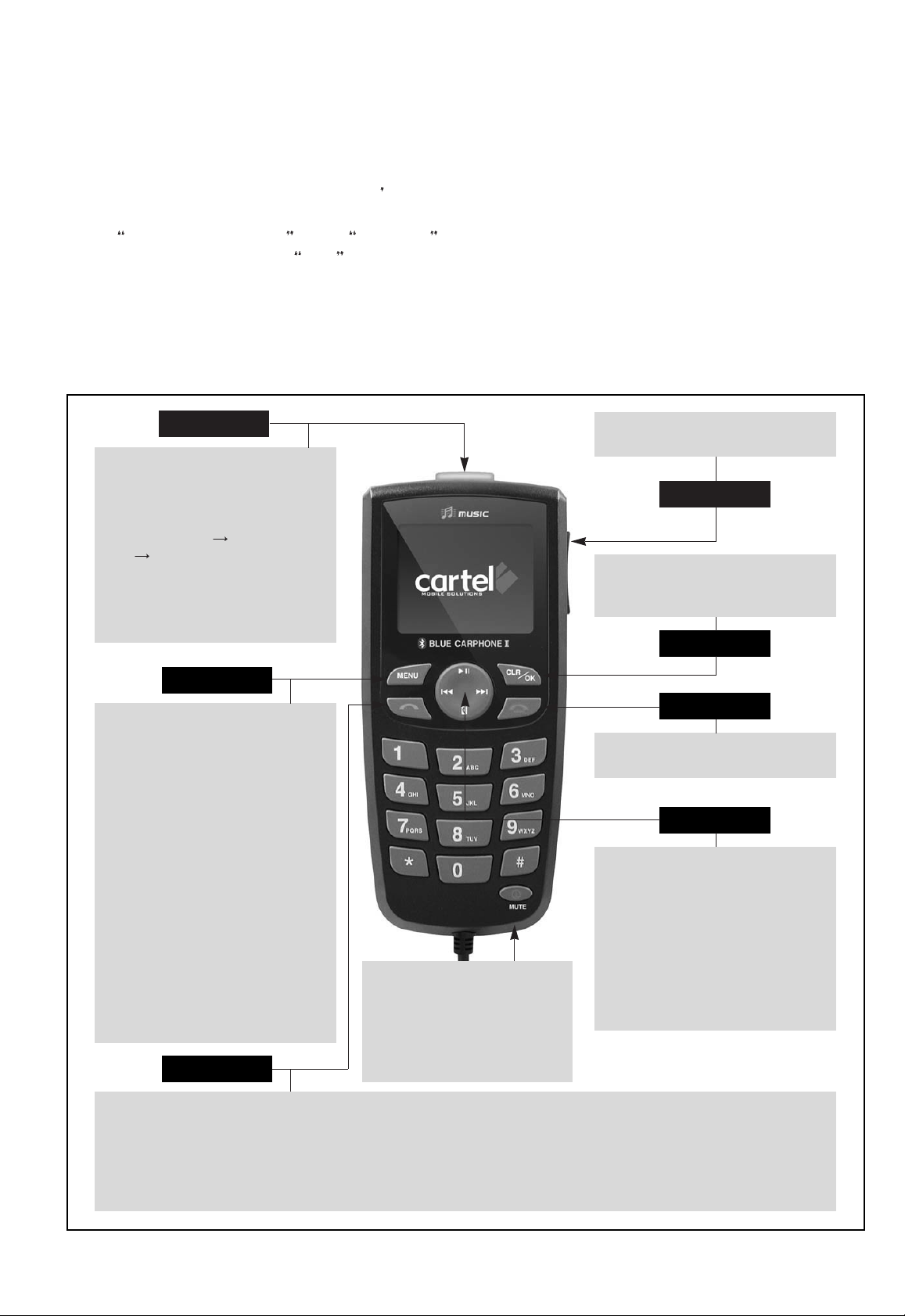
Handset Keys and Functions
Connecting your cell phone of the BLUE CARPHONE CT -2000:
Make sure the CARTEL logo is displayed on the LCD of the CT-2000. The CT-2000 has an auto pair feature. When
the CA TEL Logo is displayed on the LCD you
re ready to pair with another device.
Go into the Bluetooth menu of your cell phone and make sure Bluetooth is on.
Select
Search for new devices . Select CARTEL II from the list of found devices.
When prompted, enter pass key
0000 . Y our cell phone is now paired and ready for use.
Every time you start your car, the CT-2000 will search for your cell phone and connect to it automatically .
After you shut off your car , the CT-2000 will stay on for 20 seconds UNLESS you are in the middle of a conversation.
After the call is ended the CT-2000 will shut down after 20 seconds.
Note that the CT-2000 can hold up to 5 phones in its memory.
Cartel Mobile Solutions Inc. Brooklyn NY 11224 (718)CAR-PHONE(227-7466) www.BlueCarphone.com
Upsend key
Connect and Disconnect Last Device
- Press Upsend key for 3 seconds to
connect or disconnect
Answer Call and Hang Up
- On incoming call Press Upsend
key Answer call, Hang up
Audio Transfer
- To transfer audio to phone (handsfree)
on calling, press Upsend key for 3
seconds
Scroll key
Clear/ OK key
End key
- Select menu
- Delete number when you press
wrong number
- Hang up, reject call
- Back to previous page
Direction key
- Play music
To connect Mp3 player mode, press Up
key on main display or press menu and
select Music/Mp3 play
- Control Mp3 play
Play, Stop (Up key)
Previous (Left key), Next (Right key)
- Go to phonebook (Down key)
Phonebook line up and down
Volume up and down
Phone book page up and down
Menu key
Send Key
Pairing Device
- Press menu and select Bluetooth /
Device search, Then choose a device
by scroll key and press select
Connect Saved Device
- Press menu and select Bluetooth/
Paired
Device, Then, choose a device by
Direction key and select
Call By Phonebook
- Press Menu/Phonebook/Contacts and
Select number or name and press
Send key
Auto Connect
- On: Press menu and select
Bluetooth/Auto connect/Enable
- Off: Press menu and select
Bluetooth/Auto connect/Disable
Power on/off
- On: press Power key for 1 sec.
- Off: press Power key for 3 sec.
Microphone mute
- Press shortly on calling.
Press again to released it
Number dial call
- After press phone number and Send
key
Memory dial
- After long press the memorial
number
Connect Last Device
- Press it to reconnect Answer call
- Press it to answer call
Three way call
- Press Send key to receive another
call (Active call is hold)
- Press End key to hang up the
another call
Audio Transfer
- Press it To transfer audio to phone
(handsfree) on calling
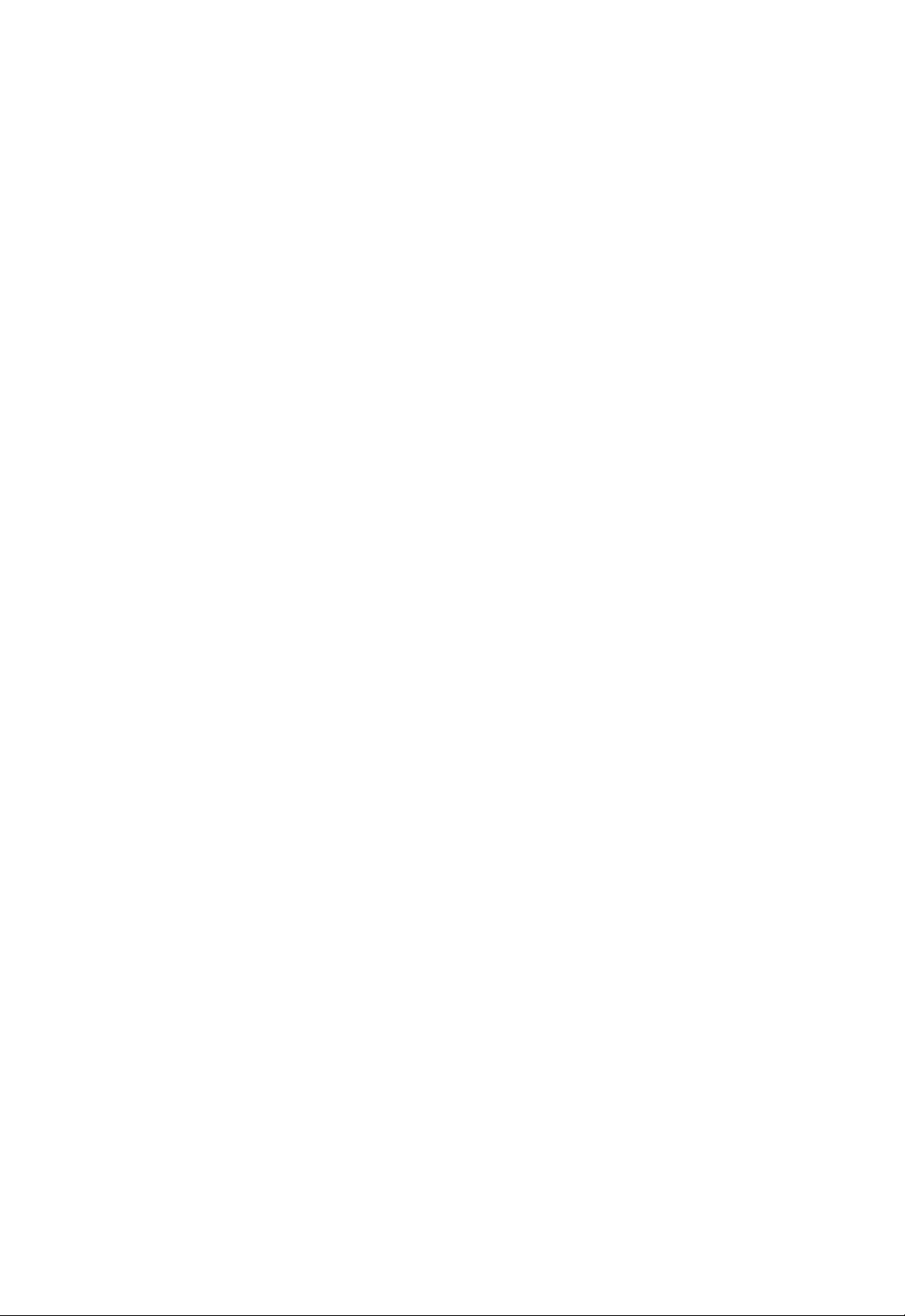
W arning
FCC compliance Information
This device complies with part 15 of FCC Rules.
Operation is subject to the following two conditions:
1. This device may not cause harmful interference and
2. This device must accept any interference received.
Including interference that may cause undesired operation.
Information to User
This equipment has been tested and found to comply with the limits for a Class B digital device, Pursuant to
part 15 of the FCC Rules. These limits are designed to provide reasonable protection against harmful
interference in a residential installation.
This equipment generates, uses and can radiate radio Frequency energy and, if not installed and used in
accordance with the instructions, may cause harmful interference to radio communications.
However, there is no guarantee that interference will not occur in a particular installation. If this equipment does
cause harmful interference to radio or television reception, which can be determined by turning the equipment
off and on, the user is encouraged to try to correct the interference by one or more of the following measures:
- Reorient or relocate the receiving antenna.
- Increase the separation between the equipment and receiver
- Connect the equipment into an outlet on a circuit different from that to which the receiver is connected.
- Consult the dealer or an experienced radio/TV technician for help.
FCC W ARNING
This equipment may generate or use radio frequency energy. Changes or modifications to this equipment may
cause harmful interference unless the modifications are expressly approved in the instruction manual. The user
could lose the authority to operate this equipment if an unauthorized change or modification is made.
