Carstens Medizinelektronik AG501 User Manual
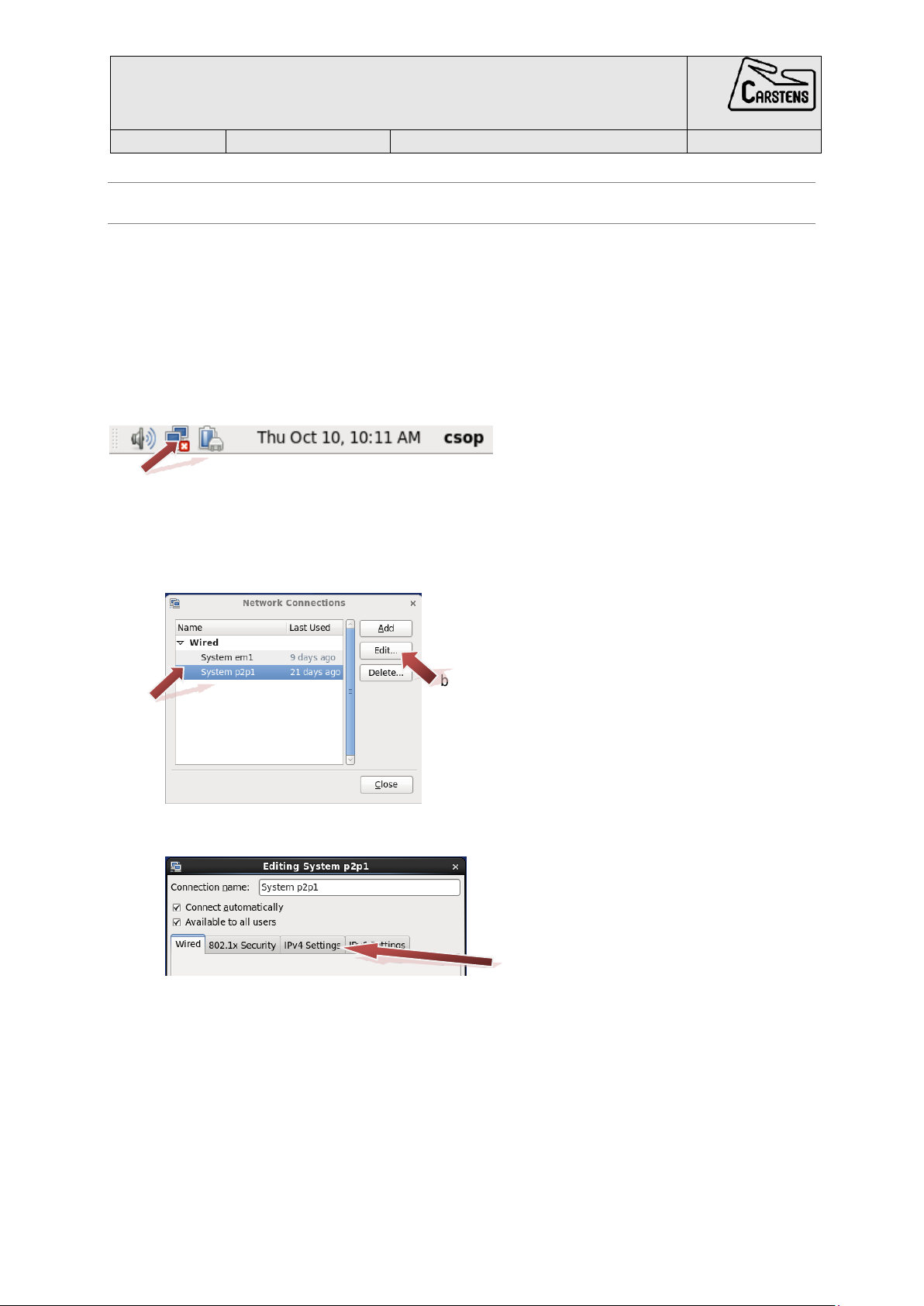
AI-01.01
Adding controlserver to local network
Page 1 of 2
AG501
Controlserver
Adding controlserver to local network
A. Purpose
Adding the controlserver to a local network
B. Materials needed
1. Controlserver
2. LAN-cable
C. Step-by-step tutorial
1. Connect the controlserver to your local network via a LAN-cable
2. Right-click on the LAN-icon in the top right corner
1. In the drop-down menu select Edit connections
2. In the next window, select (a) System p2p1 and click on (b) Edit
Select the IPv4 Settings tab in the following window
(a)
(b

Adding controlserver to local network (AI-01.01)
Page 2 of 2
Page 2 of 2
December 3rd, 2013
3. Set (a) method to (b) manual and add a valid IP-address in (c) the field below
4. Click Apply at the bottom and confirm with the root password
5. Finally, disconnect and reconnect System p2p1 via the network icon or reboot the
controlserver
(a)
(b)
(c)
