Page 1
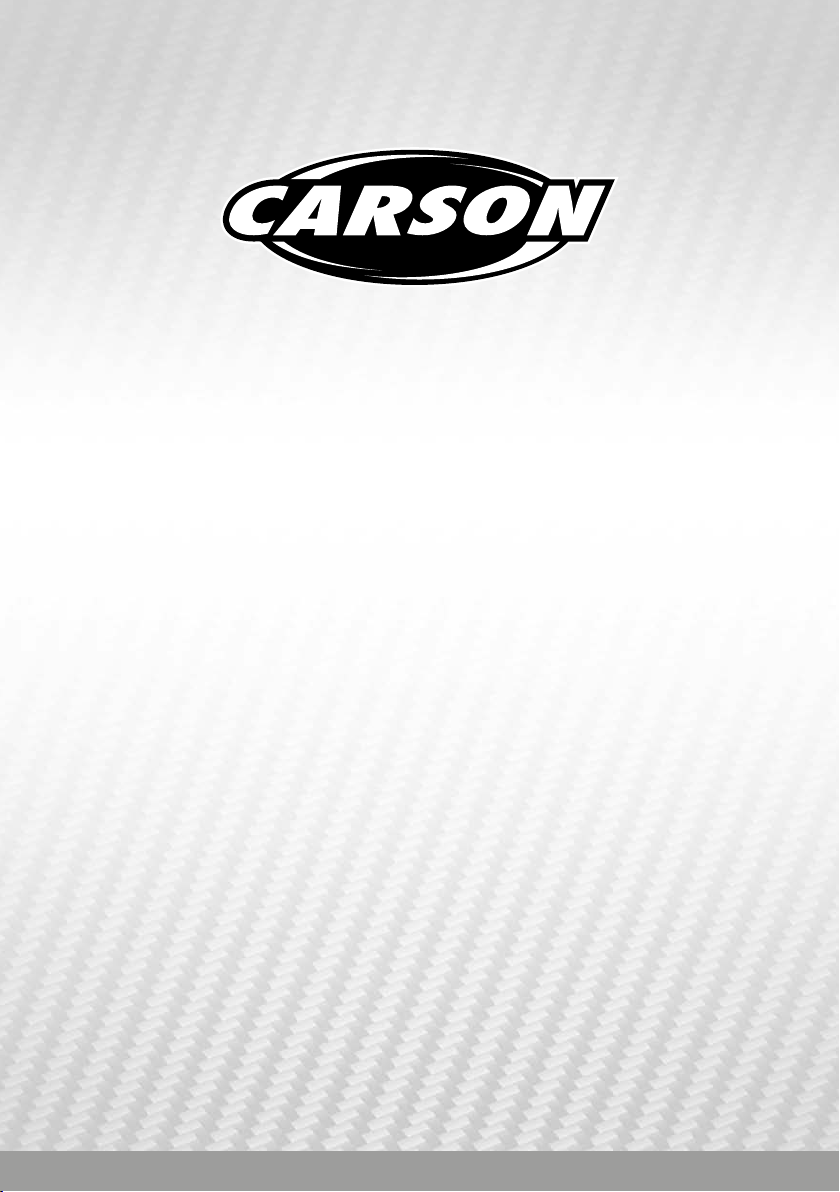
Reex Wheel LCD 7 Kanal
2.4 GHZ FHSS DIGITAL PROPORTIONAL RADIO CONTROL SYSTEM
Betriebsanleitung /
Instruction Manual 02 - 13
DE // Sicherheitsanweisung 14 - 15
GB // Safety precautions 16 - 17
FR // Aver tissement de sécurité 18 - 19
IT // Avvertenze di sicurezza 20 - 21
ES // Indicaciones de seguridad 22 - 23
NL // Veiligheidsinstructies 24 - 25
500501016 // Stand: Dezember 2019
Page 2
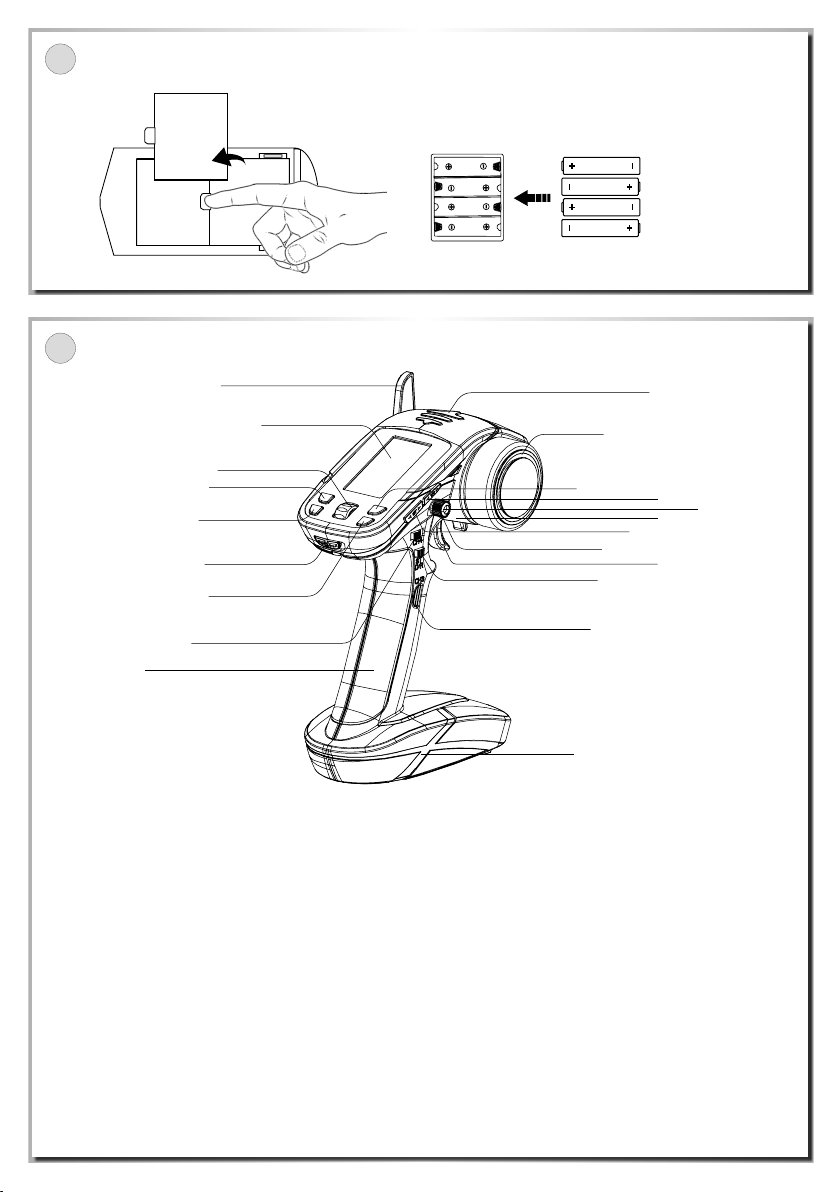
A
Einlegen der Senderbatterien / Install the transmitter batteries
B
Funktionen / Functions
18
2
1
1
2
3
4
5
6
7
8
3
4x LR06 AA
9
10
11
14
17
20
21
16
12
19
13
1. Antenne / A ntenna 2,4 GHz
2. LCD Display / LCD Display
3. Boot-Menü Rad / Roller Button
4. Stoppuhr / Stopwatch
5. LED Taschenlampe / LED Flashlight
6. Ein/Aus Schal ter / Power Switch
7. Zurück / Back But ton
8. Kanal 4 (li nks, neutral, re chts) / Channel 4 (left, neutral, right)
9. Status LED
10. Kanal 1 (Lenk rad) / Channel 1 (Steering Wheel)
11. Geschwindigkeitss teuerung / Cruise Control
12. Kanal 5 (Ausga be) / Channel 5 (linear output)
13. ST-Dualrate / T H Dualrate: Dual Rate e rhöht oder redu ziert den Servoweg in Bez ug auf den Weg des Lenkr ads/Gashebels p roportiona l
über den ge samten Servowe g. Drehe die Potis D/R S T oder D/R TH
um die Dualrate- Einstellung der Lenkung zu verändern.
ST dual rate / TH dual rate: Dua l rate proportionall y increases or
decreases the ser vo travel relative to the travel of the steeri ng wheel
15
/ accelerator lever over the co mplete servo travel. Turn the potenti ometers D/R ST or D/R TH to change the d ual rate setting of the steeri ng
or throttle
14. Kanal 3 (Vor wärts/Rüc kwärts) / Chann el 3 (control the forward and
reverse output)
15. Akku / Bat tery
16. Trimmung Lenkung: Falls die Vorderräder nicht gerade stehen,
verwenden Sie die Lenkungs-Trimmung zum nachjustieren.
Steering Trim: If the front whe els do not align straight, use t he steering
trim to adjust.
17. Trimmung Gas: Mit dem Gas-Trimmhebel können Sie die Neutralstellung des Gasservos/ Fahrreglers nachjustieren
Throttle Trim: Trim the throt tle servo slightly when th e trigger is at the
neutral position.
18. Handgrif f / Grip handle
19. Gashebel / Throt tle tigger
20. Kanal 6 / Channel 6
21. Kanal 7 / Channel 7
Page 3
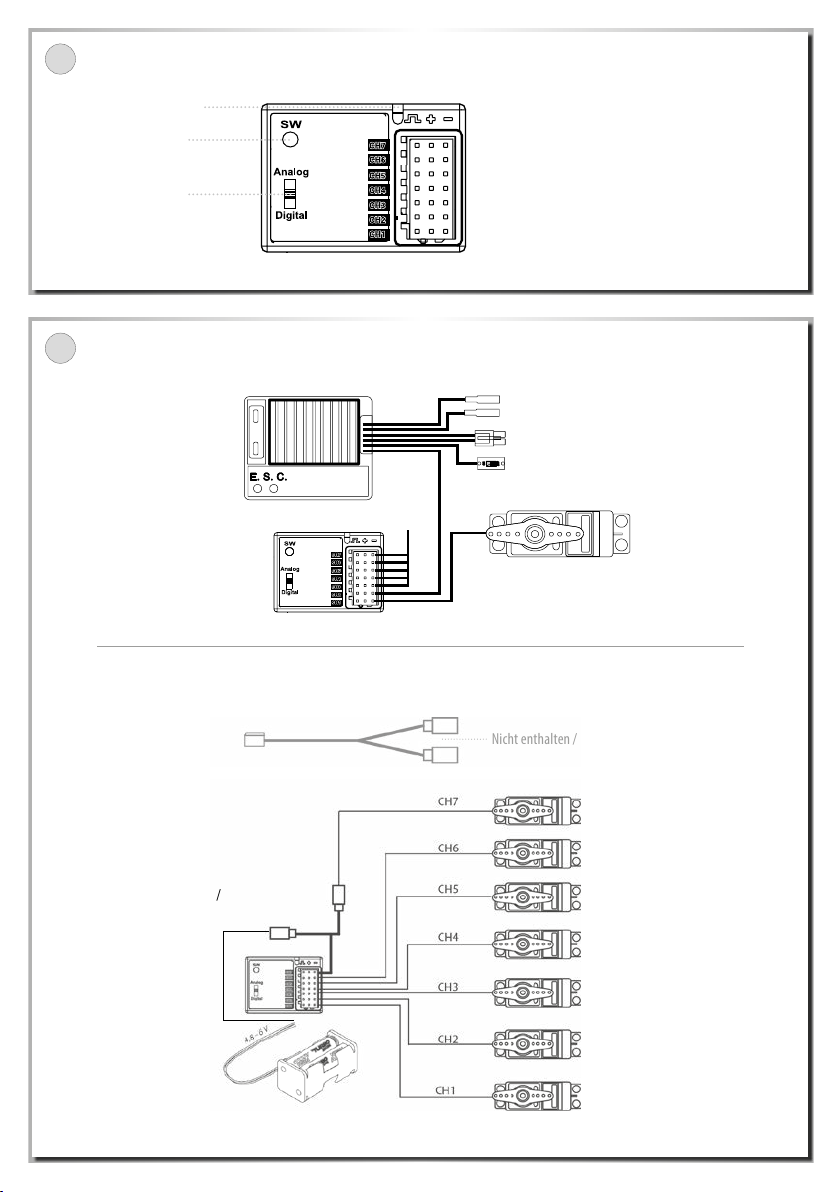
C
Funktionen Empfänger / Functions Receiver
Antenne / Antenna
Schalter / Sw itch
Analog Ser vo / Analog Servo
Digital S ervo / Digital Servo
D
Anschlüsse / Connections
Elektronischer Fahrregler
(nicht enthalten) / E.S.C.
(not included)
zusätz liche Kanäle / Additional channels
Empfänger (Keine separate
Stromversorgung für den
Empfänger anschließen!) /
Receiver
Steckp lätze / Connectors:
1. Lenkser vo (CH 1) / Steering ser vo (CH1)
2. Gasser vo/Fahrregler (CH 2) / Thrott le servo (CH2)
3. Kanal 3 Ser vo (CH 3) / CH3 se rvo (CH3)
4. Kanal 4 Ser vo (CH 4) / CH4 servo (CH4)
5. Kanal 4 Ser vo (CH 5) / CH4 servo (CH5)
6. Kanal 4 Ser vo (CH 6) / CH4 servo (CH6)
7. Kanal 4 Servo (CH 7) / CH4 ser vo (CH7)
Anschluss zum Motor / Connect to motor
Anschluss Akku / Connect to b attery
Ein/Ausschalter / Power Switch
Lenkse rvo Kanal 1 (nicht enth alten) /
Steering Servo (not included)
Schlie ßen Sie den Empf änger und die Ser vos wie folgt an: / Connect the receiver and the servos as indicated below:
Y-line
Anschlus s zum
Empfängerakku /
Connect to
receiver battery
Batteriefach des Empfängers / Receiver battery case
Nicht enthalten / Not included
Page 4
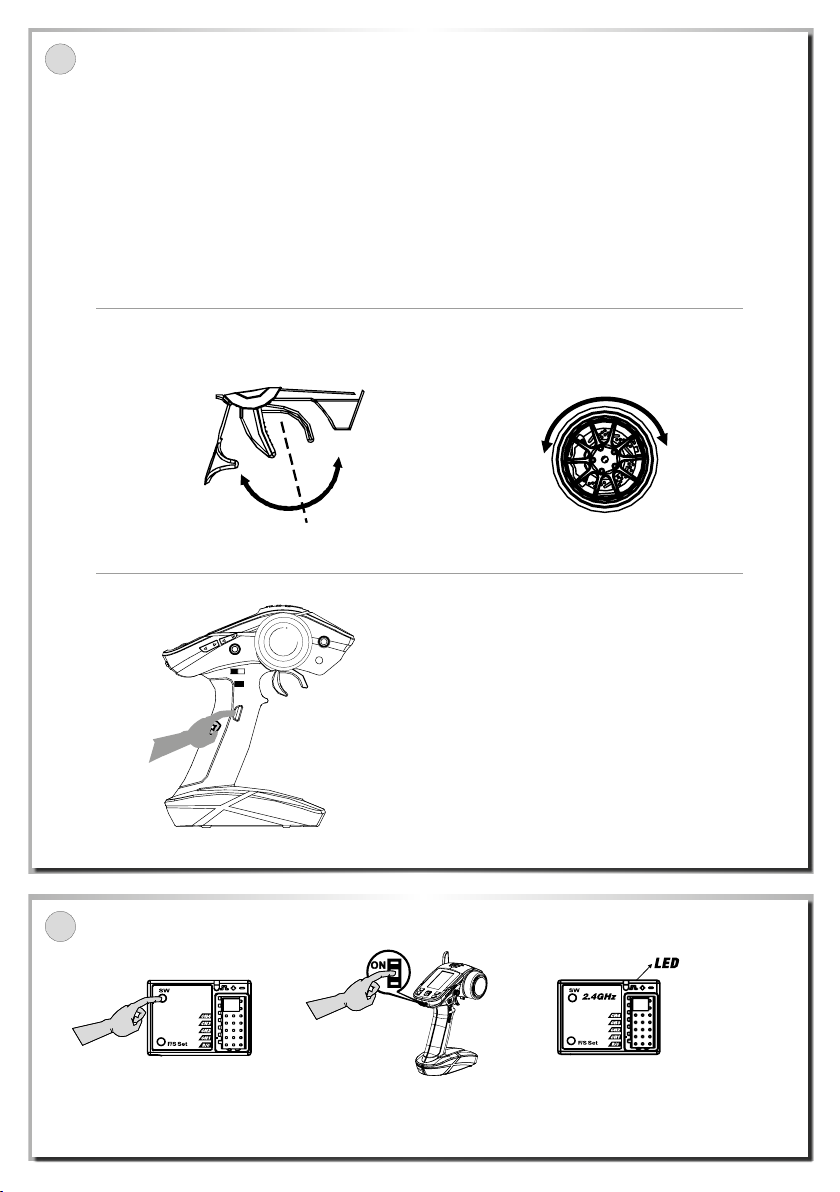
E
Bedienung des Senders / Transmitter Handling
BETRIEBSABLAUF / OPERATING PROCEDURE
• Vor dem Betrie b: Erst den Sender ei nschalten, dann den
Empfän ger. Als letztes den Fahr akku mit dem Regler
verbinden. / Before operation: Conn ect the drive battery
to the control unit. Fir st turn on the transmitter, then the
receiver.
• Nach dem Bet rieb: Den Akku vom Reg ler trennen. Den
Empfänger ausschalten, dann den Sender ausschalten. /
After opera tion: Disconnect the batte ry from the control unit.
Turn the receiver off, and th en the transmitter.
Gasheb el / Throttle trigger Lenkra d / Steering wheel
Bremse/langsamer /
Brake/Speed down
Vorwärts/besc hleunigen /
Forward/Spee d up
Neutral
• Vergewisser n Sie sich, vor und nach In betriebnahme
des Senders, dass alle Trimmungen in der gewünschten
Stellung stehen und alle Kontrollen vorgenommen worden
sind. / Before a nd after operating the t ransmitter, make sure
that trim is in the de sired place and that all check s have been
made.
Links /
Left
Kanal 3/ „CH3“ Schaltkanal Taster Mode/ Schalter Mode
Taster Mode: „CH3“ Tast e länger als 5 Sekun den gedrück t halten “di“
ertönt . >> Status Servo: E ndstellung nic ht selbstsic hernd
Schalter M ode: „CH3“ Taste länger als 5 S ekunden gedr ückt halten
“di““di“ ert önt. >> Status Ser vo: Endstellun g selbstsich ernd
Neutral
Rechts /
Right
Channel 3/ „CH3“ Swi tching chann el Button mo de/ Switch mod e
Button mod e: Press and hold button CH3 for mo re than 5 seconds. You
hear „beep“. >> Servo status: End positio n not self-locking
Switch mode: Press and ho ld button CH3 longer than 5 seco nds. You hear
„beep, beep“. >> Servo status: End position se lf-locking
F
Verbindung von Sender und Empfänger / Binding the transmitter and receiver
Schalten Sie den Empfänger ein. Drücken Sie den „SW“ Knopf,
die LED begi nnt zu blinken. / Turn on the receive r power. Press
the SW switch. The receiver‘s LED sho uld start flashi ng.
Schalten Sie den
Sender ein. / Turn on
the transmitter.
Wenn die LED am Empfänger dauerhaft leuchtet ist der Verbindungsvorgang ab geschlossen . Das RC-System ist ein satzberei t. / When the
LED on the receiver becomes so lid, the binding pro cess is completed.
Page 5
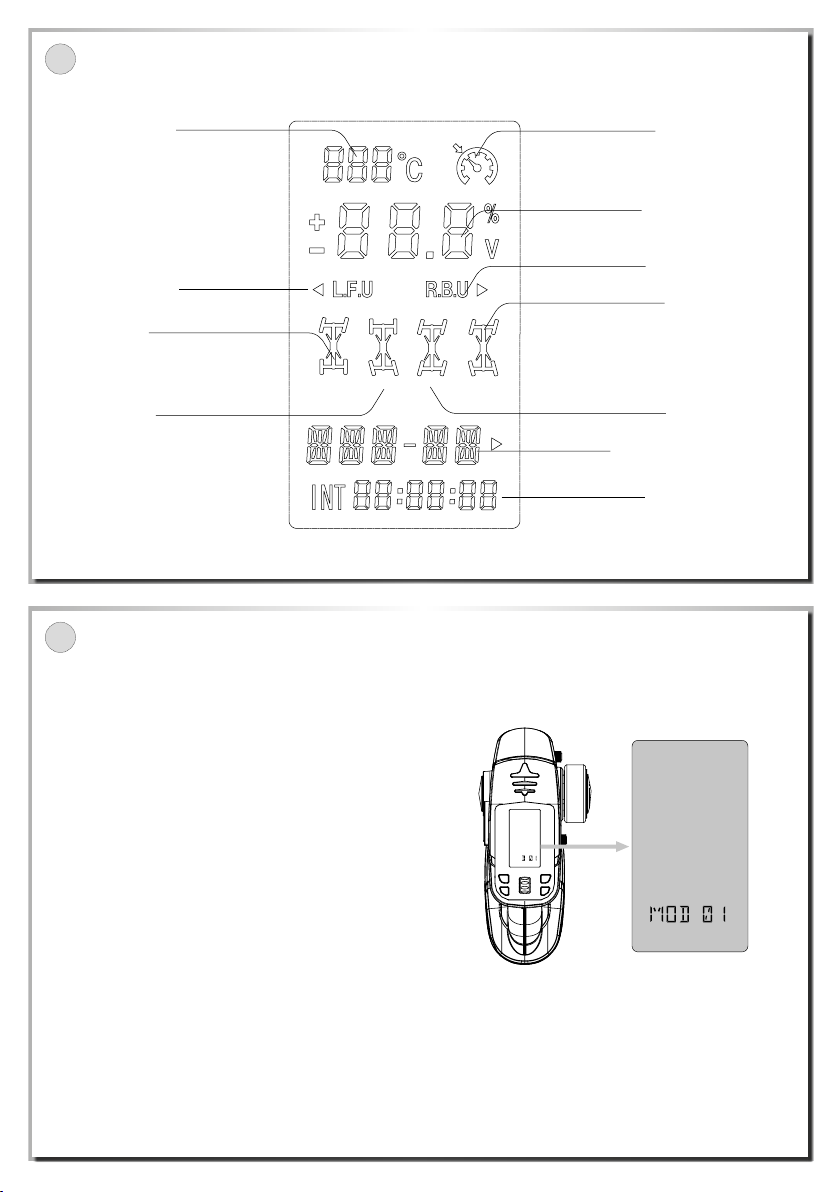
G
Menüführung / Menu guidance
Temperatur /
Temperature
Richtung Links /
Direction Left
Crawling
Mode „A“
Crawling
Mode „B“
H
MOD (MODELLAUSWAHL) / MOD (MODEL SELECTION)
Dieser Se nder kann 15 Modellsät ze (01-15) speichern, sod ass
verschiedene Modellprodukte angepasst und gespeicherte
Einstellungen schnell aufgerufen werden können. / This transmitter
can store 15 sets of models (01-15) to adapt to diffe rent model products
and quickly retrieve stored settings.
A B C D
CCS Speed
Batteriespannung /
Battery Voltage
Richtung Rechts /
Direction Right
Crawling Mode „D“
Crawling Mode „C“
Aktuelle Modellnummer /
Current Model Number
Sec. Stopp uhr / Sec
Stopwatch
Einstellen der Funktion / Function selection:
Gehen Sie im Boot-Menü zum Auswahlmenü, indem Sie das Rad
drücken. / From t he boot menu, enter the selec tion menu by pressing
the wheel.
a. Drücken Sie die Radtaste erneut, um die Nummer 01 einzugeben.
Drehen Sie d ann das Rad, bis die gewü nschte Modellnum mer
erscheint. / Press the scroll wheel again to enter the number 01. Then
turn the wheel until the desired model number appears.
b. Drücken Si e nach der Einstellu ng die Taste BACK (Zurück), um auf
die Hauptseite zurückzukehren und die Einstellung zu speichern. /
After selec ting the model, press the BACK but ton to return to the main
page and save the se tting.
Page 6
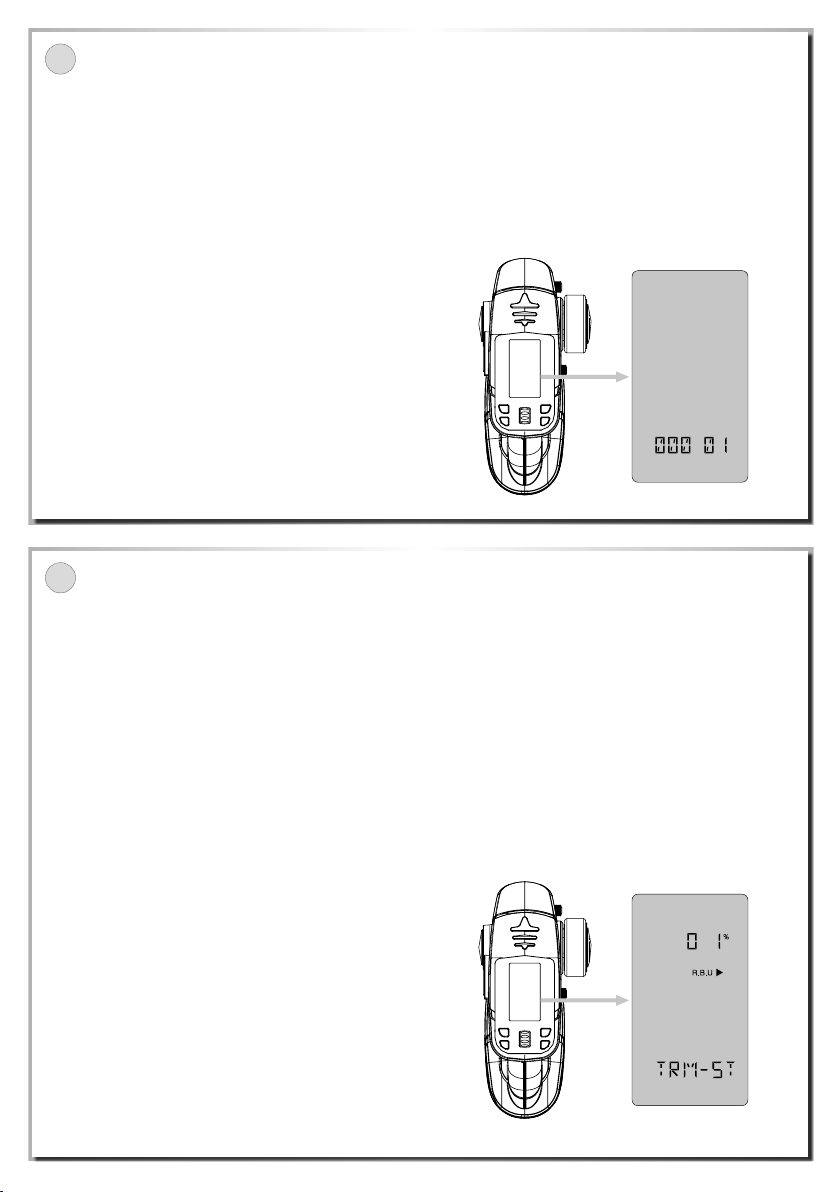
I
NAM (MODELLBEZEICHNUNG) / NAM (MODEL NAME)
Diese Funktion dient zur numerischen Angabe der Bezeichnung
des vom Sen der gespeicher ten Gerätetyp s (3 Zeichen). Um die
Speicherung und das Abrufen zu erleichtern, können die folgenden
Zeichen ver wendet werden: 0 1 2 3 4 5 6 7 8 9 A B C D E F G H I J K L M
N O P Q R S T U V W X Y Z / This functi on is used to number the name of
the device type sto red by the transmitter (3 character s). The following
characters ca n be used to make storage and retrieval e asier: 0 1 2 3 4 5 6
7 8 9 A B C D E F G H I J K L M N O P Q R S T U V W X Y Z
Einstellen der Funktion / Function selection:
Gehen Sie im Boot-Menü zum Auswahlmenü, indem Sie das Scrollrad
drücken. / From t he boot menu, enter the selec tion menu by pressing
the scroll wheel.
a. Drehen Sie da s Rad zum Menü (NAM), drücken S ie das Rad, um in
die Menüführung zu gelangen. / Turn the wheel to menu NAM and
then press it to enter m enu guidance.
b. An diesem Punkt blinkt das erste Zeichen der Modellbezeichnung auf.
Durch drehen das Rads können Sie die entsprechenden Ziffern oder
Buchstaben auswählen. / At this point, th e first character o f the model
name flashe s. Turn the wheel to select the requ ired number or let ter.
J
TRM (FEINABSTIMMUNG) / TRM (TRIMMING)
Einstellen der Funktion / Function selection:
• Es kann die Sit uation auftr eten, dass sich das Be dienungsrad
oder der Gashebel in der Mittelposition (Neutral) befinden,
die Fahrtr ichtung des Mode lls aber davon abweicht . In diesem
Fall können Sie das P roblem mit der Dire kttaste f ür die
Feinabstimmung beheben. / The situation can occur i n which the
hand wheel or th rottle is in the middle p osition (neutral) but the model ‘s
driving direc tion deviates from this. I n this case you can use the fine
tuning shor tcut key to resolve the problem.
• Mit dieser Funktion können nur 4 Kanäle abgestimmt werden, und
zwar die Le nkung (ST), das Gas (TH), Ka nal 3 (CH3) und Kanal 4
(CH4). Diese Funktion dient auch zur Anpassung der Mittelposition
für Kanal 3 (CH3), Kanal 4 (CH4). / Only 4 c hannels can be trimmed
with this func tion, these being the steeri ng (ST), throttle (TH), channel 3
(CH3) and channel 4 (CH4). It can also be used to trim the midd le position
for channel 3 (CH3) and channe l 4 (CH4).
• Der Abstimmungsbereich für RBU (rechts und Bremse) und LFU
(links un d vorwärts) lie gt bei jeweils 0-100. / The trimming range for
RBU (right and brake) and LFU (le ft and forwards) is 0-100 in each case.
• Die e xterne Taste des Sen ders für die Trimmun g (TRIM) kann
schnell angepasst werden. Nähere Einzelheiten dazu können
nachgeschlagen werden (Sender - Überblick). / The external
trimming (TRI M) button of the transmitte r can be adjusted quickly.
Further detai ls are available (See transmit ter overview).
• Gehen Sie im Boot-Menü zum Auswahlmenü, indem Sie das
Scrollr ad drücken: / From the boot men u, enter the selection men u by
pressing the scroll wheel:
c. Drücken Sie das Rad, u m das nächste Zeich en auszuwählen.
Wiederholen Sie die Schritte 2-3 für die Auswahl der entsprechenden
Ziff ern oder Buchst aben. / Press the wheel to selec t the next charac ter.
Repeat steps 2-3 to select the re quired numbers or le tters.
d. Drücken Sie nach d er Einstellung die Tast e BACK (Zurück), um auf
die Hauptseite zurückzukehren und die Einstellung zu speichern. /
After maki ng the setting, press the BACK but ton to return to the main
page and save the se tting.
a. Drehen Sie da s Rad zum Menü (TRIM) und d rücken Sie das Rad, um
in die Menüführung zu gelangen. / Turn the wheel to menu TRIM and
then press it to enter m enu guidance.
b. Das Menü ST/TH 3CH 4C H wird angezeigt. D rücken Sie das Rad zur
Eingabe un d drehen Sie die Radt aste in Richtung + un d -, bis der
gewünsc hte Wert erreicht i st. / The ST/TH 3CH 4CH menu is displayed.
Press the wheel to enter a nd turn the scroll wheel in the + o r - direction
until the desired value is reached.
c. Dr ücken Sie nach der Eins tellung die Taste BACK (Zur ück), um auf
die Hauptseite zurückzukehren und die Einstellung zu speichern.
/ After maki ng the setting, press the BACK but ton to return to the main
page and save the se tting.
Page 7
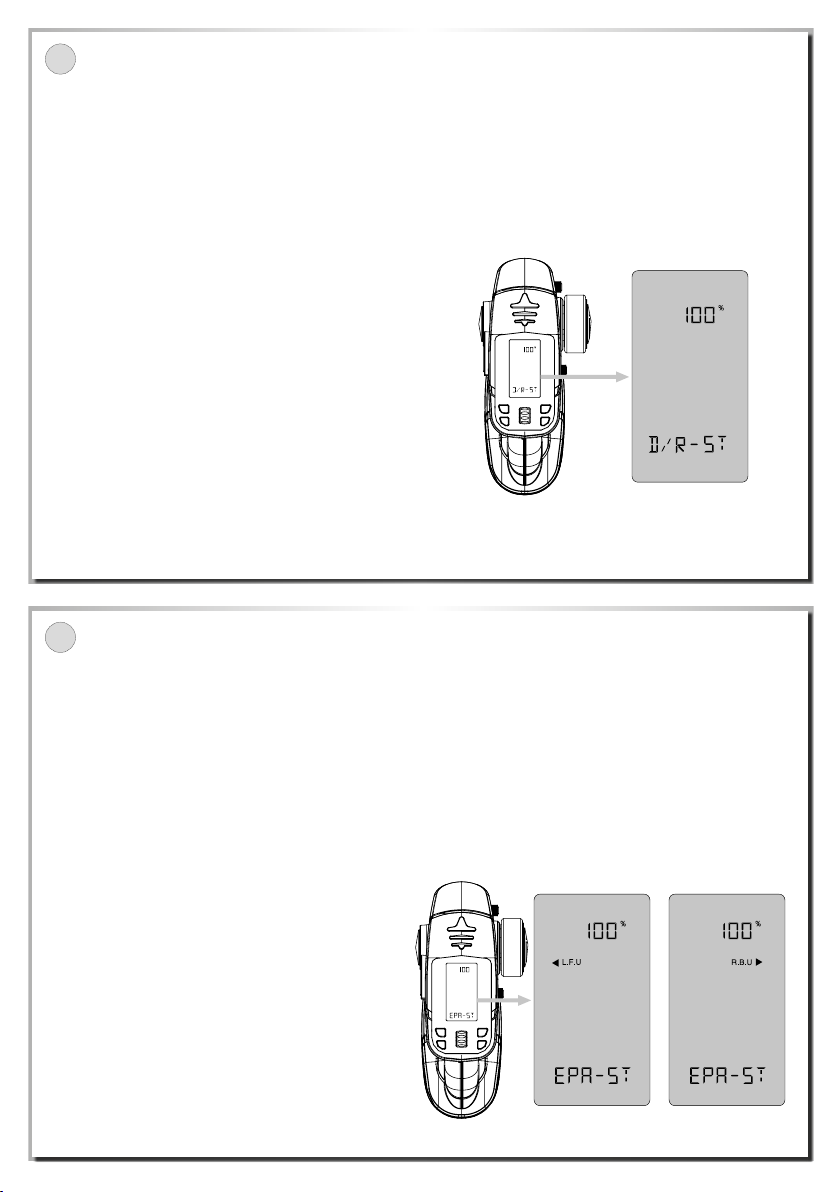
K
D/R (DUAL RATE) / D/R (DUAL RATE)
Die DR-Funktion dient dazu, den Maximalwert an beiden Enden des
Kanals einzustellen und im gleichen Umfang zu reduzieren oder zu
vergrößern. Standardeinstellung: 100 % Maximum. / The DR function
is used to adjust the ma ximum value at both ends of th e channel and
reduce or enlarge to th e same extent. Default : 100% maximu m.
Einstellen der Funktion / Function selection:
Mit Hilfe dieser Funktion wird der Ausschlag des Lenkungs (ST)- oder
Gaskanal (TH) eingestellt. Der Einstellbereich liegt zwischen 0 und
100 %. / This func tion is used to adjust the travel of the s teering (ST)- or
throttle cha nnel (TH). The range of adjustment lie s between 0 and
100% .
Gehen Sie im Boot-Menü zum Auswahlmenü, indem Sie das Scrollrad
drücken: / From th e boot menu, enter the select ion menu by pressing
the scroll wheel:
a. Drehen Sie da s Rad zum Menü (DR), drücken S ie das Rad, um in
die Menüführung zu gelangen. Wählen Sie ST oder TH aus und
stellen Sie den gewünschten Wert ein. / Turn the wheel to menu D R
and then press it to e nter menu guidance. Select ST o r TH and set the
desired value.
L
EPA (EINSTELLUNG DER SERVOWEGBEGRENZUNG) / EPA (ADJUSTMENT OF SERVO TRAVEL LIMITER)
Diese Funktion dient dazu, den maximal möglichen Servoweg für die
einzelnen Kanäle festzulegen und den maximal möglichen Servoweg
in Übereinstimmung mit der Modellstruktur einzustellen. / This
function i s used set the maximum possibl e servo travel for the separate
channels as well as being in agreement with the model structure.
b. Drücken Si e nach der Einstellu ng die Taste BACK (Zurück), um auf
die Hauptseite zurückzukehren und die Einstellung zu speichern.
Es gibt eine DR-Direkttaste für eine schnelle Einstellung. / After
making the set ting, press the BACK button to retu rn to the main page
and save the set ting. There‘s a DR shortcut key fo r quick adjustment.
c. Treffen S ie die Auswahl über da s Rad (LFU oder RBU). An diese m
Punkt lie gt der Wert bei 100 % (Stan dardeinstellung d es Systems).
Legen Sie de n gewünschten Wer t durch Drehen des Ra ds fest. / Make
the selectio n via the wheel (LFU or RBU). At this point the value is a t
100% (default value of sy stem). Turn the wheel to set the desi red value.
Einstellen der Funktion / Function selection:
Mit Hilfe d er Funktion kann de r maximal möglich e Servoweg von 6
Kanälen eingestellt werden. Der gewünschte Wert kann zwischen 0
und 120 % festge legt werden. / This fun ction can be used to adjust the
maximum possi ble servo travel of 6 channels. T he desired value can be
set between 0 a nd 120%.
Gehen Sie im Boot-Menü zum Auswahlmenü, indem Sie das Scrollrad
drücken: / From th e boot menu, enter the select ion menu by pressing
the scroll wheel:
a. Drehen Si e das Rad zum Menü (EPA) und drüc ken Sie das Rad, um in
die Menüführung zu gelangen. / Turn the wheel to menu EPA and then
press it to enter menu g uidance.
b. Wählen Sie de n Kanal aus, für den die E instellung vorge nommen
werden sol l. / Select the channel for wh ich the setting is to be made.
d. Drücken Si e nach der Einstellu ng die Taste BACK (Zurück), um au f
die Hauptseite zurückzukehren und die Einstellung zu speichern. /
After maki ng the setting, press the BACK but ton to return to the main
page and save the se tting.
Page 8
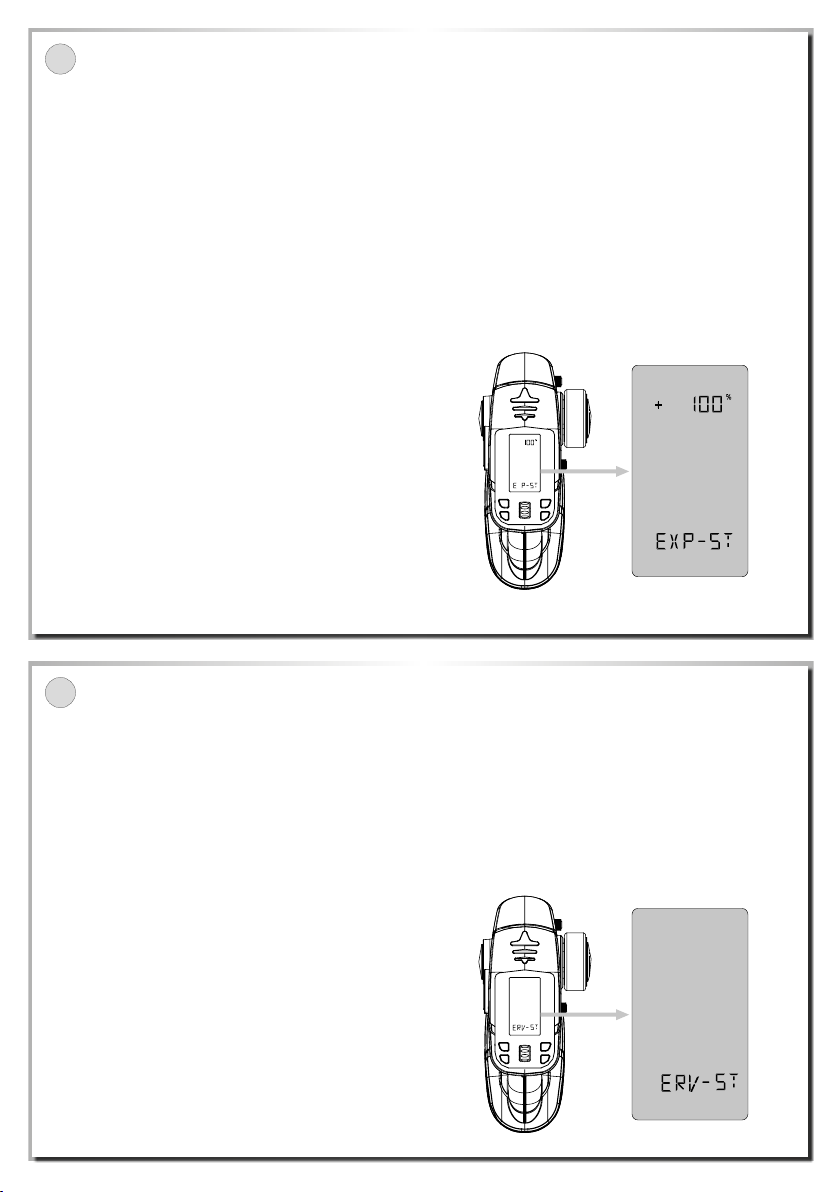
M
EXP (EXPONENTIAL / KURVE) / EXP (EXPONENTIAL / CURVE)
Die Funktion EXP dient zur Einstellung der Stellgeschwindigkeit
in Abhängi gkeit vom Drehwinkel d es Servos. Wenn der Wer t 0,0
% beträg t, ist die Kurve lin ear und kann auf einen p ositiven oder
einen negativen Wert eingestellt werden. Bei einem positiven
Wert reduziert sich die Empfindlichkeit in der Mitte und erhöht
sich an beiden Enden, während bei einem negativen Wert die
Empfindlichkeit in der der Mitte zunimmt und an beiden Enden
abnimmt. / The exponenti al function is used to adjus t the positioning
rate depending o n the angle of rotation of the ser vo. At a value of 0.0%
the curve is line ar and it can be set to a positive or a nega tive value. With
a positive value, the se nsitivity reduces in the midd le and increases at
both ends, wherea s with a negative value the sensitivi ty increases in the
middle and decreases at both ends.
Einstellen der Funktion / Function selection:
Mit Hilfe dieser Funktion können die Richtung und die Kurve des
Gaskanals f estgelegt wer den. Der Einstellb ereich reicht von -100 %
bis 100 %. / This fun ction can be used to set the direc tion and curve of
the throttle c hannel. The setting rang e is from -100% to 100%.
Gehen Sie im Boot-Menü zum Auswahlmenü, indem Sie das Scrollrad
drücken. / From t he boot menu, enter the selec tion menu by pressing
the scroll wheel.
a. Drehen Sie d ie Radtaste zum Me nü (EXP), drücken Sie das Rad , um
in die Menüführung zu gelangen. / Turn the wheel to menu EXP and
then press it to enter m enu guidance.
b. Wählen Sie den Kana l aus, für den die Eins tellung vorgenomm en
werden sol l. / Select the channel for wh ich the setting is to be made.
c. Mit H ilfe des Rads kann z u dem Kanal jeweils ein Pr ozent
hinzugefügt oder abgezogen werden. Legen Sie den gewünschten
Wert fes t. / Using the wheel, a percentage can be either added or
subtracted for th e channel. Set the desired val ue.
d. Drücken Sie nach d er Einstellung die Tast e BACK (Zurück), um auf
die Hauptseite zurückzukehren und die Einstellung zu speichern. /
After maki ng the setting, press the BACK but ton to return to the main
page and save the se tting.
N
REV (RÜCKWÄRTSRICHTUNG) / REV (REVERSE DIRECTION)
Diese Funktion dient zur Korrektur der Steuerrichtung des Servos
oder des Mo tors. / This functio n is used to switch the direction of se rvo
or motor travel.
Einstellen der Funktion / Function selection:
Diese Funk tion kann für 6 Ka näle in Vorwärt s- oder Rückwär tsrichtung eingestellt werden. / This function can be se t for 6 channels in the
forward or reverse d irection.
Gehen Sie im Boot-Menü zum Auswahlmenü, indem Sie das Scrollrad
drücken. / From t he boot menu, enter the selec tion menu by pressing
the scroll wheel.
a. Drehen Sie da s Rad zum Menü (REV), dr ücken Sie das Rad, um in die
Menüführung zu gelangen. / Turn the wheel to menu REV and th en
press it to enter menu g uidance.
b. Wählen Sie den Kana l aus, für den die Eins tellung vorgenomm en
werden sol l. / Select the channel for wh ich the setting is to be made.
c. Dr ücken Sie das Rad für di e Eingabe und wählen Si e über das Rad
die Einste llung REV (Rückw ärts) oder NOR (Nor mal) aus. / Press the
wheel to enter and sel ect REV (reverse) or NOR (normal) via the whe el.
d. Drücken Sie nach d er Einstellung die Tast e BACK (Zurück), um auf
die Hauptseite zurückzukehren und die Einstellung zu speichern. /
After maki ng the setting, press the BACK but ton to return to the main
page and save the se tting.
Page 9
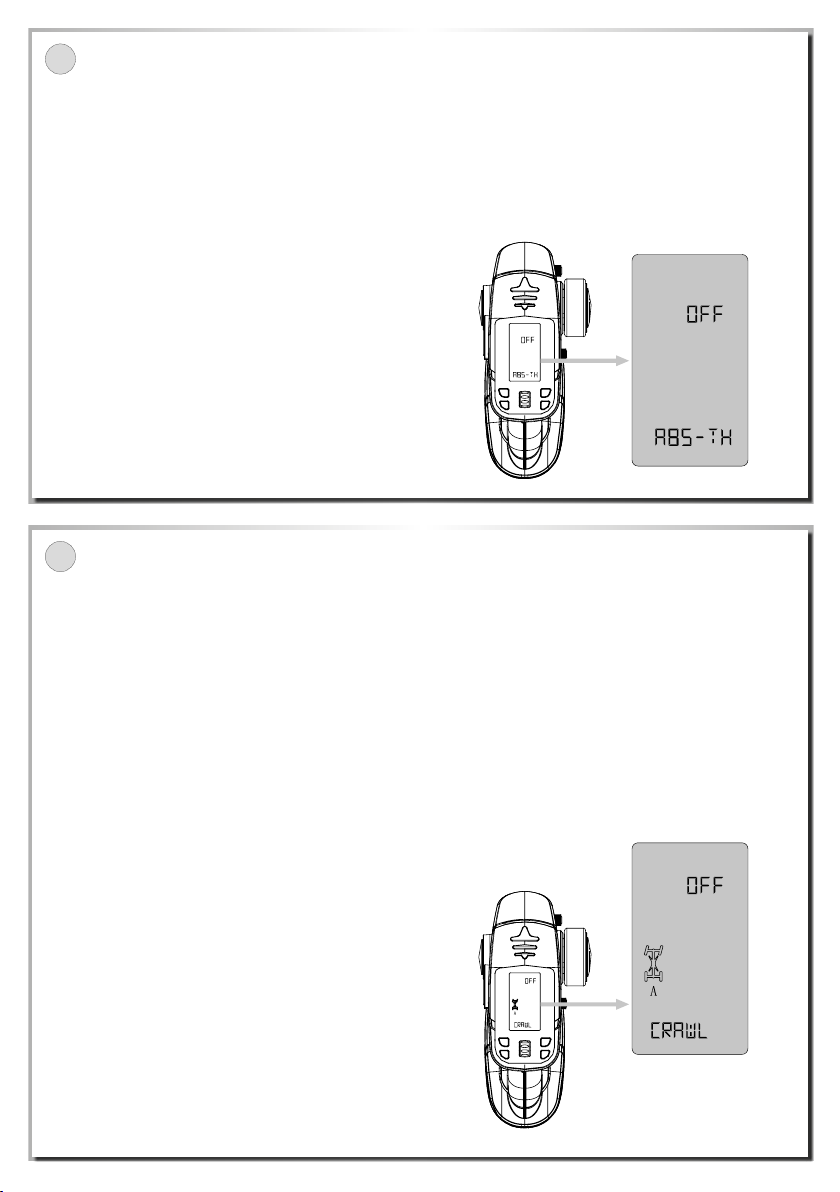
O
ABS (ANTIBLOCKIERSYSTEM) / ABS (ANTI-BLOCKING SYSTEM)
Diese Funktion dient zur Einstellung des Antiblockiersystems für
den Gasausgangskanal (Bremsung mittels Inchen) und ermöglicht
die Anpassung an unterschiedliche Rennstrecken und die
Bedienungsgewohnheiten verschiedener Anwender. So werden
durch diese Funktion eine optimale Brems- und Kontrollwirkung
bei Kurvenfahrten ohne Heckschwenken oder unzureichende
Lenkbar keit möglich. / This fun ction is used to adjust the anti -lock
braking system fo r the throttle output cha nnel (pulsation braking) fo r
matching to dif ferent kinds of racing track and t he operating habits of
differen t users. Thus using this func tion enables optimal b raking and
control when cornering without tail swing or inadequate steerability.
Einstellen der Funktion / Function selection:
Mit diese r Funktion ist nur d ie Einstellung de s Gaskanals möglich . /
This functi on can only adjust the throt tle channel.
a. Drehen Si e das Rad zum Menü (ABS) und dr ücken Sie das Rad, um
in die Menüführung zu gelangen. / Turn the wheel to menu ABS and
then press it to enter m enu guidance.
P
CRAWL (CRAWLER MODUS) / CRAWL (CRAWLER MODUS)
Diese Funktion dient für die Einstellung einer gemischten Steuerung
von Richtungsrädern und eignet sich für Situationen, in denen
Fahrzeuge k lettern sollen , bei denen sowohl die Vord er- als auch die
Hinterräder lenkbar sind. Die Standardeinstellung ist OFF (Aus). /
This functi on is used for setting mixed co ntrol of direction wheel s and is
suitable for cli mbing situations in which bo th the front and rear wheels
of the vehicle are s teerable. The default is OFF.
Es gibt vi er Crawler Modi: A, B, C und D. Im Cr awlermodus wir d
Kanal 3 (CH3) der Lenkung der Hinterräder zugewiesen, die nicht
unabhängig von den Tasten gesteuert werden können. / There are
four crawler mod es: A, B, C and D. In crawler mode, CH3 is assigned to
the rear wheel stee ring, which cannot be control led independently by
the buttons.
b. Drücken Sie das Ra d für die Eingabe un d wählen Sie durch Dreh en
des Rads di e Einstellung ON (Ein) ode r OFF (Aus) aus. / Press the
wheel to enter and ch oose the ON or OFF setting by turn ing the wheel.
c. Dr ücken Sie nach der Eins tellung die Taste BACK (Zur ück), um auf
die Hauptseite zurückzukehren und die Einstellung zu speichern. /
After maki ng the setting, press the BACK but ton to return to the main
page and save the se tting.
1. Drücken Sie di e Scrolltaste, um i n die Menüführun g für (CRAWL)
zu gelange n. / Press the scroll button to enter the m enu guidance for
CRAWL.
2. Drücken Sie das R ad für die Eingabe u nd wählen Sie durch Dr ehen
des Rads di e gewünschte Funk tion aus. / Press the wheel to ente r
and select th e desired function by turn ing the wheel.
3. Drücken Sie nac h der Einstellung di e Taste BACK (Zur ück), um auf
die Hauptseite zurückzukehren und die Einstellung zu speichern. /
After maki ng the setting, press the BACK but ton to return to the main
page and save the se tting.
4. Mit der Taste“CH3“ kan n zwischen den Mo di A,B,C,D ausgewä hlt
werden. / The CH3 but ton can be pressed to switch betwee n modes A,
B, C and D.
Einstellen der Funktion / Function selection:
Gehen Sie im Boot-Menü zum Auswahlmenü, indem Sie das Rad
drücken. / From t he boot menu, enter the selec tion menu by pressing
the wheel.
a. Steuerung der Lenkung der Vorderräder. / Control of front wheel
steering.
b. Steuerung der Lenkung der Hinterräder. / Control of rear wh eel
steering.
c. Steuerung der Vorder- und Hinterräder in dieselbe Richtung. /
Control of front a nd rear wheels in the same direc tion.
d. Steuerung der Vorderräder in Vorwärtsrichtung, Hinterräder mit
Ausgangssignal für Rückwärt srichtung. / Control of front wheels
forwards and rea r wheels with output signa l for reverse.
Page 10

Q
SVC (INTELLIGENTE FAHRZEUGSTEUERUNG) / SVC (SMART VEHICLE CONTROL)
Hinweis: Die Funktion „SVC“ für die intelligente Fahrzeugsteuerung ist nur mit dem originalen Empfänger verfügbar.
Diese Funktion für die intelligente Fahrzeugsteuerung kann für das
Gyroskop des Empfängers angewendet werden, um die Lenkung
des Fahrzeu gs intelligent zu ste uern und zu gewährl eisten, dass
das Fahrzeug a uch bei Unebenheit en auf der Strecke ode r scharfen
Kurvenfahrten normal in die erwartete Richtung fährt. / Not e: The
SVC functio n for smart vehi cle control is avail able only with the
original receiver. This function for smar t vehicle control can be used
with the receiver‘s gyr oscope to steer the vehicle intellig ently and ensure
that it travels as nor mal in the expected dir ection even on uneven road
surfaces or shar p bends.
In dem Menü f ür die Funktion „S VC“ für die intelligent e Fahrzeug steuerung können Sie verschiedene Einstellungen vornehmen.
SVC.ON (Funktion „SVC“ einschalten) (Die werkseitige Standardeinstellung i st OFF (Aus)). / Various setti ngs can be made in the menu for
the SVC function f or smart vehicle control. SVC.ON (switche s SVC on) (The
factory de fault is OFF).
Einstellen der Funktion / Function selection:
a. Drehen Sie d ie Radtaste zum Me nü (SVC), drücken Sie das Rad, u m
in die Menüführung zu gelangen. / Turn the wheel to menu SVC and
then press it to enter m enu guidance.
R
F/S (FAILSAFE) / F/S (FAILSAFE)
Diese Funktion dient dazu, den Servoarm in die voreingestellte
Position z u bringen, um das Mode ll zu schützen und d ie Sicherheit
von Personen zu gewährleisten, wenn das Sendersignal vom Empfänger nicht normal empfangen werden kann. Diese Funktion wird
für die Einstellung der Kanäle für Lenkung (ST), Gas (TH) verwendet.
/ This functi on is used to bring the servo arm into th e preset position to
protect the mo del and personal safet y if the receiver is unable to receive
the transmitte r‘s signal normally. This func tion is used to adjust the
channels for ste ering (ST) and throttle (TH).
Einstellen der Funktion / Function selection:
b. Die Standardei nstellung ist (L 00) 0 -15. Je höher die Zahl is t, desto
größer is t der Regelbereic h. Drehen Sie das Rad z um Auswählen
der gewünschten Funktion. / The default sett ing is (L 00) 0-15. The
higher the num ber, the greater the range of control. Turn the whee l to
select the desi red function.
c. Dr ücken Sie nach der Eins tellung die Taste BACK (Zur ück), um auf
die Hauptseite zurückzukehren und die Einstellung zu speichern. /
After maki ng the setting, press the BACK but ton to return to the main
page and save the se tting.
c. Dr ücken Sie nach der Eins tellung die Taste BACK (Zur ück), um auf
die Hauptseite zurückzukehren und die Einstellung zu speichern. /
After maki ng the setting, press the BACK but ton to return to the main
page and save the se tting.
Empfehlung:
Elektro Modell - Failsave Position Neutral
Verbrenner Modell - Failsave Position Bremse
Recommendation:
Electric models - Failsafe Position Neutral
Nitro mode ls - Failsafe Positio n Brake
a. Bewegen Si e das Rad zum Menü (F/S) und drü cken es, um in die
Menüführung zu gelangen. / Turn the wheel to menu F/S and then
press it to enter menu g uidance.
b. Drücken Sie das Ra d und geben Sie den Kana l ein, für den die
Einstellung vorgenommen werden soll(FS-ST/FS-TH). Bewegen
Sie den Gashebel oder das Lenkrad auf die gewünschte Position.
Drücken Si e das Rad erneut. Dana ch blinkt die LED -Leuchte des
Empfän gers 2 Sekunden sc hnell auf und best ätigt so, dass die
Einstell ung erfolgrei ch abgeschloss en wurde. / Press the wheel and
enter the channe l for which the setting is to be ma de (FS-ST/FS-TH).
Move the thrott le trigger or steering wheel to th e desired position.
Press the wheel again. The receiver‘s LED indicator then flashes rapidly
for 2 seconds to confi rm the setting has been made.
Page 11

S
RST (AUF WERKSEINSTELLUNGEN ZURÜCKSETZEN) / RST (RESTORE FACTORY SETTINGS)
Vor der Nutzung dieser Funktion sollte die vorherige Einstellung
gelöscht werden. Das Zurücksetzen auf die Werkseinstellungen kann
über eine Direkttaste vorgenommen werden. Es gibt zwei Modi für
das Zurücksetzen auf die Werkseinstellungen. / Before using this
function, t he previous settings shou ld be cleared. The factor y settings
can be restored via a sho rtcut key. There are two modes for re storing the
factory settings.
1. RST-M setz t lediglich die Ein stellungen für da s aktuelle Model l auf
die Werkseinstellungen zurück. / RST-M restores just the fac tory
settings for t he current model.
2. RST-R setz t alle Einstellung en auf die Werksein stellungen zurüc k. /
RST-R restores all fac tory settings.
Einstellen der Funktion / Function selection:
a. Drehen Si e das Rad zum Menü (RST ) und drücken Sie das Ra d, um in
die Menüführung zu gelangen. Geben Sie über das Rad RST-M oder
RST-R ein und d rücken Sie das Rad, um di e Eingabe zu bestä tigen.
Der Signaltongeber summt für 2 Sekunden, wenn RST-M
eingest ellt ist. Die LED-Sig nalleuchte für das G as blinkt schnel l auf
und zeigt so a n, dass die Einstellu ng erfolgreic h abgeschloss en
wurde. Wenn RST-R eingestellt ist, summt der Signaltongeber für 5
Sekunde n. Die LED-Signalleuc hte für das Gas blink t schnell auf und
zeigt so an, da ss die Einstellung e rfolgreich ab geschlossen w urde. /
T
T/V (SPANNUNGSMODUS) / T/V (VOLTAGE MODE)
Diese Funktion dient zur Messung der Spannung des LiPo-Akkus.
Diese Funk tion unterst ützt ledigli ch LiPo-Akkus vom Typ 2S o der 3S.
/ This functi on is used for measuring LiPo bat tery voltage. This functi on
only suppor ts type 2S or 3S LiPo batteries.
Einstellen der Funktion / Function selection:
Turn the wheel to menu RST and th en press it to enter menu guida nce.
Enter either RST-M or RST-R via th e wheel and then press the whee l
to confirm. The buz zer sounds for 2 seconds if RST-M is selec ted. The
LED indicator for the t hrottle flashes rapid ly to confirm the setting h as
been made. If RST-R is sele cted, the buzzer sounds for 5 s econds. The
LED indicator for the t hrottle flashes rapid ly to confirm the setting h as
been made.
batteries a nd total voltage. The voltage of indivi dual batteries can be
shown by turning th e wheel.
2S LiPo batteries
3S LiPo batteries
a. Drehen Si e das Rad zum Menü (T/V), um i n die Menüführun g zu
gelangen. / Turn th e wheel to menu T/V and then press it to enter
menu guidance.
b. Drücken Sie das Ra d für die Eingabe un d legen Sie den
entspre chenden LiPo-Ak ku ein. Zellen vom Typ 2 und vom Typ 3
haben unterschiedliche Steckplätze, die die aktuelle Anzahl der
Akkus und die Gesamtspannung anzeigen. Die Spannung einzelner
Akkus kan n durch Drehen des Ra ds angezeigt werde n.
2S LiPo-Akkus
3S LiPo -Akkus
Press the wheel to enter a nd insert the relevant LiPo bat teries. Cells of
type 2 and 3 have d ifferent slots which sh ow the current number of
2S LIPO bat teries
3S LIPO bat teries
Page 12

U
T/T (TEMPERATURMODUS) / T/T (TEMPERATURE MODE)
Diese Funktion dient zur Messung der Temperatur von externem
Equipment. / This function is use d to measure the temperature of
external equipment.
Einstellen der Funktion / Function selection:
a. Bewegen Sie das Scrollrad zum Menü (T/T), um in die Menüführung
zu gelange n. / Turn the scroll whee l to menu T/T and then press it to
enter menu guidance.
b. Die Temperatur wird gemessen, indem der Temperaturfühler
mit dem externen Equipment in Kontakt gebracht wird. / The
temperature is measu red by bringing the temperat ure sensor into
contact with the external equipment.
V
SEC (STOPPUHR-FUNKTION) / SEC (STOPWATCH FUNCTION)
Temperature
mode
Die Stoppuhr-Funktion dient in erster Linie zur Zeitmessung. / The
stopwatch func tion is mainly used for measur ing time.
Einstellen der Funktion / Function selection:
• Dur ch Drücken der Dire kttaste SEC be ginnt die Zeitmes sung. Wenn
die Taste erneut gedrückt wird, wird die Messung unterbrochen.
W
CCS (TEMPO MAT) / CCS (CRUISE CONTROL SYSTEM)
CCS ist die Ab kürzung für CRU ISE CONTROL SYSTEM bzw.
Geschwindigkeitssteuerungssystem. Weitere Bezeichnungen für das
System sind Geschwindigkeitssteuerungsvorrichtung, automatisches
Fahrsystem usw. Die Funktion dient dazu, die Geschwindigkeit
entsprechend der Bedürfnisse des Spielers einzustellen und die
Geschwindigkeit automatisch zu halten, ohne den Gashebel
betäti gen zu müssen, sodas s das Fahrzeug mit einer ko nstanten
Geschwi ndigkeit gesteu ert werden kann. / CCS is the ab breviation for
CRUISE CONTROL SYSTEM. Other names fo r the system are speed control
system, automati c driving system etc. The func tion serves to set and
automaticall y maintain the speed approp riate to the player‘s needs
without the nee d to operate the throttle, so that th e vehicle can drive at
a constant speed.
Einstellen der Funktion / Function selection:
• Ziehen Sie den Gashebel in die für die Einstellung erforderliche
Position. Der entsprechende Skalenwert wird auf dem Display
Bei erneu tem Drücken der Taste wir d die Messung for tgesetzt .
Wird die Taste f ür 1 Sek. gedrück t gehalten, werden d ie Daten
gelösch t. / Time measurement begins by p ressing the SEC shortcut key.
The measurement is interrupted when the key is pressed again. The
measurement is resu med by pressing the key once agai n. If the key is
pressed and hel d for one second, the data is erased.
angezeig t. Der Einstellbe reich (000-120) kann durch Drü cken der
Direkt taste CCS einge stellt werden. Wenn au f dem Display CCS
angezeigt wird, wurde die Einstellung erfolgreich abgeschlossen. /
Pull the thrott le into the position that nee ds to be set. The corresponding
scale value is shown o n the display. The setting range (0 00-120) can
be adjusted by press ing the CCS shortcut key. When CCS appears on th e
display, the setti ng has been completed successfu lly.
Beende n der Funktion / E nding the fun ction:
a. Drücken S ie CCS, um die Funktio n zu beenden. / Press CCS to end the
function.
b. Ziehen Sie den Gashebel zurück, um die Funktion zu beenden. / Pull
back the throt tle to end the function.
Page 13

X
LED (TASCHENLAMPE) / LED (FLASHLIGHT)
• Der Taschenlampenmodus dient in erster Linie zur Verwendung
als Zubehö r beim Anbringen von M odellen in der Nacht o der bei
schlechten Lichtverhältnissen. / The fla shlight mode is used mainl y
as an accessory whe n using models at night or un der poor lighting
conditions.
Y
MODUS FÜR GASHEBEL-SIGNALLEUCHTE / MODE FOR THROTTLE INDICATOR
• Die Signalleuchte umfasst drei superhelle blaue LED-Leuchten. /
The indicator comprises three ultra-bright blue LED lights.
• Das Display leu chtet während des St artvorgangs a uf, die LEDSignalleu chte blinkt und sc haltet sich dann aus. D ie GashebelSignalanze ige ist aus, wenn der Ga shebel nicht in Bet rieb ist. Wenn
der Benutzer den Gashebel betätigt, leuchten die Signalleuchten
Technische Daten / Technical data
• 2 Kana l Fernsteuerun g: 2,4 GHz / 2-channel transmitte r: 2.4 GHz
• Betriebsspannung Sender: 4,8- 6V / Transmitter operating voltage: 4.8-6V
• Max imale Sendeleis tung: 100 mW (Modulation FHSS) / M ax. transmitter
power: 100 mW (20db) Modulatio n FHSS
• Für die LED-Taste gibt e s die Einstellung en OFF (Aus) und ON
(AN). Wird die Taste ein mal gedrückt, w ird die Taschenlampe
eingeschaltet. Wird die Taste zweimal gedrückt, wird die
Taschenlampe ausgeschaltet. / The LED button has the se ttings OFF
and ON. If the but ton is pressed once, the flash light is switched on. If the
button is presse d twice, the flashlight is s witched off.
in entsprechender Anzahl auf, je nachdem, wie stark der Benutzer
den Gasheb el betätigt. / Du ring start-up the displa y lights up with
the LED indicator f lashing and then switching o ff. The throttle indi cator
is off when the t hrottle is not in use. When the use r pulls the throttle
trigger, the number of i ndicators that light u p corresponds to how
strongly it is pu lled.
• Betriebsspannung Empfänger / Receiver operating voltage:
- Empfän ger: 6 - 11V / Receiver: 6 - 11V
Ersatzteile / Spare Parts
500501546 Ersatzempfänger / Receiver
Reex Wheel 7-Kanal
13
Page 14

ACHTUNG: Bitte üb erprüfen Sie vor de r ersten Inbetr iebnahme Ihres Pr oduktes oder vor j eder Ersatz teilbestellung , ob sich Ihr Handbuch a uf dem
aktuellsten Stand befindet. Dieses Handbuch enthält die technischen Anlagen, wichtige Anleitungen zur korrekten Inbetriebnahme und Nutzung sowie
Produktinformation entsprechend dem aktuellen Stand vor der Drucklegung. Der Inhalt dieses Handbuchs und die technischen Daten des Produkts können
ohne vorherige Ankündigung geändert werden. Den aktuellsten Stand ihres Handbuches finden sie unter: www.carson-modelsport.com
Konformitätserklärung: Hiermit erklärt TAMIYA-CARSON Modellbau
GmbH & Co. KG, dass d er Funkanlagent yp 500501016 der Richtlinie 2014/53/EU
entspricht. Der vollständige Text der EU-Konformitätserklärung ist unter der
folgenden Internetadresse verfügbar.
www.carson-modelsport.com/de/produkte.htm
Gewährleistung: www.carson-modelsport.com/de/service/
gewaehrleistung/
Maximale Sendeleistung: 100 mW (20db) Modulat ion FHSS
Bedeutung des Symbols auf dem Produkt, der Verpackung
oder Gebrauchsanleitung: Elektrogeräte sind Wertstoffe und
gehören am E nde der Laufzei t nicht in den Hausmüll! H elfen
Sie uns bei Umweltschutz und Recourcenschonung und geben
Sie dieses Gerät bei den entsprechenden Rücknahmestellen
ab. Fragen da zu beanwortet Ihn en die für Abfallbe seitigung
zuständige Organisation oder Ihr Fachhändler.
Dieses Produkt ist kein Spielzeug! Ihre Bedienung muss schritt weise erlernt werden. Kinder u nter 14 Jahren soll ten das Modell nu r
unter Auf sicht von Erw achsenen in Bet rieb nehmen. Das Betreiben von RC Modellen ist ein faszinierendes Hobby, das jedoch mit der nötigen Vorsicht
und Rücksichtnahme betrieben werden muss. Da dieses ein beachtliches Gewicht aufweist und eine sehr hohe Ge schwindig keit erreicht, kann in einem
unkontrollierten Fahr zu stand er heb liche Beschädigungen und Verletzungen verursachen, für die Sie als Betreiber haftbar sind. Nur ein einwandfrei zu sammen gebautes Modell wird erwar tungs gemäß funktionieren und reagieren. Improvisieren Sie niemals mit untauglichen Hilfs mitteln, sondern verwenden
Sie im Bedarfsfall nur Originalersatz teile. Auch bei einem vormontierten Modell soll ten Sie alle Verbindungen auf exakten und festen Sitz kontrollieren.
RC-Modelle können eine Gefahr darstellen und Personen verletzen oder
Sachschäden verursachen. Der Reiz beim Fahren eines RC-Mod ells liegt im
korrekten Zusammenbau des Modells und seiner sorgfältigen und gewissenhaften Bedienung.
1. Befolgen Sie alle Warnungen und Anweisungen in dieser Bedienungsanleitung.
2. Seien Sie „sicherheitsbewusst“ und nutzen Sie stets Ihren gesunden
Menschenverstand.
3. Denken Sie daran, d ass das Fahren von RC-Modellen Ge schick verlang t,
das sich nicht auf die Schnelle erwerben lässt, sondern durch richtige
Anleitung und Übung entwickelt wird.
4. Gehen sie kein Risi ko ein, wie etwa Ihr Mo dell bei schlec htem Wetter
oder trotz einer Ihnen bekannten Funktionsstörung zu fahren.
5. Durch die spezielle Technik der Fernsteuerung bilden der 2,4GHz
Sender und Empfänger eine Einheit und sind aufeinander abgestimmt.
Eine Beeinflussung des Empfängers durch andere Sender oder Funksignale ist daher ausgeschlossen. Es ist deshalb nicht mehr wie bei
den bislang verwendeten Frequenzen (27/ 35/40 MHz) erforderlich zu
prüfen, o b andere Modelle in d er Nähe mit dem gleic hen Frequenzkanal betrieben werden.
6. Beachten Sie die Vor schrifte n der RC-Bahn, fal ls Sie Ihr Modell auf ei ner
Bahn betreiben.
7. Auf einer öf fentlichen St raße zu fahren is t sowohl für Autof ahrer als
auch RC-Modelle seh r gefährlich . Sie sollten daher das Fahr en auf
öffentlichen Straßen und Plätzen unterlassen.
8. Vermeiden Sie in jedem Fall, mit Ihrem Modellauto in Richtung von
Personen oder Tieren zu fahren oder zu lenken. Diese Modellautos
beschleunigen sehr schnell und können ernste Verletzungen verursachen.
9. Beenden Sie den Betrieb, sobald Sie beim Bedienen Ihres Modells
irgendwelche Funktionsstörungen oder Unregelmäßigkeiten vermuten
oder beobachten. Schalten Sie Ihr Modell erst wieder ein, wenn Sie
sicher sin d, dass das Problem b ehoben wurde. RC-Modelle si nd kein
„Spielzeug“ – Sicherheitsmaßnahmen und vorausschauendes Denken
sind für den Betrieb eines ferngesteuerten Modells unerlässlich!
10. Nutzen Sie die Möglichkeit der Failsafe-Einstellung. Sie versetzt das
Modell bei einem Ausfall der Signalübertragung (z.B. durch zu geringe
Senderspannung) in einen Steuerungszustand, der einen unkontrollierten Start verhindert.
Nehmen Sie sich die Zeit und lesen Sie die Seiten dieser Anleitung
genau durch, bevor Sie mit dem Zusammenbau beginnen.
DE // 14
Page 15

Richtlinien zur Batteriesicherheit:
Richtig eingesetzt sind haushaltsübliche Batterien eine sichere und zuverlässige, mobile Stromquelle. Probleme können nur auftreten, falls sie fehlerhaft
verwendet werden, was zum Auslaufen oder in extremen Fällen zu Feuer oder Explosion führen kann. Nachfolgend daher einige einfache Richtlinien für
sicheren Gebrauch von Batterien, welche das Aufkommen irgendwelcher Probleme verhindern können.
• Achten Sie darauf, Ihre Batterien richtig einzulegen; beachten Sie dabei die Plus- und Minus-Markierungen auf Batterie und Gerät. Fehlerhaftes Einlegen
kann zum Ausl aufen oder – in ex tremen Fällen – zu Feue r oder sogar Expl osion führen.
• Tauschen Sie jeweils den gesamten Batteriesatz auf einmal aus und achten Sie darauf, nicht alte und neue Batterien oder solche unterschiedlichen Typs
zu mische n, da dies zum Auslaufe n oder – in extreme n Fällen – zu Feuer oder s ogar Explosion f ühren kann.
• Bewahren Sie unbenutzte Batterien in ihrer Verpackung und entfernt von Metallgegenständen auf, welche eventuell Kurzschluss verursachen könnten,
der zum Ausla ufen oder – in ext remen Fällen – zu Feuer o der sogar Explo sion führen könnte.
• Entfernen Sie leere Batterien aus Ihrem Gerät und auch alle Batterien aus Geräten, die Sie für längere Zeit nicht betreiben wollen. Batterien könnten
auslaufen und Schaden verursachen.
• Werfen Sie Batterien niemals ins Feuer, sie könnten dadurch zur Explosion gebracht werden. Geben Sie verbrauchte Batterien bei entsprechenden
Sammelstellen ab.
• Versuchen Sie niemals, normale Batterien wieder aufzuladen, weder mit einem Ladegerät noch durch Einsatz von Wärme. Sie könnten auslaufen,
Brände verursachen oder sogar explodieren. Es gibt wiederaufladbare Akkus, die eindeutig als solche gekennzeichnet sind.
• Beaufsichtigen Sie Kinder, wenn diese selbstständig Batterien austauschen, um sicher zu gehen, dass sie diese Richtlinien befolgen.
• Achten Sie darauf, dass Batteriefächer gesichert sind.
15 // DE
Page 16
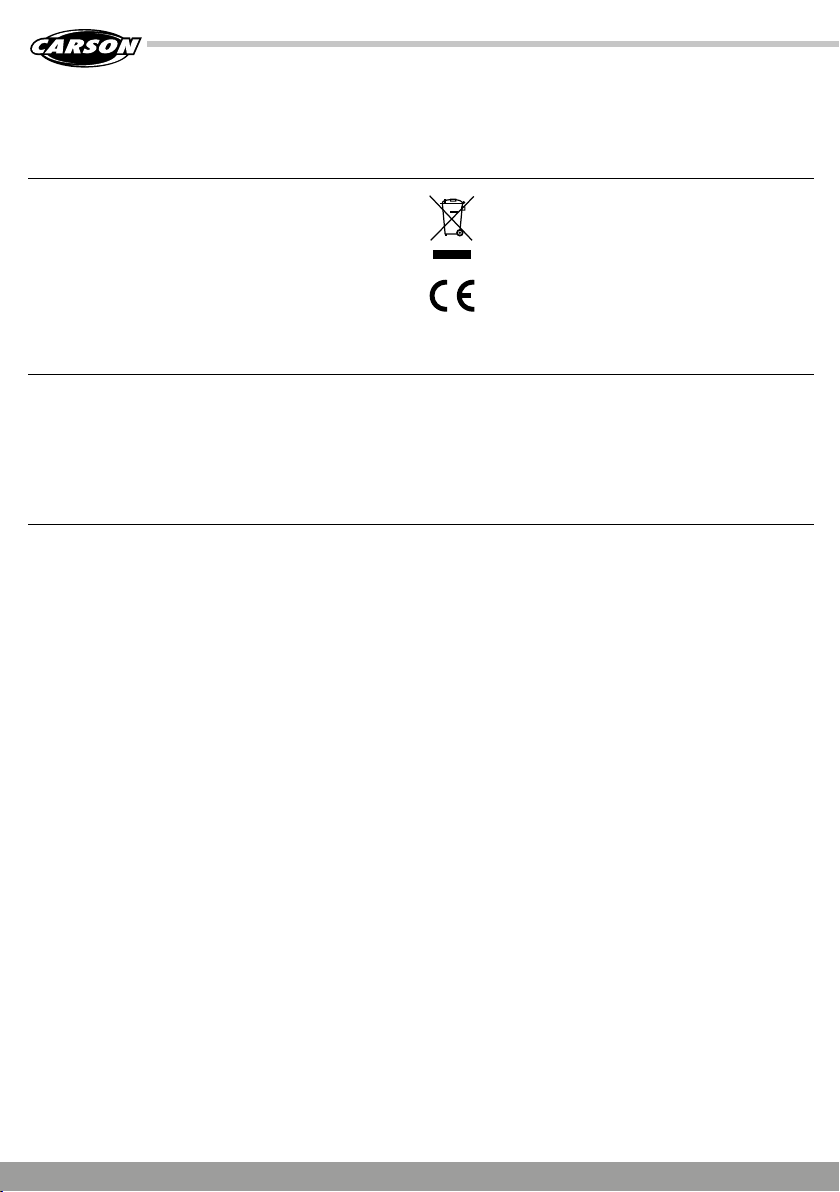
Attention: Bef ore using your prod uct for the fi rst time or order ing any spare part s, check that your m anual is fully up-to -date. This manual c ontains the
technic al appendices, imp ortant instr uctions for co rrect star t-up and use and prod uct informat ion, all fully up-to -date before go ing to press. The con tents
of this manua l and the technical d ata of the produc t can change witho ut prior notice. For the latest version of your manual, see: www.carson-
modelsport.com
Declaration of conformity: TAMIYA-CARSON Mo dellbau GmbH &
Co. KG hereby dec lares that the radi o equipment typ e 500501016 conforms
to Direc tive 2014/53/EU. The complete tex t for the EU declar ation of
conform ity is available at t he following Inter net address.
www.carson-modelsport.com/de/produkte.htm
Warranty declaration: www.carson-modelsport.com/de/service/
gewaehrleistung/
Maximum transmission power: 100 mW (20db) Modulatio n FHSS
The expla nation of the symb ol on the product , packaging or
instructions: Electr onic devices are valuable products and
should not be disposed of with the household waste when
they reach t he end of their ser vice life! Help us to pr otect the
environm ent and respect o ur resources by del ivering this
appliance to the relevant recycling point.
This model is not a toy! This pro duct is not a toy, its ope ration must be lear ned step by step. Chi ldren under 14 year s of age should op erate
the mode l only if super vised by an adult . Operating RC mod els is a fascinatin g hobby that, however, must o nly be exercised w ith proper prec autions
and care. Sin ce the weight of this mo del is considerabl e and it can reach a ver y high speed it can, i f it runs out of contr ol, cause signif icant damage and inj ury
for which y ou, as the operator, are lia ble. Only a correc tly assembled mo del will work and reac t as expect ed. Never improvis e with unsuitable m aterials but,
when the ne ed arises, use onl y original spare pa rts. Even if the mo del is pre-assem bled, all joints an d fastenings shou ld be checked for co rrect seatin g and
tightness.
R/C model s can be dangerous an d could cause per sonal injury o r damage to
proper ty. The appeal of dr iving an RC model de pends on assembl ing the model
accurate ly and operating i t with due care and at tention.
1. Follow all the warnings, and instructions in this manual.
2. Be „Safet y Conscious“ and u se your common sens e at all times.
3. Remember that operating any R/C model demands skills developed
through proper instruction and training – they are not acquired
immediately.
4. Don’t run risk s, such as operati ng your model in adve rse weather or
when ther e is a malfuncti on of which you are awar e.
5. The remote control’s special technology makes the 2.4 GHz transmitter
and receiver a single unit and coordinates them together. Therefore,
the receiver is not influenced by any other transmitter or radio signal.
It is no longer necessary to check whether other models nearby are
running on t he same freque ncy channel, as wa s the case with pr evious
frequencies (27/35/40 MHz).
6. Respect th e rules of the R/C tr ack on which you ope rate your model.
7. Running you r model in the str eet is very dange rous to both automo bile
driver s and your model. Avoid r unning your model i n the street.
8. Never aim or direc t your model ca r at any person or anim al. These
model ca rs accelerate ver y quickly and ca n cause serious p hysical
inj ury.
9. At any time dur ing the operati on of your model, shou ld you sense, feel,
or obser ve any erratic ope ration or abnorm ality, end your oper ation.
Do not oper ate it again until you a re certain that t he problems have
been fi xed. RC models are no t “toys” – safet y precaution s and forward
thinking are essential when operating a remote controlled model!
10. Take adva ntage of the fails afe setting . During a breakdow n in signal
transmission (such was when transmission voltage is too weak), this
setti ng shifts the m odel into a contro l mode that prevent s it from
taking off uncontrolled.
Take your time to r ead all the way thr ough the pages o f this booklet before starting the installation.
GB // 16
Page 17

Battery safety guidelines:
Properl y used, househol d batteries are a s afe and reliable mob ile power source. Pro blems can only occu r if they are used inco rrectly, which c an result in
leakage or, in ex treme cases, f ire or an explo sion. Hence, please f ind below some sim ple guidelines fo r the safe use of bat teries which ca n prevent the
occurr ence of any problems.
• Be sure to in sert your bat teries properl y, paying at tention to the plus an d minus labels on the ba ttery and devic e.
• Incorre ct inserti on can lead to leakage o r – in extreme ca ses – fire or even an e xplosion.
• Always re place the entire bat tery pack at once a nd be careful not t o mix old and new batt eries or batter ies of differ ent types as this m ay cause leakage
or, in extre me cases, fire o r even an explosion.
• Keep unus ed batteries in t heir packaging an d away from metal obj ects that may pot entially cause a sho rt circuit that c ould lead to a leakage or, in
extre me cases, fire o r even an explosion .
• Remove emp ty batterie s from your device an d also any batterie s from devices tha t you don’t intend to oper ate for an extend ed period of time. B atteries
may leak and ca use damage.
• Never disp ose of batterie s in a fire, as this may c ause them to explo de. Dispose of used b atteries at app ropriate collec tion points.
• Never at tempt to recharge no rmal batterie s, either with a char ger or by using heat. Th ey could leak, caus e a fire or even exp lode. Rechargeab le batteries
exist that are clearly labelled as such.
• Supervise children when they replace batteries on their own to make sure that they follow these guidelines.
• Make sure th at battery comp artments ar e secured.
17 // GB
Page 18

Attention: Avant de m ettre en ser vice le produit ou d e commander des piè ces détachée s, assurez-vous qu e vous possédez bi en la dernière ver sion du manuel.
Ce manuel contient des indications techniques, des instructions importantes pour bien mettre en service et utiliser l’appareil, ainsi que des informations sur
le produi t correspondan t à l’état des connaiss ances à la date d’impr ession. Le contenu d u manuel et les cara ctéristiqu es techniques du p roduit peuvent ê tre
modifiées sans annonce préalable. Vous trouverez la version actuelle du manuel à l’adresse suivante: www.carson-modelsport.com
Déclaration de conformité: La société TAMIYA-CARSON Modellbau
GmbH & Co. KG atte ste que le type d ’équipemen t hertzien 50 0501016 est
conform e à la directive 2014/53/EU. Le tes t complet de la déclar ation de
conform ité européenne es t disponible à l’adre sse suivante :
www.carson-modelsport.com/de/produkte.htm
Garantie: www.carson-modelsport.com/de/service/gewaehrleistung/
Puissance de transmission maximale: 100 mW (20db) Modulation FH SS
Signif ication du sy mbole sur le pro duit, l’emballage ou l e mode
d‘emploi: les appareils électriques sont des biens potentiellement
recyc lables qui ne doi vent pas être jet és aux ordures m énagères une
fois usés. Aidez-nous à protéger notre environnement et à économiser
nos resso urces et remet tez cet appar eil à un lieu de colle cte approp rié.
Pour toute qu estion, veuil lez vous adress er à votre distr ibuteur ou à
l‘organisme compétent pour l‘élimintation des déchets.
Ce modèle n’est pas un jouet! C e produit n’est pas un jo uet, il est impor tant d’apprendr e petit à petit so n utilisation. Les enfants âgés de moins
de 14 ans doive nt mettre en ma rche le modèl e que sous la sur veillance d’un a dulte. L’utilisation de modèles RC est un loisir fascinant qui requiert
néanmoins une certaine précaution ainsi qu’une conduite préventive. Attendu qu’un modèle a un certain poids et peut atteindre une vitesse très élevée, il peut
en cas de vol i ncontrôlé caus er des dommages et d es blessures co nsidérables po ur lesquels vous êt es responsabl e en tant qu’usager. Seul u n modèle monté
correctement fonctionnera et réagira conformément. Ne veuillez jamais improviser avec des solutions inadéquates, mais plutôt en cas de besoin veuillez utiliser
que des piè ces de rechanges o riginales. Mêm e en cas de modèle déj à monté, veuillez cont rôler si tous les ra ccords sont bien à le ur place et sont bien s errés.
Les modèl es réduits peuve nt être dangereux e t blesser des per sonnes ou
provoque r des dégâts matér iels. Le plaisir de pilo ter un modèle RC tient
à l’assembla ge correct de la ma quette et à son uti lisation métic uleuse et
consciencieuse.
1. Tenez compte de tous l es avertisseme nts et consignes d u présent
mode d’emploi.
2. Soyez attentif à l a sécurité et fai tes toujours app el à votre bon sens.
3. N’oubliez pas que le pi lotage d’un modèle ré duit RC ne s’apprend
pas à la va-v ite, mais nécessite de l ’exercice e t des instruct ions
opportunes.
4. Ne prenez pas de ris que en utilisant, p ar exemple, votre mo dèle
réduit pa r mauvais temps ou tou t en ayant connaissan ce d’un
dysfonctionnement.
5. Grâce à la techniq ue spéciale de la télé commande, l’émetteu r et le
récepteu r 2,4GHz forment un ens emble harmonisé. Toute p erturbation du réc epteur par d’autres ém etteurs ou sign aux radio est donc
exclue. Il n’est ai nsi plus nécessai re de vérifier si d ’autres mo dèles
réduit s se trouvant à prox imité utilisent le m ême canal comme c’étai t
le cas pour l es fréquences j usqu’à présent u tilisées (27/35/40 MHz).
6. En cas d’utilisat ion du modèle rédui t sur un circuit pou r RC, les
prescriptions du circuit correspondant doivent être respectées.
7. Ro uler sur la voie publiq ue est très danger eux, aussi bien po ur le
pilote que p our le modèle rédui t RC. Il est donc for tement conseillé
de s’écarte r des voies et lieux pu blics.
8. Dans tous les cas, év itez de faire roul er ou de diriger votre v éhicule minia ture vers des per sonnes ou des anima ux. Ces véhicules
miniatur es accélèrent très v ite et peuvent provo quer de sérieuse s
blessures.
9. Cessez tou te utilisation dè s que votre modèle ré duit montre le
moindre signe de dysfonctionnement ou que vous suspectez ou
obser vez des anomalies. N e remettez votr e modèle réduit en ma rche
qu’après vous ê tre assuré que le pr oblème est réso lu. Les modèles
réduit s RC ne sont pas des «jou ets»: leur utilisa tion impose le
respec t de consignes de sé curité et de la prévo yance!
10. Faites us age de l’option de sécu rité Failsafe. En cas de t ransmission
défailla nte du signal (p.ex. tens ion trop faible de l ’émetteu r), elle
fait pas ser le modèle rédui t dans un état qui empê che un démarrage
incontrôlé.
Prenez le t emps de lire att entivement les p ages du présen t mode
d’emploi avant de commencer l’assemblage.
FR // 18
Page 19

Consignes pour la sécurité des piles:
les piles u suelles sur le commer ce constituent, l orsqu’elles sont ins érées correc tement, une source é lectrique mo bile, sûre et fiab le. Des problèmes p euvent
intervenir uniquement lorsqu’elles sont utilisées de manière incorrecte, ce qui peut entraîner des fuites ou, dans les cas extrêmes, un incendie ou une
explosi on. Vous trouverez c i-dessous que lques consignes si mples garantiss ant l’usage sûr des pil es, afin de préven ir un quelconque pro blème.
• Veillez à ins érer correcte ment les piles; resp ectez les marqu ages Plus et Moins ins crits sur la pile e t l’appareil. Une inser tion incorrec te peut entraîn er
des fuit es ou, dans les cas ex trêmes, un incen die ou même une explo sion.
• Remplace z toutes les piles en m ême temps et veillez à n e pas mélanger des pil es neuves et des pile s usagées ou des p iles de types di fférents. Ce la peut
entraîn er en effet des f uites, ou dans les c as extrêmes, un i ncendie ou même une e xplosion.
• Conser vez les piles non ut ilisées dans leur em ballage et tenez les é loignées des obj ets métallique s pouvant être à l’orig ine de court-cir cuit, qui peut
entraîn er à son tour des fuit es ou, dans les cas ex trêmes, un incen die ou même une explo sion.
• Retire z les piles vides de l ’appareil d e même que toutes les p iles des appareil s que vous n’utilisez pa s pendant une longue p ériode. Les piles p euvent fuir
et occasionner des dommages.
• Ne jetez ja mais des piles dans le f eu, elles peuvent ex ploser. Jetez les pil es usagées dans un l ieu de collecte app roprié.
• N’essayez jam ais de recharger de s piles normales, n i avec un chargeur ni par a pport thermi que. Les piles pourr aient fuir, engendre r des incendies ou
même exp loser. Il existe des pi les rechargeabl es qui sont clairem ent identifié es comme telles.
• Ne laisse z pas les enfants r emplacer eux-même s les piles sans sur veillance et assur ez-vous qu’ils suive nt ces consignes.
• Veillez à bien f ixer les compar timents à pile s.
19 // FR
Page 20
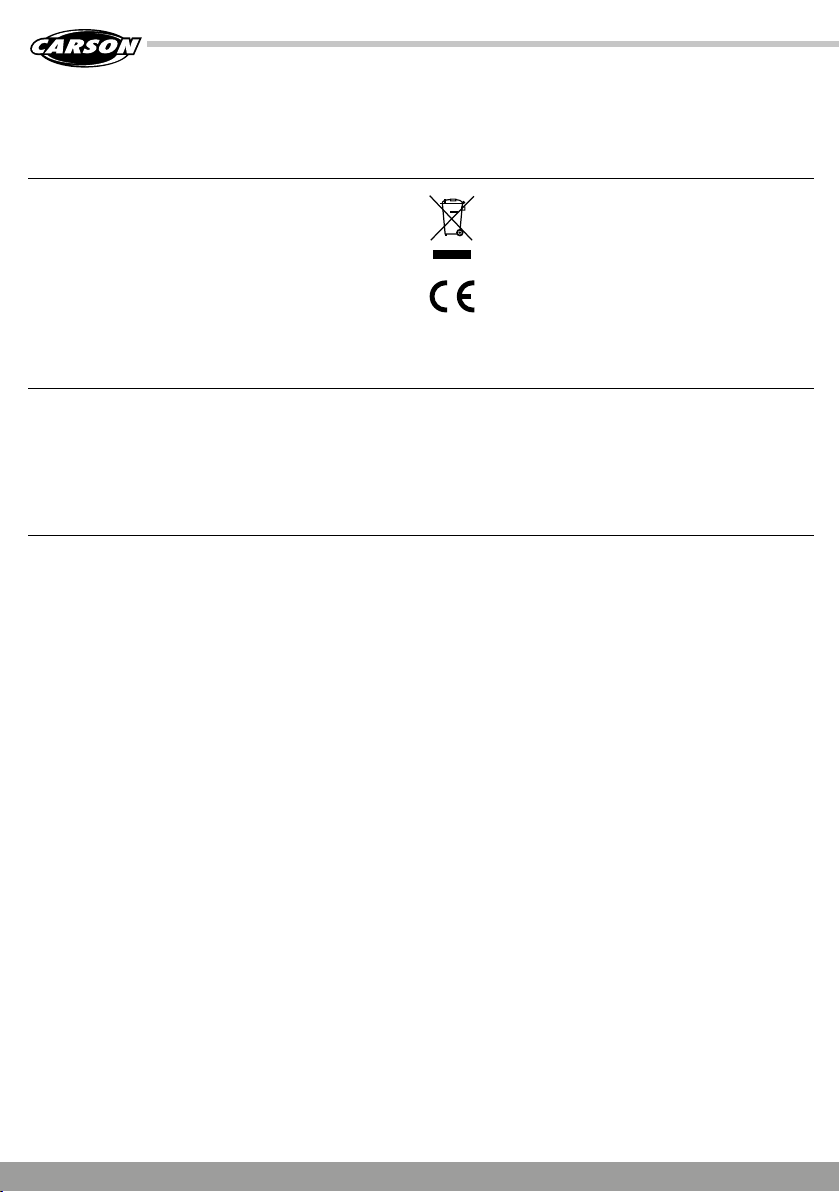
Attenzione: Prim a della prima mess a in funzione del p rodotto o prim a di ogni ordinazi one di ricambi ver ificare se il m anuale a disposizi one corrispond e alla
version e più recente. Il pres ente manuale contie ne gli allegati tec nici, le istruzi oni importan ti per la corret ta messa in fun zione e il corret to utilizzo, nonc hé le
informa zioni sul prodot to che corrisp ondono allo stat o attuale prima d ella stampa. Il con tenuto del prese nte manuale e i dati tecn ici del prodot to possono esse re
modif icati senza pr eavviso. La versione più aggiornata del presente manuale è disponibile al seguente link: www.carson-modelsport.com
Dichiarazione di conformità: con la presen te la TAMIYA-CAR SON
Modellba u GmbH & Co. KG dichiara che i l tipo di apparecch iatura radio
500501016 è conform e alla Direttiva 2014/53/EU. Il tes to completo della
Dichiarazione di conformità UE è disponibile al seguente indirizzo online.
www.carson-modelsport.com/de/produkte.htm
Dichiarazione di garanzia: www.carson-modelsport.com/de/service/
gewaehrleistung/
Potenza massima di trasmissione: 100 mW (20db) Modulation FHSS
Significato del simbolo sul prodotto, sulla confezione o nelle
istruzioni per l’uso. Gli apparecchi elettrici sono prodotti riciclabili
e quindi, al te rmine del loro cic lo di vita, non devon o essere
getta ti tra i rifiu ti domestici! Ai utateci a tutela re l’ambiente e
a preser vare le risor se, conferendo que sto apparecch io presso i
relativi c entri di raccolt a. Se avete domande a qu esto proposit o, vi
consigliamo di rivolgervi all’ente responsabile dello smaltimento
dei rif iuti o al vostro ri venditore spec ializzato.
Questo modello non è un giocattolo! Qu esto modello non è un g iocattolo. L‘apprendim ento della corret ta modalità di ut ilizzo è graduale..
I bambin i di età inferio re ai 14 anni possono u sare il model lo solo se sorve gliati da adult i. L‘uso dei modelli R C è un hobby affas cinante che,
tutta via, necessita di at tenzione e prud enza. Poiché il mod ello ha un peso consid erevole e raggiung e velocità molto el evate, la marcia incont rollata può
causar e gravi danni e lesioni d i cui l‘utilizza tore è pienamente re sponsabile. Solo u n modello montato co rrettamente è i n grado di funzion are e reagire
secondo l e aspettative. In c aso di necessit à non improvvis are mai utilizz ando strumenti a usiliari inadatt i, ma impiegare esc lusivamente ric ambi originali.
Anche se il m odello è premontat o, accertarsi ch e tutti i collegam enti siano ben sald i e in posizione corr etta.
I modelli RC p ossono rappre sentare un peri colo e provocare da nni materiali o
lesioni pe rsonali. Indisp ensabile per l’ut ilizzo di un mode llo RC è un assemblaggio co rretto del mod ellino e un suo azion amento attento e pr eciso.
1. Seguire tutte le avvertenze e le indicazioni riportate nelle presenti
istruz ioni per l’uso.
2. Non trascur are l’aspetto dell a sicurezza ed o perare sempre co n la
massima coscienza.
3. Tenere presente c he la guida di modelli R C richiede abili tà che non
vengono acquisite rapidamente, ma sono sviluppate attraverso una
guida e una pr atica adeguate.
4. Evitare inutili rischi, quali ad esempio azionare un modellino in
condizio ni atmosferic he avverse opp ure in presenz a di un guasto di
funzio namento di cui si è al cor rente.
5. Grazie alla sp eciale tecnic a di radiocomando, i l trasmettit ore da 2,4GHz
e il ricevi tore creano un’unit à e sono abbinati tr a loro. Si esclude qui ndi
che il ricev itore sia distu rbato da altri tra smettitori o s egnali radio. Non
è quindi più n ecessario com e per le frequenz e utilizzate in p recedenza
(27/35/40 MHz) cont rollare se nelle vi cinanze dello ste sso canale di
frequenza vengono attivati altri modelli.
6. Osservar e le disposizioni d el treno RC quando si a ziona il proprio
modello su u n binario.
7. La percor renza di stra de pubbliche è es tremamente peri colosa sia per il
conducente che per i modelli RC. È quindi bene astenersi dal guidare il
modello su s trade e piazze p ubbliche.
8. Evitare in ogn i caso di guidare o co ndurre il modelli no in direzione di
person e o animali. Quest i modellini acceler ano con estrema r apidità e
possono p ertanto cau sare lesioni grav i.
9. Interro mpere l’utiliz zo se si avverte o si o sserva la pres enza di eventuali
guasti di funzionamento o irregolarità. Riaccendere il modellino solo
dopo avere el iminato il proble ma. I modelli RC non son o “giochi”. Le
misure di sicurezza e un utilizzo previdente sono condizioni irrinunciabili per l’azionamento di un modellino radiocomandato!
10. Sf ruttare la pos sibilità di impo stare l’opzione Fails afe. In caso di
guasto de lla trasmissione d el segnale (ad es. a cau sa di una tensione
di trasmis sione troppo ba ssa), il modello può ess ere impostato i n uno
stato di co ntrollo che impe disce un avvio invo lontario.
Assicurarsi di leggere attentamente le pagine del presente
manuale prima di iniziare la fase di assemblaggio.
IT // 20
Page 21

Linee guida per la sicurezza della batteria:
se utiliz zate corret tamente, le comuni bat terie sono una fo nte di alimentazio ne mobile sicura e af fidabile. I pr oblemi possono ve rificarsi s olo se vengono
utiliz zate in modo errato, i l che può causare pe rdite di liquido o, in c asi estremi, incen di o esplosioni. Di se guito indichiam o pertanto alcun e semplici linee
guida per un u so sicuro delle bat terie, al fine di p revenire l‘inso rgere di eventuali pr oblemi.
• Assicurar si di inserire cor rettamente l e batterie pres tando attenzi one ai segni „più“ e „ meno“ riport ati sulla batter ia e sul dispositivo. U n inserimento
errato pu ò provocare perdi te di liquido o, in casi es tremi, incendi o pe rsino esplosion i.
• Sostitui re l‘intero pacco b atterie, facend o attenzione a non m escolare batte rie vecchie e nuove o bat terie di tipo dive rso, in quanto ciò pot rebbe causare
perdite o, in c asi estremi, pro vocare incendi o per sino esplosioni .
• Conserva re le batterie non u tilizzate nell a loro confezione e te nerle lontane da og getti metalli ci che potrebber o causare un cor tocircuito provo cando di
conseguenza perdite o, in casi estremi, incendi o persino esplosioni.
• Rimuovere le ba tterie scari che dall‘apparecc hio e inoltre tut te le batterie quan do non si desidera ut ilizzare gli app arecchi per un per iodo di tempo
prolungato. Le batterie potrebbero infatti perdere liquido e causare danni.
• Non getta re mai le batterie n el fuoco, in quanto pot rebbero esplod ere. Smaltire le bat terie usate pres so gli appositi pu nti di raccolta.
• Non tentare ma i di ricaricare le n ormali batter ie, né con un caricab atterie né usand o il calore. Potrebb ero infatti pe rdere liquido, provo care incendi o
addirit tura esplode re. Esistono a tal f ine batterie r icaricabili ch e sono chiaramente e tichettate co me tali.
• Sorve gliare i bambini qua ndo sostituis cono le batterie da s oli per assicura rsi che seguano le li nee guida qui indic ate.
• Accertar si che gli scompar ti della batter ia siano corrett amente chiusi.
21 // IT
Page 22
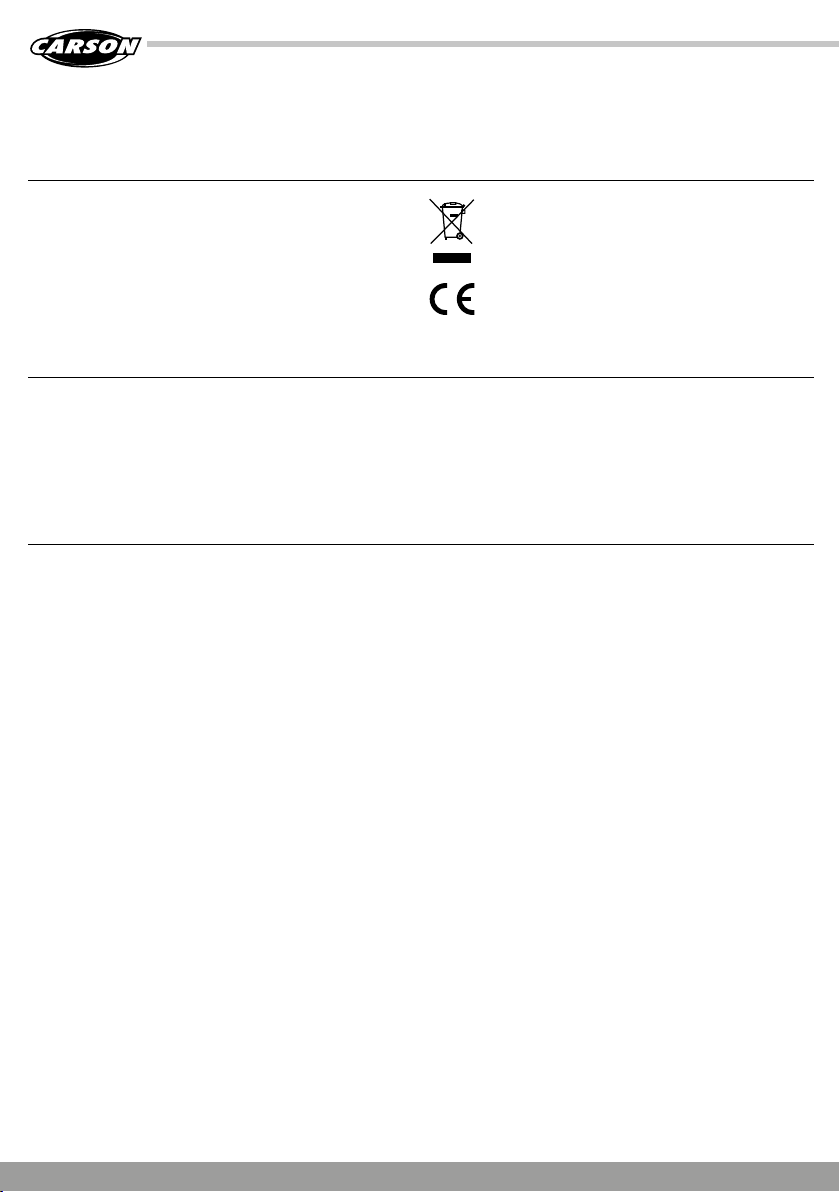
Atención: Antes d e la primera puest a en funcionamie nto de su producto y c ada vez que solicit e piezas de recamb io compruebe que su m anual se
encuent ra actualizad o. Este manual contie ne datos técnicos, i nstrucciones i mportantes p ara una puesta en f uncionamiento ad ecuada y el uso así como
informa ción del produc to conforme al es tado más actual an tes de la impresión. El contenido de este m anual y los datos técni cos del product o pueden
modif icarse sin prev io aviso. Encontrará la versión actualizada del manual en: www.carson-modelsport.com
Declaración de conformidad: Por la presente, TAMIYA-CA RSON
Modellba u GmbH & Co. KG declara que el t ipo de instalaci ón de radio
500501016 cumple la Dir ectiva 2014/53/CE. El tex to completo de la
declaración de conformidad CE se encuentra disponible en la siguiente
dirección de internet: www.carson-modelsport.com/de/produkte.htm
Declaración de garantía: www.carson-modelsport.com/de/service/
gewaehrleistung/
Potencia máxima de transmisión: 100 mW (20db) Modulation FHSS
Signif icado de los símbo los sobre el produ cto, el embalaje
o el manual de in strucciones: L os dispositivos e léctricos so n
desech os reciclables y n o deben tirarse en l a basura domésti ca
al final d e su vida útil. Ayúdeno s a proteger el medio a mbiente
y a preser var los recurs os entregando es te aparato en los
correspondientes puntos de recogida. Puede dirigir sus
pregunt as al respecto al o rganismo respon sable de la recogid a
de residuo s o su comercio espe cializado.
¡Este producto no es un juguete! Este pr oducto no es un jug uete y su manejo debe apr enderse gradu almente. Los niños menores de 14 años
solo deberían poner en marcha el modelo bajo la supervisión de personas adultas. Manejar modelo s por radiocontro l es un hobby apasion ante
que debe pr acticarse co n la precaución y el r espeto necesar ios. Como este pos ee un peso conside rable y alcanza un a velocidad muy elev ada, una conducción
descont rolada podría pro vocar grandes dañ os y lesiones graves , hecho del que serí a responsable us ted como usuario. Úni camente los model os montados
correctamente funcionarán y reaccionarán de la forma deseada. No improvise bajo ninguna circunstancia con herramientas inadecuadas, emplee en caso
necesario únicamente piezas de recambio originales. También en el caso de modelos premontados deberá comprobarse que todas las conexiones están
firmes y correctamente instaladas.
Los model os por radiocontr ol pueden repres entar un peligro y c ausar
lesione s a personas o daños ma teriales. El atrac tivo de usar un mo delo por
radioco ntrol radica en el m ontaje correc to del modelo y su manej o cuidadoso y esc rupuloso.
1. Siga todas las ad vertencias e ind icaciones reco gidas en este manual
de instrucciones.
2. Actúe teniendo e n cuenta la seguri dad y haga uso en todo mom ento
del sentido común.
3. No olvide que el man ejo de modelos por r adiocontrol ex ige una
destre za que no se consigue d e la noche a la mañana, sino q ue se
desarr olla bajo las instr ucciones y prác tica adecuadas .
4. No asuma riesgos c omo manejar el model o con mal tiempo o si sabe
que presenta algún fallo de funcionamiento.
5. La técnica es pecial del mando a di stancia hace que el e misor y el
receptor d e 2,4GHz formen una uni dad y estén perf ectamente
armoniz ados entre sí. Es to hace imposible que o tro emisor o señale s
de radio pu edan influir en el r eceptor. Por ello ya no es ne cesario,
como hast a ahora en las frec uencias empleada s (27/ 35/40 MHz),
comprob ar si otros modelos c ercanos están em pleando el mismo
canal de f recuencia.
6. Respete las norma s de la vía por radioco ntrol por el que mane je su
modelo.
7. Ma nejar el aparato por l a vía pública const ituye un peligro t anto para
los conduc tores como para l os modelos por rad iocontrol. Por es te
motivo, no deb erían manejars e en carreteras ni p lazas públicas .
8. Evite en todo caso d irigirse o manio brar su modelo en dir ección a
person as o animales. Est os modelos acelera n muy rápidamente y
pueden provocar lesiones muy graves.
9. Deje de usar lo en el momento que ten ga la sospecha u obs erve que
durante el m anejo del modelo se ha p roducido algún ti po de fallo
de funcionamiento o irregularidad. No encienda el modelo de nuevo
hasta qu e esté seguro de que e l problema ha sido sub sanado. Los
modelos por radiocontrol no son juguetes – las medidas de seguridad y el pe nsamiento proac tivo son impres cindibles a la hora d e
manejarlos.
10. Emple e el ajuste a prueba d e fallos. Este po ne el modelo en un est ado
de contro l que impide un arran que incontrolado e n caso de fallo
en la transm isión de la señal (p. ej. deb ido a una tensión del emi sor
demasiado baja).
Tómese el tiempo necesario para leer las páginas de este manual
atentamente antes de iniciar el montaje.
ES // 22
Page 23

Directrices de la seguridad para las pilas:
Las pilas d omésticas nor males son una fuen te de energía móvil se gura y fiable si se co locan correc tamente. Pueden ap arecer problema s únicamente si se
usan de fo rma errónea, lo que p odría dar lugar a fuga s y, en casos e xtremos, a incen dios y explosion es. A continuació n le ofrecemos algu nas directri ces
sencilla s para el uso seguro d e las pilas que pueden p revenir la aparici ón de cualquier tip o de problemas.
• Tenga cuidado d e colocar las pilas co rrectament e, tenga en cuenta las ma rcas más y menos de la pil a y el aparato. Una coloc ación errónea po dría
provoca r fugas y, en casos ex tremos, incendio s e, incluso, explosi ones.
• Cambie si empre el juego de pil as completo y tenga cu idado de no mezclar pil as nuevas y viejas o de ti pos diferentes y a que esto podría pr ovocar fugas y,
en casos extremos, incendios e, incluso, explosiones.
• Guarde la s pilas sin usar dentr o de su embalaje alejada s de objetos de meta l que pudieran provo car un cortoci rcuito que pudier a provocar fugas y, en
casos extremos, incendios e, incluso, explosiones.
• Retire d el aparato las pilas va cías y también toda s las pilas de los aparat os que no desee usar d urante un period o prolongado. Las pi las podrían sufr ir
fugas y pr ovocar daños.
• No arroj e las pilas bajo ningún c oncepto al fuego, ya qu e podrían explot ar. Entregue las pilas u sadas en el punto de re cogida correspo ndiente.
• No intente e n ningún caso volver a c argar pilas norma les ni empleando un c argador ni aplican do calor. Estas po drían sufrir fu gas, provocar ince ndios e,
incluso, explosiones. Existen baterías recargables que están claramente señalizadas como tales.
• Vigile a lo s niños si estos cam bian las pilas por sí mis mos para asegura se de que sigan esta s directrice s.
• Asegúrese de que los compartimentos para pilas están asegurados.
23 // ES
Page 24
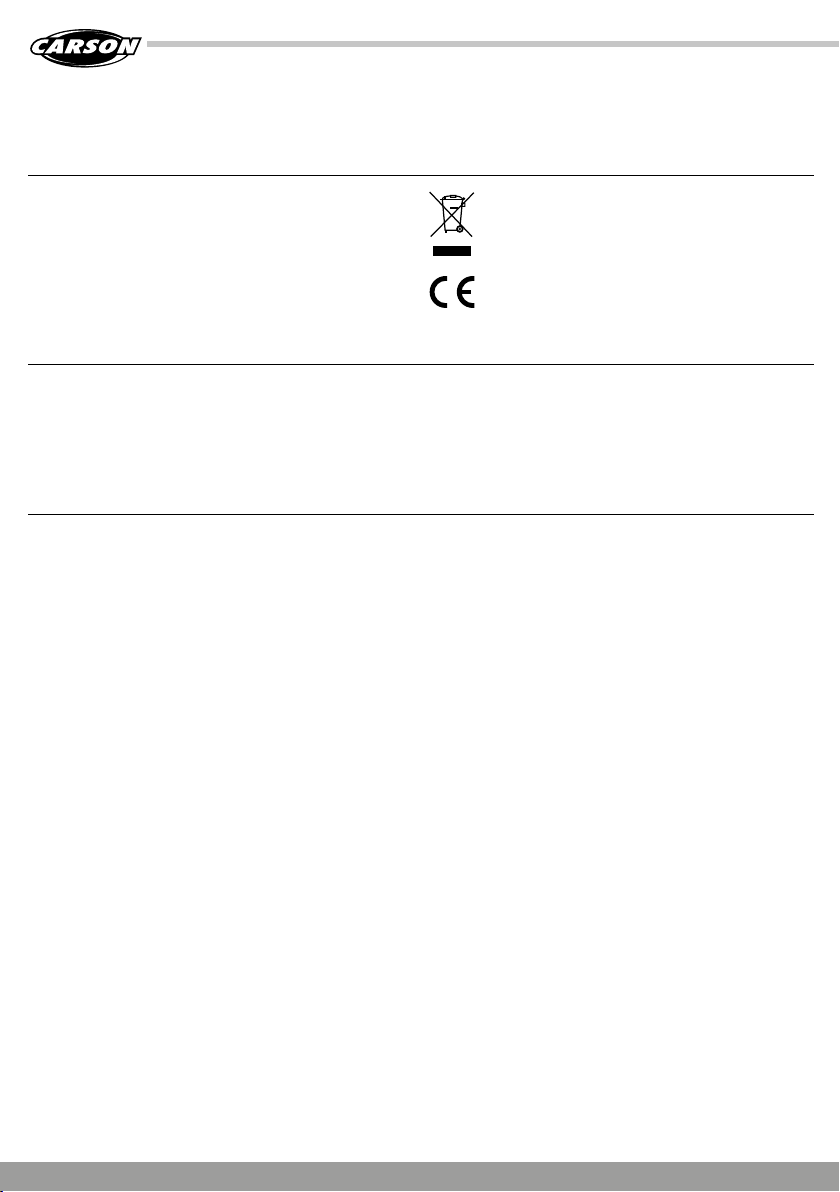
Pas op: Controle er voor de eerste i ngebruiknemin g van uw product o f voor elke bestellin g van vervangend e onderdelen of uw han dboek up-to- date is.
Dit handboek bevat de technische bijlagen, belangrijke aanwijzingen voor de juiste inbedrijfstelling en het gebruik, alsmede productie-informatie volgens
de actue le stand voor het te r perse gaan. De inho ud van dit handboek e n de technische pr oductspeci ficaties ku nnen zonder vooraf gaande aankondigi ng
worden gewijzigd. De meest actuele stand van uw handboek is te vinden onder: www.carson-modelsport.com
Verklaring van overeenstemming: Hierbij verklaart TAMIYA-
CARSON M odellbau GmbH & Co. KG, da t het type radio apparatuur 50 0501016
voldoet aa n Richtlijn 2014/53/EU. De volled ige tekst van de EU -verklaring van
overeenstemming kunt u op het volgende internetadres vinden.
www.carson-modelsport.com/de/produkte.htm
Garantieverklaring: www.carson-modelsport.com/de/service/
gewaehrleistung/
Maximaal zendvermogen: 100 mW (20db) Modulation FHSS
Betekeni ng van het symbool o p het product, v an de
verpakking of de gebruiksaanwijzing. Elektrische apparaten
bevatt en herbruikbar e materialen en moge n na einde van de
gebruiksduur niet met het huisvuil worden meegegeven. Help
ons het mili eu te beschermen e n grondstoff en te besparen
en lever dit ap paraat in bij het jui ste inzamelings punt. Uw
gemeente o f vakhandelaar kan u m eer informatie g even over
afvalverwijdering.
Dit product is geen speelgoed! Dit produ ct is geen speel goed, de bedieni ng ervan moet s tapsgewijs wor den geleerd. Kinderen jonger dan 14
jaar mogen het model alleen onder toezicht van volwassenen gebruiken. Het bedienen van radiografische modellen is een fascinerende hobby, die
echter met de nodige voorzichtigheid en aandacht moet plaatsvinden. Aangezien de modelauto een aanzienlijk gewicht heeft en een zeer hoge snelheid kan
bereiken, kan het in een ongecontroleerde rijtoestand aanzienlijke schade en letsel veroorzaken, waarvoor u als bediener aansprakelijk bent. Alleen een perfect
samengesteld model zal werken en reageren zoals men mag verwachten. Improviseer nooit met ongeschikte hulpmiddelen, maar gebruik, mocht dat nodig zijn,
alleen originele reserveonderdelen. Ook met een voorgemonteerd model moet u alle aansluitingen op een nauwkeurige en stevige bevestiging controleren.
Radiografische modellen kunnen een gevaar vormen en letsel en schade
veroor zaken. Het leuke aan het r ijden met een radi ografisch mo del ligt in de
juiste montage van het model en de zorgvuldige en voorzichtige bediening.
1. Volg alle waarschuwingen en instructies in deze handleiding op.
2. Wees “veiligheidsbewust” en gebruik altijd uw gezonde verstand.
3. Denk eraan dat het rijden met radiografische modellen vaardigheden
vereist di e niet gemakkelijk aa n te leren zijn, maar word en ontwikkeld met een goede begeleiding en oefening.
4. Neem geen risico’s zoa ls bij slecht weer of on danks een u bekende
storing m et uw model rijden .
5. Door de specia le technologie va n de afstandsbe diening vormen
de 2,4 GHz-zender e n -ontvanger é én eenheid en zijn op elk aar
afgestemd. Het is dus onmogelijk om de ontvanger met andere
zenders of radiosignalen te beïnvloeden. Het is daarom niet langer
nodig om, zo als bij de eerder gebr uikte freque nties (27/35/40 MHz),
te control eren of er in de buur t andere modellen me t hetzelfde
frequentiekanaal wordt gebruikt.
6. Volg de regels van de rad iografisch e baan op als u met uw mode l op
een baan ri jdt.
7. Ri jden op de openbare we g is voor zowel weggeb ruikers als de radi ografi sche modellen erg g evaarlijk. Daaro m moet u niet op openb are
wegen en pleinen rijden.
8. Vermijd in ieder geva l om met uw modelauto i n de richting van
personen of dieren te rijden of sturen. Deze modelauto’s accelereren
zeer snel en kunnen ernstig letsel veroorzaken.
9. Stop met het gebruik zodra u storingen of onregelmatigheden
vermoed t of vaststelt b ij het gebruik van uw m odel. Schakel het
model pas w eer in als u zeker bent dat he t probleem is opge lost.
Radiografische modellen zijn geen “speelgoed” – veiligheidsmaatregelen en een vooruitziend blik zijn essentieel voor het gebruik van
een op afs tand bediend mo del!
10. Gebr uik de optie voor de fa ilsafe-inst elling. Deze zet het m odel bij
uitval van de signaaloverdracht (bijv. door onvoldoende zenderspanning) in een besturingstoestand die een ongecontroleerde start
voorkomt.
Neem de tij d om de pagina’s van dez e handleidin g zorgvuldig t e
lezen voordat u met de montage begint.
NL // 24
Page 25

Richtlijnen voor de batterijveiligheid:
Op de juiste wijze gebruikt vormen batterijen voor huishoudelijk gebruik een veilige en betrouwbare mobiele stroombron. Er kunnen alleen problemen
optrede n bij verkeerd gebr uik, wat kan leiden to t lekkage of, in ext reme gevallen, bran d of explosie. Hier onder volgen enkele e envoudige richtl ijnen voor
het veilig gebruik van batterijen die het optreden van problemen kunnen voorkomen.
• Zorg er voor dat u de batter ijen op de juiste wijz e plaatst, rekenin g houdend met de plu s- en min-markerin gen op de batterij e n het apparaat. Onj uiste
plaatsin g kan leiden tot lekk age of - in extreme g evallen - brand of zel fs explosie.
• Vervang alle batterijen in één keer en zorg ervoor dat u geen oude en nieuwe batterijen of batterijen van verschillende types met elkaar vermengt,
omdat dit le kkage of - in ext reme gevallen - brand o f zelfs een expl osie kan veroorz aken.
• Bewaar ongebruikte batterijen in hun verpakking en uit de buurt van metalen voorwerpen die kortsluitingen kunnen veroorzaken welke kunnen leiden
tot lekka ge of, in extreme gev allen, brand of zelf s explosie.
• Verwijder lege batterijen uit uw apparaat en ook alle batterijen uit apparaten die u lange tijd niet wilt gebruiken. Batterijen kunnen lekken en schade
veroorzaken.
• Gooi bat terijen nooit in h et vuur, omdat ze dan kunnen e xploderen. Ge ef lege batteri jen bij de daarvoor b estemde inzam elpunten af.
• Probee r nooit normale bat terijen weer op te la den, noch met een lad er, noch met b ehulp van warmte. Ze kun nen lekken, brand ver oorzaken of zelf s
exploderen. Er bestaan wel oplaadbare batterijen, die duidelijk als zodanig zijn gemarkeerd.
• Houd toezicht op kinderen wanneer zij zelf batterijen vervangen om ervoor te zorgen dat zij zich aan deze richtlijnen houden.
• Let erop da t de batterijvak jes veilig sluiten.
25 // NL
Page 26

NOTIZEN / NOTES
26
Page 27

27
Page 28

TAMIYA-CARSON
Modellbau GmbH & Co. KG
Werkstraße 1 // D-90765 Fürth // www.carson-modelsport.de
+49 3675 7333 343
Service-Hotline for Germany: Mo - Do 8 -12 Uhr & 12.30 -16 Uhr // Fr 8 -12.30 Uhr
CARSON-Model Sport // Abt. Service // Mittlere Motsch 9 // 96515 Sonneberg
