Page 1

Portable Air Conditioner - PA250 II
User Manual
[Revision 1.0 October 2018]
READ THIS MANUAL CAREFULLY BEFORE USE – FAILURE TO DO SO MAY RESULT IN INJURY, PROPERTY
DAMAGE AND MAY VOID WARRANTY. • KEEP THIS MANUAL FOR FUTURE REFERENCE. • Products covered by
this manual may vary in appearance, assembly, inclusions, specifications, description and packaging.
E&OE © 2018 Carson
Page 2
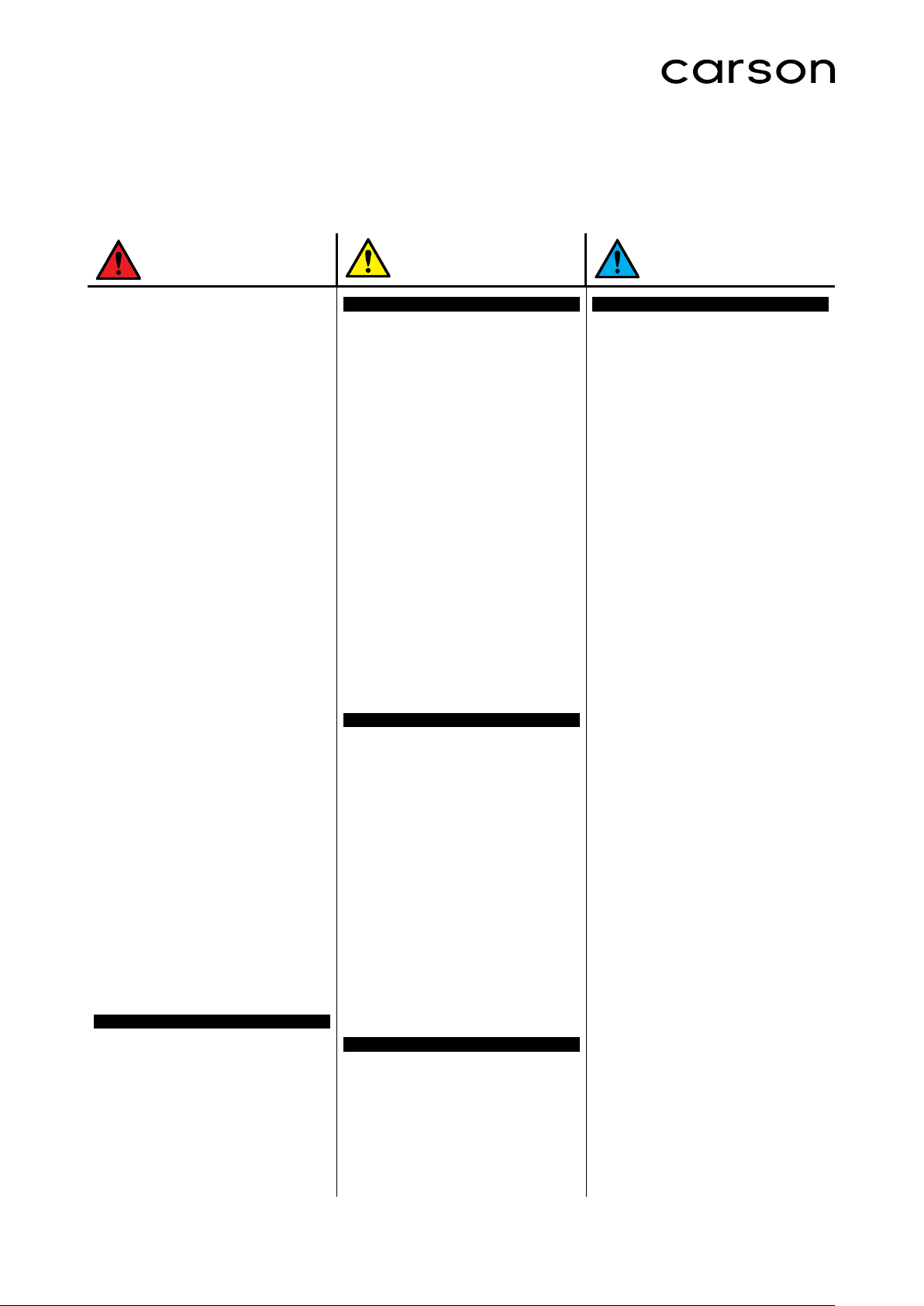
Portable Air Conditioner - PA250 II
Safety
Safety messages are designed to alert you to possible dangers or hazards that could cause death,
injury or equipment or property damage if not understood or followed. Safety messages have the
following symbols:
You WILL be KILLED or
SERIOUSLY INJURED if you
do not follow instructions.
It is vital that you read and understand
this user manual before using the product,
including safety warnings, and any
assembly and operating instructions.
Keep the manual for future reference.
Safety precautions and recommendations
detailed here must be fully understood
and followed to reduce the risk of injury,
fire, explosion, electrical hazard, and/or
property damage.
Safety information presented here is
generic in nature – some advice may not
be applicable to every product. The term
"equipment" refers to the product, be it
electrical mains powered, battery powered
or combustion engine powered.
• Before Use - If you are not familiar with
the safe operation/handling of the
equipment, or are in any way unsure of
any aspect of suitability or correct use
for your application, you should
complete training conducted by a
person or organization qualified in safe
use and operation of this equipment,
including fuel/electrical handling and
safety.
• Do NOT operate the equipment in
flammable or explosive environments,
such as in the presence of flammable
liquids, gases or dust. The equipment
may create sparks or heat that may
ignite flammable substances.
• Keep clear of moving parts.
• Equipment may be a potential source of
electric shock or injury if misused.
• Do NOT operate the equipment if it is
damaged, malfunctioning or is in an
excessively worn state.
• Do NOT allow others to use the
equipment unless they have read this
manual and are adequately trained.
• Keep packaging away from children risk of suffocation! Operators must use
the equipment correctly. When using
the equipment, consider conditions and
pay due care to persons and property.
General Work Area Safety
• Work areas should be clean and well it.
• Do not operate the equipment if
bystanders, animals etc are within
operating range of the equipment or the
general work area.
• If devices are provided for connecting
dust extraction / collection facilities,
ensure these are connected and used
properly. Dust collection can reduce
dust-related hazards.
You CAN be KILLED or
SERIOUSLY INJURED if you
do not follow instructions.
General Personal Safety
• Wear appropriate protective equipment
when operating, servicing, or when in
the operating area of the equipment to
help protect from eye and ear injury,
poisoning, burns, cutting and crush
injuries. Protective equipment such as
safety goggles, respirators, non-slip
safety footwear, hard hat, hearing
protection etc should be used for
appropriate equipment / conditions.
Other people nearby should also wear
appropriate personal protective
equipment. Do not wear loose clothing
or jewellery, which can be caught in
moving parts. Keep hair and clothing
away from the equipment.
• Stay alert and use common sense
when operating the equipment. Do not
over-reach. Always maintain secure
footing and balance.
• Do not use the equipment if tired or
under the influence of drugs, alcohol or
medication.
• This equipment is not intended for use
by persons with reduced physical,
sensory or mental capabilities.
General Fuel Safety
• Petrol/fuel/gasoline is extremely
flammable – keep clear of naked
flames or other ignition sources.
• Do not spill fuel. If you spill fuel, wipe it
off the equipment immediately – if fuel
gets on your clothing, change clothing.
• Do NOT smoke near fuel or when
refuelling.
• Always shut off the engine before
refuelling.
• Do NOT ref uel a hot engine.
• Open the fuel cap carefully to allow any
pressure build-up in the tank to release
slowly.
• Always refuel in well ventilated areas.
• Always check for fuel leakage. If fuel
leakage is found, do not start or run the
engine until all leaks are fixed.
General Carbon-Monoxide Safety
• Using a combustion engine indoors
CAN K ILL IN MINUTES. Engine
exhaust contains carbon-monoxide – a
poison you cannot smell or see.
• Use combustion engines OUTSIDE
only, and far away from windows, doors
and vents.
You CAN be INJURED if you
do not follow instructions or
equipment damage may occur.
General Equipment Use and Care
• The equipment is designed for
domestic use only.
• Handle the equipment safely and
carefully.
• Before use, inspect the equipment for
misalignment or binding of moving
parts, loose components, damage or
any other condition that may affect its
operation. If damaged, have the
equipment repaired by an authorised
service centre or technician before use.
• Prevent unintentional starting of the
equipment - ensure equipment and
power switches are in the OFF position
before connecting or moving
equipment. Do not carry equipment
with hands or fingers touching any
controls. Remove any tools or other
items that are not a part of the
equipment from it before starting or
switching on.
• Do not force the equipment. Use the
correct equipment for your application.
Equipment will perform better and be
safer when used within its design and
usage parameters.
• Use the equipment and accessories
etc. in accordance with these
instructions, considering working
conditions and the work to be
performed. Using the equipment for
operations different from those
intended could result in hazardous
situations.
• Always keep equipment components
(engines, hoses, handles, controls,
frames, housings, guards etc) and
accessories (cutting tools, nozzles, bits
etc) properly maintained. Keep the
equipment clean and, where applicable,
properly lubricated.
• Store the equipment out of reach of
children or untrained persons. To avoid
burns or fire hazards, let the equipment
cool completely before transporting or
storing. Never place or store the
equipment near flammable materials,
combustible gases or liquids etc.
• The equipment is not weather-proof,
and should not be stored in direct
sunlight, at high ambient temperatures
or locations that are damp or humid.
• Do not clean equipment with solvents,
flammable liquids or harsh abrasives.
• For specific equipment safety use and
care, see Equipment Safety.
E&OE © 2018 Carson 2
Page 3
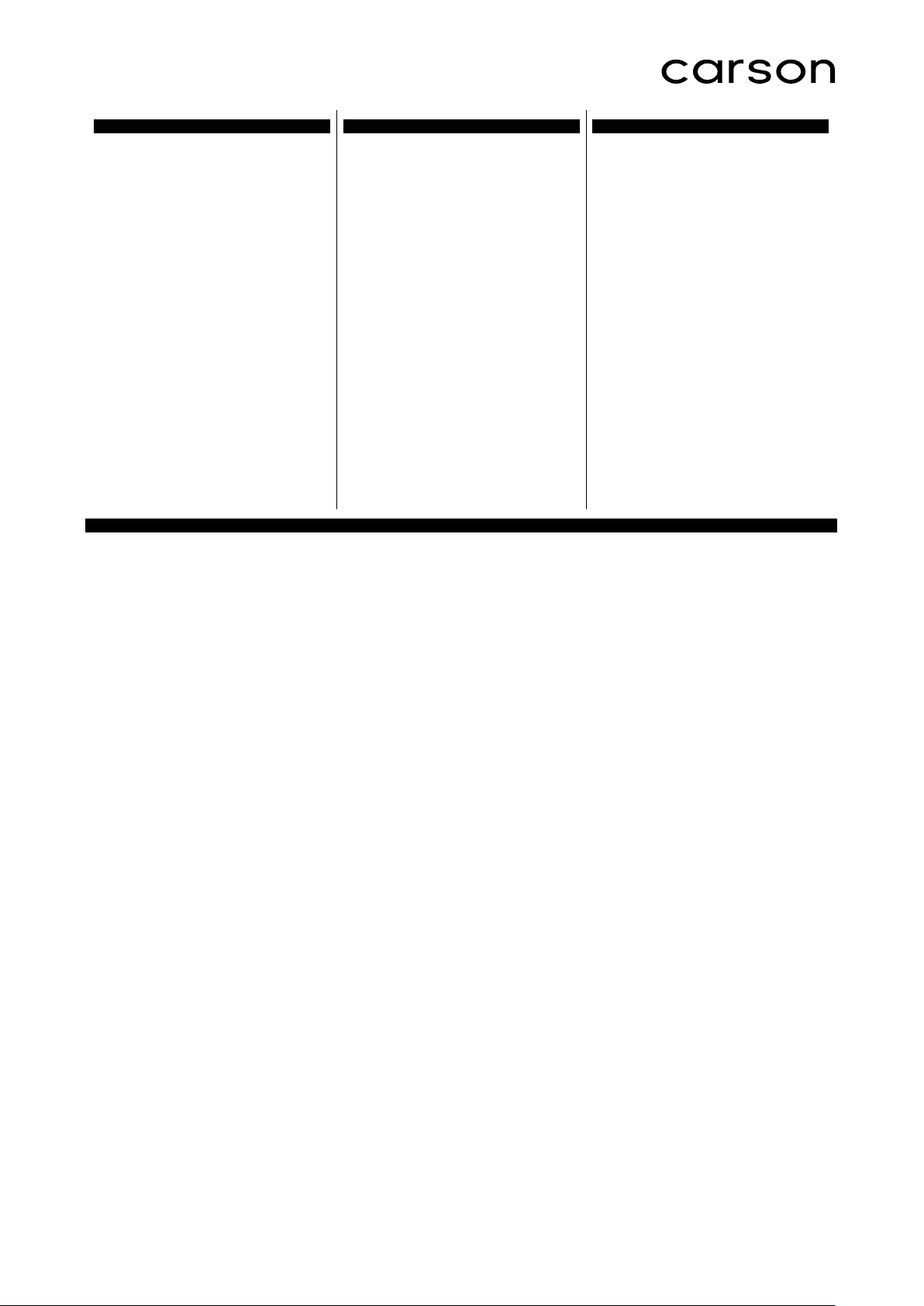
Portable Air Conditioner - PA250 II
General Electrical Safety
• Inspect electrical equipment, extension
cords, power bars, and electrical fittings
for damage or wear before each use.
Repair or replace damaged equipment
immediately.
• Ensure all power sources conform to
equipment voltage requirements and
are disconnected before connecting or
disconnecting equipment.
• When wiring electrically powered
equipment, follow all electrical and
safety code s.
• W herever possible, use a residual
current device (RCD).
• High voltage / high current power lines
may be present. Use extreme caution
to avoid contact or interference with
power lines. Electrical shock can be
fatal.
• This air-conditioner is suitable for indoor use only rather than for other occasions.
• Rated operating range: this unit shall be connected to 220 -240V/50Hz power output end.
• The air-conditioner shall be installed in accordance with the wiring rules of local grid to ensure proper grounding. Should you have
any question about electrical installation, follow the User’s Manual or have the installation done by professional electrician whenever
necessary.
• Please put this unit in a flat and dry place and keep it at least 50cm away from surrounding objects or walls.
• Once the air-conditioner is installed, ensure that the plug wire is in good condition and inserted firmly into the power socket and
always ensure that the power cord is arranged in order to prevent the personnel from stumbling over it or the plug from being pulled
out.
• Do not insert any object into the air inlet/outlet of the air-conditioner. Be sure to keep the air inlet/outlet of the air-conditioner
unblocked.
• W here there is the need to install a drain pipe, ensure that the connection of the drain pipe is in good condition without flexure.
• W hen adjusting the horizontal/vertical louver at the air outlet, turn it slightly by hand to avoid damage of the louvre.
• Keep the unit in an upright position when moving it.
• Keep this unit away from gasoline, flammable gases, oven or other heat sources.
• Do not dismantle, inspect or modify the unit without authorization as this may result in fault of the unit, and even bodily injury &
property damage; to avoid dangers, if the unit is faulty, be sure to have it repaired by the manufacturer or professionals.
• Do not install and operate this air-conditioner in a bathroom or other wet environments.
• Do not allow the children to play with this machine. Closely supervise the children or disabled people when this unit is in use.
• Do not turn off this unit by removing the plug.
• Do not place such objects as cups on the unit to prevent water or other liquids from spilling into the air-conditioner.
• Do not use pest control aerosol or other flammable substances near the air-conditioner.
• Do not wipe or wash the air-conditioner with chemical solvents such as gasolines and alcohols, etc. Before cleaning the air-
conditioner, be sure to turn off the power supply and wipe it with soft semi-wet cloth; if the machine is indeed very dirty, wipe it with
neutral cleaner.
• Do not operate this unit if the ambient temperature is greater than 35℃ in the cooling mode or lower than 5℃ in the heating mode.
General Electrical Safety
• Electrically grounded equipment must
have an approved cord and plug and
be connected to a grounded electrical
outlet.
• Do NOT bypass the ON/OFF switch
and operate equipment by connecting
and disconnecting the electrical cord.
• Do NOT use equipment that has
exposed wiring, damaged switches,
covers or guards.
• Do NOT use electrical equipment in wet
conditions or in damp locations.
• Do NOT use electrical cords to lift,
move or carry equipment.
• Do NOT coil or knot electrical cords,
and ensure electrical cords are not trip
hazards.
Portable Air Conditioner Safety
General Service Information
• The equipment must be serviced or
repaired at authorised service centres
by qualified personnel only.
• Replacement parts must be original
equipment manufacturer (OEM) to
ensure equipment safety is maintained.
• Do NOT attempt any maintenance or
repair work not described in this
manual.
• After use, the equipment and
components may still be hot – allow the
equipment to cool and disconnect spark
plugs and/or electrical power sources
and/or batteries from it before making
adjustments, changing accessories or
performing repair or maintenance.
• Do NOT make adjustments while the
equipment is running.
• Perform service related activities in
suitable conditions, such as a
workshop.
• Replace worn, damaged or missing
warning/safety labels immediately.
E&OE © 2018 Carson 3
Page 4
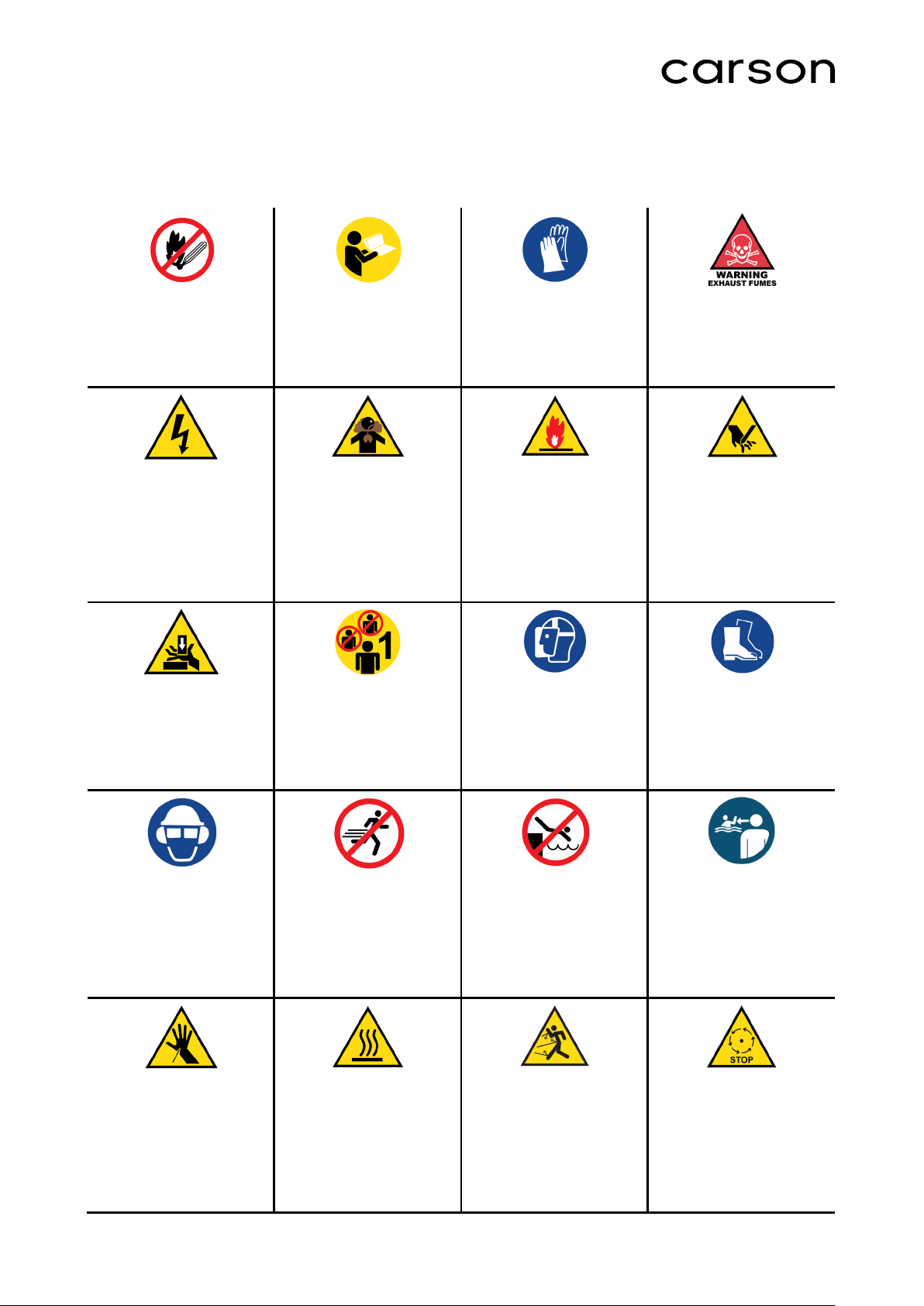
Portable Air Conditioner - PA250 II
Safety Symbols
The product may have safety warning labels attached to it, explained below. Understand the symbols
on your product and their meanings. If any stickers become unreadable, unattached etc, replace them.
Flammable Material Hazard
Flammable liquids, gases or
substances etc may present.
Avoid ignition sources and
open flames. Danger of fire.
Electrocution / Electrical
Shock Hazard
High voltage or high current
electricity may be present or
required by the product. Take
due care when handling
electrical products, cables,
plugs and leads. Electrical
shock can be fatal.
Crush Hazard
The product may have blades,
edges or mechanical devices
that can cause severe crush
injury to fingers, limbs etc.
Take due care when handling
and using the product.
Read User Manual
Read and fully understand
product safety warnings,
operation, procedures etc
before using the product.
Toxic Fumes / Dust Hazard
Using the product or by-
products from use may
produce fumes, smoke or
particles that could be harmful
if inhaled. Wear appropriate
breathing protection and have
adequate ventilation.
Single Operator Only
The product must be operated
by a single person only. More
than one person operating the
product may introduce
additional hazards.
Use Hand Protection
Wear appropriate hand
protection and take due care
as the product or use of the
product may present hand
hazards.
Explosive Material Hazard
Combustible liquids, gases or
substances etc may be
present. Avoid ignition sources
and open flames. Danger of
explosion.
Use Face Protection
Wear appropriate f ull-face
protection and take due care
as the product or use of the
product may present face and
eye hazards.
Carbon-Monoxide Hazard
Do not use the product in
confined areas or without
adequate ventilation. Carbon-
monoxide poisoning can be
fatal.
Cutting / Amputation Hazard
The product may have blades,
edges or mechanical devices
that can cause severe cut
injury to fingers, limbs etc.
Take due care when handling
and using the product.
Use Foot Protection
Wear appropriate foot
protection and take due care
as the product or use of the
product may present foot
hazards.
Use Eye / Ear / Head
Protection
Wear appropriate eye and / or
ear and / or head protection
and take due care as the
product or use of the product
may present eye, hearing and
head hazards.
Skin Penetration / Puncture
Hazard
The product may produce
pressure, emit liquids or
objects that can cause severe
injury to fingers, limbs, blood
etc. Take due care when
handling and using the
product.
Running Hazard
Do not run on or near the
product as doing so may
present a fall hazard.
Hot Surface Hazard
Be aware that the product may
produce high temperatures
and hot surfaces that can
cause burn injuries.
Diving Hazard
Do not dive into the product as
doing so may present a neck /
head injury hazard.
Flying Debris Hazard
Be aware that the product or
use of the product may
present hazards produced by
flying debris. Wear appropriate
clothing and protectiove
devices.
Adult Super vision Required
Always supervise children and
other users of a product to
prevent drowning or injury.
Moving Parts Hazard
Be aware that the product
contains or uses mechanical
devices that move or rotate.
Always wait for moving parts
to stop fully before handling
the product, adjusting,
maintenence etc.
E&OE © 2018 Carson 4
Page 5
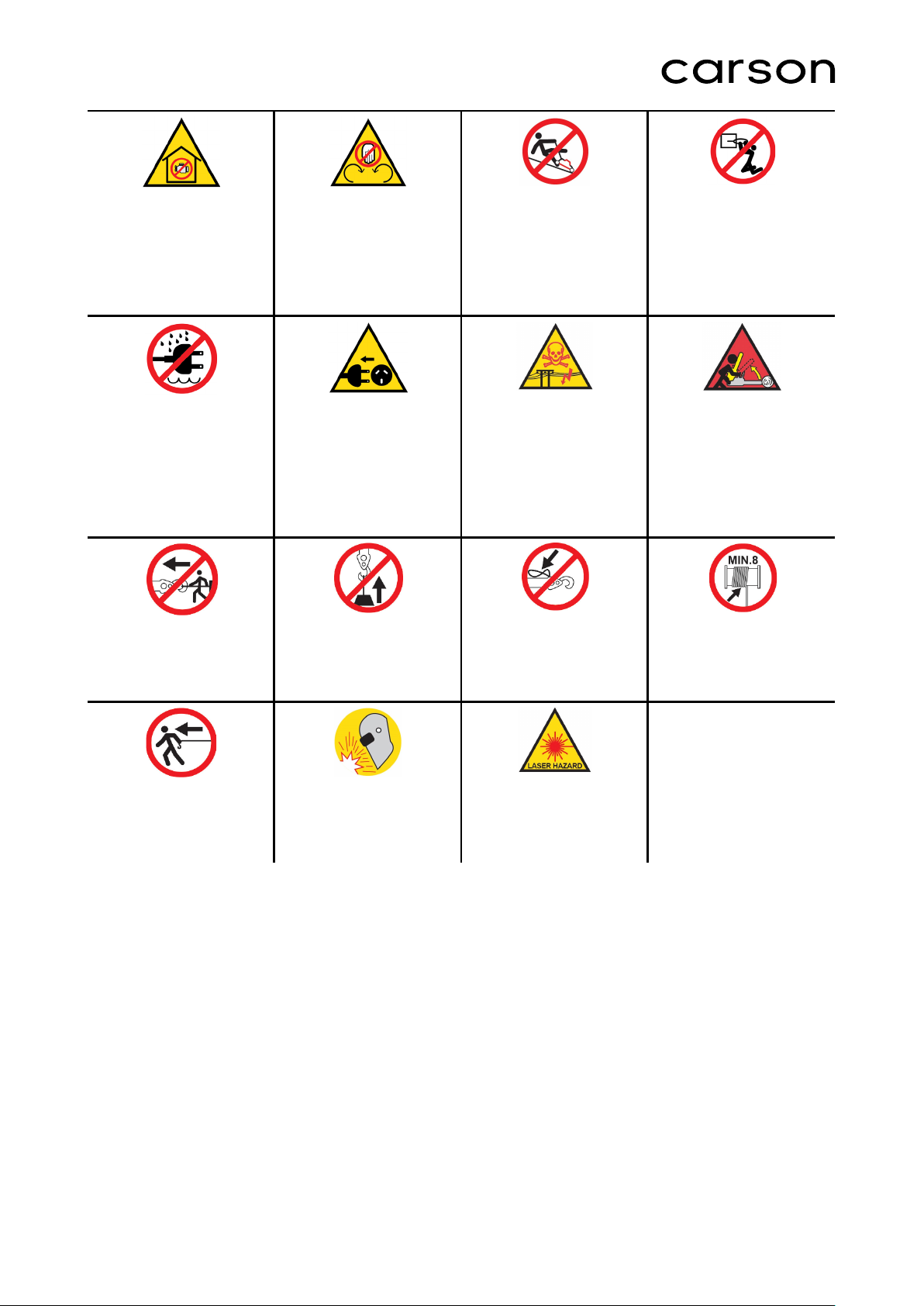
Portable Air Conditioner - PA250 II
Carbon-Monoxide Hazard
Do not use the product in
confined areas or without
adequate ventilation. Carbon-
monoxide poisoning can be
fatal.
devices that can pull in objects
and can cause severe injury to
care when handling and using
Pull Hazard
Be aware that the product
contains or uses mechanical
fingers, limbs etc. Take due
the product.
Slope / Fall Injury Hazard
Be aware that using the
product on sloping surfaces or
in slippery conditions may
present additional dangers
from falls and contact with
blades, moving parts, hot
surfaces etc.
"Slam Dunk" Warning
Do NOT attempt "slam dunk"
maneouvres as this may result
in severe injury due to falling,
product breakage or collapse
etc.
Electrocution / Electrical
Shock Hazard - Outdoor
High voltage or high current
electricity may be present or
required by the product. Do
NOT use in rain, damp or wet
conditions. E lectric al shock
can be fatal.
Winch Operator Position
Hazard
Do NOT stand between winch
and load. Do NOT use winch
to move people.
Winch Hook Hazard
Carry hook to load – do NOT
throw or run.
Electrocution / Electrical
Shock Hazard - Disconnect
High voltage or high current
electricity may be present or
required by the product.
Always disconnect the product
from the electrical supply
before handling the product,
adjusting, maintenence etc.
Winch Lift Hazard
Do NOT LIFT load vertically.
Use machine to PULL only.
Flash / Blinding Hazard
Wear appropriate eye
protection for welding. Dorect
exposure to weld arcs may
cause permanent eye injury.
Power Line Electrocution
Hazard
High voltage / high current
power lines may be present.
Use extreme caution to avoid
contact or interference with
power lines. Electrical shock
can be fatal.
Cable Hazard
Ensure that load bearing cable
is not kinked or knotted.
Laser Hazard
Laser may be in use – do NOT
look directly at laser, or allow
others to.
"Kick-Back" Hazard
High level of "kick-back"
hazard that can cause the
machine to suddenly rotate
towards operator. K ick-back
injury can be fatal.
Winch Cable Hazard
Ensure that there is a
minimum number of cable
coils on winching mechanism.
E&OE © 2018 Carson 5
Page 6

Portable Air Conditioner - PA250 II
Table of Contents
Safety ................................................................................................................................................... 2
Safety Symbols .......................................................................................................................................... 4
Parts Identification ............................................................................................................................. 7
Assembly and Set-Up ........................................................................................................................ 8
Operation .......................................................................................................................................... 11
Control Panel ........................................................................................................................................... 11
Remote Control ........................................................................................................................................ 11
Water Drainage ........................................................................................................................................ 12
Manual Drainage ............................................................................................................................... 12
Continuous Drain ............................................................................................................................... 13
Maintenance ..................................................................................................................................... 14
Handling the Unit ..................................................................................................................................... 16
Postseason Storage ................................................................................................................................. 16
Troubleshooting ............................................................................................................................... 18
Specifications ................................................................................................................................... 19
E&OE © 2018 Carson 6
Page 7

Portable Air Conditioner - PA250 II
2
13
7
18
8
19
9
20
11
22
Parts Identification
No. Name No. Name
1 Control panel 12
Horizontal louvre
3 Vertical louvre 14 Lower air duct bottom
4 Air outlet frame 15 Wire-winding post
5 Vertical Louvre connecting lever 16 Drain cap
6 Caster 17 Evaporator filter mesh
Horizontal louvre connecting lever
Main vertical louver
Front shell
Handle position (right side: remote
10
control storage area)
Back shell
C-shape buckle of the heat exhaust
hose snap
Power cord
Evaporator filter frame
Radiating fine mesh
Condenser filter mesh
21 Condenser filter frame
Base plate
E&OE © 2018 Carson 7
Page 8

Portable Air Conditioner - PA250 II
Assembly and Set-Up
Leave the mobile air-conditioner in an upright position for at least 2 hours before first use.
This air-conditioner may be moved indoor conveniently; leave the air-conditioner in an upright position
while moving it. The air-conditioner should be placed on a flat, stable surface. Do not install or operate
this air-conditioner in a bathroom or other wet environments.
Installation of the C-Shape Buckle of the Heat Exhaust Hose and Unit
1. Take out the C-shape buckle of the heat exhaust hose and remove the plastic bag.
2. Point the rotary hole at the end of the heat exhaust hose snap toward the rotation shaft of the back
shell and slide it onto the back shell in accordance with the snap joint direction of the rotation shaft
on the back shell (as shown in the figure above).
NOTE: When the end snap joint at the end of the rotation shaft of the back shell sticks out, it means
that the heat exhaust hose snap has been positioned into place.
3. Rotate the C-shape buckle of the heat exhaust hose that was positioned into place anti-clockwise
to clip the snap joint of the C-shape buckle of the back shell successfully through the guide of the
slide way of the back shell (as shown in the right part of the figure above).
NOTE: Do not rotate the C-shape buckle of the heat exhaust hose if it is not positioned into
as this may damage the rotation shaft of the back shell and the C-shape buckle of the heat exhaust
hose.
place
E&OE © 2018 Carson 8
Page 9

Portable Air Conditioner - PA250 II
Installation of the Heat Exhaust Hose Assembly and Unit
1. Pull the end of the heat exhaust hose apart by several turns.
2. Hold the end handle of the C-shape buckle of the heat exhaust hose with the left hand and the heat
exhaust hose short connector with the right hand, put one end of the heat exhaust hose that is
pulled apart onto the snap of the lower air duct bottom, press the C-shape buckle of the heat
exhaust hose with the left hand by force so that the C-shape buckle of the heat exhaust hose clips
the snap joint of the back shell (as shown in the right part of the figure above).
NOTE: The end of the heat exhaust hose must reach one step inside the bottom of the lower air
duct (as shown in the figure above).
3. The few turns at the end of the heat exhaust hose must be snapped in the snap of the lower air duct
bottom.
4. The C-shape buckle that clips the heat exhaust hose must clip the back shell and heat exhaust
hose firmly.
5. Hold the unit with one hand and the heat exhaust hose short connector with another hand; or both
people cooperate with one person holding the unit and the other person pulling the heat exhaust
hose to prolong the heat exhaust hose gently.
NOTE: • Do not separate the heat exhaust hose assembly from the unit. • Do not tilt the unit when
pulling apart the heat exhaust hose.
Installation of the Window Sealing Board Assembly
1. Half-open the window and mount the window sealing board assembly onto the window, either
vertically or horizontally (as shown in the figures above).
2. Pull apart the parts of the window sealing board assembly, adjust the distance of the window
sealing board assembly pulled apart so that the two ends of the assembly meet with the window
frame, and fasten the parts of the assembly with copper screws.
E&OE © 2018 Carson 9
Page 10

Portable Air Conditioner - PA250 II
Installation of the Unit
1. Move the machine with the heat exhaust hose assembly installed before the window and keep the
unit at least 50cm away from the walls or other objects. (As shown in the figure above).
2. Snap the flat end of the heat exhaust hose short connector into the elliptical hole of the window
sealing board assembly (as shown in the figures above).
NOTE: • The flat end of the heat exhaust hose short connector must be snapped into
place. • The heat exhaust hose should not be bent and should be free from significant
bending (greater than 45°), and the heat exhaust hose must be ventilated properly. • The
exhaust hose is 270-1500mm long and this length is determined based on the specification of the
unit. Do not overextend the hose or replace it with other different hoses as this may affect the
functions of the air-conditioner. The exhaust pipe must be as straight as possible; air-conditioner
may overheat if the exhaust pipe is obstructed.
E&OE © 2018 Carson 10
Page 11

Portable Air Conditioner - PA250 II
Operation
Control Panel
Remote Control
•
High: Press this button to select high fan speed (except in Dry and
Sleep modes).
•
Low: Press this button to select low fan speed.
•
Sleep: Press this button to select Sleep mode.
•
Timer: When the unit is OFF, press this button to set the time for the
unit to turn back ON. When the unit is ON, press this button to set the
time for the unit to turn OFF.
•
Up: Press Up or Down button to set the temperature or adjust the
time in Timer mode.
•
Down: Press Up or Down button to set the temperature or adjust the
time in Timer mode.
•
Cool: Press this button to choose Cool mode.
•
Dry: Press this button to choose Dry mode.
•
Fan: Press this button to choose Fan mode.
•
°C/°F: Switch between Celsius and Fahrenheit temperature readings.
•
Power: Press this button to turn the unit ON/OFF.
E&OE © 2018 Carson 11
Page 12

Portable Air Conditioner - PA250 II
Water Drainage
Manual Drainage
1. Once the unit shuts down when the water level is full, turn OFF the power of the unit and then
unplug the power plug.
NOTE: Move the unit carefully to avoid spillage of water in the water tray at the bottom
2. Put the container that holds water below the water outlet at the back of the unit.
3. Screw off the drain cap, unplug the water plug and water will flow into the container that holds
water automatically.
NOTE: • Protect the drain cap and water plug properly. •
draining. • If the container that holds water can’t hold all the water in the unit and before it becomes
full, block the water outlet with the water plug as soon as possible to prevent water from flowing
onto the ground or carpet.
4. Once the water is fully drained, insert the water plug and screw back the water cap tightly.
NOTE: Turn ON the unit only after the water plug and drain cap are installed properly; otherwise,
the condensation of the unit will flow onto the ground or carpet.
Tilt the unit slightly backward when
of the unit.
E&OE © 2018 Carson 12
Page 13

Portable Air Conditioner - PA250 II
Continuous Drain
1. Screw off the water cap in the direction shown by the arrow above and unplug the water plug.
2. Insert the OD 13mm PVC drain hose 8-10mm into the water outlet (see right side of figure above).
3. Connect the drain hose to the WC or outside.
NOTE: • The drain hose must be installed when there is no water in the base plate. •
When
operating in Cooling Mode, to ensure that the water for radiating the condenser isn’t lost and to
enhance the cooling effects of the unit, it is recommended that continuous drainage method should
not be set too far when this unit is in use • When operating in Heating Mode, it is recommended to
use continuous drainage method to prevent the unit from shutting down due to full water. • Put the
drainage hose in an inaccessible place at a height not above the water outlet and keep the drain
hose free from any bending. When continuous drainage method is being used, store away the drain
cap and water plug properly.
E&OE © 2018 Carson 13
Page 14

Portable Air Conditioner - PA250 II
Maintenance
Prior to maintenance and servicing of the unit, turn OFF the power and remove the plug
from the socket.
Surface Cleaning
Clean the surface of the unit with a wet, soft cloth. Do not use chemical solvents such as alcohol and
gasoline; otherwise, the surface of the air-conditioner may be damaged and even the whole unit could
be damaged.
Cleaning the Filter Frame and Mesh
1. Clean the filter mesh once every two weeks. If the filter frame and mesh are clogged with dust, the
function of the air-conditioner may decrease.
2. Grab any of the gripping positions of the evaporator filter frame and the condenser filter frame and
take out the filter frame gently, in the direction shown by the arrow (as shown in the left part of the
figure above).
3. Grab any of the gripping positions of the evaporator filter mesh and condenser filter mesh and take
out the filter mesh gently, in the direction shown by the arrow as shown in the right part of the figure
above).
NOTE: When taking out the filter frame or mesh, apply an even force to avoid
the filter frame or mesh. Take out the filter frame first and then take out the filter mesh.
4. Put the evaporator filter frame, condenser filter frame, evaporator filter mesh, and condenser filter
mesh in warm water (about 40℃) that has been added with a neutral cleaner. Afterwards, air-dry
them in a cool, dry location.
twisting or damaging
NOTE: Be careful not to damage the mesh fabric on the filter frame and mesh.
E&OE © 2018 Carson 14
Page 15

Portable Air Conditioner - PA250 II
Installation of the Filter Frame and Mesh
NOTE: Install the filter mesh first and then the filter frame.
1. To install the evaporator filter mesh and condenser filter mesh, point the back end of the filter mesh
towards the socket and then push the filter mesh evenly and gently into the socket.
NOTE: • Install the filter mesh in the reverse order of removal. The filter mesh must be installed first
before the filter frame. • Install the filter mesh gently so as not to damage it.
2. To install the evaporator filter frame and condenser filter frame, point the back end of the filter frame
toward the socket and then push the filter frame evenly and gently into the socket.
NOTE: • Install the filter frame in the reverse order of removal. Be sure to install the filter mesh first
before the filter frame is installed. • Install the filter frame gently so as not to damage it.
Cleaning of the Handle Position and Remote-Control Storage Area
1. Take the remote control out of the remote-control storage area in the direction shown.
2. Clean the handle position and remote-control storage area with a damp, soft cloth.
NOTE: The cloth must be wringed out first. Do not drip water into the unit.
3. If the remote control needs to be put back into the remote-control storage area, put it back into the
storage area in the reverse direction of removal.
E&OE © 2018 Carson 15
Page 16

Portable Air Conditioner - PA250 II
Handling the Unit
Handling and Moving the Unit
1. To handle or move the unit, hold the top of the air outlet of the front shell with one hand and the
handle position at the top of the back shell with another hand, and leave the unit in an upright
position. (As shown in the figure above).
NOTE: • Do not hold the horizontal louvre by hand. • Leave the unit in the upright position when
handling or moving it. • To handle or move the unit, drain the water in the unit first to prevent the
water in the unit from flowing onto the ground or carpet. • If the remote control is in the storage
area, take out the remote control first.
Postseason Storage
1. Screw off the drain cap, unplug the water plug and drain the water in the water tray to another
container that holds water.
NOTE: The tilt angle of the unit must not be greater than 30°.
2. Start the unit and choose Low Fan Speed Mode. Keep this state for half a day to dry out the interior
of the unit to prevent mildews from growing inside.
3. Turn the unit OFF, unplug the power plug and wrap the power cord around the wire-winding post.
Insert the plug into the universal jack at the back shell of the unit, then install the water plug and
drain cap.
4. Remove the heat exhaust hose assembly and store it properly.
NOTE: To remove the heat exhaust hose assembly, hold the handle of the C-shape buckle of the
heat exhaust hose by hand, pull the C-shape buckle outward evenly, rotate the C-shape buckle of
the heat exhaust hose clockwise once the buckle is separated from the snap position of the Cshape buckle of the back shell and then take out the heat exhaust hose assembly.
5. Pack the air-conditioner properly with soft plastic bag, put the unit in a dry place & take appropriate
dust-proof measures, and keep the unit out of reach of children.
E&OE © 2018 Carson 16
Page 17

Portable Air Conditioner - PA250 II
6. Take out the batteries of the remote control and store them properly.
NOTE: Ensure that the unit is stored in a cool, dry place. All accessories of the unit should be
protected properly.
E&OE © 2018 Carson 17
Page 18

Portable Air Conditioner - PA250 II
Troubleshooting
Never repair or remove parts of the air-conditioner yourself. Disqualified repair will void the warranty
and may cause harm to the user and property. If you encounter any of the problems listed in the table
below or the recommended remedy does not work, contact an authorised service centre.
Problem/fault
indication
The air-conditioner
isn’t working.
Bad cooling or
heating effects.
Unit is very noisy.
Cause Remedy
No power.
Full water indicator illuminates? Drain the water stored in the unit.
Ambient temperature too low?
The room temperature is lower than
the set temperature in Cooling Mode.
There is direct sunlight.
There are doors and windows left
open; the room is crowded or there are
other heat sources while in Cooling
Mode.
Filter mesh is very dirty. Clean or replace the filter mesh.
Air inlet or air outlet is clogged with dirt. Clean out the obstruction.
Air-conditioner is placed on an uneven
and/or unstable surface.
Connect the unit to a live socket and turn it
on.
It is recommended that this unit be operated
at 10-35℃.
Change the set temperature.
Draw the curtains or transfer the unit in a
shadier area.
Close the door and windows; remove/turn off
heat sources.
Put the air-conditioner on a flat, stable
surface (may reduce noise).
The compressor isn’t
working.
The remote control
does isn’t working.
Display E1. Pipe temperature sensor failure.
Display E2. Room temperature sensor failure.
Display E4. Anti-freeze protection.
Full water indicator
illuminates.
Initiation of overheat protection.
Too far from the unit.
The remote control isn’t pointing
towards the receiving head of the unit.
The batteries have no more charge. Replace the batteries.
The water in the baseplate of the unit
is already full.
Wait for 3 minutes until the temperature
decreases and then turn the unit back on.
Bring the remote control closer to the airconditioner and ensure that the remote
control points toward the receiving head of
the unit.
Check the pipe temperature sensor and
related circuits.
Check the room temperature sensor and
related circuits.
Normal functions will resume automatically
once unit has been defrosted.
Drain the water in the baseplate.
E&OE © 2018 Carson 18
Page 19

Portable Air Conditioner - PA250 II
Specifications
Model
Noise level
Refrigerant/Charge
Cooling Capacity
Cooling Input
Airflow Volume
Operating Pressure
Max Pressure
Input voltage
Power Plug
PA250 II
Max 52dB
R410A/480g
4.4kW (16000BTU)
1400W
450m³/h
1.8MPa/4.5MPa
2.0MPa/5.5MPa
240V AC
10Amp, Australian Standard
*The frequency of emptying water is dependent on the level of humidity in the air and the mode the unit
is operating in e.g. the dehumidify function will require more frequent emptying.
E&OE © 2018 Carson 19
Page 20

Some experts believe that the incorrect or prolonged use of almost any
product may cause serious injury or death. To help reduce your risk of
serious injury or death, refer to the information below. For more information,
see www.datastreamserver.com/safety
Consult all documentation, packaging
and product labelling before use. Note
that some products feature
documentation available online. It is
recommended to print and retain the
documentation.
Before each use, check the product for
loose/broken/damaged/missing parts,
wear or leaks (if applicable). Never use a
product with
loose/broken/damaged/missing parts,
wear or leaks.
Products must be inspected and serviced
(if applicable) by a qualified technician
every 6 months. This is based on
average residential use by persons of
average size and strength, and on a
property of average metropolitan size.
Use beyond these recommendations may
require more frequent
inspections/servicing.
Ensure that all users of the product have
completed a suitable industry recognised
training course before being allowed
access to the product.
The product has been supplied by a general merchandise
retailer that may not be familiar with your specific
application or description of application. Be sure to attain
third-party approval from a qualified specialist for your
application before use, regardless of any assurances from
the retailer or its representatives.
This product is not intended for use where fail-safe
operation is required. As with any product (for example,
automobile, computer, toaster), there is the possibility of
technical issues that may require the repair or
replacement of parts, or the product itself. If the possibility
of such failure and the associated time it may take to
rectify could in any way inconvenience the user, business
or employee, or financially affect the user, business or
employee, then the product is not suitable for your
requirements. This product is not intended for use where
incorrect operation or a failure of any kind, including but
not limited to, a condition requiring product return,
replacement, parts replacement or service by a technician
may cause financial loss, loss of employee time or an
inconvenience requiring compensation.
If this product has been purchased in error when
considering the information presented here, contact the
retailer directly for details of their returns policy, if
required.
©2018 Carson. All rights reserved. No part of this document, including descriptive content, concepts, ideas,
diagrams or images may be reproduced or transmitted in any form or by any means, electronic or
mechanical, including photocopying, scanning or recording, or any information storage and retrieval system,
without express permission or consent from the publisher.
