Page 1
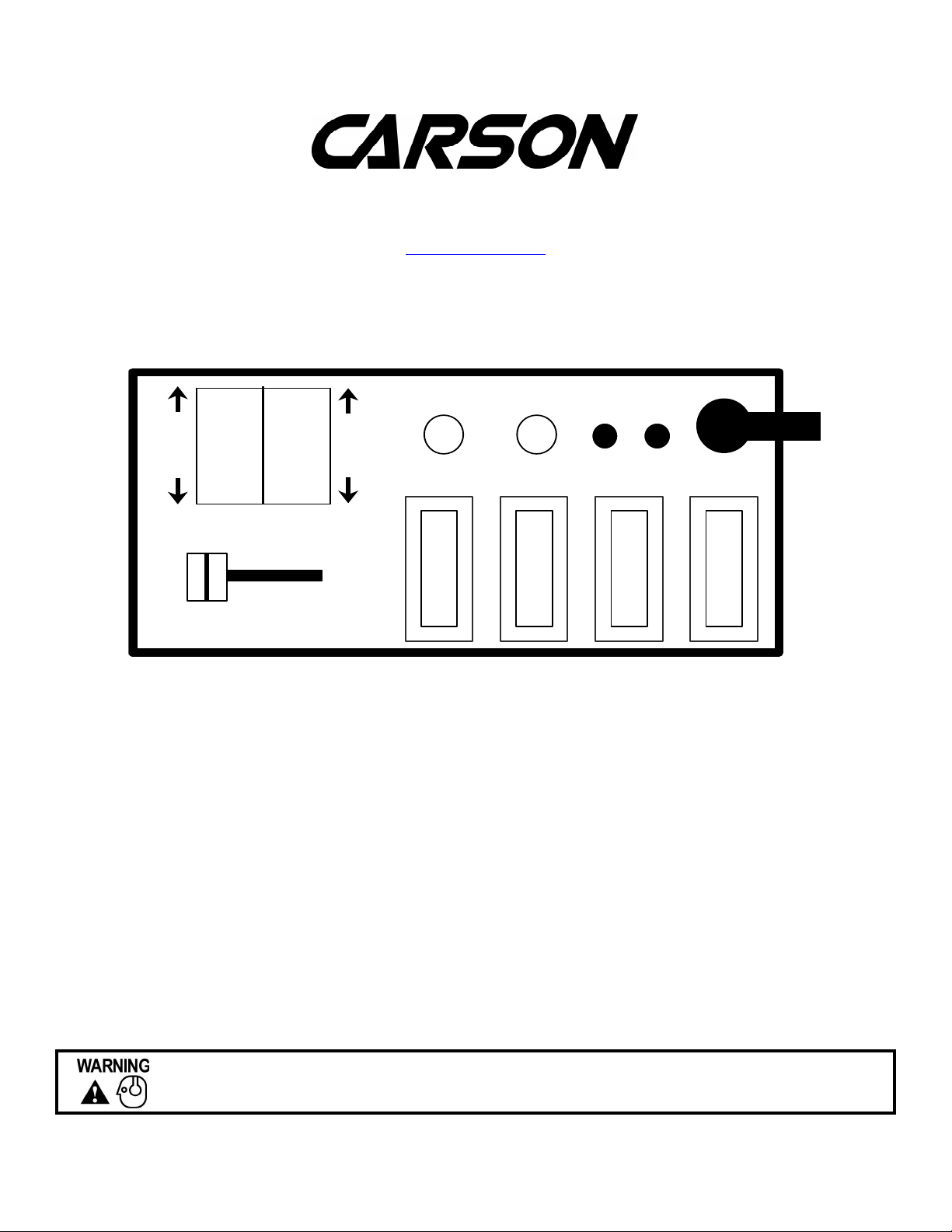
A
V
Y
Carson Manufacturing Co., Inc.
5451 North Rural Street
Indianapolis, IN 46220
Phone: (888) 577-6877 Fax: (317) 254-2667
www.carsonsirens.com
TECHNICAL BULLETIN
ELP
STBY
WAIL
OFF
1
2
ON
OFF
RAD
3
LCS-7
MAN/PHSR
L ALY AUX 2
OLUME
RADHORN
UX 1R ALY
PA
INSTALLATION AND
OPERATING MANUAL
LCS-7-01 14V
Carson is a trademark of Carson Manufacturing Company, Inc.
Sound Hazard - Sound level from siren speaker (>120dBA @ 10 feet) may cause hearing damage.
Do not operate siren without adequate hearing protection for you and anyone in immediate vicinity.
(Ref. OSHA 1910.95 for occupational noise exposure guidelines)
TB0349A Page 1 of 12 09/22/05
Page 2
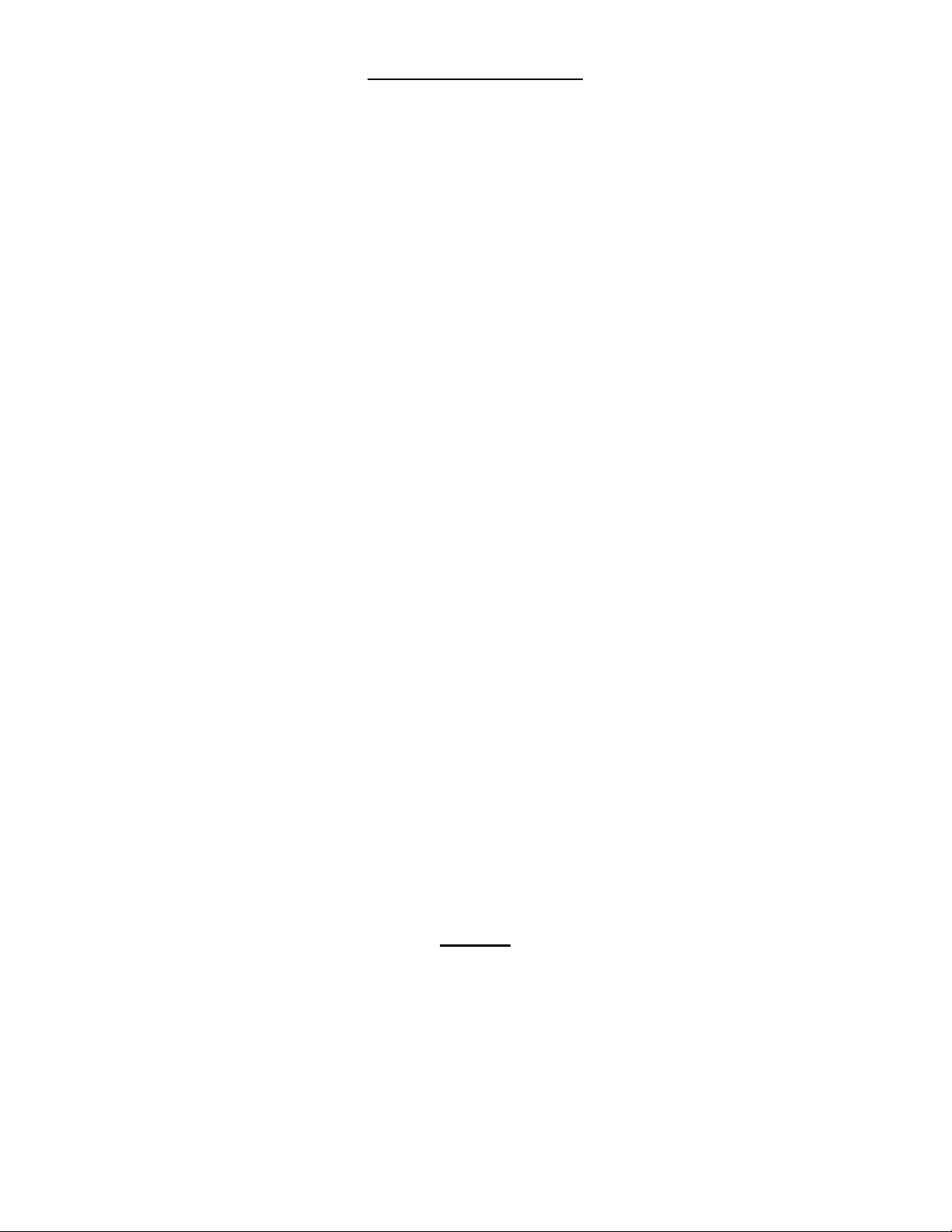
LCS-7-01 SPECIFICATIONS
AMPLIFIER INPUT POWER: 9-16 Volts DC, 8 Amps DC per 100W Speaker
SIREN MODE
OUTPUT POWER: 15 VDC input, 100W speaker(s)
One speaker – 105 Watts RMS
Two speakers - 180 Watts RMS
AUDIO MODE
OUTPUT POWER: 14 VDC input, 100W speaker(s)
One speaker – 40 Watts RMS
Two speakers - 80 Watts RMS
SIREN
FREQUENCY: 700Hz - 1450Hz Nominal
CYCLE RATES: WAIL - 15 cycles/min
YELP - 210 cycles/min
PHASER - 15 cycle/sec
TWO-TONE – 1 cycle/min
AUDIO
RESPONSE: 200Hz - 10KHz +/-3db
Harmonic Distortion Less than 3% @ 1KHz
RADIO INPUT
SENSITIVITY: 0.75VAC Input Min. for 40 Watts RMS Output (1 spkr)
OPERATING
TEMPERATURE: -15° F to +140° F
SIZE: 6-1/8" Wide X 2-3/4" High X 5-7/8" Deep
WEIGHT: 5 pounds
NIGHT VISIBILITY: Backlit front control panel when power is on
AMPLIFIER PROTECTION: High Voltage – Siren output stops with input voltage above highest rating
Stops high output power from blowing speaker
Reverse Polarity – Fuse(s) blows when power is wired backwards
Shorted Output – Fuse(s) blows if speaker shorts (a common problem)
LIGHT CONTROL INPUT POWER: 9-16 Volts DC, 140 Amps Max. not including siren input current.
LEVER SWITCH OUTPUTS: 30 Amps Max. per circuit, 60Amps Max. Total.
FOUR AUXILIARY OUTPUTS: 20 Amps Max. per circuit.
LIGHT C0NTROL PROTECTION: None.
NOTICE
Due to continuous product improvements, we must reserve the right to change any specifications and information,
contained in this manual at any time without notice.
Carson Manufacturing Co., Inc. makes no warranty of any kind with regard to this manual, including, but not limited to,
the implied warranties of merchantability and fitness for a particular purpose.
Carson Manufacturing Co., Inc. shall not be liable for errors contained herein or for incidental or consequential
damages in connection with the furnishing, performance, or use of this manual.
TB0349A Page 2 of 12 09/22/05
Page 3
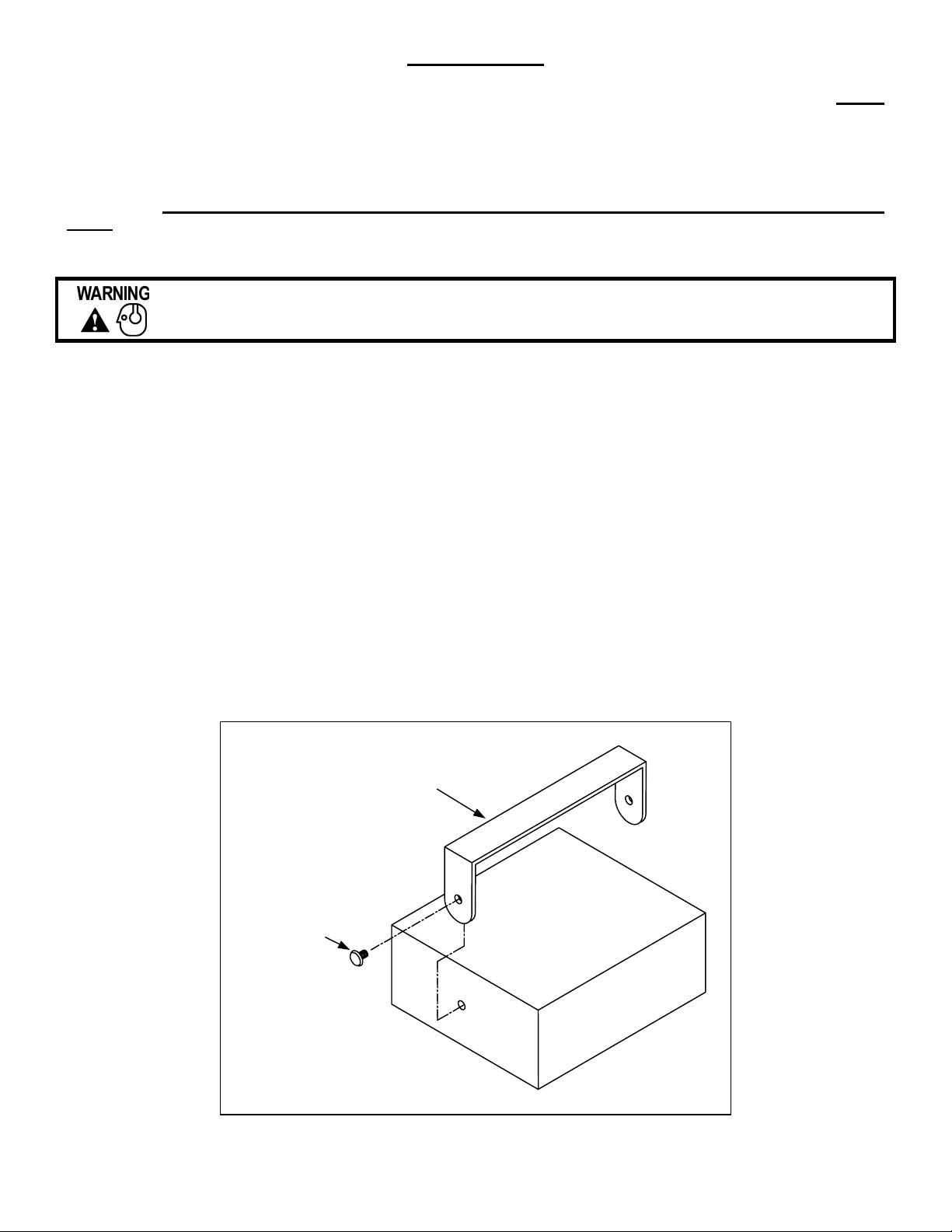
INSTALLATION
Proper installation of the unit is essential for years of safe, reliable operation. Please read all instruction before
installing the unit. Failure to follow these instructions can cause serious damage to the unit or vehicle and may void
warranties.
SAFETY PRECAUTIONS
For the safety of the installer, vehicle operator, passengers and the community please observe the following safety
precautions. Failure to follow all safety precautions and instructions may result in property damage, injury or
death.
Qualifications - The installer must have a firm knowledge of basic electricity, vehicle electrical systems and
emergency equipment.
Sound Hazard - Sound level from siren speaker (>120dBA @ 10 feet) may cause hearing damage.
Do not operate siren without adequate hearing protection for you and anyone in immediate vicinity.
(Ref. OSHA 1910.95 for occupational noise exposure guidelines)
Mounting - Mount the unit for easy access by the vehicle operator. DO NOT mount in air bag deployment area.
Assure clearances before drilling in vehicle. To prevent internal damage mounting bolts must not enter case more
than 1/4".
Wiring - Use wiring capable of handling the current required. Make sure all connections are tight. Route wiring to
prevent wear, overheating and interference with air bag deployment. Install and check all wiring before connection to
vehicle battery.
Testing - Test all siren functions after installation to assure proper operation. Test vehicle operation to assure no
damage to vehicle.
Keep These Instructions - Keep these instructions in the vehicle or other safe place for future reference. Advise the
vehicle operator of the location.
MOUNTING
The mounting bracket supplied can be installed above or below the unit. Choose a mounting location convenient to
the operator and away from any air bag deployment areas. Inspect behind mounting area for clearance. Assure
adequate ventilation to prevent overheating. Consider wire routing and access to connections, as well as microphone
bracket placement. Install mounting bracket to vehicle using 1/4" hardware (not supplied).
If mounting in a rack or console, make sure that mounting bolts do not enter case more than 1/4".
A microphone clip along with mounting screws (CP3633) holds the microphone in place.
CP3571 Mounting Bracket
1/4-20 Bolt
(CP3966)
Bolt must not pass through
cover more than 1/4”
TB0349A Page 3 of 12 09/22/05
Page 4
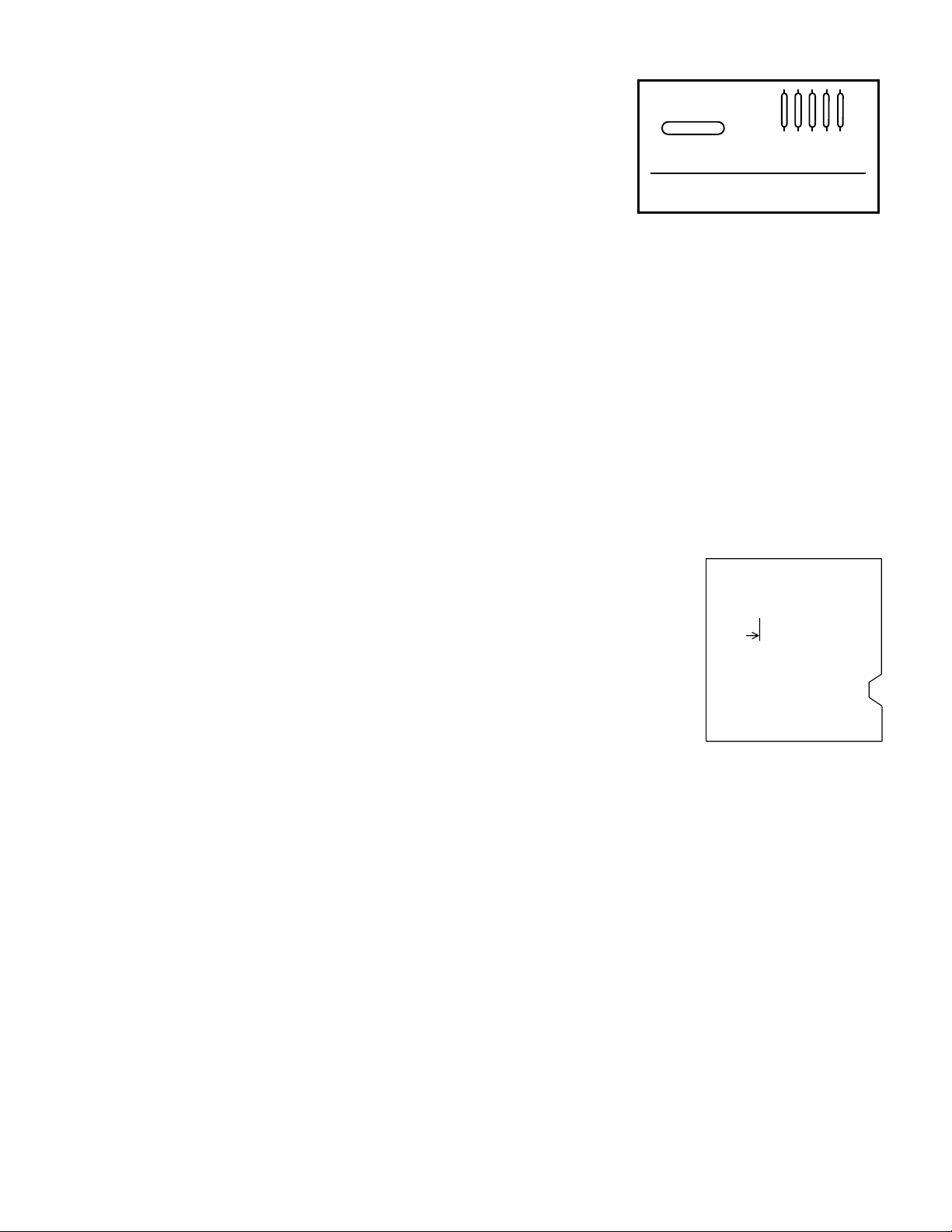
INSTALLER-SELECTABLE OPTIONS
Carefully cutting programming resistor jumpers or traces on the printed circuit
board inside the case can select various options. The cover must be removed
to access the jumpers. The cover is held in place by a snap-fastener on the
back of the unit. Hold the unit with the front case flange on the edge of a hard
surface and press hard on the back of the unit. The chassis will slide out the
FUSE
T-T AUX P CUT P PHSR AUX I
front of the cover.
Auxiliary Input Function - The auxiliary input normally activates the Horn
OPTION JUMPERS
function. To activate the Man/Phsr function with the auxiliary input cut the
jumper resistor labeled "AUX I".
Auxiliary Input Polarity - The auxiliary input is normally activated by connecting to ground. To activate by connecting
to positive cut the jumper resistor labeled "AUX P".
Cutout Input Polarity - The cutout input is normally activated by connecting to ground. To activate by connecting to
positive cut the jumper resistor labeled "CUT P".
Two-Tone - Two-Tone can replace Phaser by cutting the jumper resistor labeled "T-T".
Phaser Disable - The Phaser function can be completely disabled by cutting the jumper resistor labeled "PHSR".
Horn Ring Cycler option (HRC) - This option allows selection of Wail, Yelp, Phaser and Standby by repeatedly
pressing horn ring or other switch connected to the auxiliary input. It is selected by cutting both the "AUX I" and
"PHSR" jumper resistors. This disables Phaser operation in the Wail or Yelp positions
Horn Disable - The Horn function can b e disabled by cutting the trace on the back of the
board at the location designated "cut to disable horn".
Cut to
Disable horn
Automatic Siren Disable - To disable automatic siren operation when the lever switch is in position 3, cut and remove
the red wire attached to the lever switch relay board inside the unit.
TB0349A Page 4 of 12 09/22/05
Page 5

ELECTRICAL CONNECTIONS
Disconnect vehicle battery before making any electrical connections.
Make electrical connections with supplied terminal block plug for siren functions and spliced lead wires for light control
outputs. Wiring is not supplied.
Siren Connections
Electrical connections to the siren section are made
using a removable terminal block plug located on the
back. A label on the unit identifies the terminal function.
You should install the connector on the unit before
wiring. If the unit needs service the connector can be
easily removed without unwiring the connector.
The power supply of the unit must be capable of
delivering peak currents up to 50 amps for adequate
short circuit protection and reliable operation. The
preferred source is directly at the vehicle battery. The
unit is internally fused.
Attach leads by stripping 3/8", inserting into connector
and clamp by tightening screw. Make sure the screw is
tight and the wire can't be pulled out. Failure to
adequately tighten the screw can result in improper
operation or burning the connector and wire.
Wire Size and Termination - The diagram shows the
minimum wire size used for each connection, along with
recommended lead color. If the wire is longer than 10 ft.
use the next larger wire size. Use only high quality
crimp connectors for installation on the vehicle.
(2) #22 A WG BLU
Connect to output
jac k, ter mi nals or
spe a k er of r adi o
(2) #18 AWG BRN
(#16 - 2 SPKR)
2 - SPKR - C onn ect for
same phase (+ to +)
RADIO
••••••••••
POS →
POS →
RAD →
RAD →
SPKR →
SPKR →
CONNECTIONS AT REAR OF UNIT WITH
CP4688-10 POWER CONNECTOR (10-Pin)
AU X →
#2 2 A WG WH T (S ee bel o w)
#2 2 A WG GR N ( Se e bel o w)
CUT →
NEG →
NEG →
#1 4 A WG R ED
Use second lead
for 2 - SPKR
+
BAT
-
#14 AWG BLK
Use second lead
for 2 - SPKR
Header
10-P Terminal Block Plug (CP4688-10)
Install with screw terminals face down
TB0349A Page 5 of 12 09/22/05
Page 6

Auxiliary Input Connection - The Auxiliary
Input allows activation by an external source
+VDC
of either the Horn or Man/Phsr function. The
adjacent diagram shows three connection
examples. See the INSTALLERSELECTABLE OPTIONS section for
HOR N
RING
SWITCH
SP LICE
programming details.
If positive switching is used for the auxiliary
(AUX) Input and the connection to the
AUX
destination device (horn) is removed a
resistor (1 supplied) must be added between
the AUX input and ground for proper
+VDC Switching examples
Must cut AUX P option resistor
operation. A symptom of this problem is
continual activation of the auxiliary function
when the horn ring is not pressed.
NOTE: Permanent disconnection of the
vehicle horn is NOT recommended.
Cutout Input Connection - The Cutout Input turns off any
siren tone output when activated, and remains off until a control
is activated or changed. The adjacent diagram shows two
connection examples. See the INSTALLER-SELECTABLE
OPTIONS section for programming details.
+VDC
Adde d
HOR N
RING
SWITCH
HOR N
AUX (Add resistor to GND)
SPDT
Switch
Ad ded r esi stor t o GN D
1K @ 1/4 w att
••••••••••
POS →
SPKR →
SPKR →
ADDED RESISTOR FOR
POSITIVE SWITCHING
+VDC
DOOR
SWITCH
+VDC Switching
Must cut CUT P option resistor
SP LIC E
CUT
Example
HOR N
POS →
DOM E
LIGHT
MOMENTARY
FOOT
SWITCH
AUX
-VDC
switching
example
RAD →
CUT →
RAD →
AU X →
NEG →
NEG →
ADDED
DOOR
SWITCH
CUT
-VDC
switching
example
TB0349A Page 6 of 12 09/22/05
Page 7

Light Control Connections
In addition to these instructions a label located on the bottom of the unit shows the light control switch connections.
Fuses / Breakers
The lighting control circuits of this unit are not fused
. Automotive fuses or circuit breakers must be connected
between the power source and the unit properly rated for the circuit requirements. Failure to install proper circuit
breakers or fuses can result in damage to the unit and/or vehicle.
Lever Switch Connections
The following diagram shows proper connection of the lever switch leads located at the rear.
Note: Negative (NEG) connection must also be made on 10-Pin connector for proper operation.
Recommended
Wire Size
Amps Size
5 - 10 #16
10 - 15 #14
15 - 25 #12
25 - 40 #10
40 - 60 #8
60 - 80 #6
Use next larger size
if longer than 10 ft.
LOAD 1
LOAD 2
LOAD 3
YEL
GRN
RED
Circuit Breaker
or Fu se
60 AMP Max.
+
BLU
Off 1 2 3
Lever
Positi on
Off All off
1 Load 1 only
2 Loads 1 and 2
3 Loads 1, 2 and 3
BATT
-
Turns
On
TB0349A Page 7 of 12 09/22/05
Page 8

Light Control Rocker Switch Connections
The following diagram shows proper connection of the rocker switch leads located at the rear.
Note: Negative (NEG) connection must also be made on 10-Pin connector for rocker switches to light up.
WARNING: The lighting control circuits of this unit are not fused
. Automotive fuses or circuit breakers must be
connected between the power source and the unit properly rated for the circuit requirements. Failure to install
proper circuit breakers or fuses can result in damage to the unit and/or vehicle.
A B C D
GRN
LOAD A
YEL
BLU
YEL
RED
A B C D
LOAD B
+
BATT
-
Switch Lead Sets
Switch Leads Hole
A GRN/YEL Center
B BLU/RED Center
C GRN/YEL Left
D BLU/RED Left
Recommended
Wire Size
Amps Size
5 - 10 #16
10 - 15 #14
15 - 30 #12
30 - 40 #10
40 - 50 #8
50 - 60 #6
Use next larger size
i f lo ng e r t ha n 1 0 ft .
LOAD C
LOAD D
GRN
BLU
Circu i t B rea ker s
or Fu ses
20 AMP Max.
RED
TB0349A Page 8 of 12 09/22/05
Page 9

OPERATION
Sound Hazard - Sound level from siren speaker (>120dBA @ 10 feet) may cause hearing damage.
Do not operate siren without adequate hearing protection for you and anyone in immediate vicinity.
(Ref. OSHA 1910.95 for occupational noise exposure guidelines)
SIREN CONTROLS
Two 3-position rocker switches control the primary operating modes of siren.
These modes are as follows:
On: Applies power to the siren system for operation independent of
light control system. It also turns on backlighting for night use.
The switch should be turned off when vehicle is not being used to
YELP
STBY
WAIL
ON
OFF
RAD
conserve battery power.
Off: Turns off power to the siren section.
Radio: This mode reproduces, or repeats, the output of a radio. The radio must be connected and RADIO
VOLUME on the face adjusted. No siren tones or PA operation are available in this position.
Wail: The siren produces a normal rise-fall tone pattern. This mode may be used on highways or areas with
constant traffic flow.
Yelp: The siren produces a moderate warble tone. This mode may be used in lightly congested areas.
Standby: A silent mode that allows Manual, Horn and Public Address operation.
Manual /
Phaser: With the mode switch in the Standby position this push-button switch
provides Manual siren tone control, rising when pressed and falling when
released. When the mode switch is in the Yelp or Wail positions, the
push-button provides Phaser tone. This tone is a very fast warble tone
MAN/PHSR HORN
used at intersections or in highly congested areas. Pressing the button
once changes to the Phaser tone and pressing again changes the tone
back to Yelp or Wail. Optional operation includes replacement of the
Phaser tone with Two-Tone or disabling the Phaser tone entirely
Horn: This push-button switch provides a simulated air-horn tone while pressed. This can be used to
supplement the normal vehicle horn and is useful at intersections or in low noise areas. This tone will
override all other siren tones.
PA: Pressing the microphone button in any mode except Radio changes the unit to PA (Public Address). The
siren mode resumes when the button is released. Adjust the PA Volume and hold the microphone close
to your lips for proper operation.
Volume Controls
Volume controls are provided for radio repeat function volume and public address volume.
These should be set when the vehicle is parked. Set the RAD volume with the selector switch
in the Radio position and the radio volume set to desired level. Set the PA volume to the
maximum level with no feedback (squeal).
VOLUME
RAD PA
TB0349A Page 9 of 12 09/22/05
Page 10

A
A
Auxiliary Input
During installation an auxiliary input may be connected to the horn ring or other switching device. It provides the same
operation as pressing the Horn button or optionally the Man/Phsr button.
Cutout
During installation a cutout input may be connected to a door switch. It turns off any siren tone when the door is
opened. The siren tone will continue to be cut off even when the door is closed. Changing any siren control switch or
input will restore normal function.
Horn Ring Cycler (Optional)
During installation, the auxiliary input may be connected to the horn ring or other switching device, and the HRC option
programmed. With the mode switch set to the Standby position, the horn ring can be pressed repeatedly to select the
Wail, Yelp, Phaser and Standby tones or modes in succession. Operating any other switch resumes normal
operation. Please note that this option disables Phaser selection in the Wail or Yelp selector switch positions.
LIGHT SYSTEM CONTROLS
This unit provides large, durable switches for light control function. A 4-position lever switch provides control of
primary lighting functions. It also provides automatic activation of the siren system.
Setting the siren control switch to the On position can turn on backlighting of the light control switches.
Lever Switch
The lever switch provides additive control of lighting functions. Position 1 turns on a
single lighting function, such as lights pointing to the rear. Position 2 turns on an
OFF 1 2 3
additional light function, such as lights pointing to the front. Position 3 turns on an
additional 3rd lighting function, such as strobes. Position 3 also turns on a siren
function (see below). The installer determines actual function.
Automatic Siren
Position 3 of the lever switch provides automatic siren control. With both siren control rocker switches set at center
position (Stby/Off) the unit will activate the Wail siren tone. With the siren control switches set at Yelp/Off position 3
will activate the Yelp siren tone. The Man/Phsr and Horn switches will operate as if the siren control switches were set
at the corresponding positions. PA override is also functional. Automatic siren operation will not work if the right siren
control switch is set in the Rad position or the installer has disabled the function.
Rocker Switches
Four rocker switches are provided for various other lighting functions, such as alley lights, deck lights, headlight
flashers, etc. The switches light when turned on for night use.
L ALY
UX 1R ALY
UX 2
TB0349A Page 10 of 12 09/22/05
Page 11

SERVICE
This unit is designed to provide years of reliable service under even the worst conditions. Many times there may
appear to be a problem with the unit when the true problem is in the speaker(s), controlled devices, or improper
installation. The following chart shows typical symptoms and possible causes.
A blown internal siren fuse doesn't necessarily mean that the unit is bad. If a speaker or speaker lead is shorted this
fuse will blow before the unit is damaged. Disconnect the SPKR leads and replace the fuse. If the unit itself emits a
low level sound when in the Yelp position it is OK. Check the speaker(s) or leads for possible shorting.
PROBLEMS
Symptom Possible Cause Check
No Power or siren output Power switch not turned on
Bad Speaker
Connector or connections loose
Internal siren fuse blown
Loose connection at power source
No siren tone –
PA works
No PA PA volume not set properly
Distorted siren sound Speaker assembly loose
Intermittent siren tone High Voltage Protection
Horn or Manual or
Phaser stuck on
No Radio Unit not connected to a radio
Wrong siren tone Two-Tone option installed.
Phaser not working Phaser disabled Is the PHSR option jumper cut?
Horn not working Horn disabled Is the trace cut that disables the Horn switch?
Automatic Siren not
working
Automatic Siren in all
lever switch positions
Lever switch not working
in all positions
Lever switch not working
in some positions
Lever switch not working
in some positions
Lever switch output
stays on
Rocker switch outputs
not working
High Voltage Protection
Mic button stuck
Cutout activated
Cutout Polarity Option set wrong
Selector in Radio position
Intermittent Aux Input connection
Low vehicle voltage
Connector or connections loose
Loose connection at power source
Mic button activation
Circuit breaker in supply
connection
Horn switch stuck
Man/Phsr switch stuck
Aux Input improperly connected
Aux Input Polarity Option set
wrong
Radio volume too low
Aux Input set to wrong function
Selector in Radio position
Automatic Siren disabled
No power to red lever switch lead Do the lever switch relays turn on devices?
No power to red lever switch lead
No ground at siren connector
Loose lever switch output
connection on lead
Loose lever switch output
connection on lead
Internal relay contacts fused from
overheating
No power to rocker switch
Loose rocker switch output
connection on lead
Does backlighting come on?
Do you hear a “pop” when turned on?
With siren on, yelp selected, listen for tone in amplifier.
Is an external fuse or circuit breaker used?
Are the power leads connected to a good buss?
The input voltage must be less than highest rating.
Does mic button release properly?
Does siren work when Cutout input is disconnected?
Is the CUT P option properly configured?
Try turning the PA volume control.
PA is not available in the Radio position.
Is the speaker bell or tip loose?
Is the Aux Input used and wired properly?
The input voltage must be greater than lowest rating.
Is the vehicle voltage regulator working properly?
Is the connector tight on the back of the unit?
Check for loose leads back to power source.
Is something lying on the microphone?
Is a circuit breaker used with at least 50A rating?
Does the Horn switch return fully when released?
Does the Man/Phsr switch return fully when released?
Is the Aux Input used and wired properly?
Is the AUX P option properly configured?
Is the radio connected properly to the unit?
Can you hear the radio in the vehicle?
Try turning the RAD volume control.
Is the T-T option jumper cut?
Is the AUX I option jumper configured properly?
Siren tone is not available in Radio position.
Is the internal red lead cut from lever switch board?
Check for power at red lever switch lead.
Do the lever switch indicators light?
Check for power at red lever switch lead.
Does the lever switch indicator light?
Does the lever switch indicator light?
Is the output current exceeding 20AMPS?
Is the corresponding fuse blown?
Does the rocker switch indicator light turn on?
TB0349A Page 11 of 12 09/22/05
Page 12

A
A
ALY
V
Y
RETURN
If you have any questions concerning this or any other Carson product, please contact our Technical Service
Department at (888) 577-6877. Many issues can be handled over the phone. We can also be reached via e-mail at
service@carsonsirens.com
If a product must be returned for any reason, please contact our Technical Service Department to obtain a Returned
Merchandise Authorization number (RMA#) before you ship the product to Carson. Please write the RMA# clearly on
the package near the mailing label. Be sure to provide a return address, contact and phone number, along with a brief
description of the problem.
PARTS
7
1
11
ELP
STBY
WAIL
OFF
1
2
10
ON
OFF
MAN/PHSR
RAD
2
3
L ALY
LCS-7
5
OLUME
PA
RAD
HORN
R
UX 2
UX 1
9
12
8
6
3
13
4
Item Part # Description
1 Actuator, white (for rocker selector switch) (substitute CP4968 red actuator)
CP3966 Bolt, mounting, 1/4-20 X 3/8 (2 required)
CP3571 Bracket, mounting
2 CP4686 Button, white (for pushbutton switch) (substitute CP4837 red button)
3 CP4687-10 Connector, 10-P header
4 CP4688-10 Connector, 10-P terminal block plug
5 CP4684 Control, volume, PA or RAD (1K ohm)
6 CP4691-1 Cover with stud (does not include CP4690 Chassis)
7 CP4700 Knob, lever switch, red (substitute CP4960 black knob)
8 CP4692 Label, front panel (substitute CP4844 label)
CP3570 Microphone, Noise Canceling
CP3633 Microphone clip with mounting screws
SR-15-1 Microphone strain relief
CP4701 Relay, 40A SPST light control
9 CP4699 Switch, lever
10 CP4685 Switch, pushbutton, Horn or Man/Phsr
11 CP4695 Switch, rocker selector, YELP-STBY-WAIL or ON-OFF-RAD (includes red actuator)
12 CP4696 Switch, rocker, Aux light control
13 CP4119 Transistor, output (2 required) (Industry standard TIP36C, Not Texas Instruments)
ED1558 Kit, Hardware (includes CP3966 bolts, CP4688-10 connector, CP3633 mic clip)
TB0349A Page 12 of 12 09/22/05
