Page 1
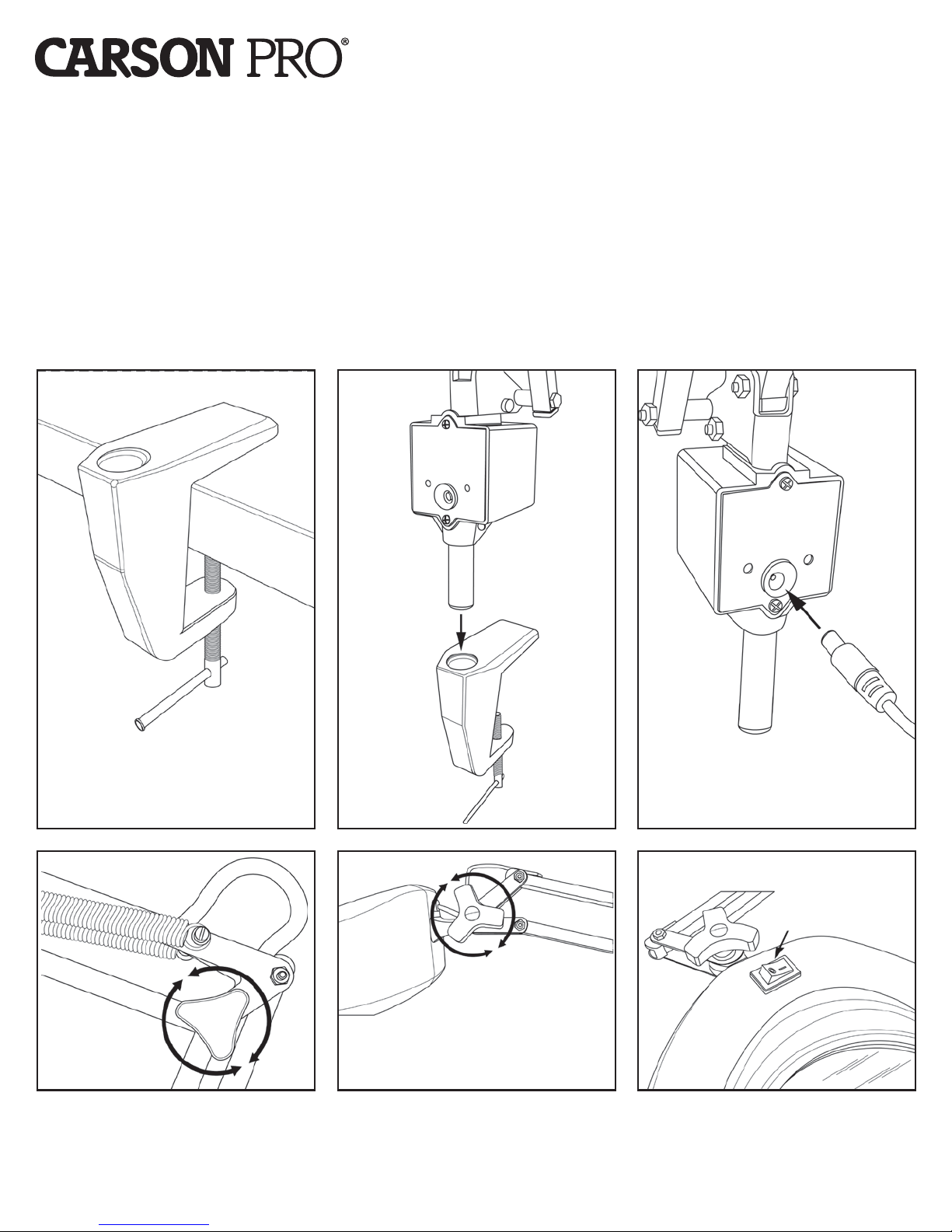
TM
DESKBRITEPLUS
Instructions for use:
1) Attach included C-Clamp to desk or table and tighten securely (Fig. 1).
2) Insert post located at base of arm into corresponding hole in the C-Clamp (Fig. 2).
3) Attach power adapter to base of magnier arm and plug into outlet (Fig. 3).
4) Loosen dials located in middle joint of arm and just below magnier head by turning them counter-clockwise (Fig. 4 and 5).
5) Adjust arm and magnier head to desired viewing angle and tighten dials by turning them clockwise to secure in place.
6) To activate light, turn on switch located on top of magnier head (Fig. 6).
CP-70
Fig. 1 Fig. 2 Fig. 3
Fig. 4 Fig. 5 Fig. 6
Caution: Do not look directly into LED lights to avoid harming your eyes.
Warning: Fire Hazard. Keep magnier away from direct sunlight to prevent accidental re.
Important: Clean using a microber lens cloth only. Do not use any abrasives, chemical cleaners or solvents.
On / Off
Switch
