CarShow Dual Mutimedia Headrest Replacement Entertainment System Quick Start Manual

Dual Mutimedia
Headrest Replacement
Entertainment System
Quick Start Guide
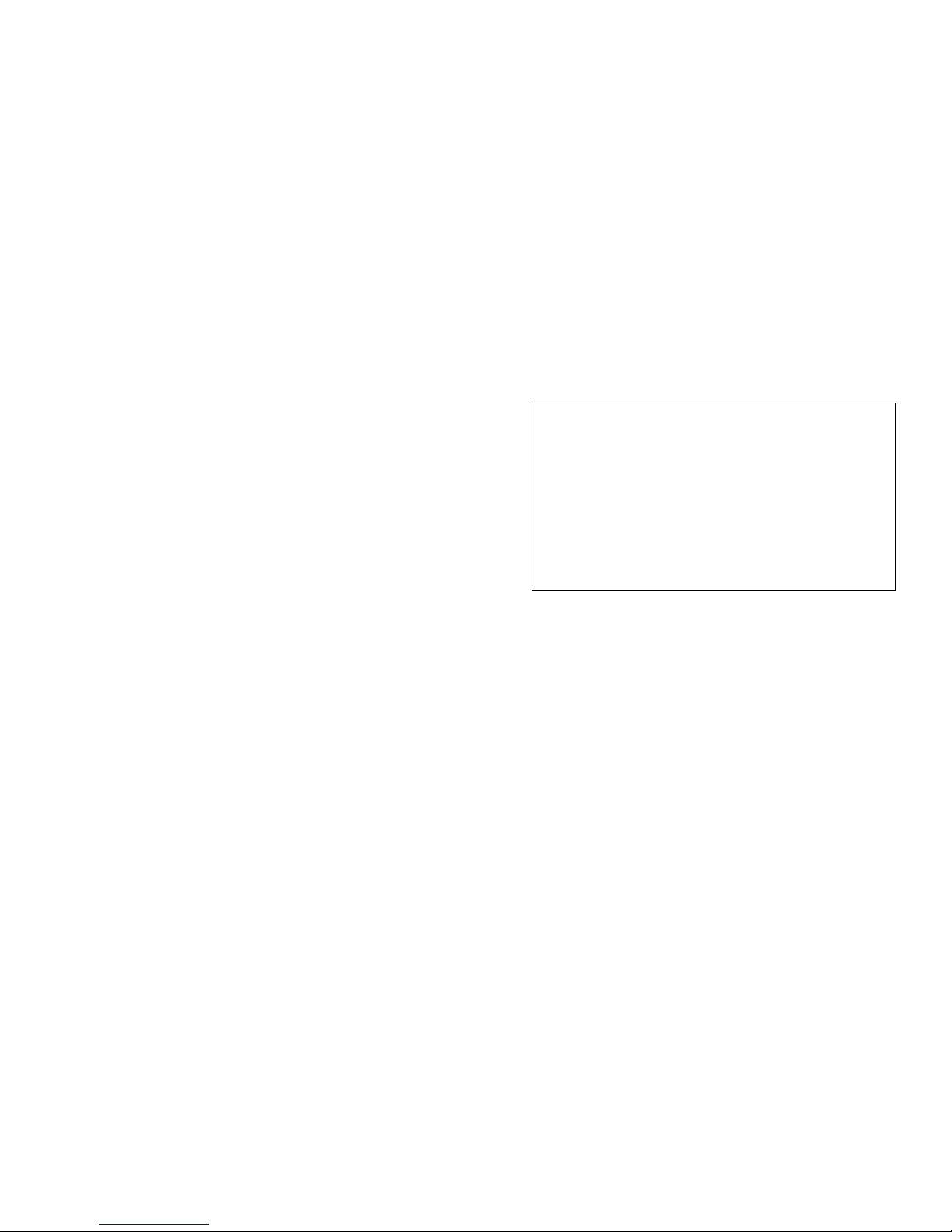
NOTICE OF INTENDED USE
CarShow Electronics are designed to enable viewing of
video ONLY for rear-seat occupants, and are not intended
for viewing by the driver when the vehicle is in motion.
Such use might distract the driver or interfere with the
driver’s safe operation of the vehicle, and thus result in
serious injury or death. Such use might also violate state
or local laws.
Rosen Electronics, LP disclaims any liability for any bodily
injury or property damage that might result from any im-
proper or unintended use.
About the Registered Marks
This item incorporates copy protection technology that is protected by U.S. patents
and other intellectual property rights of Rovi Corporation. Reverse engineering and
disassembly are prohibited.
NOTE: Features and specications listed in this manual are subject to change
without notice
Manufactured under license from Dolby Laboratories.“Dolby” and the double-D
symbol are trademarks of Dolby Laboratories.
iPod® and iPhone® are registered trademarks of Apple, Inc.
NOTICES
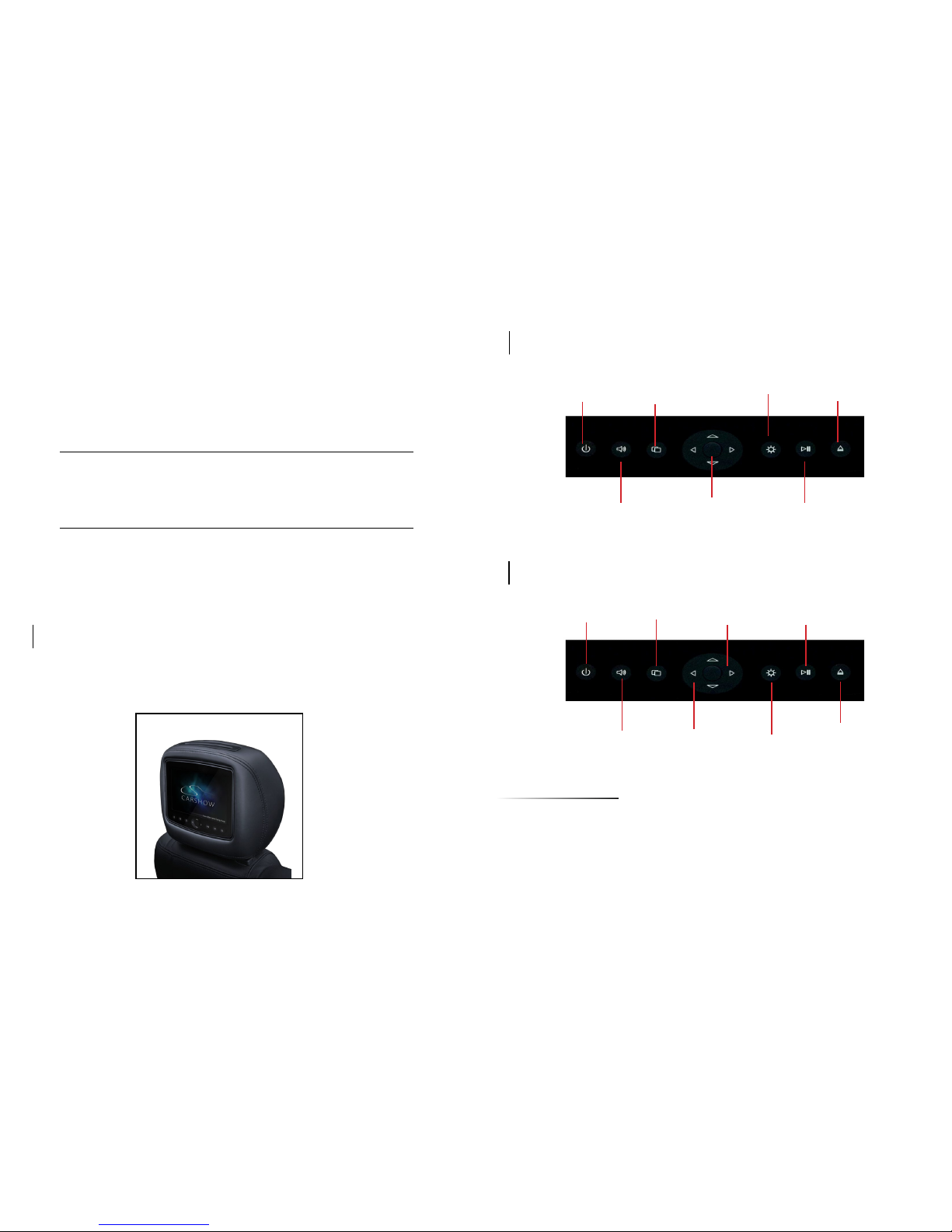
For complete Owner’s Manual, please visit
CarShow Electronics online at
www.carshowelectronics.com
POWER
SPEAKER
SOURCE
PLAY/PAUSE
EJECT
1
Front Panel Controls
DIMMER
ENTER
Front Panel Controls - Monitor Only Systems
POWER
MUTE
SOURCE
PLAY/PAUSE
N/A
DIMMER
PREVIOUS
Turn On The System
A) Turn vehicle ignition to ON or ACC
NEXT
Source Button
A) Short Press: Switches internal sources between Main and Aux 1.
B) Long Press: Enables CarShow supported Dash System* to be accessed
by the monitor only system.
* Please contact an authorized CarShow dealer for a list of supported systems.
B) Press POWER on the front display or wireless remote on each system
