Car Show CS-TY1210-12 Installation Manual
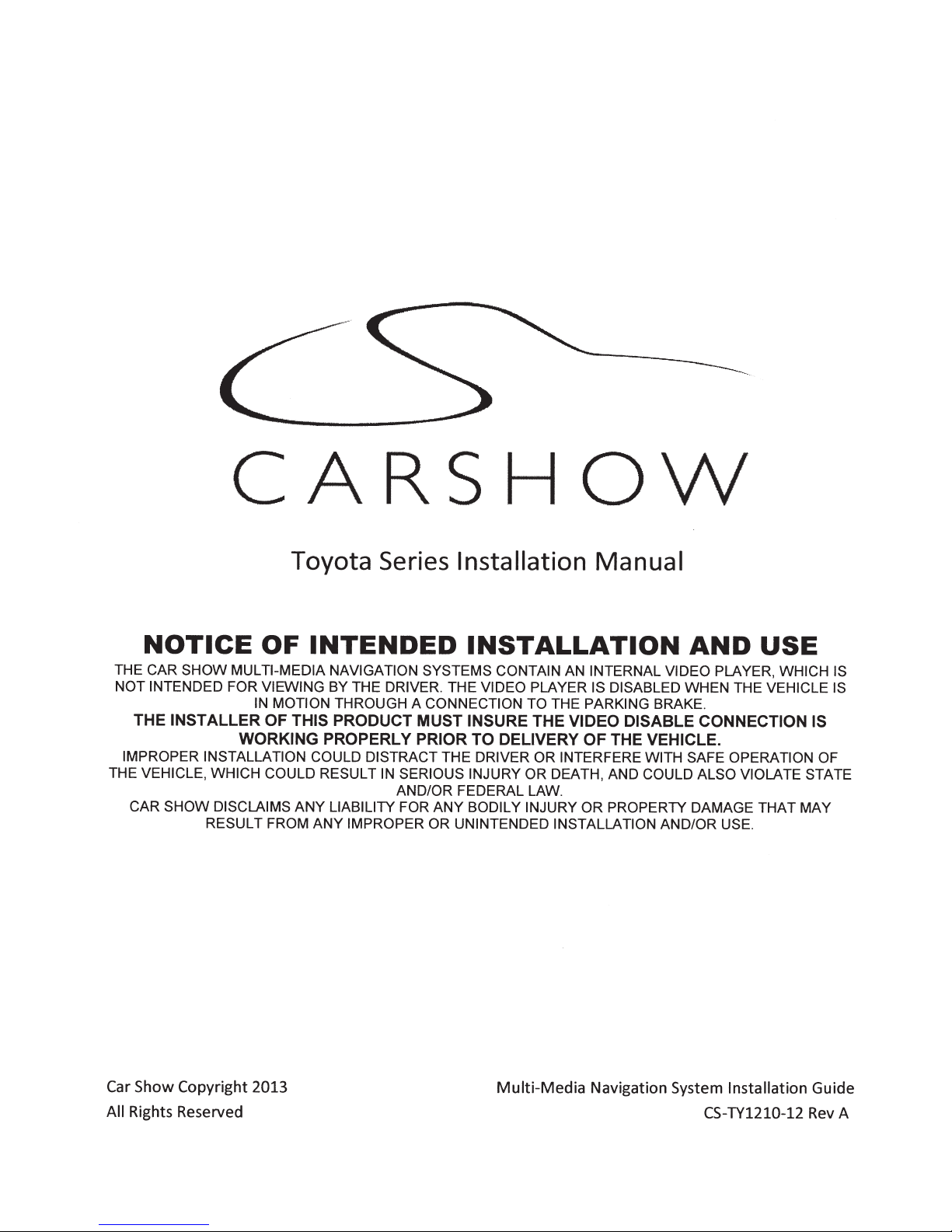
-.....
...
CARS
Toyota Series Installation
NOTICE
THE
CAR SHOW MULTI-MEDIA NAVIGATION SYSTEMS CONTAIN
NOT
INTENDED
THE INSTALLER
IMPROPER INSTALLATION COULD DISTRACT
THE
VEHICLE, WHICH COULD RESULT
CAR
SHOW
DISCLAIMS
RESULT FROM
OF
FOR VIEWING BY THE
IN
WORKING PROPERLY
INTENDED
MOTION THROUGH
OF
THIS PRODUCT
IN
ANY
LIABILITY FOR
ANY IMPROPER OR
INSTALLATION
DRIVER. THE
A
CONNECTION TO
MUST INSURE THE
PRIOR TO DELIVERY
THE
DRIVER OR
SERIOUS INJURY OR DEATH, AND
AND/OR
FEDERAL
ANY BODILY INJURY OR
UNINTENDED
HOW
Manual
AN INTERNAL VIDEO
VIDEO PLAYER
LAW.
IS DISABLED
THE
PARKING BRAKE.
VIDEO DISABLE CONNECTION IS
OF
THE
VEHICLE.
INTERFERE WITH SAFE OPERATION OF
COULD
PROPERTY DAMAGE THAT MAY
INSTALLATION AND/OR USE.
AND
WHEN THE
ALSO VIOLATE STATE
USE
PLAYER,
VEHICLE IS
WHICH IS
Car
Show Copyright 2013
All
Rights Reserved
Multi
-Media Navigation
System Installation
CS
-TY1210-12
Guide
Rev
A
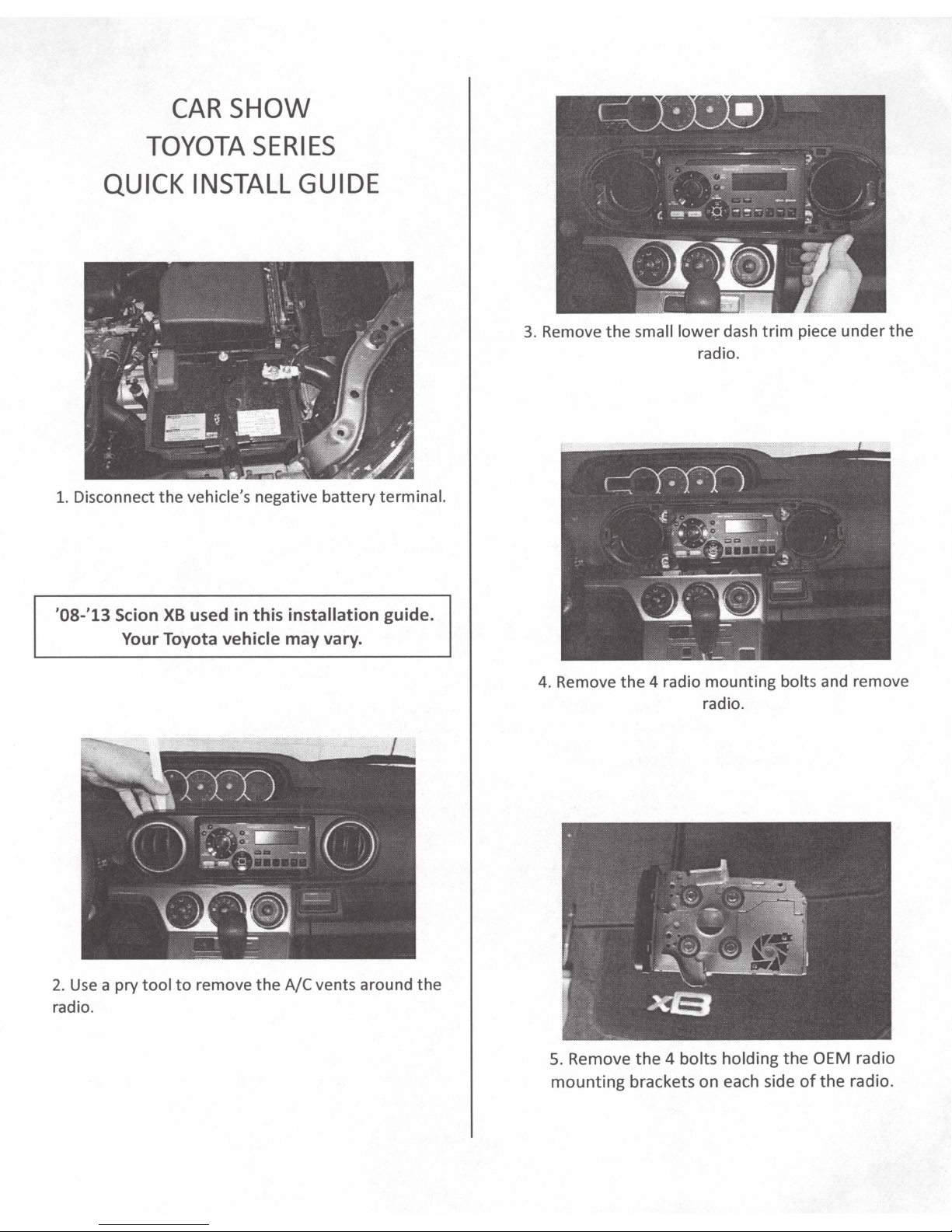
CAR
SHOW
QUICK
Disconnect the
1.
TOYOTA
INSTALL
vehicle's
SERIES
GUIDE
negative battery
terminal.
3. Remove
small lower dash
the
radio.
piece under the
trim
'08-'13
Use
2.
radio.
Scion
Your
a pry
used in this installation
XB
Toyota vehicle may vary.
tool
remove the
to
A/C vents around the
guide.
4. Remove the 4 radio mounting bolts and remove
radio.
OEM radio
Remove
5.
mounting
4 bolts holding
the
brackets on each side
the
of
the
radio.
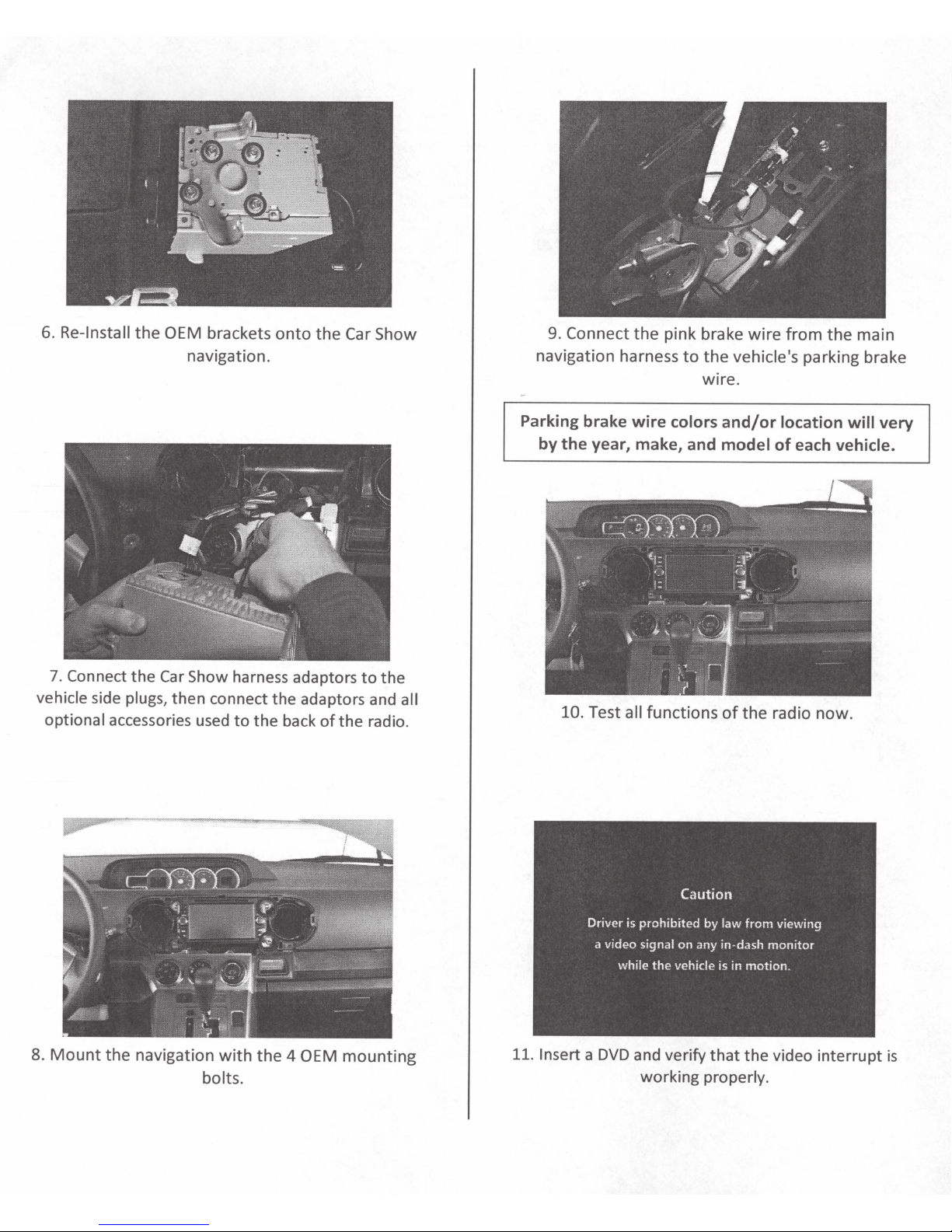
6. Re-Install
the
OEM
brackets
navigation.
onto
the
Car Show
9.
Connect
the
pink brake
navigation harness
to
the
wire
wire
from
vehicle's
.
the
main
parking brake
7.
Connect
vehicle
optional
the
Car
Show harness adaptors
side
plugs, then connect the adaptors and
accessories
used
to
the back
to
of
the radio.
the
all
Parking brake
by
the
year, make, and
10.
Test
wire
all
functions
colors
and/or
model
of
the
location
of
each
radio
now.
will
very
vehicle.
8.
Mount
the
navigation
with
the
4
OEM
bolts.
mounting
11. Insert
a
DVD
and verify
working
that
the video interrupt
properly.
is
