Carromco Smart Connect Dartboard TURBO CHANGER 4.0, 94011, Smart Connect Dartboard ARCADIA 4.0, 94014 Manual Instruction
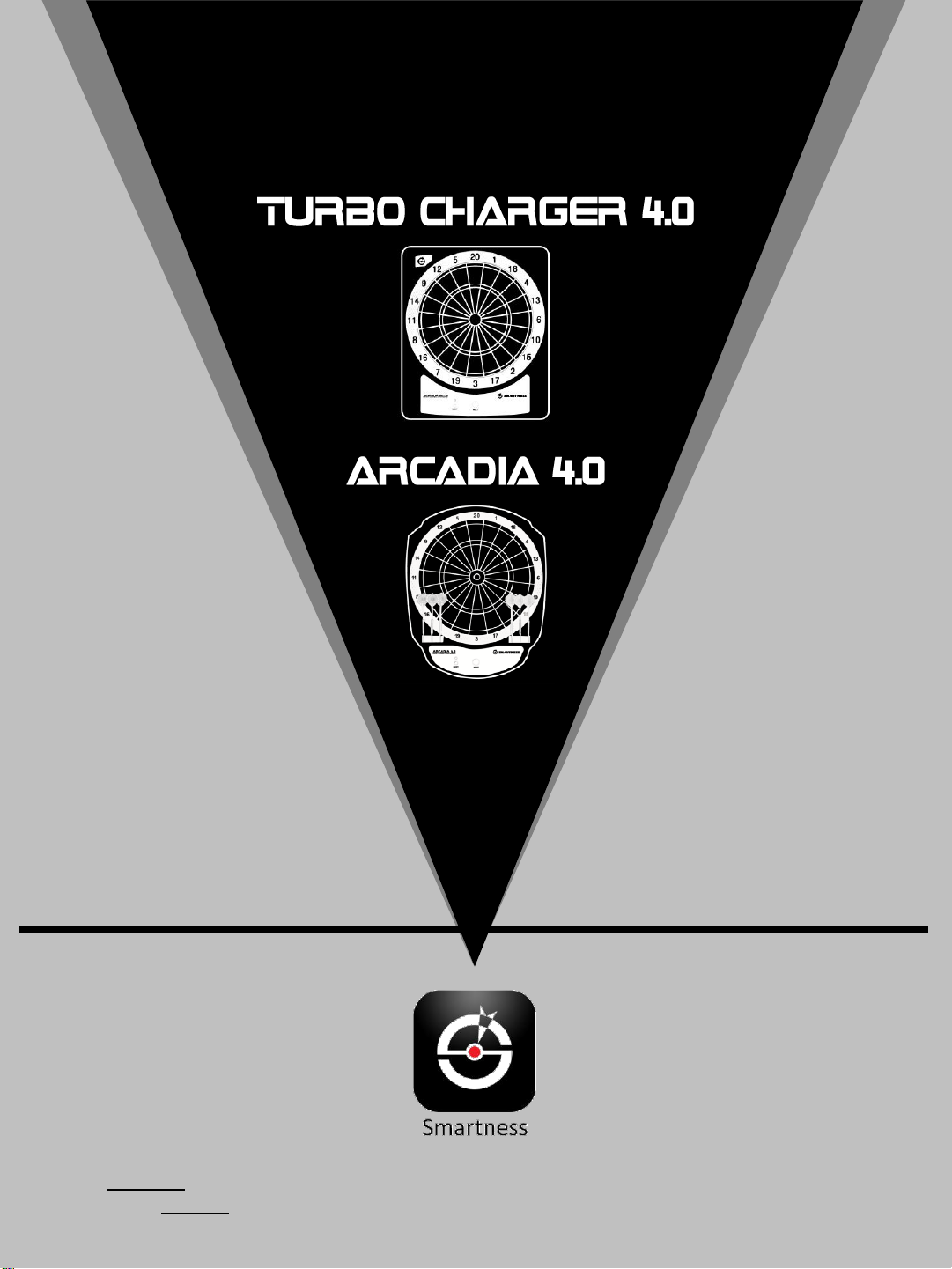
Smart Connect Dartboard
94011, 94014
GB – Manual Instruction
DE – Bedienungsanleitung
Attention – Always refer to the Instructions inside the APP for the most updated version!
Achtung – Die aktuellste Version der Anleitung finden Sie stehts in der APP!
www.carromco.com
service@carromco.com
Intl. Service Hotline: +49-1805 25 63 63
Germ. Hotline Germany: 01805 25 63 63

ENGLISH
DEUTSCH
INDEX
DESCRIPTION ................................................................................ 2
MOUNTING INSTRUCTIONS ......................................................... 2
TIPS AND GUIDANCE .................................................................... 3
THE SMARTNESS APP .................................................................. 4
GAME RULES ................................................................................. 7
TROUBLE SHOOTING ................................................................... 9
SAFETY-NOTICE ........................................................................... 9
BESCHREIBUNG ......................................................................... 11
ANLEITUNG ZUM AUFHÄNGEN.................................................. 12
TIPPS UND ANLEITUNGEN ......................................................... 13
DIE SMARTNESS APP ................................................................. 15
SPIELREGELN ............................................................................. 17
FEHLERBEHEBUNG .................................................................... 19
SICHERHEITSHINWEISE ............................................................ 20
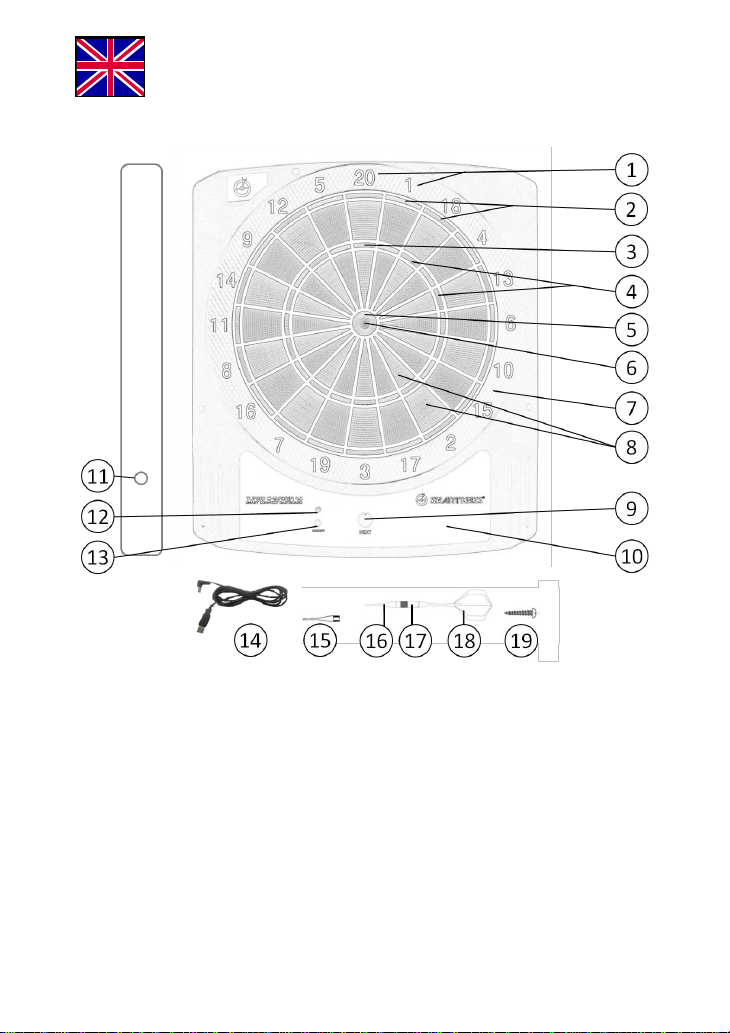
DESCRIPTION
ENGLISH
SMART CONNECT DARTBOARD
TURBO CHARGER 4.0
1. Segment Numbers
2. Double Rings (x2)
3. Triple 20 Top’ n Score (60 points)
4. Triple Rings (x3)
5. Outer Bull’s Eye (25 points)
6. Inner Bull’s Eye (50 points)
7. Catcher (0 points)
8. Single Rings (x 1)
9. NEXT Button
10. Battery Compartment
11. USB Cable Jack
12. Power and Connection Indicator
13. ON/OFF
14. USB Cable
15. Spare Tip 20x
16. Soft Tip
17. Barrel
18. Flight & Shaft
19. Screws 2x
1
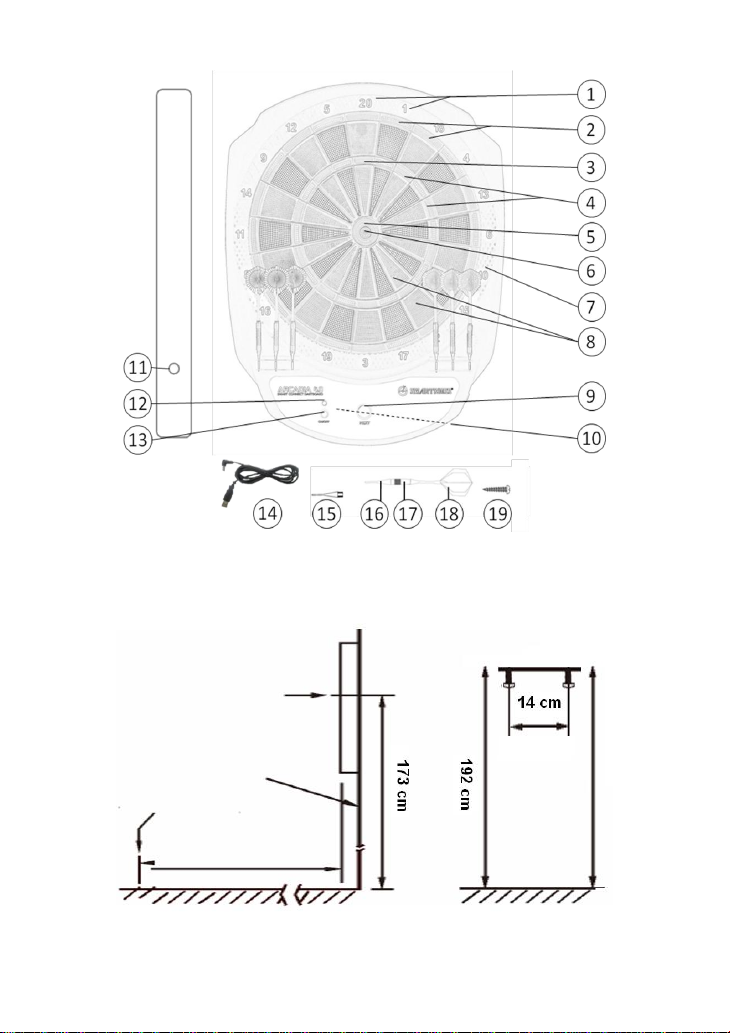
ARCADIA 4.0
Center of the
Dartboard (Bull’s Eye)
Wall
Throwing line
237cm
MOUNTING INSTRUCTIONS
2
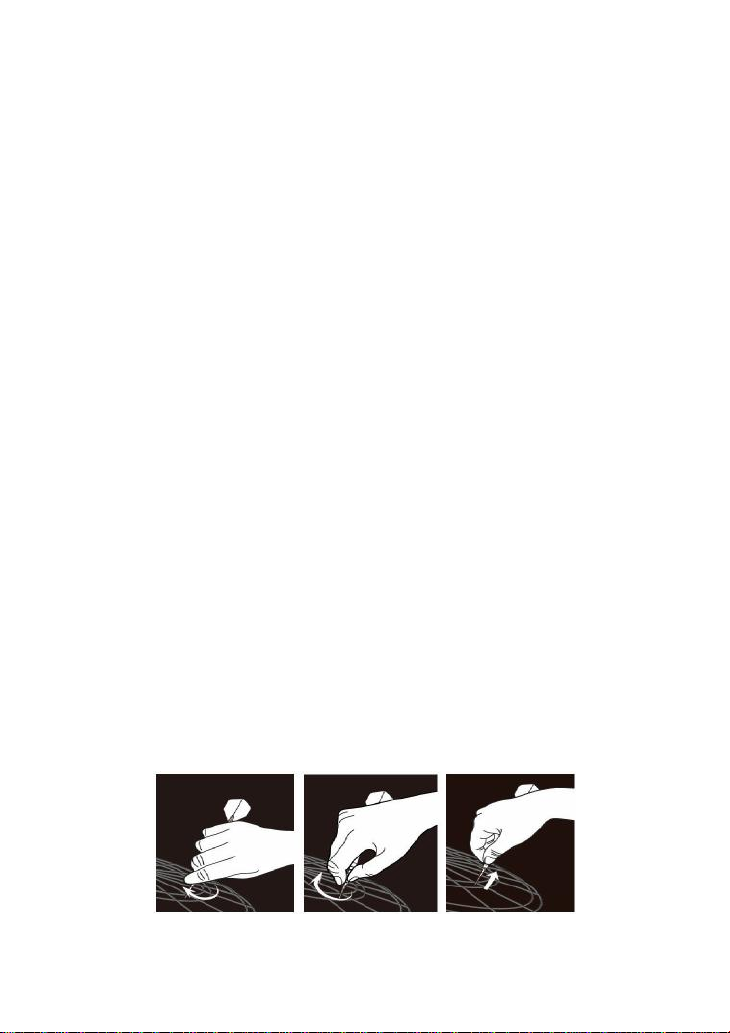
TOOLS REQUIRED FOR ASSEMBLY:
Screwdriver and drill - (not included)
1. Preparing the darts: Screw the point (tip) and shaft into the grip (barrel). If extra
flights, bend the flight into shape and put it into the shaft.
2. Suspend the dartboard by means of the two mounting holes in the back. 2
screws are provided for mounting on the wall. Should the screws not be
suitable for your wall, change them for suitable screws. There needs to be a
power socket nearby. According to international dart match rules, the dartboard
should be suspended in such a way that the height from the floor to the center
of the dart circle is 1.73 m (68”) and the distance from the throwing line to the
board is 2.37 (7 feet 91/4 inches).
3. Place two marks side-by-side of the selected wall studs 192cm (75 5/8”) above
the floor, with 14cm (5 1/2”) between them. Screw two screws into the
reference marks until the screw heads are protruding about 13mm (1/2’) from
the wall.
4. Line up the mounting holes on the back of the game with the screw heads, then
mount the game. It may be necessary to adjust the screws until the board fits
snugly against the wall.
5. Open the battery cover to install 2x AA batteries (not included)
6. It can also be powered by using the provided DC jack to USB connector which
should be plugged in to a standard 5V, 500mA (minimum) charger, with the DC
plug polarity as positive (+) outside and negative (-) center (not included).
7. Familiarize yourself with the function of your dartboard before use. Should you
suspect the dartboard does not work correctly, please refer to the TROUBLE
SHOOTING section in this manual first.
This game is designed for use with SOFT-TIP DARTS ONLY. Use of Steel-Tip
Darts will cause damage to the dartboard.
Apply proper force and stance to throw darts. It is not necessary to throw hard for
the darts to stick in the board. This dartboard is only suitable for darts with a
maximum weight of 16 grams and with soft points.
To reduce bounce-outs, you shall use the same kind of soft tips as those come
with the game. Long tips are not recommended for this game.They break or crook
more easily.
When removing dart from the board, apply a little twist to the right while pulling the
dart out will make it easier.
TIPS AND GUIDANCE
3
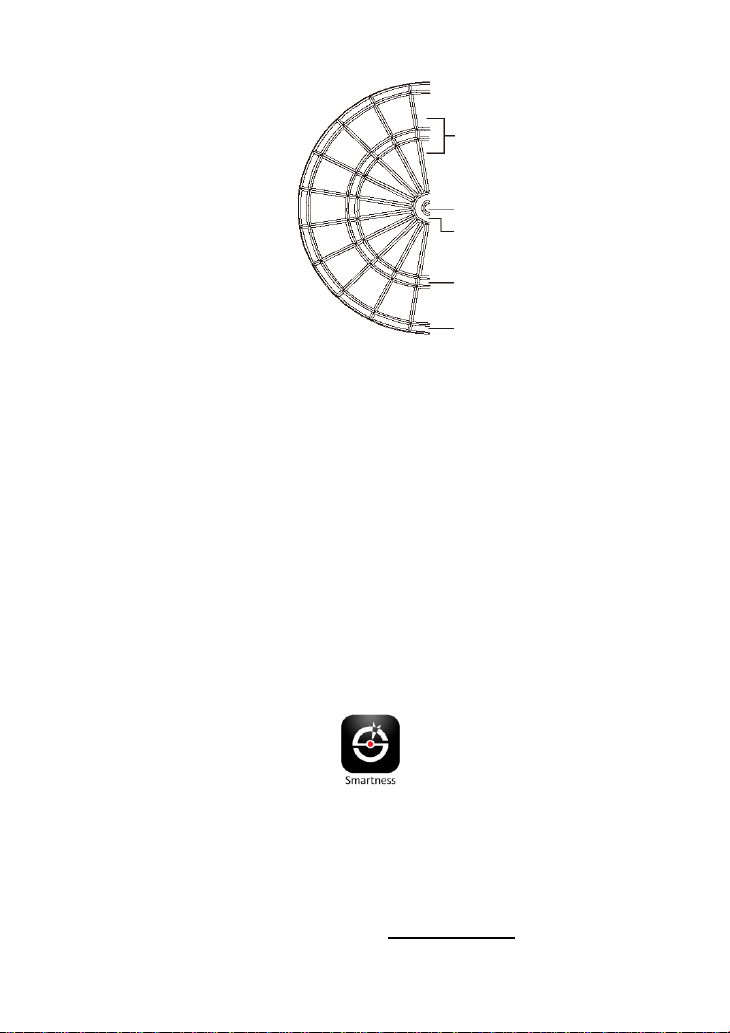
Single segment =
Single points
Bull’s Eye = 50 points
Bull = 25 points (single bull
option/double bull option)
Triple segment =
Triple points
Double segment =
Double points
A throw
A throw consists of 3 darts.
Ricochet and missed darts
Each ricocheted dart or dart
landing outside the playing
area does not count and may
not be thrown again.
CALCULATING POINTS
The dartboard is operated with the keys ON/OFF and NEXT PLAYER. There is an
LED connection indicator.
ON/OFF button: Press this button to turn the dartboard on (or off)
NEXT PLAYER button: Press this button to switch to next player
Connection Indicator: This LED indicator is red when the dartboard is
This dartboard has a built in sleep mode (after 5 minutes idle) and shut-off mode
(after 15 minutes idle). It can be triggered back to operation by hitting any
segment or pressing any button. To turn it off, press ON/OFF button.
OPERATION OF DARTBOARD
powered. Indicator turns green when it is connected with
the APP.
THE SMARTNESS APP
This dartboard works with an app interface which is required to function this board
Android™ operating system (required at least version 5.1.1 or higher)
Access internet with your device
Go to Google Play app or access play.google.com by the browser
DOWNLOAD THE APP
4

Search keyword SMARTNESS DARTBOARD in Google Play to find the
Smartness APP
Install the Smartness app on the device
Apple® operating system (requires iPad 3 / iPhone 5 or newer)
*Apple and Apple App Store are trademarks of Apple Inc., registered in the U.S.
and other countries.
*Android is a trademark of Google Inc.
1. Turn on the wireless connection function on your device
2. Turn on the dartboard
3. Open the downloaded app in your device
4. Setup your game and press PLAY to enter the game
The dartboard will connect with the app automatically, the indicator on your
dartboard will turn from red to green.
The Smartness App allows you to create and save individual User Profiles, to play
against each other and to track your statistics over time.
Select USER PROFILE in the main menu to create new Profiles.
Once all desired Players have been added, go back to the main menu using the
BACK button in the bottom left corner.
Enter GAME SETUP menu, to choose the game and the number of players. You
can assign any Player of the previously created User Profiles to take part in the
upcoming game.
You can save a specific game and player combination by pressing SAVE button
in the game setup menu. This game will be started by pressing the FAVORITE
button in the QUICK PLAY menu.
The statistics for each created User Profile will be automatically tracked and can
be viewed in the USER PROFILE menu.
PPD - Points Per Dart:
PPD is used for all 01 games, (301, 501, etc.). To obtain a PPD, divide the total
Access internet with your Apple® device
Go to App Store
Search keyword SMARTNESS DARTBOARD in App Store
Install the Smartness APP on the device
USING THE APP
USER PROFILE AND GAME SETUP
PLAYER STATISTICS
5
