CARRIN ELECTRONICS 9010, 5012 User Manual

User manual
KW5012
Features:
z Weather Forecast with Sunny, Slightly Cloudy, Rainy and Cloud Burst.
z 433MHz RF receiving frequency.
z Maximum three selectable RF channels with wireless Thermo Sensor.
(One Wireless Thermo Sensor Included)
z Transmission range: 30 meters ( open area ).
z Measuring range:
Indoor temperature : 0°C ~ +50°C
Humidity : 30% ~ 90%
Outdoor temperature : -20°C ~ +50°C
z T emperature Alert function.
z Max/Min Memory for Humidity, Indoor and Outdoor Temperature.
z Moon Phase Display.
z High Tide, Medium Tide and Low Tide Indication.
z Low-battery indicator for Outdoor Remote Sensor.
z Perpetual Calendar Up to Year 2069.
z 12/24Hour time display selectable.
z Day of week in 8 Languages Selectable.
z Wall Mount or Table Stand Selectable.
z Battery:
Main Unit : DC 1.5 V AA size x 2 pcs
Thermo Sensor Unit : DC 1.5 V AAA size x 2 pcs
z Size : 160 x 92 x 26 mm
1
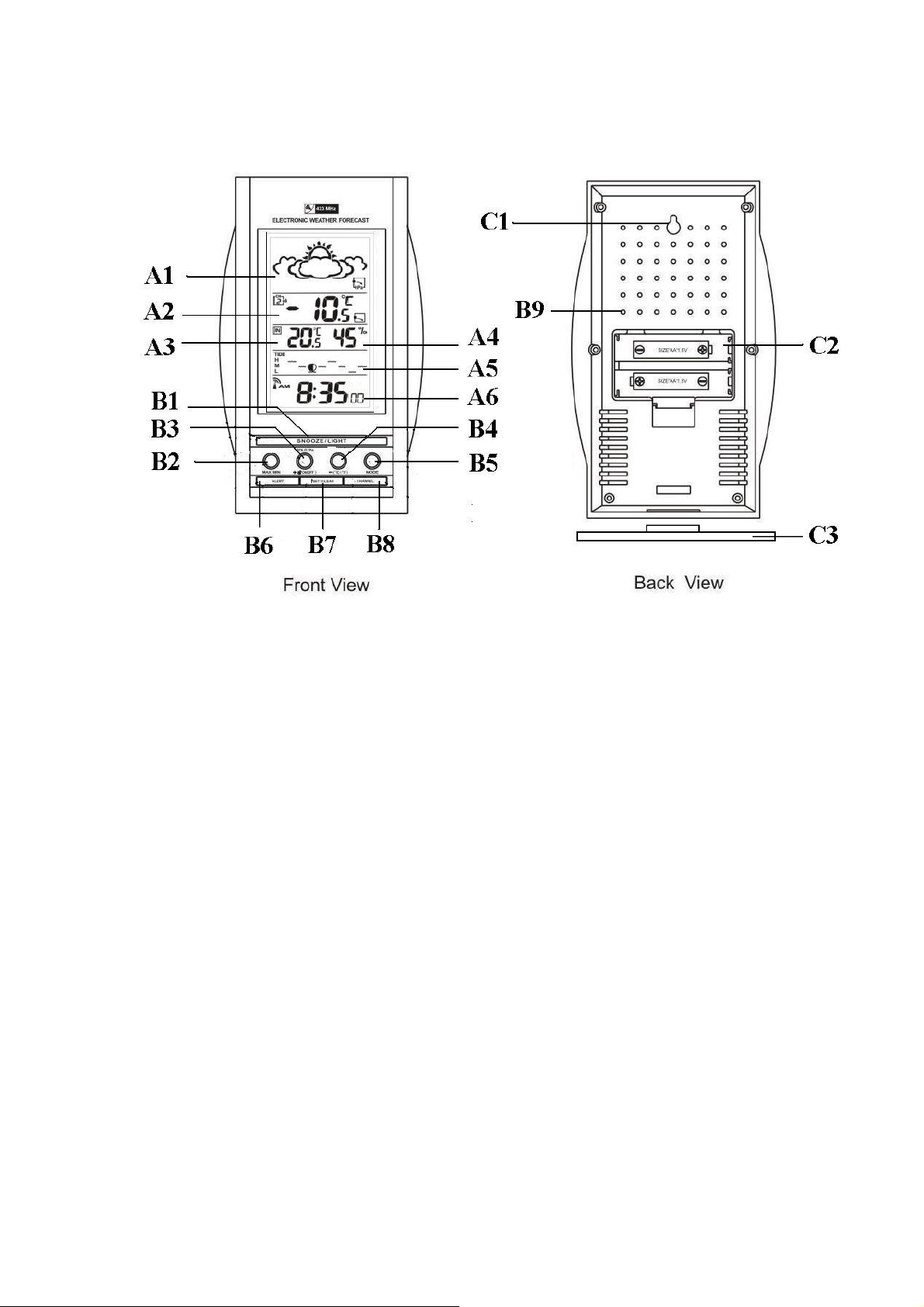
Main Unit Appearance
Part A- LCD
A1: Weather Forecast A2: Outdoor Temperature
A3: Indoor Temperature. A4: Indoor Humidity
A5: Moon Phase & Tide Indicator. A6: Time Display
Part B- Buttons
B1: “SNOOZE/LIGHT” button B2: “MODE” button.
B3: ”-(°C/°F)”button B4: “+(12/24)”& “HOLD Pa” button
B5: “MAX/MIN” button B6: “CHANNEL “ button
B7: “ALARM ON/OFF” button B8: “ALERT” button
B9: “RESET” button
Part C- Structure
C1: Wall Mount Hole C2: Battery Compartment
C3:. Stand
2
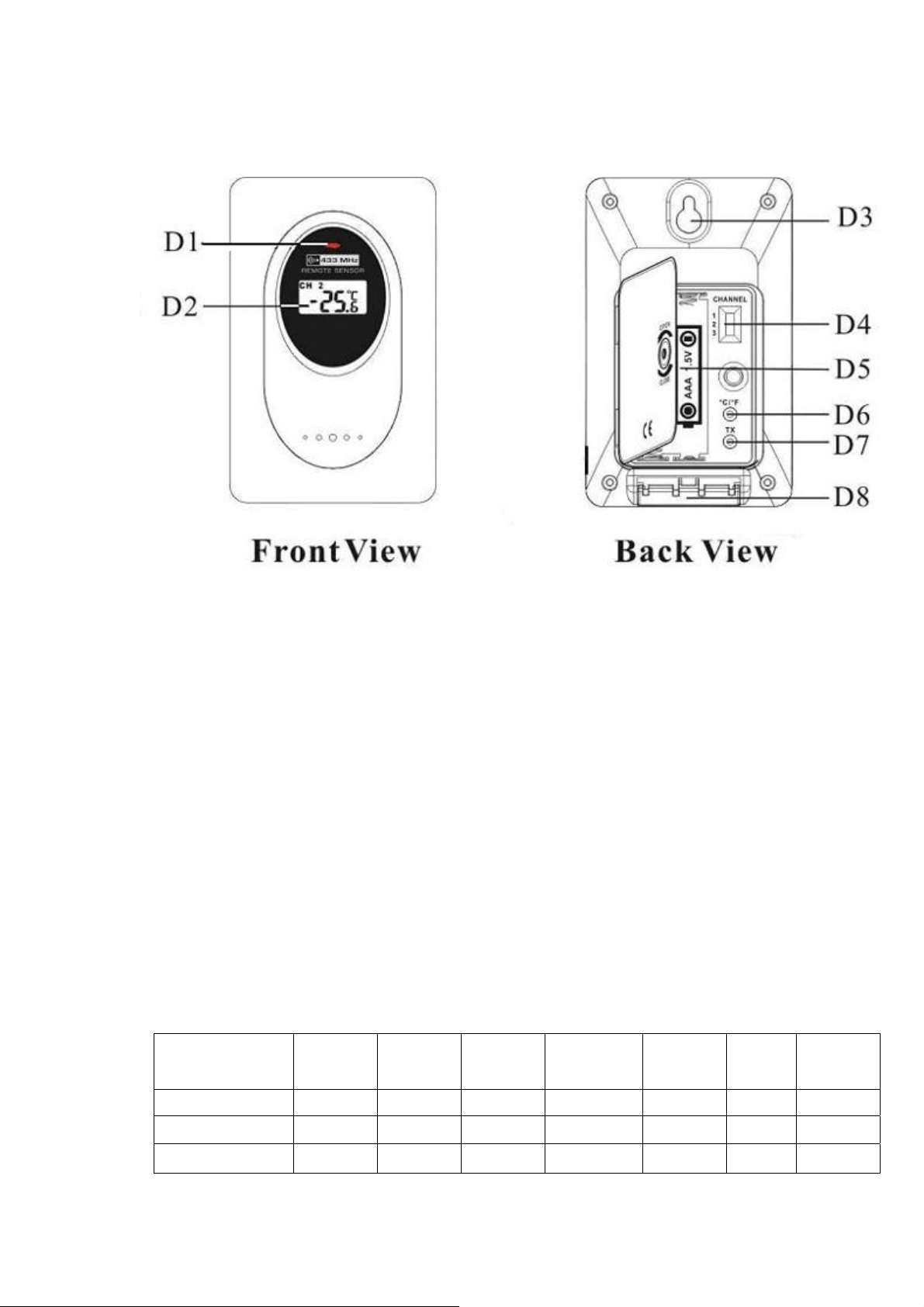
KW9010
Thermo Sensor Unit Appearance.
D1: Transmission Indication LED D2: Outdoor Temperature
D3: Wall Mount Hole D4: Channel Select Switch
D5: Battery Compartment D6: °C/°F” button
D7: “TX” button D8: Stand
Manual Time Setting:
z Hold “ MODE” button for 3 seconds to enter Clock/Calendar setting Mode .
z Press “+” or “-” buttons to adjust the setting and press “MODE” button to confirm
each setting.
z The setting sequence is shown as follow: Hour, Minutes, Second, Year,
Month/Day sequence, Month, Day, Time Zone, Day-of-week language.
z 8 languages can be selected in Day-of-week, they are: German, English, Russian,
Denmark, Dutch, Italian Spanish and French,. The languages and their selected
abbreviations for each day of the week are shown in the following table.
Language Sunday Monday Tuesday Wednesday Thursday Friday Saturday
German, GE SO MO DI MI DO FR SA
English, EN SU MO TU WE TH FR SA
Russian, RU BC NH BT CP HT NT CY
3
