Carrier Infinity Control Home Owner's Manual
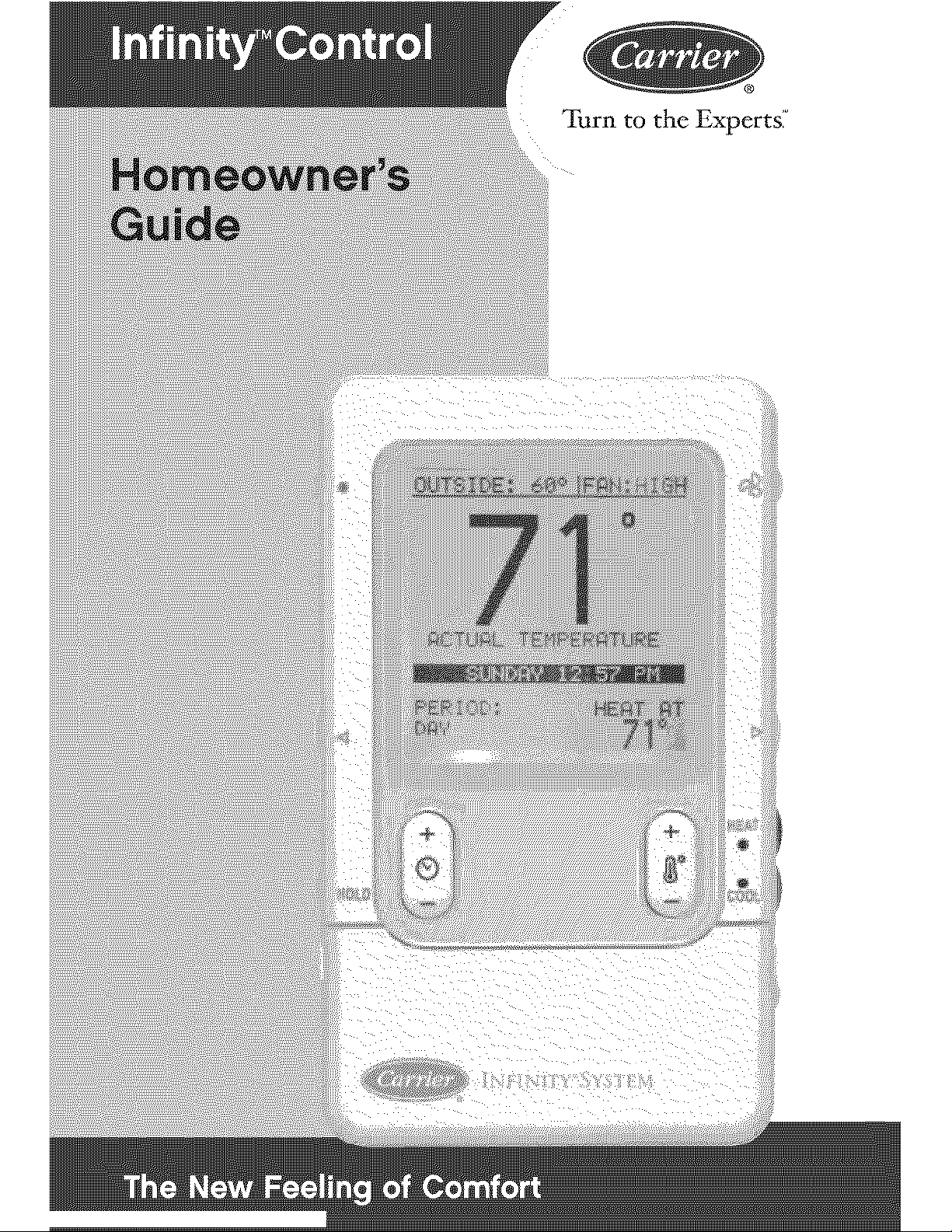
Turn to the Experts7
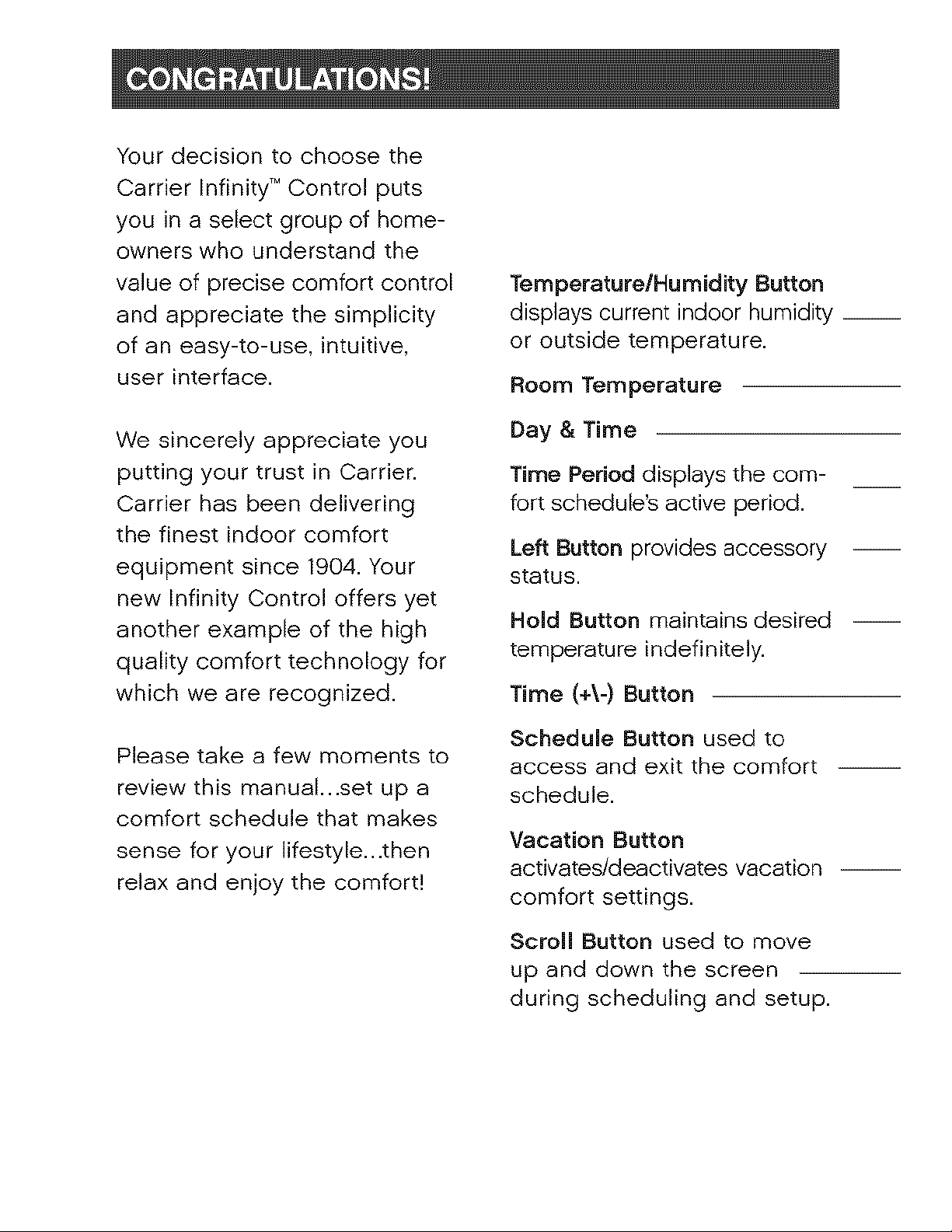
Your decision to choose the
Carrier Infinity TM Control puts
you in a select group of home-
owners who understand the
value of precise comfort control
and appreciate the simplicity
of an easy-to-use, intuitive,
user interface.
We sincerely appreciate you
putting your trust in Carrier.
Carrier has been delivering
the finest indoor comfort
equipment since 1904. Your
new Infinity Control offers yet
another example of the high
quality comfort technology for
which we are recognized.
Please take a few moments to
review this manual...set up a
comfort schedule that makes
sense for your lifestyle...then
relax and enjoy the comfort!
Temperature/Humidity Button
displays current indoor humidity __
or outside temperature.
Room Temperature
Day & Time
Time Period displays the com-
fort schedule's active period.
Left Button provides accessory
status.
Hold Button maintains desired
temperature indefinitely.
Time (+\-) Button
Schedule Button used to
access and exit the comfort
schedule.
Vacation Button
activates/deactivates vacation --
comfort settings.
Scroll Button used to move
up and down the screen
during scheduling and setup.
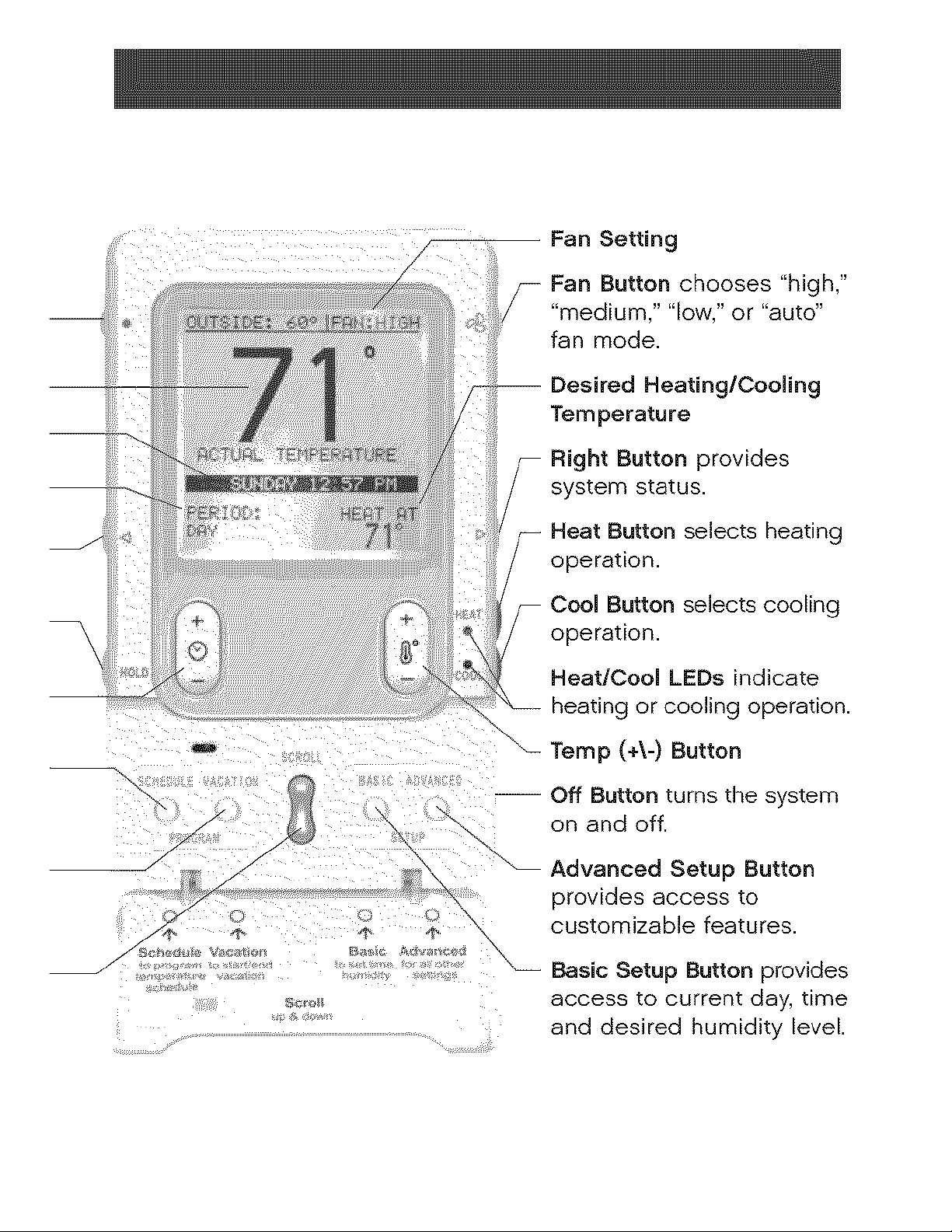
Desired Heating/Cooling
Temperature
Right Button provides
system status.
Heat Button selects heating
operation.
Button selects cooling
operation.
Heat/Cool LEDs indicate
heating or cooling operation.
Temp (+\-) Button
Off Button turns the system
on and off.
Advanced Setup Button
provides access to
customizable features.
Basic Setup Button provides
access to current day, time
and desired humidity level.
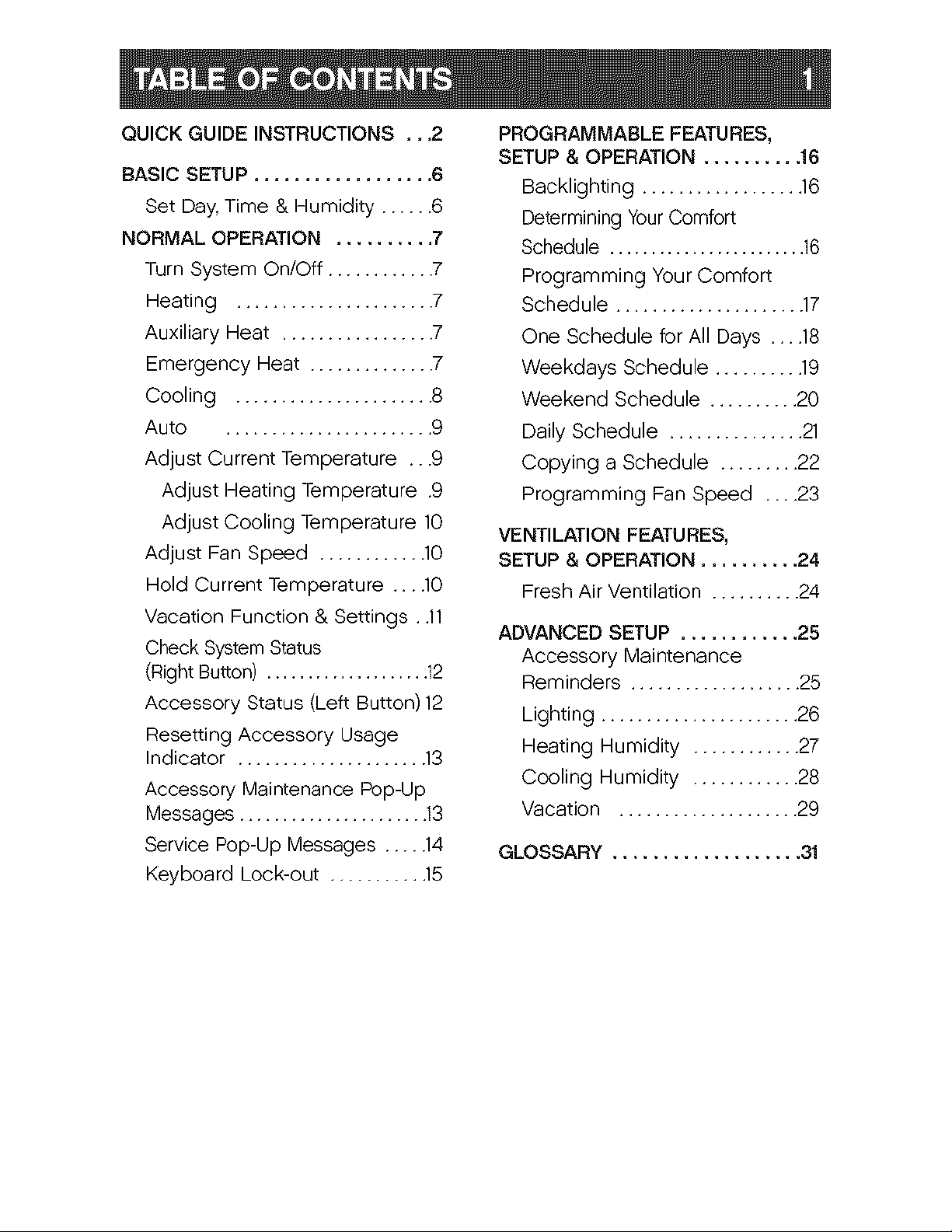
QUICKGUIDEINSTRUCTIONS...2
BASIC SETUP .................. 6
Set Day. Time & Humidity ...... 6
NORMAL OPERATION .......... 7
Turn System On/Off ............ 7
Heating ...................... 7
Auxiliary Heat ................. 7
Emergency Heat .............. 7
Cooling ...................... 8
Auto ....................... 9
Adjust Current Temperature ...9
Adjust Heating Temperature .9
Adjust Cooling Temperature 10
Adjust Fan Speed ............ 10
Hold Current Temperature .... 10
Vacation Function & Settings. J1
Check System Status
(Right Button) .................... 12
Accessory Status (Left Button) 12
Resetting Accessory Usage
Indicator ..................... 13
Accessory Maintenance Pop-Up
Messages ...................... 13
Service Pop-Up Messages ..... 14
Keyboard Lock-out ........... 15
PROGRAMMABLE FEATURES,
SETUP & OPERATION .......... 16
Backlighting .................. 16
Determining YourComfort
Schedule ........................ 16
Programming Your Comfort
Schedule ..................... 17
One Schedule for All Days .... 18
Weekdays Schedule .......... 19
Weekend Schedule .......... 20
Daily Schedule ............... 21
Copying a Schedule ......... 22
Programming Fan Speed .... 23
VENTILATION FEATURES,
SETUP & OPERATION .......... 24
Fresh Air Ventilation .......... 24
ADVANCED SETUP ............ 25
Accessory Maintenance
Reminders ................... 25
Lighting ...................... 26
Heating Humidity ............ 27
Cooling Humidity ............ 28
Vacation .................... 29
GLOSSARY ................... 31
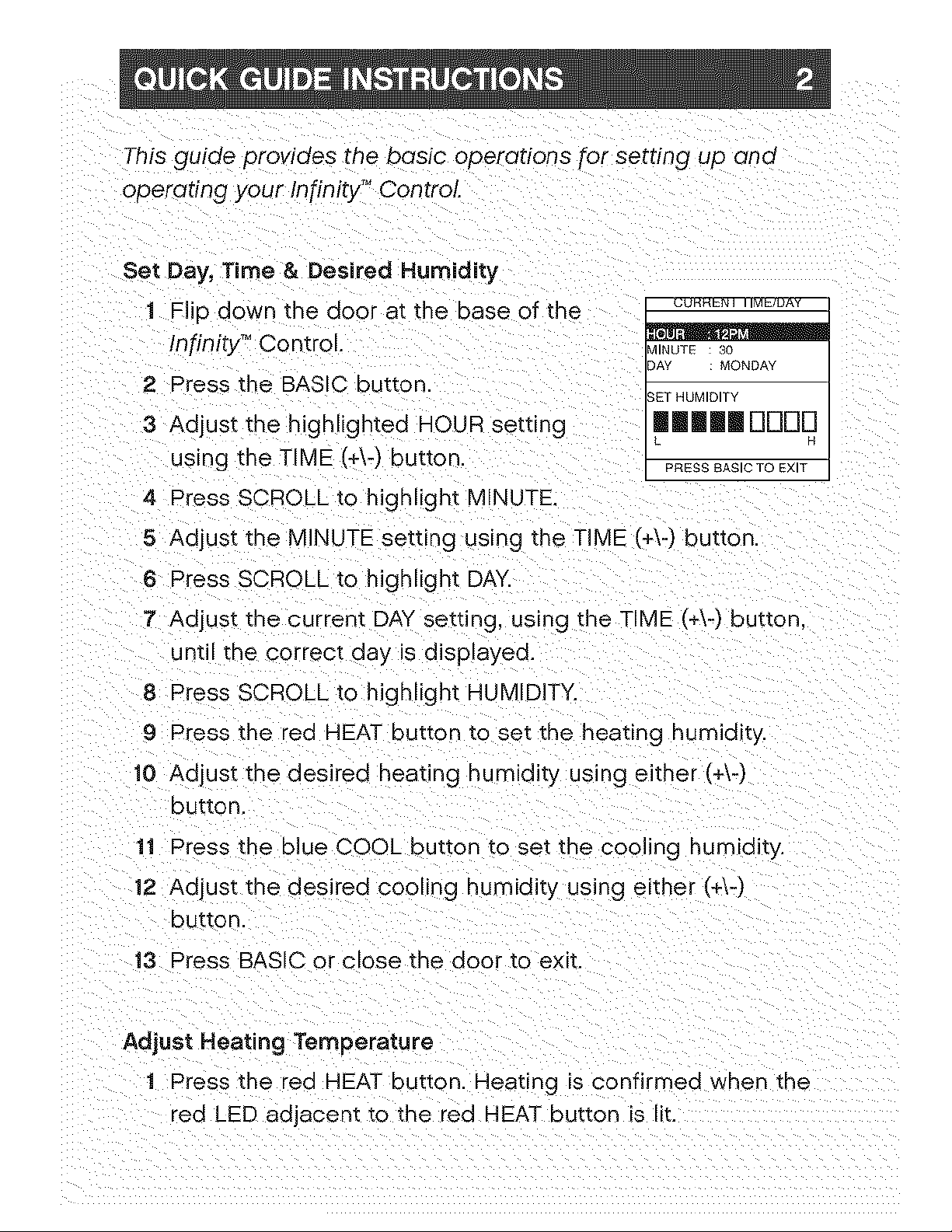
This guide provides the basic operations for setting up and
operating your Infinity TM Control
3 Adjust the highlighted HOUR setting
using the TIME (+b) button.
4 Press SCROLL to highlight MINUTE.
Set Day, Time & Desired Humidity
1 Flip down the door at the base of the __
Infinity TM Control. _INUTE'_a' "30"_
ViONDAY
2 Press the BAS'C button. HUMIDITY
ImmmDDDO
I _RESS BASIC TO EXIT
I
5 Adjust the MINUTE setting using the TIME (+\-) button.
6 Press SCROLL to highlight DAY:
7 Adjust the current DAY setting, using the TIME (+\-) button,
unt the correct day is displayed.
8 Press SCROLL to highlight HUMIDITY.
9 Press the red HEAT button to set the heating humidity
10 Adiust the desired heating humidity using either (+\-)
button
11 Press the blue COOL button to set the cooling humidity.
12 Adjust the desired cooling humidity using either (+\-)
button
13 Press BASIC or close the door to exit.
Adjust Heating Temperature
1 Press the red dEAT button. Heating is confirmed when the
red LED adjacent to the red HEAT button is lit.
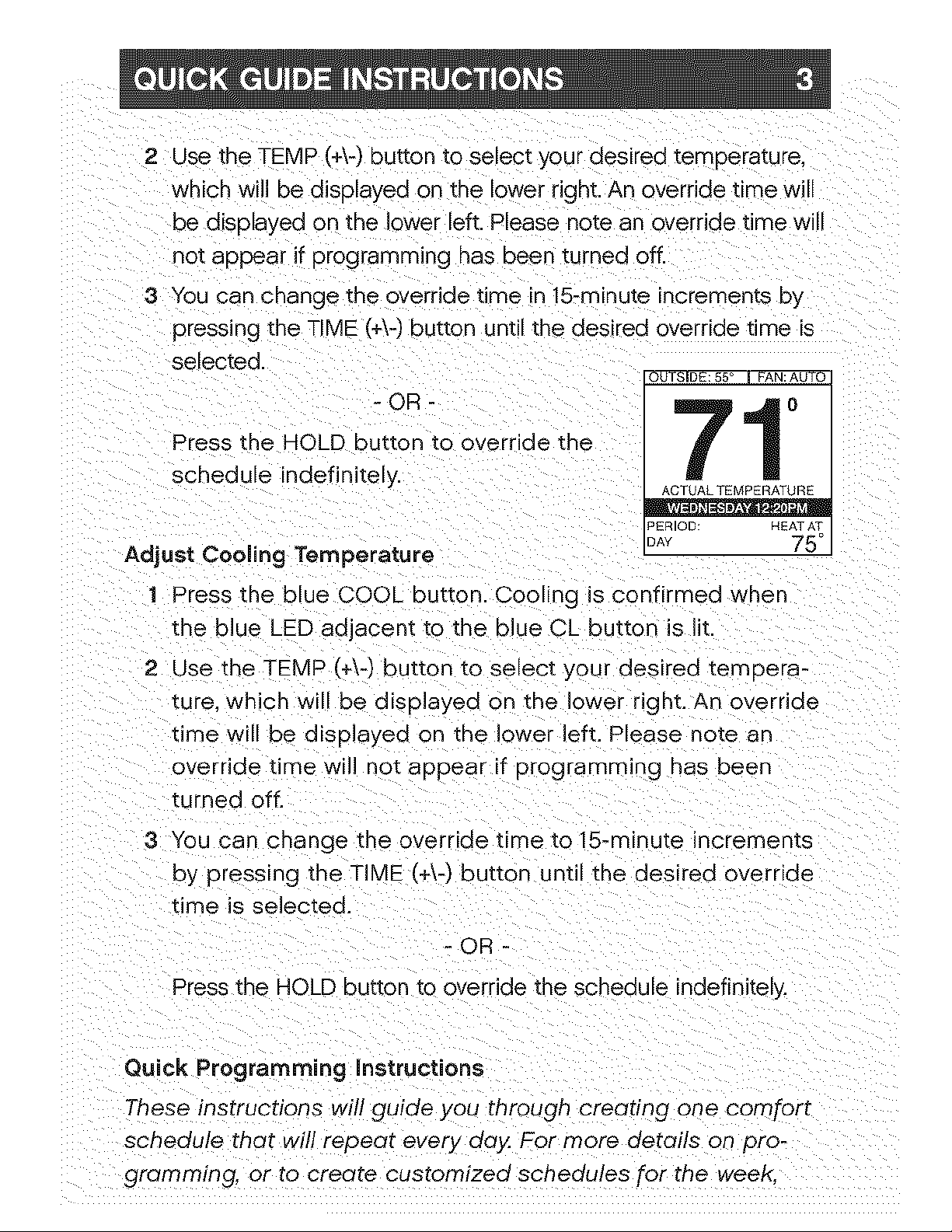
2 Use the TEMP (+\-) button to select your desired temperature.
which will be displayed on the lower right. An override time will
be displayed on the ower left. Please note an override time will
not appear if programming qas been turned off.
3 You can change the override time in 15-minute increments by
pressing the TIME (+\-) sutton until the desired override time is
selected.
OUTSIDE:55° I FAN:AUTO
- OR - I _o
Press the HOLD button to override the
schedule indefinitely.
Adjust Cooling Temperature I_E_,OD .E_;T
1 Press the blue COOL button. Cooling is confirmed when
the blue LED adjacent to the blue CL button is lit.
2 Use the TEMP (4-) button to select your desired tempera-
ture. which will be displayed on the lower right. An override
_ime will be displayed on the lower left. Please note an
override time will not appear if programming qas been
turned off.
3 You can change the override time to 15-minute increments
by pressing the TIME (+\-) button until the desired override
time is selected.
- OR -
Press the HOLD button to override the schedule indefinitely.
Quick Programming nstructions
These instructions will guide you through creatin 9 one comfort
schedule that will repeat every cloy. For more details on pro-
gromming, or to create customized schedules for the week.
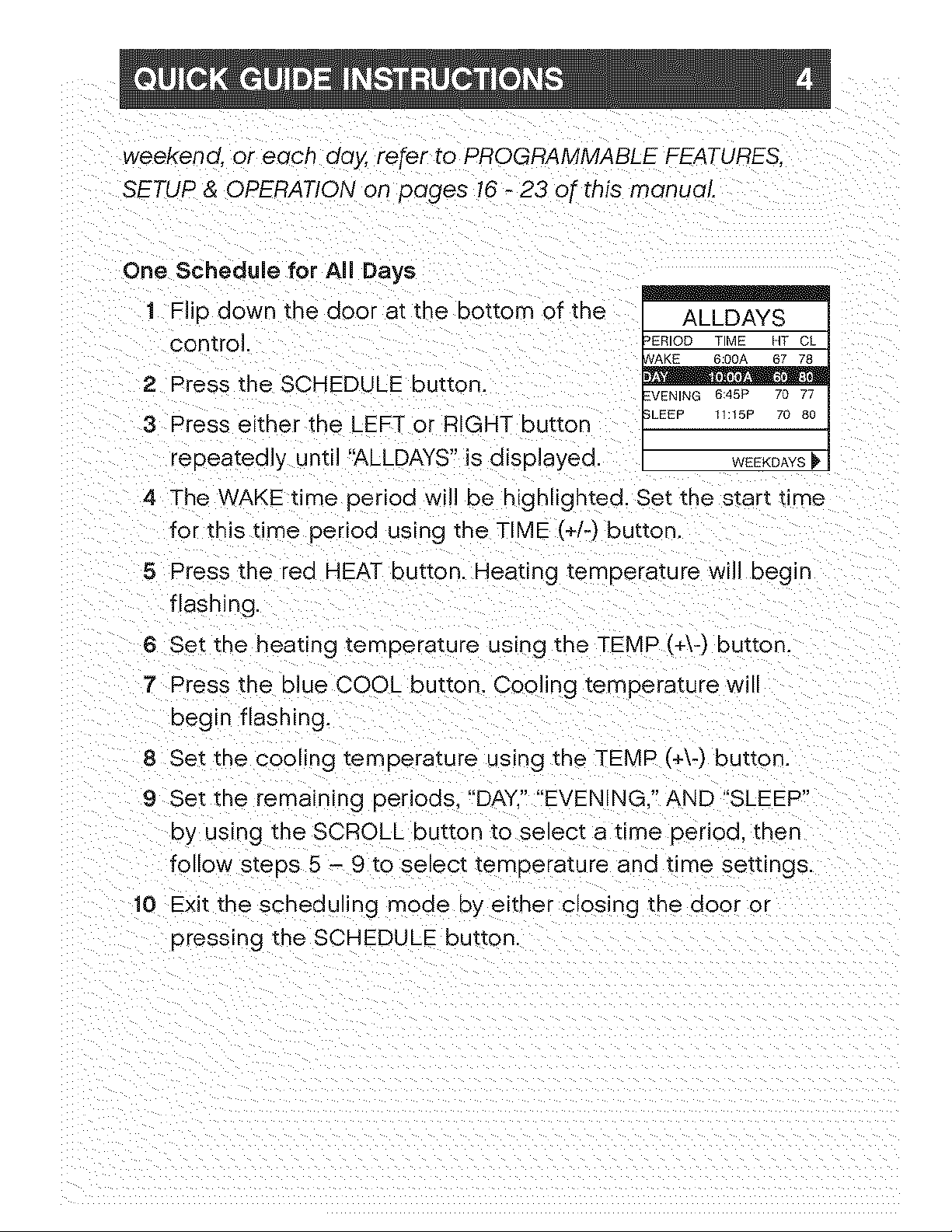
weekend,or eoch doy. refer to PROGRAMMABLE FEATURES.
SETUP & OPERATION on pages 16- 23 of this monuoL
One Schedule for All Days
1 Flip down the door at the bottom of the
control.
2 Press the SCHEDULE button.
3 Press either "(he LEFT or RIGHT button
repeatedly until 'ALLDAYS" is displayed.
ALLDAYS I
ERIOD TIME lIT CL
_VENIpNG 6;155Pp 770 77
WEEKDAYS [_
4 The WAKE time period will be highlighted. Set the start time
for this time period using the TIME (+/-) button
5 Press the red HEAT button. Heating temperature will begin
flashing.
6 Set the heating temperature using the TEMP (+\-) button.
7 Press the blue COOL button. Cooling temperature will
begin flashing.
8 Set the cooling temperature using the TEMP (+\-) button.
9 Set the remaining periods. "DAY." "EVENING." AND "SLEEP"
by using the SCROLL button to select a time period, then
follow steps 5 - 9 to select temperature and time settings.
10 Exit the scheduling mode by either closin 9 the door or
pressing the SCHEDULE button.
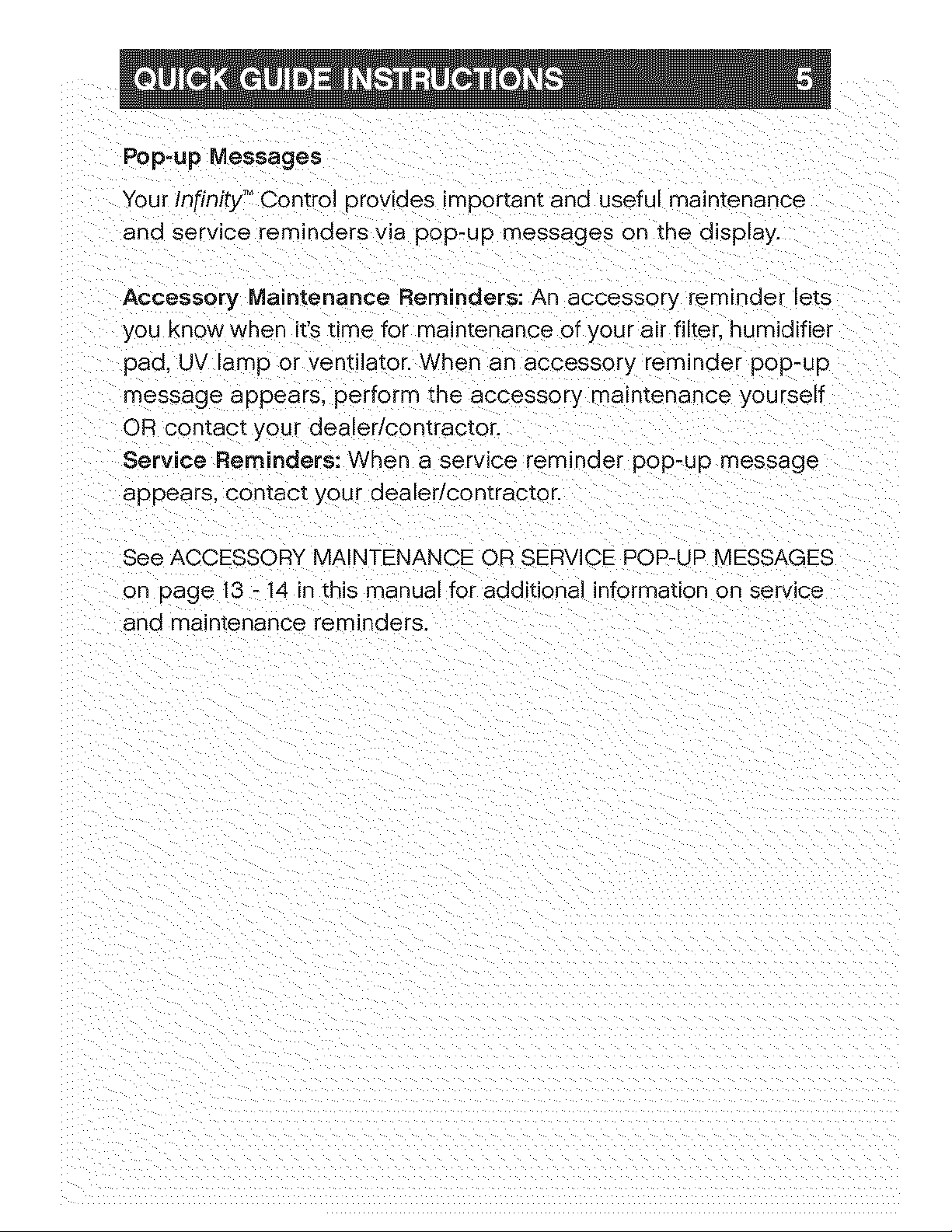
Pop-up Messages
Your Infinity TM Control provides important and useful maintenance
and service rerr qders via pop-up messages on the display.
Accessory Maintenance Reminders: An accessory reminder lets
you know when it's time for maintenance of your air filter, humidifier
pad. UV lamp or ventilaton When an accessory reminder pop-up
message appears, perform the accessory maintenance yourself
OR contact your dealer/contractor.
Service Reminders: When a service reminder pop-up message
appears, contact your dealer/contracton
See ACCESSORY MAINTENANCE OR SERVICE POP-UP MESSAGES
on page 13 - 14 in this manual for additional information on service
and maintenance rem nders.
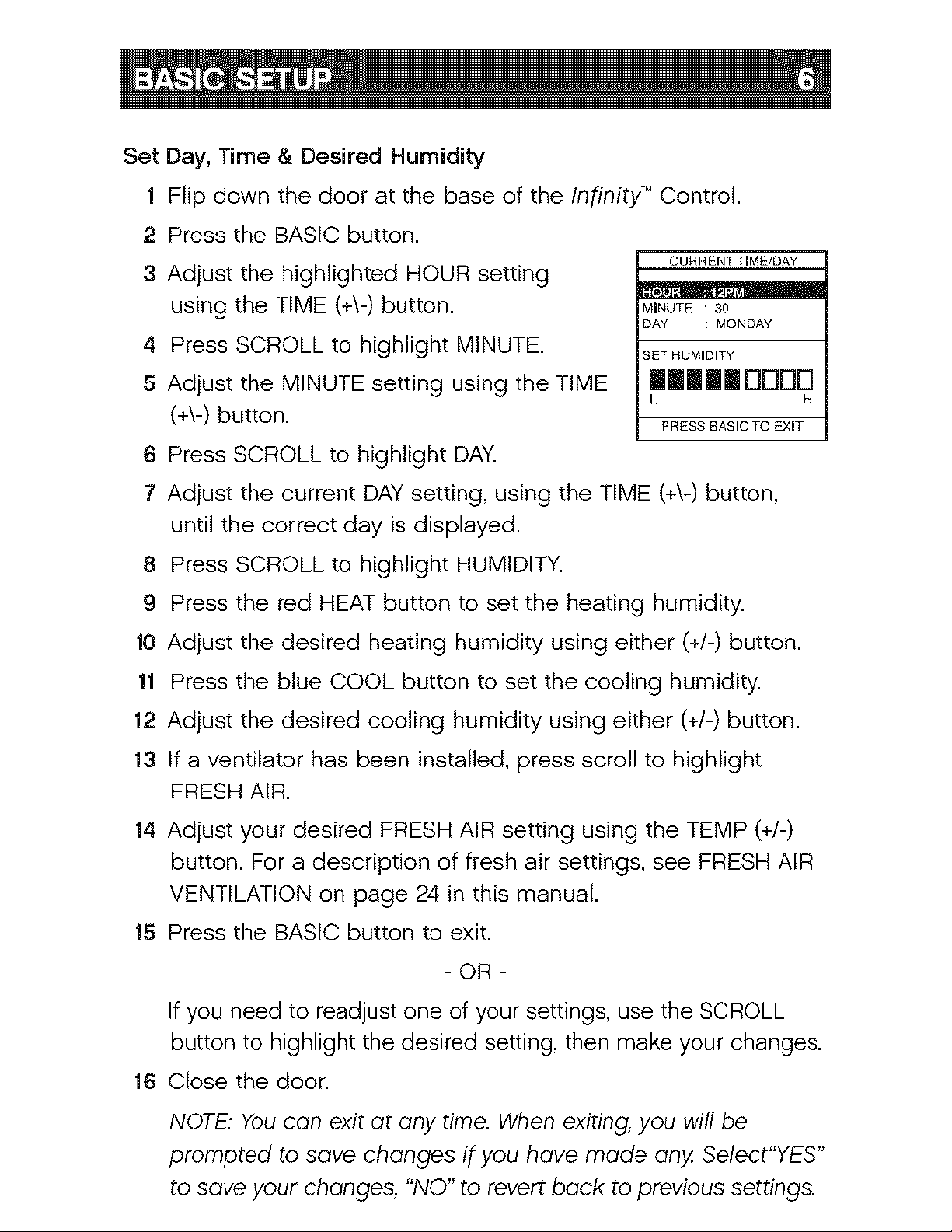
SetDay,Time&DesiredHumidity
1FlipdownthedooratthebaseoftheInfinity TM Control.
2 Press the BASIC button.
CURRENT TIME/DAY
3 Adjust the highlighted HOUR setting ,, _ -,
using the TIME (+\-) button. MINUTE : 30
DAY : MONDAY
4 Press SCROLL to highlight MINUTE. SETHUM_OFY
5 Adjust the MINUTE setting using the TIME IlililililBBBB
L H
(+\-) button, p_EssBASIOTOEXIT
6 Press SCROLL to highlight DAY.
7 Adjust the current DAY setting, using the TIME (+\-) button,
until the correct day is displayed.
8 Press SCROLL to highlight HUMIDITY.
9 Press the red HEAT button to set the heating humidity.
10 Adjust the desired heating humidity using either (+/-) button.
11 Press the blue COOL button to set the cooling humidity.
12 Adjust the desired cooling humidity using either (+/-) button.
13 If a ventilator has been installed, press scroll to highlight
FRESH AIR.
14 Adjust your desired FRESH AIR setting using the TEMP (+/-)
button. For a description of fresh air settings, see FRESH AIR
VENTILATION on page 24 in this manual.
15 Press the BASIC button to exit.
- OR -
If you need to readjust one of your settings, use the SCROLL
button to highlight the desired setting, then make your changes.
16 Close the door.
NOTE: You con exit ot ony time. When exiting, you will be
prompted to sove chonges if you hove mode ony Select"YES"
to sove your chonges, "NO" to revert bock to previous settings.
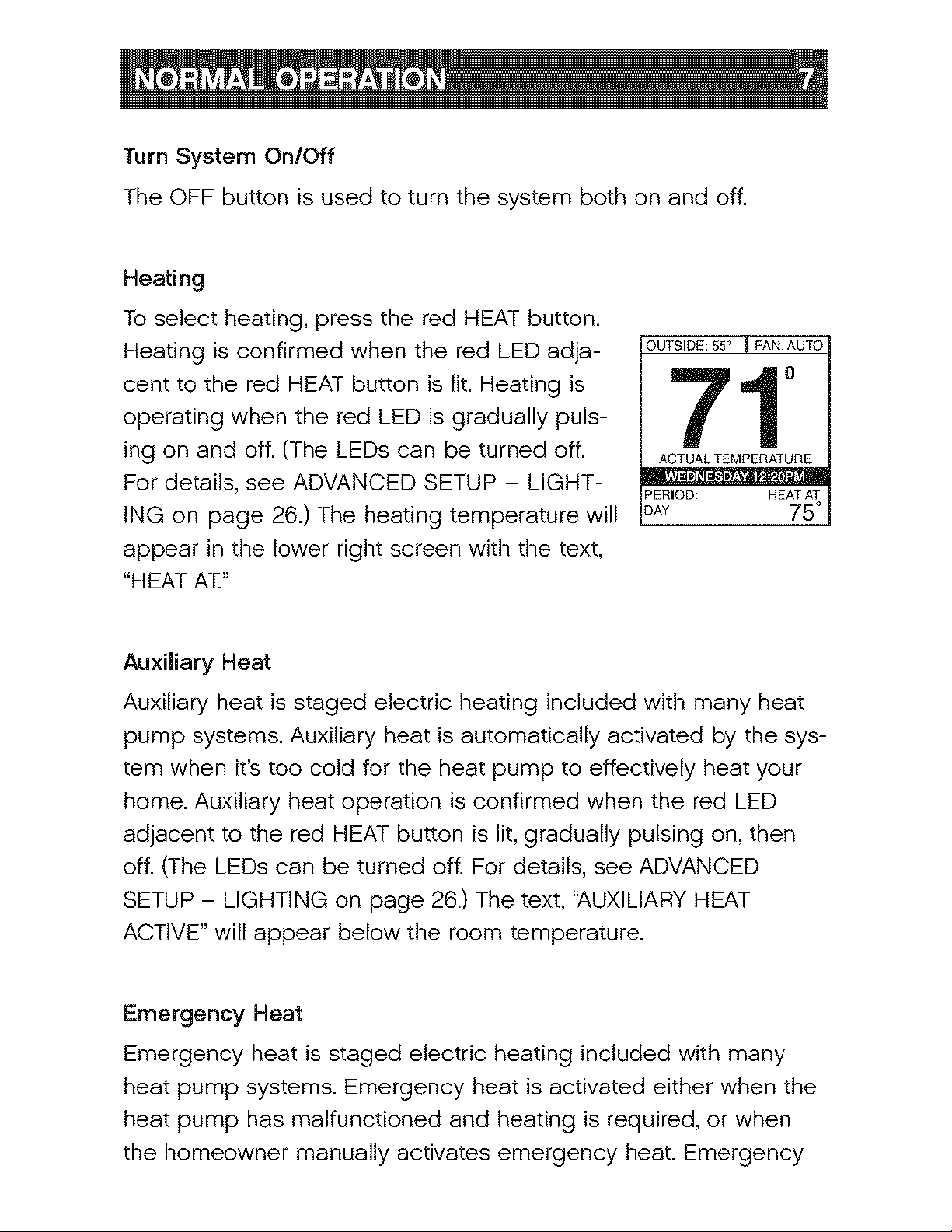
Turn System On/Off
The OFF button is used to turn the system both on and off.
Heating
To select heating, press the red HEAT button.
Heating is confirmed when the red LED adja-
cent to the red HEAT button is lit. Heating is
operating when the red LED is gradually puls-
ing on and off. (The LEDs can be turned off.
For details, see ADVANCED SETUP - LIGHT-
ING on page 26.) The heating temperature will
appear in the lower right screen with the text,
"HEAT AT."
OUTSIDE: 55 _ _ FAN:AUTO
71°
ACTUAL TEMPERATURE
PERIOD; HEAT AT
DAY 75 °
AuxiEary Heat
Auxiliary heat is staged electric heating included with many heat
pump systems. Auxiliary heat is automatically activated by the sys-
tem when it's too cold for the heat pump to effectively heat your
home. Auxiliary heat operation is confirmed when the red LED
adjacent to the red HEAT button is lit, gradually pulsing on, then
off. (The LEDs can be turned off. For details, see ADVANCED
SETUP - LIGHTING on page 26.) The text, "AUXILIARY HEAT
ACTIVE" will appear below the room temperature.
Emergency Heat
Emergency heat is staged electric heating included with many
heat pump systems. Emergency heat is activated either when the
heat pump has malfunctioned and heating is required, or when
the homeowner manually activates emergency heat. Emergency
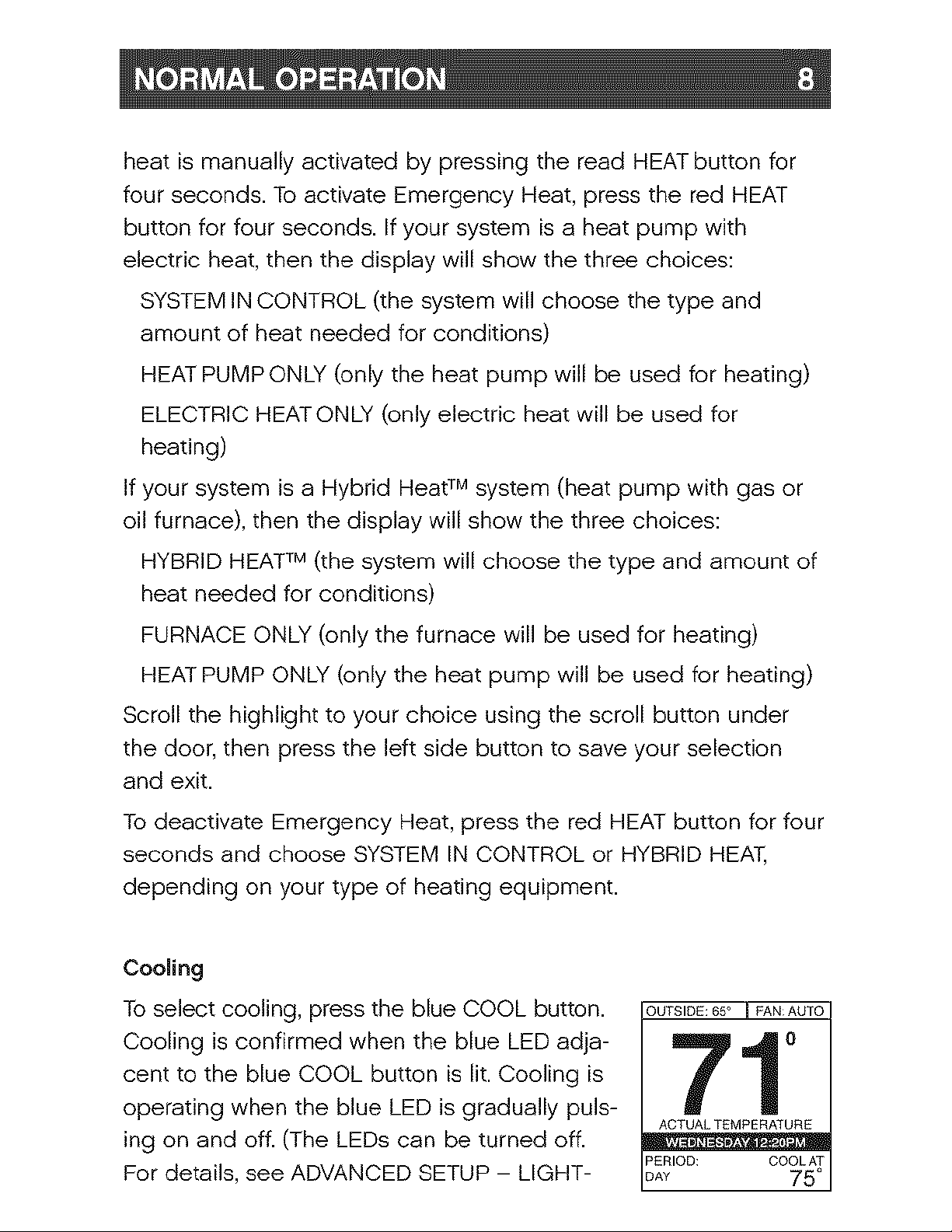
heatismanuallyactivatedbypressingthereadHEATbuttonfor
fourseconds.ToactivateEmergencyHeat,presstheredHEAT
buttonforfourseconds.Ifyoursystemisaheatpumpwith
electricheat,thenthedisplaywillshowthethreechoices:
SYSTEMINCONTROL(thesystemwillchoosethetypeand
amountofheatneededforconditions)
HEATPUMPONLY(onlytheheatpumpwillbeusedforheating)
ELECTRICHEATONLY(onlyelectricheatwillbeusedfor
heating)
IfyoursystemisaHybridHeatTM system (heat pump with gas or
oil furnace), then the display will show the three choices:
HYBRID HEAT TM (the system will choose the type and amount of
heat needed for conditions)
FURNACE ONLY (only the furnace will be used for heating)
HEAT PUMP ONLY (only the heat pump will be used for heating)
Scroll the highlight to your choice using the scroll button under
the door, then press the left side button to save your selection
and exit.
To deactivate Emergency Heat, press the red HEAT button for four
seconds and choose SYSTEM IN CONTROL or HYBRID HEAT,
depending on your type of heating equipment.
Cooling
To select cooling, press the blue COOL button.
Cooling is confirmed when the blue LED adja-
cent to the blue COOL button is lit. Cooling is
operating when the blue LED is gradually puls-
ing on and off. (The LEDs can be turned off.
For details, see ADVANCED SETUP - LIGHT-
OUTSIDE: 65 ° I FAN:AUTO
71°
ACTUAL TEMPERATURE
D w. _-
PERIOD: COOL AT
DA_ 75 °
