Page 1
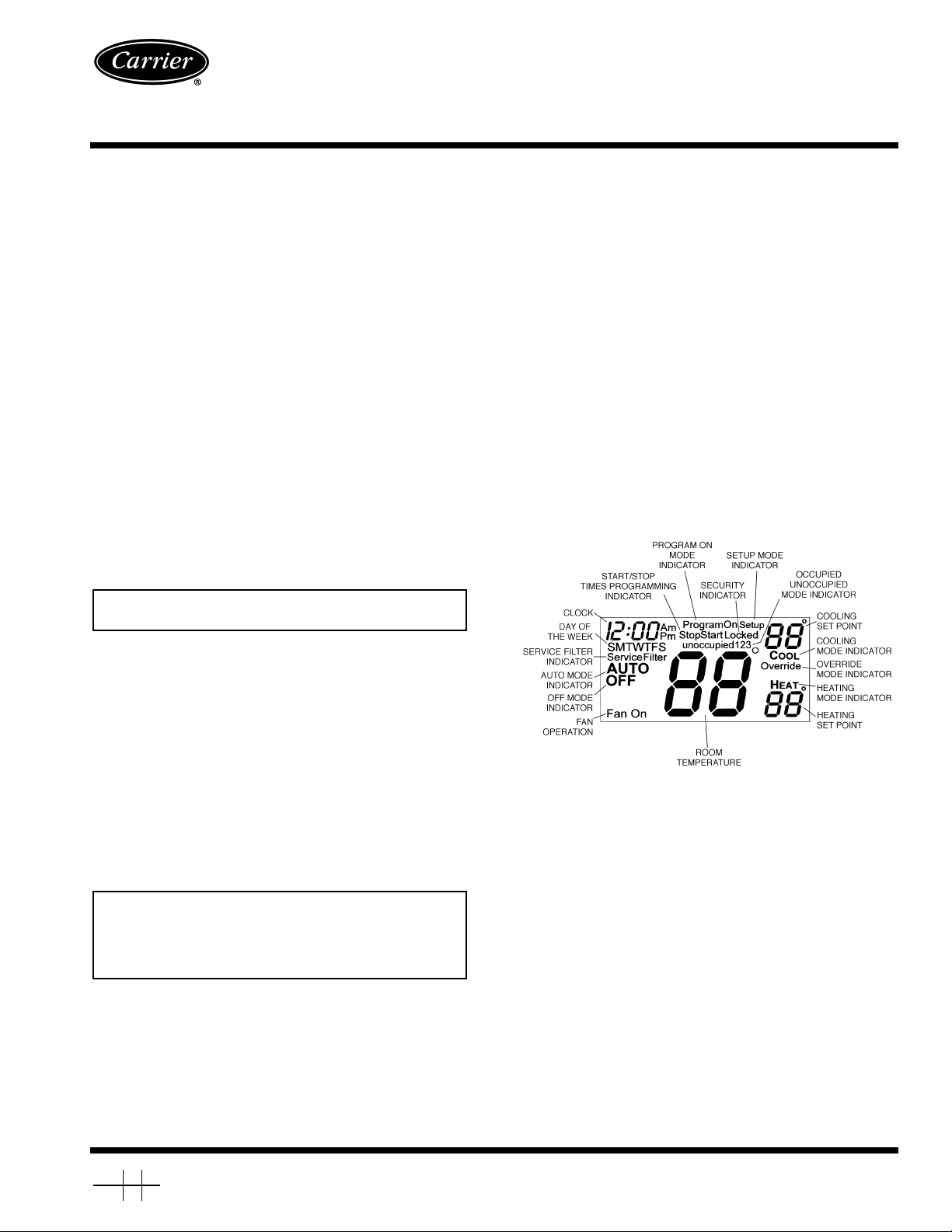
Aquazone™ Water Source Heat Pump
Fig. 1 — Thermostat Display
Commercial Light-Activated
Programmable Thermostat
Owner’s Manual
Part Number 50QE900-220LA
50QE900
CONTENTS
Page
GENERAL
CONFIGURATION
Thermostat Display
Heat or Cool Indicator
Thermostat Front Panel Buttons
Thermostat Programming Buttons
Set Clock
Programming Thermostat Schedules
OPERATION
Auto-Changeover
Light-Activated Operation
Two-Stage Operation
Clock Backup
Fan Operation
Emergency Heat
Holiday Mode
IMPORTANT: Read entire instructions before programming the thermostat.
. . . . . . . . . . . . . . . . . . . . . . . . . . . . . . . . . . . . . . . . 1
. . . . . . . . . . . . . . . . . . . . . . . . . . . . . . 1-4
. . . . . . . . . . . . . . . . . . . . . . . . . . . . . . 1
. . . . . . . . . . . . . . . . . . . . . . . . . . . . 1
. . . . . . . . . . . . . . . . . 1
. . . . . . . . . . . . . . . 2
. . . . . . . . . . . . . . . . . . . . . . . . . . . . . . . . . . . . . . . . . 2
. . . . . . . . . . . . . 3
. . . . . . . . . . . . . . . . . . . . . . . . . . . . . . . . . . . . .4,5
. . . . . . . . . . . . . . . . . . . . . . . . . . . . . . . . 4
. . . . . . . . . . . . . . . . . . . . . . . . 4
. . . . . . . . . . . . . . . . . . . . . . . . . . . . . 4
. . . . . . . . . . . . . . . . . . . . . . . . . . . . . . . . . . . . 4
. . . . . . . . . . . . . . . . . . . . . . . . . . . . . . . . . . . . 4
. . . . . . . . . . . . . . . . . . . . . . . . . . . . . . . . . 5
. . . . . . . . . . . . . . . . . . . . . . . . . . . . . . . . . . . . 5
GENERAL
Carrier’s Aquazone 7-day, commercial, programmable thermostats are wall-mounted, low-voltage thermostats which
maintain room temperature by controlling the operation of an
HVAC (heating, cooling and ventilation) system. Separate
heating and cooling set points and auto-changeover capability
allow occupied and unoccupied programming schedules for
energy savings.
All thermostats allow up to 3 occupied and one unoccupied
time/temperature setting to be programmed per 24-hour period.
Each thermostat stores programs for 7 independent days.
Batteries are not required. During power interruption the i nte rnal NEVERLOST™ memory stores programs for an unlimited
time.
IMPORTANT: The thermostat has a configurable security
level. If certain functions are not available (changing set
points, changing programming schedules), the thermostat
security level may be configured to exclude those functions. Call the in sta ller t o rec onfig ure the se curi ty l evel .
A light sensor is provided on the thermostat for light activation. When the sensor detects light (the space is occupied), the
thermostat will enter Occupied 1 mode. If the room is dark, the
thermostat will follow its programmed schedule.
CONFIGURATION
Thermostat Display —
ed in the center of the thermostat. See Fig. 1. The following
information can be displayed on the screen:
• mode (OFF, HEAT, COOL, AUTO, or PROGRAM ON)
• fan setting (FAN ON or blank)
• override indication
• room temperature
• desired temperature
• service filter indicator
• time of day
• day of the week
• schedule period (Occupied 1, 2, or 3; or Unoccupied)
• setup indicator (Programming mode)
• lock indicator
• start/stop indicator (schedule period Programmi ng mode )
Heat or Cool Indicator —
located on the bottom left cover of the thermostat. See Fig. 2.
The light will be red if the thermostat is in Heating mode. The
light will be green if the thermostat is in Cooling mode.
Thermostat Front Panel Buttons —
has buttons on the front cover which are used to raise or lower
the desired set point and override the current program. See
Fig. 2.
SET POINT BUTTONS — The UP ARROW and DOWN
ARROW buttons will raise or lower the current desired temperature set point. If the thermostat is in AUTO mode, pressing
the UP ARROW or DOWN ARROW buttons will adjust both
the heating and cooling set points. Pressing the UP ARROW or
DOWN ARROW buttons in Cooling mode will adjust only the
cooling set points. Pressing the UP ARROW or DOWN
ARROW buttons in Heating mode will adjust only the heating
set points. The UP ARROW and DOWN ARROW buttons are
also used in Programming mode.
The thermostat display is locat-
A Heat or Cool indicator is
The thermostat
Manufacturer reserves the right to discontinue, or change at any time, specifications or designs without notice and without incurring obligations.
Book 1 4
Ta b 5 a 5 a
PC 111 Catalog No. 535-00110 Printed in U.S.A. Form 50QE-3SO Pg 1 6-03 Replaces: New
Page 2
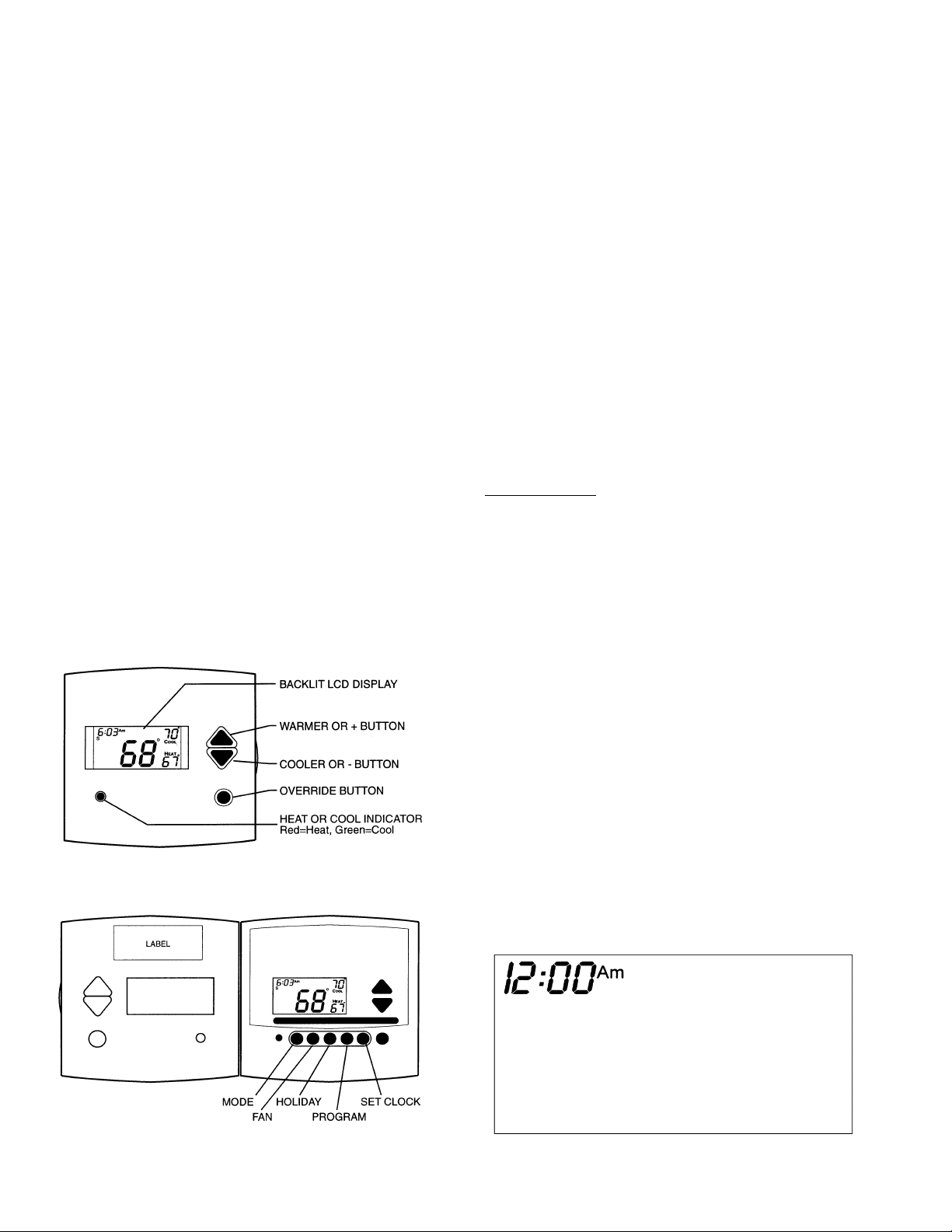
OVERRIDE BUTTON — The Override button is used to
Fig. 4 — Setting the Clock
force the thermostat from Unoccupied mode into the Occupied 1 mode comfort settings. The Override period will be set
at 30 minutes. To increase the amount of time in Override
mode, press the Override button again. Thirty minutes of override time will be added for each time the O verride button is
pressed up to a maximum of 4 hours. After the 4-hour limit has
been reached, press the Override button again to cancel override mode.
While in Override mode, the Override icon and the Occupied 1 icon will be displayed on the thermostat. The time of
day and the minutes remaining in Override mode will alternate
on the thermostat display.
The set points are adjustable with the UP ARROW and
DOWN ARROW keys during Override mode.
NOTE: If the thermostat is in Occupied mode and the Override
button is pressed, the thermostat will go into Unoccupied mode
immediately. The thermostat will remain in Unoccupied mode
until the next Occupied start time.
Thermostat Programming Buttons —
stat has programming buttons which are used to change the set
points of the thermostat, set the modes, and program schedules.
The programming buttons are accessible from underneath the
thermostat cover. To access the program ming buttons, pull on
the hinged thermostat cover. See Fig. 3. The programming
buttons are: Mode, Fan, Holiday, Program, and Set Clock.
The UP ARROW and DOWN ARROW buttons are used to
scroll through programming set points. The buttons are also
used to answer yes or no.
KEYPAD LOCK — The thermostat has a keypad lockout
feature which will not acknowledge front panel buttons until
the lockout sequence is entered. To disable or lock the keypad,
press and hold the Mode button. While holding down the Mode
button, press the UP and DOWN ARROW buttons simultaneously. The ‘‘Locked’’ icon will appear on the display.
Fig. 2 — Thermostat Front Panel Buttons
The thermo-
The thermostat is unlocked by performing the sam e procedure. Press and hold the Mode button. While holding down the
Mode button, press the Up and Down Arrow buttons simultaneously. The ‘‘Locked’’ icon will be removed from the display .
FAN BUTTON OPERATION — The Fan button selects fan
operation. When the fan is set to F AN ON, the fan will run continuously for improved air circulation.
NOTE: When the thermostat is in U noccupied mode, the fan
will run only during heating or cooling operation, even if the
fan is set to FAN ON; this is the energy-saving smart fan
feature.
When the fan is not set to FAN ON (no icon displayed on
thermostat screen), the fan will run during heating and cooling
operation only .
MODE BUTTON OPERATION — The Mode button selects the operat ing mode o f the therm ostat. If OFF is se lected,
the thermostat will not enter Heating or Cooling mode. If
HEAT is selected, the thermostat will only enter Heating mode
(if the room temperature is below the heating set point).
If COOL is selected, the thermostat will only ente r Cooling
mode (if the room temperature is above the cooling set point).
If AUTO is selected, the thermostat will enter Heating or Cooling mode based on the room temperature and the heating and
cooling set points. If PROGRAM ON is selected, the stored
schedule is enabled and the thermostat will follow the Occupied and Unoccupied schedules stored in its memory.
Auto-Changeover
AUTO, the thermostat will provide automatic changeover from
Heating to Cooling mode and Cooling to Heating mode when
required. The t herm os tat w il l a utom ati cal ly s w itch to mai ntai n
the desired temperature setting. The thermostat does not need
to be manually changed from heating to cooling or cooling to
heating operation.
HOLIDAY MODE — The Holiday button places the thermostat into Holiday mode. During Holiday mode, the unoccupied
set points are enforced. The number of days the thermostat will
be in Holiday mode can be set.
Set Clock —
change the time and day displayed on the thermostat. Press the
Set Clock button to enter Set Time mode. See Fig. 4. The current time will blink on and off. Press the UP ARROW and
DOWN ARROW buttons until the correct time is shown. Hold
down the buttons to quickly move through the time display.
The AM and PM annunciators will automatically change. To
scroll through by hours only, press and hold down the Fan
button while pressing the UP or DOWN ARROW buttons. To
ensure the schedules are properly followed, make sure that
AM or PM is correct for the time chosen. When the correct
time is shown, press the Mode/Next button to modify the day
of the week. The current day will blink on and off. Press t he UP
ARROW and DOWN ARROW buttons until the correct day is
shown. Press the Set Clock button again to exit the Set Time
mode.
— When the thermostat mode is set to
The Set Clock button allows the user to
Fig. 3 — Thermostat Programming Buttons
2
Page 3
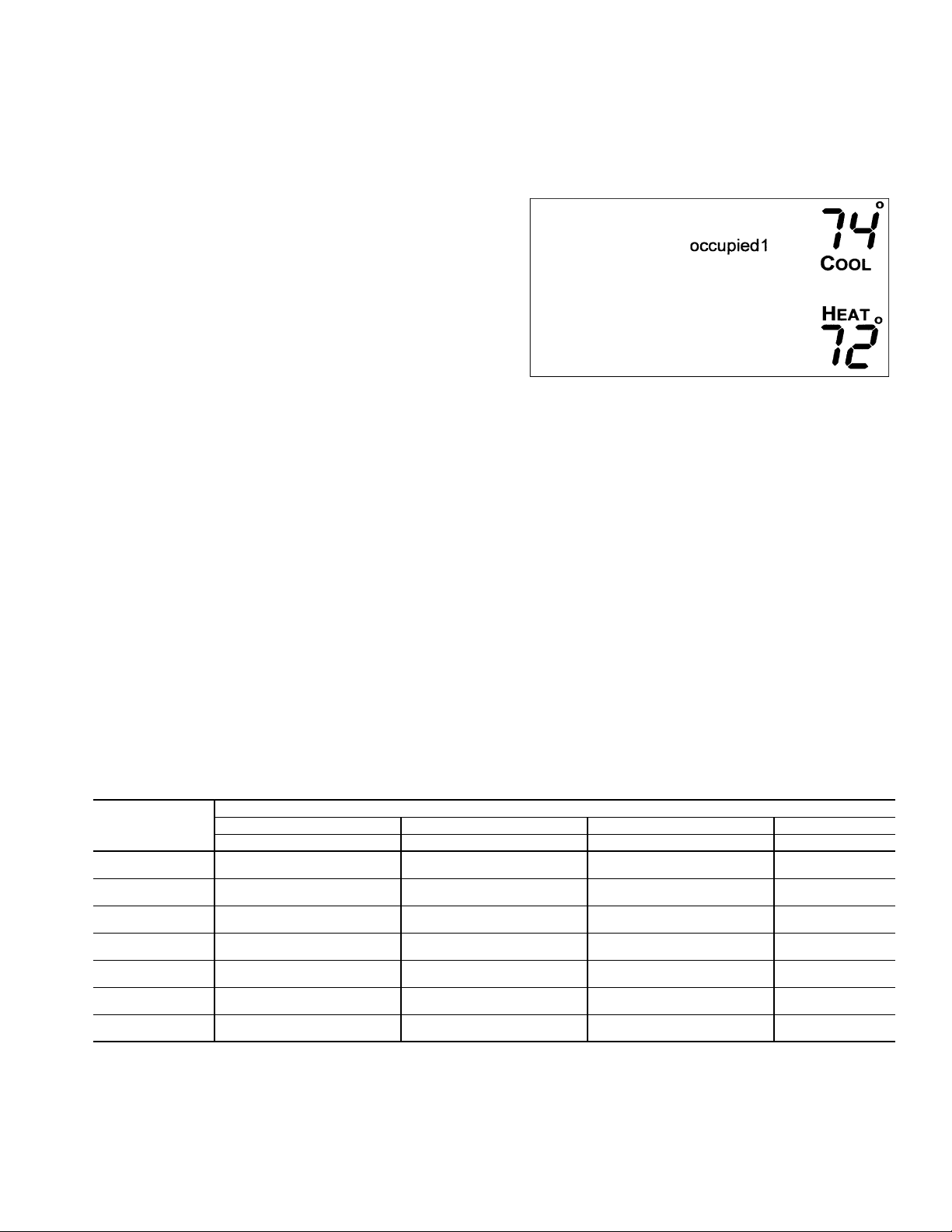
Programming Thermostat Schedules —
Fig. 5 — Setting Occupied 1 Set Points
Before
programming the thermostat, plan the thermostat daily schedule. The schedule is divided into 7 days (Monday through
Sunday). Each day can have 2 (Occupied 1, Unoccupied), 3
(Occupied 1, Occupied 2, Unoccupied), or 4 (Occupied 1,
Occupied 2, Occupied 3, Unoccupied) time periods. Each
occupied time period has a start time, stop time, heating set
point and a cooling set point. The unoccupied time period has a
heating set point and a cooling set point. The unoccupied time
period is active whenever an occupied time period is not
active. Fill in T able 1 below as an aid to programming the daily
schedules.
NOTE: When the sensor detects light (t he space is occupied),
the thermostat will enter Occupied 1 mode. If the room is dark,
the thermostat will follow its programmed schedule. The
Occupied 1 schedule should be turned OFF to keep the thermostat from entering Occupied 1 while the room is unoccupied. If the Occupied 1 schedule is turned ON, the thermostat
will enter Occupied 1 per the schedule regardless of light activation. The Occupied 1 set points are used as the heating and
cooling set points during light activation. The Unoccupied set
points should be used as non-work hour set points (before
8:00 AM and after 5:00 PM) when using light activation. For
times when the building is unoccupied during work hours
(Monday through Friday, 8:00 AM to 5:00 PM), the Occupied
2 schedule should be turned ON, and can be used for moderate
energy savings with set points of 80 F for cooling and 65 F for
heating.
PROGRAMMING MODE — To program the daily schedules, perform the following procedure:
1. Enter Programming mode by pressing the Program
button. The Occupied 1 annunciator will appear on the
thermostat display. See Fig. 5. Use the UP ARROW and
DOWN ARROW buttons to set the maximum number of
Occupied periods available. The thermostat can be se t to
1, 2, or 3. After the number of Occupied periods has been
selected, press the Mode button.
2. The cooling set point for Occupied 1 will be displayed.
Use the UP ARROW and DOWN ARROW buttons to
raise or lower the cooling set point until the desired temperature is shown. The range of acceptable values is 35 to
99 F (1 to 37 C). Press the Mode button to continue. See
Fig. 5.
3. The heating set point for Occupied 1 will be displayed.
Use the UP ARROW and DOWN ARROW buttons to
raise or lower the heating set point until the desired temperature is shown. The range of acceptable values is 35 to
99 F (1 to 37 C). Press the Mode button to continue. See
Fig. 5.
4. The cooling set point for Unoccupied will be displayed.
Use the UP ARROW and DOWN ARROW buttons to
raise or lower the cooling set point until the desired temperature is shown. The range of acceptable values is 35 to
99 F (1 to 37 C) or ‘‘OF’’ (no unoccupied cooling). Press
the Mode button to continue.
5. The heating set point for Unoccupied will be displayed.
Use the UP ARROW and DOWN ARROW buttons to
raise or lower the heating set point until the desired temperature is shown. The range of acceptable values is 35 to
99 F (1 to 37 C) or ‘‘OF’’ (no unoccupied heating). Press
the Mode button to continue.
6. The day of the week will be shown. Use the UP ARROW
and DOWN ARROW buttons to change the day of the
week until the desired starting day is shown. Possible
choices are M (Monday) through S (Sunday). Press the
Mode button when the desired day is shown.
DAY
OF THE
WEEK
Monday
Tuesday
Wednesday
Thursday
Friday
Saturday
Sunday
NOTE: The cooling temperature set point must be higher than the heating temperature set point.
Occupied 1 Occupied 2 Occupied 3 Unoccupied
Start / Stop / Heat / Cool Start / Stop / Heat / Cool Start / Stop / Heat / Cool Heat / Cool
/// /// /// /
/// /// /// /
/// /// /// /
/// /// /// /
/// /// /// /
/// /// /// /
/// /// /// /
Table 1 — Daily Schedule Planner
SCHEDULE
3
Page 4

7. The Start Time for Occupied 1 will be displayed. Use the
UP ARROW and DOWN ARROW buttons to raise or
lower the time until the desired Start Time is shown.
Press the Mode button to continue. See Fig. 6.
Fig. 6 — Start Time Display
8. The Stop Time for Occupied 1 will be displayed. Use the
UP ARROW and DOWN ARROW buttons to raise or
lower the time until the desired Stop T ime is shown. Press
the Mode button.
9. The On/Off icon will be displayed. Use the UP ARROW
to turn the Occupied 1 period ON for this day. Use the
DOWN ARROW to turn the Occupied 1 period OFF for
this day.
10. Repeat Steps 2 through 9 to program the remaining
schedule for occupied periods 2 and 3 (if selected in
Step 1).
11. The Copy command can be used to copy the previous
day’s schedule if the schedules are the same. The copy
command becomes available a fter all the occupi ed periods are programmed in a day. Use the UP ARROW to
change the copy command to YES. Use the DOWN
ARROW to change the copy command to NO. Press the
Mode button when the choice has been made. See Fig. 7.
If NO was selected, the schedule will automatically
change to the next day and the user must enter the occupied and unoccupied schedules for that day.
NOTE: Occupied 1 schedule heating and cooling set
points are the same for each day. Occupied 2 and 3 set
points may be set to different values for each day of the
week.
If YES was selected, the schedule will be copied to the
next day. The schedule copy may be repeated until Sunday is reached. The Sunday schedule cannot be copied to
Monday.
12. After all the times and set points for each day have been
entered, press the Program button to finish entering the
schedule.
Fig. 7 — Copy Command Display
NOTE: The thermostat will continue to follow the schedule until a new one is entered.
• If only one occupied schedule is selected, the Occupied
2 and 3 schedules are skipped.
• If the star t tim e is se t late r in the day th an the stop time,
the program will run from midnight of that day to the
stop time and then from the start time to midnight.
• If the same start and stop times are programmed for an
occupancy schedule, the thermostat will be in Occupied
mode for 24 hours.
• If one occupied period starts or stops within another
occupied period, the lower numbered schedule has priority. For example, if schedule Occupied 3 is running
for 24 hours and occupied schedule 2 comes on from 1
to 3 PM, the set points from Occupied 2 are in effect
from 1 to 3 PM.
OVERRIDING THE SCHEDULE — The schedule can be
overridden during operation by pressing the UP or DOWN
ARROW buttons to change the desired temperature. The t hermostat will use the new set point until the next scheduled time
period starts.
OPERATION
The Mode button selects the operating mode of the thermostat. If OFF is selected, the thermostat will not enter Heating or
Cooling mode. If HEAT is selected, the thermostat will only
enter Heating mode (if the room temperature is below the heating set point). If COOL is selected, the thermostat will only enter Cooling mode (if the room temperature is above the cooling
set point). If AUTO is selected, the thermostat will enter Heating or Cooling mode based on the room temperature and the
heating and cooling set points. If PROGRAM ON is selected,
the stored schedule is enabled and the thermostat will follow
the Occupied and Unoccupied schedules stored in its memory.
Auto-Changeover —
to AUTO, the thermostat will provide automatic changeover
from Heating to Cooling mode and Cooling to Heating mode
when required. The thermostat will automatically switch to
maintain the des ired temperat ure setting. Th e thermostat doe s
not need to be manually changed from heating t o cooling or
cooling to heating operation.
Light-Activated Operation —
vided on the thermostat for light activation. The thermostat
must be in Program On mode for light activation to be initiated.
When the sensor detects light (the space is occupied), the thermostat will enter into Occupied 1 mode and heat or cool according to the Occupied 1 set points. If the room is dark, the
thermostat will follow its programmed schedule.
NOTE: Light activation does not work in Holiday mode.
Two-Stage Operation —
cool is turned on when the first stage has been on for a minimum of 2 minutes and the temperature differential from the set
point is equal to or greater than the set point plus the deadband
plus 2 degrees.
Clock Backup —
mostat will keep time for a minimum of 48 hours without external power or batteries.
Fan Operation —
continuously during occupied schedule (except when Mode is
switched to OFF). The fan will be off during unoccupied
schedule except during heating or cooling operation.
If Fan On is not selected, the fan will only operate during
heating or cooling operation.
When the thermostat mode is set
A light sensor is pro-
The second stage of heat or
In the event of a power loss, th e ther-
If Fan On is selected, the fan will run
4
Page 5

Emergency Heat —
heat pump applications. To turn on emergency heat, press and
hold the Fan button. While holding the Fan button, press the
UP button for 2 seconds. An ‘‘EH’’ will be displayed. During
emergency heat, the fan will operate and the second stage of
heat will be energized (locking out the first stage compressor).
To exit emergency heat, press and hold the Fan button. While
holding the Fan button, press the UP button for 2 seconds. During emergency heat, only OFF and HEA T modes are available.
Holiday Mode —
mode, the thermostat will operate under Unoccupied set points.
T o configure and activate the Holiday mode, press the Holiday
button. The ‘‘HOL’’ icon will be displayed along with the
remaining days of Holiday mode operation. Press the UP or
Emergency heat is available for
When the thermostat is in Holiday
DOWN ARROWS to select the number of days that the holiday schedule will be in effect. A value of 0 disables Ho liday
mode. The duration can be set from 1 to 99 days. The thermostat will enter Holiday mode on midnight of the next day after
the mode has been activated. Holiday mode will remain in
effect until midnight of the last configured day.
If the Holiday mode is in effect, the number of days remaining will blink on and off and the ‘‘Unoccupied’’ icon will be
displayed. The Override button will be active during Holiday
mode. The Dry Contact Switch is ignored.
To turn off the Holiday mode before the remaining configured days have passed, press the Holiday button to e nter the
configuration mode. Press the DOWN ARROW to set the
number of days to zero. Holiday mode will be disabled.
5
Page 6

7
Page 7

Copyright 2003 Carrier Corporation
Manufacturer reserves the right to discontinue, or change at any time, specifications or designs without notice and without incurring obligations.
Book 1 4
Ta b 5 a 5 a
PC 111 Catalog No. 535-00110 Printed in U.S.A. Form 50QE-3SO Pg 8 6-03 Replaces: New
