Carolina 44003, 44004, 44203, 44204 S User Manual
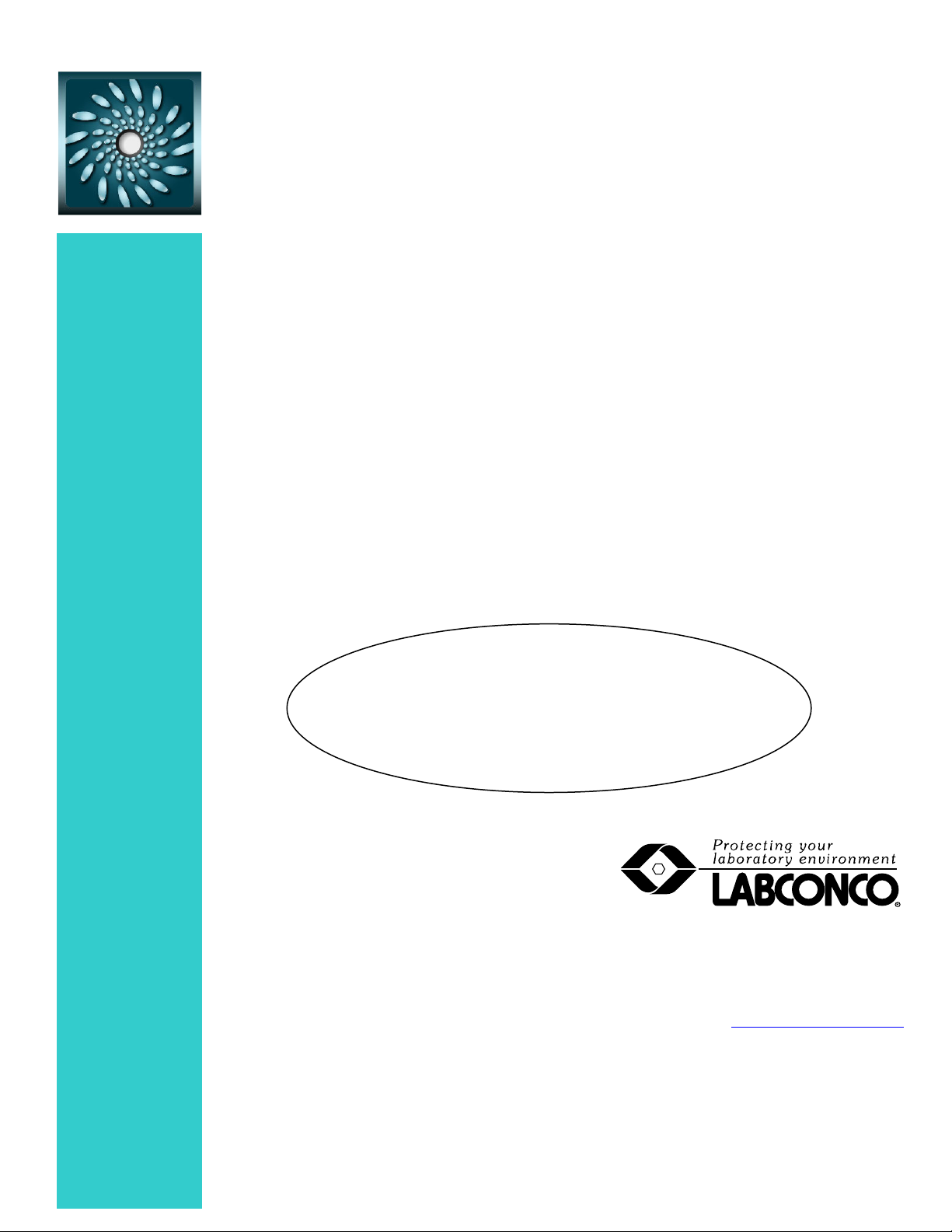
SteamScrubber
Glassware Washers
Models
User’s Manual
®
& FlaskScrubber
®
44003 Series 44203 Series
44004 Series 44204 Series
To receive important product updates,
complete your product registration card
online at register.labconco.com
Labconco Corporation
8811 Prospect Avenue
Kansas City, MO 64132-2696
800-821-5525, 816-333-8811
FAX 816-363-0130
E-MAIL labconco@labconco.com
HOME PAGE www.labconco.com
Please read the User’s Manual before operating the equipment.
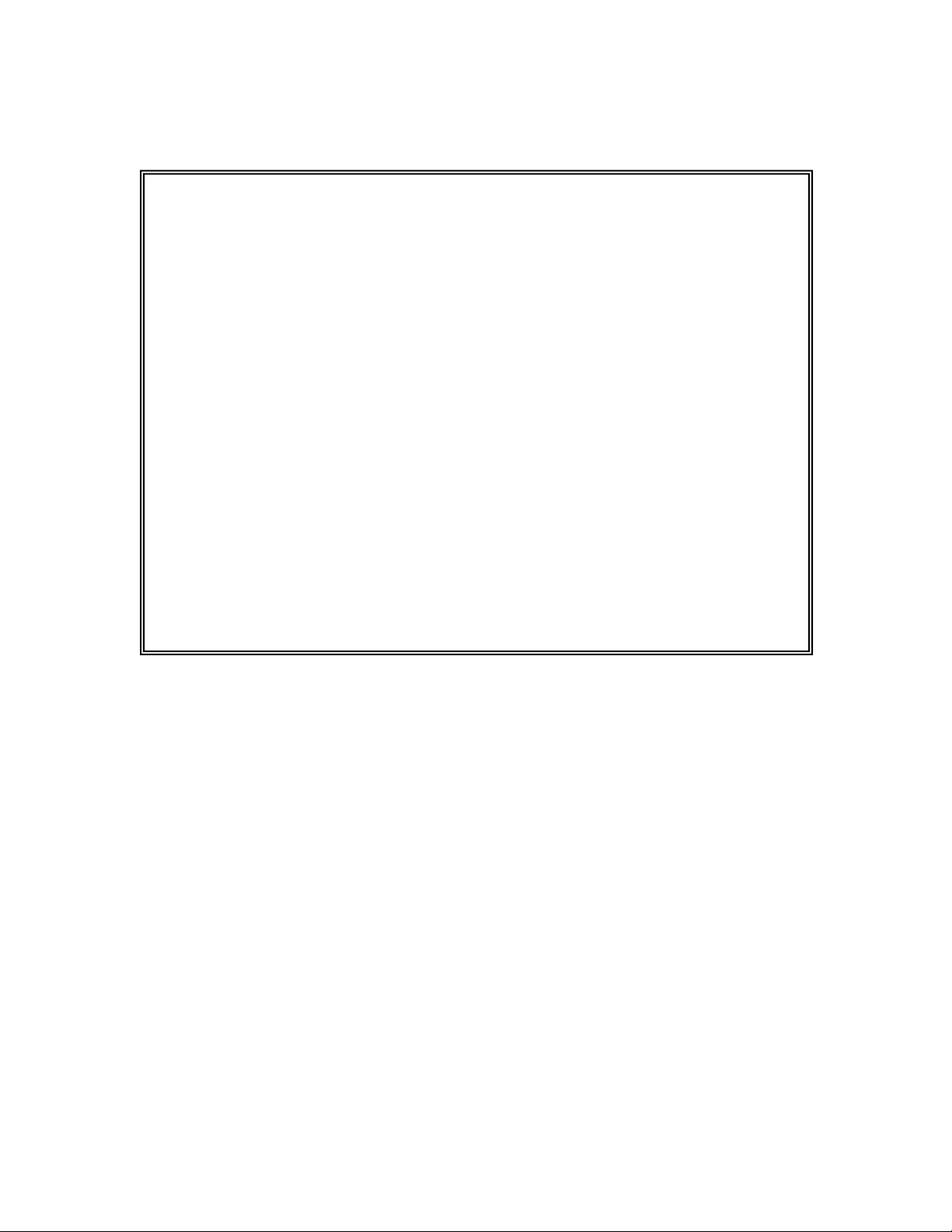
Copyright © 2007, 2008, 2010, 2011 Labconco Corporation. All rights reserved.
The information contained in this manual and the accompanying products are copyrighted and all rights
reserved by Labconco Corporation. Labconco Corporation reserves the right to make periodic design
changes without obligation to notify any person or entity of such change.
Warranty
Labconco provides a warranty on all parts and factory workmanship. The warranty includes areas of
defective material and workmanship, provided such defect results from normal and proper use of the
equipment.
The warranty for all Labconco products will expire one year from date of installation or two years
from date of shipment from Labconco, whichever is sooner, except the following;
• Purifier® Logic® Biological Safety Cabinets and PuriCare® Lab Animal Research Stations
carry a three-year warranty from date of installation or four years from date of shipment from
Labconco, whichever is sooner.
• SteamScrubber® & FlaskScrubber® Glassware Washers carry a two-year warranty from date
of installation or three years from date of shipment from Labconco, whichever is sooner.
• Blood Drawing Chairs carry a ten year warranty.
• Carts carry a lifetime warranty.
• Glassware is not warranted from breakage when dropped or mishandled.
This limited warranty covers parts and labor, but not transportation and insurance charges. In the
event of a warranty claim, contact Labconco Corporation or the dealer who sold you the product. If
the cause is determined to be a manufacturing fault, the dealer or Labconco Corporation will repair or
replace all defective parts to restore the unit to operation. Under no circumstances shall Labconco
Corporation be liable for indirect, consequential, or special damages of any kind. This statement may
be altered by a specific published amendment. No individual has authorization to alter the provisions
of this warranty policy or its amendments. Lamps and filters are not covered by this warranty.
Damage due to corrosion or accidental breakage is not covered.
Returned or Damaged Goods
Do not return goods without the prior authorization from Labconco. Unauthorized returns will not be
accepted. If your shipment was damaged in transit, you must file a claim directly with the freight carrier.
Labconco Corporation and its dealers are not responsible for shipping damages.
The United States Interstate Commerce Commission rules require that claims be filed with the delivery
carrier within fifteen (15) days of delivery.
Limitation of Liability
The disposal and/or emission of substances used in connection with this equipment may be governed by
various federal, state, or local regulations. All users of this equipment are required to become familiar with
any regulations that apply in the user’s area concerning the dumping of waste materials in or upon water,
land, or air and to comply with such regulations. Labconco Corporation is held harmless with respect to
user’s compliance with such regulations.
Contacting Labconco Corporation
If you have questions that are not addressed in this manual, or if you need technical assistance, contact
Labconco’s Customer Service Department or Labconco’s Product Service Department at 1-800-821-5525
or 1-816-333-8811, between the hours of 7:00 a.m. and 6:00 p.m., Central Standard Time.
Part #4591100, Rev. G
ECO G393

T
AABBLLEE
T
CHAPTER 1: INTRODUCTION 1
Safety Symbols 1
CHAPTER 2: PREREQUISITES 3
Hot Water Requirements 3
Purified Water Requirements 3
Electrical Requirements 4
Drain Requirements 5
Space Requirements 5
CHAPTER 3: GETTING STARTED 6
Unpacking Your Glassware Washer 7
Washer Components 7
Removing the Shipping Skid 9
Washer Installation 9
Installing the Leveling Feet 9
Leveling the Washer 10
Centering the Washer Door 11
Securing the Washer to the Countertop 11
Connecting the Water Services 12
Connecting the Hot Water Supply 12
Connecting the Purified Water Supply 13
Connecting the Drain Hose 15
Connecting the Power Supply 17
Controller Set Up 18
Testing Your Washer 19
Running the Diagnostics 20
CHAPTER 4: USING YOUR WASHER 22
Arranging the Washer Racks 22
The SteamScrubber Racks 22
Removing the Upper Rack 23
The FlaskScrubber Spindle Rack 23
Loading Glassware into the FlaskScrubber 24
O
O
FF
C
C
OONNTTEENNTTSS

The Detergent Dispenser 25
Filling the Neutralizing Acid Dispenser 26
Selecting an Operating Cycle 27
Programming and Starting a Wash Cycle 27
Program Lock 29
Interrupting a Wash Cycle 30
Alarms 30
CHAPTER 5: MAINTAINING YOUR WASHER 32
Maintaining the Stainless Steel Interior 32
Maintaining the Air Gap in Drain 33
Maintaining the Water Fill Valve 33
Replacing the Washer Light Bulb 34
Removing the Washer Top, Back, and Side Panels 35
Cleaning the Sump Filter Screen 36
CHAPTER 6: MODIFYING YOUR WASHER 37
Adjusting the Height of the Upper Rack 37
Spindle Rack Options 38
Installing Optional Pipet Inserts in a FlaskScrubber 38
Installing the Optional Upper Spindle Rack 40
Installing Optional Inserts into the Spindle Rack 41
Installing Small Spindles 42
Installing the Optional Cool Drain Water Kit 42
Installing the Optional Liquid Detergent Dispenser 43
CHAPTER 7: TROUBLESHOOTING 45
APPENDIX A: GLASSWARE WASHER ACCESSORIES 51
FlaskScrubber Accessories 51
FlaskScrubber or SteamScrubber Accessories 53
Consumables 58
APPENDIX B: GLASSWARE WASHER DIMENSIONS 59
APPENDIX C: GLASSWARE WASHER SPECIFICATIONS 61
DECLARATION OF CONFORMITY 68
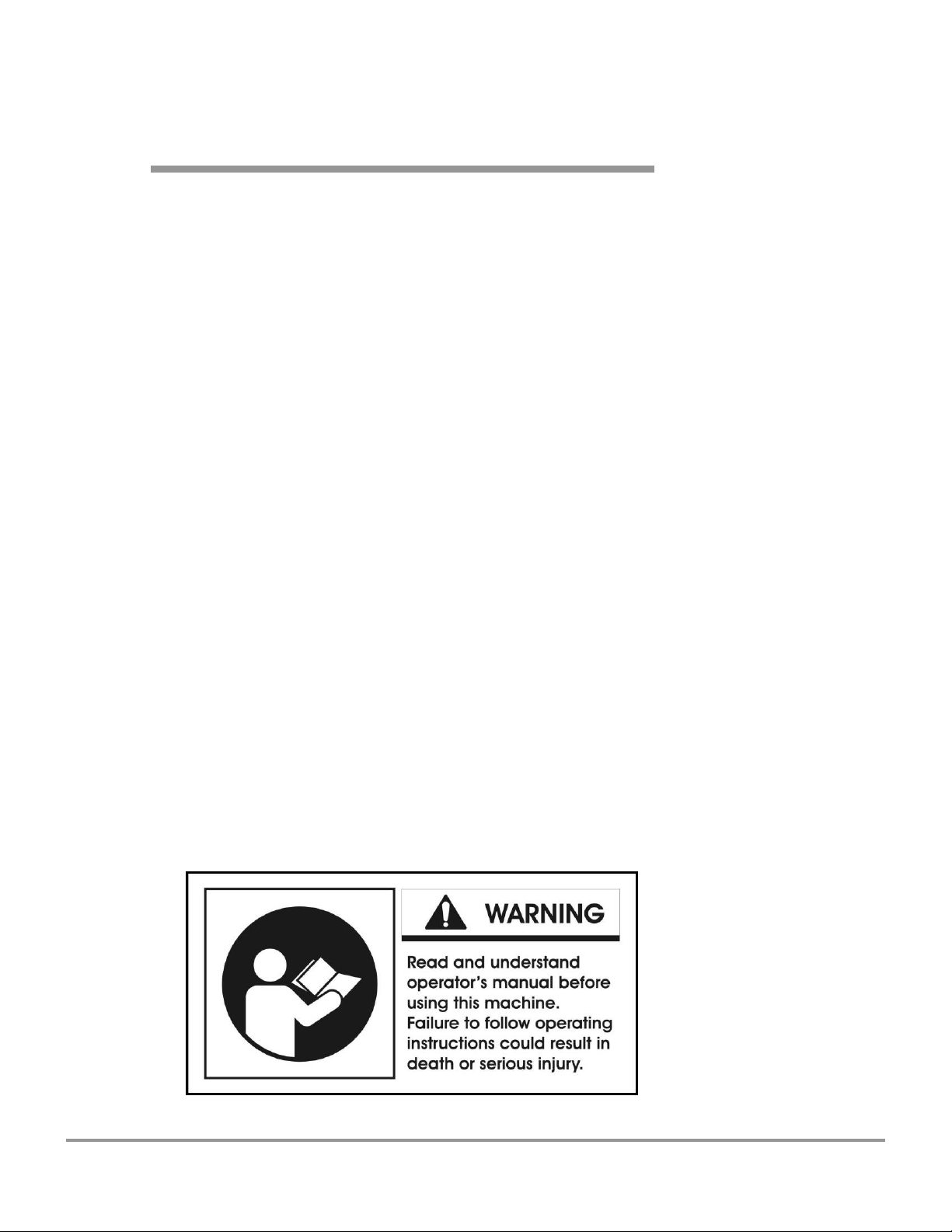
C
HHAAPPTTEERR
C
I
NNTTRROODDUUCCTTIIOON
I
1
1
N
Congratulations on your purchase of a Labconco Glassware Washer. Labconco
manufactures two types of Glassware Washers, the SteamScrubber
FlaskScrubber®. Each of these washers is available in an Undercounter and
Freestanding model. An optional kit is available to convert Freestanding models
to Mobile models. Each washer model is available in 115V or 230V, and with or
without a window in the door.
Your Labconco Glassware Washer is designed and manufactured to thoroughly
clean your laboratory glassware and accessories and complies with NSF/ANSI 3
standards for sanitization. You can select pre-programmed wash cycles or
program customized wash cycles to meet your requirements.
The Glassware Washer graphic display provides operational information. Models
with a window and light in the door allow you to visually monitor the operation of
your washer. Wash cycles may be programmed to provide steam and the use of
purified water in the rinse cycles, allowing you to choose the best conditions for
cleaning your glassware.
®
and the
Safety Symbols
Your Glassware Washer was designed with safety in mind, however conditions
may exist that could be hazardous.
Product Service 1-800-522-7658 1
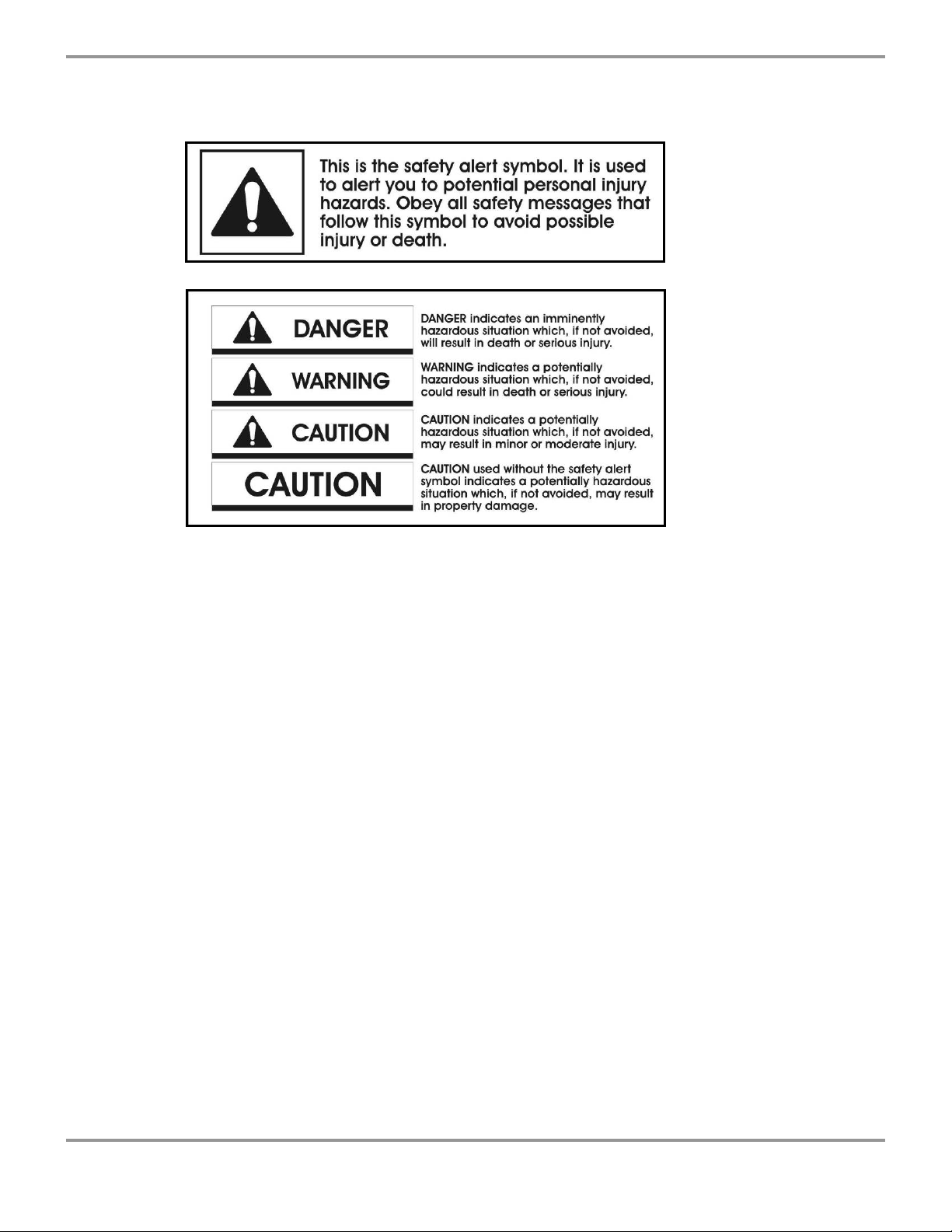
Chapter 1: Introduction
Throughout this manual potentially hazardous conditions are identified using the
following words and symbols.
It is important that you understand the warnings listed throughout this manual
before you operate the Glassware Washer.
2
Product Service 1-800-522-7658
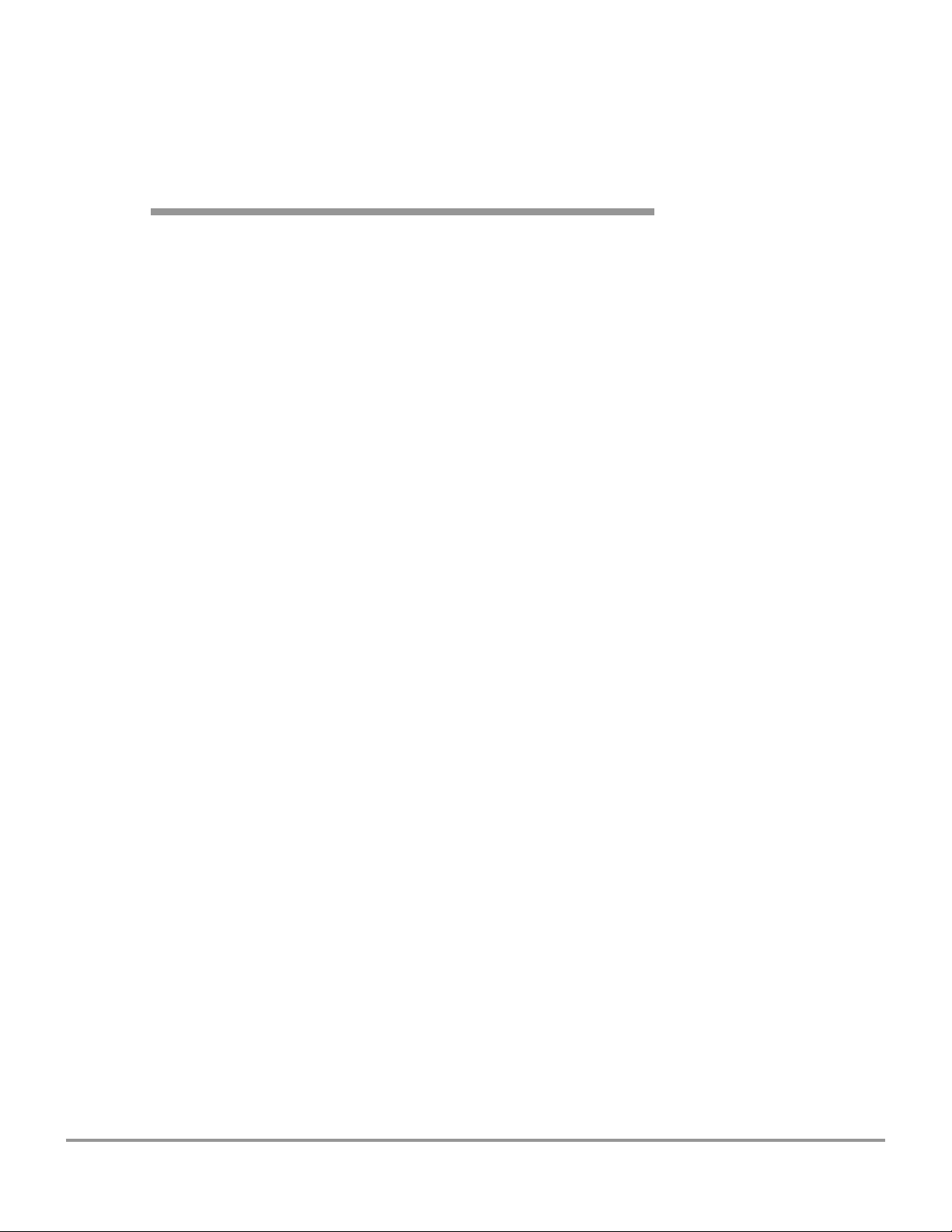
C
HHAAPPTTEERR
C
P
RREERREEQQUUIISSIITTEES
P
2
2
S
Before you install the Glassware Washer, prepare your site for installation.
Carefully examine the location where you intend to install the Glassware Washer.
You must be certain that the area is level and of solid construction. In addition, a
hot water source, a drain, a purified water source (if applicable), and an electrical
source must be located near the installation site. A cold water source is required
when the optional Cool Drain Water Kit is installed.
Refer to Appendix C: Glassware Washer Specifications for complete Glassware
Washer electrical and environmental conditions, specifications and requirements.
Hot Water Requirements
An existing hot water supply may be used as the hot water source for your
Glassware Washer. Labconco recommends the inlet water temperature to be
greater than 120°F (49°C) to fully activate powdered detergents and raise the
glassware temperature to achieve fast and complete drying. Hotter water will
produce better washing results.
Water pressure must be between 20-120 psi (138-827 kPa) at the washer and
provide a minimum of 1.25 gallons (4.7 liters) per minute flow rate.
A shut-off valve should be installed in the water supply line plumbed to the
washer. The hot water inlet valve on the Glassware Washer is equipped with a
female 3/8 NPT fitting. A compression fitting is provided that connects to .375"
(9.53mm) OD copper tubing.
Purified Water Requirements
To use purified water for the rinse cycles, a purified water supply is required. The
washer can be connected to an in-house, pressurized, purified water tap; a water
purification system; or a non-pressurized purified water container.
Product Service 1-800-522-7658 3
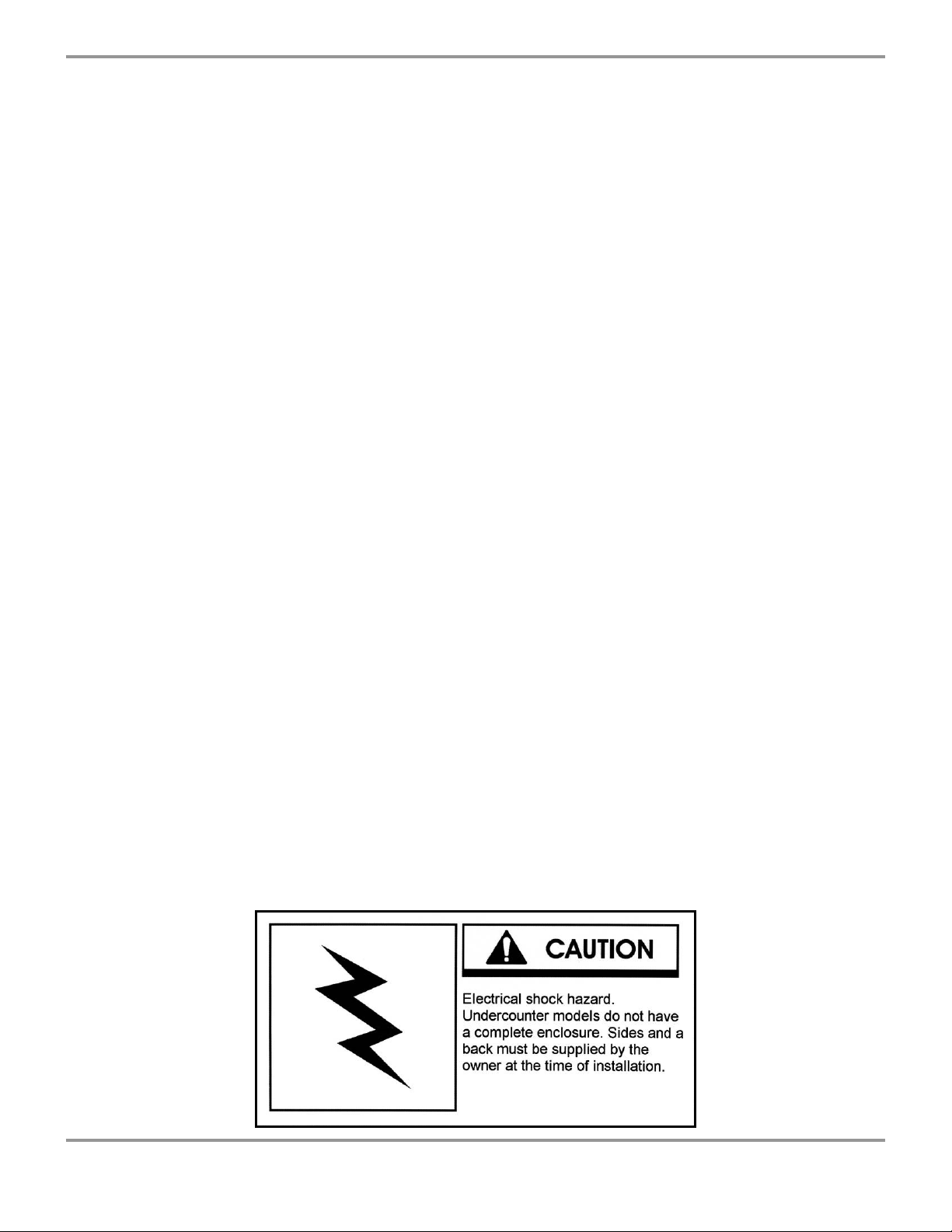
Chapter 2: Prerequisites
The purified water system must be provided with supply piping of sufficient size
to permit at least 0.9 gallons (3.4 liters) per minute of flow. Tubing with an
internal diameter of at least .375" (9.53 mm) is recommended. The purified water
inlet valve on the washer is equipped with a plastic hose barb connection to
accommodate .375" (9.53 mm) ID flexible plastic or rubber hose. Use a spring or
band hose clamp to secure the hose to the hose barb connection. The hose barb
connection may be removed from the valve to expose a male 3/4" - 11-1/2 NH
hose coupling. Rigid plastic, tin-lined, or stainless steel tubing and fitting can be
connected to the washer fitting.
An optional connection kit (Labconco P/N 4592200) is available for connecting
.375" (9.53mm) OD plastic tubing to the purified water inlet valve. The purified
water system connections must be airtight to prevent the washer pump from
pulling air instead of water.
If the purified water is stored in a carboy, at least 3.4 gallons (13 liters) must be
available for each rinse. If all the purified water is not available at the start of a
wash cycle, but instead is produced concurrently with the wash cycle, the
production rate must permit at least 0.9 gallon (3.4 liters) per minute to be
delivered to the washer.
Electrical Requirements
Undercounter and Freestanding models, are hard-wired directly into a junction
box using conduit. A 20 Amp circuit breaker or fuse is required for models rated
at 115V (60 Hz) or 230V (50/60 Hz).
High voltage models are designed to operate at 230 VAC, single phase. It will
operate safely at nominal 208 VAC, however the heater output will be
significantly degraded as the operating voltage drops below 230V. It is highly
recommended that if the voltage is low that a boost transformer is used.
If your Glassware Washer is converted to a Mobile model, a dedicated electrical
outlet is required. A 20 Amp circuit breaker or fuse is required for models rated at
115V (60 Hz) or 230V (50/60 Hz). 115V models are equipped with a 20 Amp
NEMA 5-20P plug. 230V models are equipped with a 15 Amp NEMA 6-15P
plug. It may be necessary to remove the plug and install a different plug to match
the available receptacle.
4
Product Service 1-800-522-7658

Chapter 2: Prerequisites
Drain Requirements
The drain hose, .75" (1.9 cm) ID is installed during manufacture. The hose
provides a flexible coupling to the building drain piping and can be secured with a
spring or band hose clamp. (A band hose clamp is provided with the washer.)
Tubing or pipe, .75" (1.90 cm) ID or larger, should be provided for the building
drain. The use of an air gap is strongly recommended to prevent siphoning of
wastewater into the washer.
Do not reduce the size of the drain plumbing.
Glassware Washers that have been converted to Mobile models drain into a sink
through a hose assembly that attaches to the faucet.
Space Requirements
If your Glassware Washer is an Undercounter model, you must ensure the
undercounter opening is the proper size to accommodate the washer. The
dimensions for the Undercounter washer are shown in Appendix B.
Product Service 1-800-522-7658 5
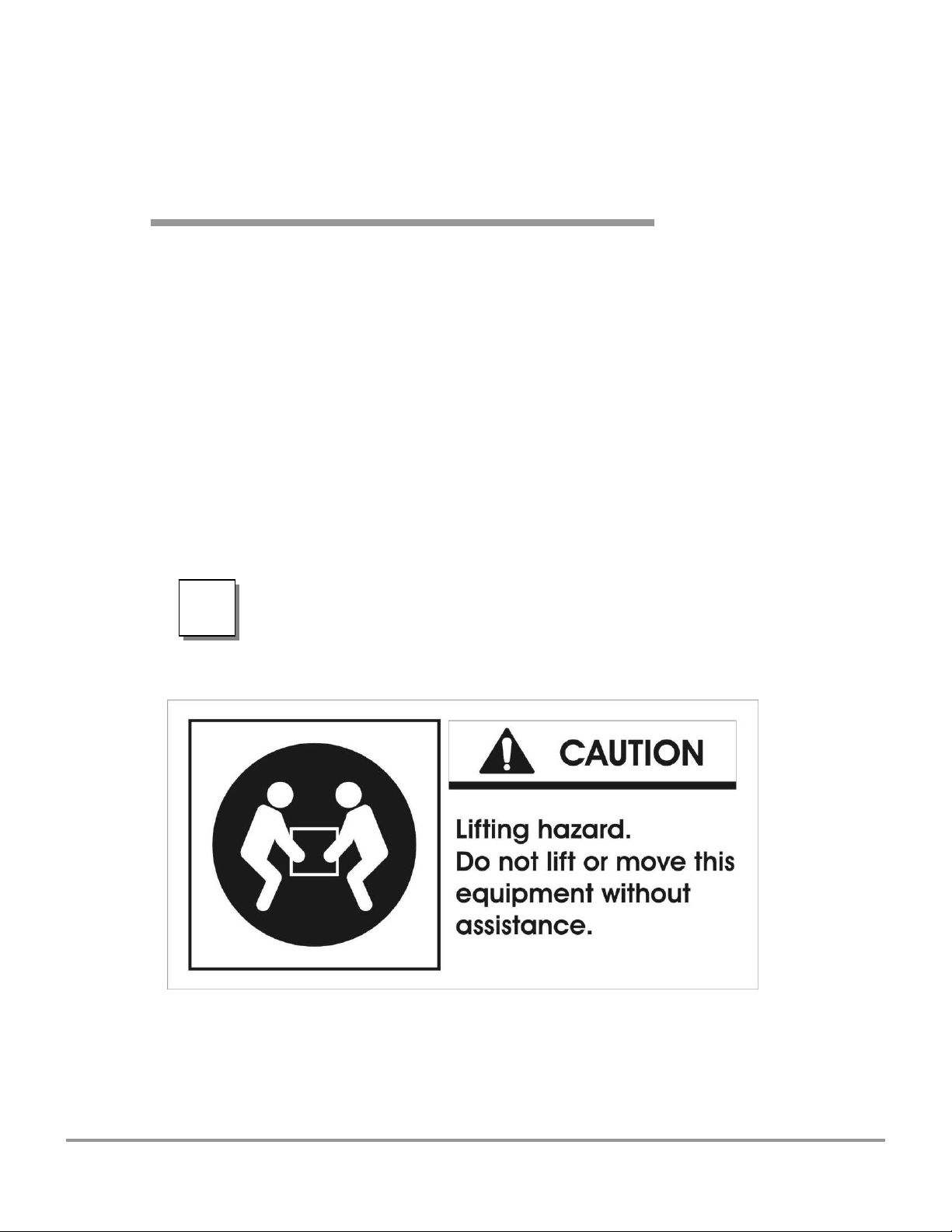
C
HHAAPPTTEERR
C
G
EETTTTIINNGG
G
S
S
3
3
TTAARRTTEEDD
Now that the site for your Glassware Washer is properly prepared, you are ready
to unpack, inspect, install, and test your washer.
You may need common plumbing and electrical installation tools in addition to a
9/16" wrench, a flat-blade screwdriver, a Phillips screwdriver, and a carpenter
level to complete the instructions in this chapter.
The Glassware Washer weighs over 150 lbs. (68 Kg). The
carton allows for lifting with a mechanical lift truck or hand
!
truck. If you must lift the washer manually, use at least two (2)
persons and follow safe lifting guidelines.
Product Service 1-800-522-7658 6

Chapter 3: Getting Started
Unpacking Your Glassware Washer
Carefully unpack your Glassware Washer and inspect it for damage that may have
occurred in transit. If your Glassware Washer is damaged, notify the delivery
carrier immediately and retain the entire shipment intact for inspection by the
carrier.
The United States Interstate Commerce Commission rules require that claims be
filed with the delivery carrier within fifteen (15) days of delivery.
Do not discard the carton or packing material for your Glassware Washer until
you have checked all of the components and installed and tested the Glassware
Washer.
NOTE: Do not return goods without the prior authorization of Labconco.
Unauthorized returns will not be accepted. If your Glassware Washer was
damaged in transit, you must file a claim directly with the freight carrier.
Labconco Corporation and its dealers are not responsible for shipping
damage.
Do not remove the washer from its shipping skid until it is ready to be placed into
its final location. Move the washer by placing a flat, low dolly under the shipping
skid.
Washer Components
Locate the model of washer you received in the following group of tables. Verify
that the components listed are present and undamaged.
Catalog # Washer Description
4400320 SteamScrubber Undercounter – 115 V with upper and lower racks
4400321 SteamScrubber Undercounter – 230 V with upper and lower racks
4400330 SteamScrubber Undercounter – 115 V with window with upper and lower
racks
4400331 SteamScrubber Undercounter – 230 V with window with upper and lower
racks
Plus the Following Loose Parts:
Part # Component Description
1879801 Leveling Feet (4)
4591100 User Manual
4462900 Screws (2)
1488800 Clamp (1)
4522500 LabSolutions Powder Detergent with MSDS – 6 ounces (175 grams)
1410700 Water Connector
1448700 Coupling & Sleeve (1)
Catalog # Washer Description
4400420 SteamScrubber Freestanding – 115 V with upper and lower racks
4400421 SteamScrubber Freestanding – 230 V with upper and lower racks
4400430 SteamScrubber Freestanding – 115 V with window with upper and lower
racks
4400431 SteamScrubber Freestanding – 230 V with window with upper and lower
racks
SteamScrubber
Undercounter
Models
SteamScrubber
Freestanding
Models
Product Service 1-800-522-7658 7

Chapter 3: Getting Started
Plus the Following Loose Parts:
Part # Component Description
1879801 Leveling Feet (4)
4591100 User Manual
4468000 Hole Plug (2)
1488800 Clamp (1)
4522500 LabSolutions Powder Detergent with MSDS – 6 ounces (175 grams)
1410700 Water Connector (1)
1448700 Coupling & Sleeve (1)
Catalog # Washer Description
4420320 FlaskScrubber Undercounter – 115 V with lower spindle rack
4420321 FlaskScrubber Undercounter – 230 V with lower spindle rack
4420330 FlaskScrubber Undercounter – 115 V with window with lower spindle rack
4420331 FlaskScrubber Undercounter – 230 V with window with lower spindle rack
Plus the Following Loose Parts:
Part # Component Description
4584600 Lower Spindle Rack with 36 spindles
1879801 Leveling Feet (4)
4591100 User Manual
4462900 Screws (2)
1488800 Clamp (1)
4522500 LabSolutions Powder Detergent with MSDS – 6 ounces (175 grams)
1410700 Water Connector (1)
1448700 Coupling & Sleeve (1)
4525200 Spindle – Small (10)
4414703 Clip – Spindle (10)
4425101 Plug – Spindle (36)
Catalog # Washer Description
4420420 FlaskScrubber Freestanding – 115 V with lower spindle rack
4420421 FlaskScrubber Freestanding – 230 V with lower spindle rack
4420430 FlaskScrubber Freestanding – 115 V with window with lower spindle rack
4420431 FlaskScrubber Freestanding – 230 V with window with lower spindle rack
Plus the Following Loose Parts:
Part # Component Description
4584600 Lower Spindle Rack with 36 spindles
1879801 Leveling Feet (4)
4591100 User Manual
4468000 Hole Plug (2)
1488800 Clamp (1)
4522500 LabSolutions Powder Detergent with MSDS – 6 ounces (175 grams)
1410700 Water Connector (1)
1448700 Coupling & Sleeve (1)
4525200 Spindle – Small (10)
4414703 Clip – Spindle (10)
4425101 Plug – Spindle (36)
FlaskScrubber
Undercounter
Models
FlaskScrubber
Freestanding
Models
8
Product Service 1-800-522-7658
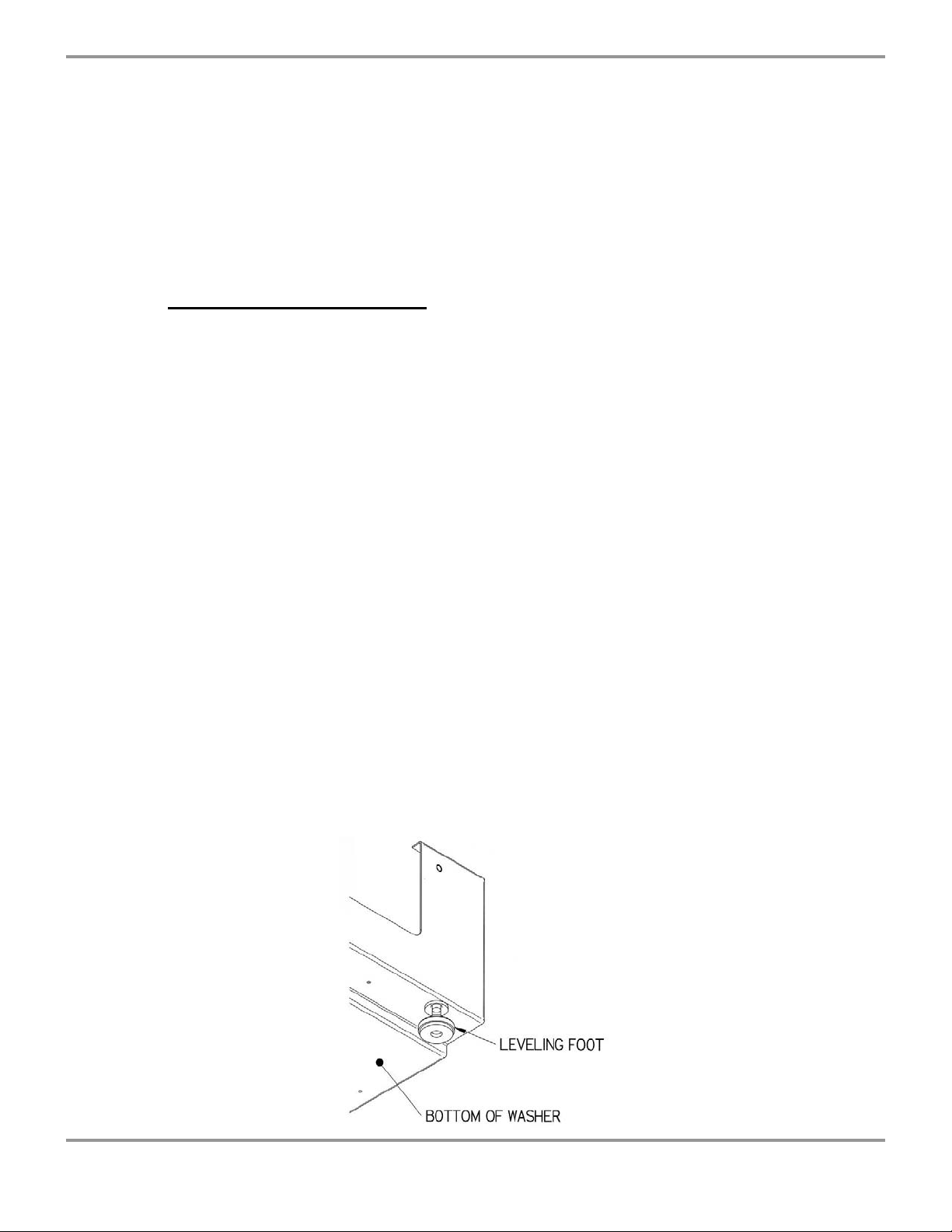
Chapter 3: Getting Started
If you did not receive one or more of the components listed for your washer, or if
any of the components are damaged, contact Labconco Corporation immediately
for further instructions.
Removing the Shipping Skid
After you verify the washer components, move your washer to the location where
you want to install it. Then, follow the steps listed below to remove the shipping
skid from your washer.
To remove the shipping skid:
1. Remove accessories and loose items from inside the washer. Cut tie wraps
and remove racks.
2. Gently place the washer on its back, positioning the washer on the shipping
carton or other cushioning material.
3. Remove the four screws fastening the skid to the washer.
4. Retain the shipping skid until you test the various features of the washer.
Washer Installation
After you remove the skid from your washer, you must install leveling feet on the
bottom of the washer. If you have an Undercounter or Freestanding model, then
you must level the washer and center the washer door. If you have an
Undercounter model, you must also secure the washer to the underside of the
countertop or worksurface.
Installing the Leveling Feet
1. Locate the holes on the bottom of the washer where the four skid-fastening
screws were previously attached.
2. Thread the four leveling feet into the holes.
3. Carefully move the washer into an upright position. Be careful to distribute
the weight evenly on the leveling feet when setting the washer upright.
4. Reinstall racks.
Product Service 1-800-522-7658 9
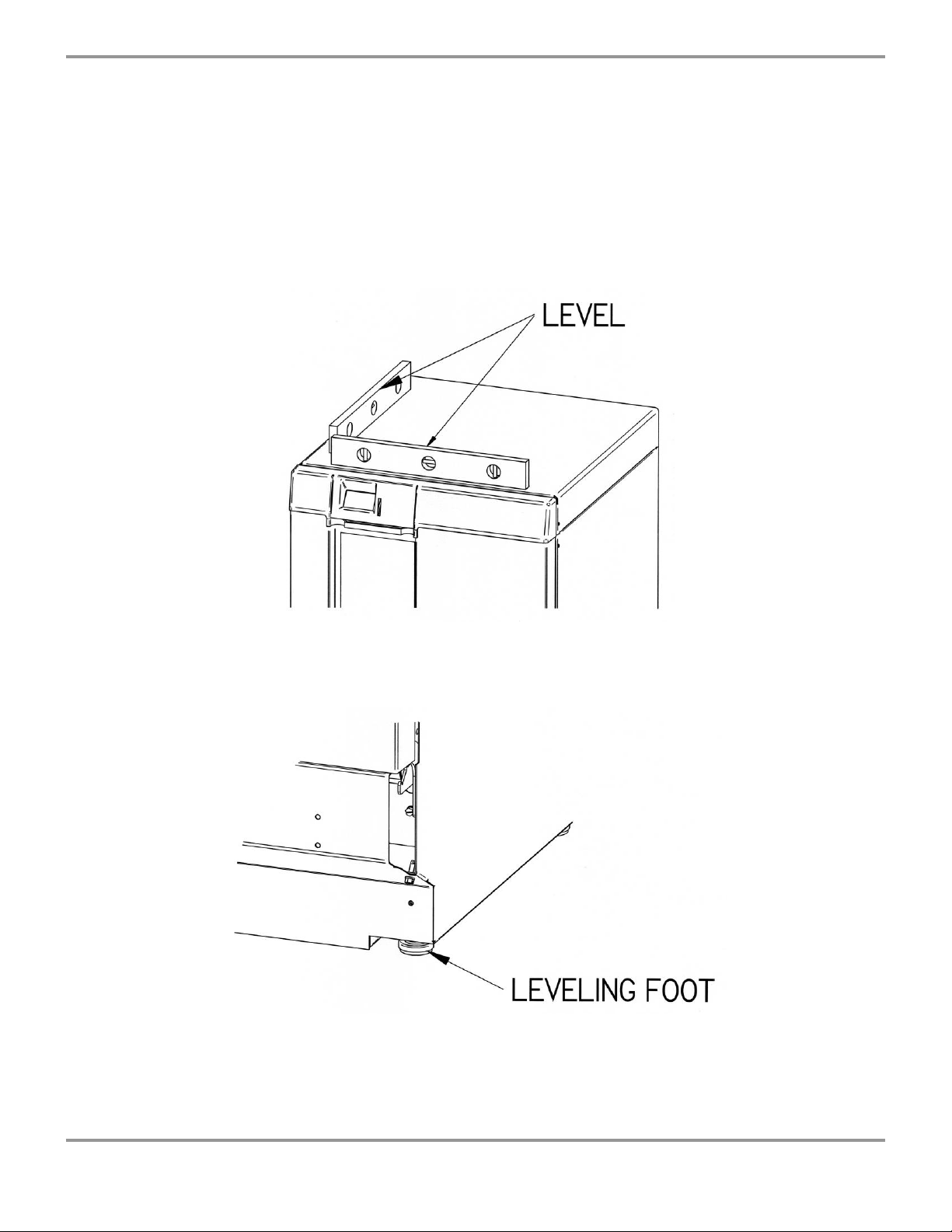
Chapter 3: Getting Started
Leveling the Washer
If you have a Freestanding model of the SteamScrubber or FlaskScrubber
Glassware Washer, after you have installed the leveling feet, level the washer by
adjusting the leveling feet.
1. Position the washer in its final installed location.
2. Place a carpenter level on the washer in the positions shown.
3. Turn the four leveling feet, as needed, to level the washer.
10
Product Service 1-800-522-7658
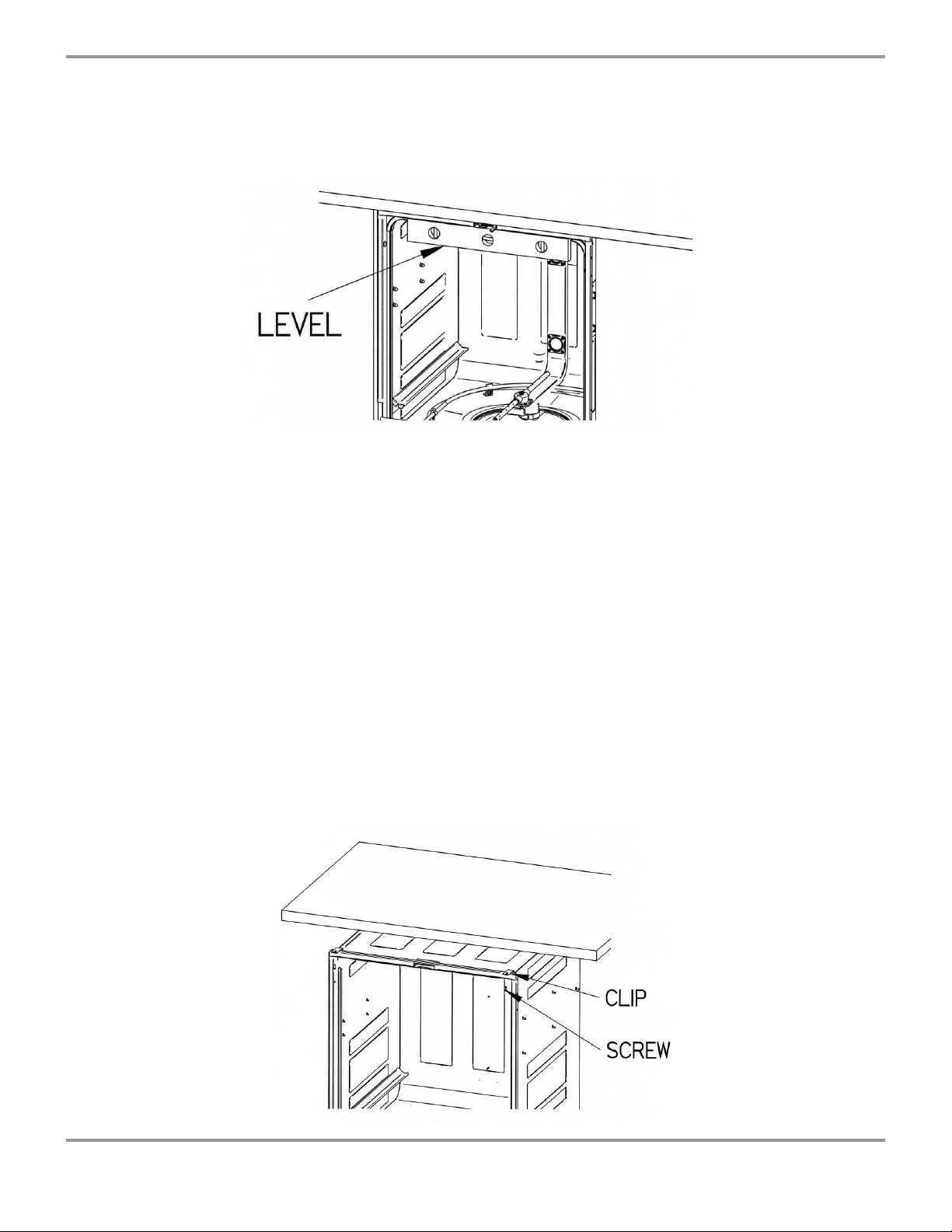
Chapter 3: Getting Started
If you have an Undercounter model, level it side-to-side by placing a short level
on the inside top edge of the door. See the figure below for the placement of the
level on the washer. Check the level front to back by placing a level on the rail
that the lower rack slides on.
Centering the Washer Door
When the washer is level, check the operation of the washer door for alignment
with the washer tank. If the door is not centered in the opening, you must center
the door by adjusting the corresponding leveling foot. (For example, if the door
hits the right side of the tank, raise the right front corner of the washer. If the
door hits the left side of the tank, raise the left front corner of the washer.)
Securing the Washer to the Countertop
If you have an Undercounter Glassware Washer, two screws have been provided to
attach the front of the washer to the underside of the countertop or work surface.
After the washer is leveled in its final position and the washer door is properly
centered, install the two screws as shown in the figure below to stabilize the unit
and prevent it from moving.
Product Service 1-800-522-7658 11
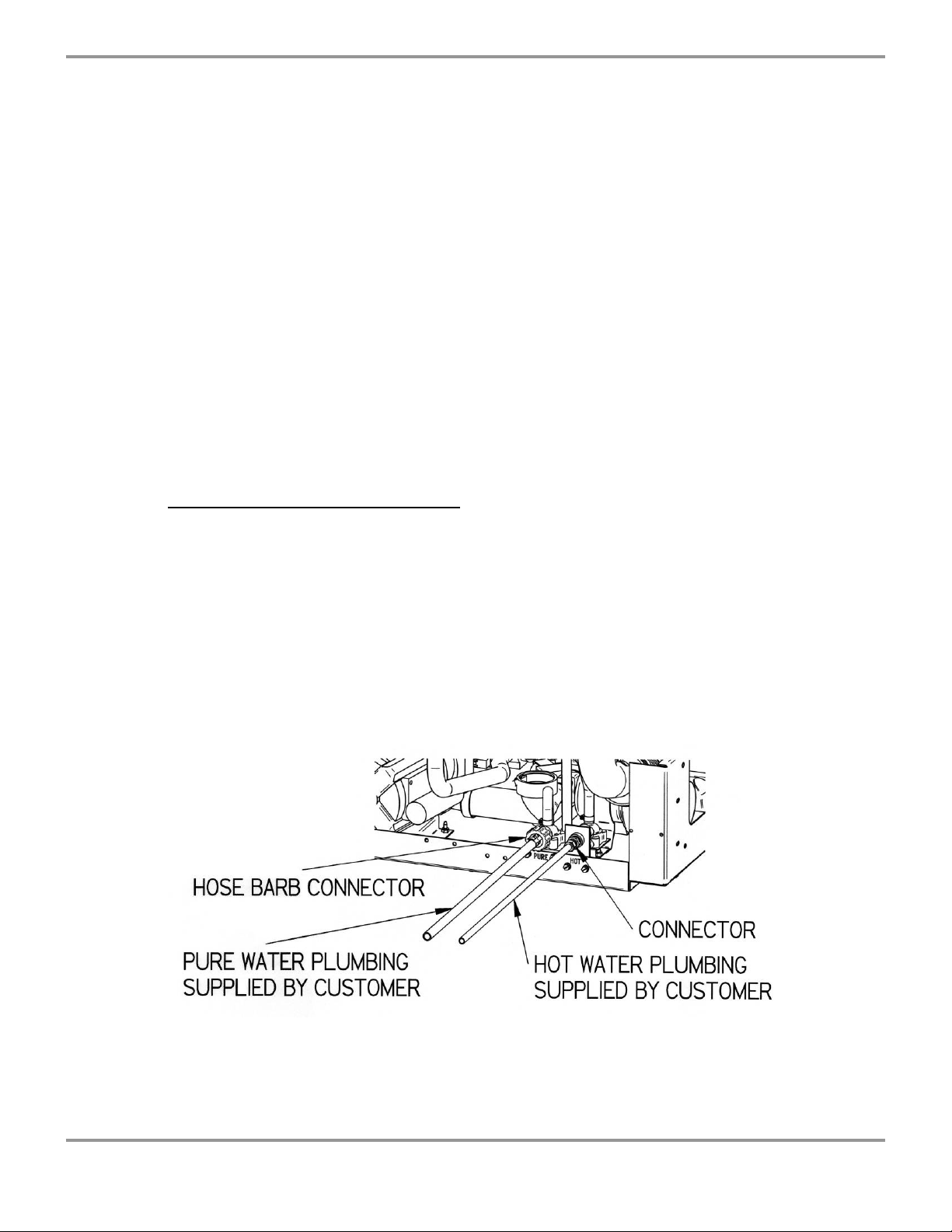
Chapter 3: Getting Started
Connecting the Water Services
A hot water supply must be attached to your Glassware Washer. In addition, a
purified water source must be connected to your washer if pure water rinses will
be required.
Connecting the Hot Water Supply
To prevent valve clogging, thoroughly flush the hot water lines for your hot water
supply source prior to connecting the washer to the water lines. The water supply
valve to which the hot water supply is connected is located on the back of the
washer base. The back panel of FreeStanding models must be removed to access
the valve.
You must provide the plumbing fittings and components needed to connect the
hot water supply source. The washer hot water supply valve is equipped with a
compression fitting for a .375" (9.53 mm) OD tube.
To connect the hot water supply:
1. Be certain the hot water supply piping has been thoroughly flushed prior to
connecting it to the washer. Debris in the piping can clog the washer valve.
2. Make the necessary plumbing connections to properly connect the hot water
supply to the washer.
3. It may be necessary to place a loop in the supply tube to allow the washer to
be slid in or out of its operating position. Be careful not to kink the water
supply tube when the washer is placed into its final location. If kinking
occurs, it may be necessary to replace the straight fitting on the valve with an
elbow.
12
Washer Back View
Product Service 1-800-522-7658
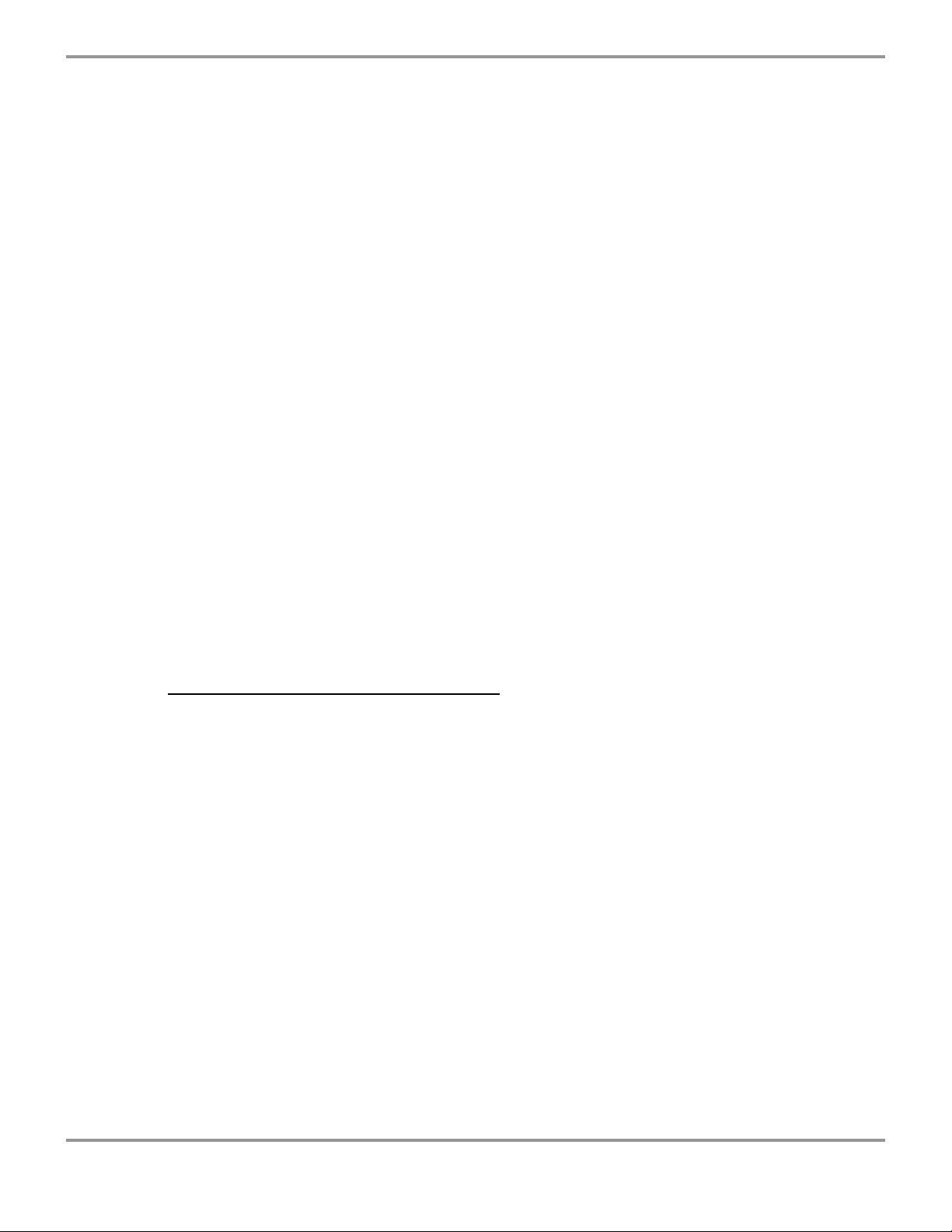
Chapter 3: Getting Started
Connecting the Purified Water Supply
To prevent valve and pump clogging, flush all of the water lines for your purified
water supply source prior to connecting the washer to the water lines. The valve
to which the purified water supply must be connected is located on the back of the
washer base. The back panel of Freestanding models must be removed to access
the valve. Refer to the previous figure.
The purified water inlet valve is equipped with a plastic hose barb connection to
accommodate .375" (9.53 mm) ID flexible plastic or rubber hose. The hose
connection may be removed from the valve to expose a male 3/4" – 11-1/2 NH
hose coupling. Rigid plastic, tin-lined, or stainless steel tubing and fittings may
be connected to the washer fitting.
At least 0.9 gallon (3.4 liters) per minute of purified water flow is required. At
least 3.4 gallons (12.9 liters) of purified water must be available for each pure
rinse. A .375" (9.5 mm) ID pipe is the minimum recommended.
If you do not use purified water during the rinse cycles, you may disable the
purified water pump. Refer to Controller Set-Up in this section.
If the washer has been converted to a Mobile model and is moved to various
locations, and if purified water is used, provisions must be made to use a flexible
hose from a source of house-purified water. If a carboy is used, place the carboy
on a carboy cart and move it with the washer. Be careful not to let the hose kink
or become damaged.
To connect the purified water supply:
1. Make certain the purified water supply piping has been thoroughly flushed
prior to connecting it to the washer.
2. Make the necessary plumbing connections to properly connect the purified
water supply to the washer.
NOTE: If the purified water source is a carboy, complete steps 3 and 4.
3. Connect the purified water source through either the top or the bottom of the
carboy, as illustrated in the following figures. If the purified water supply
feeds directly from the carboy top, make certain the hose is submerged under
the water line. Attach a weight to the end of the tubing to keep it from
floating on top of the water and possibly allowing air into the system.
4. Make certain the top of the carboy is vented to permit proper flow from the
carboy to the washer. Make certain that all of the connections on the purified
water system are air tight. The pump must not pull air instead of water. Make
certain the supply hose is not crimped.
Product Service 1-800-522-7658 13
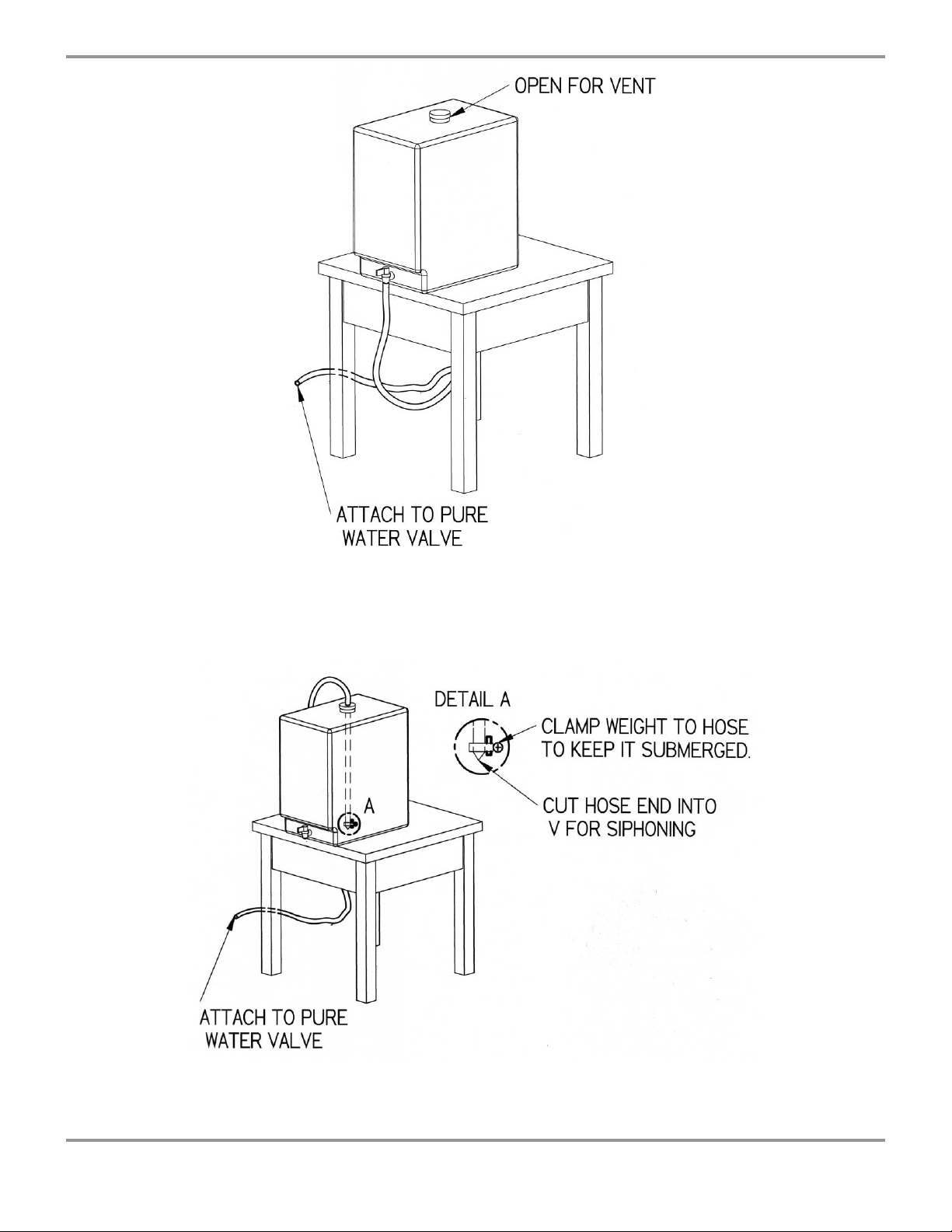
Chapter 3: Getting Started
Example of a Bottom Feed Connection
14
Example of a Top Feed Connection
Product Service 1-800-522-7658
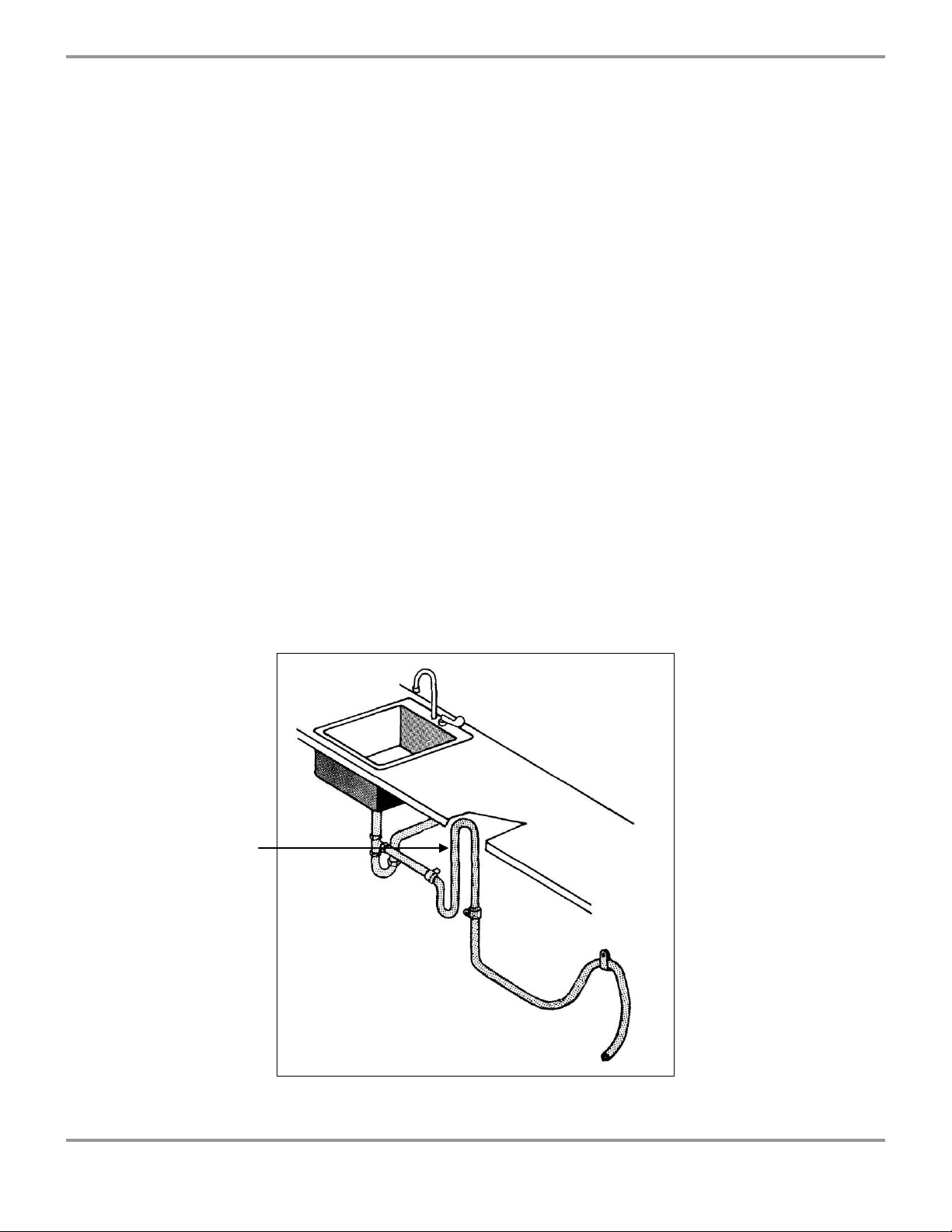
Chapter 3: Getting Started
Connecting the Drain Hose
Before continuing with this section, be certain that your drain meets the
requirements detailed in Drain Requirements in Chapter 2: Prerequisites.
Be certain you conform to all local plumbing codes when you route and connect
the drain.
The drain hose is installed at the factory. The hose provides a flexible coupling to
the drain piping and can be secured with a spring or band hose clamp. (A band
hose clamp is provided with your washer.)
Tubing or pipe .75" (1.9 cm) ID or larger should be used for the drain.
Do not route the drain to an elevation more than 30" (76 cm) above the pump
discharge. Do not reduce the size of the drain plumbing.
Do not remove the hose from the clamp on the rear of the glassware washer.
The use of an air gap is strongly recommended for all installations to prevent the
siphoning of wastewater into the washer.
The drain piping can be routed to either a sink or a floor drain. If you route the
drain piping to a sink drain without using an air gap, the highest point of the drain
pipe must be above the highest water level in the sink, as shown below.
If an air gap is not
used, the drain line
must be elevated
above the water
level of the sink.
Product Service 1-800-522-7658 15
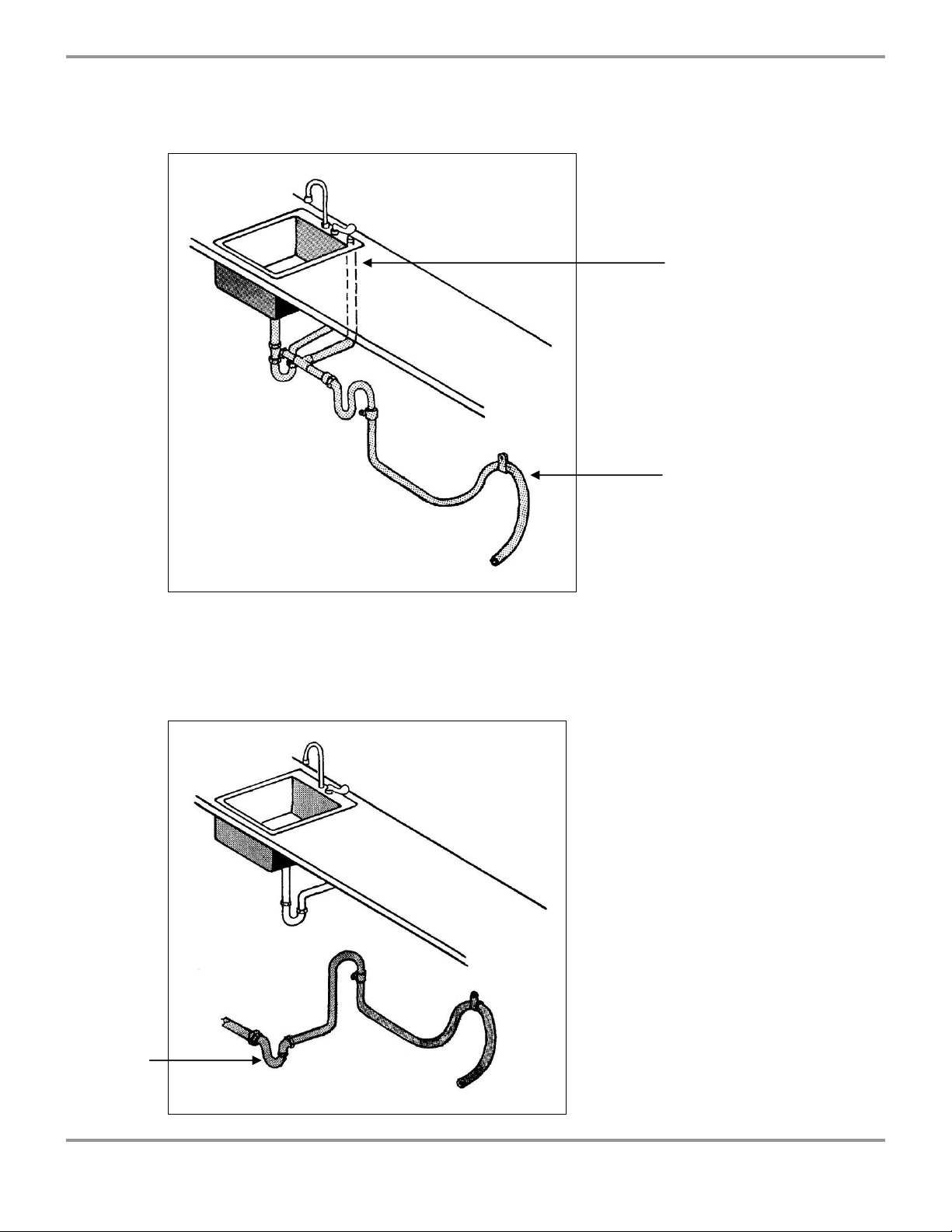
Chapter 3: Getting Started
If you route the drain piping to a sink drain and use an air gap, refer to the figure
below for the placement of the air gap.
Air gap
Drain line
If you route the drain piping to a floor drain, refer to the figure below for
placement of the drain tubing and trap.
Drain trap
16
Product Service 1-800-522-7658
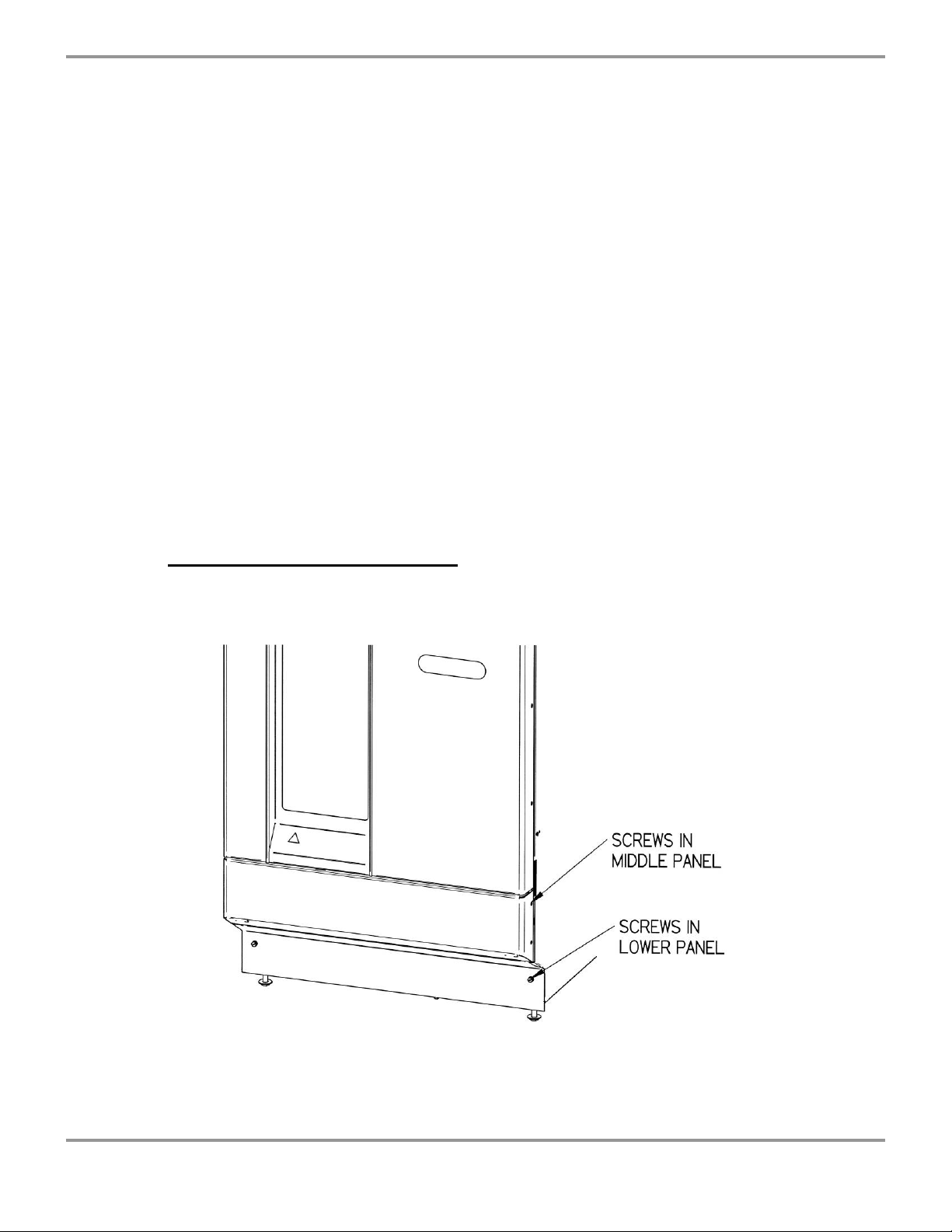
Chapter 3: Getting Started
Connecting the Power Supply
Before continuing with this section, be certain your power supply meets the
requirements specified on the washer data plate and in Electrical Requirements in
Chapter 2: Prerequisites
hard-wired directly into a junction box. Refer to the figure below and follow the
steps below to connect your washer to the appropriate power source.
Be certain that you check and conform to all local electrical codes. Do not disturb
any internal wiring in the washer.
If you are connecting to certain legs of a 3-phase power system to obtain singlephase power, be sure to consult a professional to insure codes/standards are
followed. These professionals can determine the appropriate connections for
either a Wye or Delta connected power source.
The supply circuit must consist of number 12 AWG 3-wire cable or heavier.
Washers must be connected to a dedicated service with a 20 amp circuit breaker
or fuse. Wire must comply with all local electrical codes. Type THW or THWN
wire may be used if it complies.
To connect the electrical supply:
1. Remove 2 screws on each side of the middle panel.
. Undercounter and Freestanding Washers should be
2. Pull the middle panel forward and remove it.
3. Remove the lower panel on the washer front by removing the two screws
located at the bottom of the panel.
Product Service 1-800-522-7658 17
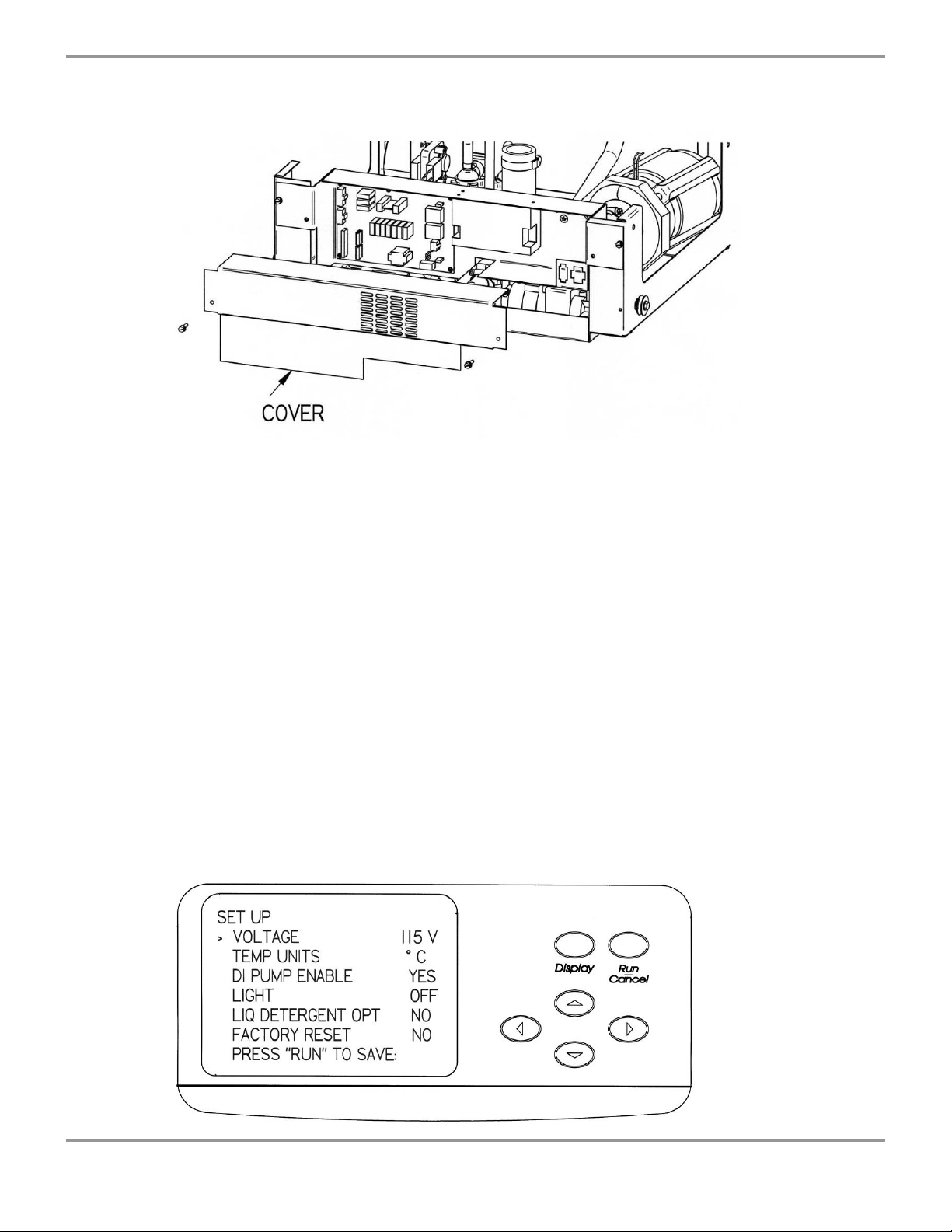
Chapter 3: Getting Started
4. Remove the cover over the electrical junction box by removing the two
screws.
5. Make sure electrical power is turned off before making any connections.
6. On 115V models, connect the customer-supplied power wires to the black and
white wires, using wire connectors. On 230V models, attach customersupplied power wires to the brown and blue wires, using wire connectors.
Customer-supplied wires must be clamped to the hole where they pass
through the rear of the junction box, if prescribed by local codes. If it is
necessary to use a bushing with an integral clamp at the inlet to the junction
box, remove the plastic bushing supplied with the washer before installing the
new customer supplied bushing.
7. Connect the customer-supplied ground wire to the green screw.
8. Replace the cover on the electrical junction box.
9. Replace the lower panel and door panel assembly on the washer.
Controller Set-Up
The washer control system has been set at the factory to agree with the
configuration of the washer as it was shipped. The control may be customized or
modified if certain optional accessories are added.
18
Product Service 1-800-522-7658
