Carl Zeiss Surgical 304970 9400, 304970 9200 User Manual

Carl Zeiss
cззн=`зенкзд=m~еЙд
c`m=fенЙкС~ЕЙ=C=c`m=ti=fенЙкС~ЕЙ
User Manual
G-30-1707-en
Version 1.0
11.07.2008

Foot Control Panel FCP Interface & FCP WL Interface
About this manual
Orientation aids
Applicable area
The user manual is part of the scope of delivery.
• Carefully read it before using the device.
• Keep it at the site of use of the foot control panel.
• Store it for the entire service life of the foot control panel.
• Pass it on to every subsequent owner or user of the foot control panel.
– The chapter overview at the beginning of the user manual provides a sum-
mary of all subjects.
– The contents of each chapter are specified in detail at the beginning of
each chapter.
– A keyword index at the end of the manual facilitates the search for specific
terms.
This user manual applies to the foot control panel with the following identification:
– Rating label numbers:
304970-9100-000 / 304970-9300-000
304970-9200-000 / 304970-9400-000
Information on the manufacturer:
Carl Zeiss Surgical GmbH
A Carl Zeiss Meditec Company
73446 Oberkochen
Fax: + 49 (0) 7364 - 20 4823
Email: surgical@meditec.zeiss.com
Internet: www.meditec.zeiss.com
Germany
Subject to change in design and scope of delivery and as a result of ongoing
technical development. Printed in Germany.
© Carl Zeiss Surgical GmbH 2008
Version 1.0
Page 2 G-30-1707-en
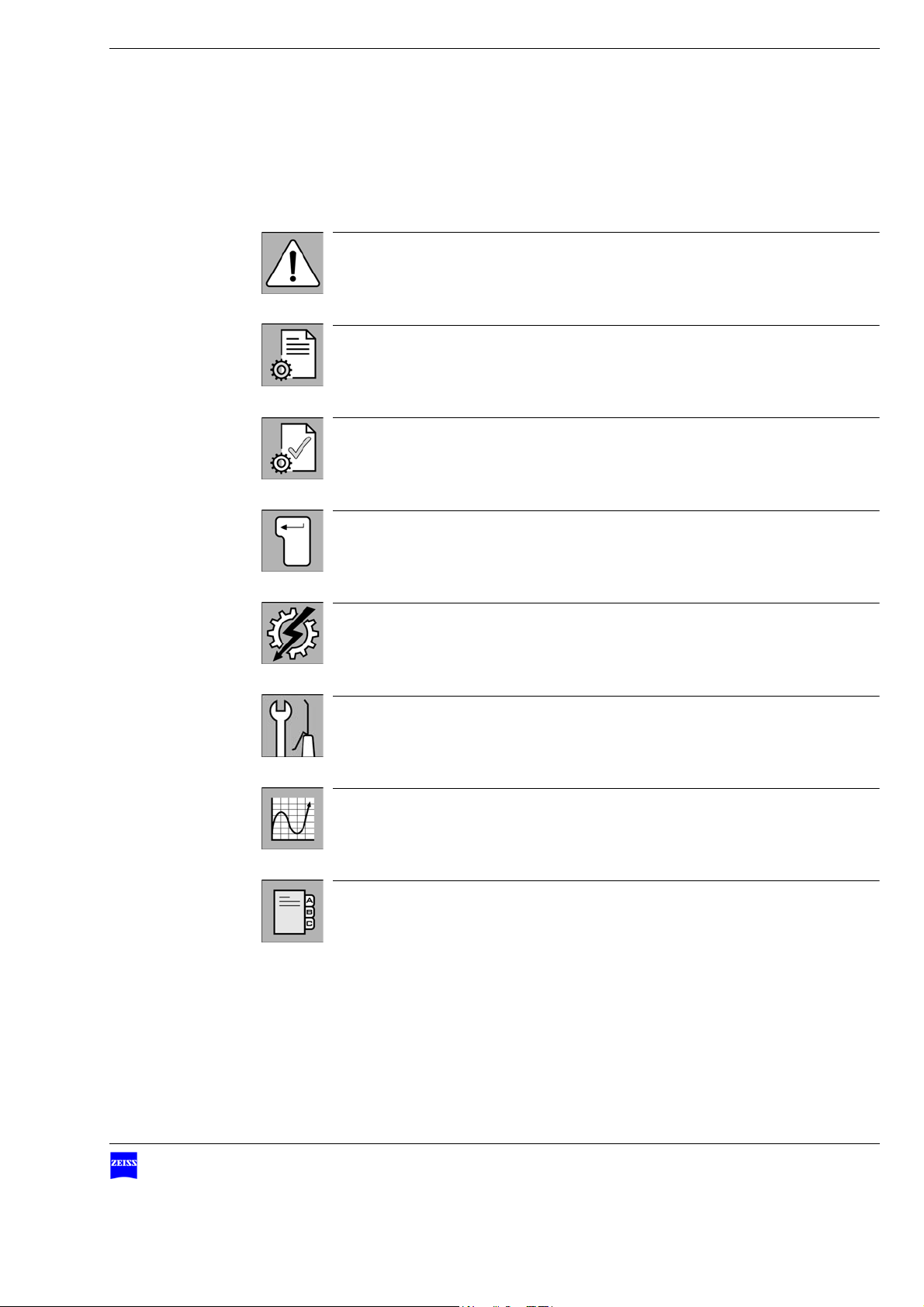
Foot Control PanelFCP Interface & FCP WL Interface
Chapter overview
Chapter: Safety measures 5
Chapter: Design and function 19
Chapter: Preparations for use 33
Chapter: Operation 43
Chapter: What to do in the event of malfunctions 45
Chapter: Care and maintenance 51
Chapter: System data 55
Chapter: Index 61
Version 1.0
G-30-1707-en Page 3

Foot Control Panel FCP Interface & FCP WL Interface
Version 1.0
Page 4 G-30-1707-en
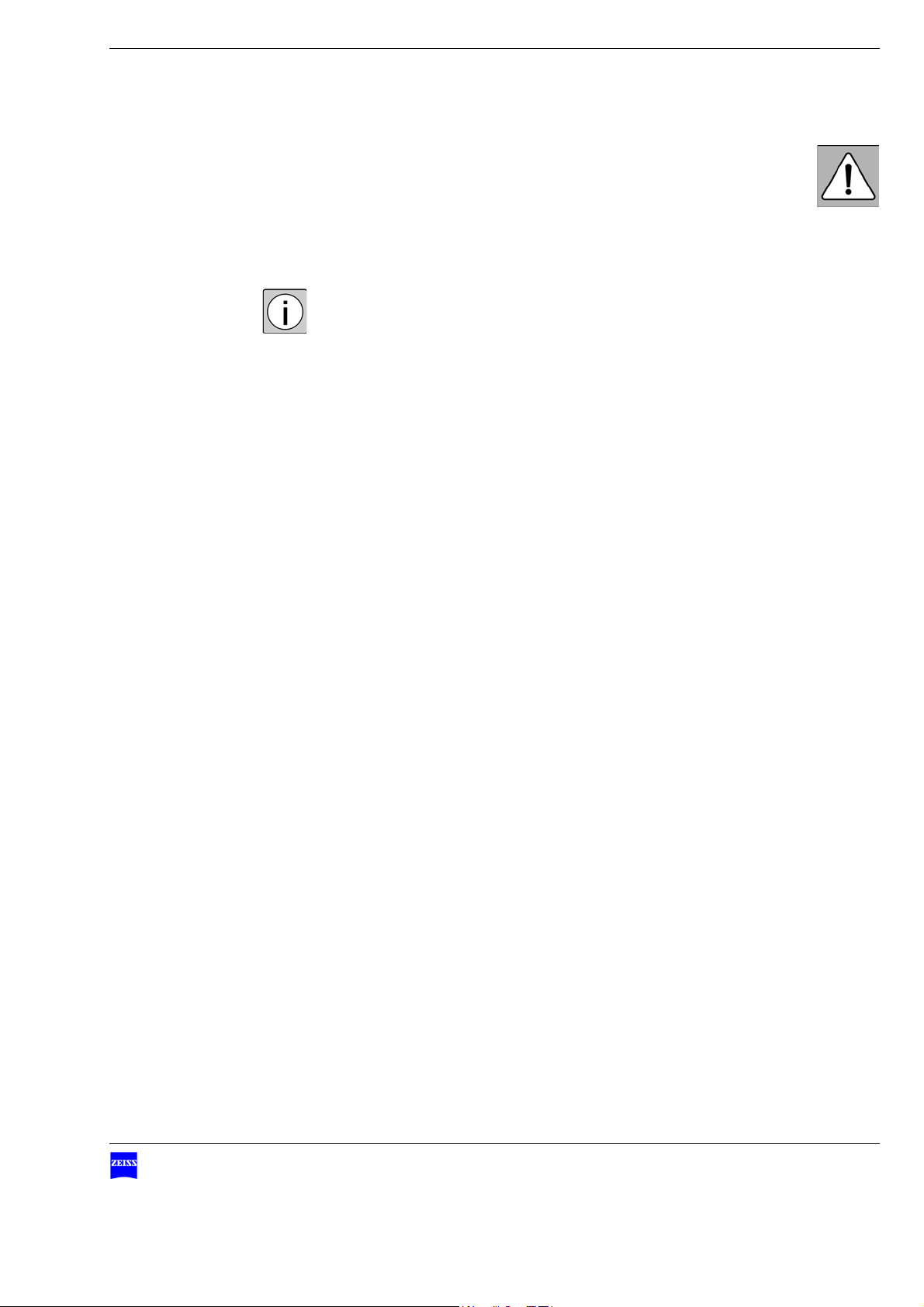
Foot Control PanelFCP Interface & FCP WL Interface
Safety measures
We would like to provide you with information about safety aspects which
must be observed when handling this foot control panel. This chapter contains a summary of the most important information concerning matters relevant to instrument safety.
Key to the symbols in this user manual .............................................6
Hazard symbols ...........................................................................................6
Information symbols....................................................................................7
Directives and standards ...................................................................7
Target group .....................................................................................8
Field of application ............................................................................8
Intended use ...............................................................................................8
Typical misuse .............................................................................................8
Notes for the operator.......................................................................9
Duties of the operator .................................................................................9
Requirements to be met by the user ..........................................................12
Warranty and liability.................................................................................13
Requirements for operation.............................................................14
Before every use........................................................................................14
During use.................................................................................................14
After every use ..........................................................................................15
Warning labels and notes ................................................................16
Version 1.0
G-30-1707-en Page 5
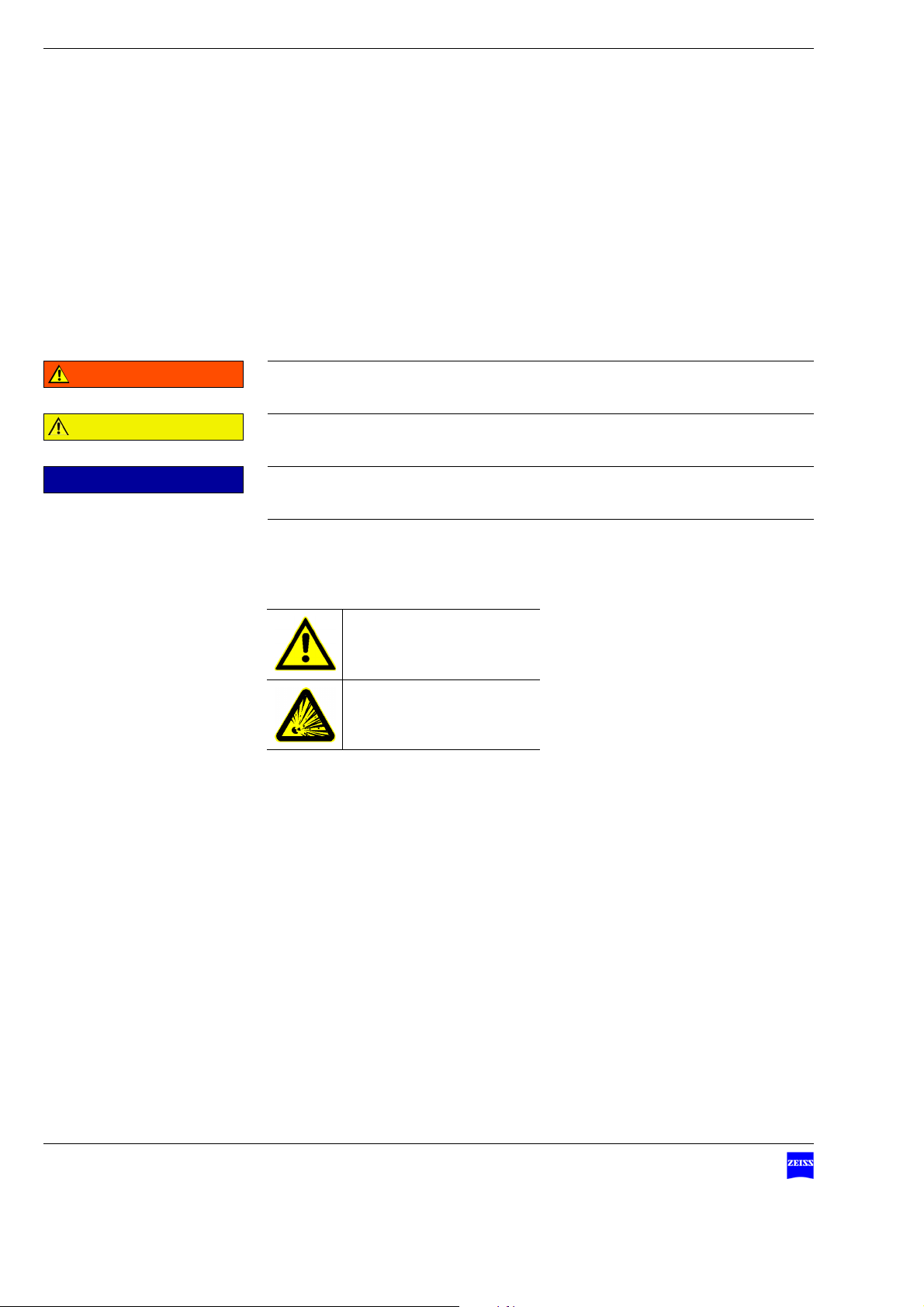
Safety measures Foot Control Panel FCP Interface & FCP WL Interface
Key to the symbols in this user manual
Hazard symbols
The following safety information has been incorporated in the user manual.
Please note this information and be particularly careful in these cases.
WARNING Indicates a hazard which can lead to death or severe injury if it is not pre-
vented.
CAUTION Indicates a hazard which can cause slight and medium injury if it is not pre-
vented.
NOTE Indicates a hazard which can cause damage to material if it is not pre-
vented.
The following symbols indicate special hazards to persons, property or the environment.
Warning of a general
hazard
Warning of explosion risk
Version 1.0
Page 6 G-30-1707-en
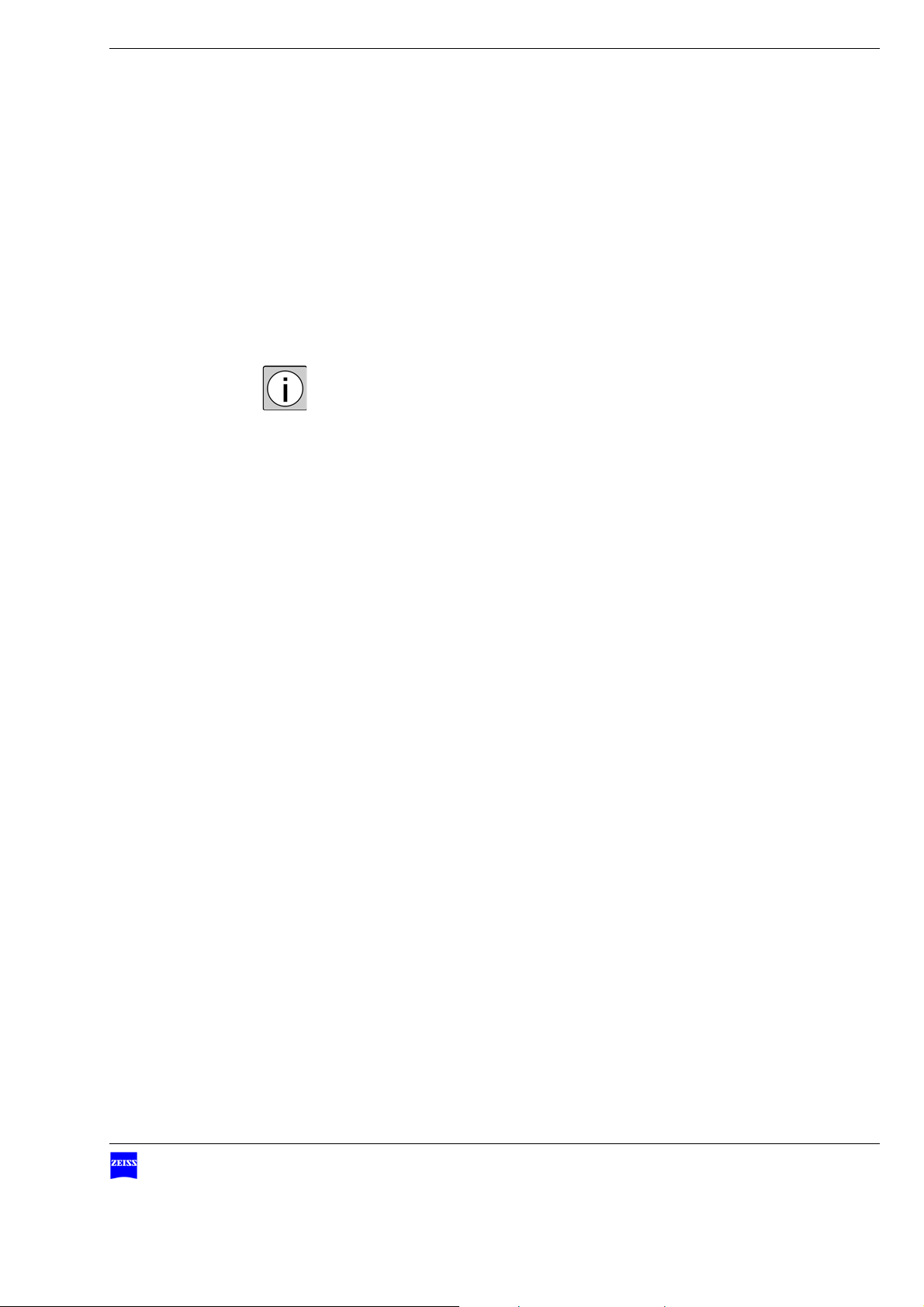
Foot Control PanelFCP Interface & FCP WL Interface Key to the symbols in this user manual
Information symbols
The following information symbols are used in this user manual:
–Listing
9 Prerequisite for an action
• Prompt for action
Æ Result of an action
Additional information and tips.
No warnings of hazards are provided.
Directives and standards
The foot control panel described in this manual has been designed and tested
in accordance with Carl Zeiss safety standards as well as German and international standards. This guarantees a high degree of safety.
The foot control panel has been designed in compliance with the requirements of:
–EN (European standard)
– IEC (International Electrotechnical Commission)
– UL (Underwriters Laboratories)
In accordance with Directive 93/42/EEC for medical devices, the complete
quality management system of the company Carl Zeiss Surgical GmbH, 73446
Oberkochen, Germany, has been certified by DQS Deutsche Gesellschaft zur
Zertifizierung von Managementsystemen GmbH, a notified body, under registration number 250758 MP23.
Version 1.0
G-30-1707-en Page 7

Safety measures Foot Control Panel FCP Interface & FCP WL Interface
Target group
This user manual is intended for physicians, nurses and other medical staff
who prepare, operate or maintain the foot control panel after appropriate
training and in accordance with the instructions given in this manual. Installation and service work not described in this manual must only be performed by
specialists from Carl Zeiss.
Field of application
Intended use
Typical misuse
This foot control panel permits either cordless or corded operation of up to
14 different functions of a surgical microscope, including its options, by foot
control.
The foot control panel must only be operated in combination with devices
from Carl Zeiss.
Version 1.0
Page 8 G-30-1707-en

Foot Control PanelFCP Interface & FCP WL Interface Notes for the operator
Notes for the operator
The correct use of the foot control panel is absolutely vital for safe operation.
Therefore, please thoroughly familiarize yourself with the content of this user
manual before starting up the foot control panel. Please also observe the user
manuals of the other devices used. Further information is available from our
service department or from authorized representatives.
Duties of the operator
Notes on the
foot control panel
• Make sure that the installation conditions and the use of the foot control
panel meet microsurgical requirements:
–low vibration
– clean environment
– avoidance of extreme mechanical stress.
• Observe the legal regulations for accident prevention and occupational
health and safety applicable in the country concerned.
• Do not operate the components contained in the delivery package
– in explosion-risk areas,
– if inflammable anesthetics or volatile solvents such as alcohol, benzine
or similar chemicals are present at a distance of less than 25 cm.
• Switch off the connected foot control panel and remove the batteries if
you notice any smoke, sparks or unusual noise. Do not use the foot control panel until it has been repaired by our service team.
• Do not force cable connections. If the male and female parts do not readily connect, make sure that they are appropriate for one another. If any of
the connectors are damaged, have our service representative repair them.
• Over long distances (e.g. removal, return for repair, etc), the foot control
panel must always be transported in the original packaging or in special
return packaging. For details, please contact your dealer or the Carl Zeiss
service team.
• Use the foot control panel only for the application described.
Version 1.0
G-30-1707-en Page 9
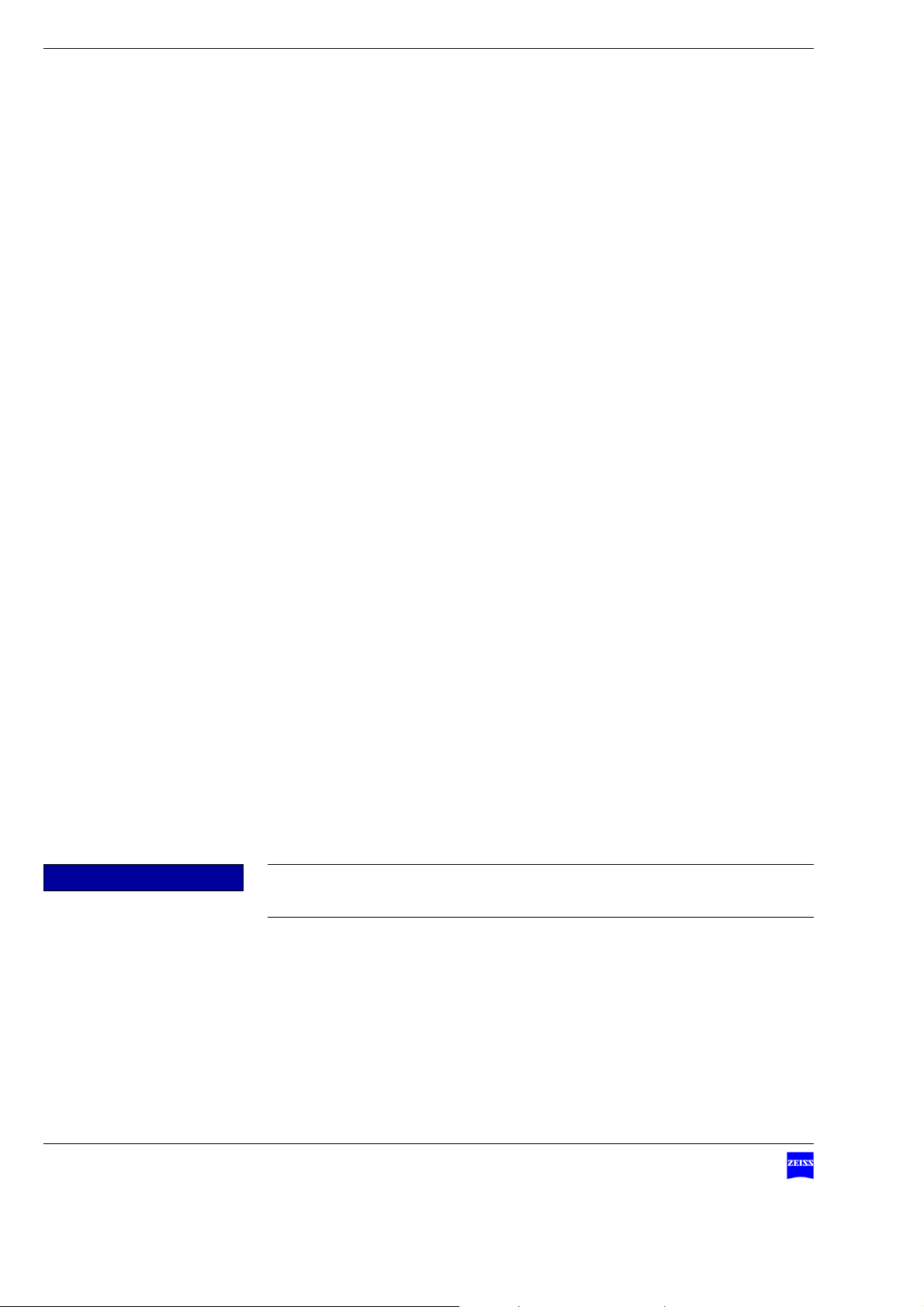
Safety measures Foot Control Panel FCP Interface & FCP WL Interface
• Operate the foot control panel only with the components included in the
delivery package. If you wish to use other components, make sure that
Carl Zeiss or the manufacturer of the components has verified and confirmed that these components meet the respective safety standards and
can be used without risk.
• If a failure occurs which you cannot correct with the aid of the chapter
"What to do in the event of malfunctions“, attach a sign to the foot control panel stating it is out of order and contact our service representative.
The foot control panel is a high-grade technological product. To ensure optimum performance and safe working order, we recommend having it
checked by our service representative as part of regular scheduled maintenance.
Notes on EMC (Electro-
magnetic Compatibility)
The foot control panel complies with the EMC requirements of
IEC 60601-1-2. For operating the foot control panel, observe the EMC precautions specified below.
• Only use options approved by Carl Zeiss for this foot control panel.
• Do not use any portable or mobile HF communication equipment in the
• The foot control panel meets the RFI requirements of Class B. It cannot be
Information on exposure to radio frequency radiation in accordance
with FCC
The emitted output power of the component is far below the FCC limit values
for radio frequency exposure. Nevertheless, the component should be used in
such a way that potential contact with persons during normal operation is
kept to a minimum.
NOTE Class
This Class B digital component complies with Canadian standard ICES-003.
vicinity of the foot control panel as this may lead to an impairment of the
foot control panel's function.
ruled out, however, that interferences may occur in HF receivers (e.g. TV
or radio sets) in the vicinity. If such interferences are noticed, please inform the Carl Zeiss Service Dept.
Version 1.0
Page 10 G-30-1707-en
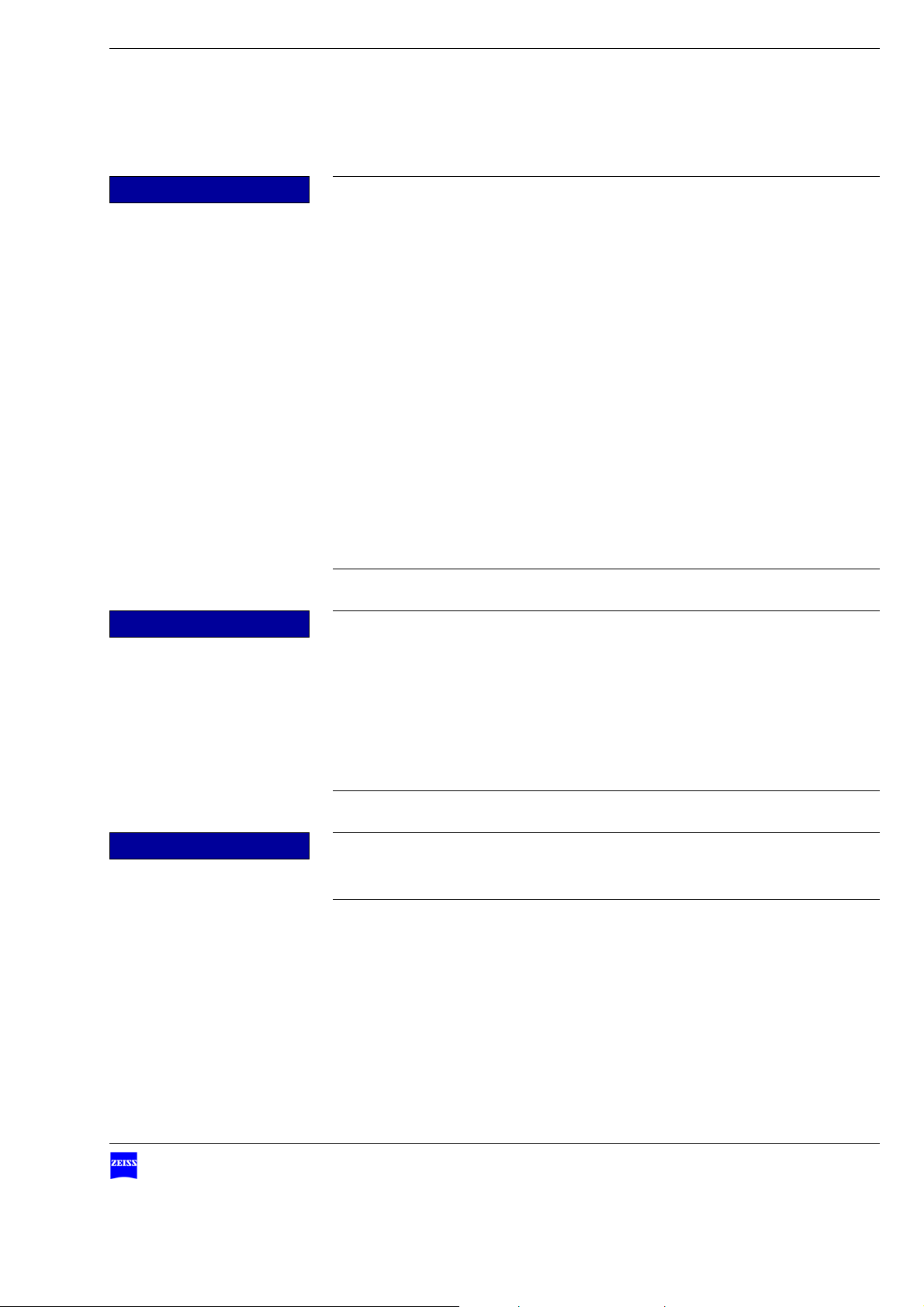
Foot Control PanelFCP Interface & FCP WL Interface Notes for the operator
NOTE Limit values for digital devices
This component has been tested and found to comply with the limits for a
Class B digital device in accordance with Part 15 of FCC regulations. These
limits have been stipulated to provide adequate protection against harmful
exposure when the component is operated in residential areas. This component generates and uses radio frequency energy and may emit such energy.
If not installed and used in accordance with the relevant instructions, it may
cause interference to radio communication. However, there is no guarantee
that interference will not occur in a particular installation. If this component
causes interference with radio and TV reception, which can be determined
by turning the component off and on, the user should try to correct the interference by one or several of the following measures:
– Relocate or reorient the receiving antenna.
– Move the component further away from the receiver.
– Plug the component into a different outlet so that it is not on the same
circuit as the receiver.
– Consult an experienced radio/TV technician.
NOTE Part 15 of FCC regulations
This component complies with Part 15 of FCC regulations [and with the Industry Canada RSS-210 standard].
Operation of the component is subject to the following two conditions:
– the component must not cause any harmful interference and
– the component must accept any interference received, including interfer-
ence that may cause undesired operation
NOTE Modification or conversion
Any modification or conversion not explicitly approved by Carl Zeiss will invalidate the FCC license for the operation of this component.
Version 1.0
G-30-1707-en Page 11

Safety measures Foot Control Panel FCP Interface & FCP WL Interface
Requirements to be met by the user
• The foot control panel must only be used by staff who have undergone
appropriate training and instruction. It is the duty of the customer or institution operating the component to provide training and instruction for the
relevant staff.
• Please keep the user manual where it is easily accessible at all times for the
persons operating the system.
• Modifications and repairs of the foot control panel or any components operated together with the foot control panel may only be performed by our
service representative or by other authorized persons.
Version 1.0
Page 12 G-30-1707-en
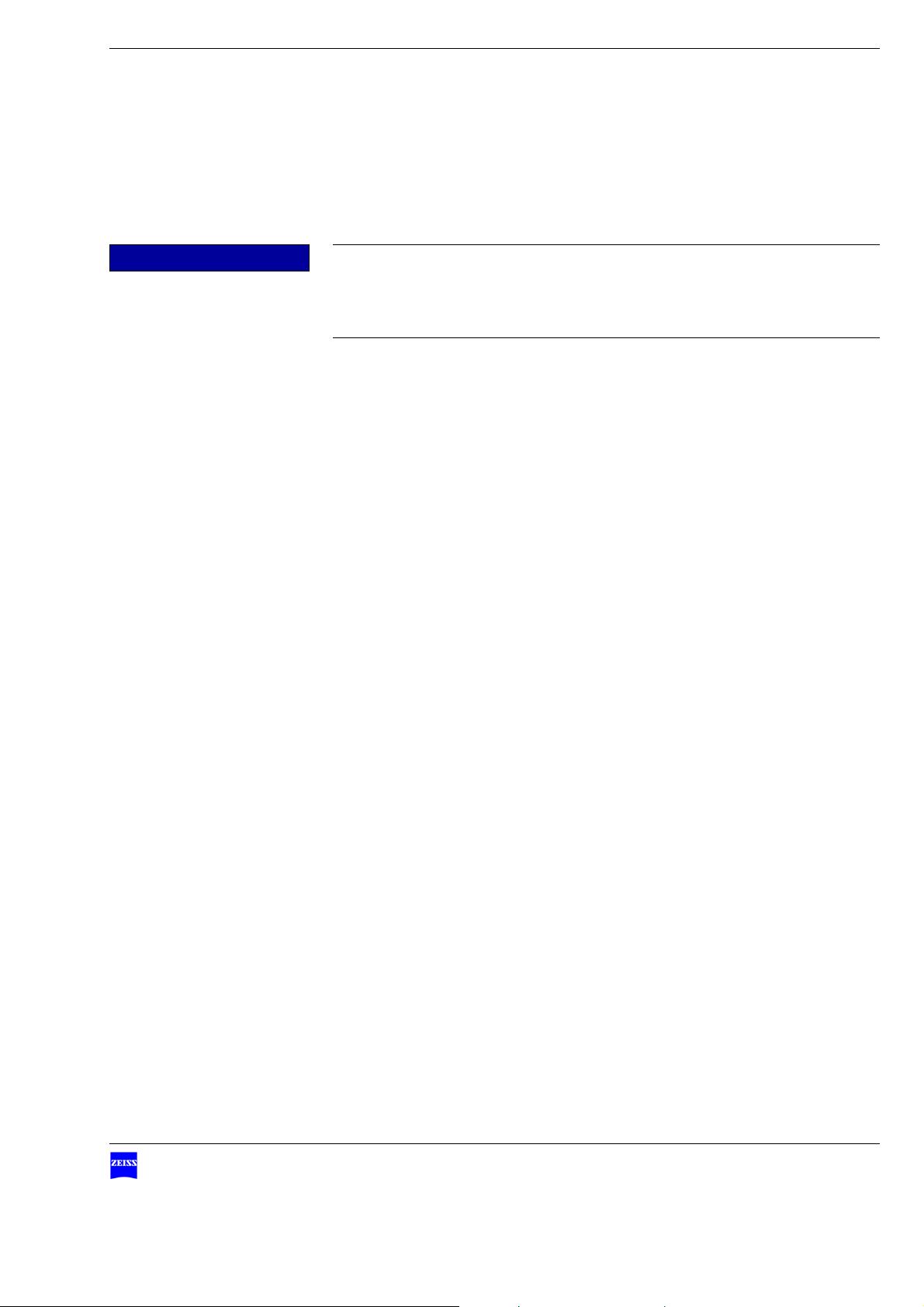
Foot Control PanelFCP Interface & FCP WL Interface Notes for the operator
Warranty and liability
Warranty and liability depend on the applicable contractual stipulations.
NOTE Loss of warranty
The manufacturer is not liable for any damage caused by unauthorized persons tampering with the foot control panel. Furthermore, this will forfeit any
rights to claim under warranty.
Version 1.0
G-30-1707-en Page 13
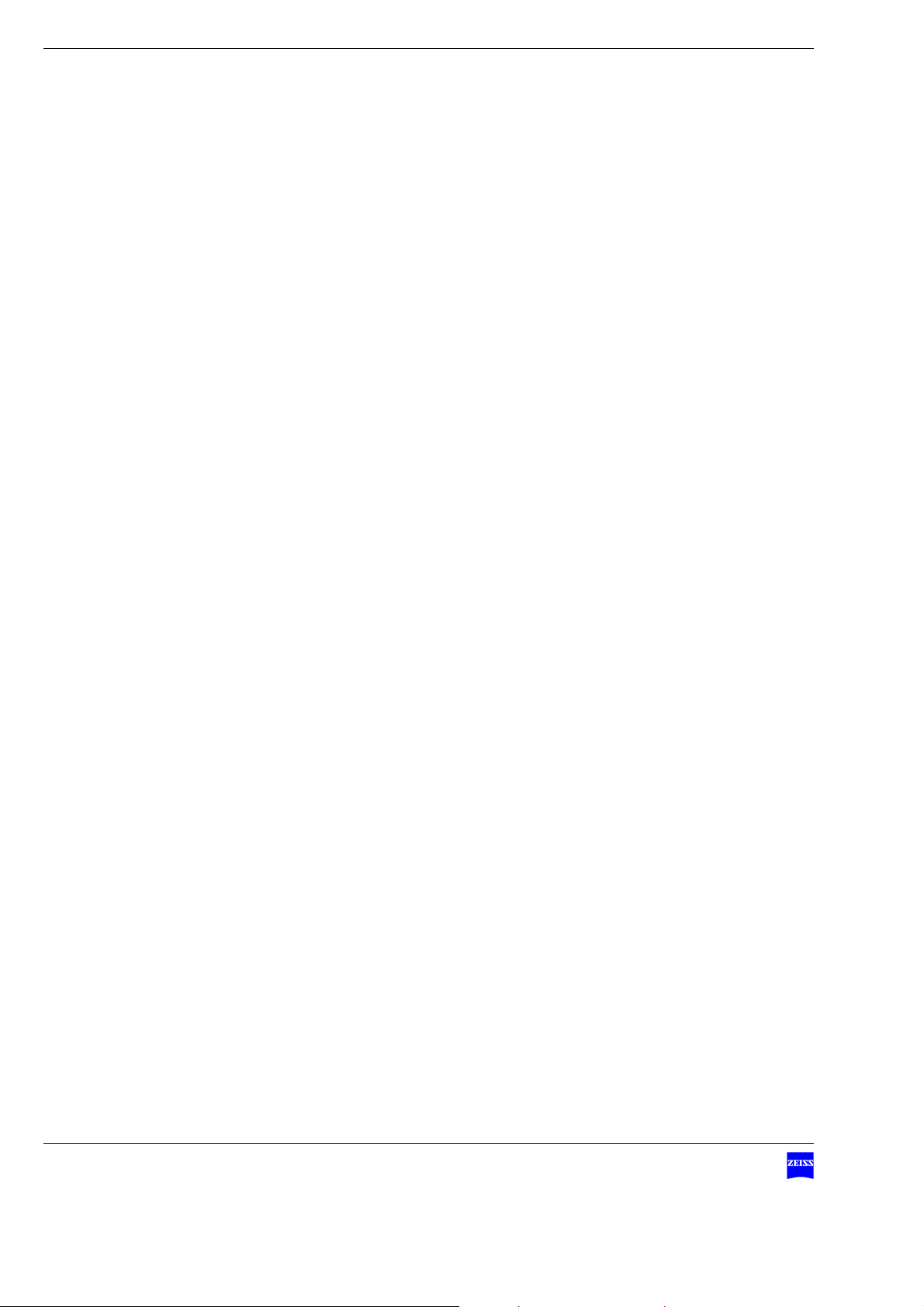
Safety measures Foot Control Panel FCP Interface & FCP WL Interface
Requirements for operation
Our service representative or an expert authorized by us will install the foot
control panel. Please ensure that the following requirements are met for further operation:
9 The connecting components have been properly connected. The screw
connections have been firmly tightened.
9 All cables and plugs are in perfect condition.
Before every use
During use
• Make sure that all ”Requirements for operation” are fulfilled.
• Go through the checklist.
• Reattach any covers or caps that were removed from the foot control panel. Close any existing openings with the corresponding caps.
• Constantly monitor the foot control panel during use.
Version 1.0
Page 14 G-30-1707-en
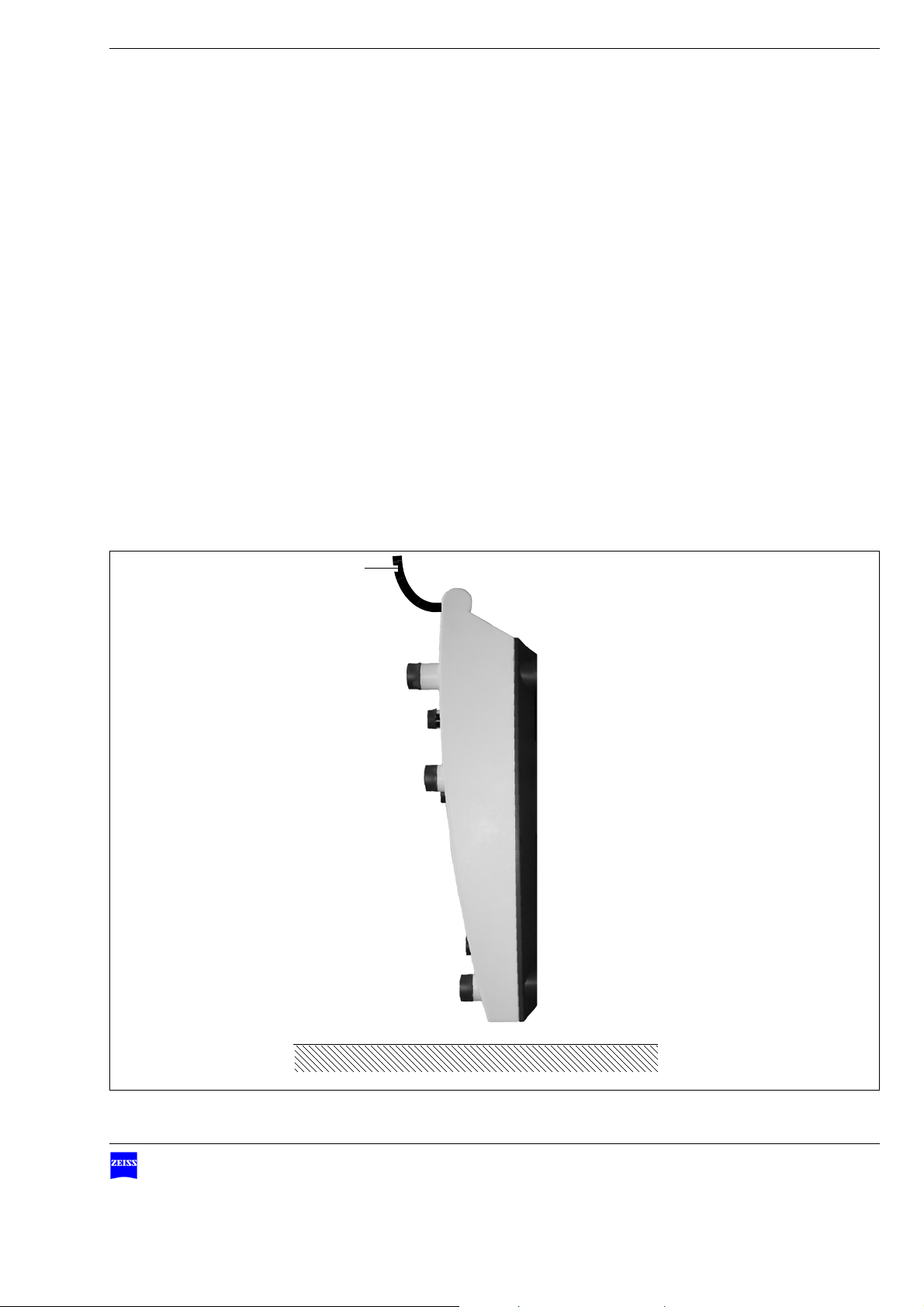
Foot Control PanelFCP Interface & FCP WL Interface Requirements for operation
1
After every use
• Put the foot control panel in its rest position by attaching its bracket e.g.
to the suspension system (1).
Æ The foot control panel is shut down in the rest position to save energy.
Version 1.0
G-30-1707-en Page 15
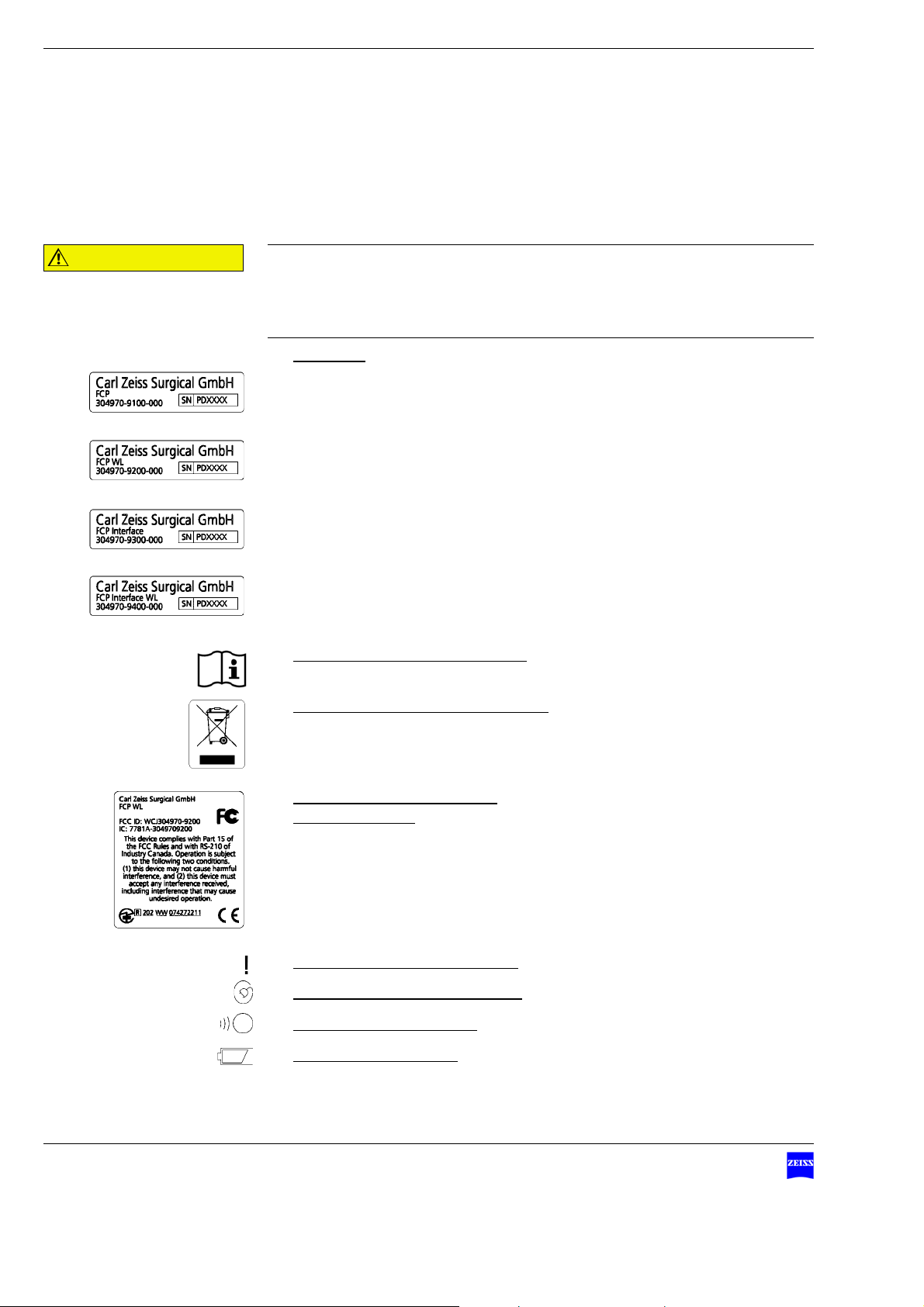
Safety measures Foot Control Panel FCP Interface & FCP WL Interface
1A
1B
1C
1D
Warning labels and notes
CAUTION Note the warning labels and notes!
• If you notice that any label on your foot control panel is missing or has
become illegible, please contact us or one of our authorized representatives. We will supply a replacement.
1 Type label
A - label for the corded version of the FCP
B - label for the cordless version of the FCP
C - label for the corded version of the FCP interface
D - label for the cordless version of the FCP interface
– Manufacturer (company name)
–Product name
–Catalog number
– Serial number
2 Label "Observe the user manual"
Observe the user manual or further applicable documents.
3 "Observe disposal regulations" label
Electrical or electronic devices must not be disposed of as normal domestic
waste. For more information on the disposal of electrical and electronic
devices, please see the chapter "Maintenance and care".
4 Radio approval identification
(for FCP WL only)
5 "Ready for use" status indicator
6 Cable connection status indictor
7 Radio link status indicator
Page 16 G-30-1707-en
8 Battery status indicator
Version 1.0
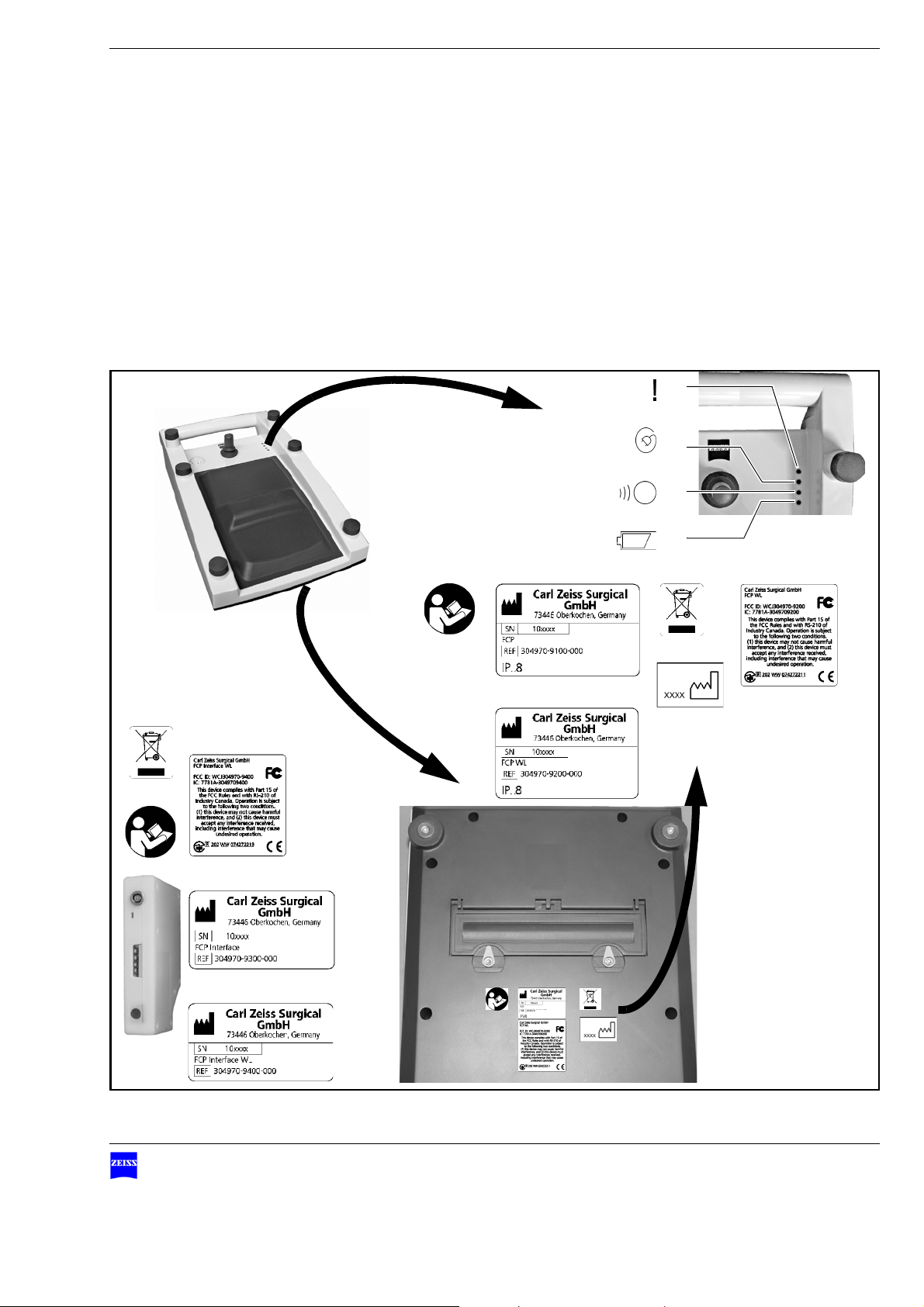
Foot Control PanelFCP Interface & FCP WL Interface Warning labels and notes
1 C
1 D
1 A
1 B
2
3
6
7
9
8
5
4
2
3
5
X
X
Version 1.0
G-30-1707-en Page 17

Safety measures Foot Control Panel FCP Interface & FCP WL Interface
Version 1.0
Page 18 G-30-1707-en

Foot Control PanelFCP Interface & FCP WL Interface
Design and function
Versions of the foot control panel ...................................................21
Components of the foot control panel.............................................22
Standard assignment in the longitudinal configuration ...................26
Standard assignment in the transverse configuration......................28
Upgrade module..............................................................................30
Version 1.0
G-30-1707-en Page 19
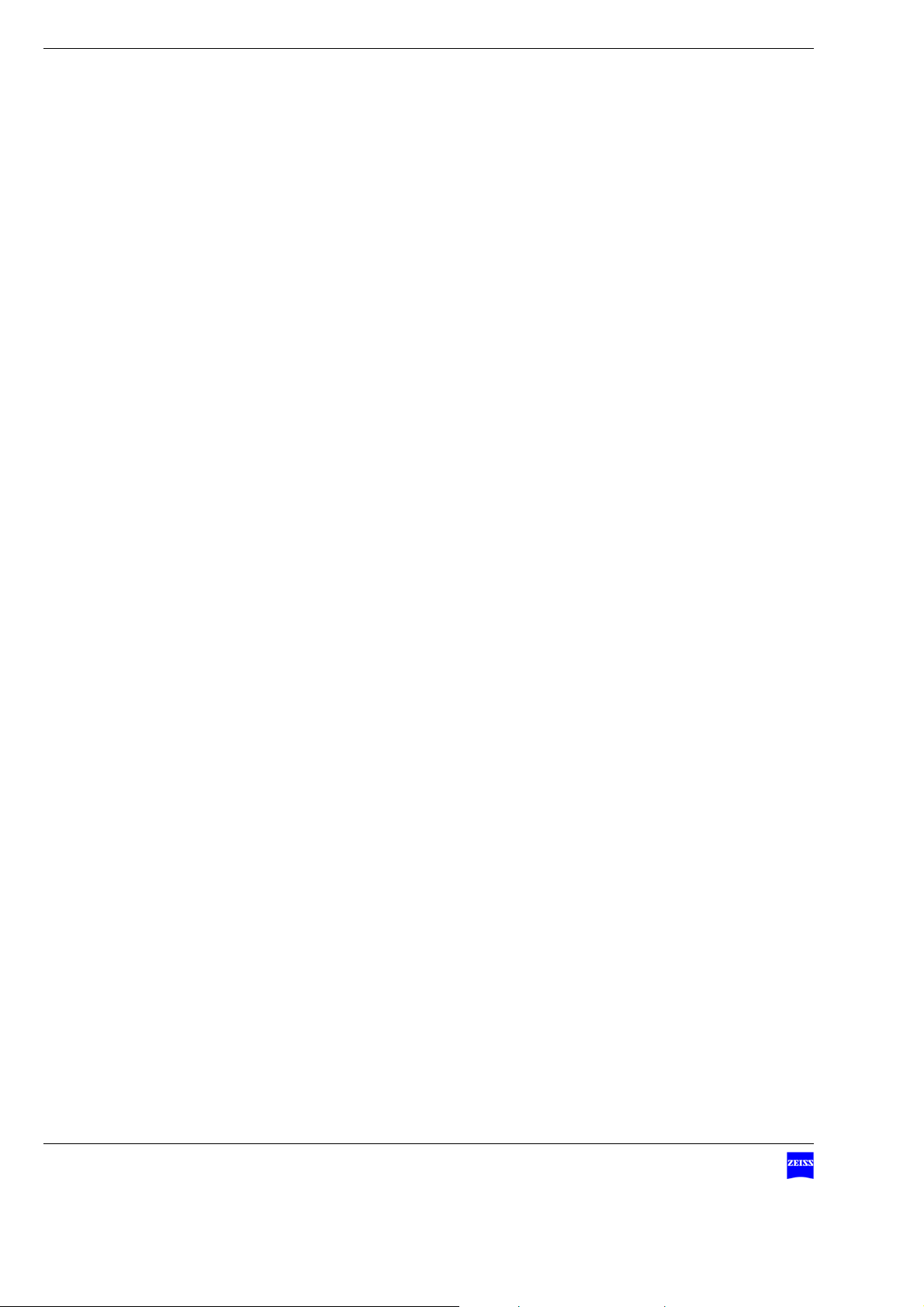
Design and function Foot Control Panel FCP Interface & FCP WL Interface
Version 1.0
Page 20 G-30-1707-en
