

Copyright by Carl Valentin GmbH / 7983015A.0719
Information on the scope of delivery, appearance, performance,
dimensions and weight reflect our knowledge at the time of printing.
We reserve the rights to make modifications.
All rights, including those regarding the translation, are reserved.
No part of this document may be reproduced in any form (print,
photocopy or any other method) or edited, copied or distributed
electronically without written permission from Carl Valentin GmbH.
Due to the constant further development of our devices discrepancies
between manual and device can occur.
Please check www.carl-valentin.de for the latest update.
Trademarks
All named brands or trademarks are registered brands or registered
trademarks of their respective owners and may not be separately
labelled. It must not be concluded from the missing labelling that it is
not a registered brand or a registered trademark.
Carl Valentin print modules comply with the following safety
guidelines:
CE
EG Low-Voltage Directive (2006/95/EC)
EG Electromagnetic Compatibility Directive (2004/108/EG)
EG Machinery Directive (2006/42/EG)
Carl Valentin GmbH
Postfach 3744
78026 Villingen-Schwenningen
Neckarstraße 78 – 86 u. 94
78056 Villingen-Schwenningen
Phone
Fax
+49 7720 9712-0
+49 7720 9712-9901
E-Mail
Internet
info@carl-valentin.de
www.carl-valentin.de

SPX II
Table of Contents
07.19
Interface manual
3
Table of Contents
Table of Contents ............................................................................. 3
1 Serial Data Transmission ..................................................... 5
1.1 Connector Assignment (9-pin DSUB Socket) ......................... 5
1.2 Connection Plan RS232 .......................................................... 6
2 Parallel Data Transmission .................................................. 7
2.1 Connection Plan ...................................................................... 7
3 Text, Bar Code, Graphic ....................................................... 8
3.1 Definition of Rotation ............................................................... 8
3.2 Definition of Datum Point ......................................................... 8
4 Data Format ............................................................................ 9
4.1 Explication ............................................................................. 10
4.2 Definition of Field Attributes/Field Properties (optional) ........ 11
4.3 Field Name ............................................................................ 12
5 Mask Set ............................................................................... 17
5.1 Text ........................................................................................ 17
5.2 One-Dimensional Bar Code .................................................. 19
5.3 ITF Bar Code ......................................................................... 20
5.4 PDF417 ................................................................................. 21
5.5 MAXICODE ........................................................................... 22
5.6 DataMatrix ............................................................................. 23
5.7 GS1 DataMatrix ..................................................................... 24
5.8 CODABLOCK F ..................................................................... 25
5.9 GS1 DataBar (RSS Code) ..................................................... 26
5.10 QR Code ................................................................................ 27
5.11 Aztec Code ............................................................................ 28
5.12 Rectangle .............................................................................. 29
5.13 Line ........................................................................................ 29
5.14 Internal Graphic ..................................................................... 30
6 Text Set ................................................................................. 31
6.1 Examples ............................................................................... 32
7 Graphic Set .......................................................................... 33
7.1 General Graphic Format ........................................................ 33
7.2 Graphic in PCX Format ......................................................... 33
7.3 Example PCX File ................................................................. 34
8 Variables ............................................................................... 35
8.1 Set Structure .......................................................................... 35
8.2 Link Field ............................................................................... 35
8.3 Counter .................................................................................. 36
8.4 Extended Counter.................................................................. 37
8.5 Date and Time ....................................................................... 38
8.6 Format Identifier (Date & Time) ............................................. 39
8.7 Currency Variable .................................................................. 42
8.8 Shift Variable ......................................................................... 43
8.9 User Guiding .......................................................................... 44
8.10 User Guiding with Mask ........................................................ 45
8.11 Memory Card Data ................................................................ 46
8.12 GS1-128 Parser ..................................................................... 46
8.13 EPC Calculation (Electronic Product Code) .......................... 47
8.14 Check Digit ............................................................................ 48
8.15 Substring ............................................................................... 49

Table of Contents
SPX II
4
Interface manual
07.19
9 Parameter Sets .................................................................... 51
9.1 Label Parameters .................................................................. 51
9.2 Photocell ................................................................................ 56
9.3 Device Settings ...................................................................... 58
9.4 Dispenser I/O ......................................................................... 64
9.5 Interface ................................................................................. 70
9.6 Network ................................................................................. 72
9.7 Offset Values ......................................................................... 76
9.8 Service Functions .................................................................. 77
9.9 Date & Time ........................................................................... 81
9.10 Password ............................................................................... 84
9.11 Compact Flash Card.............................................................. 87
9.12 Printing .................................................................................. 91
9.13 Emulation ............................................................................... 94
10 Parameter Sets for Options ................................................ 95
10.1 WLAN (Wireless Local Area Network) .................................. 95
10.2 Label Applicator ..................................................................... 99
11 Configuration & Status ..................................................... 105
11.1 Autostatus ............................................................................ 106
12 Monitored Printing............................................................. 109
12.1 Short Introduction ................................................................ 109
12.2 Parameter Sets (Host – Printer) .......................................... 109
12.3 Direct Enquiry ...................................................................... 110
12.4 Answer Sets (Printer – Host) ............................................... 110
12.5 Sample Label ....................................................................... 112
13 Font Examples ................................................................... 113
13.1 Bitmap Fonts (Not Proportional) .......................................... 113
13.2 Bitmap Fonts (Proportional) ................................................ 113
13.3 Vector Fonts ........................................................................ 113
14 Index ................................................................................... 115

SPX II
Serial Data Transmission
07.19
Interface manual
5
1 Serial Data Transmission
1.1 Connector Assignment (9-pin DSUB Socket)
Pin
Signal
Description
2
T x D
Transmitting data line
3
R x D
Receiving data line
5
GND
GND signal
7
CTS
HW Handshake
8
RTS
HW Handshake

Serial Data Transmission
SPX II
6
Interface manual
07.19
1.2 Connection Plan RS232
Print module (DSUB 9 plug)
PC (DSUB 25 socket)
TXD PIN 2
PIN 3 RXD
RXD PIN 3
PIN 2 TXD
GND PIN 5
PIN 7 GND
PIN 4 RTS
PIN 5 CTS
PIN 6 DSR
Print module (DSUB 9 plug)
PC (DSUB 9 socket)
TXD PIN 2
PIN 2 RXD
RXD PIN 3
PIN 3 TXD
GND PIN 5
PIN 5 GND
PIN 7 RTS
PIN 8 CTS
PIN 6 DSR
Print module (DSUB 9 plug)
PC (DSUB 25 socket)
TXD PIN 2
PIN 3 RXD
RXD PIN 3
PIN 2 TXD
GND PIN 5
PIN 7 GND
CTS PIN 7
PIN 4 RTS
RTS PIN 8
PIN 5 CTS
Print module (DSUB 9 plug)
PC (DSUB 9 socket)
TXD PIN 2
PIN 2 RXD
RXD PIN 3
PIN 3 TXD
GND PIN 5
PIN 5 GND
CTS PIN 7
PIN 7 RTS
RTS PIN 8
PIN 8 CTS
Software Handshake
Hardware Handshake

SPX II
Parallel Data Transmission
07.19
Interface manual
7
2 Parallel Data Transmission
2.1 Connection Plan
Signal
Pin no.
Signal name
Direction
Function
1
STROBE
(Input)
The
STROBE
signal indicates that data can be
received. The impulse width to the receiving line has
to be 0,5 µs at least.
2
DATA 0
(Input)
The signals are data bits sent to the print module. A
HIGH level corresponds to logical 1 and a LOW level
to logical 0.
3
DATA 1
(Input)
4
DATA 2
(Input)
5
DATA 3
(Input)
6
DATA 4
(Input)
7
DATA 5
(Input)
8
DATA 6
(Input)
9
DATA 7
(Input)
10
ACK/
(Output)
An impulse of approx. 12 µs confirms data input for
a LOW level and signalises the further listening
watch of the print module.
11
BUSY
(Output)
A HIGH level indicates that the print module cannot
receive any data.
On the following conditions the signal HIGH is
possible:
1)
for data input (impulse for each sign)
2)
during a printing process
3)
in Offline status
4)
for print module failures
12
PE
(Output)
A HIGH level indicates that paper is used up.
13
SELECT
(Output)
High Online
14
AUTOFEED
15
FAULT/
(Output)
Signal goes to LOW, in case
1)
the paper is used up
2)
the print module is Offline
or
3)
an error occurs.
16
INIT/
(Input)
A LOW level initializes the print module
17
SELECTIN/
(Input)
A LOW level informs the print module to be
addressed
18-25
GND

SPX II
Text, Bar Code, Graphic
07.19
Interface manual
8
3 Text, Bar Code, Graphic
3.1 Definition of Rotation
3.2 Definition of Datum Point
The so-called datum point is the relation point for indication of
position. In the meantime the datum point is also the point at which
the selected object is rotated.
To determine the datum point in the mask sets, the possible datum
points are numbered from left top (1) to right bottom (9). The default
datum point is left bottom (7). This datum point is also used even if no
indication is found in the mask set.
1 2 3
4 5 6
7 8 9

SPX II
Data Format
07.19
Interface manual
9
4 Data Format
The data format consists of four parties:
• Mask set
• Text
• Graphic
• Command
For a n-line label the following has to be transmitted:
• n - mask sets
• n - text sets
• n - graphic sets (if necessary)
• 1 - command set
NOTICE!
The command set always has to be transmitted at the end!
To each text on a label belong one MASK SET and one TEXT SET
with the same field number.
To each code on a label belong one MASK SET, one TEXT SET and
one CODE SET with the same field number.
To each box or line on a label belongs only one MASK SET.
To each graphic on a label belong several GRAPHIC SETS according
to its size res. height, e.g. a graphic with a height of 10 mm needs 80
graphic sets.
Label with 3 lines of text:
3 mask sets
3 text sets
1 command set
Label with 2 lines of text, 1 box
and 3 lines
6 mask sets
2 text sets
1 command set
For ALL data sets the following is valid:
Each set starts with
SOH = start of header → HEX format 01
Each set ends with
ETB = end of data transmission block → HEX-Format 17
Alternatively, the start character SOH can be set to 5E
Hex
, the end
character ETB to 5F
Hex
. This is necessary if the connected system
(e.g. UNIX) cannot transfer control signs.
All other data sets → ASCII format, but they will be transmitted as
hexadecimal characters.
A = identification of mask set - transmission: 41
HEX
n = field number '01' - transmission: 30
HEX
, 31
HEX
Examples
Example

Data Format
SPX II
10
Interface manual
07.19
4.1 Explication
Distance from right label rim in mm
Measured from the right label rim up to the lower left point of the
corresponding line
Distance from upper label rim in mm
Measured from the beginning of the label down to the lower left point
of the corresponding line
01 = Font 01
0,8 x 1,1 mm
127 characters
02 = Font 02
1,2 x 1,7 mm
255 characters
03 = Font 03
1,8 x 2,6 mm
255 characters
04 = Font 04
4,0 x 5,6 mm
127 characters
05 = Font 05
1,8 x 3,2 mm
(descender)
255 characters
06 = Font 06
1,5 x 2,9 mm
127 characters
07 = Font 07
1,2 x 2,2 mm
(descender)
255 characters
21 = Font 21
(1,0; 13)
255 characters
22 = Font 22
(1,8; 21)
255 characters
23 = Font 23
(2,6; 31)
255 characters
24 = Font 24
(5,6; 67)
255 characters
28 = Font 28
(4,0; 48)
255 characters
29 = Font 29
(0,8; 9)
255 characters
NOTICE!
In order to reach best print results it is recommended always to
choose the biggest possible font.
When in mode 'proportional text', the height and width of text have to
be entered in mm.
These values refer to the capital 'M', i.e. the values of other characters
are changing in proportion.
When in autoscale mode, height and width of text has to be entered in
mm.
The height of the text refers to all capital letters. When using small
characters and descenders the height is changing in proportion. When
entering the width, the complete file has to be considered. The text will
be adjusted automatically, which means that the width of the
characters is changing.
x coordinate:
y coordinate:
Bitmap fonts
(not proportional)
Bitmap fonts
(proportional)
Vector fonts
(proportional)
Vector fonts
(autoscale)

SPX II
Data Format
07.19
Interface manual
11
4.2 Definition of Field Attributes/Field Properties (optional)
Additionally to mask set 'AM[ ] …' the possibility was created to define
further field properties. In order to achieve a high flexibility, the field
properties received own names/identifications. Therefore the
sequence as well as the number of field properties is free. If
necessary, the mask set 'AC[ ]' is transferred additionally to mask set
'AM[ ]' to the print module.
(SOH)AC[ ]at1=value;at2= value;…(ETB)
Attribute (at):
Description
ITF 14 (see page 20)
BT
BW
QZ
bearer bar type
bearer bar width
quiet zone in 1/100 mm
Field name (see page Fehler! Textmarke nicht
definiert.)
NAME
definition of field name
Field number (see page Fehler! Textmarke nicht
definiert.)
FN
Free definable field number
Foreground and background
BGND
background of field
FGND
foreground of field
This table is constantly extended. The current version is available on
demand.
Explanation
Structure mask set

Data Format
SPX II
12
Interface manual
07.19
4.3 Field Name
When printing systems are connected to a computer system or
machine controls, there is often the requirement that variable data is
to be inserted into an existing layout. This data contents come from
the superordinate computer system (database) or a machine control
(e.g. PLC, scale, ERP system, etc.). Basically, it was always possible
to integrate variable data into a 'loaded' layout (mask). The access to
certain fields has been effected via the field index, i.e. a consecutive
number. This field index is generated by Labelstar Office and can also
change with layout changes, whereby the data allocation to the
computer system/control is no longer correct.
Print data
...
// TEXT (1/100 mm)
(SOH)AM[1]2405;803;0;1;2;4;1;1;0(ETB)
(SOH)BM[1]Feld 1(ETB)
// TEXT (1/100 mm)
(SOH)AM[2]421;856;0;1;2;4;1;1;0(ETB)
(SOH)BM[2]Feld 2(ETB)
// LINES: 2
...
The print data contains the definitions for the two text fields. The field
index is always in '[ ]' of the mask or text setting.
If the text field 'Feld 1' is deleted on the label and then recreated, it
gets a new index. In this case '2'. The text field 'Feld 2' gets the index
'1'. As a result, an assignment via the field index is used only to a
limited extend, without manual post-processing of the layout data.
Application
(customized)
Exmple

SPX II
Data Format
07.19
Interface manual
13
As an alternative to the field index, the assignment can also be made
via the field name. A change in the field index has no longer any
influence, and a changed layout is still filled in the right places with
variable data of the computer system/control system.
Labelstar Office: The print data is supplemented by the following line:
(SOH)AC[1]NAME="Field name"(ETB)
The field content defined via the text block can be changed by the
computer system/control with the following command:
(SOH)BV[Field name]Feld 2(ETB)
This results in the following standard procedure for the connection to a
high-level control and/or computer system.
The field names are automatically transferred by Labelstar Office.
Explanation
Label design with
Labelstar Office
The desired field
name (Field1) is
entered in the
properties of the
text field.

Data Format
SPX II
14
Interface manual
07.19
For text fields, a printer-internal font must be used. The printer-internal
fonts are marked by a printer symbol in the list.
Export to a print file and save the layout in the external
controller
When the label design is finished, the label is exported to a print file.
For this, Labelstar Office uses the function File – Export – Create
Print Template.

SPX II
Data Format
07.19
Interface manual
15
The option Create separate data file must be selected, otherwise the
line (SOH)FBC---r--------(ETB) is included in the print file, which would
immediately release a print procedure.
By starting a print procedure, this print file (layout definition / mask
definition) is transferred from the controller/computer system to the
printing system first.
Save the layout on the memory card of the printer
As an alternative to 'Export to a print file' the label layout is saved on
the memory card of the printing system. For this, the memory card tool
from Labelstar Office can be used.
The layout must be called by the controller/computer system before
filling the variable fields.
The following parameter set is used:
(SOH)FMA---rfilename(ETB)
The path name is determined when saving and possibly contains a
path.
Example: "A:\Standard\eti1".

Data Format
SPX II
16
Interface manual
07.19
Filling the variable fields by the controller/computer
system
The higher-level control can select the variable fields by the field
names and set the contents. Subsequently, the print job is restarted.
(SOH)FMB---rfilename(ETB)
Loading the layout from mc
(SOH)BV[ArtBez]screws(ETB)
Filling the field "ArtBez" with
"screws"
(SOH)BV[ArtNr]123456789(ETB)
Filling the field "ArtNr" with
"132456789"
(SOH)FBC---r--------(ETB)
Start printing
Example

SPX II Series
Mask Set
07.19
Interface manual
17
5 Mask Set
5.1 Text
AMny;x;p;a;d;z;dy;dx;lp;dp
A
identification for mask set
M
identification for protocol version
n
field number
y
Y coordinate in 1/100 mm
x
X coordinate in 1/100 mm
p
identification for phantom field
0 = print
1 = no print
a
identification for field type
1 = bitmap font
2 = bitmap font inverse
4 = vector font
5 = vector font autoscale
6 = vector font inverse
7 = vector font autoscale inverse
d
rotation
0 = 0°
2 = 180°
1 = 90°
3 = 270°
z
character set not proportional bitmap fonts (1+2)
01 = FONT 01
0,8 x 1,1 mm
127 characters
02 = FONT 02
1,2 x 1,7 mm
255 characters
03 = FONT 03
1,8 x 2,6 mm
255 characters
04 = FONT 04
4,0 x 5,6 mm
127 characters
05 = FONT 05
1,8 x 3,2 mm - descender
255 characters
07 = FONT 07
1,2 x 2,2 mm - descender
255 characters
character set proportional bitmap fonts (1+2)
21 = FONT 21
(1,0; 13)
255 characters
22 = FONT 22
(1,8; 21)
255 characters
23 = FONT 23
(2,6; 31)
255 characters
24 = FONT 24
(5,6; 67)
255 characters
28 = FONT 28
(4,0; 48)
255 characters
29 = FONT 29
(0,8; 9)
255 characters
character set vector fonts (4-7)
01 = Helvetica Bold
02 = Helvetica Bold italics
03 = Helvetica Roman
04 = Helvetica Roman italics
05 = Swiss Light
06 = Swiss Light italics
07 = Baskerville
08 = Baskerville italics
09 = Brush Script
10 = Brush Script italics
11 = Monospace
12 = Monospace italics
17 = OCR-A
18 = OCR-A italics
19 = OCR-B
20 = OCR-B italics

Mask Set
SPX II Series
18
Interface manual
07.19
dy
extension in direction Y
bitmap fonts
factor 0…9
vector fonts
character size in 1/100 mm
vector fonts autoscale
field height
dx
extension in direction X
bitmap fonts
factor 0-9
vector fonts
character size in 1/100 mm
vector fonts autoscale
field width
lp
distance between single characters in 1/100 mm
dp
datum point
1 = left top
2 = centre top
3 = right top
4 = left centre
5 = centre centre
6 = right centre
7 = left bottom (default)
8 = centre bottom
9 = right bottom
SPX II

Mask Set
07.19
Interface manual
19
5.2 One-Dimensional Bar Code
AMny;x;p;a;d;h;v1;v2;pz;z;dp
A
identification for mask set
M
identification for protocol version
n
Field number
y
Y position in 1/100 mm
x
X position in 1/100 mm
p
identification for phantom field
0 = print
1 = no print
a
Identification for field type
30 = Code 39
31 = Code 2/5 interleaved
32 = EAN 8
33 = EAN 13
34 = UPC A
35 = UPC E
36 = CODABAR
37 = Code 128
38 = EAN ADD ON
39 = GS1-128
40 = Code 93
41 = PZN 7
42 = 2/5 Industrie
43 = Leitcode
44 = Identcode
46 = Code 39 extended
47 = Code 128 A
48 = Code 128 B
49 = Pharmacode
60 = PZN 8
62 = USPS Intelligent Mail
63 = POSTNET
d
Rotation
0 = 270°
1 = 290°
2 = 180°
3 = 270°
h
symbol height in 1/100 mm
v1
relation 1; module width 'THICK'
v2
relation 2; module width 'THIN' and/or SC factor
pz
check digit calculation
0 = no check digit calculation
1 = check digit calculation
4 = inverse - no check digit calculation
5 = inverse - check digit calculation
z
human readable line
0 = no human readable line
1 = with human readable line
dp
datum point
1 = left top
2 = centre top
3 = right top
4 = left centre
5 = centre centre
6 = right centre
7 = left bottom (default)
8 = centre bottom
9 = right centre

Mask Set
SPX II Series
20
Interface manual
07.19
5.3 ITF Bar Code
AMny;x;p;a;d;h;v1;v2;pz;z;dp
A
identification for mask set
M
identification for protocol version
n
Field number
y
Y position in 1/100 mm
x
X position in 1/100 mm
p
identification for phantom field
0 = print
1 = no print
a
identification for field type
56 = ITF 14
d
rotation
0 = 0°
1 = 90°
2 = 180°
3 = 270°
h
symbol height in 1/100 mm
v1
relation 1; module width 'THICK'
v2
relation 2; module width 'THIN' and/or SC factor
pz
check digit calculation
0 = no check digit calculation
1 = check digit calculation
4 = inverse - no check digit calculation
5 = inverse - check digit calculation
z
human readable line
0 = no human readable line
1 = with human readable line
dp
datum point
1 = left top
2 = centre top
3 = right top
4 = left centre
5 = centre centre
6 = right centre
7 = left bottom (default)
8 = centre bottom
9 = right centre
In order to print the bearer bars of an ITF 14 barcode, the following
additional properties for Code 2/5 interleaved must be set:
For this the following field properties are determined:
Property
identifier
Description
BT
bearer bar type
0 = no bars
1 = above/below
2 = rectangle
BW
bearer bar width in 1/100 mm
QZ
quiet zone in 1/100 mm
// BARCODE (1/100 mm)
(SOH)AM[1]4498;7076;0;31;2;3000;12;4;0;1;3(ETB)
(SOH)AC[1]BT=2;BW=150;QZ=600(ETB)
(SOH)BM[1]1234567890123(ETB)
Example

SPX II
Mask Set
07.19
Interface manual
21
5.4 PDF417
AMny;x;p:a;d;s;rw;rh;ec;z;dp;c;r
A
identification for mask set
M
identification for protocol version
n
Field number
y
Y position in 1/100 mm
x
X position in 1/100 mm
p
identification for phantom field
0 = print
1 = no print
a
identification for field type
50 = PDF417
d
rotation
0 = 270°
1 = 290°
2 = 180°
3 = 270°
s
symbol size
rw
relation width
rh
relation height
ec
error correction level
0 - ECC Level = 0
1 - ECC Level = 2
2 - ECC Level = 6
3 - ECC Level = 14
4 - ECC Level = 30
5 - ECC Level = 62
6 - ECC Level = 126
7 - ECC Level = 254
8 - ECC Level = 510
z
style
0 = standard
1 = truncated
2 = naked
3 = bare
dp
datum point
1 = left top
2 = centre top
3 = right top
4 = left centre
5 = centre centre
6 = right centre
7 = left bottom (default)
8 = centre bottom
9 = right bottom
c
number of columns
0 = automatic, 1-30
r
number of rows
0 = automatic, 3-90

Mask Set
SPX II Series
22
Interface manual
07.19
5.5 MAXICODE
AMny;x;p;a;d;0;sn;ns;m;0;dp
A
identification for mask set
M
identification for protocol version
n
field number
y
Y position in 1/100 mm
x
X position in 1/100 mm
p
identification for phantom field
0 = print
1 = no print
a
identification for field type
51 = MAXICODE
d
rotation
0 = 270°
1 = 290°
2 = 180°
3 = 270°
0
dummy
sn
symbol number
ns
quantity of symbols
m
mode
2 = Structured Message (US Carrier)
3 = Structured Message (International Carrier)
4 = Default message
0
dummy
dp
datum point
1 = left top
2 = centre top
3 = right top
4 = left centre
5 = centre centre
6 = right centre
7 = left bottom (default)
8 = centre bottom
9 = right bottom

SPX II
Mask Set
07.19
Interface manual
23
5.6 DataMatrix
AMny;x;p;a;d;s;aw;ah;ec;f;dp
A
identification for mask set
M
identification for protocol version
n
field number
y
Y position in 1/100 mm
x
X position in 1/100 mm
p
identification for phantom field
0 = print
1 = no print
a
identification for field type
52 = DataMatrix
d
rotation
0 = 270°
1 = 290°
2 = 180°
3 = 270°
s
symbol size in 1/100 mm
aw
relation width
ah
relation height
ec
Error Correction
0 - ECC Type = 0
ECC Level = 0
Overhead = 0 %
1 - ECC Type = 2*
ECC Level = 40
Overhead = 33 %
2 - ECC Type = 3
ECC Level = 50
Overhead = 25 %
3 - ECC Type = 6
ECC Level = 80
Overhead = 33 %
4 - ECC Type = 8
ECC Level = 100
Overhead = 50 %
5 - ECC Type = 9*
ECC Level = 110
Overhead = 75 %
6 - ECC Type = 10*
ECC Level = 120
Overhead = 50 %
7 - ECC Type = 11*
ECC Level = 130
Overhead = 67 %
8 - ECC Type = 12
ECC Level = 140
Overhead = 75 %
9 - ECC Type = 26
ECC Level = 200
Overhead = 0 %
f
format ID of data
0 - Format ID = 11 (numeric, 2000 characters)*
1 - Format ID = 1 (numeric, 500 characters)
2 - Format ID = 2 (alphabetical, 500 characters)
3 - Format ID = 3 (alphabetical + pointers, 500 characters)
4 - Format ID = 4 (alphanumeric, 500 characters)
5 - Format ID = 5 (7 Bit, 500 characters)
6 - Format ID = 6 (8 Bit, 500 characters)
7 - Format ID = 7 (pre-programmed, 500 characters)*
8 - Format ID = 12 (alphabetical, 2000 characters)
9 - Format ID = 14 (alphanumeric, 2000 characters)
dp
datum point
1 = left top
2 = centre top
3 = right top
4 = left centre
5 = centre centre
6 = right centre
7 = left bottom (default)
8 = centre bottom
9 = right bottom
* not supported from print module

Mask Set
SPX II Series
24
Interface manual
07.19
5.7 GS1 DataMatrix
AMny;x;p;a;d;s;aw;ah;ec;f;dp
A
identification for mask set
M
identification for protocol version
n
field number
y
Y position in 1/100 mm
x
X position in 1/100 mm
p
identification for phantom field
0 = print
1 = no print
a
identification for field type
59 = GS1 DataMatrix
d
rotation
0 = 270°
1 = 290°
2 = 180°
3 = 270°
s
symbol size in 1/100 mm
aw
relation width
ah
relation height
ec
Error Correction
0 - ECC Type = 0
ECC Level = 0
Overhead = 0 %
1 - ECC Type = 2*
ECC Level = 40
Overhead = 33 %
2 - ECC Type = 3
ECC Level = 50
Overhead = 25 %
3 - ECC Type = 6
ECC Level = 80
Overhead = 33 %
4 - ECC Type = 8
ECC Level = 100
Overhead = 50 %
5 - ECC Type = 9*
ECC Level = 110
Overhead = 75 %
6 - ECC Type = 10*
ECC Level = 120
Overhead = 50 %
7 - ECC Type = 11*
ECC Level = 130
Overhead = 67 %
8 - ECC Type = 12
ECC Level = 140
Overhead = 75 %
9 - ECC Type = 26
ECC Level = 200
Overhead = 0 %
f
format ID of data
0 - Format ID = 11 (numeric, 2000 characters)*
1 - Format ID = 1 (numeric, 500 characters)
2 - Format ID = 2 (alphabetical, 500 characters)
3 - Format ID = 3 (alphabetical + pointers, 500 characters)
4 - Format ID = 4 (alphanumeric, 500 characters)
5 - Format ID = 5 (7 Bit, 500 characters)
6 - Format ID = 6 (8 Bit, 500 characters)
7 - Format ID = 7 (pre-programmed, 500 characters)*
8 - Format ID = 12 (alphabetical, 2000 characters)
9 - Format ID = 14 (alphanumeric, 2000 characters)
dp
datum point
1 = left top
2 = centre top
3 = right top
4 = left centre
5 = centre centre
6 = right centre
7 = left bottom (default)
8 = centre bottom
9 = right bottom
* not supported from print module

SPX II
Mask Set
07.19
Interface manual
25
5.8 CODABLOCK F
AMny;x;p;a;d;h;nc;nl;m;s;dp
A
identification for mask set
M
identification for protocol version
n
field number
y
Y position in 1/100 mm
x
X position in 1/100 mm
p
identification for phantom field
0 = printout
1 = np printout
a
identification for field type
53 = CODABLOCK F
d
rotation
0 = 270°
1 = 290°
2 = 180°
3 = 270°
h
line height in symbol
nc
quantity of characters/line
nl
quantity of lines
m
mode
s
module size
dp
datum point
1 = left top
2 = centre top
3 = right top
4 = left centre
5 = centre centre
6 = right centre
7 = left bottom (default)
8 = centre bottom
9 = right bottom

Mask Set
SPX II Series
26
Interface manual
07.19
5.9 GS1 DataBar (RSS Code)
AMny;x;p;a;d;s;m;k;t;0;dp
A
identification for mask set
M
identification for protocol version
n
field number
y
Y position in 1/100 mm
x
X position in 1/100 mm
p
identification for phantom field
0 = print
1 = no print
a
identification for field type
54 = GS1 DataBar (RSS)
d
rotation
0 = 270°
1 = 290°
2 = 180°
3 = 270°
s
number of segments per line [2…22]
m
module width [1 …12]
k
separator height [1,2]
t
symbol type
1 = GS1 DataBar Omnidirectional (RSS-14)
2 = GS1 DataBar Truncated (RSS-14 Truncated)
3 = GS1 DataBar Stacked (RSS-14 Stacked)
4 = GS1 DataBar Stacked Omnidirectional (RSS-14
4 = Stacked Omnidirectional)
5 = GS1 DataBar Limited (RSS Limited)
6 = GS1 DataBar Expanded (RSS Expanded)
0
not used
dp
datum point
1 = left top
2 = centre top
3 = right top
4 = left centre
5 = centre centre
6 = right centre
7 = left bottom (default)
8 = centre bottom
9 = right bottom

SPX II
Mask Set
07.19
Interface manual
27
5.10 QR Code
AM[n]y;x;p;a;d;mo;cs;ms;cw;ec;dp
A
identification for mask set
M
identification for protocol version
n
field number
y
Y position in 1/100 mm
x
X position in 1/100 mm
p
identification for phantom field
0 = print
1 = no print
a
identification for field type
57 = QR Code
d
rotation
0 = 270°
1 = 290°
2 = 180°
3 = 270°
mo
code model
1 = Code Model 1
2 = Code Model 2
cs
character set
N = numeric
A = alphanumeric
B = 8-bit byte
K = kanji
ms
masking
-1 = auto
0-7 = mask x
8 = no masking
cw
line width in 1/100 mm per module
possible values: 0-800
ec
error correction (restoring capacity)
L = 7 %
M = 15 %
Q = 25 %
H = 30 %
dp
datum point
1 = left top
2 = centre top
3 = right top
4 = left centre
5 = centre centre
6 = right centre
7 = left bottom (default)
8 = centre bottom
9 = right bottom

Mask Set
SPX II Series
28
Interface manual
07.19
5.11 Aztec Code
AM[n]y;x;p;a;d;h;f;ec;m;0;dp
A
identification for mask set
M
identification for protocol version
n
field number
y
Y position in 1/100 mm
x
X position in 1/100 mm
p
identification for phantom field
0 = print
1 = no print
a
identification for field type
61 = Aztec Code
d
rotation
0 = 270°
1 = 290°
2 = 180°
3 = 270°
h
symbol size in 1/100 mm (max 1 cm)
f
format
10 = Auto
11 = C15xC15 Compact
12 = C19xC19 Compact
13 = C23xC23 Compact
14 = C27xC27 Compact
15 = C19xC19
16 = C23xC23
17 = C27xC27
18 = C31xC31
19 = C37xC37
10 = C41xC41
11 = C45xC45
12 = C49xC49
13 = C53xC53
14 = C57xC57
15 = C61xC61
16 = C67xC67
17 = C71xC71
18 = C75xC75
19 = C79xC79
20 = C83xC83
21 = C87xC87
22 = C91xC91
23 = C95xC95
24 = C101xC101
25 = C105xC105
26 = C109xC109
27 = C113xC113
28 = C117xC117
29 = C121xC121
30 = C125xC125
31 = C131xC131
32 = C135xC135
33 = C139xC139
34 = C143xC143
35 = C147xC147
36 = C151xC151
ec
error correction (only if format = 0)
1 = 10 %
2 = 23 %
3 = 36 %
4 = 50 %
m
mode
0 = data
1 = runes (figures 0-255)
2 = Unicode (8 Bit ASCII)
3 = GS1 (not yet available)
0
dummy
dp
datum point
1 = left top
2 = centre top
3 = right top
4 = left centre
5 = centre centre
6 = right centre
7 = left bottom (default)
8 = centre bottom
9 = right bottom

SPX II
Mask Set
07.19
Interface manual
29
5.12 Rectangle
AMny;x;p;a;h;b;s;m;dp
A
identification for mask set
M
identification for protocol version
n
field number
y
Y position in 1/100 mm
x
X position in 1/100 mm
p
identification for phantom field
0 = print
1 = no print
a
identification for field type
10 = rectangle
h
rectangle height in 1/100 mm
b
rectangle height in 1/100 mm
s
line width in 1/100 mm
m
line type; 1 digit
dp
datum point
1 = left top
6 = right centre
2 = centre top
7 = left bottom (default)
3 = right top
8 = centre bottom
4 = left centre
9 = right bottom
5 = centre centre
5.13 Line
AMny;x;p;a;d;l;s;m;dp
A
identification for mask set
M
identification for protocol version
n
field number
y
Y position in 1/100 mm
x
X position in 1/100 mm
p
identification for phantom field
0 = printout
1 = no printout
a
identification for field type
11 = line
d
rotation
0 = horizontal
1 = vertical
l
length in 1/100 mm
s
line width in 1/100 mm
m
line type; 1 digit
dp
datum point
1 = left top
6 = right centre
2 = centre top
7 = left bottom (default)
3 = right top
8 = centre bottom
4 = left centre
9 = right bottom
5 = centre centre

Mask Set
SPX II Series
30
Interface manual
07.19
5.14 Internal Graphic
AMny;x;p;a;d;dy;dx;dp
A
identification for mask set
M
identification for protocol version
n
field number
y
Y position in 1/100 mm
x
X position in 1/100 mm
p
identification for phantom field
0 = print
1 = no print
a
identification for field type
3 = internal graphic
d
rotation
0 = 110°
1 = 190°
2 = 180°
3 = 270°
dy
rotation in direction Y
dx
rotation in direction X
dp
datum point
1 = left top
2 = centre top
3 = right top
4 = left centre
5 = centre centre
6 = right centre
7 = left bottom (default)
8 = centre bottom
9 = right bottom

SPX II Series
Text Set
07.19
Interface manual
31
6 Text Set
BM[n]text
B
identification for text set
M
identification for extended protocol
n
field number
text
data contents, text
BV[n]text
B
identification for text set
V
identification for selection by field name
n
field name
text
data contents, text
BF[n]text
B
identification for text set
F
identification for selection by free definable field number
n
field number
text
data contents, text

Text Set
SPX II Series
32
Interface manual
07.19
6.1 Examples
[SOH]BM[125]=CN(0,0,3,1,1)000[ETB]
ASCII data
Identification
AM[1]3600;4600;0;33;0;1500;0;4;1;1
CR L
F
mask set for bar code
BM[1]444444444444
CR L
F
appropriate text set
AM[2]600;4700;0;4;0;1;300;200;24
CR L
F
five mask sets vector
font / proportional font
AM[3]600;3100;0;4;0;1;400;300;24
CR L
F
AM[4]1100;4700;0;4;0;1;400;300;24
CR L
F
AM[5]1800;4700;0;4;0;1;300;200;24
CR L
F
AM[6]1900;3700;0;4;0;1;600;400;24
CR L
F
BM[2]Art.Nr.
CR L
F
five appropriate text sets
BM[3]44444
CR L
F
BM[4]Artikelbezeichnung
CR L
F
BM[5]DM
CR L
F
BM[6]99,--
CR L
F
FBA000r06000000
number of lines
FBBA00r00001000
number of items
FBC000r00000000
start
# :
graphic data in PCX format
:
SOH (1
hex
bzw 5E
hex
)
:
ETB (17
hex
bzw. 5F
hex
)
C
R:
CarrigeReturn (0D
hex
)
L
F
:
LineFeed (0A
hex
)
Mask set
Texts set
Text set with variable
definition:
Example label

SPX II Series
Graphic Set
07.19
Interface manual
33
7 Graphic Set
7.1 General Graphic Format
This format is supported by all our print modules but note that a 8 bit
transmission is absolute necessary.
SOH
D p p p p
lb
lb
lb b b b gb…………………
ETB
min.
max.
D = identification for graphic set
p = pixel line from above
'0000'
'1900'
lb = 1. byte from left
'000'
'100'
b = quantity of bytes
'1'
'100'
gb = graphic bytes
1 graphic bit = 0,083 x 0,083 mm
7.2 Graphic in PCX Format
It is possible to transfer graphic data as a PCX-file (e.g. PaintBrush) to
the print module. With this type of data transfer the PCX-file is
transferred in a compressed form. Hereby the RLE-procedure is used
and therefore the graphic data were reduced by approx. 30 %. This
means that the effective transferring time for 300 dpi print modules is
cut in halves.
To set the print module ready for receiving PCX-data the protocol has
to be switched over and hereby the following command set will be
defined:
SOH
A X n n n y y y y y y x x x x x x m dp
ETB
n
Index of transferred graphic to print module internal maintenance
at present not processed (000)
y
Y coordinate of graphic in 1/100 mm
x
X coordinate of graphic in 1/100 mm
m
Mode 0 = standard (background is overwritten)
Mode 1 = transparency (background is maintained)
Mode 2 = inverse (background is overwritten)
Mode 3 = inverse transparency (background is maintained)
dp
datum point
1 = left top
2 = centre top
3 = right top
4 = left centre
5 = centre centre
6 = right centre
7 = lleft bottom (default)
8 = centre bottom
9 = right bottom
Graphic byte

Graphic Set
SPX II Series
34
Interface manual
07.19
• It is recommended to observe that directly after the final sign
(ETB) no separator res. fill character such as
CR L
F
is indicated.
• The print module supports the following PCX versions: 5, 3, 2 and
0.
• It is necessary that the corresponding PCX-file is available as
monochrome (black/white).
• The graphic has to be available in the original size as the print
module is not able to change the size by itself.
NOTICE!
Before print start, indicated by parameter set 'FBC', the definition
of field number, lines and pieces has to be effected via the
parameter sets (FBA res. FBB).
7.3 Example PCX File
-*** PCX_GRAPHIC-INFO ***-
AX0010015300100941###############################################
AM[1]3600;4600;0;33;0;1500;0;4;1;1
CR L
F
mask set for bar code
BM[1]444444444444
CR L
F
appropriate text set
AM[2]600;4700;0;4;0;1;300;200;24
CR L
F
five mask set vector font / proportional font
AM[3]600;3100;0;4;0;1;400;300;24
CR L
F
AM[4]1100;4700;0;4;0;1;400;300;24
CR L
F
AM[5]1800;4700;0;4;0;1;300;200;24
CR L
F
AM[6]1900;3700;0;4;0;1;600;400;24
CR L
F
BM[2]Art.Nr.
CR L
F
five appropriate text sets
BM[3]44444
CR L
F
BM[4]Artikelbezeichnung
CR L
F
BM[5]DM
CR L
F
BM[6]99,--
CR L
F
FBA00r06000000
set number of lines (FBA…)
FBBA00r00001000
set quantity (FBBA…)
FBC000r00000000
start print order (FBC…)
# :
Grafikdaten im PCX Format
:
SOH (1
hex
bzw 5E
hex
)
:
ETB (17
hex
bzw. 5F
hex
)
C
R:
CarrigeReturn (0D
hex
)
L
F
:
LineFeed (0A
hex
)

SPX II Series
Variables
07.19
Interface manual
35
8 Variables
8.1 Set Structure
SOH
BM
n
= v v ( p1
p2
p…
pn ) t1
t2
t…
t70
ETB
=
start of function
vv
variable type
SC
link field
CN
counter
CC
extended counter
CL
date/time
CU
currency variable
SH
shift variable
MD
memory card data
(
start of variable parameter block
p1…pn
variable parameter
)
end of variable parameter block
NOTICE!
In case you want to print a text which corresponds exactly to the
variable definition then you have to place '!' before.
SOH
BM
n
! = v v (
p1
p2
p…
pn ) t1
t2
t…
t70
ETB
8.2 Link Field
SOH
BM
n
= S C ( p1 ; p2 ; p… ; pn ) t1
t2
t…
t70
ETB
= SC
identification of link field
p1…pn
identification of link elements (field number or constant text)
field number is entered without leading '0'
constant text is included in " but these marks are not printed
NOTICE!
Reference fields can be constant text or variables but no link
fields.
=SC(1;2;3) --> Printout: Field1Field2Field3
=SC(1;“constant“;2) --> Printout: Field1constantField2
Example

Variables
SPX II Series
36
Interface manual
07.19
8.3 Counter
SOH
BM
n
= C N ( t ; m ; c ; +/- s ; i ; h ; r )
t1
t2
t…
t70
ETB
= CN
identification counter
t
type of counter
0
numerical
1
letters only
2…36
radix, base of the counter
m
function mode
0
standard
1
return to start value
2
enter the start value at the beginning of printing
(default = existing start value)
3
enter the start value at the beginning of printing
(default = last final number)
4
reset start value at cycle end
(only for DPM IIIi)
5
reset start value by I/O signal
6
time-controlled resetting
7
time-controlled resetting with input of initial value
(default = last final value)
c
digit where the numbering starts counting
+/−
direction
+
adding
−
subtracting
s
step width
i
update interval
(number of labels with identical number)
h
time by which the counter is reset (function mode 6 and 7)
in format 'HH:MM'
e.g. 00:00 = reset counter at 0:00
(optional, only for function mode 6 and 7)
r
reset value
(optional, only for function mode 6 and 7; default = text
and/or initial value)
Limitation:
The time-controlled resetting of counter variable is only
effected in case of an active print order. If a print order is
cancelled before the specified time and afterwards again
restarted then no resetting of counter value is effected.
t1, t2, …
text res. start value of counter
Example:
Input:
=CN(10;7;4;+1;1;06:00;0001)1234
The enquiry for the initial value is effected at print start and
at 6:00 the counter variable is reset to value 0001.

SPX II
Variables
07.19
Interface manual
37
8.4 Extended Counter
SOH
BM
n
= C C ( +/- s ; i ; m ; z ; n ; x ) t ETB
= CC
identification of numeric counter
+/−
direction
+
counter adding
−
counter subtracting
s
step width
i
update interval
(number of labels with identical number)
m
function mode
0
standard
1
return to start value
2
enter the start value at the beginning of printing
(default = existing start value)
3
enter the start value at the beginning of printing
(default = last final number)
4 reset start value at cycle end
(only for DPM IIIi)
5 set min. / max. value
6 set start value
7 print end
z
leading zeros
0
no leading zeros
1
printout with leading zeros
n
minimum value (max. -999999999)
x
maximum value (max. 999999999)
t
start value
(the number of digits determines the format for the printout with
leading zeros
(max. 999999999)
Example:
Input:
=CC(+1;2;5;0;1,999)0050
Printout:
50, 51,…999, 1, 2, …

Variables
SPX II Series
38
Interface manual
07.19
8.5 Date and Time
SOH
BM
n
= C L ( m ; d ; i ; n ; c ; mo ; pd ; pm ; md ; mm ; rw ; ws ) t1
t…
t70
ETB
= CL
identification date/time
m
month offset to the actual date
d
day offset to the actual date
i
update interval
(0 = at the beginning of a print order, 1 = each label)
Optional parameters
n
minute offset to the actual time
(negative entry/value possible)
c
correction month overflow
(0 = change to the next month, 1 = remain in current month)
Optional parameters for BBE date
mo
input mode
0: standard; display current date of real time clock
1: display calculated date, modification possible
2: display calculated date, no modification possible
pd
max. positive correction days
pm
max. positive correction months
md
max. negative correction days
mm
max. negative correction months
Optional parameters for rounded date
rw
rounded weekday: 1 = Sunday … 7 = Saturday; 0 = no rounding
ws
start of week, format: "D-HH:MM",
e.g. 1-00:00 = Sunday, 0:00 Uhr
Actual date as per Real Time Clock: 08.12.
Input:
=CL(0;0;0)<DD.MO.>
Printout: 08.12.
Input:
=CL(2;1;0)<DD.MO.>
Printout: 09.02.
Input:
=CL (0;0;0;0;0;1;3;2;3;2)<DD.MO.>
At print start the calculated date is displayed at the print module and
can be modified (+/− 3 days and +/− 2 months):
Display:
ID_1 DD:MO::YY
ID_1 08.12.11
The beginning of the week is on Sunday (08.12.) at 00:00. The date of
Monday should be printed the whole week.
Input:
=CL(0;0;0;0;0;0;0;0;0;0;2;1-00:00)<DD.MO.>
Current date
Rounded date
07.12. 23:59:59
02.12.
08.12. 00:00:00
09.12.
09.12.
09.12.
14.12. 23:59:59
09.12.
15.12. 00:00:00
16.12.
Example
Example for
BBE date
Example for
rounded date

SPX II
Variables
07.19
Interface manual
39
8.6 Format Identifier (Date & Time)
Standard format
HH
Hours 2-digit (24 hours)
HE
Hours 2-digit (12 hours)
MI
Minutes 2-digit
SS
Seconds 2-digit
AM
AM/PM output
DD
Day 2-digit
MO
Month 2-digit
YYYY
Year 4-digit
YY
Year 2-digit
Y
Year 1-digit
WW
Calendar week
DW
Day of week (Sunday = 0)
DW1
Day of week (Sunday = 1)
DwX
Day of week
An arbitrary ASCII character can be used for x, from
which it is counted consecutively
DOWxxxxxxx
Day of week - variable
For x, any ASCII character can be used
The first ‚x‘ denominates Sunday, the next
denominates Monday and so on until Saturday
For each weekday a character must be created
DOY
Day of year 3-digit (First January = 1)
DY
Day of year 3-digit (First January = 0)
Examples
DD.MO.YY
22.01.10
MO/DD/YYYY
01/22/2010
YY-MO-DD
10-01-22
YYMODD
100122
The format identifier 'HE' and 'AM'/'am'/'Am' are supplemented.
Therefore the output of hours in 12-hours mode is possible. By the
additional output of format identifier 'AM' the output of time in
american/english format is possible.
=CL(0;0;0;0)<HH:MI:SS>
-->
15:30:00
=CL(0;0;0;0)<HE:MI:SS>
-->
03:30:00
=CL(0;0;0;0)<HE:MI:SS AM>
-->
03:30:00 PM
=CL(0;0;0;0)<HE:MI:SS am>
-->
03:30:00 pm
=CL(0;0;0;0)<HE:MI:SS Am>
-->
03:30:00 p.m.
By separating the output of time and AM/PM output in 2 text fields,
also the following output format is possible:
--> 03:30:00 pm
Example

Variables
SPX II Series
40
Interface manual
07.19
Extended format
XMO
Name of month short
XSO
Name of month long
XSD
Weekday short
XLD
Weekday long
For X you can enter the country identification of desired language
C = Canadian
D = Danish
E = English
F = French
G = German
I = Italian
N = Dutch
O = Norwegian
S = Spanish
U = Finnish
W = Swedish
Examples:
DD.EMO.YY
22.JAN.10
DD.ESO YYYY
22. January 2010
ELD,DD.GMO.YY
Friday, 22. JAN.10
ESD,DD.MO.YY
FR, 22.01.10
Extended format - XMO
C
JA
FE
MR
AL
MA
JN
JL
AU
SE
OC
NO
DE D JAN
FEB
MAR
APR
MAJ
JUN
JUL
AUG
SEP
OKT
NOV
DEC
E
JAN
FEB
MAR
APR
MAY
JUN
JUL
AUG
SEP
OCT
NOV
DEC
F
JAN
FEV
MAR
AVR
MAI
JUIN
JUIL
AOU
SEP
OCT
NOV
DEC
G
JAN
FEB
MRZ
APR
MAI
JUN
JUL
AUG
SEP
OKT
NOV
DEZ
I
GEN
FEB
MAR
APR
MAG
GIU
LUG
AGO
SET
OTT
NOV
DIC
N
JAN
FEB
MRT
APR
MEI
JUN
JUL
AUG
SEP
OKT
NOV
DEC
O
JAN
FEB
MAR
APR
MAI
JUN
JUL
AUG
SEP
OKT
NOV
DES
S
ENE
FEB
MAR
ABR
MAY
JUN
JUL
AGO
SEP
OCT
NOV
DIC
U
TAM
HEL
MAA
HUH
TOU
KES
HEI
ELO
SYY
LOK
MAR
JOU
W
JAN
FEB
MAR
APR
MAJ
JUN
JUL
AUG
SEP
OKT
NOV
DEC

SPX II
Variables
07.19
Interface manual
41
Extended format - XSO
C
January
February
March
April
May
June
D
Januar
Februar
Marts
April
Maj
Juni
E
January
February
March
April
May
June
F
Janvier
Février
Mars
Avril
Mai
Juin
G
Januar
Februar
Maerz
April
Mai
Juni
I
Gennaio
Febbraio
Marzo
Aprile
Maggio
Giugno
N
Januari
Februari
Maart
April
Mei
Juni
O
Januar
Februar
Mars
April
Mai
Juni
S
Enero
Febrero
Marzo
Abril
Mayo
Junio
U
Tammikuu
Helmikuu
Maaliskuu
Huhtikuu
Toukokuu
Kesaekuu
W
Januari
Februari
Mars
April
Maj
Juni
C
July
August
September
October
November
December
D
Juli
August
September
Oktober
November
December
E
July
August
September
October
November
December
F
Juillet
Août
Septembre
Octobre
Novembre
Décembre
G
Juli
August
September
Oktober
November
Dezember
I
Luglio
Agosto
Settembre
Ottobre
Novembre
Dicembre
N
Juli
Augustus
September
Oktober
November
December
O
Juli
August
September
Oktober
November
Desember
S
Julio
Agosto
Septiembre
Octubre
Noviembre
Diciembre
U
Heinaekuu
Elokuu
Syyskuu
Lokakuu
Marraksuu
Joulukuu
W
Juli
Augusti
September
Oktober
November
December
Extended format - XSD
C
SUN
MON
TUE
WED
THU
FRI
SAT
D
SO
MA
TI
ON
TO
FR
LO
E
SUN
MON
TUE
WED
THU
FRI
SAT
F
DIM
LUN
MAR
MER
JEU
VEN
SAM
G
SO
MO
DI
MI
DO
FR
SA I DOM
LUN
MAR
MER
GIO
VEN
SAB
N
ZO
MA
DI
WO
DO
VR
ZA
O
SO
MA
TI
ON
TO
FR
LO S DOM
LUN
MAR
MIE
JUE
VIE
SAB
U
SU
MA
TI
KE
TO
PE
LA
W
SO
LA
TI
ON
TO
FR
LO
Extended format - XLD
C
Sunday
Monday
Tuesday
Wednesday
Thursday
Friday
Saturday
D
Søndag
Mandag
Tirsdag
Onsdag
Torsdag
Fredag
Lørdag
E
Sunday
Monday
Tuesday
Wednesday
Thursday
Friday
Saturday
F
Dimanche
Lundi
Mardi
Mercredi
Jeudi
Vendredi
Samedi
G
Sonntag
Montag
Dienstag
Mittwoch
Donnerstag
Freitag
Samstag
I
Domenica
Lunedi
Martedi
Mercoledi
Giovedi
Venerdi
Sabato
N
Zondag
Maandag
Dinsdag
Woensdag
Donderdag
Vrijdag
Zaterdag
O
Søndag
Mandag
Tirsdag
Onsdag
Torsdag
Fredag
Lørdag
S
Domingo
Lunes
Martes
Miércoles
Jueves
Viernes
Sábado
U
Sunnuntai
Maanantai
Tiistai
Keski-viikko
Torstai
Perjantai
Lauantai
W
Söndag
Måndag
Tisdag
Onsdag
Torsdag
Fredag
Lördag

Variables
SPX II Series
42
Interface manual
07.19
8.7 Currency Variable
SOH
BM
n
= C U ( a ; b ; c ; d ; e ; f ; g ) t1
t2
t…
t70
ETB
= CU
Signification of variable Euro
a
ANSI-Code of thousand separator as decimal figure
b
ANSI-Code of comma separator as decimal figure
c
Quantity of numbers after the comma as decimal figure
d
Operand A
Before the processing the variable Euro
calculates the term
A x B
C
e
Operand B
f
Operand C
g
Rounding format
t1, t2, …
Format string, is indicated by "< >"
In case the contents of field 20 has to be converted from USD into
EUR the definition of variable for the user defined format is as follows:
B01
'=CU(46;44;2;20;"1,0";"0,68861";"0,01")Result: <>Euro'
B20
1.250,44 USD
Printout:
1.250,44 USD
Result:
1.815,89 Euro*
*
1 USD = 0,68861 Euro (11.01.2010)
Example:

SPX II
Variables
07.19
Interface manual
43
8.8 Shift Variable
SOH
BM
n
= S H ( )
t1
t2
t…
t70
ETB
= SH
identification of shift variable
NOTICE!
The shift variable did not need any parameters. The settings for
the output are defined with the corresponding parameter sets.
(see above)
The shift times are defined: 00:00 - 11:59 "Shift1"
12:00 - 23:59 "Shift2"
=SH()
Printout at 10:00 Uhr: "Shift1"
=SH()
Printout at 13:00 Uhr: "Shift2"
Set shift times
SOH
F C I D - - r N N H H M M h h m m
ETB
NN = ID [01 … 24]
HH = start hour
MM = start minute
hh = end hour
mm = end minute
Enquire shift variable
SOH
F C I D - - w N N p p p p p p p p p p
ETB
Answer
SOH
A N N H H M M h h m m p p p p p p p p
ETB
Set shift text
SOH
F C I E - - r N N T T T T T T T T T T
ETB
NN = ID [01 … 24]
T = max. 10 characters
Enquire shift variable
SOH
F C I E - - w N N p p p p p p p p
ETB
Answer
SOH
A N N ; T T T T T T T T T T ; p p p p p p p p
ETB
Beispiel

Variables
SPX II Series
44
Interface manual
07.19
8.9 User Guiding
SOH
BM
n
= U G ( c ; t ; m ; ap ; ae ; sp ) t1
t2
t…
t70
ETB
= UG
identification user guiding
c
start position for the entry
t
type of entry
0 numerical
1 alphanumerical
m
mode of entry
0 do not jump over special characters
1 jump over special characters
ap
alignment at printing
0 aligned to the right side
ae
alignment at entry
0 aligned to the right side
sp
prompt text for the variable, max. 24 characters
The entry has to be included in ".
Entry:
=UG(1;0;0;0;0;“Enter article no.“)<123456>
Display:
Example

SPX II
Variables
07.19
Interface manual
45
8.10 User Guiding with Mask
SOH
BM
n
= U M ( c ; t ; m ; ap ; ae ; sp ; d ; ma ) t1
t2
t…
t70
ETB
= UM
identification user guiding with mask
c
start position for the entry
t
type of entry (is ignored with existing mask definition)
0
numerical
1
alphanumerical
m
mode of entry (is ignored with existing mask definition)
0
do not jump over special characters
1
jump over special characters
ap
alignment at printing
0
aligned to the right side
ae
alignment at entry
0
right aligned
1
left aligned, cursor at the beginning of the text
2
left aligned, cursor at the start position
3
right aligned, remove fill characters
4
left aligned, cursor at the beginning of the text,
remove fill characters
5
left aligned, cursor at the start position,
remove fill characters
sp
prompt text for the variable, max. 24 characters
The entry has to be included in ".
d
deleting setpoint value
0
setpoint value remains at key entry (inserting mode)
1
with first key press the setpoint value disappears
2
setpoint value is retained (overwrite mode)
ma
definition of mask
possible mask characters are
9
numbers only
#
only numbers and leading signs
?
letters only
a
alphanumeric characters (letters and numbers)
C
any characters
Entry:
=UM(1;0;0;0;0;“Enter article no.“ ;0;“999-aa“)<123-xx>
Display:
Example

Variables
SPX II Series
46
Interface manual
07.19
8.11 Memory Card Data
SOH
BM
n
= M D ( FN="filename"
;
SE='x'
;
CH=x
;
SC="x"
;
SF="x"
;
RC="x"
)
ETB
= MD
identification of memory card data
FN
file name of table onto memory card with CSV data
SE
Separator sign (default = ';')
CH
column name in the first line (0 = no, 1 = yes)
SC
name and/or number of column that should be referenced
SF
field name and/or field index of field onto the label, which
contains the searched data
RC
name and/or number of column, which contains the data to be
printed
NOTICE!
If in parameter SF a field name is indicated, this must have beed
defined for the appropriate field by an AC attribute statement!
AC[1]NAME="FCODE"
BM[2]=MD(FN="a:\daten.csv";SE=';';CH=1;SC="Farbcode";SF="FCODE";
RC="IC-Nummer")
Field 1
Output Field 2
00001
121478242
23252
784587448
8.12 GS1-128 Parser
NOTICE!
By means of this variable type, the content of an application
identifier in a GS1-128 bar code can be determined.
SOH
BM
n
= A I ( p ; Ai ) ETB
= AI
identification of GS1-128 parser
p
identification of the link element (field number)
Ai
application identifier
Field 1 ="00123456789012345675"
GS1-128 with AI00
=AI(1;"00")
Printout: 123456789012345675
Example
Example

SPX II
Variables
07.19
Interface manual
47
8.13 EPC Calculation (Electronic Product Code)*
SOH
BM
n
= E P C ( M ; L ; F ; P ;
N1 ; {N2}
)
ETB
= EPC
identification of EPC calculation
M
coding method
L
length of manufacturer number (company prefix)
F
filter value
P
verification of check digit
N1
identification of link element (field number)
N2
identification of link element (field number) - optional
For more information, visit the following web sites:
www.epcglobalinc.org or www.gs1.org
Param.
Value range
M
0 = coding method SSCC96
3 = coding method GRAI96
1 = coding method SGTIN96
4 = coding method GIAI96
2 = coding method SGLN96
L
6…12
F
Coding
Filter value
Binary
SSCC96
All Others
000 Undefined
001
Logistical / Shipping Unit
010
SGTIN96
All Others
000 Retail Consumer Trade Item
001 Standard Trade Item Grouping
010
Single Shipping/
Consumer Trade Item
011
SGLN
All Others
000
Physical Location
001
GRAI
All Others
000
GIAI
All Others
000
P
0 = no verification; 1 = verification
N1, N2
any
Field 1 ="00123456789012345675“
GS1-128 with AI00
Field 2 =AI(1;“00“) --> Printout: 123456789012345675
Field 3 =EPC(0;12;0;1;2) --> Printout: 3100DA7557D32C38E7000000
The EPC is calculated with the content of Field 2. The coding method
SSCC96 is used. In Field 2 a valid NVE must be represented (18-digit,
correct check digit).
Field 1 ="4141234567890128254123“
GS1-128 with AI00, AI254
Field 2 =AI(1;“414“) --> Printout: 1234567890128
Field 3 =AI(1;“254“) --> Printout: 123
Field 4 =EPC(2;10;0;0;2;3) --> Printout: 3208499602D218000000007B
The EPC is calculated with the content of Field 2 and Field 3. The
coding method SGLN96 is used. In Field 2 a valid ILN must be
represented (13-digit). In the example, Field 3 contains an optional
serial number. No verification of check digit of ILN (8) is effected.
*
only when using option RFID
Example 1
Example 2

Variables
SPX II Series
48
Interface manual
07.19
8.14 Check Digit
SOH
BM
n
= C D ( d ; s ; l ; t ; w ; m ; r ; o ) t1
t…
t70
ETB
= CD
Identification of check digit
d
Data for check digit calculation (field number of constant text)
Constant text is enclosed in "".
s
Start position within data
1 …n
Start calculation at digit x
l
Number of digits. If the parameter is not indicated, the remaining
data (from start position) is used for the check digit calculation.
t
Check digit type
0 Modulo 10 (weighting 3)
1 Modulo 11
2 Modulo 43
3 Modulo 47 (weighting 15)
4 Modulo 47 (weighting 20)
5 Modulo 103
6 Customized
Optional parameters for customized check digit
w
Weighting.
Constant text enclosed in "" - contains the individual weighting
values or an interval.
Individual values: "x1,x2"
Interval: "x1…x2"
m
Modulo
r
Add result to
o
Print only one digit
0
No 1 Yes
Entry:
=CD("123456789012";0;0;0)
Printout:
8
Entry:
=CD("1234567890";0;0;6;"1,3";10;10;1)
Printout:
5
Example

SPX II
Variables
07.19
Interface manual
49
8.15 Substring
SOH
BM
n
= S S ( d ; s ; l ) ETB
= SS
Identification of substring
d
Data used for substring extraction (field number or field name
or constant text.
Constant text is enclosed in "".
s
Start position within data. If this parameter is omitted, the
substring extraction starts with the 1st character of the data
string.
1 n Start at digit x
l
Number of digits. If this parameter is omitted, all characters
from the start position to the end of the data string are
returned.
1 …n At the start position x digits
Entry:
=SS("1234567890";4;3)
Printout:
456 Field "ARTIKELNR" has the contents "370012330295"
Entry:
=SS(ARTIKELNR;1;4)
Printout:
3700
Example:


SPX II Series
Parameter Sets
07.19
Interface manual
51
9 Parameter Sets
9.1 Label Parameters
Set label photocell type
SOH
F C D E - - r N - - - - - - -
ETB
N: 0 = transmission photocell normal
N: 1 = reflection photocell
N: 2 = transmission photocell inverse
N: 3 = reflection photocell inverse
N: 4 = ultrasonic photocell (option)
Enquire label photocell type
SOH
F C D E - - w p p p p p p p p
ETB
Answer
SOH
A N - - - - - - - p p p p p p p p
ETB
Set label type
SOH
F C D A - - r N - - - - - - -
ETB
N: 0 = change to adhesive labels (automatically measure process)
N: 1 = change to continuous labels
Enquire label type
SOH
F C D A - - w p p p p p p p p
ETB
Answer
SOH
A N - - - - - - - p p p p p p p p
ETB
Measure label
In case of loading a new label roll it is possible to start measuring by
this command.
SOH
F C B - - - r - - - - - - - -
ETB
The current label and gap length in the print module can be sent to the
Host computer:
SOH
F C B - - - w p p p p p p p p
ETB
After this command the print module sends the following answer:
Answer
SOH
A E E E E S S S S p p p p p p p p
ETB
EEEE = label length in mm (ASCII)
SSSS = gap length in mm (ASCII)

Parameter Sets
SPX II Series
52
Interface manual
07.19
Set label length in 1/100 mm
SOH
F C C L - - r N N N N N N N -
ETB
N = value of label length in 1/100 mm, 7 digit ASCII number
Enquire label length in 1/100 mm
SOH
F C C L - - w N N N N N N N -
ETB
Answer
SOH
A N N N N N N N - p p p p p p p p
ETB
Set gap length in 1/100 mm
SOH
F C C M - - r M M M M M - - -
ETB
M = value of gap length in 1/100 mm, 5 digit ASCII number
Enquire gap length in 1/100 mm
SOH
F C C M - - w M M M M M - - -
ETB
Answer
SOH
A M M M M M - - - p p p p p p p p
ETB
Set label width in 1/100 mm
SOH
F C C O - - r N N N N N N N ETB
N = indication of label width in 1/100 mm, 7 digit ASCII number
Enquire label width in 1/100 mm
SOH
F C C O - - w P P P P P P P P
ETB
Answer
SOH
A N N N N N N N - p p p p p p p p
ETB
Set label error length in mm
SOH
F C D G A - r N N N - - - - -
ETB
NNN = indication of label error length in mm (1 … 999)
Enquire label error length
SOH
F C D G A - w p p p p p p p p
ETB
Answer
SOH
A N N N - - - - - p p p p p p p p
ETB

SPX II
Parameter Sets
07.19
Interface manual
53
Set label synchronization
SOH
F C D G B - r N - - - - - - -
ETB
N: 0 = Off
N: 1 = On
Enquire label synchronization
SOH
F C D G B - w p p p p p p p p
ETB
Answer
SOH
A N - - - - - - - p p p p p p p p
ETB
Set number of columns
SOH
F C C H A - r N - - - - - - -
ETB
N = number of columns (1 … 9)
Enquire number of columns
SOH
F C C H A - w p p p p p p p p
ETB
Answer
SOH
A N - - - - - - - p p p p p p p p
ETB
Set column width
SOH
F C C H B - r N N N - - - - -
ETB
NNN = indication of column width in 1/10 mm (0 … 999)
Enquire column width
SOH
F C C H B - w p p p p p p p p
ETB
Answer
SOH
A N N N - - - - - p p p p p p p p
ETB
Set label alignment
SOH
F C C J - - r N - - - - - - -
ETB
N: 0 = left
N: 1 = centre
N: 2 = right
Enquire label alignment
SOH
F C C J - - w p p p p p p p p
ETB
Answer
SOH
A N - - - - - - - p p p p p p p p
ETB

Parameter Sets
SPX II Series
54
Interface manual
07.19
Set contrast
SOH
F C A B - - r N N N - - - - -
ETB
NNN: indication of contrast in % (010 … 200)
NNN: necessary to transmit a 3 digit ASCII number.
Enquire contrast
SOH
F C A B - - w p p p p p p p p
ETB
Answer
SOH
A N N N - - - - - p p p p p p p p
ETB
Set flip label
SOH
F C D O - - r N - - - - - - -
ETB
N: 0 = flip label Off
N: 1 = flip label On
Enquire flip label
SOH
F C D O - - w p p p p p p p p
ETB
Answer
SOH
A N - - - - - - - p p p p p p p p
ETB
Set rotate label
SOH
F C D N - - r X - - - - - - -
ETB
X: 0 = rotate label Off
X: 1 = rotate label On
Enquire rotate label
SOH
F C D N - - w p p p p p p p p
ETB
Answer
SOH
A X - - - - - - - p p p p p p p p
ETB
Set mode flip/rotate label
SOH
F C D S - - r N - - - - - - -
ETB
N: 0 = flip/rotate label at the centre point of label
N: 1 = flip/rotate label at the centre point of printhead
Enquire mode flip/rotate label
SOH
F C D S - - w p p p p p p p p
ETB
Answer
SOH
A N - - - - - - - p p p p p p p p
ETB SPX II

Parameter Sets
07.19
Interface manual
55
Set material selection
SOH
F C D N C - r N N N N - - - -
ETB
NNNN: indication of material
0 = type 1
1 = type 2
Enquire material selection
SOH
F C D N C - w p p p p p p p p
ETB
Answer
SOH
A N N N N - - - - p p p p p p p p
ETB
Set scan position
SOH
F C D E A - r N N - - - - - -
ETB
NN = indication of set label length in % (01 … 9)
NN = value depends on the label length
Enquire scan position
SOH
F C D E A - w p p p p p p p p
ETB
Answer
SOH
A N N - - - - - - p p p p p p p p
ETB
Set sensitivity of transmission photocell
SOH
F C D E B - r N N N - - - - -
ETB
NNN =indication of photocell sensitivity
NNN = 3 digit ASCII number (001 … 255)
Enquire sensitivity of transmission photocell
SOH
F C D E B - w p p p p p p p p
ETB
Answer
SOH
A N N N - - - - - p p p p p p p p
ETB
Set sensitivity of reflexion photocell
SOH
F C D E C - r N N N - - - - -
ETB
NNN =indication of photocell sensitivity
NNN = 3 digit ASCII number (001 … 255)
Enquire sensitivity of reflexion photocell
SOH
F C D E C - w p p p p p p p p
ETB
Answer
SOH
A N N N - - - - - p p p p p p p p
ETB

Parameter Sets
SPX II Series
56
Interface manual
07.19
9.2 Photocell
Enquire minimal measured level at label photocell
(label parameter A)
SOH
F C M A A - w p p p p p p p p
ETB
Answer
SOH
A N N N - - - - - p p p p p p p p
ETB
NNN = value of measured level, 3 digit ASCII number in 1/100 V
Enquire maximal measured level at label photocell
(label parameter B)
SOH
F C M A B - w p p p p p p p p
ETB
Answer
SOH
A N N N - - - - - p p p p p p p p
ETB
NNN = value of measured level, 3 digit ASCII number in 1/100 V
Set switching threshold at label photocell (label parameter C)
SOH
F C M A C - r N N N - - - - -
ETB
NNN = value of switching threshold, 3 digit ASCII number in 1/100 V
NNN = value is automatically calculated at measuring process at
NNN = print module (min+(max-min)
3
Enquire switching threshold
SOH
F C M A C - w p p p p p p p p
ETB
Answer
SOH
A N N N - - - - - p p p p p p p p
ETB
NNN = value at measured switching threshold
NNN = 3 digit ASCII number in 1/100 V
Enquire current value at transfer ribbon photocell
SOH
F C M B A - w p p p p p p p p
ETB
Answer
SOH
A N - - - - - - - p p p p p p p p
ETB
N: 0 = transfer ribbon inserted
N: 1 = no transfer ribbon

SPX II
Parameter Sets
07.19
Interface manual
57
Enquire current value at label photocell
SOH
F C M B B - w p p p p p p p p
ETB
Answer
SOH
A N N N - - - - - p p p p p p p p
ETB
NNN: value at label photocell, 3 digit ASCII number in 1/100 V
Enquire status at dispenser photocell
SOH
F C M B E A w p p p p p p p p
ETB
Answer
SOH
A N - - - - - - - p p p p p p p p
ETB
N: 0 = no label at photocell
N: 1 = label at photocell
Set switching threshold of dispenser photocell is taken into
consideration.

Parameter Sets
SPX II Series
58
Interface manual
07.19
9.3 Device Settings
Set print speed
SOH
F C A A - - r N N N - - - - -
ETB
NNN:
Indication of print speed in mm/s
SPX II 103/8 = 50 … 300
SPX II 104/8 = 50 … 300
SPX II 106/12 = 50 … 300
SPX II 106/24 = 50 … 100
SPX II 108/12 = 50 … 300
SPX II 162/12 = 50 … 200
It is necessary to transmit a 3 digit ASCII number
Enquire print speed
SOH
F C A A - - w p p p p p p p p
ETB
Answer
SOH
A N N N - - - - - p p p p p p p p
ETB
Set transfer ribbon control On/Off
SOH
F C D B - - r N M - - - - - -
ETB
N: 1 = transfer ribbon control On
N: 0 = transfer ribbon control Off
M: 0 = weak sensibility
M: 1 = strong sensibility
Enquire transfer ribbon On/Off
SOH
F C D B - - w p p p p p p p p
ETB
Answer
SOH
A N M - - - - - - p p p p p p p p
ETB
Set field handling
SOH
F C D K - - r N - - - - - - -
ETB
N: 0 = field handling Off
N: 1 = graphic received
N: 2 = delete graphic
N: 3 = restore graphic
Enquire field handling
SOH
F C D K - - w p p p p p p p p
ETB
Answer
SOH
A N - - - - - - - p p p p p p p p
ETB
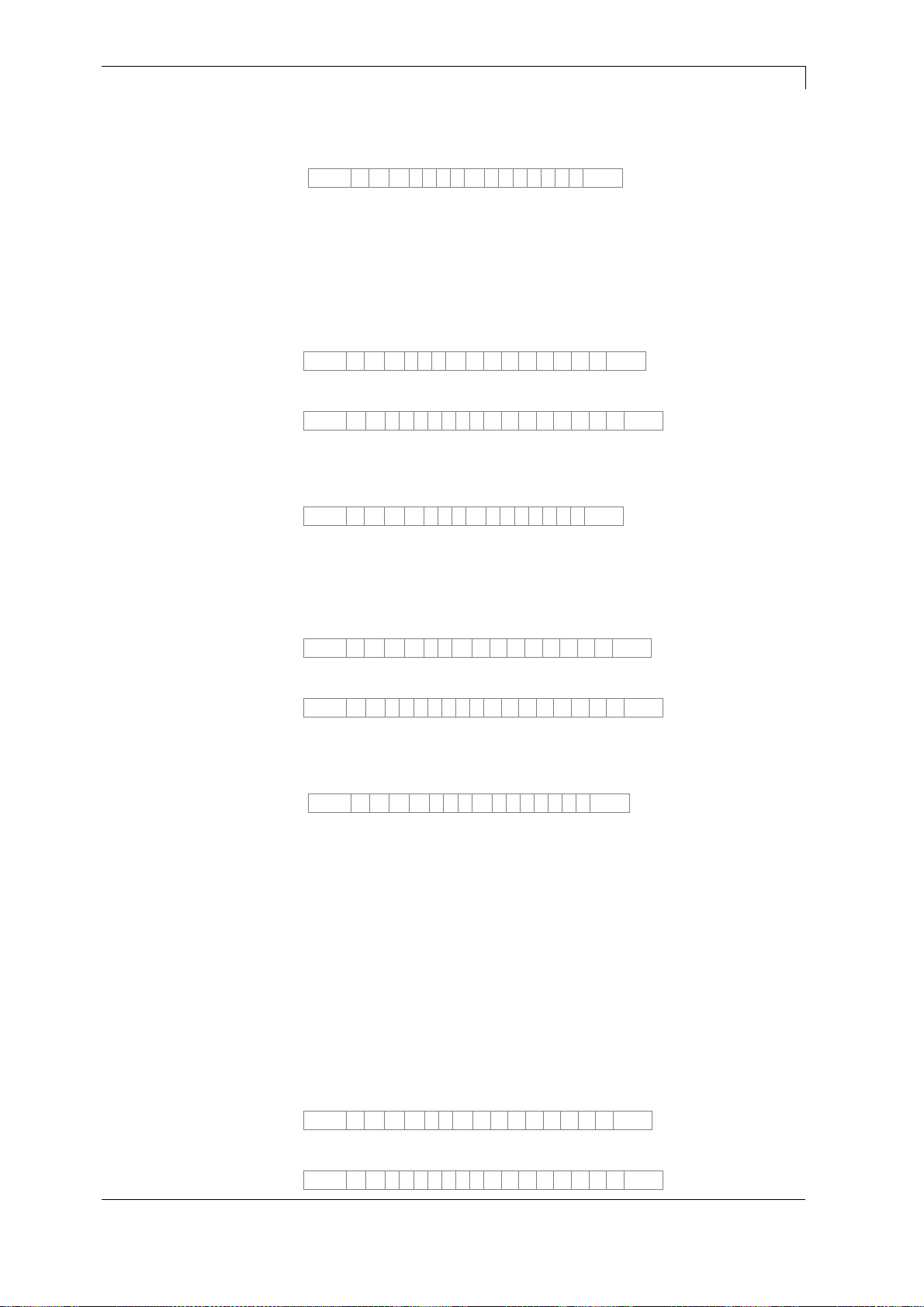
SPX II
Parameter Sets
07.19
Interface manual
59
Set print module language
SOH
F C D I - - r N - - - - - - -
ETB
N: 10 = German
N: 11 = English
N: 12 = French
N: 13 = Spanish
N: 14 = Finish
N: 15 = Czech
N: 16 = Portuguese
N: 17 = Netherlands
N: 18 = Italian
N: 19 = Danish
N: 10 = Polish
N: 11 = Greek
N: 12 = Hungarian
N: 13 = Russian
N: 14 = Chinese
N: 15 = not used
N: 16 = Ukrainian
N: 17 = Turkish
N: 18 = Swedish
N: 19 = Norwegian
Enquire print module language
SOH
F C D I - - w p p p p p p p p
ETB
Answer
SOH
A N - - - - - - - p p p p p p p p
ETB
Set external device parameters
SOH
F C C P - - r N - - - - - - -
ETB
N: 0 = only parameter settings by interface for label length, gap length
N: 0 = and label width are taken into consideration.
N: 1 = parameter settings by interface are processed
N: 2 = parameter settings by interface are not taken into consideration
Enquire external device parameters
SOH
F C C P - - w p p p p p p p p
ETB
Answer
SOH
A N - - - - - - - p p p p p p p p
ETB
Set Codepage
SOH
F C C N - - r N - - - - - - -
ETB N: 10 = Codepage 1252 West European (former ANSI)
N: 11 = Codepage 437 English
N: 12 = Codepage 850 Western European
N: 13 - 8 = not used
N: 19 = Codepage 852 Slavic
N: 10 = Codepage 857 Turkish
N: 11 = Codepage 1250 Central and East European
N: 12 = Codepage 1251 Cyrillic
N: 13 = Codepage 1253 Greek
N: 14 = Codepage 1254 Turkish
N: 15 = Codepage 1257 Baltic
N: 16 = WGL4 (UTF-8 coded data transmission)
Please find the tables referring to the above mentioned character sets
on www.carl-valentin.de/Downloads.
Enquire Codepage
SOH
F C C N - - w p p p p p p p p
ETB
Answer
SOH
A N - - - - - - - p p p p p p p p
ETB

Parameter Sets
SPX II Series
60
Interface manual
07.19
Set customized entry
SOH
F C D U - - r N - - - - - - -
ETB
N: 0 = Off
No question appears at the display. In this case the stored
default value is printed.
N: 1 = On
The question referring the customized variable appears once
before the print start at the display.
N: 2 = Auto
The question referring the customized variable appears again
after print end. Additionally a query appears demanding the
number of copies that should be print.
N: 3 = Auto
without quantity:
The question referring the customized variable appears again
after print end. However, the same number of copies is printed.
This number was defined once at the start of the print order.
Enquire customized entry
SOH
F C D U - - w p p p p p p p p
ETB
Answer
SOH
A N - - - - - - - p p p p p p p p
ETB
Set keyboard layout
SOH
F C C K - - r N - - - - - - -
ETB
N: 0 = German
N: 1 = English
N: 2 = French
N: 3 = Greek
N: 4 = Spanish
N: 5 = Swedish
N: 6 = US American
N: 7 = Russian
Enquire keyboard layout
SOH
F C C K - - w p p p p p p p p
ETB
Answer
SOH
A N - - - - - - - p p p p p p p p
ETB
Set sound level of key click (buzzer)
SOH
F C C B - - w p p p p p p p p
ETB
N: 0 =
buzzer Off
N: 1-7 =
sound level of key click
Enquire sound level of key click (buzzer)
SOH
F C C B - - w p p p p p p p p
ETB
Answer
SOH
A N - - - - - - - p p p p p p p p
ETB SPX II
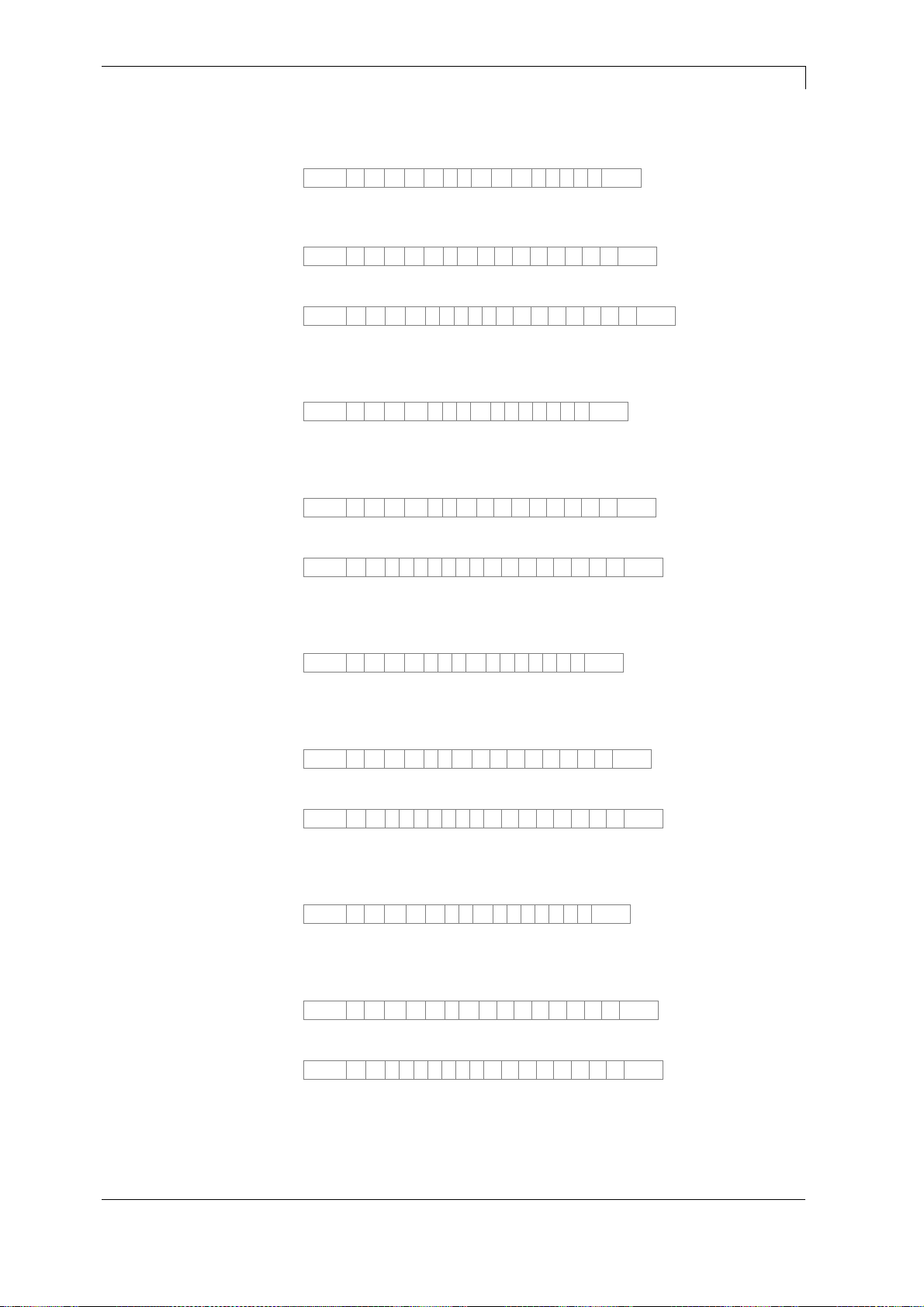
Parameter Sets
07.19
Interface manual
61
Set brightness of display (contrast)
SOH
F C C B B - r N N N - - - - -
ETB
NNN = value range of display brightness 045 … 075
Enquire display brightness
SOH
F C C B B - w p p p p p p p p
ETB
Answer
SOH
A N N N - - - - - p p p p p p p p
ETB
Set hotstart On/Off
SOH
F C D W - - r N - - - - - - -
ETB
N: 0 = Off
N: 1 = On
Enquire hotstart On/Off
SOH
F C D W - - w p p p p p p p p
ETB
Answer
SOH
A N - - - - - - - p p p p p p p p
ETB
Set autoload
SOH
F C D X - - r N - - - - - - -
ETB
N: 0 = Off
N: 1 = On
Enquire autoload
SOH
F C D X - - w p p p p p p p p
ETB
Answer
SOH
A N - - - - - - - p p p p p p p p
ETB
Set standard label On/Off
SOH
F C M K E - r N - - - - - - -
ETB
N: 0 = Off (default) - print start without label definition signalizes error
N: 1 = On - standard label is printed without label definition
Enquire standard label On/Off
SOH
F C M K E - w p p p p p p p p
ETB
Answer
SOH
A N - - - - - - - p p p p p p p p
ETB

Parameter Sets
SPX II Series
62
Interface manual
07.19
Set backfeed operating mode
SOH
F C M R A - r N - - - - - - -
ETB
N: 0 = standard
N: 1 = automatic
N: 2 = no backfeed
N: 3 = optimized
Enquire backfeed operating mode
SOH
F C M R A - w p p p p p p p p
ETB
Answer
SOH
A N - - - - - - - p p P p p p p p
ETB
Set backfeed delay
SOH
F C M R B - r N N N - - - - -
ETB
NNN: indication of delay time, 3 digit ASCII number in 1/100s
Enquire backfeed delay
SOH
F C M R B - w p p p p p p p p
ETB
Answer
SOH
A N N N - - - - - p p p p p p p p
ETB
Set label change confirmation
SOH
F C S D F C r N - - - - - - -
ETB
N: 0 = Off
N: 1 = On
Enquire label change confirmation
SOH
F C S D F C w p p p p p p p p
ETB
Answer
SOH
A N - - - - - - - p p p p p p p p
ETB
Set label synchronization at switching on
SOH
F C C A - - r N - - - - - - -
ETB
N: 0 = Off
N: 1 = Measure
N: 2 = Label feed
Enquire synchronization at switching on
SOH
F C C A - - w p p p p p p p p
ETB
Answer
SOH
A N - - - - - - - p p p p p p p p
ETB SPX II

Parameter Sets
07.19
Interface manual
63
Set CMI length
SOH
F C D J C - r N - - - - - - -
ETB
NNN: value that the labels are retracted at a stop
NNN: 3 digit ASCII number in 1/100 mm (000 … 100)
Enquire CMI length
SOH
F C D J C - w p p p p p p p p
ETB
Answer
SOH
A N - - - - - - - p p p p p p p p
ETB

Parameter Sets
SPX II Series
64
Interface manual
07.19
9.4 Dispenser I/O
Set dispenser mode
SOH
F C D C - - r N - - - - - - -
ETB
N: 0 = Dispenser mode Off
N: 1 = External I/O static
N: 2 = Dispenser photocell
N: 3 = External I/O static continuous
N: 4 = Dispenser photocell continuous
N: 5 = External I/O dynamic
N: 6 = External I/O dynamic continuous
Enquire dispenser mode
SOH
F C D C - - w p p p p p p p p
ETB
Answer
SOH
A N - - - - - - - p p p p p p p p
ETB
Set dispenser level photocell
SOH
F C C F - - r V N N - - - - -
ETB
V = pre-sign of offset (always +)
NN = offset value, 2 digit ASCII number in 1/10 Volt (5 … 40)
Enquire dispenser level photocell
SOH
F C C F - - w p p p p p p p p
ETB
Answer
SOH
A V N N - - - - - p p p p p p p p
ETB
Set sensitivity of dispenser photocell
SOH
F C C F A - r N N N - - - - -
ETB
NNN = Indication of photocell sensitivity
NNN = 3 digit ASCII number (001 … 255)
Enquire sensitivity of dispenser photocell
SOH
F C C F A - w p p p p p p p p
ETB
Answer
SOH
A V N N - - - - - p p p p p p p p
ETB SPX II

Parameter Sets
07.19
Interface manual
65
Enquire status of I/O inputs
SOH
F C M D A - w p p p p p p p p
ETB
Answer
SOH
A 1 2 3 4 5 6 7 8 p p p p p p p p
ETB
Inputs 1-8 / IO port 1-8:
1 =
Port active
0 =
Port not active
- =
Port not connected, signal blocked or output
Enquire status of I/O inputs
SOH
F C M D A B w p p p p p p p p
ETB
Answer
SOH
A 1 2 3 4 5 6 7 8 9 10
11
12
13
14
15
16 p p p p p p p p
ETB
Inputs 1-16 / IO port 1-16:
1 =
Port active
0 =
Port not active
- =
Port not connected, signal blocked or output
Enquire status of I/O outputs
SOH
F C M D B - w p p p p p p p p
ETB
Answer
SOH
A 1 2 3 4 5 6 7 8 p p p p p p p p
ETB
Outputs 1-8 / IO port 9-16:
1 =
Port active
0 =
Port not active
- =
Port not connected, signal blocked or input
Enquire status of I/O outputs
SOH
F C M D B B w p p p p p p p p
ETB
Answer
SOH
A 1 2 3 4 5 6 7 8 9 10
11
12
13
14
15
16 p p p p p p p p
ETB
Outputs 1-16 / IO port 1-16:
1 =
Port active
0 =
Port not active
- =
Port not connected, signal blocked or input

Parameter Sets
SPX II Series
66
Interface manual
07.19
Set IN signal level
SOH
F C M D C - r 1 2 3 4 5 6 7 8
ETB
IO port 1-8 (dispenser inputs 1-8):
2 =
Increased and decreased
1 =
Increased
0 =
Decreased
s =
I/O signal by interface
x =
I/O signal blocked
Only possible for IO ports that are specified as input.
Enquire IN signal level
SOH
F C M D C - w p p p p p p p p
ETB
Answer
SOH
A 1 2 3 4 5 6 7 8 p p p p p p p p
ETB
Set IN signal level
SOH
F C M D C B r 1 2 3 4 5 6 7 8 9 10
11
12
13
14
15
16
ETB
IO port 1-16 (dispenser inputs 1-16):
2 =
Increased and decreased
1 =
Increased
0 =
Decreased
s =
I/O signal by interface
x =
I/O signal blocked
Only possible for IO ports that are specified as input.
Enquire IN signal level
SOH
F C M D C B w p p p p p p p p
ETB
Answer
SOH
A 1 2 3 4 5 6 7 8 9 10
11
12
13
14
15
16 p p p p p p p p
ETB
Set OUT signal level
SOH
F C M D D - r 1 2 3 4 5 6 7 8
ETB
IO port 9-16 (dispenser outputs 1-8):
1 =
Signal level 1
0 =
Signal level 0
s =
I/O signal by interface
x =
I/O signal blocked
Only possible for IO ports that are specified as output.
Enquire OUT signal level
SOH
F C M D D - w p p p p p p p p
ETB
Answer
SOH
A 1 2 3 4 5 6 7 8 p p p p p p p p
ETB SPX II

Parameter Sets
07.19
Interface manual
67
Set OUT signal level
SOH
F C M D D B r 1 2 3 4 5 6 7 8 9 10
11
12
13
14
15
16
ETB
IO port 1-16 (dispenser output 1-16):
1 =
Signal level 1
0 =
Signal level 0
s =
I/O signal by interface
x =
I/O signal blocked
Only possible for IO ports that are specified as output.
Enquire OUT signal level
SOH
F C M D D B w p p p p p p p p
ETB
Answer
SOH
A 1 2 3 4 5 6 7 8 9 10
11
12
13
14
15
16 p p p p p p p p
ETB
Set software input
SOH
F C M D F - r 1 2 3 4 5 6 7 8
ETB
IO port 1-8 (dispenser inputs 1-8):
1 =
Set software input
0 =
Delete software input
- =
Ignore software input
P =
Pulse, run software input once
Only possible for IO ports whose input signal levels are activated for
interface.
Example:
Activate a start impulse
(SOH)FCMDF-rP-------(ETB)
Set software input
SOH
F C M D F B r 1 2 3 4 5 6 7 8 9 10
11
12
13
14
15
16
ETB
IO port 1-16 (dispenser inputs 1-16):
1 =
Set software input
0 =
Delete software input
- =
Ignore software input
P =
Pulse, run software input once
Only possible for IO ports whose input signal levels are activated for
interface.
An IO port that was set (1) must be deleted (0) first to activate a
function when next setting (1).
Example:
Activate a start impulse
(SOH)FCMDFBrP---------------(ETB)

Parameter Sets
SPX II Series
68
Interface manual
07.19
Set software output
SOH
F C M D G - r 1 2 3 4 5 6 7 8
ETB
IO Port 9-16 (sispenser outputs 1-8):
1 =
Set software output
0 =
Delete software output
Only possible for IO ports whose output signal levels are activated for
interface.
Set software output
SOH
F C M D G B r 1 2 3 4 5 6 7 8 9 10
11
12
13
14
15
16
ETB
IO Port 1-16 (dispenser outputs 1-16):
1 =
Set software output
0 =
Delete software output
Only possible for IO ports whose output signal levels are activated for
interface.
Set dispenser offset
SOH
F C S D A - r V N N N - - - -
ETB
V = prefix of offsets (always +)
NNN = offset value, 3 digit ASCII number in 1/10 mm
Enquire dispenser offset
SOH
F C S D A - w p p p p p p p p
ETB
Answer
SOH
A V N N N - - - - p p p p p p p p
ETB
Set external synchronization
SOH
F C S D B - r N - - - - - - -
ETB
N: 0 = Off
N: 1 = On
Enquire external synchronization
SOH
F C S D B - w p p p p p p p p
ETB
Answer
SOH
A N - - - - - - - p p p p p p p p
ETB SPX II

Parameter Sets
07.19
Interface manual
69
Set start signal delay
SOH
F C S D D - r N N N - - - - -
ETB
NNN = start signal delay in 1/100 s (0 … 999)
Enquire start signal delay
SOH
F C S D D - w p p p p p p p p
ETB
Answer
SOH
A N N N - - - - - p p p p p p p p
ETB
Set save start signal
SOH
F C S D E - r N - - - - - - -
ETB
N: 0 = Off
N: 1 = On
Enquire save start signal
SOH
F C S D E - w p p p p p p p p
ETB
Answer
SOH
A N - - - - - - - p p p p p p p p
ETB
Set cancel continuous printing (operating mode)
SOH
F C S D F A r N - - - - - - -
ETB
N: 0 = Off
N: 1 = On
Enquire cancel continuous printing (operating mode)
SOH
F C S D F A w p p p p p p p p
ETB
Answer
SOH
A N - - - - - - - p p p p p p p p
ETB
Dispenser photocell
Enquire status of dispenser photocell
SOH
F C M B E A w p p p p p p p p
ETB
Answer
SOH
A N - - - - - - - p p p p p p p p
ETB
N: 0 = no label at photocell
N: 1 = label at photocell
The set switching threshold of dispenser photocell is taken into
consideration.

Parameter Sets
SPX II Series
70
Interface manual
07.19
9.5 Interface
By means of the following commands the parameters of the serial
interface can be set. Note that after sending one of the commands
also the host computer changes the corresponding parameter of its
interface to allow further communication of host computer-print
module.
For all interface commands the interface is fixed with x. The following
values are allowed:
x = 1 COM 1
x = 2 COM 2
In all other cases automatically the first serial interface is addressed.
In the answers the addressed interface is also returned.
Set all interface parameters
SOH
F C F F x - r m ; b ; p ; d ; s ETB
m = mode (0 = Off, 1 = On, 2 = On, without error message)
b = baud rate (2400, 4800, 9600, 19200, 38400, 115200)
p = parity (n = no parity, e = even parity, o = odd parity)
d = number of data bits (7, 8)
s = number of stop bits (1, 2)
Enquire all interface parameters
SOH
F C F F x - w p p p p p p p p
ETB
Answer
SOH
A x ; m ; b ; p ; d ; s ; p p p p p p p p
ETB
Example:
activate interface COM1 and set 9600 Baud, no parity, 8 data
bits, 2 stop bits
[SOH]FCFF1-r1;9600;n;8;2[ETB]
Interface protocol
There are two different interface protocols available. Usually SOH =
01
Hex
and ETB = 17
Hex
. However there are host computers (e.g.
AS/400), which cannot work with these characters. Therefore you can
switch SOH = 5E
Hex
and ETB = 5F
Hex
. The host computer has to
change the corresponding parameter as well.
Set SOH and ETB
SOH
F C G C - - r N - - - - - - -
ETB
N: 0 = SOH = 01
Hex
, ETB = 17
Hex
N: 1 = SOH = 5E
Hex
, ETB = 5F
Hex
Enquire SOH and ETB
SOH
F C G C - - W p p p p p p p p
ETB
Answer
SOH
A N - - - - - - - p p p p p p p p
ETB
N: 0 = SOH = 01
Hex
, ETB = 17
Hex
N: 1 = SOH = 5E
Hex
, ETB = 5F
Hex
N: 2 = other character combination

SPX II
Parameter Sets
07.19
Interface manual
71
Data memory
Set data memory
SOH
F C G D - - r M - - - - - - -
ETB
M: 0 =
Off, after receiving FBCA0r or FBDA0r the interface is locked
until the end of the print order, i.e. you cannot write more data
in the receiving buffer.
M: 1 =
Off, after receiving FBCA0r or FBDA0r the interface is locked
until the end of the print order, i.e. you cannot write more data
in the receiving buffer.
M: 2 =
Extended, after starting a print order it is possible to write more
data in the receiving buffer. These data is processed during
the print and the next label is prepared.
Enquire data memory
SOH
F C G D - - W p p p p p p p p
ETB
Answer
SOH
A M - - - - - - - p p p p p p p p
ETB
Set reaction to unknown interrogative set
SOH
F C G E A - r N - - - - - - -
ETB
N = value range between 0 and 3
Enquire reaction to unknown questions
SOH
F C G E A - w p p p p p p P p
ETB
Answer
SOH
A N - - - - - - - p p p p p p p p
ETB

Parameter Sets
SPX II Series
72
Interface manual
07.19
9.6 Network
SOH
F C L A - - r C 0 A 8 0 0 1 5
ETB
All network parameter sets start in the third column with a 'L'. Column
4 shows the identification for the corresponding network parameter.
Column 5 can show another sub-identification.
Because of the fact that the argument size is limited to 8 characters,
the IP addresses (IP address, network mask, gateway address) which
consist of 32 bit are transmitted in HEX presentation.
For all data which is transmitted in HEX presentation (also the MAC
address) it is allowed to use capital as well as small letters.
In contrary to the parameter settings of the other interfaces, the
settings of the following sets were saved immediately onto Flash, i.e. it
is not necessary to save the currently set configuration before
switching off the print module so the modifications are still available
after switching on.
So that the made modifications become active, also without print
module Reset it is necessary to transmit a corresponding Z set which
effects a Reset of the network devices.
Set IP address (e.g. 192.168.0.21)
SOH
F C L A - - r C 0 A 8 0 0 1 5
ETB
Enquire IP address
SOH
F C L A - - w p p p p p p p p
ETB
Answer
SOH
A C 0 A 8 0 0 1 5 p p p p p p p p
ETB
Set netmask (e.g. 255.255.255.0)
SOH
F C L B - - r F F F F F F 0 0
ETB
Enquire netmask
SOH
F C L B - - w F F F F F F 0 0
ETB
Answer
SOH
A F F F F F F 0 0 p p p p p p p p
ETB
Set Gateway address (e.g. 192.168.0.1)
SOH
F C L C - - r C 0 A 8 0 0 0 1
ETB
Enquire Gateway address
SOH
F C L C - - w p p p p p p p p
ETB
Answer
SOH
A C 0 A 8 0 0 0 1 p p p p p p p p
ETB

SPX II
Parameter Sets
07.19
Interface manual
73
Set transmission mode (e.g. auto recognition)
SOH
F C L D - - r 0 - - - - - - -
ETB
0 = auto recognition
3 = 100 MBit/s half duplex
1 = 10 MBit/s half duplex
4 = 100 MBit/s full duplex
2 = 10 MBit/s full duplex
Enquire transmission mode
SOH
F C L D - - w 0 - - - - - - -
ETB
Answer
SOH
A 0 - - - - - - - p p p p p p p p
ETB
Set DHCP support
SOH
F C L E - - r N ETB
N: 0 = Off
N: 1 = On
Enquire DHCP support
SOH
F C L E - - w p p p p p p p p
ETB
Answer
SOH
A N - - - - - - - p p p p p p p p
ETB
Assign print module name
SOH
F C L F - - R N N N N N N N N N N N ETB
N = print module name can consist of max. 11 characters
N = A…Z, a…z, 0…9, -, -
Enquire print module name
SOH
F C L F - - w p p p p p p p p
ETB
Answer
SOH
A N N N N N N N ; p p p p p p p p
ETB
Set MAC address (e.g. 00-07-4A-43-19-08)
SOH
F C L M B - r 0 0 0 7 4 A - -
ETB
SOH
F C L M A - r 4 3 1 9 0 8 - -
ETB
SOH
F C L M C - r 0 0 0 7 4 A 1 9 0 8
ETB
A MAC address has a width of 48 bit and is normally indicated in
hexadecimals.
With the B record our identifier of the MAC address can be changed.
All our machines start with 00-07-4A as default. This corresponds to
the Memory-Pool which the MAC address committee assigned to us
to guarantee that the MAC address is world-wide manufacturerspreading unique.

Parameter Sets
SPX II Series
74
Interface manual
07.19
With the A record any address can be set in our pool.
With the C record any address in our pool and the identification of the
MAC address can be set/changed at the same time.
Enquire MAC address
SOH
F C L M B - w p p p p p p p p
ETB
SOH
F C L M A - w p p p p p p p p
ETB
SOH
F C L M C - w p p p p p p p p
ETB
Answer
SOH
A 0 0 0 7 4 A - - p p p p p p p p
ETB
SOH
A 4 3 1 9 0 8 - - p p p p p p p p
ETB
SOH
A 0 0 0 7 4 A 4 3 1 9 0 8 p p p p p p p p
ETB
NTP Server
NTP (Network Time Protocol) is a standardized Internet protocol
permitting the synchronization of real-time clocks of network
participants. The print module connects itself with a time server and
align every 60 minutes its internal real-time clock with that of the time
server in order to correct possible differences.
The address of server (IP address) can be freely configured in the
print module. The communication is effected by UDP and the fixed set
port 123. The service in the print module is deactivated by transmitting
the server address 0.0.0.0.
The time servers work together with the coordinated world time (UTC)
and therefore an additional time shift is needed compared to the
reference time. For Germany it is e.g. +1 hour.
The current state of the connexion can be queried with a status set.
Set NTP Server IP
SOH
F C L N I - r N ETB
N = X.X.X.X (X = 0 … 255)
Enquire NTP Server IP
SOH
F C L N I - w p p p p p p p p
ETB
Answer
SOH
A N N N N N N N N p p p p p p p p
ETB
0.0.0.0 deactivates the NTP service

SPX II
Parameter Sets
07.19
Interface manual
75
Readout NTP status
SOH
F C L N S - w p p p p p p p p
ETB
Answer
SOH
A N - - - - - - - p p p p p p p p
ETB
N: 0 = Off
N: 1 = OK
N: 2 = Error
Set time zone (hour offset)
SOH
F C L N Z - r N ETB
N: -12, 12
Enquire time zone (hour offset)
SOH
F C L N Z - w p p p p p p p p
ETB
Answer
SOH
A N N N N N N N N p p p p p p p p
ETB
Reset Network Device
SOH
F C L Z - - r
--------
ETB
For this set is no enquiry possible. This set causes that modifications
made by the transfer of the previous sets become effective.

Parameter Sets
SPX II Series
76
Interface manual
07.19
9.7 Offset Values
Set Y offset
SOH
F C C D - - r V N N N - - - -
ETB
V = offset prefix (+ or −)
NNN = offset value, 3 digit ASCII number in 1/10 mm
Enquire Y offset
SOH
F C C D - - w p p p p p p p p
ETB
Answer
SOH
A V N N N - - - - p p p p p p p p
ETB
Set X offset
SOH
F C C E - - r V N N N - - - -
ETB
V = offset prefix (+ or −)
NNN = offset value, 3 digit ASCII number in 1/10 mm
Enquire X offset
SOH
F C C E - - w p P p p p p p p
ETB
Answer
SOH
A V N N N - - - - p p p p p p p p
ETB
Set tear-off offset
SOH
F C C G - - r V N N N - - - -
ETB
V = offset prefix (always +)
NNN = offset value, 3 digit ASCII number in 1/10 mm
Enquire tear off offset
SOH
F C C G - - w p p p p p p p p
ETB
Answer
SOH
A V N N N - - - - p p p p p p p p
ETB
Set dispenser offset
SOH
F C S D A - r V N N N - - - -
ETB
V = offset prefix (always +)
NNN = offset value, 3 digit ASCII number in 1/10 mm
Enquire dispenser offset
SOH
F C S D A - w P p p p p p p p
ETB
Answer
SOH
A V N N N - - - - p p p p p p p p
ETB

SPX II
Parameter Sets
07.19
Interface manual
77
9.8 Service Functions
Set zero point adjustment (Y value)
SOH
F C C R - - r V N N N - - - -
ETB
Enquire zero point adjustment (Y value)
SOH
F C C R - - w p p p p p p p p
ETB
V: offset prefix (+ or −)
NNN: offset value
NNN: 3 digit ASCII number in 1/100 mm (-999 … +999)
Answer
SOH
A V N N N - - - - p p p p p p p p
ETB
Set zero point adjustment (X value)
SOH
F C C T - - r V N N N - - - -
ETB
Enquire zero point adjustment (X value)
SOH
F C C T - - w p p p p p p p p
ETB
V: offset prefix (+ or −)
NNN: offset value
NNN: 3 digit ASCII number in 1/100 mm (-999 … +999)
Answer
SOH
A V N N N - - - - p p p p p p p p
ETB
Set Online / Offline
SOH
F C M K C - r M - - - - - - -
ETB
M: 0 = Offline Off
M: 1 = Offline On
Enquire Online / Offline
SOH
F C M K C - w p p p p p p p p
ETB
Answer
SOH
A M - - - - - - - p p p p p p p p
ETB
After changing by interface the display is automatically new initialized
(by activated online/offline changing to online indication).

Parameter Sets
SPX II Series
78
Interface manual
07.19
Set reprint action
SOH
F C M K D - r N - - - - - - -
ETB
Enquire reprint action
SOH
F C M K D - w p p p p p p p p
ETB
N: 0 = complete reprint
N: 1 = empty reprint
Answer
SOH
A N - - - - - - - p p p p p p p p
ETB
Set winder output
SOH
F C M P - - r N - - - - - - -
ETB
N: 0 = Off
N: 1 = On
Enquire winder output
SOH
R C M P - - W p p p p p p p p
ETB
Answer
SOH
A N - - - - - - - p p p p p p p p
ETB
Enquire status of printhead locking
SOH
F C M C A - w p p p p p p p p
ETB
Answer
SOH
A N - - - - - - - p p p p P p p p
ETB
N: 0 = locking open
N: 1 = locking closed
Enquire printhead temperature
SOH
F C M C - - w p p p p p p p p
ETB
Answer
SOH
A N - - - - - - - p p p p p p p p
ETB
NNN = value of temperature, 3 digit ASCII number in degrees

SPX II
Parameter Sets
07.19
Interface manual
79
Set transfer ribbon prior warning
SOH
F C M L A - r N - - - - - - -
ETB
N: 0 = Off
N: 1 = On
Enquire transfer ribbon prior warning
SOH
F C M L A - w p p p p p p p p
ETB
Answer
SOH
A N - - - - - - - p p p P p p p p
ETB
Set diameter for transfer ribbon prior warning
SOH
F C M L B - r N N N - - - - -
ETB
NNN = 030 … 090 diameter in mm
Enquire transfer ribbon prior warning
SOH
F C M L B - w p p p p p p p p
ETB
Answer
SOH
A N - - - - - - - p p p p p p p p
ETB
Readout current transfer ribbon diameter
SOH
F C M L C - w - - - - - - - -
ETB
Answer
SOH
A N N N - - - - - p p p p p p p p
ETB
Set mode for transfer ribbon prior warning
SOH
F C M L D A r N - - - - - - -
ETB
N: 0 = Warning
N: 1 = Reduced speed
N: 2 = Error
Enquire mode for transfer ribbon prior warning
SOH
F C M L D A w p p p p p p p p
ETB
Answer
SOH
A N - - - - - - - p p p p p p p p
ETB

Parameter Sets
SPX II Series
80
Interface manual
07.19
Set reduced speed (ribbon prior warning)
SOH
F C M L D B r N N N - - - - -
ETB
NNN = V
min
… V
max
: reduced print speed
NNN = V
min
… V
max
: (depending on printer type)
Enquire reduced speed (ribbon prior warning)
SOH
F C M L D B w p p p p p p p p
ETB
Answer
SOH
A N N N - - - - - p p p p p p p p
ETB
Set printhead resistance
SOH
F C M G - - r N N N N N - - -
ETB
NNNNN = value of resistance in Ohm.
Enquire printhead resistance
SOH
F C M G - - w p p p p p p p p
ETB
Answer
SOH
A N N N N N - - - p p p p p p p p
ETB
Set print length correction
SOH
F C M T - - r V N N N - - - -
ETB
V: offset prefix (+ or −)
NNN: print length correction value
NNN: 3 digit ASCII number in 1/10 % (-100 … +100)
Enquire print length correction
SOH
F C M T - - w p p p p p p p p
ETB
Answer
SOH
A V N N N - - - - p p p p p p p p
ETB
Set custom logo
SOH
F C N R A - r N - - - - - - -
ETB
N: 0 = Off
N: 1 = On
Enquire custom logo
SOH
F C N R A - w p p p p p p p p
ETB
Answer
SOH
A N - - - - - - - p p p p p p p p
ETB

SPX II
Parameter Sets
07.19
Interface manual
81
Paper counter
The paper counter (kilometer value) of print module as well as of
printhead can only be enquired by interface and not reset to 0.
Enquire paper counter of print module
SOH
F C H A - - w p p p p p p p p
ETB
Answer
SOH
A N N N N N N N N p p p p p p p p
ETB
Enquire paper counter of printhead
SOH
F C H B - - w p p p p p p p p
ETB
Answer
SOH
A N N N N N N N N p p p p p p p p
ETB
NNNNNNNN = kilometer value of printer and/or printhead in meters
NNNNNNNN = (e.g. '00000123' = 123 m)
9.9 Date & Time
Set date
SOH
F C I A - - r D D M O Y Y D W
ETB
DD = day of month
MO = month
YY = year
DW = day of week ('00' = Sunday)
Enquire date
SOH
F C I A - - w p p p p p p p p
ETB
Answer
SOH
A D D M O Y Y D W p p p p p p p p
ETB
Set time
SOH
F C I B - - r H H M I S S A M
ETB
HH = hours
MI = minutes
SS = seconds
AM = mode ('am' = 12 hours mode AM, 'pm' = 12 hours mode PM,
'—' = 24 hours mode)
Enquire time
SOH
F C I B - - w p p p p p p p p
ETB
Answer
SOH
A H H M I S S A M p p p p p p p p
ETB Parameter Sets

SPX II Series
82
Interface manual
07.19
Automatically adjust clock for daylight saving changes
Because of the fact that there is no world-wide regulation if and when
a changing of time between summer and wintertime (normal time) in
the individual countries takes place, we distinguish between the
following four formats for the definition for beginning and end of
summertime.
F 0:
European format
start of summertime = last Sunday in March
end of summertime = last Sunday in October
W:
WD:
MM:
week (1 = first, …, 5 = last)
day of week (0 = Sunday, …, 6 = Saturday)
month (01 = January, …, 12 = December)
F 1:
Fix date with indication of year
DD:
MM:
YY:
day
month (01 = January, …, 12 = December)
year
F 2:
Fix date without indication of year
DD:
MM:
day
month (01 = January, …, 12 = December)
F 3:
Week day after day in month
WD:
DD:
MM:
day of week (0 = Sunday, …, 6 = Saturday)
after day (only the first day is taken into
consideration)
month (01 = January, …, 12 = December)
Set automatically adjust clock for daylight saving changes
SOH
F C I G - - r N - - - - - - -
ETB
Enquire automatically adjust clock for daylight saving changes
SOH
F C I G - - w p p p p p p p p
ETB
Answer
SOH
A N - - - - - - - p p p p p p p p
ETB
N: 0 = automatically adjust clock for daylight saving changes off
N: 1 = automatically adjust clock for daylight saving changes on

SPX II
Parameter Sets
07.19
Interface manual
83
Set beginning of summertime
F 0:
SOH
F C I H - - r F W ; WD ; M M ; H H ; M M ETB
F 1:
SOH
F C I H - - r F D D ; M M ; Y Y ; H H ; M M ETB
F 2:
SOH
F C I H - - r F D D ; M M ; H H ; M M
ETB
F 3:
SOH
F C I H - - r F WD ; D D ; M M ; H H ; M M
ETB
Enquire beginning of summertime
SOH
F C I H - - w p p p p p p p p
ETB
Answer
SOH
A F W W D M M p p p p p p p p
ETB
The answer depends on each set format.
Set end of summertime
F 0:
SOH
F C I I - - r F W ; WD ; M M ; H H ; M M ETB
F 1:
SOH
F C I I - - r F D D ; M M ; Y Y ; H H ; M M ETB
F 2:
SOH
F C I I - - r F D D ; M M ; H H ; M M
ETB
F 3:
SOH
F C I I - - r F WD ; D D ; M M ; H H ; M M
ETB
Enquire end of summertime
SOH
F C I I - - w p p p p p p p p
ETB
Answer
SOH
A F W W D M M p p p p p p p p
ETB
The answer depends on each set format.
Set time shifting
SOH
F C I J - - r N N N - - - - -
ETB
NNN = minutes
Enquire time shifting
SOH
F C I J - - w p p p p p p p p
ETB
Answer
SOH
A N N N p p p p p p p p ETB

Parameter Sets
SPX II Series
84
Interface manual
07.19
9.10 Password
Set password
SOH
F C K A - - r N N N N - - - -
ETB
NNNN = input of password
NNNN = 4 digit ASCII number in mm (0000 … 9999)
Enquire password
SOH
F C K A - - w p p p p p p p p
ETB
Answer
SOH
A N N N N - - - - p p p p p p p p
ETB
Set function group
SOH
F C K B - - r A B C D E - - -
ETB
A: Function menu
A: 0 = free
A: 1 = blocked
B: CF card
B: 0 = free
B: 1 = reading only
B: 2 = access blocked
C: Entry
C: 0 = free
C: 1 = masks blocked only
C: 2 = no entry possible
D: Printer guiding
D: 0 = free
D: 1 = number of copies menu possible
D: 2 = no manual print release
E: Favorites menu
E: 0 = free
E: 1 = blocked
Enquire function group
SOH
F C K B - - w p p p p p p p p
ETB
Answer
SOH
A a b c d e - - - p p p p p p p p
ETB SPX II

Parameter Sets
07.19
Interface manual
85
Set password active
SOH
F C K C - - r N - - - - - - -
ETB
N: 0 = inactive (N in display)
N: 1 = active (J in display)
Enquire password active
SOH
F C K C - - w p p p p p p p p
ETB
Answer
SOH
A N - - - - - - - p p p p p p p p
ETB
Set password function menu
SOH
F C K D A - r N N N N - - - -
ETB
NNNN = input of password
NNNN = 4 digit ASCII number in mm (0000 … 9999)
Enquire password function menu
SOH
F C K D A - w p p p p p p p p
ETB
Answer
SOH
A N N N N - - - - p p p p p p p p
ETB
Set password favorites menu
SOH
F C K D B - r N N N N - - - -
ETB
NNNN = input of password
NNNN = 4 digit ASCII number in mm (0000 … 9999)
Enquiere password favorites menu
SOH
F C K D B - w p p p p p p p p
ETB
Answer
SOH
A N N N N - - - - p p p p p p p p
ETB
Set password memory card
SOH
F C K D C - r N N N N - - - -
ETB
NNNN = input of password
NNNN = 4 digit ASCII number in mm (0000 … 9999)
Enquire password memory card
SOH
F C K D C - w p p p p p p p p
ETB
Answer
SOH
A N N N N - - - - p p p p p p p p
ETB Parameter Sets

SPX II Series
86
Interface manual
07.19
Set password printing manually
SOH
F C K D D - r N N N N - - - -
ETB
NNNN = input of password
NNNN = 4 digit ASCII number in mm (0000 … 9999)
Enquire printing manually
SOH
F C K D D - w p p p p p p p p
ETB
Answer
SOH
A N N N N - - - - p p p p p p p p
ETB

SPX II
Parameter Sets
07.19
Interface manual
87
9.11 Compact Flash Card
Save a label onto Compact Flash card
SOH
F M A O - - r P ETB
O: In case a label with the entered name exists already then the
O: label is overwritten without an enquiry. If you enter another value
O: as 0, an enquiry appears demanding if you want to overwrite.
P: File name of the label which is to save. Drive and path name
F: are optional, i.e. the file name is allowed to have more than
F: 8 characters but is limited to 79.
Load a file from Compact Flash card
SOH
F M B - - - r P ETB
P: File name of the layout which is to load. Drive and path name
F: are optional, i.e. the file name is allowed to have more than
F: 8 characters but is limited to 79.
Delete a layout from Compact Flash card
SOH
F M C - - - r P ETB
P: File name of the layout which is to delete. Drive and path name
F: are optional, i.e. the file name is allowed to have more than
F: 8 characters but is limited to 79.
Format Compact Flash card
SOH
F M D - - - r P ETB
P: Optional drive identification with colon (e.g. A:).
D: In case no drive is indicated, then the currently selected is
D: formatted.
Readout contents of CF card
SOH
F M G O - - r P ETB
O: In case O is indicated, no error messages are displayed at the
O: printing display e.g. if no card is inserted.
P: Optional drive identification with colon (e.g. A:).
P: Fin case no drive is indicated, then the currently selected
P: is read out.
Answer
SOH
File name/directory name
ETB
A list of all file entries is indicated, each entry is included in (SOH) and
(ETB).

Parameter Sets
SPX II Series
88
Interface manual
07.19
Readout free memory space
SOH
F M H O - - w X p p p p p p p p ETB
O: In case O is indicated, no error messages are displayed at the
O: printing display e.g. if no card is inserted.
X = Drive A,B (optional)
Answer
SOH
A X n n n n - - - p p p p p p p p
ETB
X = Drive A,B
n = Memory space in KB
Create directory
SOH
F M I O - - r P ETB
O: In case a label with the entered name already exists, then it is
O: overwritten without an enquiry.
O: If you enter another value as O, an enquiry appears demanding if
O: you want to overwrite.
P = Drive and path indication
Delete directory
SOH
F M J - - - r P ETB
P = Drive and path indication
NOTICE!
The current directory cannot be deleted.
Delete directory path
SOH
F M J A - - r P ETB
Deletes the indicated directory including all containing sub-directories
and files.
Change standard directory
SOH
F M K - - - r P ETB
P = Drive and path indication
Readout current directory
SOH
F M K - - - w
ETB
Answer
SOH
A P ETB
P = Current directory

SPX II
Parameter Sets
07.19
Interface manual
89
Set standard directory for file selection via I/O
SOH
F M K B - - r N ETB
N = directory path
Enquire standard directory for file selection via I/O
SOH
F M K B - - w p p p p p p p p
ETB
Antwort
SOH
A N - - - - - - - p p p p p p p p
ETB
Transfer file
SOH
F M L - - - w P ETB
P: File name of file which is to transfer. Drive name and path
P: name are optional, i.e. the file name is allowed to have more than
P: 8 characters but is limited to 79.
Answer
SOH
A F * S ETB
Data
F = File name
S = File size in Byte
Data = Binary data
Enquiry if the file exists
SOH
F M M - - - w P ETB
P: File name of file which is to transfer. Drive name and path
P: name are optional, i.e. the file name is allowed to have more than
P: 8 characters but is limited to 79.
Answer
SOH
A X P
ETB
Daten
X: 0 = File does not exist
X: 1 = File exists
P = File name
Readout size of Compact Flash card
SOH
F M P O - - w X ETB
O: In case O is indicated, no error messages are displayed at the
O: printing display e.g. if no card is inserted.
X: Drive A,B (optional)
Answer
SOH
A D n n n n - - - X ETB
X = Drive A,B
n = Memory in KB
D = enquired drive

Parameter Sets
SPX II Series
90
Interface manual
07.19
Drive status
SOH
F M S - - - w X ETB
X - Drive A,B
Answer
SOH
A X S
ETB
X = Drive A,B
S = Status
S = 0: no storage medium
S = 1: not formatted
S = 2: ready
S = 3: not determinable

SPX II
Parameter Sets
07.19
Interface manual
91
9.12 Printing
Set number of lines (n digits)
SOH
F B A A - - r N ETB
N = number of lines in ASCII (1, 10, 100, …)
Enquire number of lines
SOH
F B A A - - w p p p p p p p p
ETB
Answer
SOH
A N - - - - - - - p p p p p p p p
ETB
Start/Stop Command
In addition to the actual start/stop command, the print order can also
be interrupted via the parameter/remote record.
SOH
F D - - - - r N - - - - - - -
ETB
N: 0 = stop printing
N: 1 = continue printing
N: 2 = cancel print order if it is already stopped
Reset error
Reset error
SOH
F C M H - - r N N N N - - - -
ETB
NNNN = current error ID or '9999'
Enquire error
SOH
F C M H - - w p p p p p p p p
ETB
Answer
SOH
A N N N N 0 0 0 0 p p p p p p p p
ETB
Readout error ID and error text
SOH
F C M H A - w p p p p p p p p
ETB
Answer
SOH
A N N N N ; error text
; p p p p p p p p
ETB

Parameter Sets
SPX II Series
92
Interface manual
07.19
Item number of print order
By means of this command the Host computer can enquire following
item numbers:
Total number of current print order
SOH
F B B A - - w p p p p p p p p
ETB
Number of labels which are still to print
SOH
F B B B - - w p p p p p p p p
ETB
Number of already printed labels
SOH
F B B C - - w p p p p p p p p
ETB
At the end of one of these commands the print module returns the
corresponding number as ASCII value
(4 res. 5 digits) in the answer set.
Answer
SOH
A N N N N - - - - p p p p p p p p
ETB
With this set it is also possible to transmit the item number of print
order to the print module.
Item number of print order
SOH
F B B A - - r N N N N N - - -
ETB
NNNNN = 5 digits item number of order

SPX II
Parameter Sets
07.19
Interface manual
93
Start printing
SOH
F B C - - - r S - - - - - - -
ETB
This command starts the print order which is actually set in the print
module. The current parameters such as print mode, speed,
initialization etc. are used.
S = 1:
sorted (e.g. pages 1-5, then again 1-5 etc. are printed)
S = x:
unsorted (page 1 is printed x times, then page 2 x times, etc.)
SOH
F B D - - - r S - - - - - - -
ETB
Start printing (see above) but without tear off offset.
SOH
F B E - - - r n n n n n n n n
ETB
With this command the printjob identifier which appears in "printing"
res. "stopped" window is assigned to a print order. If only blanks are
transmitted, then the printjob identifier is deleted and the display
shows "noname".
Initialization of page handling
SOH
F B F - - - r
ETB
Selection of current page
SOH
F B G - - - r P ETB
P = current page number 1 … 9
Select order of pages to be printed
SOH
F B H - - - r
P1
P2
P3
ETB
P1; P2;…= pages to be printed
Generation of page without print start
SOH
F B I - - - r S ETB
With this command the corresponding page is only generated, i.e. no
print start signal is sent.
S = 1:
sorted (e.g. pages 1-5, then again 1-5 etc. are printed)
S = x:
unsorted (page 1 is printed x times, then page 2 x times, etc.)

Parameter Sets
SPX II Series
94
Interface manual
07.19
Feed
Parameter set to release a feed
SOH
F E - - - - r - - - - - - - -
ETB
Test print
Parameter set to release a test print
SOH
F F - - - - r - - - - - - - -
ETB
Status print
Parameter set to print a status print
SOH
F C M Q - - r N - - - - - - -
ETB
N: 0 = printer settings
N: 1 = bar codes
N: 2 = fonts
Cancel print orders
Parameter set to cancel all active print orders
SOH
F G A - - - r N - - - - - - -
ETB
N: - =
Cancel active print orders and delete all label data
N: 1 =
Cancel active print orders and receive label data
With the execution of this command:
• possible upcoming errors are confirmed
• possible upcoming customized entries are cancelled
9.13 Emulation
Set emulation
SOH
F Z - - - - r N - - - - - - -
ETB
N: 0 = CVPL (Carl Valentin Programming Language)
N: 1 = ZPL II® (Zebra Programming Language)
Enquire emulation
SOH
F Z - - - - w p p p p p p p p
ETB
Answer
SOH
A N - - - - - - - p p p p p p p p
ETB

SPX II Series
Parameter Sets for Options
07.19
Interface manual
95
10 Parameter Sets for Options
10.1 WLAN (Wireless Local Area Network)
Enquire connection status
SOH
F C W C - - w p p p p p p p p
ETB
N: 0 = not connected
N: 1 = connected
Answer
SOH
A N i p p p p p p p p
ETB
Set DHCP support
SOH
F C W D - - r x ETB
x: 0 = Offs
x: 1 = On
Enquire DHCP support
SOH
F C W D - - w p p p p p p p p
ETB
Answer
SOH
A x i p p p p p p p p
ETB
Set encryption type
SOH
F C W E - - r x ETB
x: 0 = Off
x: 1 = WEP64
x: 2 = WEP128
x: 3 = WPA
x: 4 = WPA2
Enquire encryption type
SOH
F C W E - - w p p p p p p p p
ETB
Answer
SOH
A x ; p p p p p p p p
ETB
Readout MAC address
SOH
F C W F - - w p p p p p p p p
ETB
Answer
SOH
A N ; p p p p p p p p
ETB
N: Character string

Parameter Sets for Options
SPX II Series
96
Interface manual
07.19
Set Gateway address (e.g. 192.168.1.2)
SOH
F C W G - - r x ETB
x = 192.168.1.2
Enquire Gateway address
SOH
F C W G - - w p p p p p p p p
ETB
Answer
SOH
A 1 9 2 . 1 6 8 . 1 . 2 ; p p p p p p p p
ETB
Set IP address (e.g. 192.168.1.21)
SOH
F C W I - - r x ETB
x = 192.168.1.21
Enquire IP address
SOH
F C W I - - w p p p p p p p p
ETB
Answer
SOH
A 1 9 2 . 1 6 8 . 1 . 2 1 ; p p p p p p p p ETB
Set WPA/WPA2 encryption
SOH
F C W K - - r x ETB
x = Hex string, 64 characters or ASCII, max. 63 characters
Answer
SOH
A x ;
ETB
Set netmask (e.g. 255.255.255.0)
SOH
F C W M - - r x ETB
x = 255.255.255.0
Enquire netmask
SOH
F C W M - - w p p p p p p p p
ETB
Answer
SOH
A 2 5 5 . 2 5 5 . 2 5 5 . 0 ; p p p p p p p p
ETB
Enquire server port (e.g. 9001)
SOH
F C W P - - w p p p p p p p p
ETB
Value range for x = 1 … 65535
Answer
SOH
A 9 0 0 1 ; p p p p p p p p ETB SPX II

Parameter Sets for Options
07.19
Interface manual
97
Readout anew configuration from WLAN module and transfer to
the printer
SOH
F C W R - - r p p p p p p p p
ETB
Answer
SOH
A N ; p p p p p p p p
ETB
N: OK
N: Error
Set SSID (Service Set Identifier) identification (e.g. TESTWLAN)
SOH
F C W S - - r x ETB
x = TESTWLAN
Enquire SSID identification
SOH
F C W S - - w p p p p p p p p
ETB
Answer
SOH
A T E S T W L A N ; p p p p p p p p ETB
Set WEP64 encryption
SOH
F C W V - - r x ETB
x = Hex string, 10 characters
Answer
SOH
A x ;
ETB
Set WEP128 encryption
SOH
F C W W - - r x ETB
x = Hex string, 26 characters
Answer
SOH
A x ;
ETB
Save settings and restart of WLAN module
SOH
F C W X - - r - - - - - - - -
ETB
Answer
SOH
A N i p p p p p p p p
ETB
N: OK
N: Error

Parameter Sets for Options
SPX II Series
98
Interface manual
07.19
Set high speed data connection
SOH
F C W H - - r x ETB
This setting is specified at the printer and if an active connection to the
WLAN module exists, in the WLAN module, too. Subsequently the
printer is again started.
x: 0 = Normal speed (115200 baud, no handshake)
x: 1 = High speed (921600 baud (adjustable),
x: 1 = RTS/CTS handshake)
Enquire high speed data connection
SOH
F C W H - - w p p p p p p p p
ETB
Answer
SOH
A x p p p p p p p p ETB
Set high speed baud rate
SOH
F C W B - - r b ETB
This setting is specified at the printer and if an active connection to the
WLAN module exists, in the WLAN module, too. Subsequently the
printer is again started.
b = Baud rate (115200, 230400, 460800, 921600)
Enquire high speed baud rate
SOH
F C W B - - w p p p p p p p p
ETB
Answer
SOH
A b p p p p p p p p ETB

SPX II
Parameter Sets for Options
07.19
Interface manual
99
10.2 Label Applicator
Set operating mode
SOH
F C P A - - r N - - - - - - -
ETB
N = 0 – Off
N = 1 – Stamp on
N = 2 – Blow on
N = 3 – Roll on
Enquire operating mode
SOH
F C P A - - w p p p p p p p p
ETB
Answer
SOH
A N - - - - - - - p p p p p p p p
ETB
N = Current operating mode (see above)
Set application mode
SOH
F C P B - - r N - - - - - - -
ETB
N = 0 – Print-Apply
N = 1 – Apply-Print
Enquire application mode
SOH
F C P B - - w p p p p p p p p
ETB
Answer
SOH
A N - - - - - - - p p p p p p p p
ETB
N = Current application mode (see above)
Set support delay On
SOH
F C P C - - r N N N N - - - -
ETB
NNNN = Delay time in ms [0 … 2500]
Enquire support delay On
SOH
F C P C - - w p p p p p p p p
ETB
Answer
SOH
A N N N N - - - - p p p p p p p p
ETB
NNNN = Current support delay On (see above)

Parameter Sets for Options
SPX II Series
100
Interface manual
07.19
Set support delay Off
SOH
F C P D - - r N N N N - - - -
ETB
NNNN = Delay time in ms [0 … 2500]
Enquire support delay Off
SOH
F C P D - - w p p p p p p p p
ETB
Answer
SOH
A N N N N - - - - p p p p p p p p
ETB
NNNN = Current support delay Off (see above)
Set vacuum control
SOH
F C P E - - r N - - - - - - -
ETB
N = 0 – Off
N = 1 – On
Enquire vacuum control
SOH
F C P E - - w p p p p p p p p
ETB
Answer
SOH
A N - - - - - - - p p p p p p p p
ETB
N = current vacuum control (see above)
Set blow time
SOH
F C P F - - r N N N N - - - -
ETB
NNNN = Blow time in ms [0 … 2500]
Enquire blow time
SOH
F C P F - - w p p p p p p p p
ETB
Answer
SOH
A N N N N - - - - p p p p p p p p
ETB
NNNN = current blow time (see above)
Set waiting position (blow on & apply print)
SOH
F C P G - - r N - - - - - - -
ETB
N = 0 – Up
N = 1 – Down
Enquire waiting position (blow on & apply-print)
SOH
F C P G - - w p p p p p p p p
ETB
Answer
SOH
A N - - - - - - - p p p p p p p p
ETB
N = current waiting position (see above)
