
Interface manual - English
Thermal transfer printer
Pica series
79.28.065 • April 2009
Technical modifications are subject to change without prior notice.
Carl Valentin GmbH • Neckarstraße 78 – 80 & 94 • 78056 Villingen-Schwenningen
support@valentin-carl.de • www.valentin-carl.de


Table of contents
1
SERIAL DATA TRANSMISSION............................................................................................. 1
XON / XOFF - Protocol............................................................................................................................................1
Connector assignment (9-pin DSUB socket) ...........................................................................................................1
Connecion RS 232 ..................................................................................................................................................2
Connector assignment RS485 and RS422..............................................................................................................3
PARALLEL DATA TRANSMISSION ....................................................................................... 4
Connection ..............................................................................................................................................................5
ROTATION OF TEXT, CODE AND GRAPHIC .......................................................................6
DATUMPOINT......................................................................................................................... 6
DATA FORMAT.......................................................................................................................7
Explanations............................................................................................................................................................8
Definition of field attributes/field properties (optional) ..............................................................................................9
Field names...........................................................................................................................................................10
Field selection by free definable field number........................................................................................................11
Foreground and background .................................................................................................................................12
MASK SET ............................................................................................................................ 13
Text .......................................................................................................................................................................13
Standard code .......................................................................................................................................................14
2D bar codes .........................................................................................................................................................16
Rectangle ..............................................................................................................................................................22
Line........................................................................................................................................................................22
Internal graphic......................................................................................................................................................23
TEXT SET ............................................................................................................................. 24
Examples...............................................................................................................................................................25
GRAPHIC.............................................................................................................................. 26
General graphic format..........................................................................................................................................26
Graphic in PCX format...........................................................................................................................................27
VARIABLES ..........................................................................................................................29
Set structure ..........................................................................................................................................................29
Link field ................................................................................................................................................................29
Counter..................................................................................................................................................................30
Extended counter ..................................................................................................................................................31
Currency variable ..................................................................................................................................................32
EAN128 Parser......................................................................................................................................................32
EPC calculation (Electronic Product Code) ...........................................................................................................33

Table of contents
2
PARAMETER SETS..............................................................................................................34
Label parameter ....................................................................................................................................................34
Label photocell ......................................................................................................................................................38
Dispensing photocell .............................................................................................................................................39
Device settings ......................................................................................................................................................40
Interface ................................................................................................................................................................42
Offset values..........................................................................................................................................................44
Service functions ...................................................................................................................................................46
Print .......................................................................................................................................................................47
Remote console.....................................................................................................................................................51
Internal memory.....................................................................................................................................................52
PARAMETER SETS FOR OPTIONS.................................................................................... 55
Network .................................................................................................................................................................55
Cutter.....................................................................................................................................................................58
Dispenser ..............................................................................................................................................................59
AUTOSTATUS ...................................................................................................................... 61
CHARACTER SETS..............................................................................................................63
International ANSI character font...........................................................................................................................65
Codepage 437.......................................................................................................................................................66
Codepage 850.......................................................................................................................................................67
Codepage 852.......................................................................................................................................................68
Codepage 857.......................................................................................................................................................69
GEM German ........................................................................................................................................................70
GEM English..........................................................................................................................................................71
GEM French ..........................................................................................................................................................72
GEM Swedish........................................................................................................................................................73
GEM Danish ..........................................................................................................................................................74
FONT EXAMPLES ................................................................................................................ 75
Bitmap fonts (not proportional) ..............................................................................................................................75
Bitmap fonts (proportional) ....................................................................................................................................75
Vector fonts ...........................................................................................................................................................75
INDEX ...................................................................................................................................77

Interface manual
1
SERIAL DATA TRANSMISSION
XON / XOFF - Protocol
The XON / XOFF protocol is used in "memory"-mode. The XON-code (HEX 11) indicates that the
printer is ready to receive data. When XOFF-code (HEX 13) is shown the transmission of data has to
be interrupted. To avoid possible data loss some information will be stored into the data-memory.
When receiving, that the memory is empty the XON-code (HEX 11) will be shown again.
Connector assignment (9-pin DSUB socket)
Pin Signal Beschreibung
2 R x D Receiving data line
3 T x D Transmitting data line
4 DTR HW Handshake
5 GND GND Signal

Interface manual
2
Connecion RS 232
1. printer (DSUB 9-plug) PC (DSUB 25-socket)
TXD PIN 3
RXD PIN 2
GND PIN 5
transmitting data
receiving data
PIN 3 RXD
PIN 2 TXD
PIN 7 GND
PIN 4 RTS
PIN 5 CTS
PIN 6 DSR
2. printer (DSUB 9-plug) PC (DSUB 9-socket)
TXD PIN 3
RXD PIN 2
GND PIN 5
PIN 3 TXD
PIN 2 RXD
PIN 5 GND
PIN 7 RTS
PIN 8 CTS
PIN 6 DSR
Terminal assignment (cable)
XON / XOFF - report
: e.g. connection to an IBM-compatible computer
Hardwa re handshake :
1. printer (DSUB 9-plug) PC (DSUB 25-socket)
TXD PIN 3
RXD PIN 2
GND PIN 5
transmitting data
receiving data
PIN 3 RXD
PIN 2 TXD
PIN 7 GND
PIN 4 RTS
PIN 6 DSR
PIN 5 CTS DTR PIN 4
2. printer (DSUB 9-plug) PC (DSUB 9-socket)
TXD PIN 3
RXD PIN 2
GND PIN 5
DTR PIN
PIN 3 TXD
PIN 2 RXD
PIN 5 GND
PIN 7 RTS
PIN 6 DSR
PIN 8 CTS

Interface manual
3
Connector assignment RS485 and RS422
9-pin DSUB socket)
PIN at DSUB socket Function RS422 (full duplex) Function RS485 (semi duplex)
1 GND GND
2 n/c n/c
3 n/c n/c
4 RxD- n/c
5 RxD+ n/c
6 n/c TxD (RxD)7 n/c TxD (RxD)+
8 TxD- n/c
9 TxD+ n/c

Interface manual
4
PARALLEL DATA TRANSMISSION
Interface:
parallel Interface
synchronising with STROBE - signal
handshake with BUSY - signal
all signals are TTL - compatible
Connection:
AMPHENOL - plug 57-30360
PIN 1 In regular condition, this signal is in "HIGH"
position. With decreasing amplitude the data
acceptation is completed from
DATA 1 . . . . . DATA 8.
PIN 2 . . . 9 DATA 1 . . . . . DATA 8
parallel data information
PIN 10
A
CKNLG
PIN 11 In regular condition this signal is "LOW".
With decreasing amplitude of STROBE- signals,
BUSY will change onto "HIGH" - level.
This level will stay as long as the printer is busy
with the already received data byte.

Interface manual
5
Connection
AMP 36 (Centronic's socket)
Signal
Pin-No.
Signal name Direction Function
1
STROBE
(input)
The
STROBE
signal indicates that data can be
received. The impulse width to the receiving line has
to be 0,5 µs at least.
2 DATA 0 (input)
3 DATA 1 (input)
4 DATA 2 (input)
5 DATA 3 (input)
6 DATA 4 (input)
7 DATA 5 (input)
8 DATA 6 (input)
9 DATA 7 (input)
The signals are data bits sent to the printer. A HIGH
level corresponds to logical 1 and a LOW level to
logical 0.
10
A
CKNLG
(output) An impulse of approx. 12 µs confirms data input for
a LOW level and signalises the further listening
watch of the printer.
A HIGH level indicates that the printer cannot
receive any data.
On the following conditions the signal HIGH is
possible:
1) for data input (impulse for each sign)
2) during a printing process
3) in Offline status
11 BUSY (output)
4) for printer failures
12 PE (output) A HIGH level indicates that paper is used up.
13 SELECT (output) High Online
14 AUTOFEED
15 GND
16 GND Signal ground.
17 CHASSISGND Mass, not connected with signal ground.
18 + 5V Approx. 4,8 V (max. 100mA)
19-30 GND Return conductor for twisted pair conductors.
31 not used -
Signal goes to LOW, in case
1) the paper is used up
2) the printer is Offline
or
32
(output)
3) an error occurs.
33 not used
34 not used
35 not used
36 not used

Interface manual
6
ROTATION OF TEXT, CODE AND GRAPHIC
DATUMPOINT
The so-called datumpoint is the relation point for indication of position. In the meantime the datumpoint
is also the point at which the selected object is rotated.
To determie the datumpoint in the mask sets, the possible datumpoints are numbered from left top (1)
to right bottom (9). The default datumpoint is left bottom (7). This datumpoint is also used even if no
indication is found in the mask set.
1 2 3
4 5 6
7 8 9

Interface manual
7
DATA FORMAT
The format of data consists of 4 parts, the mask part, the text, the code (if necessary) and the
command part.
For a n-line label the following has to be transmitted:
n mask sets
n text sets
n graphic sets (if necessary)
1 command set
The command set always has to be transmitted at the end!
To each text on a label belongs one MASK SET and one TEXT SET with the same field number.
To each code on a label belongs one MASK SET, one TEXT SET and one CODE SET with the same
field number.
To each box or line on a label belongs only one MASK SET.
To each graphic on a label belong several GRAPHIC SETS according to its size res. height, e.g. a
graphic with a height of 10 mm needs 80 graphic sets.
Examples:
label with 3 lines text: 3 mask sets
3 text sets
1 command set
label with 3 lines text and 1 code: 4 mask sets
4 text sets
1 code set
1 command set
label with 2 lines text, 1 box and 3 lines: 6 mask sets
2 text sets
1 command set
For all data sets the following is valid:
Each set starts with: SOH = start of header → HEX format 01
and ends with: ETB = end of data transmission block → HEX format 17
Alternatively it is possible to set SOH to 5E
Hex
and ETB to 5F
Hex
. This is necessary if the connected
system (e.g. UNIX) cannot transfer control signs.
All other data sets → ASCII format, but they will be transmitted as hexadecimal characters.
Example: A = identification of mask set - transmission: 41
HEX
n = field number '01' - transmission: 30
HEX
, 31
HEX

Interface manual
8
Explanations
x coordinate: distance from right label rim in mm
is measured from the right label rim up to the lower left point of the corresponding
line
y coordinate: distance from upper label rim in mm
is measured from the beginning of the label down to the lower left point of the
corresponding line
bitmap fonts - not proportional (Matrix – mm)
01 = FONT 01 0,8 x 1,1 mm - 127 characters
02 = FONT 02 1,2 x 1,7 mm - 255 characters
03 = FONT 03 1,8 x 2,6 mm - 255 characters
04 = FONT 04 4,0 x 5,6 mm - 127 characters
05 = FONT 05 1,8 x 3,2 mm - descender - 255 characters
06 = FONT 06 1,5 x 2,9 mm - 127 characters
Bitmap fonts
not proportional:
07 = FONT 07 1,2 x 2,2 mm - descender - 255 characters
Bitmap fonts – proportional
21 = FONT 21 1,0; 9 (1,0; 13) - 255 characters
22 = FONT 22 1,8; 14 (1,8; 21) - 255 characters
23 = FONT 23 2,6; 21 (2,6; 31) - 255 characters
24 = FONT 24 5,6; 45 (5,6; 67) - 255 characters
28 = FONT 28 4,0; 32 (4,0; 48) - 255 characters
29 = FONT 29 0,8; 6 (0,8; 9) - 255 characters
Bitmap fonts
proportional:
To reach best print results it is recommended always to chose the biggest
possible font.
Vector fonts
*
proportional text:
When in mode "proportional text", the height and width of text have to be entered
in mm.
These values refer to the capital "M", i.e. the values of other characters are
changing in proportion.
Vector fonts*
autoscale:
When in autoscale mode, height and width of text has to be entered in mm.
The height of the text refers to all capital letters. When using small characters and
descenders the height is changing in proportion. When entering the width, the
complete file has to be considered. The text will be adjusted automatically, which
means that the width of the characters is changing.
*
only Pica 108/12

Interface manual
9
Definition of field attributes/field properties (optional)
Explanation:
Additionally to mask set 'AM[ ] ...' the possibility was created to define further field
properties. In order to achieve a high flexibility, the field properties received own
names/identifications. Therefore the sequence as well as the number of field
properties are free. If necessary, the mask set 'AC[]' is transferred additionally to mask
set 'AM[]' to the printer.
Structure mask set:
(SOH)AC[]at1=value;at2= value;...(ETB)
Attribute (at): Description
ITF 14 (see chapter 'Mask set ITF code')
BT
BW
QZ
Bearer bar type
Bearer bar width
Quiet zone in 1/100 mm
Field name (see page 10)
NAME Definition of field name
Field number (see page 11)
FN Free definable field number
Foreground and background (see page 12)
BGND Background of field
FGND Foreground of field
This table is constantly extended. The current version is available on demand.
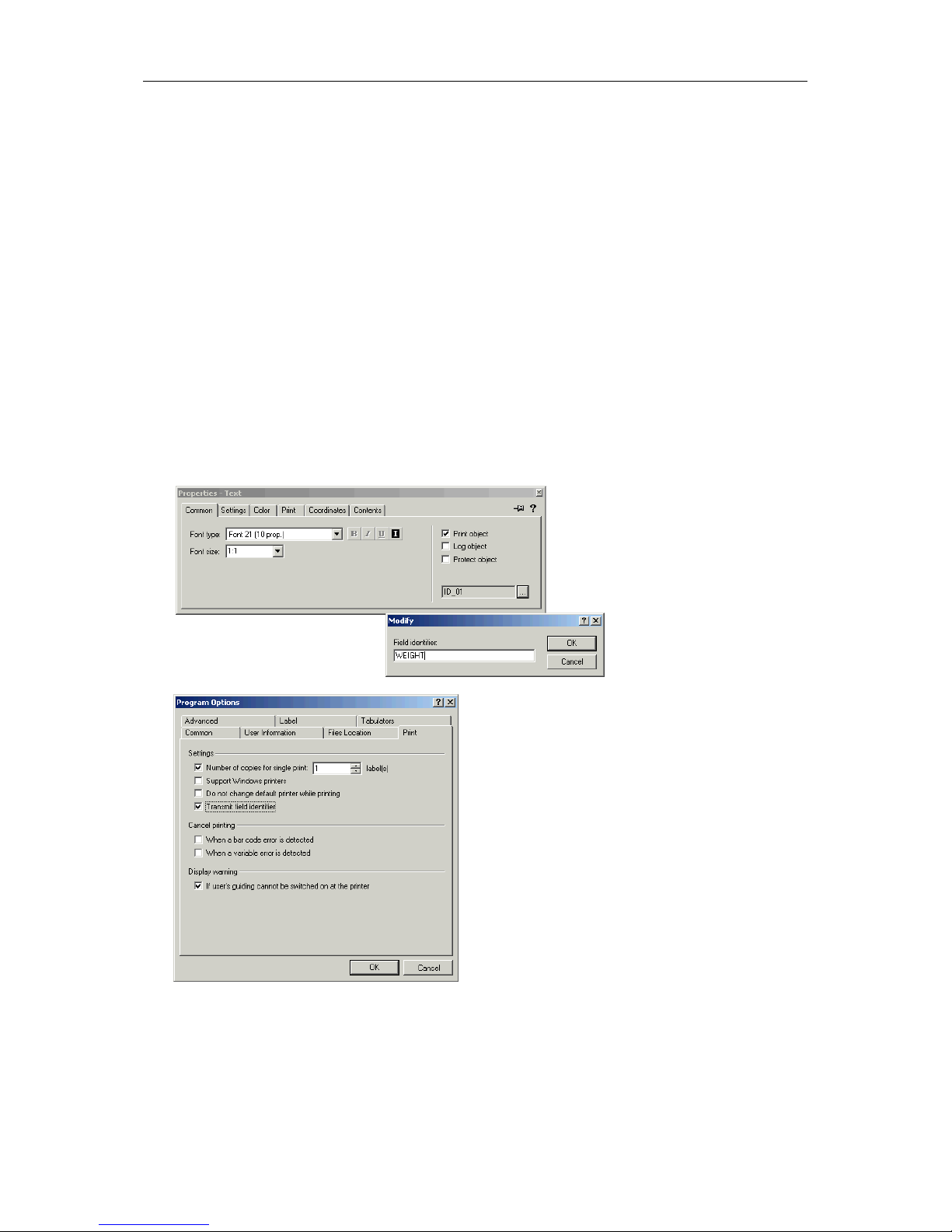
Interface manual
10
Field names
Application (customized)
1. The label is created with Labelstar PLUS.
2. Label data are saved on memory card of printer.
3. An external control (SPS, balance, ERP system, etc.) modifies variable fields of the label (e.g.
weight, article no., batch no., etc.) and starts the print of label.
Explanation
So far the fields were designated by numbers (1, 2, 3, ...) which were determined by the order of
creation in Labelstar PLUS. By later modifications of label, these field numbers were possibly changed
whereby the access to a certain field was no longer possible. By the field names this dependence is
annulled.
Procedure
a) Labelstar PLUS
- Entry of 'Field identifier'.
- Selection of option 'Transmit field identifier'.
b) Save label on memory card of printer.
c) The external control loads first the saved label from memory card of printer with
(SOH)FMB---rF(ETB)
See chapter 'Memory card'.
d) With text set (SOH)BV[NAME]...(ETB) the contents of field is determined.
e) With parameter set (SOH)FBC---rS-------(ETB) the print is started.
See chapter 'printing'.

Interface manual
11
Field selection by free definable field number
With the following described attribute it is possible to assign a free definable field number to a field.
This field number does not have to be clear, i.e. several fields can have the same field number. In this
way the same field contents can be assigned to different fields.
The following attribute identification is defined:
Attribute Description
FN
free definable field number
After the field number was assigned with AC mask statement,
(SOH)AC[n]FN=nr(ETB)
n = field index
nr = free definable field number
it is possible to access to the field and/or the fields with the new BF text statement:
(SOH)BF[nr]text(ETB)
nr = field number
text = field contents
Example
// Assignment of field number for field 1 and field 2
(SOH)AM[1]1000;2500;0;4;2;7;400;400;0(ETB)
(SOH)AC[1]FN=100(ETB)
(SOH)AM[2]2000;2500;0;30;2;4000;9;3;0;1(ETB)
(SOH)AC[2]FN=100(ETB)
// Access to field 1 and field 2 by field number
(SOH)BF[100]1234567890(ETB)

Interface manual
12
Foreground and background
For following objects/fields the foreground and background can be specified explicitely:
• Bitma
p
text (only foreground)
•
Post Identcode (only foreground)
• TrueDoc text
(
only foreground)
•
ITF 14 (only foreground)
• Gra
p
hic from memory card (only foreground
)
•
Code 39 (only foreground)
• Line
(
only foreground)
•
Code 39 etended (only foreground)
• Rectan
g
le (only foreground)
•
Code 93 (only foreground)
• QR Code
(
only foreground)
•
EAN 13 (only foreground)
• GS1 DataBar
(
RSS) (only foreground
)
•
EAN 8 (only foreground)
• CODABLOCK
(
only foreground)
•
EAN 128 (only foreground)
• DataMatrix
(
only foreground)
•
EAN ADD ON (only foreground)
• PDF417
(
only foreground)
•
Pharmacode (only foreground)
• CODABAR
(
only foreground)
•
PZN Code (only foreground)
• Code 128
(
only foreground)
•
UPC A (only foreground)
• Code 2/5 interleaved
(
only foreground
)
•
UPC E (only foreground)
• Post Leitcode
(
only foreground)
The following attribute identification is defined:
BGND
Background of field
FGND
Foreground of field
The following values can be assigned to the attributes:
0
black
1
white
2
inverted
3
transparent
4
standard
black: The field contents is generated in black onto the label (previous standard).
white: The field contents is generated in white onto the label.
inverted: The field contents is generated inverted to the background onto the label.
transparent: The field contents is generated transparent onto the label – no change of contents
that is generated till then.
If the attribute for the background is set, this effects on all fields within this range, generated so far.
With the selection of white or black the fields beneath are covered. If inverted is selected then they
change their color.
The attribute value for the foreground always refers to the current background. If no attribute is
explicitely set, all generated fields so far in this sector are regarded as background.
At the generation, alwayst the first attribute for the background (if set) and then the attribute for the
foreground (if set) is processed.
Example:
// Creation of field for bitmap text
(SOH)AM[1]2000;5000;0;1;0;21;2;2;50;7(ETB)
// Text field contents
(SOH)BM[2]Inverted text(ETB)
// Invert text field
(SOH)AC[2]BGND=3;FGND=2(ETB)

Interface manual
13
MASK SET
Text
AM[n]y;x;p;a;d;z;dy;dx;lp;dp
A identification for mask set
M identification for protocol version
n field number
y Y coordinate in 1/100 mm
x X coordinate in 1/100 mm
identification for phantom field
p
0 = print 1 = no print
identification for field type
1 = Bitmap font
2 = Bitmap font inverse
4 =
Vector font proportional
*
5 = Vector font autoscale*
6 = Vector font proportional inverse*
a
7 = Vector font autoscale inverse*
rotation
d
0 = 0° 1 = 90° 2 = 180° 3 = 270°
character font for not proportional Bitmap fonts (1+2)
01 = FONT 01 0,8 x 1,1 mm 127 characters
02 = FONT 02 1,2 x 1,7 mm 255 characters
03 = FONT 03 1,8 x 2,6 mm 255 characters
04 = FONT 04 4,0 x 5,6 mm 127 characters
05 = FONT 05 1,8 x 3,2 mm - descenders 255 characters
06 = FONT 06 1,5 x 2,9 mm 127 characters
07 = FONT 07 1,2 x 2,2 mm - descenders 255 characters
character font for proportional Bitmap fonts (1+2)
21 = FONT 21 (1,0; 13) 255 characters
22 = FONT 22 (1,8; 21) 255 characters
23 = FONT 23 (2,6; 31) 255 characters
24 = FONT 24 (5,6; 67) 255 characters
28 = FONT 28 (4,0; 48) 255 characters
29 = FONT 29 (0,8; 9) 255 characters
character font for vector fonts (4-7)*
01 = Helvetica Bold 02 = Helvetica Bold italics
03 = Helvetica Roman 04 = Helvetica Roman italics
05 = Swiss Light 06 = Swiss Light italics
07 = Baskerville 08 = Baskerville italics
09 = Brush Script 10 = Brush Script italics
z
11 = Monospace 12 = Monospace italics
extension in direction Y
dy
Bitmap Fonts
Vecor Fonts
Vector Fonts Autoscale
factor 0..9
character size in 1/100 mm
field height
extension in direction X
dx
Bitmap fonts
Vector fonts*
Vector fonts Autoscale*
factor 0-9
character sign in 1/100 mm
field width
lp distance between single characters in 1/100 mm
datumpoint
1 = left top 2 = centre top 3 = right top
4 = left centre 5 = centre centre 6 = right centre
dp
7 = left bottom (default) 8 = centre bottom 9 = right bottom
*
only Pica 108/12

Interface manual
14
Standard code
AM[n]y;x;p;a;d;h;v1;v2;pz;z;dp
A identification for mask set
M identification for protocol version
n field number
y Y position in 1/100 mm
x X position in 1/100 mm
identification for phantom field
0 = print
p
1 = no print
identification for field type
30 = Code 39
31 = Code 2/5 interleaved
32 = EAN 8
33 = EAN 13
34 = UPC A
35 = UPC E
36 = CODABAR
37 = Code 128
38 = EAN ADD ON
39 = EAN 128
40 = Code 93
41 = PZN
42 = 2/5 Industrie
43 = Leitcode
44 = Identcode
46 = Code 39 extended
47 = Code 128 A
48 = Code 128 B
a
49 = Pharmacode
rotation
0 = 0°
1 = 90°
2 = 180°
d
3 = 270°
h height of symbol in 1/100 mm
v1 relation 1; module width 'THICK'
v2 relation 2; module width 'THIN' res. SC factor
check digit calculation
pz
0 = no check digit calculation
1 = check digit calculation
4 = inverse - no check digit calculation
5 = inverse - check digit calculation
human readable line
z
0 = no human readable line
1 = with human readable line
datumpoint
1 = left top 2 = centre top 3 = right top
4 = left centre 5 = centre centre 6 = right centre
dp
7 = left bottom (default) 8 = centre bottom 9 = right bottom

Interface manual
15
ITF Code
AM[n]y;x;p;a;d;h;v1;v2;pz;z;dp
A identification for mask set
M identification for protocol version
n field number
y Y position in 1/100 mm
x X position in 1/100 mm
identification for phantom field
p
0 =
p
rint - 1 = no print
identification for field type
a
31 = Code 2/5 interleaved
rotation
0 = 0°
1 = 90°
2 = 180°
d
3 = 270°
h height of symbol in 1/100 mm
v1 relation 1; module width 'THICK'
v2 relation 2; module width 'THIN' res. SC factor
check digit calculation
pz
0 = no check digit calculation
1 = check digit calculation
4 = inverse - no check digit calculation
5 = inverse - check digit calculation
human readable line
z
0 = no human readable line
1 = with human readable line
datumpoint
1 = left top 2 = centre top 3 = right top
4 = left centre 5 = centre centre 6 = right centre
dp
7 = left bottom (default) 8 = centre bottom 9 = right bottom
In order to print the bearer bars of an ITF 14 barcode, the following additional properties for Code 2/5
interleaved must be set:
For this the following field properties are determined:
Property identifier Description
BT
bearer bar type
0 = no bars
1 = above/below
2 = rectangle
BW
bearer bar width
in 1/100 mm
QZ
quiet zone
in 1/100 mm
Example
// BARCODE (1/100 mm)
(SOH)AM[1]4498;7076;0;31;2;3000;12;4;0;1;3(ETB)
(SOH)AC[1]BT=2;BW=150;QZ=600(ETB)
(SOH)BM[1]1234567890123(ETB)

Interface manual
16
2D bar codes
PDF417
AM[n]y;x;p:a;d;s;sw;ah;ec;z;dp
A
identification for mask set
M
identification for protocol version
n
field number
y
Y position in 1/100 mm
x
X position in 1/100 mm
identification for phantom field
p
0 = print
1 = no print
identification for field type
a
50 = PDF417
rotation
0 = 270°
1 = 290°
2 = 180°
d
3 = 270°
s
symbol size
aw
relation width
ah
relation height
error correction level
0 - ECC Level = 0
1 - ECC Level = 2
2 - ECC Level = 6
3 - ECC Level = 14
4 - ECC Level = 30
5 - ECC Level = 62
6 - ECC Level = 126
7 - ECC Level = 254
ec
8 - ECC Level = 510
style
0 = Standard
1 = Truncated
2 = Naked
z
3 = Bare
datumpoint
1 = left top
2 = centre top
3 = right top
4 = left centre
5 = centre centre
6 = right centre
7 = left bottom (default)
8 = centre bottom
dp
9 = right bottom

Interface manual
17
MAXICODE
AM[n]y;x;p;a;d;0;sn;ns;m;0;dp
A
identification for mask set
M
identification for protocol version
n
field number
y
Y position in 1/100 mm
x
X position in 1/100 mm
identification for phantom field
p
0 = print
1 = no print
identification for field type
a
51 = MAXICODE
rotation
0 = 270°
1 = 290°
2 = 180°
d
3 = 270°
0
dummy
sn
symbol number
ns
quantity of symbols
m mode
2 = Structured Message (US Carrier)
3 = Structured Message (International Carrier)
4 = Default message
0
dummy
datumpoint
1 = left top
2 = centre top
3 = right top
4 = left centre
5 = centre centre
6 = right centre
7 = left bottom (default)
8 = centre bottom
dp
9 = right bottom

Interface manual
18
DataMatrix
AM[n]y;x;p;a;d;s;aw;ah;ec;f;dp
A
identification for mask set
M
identification for phantom field
n
field number
y
Y position in 1/100 mm
x
X position in 1/100 mm
identification for phantom field
p
0 = print; 1 = no print
identification for field type
a
52 = DataMatrix
rotation
0 = 270°
1 = 290°
2 = 180°
d
3 = 270°
s
symbol size in 1/100 mm
aw
relation width
ah
relation height
error correction
0 - ECC Type = 0 ECC Level = 0 Overhead = 0 %
1 - ECC Type = 2*
ECC Level = 40 Overhead = 33 %
2 - ECC Type = 3 ECC Level = 50 Overhead = 25 %
3 - ECC Type = 6 ECC Level = 80 Overhead = 33 %
4 - ECC Type = 8 ECC Level = 100 Overhead = 50 %
5 - ECC Type = 9* ECC Level = 110 Overhead = 75 %
6 - ECC Type = 10* ECC Level = 120 Overhead = 50 %
7 - ECC Type = 11* ECC Level = 130 Overhead = 67 %
8 - ECC Type = 12 ECC Level = 140 Overhead = 75 %
ec
9 - ECC T
yp
e = 26 ECC Level = 200 Overhead = 0 %
format ID
0 - Format ID = 11 (numeric, 2000 characters)*
1 - Format ID = 1 (numeric, 500 characters
)
2 - Format ID = 2 (alphabetical, 500 characters
)
3 - Format ID = 3 (alphabetical + pointers, 500 characters
)
4 - Format ID = 4 (alphanumeric, 500 characters
)
5 - Format ID = 5 (7 Bit, 500 characters
)
6 - Format ID = 6 (8 Bit, 500 characters
)
7 - Format ID = 7 (pre-programmed, 500 characters)*
8 - Format ID = 12 (alphabetical, 2000 characters
)
f
9 - Format ID = 14
(alp
hanumeric, 2000 characters
)
datumpoint
1 = left top
2 = centre top
3 = right top
4 = left centre
5 = centre centre
6 = right centre
7 = left bottom (default)
8 = centre bottom
dp
9 = right bottom
*
not supported from printer

Interface manual
19
CODABLOCK F
AM[n]y;x;p;a;d;h;nc;nl;m;s;dp
A
identification for mask set
M
identification for protocol version
n
field number
y
Y position in 1/100 mm
x
X position in 1/100 mm
identification for phantom field
p
0 = print
1 = no print
identification for field type
a
53 = CODABLOCK F
rotation
0 = 270°
1 = 290°
2 = 180°
d
3 = 270°
h
height of line in symbole
nc
quantity of characters/line
nl
quantity of lines
m
mode
s
module size
datumpoint
1 = left top
2 = centre top
3 = right top
4 = left centre
5 = centre centre
6 = right centre
7 = left bottom (default)
8 = centre bottom
dp
9 = right bottom

Interface manual
20
GS1 DataBar (RSS)
AM[n]y;x;p;a;d;s;m;k;t;0;dp
A identification for mask set
M identification for protocol version
n field number
y Y position in 1/100 mm
x X position in 1/100 mm
identification for phantom field
0 = print
p
1 = no
p
rint
identification for field type
a
54 = GS1 DataBar (RSS)
rotation
0 = 270°
1 = 290°
2 = 180°
d
3 = 270°
s number of segments per line [2..22]
m module width [1 ...12]
k spacing correction [0,1,2]
symbol type
t
1 = GS1 DataBar Omnidirectional (RSS-14)
2 = GS1 DataBar Truncated (RSS-14 Truncated)
3 = GS1 DataBar Stacked (RSS-14 Stacked)
4 = GS1 DataBar Stacked Omnidirectional (RSS-14 Stacked Omnidirectional)
5 = GS1 DataBar Limited (RSS Limited)
6 = GS1 DataBar Expanded (RSS Expanded)
z not in use
datumpoint
1 = left top
2 = centre top
3 = right top
4 = left centre
5 = centre centre
6 = right centre
7 = left bottom (default)
8 = centre bottom
dp
9 = right bottom

Interface manual
21
QR Code
AM[n]y;x;p;a;d;mo;cs;ms;cw;ec;dp
A
identification for mask set
M
identification for protocol version
n
field number
y
Y position in 1/100 mm
x
X position in 1/100 mm
identification for phantom field
0 = print
p
1 = no print
identification for field type
a
57 = QR Code
rotation
0 = 270°
1 = 290°
2 = 180°
d
3 = 270°
code model
mo
1 = code model 1
2 = code model 2
character set
cs
N = numeric
A = alphanumeric
B = 8-bit Byte
K = Kanji
masking
ms
-1 = auto
0-7 = mask x
8 = no masking
cw
line width in 1/100 mm per module
possible values: 0-800
error correction (restoring capacity)
ec
L = 7%
M = 15%
Q = 25%
H = 30%
datumpoint
1 = left top
2 = centre top
3 = right top
4 = left centre
5 = centre centre
6 = right centre
7 = left bottom (default)
8 = centre bottom
dp
9 = right bottom

Interface manual
22
Rectangle
AM[n]y;x;p;a;h;b;s;m;dp
A identification for mask set
M identification for protocol number
n field number
y Y position in 1/100 mm
x X position in 1/100 mm
identification for phantom field
0 = print
p
1 = no
p
rint
identification for field type
a
10 = rectangle
h height of rectangle in 1/100 mm
b width of rectangle in 1/100 mm
s line width in 1/100 mm
m line style; 1 digit
Datumpoint
1 = left top 2 = centre top 3 = right top
4 = left centre 5 = centre centre 6 = right centre
dp
7 = left bottom (default) 8 = centre bottom 9 = right bottom
Line
AM[n]y;x;p;a;d;l;s;m;dp
A identification for mask set
M identification for protocol version
n field number
y Y position in 1/100 mm
x X position in 1/100 mm
identification for phantom field
0 = print
p
1 = no
p
rint
identification for field type
a
11 = line
rotation
0 = horizontal
d
1 = vertical
l length in 1/100 mm
s line width in 1/100 mm
m line style, 1 digit
datumpoint
1 = left top 2 = centre top 3 = right top
4 = left centre 5 = centre centre 6 = right centre
dp
7 = left bottom (default) 8 = centre bottom 9 = right bottom

Interface manual
23
Internal graphic
AM[n]y;x;p;a;d;dx;dy;dp
A identification for mask set
M identification for protocol version
n field number
y Y position in 1/100 mm
x X position in 1/100 mm
identification for phantom field
0 = print
p
1 = no
p
rint
identification for field type
a
3 = internal graphic
rotation
0 = horizontal
d
1 = vertical
dx extension in direction X
dy extension in direction Y
datumpoint
1 = left top 2 = centre top 3 = right top
4 = left centre 5 = centre centre 6 = right centre
dp
7 = left bottom (default) 8 = centre bottom 9 = right bottom

Interface manual
24
TEXT SET
BM[n]text
B identification for text set
M identification for extended protocol
n field number
text data contents, text
BV[n]text
B identification for text set
V identification for selection by field name
n field name
text data contents, text
BF[n]text
B identification for text set
F identification for selection by free definable field number
n field number
text data contents, text

Interface manual
25
Examples
text set with variable definition: [SOH]BM[125]=CN(0,0,3,1,1)000[ETB]
Example label
ASCII data Identification
⊗AM[1]3600;4600;0;33;0;1500;0;4;1;1⊕
CR L
F
mask set for bar code
⊗BM[1]444444444444⊕
CR L
F
appropriate text set
⊗AM[2]600;4700;0;4;0;1;300;200;24⊕
CR L
F
⊗AM[3]600;3100;0;4;0;1;400;300;24⊕
CR L
F
⊗AM[4]1100;4700;0;4;0;1;400;300;24⊕
CR L
F
⊗AM[5]1800;4700;0;4;0;1;300;200;24⊕
CR L
F
⊗AM[6]1900;3700;0;4;0;1;600;400;24⊕
CR L
F
five mask sets vector font /
proportional font
⊗BM[2]Art.Nr. ⊕
CR L
F
⊗BM[3]44444⊕
CR L
F
⊗BM[4]Artikelbezeichnung⊕
CR L
F
⊗BM[5]DM⊕
CR L
F
⊗BM[6]99,-- ⊕
CR L
F
five appropriate text sets
⊗FBA000r06000000⊕
number of lines
⊗FBBA00r00001000⊕
number of items
⊗FBC000r00000000⊕
start
# : graphic data in PCX format
⊗:
SOH (1
hex
bzw 5E
hex
)
⊕:
ETB (17
hex
bzw. 5F
hex
)
C
R:
CarrigeReturn (0D
hex
)
L
F
: LineFeed (0A
hex
)

Interface manual
26
GRAPHIC
General graphic format
This format is supported by all our printers but note that a 8 bit transmission is absolute necessary.
SOH D p p p p lb lb lb b b b gb................................... ETB
min. max.
D
= identification for graphic set
p
= pixel line from above '0000' '1900'
lb
= 1. byte from left '000' '100'
b
= quantity of bytes '1' '100'
gb
= graphic bytes
Graphic byte:
1 graphic bit = 0,083 x 0,083 mm
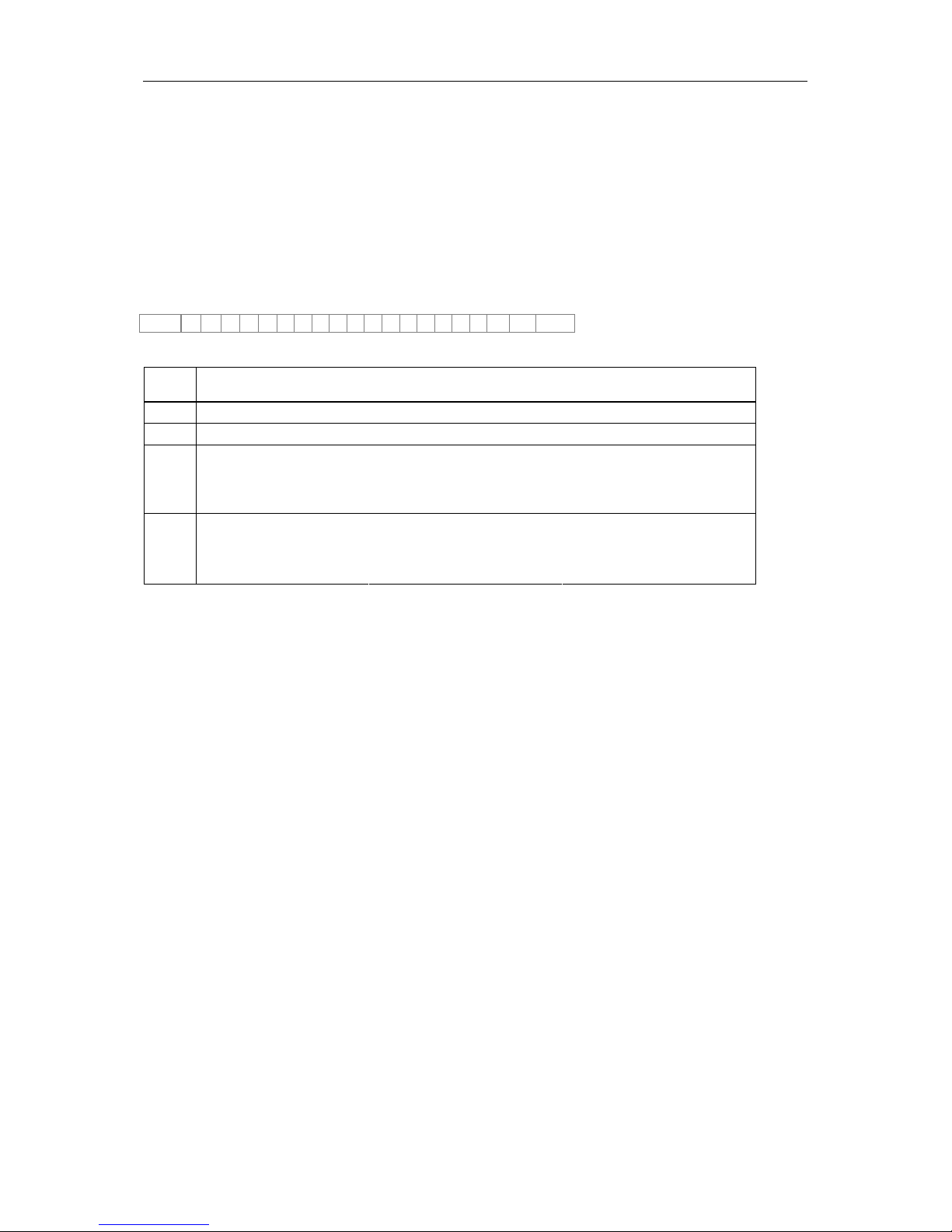
Interface manual
27
Graphic in PCX format
It is possible to transfer graphic data as a PCX-file (e.g. PaintBrush) to the printer. With this type of
data transfer the PCX-file is transferred in a compressed form. Hereby the RLE-procedure is used and
therefore the graphic data were reduced by approx. 30 %. This means that the effective transferring
time for 300 dpi printers is cut in halves.
To set the printer ready for receiving PCX-data the protocol has to be switched over and hereby the
following command set will be defined:
SOH A X n n n y yy y y y x xxxxxmdpETB
n
Index of transferred graphic to printer internal maintenance
at present not processed (000)
y
Y coordinate of graphic in 1/100 mm
x
X coordinate of graphic in 1/100 mm
Mode 0 = standard - background is overwritten
Mode 1 = transparency - background is maintained
Mode 2 = inverse - background is overwritten
m
Mode 3 = inverse transparency - background is maintained
Datumpoint
1 = left top 2 = centre top 3 = right top
4 = left centre 5 = centre centre 6 = right centre
dp
7 = lleft bottom (default) 8 = centre bottom 9 = right bottom
• It is recommended to observe that directly after the final sign (ETB) no separator res. fill character
such as
CR L
F
is indicated.
• The printer supports the following PCX versions: 5, 3, 2 and 0.
• It is necessary that the corresponding PCX-file is available as monochrome (black/white).
• The graphic has to be available in the original size as the printer is not able to change the size by
itself.
Before print start, indicated by parameter set 'FBC', the definition of field number, lines and pieces has
to be effected via the parameter sets (FBA res. FBB).

Interface manual
28
Example of PCX file
-*** PCX_GRAPHIC-INFO ***-
⊗AX0010015300100941⊕###############################################
⊗AM[1]3600;4600;0;33;0;1500;0;4;1;1⊕
CR L
F
mask set for bar code
⊗BM[1]444444444444⊕
CR L
F
appropriate text set
⊗AM[2]600;4700;0;4;0;1;300;200;24⊕
CR L
F
⊗AM[3]600;3100;0;4;0;1;400;300;24⊕
CR L
F
⊗AM[4]1100;4700;0;4;0;1;400;300;24⊕
CR L
F
⊗AM[5]1800;4700;0;4;0;1;300;200;24⊕
CR L
F
⊗AM[6]1900;3700;0;4;0;1;600;400;24⊕
CR L
F
five mask set vector font / proportional font
⊗BM[2]Art.Nr. ⊕
CR L
F
⊗BM[3]44444⊕
CR L
F
⊗BM[4]Artikelbezeichnung⊕
CR L
F
⊗BM[5]DM⊕
CR L
F
⊗BM[6]99,-- ⊕
CR L
F
Five appropriate text sets
⊗FBA00r06000000⊕
set number of lines (FBA...)
⊗FBBA00r00001000⊕
set quantity (FBBA..)
⊗FBC000r00000000⊕
start print order (FBC...)
# : graphic data in PCX format
⊗:
SOH (1
hex
bzw 5E
hex
)
⊕:
ETB (17
hex
bzw. 5F
hex
)
C
R:
CarrigeReturn (0D
hex
)
L
F
: LineFeed (0A
hex
)

Interface manual
29
VARIABLES
Set structure
SOH BM
[n]
= v v ( p1 p2 p.. pn ) t1 t2 t.. t70 ETB
The grey marked part corresponds to the variable definition. The text entered from t1 to t70 is added
to the function result of variable.
= start of function
vv variable type
SC link field
CN counter
CC extended counter
CU currency variable
( start of variable parameter block
p1...pn variable parameter
) end of variable parameter block
Note:
In case you want to print a text which corresponds exactly to the variable definition then you
have to place '!' before.
SOH BM
[n]
!
= v v ( p1 p2 p.. pn ) t1 t2 t.. t70 ETB
Link field
SOH BM
[n]
= S C ( p1 ; p2 ; p.. ; pn ) t1 t2 t.. t70 ETB
= SC identification of link field
p1...pn identification of link elements (field number or constant text)
field number is entered wihtout leading '0'
constant text is included in " but these marks are not printed
Note:
Reference fields can be constant text or variables but no link fields.
Example:
= SC (1; 2; 3) print: field1field2field3
= SC (1;“constant“; 2) print: field1constantfield2

Interface manual
30
Counter
SOH BM
[n]
= C N ( t ; m ; c ; +/- s ; i ) t1 t2 t.. t70 ETB
= CN identification counter
t type of counter
0 numerical
1 letters only
2...36 radix, base of the counter
m function mode of the counter
0 standard
1 return to start value
2 enter the start value at the beginning of printing
(default = existing start value)
3 enter the start value at the beginning of printing
(default = last final number)
4 reset start value at cycle end
(only for DPM IIIi)
c digit where the numbering starts counting
+/- direction
+ adding
- subtracting
s step width
i update interval
(number of labels with identical number)
t1, t2, ... text res. start value of counter
Example:
Entry: = CN (0;0;4;+1;1)0000
Print: 0000, 0001, 0002, ...

Interface manual
31
Extended counter
SOH BM
[n]
= C C ( +/- s ; i ; m ; z ; n ; x ) t ETB
= CC identification of numeric counter
+/- direction
+ counter adding
- counter subtracting
s step width
i update interval
(number of labels with identical number)
m function mode of counter
0 standard
1 return to start value
2 enter the start value at the beginning of printing
(default = existing start value)
3 enter the start value at the beginning of printing
(default = last final number)
4 reset start value at cycle end
(only for DPM IIIi)
5 set min. / max. value
6 set start value
7 print end
z leading zeros
0 no leading zeros
1 printout with leading zeros
n minimum value (max. -999999999)
x maximum value (max. 999999999)
t start value
(the number of digits determines the format for the printout with leading zeros
(max. 999999999)
Example:
Entry: = CC (+1;2;5;0;1,999)0050
Print: 50, 51,...999, 1, 2, ...

Interface manual
32
Currency variable
SOH B n n = C U ( a ; b ; c ; d ; e ; f ; g ) t1 t2 t.. t70 ETB
= CU Signification of variable Euro
a ANSI-Code of thousand separator as decimal figure
b ANSI-Code of comma separator as decimal figure
c Quantity of numbers after the comma as decimal figure
d Operand A
e Operand B
f Operand C
Before the processing the variable Euro calculates the term
A x B
C
g Rounding format
t1, t2, ... Format string, is indicated by "< >"
Example:
In case the contents of field 20 has to be converted from USD into EUR the definition of varible for the
user defined format is as follows:
B01 "=CU(46;44;2;20;"1,0";"0,81867";"0,01")Result: <>Euro"
B20 1.250,44 USD
Printout:
1.250,44 USD
Result:
1.023,94 Euro
*
EAN128 Parser
Note:
By means of this variable type, the content of an application identifier in an EAN128 bar code
can be determined.
SOH BM
[n]
= A I ( p ; Ai ) ETB
= AI identification of EAN128 parser
p identification of the link element (field number)
Ai application identifier
Example:
Field 1 ="00123456789012345675" EAN128 with AI00
= AI (1;"00") Printout: 123456789012345675
*
1 USD = 0,81867 Euro (02.03.04)

Interface manual
33
EPC calculation (Electronic Product Code)*
SOH BM
[n]
= E P C ( M ; L ; F ; P ; N1 ; {N2} )ETB
= EPC identification of EPC calculationKennung EPC Berechnung
M coding method
L length of manufacturer number (company prefix)
F filter value
P verification of check digit
N1 identification of link element (field number)
N2 identification of link element (field number) - optional
Note:
For more information, visit the following web sites: www.epcglobalinc.org or www.gs1.org
Parameter Value range
0 = Coding method SSCC96 3 = Coding method GRAI96
1 = Coding method SGTIN96 4 = Coding method GIAI96
M
2 = Coding method SGLN96
L 6...12
F
Coding Filter value Binary value
All Others 000
Undefined 001
SSCC96
Logistical / Shipping Unit 010
All Others 000
Retail Consumer Trade Item 001
Standard Trade Item Grouping 010
SGTIN96
Single Shipping / Consumer Trade Item 011
All Others 000
SGLN
Physical Location 001
GRAI All Others 000
GIAI All Others 000
P 0 = no verification; 1 = verification of check digit
N1 any
N2 any
Example 1:
Field 1 = "00123456789012345675“ EAN128 with AI00
Field 2 = AI (1;“00“) Printout: 123456789012345675
Field 3 = EPC(0;12;0;1;2) Printout: 3100DA7557D32C38E7000000
The EPC is calculated with the content of Field 2. The coding method SSCC96 is used. In Field 2 a
valid NVE must be represented (18-digit, correct check digit).
Example 2:
Field 1 = "4141234567890128254123“ EAN128 with AI00, AI254
Field 2 = AI (1;“414“) Printout: 1234567890128
Field 3 = AI (1;“254“) Printout: 123
Field 4 = EPC(2;10;0;0;2;3) Printout: 3208499602D218000000007B
The EPC is calculated with the content of Field 2 and Field 3. The coding method SGLN96 is used. In
Field 2 a valid ILN must be represented (13-digit). In the example, Field 3 contains an optional serial
number. No verification of check digit of ILN (8) is effected.
*
nur bei Verwendung der Option RFID

Interface manual
34
PARAMETER SETS
Label parameter
Set label photocell type
SOH F C D E - - r N - - - - - - - ETB
N = 0 – transmission photocell normal
N = 1 – reflection photocell
N = 2 – transmission photocell inverse
N = 3 – reflection photocell inverse
Enquire label photocell type
SOH F C D E - - w p p p p p p p p ETB
Answer
SOH A N - - - - - - - p p p p p p p p ETB
Set label type
SOH F C D A - - r N - - - - - - - ETB
N = 0 – selection of adhesive labels (automatical measure process)
N = 1 – selection of continuous labels
Enquire label type
SOH F C D A - - w p p p p p p p p ETB
Answer
SOH A N - - - - - - - p p p p p p p p ETB
Set label / gap length
SOH F C C I - - r N N N - M M - - ETB
NNN: value of label length, 3 digit ASCII number in mm
MM: value of gap length, 2 digit ASCII number in mm (1...99)
Measure label
In case of loading a new label roll it is possible to start measuring by this command.
SOH F C B - - - r - - - - - - - - ETB
The current label and gap length in the printer can be send to the Host computer:
SOH F C B - - - w p p p p p p p p ETB
After this command the printer sends the following answer:
Answer
SOH A E E E E S S S S p p p p p p p p ETB
EEEE indicates the label length in mm (ASCII)
SSSS indicates the gap length in mm (ASCII)

Interface manual
35
Set label length in 1/100 mm
SOH F C C L - - r N N N N N N N - ETB
N: value of label length in 1/100 mm, 7 digit ASCII number
Enquire label length in 1/100 mm
SOH F C C L - - w N N N N N N N - ETB
Answer
SOH A N N N N N N N - p p p p p p p p ETB
Set gap length in 1/100 mm
SOH F C C M - - r M M M M M - - - ETB
M: value of gap length in 1/100 mm, 5 digit ASCII number
Enquire gap length in 1/100 mm abfragen
SOH F C C M - - w M M M M M - - - ETB
Answer
SOH A M M M M M - - - p p p p p p p p ETB
Set label width in 1/100 mm
SOH F C C O - - r N N N N N N N ETB
N: indication of label width in 1/100 mm, 7 digit ASCII number
Enquire label width in 1/100 mm
SOH F C C O - - w P P P P P P P P ETB
Answer
SOH A N N N N N N N - p p p p p p p p ETB
Set label error length
SOH F C D G A - r N N N N - - - - ETB
NNNN = Indication of label error length in mm (1-9999)
Enquire label error length
SOH F C D G A - w p p p p p p p p ETB
Answer
SOH A N N N N - - - - p p p p p p p p ETB

Interface manual
36
Set label synchronisation
SOH F C D G B - r N - - - - - - - ETB
N = 0 – Off
N = 1 – On
Enquire lable synchronisation
SOH F C D G B - w p p p p p p p p ETB
Answer
SOH A N - - - - - - - p p p p p p p p ETB
Set number of columns
SOH F C C H A - r N - - - - - - - ETB
N = number of columns (1..9)
Enquire number of columns
SOH F C C H A - w p p p p p p p p ETB
Answer
SOH A N - - - - - - - p p p p p p p p ETB
Set column width
SOH F C C H B - r N N N - - - - - ETB
NNN: indication of column width in 1/10 mm (0..999)
Enquire column width
SOH F C C H B - w p p p p p p p p ETB
Answer
SOH A N N N - - - - - p p p p p p p p ETB
Set label alignment
SOH F C C J - - r N - - - - - - - ETB
N = 0: left
N = 1: centre
N = 2: right
Enquire label alignment
SOH F C C J - - w p p p p p p p p ETB
Answer
SOH A N - - - - - - - p p p p p p p p ETB

Interface manual
37
Set contrast
SOH F C A B - - r N N N - - - - - ETB
NNN: Indication of contrast in % (010...230) - It is necessary to transmit a 3 digit ASCII number
Enquire contrast
SOH F C A B - - w p p p p p p p p ETB
Answer
SOH A N N N - - - - - p p p p p p p p ETB
Set flip label
SOH F C D O - - r N - - - - - - - ETB
N = 0 – flip label Off N = 1 – flip label On
Enquire flip label
SOH F C D O - - w p p p p p p p p ETB
Answer
SOH A N - - - - - - - p p p p p p p p ETB
Set label rotation
SOH F C D N - - r X - - - - - - - ETB
X = 0 – rotate label Off X = 1 – rotate label On
Enquire label rotation
SOH F C D N - - w p p p p p p p p ETB
Answer
SOH A X - - - - - - - p p p p p p p p ETB
Set operating mode flip/rotate label
SOH F C D S - - r N - - - - - - - ETB
N = 0 – flip/rotate label at the centre point of label
N = 1 – flip/rotate label at the centre point of printhead
Enquire operating mode flip/rotate label
SOH F C D S - - w p p p p p p p p ETB
Answer
SOH A N - - - - - - - p p p p p p p p ETB
Set scan position
SOH F C D E A - r N N - - - - - - ETB
NN = Indication of set label length in % (01-99)
This value depends on the label length.
Enquire scan position
SOH F C D E A - w p p p p p p p p ETB
Answer
SOH A N N - - - - - - p p p p p p p p ETB

Interface manual
38
Label photocell
Enquire minimal measured level at label photocell
SOH F C M A A - w p p p p p p p p ETB
Answer
SOH A N N N - - - - - p p p p p p p p ETB
NNN: value of measured level, 3 digit ASCII number in 1/100 V
Enquire maximum measured level at label photocell
SOH F C M A B - w p p p p p p p p ETB
Answer
SOH A N N N - - - - - p p p p p p p p ETB
NNN: value of measured level, 3 digit ASCII number in 1/100 V
Set switching threshold of label photocell
SOH F C M A C - r N N N - - - - - ETB
NNN: value of switching threshold, 3 digit ASCII number in 1/100 V
This value is automatically calculated at measuring process at printer (min+(max-min
)
3
Enquire switching threshold
SOH F C M A C - w p p p p p p p p ETB
Answer
SOH A N N N - - - - - p p p p p p p p ETB
NNN: value at measured switching threshold, 3 digit ASCII number in 1/100 V
Enquire current value at transer ribbon photocell
SOH F C M B A - w p p p p p p p p ETB
Answer
SOH A N - - - - - - - p p p p p p p p ETB
N = 0 – no transfer ribbon inserted
N = 1 – transfer ribbon inserted
Enquire current value at set label photocell
SOH F C M B B - w p p p p p p p p ETB
Answer
SOH A N N N - - - - - p p p p p p p p ETB
NNN: value at label photocell, 3 digit ASCII number in 1/100 V

Interface manual
39
Dispensing photocell
Enquire condition of dispensing photocell
SOH F C M B E A w p p p p p p p p ETB
Answer
SOH A N - - - - - - - p p p p p p p p ETB
N = 0 – no label is at photocell
N = 1 – label is at photocell
The set switching threshold of dispensing photocell is taken into consideration.

Interface manual
40
Device settings
Set print speed
SOH F C A A - - r N N N - - - - - ETB
NNN: Indication of print speed in mm/s
Pica 104/8 = 50 - 80; Pica 108/12 = 50 - 100
It is necessary to transmit a 3 digit ASCII number
Enquire speed
SOH F C A A - - w p p p p p p p p ETB
Answer
SOH A N N N - - - - - p p p p p p p p ETB
Set transfer ribbon control On/Off
SOH F C D B - - r N M - - - - - - ETB
N = 1 – transfer ribbon control Off M = 0 – weak sensibility
N = 0 – transfer ribbon control On M = 1 – strong sensibility
Enquire transfer ribbon control On/Off
SOH F C D B - - w p p p p p p p p ETB
Answer
SOH A N M - - - - - - p p p p p p p p ETB
Set field handling
SOH F C D K - - r N - - - - - - - ETB
N = 0 – field handling Off
N = 1 – graphic received
N = 2 – delete graphic
Enquire field handling
SOH F C D K - - w p p p p p p p p ETB
Answer
SOH A N - - - - - - - p p p p p p p p ETB
Set printer language
SOH F C D I - - r N - - - - - - - ETB
N = 0 – German
N = 1 – English
N = 2 – French
Enquire printer language
SOH F C D I - - w p p p p p p p p ETB
Answer
SOH A N - - - - - - - p p p p p p p p ETB

Interface manual
41
Set external printer parameter
SOH F C C P - - r N - - - - - - - ETB
N: 0 = parameter settings by interface are not taken into consideration
1 = parameter settings by interface are processed
Enquire external printer parameter
SOH F C C P - - w p p p p p p p p ETB
Answer
SOH A N - - - - - - - p p p p p p p p ETB
Set Codepage
SOH F C C N - - r N - - - - - - - ETB
N = 0 - ANSI
N = 1 - Codepage 437 (english)
N = 2 - Codepage 850
N = 3 - GEM German
N = 4 - GEM English
N = 5 - GEM French
N = 6 - GEM Swedish
N = 7 - GEM Danish
N = 8 - Codepage 437 (Greek)
N = 9 - Codepage 852 (Eastern European)
N = 10 - Codepage 857 (Turkish)
Enquire Codepage
SOH F C C N - - w p p p p p p p p ETB
Answer
SOH A N - - - - - - - p p p p p p p p ETB
Set buzzer On/Off
SOH F C C B - - r N - - - - - - - ETB
N = ‘0‘ – Buzzer Off
N = ‘1‘ – Buzzer On
Enquire buzzer On/Off
SOH F C C B - - w p p p p p p p p ETB
Answer
SOH A N - - - - - - - p p p p p p p p ETB

Interface manual
42
Interface
You can set the parameter of the serial interface by the following commands but you have to note that
after sending one of the commands also the host computer changes the corresponding parameter of
its interface to allow further communications Host computer – printer.
For all interface commands the interface is fixed with x. Allowed are the following values:
x = 1 ⇒ COM 1
x = 2 ⇒ COM 2
In all other cases automatically the first serial interface is addressed.
In the answers the addressed interface is also returned.
Set all interface parameter
SOH F C F F x - r m ; b ; p ; d ; s ETB
m = mode (0 = Off, 1 = On, 2 = On, without error message)
b = Baudrate (2400, 4800, 9600, 19200, 38400)
p = parity (n = no parity, e = even parity, o = odd parity)
d = number of data bits (7, 8)
s = number of stop bits (1, 2)
Enquire all interface parameter
SOH F C F F x - w p p p p p p p p ETB
Answer
SOH A x ; m ; b ; p ; d ; s ; p p p p p p p p ETB
Example: activate interface COM1 and set 9600 Baud, no parity, 8 data bits, 2 stop bits
[SOH]FCFF1-r1;9600;n;8;2[ETB]
Interface protocol
There are two different interface protocols available. Usually SOH = 01
Hex
and
ETB = 17
Hex
. However there are host computers (e.g. AS/400), which can not work with these
characters. Therefore you can switch SOH = 5E
Hex
and ETB = 5F
Hex
. The host computer has to
change the corresponding parameter as well.
Set SOH and ETB
SOH F C G C - - r N - - - - - - - ETB
N = 0 - SOH = 01
Hex
, ETB = 17
Hex
N = 1 - SOH = 5E
Hex
, ETB = 5F
Hex
Enquire SOH and ETB
SOH F C G C - - w p p p p p p p p ETB
Answer
SOH A N - - - - - - - p p p p p p p p ETB

Interface manual
43
Data memory
Set data memory
SOH F C G D - - r M - - - - - - - ETB
M = 0 Off, after receiving FBCA0r or FBDA0r the interface is locked until the end of the print order,
i.e. you cannot write more data in the receiving buffer.
M = 1 Standard, after starting a print order no data of the receiving buffer are processed but it is
possible to write more data in the receiving buffer until it is full.
M = 2 Extended, after starting a print order it is possible to write more data in the receiving buffer.
These data is processed during the print and the next label is prepared.
Enquire data memory
SOH F C G D - - w p p p p p p p p ETB
Answer
SOH A M - - - - - - - p p p p p p p p ETB
Set reaction to unknown interrogative set
SOH F C G E A - r N - - - - - - - ETB
N – Indication of value between 0 and 3
Enquire reaction to unknown interrogative set
SOH F C G E A - w p p p p p p p p ETB
Answer
SOH A N - - - - - - - p p p p p p p p ETB
Set port transmission
SOH F C G F - - r S T - - - - - - ETB
S - Source (indication of source port)
T - Target (indication of target source)
Port numbers: 1 - 6
Port number: 1 = COM1
2 = COM2 (depending on printer)
3 = LPT
4 = USB
5 = TCP (option)
6 = UDP (option)
Enquire port transmission
SOH F C G F - - w p p p p p p p p ETB
Answer
SOH A " S1-T1 ; S2-T2 ; ... ID : p p p p p p p p " ETB

Interface manual
44
Offset values
Set zero point displacement (Offset 2)
SOH F C C D - - r V N N N - - - - ETB
V: pre-sign of offset (+ or -)
NNN: offset value, 3 digit ASCII number in 1/10 mm
Enquire zero point displacement (Offset 2)
SOH F C C D - - w p p p p p p p p ETB
Answer
SOH A V N N N - - - - p p p p p p p p ETB
Set displacement in direction X (Offset 3)
SOH F C C E - - r V N N N - - - - ETB
V: pre-sign of offset (+ or -)
NNN: offset value, 3 digit ASCII number in 1/10 mm
Enquire displacement in direction X (Offset 3)
SOH F C C E - - w p p p p p p p p ETB
Answer
SOH A V N N N - - - - p p p p p p p p ETB
Set tear off (Offset 4)
SOH F C C G - - r V N N N - - - - ETB
V: pre-sign of offset (always +)
NNN: offset value, 3 digit ASCII number in 1/10 mm
Enquire tear off (Offset 4)
SOH F C C G - - w p p p p p p p p ETB
Answer
SOH A V N N N - - - - p p p p p p p p ETB

Interface manual
45
Set cutter offset
SOH F C S C A - r V N N N - - - - ETB
V: pre-sign of offset (always +)
NNN: offset value, 3 digit ASCII number in 1/10 mm
Enquire cutter offset
SOH F C S C A - w p p p p p p p p ETB
Answer
SOH A V N N N - - - - p p p p p p p - ETB
Set dispenser offset
SOH F C S D A - r V N N N - - - - ETB
V: pre-sign of offset (always +)
NNN: offset value, 3 digit ASCII number in 1/10 mm
Enquire dispenser offset
SOH F C S D A - w p p p p p p p p ETB
Answer
SOH A V N N N - - - - p p p p p p p p ETB

Interface manual
46
Service functions
Mileage (kilometre) counter
It is only possible to enquire the kilometre values of printer and printhead by interface and not to set
them to 0.
Enquire printer's mileage
SOH F C H A - - w p p p p p p p p ETB
Answer
SOH A N N N N N N N N p p p p p p p p ETB
Enquire printhead's mileage
SOH F C H B - - w p p p p p p p p ETB
Answer
SOH A N N N N N N N N p p p p p p p p ETB
NNNNNNNN = Indication of mileage of printer res. printhead in meters (e.g. '00000123' = 123 m)
Enquire printhead temperature
SOH F C M C - - w p p p p p p p p ETB
Answet
SOH A N - - - - - - - p p p p p p p p ETB
NNN: value of printhead temperature, 3 digit ASCII number in degree

Interface manual
47
Print
Set line number of label (n digits)
SOH F B A A - - r N ETB
N: Indication of line number in ASCII (1, 10, 100, ...)
Enquire line number of label
SOH F B A A - - w p p p p p p p p ETB
Answer
SOH A N - - - - - - - p p p p p p p p ETB
Start /Stop command
Additionally to the start / stop command it is possible to interrupt a print order via parameter / remote
set.
SOH F D - - - - r N - - - - - - - ETB
N = '0' – interrupt printing
N = '1' – continue printing
N = '2' – cancel print order, when it is already stopped
Reset error
Reset error
SOH F C M H - - r N N N N - - - - ETB
NNNN = Indication of current error ID or '9999''
Enquire error
SOH F C M H - - w p p p p p p p p ETB
Answer
SOH A N N N N 0 0 0 0 p p p p p p p p ETB
Readout error ID and error text
SOH F C M H A - w p p p p p p p p ETB
Answer
SOH A N N N N ; error text ; p p p p p p p p ETB

Interface manual
48
Item number of print order
By means of this command the Host computer can enquire following item numbers:
Complete numbe of current print order
SOH F B B A - - w p p p p p p p p ETB
Number of labels which are still to print
SOH F B B B - - w p p p p p p p p ETB
Number of labels which are already printed
SOH F B B C - - w p p p p p p p p ETB
Interval in cutter mode
SOH F B B D - - w p p p p p p p p ETB
At the end of one of these commands the printer returns the corresponding number as ASCII value
(4 res. 5 digits) in the answer set.
Answer
SOH A N N N N - - - - p p p p p p p p ETB
With this set it is also possible to transmit the item number of print order and the interval (in cutter
mode) to the printer.
Item number of print order
SOH F B B A - - r N N N N N - - - ETB
NNNNN: 5 digits item number of order
Interval in cutter mode
SOH F B B D - - r N N N N - - - - ETB
NNNNN: Interval

Interface manual
49
Start printing
SOH F B C - - - r - - - - - - - - ETB
This command starts the print order which is actually set in the printer. The current parameter such as
print mode, speed, initialisation etc. are used. Therefore it is possible to print e.g. item numbers with 5
digits. However, before you have to transmit the corresponding item number with set 'FBBA'.
SOH F B D - - - r - - - - - - - - ETB
Start printing (see above) but without tear off offset.
SOH F B E - - - r n n n n n n n n ETB
Initialisation of page handling
SOH F B F - - - r ETB
Selection of current page
SOH F B G - - - r N ETB
N: current page number (1..10)
Select order of pages which are to print
SOH F B H - - - r P
1 P2 P3 ETB
P1; P2;...= pages which are to print
Generation of page without print start
SOH F B I - - - r S ETB
With this command the corresponding page is only generated, i.e. no print start signal is sent.
S = 1: sorted (printed are e.g. pages 1-5, then again 1-5 etc.)
S = x: unsorted (printed are x times page 1, then x times page 2, etc.)

Interface manual
50
Feed
Release a label feed
SOH F E - - - - r - - - - - - - - ETB
Test print
Release a test print
SOH F F - - - - r - - - - - - - - ETB
Status print
Parameter set in order to print status report
SOH F C M Q - - r N - - - - - - - ETB
N = 0: Printer settings
N = 1: Bar codes
N = 2: Fonts
Cancel print orders
Cancel all active print orders
SOH F G A - - - r N - - - - - - - ETB
N = -: Cancel active print orders and delete all label data
N = 1: Cancel active print orders and receive label data
With the execution of this command:
- possible upcoming errors are confirmed
- possible upcoming customised entries are cancelled

Interface manual
51
Remote console
Set port
SOH F C R A - - r N - - - - - - - ETB
N = 0 – Off
N = 1 – COM1
N = 2 – Ethernet
Enquire port
SOH F C R A - - w p p p p p p p p ETB
Answer
SOH A N - - - - - - - p p p p p p p p ETB

Interface manual
52
Internal memory
Save a label onto internal memory
SOH F M A O - - r F ETB
O - In case a label with the entered name exists already then the label is overwritten without an
enquiry.
If you enter another value as 0, an enquiry appears demanding if you want to overwrite.
F -
File name of the label which is to save. Drive
*
and path name are optional, i.e. the file name is
allowed to have more than 8 characters but is limited to 79.
Load a label from internal memory
SOH F M B - - - r F ETB
F - File name of label which is to load. Drive* and path name are optional, i.e. the file name is
allowed to have more than 8 characters but is limited to 79.
Delete a label from internal memory
SOH F M C - - - r F ETB
F - File name of label which is to delete. Drive* and path name are optional, i.e. the file name is
allowed to have more than 8 characters but is limited to 79.
Format internal memory
SOH F M D - - - r D ETB
D - Optional drive* identification with colon (e.g. A:).
In case no drive is indicated, then the currently selected is formatted.
*
From beginning of version 1.34 printers of Pica series are equipped with an internal 128 KB drive which is called A.

Interface manual
53
Save graphic onto internal memory
Cancel function: no graphic is saved onto internal memory
SOH F M F A - - r ETB
No parameter necessary
Activate function
SOH F M F B - - r F ETB
F – File identification, optional drive
*
and directory identification
Accept function: save graphic from print buffer onto internal memory
SOH F M F C O - r ETB
O - In case a label with the entered name already exists, then it is overwritten
without an enquiry.
If you enter another value as 0, an enquiry appears demanding if you want to
overwrite.
Readout free memory space
SOH F M H - - - w X p p p p p p p p ETB
X = Drive [A,B] (optional)
Answer:
SOH A X n n n n - - - p p p p p p p p ETB
X = Drive [A,B]
n = Memory space in KB
*
From beginning of version 1.34 printers of Pica series are equipped with an internal 128 KB drive which is called A.

Interface manual
54
Create directory
SOH F M I - - - r P ETB
P = Drive
*
and directory identification
Delete directory
SOH F M J - - - r P ETB
P = Drive* and directory identification
Note that it is impossible to delete the current directory!
Change directory
SOH F M K - - - r P ETB
P = Drive* and directory identification
*
From beginning of version 1.34 printers of Pica series are equipped with an internal 128 KB drive which is called A.

Interface manual
55
PARAMETER SETS FOR OPTIONS
Network
Sets for option Ethernet
General
Example:
SOH F C L A - - r C 0 A 8 0 0 1 5 ETB
All network parameter sets start in the third column with a 'L'. Column 4 shows the identification for the
corresponding network parameter. Column 5 can show another sub-identification.
Because of the fact that the argument size is limited to 8 characters, the IP addresses (IP address,
network mask, gateway address) which consist of 32 bit are transmitted in HEX presentation.
For all data which is transmitted in HEX presentation (also the MAC address) it is allowed to use
capital as well as small letters.
In contrary to the parameter settings of the other interfaces, the settings of the following sets were
saved immediately onto Flash, i.e. it is not necessary to save the currently set configuration before
switching off the printer so the modifications are still available after switching on.
So that the made modifications become active, also without printer Reset it is necessary to transmit a
corresponding Z set which effects a Reset of the network devices.
Set IP address (e.g. 192.168.0.21)
SOH F C L A - - r C 0 A 8 0 0 1 5 ETB
Enquire IP address
SOH F C L A - - w C 0 A 8 0 0 1 5 ETB
Answer
SOH A C 0 A 8 0 0 1 5 p p p p p p p p ETB
Set netmask (e.g. 255.255.255.0)
SOH F C L B - - r F F F F F F 0 0 ETB
Enquire netmask
SOH F C L B - - w F F F F F F 0 0 ETB
Answer
SOH A F F F F F F 0 0 p p p p p p p p ETB

Interface manual
56
Set Gateway address (e.g. 192.168.0.1)
SOH F C L C - - r C 0 A 8 0 0 0 1 ETB
Enquire Gateway address
SOH F C L C - - w C 0 A 8 0 0 0 1 ETB
Answer
SOH A C 0 A 8 0 0 0 1 p p p p p p p p ETB
Set transmission mode (e.g. auto recognition)
SOH F C L D - - r 0 - - - - - - - ETB
0 = auto recognition
1 = 10 MBit/s half duplex
2 = 10 MBit/s full duplex
3 = 100 MBit/s half duplex
4 = 100 MBit/s full duplex
Enquire transmission mode
SOH F C L D - - w 0 - - - - - - - ETB
Answer
SOH A 0 - - - - - - - p p p p p p p p ETB
Set support DHCP
SOH F C L E - - r N ETB
N: 0 = Off
1 = On
Enquire support DHCP
SOH F C L E - - w p p p p p p p p ETB
Answer
SOH A N - - - - - - - p p p p p p p p ETB

Interface manual
57
Set MAC address (e.g. 00-07-4A-43-19-08)
SOH F C L M B - r 0 0 0 7 4 A - - ETB
SOH F C L M A - r 4 3 1 9 0 8 - - ETB
A MAC address has a width of 48 bit and is normally indicated in hexadecimals.
With a B record it is possible to modify our identification of the MAC address. All our machines start
with 00-07-4A as default. This corresponds to the Memory-Pool which the MAC address committee
assigned to us to guarantee that the MAC address is world-wide manufacturer-spreading unique.
With the A record it is possible to set any address in our pool.
Enquire MAC address
SOH F C L M B - w 0 0 0 7 4 A - - ETB
SOH F C L M A - w 4 3 1 9 0 8 - - ETB
Answer
SOH A 0 0 0 7 4 A - - p p p p p p p p ETB
SOH A 4 3 1 9 0 8 - - p p p p p p p p ETB
Reset network device
SOH F C L Z - - r -------- ETB
For this set is no enquiry possible. This set causes that modifications made by the transfer of the
previous sets become effective.
Assign printer name
SOH F C L F - - r N N N N N N N N N N N ETB
N: printer name is allowed to exist of max. 11 characters (A..Z, a..z, 0..9, -, )
Enquire printer name
SOH F C L F - - w p p p p p p p p ETB
Answer
SOH A N N N N N N N ; p p p p p p p p ETB

Interface manual
58
Cutter
Set cutter mode
SOH F C D D - - r N - - - - - - - ETB
N = 0 – cutter mode Off
N = 1 – single cut
N = 2 – mode 1 (w/o cutter offset), print no. of pieces w. cut after each label w/o backfeed
N = 3 – mode 2 (w backfeed), print no. of pieces w. cut after each label w. backfeed
N = 4 – interval cut with final cut, transmit interval with later
N = 5 – interval cut without final cut, transmit interval width later
N = 6 – final cutt (cut after print end)
Enquire cutter mode
SOH F C D D - - w p p p p p p p p ETB
Answer
SOH A N - - - - - - - p p p p p p p p ETB
Set cutter offset
SOH F C S C A - r V N N N - - - - ETB
V: pre-sign of offset (always +)
NNN: offset value, 3 digit ASCII number in 1/10 mm
Enquire cutter offset
SOH F C S C A - w p p p p p p p p ETB
Answer
SOH A V N N N - - - - p p p p p p p - ETB

Interface manual
59
Dispenser
Set dispenser mode
SOH F C D C - - r N - - - - - - - ETB
N = 0 – dispenser mode Off N = 4 – dispenser photocell continuous
N = 1 – external I/O static N = 5 – external I/O dynamic
N = 2 – dispenser photocell N = 6 – external I/O dynamic continuous
N = 3 – external I/O static continuous
Enquire dispenser mode
SOH F C D C - - w p p p p p p p p ETB
Answer
SOH A N - - - - - - - p p p p p p p p ETB
Set dispenser offset
SOH F C S D A - r V N N N - - - - ETB
V: pre-sign of offset (always +)
NNN: offset value, 3 digit ASCII number in 1/10 mm
Enquire dispenser offset
SOH F C S D A - w p p p p p p p p ETB
Answer
SOH A V N N N - - - - p p p p p p p p ETB
Dispensing photocell
Enquire current value at dispensing photocell
SOH F C M B E - w p p p p p p p p ETB
Answer
SOH A N N N - - - - - p p p p p p p p ETB
NNN: value of dispensing photocell, 3 digit ASCII number in 1/100 V
Enquire condition of dispensing photocell
SOH F C M B E A w p p p p p p p p ETB
Answer
SOH A N - - - - - - - p p p p p p p p ETB
N = 0 – no label is at photocell
N = 1 – label is at photocell
The set switching threshold of dispensing photocell is taken into consideration.

Interface manual
60
Save configuration permanent
In case you want to save the described settings permanent into the printer, then you have to transmit
the following command to the printer.
SOH F X - - - - r N - - - - - - - ETB
N: 0 = save current parameter
1 = set all parameters to default values
Readout configuration
SOH F X - - - - w - - - - - - - - ETB
The printer sends as answer all current settings as parameter sets.
Status enquiry
Host computer can receive information about the printer by the serial interface.
The status enquiry has the following data format:
SOH S ETB S = ASCIIs
Status return information:
After receiving the status enquiry the printer sends the corresponding status return information.
Data format of status enquiry
SOH 1. Byte 2. Byte 5. – 1. digit ETB
8 7 6 5 4 3 2 1 8 7 6 5 4 3 2 1
1. Byte = 1. status byte
8. Bit = free
7. Bit = always set
6. Bit = free
5. Bit = 1 – active print order
0 – no. of pieces = 0 (no print order)
4. Bit = 1 – stop key activated
0 – stop key not activated
3. Bit = cutter error
0 – no error; 1 – error
2. Bit = labels
0 – no error; 1 – error
1. Bit transfer ribbon
0 – no error; 1 – error
2. status byte
8. Bit = free
7. Bit = free
6. Bit = free
5. Bit = free
4. Bit = free
3. Bit = memory card
2. Bit = mask set
2. Byte =
1. Bit = printhead temperature
5.-1. position = number of pieces with 5 digits as ASCII characters
min. '00000' / max. '65535'

Interface manual
61
AUTOSTATUS
The printers are equipped with an auto status function, i.e. in certain operating modes the printer
actively sends the corresponding status. This can be enquired by the serial interface.
To activate the auto status, the host computer has to send the following command to the printer:
SOH G 1. Byte 2. Byte ETB
Each of the below indicated message which is observed and send by the printer has to be transmitted
with a set Bit (see table below 1. Byte and 2. Byte) to the printer via the auto state function. The printer
sends after each performed condition the corresponding message (answer) to the host computer.
The following messages are provided:
1 Start of generation
2 End of generation
The printer sends this state in case data for a complete label was generated. The test print was
not taken into consideration.
For counters/date variables the printer sends for each label a status cycle (start, end).
3 Start of printing
4 End of printing
The start of the print is send in case the generated data is send.
The end of the print is send in case the print of the label is finished and the motor has stopped.
5 Start of cutting
6 End of cutting
This status describes the cutting. Here it is possible to check the end of the cutting at timeout
Æ error.
7 Start of feeding
8 End of feeding
This status is send in case an additional feeding (dispenser, cutter, tear off) is released.
9 Start of a print order
10 End of print order
This status signalises the start and end of a complete print order (1...99999 labels). This status
is active in all operating modes.
11 Error
This status message is send in case an error occurs.

Interface manual
62
The printer sends the auto status in the following format to the host computer:
SOH G 1. Byte 2. Byte ETB
1. Byte
8. Bit 7. Bit 6. Bit 5. Bit 4. Bit 3. Bit 2. Bit 1. Bit
start
generating
end
generating
start
printing
end
printing
start
cutting
end
cutting
start
feeding
always 0
2. Byte
8. Bit 7. Bit 6. Bit 5. Bit 4. Bit 3. Bit 2. Bit 1. Bit
end
feeding
start
print order
end
print order
error free free free always 0
Attention:
Bit 1 has to be in1. Byte and 2. Byte always 0, otherwise the printer possibly could
recognise SOH or ETB.
At the status message of the printer to the host computer always at least 1 Bit is set. However, it could
be occur that several Bits are set at the same time.
At the status demand of the host computer to the printer it is also possible that several Bits are set at
the same time.
The auto status demand is saved in the printer, i.e. it is set to 0 after switching off/on. Therefore it is
necessary to demand it anew after each time the printer is switched on.
Example:
The printer should observe the start of a print order. For this the host computer sends the following
demand to the printer.
SOH G 00000000 01000000 ETB
After the condition is fulfilled (= start of the print order) the printer sends the following message to the
host computer:
SOH G 00000000 01000000 ETB
With regard to the contents the answer corresponds always to the format set.

Interface manual
63
CHARACTER SETS
11/12
Mono-
space
2) 2) 2) 2) 2) 2)
2)
6)
2)
4)
2)
4)
4)
4)
9/10
Brush
Script
2)
2)
2)
2)
2)
2)
2)
6)
6)
6)
2)
6)
6)
6)
7/8
Basker-
ville
2)
2)
2)
2)
2)
2)
2)
6)
6)
6)
2)
6)
6)
6)
5/6
Swiss
Light
2)
2)
2)
2)
2)
2)
2)
6)
6)
6)
2)
6)
6)
6)
3/4
Helvetica
Roman
2)
2)
2)
2)
2)
2)
2)
6)
2)
4)
2)
4)
4)
4)
Vector Fonts (only 12 dot printer)
1/2
Helvetica
Bold
2)
2)
2)
2)
2)
2)
2)
6)
2)
4)
2)
4)
4)
4)
29
0,8; 9
2)
2)
2)
2)
2)
2)
2)
5)
3)
6
2)
6
6
6
28
4,0; 48
2)
2)
2)
2)
2)
2)
2)
5)
3)
6)
2)
6)
6)
6)
24
5,6; 67
2)
2)
2)
2)
2)
2)
2)
5)
3)
6)
2)
6)
6)
6)
23
2,6; 31
2)
2)
2)
2)
2)
2)
2)
5)
3)
6)
2)
6)
6)
6)
22
1,8; 21
2)
2)
2)
2)
2)
2)
2)
5)
3)
6)
2)
6)
6)
6)
21
1,0; 13
2)
2)
2)
2)
2)
2)
2)
5)
3)
6)
2)
6)
6)
6)
07
10x18
1)
15x27
1)
2)
2)
2)
2)
2)
2)
2)
5)
3)
6)
2)
6)
6)
6)
05
15x26
1)
22x39
1)
2)
2)
2)
2)
2)
2)
2)
5)
3)
6)
2)
6)
6)
6)
04
32x45
48x67
2)
2)
2)
2)
2)
2)
2)
5)
3)
6)
2)
6)
6)
6)
03
15x21
22x31
2)
2)
2)
2)
2)
2)
2)
5)
3)
6)
2)
6)
6)
6)
02
10x14
15x21
2)
2)
2)
2)
2)
2)
2)
5)
3)
6)
2)
6)
6)
6)
Bitmap Fonts
01
7x9
10x14
2)
2)
2)
2)
2)
2)
2)
5)
3)
6)
2)
6)
6)
6)
1)
descenders
2)
standard
3)
at the moment not available, can be replaced by vector fonts (ID3; ID11) 4) on demand, beginning with version 1.41a
5 )
on demand, only 200 dpi printers
6)
not available
ID
GEM Germn
GEM English
GEM French
GEM Swedish
GEM Danish
CP 437
(German)
CP 850
(mutilingual
West European)
CP 852
(multinlingual
East European)
CP1250
(Latin 2;
Central European)
CP1251
(Cyrillic)
CP1252 ANSI
(Latin 1,
West European)
CP1253
(Greek)
CP1254
(Latin 5, Turkish)
CP 1257
(Baltic)

Interface manual
64
Beginning with version 1.41a different character sets were offered but as default the printers are
equipped with Latin 1.
Following languages are supported:
Afrikaans English Italian Serbian
Albanian Estonian Latvian Slovak
Basque Faeroese Lithuanian Slovenian
Belarusian Finnish Macedonian (FYROM) Spanish
Bulgarian French Norwegian (Bokmal) Swahili
Catalan German Norwegian (Nynorsk) Swedish
Croatian Greek (modern, monotonic) Polish Turkish
Czech Hungarian Portuguese Ukrainian
Danish Icelandic Romanian
Dutch Indonesian Russian
Outline of the most important character sets for Central and East European languages
Codepage Unterstützte Sprachen
1251 (Cyrillic) Russian, Bearusian, Serbian, Bulgarian, Ukrainian,
Macedonian
1250 (Latin 2, Central European) Romanian, Slovak, Hungarian, Slovenian, Croatian,
Serbian, Polish, Czech
852 (multilingual, Eas European) Polish, Czech, Romanian, Slovak, Hungarian, Slovenian,
Croatian, Serbian
1257 (Baltic) Estonian, Latvian, Lithuanian

Interface manual
65
International ANSI character font
ANSI Dec. HEX ANSI Dec. HEX ANSI Dec. HEX ANSI Dec. HEX ANSI Dec. HEX
SP 32 20 Q 81 51 ‚ 130 82 ³ 179 B3 ä 228 E4
! 33 21 R 82 52 ƒ 131 83 ´ 180 B4 å 229 E5
" 34 22 S 83 53 „ 132 84 µ 181 B5 æ 230 E6
# 35 23 T 84 54 ... 133 85 ¶ 182 B6 ç 231 E7
$ 36 24 U 85 55 † 134 86 · 183 B7 è 232 E8
% 37 25 V 86 56 ‡ 135 87 ¸ 184 B8 é 233 E9
& 38 26 W 87 57 ˆ 136 88 ¹ 185 B9 ê 234 EA
' 39 27 X 88 58 ‰ 137 89 º 186 BA ë 235 EB
( 40 28 Y 89 59 Š 138 8A » 187 BB ì 236 EC
) 41 29 Z 90 5A ‹ 139 8B ¼ 188 BC í 237 ED
* 42 2A [ 91 5B Œ 140 8C ½ 189 BD î 238 EE
+ 43 2B \ 92 5C 141 8D ¾ 190 BE ï 239 EF
, 44 2C ] 93 5D Ž 142 8E ¿ 191 BF ð 240 F0
- 45 2D ^ 94 5E 143 8F À 192 C0 ñ 241 F1
. 46 2E _ 95 5F 144 90 Á 193 C1 ò 242 F2
/ 47 2F ` 96 60 ‘ 145 91 Â 194 C2 ó 243 F3
0 48 30 a 97 61 ’ 146 92 Ã 195 C3 ô 244 F4
1 49 31 b 98 62 “ 147 93 Ä 196 C4 õ 245 F5
2 50 32 c 99 63 ” 148 94 Å 197 C5 ö 246 F6
3 51 33 d 100 64 • 149 95 Æ 198 C6 ÷ 247 F7
4 52 34 e 101 65 – 150 96 Ç 199 C7 ø 248 F8
5 53 35 f 102 66 — 151 97 È 200 C8 ù 249 F9
6 54 36 g 103 67 ˜ 152 98 É 201 C9 ú 250 FA
7 55 37 h 104 68 ™ 153 99 Ê 202 CA û 251 FB
8 56 38 i 105 69 š 154 9A Ë 203 CB ü 252 FC
9 57 39 j 106 6A › 155 9B Ì 204 CC ý 253 FD
: 58 3A k 107 6B œ 156 9C Í 205 CD þ 254 FE
; 59 3B l 108 6C 157 9D Î 206 CE ÿ 255 FF
< 60 3C m 109 6D ž 158 9E Ï 207 CF
= 61 3D n 110 6E Ÿ 159 9F Ð 208 D0
> 62 3E o 111 6F 160 A0 Ñ 209 D1
? 63 3F p 112 70 ¡ 161 A1 Ò 210 D2
@ 64 40 q 113 71 ¢ 162 A2 Ó 211 D3
A 65 41 r 114 72 £ 163 A3 Ô 212 D4
B 66 42 s 115 73 ¤ 164 A4 Õ 213 D5
C 67 43 t 116 74 ¥ 165 A5 Ö 214 D6
D 68 44 u 117 75 ¦ 166 A6 × 215 D7
E 69 45 v 118 76 § 167 A7 Ø 216 D8
F 70 46 w 119 77 ¨ 168 A8 Ù 217 D9
G 71 47 x 120 78 © 169 A9 Ú 218 DA
H 72 48 y 121 79 ª 170 AA Û 219 DB
I 73 49 z 122 7A « 171 AB Ü 220 DC
J 74 4A { 123 7B ¬ 172 AC Ý 221 DD
K 75 4B ¦ 124 7C - 173 AD Þ 222 DE
L 76 4C } 125 7D ® 174 AE ß 223 DF
M 77 4D ~ 126 7E ¯ 175 AF à 224 E0
N 78 4E 127 7F ° 176 B0 á 225 E1
O 79 4F € 128 80 ± 177 B1 â 226 E2
P 80 50 129 81 ² 178 B2 ã 227 E3

Interface manual
66
Codepage 437
Dec. Dec. Dec. Dec. Dec.
32 81 Q 130 é 179 228
33 ! 82 R 131 â 180 229
34 ' 83 S 132 ä 181 230 µ
35 # 84 T 133 à 182 231
36 $ 85 U 134 å 183 232
37 % 86 V 135 ç 184 233
38 & 87 W 136 ê 185 234
39 ' 88 X 137 ë 186 235
40 ( 89 Y 138 è 187 236
41 ) 90 Z 139 ï 188 237 Ø
42 * 91 [ 140 î 189 238
43 + 92 \ 141 ì 190 239
44 , 93 ] 142 Ä 191 240
45 - 94 ^ 143 Å 192 241
46 . 95 _ 144 É 193 242
47 / 96 ` 145 æ 194 243
48 0 97 a 146 Æ 195 244
49 1 98 b 147 ô 196 245
50 2 99 c 148 ö 197 246
51 3 100 d 149 ò 198 247
52 4 101 e 150 û 199 248 °
53 5 102 f 151 ù 200 249
54 6 103 g 152 ÿ 201 250
55 7 104 h 153 Ö 202 251
56 8 105 i 154 Ü 203 252
57 9 106 j 155 ¢ 204 253
58 : 107 k 156 £ 205 254
59 ; 108 l 157 ¥ 206 255
60 < 109 m 158 207
61 = 110 n 159 208
62 > 111 o 160 á 209
63 ? 112 p 161 í 210
64 @ 113 q 162 ó 211
65 A 114 r 163 ú 212
66 B 115 s 164 ñ 213 €
67 C 116 t 165 Ñ 214
68 D 117 u 166 215
69 E 118 v 167 º 216
70 F 119 w 168 217
71 G 120 x 169 218
72 H 121 y 170 219
73 I 122 z 171 ½ 220
74 J 123 { 172 ¼ 221
75 K 124 ¦ 173 222
76 L 125 } 174 « 223
77 M 126 ~ 175 » 224
78 N 127 176 225 ß
79 O 128 Ç 177 226
80 P 129 ü 178 227

Interface manual
67
Codepage 850
Dec. Dec. Dec. Dec. Dec.
32 81 Q 130 é 179 228 õ
33 ! 82 R 131 â 180 Á 229 Õ
34 ' 83 S 132 ä 181 Â 230 µ
35 # 84 T 133 à 182 À 231
36 $ 85 U 134 å 183 © 232
37 % 86 V 135 ç 184 233 Ú
38 & 87 W 136 ê 185 234 Û
39 ' 88 X 137 ë 186 235 Ù
40 ( 89 Y 138 è 187 236
41 ) 90 Z 139 ï 188 ¢ 237
42 * 91 [ 140 î 189 ¥ 238
43 + 92 \ 141 ì 190 239
44 , 93 ] 142 Ä 191 240
45 - 94 ^ 143 Å 192 241
46 . 95 _ 144 É 193 242
47 / 96 ` 145 æ 194 243 ¾
48 0 97 a 146 Æ 195 244 ¶
49 1 98 b 147 ô 196 245 §
50 2 99 c 148 ö 197 246
51 3 100 d 149 ò 198 ã 247
52 4 101 e 150 û 199 Ã 248 °
53 5 102 f 151 ù 200 249
54 6 103 g 152 ÿ 201 250
55 7 104 h 153 Ö 202 251
56 8 105 i 154 Ü 203 252
57 9 106 j 155 ø 204 253
58 : 107 k 156 £ 205 254
59 ; 108 l 157 Ø 206 255
60 < 109 m 158 207
61 = 110 n 159 208
62 > 111 o 160 á 209
63 ? 112 p 161 í 210 Ê
64 @ 113 q 162 ó 211 Ë
65 A 114 r 163 ú 212 È
66 B 115 s 164 ñ 213
67 C 116 t 165 Ñ 214 Í
68 D 117 u 166 215 Î
69 E 118 v 167 º 216 Ï
70 F 119 w 168 217
71 G 120 x 169 ® 218
72 H 121 y 170 219
73 I 122 z 171 ½ 220
74 J 123 { 172 ¼ 221
75 K 124 | 173 222 Ì
76 L 125 } 174 « 223
77 M 126 ~ 175 » 224 Ó
78 N 127 176 225 ß
79 O 128 Ç 177 226 Ô
80 P 129 ü 178 227 Ò

Interface manual
68
Codepage 852*
Dec. Dec. Dec. Dec. Dec.
32 81 Q 130 é 179 228 ń
33 ! 82 R 131 â 180 229 ň
34 ' 83 S 132 ä 181 Á 230 Š
35 # 84 T 133 ů 182 Â 231 š
36 $ 85 U 134 ć 183 Ě 232 Ŕ
37 % 86 V 135 ç 184 Ş 233 Ú
38 & 87 W 136 ł 185 234 ŕ
39 ' 88 X 137 ë 186 235 Ũ
40 ( 89 Y 138 Ő 187 236 ý
41 ) 90 Z 139 ő 188 237 Ý
42 * 91 [ 140 î 189 Ż 238 ţ
43 + 92 \ 141 Ź 190 ż 239 ´
44 , 93 ] 142 Ä 191 240 45 - 94 ^ 143 Ć 192 241 '
46 . 95 _ 144 É 193 242
47 / 96 ` 145 Ĺ 194 243
48 0 97 a 146 ĺ 195 244 ¯
49 1 98 b 147 ô 196 245 §
50 2 99 c 148 ö 197 246 ÷
51 3 100 d 149 L 198 Ă 247 ¸
52 4 101 e 150 l 199 ă 248 °
53 5 102 f 151 Ś 200 249 ¨
54 6 103 g 152 ś 201 250 ·
55 7 104 h 153 Ö 202 251 ũ
56 8 105 i 154 Ü 203 252 Ř
57 9 106 j 155 Ť 204 253 ř
58 : 107 k 156 t 205 254
59 ; 108 l 157 Ł 206 255
60 < 109 m 158 × 207
61 = 110 n 159 č 208 đ
62 > 111 o 160 á 209 Đ
63 ? 112 p 161 Í 210 Ď
64 @ 113 q 162 ó 211 Ë
65 A 114 r 163 ú 212 d
66 B 115 s 164 Ą 213 Ň
67 C 116 t 165 ą 214 í
68 D 117 u 166 Ž 215 î
69 E 118 v 167 ž 216 ě
70 F 119 w 168 Ę 217
71 G 120 x 169 ę 218
72 H 121 y 170 219
73 I 122 z 171 ź 220
74 J 123 { 172 Č 221 Ţ
75 K 124 128 173 ş 222 Ů
76 L 125 129 174 « 223
77 M 126 ~ 175 » 224 Ó
78 N 127 ⌂ 176 225 ß
79 O 128 Ç 177 226 Ô
80 P 129 ű 178 227 Ń
*
Option

Interface manual
69
Codepage 857*
Dec. Dec. Dec. Dec. Dec.
32 81 Q 130 é 179 228 õ
33 ! 82 R 131 â 180 229 Õ
34 ' 83 S 132 ä 181 Á 230 µ
35 # 84 T 133 à 182 Ă 231 R
36 $ 85 U 134 å 183 À 232 µ
37 % 86 V 135 ç 184 © 233 Ú
38 & 87 W 136 ê 185 234 Û
39 ' 88 X 137 ë 186 235 Ù
40 ( 89 Y 138 è 187 236 ì
41 ) 90 Z 139 ï 188 237 ÿ
42 * 91 [ 140 î 189 ¢ 238 ¯
43 + 92 \ 141 ι 190 ¥ 239 ´
44 , 93 ] 142 Ä 191 240 45 - 94 ^ 143 Å 192 241 ±
46 . 95 _ 144 É 193 242
47 / 96 ` 145 æ 194 243 ¾
48 0 97 a 146 Æ 195 244 ¶
49 1 98 b 147 ô 196 245 §
50 2 99 c 148 ö 197 246 ÷
51 3 100 d 149 ò 198 ã 247 ¸
52 4 101 e 150 û 199 Ã 248 °
53 5 102 f 151 ù 200 249 ¨
54 6 103 g 152 İ 201 250 ·
55 7 104 h 153 Ö 202 251 ¹
56 8 105 i 154 Ü 203 252 ³
57 9 106 j 155
ø
204 253 ²
58 : 107 k 156 £ 205 254
59 ; 108 l 157 Ø 206 255
60 < 109 m 158 Ş 207
61 = 110 n 159 ş 208 º
62 > 111 o 160 á 209 ª
63 ? 112 p 161 í 210 Ê
64 @ 113 q 162 ó 211 Ë
65 A 114 r 163 ú 212 È
66 B 115 s 164 ñ 213 Ň
67 C 116 t 165 Ñ 214 í
68 D 117 u 166 Ğ 215 î
69 E 118 v 167 ğ 216 ï
70 F 119 w 168 ¿ 217
71 G 120 x 169 ® 218
72 H 121 y 170 219
73 I 122 z 171 ½ 220
74 J 123 { 172 ¼ 221 |
75 K 124 | 173 ¡ 222 Ì
76 L 125 } 174 « 223
77 M 126 ~ 175 » 224 Ó
78 N 127 ⌂ 176 225 ß
79 O 128 Ç 177 226 Ô
80 P 129 ü 178 227 Ò
*
Option

Interface manual
70
GEM German
Dec. Dec. Dec. Dec. Dec.
32 81 Q 130 é 179 ¢ 228 €
33 ! 82 R 131 â 180 œ 229
34 ' 83 S 132 ä 181 Œ 230 µ
35 # 84 T 133 à 182 À 231
36 $ 85 U 134 å 183 Ã 232
37 % 86 V 135 ç 184 Õ 233
38 & 87 W 136 ê 185 § 234
39 ' 88 X 137 ë 186 ? 235
40 ( 89 Y 138 è 187 † 236
41 ) 90 Z 139 ï 188 ¶ 237 Ø
42 * 91 Ä 140 î 189 © 238
43 + 92 Ö 141 ì 190 ® 239
44 , 93 Ü 142 Ä 191 ™ 240
45 - 94 \ 143 Å 192 241
46 . 95 _ 144 É 193 ... 242
47 / 96 ` 145 æ 194 ‰ 243
48 0 97 a 146 Æ 195 • 244
49 1 98 b 147 ô 196 — 245
50 2 99 c 148 ö 197 – 246
51 3 100 d 149 ò 198 º 247
52 4 101 e 150 û 199 Á 248 °
53 5 102 f 151 ù 200 Â 249
54 6 103 g 152 ÿ 201 È 250
55 7 104 h 153 Ö 202 Ê 251 ¹
56 8 105 i 154 Ü 203 Ë 252 ³
57 9 106 j 155 ø 204 Ì 253 ²
58 : 107 k 156 £ 205 Í 254
59 ; 108 l 157 Ø 206 Î 255
60 < 109 m 158 ~ 207 Ï
61 = 110 n 159 _ 208 Ò
62 > 111 o 160 á 209 Ó
63 ? 112 p 161 í 210 Ô
64 @ 113 q 162 ó 211
65 A 114 r 163 ú 212
66 B 115 s 164 ñ 213 Ù
67 C 116 t 165 Ñ 214 Ú
68 D 117 u 166 215 Û
69 E 118 v 167 216 Ÿ
70 F 119 w 168 217
71 G 120 x 169 ' 218
72 H 121 y 170 ” 219
73 I 122 z 171 ‹ 220
74 J 123 ä 172 › 221
75 K 124 ö 173 222
76 L 125 ü 174 « 223 µ
77 M 126 ß 175 » 224
\
78 N 127 º 176 ã 225 ß
79 O 128 Ç 177 õ 226
80 P 129 ü 178 ¥ 227

Interface manual
71
GEM English
Dec. Dec. Dec. Dec. Dec.
32 81 Q 130 é 179 ¢ 228 €
33 ! 82 R 131 â 180 œ 229
34 ' 83 S 132 ä 181 Œ 230 µ
35 # 84 T 133 à 182 À 231
36 $ 85 U 134 å 183 Ã 232
37 % 86 V 135 ç 184 Õ 233
38 & 87 W 136 ê 185 § 234
39 ' 88 X 137 ë 186 ? 235
40 ( 89 Y 138 è 187 † 236
41 ) 90 Z 139 ï 188 ¶ 237 Ø
42 * 91 Ä 140 î 189 © 238
43 + 92 - 141 ì 190 ® 239
44 , 93 Ü 142 Ä 191 ™ 240
45 - 94 ¼ 143 Å 192 241
46 . 95 144 É 193 ... 242
47 / 96 ` 145 æ 194 ‰ 243
48 0 97 a 146 Æ 195 • 244
49 1 98 b 147 ô 196 — 245
50 2 99 c 148 ö 197 – 246
51 3 100 d 149 ò 198 ° 247
52 4 101 e 150 û 199 Á 248 °
53 5 102 f 151 ù 200 Â 249
54 6 103 g 152 ÿ 201 È 250
55 7 104 h 153 Ö 202 Ê 251
56 8 105 i 154 Ü 203 Ë 252
57 9 106 j 155 ø 204 Ì 253
58 : 107 k 156 £ 205 Í 254
59 ; 108 l 157 Ø 206 Î 255
60 < 109 m 158 ~ 207 Ï
61 = 110 n 159 _ 208 Ò
62 > 111 o 160 á 209 Ó
63 ? 112 p 161 í 210 Ô
64 £ 113 q 162 ó 211
65 A 114 r 163 ú 212
66 B 115 s 164 ñ 213 Ù
67 C 116 t 165 Ñ 214 Ú
68 D 117 u 166 ¼ 215 Û
69 E 118 v 167 ½ 216 Ÿ
70 F 119 w 168 ¾ 217
71 G 120 x 169 ' 218
72 H 121 y 170 ” 219
73 I 122 z 171 ‹ 220
74 J 123 ä 172 › 221
75 K 124 ö 173 222
76 L 125 ü 174 « 223 µ
77 M 126 ¾ 175 » 224 \
78 N 127 176 ã 225 ß
79 O 128 Ç 177 õ 226
80 P 129 ü 178 ¥ 227

Interface manual
72
GEM French
Dec. Dec. Dec. Dec. Dec.
32 81 Q 130 é 179 ¢ 228 €
33 ! 82 R 131 â 180 œ 229
34 ' 83 S 132 ä 181 Œ 230 µ
35 # 84 T 133 à 182 À 231
36 $ 85 U 134 å 183 Ã 232
37 % 86 V 135 ç 184 Õ 233
38 & 87 W 136 ê 185 § 234
39 ' 88 X 137 ë 186 ? 235
40 ( 89 Y 138 è 187 † 236
41 ) 90 Z 139 ï 188 ¶ 237 Ø
42 * 91 ô 140 î 189 © 238
43 + 92 ç 141 ì 190 ® 239
44 , 93 Ü 142 Ä 191 ™ 240
45 - 94 ¼ 143 Å 192 241
46 . 95 ½ 144 É 193 ... 242
47 / 96 ¾ 145 æ 194 ‰ 243
48 0 97 a 146 Æ 195 • 244
49 1 98 b 147 ô 196 — 245
50 2 99 c 148 ö 197 – 246
51 3 100 d 149 ò 198 ° 247
52 4 101 e 150 û 199 Á 248 °
53 5 102 f 151 ù 200 Â 249
54 6 103 g 152 ÿ 201 È 250
55 7 104 h 153 Ö 202 Ê 251
56 8 105 i 154 Ü 203 Ë 252
57 9 106 j 155 ø 204 Ì 253
58 : 107 k 156 £ 205 Í 254
59 ; 108 l 157 Ø 206 Î 255
60 < 109 m 158 ~ 207 Ï
61 = 110 n 159 _ 208 Ò
62 > 111 o 160 á 209 Ó
63 ? 112 p 161 í 210 Ô
64 à 113 q 162 ó 211
65 A 114 r 163 ú 212
66 B 115 s 164 ñ 213 Ù
67 C 116 t 165 Ñ 214 Ú
68 D 117 u 166 ¼ 215 Û
69 E 118 v 167 ½ 216 Ÿ
70 F 119 w 168 ¾ 217
71 G 120 x 169 ' 218
72 H 121 y 170 ” 219
73 I 122 z 171 ‹ 220
74 J 123 é 172 › 221
75 K 124 ñ 173 222
76 L 125 è 174 « 223 µ
77 M 126 ß 175 » 224 \
78 N 127 º 176 ã 225 ß
79 O 128 Ç 177 õ 226
80 P 129 ü 178 ¥ 227

Interface manual
73
GEM Swedish
Dec. Dec. Dec. Dec. Dec.
32 81 Q 130 é 179 ¢ 228 €
33 ! 82 R 131 â 180 œ 229
34 ' 83 S 132 ä 181 Œ 230 µ
35 # 84 T 133 à 182 À 231
36 $ 85 U 134 å 183 Ã 232
37 % 86 V 135 ç 184 Õ 233
38 & 87 W 136 ê 185 § 234
39 ' 88 X 137 ë 186 ? 235
40 ( 89 Y 138 è 187 † 236
41 ) 90 Z 139 ï 188 ¶ 237 Ø
42 * 91 Ä 140 î 189 © 238
43 + 92 Ö 141 ì 190 ® 239
44 , 93 Å 142 Ä 191 ™ 240
45 - 94 Ü 143 Å 192 241
46 . 95 _ 144 É 193 ... 242
47 / 96 é 145 æ 194 ‰ 243
48 0 97 a 146 Æ 195 • 244
49 1 98 b 147 ô 196 — 245
50 2 99 c 148 ö 197 – 246
51 3 100 d 149 ò 198 ° 247
52 4 101 e 150 û 199 Á 248 °
53 5 102 f 151 ù 200 Â 249
54 6 103 g 152 ÿ 201 È 250
55 7 104 h 153 Ö 202 Ê 251
56 8 105 i 154 Ü 203 Ë 252
57 9 106 j 155 ø 204 Ì 253
58 : 107 k 156 £ 205 Í 254
59 ; 108 l 157 Ø 206 Î 255
60 < 109 m 158 ~ 207 Ï
61 = 110 n 159 _ 208 Ò
62 > 111 o 160 á 209 Ó
63 ? 112 p 161 í 210 Ô
64 @ 113 q 162 ó 211
65 A 114 r 163 ú 212
66 B 115 s 164 ñ 213 Ù
67 C 116 t 165 Ñ 214 Ú
68 D 117 u 166 ¼ 215 Û
69 E 118 v 167 ½ 216 Ÿ
70 F 119 w 168 ¾ 217
71 G 120 x 169 ' 218
72 H 121 y 170 ” 219
73 I 122 z 171 ‹ 220
74 J 123 ä 172 › 221
75 K 124 ö 173 222
76 L 125 å 174 « 223 µ
77 M 126 ü 175 » 224 \
78 N 127 ° 176 ã 225 ß
79 O 128 Ç 177 õ 226
80 P 129 ü 178 ¥ 227

Interface manual
74
GEM Danish
Dec. Dec. Dec. Dec. Dec.
32 81 Q 130 é 179 ¢ 228 €
33 ! 82 R 131 â 180 œ 229
34 ' 83 S 132 ä 181 Œ 230 µ
35 # 84 T 133 à 182 À 231
36 $ 85 U 134 å 183 Ã 232
37 % 86 V 135 ç 184 Õ 233
38 & 87 W 136 ê 185 § 234
39 ' 88 X 137 ë 186 ? 235
40 ( 89 Y 138 è 187 † 236
41 ) 90 Z 139 ï 188 ¶ 237 Ø
42 * 91 Æ 140 î 189 © 238
43 * 92 Ø 141 ì 190 ® 239
44 , 93 Å 142 Ä 191 ™ 240
45 _ 94 Ö 143 Å 192 241
46 . 95 _ 144 É 193 ... 242
47 / 96 ` 145 æ 194 ‰ 243
48 0 97 a 146 Æ 195 • 244
49 1 98 b 147 ô 196 — 245
50 2 99 c 148 ö 197 – 246
51 3 100 d 149 ò 198 ° 247
52 4 101 e 150 û 199 Á 248 °
53 5 102 f 151 ù 200 Â 249
54 6 103 g 152 ÿ 201 È 250
55 7 104 h 153 Ö 202 Ê 251
56 8 105 i 154 Ü 203 Ë 252
57 9 106 j 155 ø 204 Ì 253
58 : 107 k 156 £ 205 Í 254
59 ; 108 l 157 Ø 206 Î 255
60 < 109 m 158 ~ 207 Ï
61 = 110 n 159 _ 208 Ò
62 > 111 o 160 á 209 Ó
63 ? 112 p 161 í 210 Ô
64 ä 113 q 162 ó 211
65 A 114 r 163 ú 212
66 B 115 s 164 ñ 213 Ù
67 C 116 t 165 Ñ 214 Ú
68 D 117 u 166 ¼ 215 Û
69 E 118 v 167 ½ 216 Ÿ
70 F 119 w 168 ¾ 217
71 G 120 x 169 ' 218
72 H 121 y 170 ” 219
73 I 122 z 171 ‹ 220
74 J 123 æ 172 › 221
75 K 124 ø 173 222
76 L 125 å 174 « 223 µ
77 M 126 Ü 175 » 224 \
78 N 127 ° 176 ã 225
79 O 128 Ç 177 õ 226 ß
80 P 129 ü 178 ¥ 227

Interface manual
75
FONT EXAMPLES
Bitmap fonts (not proportional)
Bitmap fonts (proportional)
Vector fonts*
*
only Pica 108/12


Index
77
INDEX
A
ANSI, character set ........................................................................................................................65
Auto status......................................................................................................................................61
B
Bar code
Mask set......................................................................................................................................14
Rotation.........................................................................................................................................6
Bitmap fonts, font examples ...........................................................................................................75
Buzzer, parameter set ....................................................................................................................41
C
Character sets
ANSI............................................................................................................................................65
Codepage 437 ............................................................................................................................66
Codepage 850 ............................................................................................................................67
Codepage 852 ............................................................................................................................68
Codepage 857 ............................................................................................................................69
GEM Danish................................................................................................................................74
GEM English ...............................................................................................................................71
GEM French................................................................................................................................72
GEM German..............................................................................................................................70
GEM Swedish .............................................................................................................................73
General information ....................................................................................................................63
CODABLOCK F, mask set .............................................................................................................19
Codepage 437, character set .........................................................................................................66
Codepage 850, character set .........................................................................................................67
Codepage 852, character set .........................................................................................................68
Codepage 857, character set .........................................................................................................69
Codepage selection, parameter set ...............................................................................................41
Columns
Number, parameter set...............................................................................................................36
Width, parameter set...................................................................................................................36
Configuration
Readout ......................................................................................................................................60
Save permanent..........................................................................................................................60
Connector assignment RS485/RS422, serial data transmission .....................................................3
Contrast, parameter set..................................................................................................................37
Counter (extended), variables ........................................................................................................31
Counter, variables ..........................................................................................................................30
Currency, variable ..........................................................................................................................32
Cutter (option)
Offset, parameter set ............................................................................................................45, 58
Operating mode ..........................................................................................................................58
D
Data format
Explanation ...................................................................................................................................8
General information ......................................................................................................................7
Data memory, parameter set..........................................................................................................43
DataMatrix, mask set......................................................................................................................18
Datumpoint, setting...........................................................................................................................6

Index
78
Device settings
Buzzer.........................................................................................................................................41
Codepage selection ....................................................................................................................41
External print parameters............................................................................................................41
Field handling..............................................................................................................................40
Print speed..................................................................................................................................40
Printer language..........................................................................................................................40
Transfer ribbon control................................................................................................................40
DHCP support, parameter set ........................................................................................................56
Directory (internal memory)
Change, parameter set ...............................................................................................................54
Create, parameter set.................................................................................................................54
Delete, parameter set .................................................................................................................54
Dispenser
Photocell (status), parameter set................................................................................................39
Dispenser (option)
Dispenser offset..........................................................................................................................45
Offset...........................................................................................................................................59
Operating mode ..........................................................................................................................59
Dispensing photocell
Status, parameter set..................................................................................................................59
Value, parameter set...................................................................................................................59
E
Enquire value (label photocell), parameter set...............................................................................38
Error (readout)
ID, parameter set ........................................................................................................................47
Text, parameter set.....................................................................................................................47
Error (reset), parameter set............................................................................................................47
ETB, parameter set ........................................................................................................................42
Example
Graphic, PCX format...................................................................................................................28
Mask set......................................................................................................................................25
Text set .......................................................................................................................................25
External print parameters, parameter set.......................................................................................41
F
Feed, parameter set .......................................................................................................................50
Field attributes/properties, definition ................................................................................................9
Field handling, parameter set.........................................................................................................40
Field names, definition....................................................................................................................10
Flip label, parameter set.................................................................................................................37
Font examples
Bitmap fonts (not proportional) ...................................................................................................75
Bitmap fonts (proportional) .........................................................................................................75
Font examples, vector fonts ...........................................................................................................75
Format (internal memory), parameter set.......................................................................................52
Free memory space (internal memory), parameter set..................................................................53
G
Gap length in 1/100 mm, parameter set.........................................................................................35
Gateway address (network), parameter set ...................................................................................56
GEM Danish, character set ............................................................................................................74
GEM English, character set............................................................................................................71
GEM French, character set ............................................................................................................72
GEM German, character set...........................................................................................................70
GEM Swedish, character set..........................................................................................................73

Index
79
Graphic
General format............................................................................................................................26
Internal, mask set........................................................................................................................23
PCX format, example..................................................................................................................28
PCX format, general information ................................................................................................27
Rotation.........................................................................................................................................6
Save (internal memory), parameter set ......................................................................................53
GS1 DataBar (RSS), mask set.......................................................................................................20
I
Interface
All interface parameters..............................................................................................................42
Date memory ..............................................................................................................................43
Interface protocol ........................................................................................................................42
Port transmission ........................................................................................................................43
SOH/ETB ....................................................................................................................................42
Unknown interrogative set, reaction ...........................................................................................43
Interrogatibe sets (unknown), reaction ...........................................................................................43
IP address (network), parameter set..............................................................................................55
ITF 14, mask set.............................................................................................................................15
L
Label error length, parameter set ...................................................................................................35
Label parameter
Column width ..............................................................................................................................36
Contrast ......................................................................................................................................37
Flip label......................................................................................................................................37
Flip/rotate label ...........................................................................................................................37
Gap length in 1/100 mm..............................................................................................................35
Label alignment...........................................................................................................................36
Label error length........................................................................................................................35
Label length in 1/100 mm............................................................................................................35
Label photocell............................................................................................................................34
Label type ...................................................................................................................................34
Label width in 1/100 mm.............................................................................................................35
Measure label .............................................................................................................................34
Number of columns.....................................................................................................................36
Rotate label.................................................................................................................................37
Scan position ..............................................................................................................................37
Synchronisation ..........................................................................................................................36
Label photocell
Enquire value (label photocell) ...................................................................................................38
Enquire value (transfer ribbon photocell.....................................................................................38
Level, maximal ............................................................................................................................38
Level, minimal .............................................................................................................................38
Parameter set .............................................................................................................................34
Switching threshold.....................................................................................................................38
Label width in 1/100 mm, parameter set ........................................................................................35
Labels
Alignment, parameter set............................................................................................................36
Delete (internal memory), parameter set....................................................................................52
Length in 1/100 mm, parameter set............................................................................................35
Load (internal memory), parameter set ......................................................................................52
Measure, parameter set..............................................................................................................34
Type, parameter set....................................................................................................................34
Language, parameter set ...............................................................................................................40
Line, mask set ................................................................................................................................22
Lines (number), parameter set .......................................................................................................47
Link
field, variables.........................................................................................................................29

Index
80
M
MAC address (network), parameter set .........................................................................................57
Mask set
Bar code......................................................................................................................................14
CODABLOCK F ..........................................................................................................................19
DataMatrix...................................................................................................................................18
Example ......................................................................................................................................25
Graphic internal...........................................................................................................................23
GS1 DataBar (RSS)....................................................................................................................20
ITF 14..........................................................................................................................................15
Line .............................................................................................................................................22
MAXICODE.................................................................................................................................17
PDF417.......................................................................................................................................16
QR Code .....................................................................................................................................21
Rectangle....................................................................................................................................22
Text .............................................................................................................................................13
MAXICODE, mask set....................................................................................................................17
Memory (internal)
Change directory.........................................................................................................................54
Create directory ..........................................................................................................................54
Delete directory...........................................................................................................................54
Delete label .................................................................................................................................52
Format.........................................................................................................................................52
Free memory space....................................................................................................................53
Load label ...................................................................................................................................52
Save graphic ...............................................................................................................................53
Mileage
Printer, parameter set .................................................................................................................46
Printhead, parameter set ............................................................................................................46
N
Network (option)
DHCP support.............................................................................................................................56
Gateway address........................................................................................................................56
IP address...................................................................................................................................55
MAC address ..............................................................................................................................57
Net mask.....................................................................................................................................55
Printer name ...............................................................................................................................57
Reset network device..................................................................................................................57
Transmission mode.....................................................................................................................56
O
Offset (dispenser option), parameter set........................................................................................59
Offset values
Cutter (option) offset ...................................................................................................................45
Dispenser offset..........................................................................................................................45
Tear off (offset 4) ........................................................................................................................44
X displacement (offset 3) ............................................................................................................44
Zero point displacement (offset 2) ..............................................................................................44
Operating mode
Dispenser, parameter set ...........................................................................................................59
Massicot, parameter set..............................................................................................................58
P
Parallel data transmission
Connection....................................................................................................................................5
General information ......................................................................................................................4

Index
81
Parameter sets
Cancel print orders......................................................................................................................50
Cutter (option) .............................................................................................................................58
Device settings............................................................................................................................40
Dispenser (option).......................................................................................................................59
Dispensing photocell.............................................................................................................39, 59
Error ID, readout .........................................................................................................................47
Error text, readout.......................................................................................................................47
Feed............................................................................................................................................50
Interface ......................................................................................................................................42
Internal memory..........................................................................................................................52
Label parameter..........................................................................................................................34
Label photocell............................................................................................................................38
Network (option)..........................................................................................................................55
Offset values ...............................................................................................................................44
Printing........................................................................................................................................47
Quantity ( print order)..................................................................................................................48
Remote console ..........................................................................................................................51
Reset error ..................................................................................................................................47
Service functions.........................................................................................................................46
Start printing................................................................................................................................49
Start/stop command....................................................................................................................47
Status print..................................................................................................................................50
Test print .....................................................................................................................................50
PDF417, mask set ..........................................................................................................................16
Photocell (label)
Level (maximal), parameter set ..................................................................................................38
Level (minimal), parameter set ...................................................................................................38
Port transmission, parameter set ...................................................................................................43
Print
Speed, parameter set .................................................................................................................40
Start, parameter set ....................................................................................................................49
Print orders (cancel), parameter set...............................................................................................50
Printer name (network), parameter set...........................................................................................57
Printhead
Temperature ...............................................................................................................................46
Temperature, parameter set .......................................................................................................46
Printing, lines ..................................................................................................................................47
Q
QR Code, mask set ........................................................................................................................21
Quantity (print order), parameter set..............................................................................................48
R
Readout, configuration ...................................................................................................................60
Rectangle, mask set.......................................................................................................................22
Remote console
Interface ......................................................................................................................................51
Reset network device (network), parameter set.............................................................................57
Rotate label, parameter set ............................................................................................................37
Rotation
Bar code........................................................................................................................................6
Graphic .........................................................................................................................................6
Text ...............................................................................................................................................6
RS232
assignment, cable .........................................................................................................................2
hardware handshake ....................................................................................................................2

Index
82
S
Save permanent, configuration ......................................................................................................60
Scan position, parameter set..........................................................................................................37
Serial data transmission
Connection RS232........................................................................................................................2
Connector assignment RS485/RS422..........................................................................................3
Connector assignment, DSUB socket ..........................................................................................1
Xon/Xoff protocol ..........................................................................................................................1
Service functions
Mileage, printer ...........................................................................................................................46
Mileage, printhead ......................................................................................................................46
SOH, parameter set........................................................................................................................42
Start/stop command, parameter set...............................................................................................47
Status
Enquiry, data format....................................................................................................................60
Print, parameter set ....................................................................................................................50
Return information, data format ..................................................................................................60
Switching threshold, parameter set ................................................................................................38
Synchronisation, parameter set......................................................................................................36
T
Tear off (offset 4), parameter set....................................................................................................44
Test print, parameter set ................................................................................................................50
Text
Mask set......................................................................................................................................13
Rotation.........................................................................................................................................6
Set, example ...............................................................................................................................25
Set, general information..............................................................................................................24
Transfer ribbon (parameter sets)
Control.........................................................................................................................................40
Photocell, value...........................................................................................................................38
Transmission mode (network), parameter set................................................................................56
V
Variables
Counter .......................................................................................................................................30
Currency variable........................................................................................................................32
Extended counter........................................................................................................................31
Link field......................................................................................................................................29
Text structure ..............................................................................................................................29
Vector fonts, font examples............................................................................................................75
X
X displacement (offset 3), parameter set .......................................................................................44
Z
Zero point displacement (offset 2), parameter set .........................................................................44
