
DYNACODE
Service Instructions

Copyright by Carl Valentin GmbH / 7957005.1112
Information on the scope of delivery, appearance, performance,
dimensions and weight reflect our knowledge at the time of printing.
We reserve the rights to make modifications.
All rights, including those regarding the translation, are reserved.
No part of this document may be reproduced in any form (print,
photocopy or any other method) or edited, copied or distributed
electronically without written permission from Carl Valentin GmbH.
Due to the constant further development of our devices discrepancies
between manual and device can occur.
Please check www.carl-valentin.de for the latest update.
Trademarks
All named brands or trademarks are registered brands or registered
trademarks of their respective owners and may not be separately
labelled. It must not be concluded from the missing labelling that it is
not a registered brand or a registered trademark.
Carl Valentin direct print modules comply with the following safety
guidelines:
CE
EG Machinery Directive (98/37/EC)
EG Low-Voltage Directive (2006/95/EC)
EG Electromagnetic Compatibility Directive (89/336/EEC)
Carl Valentin GmbH
Postfach 3744
78026 Villingen-Schwenningen
Neckarstraße 78 – 86 u. 94
78056 Villingen-Schwenningen
Phone
Fax
+49 (0)7720 9712-0
+49 (0)7720 9712-9901
E-Mail
Internet
info@carl-valentin.de
www.carl-valentin.de

Dynacode series Table of contents
0808 Service instructions 3
Table of contents
Table of contents .............................................................................. 3
1 Notes on this document ....................................................... 5
1.1 User notes ............................................................................... 5
1.2 Warnings ................................................................................. 5
1.3 Cross references ..................................................................... 6
2 Safety instructions ................................................................ 7
2.1 General safety instructions ...................................................... 7
2.2 Safety handling when working with electricity ......................... 9
3 General notes ....................................................................... 11
3.1 Continuous mode .................................................................. 11
3.2 Intermittent mode ................................................................... 12
3.3 Change module type ............................................................. 13
4 Electronics ........................................................................... 15
4.1 Replacing primary fuse .......................................................... 15
4.2 Replacing CPU PCB.............................................................. 16
4.3 Replacing battery ................................................................... 17
4.4 Replacing input/output board ................................................ 17
4.5 Replacing power supply unit ................................................. 18
4.6 Replacing Compact Flash card slot ....................................... 19
5 Mechanics ............................................................................ 21
5.1 Replacing printhead .............................................................. 21
5.2 Replacing printhead cable ..................................................... 23
5.3 Angle adjustment (intermittent mode) ................................... 23
5.4 Replacing parties at cassette ................................................ 24
5.5 Replacing parties at printing carriage .................................... 26
5.6 Replacing motor circuit board ................................................ 28
5.7 Replacing parties at print mechanics .................................... 29
5.8 Replacing encoder................................................................. 30
5.9 Dual reflective encoder .......................................................... 31
5.10 Replacing limit switch, cover switch and LED ....................... 31
6 Error correction ................................................................... 33
7 Control inputs and outputs ................................................ 43
7.1 Version I ................................................................................ 43
7.2 Version II ............................................................................... 47
8 Wiring plans ......................................................................... 53
8.1 Electronics ............................................................................. 53
8.2 Mechanics ............................................................................. 54
9 Layout diagrams .................................................................. 57
9.1 CPU ....................................................................................... 57
9.2 Power supply unit .................................................................. 58
9.3 Compact Flash card slot ........................................................ 59
9.4 I/O board 24V ........................................................................ 60
9.5 Motor circuit board ................................................................. 61
10 Connection plan of back panel plugs ................................ 63
10.1 Tension .................................................................................. 63
10.2 Printhead signals ................................................................... 63
10.3 Touch Panel .......................................................................... 64
10.4 Encoder (continuous mode) .................................................. 64

Table of contents Dynacode series
4 Service instructions 0808
11
Connection plan of interfaces ............................................ 65
11.1 Centronics ............................................................................. 65
11.2 RS-232 .................................................................................. 65
11.3 Ethernet ................................................................................. 66
11.4 USB 1.0 ................................................................................. 66
12 Index ..................................................................................... 67
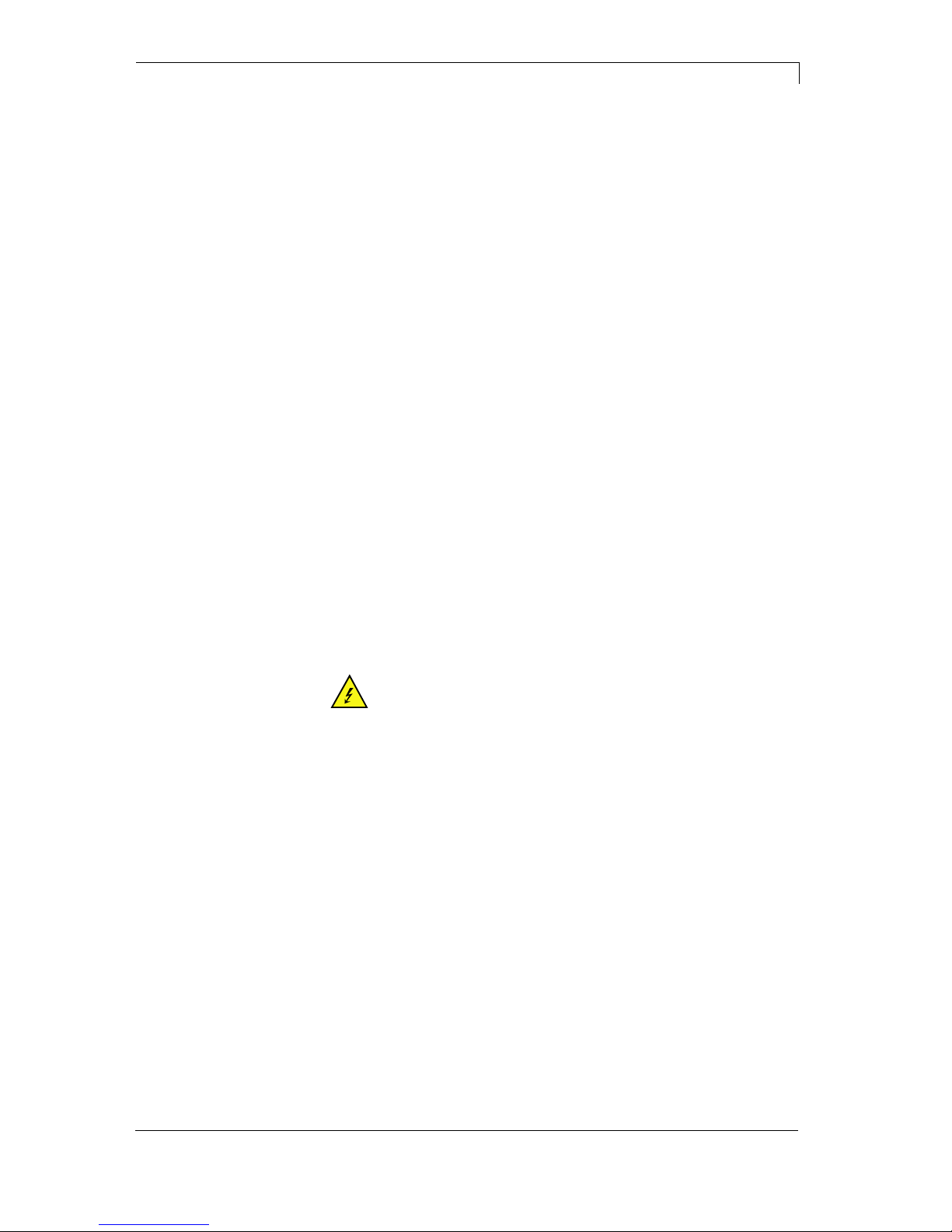
Dynacode series Notes on this document
0808 Service instructions 5
1 Notes on this document
1.1 User notes
This service manual is intended for qualified service and maintenance
staff.
This manual contains information about hardware and mechanical
part of the direct print module.
Information about operation of the direct print module can be taken
from our operating manual.
If a problem arises that cannot be solved with help of this service
instructionsl, then please contact your responsible dealer.
1.2 Warnings
Warnings are presented with three signal words for the different levels
of danger.
DANGER identifies an extraordinarily great and immediate danger
which could lead to serious injury or even death.
WARNING identifies a possible danger would could lead to serious
bodily injury or even death if sufficient precautions are not taken.
CAUTION indicates a potentially dangerous situation which could lead
to moderate or light bodily injury or damage to property.
DANGER!
Risk of death via electric shock!
Before opening the housing cover, disconnect the
device from the mains supply and wait approx. 2 - 3
minutes until the power supply unit has discharged.

Notes on this document Dynacode series
6 Service instructions 0808
1.3 Cross references
References to specific items in a figure are marked with item
numbers. They are identified with parentheses in the text, e.g. (9). If
no figure number is provided, item numbers in the text always refer to
the graphic directly above the text. If a reference is made to another
graphic, the figure number is specified, e.g. (2, in figure 5).
For a cross reference to chapters and sections, the chapter number
and page number are specified, e.g. a reference to this section: see
chapter 1.3.2, on page 35).
References to other documents have the following form: See
'operating manual'.
Item numbers
Cross references to
chapters and sections
References to other
documents

Dynacode series Safety instructions
0808 Service instructions 7
2 Safety instructions
2.1 General safety instructions
Keep the area around the device clean during and after
maintenance.
Work in a safety-conscious manner.
Store dismantled device parts in a safe place while maintenance
is being performed.
CAUTION!
The drawing in of items of clothing by moving parts can
lead to injuries.
If possible, do not wear clothing which could be
caught by moving device parts.
Button or roll up shirt or jacket sleeves.
Tie or pin up long hair.
Tuck the ends of scarves, ties and shawls into your
clothing or secure them with non-conductive clips.
DANGER!
Risk of death from increased flow of current via metals
parts which come into contact with the device.
Do not wear clothing with metal parts.
Do not wear jewellery.
Do not wear glasses with a metal frame.
Workplace and
method of working
Clothing

Safety instructions Dynacode series
8 Service instructions 0808
If a possible danger to your eyes is present, wear protective goggles,
especially in the following cases:
when knocking in or knocking out pins and similar parts with a
hammer
when using spring hooks
when loosening or inserting springs, snap rings and gripping rings
when soldering
when using solvents, cleaning agents or other chemicals
WARNING!
Risk of injury in case of missing or faulty protective
equipment.
After performing maintenance work, attach all safety
equipment (covers, safety precautions, ground cables
etc.).
Replace faulty parts and those which have become
unusable.
Protective clothing
Protective equipment

Dynacode series Safety instructions
0808 Service instructions 9
2.2 Safety handling when working with electricity
The following work may only be performed by instructed and
trained electricians:
work on the electrical assemblies
work on the device while it is open and connected to the
power supply.
Locate the emergency-stop or power switch so that it can be
actuated in case of an emergency.
Unplug the device from the electrical outlet before performing
the following work:
removing or installing power supply units
working in the immediate vicinity of exposed power supply
parts
mechanical inspection of power supply parts
modifying the device circuits.
Ensure that the device is de-energized.
Check the workplace for possible sources of danger, e.g. moist
floors, defective extension cables, faulty protective conduction
connections.
Give another person the task of remaining near the workplace.
This person must be familiar with the location and operation of
the emergency-stop and power switches and switch off the
power if danger arises.
Use only one hand while working on electrical circuits when a
device is switched on. Hold the other hand behind your back or
put it in your jacket pocket.
This prevents the electricity from flowing through your body.
To not use worn or damaged tools.
Use only tools and testing equipment that is suitable for the
respective task.
Proceed in a very cautions and calm manner.
Avoid endangering yourself.
Switch the power off.
Request medical help (emergency physician).
Call for first aid if necessary.
Qualifications of
personnel
General precautions to
be heeded when
beginning maintenance
Additional precautions
to be heeded for
devices with exposed
energized parts
Tools
What to do in case an
accident occurs

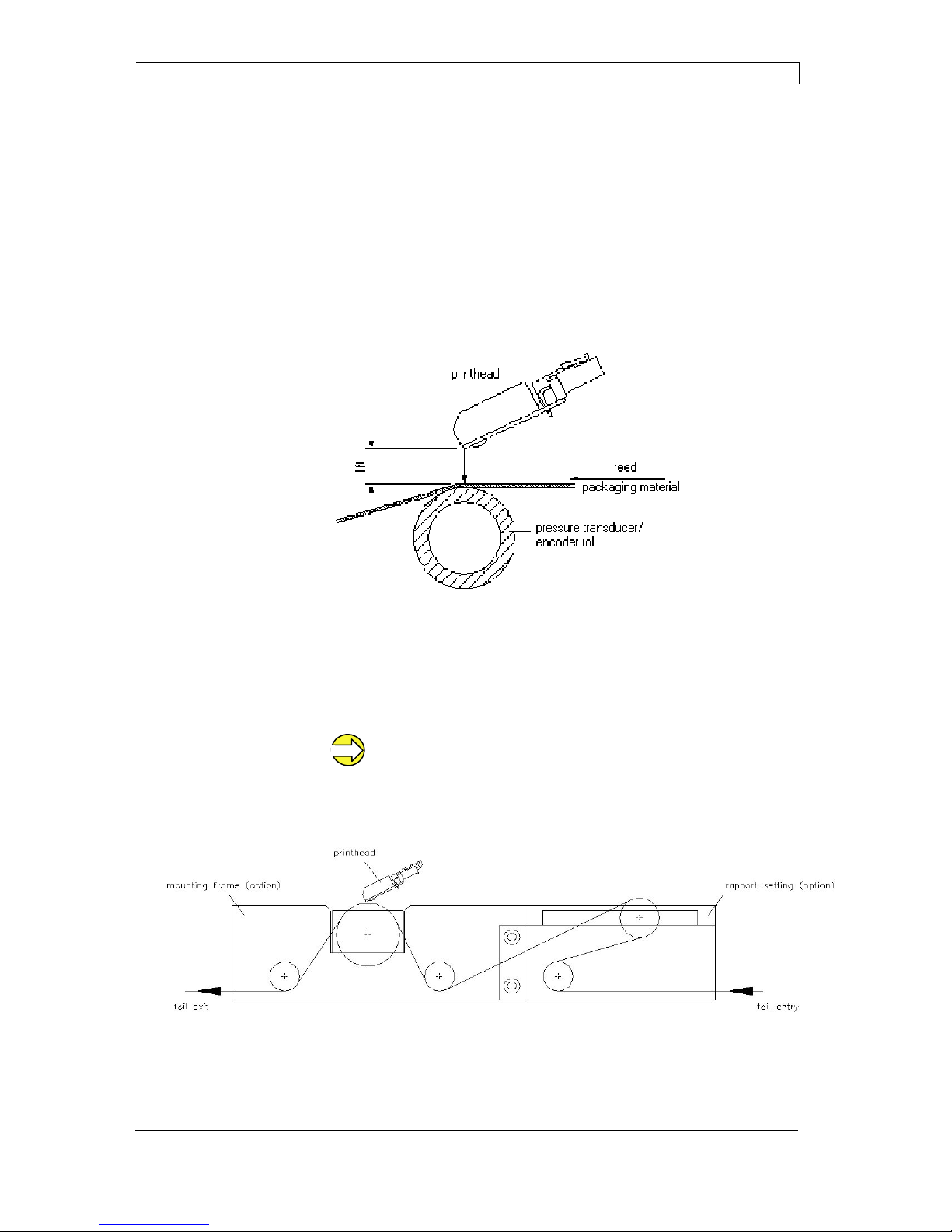
Dynacode series General notes
0808 Service instructions 11
3 General notes
3.1 Continuous mode
Please note that the material has sufficient adhesion at the pressure
transducer roll or encoder roll to permit the exact speed by the
encoder.
It is only possible to print when respecting the operating conditions,
i.e. the speed has to be observed.
Figure 1
After starting a print order the printhead moves against the print
medium. The feed of material is registered by the encoder and then
evaluated. The printhead is in start position as long as the printing
onto the moving material is finished and then it moves back to its
home position.
In case the encoder is connected to the counter-pressure roll
or the encoder roll you have to observe that the material has
sufficient adhesion at the pressure roll or encoder roll to
guarantee an exact speed by the encoder.
Figure 2
Material speed
Print principle
Material guiding

General notes Dynacode series
12 Service instructions 0808
3.2 Intermittent mode
Figure 3
After starting a print order the printhead moves against the print
medium. Afterwards the printing carriage moves corresponding to the
set or transferred layout length linear over the material which is to be
printed. After the print procedure the printhead again lifts up and the
printing carriage moves again to the starting position.
The direct print module is delivered with a default print length of
65 mm. In order to use the maximum print length, the print position
value must be changed to 93 (Function Menu: Machine
Parameters).
A: Print position/start position value = 93 mm
B: Print position/start position value = 83
C: Max. position print end
D: Stand-by position
Print principle
Print position
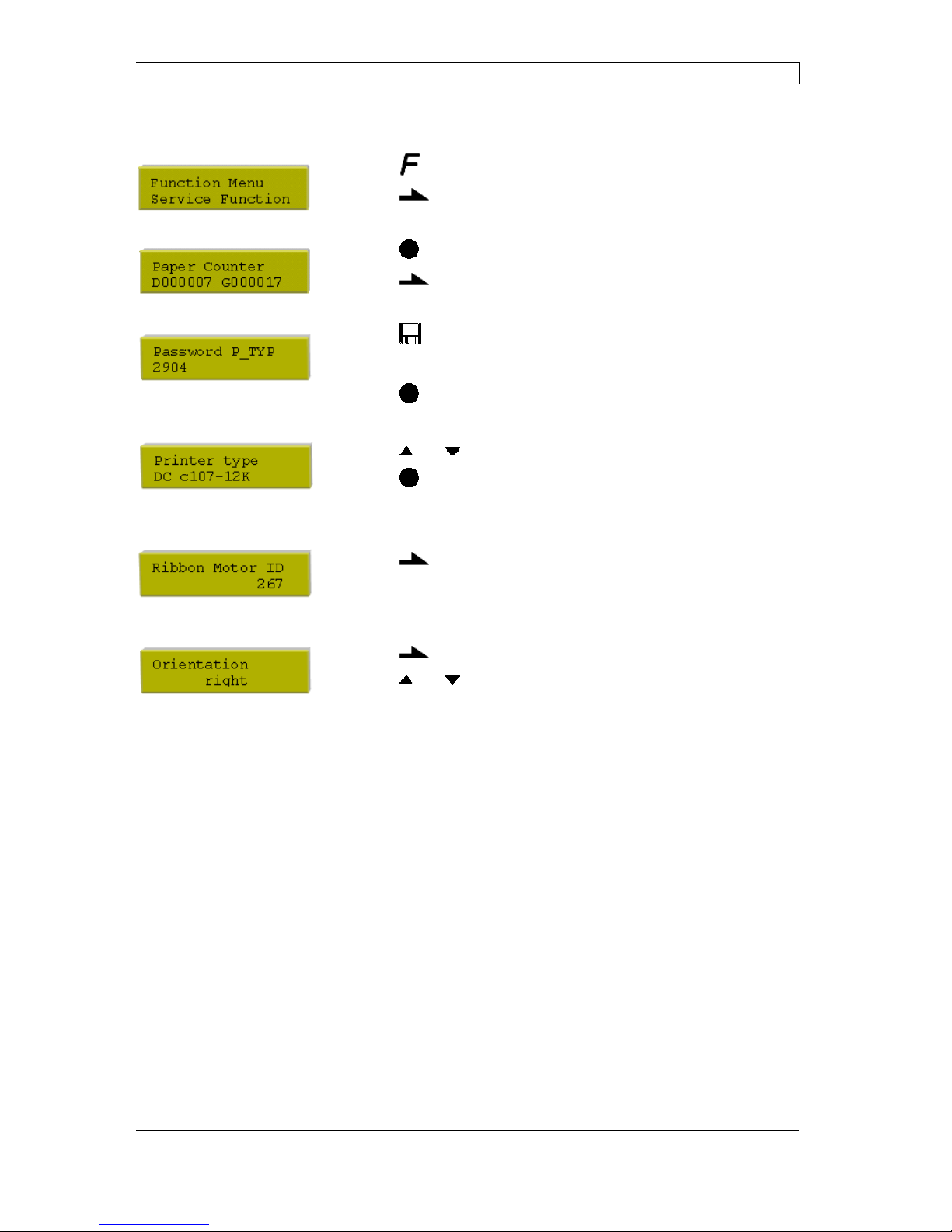
Dynacode series General notes
0808 Service instructions 13
3.3 Change module type
Press key to access the function menu.
Press key
as long as you arrive at the service functions menu.
Press key
to select the menu.
Press key
as long as you arrive at the 'Paper Counter' menu.
Press key
to access the 'Password' menu.
Enter the service password '2904'.
Press key to confirm the entry.
Press key
and to select the module type.
Press key
to confirm the entry.
The changed module type is indicated in the display.
Press key
to arrive at the next display.
Indication if a standard motor (ID166) or a stronger motor (ID267) is
installed.
Press key
to arrive at the next display.
Press key
and to select if a left or a right print module is
mounted.


Dynacode series Electronics
0808 Service instructions 15
4 Electronics
DANGER!
Risk of death via electric shock!
Before opening the housing cover, disconnect the
device from the mains supply and wait approx. 2 - 3
minutes until the power supply unit has discharged.
4.1 Replacing primary fuse
Figure 4
The primary fuse is in line filter block that can be accessed from
outside.
1. Unplug the machine and then open its cover.
2. Remove the fuse-holder which is behind.
3. Replace the fuse (microfuse 2,0 AT).

Electronics Dynacode series
16 Service instructions 0808
4.2 Replacing CPU PCB
Figure 5
1. If possible, save the configuration of module to a CompactFlash
card.
2. Unplug the module from the electrical outlet.
3. Remove cover of control unit.
4. Detach all interface cables from the CPU PCB.
5. Remove fixing screws at the Centronics interface.
6. Remove screws (A) from I/I board (B).
7. Remove I/O board.
8. Remove hexagon bolt and all retaining screws at CPU PCB.
9. Carefully remove CPU PCB.
1. Place CPU PCB onto the retainers.
2. Secure the PCB and I/O board with screws (A).
3. Insert all plug connections on the PCB.
4. Restore all interface connections.
5. Connect the power cable.
6. Update the firmware if necessary.
7. If possible, load the configuration from memory card. Otherwise,
set the configuration by the function menu.
Removing the
CPU PCB
Installing the
CPU PCB

Dynacode series Electronics
0808 Service instructions 17
4.3 Replacing battery
DANGER!
Danger of explosion when exchanging the battery
improper.
Pay attention to polarity.
1. Lift up the fixing bracket by means of a non-metallic device (e.g.
plastic ruler).
2. Remove the defective battery.
3. Insert a new battery into the support and pay attention to position
of polarity.
4.4 Replacing input/output board
The installation and removal of I/O plate is described in chapter 4.2 on
page 16.
It is possible to test the inputs/outputs in the Service Functions menu.
In case an input is activated then the position which corresponds to
this input changes to 1.
An output can be activated by positioning the cursor at the
corresponding position and then using the keys
and to set the
value to 1.
If the value is set to 0, the output is deactivated.

Electronics Dynacode series
18 Service instructions 0808
4.5 Replacing power supply unit
Figure 6
1. Remove cover of control unit.
Figure 7
2. Unscrew retaining screws (A) of power
supply unit (B) from electronics
underside.
At the same time hold power supply
unit.
Figure 8
3. Deposit power supply unit next to the
control unit (see photo).
4. Remove transparent cover above the
clamps (C).
5. Loosen clamps (C) and remove all
wires.
6. Insert again the power supply unit in
reverse order. At the same time see the
correct cable assignment at the
clamps!

Dynacode series Electronics
0808 Service instructions 19
4.6 Replacing Compact Flash card slot
Figure 9
1. Remove cover of control unit.
2. Unplug connecting cable to CPU at slot (A).
3. Unscrew retaining screws (B) at fastener.
4. Remove defective slot.
5. Install a new slot in reverse order.
For damages at the transparent cover, the slot must be
dismantled with fastener. For that purpose, remove 4
retaining screws (C) at rear panel.


Dynacode series Mechanics
0808 Service instructions 21
5 Mechanics
DANGER!
Risk of death via electric shock!
Before opening the housing cover, disconnect the
device from the mains supply and wait approx. 2 - 3
minutes until the power supply unit has discharged.
Printing can cause accumulation of dirt at printhead e.g. by colour
particles of transfer ribbon, and therefore it is necessary to clean the
printhead in regular periods depending on operating hours,
environmental effects such as dust etc.
CAUTION!
Printhead can be damaged!
Do not use sharp or hard objects to clean the
printhead.
Do not touch protective glass layer of the printhead.
Remove ribbon cassette.
Clean printhead surface with special cleaning pen or a cotton
swab dipped in pure alcohol.
Allow printhead to dry for 2-3 minutes before commissioning the
device.
5.1 Replacing printhead
CAUTION!
The printhead can be damaged by static electricity
discharges and impacts!
Set up direct print module on a grounded, conductive
surface.
Ground your body, e.g. by wearing a grounded
wristband.
Do not touch contacts on the plug connections (2, 3).
Do not touch printing line (5) with hard objects or your
hands.
Cleaning the printhead

Mechanics Dynacode series
22 Service instructions 0808
Figure 10
Remove ribbon cassette.
Move printhead unit in an appropriate service position.
Press printhead support (B) slightly downwards until an Allen key
(2.5) can be inserted in the screws (D).
Remove screws (D) and afterwards the printhead (C).
Remove rear-mounted connection assembly from printhead
Insert connection assembly to the new printhead.
Position printhead in printhead support (B), so the engaging
pieces catch in the appropriate holes in the printhead (C).
Hold printhead holder (B) with a finger slightly on the pressure roll
and check the correct position of printhead (C).
Screw in screw (D) and tighten it with an Allen key.
Insert again ribbon cassette.
Enter the resistance value of the new printhead in the service
functions (dot resistance). The value is indicated on the type plate
of printhead.
Start a test print to check printhead position.
Removing the
printhead
Installing the
printhead

Dynacode series Mechanics
0808 Service instructions 23
5.2 Replacing printhead cable
Figure 11
After replacing the printhead
cable 'signal', fold the cable as
illustrated.
5.3 Angle adjustment (intermittent mode)
The installation angle of the printhead is default 26° to the print
surface. However, manufacturing tolerances of printhead and
mechanics can require another angle.
Figure 12
1. Loosen slightly two Allen head
screws (A).
2. Move adjusting part (B) to adjust the
angle between printhead and
printhead support.
move downwards = decrease angle
move upwards = increase angle
3. Tighten again the Allen head screws
(A).
4. Start a print order with approx. 3
layouts to check the correct
unwrinkled ribbon run.
The slots (C) serve for position
control. Pay attention to a
parallel adjustment.
CAUTION!
Damage of printhead by unequal use!
Higher wastage of ribbon by faster ripping.
Change factory settings only in exceptional cases.

Mechanics Dynacode series
24 Service instructions 0808
5.4 Replacing parties at cassette
Figure 13
The track roller can also be removed without previous
loosening of roll. For this purpose use a screw driver with
max. diameter of 5 mm and remove the screw.
Figure 14
1. Turn off roll (C) from track roller (A).
For this purpose you can use a 5 cent
piece or another utility.
2. Remove screw (B).
3. Remove track roller (A) from support
pillar.
4. The installation of all components is to
be effected in reverse order.
The sliding supports of track roller
are destined for unlubricated
operation and therefore are not to
be oiled.
However, a one-time lubrication at
installation improves the infeed
manner.
Use screw locking adhesive Loctite
®
243™ to secure screw
(B) against unintentional unscrewing.
View of cassette
Replacing track roller

Dynacode series Mechanics
0808 Service instructions 25
Figure 15
1. At cassette outside, remove a vertical
strut by loosening 3 socket head
screws at the inside.
2. Unscrew the socket head screw (A) of
the corresponding roll.
3. Now you can remove bushing (B),
centring bearing (D) and return pulley
(C).
4. The installation of all components is to
be effected in reverse order.
The sliding supports of track roller
are destined for unlubricated
operation and therefore are not to
be oiled. However, a one-time
lubrication at installation improves
the infeed manner.
1. Unscrew screw (D) from the
corresponding transfer ribbon roll.
At the same time, hold the centring
bearing (B).
2. Remove chuck cone (C), centring
bearing (B), springs (A) and
transfer ribbon roll (E).
3. The installation of all components
is to be effected in reverse order.
In the environment of chuck
cone (C) do not use oil as
otherwise the brake function is
affected. Clean the chuck cone
if necessary.
Figure 16
Use screw locking adhesive Loctite
®
243™ to secure screw (C)
against unintentional unscrewing.
Replacing return pulley
Replacing ribbon
rewinder/unwinder

Mechanics Dynacode series
26 Service instructions 0808
5.5 Replacing parties at printing carriage
Figure 17
Figure 18
Figure 19
Use screw locking adhesive Loctite
®
243™ to secure screws
(B+F) against unintentional unscrewing.
Views of printing
carriage
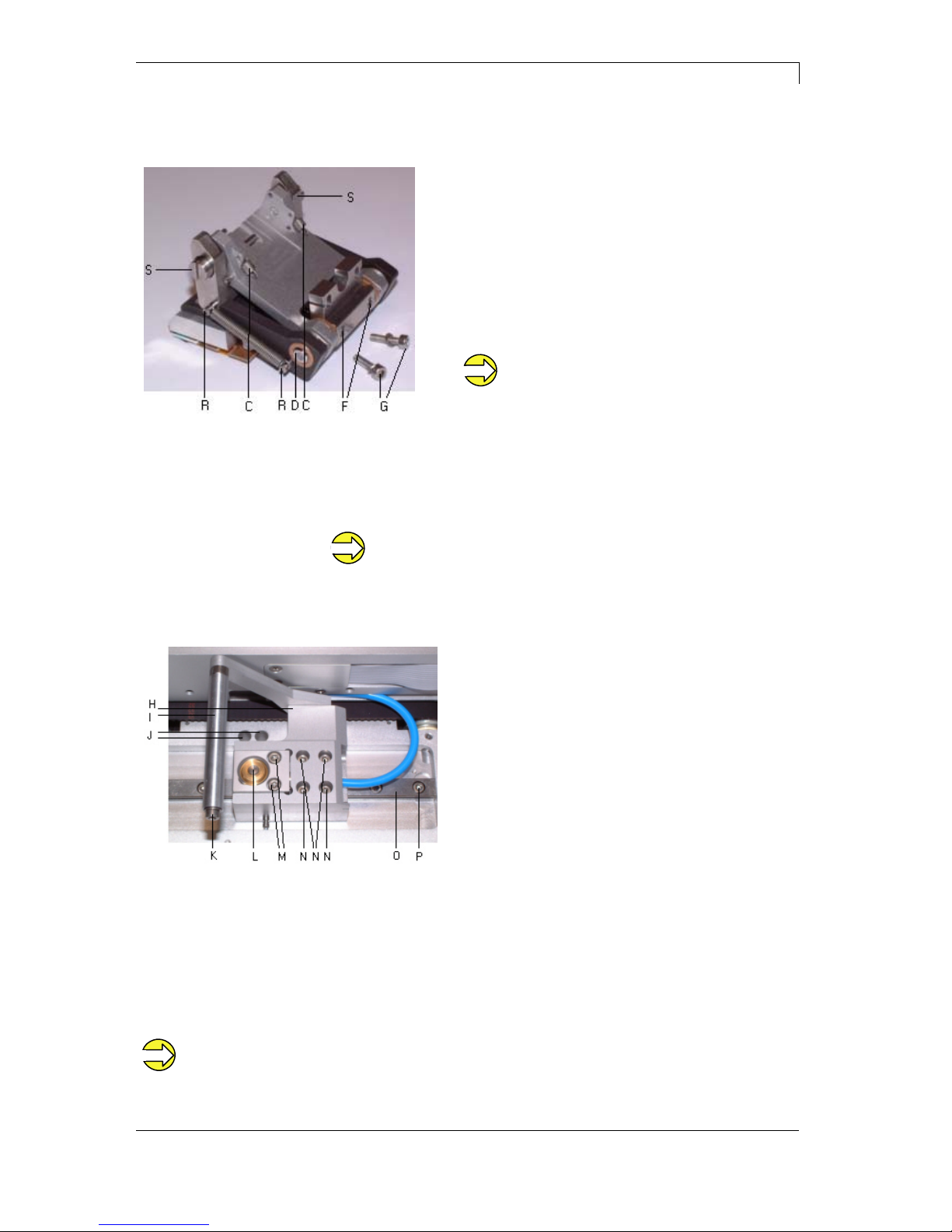
Dynacode series Mechanics
0808 Service instructions 27
Figure 20
1. Remove cassette.
2. By means of a tweezers, push both tension
springs (C) from spring pillar (B).
3. Unplug printhead cable (E) from printhead
(A).
4. Remove socket head screws (G).
5. It is now possible to remove the complete
printhead unit.
6. Now you can start necessary servicing.
The component can be fractionized
further in its individual parts, by
removing the printhead shaft (D). For
this procedure you have to unscrew the
bars (F).
At installation, respect parallelism of
slots next to the screws (G) to the slots
in guiding carriage (H).
Use screw locking adhesive Loctite
®
243™ to secure screw (F, R, S)
against unintentional unscrewing.
Figure 21
1. For exchange of pneumatic cylinder (L) you have
to remove socket head screws (M) and
afterwards unplug pneumaic tube.
2. For exchange of linear guiding (O) you have to
remove socket head screws (N). Push guiding
carriage (H) aside until the track carriage which is
underneath appears. Remove socket head screw
(P) for exchanging linear guiding (O). The guiding
does not have much play in the nut in order to
guarantee a parallel run. Lever the linear guiding
by means of a screw driver carefully. If the new
guiding should have too much play in the nut,
press it to the edge and tighten it.
3. For exchange of guiding roll (I) you have to
remove socket head screw (K).
4. For exchange of guiding carriage (H) you have to
push it over the drillings (J).
Subsequently insert an Allen key 2.0 bottom-up
through the drillings (J) into the screws of the
washer lock (not visible). After removing these
screws and 4 screws (N) you can remove the
guiding carriage (H).
Use screw locking adhesive Loctite
®
243™ to secure screws of the washer lock (not visible/J)
against unintentional unscrewing.
Replacing printhead fastener,
pressure bail and interlayer
Replacing guiding
carriage

Mechanics Dynacode series
28 Service instructions 0808
5.6 Replacing motor circuit board
Figure 22
1. Remove rear-mounted mechanics cover after loosening the
collateral screws.
2. Unplug all wires at motor circuit board and remove the connecting
cables between control unit and print mechanics.
3. Lever the retaining screws (B).
4. Remove hexagon bolts (A) at connecting plugs.
5. Remove the motor circuit board.
6. The installation is to be effected in reverse order.
Use screw locking adhesive Loctite
®
243™ to secure hexagon
bolts (A) against unintentional unscrewing.
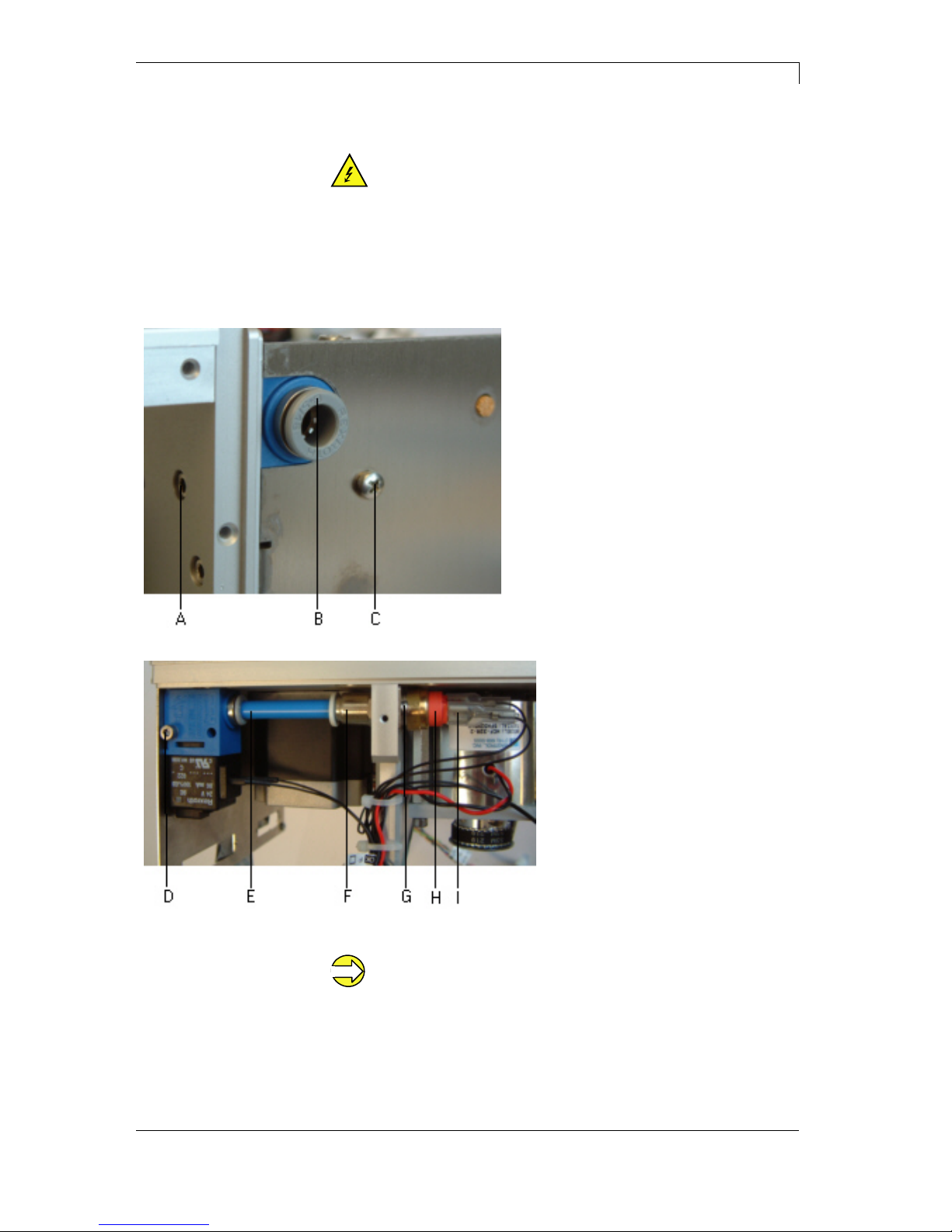
Dynacode series Mechanics
0808 Service instructions 29
5.7 Replacing parties at print mechanics
DANGER!
Risk of injury via a short-circuit.
Because of technical reasons, the adjusting screw of
pressure control device unit is on a tension potential of 5V.
Use isolated tools.
Do not touch components connected with mass.
Figure 23
1. Remove rear-mounted
mechanics cover after
loosening the collateral screw.
2. Unscrew screws (A, C and G).
3. Loosen piece of tube (E) from
plug-in connection of valve (B)
and remove pressure control
device unit (H) outwards.
4. Loosen piece of tube (diameter
4 mm) at the bottom side of
valve (not visible) and remove
valve.
5. Remove valve from aluminium
fastener by loosing screw (D).
6. At a defective pressure control
device you have to remove the
screw in union (F) including
seals and the flat connection (I)
7. The installation of all
components is to be effected in
reverse order.
Figure 24
At the new pressure control device you have to set the
switch-point. For this procedure, the compressed air supply is
set to 2 bars at manometer. In the 'Service Functions' menu
the value 'P' for compressed-air control is examined. Turn at
the adjusting thread of pressure control device (between flat
connections!) until the value changes from 0 to 1.
If you set at manometer a value smaller 2 bar, then value 'P'
must be again set to 0. Adjust finely again if necessary.
Replacing pneumatic
valve and pressure
control device

Mechanics Dynacode series
30 Service instructions 0808
5.8 Replacing encoder
Figure 25
1. Remove rear-mounted mechanics
cover after loosening the collateral
screw.
2. Unplug the connecting cables
between print mechanics and
control unit at the mechanics.
3. Remove the hexagon bolts at the
plugs (see chapter 5.6 on page
28).
4. Remove screws (C) and (F) as
well as the fixing screw at valve
fastener (see chapter 5.7 on page
29).
5. Remove connection plate (B).
6. Remove connector assembly (E).
7. Press the snap-fits (D) of encoder
(A) inwards and push forwards the
encoder from the aluminium plate.
8. The installation of a new encoder
is to be effected in reverse order.
Figure 26
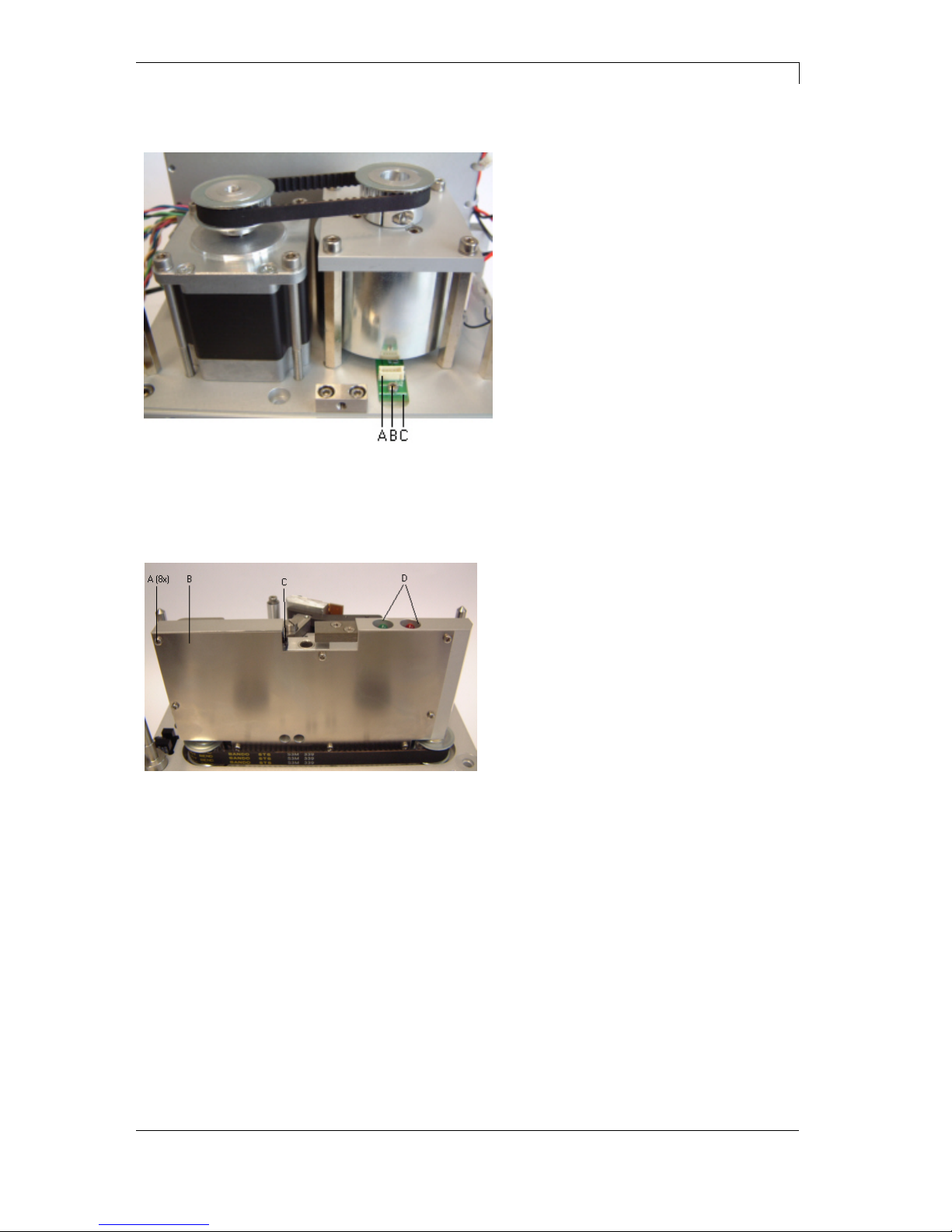
Dynacode series Mechanics
0808 Service instructions 31
5.9 Dual reflective encoder
Figure 27
1. Remove rear-mounted mechanics
cover after loosening the collateral
screw.
2. Remove connecting line (A) for dual
reflective encoder (C).
3. Unscrew screw (B).
4. Remove the dual reflective encoder
(C) carefully from the nut.
5. The installation of a new encoder is to
be effected in reverse order.
5.10 Replacing limit switch, cover switch and LED
Figure 28
1. Remove rear-mounted mechanics
cover after loosening the collateral
screw.
2. Unscrew screws (A) of cover plate (B).
After removal of cover plate, the cover
switch (C) and LED (D) are visible. The
limit switch is at the bottom side of
aluminium plate.
3. Unscrew the screws of defective
switch.
4. Follow the connecting line and remove
it from the motor circuit board.
5. Remove the switch.
6. Press the fastener of LED forwards
from the drilling in aluminium plate.
Now you can press out the defective
LED from the fastener backwards.
7. The installation of all components is to
be effected in reverse order.


Dynacode series Error correction
0808 Service instructions 33
6 Error correction
Error message Cause Remedy
1 Line too high
Line rises up completely or
partly over the upper edge of
label.
Move line down (increase Y
value).
Check rotation and font.
2 Line too low
Line rises up completely or
partly over the bottom edge of
label.
Move line up (reduce X value).
Check rotation and font.
3 Character set
One res. several characters of
the text is res. are not available
in the selected font.
Change text.
Change font.
4 Unknown code type
Selected code is not available. Check code type.
5 Unvalid position
Selected position is not
available.
Check position.
6 CV font
Selected font is not available. Check font.
7 Vector font
Selected font is not available. Check font.
8 Measuring label
While measuring no label was
found.
Set label length is too large.
Check label length and if labels
are inserted correctly.
Restart measuring anew.
9 No label found
No label available.
Soiled label photocell.
Labels not inserted correctly.
Insert new label roll.
Check if labels are inserted
correctly.
Clean the label photocell.
10 No ribbon
During the print order the
ribbon roll becomes empty.
Defect at the transfer ribbon
photocell.
Change transfer ribbon.
Check transfer ribbon photocell
(service functions).
11 COM FRAMING
Stop bit error. Check stop bits.
Check baud rate.
Check cable (printer and PC).
12 COM PARITY
Parity error. Check parity.
Check baud rate.
Check cable (printer and PC).
13 COM OVERRUN
Loss of data at serial interface
(RS-232).
Check baud rate.
Check cable (printer and PC).

Error correction Dynacode series
34 Service instructions 0808
Error message Cause Remedy
14 Field numer
Received line number is invalid
at RS-232 and Centronics.
Check sent data.
Check connection PC - printer.
15 Length mask
Invalid length of received mask
statement.
Check sent data.
Check connection PC - printer.
16 Unknown mask
Transferred mask statement is
invalid.
Check sent data.
Check connection PC - printer.
17 Missing ETB
No end of data found. Check sent data.
Check connection PC - printer.
18 Invalid character
One res. several characters of
the text is res. are not available
in the selected font.
Change text.
Change font.
19 Invalid statement
Unknown transferred data
record.
Check sent data.
Check connection PC - printer.
20 Invalid check digit
For check digit control the
entered res. received check
digit is wrong.
Calculate check digit anew.
Check code data.
21 Invalid SC number
Selected SC factor is invalid for
EAN res. UPC.
Check SC factor.
22 Invalid number of
digits
Entered digits for EAN res.
UPC are invalid
< 12; > 13.
Check number of digits.
23 Check digit
calculation
Selected check digit calculation
is not available in the bar code.
Check calculation of check
digit.
Check bar code type.
24 Invalid extension
Selected zoom factor is not
available.
Check zoom factor.
25 Offset sign
Entered sign is not available. Check offset value.
26 Offset value
Entered offset value is invalid. Check offset value.
27 Printhead
temperature
Printhead temperature is too
high.
Defective printhead sensing
device.
Reduce contrast.
Change printhead.
28 Cutter error
With cut an error occurred.
Paper jam.
Check label run.
Check cutter run.
29 Invalid parameter
Entered data do not correspond
to the characters allowed from
the application identifier.
Check code data.

Dynacode series Error correction
0808 Service instructions 35
Error message Cause Remedy
30 Application
Identifier
Selected application identifier is
not available in GS1-128.
Check code data.
31 HIBC definition
F Missing HIBC system sign.
Missing primary code.
Check definition of HIBC code.
32 System clock
Real Time Clock function is
selected but the battery is
empty.
Defective RTC.
Change battery.
Change RTC component.
33 No CF interface
Interrupted connection CPU CF card.
Defective CF card interface.
Check connection CPU - CF
card interface.
Check CF card interface.
34 No print memory
No print CF found. Check CF assembly on CPU.
35 Cover open
At start of a print order the
printhead is open.
Close the printhead and start
print order anew.
36 BCD invalid format
BCD error
Invalid format for the
calculation of Euro variable.
Check entered format.
37 BCD overflow
BCD error
Invalid format for the
calculation of Euro variable.
Check entered format.
38 BCD division
BCD error
Invalid format for the
calculation of Euro variable.
Check entered format.
39 FLASH ERROR
Flash component error. Run a software update.
Change CPU.
40 Length command
Invalid length of the received
command statement.
Check data sent.
Check connection PC - printer.
41 No drive
CF card not found / not
correctly inserted.
Insert CF card correctly.
42 Drive error
Impossible to read CF card
(faulty).
Check CF card, if necessary
change it.
43 Not formatted
CF Card not formatted. Format CF card.
44 Delete current
directory
Attempt to delete the actual
directory.
Change directory.
45 Path too long
Too long indication of path. Indicate a shorter path.

Error correction Dynacode series
36 Service instructions 0808
Error message Cause Remedy
46 Drive write-
protected
Memory card is write-protected. Deactivate write protection.
47 Directory not file
Attempt to indicate a directory
as file name.
Correct your entry.
48 File already open
Attempt to change a file during
an access is active.
Select another file.
49 No file/directory
File does not exist on CF card. Check file name.
50 Invalid file name
File name contains invalid
characters.
Correct entry of name, remove
special characters.
51 Internal file error
Internal file system error. Please contact your distributor.
52 Root full
The max. number (64) of main
directory entries is reached.
Delete at least one main
directory entry and create
subdirectories.
53 Drive full
Maximum CF capacity is
reached.
Use new CF Card, delete no
longer required files.
54 File/directory
exists
The selected file/directory
already exists.
Check name, select a different
name.
55 File too large
During copying procedure not
enough memory space onto
target drive available.
Use a larger target card.
56 No update file
Errors in update file of
firmware.
Start update file anew.
57 Invalid graphic file
The selected file does not
contain graphic data.
Check file name.
58 Directory not empty
Attempt to delete a not empty
directory.
Delete all files and subdirectories in the desired
directory.
59 No interface
No CF card drive found. Check connection of CF card
drive.
Contact your distributor
60 No CF card
No CF card is inserted. Insert CF card in the slot.
61 Webserver error
Error at start of web server. Please contact your distributor.
62 Wrong FPGA
The direct print module is
equipped with the wrong
FPGA.
Please contact your distributor.
63 End position
The label length is too long.
The number of labels per cycle
is too much.
Check label length res. the
number of labels per cycle.

Dynacode series Error correction
0808 Service instructions 37
Error message Cause Remedy
64 Zero point
Defective photocell. Change photocell.
65 Compressed air
Pressure air is not connected. Check pressure air.
66 External releaser
External print release signal is
missing.
Check input signal.
67 Row too long
Wrong definition of column
width res. number of columns.
Reduce the column width res.
correct the number of columns.
68 Scanner
The connected bar code
scanner signals a device error.
Check the connection
scanner/printer.
Check scanner (dirty).
69 Scanner NoRead
Bad print quality.
Printhead completely soiled or
defective.
Print speed too high.
Increase contrast.
Clean printhead or exchange (if
necessary).
Reduce print speed.
70 Scanner data
Scanned data does not
correspond to the data which is
to print.
Exchange printhead.
71 Invalid page
As page number either 0 or a
number > 9 is selected.
Select a number between 1
and 9.
72 Page selection
A page which is not available is
selected.
Check the defined pages.
73 Page not defined
The page is not defined. Check the print definition.
74 Format user guiding
Wrong format for customised
entry.
Check the format string.
75 Format date/time
Wrong format for date/time. Check the format string.
76 Hotstart CF
No CF card found. If option hotstart was activated,
a CF card must be inserted.
Switch off the printer before
inserting the memory card.
77 Flip/Rotate
Selection of print of several
columns and also mirror/rotate.
It is only possible to select one
of both functions.
78 System file
Loading of temporary hotstart
files.
Not possible.
79 Shift variable
Faulty definition of shift times
(overlapping times).
Check definition of shift times.
80 GS1 Databar
General GS1 Databar error. Check definition and parameter
of GS1 Databar code.
81 IGP error
Protocol error IGP. Check sent data.

Error correction Dynacode series
38 Service instructions 0808
Error message Cause Remedy
82 Time generation
Printing creation was still active
at print start.
Reduce print speed.
Use printers' output signal for
synchronisation.
Use bitmap fonts to reduce
generating time.
83 Transport protection
Both DPM position sensors
(start/end) are active.
Displace zero point sensor
Check sensors in service
functions menu
84 No font data
Font and web data is missing. Run a software update.
85 No layout ID
Label ID definition is missing. Define label ID onto the label.
86 Layout ID
Scanned data does not
correspond to defined ID.
Wrong label loaded from CF
card.
87 RFID no label
RFID unit cannot recognise a
label.
Displace RFID unit or use an
offset.
88 RFID verify
Error while checking
programmed data.
Faulty RFID label.
Check RFID definitions
89 RFID timeout
Error at programming the RFID
label.
Label positioning.
Faulty label.
90 RFID data
Faulty or incomplete definition
of RFID data.
Check RFID data definitions.
91 RFID tag type
Definition of label data does not
correspond with the used label.
Check storage partitioning of
used label type
92 RFID lock
Error at programming the RFID
label (locked fields).
Check RFID data definitions.
Label was already
programmed.
93 RFID programming
Error at programming the RFID
label.
Check RFID definitions.
94 Scanner timeout
The scanner could not read the
bar code within the set timeout
time.
Defective printhead.
Wrinkles in transfer ribbon.
Scanner wrong positioned.
Timeout time too short.
Check printhead.
Check transfer ribbon.
Position scanner correctly,
corresponding to the set
feeding.
Select longer timeout time.

Dynacode series Error correction
0808 Service instructions 39
Error message Cause Remedy
95 Scanner layout
difference
Scanner data does not
correspond to bar code data.
Check adjustment of scanner.
Check scanner settings /
connection.
96 COM break
Serial interface error. Check settings for serial data
transmission as well as cable
(printer-PC).
97 COM general
Serial interface error. Check settings for serial data
transmission as well as cable
(printer-PC).
98 No software
printhead FPGA
No printhead-FPGA data
available.
Please contact your
responsible distributor.
99 Load software
printhead FPGA
Error when programming
printhead-FPGA.
Please contact your
responsible distributor.
100 Upper position
Sensor signal up is missing
(option APL 100).
Check input signals /
compressed-air supply.
101 Lower position
Sensor signal down is missing
(option APL 100).
Check input signals /
compressed-air supply.
102 Vacuum plate empty
Sensor does not recognise a
label at vacuum plate
(option APL 100).
Check input signals /
compressed-air supply.
103 Start signal
Print order is active but device
not ready to process it.
Check start signal.
104 No print data
Print data outside the defined
label.
Selection of wrong module type
(design software).
Check selected module type.
Check selection of left/right
version.
105 Printhead
No original printhead is used. Check the used printhead.
Contact your distributor.
106 Invalid Tag type
Wrong Tag type.
Tad data do not match the Tag
type in the printer.
Adapt data or use the correct
Tag type.
107 RFID invalid
RFID module is not activated.
No RFID data can be
processed.
Activate RFID module or
remove RFID data from label
data.
108 GS1-128 invalid
Transferred GS1-128 bar code
is invalid.
Verify bar code data (see GS1128 bar code specification).
109 EPC parameter
Error at EPC calculation. Verify data (see EPC
specification).

Error correction Dynacode series
40 Service instructions 0808
Error message Cause Remedy
110 Housing open
When starting the print order
the housing cover is not closed.
Close the housing cover and
start the print order anew.
111 EAN.UCC code
Transferred EAN.UCC code is
invalid.
Verify bar code data (see
corresponding specification).
112 Print carriage
Printing carriage does not
move.
Check gear belt (possibly
broken).
113 Applicator error
Error while using applicator. Check applicator.
114 Left position
Left final position switch is not
in correct position.
Check LEFT final position
switch for correct function and
position.
Check function of pneumatics
for cross traverse.
115 Right position
Right final position switch is not
in correct position.
Check RIGHT final position
switch for correct function and
position.
Check function of pneumatics
for cross traverse.
116 Print position
The print position is not correct. Check TOP and RIGHT final
position switch for correct
function and position.
Check pneumatics for function
117 XML parameter
The parameters in the XML file
are not correct.
Please contact your
responsible distributor.
118 Invalid variable
Transferred variable is invalid
with customized entry.
Select correct variable without
customized entry and transfer
it.
119 No ribbon
During the print order the
ribbon roll becomes empty.
Defect at the transfer ribbon
photocell.
Change transfer ribbon.
Check transfer ribbon photocell
(service functions).
120 Wrong directory
Invalid target directory when
copying.
Target directory must not be
within the source directory.
Check target directory.
121 No label found
No label found at the rear
printhead (DuoPrint).
Soiled label photocell.
Labels not inserted correctly.
Insert new label roll.
Clean the label photocell.
Check if labels are inserted
correctly.
122 IP occupied
The IP address was already
assigned.
Assign a new IP address.

Dynacode series Error correction
0808 Service instructions 41
Error message Cause Remedy
123 Print asynchronous
The label photocell do not work
in the order as it is expected
according to print data.
Check label size and gap size.
The settings of the photocell
are not correct.
Check label photocell settings.
Settings of label size and gap
size are not correct.
Check correct loading of label
material.
No label found at the rear
printhead.
Insert new label roll.
Soiled label photocell. Clean the label photocell.
Labels not inserted correctly. Check if labels are inserted
correctly.
124 Speed too slow
Print speed is too slow. Increase the speed of
customers' machine.

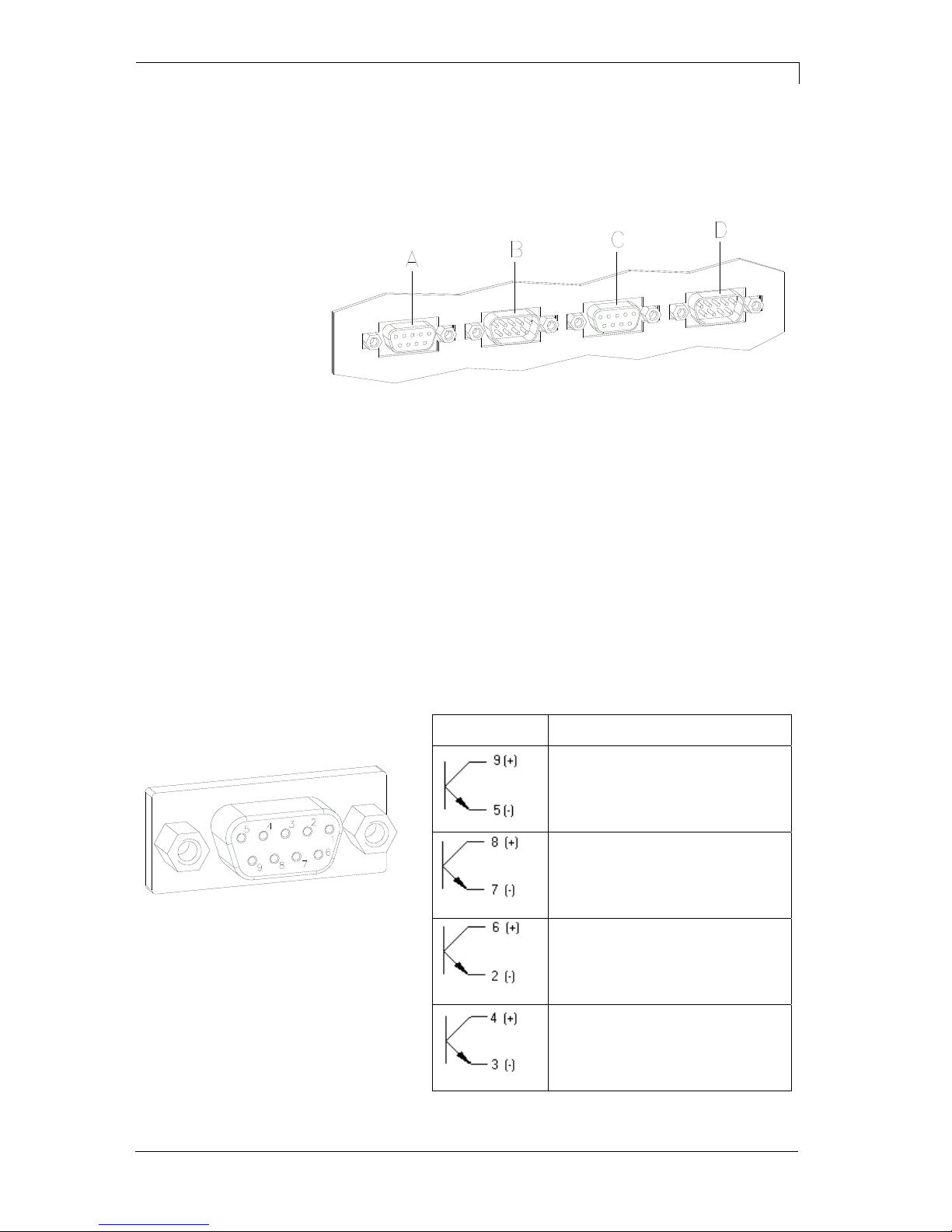
Dynacode series Control inputs and outputs
0808 Service instructions 43
7 Control inputs and outputs
7.1 Version I
Figure 29
A = External output 1-4 (Output I)
B = External input 1-4 (Input I)
C = External output 5-8 (Output II)
D = External input 5-8 (Input II)
By means of the signal outputs different operating states of the print
module can be queried.
The signal outputs are provided by two 9-pin SUB-D-bushings
(OUTPUT I and OUTPUT II) on the back side of the control unit.
They consist of optocoupler semiconductor sections, which are
connected through and/or blocked according to different operating
states.
The maximum allowable current in a semiconductor section is
lmax = 30 mA.
Output I
Figure 29, A
Figure 30
PIN (bushing) Output I
Out 1: Error message
Each error status such as ribbon
error is displayed.
Out 2: Print order
The print module was activated by
a print order.
Out 3: Generation
The print module is filled with
current layout data.
Out 4: Layout print
The content of print memory is
transferred on the printable medium
by means of the printhead.
Plug connection - back
side of control unit
Control outputs

Control inputs and outputs Dynacode series
44 Service instructions 0808
Connection of a lamp to a 24V relay by Out 1:
Figure 31
Output II
Figure 29, C
Figure 32
PIN (bushing) Output II
Out 5: Print-Ready signal
It is indicated if the print module is
ready to process a start impulse. In
contrary to the print order signal, the
generating time is taken into
consideration.
Out 6: Printhead up
The printhead has reached the upper
rest position (e.g. return to zero
point).
Out 7: Return to start
After termination of print procedure
the flexible part of the print module is
moved back to the start position.
After the start position was reached a
new start can be released.
Out 8: Prior warning of transfer
ribbon end
Example

Dynacode series Control inputs and outputs
0808 Service instructions 45
By means of the control inputs it is possible to control printing. The
control inputs at Input I are electroplated separated and have to be
provided with an external tension source. The signal level is active
"HIGH".
Input I
Figure 29, B
Figure 33
PIN (pin) Input I
In 1: Print start
In 2: Not used
In 3: Reset external counter
In 4: Not used
Connection of a switch with 24V voltage supply by In 1:
Figure 34
Control inputs
Example
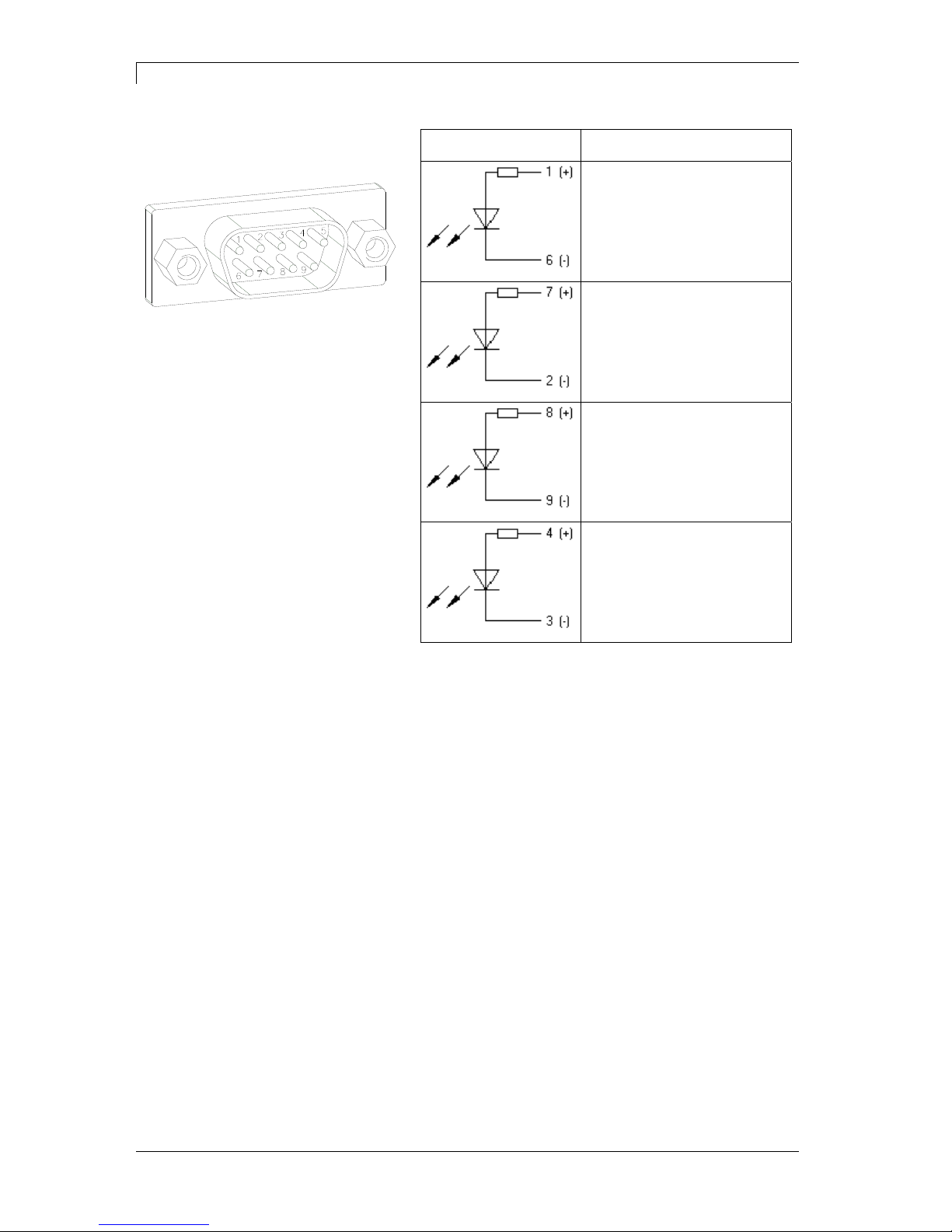
Control inputs and outputs Dynacode series
46 Service instructions 0808
Input II
Figure 29, D
Figure 35
PIN (pin) Input II
In 5: Not used
In 6: Not used
In 7: Not used
In 8: Not used
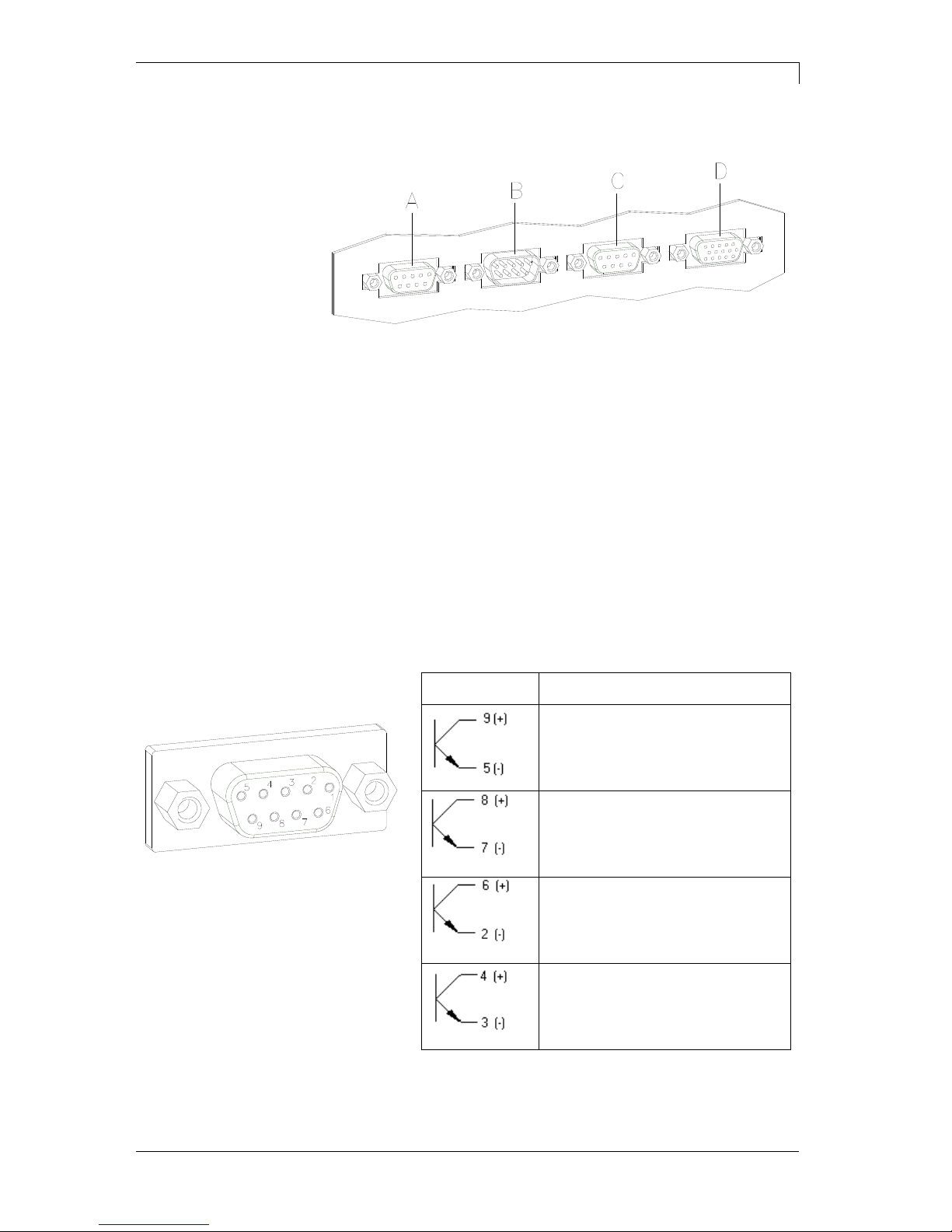
Dynacode series Control inputs and outputs
0808 Service instructions 47
7.2 Version II
Figure 36
A = External output 1-4 (Output I)
B = External input 1-4 (Input I)
C = External output 5-8 (Output II)
D = External bushing 15pin (I/O-24)
By means of the signal outputs different operating states of the print
module can be queried.
The signal outputs are provided by two 9-pin SUB-D-bushings
(OUTPUT I and OUTPUT II) on the back side of the control unit.
They consist of optocoupler semiconductor sections, which are
connected through and/or blocked according to different operating
states.
The maximum allowable current in a semiconductor section is
lmax = 30 mA.
Output I
Figure 36, A
Figure 37
PIN (bushing) Output I
Out 1: Error message
Each error status such as ribbon
error is displayed.
Out 2: Print order
The print module was activated by a
print order.
Out 3: Generation
The print module is filled with current
layout data.
Out 4: Layout print
The content of print memory is
transferred on the printable medium
by means of the printhead.
Plug connection - back
side of control unit
Control outputs

Control inputs and outputs Dynacode series
48 Service instructions 0808
Connection of a lamp to a 24V relay by Out 1:
Figure 38
Output II
Figure 36, C
Figure 39
PIN (bushing) Output II
Out 5: Print-Ready signal
It is indicated if the print module is
ready to process a start impulse. In
contrary to the print order signal, the
generating time is taken into
consideration.
Out 6: Printhead up
The printhead has reached the upper
rest position (e.g. return to zero
point).
Out 7: Return to start
After termination of print procedure
the flexible part of the print module is
moved back to the start position.
After the start position was reached a
new start can be released.
Out 8: Prior warning of transfer
ribbon end
Example

Dynacode series Control inputs and outputs
0808 Service instructions 49
By means of the control inputs it is possible to control printing. The
control inputs at Input I are galvanic separated and have to be
provided with an external tension source. The signal level is active
"HIGH".
Input I
Figure 36, B
Figure 40
PIN (pin) Input I
In 1: Print start
In 2: Not used
In 3: Reset external counter
In 4: Not used
Connection of a switch with 24V voltage supply by In 1:
Figure 41
Control inputs
Example

Control inputs and outputs Dynacode series
50 Service instructions 0808
External bushing I/O-24
Figure 36, D
This input is executed as 15-pole and provides usersided 24V/100mA.
In case of using this bushing, exists no galvanic
separation.
Figure 42
PIN Function
1, 6 Gnd
5, 10 24 V / 100 mA
3 Print start (NPN initiator)
2 Print start (PNP initiator)
4
Print start by
potential-free
contact
14
7
Signal lamp
24 V / 100 mA
(error)
13
Example 1
Example 2
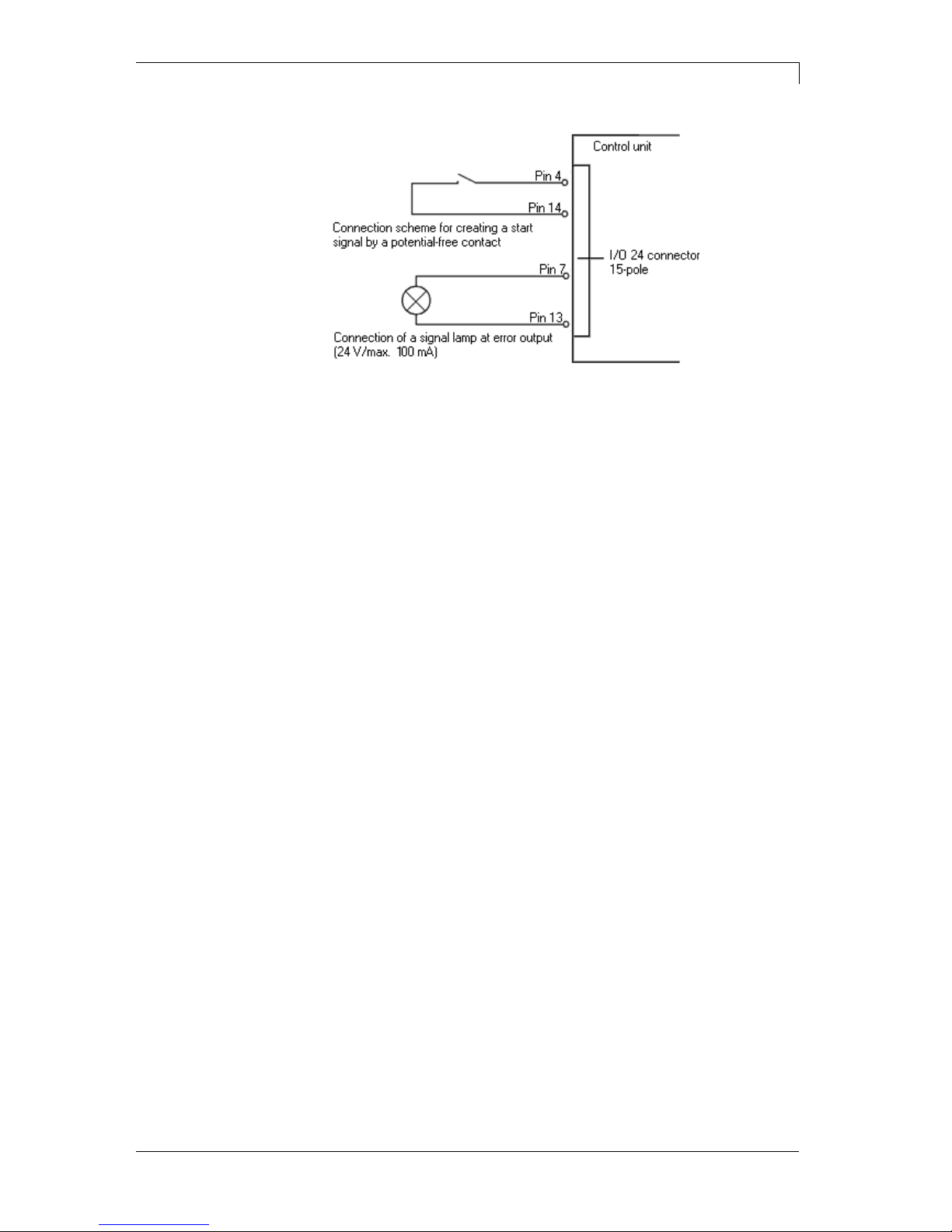
Dynacode series Control inputs and outputs
0808 Service instructions 51
Example 3

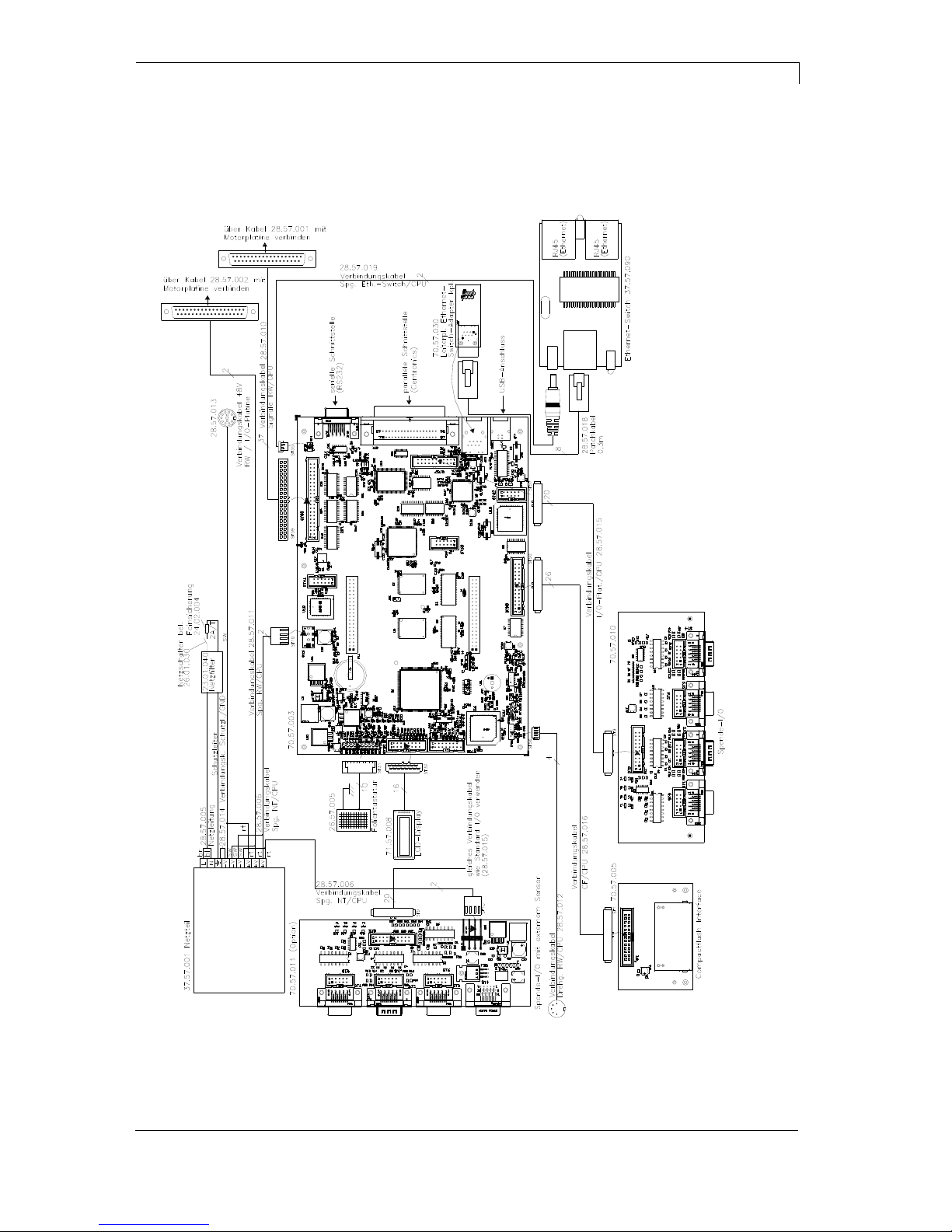
Dynacode series Wiring plans
0808 Service instructions 53
8 Wiring plans
8.1 Electronics
Figure 43

Wiring plans Dynacode series
54 Service instructions 0808
8.2 Mechanics
Figure 44
Dynacode 53

Dynacode series Wiring plans
0808 Service instructions 55
Figure 45
Dynacode 107

Wiring plans Dynacode series
56 Service instructions 0808
Figure 46
Dynacode 128
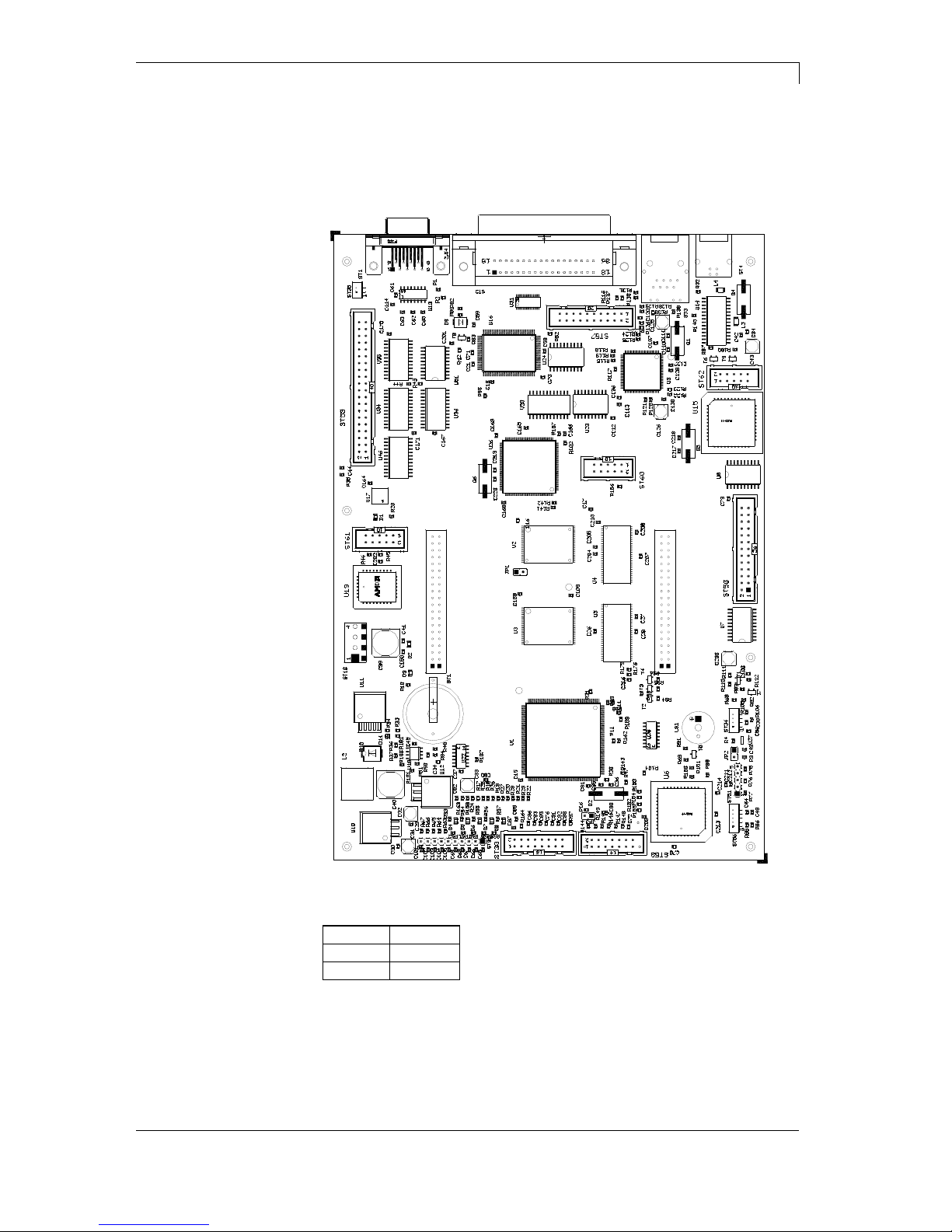
Dynacode series Layout diagrams
0808 Service instructions 57
9 Layout diagrams
9.1 CPU
Figure 47
JP1
closed
JP2
open
JP3
closed
Jumper plan
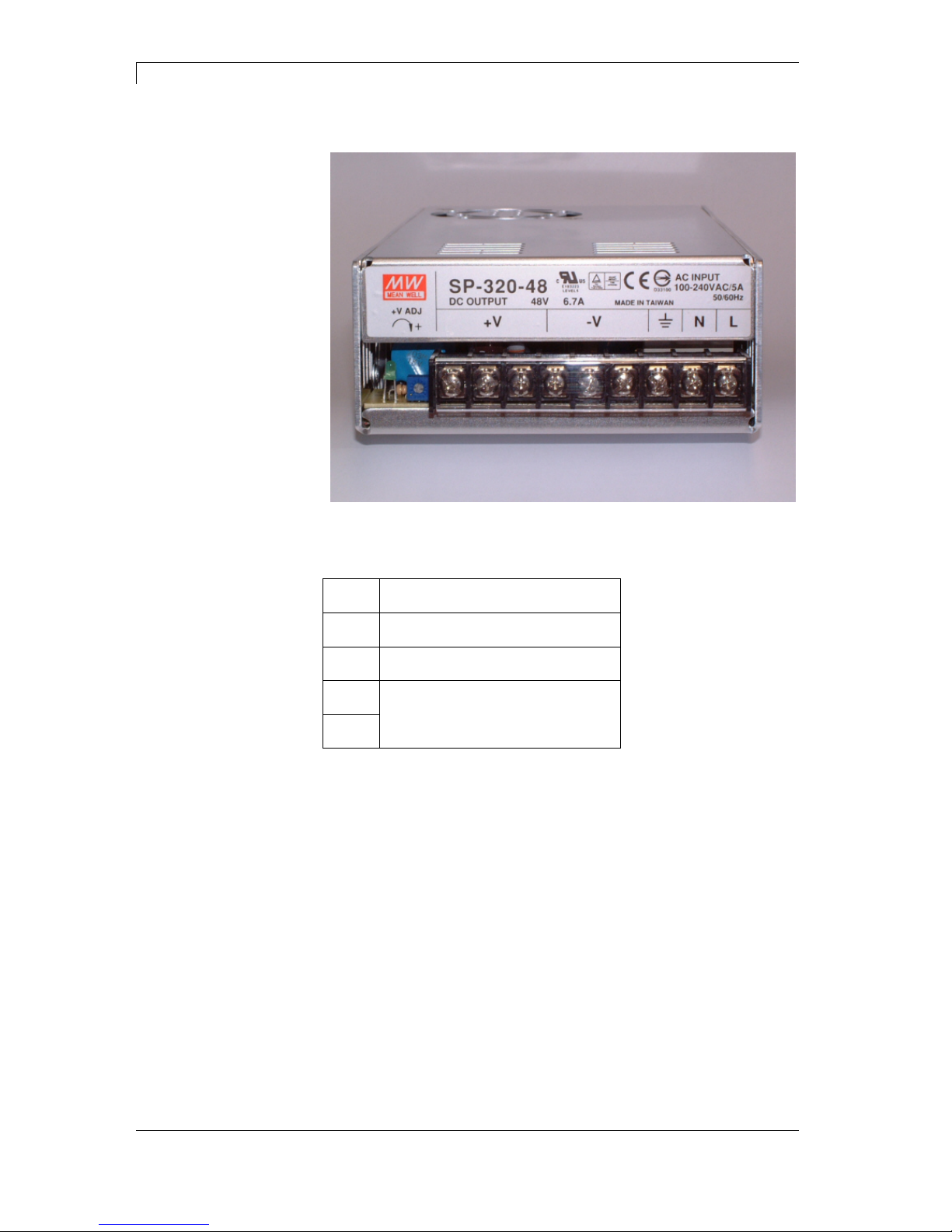
Layout diagrams Dynacode series
58 Service instructions 0808
9.2 Power supply unit
Figure 48
V+ 48V output
V- GND
protective conductor connection
N
88~264VAC input
L
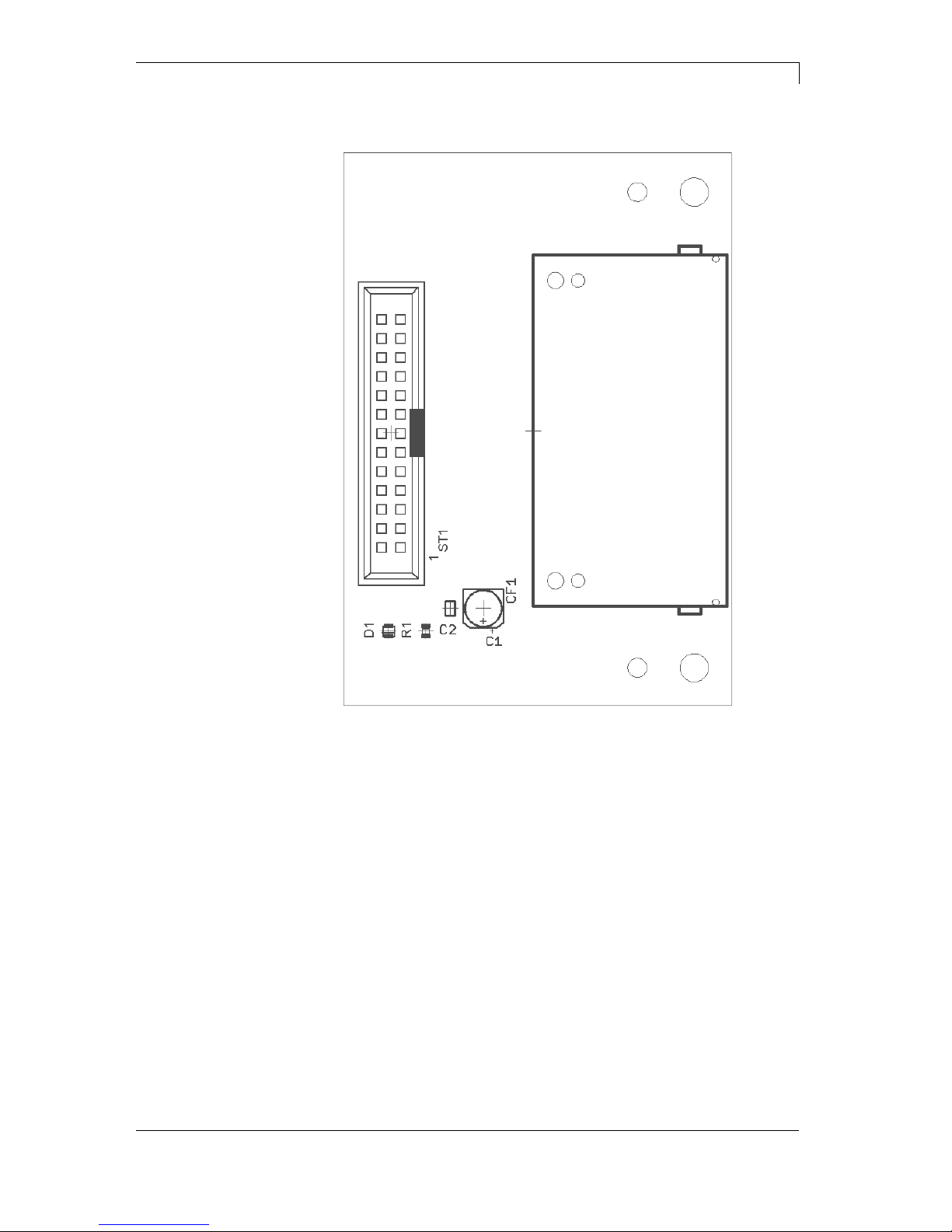
Dynacode series Layout diagrams
0808 Service instructions 59
9.3 Compact Flash card slot
Figure 49
The following CompactFlash cards can be used:
512 MB
1 GB
2 GB

Layout diagrams Dynacode series
60 Service instructions 0808
9.4 I/O board 24V
Figure 50
In the function menu the verification of I/Os can be done in menu
service functions.
The signal levels input low are indicated as '-' and signal levels input
high as .
By means of keys
and , in the service functions menu it is
possible to set and/or reset all output signals (0 = low, 1 = high).for
test purposes.
Error at input 1-4: Exchange of opto-coupler U4
Error at input 5-8: Exchange of opto-coupler U6
Error at output 1-4: Exchange of opto-coupler U1
Error at output 5-8: Exchange of opto-coupler U2
I/O board with
external sensor
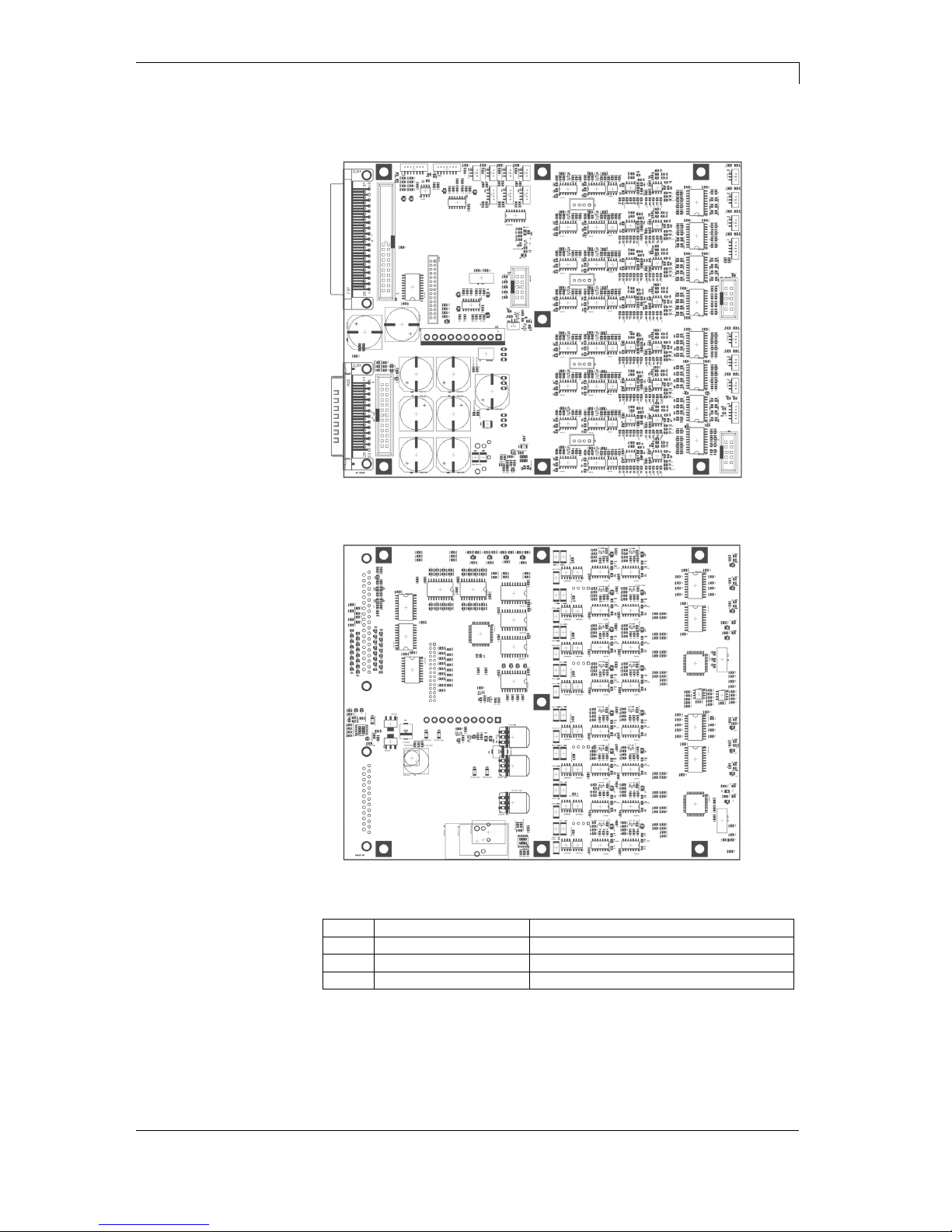
Dynacode series Layout diagrams
0808 Service instructions 61
9.5 Motor circuit board
Figure 51
Figure 52
LED Tension Tension
D46 5V power supply for CPU
D48 24V printhead tension
D38 48V motor tension
Top side
Bottom side
LEDs for tension
control

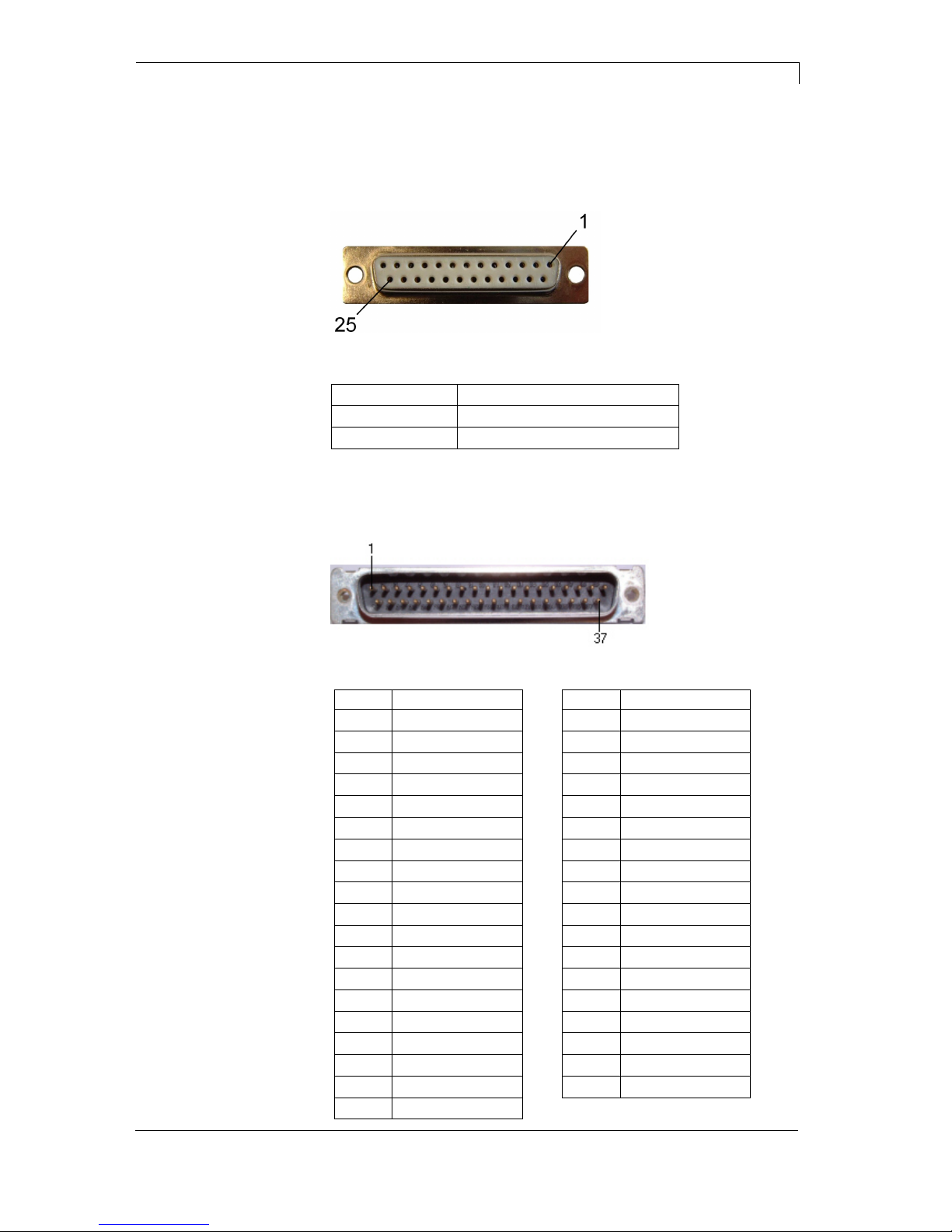
Dynacode series Connection plan of back panel plugs
0808 Service instructions 63
10 Connection plan of back panel plugs
10.1 Tension
Figure 53
PIN Signal
1-7, 14-19 48V
8-13, 21-25 GND
10.2 Printhead signals
Figure 54
PIN Signal
1 Printhead 7
2 Printhead 8
3 Printhead 6
4 Printhead 9
5 Printhead 5
6 Printhead 10
7 Printhead 4
8 Printhead 11
9 Printhead 3
10 Printhead 12
11 Printhead 2
12 Printhead 13
13 Printhead 1
14 Printhead 14
15 Printhead 10
16 Printhead 15
17 TPH Temp
18 M 3/4 INT
19 I/O INT
PIN Signal
20 M 1/2 INT
21 Reset 3
22 -
23 SPI-SS3
24 -
25 Reset 2
26 GND
27 SPI-SS2
28 GND
29 Reset 1
30 GND
31 SPI-SS1
32 GND
33 SPI-MOSI
34 GND
35 SPI-MISO
36 GND
37 SPI-SCK

Connection plan of back panel plugs Dynacode series
64 Service instructions 0808
10.3 Touch Panel
Power supply for touch panel: 12-pole DIN bushing
Figure 55
PIN Signal
A, B, C, D, E, L 48V
F, G, H, J, K, M GND
10.4 Encoder (continuous mode)
5-pin connecting bushing, contacts according to DIN 45322
PIN1 = 5 VDC
PIN2 = Encoder signal (channel A)
PIN3 = Encoder signal (channel B)
PIN4 = GND
Figure 56
Operating voltage: 5 VDC
Output signal: TTL level
Resolution: Can be set at print module
Figure 57
Illustration: connector soldering side
Connector socket
encoder
Electrical data of
encoder
Connection of
encoder

Dynacode series Connection plan of interfaces
0808 Service instructions 65
11 Connection plan of interfaces
11.1 Centronics
Figure 58
PIN Signal
1 STROBE
2-9 DATA1-8
10 ACK
11 BUSY
12 PERROR
13 SELECT
14 AUTOFD
15-16 GND
18 VCC1284 (4,7V)
19-30 GND
31 INIT
32 FAULT
33-35 XXX
36 SELECTIN
11.2 RS-232
Figure 59
PIN Signal
1 XXX
2 RXD
3 TXD
4-5 GND
6-9 XXX

Connection plan of interfaces Dynacode series
66 Service instructions 0808
11.3 Ethernet
Figure 60
PIN RJ45Buchse
Bezeichnung
1 TX+
2 TX−
3 RX+
4 n/c
5 n/c
6 RX−
7 n/c
8 n/c
11.4 USB 1.0
12
34
Figure 61
PIN Signal
1 n/c
2 D−
3 D+
4 GND

Dynacode series Index
0808 Service instructions 67
12 Index
A
Angle adjustment, intermittent mode .................................................. 23
B
Battery, replacing ............................................................................... 17
C
Centronics, connection plan (interfaces) ............................................ 65
Change, module type ......................................................................... 13
Compact Flash card slot
Layout diagram ............................................................................... 59
Replacing ........................................................................................ 19
Connection plan, back panel plugs
Encoder .......................................................................................... 64
Printhead signals ............................................................................ 63
Tension ........................................................................................... 63
Touch Panel .................................................................................... 64
Connection plan, interfaces
Centronics ....................................................................................... 65
Ethernet .......................................................................................... 66
RS-232 ............................................................................................ 65
USB 1.0 .......................................................................................... 66
Continuous mode
Material speed ................................................................................ 11
Print principle .................................................................................. 11
Contiuous mode
Material guiding .............................................................................. 11
Cover switch, replacing ...................................................................... 31
CPU
Jumper plan .................................................................................... 57
Layout diagrams ............................................................................. 57
Replacing ........................................................................................ 16
D
Dual reflective encoder, replacing ...................................................... 31
E
Electricity, safety handling .................................................................... 9
Electronics
Battery, replacing ............................................................................ 17
Compact Flash card slot, replacing ................................................ 19
CPU PCB replacing ........................................................................ 16
I/O board, replacing ........................................................................ 17
Power supply unit, replacing ........................................................... 18
Primary fuse, replacing ................................................................... 15
Encoder
Connection plan (back panel plugs) ............................................... 64
Replacing ........................................................................................ 30
Error messages/Error corrections ...... 33, 34, 35, 36, 37, 38, 39, 40, 41
Ethernet interface, connection plan (interfaces) ................................ 66
G
Guiding carriage (printing carriage), replacing ................................... 27

Index Dynacode series
68 Service instructions 0808
I
I/O board
Layout diagram ............................................................................... 60
Replacing ........................................................................................ 17
Inputs/outputs ........................................... 43, 44, 45, 46, 47, 48, 49, 50
Interlayer (printing carriage), replacing .............................................. 27
Intermittent mode, print position ......................................................... 12
Intermittent mode, print principle ........................................................ 12
J
Jumper plan, CPU .............................................................................. 57
L
Layout diagrams
Compact Flash card slot ................................................................. 59
CPU ................................................................................................ 57
I/O board 24V ................................................................................. 60
Motor circuit board (bottom side) .................................................... 61
Motor circuit board (top side) .......................................................... 61
Power supply unit ........................................................................... 58
LED, replacing .................................................................................... 31
Limit switch, replacing ........................................................................ 31
M
Mechanics
Angle adjustment, intermittent mode .............................................. 23
Cover switch, replacing ................................................................... 31
Dual reflective encoder, replacing .................................................. 31
Encoder, replacing .......................................................................... 30
Guiding carriage (printing carriage), replacing ............................... 27
Interlayer (printing carriage), replacing ........................................... 27
LED, replacing ................................................................................ 31
Limit switch, replacing ..................................................................... 31
Motor circuit board, replacing ......................................................... 28
Pneumatic valve, replacing ............................................................. 29
Pressure bail (printing carriage), replacing ..................................... 27
Pressure control device, replacing ................................................. 29
Printhead cable, replacing .............................................................. 23
Printhead fastener (printing carriage), replacing ............................ 27
Printhead, replacing .................................................................. 21, 22
Return pulley (cassette), replacing ................................................. 25
Ribbon rewinder/unwinder (cassette), replacing ............................ 25
Track roller (cassette), replacing .................................................... 24
Module type, change .......................................................................... 13
Motor circuit board
Layout diagram (bottom side) ......................................................... 61
Layout diagram (top side) ............................................................... 61
Replacing ........................................................................................ 28
N
Notes
Document ......................................................................................... 5
User .................................................................................................. 5
Warnings ........................................................................................... 5

Dynacode series Index
0808 Service instructions 69
P
Pneumatic valve, replacing ................................................................ 29
Power supply unit
Layout diagram ............................................................................... 58
Replacing ........................................................................................ 18
Pressure bail (printing carriage), replacing ........................................ 27
Pressure control device, replacing ..................................................... 29
Primary fuse, replacing ....................................................................... 15
Printhead
Cable, replacing .............................................................................. 23
Fastener (printing carriage), replacing ............................................ 27
Replacing .................................................................................. 21, 22
Signals, connection plan (back panel plugs) .................................. 63
R
Replacing
Battery............................................................................................. 17
Compact Flash card slot ................................................................. 19
Cover switch ................................................................................... 31
CPU PCB ........................................................................................ 16
Dual reflective encoder ................................................................... 31
Encoder .......................................................................................... 30
Guiding carriage (printing carriage) ................................................ 27
I/O board ......................................................................................... 17
Interlayer (printing carriage) ........................................................... 27
LED ................................................................................................. 31
Limit switch ..................................................................................... 31
Motor circuit board .......................................................................... 28
Pneumatic valve ............................................................................. 29
Power supply unit ........................................................................... 18
Pressure bail (printing carriage) ..................................................... 27
Pressure control device .................................................................. 29
Primary fuse .................................................................................... 15
Printhead .................................................................................. 21, 22
Printhead cable ............................................................................... 23
Printhead fastener (printing carriage) ............................................. 27
Return pulley (cassette) .................................................................. 25
Ribbon rewinder/unwinder (cassette) ............................................. 25
Track roller (cassette) ..................................................................... 24
Return pulley (cassette), replacing ..................................................... 25
Ribbon rewinder/unwinder (cassette), replacing ................................ 25
RS-232, connection plan (interfaces) ................................................. 65
S
Safety handling when working with electricity ...................................... 9
Safety instructions
Clothing ............................................................................................. 7
Protective clothing ............................................................................ 8
Protective equipment ........................................................................ 8
Workplace ......................................................................................... 7
T
Tension, connection plan (back panel plugs) ..................................... 63
Touch Panel, connection plan (back panel plugs) ............................. 64
Track roller (cassette), replacing ........................................................ 24

Index Dynacode series
70 Service instructions 0808
U
USB 1.0, connection plan (interfaces) ................................................ 66
W
Warnings .............................................................................................. 5
Wiring plans
Electronics ...................................................................................... 53
Mechanics (Dynacode 107) ............................................................ 55
Mechanics (Dynacode 128) ............................................................ 56
Mechanics (Dynacode 53) .............................................................. 54

Carl Valentin GmbH
Neckarstraße 78 – 86 u. 94 . 78056 Villingen-Schwenningen
Phone +49 (0)7720 9712-0 . Fax +49 (0)7720 9712-9901
info@carl-valentin.de . www.carl-valentin.de
