Carlin 70200 User Manual
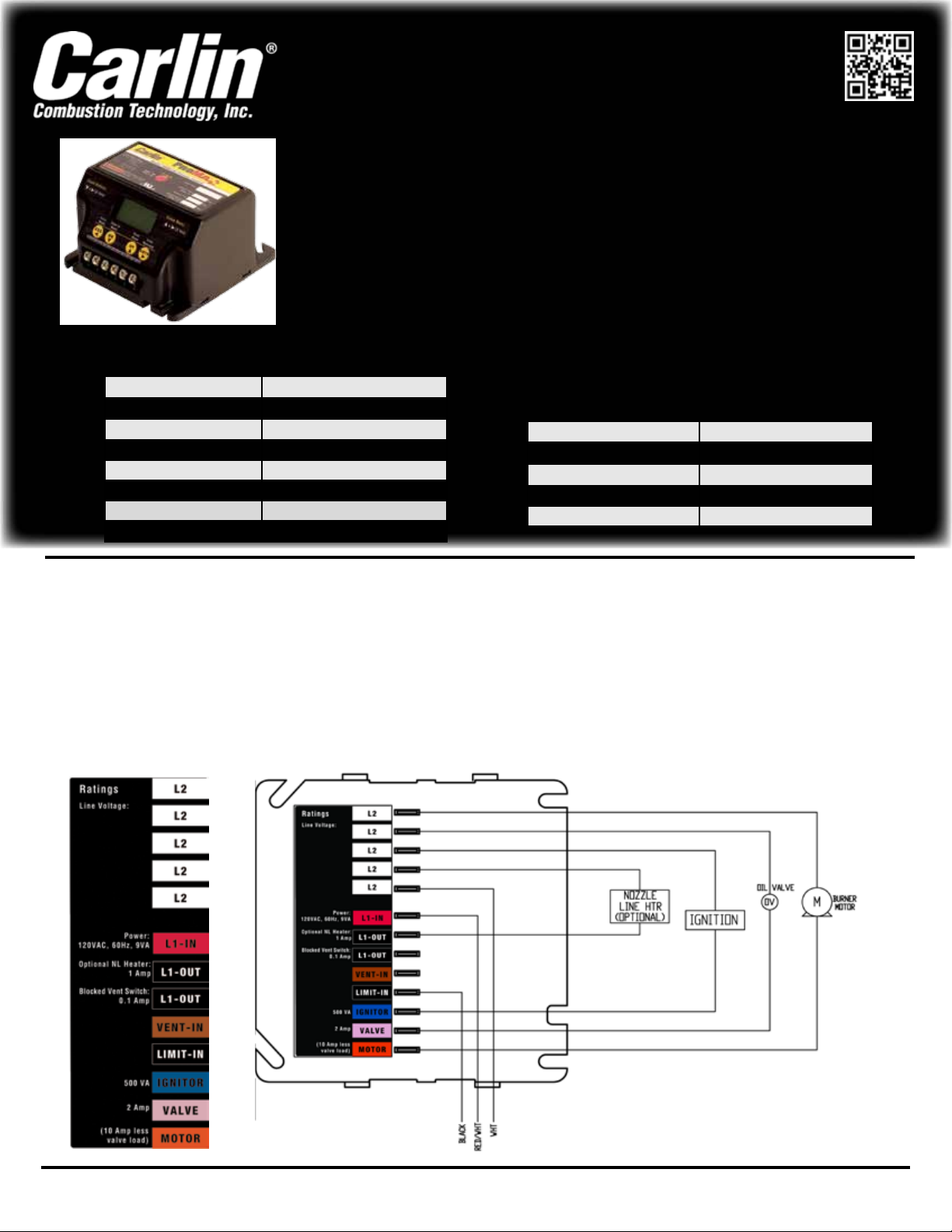
Model 70200
Universal Oil Primary Control
Programmable, Microprocessor Based, Universal Replacement for CAD Cell Oil Burner
Primary Controls
• Replaces Carlin, Beckett, Honeywell and ICM
Primary Controls
• On-Board LCD Screen no special tool needed
• Valve delay on (0, 3, 10, 15, 30, 60, 120)
• Trial for ignition time (15, 30, 45)
• Motor Delay Off (0, 10, 15, 30, 120, 300, 900)
• Interrupted duty or Smart Ignition operation
• Early Spark Termination Timing (0, -5, -10)
• Smart Ignition
• Number of recycles (0, 3, Unlimited)
• Serviceman reset protection (3)
• TT Option (jumpered or open)
• Blocked vent protection
• Dry set of Alarm contacts
• Built-in Pump Prime
• Provides cad cell reading in OHMS
Power input (red/white wire) 120 VAC, 60 HZ, 9VA
Limit circuit input
Motor load
Ignitor load (blue wire)) 120 VAC, 60 HZ, 500 VA
Vent Input 120 VAC, 60 HZ
Valve load 2 amps
Vent load 0.1 amp
Line Heater 1 amp
(black wire)) 120 VAC, 60 HZ
(orange wire) 10 FLA/ 60 LRA (reduce by valve load)
Alarm contacts (dry contacts) 24V, AC/DC, 2A
Operating temperature limits +32°F to +140°F
Storage temperature limits -40°F to +185°F
Thermostat anticipator current 0.1 A, AC
Agencies UL Recognized (US & Canada)
• Fault history records last 50 fault cycles,
easy to understand icons displayed on screen
for common failures, Valve, Motor, Ignitor
Installing and wiring
Warning — The 70200 control must be installed and serviced only by a qualied service technician.
1. Always disconnect power source before wiring to avoid electrical shock or damage to the control. All wiring must comply with applicable codes and
ordinances.
2. Thermostat terminals (T–T) provide a current source. Never apply external power to these terminals under any circumstances.
3. Alarm terminals provide a 24 VAC/VDC-rated dry contact, suitable for use with security/re alarm systems.
Mounting
• The control may be mounted on a 4” x 4” junction box in any convenient location on the burner, furnace or wall. The location must not exceed the ambient
temperature limit, 140°F.
Wiring
• Wiring must comply with local and national electrical codes, and with the wiring diagram.
Tech Support (800) 989-2275 www.carlincombustion.com
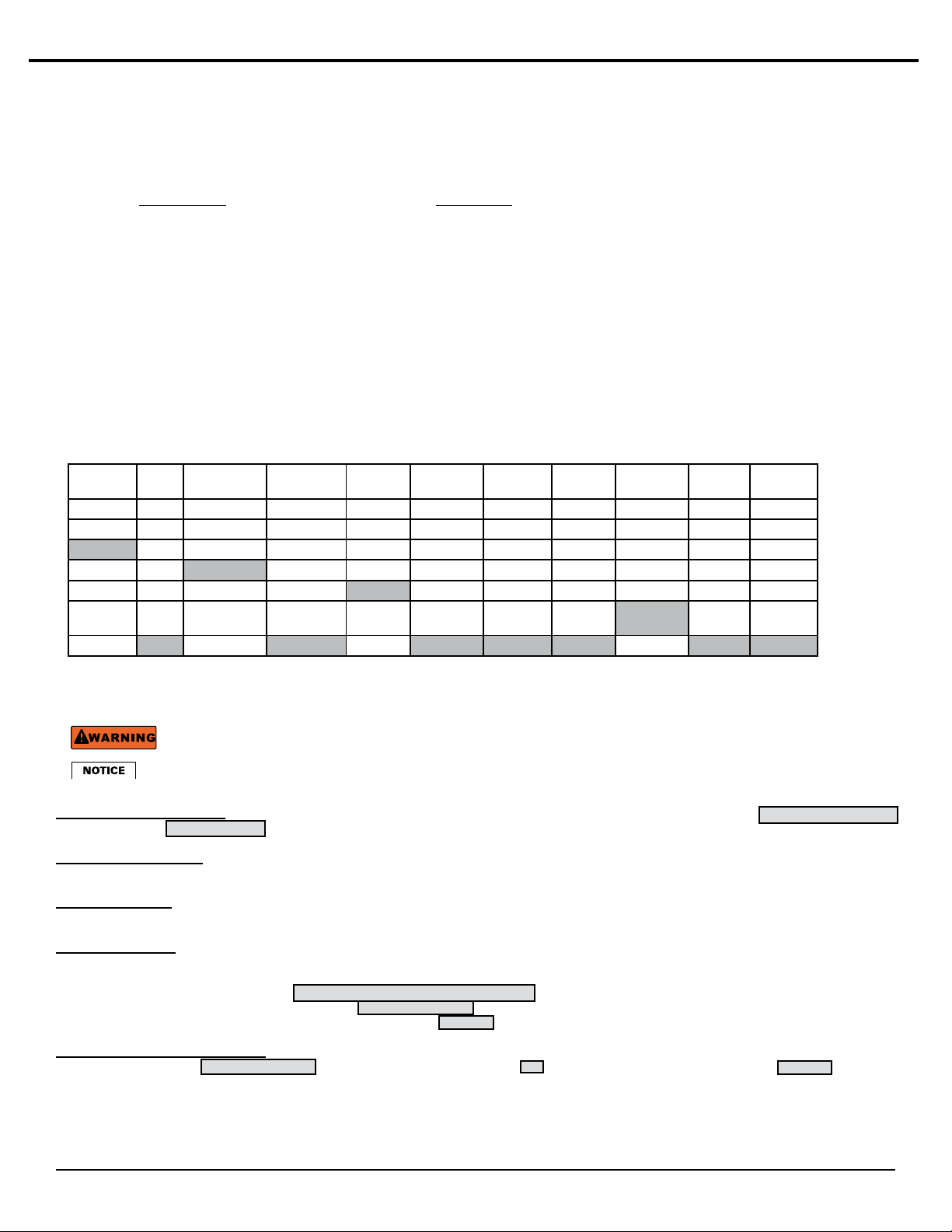
Programming and Setup
Denitions:
Valve Delay On: Time period motor and ignitor are on prior to Trial for Ignition.
Trial for Ignition (T.F.I.): Burner ame-establishing period. Note: Do not use 45 TFI for burners larger than 3GPH.
Motor Delay Off: Time period the motor is on after the Call for Heat is satised to allow for evacuation of combustion gases.
Early Spark Termination: Amount of time prior to the end of TFI when the ignitor is turned off (burner ame must be self supporting).
Flame Stabilize: The time period after TFI that the ignitor remains on (in interrupted ignition mode only).
Ignition Type: Interrupted duty: spark is turned off after a set period; Smart Ignition: If ame is lost at any time after the Trial-for-Ignition period, the
control will recycle (60 - 65 seconds). Following this recycle, the control will operate in Intermittent Duty mode (ignition on throughout the call for heat)
for ten heat cycles. Following these ten cycles, the control will revert back to Interrupted Duty and will remain in Interrupted Duty until another recycle
event occurs.
Smart Ignition: Switches to Interrupted Duty to dramatically extend the life of the ignitor or transformer.
TT Jumpered: Allows TT to be “jumpered” by software program.
Vent Input: Used to verify vent input. When selected, if the vent input is not detected for 5 seconds during motor on time, the control will lockout.
Allowed Recycles: Number of Recycles allowed during a single Call for Heat prior to lockout.
Baseline Reset: Select Yes then push Enter- Resets baseline statistics used by fault history.
Factory Defaults: To reset to factory defaults- select Yes, then push Enter.
Inhibited Features: indicates that feature is inhibited due to other control settings:
• If Motor Delay Off is set to anything other than “0”, then Valve Delay On “0” is inhibited.
• Valve Delay On can only be set to “0” if Motor Delay off is also set to “0”.
• If Early Spark Termination is active (-10, -5), then Flame stabilization and Intermittent ignition type are inhibited.
• If Flame Stabilization is active (+5, +10, +15), then Early Spark Termination and intermittent ignition are inhibited.
• If set for intermittent ignition, early spark termination and Flame Stabilize are inhibited.
Valve
Delay On
120 900
60 300 45
30 120 30
15 30 15
10 45 15 -10 10 Unlimited
3 30 10 -5 5 Smart
0 15 0 Off Off Interrupted No Not Used None No No
T.F.I. Motor Delay
Off
Early Spark
Termination
Flame
Stabilize
Ignition
Type
Intermittent
TT
Jumpered
Yes Used 3 Yes Yes
Vent
Input
Allowed
Recycles
Baseline
Reset
Factory
Defaults
Shaded box = default settings
Do not start the burner if the combustion chamber contains oil or oil vapor.
Per UL requirements, the control will not turn on if the cad cell senses ame (light) during the self-test. If the cad cell sees ame,
the control will remain in self-test mode until the cad cell no longer senses ame.
To Enter Programming Mode: Simultaneously press and hold the the ▲ + ► buttons for three seconds. The display will show: To Exit Setup, ESC
for 3 seconds.
To View Current Settings: Once in programming mode (above), use the ► button to scroll through all options (see table above).
The control will display the current setting for each option.
To Change Settings: Once in programming mode (above), press the ► button to select the desired option, then use the ▲ or ▼ buttons to scroll
through available settings (see table above). Select the desired setting and press the ENTR button.
To Exit Set-Up Menu: Press ESC button for three seconds to exit the Set-Up menu at any time. Any changes will be saved.
Example: To change the Motor Delay Off from 30 seconds to 15 seconds: Press and hold the ▲ + ► buttons for three seconds.
The screen will display To Exit Setup, ESC for 3 seconds. Now press the ► button three times to get to the Motor Delay
Off option. The screen will display Motor Delay Off and the current setting. Now press the ▼ button to select the 15 second
setting. Then press ENTR. The display will read Entered. Press and hold the ESC button to exit the set-up menu.
To Restore Control Default Settings: Enter the programming mode (Press and hold the ▲ + ► buttons for three seconds). Using the ► button, scroll
to the Factory Default option. Press the ▲ button to select Yes. Then press ENTR. The display will read Entered. Press and
hold the ESC button to exit the set-up menu.
© Copyright 2012 - Carlin Combustion Technology, Inc.
Carlin part number MN70200 Rev. 02/24/14
