Page 1
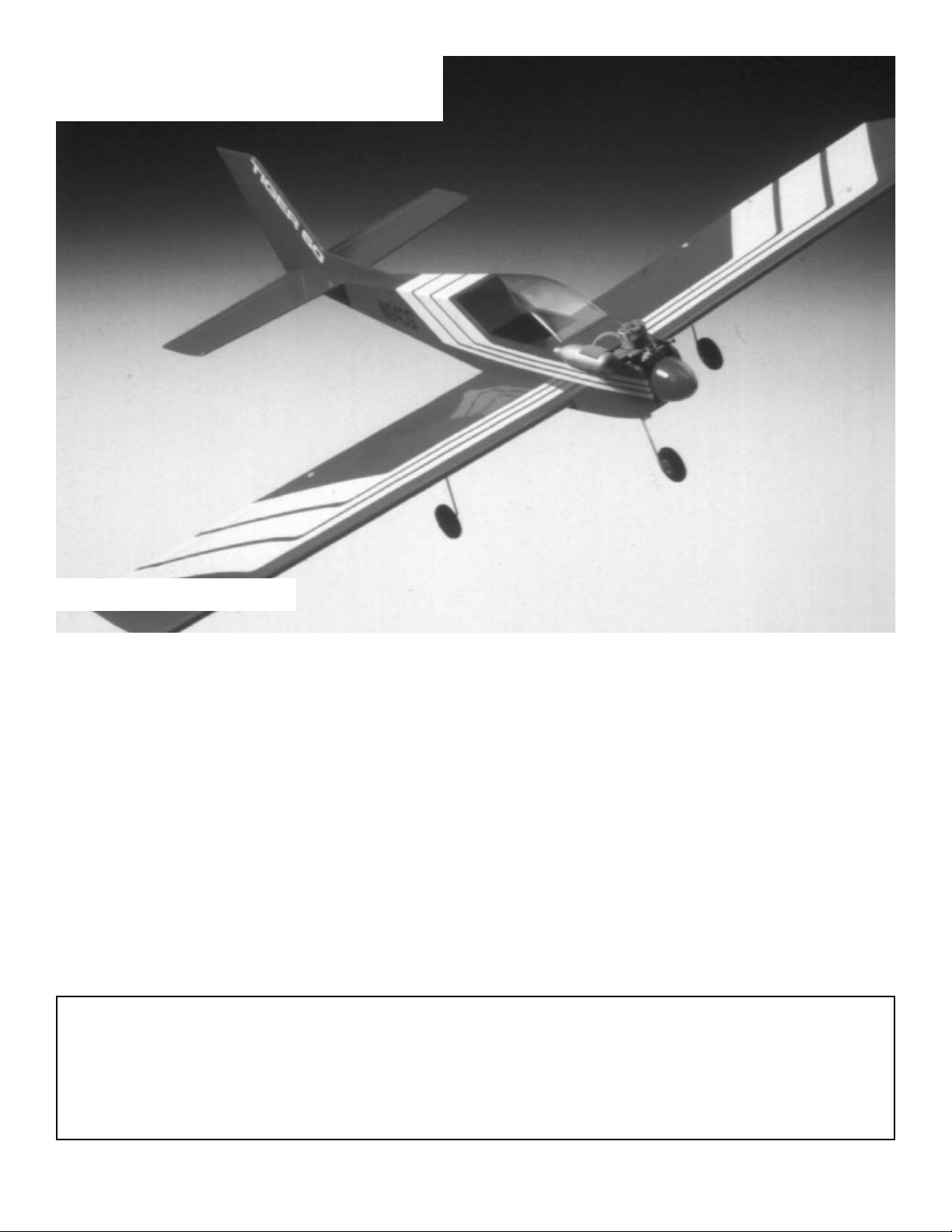
Ideal as a first low-wing trainer and as a terrific everyday sport plane, the Tiger 60 ARF combines docile flight
characteristics with the aptitude for super-smooth, exciting aerobatics. This ARF has been designed to keep
building time to a minimum; it's 90% pre-built, with a pre-assembled elevator and installed pushrod and wing
guide tubes, and it features top-quality American hardware and premium covering. So read through these
instructions, follow them carefully, and you'll soon be flying a tiger that "growls as you grow." The better you
get the more fun it gives you!
WARNING
A radio-controlled model is not a toy and is not intended for persons under 16 years old. Keep
this kit out of the reach of younger children, as it contains parts that could be dangerous. A radiocontrolled model is capable of causing serious bodily injury and property damage. It is the buyer's
responsibility to assemble this aircraft correctly and to properly install the motor, radio, and all other
equipment. Test and fly the finished model only in the presence and with the assistance of another
experienced R/C flyer. The model must always be operated and flown using great care and common
sense, as well as in accordance with the Safety Code of the Academy of Model Aeronautics (5151
Memorial Drive, Muncie, IN 47302, 1-800-435-9262). We suggest you join the AMA and become properly insured prior to flying this model. Also, consult with the AMA or your local hobby dealer to find an
experienced instructor in your area. Per the Federal Communications Commission, you are required
to use only those radio frequencies specified "for Model Aircraft."
LIMITED WARRANTY
Carl Goldberg Products has inspected and certified the components of this aircraft. The company urges the buyer to perform his
own inspection, prior to assembly, and to immediately request a replacement of any parts he believes to be defective for their
intended use. The company warrants replacement of any such components, provided the buyer requests such replacement within a period of one year from the date of purchase and provided the defective part is returned, if so requested by the company.
No other warranty, expressed or implied, is made by the company with respect to this kit. The buyer acknowledges and understands that it is his responsibility to carefully assemble the finished flying model airplane and to fly it safely. The buyer hereby
assumes full responsibility for the risk and all liability for personal or property damage or injury arising out of the buyer's use of the
components of this kit.
INSTRUCTIONS
Tiger 60 ARF
© Copyright 2002 Carl Goldberg Products LTD.
Page 2

2
ITEMS NEEDED TO COMPLETE THIS AIRCRAFT
1 RADIO GUIDANCE SYSTEM (4 CHANNEL
MINIMUM REQUIRED) 5 SERVOS
2 6” AILERON SERVO EXTENSION WIRES
1 Y-HARNESS
1 ENGINE .60-.65 2-CYCLE OR .70-.80 4-
CYCLE, AND MUFFLER
1 ZAP ACCELERATOR
1 2 OZ. BOTTLE ZAP-A-GAP medium CA
1 1/2 OZ. BOTTLE ZAP Super Thin CA
1 BOTTLE ZAP 30 minute and/or 5 minute
epoxy.
1 DuBro Switch mount Part # 203
1 Foam rubber 1/2”x8”x12”
TOOLS AND SUPPLIES FOR ASSEMBLY.
MODELING OR UTILITY KNIFE
WORK SURFACE (24" X70")
ELECTRIC DRILL
1/16”,5/64” 3/32”,1/8", 5/32”, 1/4” DRILL
BITS
SMALL STANDARD & PHILLIPS SCREW-
DRIVERS
MASKING TAPE
NEEDLE NOSE PLIERS
36” RULER OR TAPE MEASURE
FLEXIBLE STRAIGHT-EDGE
T-SQUARE
30-60-90° x 6" TRIANGLE
SOFT PENCIL
A FEW STRAIGHT OR "T" PINS
ADJUSTABLE WRENCH
WIRE CUTTER
OPTIONAL HEAT GUN/COVERING IRON
ACID BRUSH
You can trust ZAP™ CA (cyanoacrylate) and ZAP™ Epoxy to handle all your important
modeling needs. They're designed to withstand the high vibration levels of model aircraft, but they'll handle just about everything-dollhouse miniatures, model railroads,
arts and crafts, household repairs, building projects, and a variety of industrial applications.
PROFESSIONAL-GRADE ADHESIVES
NOTE: The TIGER 60 ARF is covered in Flame Red
(#883) and White (#870) UltraCote®.
Page 3

3
USING THIS INSTRUCTION MANUAL
Before you begin assembling your TIGER 60 ARF, take
some time to read through this entire instruction book. It
is designed to take you step-by-step through the process
and to give you added information on engine and radio
selection and set-up, balancing your aircraft, and flying
your model. The time you spend will speed the assembly
process and help you avoid problems.
PREPARING FOR ASSEMBLY
You will need a work area of approximately 24 x 70" which has
been covered to protect it from adhesive, as well as cuts and
other damage. Many people cover their work area with a
sheet of dry wall (sheet rock) and/or waxed paper t o prevent Zap CA and Epoxy from ruining the work surface.
CONSTRUCTION TIPS
IMPORTANT: ALWAYS READ A FEW STEPS AHEAD.
This will alert you to coming instructions and will help you
plan accordingly.
Using the Parts Identification section, familiarize yourself
with the various items included in your kit box.
As you work, CHECK OFF EACH STEP in the box provided, so that you are sure you do not forget anything.
Do not hesitate to ask questions. Your local hobby dealer and area flyers will most likely be happy to help, as they
want you to have a successful flying experience. You may
also receive technical assistance from Carl Goldberg
Products via e-mail (carlgoldbergproducts.com) or by telephone 678-450-0085.
INTRODUCTION
ADHESIVES & GLUING TECHNIQUES
The ZAP family of adhesives are specially formulated to
firmly glue the plywood, hardwood, and balsa used in your
model and to withstand the vibration and stresses of high
performance flight. ZAP A GAP CA is perfect for most
jobs. However, there are times, such as when you are
installing the stabilizer and fin on the fuselage and want
more set-up time for careful alignment and positioning,
then you should use ZAP ZPOXY™.. Occasionally, you
also will want to use ZAP Super Thin™, which "wicks" into
the surrounding areas. Aliphatic resin glue or similar
water-based glues can also be used, but they will add to
the assembly time because they dry so much more slowly than ZAP A GAP. Remember, whenever using any CA,
you must be careful to read instructions thoroughly, as
you will have only seconds for positioning of parts. Be
sure to trial fit parts together before gluing. Also, never
use watery THIN type CA glue for gluing plywood and
hardwood parts. Thin CA's do not adequately bond these
areas.
CAUTION
Some people may experience an allergic reaction when
exposed to fumes from CA glue or epoxy. As with paints,
thinners, and solvents, it is always important to use glues
only where there is adequate ventilation to carry fumes
away. A fan is recommended. Also, special care must be
taken when using CA, as it will bond skin as well as other
surfaces. ZAP CA remover is a CA solvent which
removes hardened glue from fingers and softens glued
joints for repositioning. Before using any CA, carefully
read all label precautions. When using CA, protective
eye-wear and care in keeping the glue away from the face
is highly recommended. If CA does happen to get into the
eye, hold lid open and flush with water only. Seek immediate medical attention.
COVERING
The TIGER 60 ARF is covered in premium iron on film.
It is not uncommon for ARF's to develop a few wrinkles in
transit. If this is true of your model, the situation is easily
corrected. Before you begin putting the pieces together,
run over the surface of each section with an iron (either
specially designed for airplane use or the more cumbersome household iron) or use a modeling heat gun. Apply
the heat (set at about 350° F), following along with a soft
cloth and pressing down on the covering as you go
around. This will more firmly set the covering adhesive
into the wood and keep your aircraft covering tight and
smooth in the future.
One of the great advantages of film is that it can be
applied over itself without causing gas bubbles. This
allows you to repair your aircraft, as well as to customize
it in a number of ways. If, due to a flight mishap, you get
a hole or similar covering damage, simply trim away the
ragged edges and then apply a patch, following the directions that come with replacement film , which is available
at your hobby dealer. In case of a major crash, where
large amounts of the film must be replaced, heat the
damaged covering and then slowly peel up. If you are
applying sufficient heat, the film will come up easily and
leave no color on the wood.
Page 4

4
RADIO EQUIPMENT & CARE
There are many fine radio systems on the market. Your
local hobby dealer and club members are good sources
of information on equipment and its suitability for various
projects. It is recommended that you speak to them
before making a final choice.
Today's RC systems are very well engineered and constructed.
However, they
will remain only
as good as the
way in which
they are
USED. Always
follow the rules
of proper
usage and all
manufacturer's
instructions for
your particular
piece of equipment.
TRANSMITTERS: Keep your transmitter clean and free
from fuel residue and dirt. Battery condition and RF output should be monitored, and the system should be
aligned and tuned annually. Do not transport under vibration (such as on the floor of a car) without cushioning.
RECEIVERS: Receivers must be vibration free. When
installing in the aircraft, wrap them in a minimum of ¼"
soft foam rubber (not plastic foam). Keep well clear of all
cables and batteries. Tune annually (or as recommended
by the manufacturer), as indicated below under "CheckUps."
SERVOS: Servos are vibration prone. Be sure to mount
them with grommet shock mounts in servo trays which are
also shock mounted. Also be sure to keep them clean. If
the neutral position "drifts," this is a sign of change which
should not be ignored; find out WHY before flying again.
BATTERIES: Nicads also can suffer from vibration, so
they too should be wrapped in soft foam rubber before
installing. Check their condition periodically by measuring
the voltage with a volt meter or battery tester. Charge the
batteries before EVERY flying session. When not used
for a period of time (such as during the winter months) the
batteries should be charged every 30 days. Never store
batteries in a discharged condition.
PUSHRODS: Obviously, pushrods should be installed to
operate freely, so that they place no load on the servo.
Using a servo's power to move a tight rod or heavy surface by force increases the battery drain, shortens the
electronic life, and can cause neutralizing problems. In
addition, it is important the pushrods do not flex or vibrate.
Any vibration is transferred directly to the servo, and its
gear, motor, and pot. To avoid flexing and vibration, use
guides and fairleads on the rods.
CONNECTORS: In using connectors, never pull on the
wires to disconnect; grasp the plugs instead. Clean them
by dunking in a solvent, such as dope thinner. Tape the
connectors together when installing and make sure there
is no strain on the cables.
CHECK-UPS: A full check-up by the factory or an authorized service center should be done AT LEAST ONCE A
YEAR, as well as any time something unusual occurs during usage. A malfunction or "glitch" is the first sign of an
impending failure; it should not be ignored. The checkup
should include tuning and alignment of the system, as
well as battery testing.
ENGINE & PROPELLER SELECTION
When selecting an engine, it is important to stay within
the manufacturer’s recommended range, as failure to
do so is likely to lead to less than satisfactory performance and may well lead to failure of the aircraft.
Remember, that manufacturers design and test their models for specific engine sizes. Therefore, the aircraft is
unlikely to withstand the stresses created above this
range. Many a modeler has watched all his hours of work
and many dollars worth of hardware head earthward
because he did not heed this warning: DO NOT OVER-
POWER YOUR MODEL! Doing so will automatically void
the manufacturer’s warranty.
Typically, size recommendations are for both a 2cycle or a 4-cycle engine. A 2-cycle engine has more raw
power because it has faster RPMs on the propeller. A 4cycle engine swings a bigger prop and therefore creates
more pull. It is also quieter. 4-cycle engines are generally preferred for high performance, more aerobatic planes.
However, if flying a tri-gear plane, a 2-cycle should be
used. The expense of an engine is usually related to
its efficiency. Some engines of similar cubic inch
displacements are more powerful than others. Check
with a dealer or an experienced flyer to learn about the
specific attributes of the engine you are considering.
If selecting a more sophisticated engine, you may go with
the lower recommended range However, if purchasing a
more basic engine, it is probably best to select something
in the higher recommended range. If you are a relatively
new RC pilot, it's probably a good idea to select an engine
that is popular at the flying field, so that if you have any
engine problems, other modelers will be familiar with the
engine and be able to help. REMEMBER: DON'T OVER-
POWER THE AIRCRAFT!
The propeller size must be matched to the engine. For
example, a .60 may use a 11" diameter prop while a .80
can use a 13" prop. Refer to the information that is sup-
plied with your engine for recommended propeller sizes.
It's wise to buy a few spare props, as everyone breaks
them occasionally, and particularly often when learning to
fly.
Balancing your propeller helps to protect your radio from
the damaging effects of vibration. There are good, easy
to use prop balancers on the market. Follow the instructions that are supplied with the prop balancer. Never
Page 5
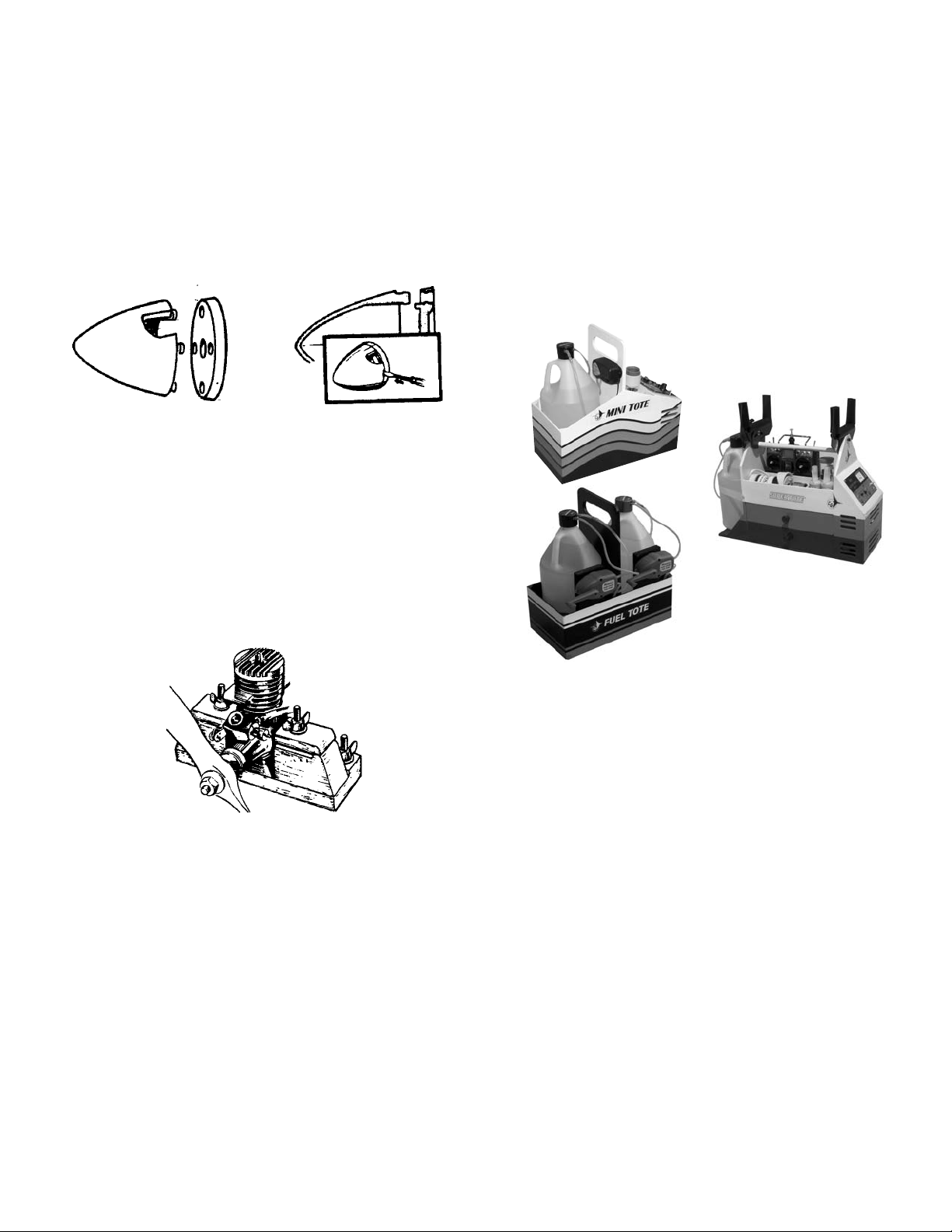
5
carve or cut a prop near the hub for any reason (such as
to fit a spinner).
A 2-3/4" CGP 4-Pin Snap-On Spinner is included in the
TIGER 60 ARF. It is a rugged precision molded spinner
that does not require any special mounting nuts or
screws. Carefully read the spinner instructions and warnings included in this book. Although a spinner helps
reduce the chance of injury from a rotating prop, extreme
caution always must be used when the engine is running.
As with other precision equipment, a new engine should
be "broken-in" to enhance performance and extend its
life. Breaking-in usually consists of running the engine
with a "rich" fuel mixture and at lower RPMs until all the
moving parts get to "know each other better." This can be
done with the engine mounted in the model or securely
clamped into a CGP Engine Test Stand or similar device.
Refer to your engine's operating manual for the recommended break-in procedure and follow it carefully.
STARTING BATTERY AND GLO-PLUG CLIP: A 1-1/2
volt battery is required to heat your engine's glo-plug for
starting. Wires connect the glo-plug clip to the battery.
Because engine starting draws a lot of electric power
from the battery, rechargeable ni-cad batteries are recommended. Although they cost more initially, they are
more economical in the long run than frequently replacing dry-cell batteries.
FUEL: For best engine performance, use the fuel recommended by your engine's manufacturer. 2 and 4cycle engines require different fuel blends. Ask your
dealer to recommend a good quality fuel.
FUEL PUMP: Needed to transfer fuel from the fuel can
to the model's fuel tank. A simple squeeze-type bulb will
do for small tanks, whereas manual crank or electric
pumps fill larger tanks more quickly.
FUEL LINE: Have about 3 feet of silicone fuel line to
make connections between the fuel pump, the fuel can,
and the model's fuel tank.
EXTRA PROPS: Experts always have a few spares on
hand, so flying doesn't have to stop due to a broken propeller.
CGP ENGINE TEST STAND
FIELD EQUIPMENT
The following equipment will be needed at the flying field
to start your engine, make adjustments, and clean your
model after flying.
FLIGHT BOX: Something sturdy in which to carry your
equipment. CGP's quick-building MiniTote carries the
basics: fuel, starter and battery, and a few essential tools.
The larger CGP SuperTote is economical, easy to build,
and pack lots of utility into little space. They hold fuel,
transmitter, starter & battery, as well as many tools, in a
balanced load that is easy to carry. The fuel tote is
designed to carry your fuel in a handy box that keeps the
jugs from rolling around in your car.
Page 6

6
HARDWARE IDENTIFICATION
GLOSSARY OF MODELING TERMS
ARF: Almost Ready to Fly
AILERON: the control surface on the wing that rolls the
plane
AIRFOIL: the shape of the wing as seen from the end
ANGLE OF ATTACK: the angle at which the wing meets
the air flow
BEVEL: to sand to an angle shape
BURR: the rough edges on a piece of wood or metal after
it is cut
CAP STRIP: a thin strip glued to the edges of the ribs to
shape the wing
CONTROL HORN: a device attached to each control sur-
face to provide an attachment point for the pushrod
COWL (COWLING): the nose section of the fuselage that
encloses the engine
DECALAGE: the difference between the incidence of the
wing and stabilizer
DIHEDRAL: the upward angle of the wings, as seen from
the front
ELEVATOR: the moveable part of the horizontal tail,
which controls pitch
EMPENNAGE: the tail of the plan
FIN: the fixed vertical part of the tail
FIREWALL: the hard wooden former at the front of the
fuselage, to which the engine is mounted
FORMER: a piece which shapes the fuselage; and to
which the sides of the fuselage are attached.
GUSSET: a small triangular piece glued into a corner to
strengthen it
INCIDENCE: the angle of the wing or the tail in relation
to the thrustline
LAMINATE: to glue two thin sheets of material together
to form a thick sheet
LEADING EDGE (L.E.): the edge of the wing that first
meets the airflow
LONGERON: a stringer that runs the length of the fuse-
lage
OUTPUT ARM: the piece that attaches to the servo and
connects it to the pushrod
PITCH: an up and down movement of the nose of the
plane, which is controlled by the elevator
PROTOTYPE: the full scale airplane from which the
model design was taken
PUSHROD: the long, stiff dowel, plastic or wire piece that
connects the servo with the control horn
RTF: Ready to Fly
RIB: the airfoil-shaped piece that connects the leading
edge, spars and trailing edge of the wing together
and holds them in shape
RETRACTS: devices for extending and retracting the
wheels on command
ROLL: tilting of the plane as viewed from the front, con-
trolled by the ailerons
RUDDER: the moveable vertical tail of the plane, which
controls yaw
SERVO: the part of the airborne radio system that
moves the control surfaces
SHEAR WEB: wood sheeting that connects the top and
bottom spars to stiffen the wing
SHIM: a thin piece of wood inserted between two other
pieces to improve their fit
SPAR: a wooden stick running lengthwise through the
wing that serves as its backbone
SPINNER: the rounded cone that fits over the propeller
hub
STABILIZER (STAB): the fixed horizontal part of the tail
STALL: a situation in which the plane is flying too slow-
ly to move sufficient air across the wing to produce
lift
STRINGER: a long piece of wood attached to the form-
ers to shape the fuselage
THRUSTLINE: a line drawn from the center of the pro-
peller hub straight through the airplane
TORQUE: a rolling tendency caused by the spinning
propeller
TRAILING EDGE (T.E.): the edge of the wing that faces
the rear of the plane
TRIM: small adjustments made to the control surfaces
to cause the plane to fly straight and level by itself
WASHIN: a twist in the wing that makes the trailing
edge lower than normal
WASHOUT: a twist in the wing that makes the trailing
edge higher than normal
WING SADDLE: the shaped part of the fuselage in
which the wing rests
WHEEL COLLAR: a metal ring that holds the wheel on
the axle
YAW: a right-to-left movement of the nose, controlled by
the rudder
BLIND NUT
EYELET
PUSHROD CONNECTOR WITH SNAP NUT.
NOSE GEAR BLOCK
SNAP LINK
LANDING GEAR
STRAP
STEERING ARM
CONTROL HORN
ON/OFF SWITCH
SOCKET HEAD
SCREW
WHEEL COLLAR
PAN HEAD
SCREW
SHEET METAL
SCREW
SET SCREW
WASHER
Page 7
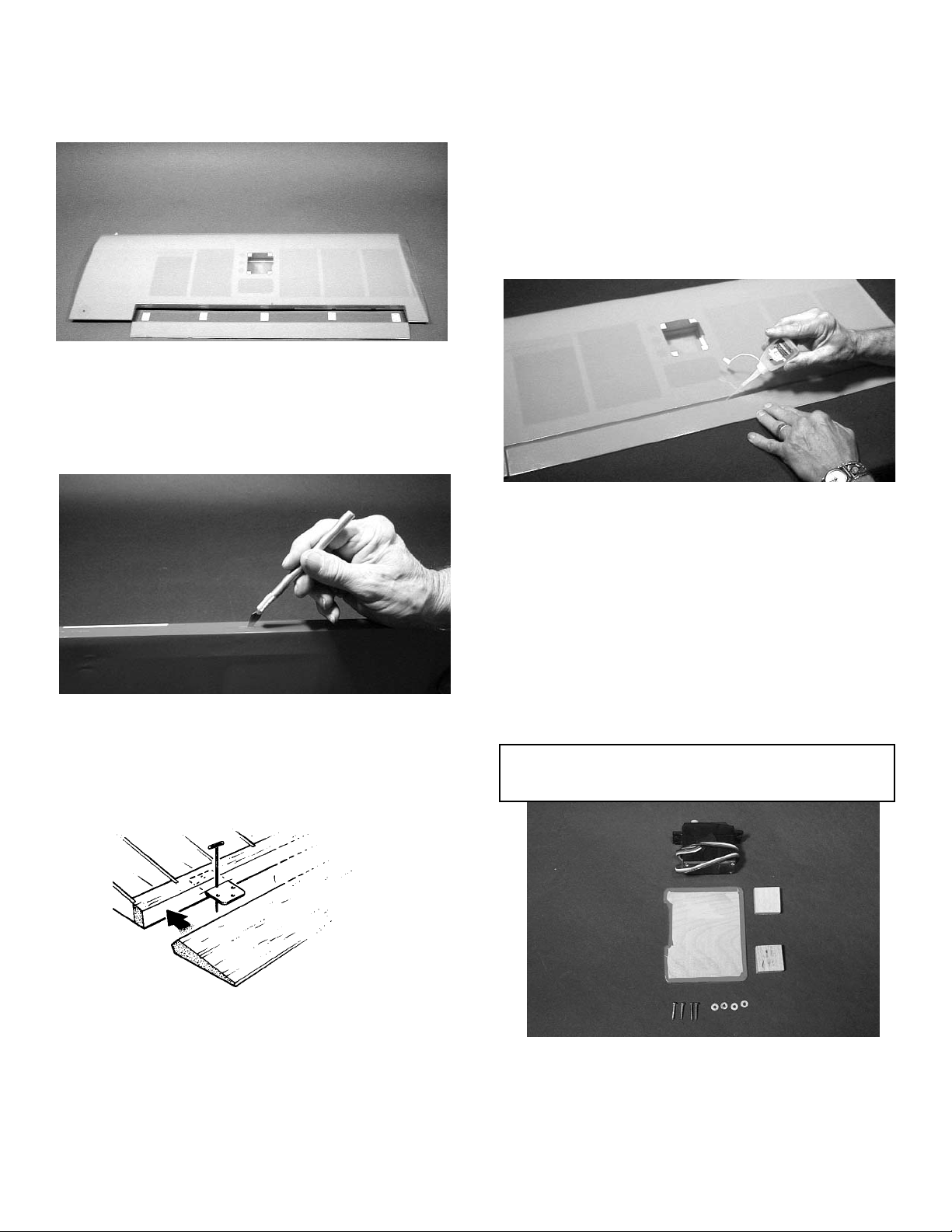
7
WING ASSEMBLY & INSTALLATION
AILERON INSTALLATION
1. Collect the following parts:
(1) Left wing
(1) Right wing
(1) Left aileron
(1) Right aileron
(10) Jet hinge
2. Locate the pre-cut aileron hinge slots in both
wing halves. Using a hobby knife (#11 blade),
slide the blade into each slot to make sure it
is cleanly cut.
Repeat this process with the ailerons, mak-
ing sure all hinge slots are clean.
3. Place a straight pin into the center of each of
the four JET™ hinges.
Slide each hinge into the hinge slots on one
of the wing halves. The pin will prevent the
hinges from going in further than halfway into
the wing.
4. Select the aileron for the wing on which you
are working and insert the exposed half of
each hinge into the aileron slots.
Slide the aileron toward the wing until no gap
remains between the aileron and the wing.
5.
Carefully check the alignment of the aileron.
There should be about 1/32" on both ends.
When satisfied with the alignment, remove
the straight pins, being sure to keep the
aileron tight to the wing. You may wish to
apply a few pieces of masking tape to keep
the pieces in place.
6. Keeping the aileron and wing in position,
apply 3 or 4 drops of thin CA to the small
exposed area of each hinge.
Turn the assembly over and again apply 3 or
4 drops of CA to the exposed hinge surfaces.
Allow to dry for 10 minutes before flexing the
aileron.
7. Repeat the above steps for the other half of
the wing.
AILERON SERVO INSTALLATION
The following pictures may not exactly match the hardware you are using. Always check the radio manufacturer's instructions when installing radio equipment.
1. Collect the following items:
(1) Aileron servo door
(2) 3/8 x 3/4" square Servo Mounting Block
(4) Servo Mounting Screw (supplied with radio)
(4) #2 Washer
(4) #2 x 3/8" Screw
(1) Servo with rubber grommet
Page 8
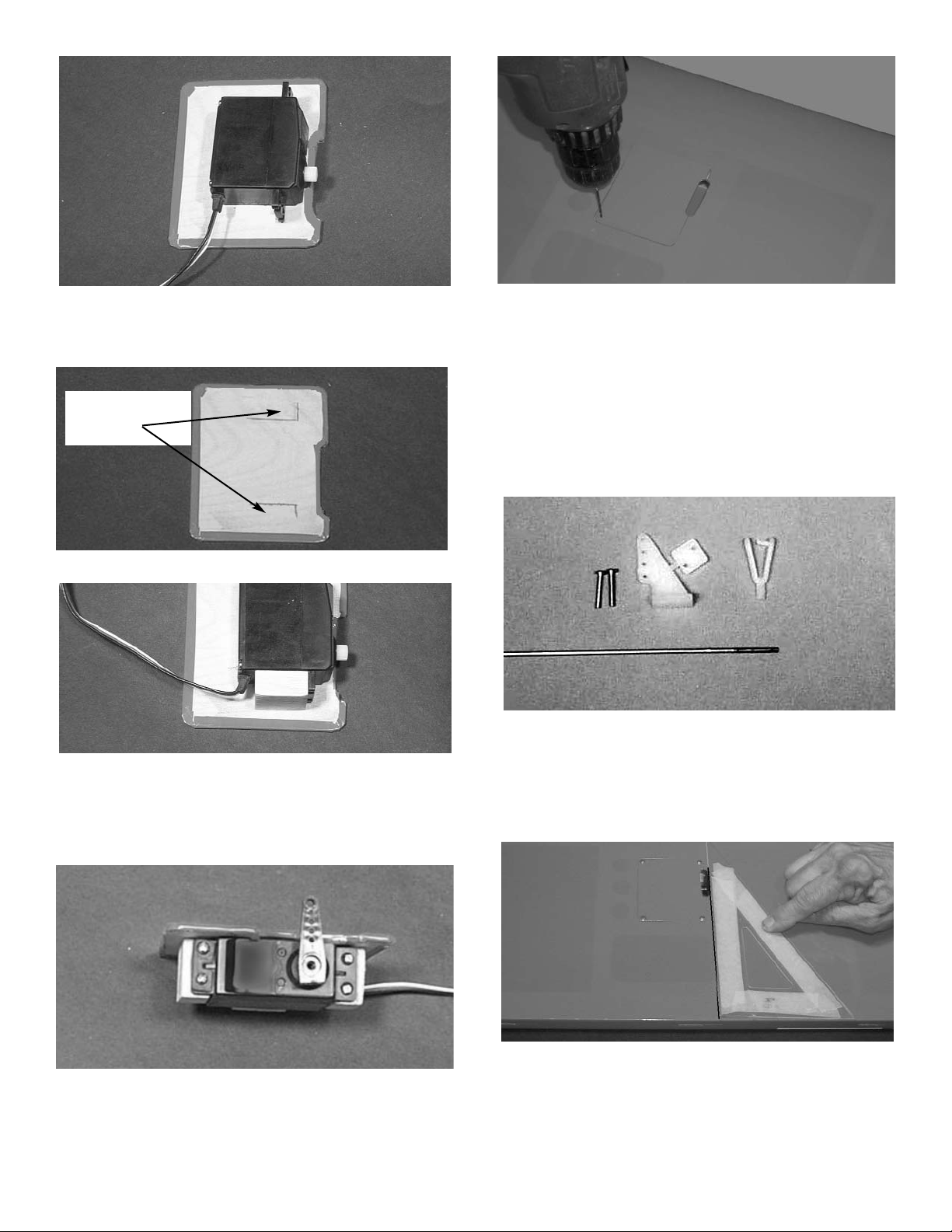
8
2. With the servo door upside down on the work
surface, place the servo on top of the door
with the servo arm post centered vertically
and horizontally with the servo door notch.
Mark the location of the servo, as shown.
3. Remove the servo from the door.
Spread epoxy on the servo mounting blocks
and, making sure the wood grain on both
mounting blocks runs vertically, glue the
blocks in place along the marks just made.
4. Place the servo door on the wing and drill a
1/16" hole on each corner.
Using the #2 x 3/8" screw and #2 washer
supplied with this kit, screw the door to the
mounting plate.
5. Repeat the above steps for the second
aileron servo.
AILERON CONTROL HORN INSTALLATION
1. Collect the following items
(2) Silicone snap link keepers
(2) Large control horn with back plate
(4) 2-56 x 3/4" screw
(2) 2mm x155mm threaded wire
(2) Snap link
2. With the aileron servo door in place, make a
mark at a 90º degree angle to the trailing
edge and in line with the servo arm.
When the epoxy is dry, drill 1/16" holes into
the servo blocks and, using the screws supplied with the radio, mount the servo onto the
blocks.
SERVO MOUNTING
BLOCKS WILL GO
HERE
Page 9
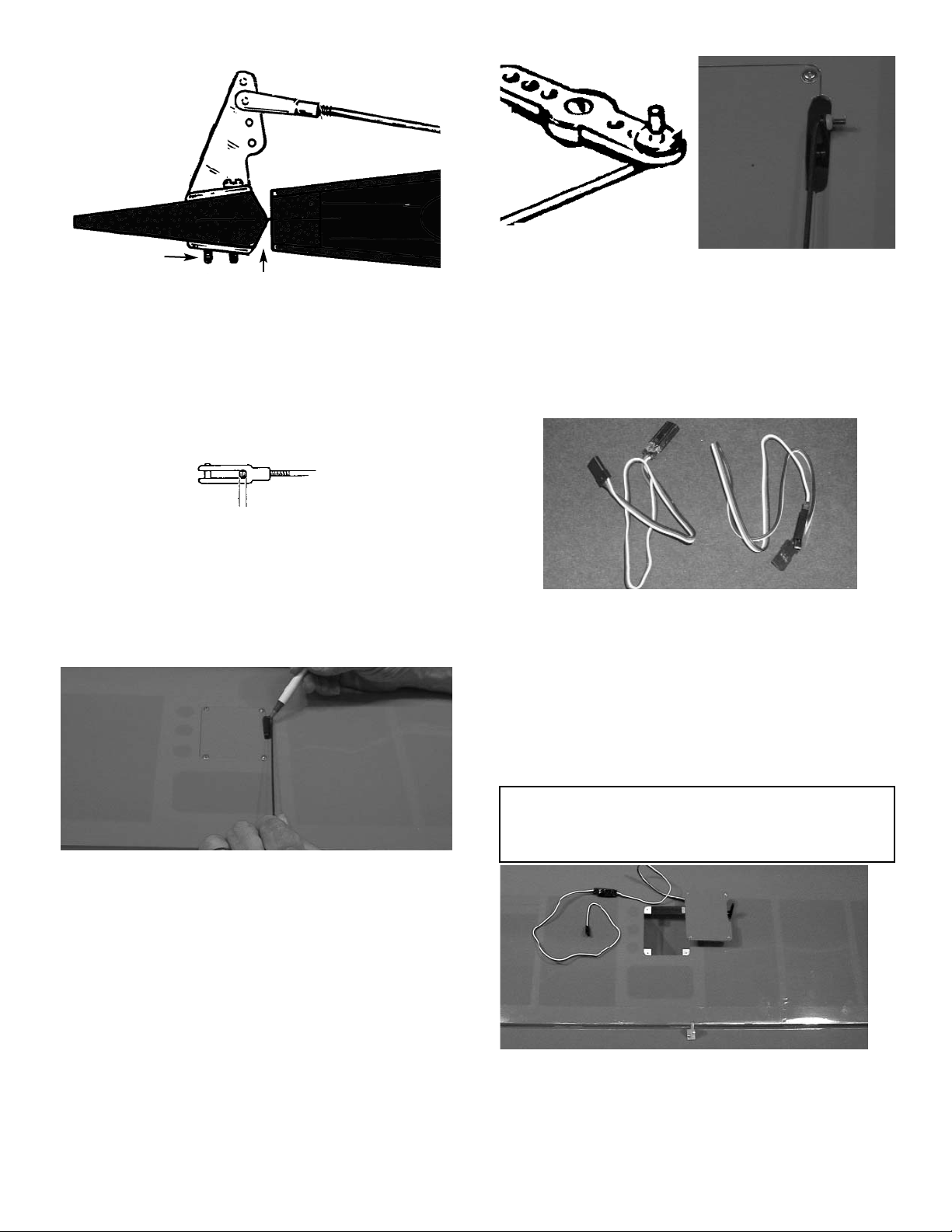
9
3. Position the control horn so that the snap link
holes are right next to the hinge line, as
shown.
4.
Using a 5/64" drill bit, make a pilot hole in
each screw location.
Mount the control horn with the 2-56 x 3/4"
screws.
5. Thread the 2mm x 155mm rod onto the snap
link. Make sure the rod shows in the center of
the snap link.
Place the snap link in the second hole from
the top on the control horn. Slide the silicone
keeper in place
6. Make sure the aileron is in neutral (level)
position, mark where the wire meets the hole
on the servo arm.
Remove the wire and cut it about 1/2"
beyond the mark.
Make a 90º bend (or a "z" bend, if preferred)
in the wire and insert the wire in the servo
arm.
Secure the wire with a snap nut and then put
a drop of ZAP CAt™ on the snap nut to
make sure it stays in place.
PLACE CONTROL HORN AT HINGE LINE
2-56 X 3/4" SCREWS
SNAP LINK
CONTROL
HORN
SERVO EXTENSION INSTALLATION
1. Gather the following items:
(2) 6" Extension wires
(1) Wing
2. Remove the servo door and plug one 6"
extension wire into the servo.
If the extension is not long enough to reach
to the center of the wing, add an additional
extension to each extension wire for correct
length.
IMPORTANT! To ensure that any connections located
inside the wing will not come loose, either when the
wires are pulled, or during flying, always tape them
securely together with electrical tape.
3. Making sure to use the correct servo for the
opening, attach the servo wire to the 6"
extension and securely tape the connection.
Push the extension wire into the tube in the
wing until it comes out hole near the center
of the wing.
Page 10

10
5. Repeat these steps for the other half of the
wing, so that both servo extensions are exiting the holes in the center of the wing.
WING INSTALLATION ON FUSELAGE
3. Working with the fuselage upside down,
insert a 6-32 blind nut into each hole in the
wing mounting blocks, with the teeth pointing
upward into the blocks.
Temporarily insert a 6-32 x 1" screw into
each hole on the other side of the mounting
block and draw the blind nut teeth down into
the wood.
When the blind nuts are firmly seated in the
wing mount blocks, remove the screws.
FUSE SHOWN UPSIDE DOWN
SCREW
WING
BLIND NUT
4. Gently prodding the covering, locate the hole
next to the center of the of the wing, close to
the trailing edge.
Carefully remove the covering OVER THE
HOLE in the wing on both the top and the
bottom.
Do the same to the other wing panel.
5. Insert the large aluminum tube into one wing
half and push the tube into the wing until it
stops. Then insert the small aluminum tube
into the small hole till it stops. Then slide the
wing halves together.
4. Grasping the extension in the hole, SLOWLY
pull until the end of the 6" extension comes
out of the hole.
Tape the extension securely to the wing, so
that it will not slide back in while you are
working.
Screw the servo door into the wing.
NOTE: If the covering on your wing has loosened in
transit, refer to the covering section of the
"INTRODUCTION" before continuing.
1. Collect the following items:
(1) Right wing
(1) Left wing
(2) 5/16 x 1-1/2" dowel
(1) Large aluminum tube
(1) Small aluminum Tube
(2) 6-32 x 1-1/2 Socket Head bolt
(2) 6-32 Blind nut
(2) #6 x 3/4” washer
2. Using ZAP ZPOXY™, mount the 5/16 x 1-
3/4” dowels into the holes in the leading edge
of the wing. Make sure to leave about 1/2” of
dowel sticking out of the front of the wing. You
may wish to slightly taper the exposed dowel
ends for ease of insertion into the fuse holes.
Page 11

11
4. Insert the wing into the wing saddle of the
fuselage by sliding the dowels in the front of
the wing into the holes in the former just forward of the wing saddle.
Align the holes in the wing bolt plate over the
holes in the wing.
Insert two #6-32 x 1-1/2" socket head screws
and the #6 x 3/4" washers through the bolt
plate and the wing and then begin to screw
into the blind nut in the fuselage. Screw down
until the screws are tight.
Page 12

12
TAIL ASSEMBLY & INSTALLATION
1. Collect the following parts:
(1) Stabilizer
(2) Elevators
(1) Elevator joiner wire
(1) Wing/fuse assembly
(6) Jet hinges
6. Place a piece of masking tape on each wing
tip, just above the aileron hinge line.
Measure 32" out from the fuselage side to
the wing tip and mark the spot on the tape,
on both the left and the right side of the wing
2. As with the wing and ailerons, use a model-
ing knife to make sure the hinge slots are
cleanly cut.
STAB & ELEVATOR INSTALLATION
CENTER JOINT
CENTERLINE
3. Place two strips of masking tape along the
edge of the stab, next to the outer stab tips
and above the hinge line.
Using a T-square, draw a line from the front
centerpoint of the stab to the rear hinge line.
Measure 12" out ("B") from the centerline and
make a mark on the masking tape.
12”
12”
Center line
4. Place masking tape on the tip of the fuse,
just
in front of the stab.
5.
Measure and mark the center point on
the tape.
CENTERPOINT
7. Place the stab on the platform with the cen-
ter of the stab lined up with the centerpoint
on the fuse.
Measuring from the mark on each wing tip to
the mark on the stab tip, make sure the distance "X" on the right side and left side of the
plane are equal.
Page 13

13
9. When satisfied with the alignment of the
stab, temporarily tape securely in place.
Turn over the plane and mark the area on the
bottom of the stab where it rests on the fuse.
Remove the stab from the fuse and, working
1/4" inside the drawn lines, carefully remove
the covering from the bottom of the stab. BE
CAREFUL TO AVOID CUTTING THE
WOOD
10. Spread epoxy on both the bottom of the stab
and the stab platform of the fuse.
Replace the stab on the platform and, after
again checking the alignment of the stab to
the wing, allow the epoxy to dry thoroughly.
8. Make sure the stab is level (parallel) with the
wing and insert paper strip shims, if necessary.
13. As with the installation of the ailerons, insert
a straight pin in the center of each jet hinge.
Slide the hinges halfway into the elevator
and then slide the entire assembly into the
hinge slots in the stabilizer.
Allow the elevator/stab assembly to dry for at
least 10 minutes before flexing the elevator.
FIN INSTALLATION
1. Collect the following items:
(1) Fin
11. Take the elevator joiner wire and trial fit
into each elevator half. Make sure elevators will lie flat and the leading edge is
straight. Adjust the wire if necessary.
12. When satisfied with the fit, mix some 30
minute epoxy and work it into the holes in
the elevators and apply in the slots. Insert
the wire and use masking tape to hold in
place until dry. Lay the elevators on a flat
surface to ensure they stay flat and use a
straight edge along the leading edge.
Make sure the elevator is centered between
the stab tips. If desired, tape the elevator to the
stab to keep the pieces together.
14. Keeping the stab and elevator in posi-
tion, remove the pins and apply 3 or 4 drops of
Zap thin CA to each hinge location.
Page 14

14
TAKING CARE NOT TO CUT INTO THE
WOOD STRUCTURE UNDERNEATH, and
working inside the drawn lines, carefully
remove the covering where the fin mounts on
the fuse and stab.
6. When satisfied with the fit, draw lines on the
fuse and stab, on both sides of the fin, showing its location.
5. Remount the fin on the fuse and, using a 90º
triangle, make sure the fin is perpendicular to
the stab.
3. Slide the fin mounting posts into the top of
the fuselage.
Check the fit. The fin should fit easily into
each slot and should stand upright by itself.
Enlarge the holes, if necessary.
2. Using a hobby knife remove the covering from
the slot on top of the fuse where the fin fits.
4. As shown above, remove enough wood on the
fin post to allow for the elevator wire clearance.
Do not remove more than needed for elevator
movement, as taking too much will weaken the
structure.
When satisfied with the fit, remove fin and
mix up a couple of spoonfuls of epoxy.
Apply a THIN, even coat of epoxy on the bot-
tom of the fin and along both sides of the fin
mounting posts. Avoid too much glue, which
will squeeze out from underneath the fin.
Mount the fin on the fuse and place the trian-
gle against the fin to make sure it is perpendicular.
Use masking tape to secure the fin and tri-
angle in position until the epoxy is thoroughly dry. Make sure not to glue the triangle!
Remove wood to clear
elevator connector rod.
Page 15

15
3. Place the center of the control horn on the
hinge line and mark the location of the screw
holes on the elevator.
Using a 5/64" drill bit, drill the holes through
the elevator.
Using two 2-56 x 3/4" screws, screw the con-
trol horn and the backplate tightly to the elevator.
1. Collect the following items:
(1) Rudder
(1) Elevator
(3) Jet hinge
(2) Control horn
(4) 2-56 x 3/4" machine screw
2.
Measuring from the fuselage side, make a
mark on the elevator hinge line 3/4" from the
fuse on the right side of the plane.
RUDDER & ELEVATOR CONTROL HORN
INSTALLATION
NOTE: If you wish to fly your Tiger in the tail-dragger
configuration, do not install the rudder control horn according to the directions in this
section. Refer to the Tail-Dragger Option
section toward the end of the book.
4. With the rudder sitting on the table top, as
shown, mark 5/8" up from the bottom of the
rudder on the left side of the plane.
As with the elevator, position the control horn
and mark the holes.
Drill the holes for the control horn.
Again using two machine screws, secure the
control horn to the rudder.
5. Using the three Jet™ hinges, mount the rud-
der to the fin, just as was done for the elevator and the ailerons.
Page 16

16
OUTFITTING THE FUSELAGE
FUEL TANK ASSEMBLY
1. Gather the following items
(1) fuel tank
(1) rubber tank stopper
(1) clunk
(1) 3mm x 25mm screw
(1) cap washer large
(1) cap washer small
(1) 3mm x 40mm brass tube
(1) 3mm x 60mm brass tube
(1) silicone tube 4mm x 80mm
(2) silicone tube 5mm x 165mm
2. Insert the 3mm screw through the center
hole in the large washer, through the
center hole in the rubber washer against
the large side, and screw the small washer on the back side.
3. Insert the brass tubes through two of the
holes. They should be arranged so as
the long one will be on the right side of
the plane and the short one on the left
side.
The tubes should extend out the front of
the cap 5/8”. Bend the long tube up at
about a 20 degree angle. This should be
adjusted so the end of the tube almost
touches the top of the tank when
installed.
4, Install the 4mm silicone tube to the short
brass tube and install the clunk to the
other end of the silicone tube. This is the
fuel pickup and must be free to “flop”
around in the tank so it can pick up fuel in
any attitube.
Page 17

17
6. Attach the two pieces of 5mm tubing to
the two tank outlets. They are different
colors so you can tell which is the vent
and which is the fuel pickup after the tank
is installed. Make a note of which color
you attatch to which tube. The short
brass with the clunk is the fuel pickup
and must go to the carbeuator. The long
brass tube is the vent and should go to
the pressure outlet on the muffler.
Set tank aside till ready to install.
5. Install the assembly into the tank so the
vent tube is turned up to the top of the
tank and is positioned on the right side of
the tank. Tighten the screw to expand the
rubber cap. Don’t overtighten or you
could split the tank.
3. Place the 4-40 blind nuts, with the teeth
pointed toward the firewall, on the ends of the
screws. Tighten until the blind nut teeth are
firmly seated into the wood.
2. Referring to the above photo, and using the
allen wrench supplied with this kit, screw the
nose gear block to the firewall with the 4-40 x
1/2" screws and the #4 washers. Screw the
bolts part way until the ends are just coming
through the back side of the firewall.
1. Gather the following items:
(4) 4-40 x 1/2" socket head screw
(4) #4 washer
(4) 4-40 blind nut
(1) Nylon nosegear block
(1) Nose Gear Wire
(1) 5/32" wheel collar
(1) Nylon steering arm
(1) 6-32 x 3/16" socket head screw
(1) 1.5mm x 18” wire
NOSE GEAR INSTALLATION
Note: This
block has
changed.
Mount using
the top holes
and drill new
bottom holes.
Page 18

18
ENGINE INSTALLATION
1. In addition to the engine collect the follow-
ing items:
(2) Motor mount
(4) 8-32 blind nut
(4) 8-32 x 1" socket head bolt
(4) #6 x 3/4" sheet metal screw
(4) #8 washer
2. Place the engine on the motor mount, mak-
ing sure that the propeller drive plate is 4-3/4"
away from the firewall.
4. Taking the steering arm, cut off the end of
the arm in the middle of the first hole.
After making sure the holes are aligned,
press the steel collar into the pocket in the
steering arm.
Thread the 6-32 x 3/16" socket head screw
in a few turns until it starts to thread into the
steel collar.
5.
Make a 90º bend 1/4" from the end of the
1.5mm x 18” wire.
6. Place the bent end of the wire onto the outer
hole of the steering arm. Secure it with a
snap nut and a drop of CA on the snap nut.
7. Insert the wire into the hole next to the
nosegear block, as shown.
Slide the nosegear wire up into the nosegear
block until the spring coil clears the bottom
of the fuselage when turning.
Tighten the steering arm set screw onto the
nose gear wire. This will be adjusted later,
when the radio is installed.
NOSEGEAR BLOCK
CUT
STEERING ARM
SET SCREW
NOSEGEAR WIRE
Page 19

19
FUEL TANK INSTALLATION
3. With the blind nut seated backward (teeth
pointing to rear of fuse), bolt the second
motor mount to the firewall opposite the side
of the mount that is screwed to the engine.
Again with the blind nut teeth facing the rear,
bolt the motor mount and engine to the firewall.
4. Slide the motor mounts around until they are
centered on the firewall and are tight to the
engine.
Mark the screw locations for the loose motor
mount and drill pilot holes for mounting.
Use the remaining #6 x 3/4” screws to com-
plete the mounting of the engine to the
mount.
1. Collect the following items:
(1) 1/2 x 8 x 12" piece of foam rubber( not
included).
(1) Assembled fuel tank
2. Cut two 3-1/2 x 1-1/2" pieces from the piece
of foam rubber.
From the leftover piece, cut a 2" wide strip.
Drill a 1/8" pilot hole for two #6 x 3/4" sheet
metal screws.
Screw the engine to the motor mount.
5. Unscrewing one motor mount screw at a
time, turn the blind nut around, so that the
teeth will stick into the firewall, and retighten
the screw until the blind nuts are firmly seated.
3. Put one of the 1-1/2" wide foam pieces in the
bottom of the fuel tank compartment in the
fuselage.
4.
Taking note of which tube is the vent and
which is the fuel pickup,route the fuel tubing
into the engine compartment, resting on the
half-circle cut-out in the former.
5.
Place the fuel tank down inside the tank com-
partment and place the second 1-1/2" piece
of foam on top of the tank.
6.
Cut the fuel tubing to reach the engine car-
buretor and muffler and attach these cut
ends to the carb and muffler.
Page 20

20
HATCH INSTALLATION
CANOPY INSTALLATION
PROPELLER & SPINNER INSTALLATION
1. Slide the hatch tab into the fuse and over the
fuel tank compartment and drill two holes
1/8" back from the edge, as shown.
Using the #4 x 3/8" screws and the #4 wash-
ers, screw the hatch in place.
1. Collect the following items:
(1) Cockpit insert
(1) Canopy
(6) #2 x 3/8" screw
(6) #2 washer
2. Place the cockpit insert into the cut-out in the
fuselage, as shown.
3.
Install the cockpit decal on the insert before
proceeding. Refer to the Decal Installation
section later in this book.
NOTE: The following pictures show both the cockpit
insert and the canopy screwed in place.
However, many people prefer securing these
items with a canopy glue. Just be sure to
select glue which will not cloud the plastic.
4. Place the canopy on top of the cockpit insert
and tape in place.
5. Drill three holes on each side of the the
canopy/cockpit insert assembly.
Insert a #2 x 3/8" screw with a #2 washer in
each hole and secure the canopy and cockpit insert in place.
The propeller size must be matched to the engine.
For example, a .60 may use a 11" diameter prop
while a .80 four stroke can use a13" prop. Follow the
engine manufacturer’s recommendation for correct
propeller sizes or speak to a knowledgeable dealer.
It's wise to buy a few spare props, as everyone
breaks them occasionally, and particularly often
when learning to fly.
Balancing your propeller helps to protect your radio
from the damaging effects of vibration. There are
good, easy to use prop balancers on the market. We
recommend sanding the heavy blade on the curved
face, out near the tip, rather than on the flat face. Try
to maintain the normal airfoil curvature. Avoid
scratches which may cause the prop to break. Never
carve or cut a prop near the hub for any reason
(such as to fit a spinner).
It is equally important to use a correctly sized spinner. The CGP 4-pin spinner supplied with your Tiger
60 ARF is a rugged precision-molded spinner which
does not require any special mounting nuts or
screws. CAREFULLY READ THE SPINNER
INSTRUCTIONS AND WARNINGS INCLUDED
WITH THE SPINNER. And remember, although a
spinner helps reduce the chance of injury from a
rotating prop, extreme caution always must be used
when the engine is running.
Page 21

21
3. Locate the exit hole on the rear fuselage side
and remove the covering from over the hole.
SERVO & PUSHROD INSTALLATION
1. Collect the following items:
(2) 5/16” x 19” dowels
(1) 1.5mm x 18” throttle rod
(2) Pushrod connector body
(2) Snap nut
(2) Snap-r-keeper
(3) Radio servos with mounting hardware
(2) Snap link
(2) 1/4” silicone Snap link keepers
(4) 1/2” x 2” heat shrink tubing
(2) 2mm x 8” Pushrod ends unthreaded both ends.
(2) 2mm x 12” Pushrod ends threaded one end
(1) 2mm x 18” Pushrod threaded one end
2. Remove all but one of the servo arms, so that
they look like the above drawing. You will need
two of these.
RADIO INSTALLATION
EXIT HOLE ON SIDE OF FUSE
Remove all of the gray
colored areas
4. Locate the two 5/16” dowels and meas-
ure in 1-1/4” from each end and drill a
5/64” hole. Using your hobby knife or
Moto tool, cut a slot from the hole to the
end of the dowel that the 2mm wire will fit
into.
Locate the two 2mm x 12” rods and
measure 10-1/2” from the threaded end
and make a 90 degree bend. Cut the
bent end off at 3/8”. One will be the
elevator and one will be the rudder
pushrod.
5. Insert the bent end of the pushrod into
the dowel and press into the slot. Apply
CA glue then slide the shrink tubing over
the end allowing it to overhang the end of
the dowel 1/8”. Shrink tight using a heat
gun. If you don’t have a heat gun you can
heat it on your kitchen range. Install one
on each dowel.
Locate the two 2mm x 8” unthreaded
rods and bend a 90 degree angle on one
end 3/8” long. Install these on the other
end of the two dowels in the same manner.
Page 22

22
Insert the wire though the outer servo arm
hole and install a snap-r-keeper on the wire.
9.
Insert the other pushrod into the fuselage
and exit through the guide on the left side.
Again remove the covering over the exit hole.
As with the elevator servo pushrod, thread a
snap link onto the end of the wire and then
attach the snap link to the rudder control
horn. Be sure to slide the silicone rubber
keeper onto the snap link
With the rudder in neutral position, tape the
rudder to the fin.
8. Place the servo arm onto the elevator servo,
so that the arm is perpendicular to the centerline of the servo and the elevator pushrod
wire passes over the top of the servo arm.
Mark where the wire crosses over the outer
hole in the servo arm.
Using a long-nose pliers, make a 90º bend
upward at the mark.
7. Take the two pushrods you made and bend
the end with the threaded rod out at a 10
degree angle. Avoid sharp bends in the
pushrod, we only want it to turn our slightly.
Route the pushrod into the fuselage and out
the exit on the right side of the plane.
6. Using the screws that came with the radio,
install the three servos, as shown. The elevator servo goes on the right side of the
plane.
Front of model
Throttle servo
Elevator servo
rudder servo
Thread a snap link onto the threaded end of the
wire exiting the rear of the model, as shown
above.Slide the silicone keeper in place.
Attach the snap link to the elevator control
horn. Then tape the elevator so that it is in
the neutral (level) position.
For the rudder you will need a servo arm
modified to look like the one above. Cut
off the extra arms so you have two arm
directly across from each other.
Page 23

23
RADIO SWITCH INSTALLATION
1. Collect the following items:
(1) Radio switch
(1) Switch mount
(1) Switch mount bolt
(1) Switch cap
(1) Switch push-pull
(2) #2 washer
10. With the servo arm NOT ATTACHED to the
servo, mount a pushrod connector to the
middle hole on the servo arm.
Insert the nosegear pushrod into the pushrod
connector on the rudder servo arm.
Place the servo arm onto the rudder servo,
with the rudder pushrod passing over the top
of the arm.
11. Making sure the arm is perpendicular to the
centerline of the servo, mark where the wire
crosses over the outer hole in the servo arm.
Make a 90º upward bend at the mark in the
wire.
12. Place a snap-r-keeper onto the top of the
rudder wire and push it into place.
13. Remount the servo arm on the servo, again
positioned so it is perpendicular to the servo
centerline.
Making sure that the rudder is in the neutral
position and the nose gear is pointing straight
ahead, tighten the setscrew on top of the
pushrod connector.
14. On the 18" wire threaded on one end, install
a snap link.and silicone keeper.
15.
Insert the wire into the tube that is in front of
the firewall and right behind the engine throttle arm.
Slide the wire into the tube until the snap link
can be placed onto the engine throttle arm.
Remove the servo arm and insert the rudder
pushrod into the outer hole in servo arm
while keeping the nosegear pushrod in the
pushrod connector.
PUSHROD CONNECTOR
SNAP NUT
16. Install a pushrod connector on the third servo
arm. Insert the throttle wire into the pushrod
connector and place the arm on the throttle
servo.
The throttle servo movement will be adjusted
after the receiver and battery pack are
installed.
DuBro switch mount Part # 203 not included in kit.
Page 24

24
RECEIVER AND BATTERY INSTALLATION
2. If your radio has a switch cover, remove both
the screw and the cover from the top of the
switch.
Using the screw just removed, as well as the
#2 washer, assemble the switch mount as
shown.
3. The switch mount has one slotted hole on
one side and two holes on the other side.
Mount the switch so that it will move back
and forth. It will be possible to feel and hear
the click.
Locate the switch on the left side of the fuse,
about 3-3/16" up from the bottom of the fuse
and 9-5/16" from the nose of the fuse.
4. Drill a 1/4" hole and insert the switch mount
bolt through the hole.
Screw it into the switch mount. Then, insert
the push-pull and screw it into the switch
cap.
1. Insert the Y-harness into the the aileron
plug in the receiver and then wrap both the
receiver and the battery in the 1/2" foam.
2. Place the receiver just behind the radio
switch and the battery in front of the servos.
Plug in all of the servos, keeping both the
aileron and the charge cord accessible.
Glue the two wood pieces (from scrap) to the
fuse sides, as shown, to keep the receiver
and battery from shifting.
DECAL APPLICATION
1. Using glass cleaner and a soft cloth, clean
the model surface thoroughly before applying decals.
2.
Cut the decal sheets apart in sections, as
needed.
Fold the decal in half, front to rear. Open at
the fold and place the decal on a flat surface.
The protective backing will bubble away from
the decal at the fold.
Switch can be mounted
in servo tray if DuBro
switch mount is not used.
Page 25

25
MAIN GEAR & WHEEL INSTALLATION
BALANCING THE MODEL
Using a scissors, cut the backing along the
bubble, removing a strip of backing about 1"
wide.
Carefully position the decal on the model
and, working from the center, rub the decal
down while peeling back the remainder of the
backing.
Note: Do not remove the decal backing from the
dashboard. Glue the decal with the backing
on to the dashboard. You can also place a
white backing on the dashboard before you
peel and apply the decal.
1. Collect the following items:
(2) Landing gear wire
(8) #2 x 5/16"screw
(4) Landing gear strap
(3) 2-1/2" wheel
(3) 5/32 wheel collar
(3) 6-32 x 1/8" Allen head set screw
(3) 5/32 eyelet
(1) .050 Allen wrench
4. Install the wheels on the axles, as shown.
The eyelet goes on first, followed by the
wheel, the wheel collar, and the set screw.
Glue the eyelet in place with a drop of ZAP
CA™.
5.
At this time, also install the nosegear wheel.
2. Locate the landing gear slots in the bottom of
the wing and remove the covering material.
NOTE: If you desire the taildragger configuration,
go the the Landing Gear Installation in the
Taildragger Option section.
EYELET
AXLE
WHEEL
SET SCREW
WHEEL COLLAR
Insert the shorter end of the gear into the
hole in the bottom of the slot, so that it points
toward the center of the wing.
3.
Use two nylon straps and four screws on
each side to secure the wire gear.
IMPORTANT: NEVER NEGLECT THIS STEP WITH
ANY AIRPLANE. If you try to fly a plane with the
balance point behind the recommended range, you
run the risk of having an unstable aircraft and the
strong likelihood of a crash. TAKE THE TIME TO
PROPERLY BALANCE YOUR MODEL!
To determine the Center of Gravity, measure back
on the fuselage 3-7/8" from the leading edge of
the wing. The C.G. range for this aircraft is 3-3/4
to 4-3/4".
Place the fully assembled aircraft on a model balancing stand, as shown above. You can make this
simple set-up with a couple of ¼" dowels with rounded tops, spaced 5" apart. Alternatively, lift the model
under the wing near the fuse by your finger tips. (You
may wish to get help from a friend if using the latter
method.) Referring to the recommended balance
range for your model, move the position of the plane on
the balance stand until the model is level or the nose
slightly down.
If the is tail heavy, shift the R/C equipment away from the heavy end of the model and
recheck until the model will balance within the
acceptable range. If shifting the R/C gear still doesn't balance the model, add weight to the far end of
the nose or tail, respectively, until the model is correctly balanced. The least weight is needed when
added as far back or forward as possible. Fasten
the weight permanently in place.
Page 26

26
LANDING GEAR INSTALLATION
TAILWHEEL INSTALLATION
1. To configure your Tiger 60 as a tail-dragger,
you will need to purchase the following
items. These items are not included in this
kit.
(1) landing gear (Goldberg item #1321
(4) 6-32 x 1/2" socket head screw
(4) #6 washer
(4) 6-32 blind nut
2. Measure 1-5/8” forward from the radio
compartment and draw a line across the fuse.
3. Center the gear on the fuse, flush at the front
of the radio comparment ,just behind the
drawn line.
Mark the location of the mounting holes on
the fuse.
Using a 5/32" drill bit, drill holes through the
fuse at each mark.
4. Reach inside the fuse and press a 6-32 blind
nut into the landing gear mounting block at
each hole location.
Insert the 6-32 socket head screws and #6
washers into each hole and tighten down
until the blind nuts are firmly seated in the
mounting block.
5. Temporarily remove the screws and washers
and reposition the landing gear on the fuse.
Screw the landing gear in place.
6.
Return to the Main Landing Gear installation
earlier in this book and install the wheels.
TAIL-DRAGGER OPTION
1. Purchase (1) tailwheel (CGP item #6900)
which includes mounting hardware.
2. Install the dual rudder control horn furnished
with the tailwheel, as shown. This control
horn may be installed either before or after
the rudder is mounted on the fin.
3. Locate the holes on the bottom rear of the
fuse and cut away the covering.
4. 4-40 blind nuts have been pre-installed at the
factory.
Using the 4-40 x 1/2" phillips head screws
(supplied with the tailwheel), mount the tailwheel onto the fuselage.
5. Install the springs with enough tension to
allow the tailwheel to be turned without moving the servo.
TAILWHEEL HOLES
ANTENNA EXIT
HOLE
NOTE: The tail-dragger option is not recommended
for novice pilots. It is best to get plenty of
practice with a tri-gear before converting
your Tiger 60 ARF into a tail-dragger.
Page 27

27
FLYING YOUR TIGER 60 ARF
GETTING READY TO FLY
BEGINNING AEROBATICS
Taking time here really pays off later. Rushing the setup and testing frequently results in a model that never
performs up to its full potential and may even lead to a
crash.
CONTROL SURFACE SETTINGS. For the first few
flights, even if you are an experienced flier, it is best to
set the control surfaces at the GENTLE (LOW) settings. You can then work your way up to the higher settings. The settings for the Tiger 60 ARF are:
LOW HIGH
AILERONS 1/4" 3/8"
ELEVATOR 3/16" 5/16"
RUDDER 9/16"
RADIO CHECK. Many an experienced flier has rued
the day he neglected to check EVERYTHING! After
fully charging the batteries, turn on the receiver and
transmitter and actuate all controls many times to make
sure all responses are correct. Standing behind the
model, the right aileron should go up when the stick is
moved to the right. Moving the transmitter stick down
should move the elevator up, and vice versa. Also
check the wheel movement, which should move right
with the right rudder movement. Check that the throttle
opens to permit full power when the stick is moved up.
Practice steering the model on the ground, with the
throttle set at minimum, to keep model moving at a
walking pace. Before and after all tests, make sure all
gear is neatly and firmly in place - engine and servos
fastened down, receiver and battery wrapped in foam
and secured against shifting, propeller tight, and antenna extended.
Prior to the beginning of each day's flying, make a
range check of your equipment in accordance with the
manufacturer's instructions. With transmitter antenna
collapsed to 6-8", you should have at least 100 feet
range on the ground. Check this by turning on both the
receiver and transmitter and with the model heading
away from you, walk away while transmitting signals.
Watch to see that no signals are missed until you are
at least 100 feet away. Remember not to use your
transmitter when someone else is flying or testing
on the same frequency. DO NOT ATTEMPT FLIGHTS
UNLESS ALL THE EQUIPMENT WORKS PERFECTLY.
After everything checks out, check it again! When you
are satisfied with the performance of all equipment
functions, point your TIGER'S nose into the wind and,
gradually increasing to full power, take off for a short (2
to 3-minute) first flight.
Before the second flight, take off the wing
and check all screws, radio equipment,
engine mounting, muffler, etc. to make
sure that nothing has come loose.
Spend the following flights getting familiar with your model and making sure it is
properly trimmed for straight and level
flight. When you feel comfortable with your model, it's
time to try aerobatics.
Almost all maneuvers are a combination of loops
and rolls, so if you can do these two things, you're off
to a good start! We highly recommend the book
Flight Training Course, Volume II, published by
R/C Modeler Magazine. Some of the following is
taken from this manual, with the gracious permission
of the magazine.
Above all, remember that top gun aerobatics are the
result of practice. The crisp, graceful movements
come from the pilot's willingness to do and do it again.
Don't give up; practice really does make perfect!
Which side is up? Learning to recognize which side
is up may sound foolish, but many a plane has bitten
the dust because the pilot lost track of the plane's
position. Other than learning to recognize the plane's
silhouette at different angles and attitudes, the best
insurance is to force yourself to concentrate on each
thing that you do, i.e. making a left turn. If your mind
strays and you forget what you're doing, coming
back to it can cause a few new grey hairs!
THE LOOP. This is a good first stunt. The model
starts flying straight and level into the wind, then
pulls up into a smooth, round loop. The up and down
portion should be straight, without the plane falling
off to the right or left, and the speed should be constant. As the plane finishes the loop, it pulls out
straight and level, at the same heading and altitude
as when it entered the maneuver.
THE HORIZONTAL ROLL. Important! Always
remember that, when the plane is inverted, the
elevator works backwards. Therefore, when the
plane is inverted, you give down elevator. Also, be
sure to fly high enough to give a good margin for
error, as your early attempts will probably end up in
a 30º dive. We also recommend you practice with
the plane in front of you, rather than overhead.
Good luck and happy flying!
WIND
(OPTIONAL, BUT
GIVES A MORE PRECISE LOOP
1. UP ELEVATOR
2. EASE OFF OF SOME-
UP ELEVATOR
5. EASE OFF OF UP ELE-
VATOR, OPEN THROTTLE
3. ADD SOME UP ELEVATOR
4. THROTTLE DOWN TO IDLE
75-150 FT.
2. DOWN ELEVATOR
4. UP ELEVATOR
3. RELEASE AILERON
CONTROL
1. FULL RIGHT OR
LEFT AILERON
WIND
