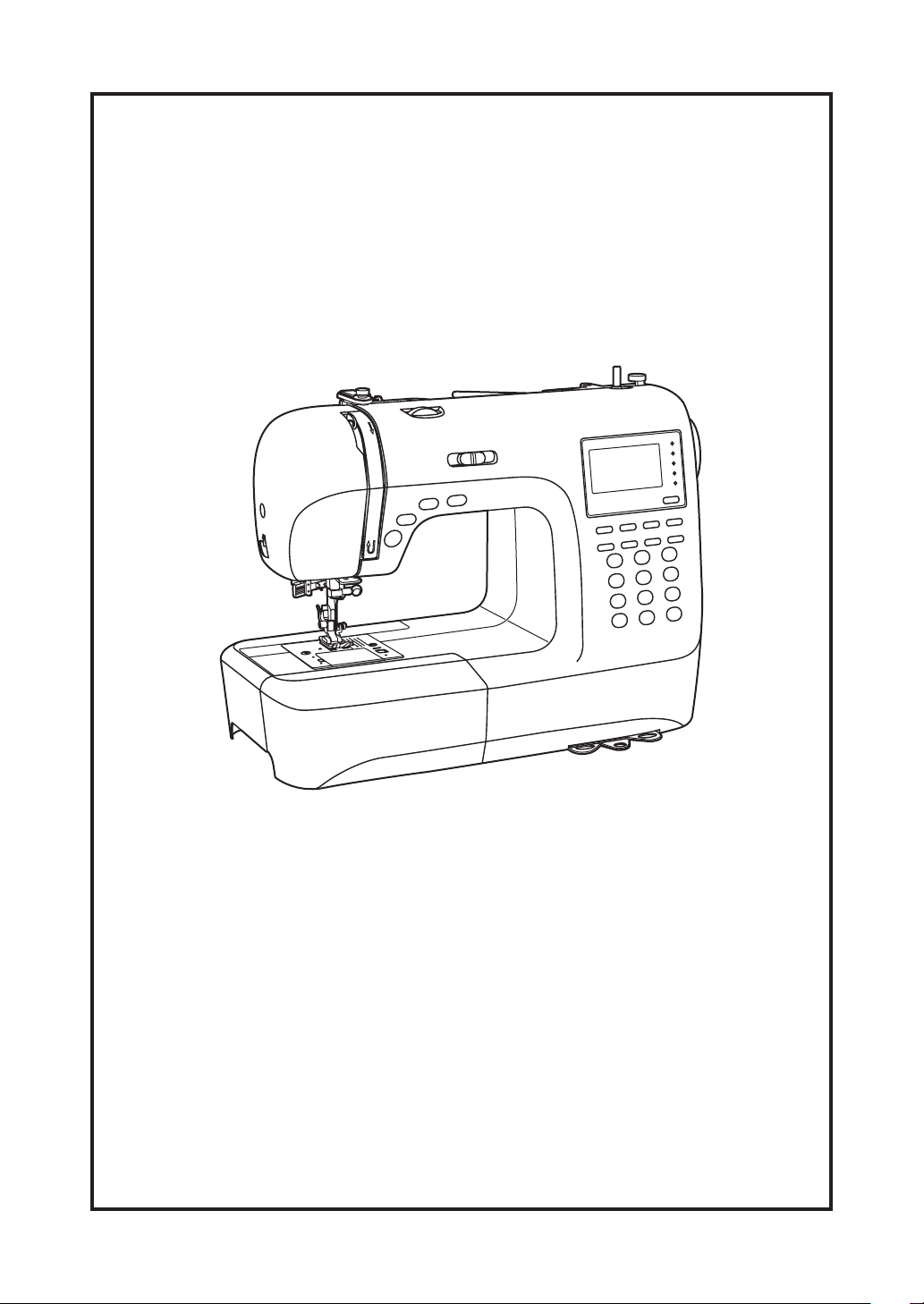
!"#$%&'$()"*+,"&,-

SYMBOL INSTRUCTIONS
Raise needle
Raise presser foot Lower presser foot

IMPORTANT SAFETY INSTRUCTIONS
When using an electrical appliance, basic safety should always be followed, including the following:
Read all instructions before using this sewing machine.
-To r edu ce t he risk of elec tri cal shoc k:
1. An appliance should never be left unattended when plugged in.
2. Always unplug this appliance from the electric outlet immediately after using and before
cleaning.
-To r edu ce t he risk of burn s, fire, e lec tric al shock, or i nju ry t o p ersons:
Never operate the appliance with any air openings blocked
Always use the proper needle plate, as using the wrong needle plate may cause the needle to
break.
Switch the sewing machine off ("O") when making any adjustments in the needle area, such as
threading needle, changing needle, threading bobbin, changing presser foot or changing the
light.
Please turn off or unplug the machine if it is not operating properly.
This sewing machine is intended for household use only.
DANGER
WARNING
SAVE THESE INSTRUCTIONS
1. Do not allow to be used as a toy. Close attention is necessary when this appliance is used by or
near children.
2. Use this appliance only for its intended use as described in this manual. Use only the
attachments recommended by the manufacturer as contained in this manual.
3. Never operate this appliance if it has a damaged cord or plug, if it is not working properly, if it
has been dropped or damaged, or dropped into water. Return the appliance to the nearest
authorized dealer or service center for examination, repair, electrical or mechanical adjustment.
4. . Keep ventilation openings of the
sewing machine and foot controller free from accumulation of lint, dust, and loose cloth.
5. Keep fingers away from all moving parts. Special care is required around the sewing machine
needle.
6.
7. Do not use bent needles.
8. Do not pull or push fabric while stitching. It may deflect the needle causing it to break.
9.
10. Always unplug sewing machine from the electrical outlet when removing covers, lubricating, or
when making any other user servicing adjustments mentioned in the instruction manual.
11. Never drop or insert any object into any opening.
12. Do not use outdoors.
13. Do not operate where aerosol spray products are being used or where oxygen is being
administered.
14. To disconnect, turn all controls to the off ("O") position, then remove plug from outlet.
15. Do not unplug by pulling on cord. To unplug, grasp the plug, not the cord.
16. The sound pressure level under normal operating conditions is 75dB(A).
17.
18. Never place anything on the foot controller.
19. This appliance is not intended for use by persons (including children) with reduced physical,
sensory or mental capabilities, or lack of experience and knowledge, unless they have been
given supervision or instruction concerning use of the appliance by a person responsible for
their safety.
20. Children should be supervised to ensure that they do not play with the appliance.
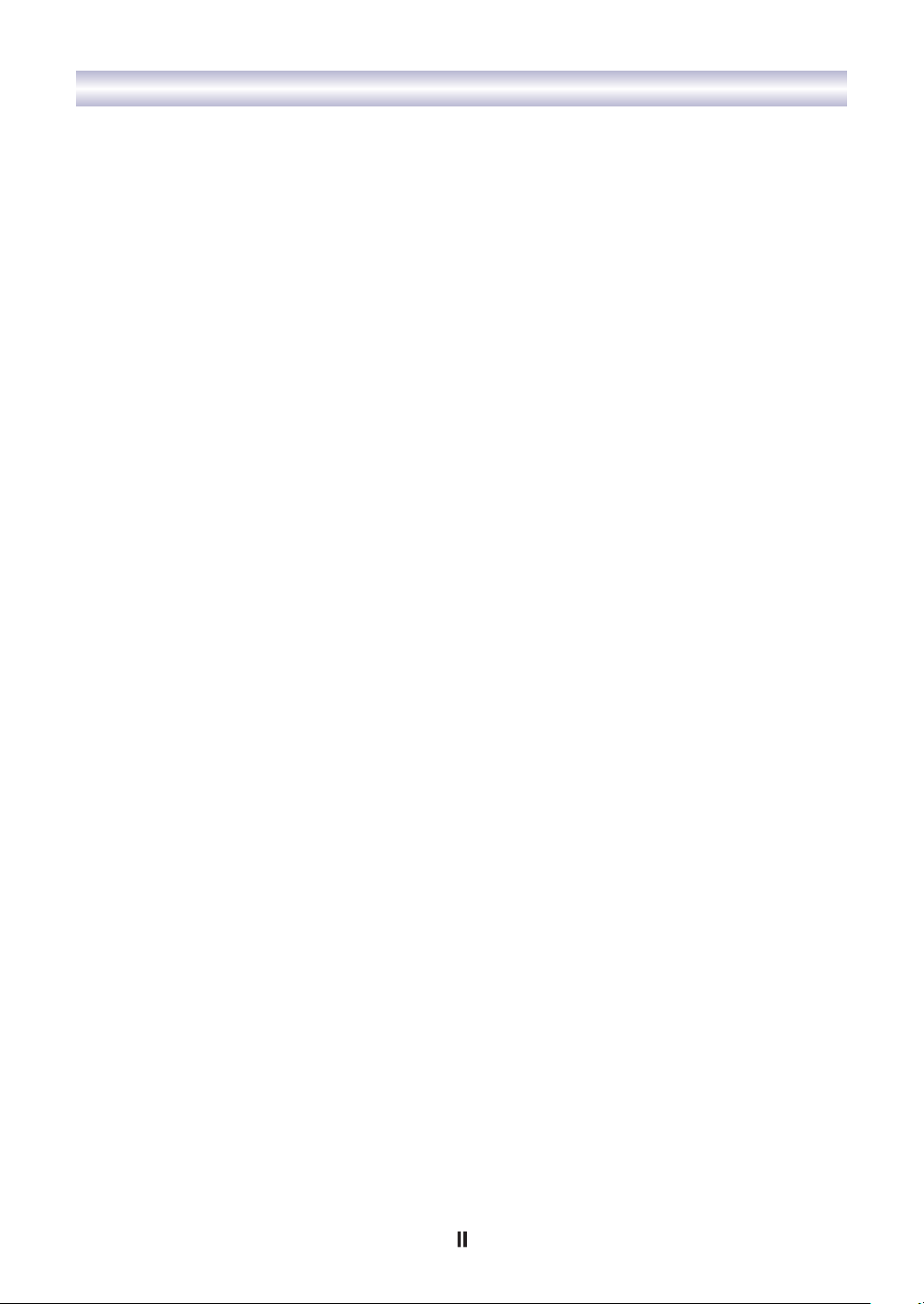
CONTENTS
PRINCIPAL PARTS OF THE MACHINE
MACHINE CONTROL BUTTONS
LCD SCREEN
PATTERN CHART
ACCESSORIES
CONNECTING THE MACHINE TO THE POWER SOURCE
WINDING THE BOBBIN
INSERTING THE BOBBIN
THREADING THE UPPER THREAD
USING THE NEEDLE THREADER
DRAWING UP THE LOWER THREAD . . . . . . . . . . . . . . . . . . . . . . . . . . . . . . . . . . . . . . . . . . . . . . . . . . 16
CUTTING THE THREAD
TWO-STEP PRESSER FOOT LIFTER
STARTING SEWING
THREAD TENSION
CHANGING THE PRESSER FOOT
PRESSER FOOT CHART
MATCHING NEEDLE/ FABRIC/ THREAD
REPLACING THE NEEDLE
RAISE OR LOWER FEED DOGS
OPERATION BUTTONS
FUNCTION BUTTONS
SELECTION BUTTONS
SEWING TIPS
NEEDLE POSITION AND STITCH LENGTH
ZIGZAG STITCHES
STRETCH STITCHES
...................................................1
. . . . . . . . . . . . . . . . . . . . . . . . . . . . . . . . . . . . . . . . . . . . . . . . . . . . . 2-3
Operation buttons (see page 24/25)..................................................2
Function buttons (see page 26/27/28) ................................................2
Selection buttons (see page 29/30) ..................................................3
. . . . . . . . . . . . . . . . . . . . . . . . . . . . . . . . . . . . . . . . . . . . . . . . . . . . . . . . . . . . . . . . . . . . 4-5
. . . . . . . . . . . . . . . . . . . . . . . . . . . . . . . . . . . . . . . . . . . . . . . . . . . . . . . . . . . . . . . . . 6-7
....................................................................8
....................................9
Connecting the machine ..........................................................9
..........................................................10-11
Bobbin winding .............................................................10-11
. . . . . . . . . . . . . . . . . . . . . . . . . . . . . . . . . . . . . . . . . . . . . . . . . . . . . . . . . . . 12
..................................................13-14
. . . . . . . . . . . . . . . . . . . . . . . . . . . . . . . . . . . . . . . . . . . . . . . . . . . . . . 15
. . . . . . . . . . . . . . . . . . . . . . . . . . . . . . . . . . . . . . . . . . . . . . . . . . . . . . . . . . . . . 16
. . . . . . . . . . . . . . . . . . . . . . . . . . . . . . . . . . . . . . . . . . . . . . . . . . . . . 17
. . . . . . . . . . . . . . . . . . . . . . . . . . . . . . . . . . . . . . . . . . . . . . . . . . . . . . . . . . . . . . . 18
Start/stop button . . . . . . . . . . . . . . . . . . . . . . . . . . . . . . . . . . . . . . . . . . . . . . . . . . . . . . . . . . . . . . . 18
Foot control. . . . . . . . . . . . . . . . . . . . . . . . . . . . . . . . . . . . . . . . . . . . . . . . . . . . . . . . . . . . . . . . . . . 18
. . . . . . . . . . . . . . . . . . . . . . . . . . . . . . . . . . . . . . . . . . . . . . . . . . . . . . . . . . . . . . . . 19
. . . . . . . . . . . . . . . . . . . . . . . . . . . . . . . . . . . . . . . . . . . . . . . . . . . . . 20
. . . . . . . . . . . . . . . . . . . . . . . . . . . . . . . . . . . . . . . . . . . . . . . . . . . . . . . . . . . . . 21
. . . . . . . . . . . . . . . . . . . . . . . . . . . . . . . . . . . . . . . . . . . . . . . . 22
. . . . . . . . . . . . . . . . . . . . . . . . . . . . . . . . . . . . . . . . . . . . . . . . . . . . . . . . . . . 23
. . . . . . . . . . . . . . . . . . . . . . . . . . . . . . . . . . . . . . . . . . . . . . . . . . . . . . . 23
..........................................................24-25
Start/stop button . . . . . . . . . . . . . . . . . . . . . . . . . . . . . . . . . . . . . . . . . . . . . . . . . . . . . . . . . . . . . . . 24
Reverse button . . . . . . . . . . . . . . . . . . . . . . . . . . . . . . . . . . . . . . . . . . . . . . . . . . . . . . . . . . . . . . . . . 24
Auto-lock button . . . . . . . . . . . . . . . . . . . . . . . . . . . . . . . . . . . . . . . . . . . . . . . . . . . . . . . . . . . . . . . 25
Needle up/ down position button . . . . . . . . . . . . . . . . . . . . . . . . . . . . . . . . . . . . . . . . . . . . . . . . . . . 25
...........................................................26-28
Stitch width adjustment button . . . . . . . . . . . . . . . . . . . . . . . . . . . . . . . . . . . . . . . . . . . . . . . . . . . . . 26
Stitch length adjustment button . . . . . . . . . . . . . . . . . . . . . . . . . . . . . . . . . . . . . . . . . . . . . . . . . . . . . 27
MODE selection button . . . . . . . . . . . . . . . . . . . . . . . . . . . . . . . . . . . . . . . . . . . . . . . . . . . . . . . . . . 27
Elongation button (see page 59) . . . . . . . . . . . . . . . . . . . . . . . . . . . . . . . . . . . . . . . . . . . . . . . . . . . . 27
Mirror button (see page 60) . . . . . . . . . . . . . . . . . . . . . . . . . . . . . . . . . . . . . . . . . . . . . . . . . . . . . . 28
Twin needle button (see page 61) . . . . . . . . . . . . . . . . . . . . . . . . . . . . . . . . . . . . . . . . . . . . . . . . . . 28
...........................................................29-30
Direct pattern selection and number buttons . . . . . . . . . . . . . . . . . . . . . . . . . . . . . . . . . . . . . . . . . . . 29
Edit button. . . . . . . . . . . . . . . . . . . . . . . . . . . . . . . . . . . . . . . . . . . . . . . . . . . . . . . . . . . . . . . . . . . . 30
Memory button . . . . . . . . . . . . . . . . . . . . . . . . . . . . . . . . . . . . . . . . . . . . . . . . . . . . . . . . . . . . . . . . 30
Clear button . . . . . . . . . . . . . . . . . . . . . . . . . . . . . . . . . . . . . . . . . . . . . . . . . . . . . . . . . . . . . . . . . . 30
.................................................................31-32
Sewing corners . . . . . . . . . . . . . . . . . . . . . . . . . . . . . . . . . . . . . . . . . . . . . . . . . . . . . . . . . . . . . . . . 31
Reverse . . . . . . . . . . . . . . . . . . . . . . . . . . . . . . . . . . . . . . . . . . . . . . . . . . . . . . . . . . . . . . . . . . . . . . 31
Free arm . . . . . . . . . . . . . . . . . . . . . . . . . . . . . . . . . . . . . . . . . . . . . . . . . . . . . . . . . . . . . . . . . . . . . 31
Installing the extension table. . . . . . . . . . . . . . . . . . . . . . . . . . . . . . . . . . . . . . . . . . . . . . . . . . . . . . . 32
Sewing on heavy fabric . . . . . . . . . . . . . . . . . . . . . . . . . . . . . . . . . . . . . . . . . . . . . . . . . . . . . . . . . . 32
. . . . . . . . . . . . . . . . . . . . . . . . . . . . . . . . . . . . . . . . . . . . . . 33
. . . . . . . . . . . . . . . . . . . . . . . . . . . . . . . . . . . . . . . . . . . . . . . . . . . . . . . . . . . . . . . . 33
. . . . . . . . . . . . . . . . . . . . . . . . . . . . . . . . . . . . . . . . . . . . . . . . . . . . . . . . . . . . . . . . 34
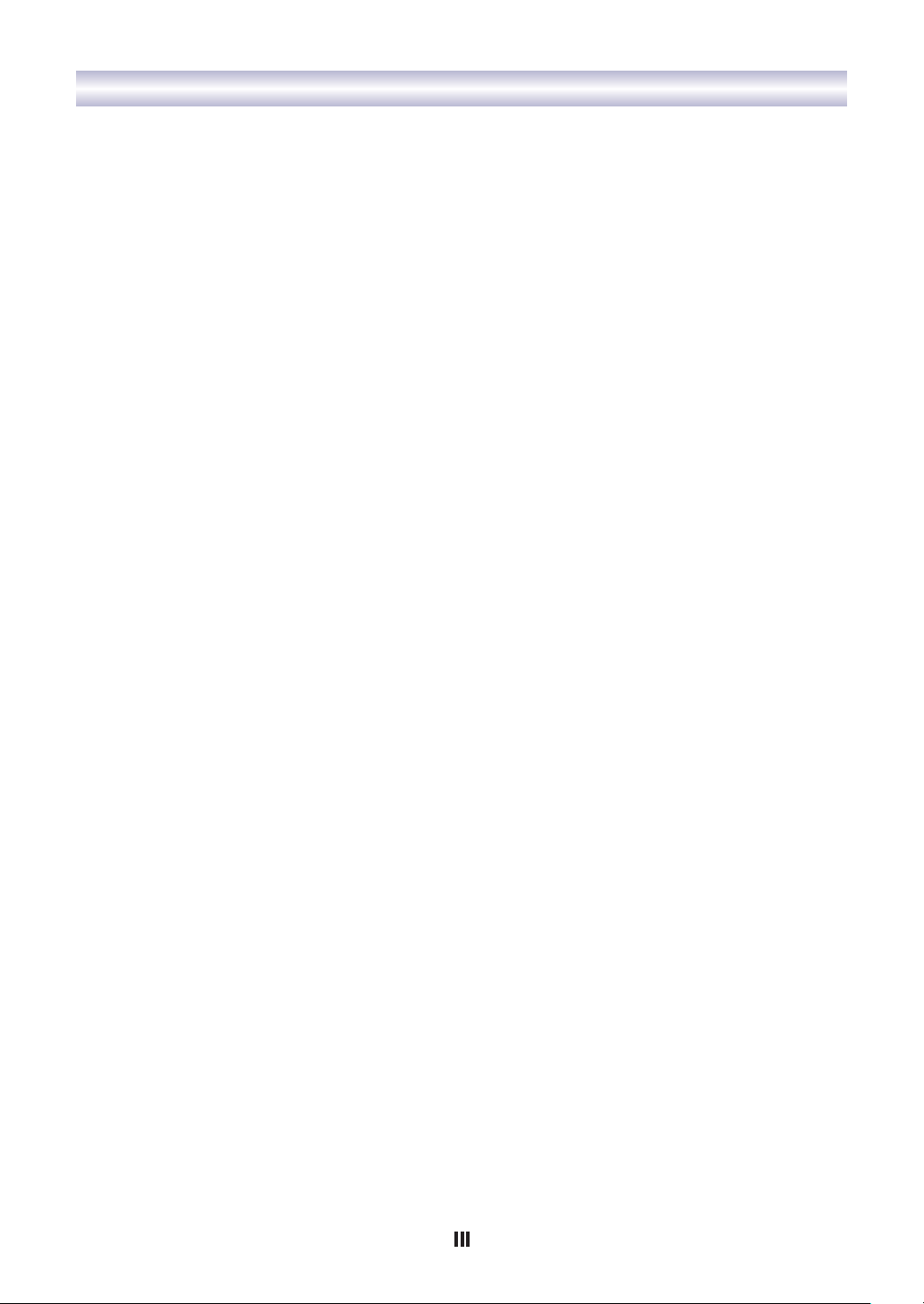
CONTENTS
. . . . . . . . . . . . . . . . . . . . . . . . . . . . . . . . . . . . . . . . . . . . . . . . . . . . . . . . . . . 35
Using the overcasting foot . . . . . . . . . . . . . . . . . . . . . . . . . . . . . . . . . . . . . . . . . . . . . . . . . . . . . . . . 35
Using the all purpose foot . . . . . . . . . . . . . . . . . . . . . . . . . . . . . . . . . . . . . . . . . . . . . . . . . . . . . . . . 35
. . . . . . . . . . . . . . . . . . . . . . . . . . . . . . . . . . . . . . . . . . . . . . . . . . . . . . . . . . . . . . . . . . . . 36
. . . . . . . . . . . . . . . . . . . . . . . . . . . . . . . . . . . . . . . . . . . . . . . . . . . . . . . . . . . . . . . . . 37
CORDED BUTTONHOLES ........................................................38-41
Making a buttonhole on stretch fabrics . . . . . . . . . . . . . . . . . . . . . . . . . . . . . . . . . . . . . . . . . . . . . . . 41
. . . . . . . . . . . . . . . . . . . . . . . . . . . . . . . . . . . . . . . . . . . . . . . . . . . . . . . . . . . . . . . . . 42
. . . . . . . . . . . . . . . . . . . . . . . . . . . . . . . . . . . . . . . . . . . . . . . . . . . . . . . . . . . . . . . . . . . 43
..............................................................44-45
.............................................................46-47
Inserting a centered zipper . . . . . . . . . . . . . . . . . . . . . . . . . . . . . . . . . . . . . . . . . . . . . . . . . . . . . . . . 46
Inserting a lapped zipper . . . . . . . . . . . . . . . . . . . . . . . . . . . . . . . . . . . . . . . . . . . . . . . . . . . . . . . . . 47
. . . . . . . . . . . . . . . . . . . . . . . . . . . . . . . . . . . . . . . . . . . . . . . . . . . . . . . . . . . . . . 48
. . . . . . . . . . . . . . . . . . . . . . . . . . . . . . . . . . . . . . . . . . . . . . . . . . . . . . . . . . . . . . . . . . . . . . 49
Single cording . . . . . . . . . . . . . . . . . . . . . . . . . . . . . . . . . . . . . . . . . . . . . . . . . . . . . . . . . . . . . . . . . 49
Triple cording . . . . . . . . . . . . . . . . . . . . . . . . . . . . . . . . . . . . . . . . . . . . . . . . . . . . . . . . . . . . . . . . . 49
. . . . . . . . . . . . . . . . . . . . . . . . . . . . . . . . . . . . . . . . . . . . . . . . . . . . . . . . . . . . 50
EDGE/QUILTING GUIDE . . . . . . . . . . . . . . . . . . . . . . . . . . . . . . . . . . . . . . . . . . . . . . . . . . . . . . . . . . . . 51
. . . . . . . . . . . . . . . . . . . . . . . . . . . . . . . . . . . . . . . . . . . . . . . . . . . . . . . . . . . . . . . . . . . . . 52
. . . . . . . . . . . . . . . . . . . . . . . . . . . . . . . . . . . . . . . . . . . . . . . . . . . . . . . . . . . . . . . . . . . . . 53
.........................................................54-55
Darning . . . . . . . . . . . . . . . . . . . . . . . . . . . . . . . . . . . . . . . . . . . . . . . . . . . . . . . . . . . . . . . . . . . . . 54
Embroidery . . . . . . . . . . . . . . . . . . . . . . . . . . . . . . . . . . . . . . . . . . . . . . . . . . . . . . . . . . . . . . . . . . . 55
Monogramming . . . . . . . . . . . . . . . . . . . . . . . . . . . . . . . . . . . . . . . . . . . . . . . . . . . . . . . . . . . . . . . 55
. . . . . . . . . . . . . . . . . . . . . . . . . . . . . . . . . . . . . . . . . . . . . . . . . . . . . . . . . . . . . . . . . . 56
FAGOTING . . . . . . . . . . . . . . . . . . . . . . . . . . . . . . . . . . . . . . . . . . . . . . . . . . . . . . . . . . . . . . . . . . . . . . 57
. . . . . . . . . . . . . . . . . . . . . . . . . . . . . . . . . . . . . . . . . . . . . . . . . . . . . . . . 57
. . . . . . . . . . . . . . . . . . . . . . . . . . . . . . . . . . . . . . . . . . . . . . . . . . . . . . . . . . . . . . . . . 58
Scallop hem . . . . . . . . . . . . . . . . . . . . . . . . . . . . . . . . . . . . . . . . . . . . . . . . . . . . . . . . . . . . . . . . . . 58
Scallop edging . . . . . . . . . . . . . . . . . . . . . . . . . . . . . . . . . . . . . . . . . . . . . . . . . . . . . . . . . . . . . . . . 58
. . . . . . . . . . . . . . . . . . . . . . . . . . . . . . . . . . . . . . . . . . . . . . . . . . . . . . . . . . . . . . . . . . . 59
. . . . . . . . . . . . . . . . . . . . . . . . . . . . . . . . . . . . . . . . . . . . . . . . . . . . . . . . . . . . . . . . . . 60
. . . . . . . . . . . . . . . . . . . . . . . . . . . . . . . . . . . . . . . . . . . . . . . . . . . . . . . . . . 61
.....................................................................62-65
Combining patterns or letters ...................................................62-63
Adding patterns or letters . . . . . . . . . . . . . . . . . . . . . . . . . . . . . . . . . . . . . . . . . . . . . . . . . . . . . . . . . 63
Editing patterns . . . . . . . . . . . . . . . . . . . . . . . . . . . . . . . . . . . . . . . . . . . . . . . . . . . . . . . . . . . . . . . . 64
Clearing patterns or letters . . . . . . . . . . . . . . . . . . . . . . . . . . . . . . . . . . . . . . . . . . . . . . . . . . . . . . . . 64
Recalling and sewing the memorized pattern. . . . . . . . . . . . . . . . . . . . . . . . . . . . . . . . . . . . . . . . . . . 65
.........................................................66-67
Warning animation message display. . . . . . . . . . . . . . . . . . . . . . . . . . . . . . . . . . . . . . . . . . . . . . . . . 66
Instruction animation message display . . . . . . . . . . . . . . . . . . . . . . . . . . . . . . . . . . . . . . . . . . . . . . . 66
Warning beeping sound. . . . . . . . . . . . . . . . . . . . . . . . . . . . . . . . . . . . . . . . . . . . . . . . . . . . . . . . . . 67
. . . . . . . . . . . . . . . . . . . . . . . . . . . . . . . . . . . . . . . . . . . . . . . . . . . . . . . . . . . . . . . . . . 68
................................................................69-70
Cleaning the screen . . . . . . . . . . . . . . . . . . . . . . . . . . . . . . . . . . . . . . . . . . . . . . . . . . . . . . . . . . . . . 69
Cleaning the sewing machine surface . . . . . . . . . . . . . . . . . . . . . . . . . . . . . . . . . . . . . . . . . . . . . . . . 69
Cleaning the hook ...........................................................69-70
.....................................................71-72
............................................73-78
OVERCASTING STITCHES
BLIND HEMS
BUTTON SEWING
BAR TACK STITCH
EYELET STITCH
DARNING STITCH
ZIPPER INSERTION
NARROW HEMMING
CORDING
SATIN STITCH SEWING
GATHERING
SMOCKING
FREE MOTION SEWING
WALKING FOOT
DECORATIVE TOPSTITCHING
SCALLOP STITCH
ELONGATION
MIRROR IMAGE
USING THE TWIN NEEDLE
MEMORY
WARNING FUNCTIONS
BUZZER SOUND
MAINTENANCE
TROUBLE SHOOTING GUIDE
STITCH ADJUSTMENT REFERENCE CHART
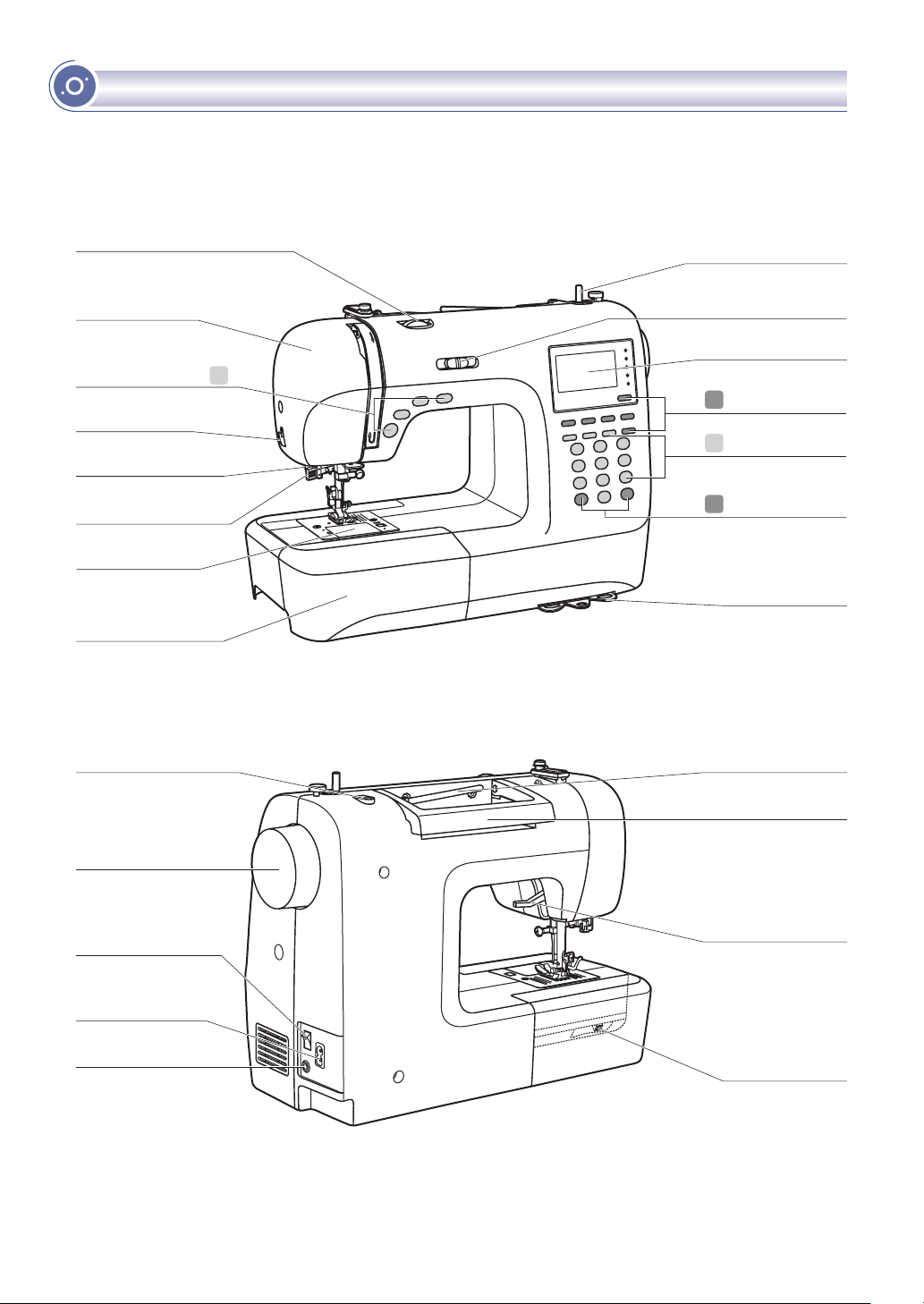
!
Operation buttons
!
Thread cutter
Face plate
Buttonhole lever
Auto needle threader
Sewing table and
accessory box
LCD screen
Function buttons
Function buttons
Speed limiting
adjustment lever
"
"
Selection buttons
#
Bobbin winder spindle
Needle plate cover
Tension dial
Pattern plates
Hole for second spool pin
Power cord socket
Handwheel
Main power switch
Foot controller connector
Horizontal spool pin
Presser foot lifter
Drop feed lever
PRINCIPAL PARTS OF THE MACHINE
Handle
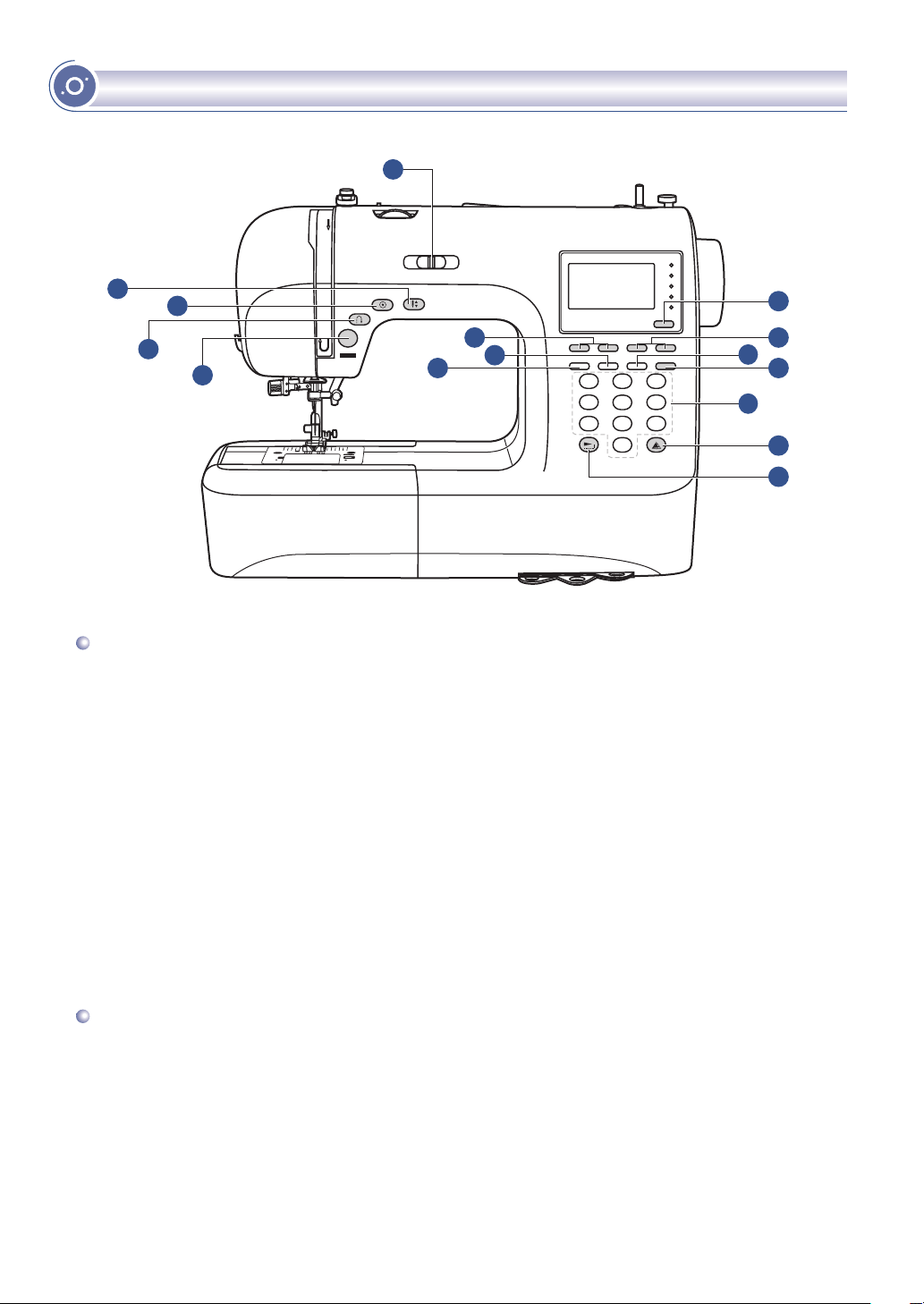
!
1. Start/stop button
2. Reverse button
3. Auto-lock button
4. Needle up/down position button
Press this button to start or stop the machine.
Hold down this button to sew stitches in reverse or sew reinforcement stitches at a low speed.
Hold down this button to sew locking stitches immediately or at the end of the current patterns
and automatically stop.
Press this button to move the needle to either up or down position. Needle will be programmed
to stop in selected position until button is pressed again.
A. Operation buttons (see page 24/25)
5. Mode selection button
6. Stitch width adjustment buttons
Press this button to select direct mode, utility and decorative pattern mode, block letter mode,
script letter mode and outline letter mode.
Press this button to adjust the width of the zigzag stitch.
B. Function buttons (see page 26/27/28)
MACHINE CONTROL BUTTONS
START
STOP
!
"#
$
%&'()
*
!
""
"#
#
$
%
&
'
(
")
"&
*
"$
"%
"

7. Stitch length adjustment buttons
8. Twin needle button
9. Mirror button
10. Elongation button
Press this button to adjust the length of the stitch.
Press this button to fix the width range when using the twin needle to sew.
Press this button to sew a reflection pattern.
Pattern 28 to 51 can be elongated up to five times its normal length by pressing this button.
C. Selection buttons (see page 29/30)
11. Edit button
12. Memory button
13. Clear button
14. Direct pattern selection and number buttons
15. Speed limiting adjustment lever
Press this button to set an added pattern when sewing combinations of decorative stitches.
Press this button to enter or store the created pattern combination in the memory.
If an incorrect pattern is selected or memorized, pressing this button will clear it.
Instant access to direct pattern or press number buttons of the pattern number to select the
desired pattern.
Slide this lever to change the sewing speed.
!
MACHINE CONTROL BUTTONS
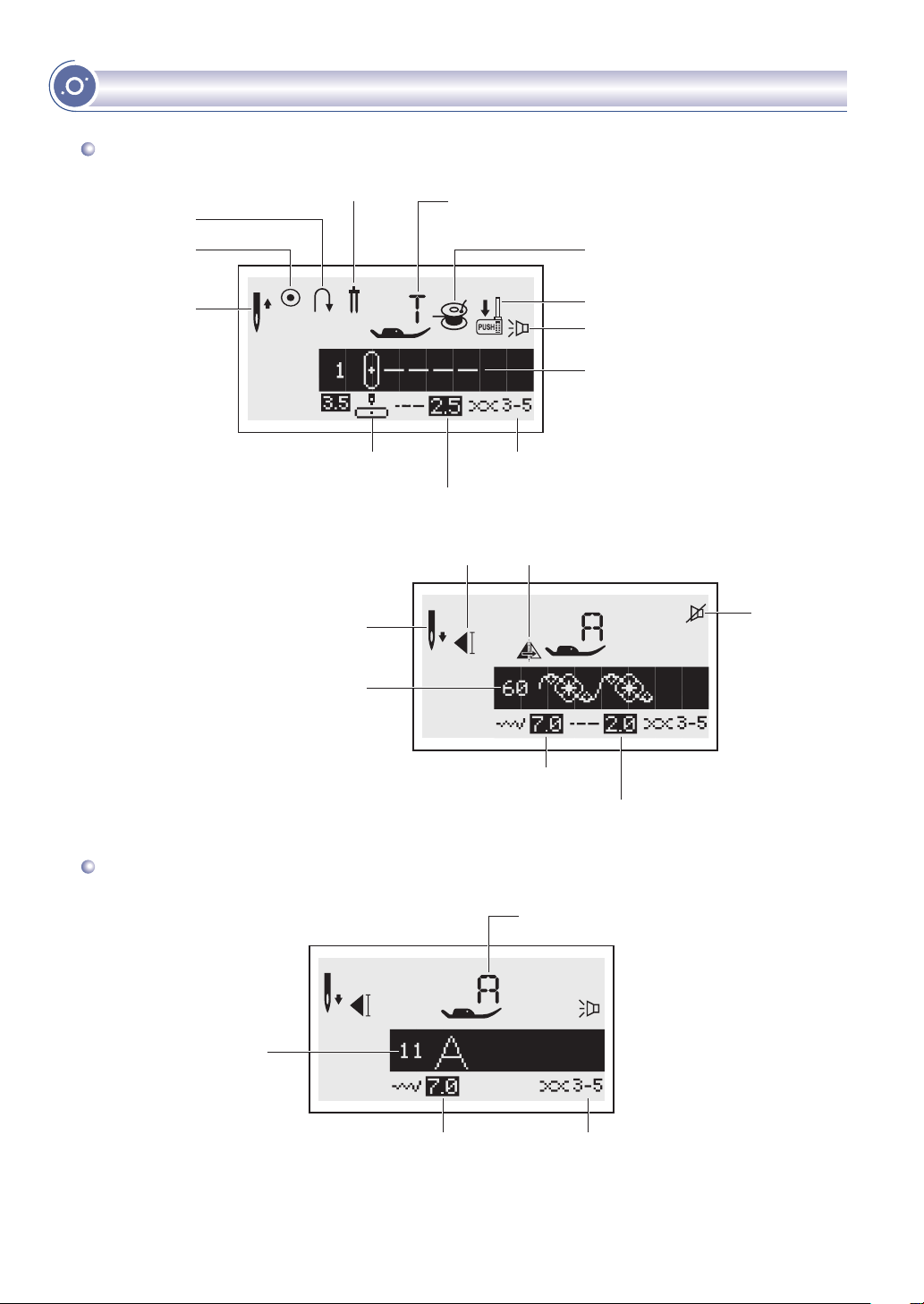
!
Pattern
!"#$%&"''
LCD SCREEN
Pattern
Alphabet
())%*)&#+
+",-.-"$
/#."0*"12
3)4)5,)
6)$,-"$())%*)&+",-.-"$
!.-.17&*)$8.7
!#88),.)%&+5),,)5&'"".&9$%
-%)$.-'-19.-"$&*)..)5
6:-$&$))%*)
;"<<-$&:-$%-$8
;#.."$7"*)&*)4)5
=9..)5$
!"#$%&"$
=9..)5$&$#><)5
6)$,-"$!.-.17&:-%.7
!#88),.)%&+5),,)5&'"".&9$%
-%)$.-'-19.-"$&*)..)5
?-55"5/#."0,."+
!.-.17&:-%.7
!.-.17&*)$8.7
!"#$%&"''
=9..)5$
$#><)5
())%*)
+",-.-"$
%":$
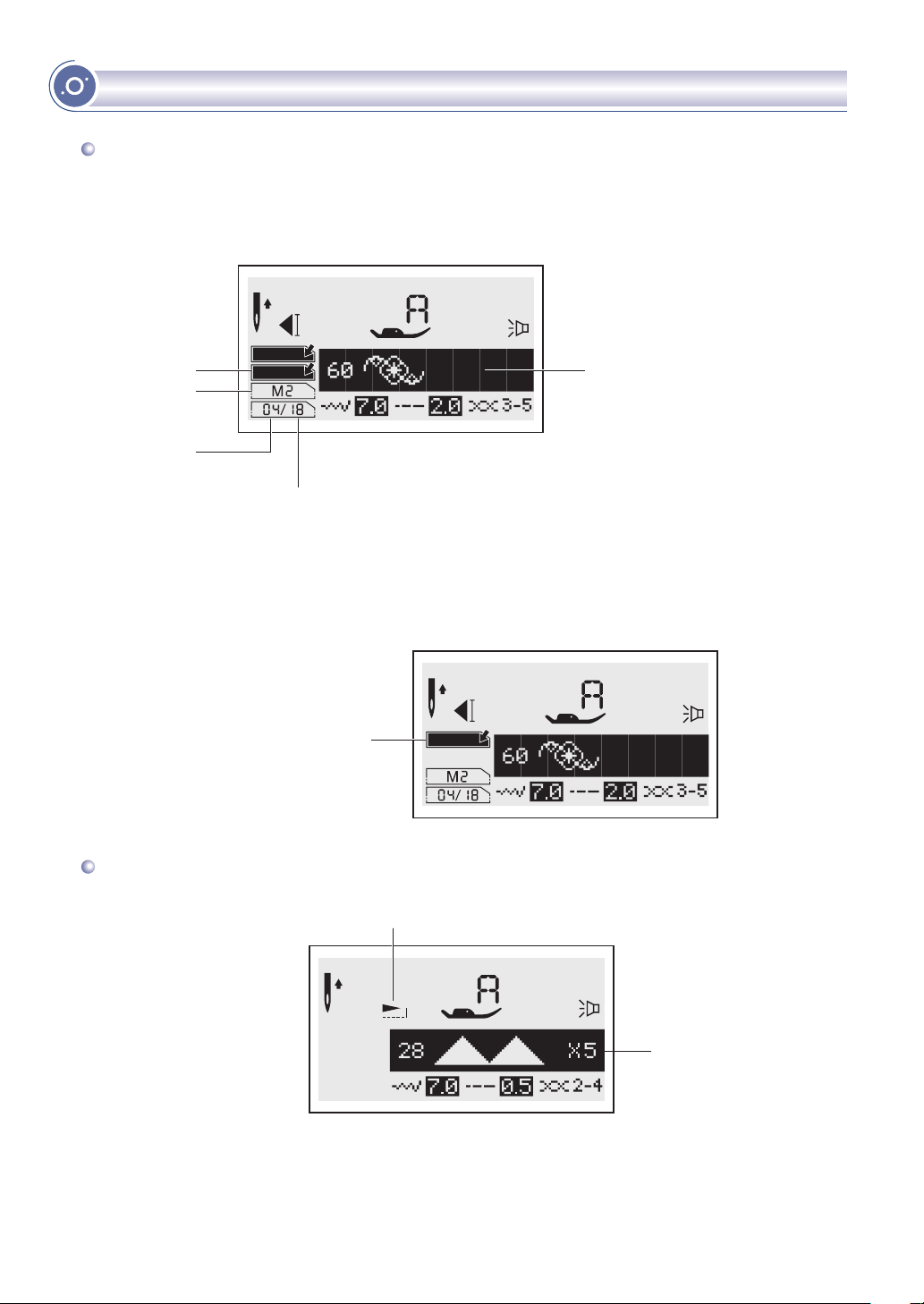
EDIT
M
Memory
LCD SCREEN
!
Editing patterns
Sewing the memorized pattern
!"#$%&'#(')*#%+,&-#%
.*#%+,&-#%
Elongation
./-&'"#/)
0)"#12'+1#$3
4$"5)1'#(
6$11)%&'$%-&
7#&,*'%$"5)1
#('$%-&
8,&&)1%'&#')/-&
M
0)"#12'"#/)
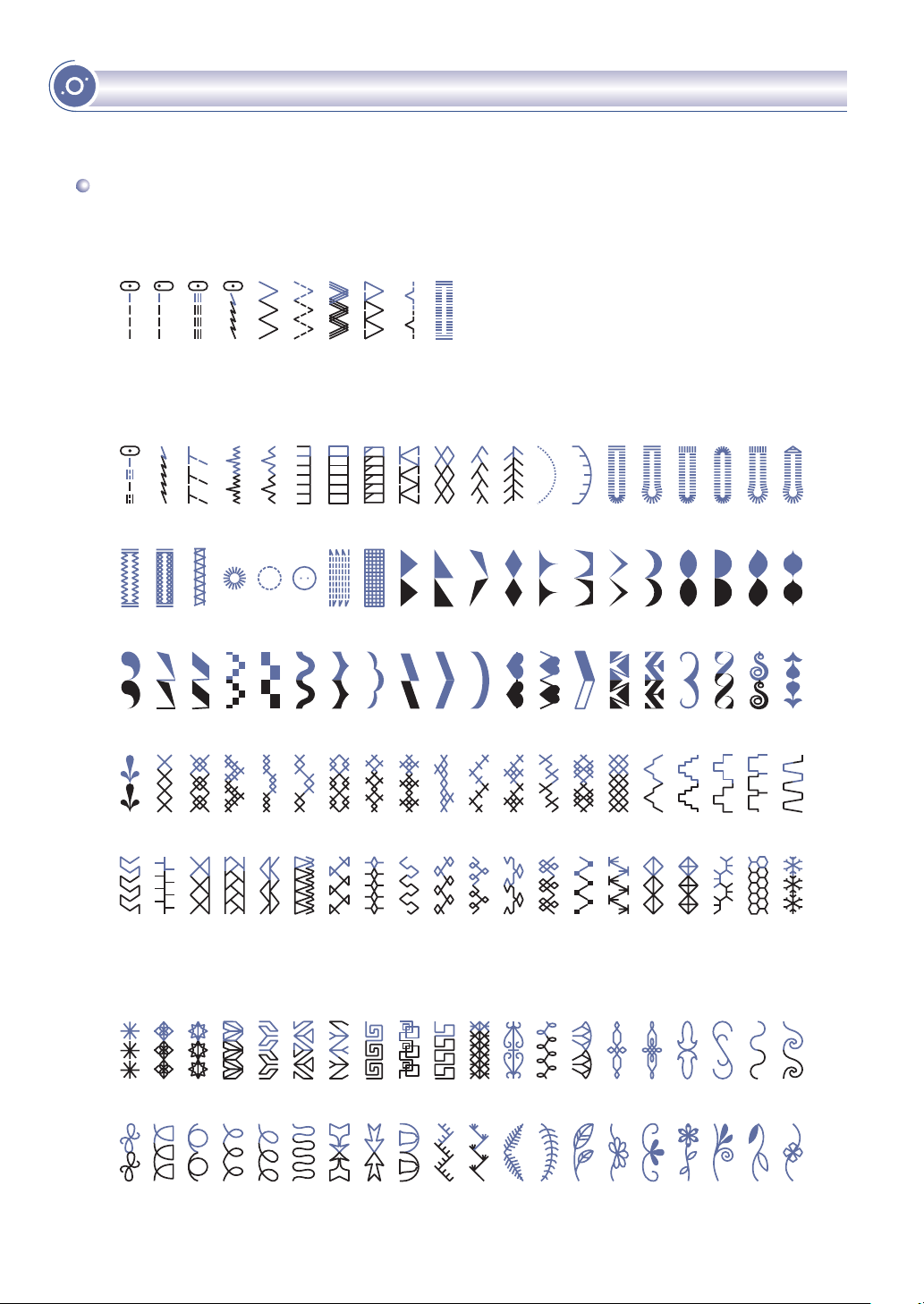
!
PATTERN CHART
Patterns
Direct Patterns-10
A Group Patterns-100
B Group Patterns-100
!"
!#
!!!$
!%
!&
!' !(
!)
!*
%* %$ %! %% %& %( %)%' %" %#
$( $"$)$#** *! *& *' *( *# $*
$$$'$!
*$
*%
*) *"
$&
$%
)!
)%
)&
)'
)( )) )" )#
($ (! (% (& (( () (" (# )*
)$
(*
('
'*
'$
&"
&)
&&
&*
&%
&$ &! &#
&'
''
'(
')
'! '% '&
'"
'#
&(
#%
#& #' #( #) #" ###!"* "$ "!
"%
"& "' "( "" "# #$") #*
!"
!#
!!!$
!%
!&
!' !(
!)
!*
%* %$ %! %% %& %( %)%' %" %#
$( $"$)$#** *' *( *# $*
$$$'$!
*$ *) *"
$&
$%
$!% &' ()" #*
The portions marked in gray (on the chart below) show the single unit of each stitch.
*! *&
*%
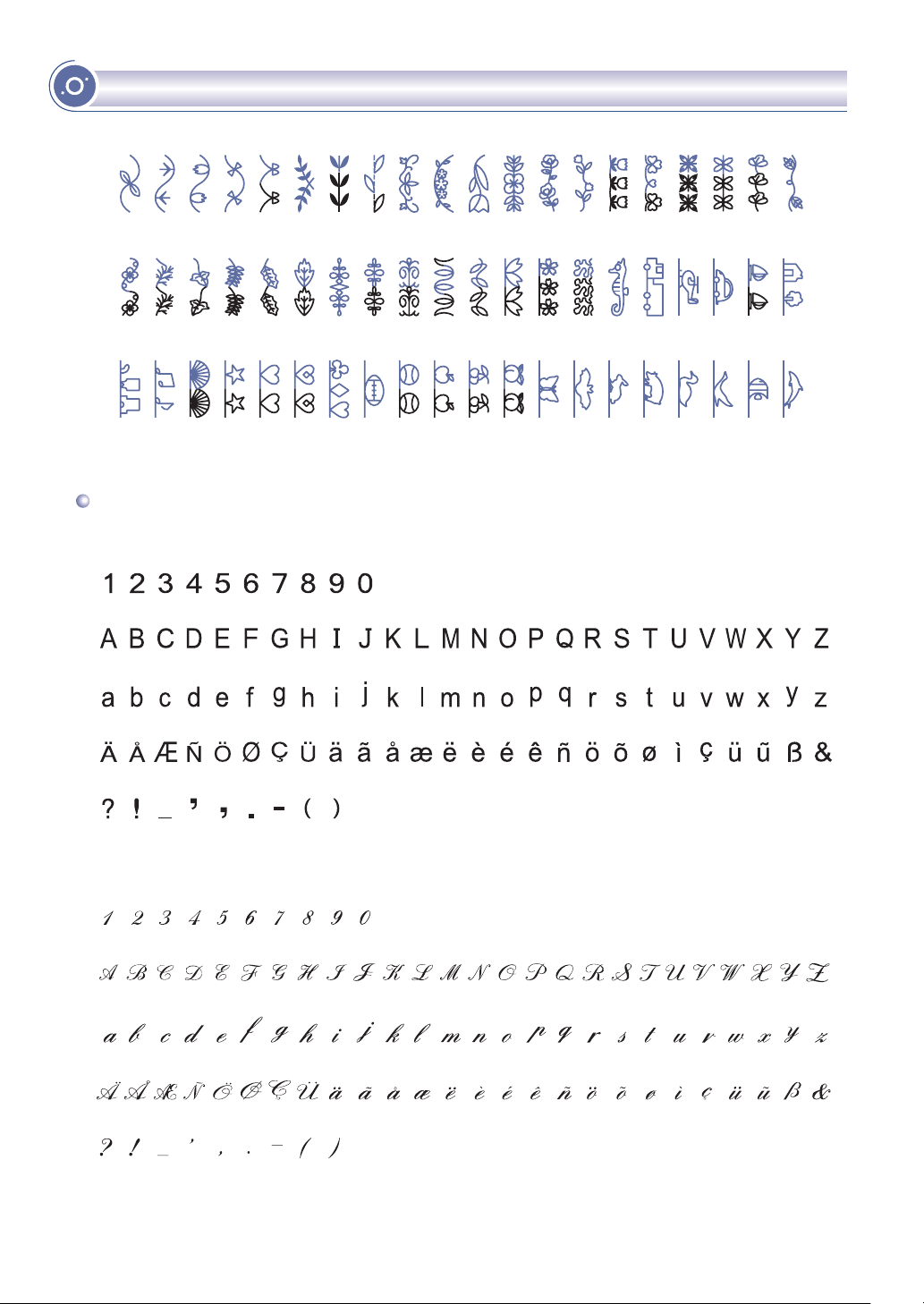
!
PATTERN CHART
Alphabets
Block style
!"
!#
!$
!%
!& !! !' !(
&) &" &# &$ && &! &' &( !*
!)
&*
&%
%)
$'
$!
$$
$*
$#
$) $" $(
$%
%%
%&
%!
%" %# %$
%'
%(
$&
(#
($ (% (& (! (' ((("'* ')
'#
'$ '% '& '' '( ()'! (*
01 02
03
04 05 06 07 08 09 10
11 12
13
14
15 16
17
18 19 20
21 22
23
24
25 26
27
28 29
30 31 32 33 34 35 36
37 38
39
40
41 42
43
44
45
46
47
48 49 50 51 52
53
54
55
56
57
58 59 60 61 62
89
90 91 92
93
94 95 96 97
63
64
65
66
67
68 69 70
71 72
73
74
75
76
77
78
79
80 81
82
83
84 85 86 87 88
01 02
03
04 05 06 07 08 09 10
11 12
13
14
15 16
17
18 19 20
21 22
23
24
25 26
27
28 29
30 31 32 33 34 35 36
37 38
39
40
41 42
43
44
45
46
47
48 49 50 51 52
53
54
55
56
57
58 59 60 61 62
63
64
65
66
67
68 69 70
71 72
73
74
75
76
77
78
79
80 81
82
83
84 85 86 87 88
89
90 91 92
93
94 95 96 97
Script style
%*
'"
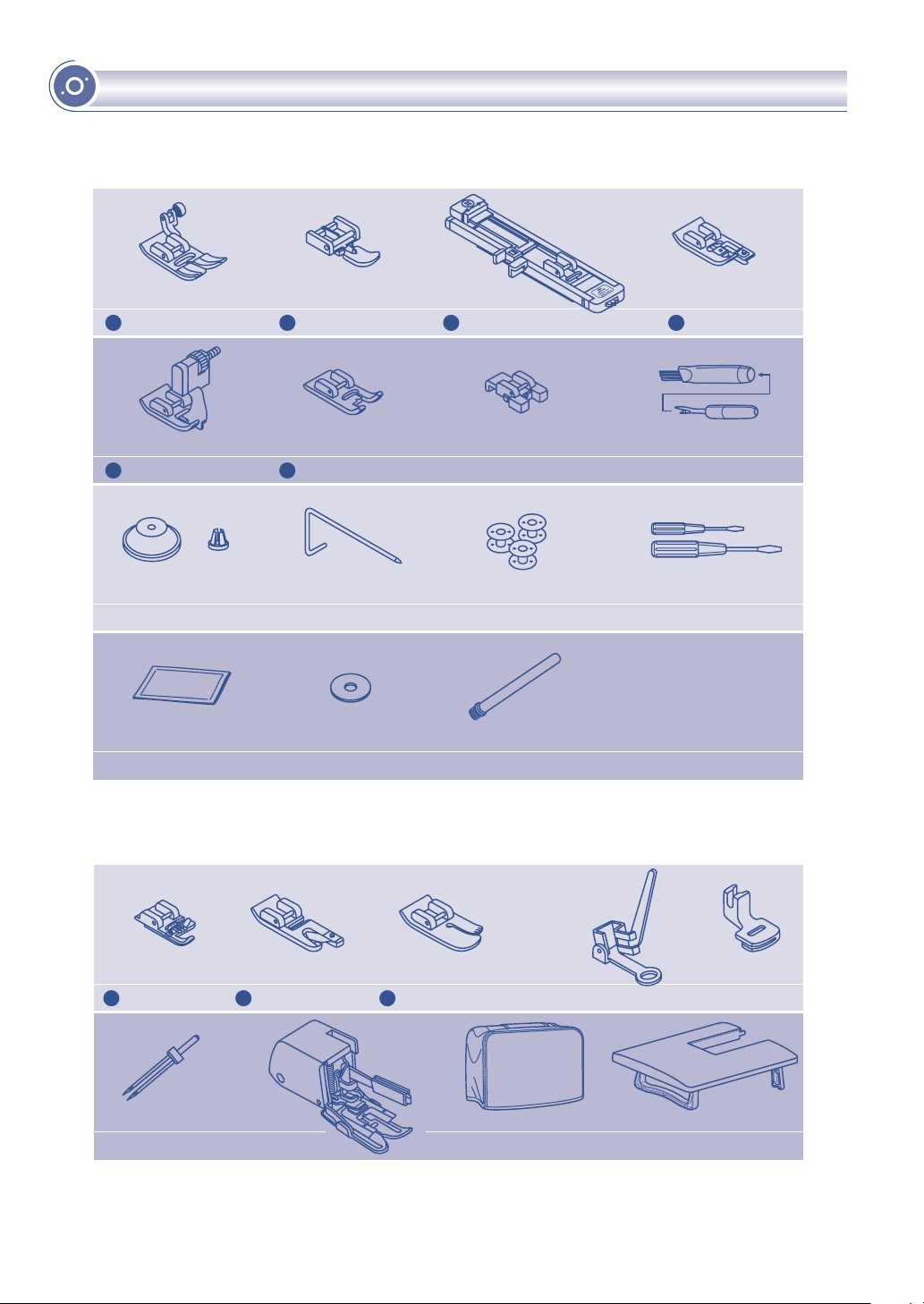
Standard
Optional
ACCESSORIES
T
006186008
All purpose foot
E
006907008
Overcasting foot
006099008
Brush/ Seam ripper
Screwdriver (L & S)
006012008
I
006905008
Zipper foot
F
006904008
Blind hem foot
006914008
Button sewing foot
Second spool pin
R60033209
D
006H1A0004
Buttonhole foot
A
006172008
Satin stitch foot
M
006813008
Cording foot
006917008
Gathering foot
K
006900008
Rolled hem foot
P
006916008
Quilting foot
006016008
Darning/
Embroidery foot
!
006084009
Bobbin (3x)
006008001
Edge/quilting guide
Spool pin felt
006015009
R12373209(L) TA10943209(S)
Spool holders (L & S)
0061850081
Walkin g foot
Twin n eed l e
006020008
Sewing machine dust cover Extension table
Pack of needles
006014148
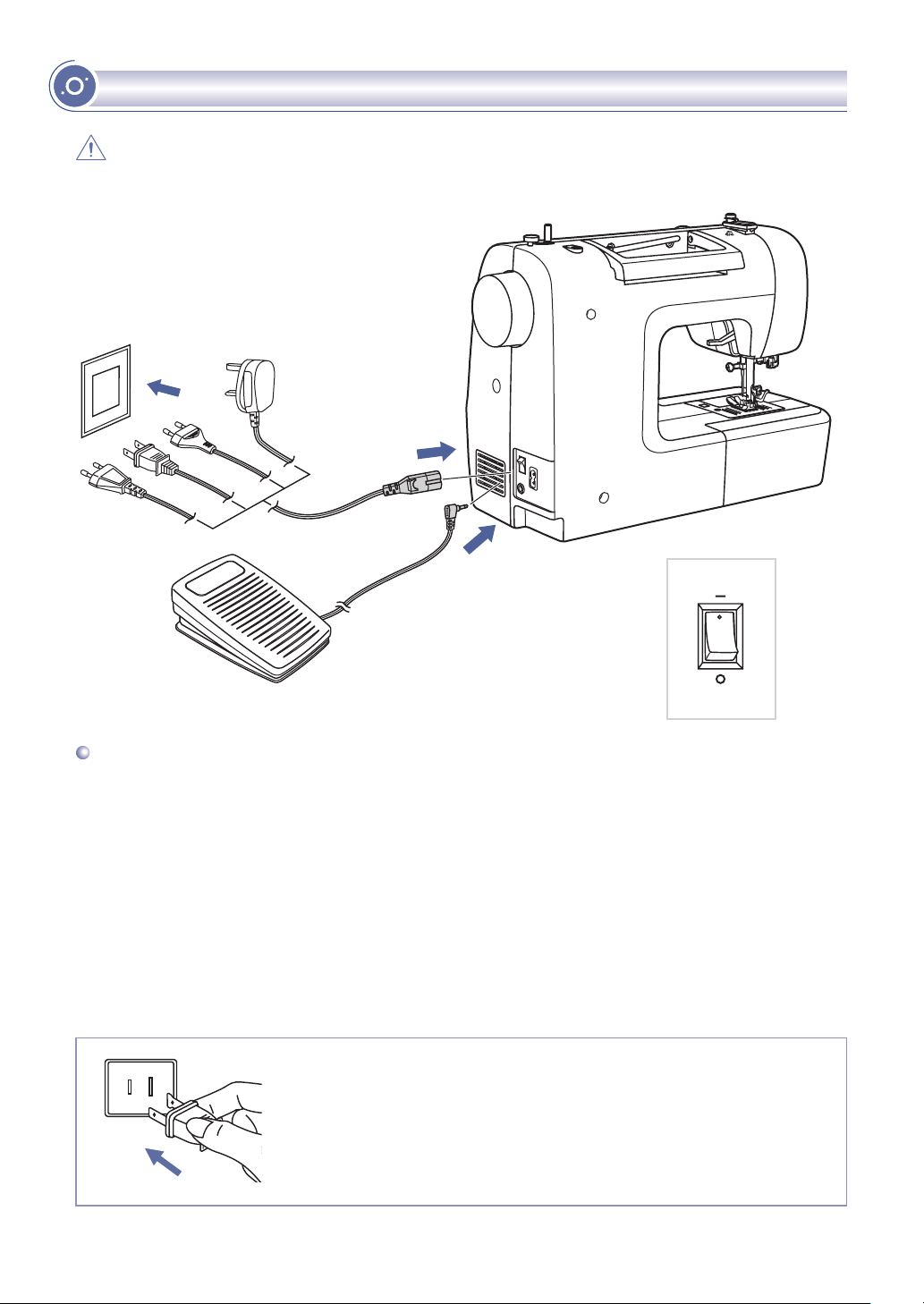
!
Connecting the machine
Before connecting the power supply, make sure that the voltage and frequency shown on the
machine is conforming with your electrical power.
Place machine on a stable surface.
1. Connect the power line cord to the machine by inserting the 2-hole plug into the power cord
socket.
2. Connect the power line plug to the electric outlet.
3. Turn on the power switch.
4. The sewing lamp will light up when the switch is turned on.
To disconnect, turn the power switch to the off position, then remove plug from outlet.
Caution: Always make sure that the machine is unplugged from power source and the main
switch is on "O" when the machine is not in use and before inserting or removing parts.
Polarized plug information
This appliance has a polarized plug (one blade wider than the other),
to reduce the risk of electrical shock; this plug will fit in a polarized
outlet only one way. If the plug does not fit fully in the outlet, reverse
the plug. If it still does not fit, contact a qualified electrician. Do not
modify the plug in any way.
CONNECTING THE MACHINE TO THE POWER SOURCE
ON
OFF
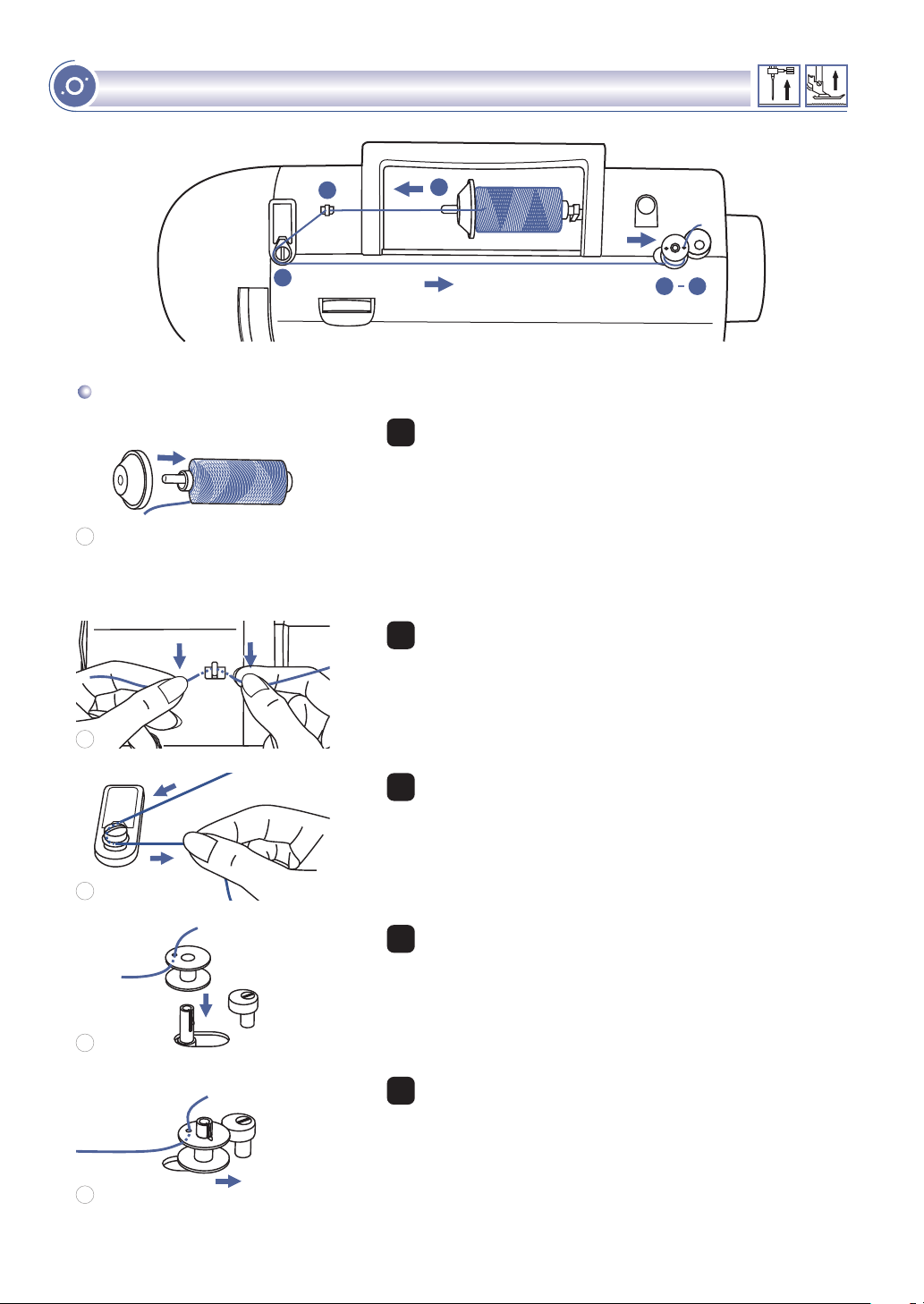
!"
Bobbin winding
WINDING THE BOBBIN
Place the thread and spool holder onto the spool pin.
For larger spools of thread, place the large side of the
spool holder toward the spool. For smaller spools of
thread, place the small side of the spool holder toward
the spool, or use the small spool holder. If the thread
spool has a thread retaining slit, place this end of the
spool toward the right, so the thread doesn't get caught
while winding the bobbin.
1
1
Snap the thread into the thread guide.
2
2
Place the thread end through one of the inner holes in
the bobbin as illustrated and place empty bobbin on
the spindle.
4
4
Push the bobbin to right.
5
5
Wind the thread counter-clockwise around the bobbin
winder tension disks.
3
3
!
"
#
$
"%
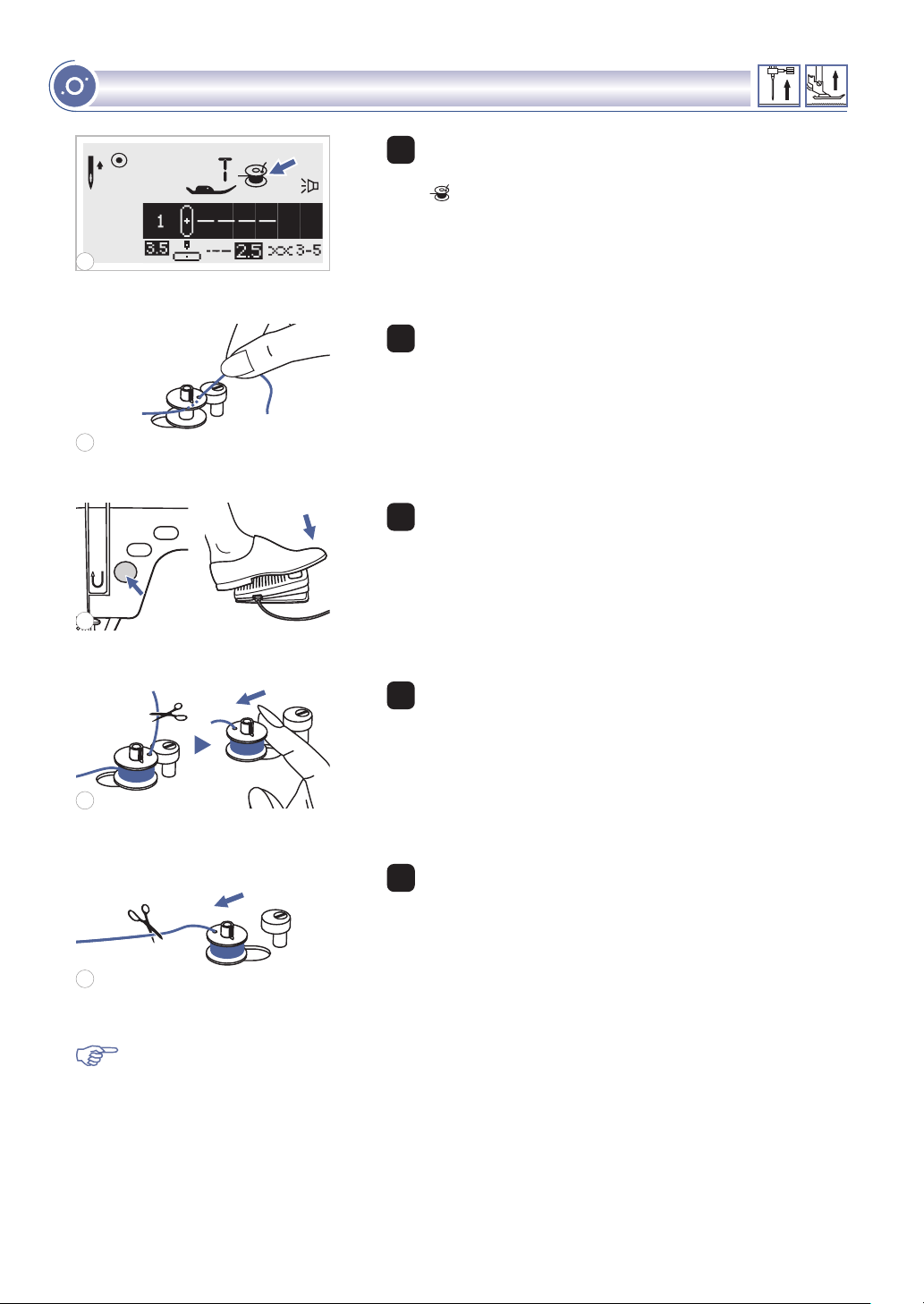
!!
WINDING THE BOBBIN
Please Note: When the bobbin winder switch is placed on the right, "bobbin winding
position", the machine will not sew and the handwheel will not turn. To start sewing, push the
bobbin winder switch to the left "sewing position".
Hold the thread tail securely in one hand.
Press the Start/stop button or the foot control.
After the bobbin has wound a few turns stop the machine
and cut the thread near the hole of the bobbin. Continue
winding the bobbin until it is full. The motor stops
automatically when the bobbin is full. Stop the machine.
Push the bobbin winder spindle to left.
Cut the thread and then remove the bobbin.
7
8
9
10
7
8
9
10
6
When the bobbin winder spindle is pushed to the right,
which is the "bobbin winding position", the symbol
""appearsontheLCDscreen.
The symbol will disappear from the LCD screen when the
bobbin winder spindle is pushed to the left, which is the
"sewing position".
6
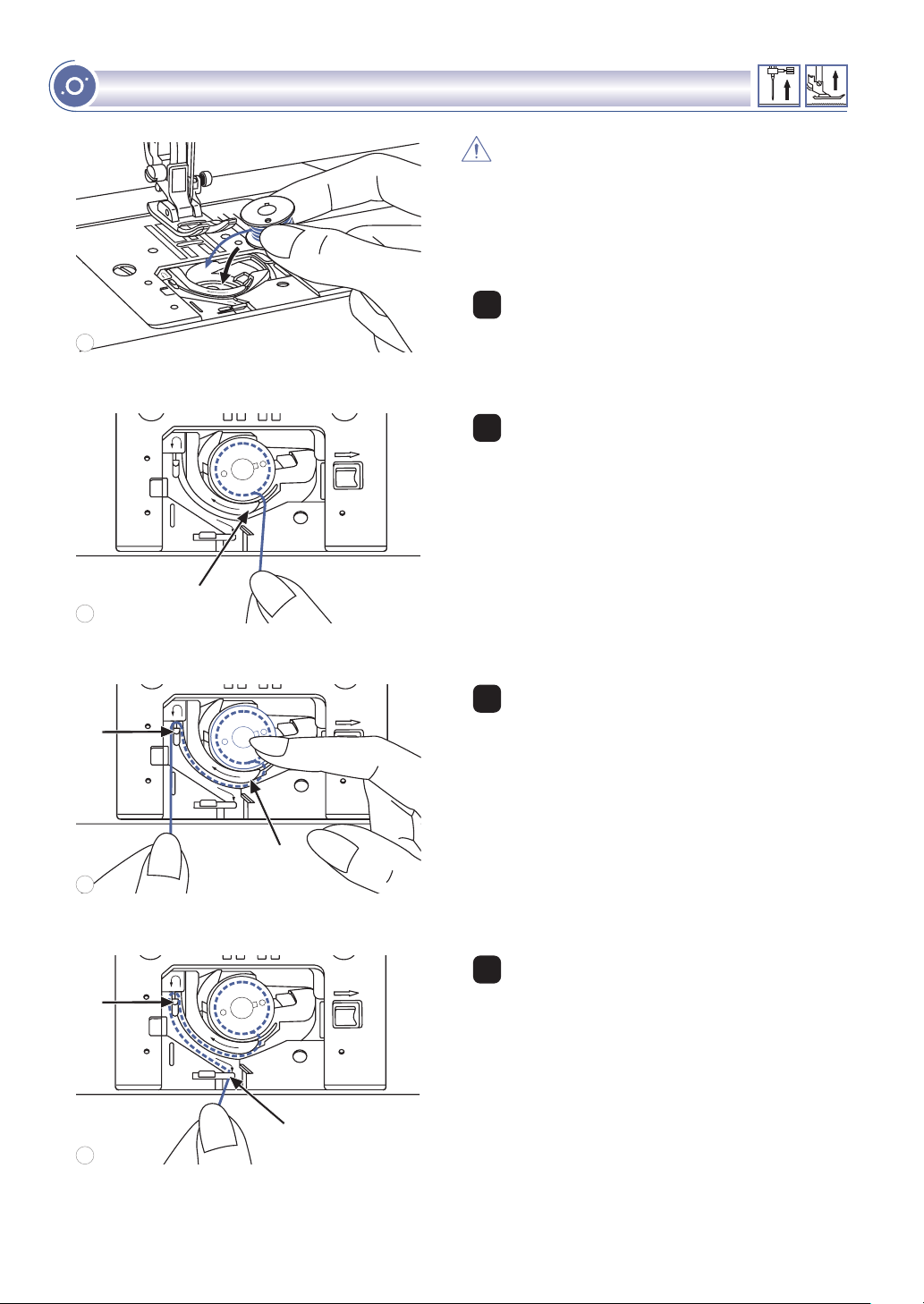
!"
INSERTING THE BOBBIN
Attention: Tu rn powe r s witc h t o o f f ( "O")
before inserting or removing the bobbin.
When inserting or removing the bobbin,
the needle and presser foot must be fully
raised.
1 Insert the bobbin in the bobbin case with
the thread running in a counterclockwise
direction (arrow).
1
2 Pull the thread through the slit (A).
2
3
Draw
.
With a finger held gently on top of the
bobbin.
the thread at the arrow markings into
the stitch plate thread guide from (A) to (B)
3
4 Pull the thread at the arrow markings into
the stitch plate thread guide from (B) to (C).
To cut off excess thread pull thread back
over the cutting off blade at point (C).
Close the bobbin cover plate.
4
A
A
B
C
B
3
4
2
1
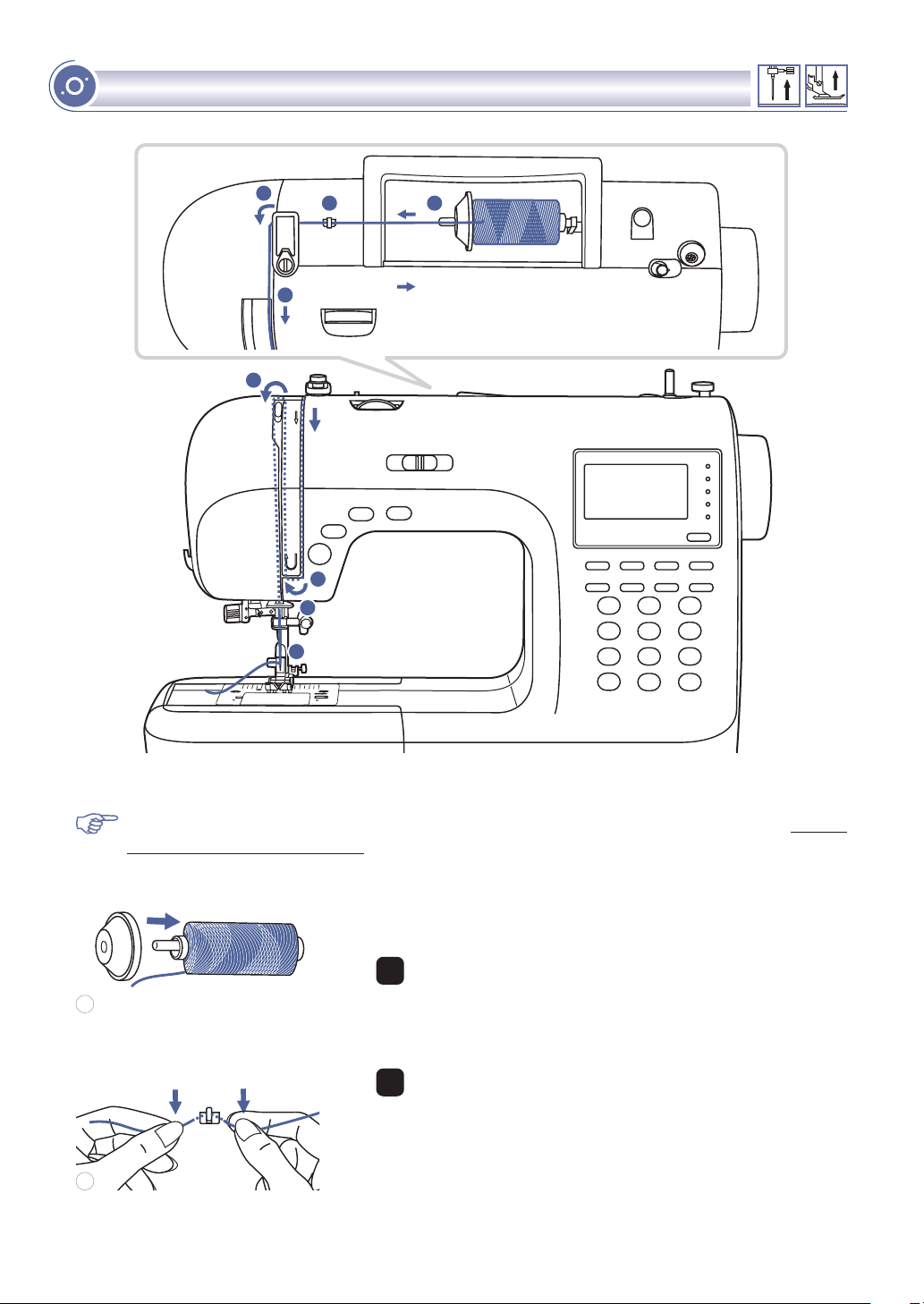
!"
THREADING THE UPPER THREAD
Please Note: It is important to carry out the threading correctly as by not doing so several
sewing problems could result.
Start by raising the needle to its highest point, and
also raise the presser foot to release the tension discs.
1Liftupthespoolpin.Placethespoolofthreadonthespool
pin so that the thread comes from the front of the spool,
then place the spool cap at the end of the spool pin.
2 Draw the thread from the spool through the upper
thread guide.
1
2
1
2
!"
#
$
%
&
'
(
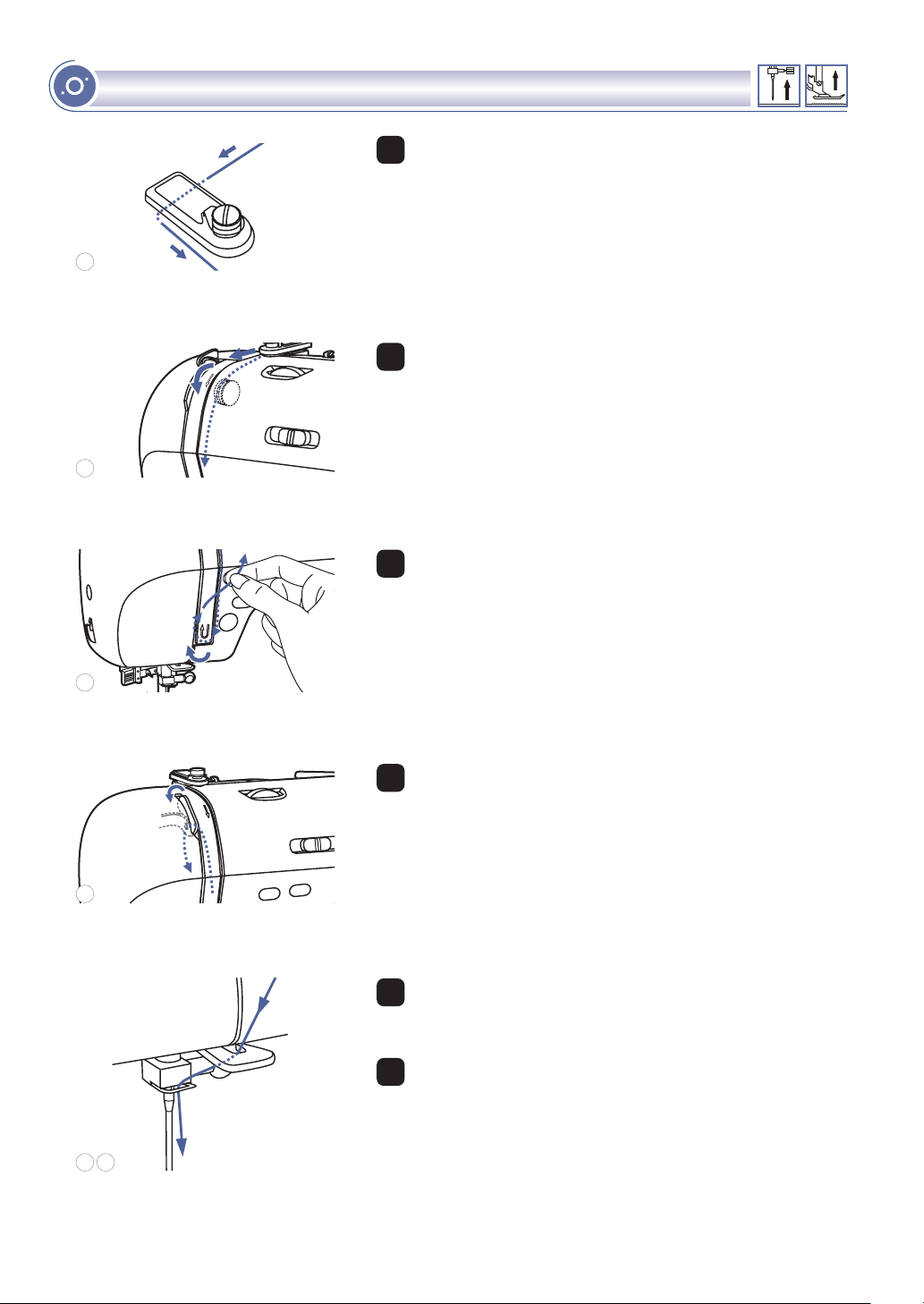
!"
THREADING THE UPPER THREAD
4. Thread the tension module by passing the thread b etween
the silver discs.
5. Then, down and around the check spring holder.
3Guidethethreadaroundthethreadguidepullingthe
thread through the pre-tension spring as illustrated.
5
6
7
3
4
6. At the top of this movement, pass the thread from right to
the left through the slotted eye of the take-up lever and
then downwards again.
7. Pass the thread behind the flat, horizontal thread guide.
Guide the thread through the thread guide located above
the needle.
Pull the end of the thread through the needle from front to
rear, and pull out about 10 cm of thread.
Use the needle threader to thread the needle. (On the next
page.)
3
4
7
6
5
8
8
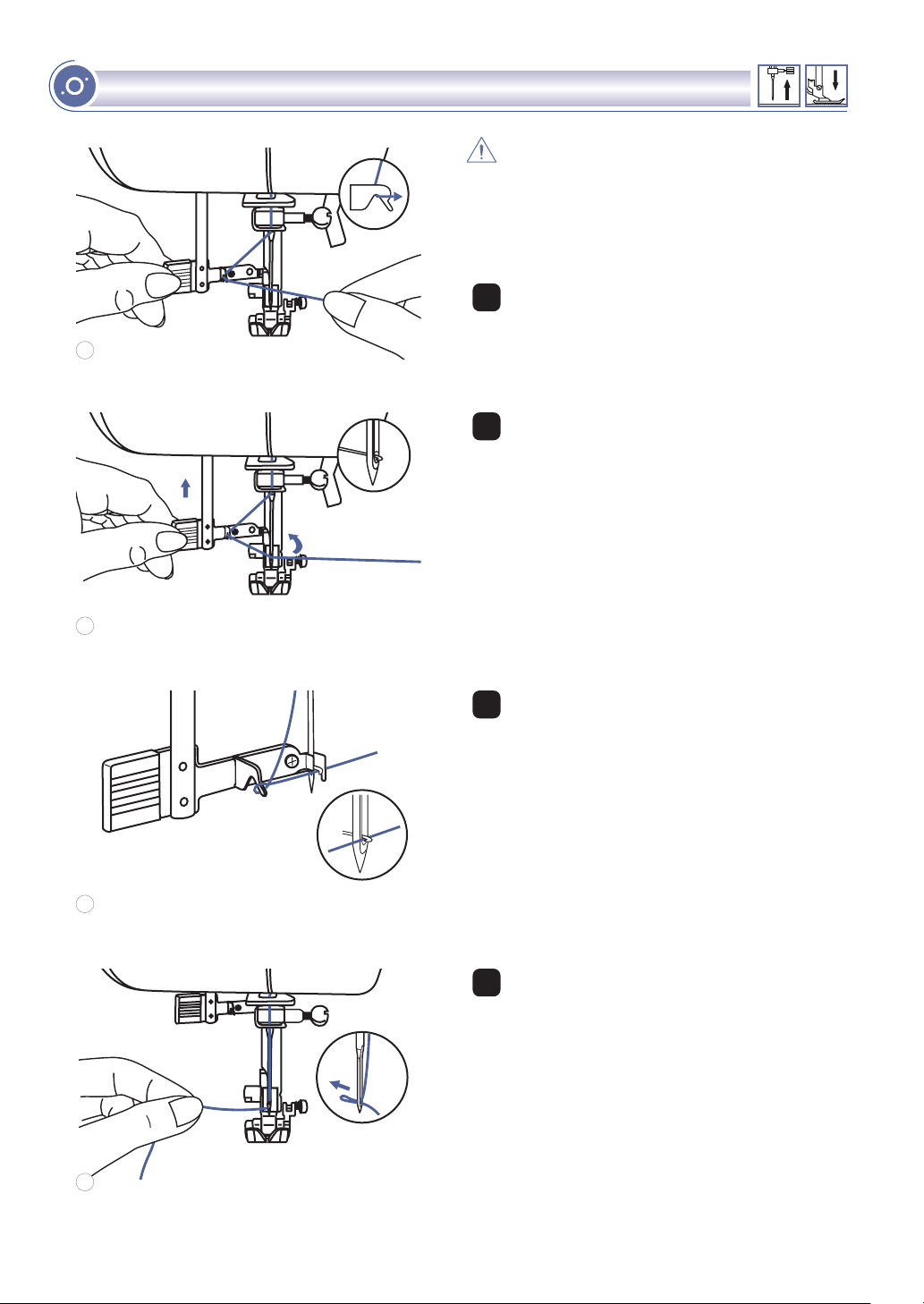
!"
USING THE NEEDLE THREADER
2Theneedlethreaderautomaticallyturnstothe
threading position and the hook pin passes
through the needle eye.
3Takethethreadinfrontoftheneedle.
4Holdthethreadlooselyandreleasethelever
slowly . The hook will turn and pass the thread
through the needle eye forming a loop.
Pull the thread through the needle eye.
Raise the needle to its highest position and
lower the presser foot.
1Lowertheneedlethreaderleverslowlyand
draw the thread through the thread guide as
illustrated and then to the right.
Attention: Tu rn powe r s wit c h to the o ff
position ("O").
1
2
3
4
2
3
4
1
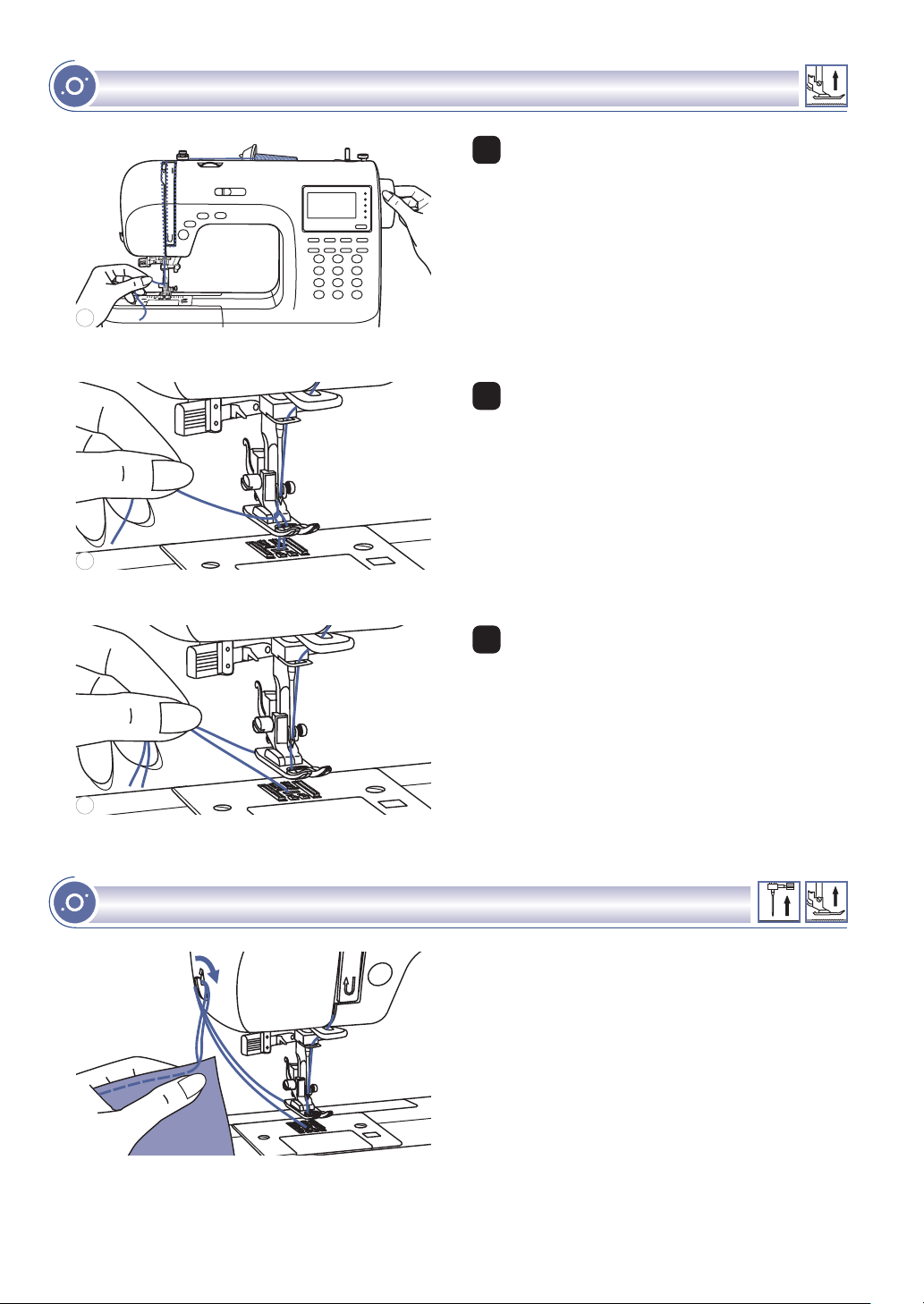
!"
CUTTING THE THREAD
Raise the presser foot. Remove the fabric, draw
the threads to the left side of the face cover
and cut using the thread cutter.
The threads are cut at the proper length to
start the next seam.
1Holdtheupperthreadwiththelefthand.
Turn the hand whee l to ward s yo u
(counterclockwise) lowering, then raising the
needle.
2Gentlypullontheupperthreadtobringthe
bobbin thread up through the needle plate
hole. The bobbin thread will come up in a
loop.
3Pull both threads tothebackunder the
presser foot.
1
2
3
DRAWING UP THE LOWER THREAD
2
3
1
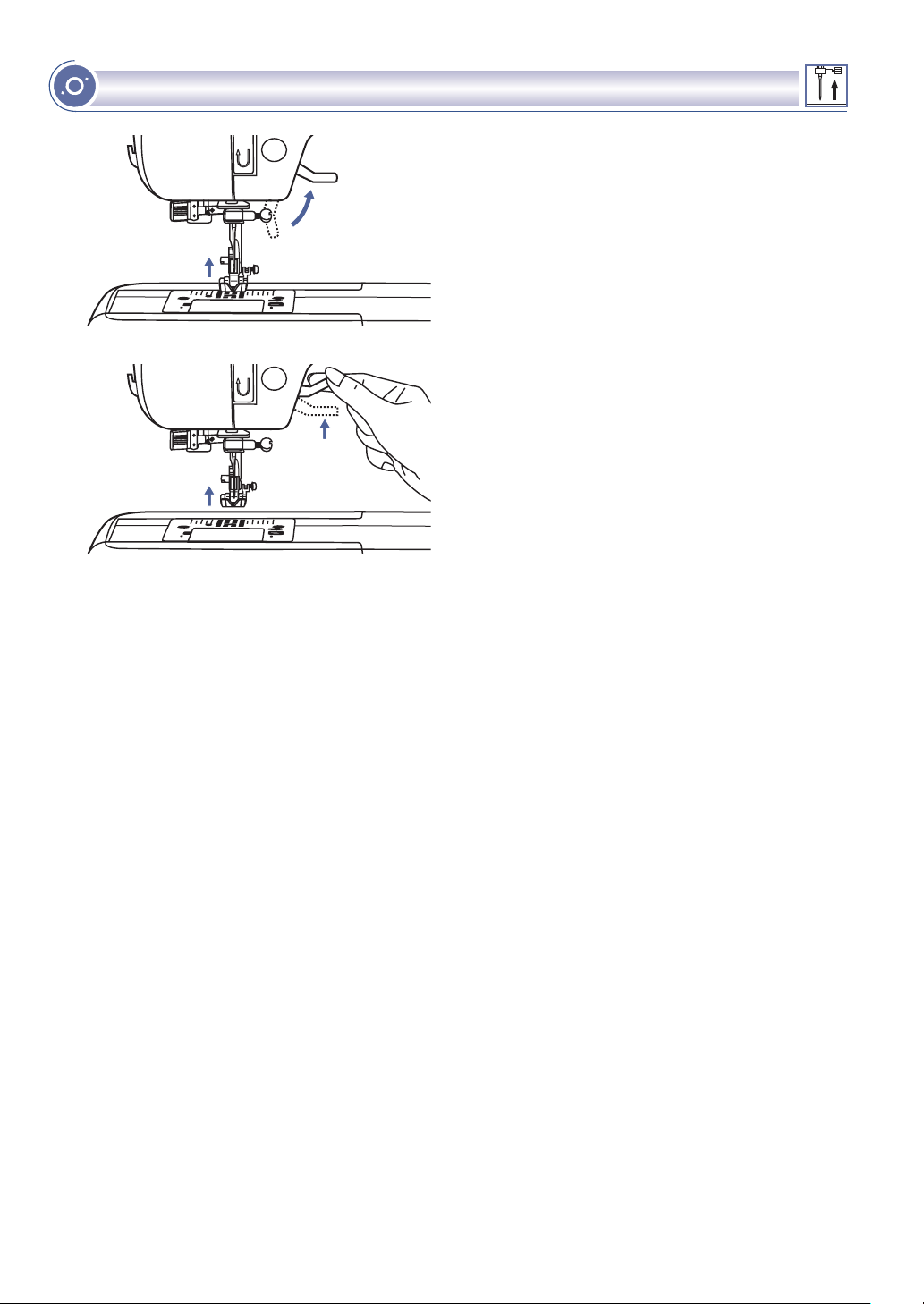
!"
TWO-STEP PRESSER FOOT LIFTER
The presser foot lifter raises and lowers the
presser foot.
When sewing several layers or thick fabrics,
the presser foot can be raised a second stage
for easy positioning of the work.
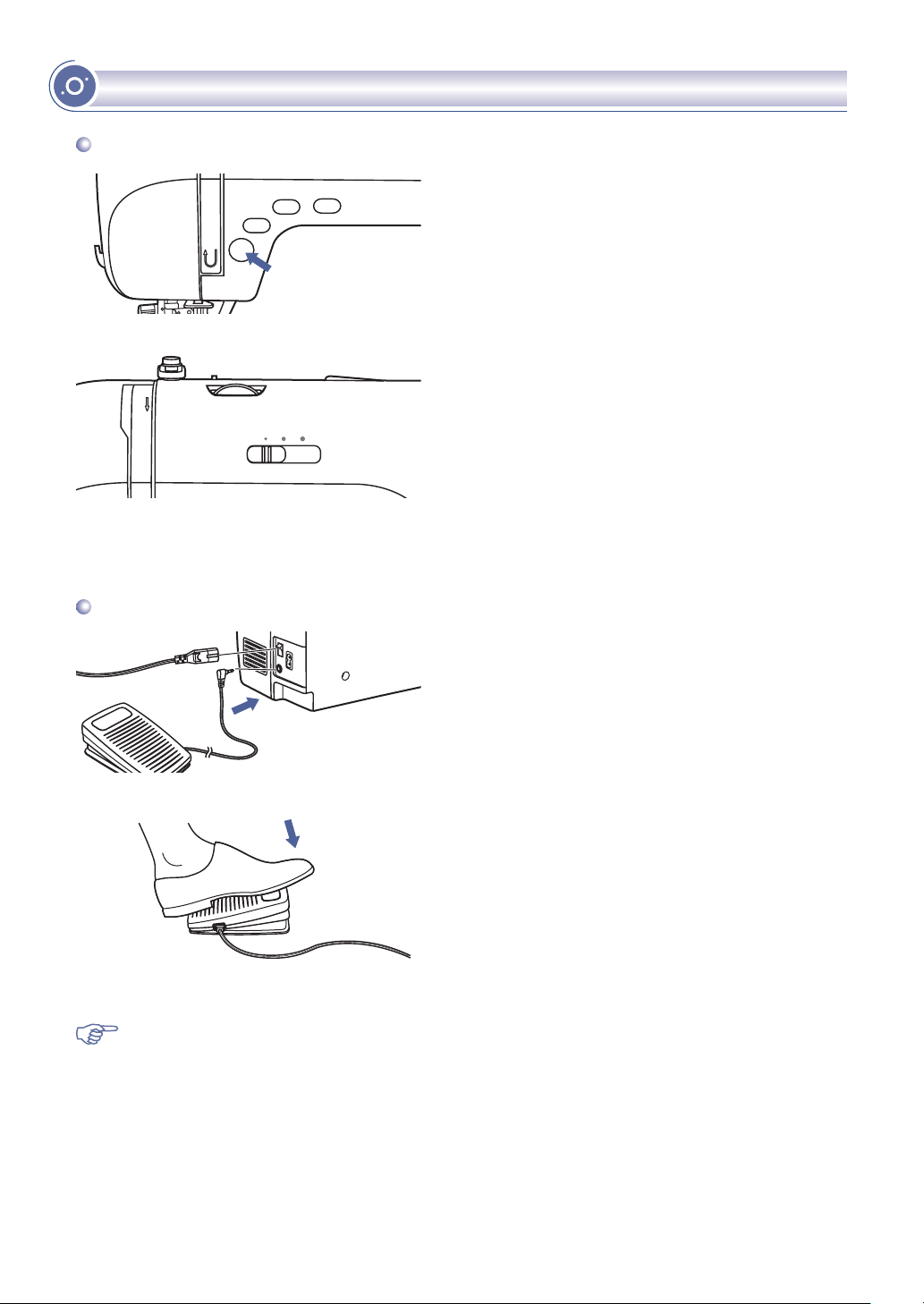
STARTING SEWING
!"
With the sewing machine turned off, insert the
foot control plug into its connector on the sewing
machine.
Turn o n t h e sewi ng mach ine, and the n s l owl y
depress the foot control to start sewing.
Release the foot control to stop the sewing
machine.
Foot control
The Start/Stop button can be used to run the
machine when the foot controller is unplugged
from the machine. Press the button to start
sewing, then press it again to stop sewing. The
machine will run slowly at the start of sewing.
The speed limiting adjustment lever can control
the sewing speed. T o increase the sewing speed,
slide the lever to the right, To decrease the
sewing speed, slide the lever to the left.
Please Note: The setting of the speed limiting adjustment lever will limit the maximum speed of
the machine.
Start/stop button
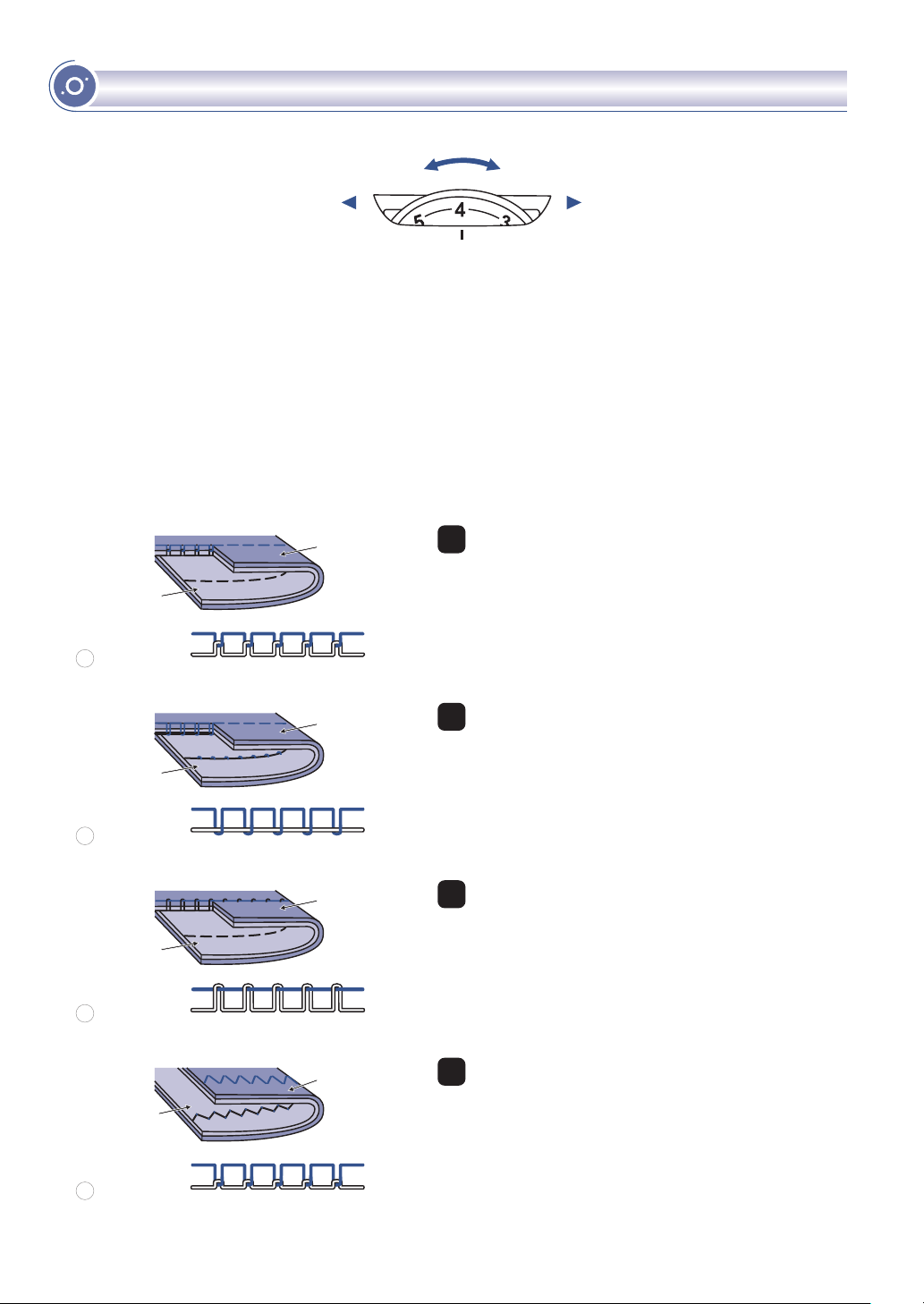
- Basic thread tension setting is "4". To increase the tension, turn the dial to the next number up. To
decrease the tension, turn the dial to the next number down.
- Proper setting of tension is important for good sewing. There is no single tension setting
appropriate for all the stitch functions and fabrics. However, 90% of all sewing will be between
the "3" and "5" ("4" is the basic setting).
- For decorative sewing you will always obtain a nicer stitch and less fabric puckering when the
upper thread appears on the bottom side of your fabric.
!"
THREAD TENSION
1Normalthreadtensionforstraightstitchsewing.
2Threadtensionistoolooseforstraight stitch
sewing. Turn dial to higher number.
3Thread tension is too tight for straight stitch
sewing. Turn dial to lower number.
4Normal thread tension for zig zag and
decorative sewing.
Upper thread
Bobbin thread
Surface
Reverse
side
Surface
Reverse
side
Upper thread
Bobbin thread
Surface
Reverse
side
Upper thread
Bobbin thread
2
3
4
Reverse
side
Surface
Upper thread
Bobbin thread
1
1
2
3
4
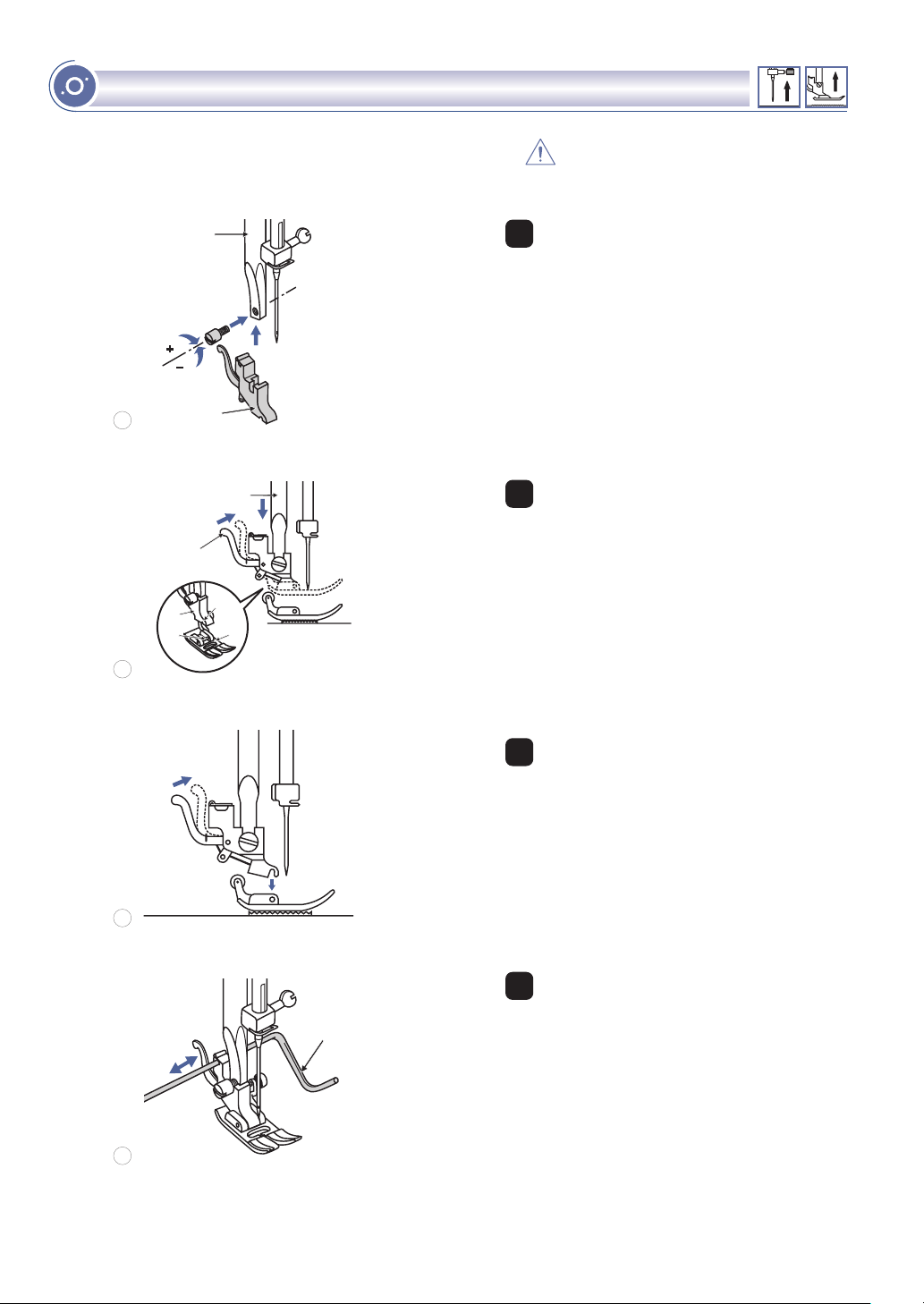
!"
CHANGING THE PRESSER FOOT
Attaching the presser foot holder
Attaching the presser foot
Removing the presser foot
Attaching the edge/guilting guide
Raise the presser foot bar (a) by raising
the presser foot lifter. Attach the presser
foot holder (b) as illustrated.
Lower the presser foot holder (b) until
the cut-out (c) is directly above the pin
(d).
Raise the lever (e).
Lower the presser foot holder (b) and
the presser foot (f) will engage
automatically.
Raise the presser foot.
Raise the lever (e) and the foot will
disengage.
The edge/quilting guide (g) can be
attached as illustrated. Adjust as
needed for hems, pleats, quilting, etc.
Turn power switch of off
("O") position when carrying out any
of the operations shown below.
Attention:
1
2
3
4
!
"
#
$
%
!
&
"
&
'
2
3
4
1
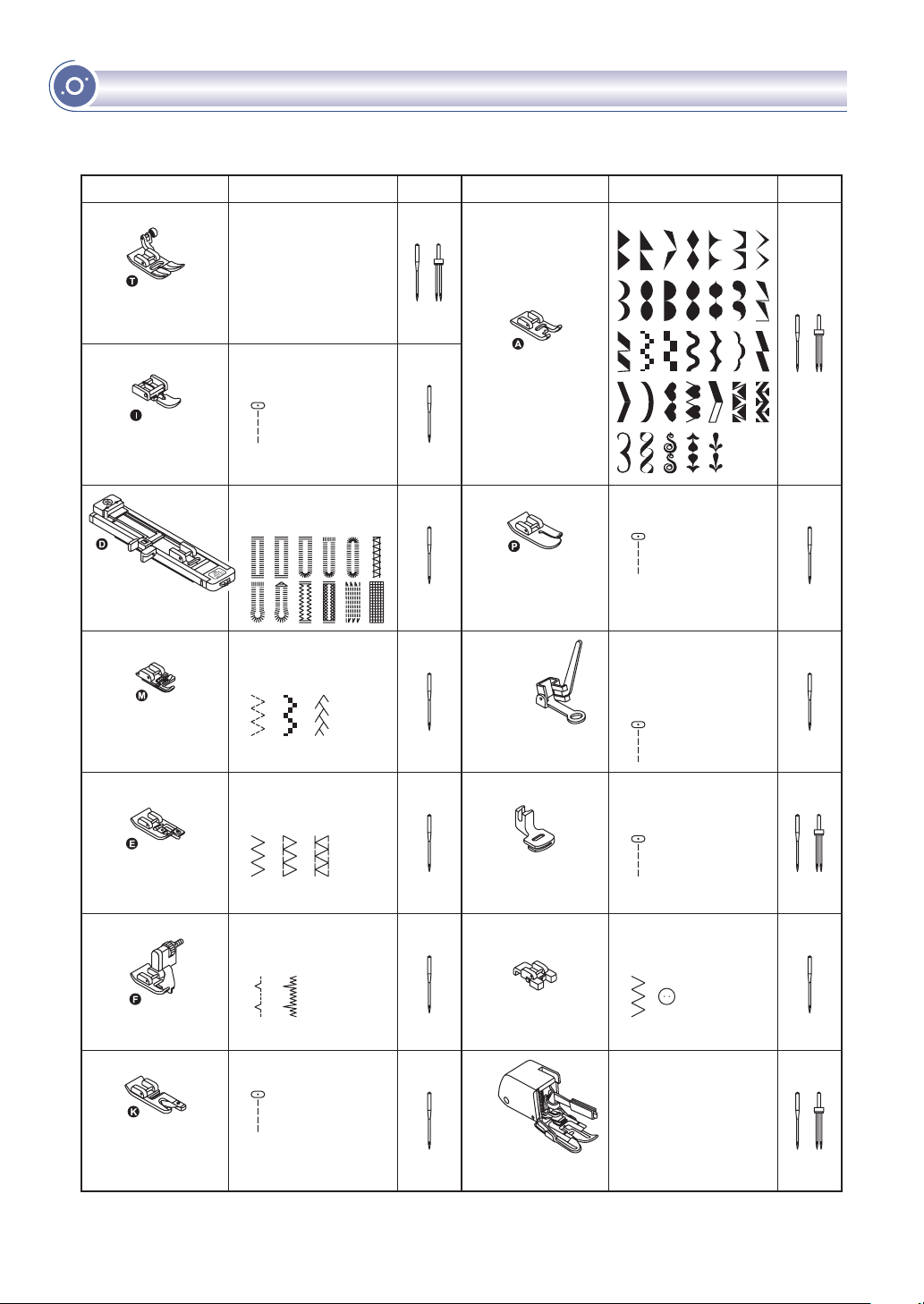
!"
PRESSER FOOT CHART
All purpose foot (T)
Zipper foot (I)
Buttonhole foot
(D)
Darning/
Embroidery foot
(Optional)
Gathering foot
(Optional)
Button sewing foot
Walking foot
(Optional)
APPLICATION
PRESSER FOOT PRESSER FOOT
APPLICATION
Inserting zippers
Satin stitch sewing
Quilting foot (P)
(Optional)
Quilting
Free-motion darning,
embroidery ,
monogramming
Gathering
Button sewing
This foot helps to
prevent uneven
feeding of quilt
layers, napped
fabrics, and difficultto-handle fabrics.
Satin stitch foot (A)
NEEDLE NEEDLE
Cording foot (M)
(Optional)
Blind hem stitching
Blind hem foot (F)
Narrow hemming
Rolled hem foot (K)
(Optional)
Cording
Overcasting foot
(E)
Overcasting
(The twin needle can be used for some stitches, offering more stitching options.
For more information, go to the section: USING THE TWIN NEEDLE)
General sewing,
Patchwork stitches,
Decorative stitching,
Smocking, Fagoting,
etc.
Buttonhole sewing,
Darning-stitch sewing
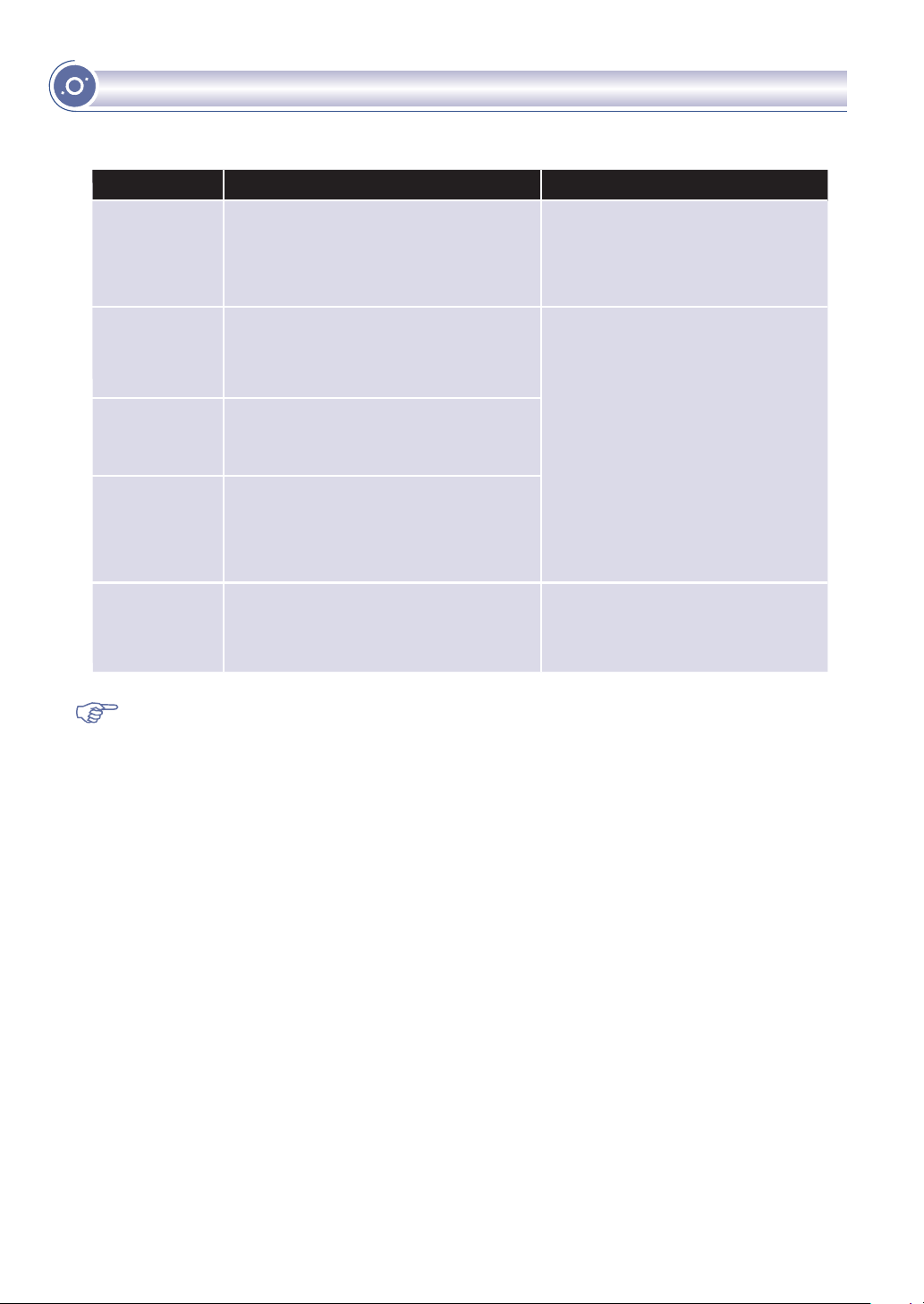
NEEDLE, FABRIC, THREAD SELECTION GUIDE
Please Note:
- In general, fine threads and needles are used for sewing fine fabrics, and thicker threads
are used for sewing heavy fabrics.
- Always test thread and needle size on a small piece of fabric which will be used for actual
sewing.
- Use the same thread for needle and bobbin.
Heavy duty thread, carpet thread.
16 (100)
11-14 (80-90) Medium weight fabrics-cotton, satin,
sailcloth, double knits, lightweight
woolen.
Medium weight fabrics-cotton duck,
woolen, heavier knits, terrycloth,
denims.
Heavyweight fabrics-canvas, woolens,
outdoor tent and quilted fabrics,
denims, upholstery material (light to
medium).
Heavy woolens, overcoat fabrics,
upholstery fabrics, some leathers and
vinyls.
14 (90)
18 (110)
NEEDLE SIZE FABRICS THREAD
9-11 (70-80) Lightweight fabrics-thin cottons, voile,
serge, silk, muslin, interlocks, cotton
knits, tricot, jerseys, crepes, woven
polyester, shirt & blouse fabrics.
Light-duty thread in cotton, nylon,
polyester or cotton wrapped
polyester.
Most threads sold are medium
size and suitable for these fabrics
and needle sizes. Use polyester
threads on synthetic materials
and cotton on natural woven
fabrics for best results. Always use
the same thread on top and
bottom.
MATCHING NEEDLE/ FABRIC/ THREAD
!!
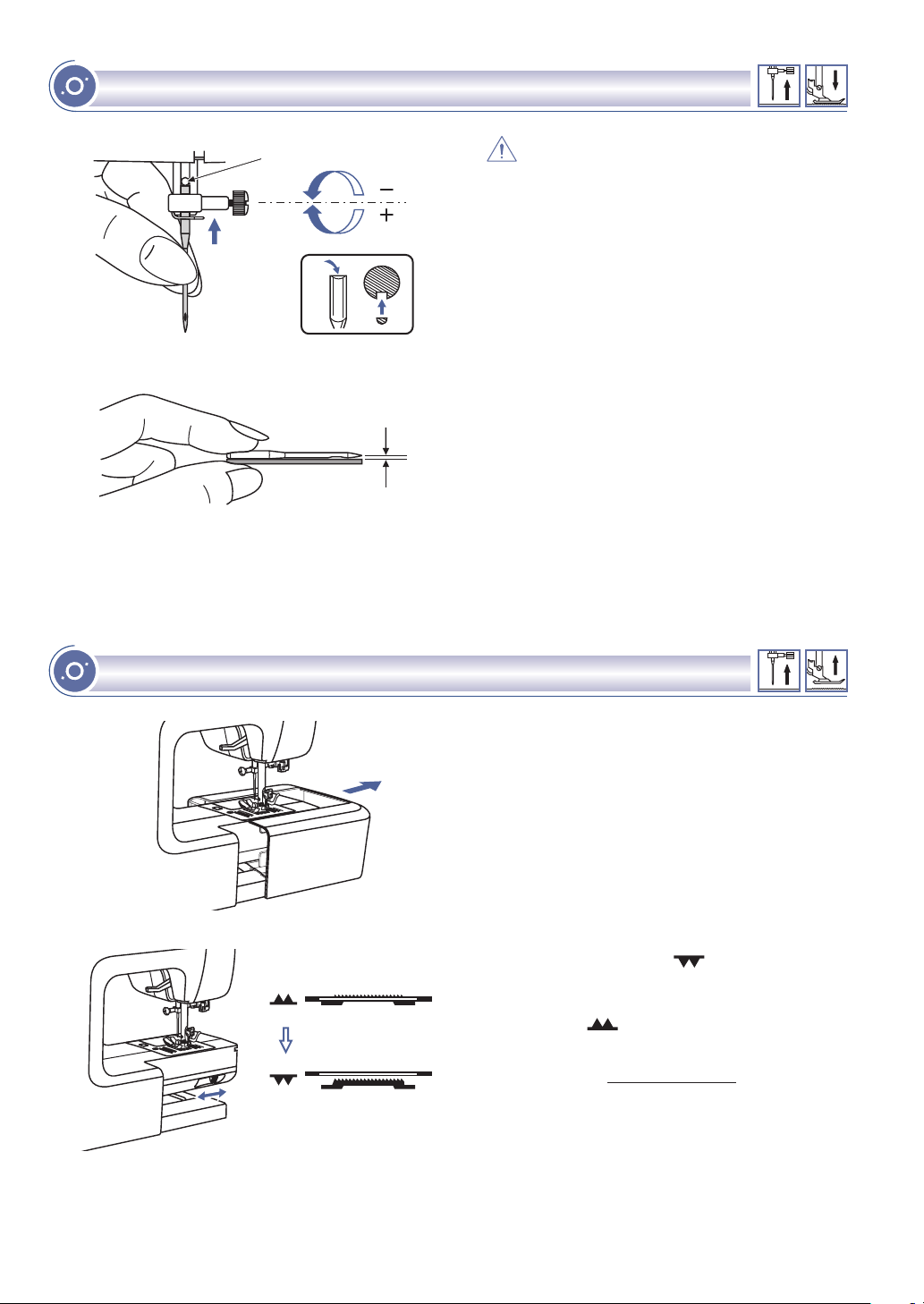
REPLACING THE NEEDLE
!"
Change the needle regularly, especially if it is
showing signs of wear and causing problems.
Insert the needle following the illustrated
instructions.
A. Loosen the needle clamp screw and tighten
again after inserting the new needle.
The flat side of the shaft should be towards
the back.
B. Insert the needle as far up as it will go.
Needles must be in perfect condition.
Problems can occur with:
- Bent needles
- Blunt needles
- Damaged points
Attention: Turn power switch of off ("O")
position when carrying out any of the
operations shown below.
!
"
With the sewing table off the machine, the
feed dogs adjustment lever can be seen on
the base in back of the sewing machine.
Sliding the lever to the " " (b) will lower the
feed dog, for example during button sewing. If
you wish to continue sewing normally, slide the
lever to the " " (a) in order to raise the feed
dogs.
The feed dogs if you do not
turn the handwheel, even if the lever is slid to
the right. Make a complete turn (one full
revolution of the handwheel) to raise the feed
dogs.
will not raise up
#
$
$
#
$
#
RAISE OR LOWER THE FEED DOGS
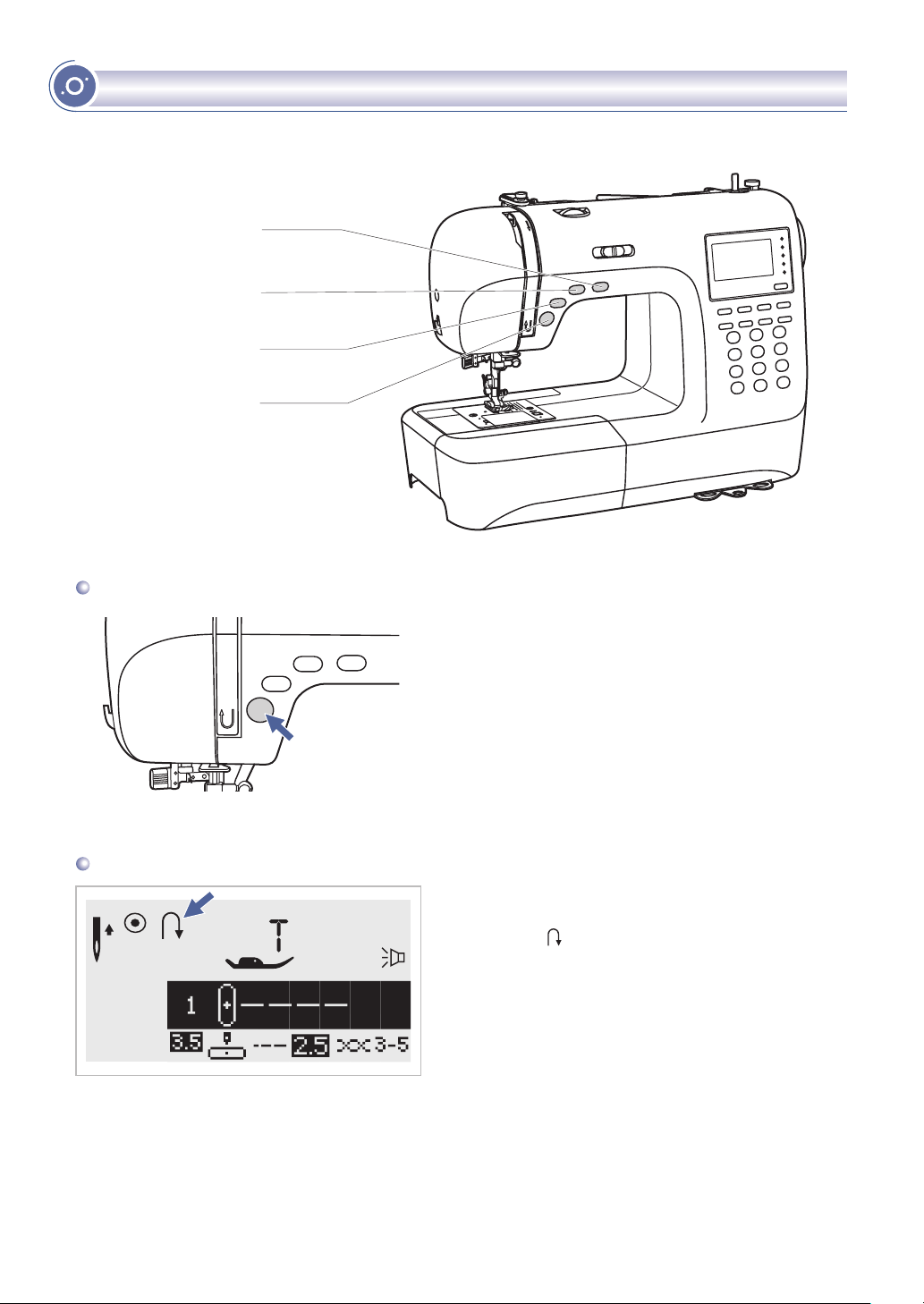
!"
Start/stop button
OPERATION BUTTONS
The machine will start running when start/stop
button is pressed and will stop when pressed
the second time. The machine will rotate slowly
at the beginning of sewing.
The sewing speed will increase slowly until
reaching the speed setting selected with the
speed limiting adjustment lever .
The foot control must be disconnected to
complete this operation.
Reverse button
Select Direct Patterns 1-5, or A Group Pattern
00 and the machine will sew in reverse. An
arrow " " on the LCD screen display appears
while stitching in reverse. The machine will sew
forward after the button is released.
If you press and reverse the button before
starting to sew, the machine will permanently
sew in reverse. Press the button again to sew
forward again.
Select Direct patterns 6-9, A Group P atterns
01-13, 28-99, and B Group Patterns 00-99 a
reinforcement stitch sews at a low speed and
machine automatically stops if the reverse
button is pressed.
Needle up/down
position button
Auto-lock button
Reverse button
Start/stop button
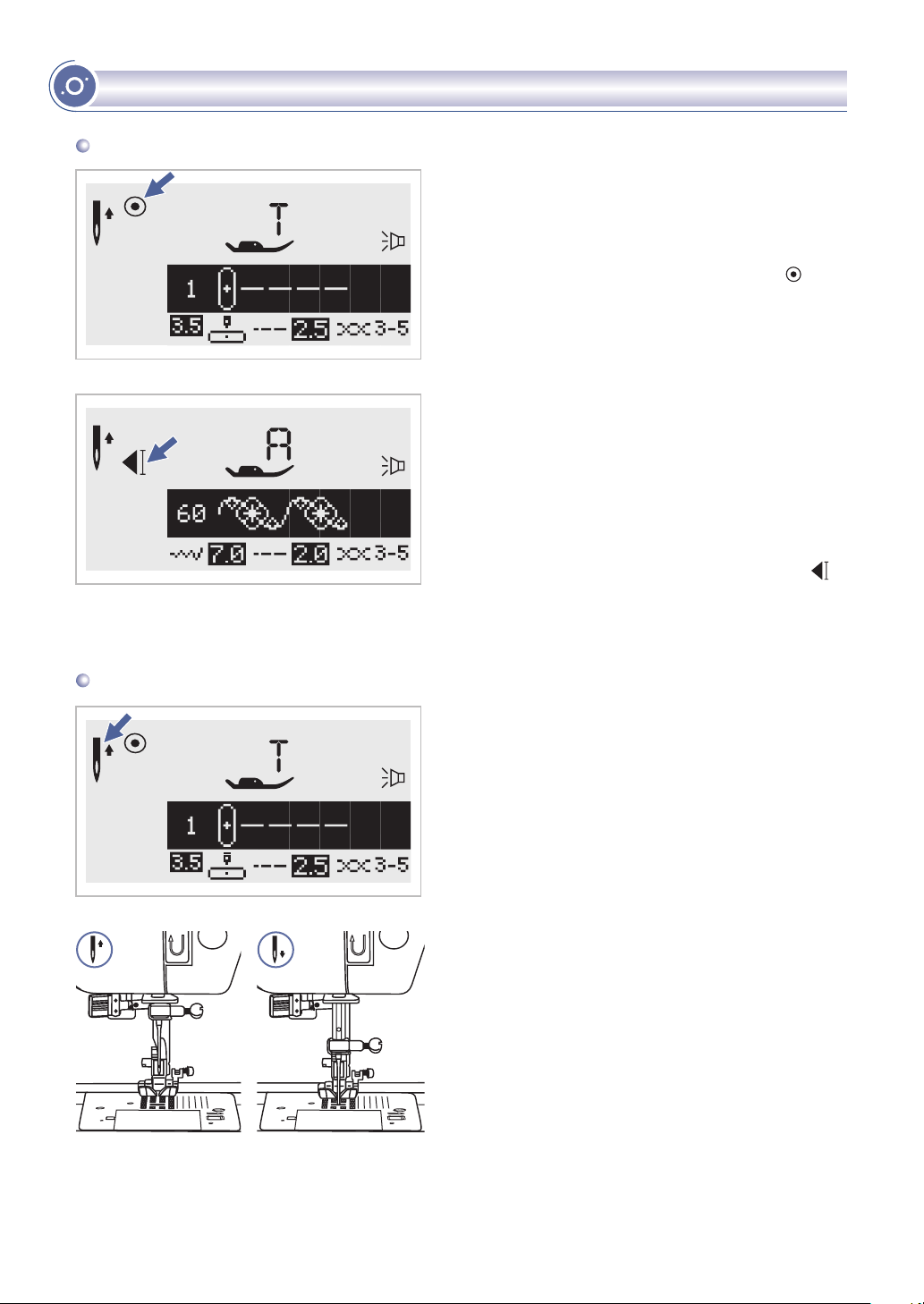
!"
OPERATION BUTTONS
Needle up/ down position button
With the Needle up/ down position button,
you decide whether the needle shall stop in
the up position or in the material when you
stop sewing.
When you press the button so that the arrow
(which displays just to the right of the needle
icon on the LCD screen) will point upward, the
needle will stop in the highest position.
When you press the button so that the arrow
(which displays just to the right of the needle
icon on the LCD screen) points downward, the
machine will stop with the needle in the lowest
position.
When Direct Patterns 1-4, and A Group Pattern
00 are selected, the machine will immediately
sew 3 locking stitches when the Auto-lock
button is pressed, then automatically stop.
The LCD screen will display the figure " " until
the machine is stopped.
Auto-lock button
When Direct Patterns 5-9, A Group Patterns
01-13 , 28-99, and B Group Patterns 00-99
are selected, press the Auto-lock button, the
machine will sew 3 locking stitches at the end
of the current pattern and automatically stop.
The function will be cancelled if you press the
button once again or select another pattern.
The LCD screen will display the figure " "
until the machine is stopped.

Stitch width adjustment button
Mode selection button
Stitch width
adjustment buttons
Stitch length
adjustment buttons
Elongation button
Mirror button
Twin needle button
!"
FUNCTION BUTTONSFUNCTION BUTTONS
When you select a stitch, the machine will
automatically set the recommended stitch width,
which will be indicated by numbers on the LCD
screen. The stitch width can be regulated by
pressing the stitch width adjustment buttons.
Certain stitches have a limited stitch width.
For a narrower stitch, press the " " button (left).
For a wider stitch, press the " + " button (right).
The stitch width can be adjusted between "0.0-
7.0".
Certain stitches have a limited stitch width.
!
When
are selected, the needle position is
regulated by the stitch width adjustment
buttons. Pressing the " " button (left), will
move the needle to the left and pressing the "
+"button(right),willmovetheneedletothe
right. The numbers will be changed from left
position "0.0" to extreme right position "7.0".
The pre-set center needle position will be
indicated as "3.5".
!
Direct Patterns 1-4, and A Group Pattern
00

!"
FUNCTION BUTTONS
MODE selection button
Elongation button
(see page 59)
A Group Patterns 28-51 can be elongated up
to five times its normal length by pressing the
" " button.
When the width or length or stitch is changed,
a greater variety of patterns are available.
The LED light will be set at direct mode " "
when start the machine. By pressing the
button, LED light will move step by step to
select the stitch mode, as shown.
Stitch selection using number buttons.
Character selection using number buttons.
Character selection using number buttons.
Character selection using number buttons.
Direct mode stitch selection.
Utility and satin pattern mode:
Decorative pattern mode:
Block letter mode:
Script letter mode:
Stitch length adjustment buttons
When you select a stitch the machine will
automatically set the recommended stitch
length which will be indicated by numbers on
the LCD screen. The stitch length can be
adjusted by pressing the stitch length
adjustment buttons.
To s h o r t e n t h e s t i t c h l e n g t h , p r e s s t h e " "
button (left). For a longer stitch length, press
the "+" button (right). The stitch length can be
adjusted between "0.0-4.5". Certain stitches
have a limited length.
!

!"
FUNCTION BUTTONS
Tw i n n e e d l e b u t t o n
(see page 61)
With the twin needle, the Direct Patterns 1-9,
A Group Patterns 00-13, 28-99, and B Group
Patterns 00-99 can be sewn in two parallel
lines of the same stitch with two different
threads.
Press the " " butt on, the mac hin e
automatically reduces the maximum width for
twin needle sewing. Press the button again for
single needle sewing.
Mirror button (see page 60)
The Direct Patterns 1-9, A Group Patterns 0013, 28-99, and B Group Patterns 00-99 can
be mirror imaged along a vertical axis by
pressing the " " button. The machine will
continue to sew the reflected pattern until the
mirror button is pressed again. The mirror
function also will be canceled if the pattern
changed.
The function for mirror imaging the pattern
appears on the LCD screen.

Direct pattern selection
and number buttons
Clear button
Edit button
Memory button
Direct pattern selection and number buttons
!"
SELECTION BUTTONS
Direct pattern selection
Press the buttons to select the utility patterns
shown beside the number button when the
mode button is set at the Direct mode.
Number buttons
To s e l e c t t h e de s i r e d p a t t e r n a n d p r e s s t h e
number buttons .
Except the Direct Pattern mode, the other mode
can be selected by pressing the desired numbers.
For example: pattern 60

!"
SELECTION BUTTONS
Press this button when the incorrect character is
selected. Each press of this button erases one
character, or press this button to remove an
added pattern when sewing combinations of
characters or decorative stitches.
Clear button
Edit button
If you wish to modify any settings in the
memory mode, use the stitch width " + " or " "
button to select the pattern to be modified, and
press the " " button to set the selected
pattern under the editing mode, the LED light
will turn on. Manual setting function of the
stitch width, stitch length, mirror, elongation
and auto-lock for these memorized patterns is
now possible. Press the " " button again to
leave the editing mode and return to memory
mode.
!
0000
Memory button
Press the " " button to enter the memory
mode, and store the combinations of
characters or decorative stitches. Use the stitch
width " + " or " " button to confirm the
pattern memorized by pressing this button in
memory mode.
!
Please Note: The Direct mode patterns
and the cannot
be memorized.
AGroupPatterns14-27

!"
Free-arm sewing is convenient for sewing tubular areas such as pant hems and cuffs.
Free arm
Sewing corners
1. Stop the sewing machine when
you reach a corner .
2. Lower the needle into the fabric
manually or by pressing the
needle up/ down button once.
3. Raise the presser foot.
4. Use the needle as a pivot and
turn the fabric.
5. Lower the presser foot and
resume sewing.
Reverse stitching is used to secure
the threads at the beginning and
at the end of a seam.
Press the reverse button and sew
4-5 stitches.
The machine will sew forward
when the button is released.
Reverse
!
"
#
#
$
%
SEWING TIPS

!"
Installing the extension table
The black button on the left side of the all
purpose presser foot will lock the presser foot
in a horizontal position if you push it in before
lowering the presser foot. This ensures even
feeding at the beginning of a seam and helps
when sewing multiple layers of fabric such as
sewing over seams when hemming jeans.
When you reach the point of an increased
thickness, lower the needle and raise the
presser foot. Press the toe of the foot and push
in the black button, then lower the foot and
continue sewing.
The black button releases automatically after
sewing few stitches.
You a l so c a n pl a ce a n ot h er p i ec e o f f a b ri c
with the same thickness at the back of the
seam. Or support the presser foot while
feeding by hand and sewing toward the
folded side.
1. Pull the sewing table and accessory box off
by sliding it to the left.
2. Follow the arrow, and stretch the foot of the
extension table.
3. Snap (A) of the extension table into (B) of
the machine.
*TheExtensionTableisanoptionalaccessory.
Cardboard or
thick fabric
MORE FEATURES
Sewing on heavy fabrics
!
"
1
3
2

!!
Adjusting the stitch width
The maximum zigzag stitch width for zigzag stitching
is "7.0"; however, the width can be reduced on any
patterns. The width increases as you press the " + "
of stitch width adjustment button from "0.0-7.0".
Adjusting the stitch length
The density of zigzag stitches increase as the setting
of stitch length approaches "0.3".
Neat zigzag stitches are usually achieved at "1.0-2.5".
Closed up zigzag stitches (close together) are
referred to as a satin stitch.
!"#$"#
%"#
&"#
'"$
%"#
("#&"##"$
#"#
T
Changing the needle position
These setting apply only to
.Thepre-setpositionis"3.5",center
position. When you press the " " of stitch width
adjustment button, the needle position will be moved
to the left. When you press the " + " of stitch width
adjustment button, the needle position will be moved
to the right. On the LCD screen, the point illustration
and the number indicate the needle position.
)
Direct P atterns 1-4, or A
Group Pattern 00
Changing the stitch length
To sh o r t e n th e st i t c h l e n g t h , p r e s s th e " " of st i t c h
length adjustment button. For a longer stitch length,
press the " + " of stitch length adjustment button.
Generally speaking, the thicker the fabric, thread and
needle, the longer the stitch should be.
)
'"$
%"#
("#&"##"$
#"# ("#
%"$
$"# !"#
A-00
ZIGZAG STITCHES
NEEDLE POSITION AND STITCH LENGTH
T

!"
Stretch stitches are strong and flexible and will
give with the fabric without breaking. Good for
easy to ravel and knit fabrics. It is good for
joining durable fabric such as denims.
These stitches can also be used as a decorative
top stitch.
Straight stretch stitch is used to add triple
reinforcement to stretch and hardwearing
seams.
Stretch stitches
Straight stitch
STRETCH STITCHES
T

!"
OVERCASTING STITCHES
1Changethepresserfoottotheallpurposefoot.
2Sewingtheovercastingalongtheedgeofthefabricsothattheneedledropsovertheedgeof
the fabric on the right side.
Using the all purpose foot
T
!"#$%"#
!"&$'"&
1
2
A-02
2
Using the overcasting foot
E
#"&$("&
!"&$'"&
Attention: The overcasting foot should be used to sew with Direct Patterns 5 and 8 only. Do not
set the stitch with narrower than "5.0", as it is possible that the needle could hit the presser foot
and break when sewing other patterns and width settings.
1Changethepresserfoottotheovercastingfoot.
2Sewthefabricwiththefabricedgeagainsttheguideoftheovercastingfoot.
1
2
21
1

!"
BLIND HEMS
9:
A-03:
A-04:
Blind hem for woven fabrics
Blind hem for stretch fabrics
Blind hem for stretch fabrics
A-03 A-049
!
"
Fold the fabric as illustrated with the wrong
side uppermost.
Adjust the guide (b) by turning the knob (a)
so that the guide just rests against the fold.
Tur n ov e r th e fa br ic .
5mm 5mm
Overcasting
stitches
Reverse
side
Reverse
side
Please Note: It takes practice to sew blind
hems. Always make a sewing test first.
1
Place the fabric under the foot. Turn the
handwheel counter-clockwise by hand until
the needle swings fully to the left. It should
just pierce the fold of the fabric. If it does
not, adjust the stitch width accordingly.
2
3
Sew slowly , guiding the fabric carefully
along the edge of the guide.
4
5
F
#$%&'$(
)$(&#$(
4
5
2 3
1

!"
BUTTON SEWING
!"#$%"#
Select the pattern 25 from the Group
Patterns "A" to get the button sewing stitch.
Change the presser foot to the button
sewing foot.
Move the drop feed lever to " " to lower
the feed dogs.
For buttons with 4 holes, sew through the
front two holes first, push work forward and
then sew through the back two holes.
Position the work under the foot. Place the
button in the desired position, lower the foot.
Adjust the stitch width to " 2.5-4.5 "
according to the distance between the two
holes of the button.
Tur n th e h an dw he el t o c he ck t h a t t he n e e d l e
goes cleanly into the left and right holes of
the button.
Before sewing, press the Auto-lock button to
sew reinforcement stitches automatically at
the beginning and at the end of the stitch.
If a shank is required, place a darning
needle on top of the button and sew.
!"#$%"#
5
6
22 4
3
1
2
6
4
5
3
1

!"
Please Note: Before sewing a buttonhole on your project, practice on a scrap piece of the
same type of fabric.
Attach the buttonhole foot, then pull out the
button holder plate and insert the button.
The size of the buttonhole is determined by
the button inserted in the button plate.
The thread should be passed through the
hole in the presser foot, then be placed
under the foot.
Mark the positions of the buttonhole on the
fabric.
The maximum buttonhole length is 3cm (1
3/16 inch). (Total of diameter + thickness of
button.)
0:
A-14:
A-15:
A-16:
A-17:
A-18:
A-19:
A-20:
A-21:
For light to medium weight
fabrics
For light or medium weight
fabrics
For light or medium weight
fabrics
For heavier weight fabrics
For light or medium weight
fabrics
For heavy weight fabrics
For jeans or trousers
For jeans or stretch fabric with
a coarse weave
For stretch fabric
D
!"#$%"&
&"'$("&
'"&$%"&
&"'$("&
!"#$#"#
&"'$("&
#"#$%"&
&"'$("&
'"&$%"&
("&$!"&
'"&$%"&
("&$'"&
A-14A-14
A-21
A-20
A-16
A-18
A-17
A-19
A-15
0
1
2
BUTTONHOLE SEWING
2
1

!"
Select the buttonhole stitch. Adjust the stitch
width and the stitch length to the desired
width and density.
Position the fabric under the presser foot so
that the centerline's mark is aligning with the
center of the buttonhole foot.
Lower the buttonhole lever , making sure it is
positioned behind the bracket on the
buttonhole foot, as illustrated.
Please Note: When you select any
buttonhole pattern, the LCD screen will
display the figure " ", to remind you to
lower the buttonhole lever.
While lightly holding the end of upper
thread and start sewing.
4
3
!"#$"%&'
()%&"
5
BUTTONHOLE SEWING
4
3
5

!"
6Buttonholesaresewnfromthefrontofthe
presser foot to the back, as shown.
6
A-21
A-20
A-16
A-18
A-17
A-19
A-15
0
7Cut the center of the buttonhole being
careful not to cut any stitches on either side.
Use a pin as a stopper at the bar tack so
you do not cut too much.
7
6
BUTTONHOLE SEWING
A-14A-14
7

!"
When sewing corded buttonholes, hook a heavy thread or cord under the buttonhole
foot.
Please Note: It is suggested that you use interfacing on the backside of the fabric.
Once sewing is completed, pull the gimp
thread gently to remove any slack, then trim
off any excess.
2
Attach the buttonhole foot and hook the
gimp thread onto the back of the presser
foot. Bring the two gimp thread ends to the
front of the foot and insert them into the
grooves, then temporarily tie them there.
Lower the presser foot and start sewing.
Set the stitch width to match the diameter of
the gimp thread.
1
2
1
BUTTONHOLE SEWING
Making corded buttonholes

!"
BAR TACK STITCH
!"#$%"#
#"%$!"#
D
1Selectpattern22of Group
"A" to get the bar tack stitch. Change the
presser foot to the buttonhole foot.
from the Patterns
2Pullthebuttonholdertotherear.Setthe
button guide plate on the buttonhole foot to
the desired length.
2
1
A-22
4Passtheupperthreaddownthroughthe
hole in the presser foot. Pull down the
buttonhole lever. The buttonhole lever is
positioned behind the bracket on the
buttonhole foot. Gently hold the end of the
upper thread in your left hand, and then
start sewing.
4
5Bartackstitchesaresewn.
6Asanexample,theillustrationshowsthe
procedure for sewing bar tacks at pocket
corners.
5
6
3Positionthefabricsothattheneedleis2mm
(1/16") in front of where you want the
sewing to start, and then lower the presser
foot.
3
5 6
21
!"#$"%&'()*%&"
2mm
3
4

!"
EYELET STITCH
A-23:
A-24:
Select for sewing eyelets on belts , etc
Select for sewing eyelets on belts , etc
!"#$$$%"#$$$&"#
1Selectpattern 23or24fromtheGroup
Patterns "A" to get the eyelet stitch. Attach
presser the foot "A".
1
A
A-23 A-24
2Press the " " or " + " stitch width
adjustment to button select the eyelet size.
Size of eyelet.
A. Large: 7.0mm (1/4 inch).
B. Medium: 6.0mm (15/64 inch).
C. Small: 5.0mm (3/16 inch).
!
2
4Makeaholeatthecenterusinganeyelet
punch.
*Eyelet punch is not included with the
machine.
4
3Lower the needle into the fabric at the
beginning of the stitching, and then lower
the presser foot lever .
Once sewing is completed, the machine
automatically sews reinforcement stitches,
then stops.
3
"#$
3
4
2
1

!!
DARNING STITCH
!"#$%"&
'"&$("&
D
A-26
A-27
1Selectpattern 26or27fromtheGroup
Patterns "A" to get the darning stitch.
Change the presser foot to the buttonhole
foot.
1
2Baste the upper fabric and the
reinforcement fabric together. Select the
width of the pattern by using the stitch width
button. Lower the presser foot over the
center of the tear .
3. Pull the button holder to rear . Set the button
guide plate on buttonhole foot to the
desired length.
4. The size of the darning cycle is variable.
However, the maximum stitch length is
2.6cm (1 inch) and the maximum stitch
width is 7mm (9/32 inch).
a. The length of darning pattern.
b. The width of darning pattern.
4
Start
)
*
StopStop
)
Start
*
2
3
4
1
NOTE
Makeno
gaphere
3
2

!"
DARNING STITCH
Please Note: When lowering the presser foot,
do not push in the front of the presser foot,
otherwise the darning will not be sewn with
the correct size.
5Positionthefabricsothattheneedleis2mm
(1/16 inch) in front of the area to be darned,
and then lower the presser foot lever.
7Darningstitchesaresewnfromthefrontof
the presser foot to the back, as shown.
7
8Iftheareatobesewnislarge,youmaysew
several times across the area to achieve the
desired result.
8
5
Please Note: When you select any
buttonhole pattern or darning pattern, the
LCD screen will display the figure " " to
remind you to lower the buttonhole lever.
6Passtheupperthreaddownthroughthe
hole in the presser foot. Pull down the
buttonhole lever. The buttonhole lever is
positioned behind the bracket on the
buttonhole foot. Gently hold the end of the
upper thread in your left hand, and then
start sewing.
6
8
7
2mm
5
6

!"
ZIPPER INSERTION
1Bastethezipperopeningonthegarment.
2Pressopentheseamallowance.Placethe
zipper face down on the seam allowance
with the teeth against the seam line. Baste
the zipper tape in place.
I
Atten tion: Zipper foot should be used with
machine set for straight stitch in center
needle position. It is possible that the needle
could hit the presser foot and break when
sewing other patterns.
!"#
$"#%!"&
2
3Attachthezipperfoot.Attachtherightside
of the presser foot pin to the holder when
sewing the left side of the zipper.
4Attachtheleftsideofthepresserfootpinto
the presser foot holder when sewing the
right side of the zipper.
3
4
5Stitchtheleftsideofthezipperfromthe
bottom of the zipper to the top.
6Stitchacrossthelowerendandrightsideof
zipper. Remove the basting and press.
6
5
1
1
Inserting a centered zipper
6
2
2inch
1
3 4
5

!"
ZIPPER INSERTION
Inserting a lapped zipper
1Bastethezipperopeningonthegarment.
2Foldbacktotheleftseamallowance.Turn
under the right seam allowance to form
3mm (1/8 inch) fold.
2
3Attachthezipperfoot.Attachtherightside
of the presser foot pin to the holder when
sewing the left side of the zipper. Attach the
left side of the presser foot pin to the presser
foot holder when sewing the right side of the
zipper.
4Stitchtheleftsideofzipperfrombottomto
top.
3
4
5Turnthefabricrightsideout,stitchacross
the lower end and right side of zipper.
6Stopabout5cm(2inches)fromthetopof
zipper. Remove the basting and open the
zipper. Stitch the remainder of the seam.
6
5
1
5 6
2
!"#$%&
1
3 4

!"
NARROW HEMMING
K
1Foldtheedgeofthefabricoverabout3mm
(1/8 inch), then fold it over again 3mm (1/8
inch) for about 5cm (2 inches) along the
edge of the fabric.
2Inserttheneedleintothefoldbyrotatingthe
handwheel toward you, and lower the
presser foot. Sew several stitches and raise
the presser foot.
Insert the fabric fold into the spiral opening
of the rolled hem foot. Move fabric back
and forth until the fold forms a scroll shape.
3Lower the presser foot andstart sewing,
slowly guiding the raw edge of the fabric in
front of the rolled hem foot, guiding it
evenly into the scroll of the foot.
!"#
$"#%!"&
2
3
1
1
*The Rolled hem foot is an optional
accessory.
1
2
3

!"
M
Mark the design on the fabric. Insert the cord in
the center groove of the cording foot from the
right side opening. Pull the cord about 5cm (2
inches) behind the foot.
The grooves of the foot will hold the length of
the cord in place while the stitches are being
formed over the cord.
Select the stitch and adjust the stitch width so
that the stitches are just covering the cord.
Lower the foot and sew slowly, guiding the cord
over the design.
Single cording
Sew over one, two or three strands of cord to embellish fabrics. Pearl cotton, embroidery floss or fine
wool yarn can be used for cording.
M
Triple cording
Push the sewing thread to the left and insert
three cords into the grooves of the foot and pull
about 5cm (2 inches) of the cords behind the
foot. Select the desired pattern and adjust the
stitch width so that the stitches are just covering
the cords. Lower the foot and sew slowly
guiding the cords.
5
6 A-10 A-43
CORDING
*TheCordingfootisanoptionalaccessory.

SATIN STITCH SEWING
A
!"#$%"&
&"#$'"&
Use the satin stitch foot for satin stitching and
sewing decorative stitches. This foot has a
groove on the underside which allows dense
stitching to pass freely underneath.
To c h a n g e t h e s a t i n o r d e co r a t i v e s t i t c h pa t t e r n ,
you may adjust the length and width of the
pattern by pressing the stitch length and width
adjustment buttons. Experiment by sewing on
fabric scraps first, until you achieve the desired
length and width.
Please Note: When sewing very light
weight fabrics, it is recommended that
you use interfacing or stabilizer on the
backside of the fabric.
5
A-44
A-28
A-45
A-30
A-47
A-31
A-48
A-32
A-49
A-33
A-50
A-34
A-51
A-35
A-52
A-36
A-53
A-29
A-46
A-37
A-54
A-38
A-55
A-39
A-56
A-40
A-57
A-41
A-58
A-42
A-59
A-43
A-60
!"

P
Sew the first row and move over the fabric to
sew successive rows with the guide riding along
the previous row of stitching.
!"#
$"%&!"%
Insert the edge/quilting guide in the presser
foot holder as illustrated and set the space as
you desire.
*Thequiltingfootisanoptionalaccessory.
1
EDGE/QUILTING GUIDE
!"

GATHERING
!"#
$"%
Note:
Note:
When testing machine for
adjustments to achieve desired fullness, work
with 10" increments of the fabric, trims or
elastic. This makes it easier to determine the
adjustments and how much change is
needed for your project. Always test on your
project fabric and on the same grainline as
will be used in your finished project.
Sew slow to medium speed for better
fabric control.
1
*TheGatheringfootisanoptionalaccessory.
Gathered fabric
Remove the presser foot holder and attach the
gathering foot.
Place fabric to be gathered under the presser
foot.
Sew a row of stitching. The stitches will
automatically cause the fabric to gather.
Adjust the upper thread tension dial to achieve
the amount of fullness desired. Less tension will
result in softer gathers, more tension will result
in fuller gathers.
The stitch length dial can also be used to adjust
fullness. The longer the stitch length setting is,
the more fullness that is achieved in the gathers.
Gather and attach fabric in one step
Look closely at the gathering foot to see a slot
on the bottom.
When using the slot, you can gather the bottom
layer of the fabric while attaching it to a flat top
layer, such as the waistband on a dress bodice.
-Removethepresserfootholderandattach
gathering foot.
-Placethefabrictobegatheredwithright
side up under the foot.
-Placetoplayerofthefabricrightsidedown
in the slot.
-Guidethetwolayersasillustrated.
!"

SMOCKING
2Knotthethreadsalongoneedge.Pullthe
bobbin threads and distribute the gathers
evenly. Secure the threads at the other end.
3Reducethetension,ifnecessaryandsew
decorative pattern stitches between the
straight seams.
4Pulloutthegatheringstitches.
T
A
2
3
4
1Usetheallpurposefoottosewstraightlines
1cm (3/8") apart, across the area. It may be
helpful to reduce the needle thread tension
slightly, so that the bobbin thread may be
drawn later to gather the fabric.
1
A-09 A-10
4
2
3
!"
1

First sew around the edges of the hole to secure
the threads. Stitch across the opening moving
the hoop backward and forward under the
needle. Overlap the outline stitching at each
end of the area, keeping the lines of stitching
closely spaced and even in length. When the
opening is filled, turn the work and cover the
area with crosswise lines of stitching.
Darning
Free motion darning is accomplished without the sewing machine internal feed
system. Movement of the fabric is controlled by the operator. It is necessary to coordinate
sewing speed and movement of fabric.
Please Note:
FREE MOTION SEWING
Remove the presser foot holder, and attach the
darning foot to the presser foot holder bar . The
lever (a) should be behind the needle clamp
screw (b). Press the darning foot on firmly from
behind with your index finger and tighten the
screw (c).
Move the drop feed lever to " " to lower the
feed dogs.
!"#$#"%
1
5
*TheDarningfootisanoptionalaccessory.
a
b
c
!"
a
b
b
a
b
a

Select the zigzag stitch pattern and adjust the
stitch width as desired. Sew at a constant speed,
moving the hoop slowly along the lettering.
When the letter is finished. Secure with a
reinforcement stitches at the end by press Autolock button.
*Embroideryhoopisnotincludedwiththemachine.
Monogramming
Stitch along the outline of the design by moving
the embroidery hoop. Select zigzag stitch
pattern and adjust the stitch width as desired.
When sewing, make sure to maintain a
constant speed.
Fill in the design working from the outline
towards the inside. Keep the stitches close
together.
You w i l l g e t l o n g e r s t i t c he s by m ov i ng t he h o o p
faster and shorter stitches by moving the hoop
more slowly.
Secure with reinforcement stitches at the end by
pressing the Auto-lock button.
Embroidery
!!
FREE MOTION SEWING

Please Note: Always try to sew first
without the walking foot accessory which
should be used only when necessary.
It is easier to guide the fabric and you have a
better view of the seam when using the
standard, regular foot on your machine. Your
sewing machine offers excellent stitch quality
on a wide range of fabrics from delicate
chiffons to multiple layers of denim.
The Walking foot attachment equalizes the
feeding of the fabric layers. It improves the
matching of plaids, stripes and patterns. It
also helps to prevent uneven feeding of
difficult or napped fabrics, such as velvet or
corduroy.
1 Lift the presser foot lifter to raise the
presser foot bar.
2Remove the presser foot holder by
unscrewing (counterclockwise) the presser
bar attaching screw.
3 Attach the Walking foot to the machine as
follows:
- The arm (a) should fit into above the
needle screw and clamp (b).
- Slide the attaching head (c) from left to
right, so that it is fitted onto the presser
foot bar.
- Lower the presser foot bar.
-Replace and tighten (clockwise) the
presser bar attaching screw.
- Make sure both the needle screw and the
presser bar attaching screw are tightly
secured.
4 Draw the bobbin thread up and place both
the bobbin thread and the needle thread
behind the walking foot attachment.
2
3
4
1
1
WALKING FOOT
* The Walking foot is an optional accessory.
!"
c
a
b
4
2
3
1

3 Working on the right side of the fabric,
place the center of the presser foot on the
seam line of the joined fabrics and stitch
over the seam.
T
A
3
1 Place the two fabrics, right sides together,
and sew using a straight stitch.
2 Open the seam allowance and press it flat.
2
1
A-08 A-09A-86 A-10 A-61
DECORATIVE TOPSTITCHING
21
1 Separate the folded edges of the fabric
pieces with a gap of 4mm (1/8 inch) and
baste them onto a piece of thin paper or
water-soluble stabilizer sheet.
T
A
1
A-08 A-06
2 Align the center of the presser foot with the
center of the two pieces of fabric and begin
sewing.
3 After sewing, remove the paper.
2
3
Thin paper
Basting
1
!"
FAGOTING
2 3
3

T
A
Scallop edging
1Sewonhemline.
2Trimthefabricclosetothestitchingtaking
care not to cut the thread.
2
1
A-13 A-35
SCALLOP STITCH
T
3Turnfabricoverandpushoutthecurved
seam to the surface and press it.
Scallop hem
3
1Foldthe fabric, right sides together.Sew
along the folded edge, as illustrated.
2Cutthefabricalongtheseamleavingan
allowance of 3mm (1/8 inch) for seaming.
Notch the allowance.
2
1
A-12
Wrong side
of fabric
1
3
2
2
!"
1

ELONGATION
1Thestitchesshowninthediagramabove
can be elongated up to five times the
normal length by pressing the elongation
button.
2TheLCDscreeniconforelongationimaging
of the pattern appears.
Please Note: Patterns from A Group 28-51
can be elongated and mirrored
simultaneously.
3Whenthewidthorlengthofthestitchis
changed, a greater variety of the selected
pattern is available.
2
3
1
!"
!#
!$
!%
!&
!"#$%"&
&"'$("&
A
A-28
A-40
A-29
A-41
A-31
A-43
A-32
A-44
A-33
A-45
A-34
A-46
A-30
A-42
A-35
A-47
A-36
A-48
A-37
A-49
A-38
A-50
A-39
A-51
2
3
1
!"

1Selectthepattern.
3TheLCDscreeniconformirrorimagingof
the pattern appears.
2Pressingthemirrorbutton.
A. Normal pattern sewing.
B. Mirror pattern sewing.
!
"
2
3
1
MIRROR IMAGE
1
2
3
Please Note:
-The cannotbemirrorimaged.
-Mirrorimagedpatternscanalsobecombinedwithotherpatterns.
Direct Patterns " " and A Group Patterns 14 -27
!"

USING THE TWIN NEEDLE
2 Follow the instructions for single-needle
threading using the horizontal spool pin.
Thread through the left needle.
Set the second spool pin (included with the
accessories) into the hole on the top of the
machine. Thread through remaining points,
making certain to omit the thread guide
above the needle and pass thread through
the right needle.
T
!"#$%"#
Please Note: When using twin needles, use the "T"presserfoot
regardless of what kind of sewing will be carried out.
2
3 Thread each needle separately.
Please Note: Make sure that the two threads
used to thread the twin needle are of the
same weight. You can use one or two colors.
4Press the Twin needle button, and the
machine automatically reduces the maximum
width for twin needle sewing.
3
4
1 Insert the twin needle.
Atten tion: When using twin needles, use the
all purpose foot (T) regardless of what kind of
sewing foot will be carried out.
Use only twin needle assemblies with max.
2mm needle distance.
1
Please Note: When sewing with twin
needle, always proceed slowly, and make
sure to maintain a low speed to insure
quality stitching.
6 Select a pattern and start to sew. Except the
Direct patterns " " and
, the other patterns can be used.
Two lines of stitching are sewn parallel to
each other.
A Group patterns
14-27
6
!"
1
3
5
6
4
2

Please Note:
-Multiplepatternsselectingfrompatternmodes,,,canbecombinedandsewn
together.
-This machine has 4 modules of program memory and each module can retain 20 units of
stitches.
-cannotbeenteredintomemory.
-All theunits inthememorycanbe editedtoset its function suchasStitchlength, Stitch width,
Elongation, Mirror, and Auto-lock.
The Direct mode patterns and the
AGroupPatterns14-27
Combining patterns or letters
1 Press "MODE" button to select any desired pattern
group among , , , on front cover.
The LED will indicate the selected group.
4 The memory screen appears automatically.
3 Press number of memory module. (e.g. 2)
Combined patterns can be stored for later use. Since stored patterns are not lost after the
sewing machine is turned off, they can be recalled at any time. This is convenient for
patterns such as names, which may be used frequently.
3
4
1
2 Press the " " button to open the memory mode and
then appears a sub-screen in the center. It is available
to select the number of the memory module when the
cursor start flashing.
2
M
M
M
MEMORY
1
2
3
4
!"

MEMORY
M
M
6TheselectedpatterndisplaysontheLCDscreen.
7Repeatstep5,6formorepatternstobestoredinthe
memory.
Please Note: When the memory the full with 20 units
of patterns, the machine will beep to signal it.
5Pressthedesiredpatternnumber.(e.g.60)
8Pressthe" "buttontoleavethememorymodeand
return to the normal screen.
Attention: The selected pattern will be cleared from
the memory module after closing the machine if you do
not press the " " button again when you have
completed your selection.
Adding patterns or letters
5
6
7
9
M
M
M
M
1stitchwidthadjustment
button
While in the memory mode, press
until the stitch number you have selected is
displayed, then add the new stitch.
2PresspatternNo.(e.g.31)Theselectedpatternwillbe
inserted.
1
2
8
7
1
2
5
6
9
!"

MEMORY
Editing patterns
1 Use the stitch width adjustment button to select the
pattern that you wish to edit while in the memory mode.
2 Press the " " button to edit the pattern. The stitch
length, stitch width, Elongation, Mirror, and Auto-lock
of the patterns can be adjusted manually.
4 Press the " " button when complete and return to
browse status.
Please Note: The stitch length, stitch width, Elongation,
Mirror, and Auto-lock of the patterns can be adjusted
manually.
1stitchwidthadjustment
button to select the pattern that you want to clear .
While in the memory mode, press
Clearing patterns or letters
2
4
1
1
M
M
EDIT
2 Press the " " button to delete the selected pattern and
the next pattern in the back will move forward.
2
M
M
EDIT
M
M
4
3
1
2
1
2
!"

MEMORY
5Thescreenshowsthecurrentsewingpattern.
6 Press the " " button to leave memory mode and
return to the normal screen.
000
1Pressthe" "buttontoentermemorymodeandthen
input the number of memory module when the cursor
start flashing.
2Inputthenumberofmemorymodule.(e.g.2)
3LCD screen shows the first pattern of the selected
memory module.
Select or browse memory patterns by pressing stitch
width buttons.""or"+"!
4Pressonthefootcontrolorpressthestart/stopbuttonto
start the sewing machine.
6
1
2
3
4
5
Recalling and sewing the memorized pattern
M
M
3
4
6
5
M
M
1
2
!"

Instruction animation message display
Bobbin winding
The bobbin winder is winding the bobbin.
WARNING FUNCTIONS
Warning animation message display
The sewing machine is experiencing a problem
The animation message means that the thread is twisted
or jammed and the hand wheel axle cannot move.
Please look through the "Trouble shooting guide" on
page 71 or 72 to find the solution. After the problem
has been solved, the machine will continue to sew.
Lower the buttonhole lever
When you select any buttonhole or darning stitch, LCD
screen will be demonstrated the figure " ", it is to
remind you to lower the buttonhole lever.
!!

WARNING FUNCTIONS
- When operating correctly: 1 beep
- When the memory is full 20 units of pattern: 3-short beeps
- When operating incorrectly: 3-short beeps
-Whenthesewingmachineisintroubleandcan'tsew:3-shortbeeps
It means that the thread is twisted or jammed and the hand wheel axle can't move. Please refer
to the "Trouble shooting guide" on pages 71 & 72 for solutions. After the problem has been
solved, the machine will continue to sew.
Warning beeping sound
Please Note: If the problem is not resolved, please contact your local dealer.
Attention: During the sewing, if the thread get jammed inside the hook stopping the
needle from moving and you continue pressing the foot control, the security switch will
stop the machine completely. In order to restart the sewing machine, you will have to turn
the on/off switch to the OFF position and then ON again.
Return bobbin winder shaft to left
If the bobbin winder shaft is positioned to the
right (engaged) and any button is pressed a 3beep warning will be sounded. Move bobbin
winder shaft to the left (disengaged) to allow
the buttons to be operational.
!"

BUZZER SOUND
2 You can select the mode by pressing the
stitch width " + " or " " button. Select
desired mode sound on " "or sound off
" ".
!
3 Pressing the " " button. The Buzzer
sound setting mark will appear on the LCD
screen when you have set it.
0000
3
1 Press on the " " button and turn on the
power switch.
ON
OFF
1
2
3
!"
2
1

If the surface of the sewing machine is dirty, lightly soak a cloth in mild detergent, squeeze it out
firmly and then wipe the surface. After cleaning it once in this way, wipe the surface again with a dry
cloth.
Cleaning the sewing machine surface
Atten tion: Disconnect the machine from the wall outlet before carrying out any maintenance.
Cleaning the hook
If lint and bits of thread accumulate in the hook, this will interfere with the smooth operation of the
machine. Check regularly and clean the stitching mechanism when necessary .
1 Remove the bobbin cover plate and bobbin.
2 Clean the bobbin holder with a brush.
2
1
MAINTENANCE
If the front panel is dirty, wipe it gently with a
soft, dry cloth.
Do not use any organic solvents or detergents.
Cleaning the screen
1
2
Atten tion: Disconnect the power cord from the wall socket before cleaning the screen and sewing
machine surface, otherwise injury or electrical shock may result.
!"

!"
MAINTENANCE
3Remove the needle, presser foot and
presser foot holder. Remove the bobbin
cover plate and bobbin. Remove the screw
holding the needle plate and remove the
needle plate.
4 Lift up the bobbin case and remove it.
5 Clean the hook race, feed dog and bobbin
case with a brush. Also clean them, using a
soft, dry cloth.
6 Replace the bobbin case into the hook race
so that the tip (a) fits to the stopper (b) as
shown.
!
"
5
6
3
4
5
6
3
4

TROUBLE SHOOTING GUIDE
Before calling for service, check the following items. If the problem still persists, contact the place
of purchase or your nearest authorized dealer.
Problem
Cause
Correction
Upper thread
breaks
Lower thread
breaks
Skipped
stitches
1.The machine is not threaded correctly.
2.The thread tension is too tight.
3.The thread is too thick for the needle.
4.The needle is not inserted correctly.
5.The thread is wound around the spool
holder pin.
6.The needle is damaged.
1.The bobbin case is not inserted correctly.
2.The bobbin case is threaded wrong.
3.The lower thread tension is too tight
1.The needle is not inserted correctly.
2.The needle is damaged.
3.The wrong size needle has been used.
4.The foot is not attached correctly.
5.The machine is not threaded correctly.
1.Remove and reinsert needle(flat side
towards the back).
2.Insert a new needle.
3.Choose a needle to suit the thread.
4.Check and attach correctly.
5.Rethread the machine.
1.Remove and reinsert the bobbin case
and pull on the thread. The thread
should pull easily.
2.Check both bobbin and bobbin case.
3.Loosen lower thread tension as
described.
1.Rethread the machine.
2.Reduce the thread tension (lower
number).
3.Select a larger needle.
4.Remove and reinsert the needle (flat
side towards the back).
5.Remove the reel and wind thread onto
reel.
6.Replace the needle.
Reference
Page 13
Page 19
Page 22
Page 23
Page 13
Page 23
Page 12
Page 22
Page 12
Page 19
Page 23
Page 23
Page 20
Page 13
Needle breaks
Loose stitches
Seam
gather or
pucker
1.The needle is damaged.
2.The needle is not correctly inserted.
3.Wrong needle size for the fabric.
4.The wrong foot is attached.
5.The needle clamp screw is loose.
6.The presser foot that is used is not
appropriate for the type of stitch that
you wish to sew.
7.The upper thread tension is too tight.
1.The machine is not correctly threaded.
2.The bobbin case is not correctly
threaded.
3.Needle/fabric/thread combination is
wrong.
4.Thread tension is wrong.
1.The needle is too thick for the fabric.
2.The stitch length is adjusted wrong.
3.The thread tension is too tight.
1.Select a finer needle.
2.Readjust the stitch length.
3.Loosen the thread tension.
1.Check the threading.
2.Thread the bobbin case as illustrated.
3.The needle size must suit the fabric and
thread.
4.Correct the thread tension.
1.Insert a new needle.
2.Insert the needle correctly (flat side
towards the back).
3.Choose a needle to suit the thread and
fabric.
4.Select the correct foot.
5.Use the screwdriver to firmly tighten the
screw.
6.Attach the presser foot that is appropriate for the type of stitch that you wish
to sew.
7.Loosen the upper thread tension.
Page 23
Page 23
Page 73
Page 22
Page 12
Page 73
Page 19
Page 13
Page 27
Page 23
Page 19
Page 22
Page 19
Page 23
!"

72
TROUBLE SHOOTING GUIDE
Seam
puckering
1.The needle thread tension is too tight.
2.The needle thread is not threaded
correctly.
3.The needle is too heavy for the fabric
being sewn.
4.Shorten stitch length is too long for the
fabric.
1.Loosen the thread tension.
2.Rethread the machine.
3.Choose a needle to suit the thread and
fabric.
4.Make stitch dense.
Problem
Cause
Correction Reference
Page 19
Page 13
Page 22
Page 27
Patterns are
distorted
1.The correct presser foot is not used.
2.The needle thread tension is too tight.
3.The stitch length is not suitable for the
fabric being sewn.
1.Select the correct foot.
2.Loosen the thread tension .
3.Make stitch adjustment.
Page 73
Page 19
Page 27
The machine
jams
Remove the upper thread and bobbin
case. Turn the handwheel backwards and
forwards by hand and remove the thread
remnants.
1.Lint or oil have collected on the hook or
needle bar.
1.Clean the hook and feed dog as
described.
1.Thread is caught in the hook.
2.The feed dogs are packed with lint.
Page 23
Page 69
The sewing
machine
doesn't
operate
1.The machine is not turned on.
2.The Start/stop button was not pressed.
3.The presser foot lifter is raised.
4.The Start/stop button was pressed, even
through the foot controller is connected.
5.A thread is caught in the hook race.
1.Turn on the machine.
2.Press the Start/stop button.
3.Lower the presser foot lifter.
4.Do not use Start/stop button when the
foot controller is con-nected. To use
Start/stop button, disconnect the foot
controller.
5.Remove the upper thread and bobbin
case. Turn the handwheel backwards
and forwards by hand and remove the
thread remnants.
The machine
is noisy
2.The needle is damaged. 2.Replace the needle.
Uneven
stitches,
uneven feed
1.Poor quality thread.
2.The bobbin case is threaded wrong.
3.Fabric has been pulled.
1.Select a better quality thread.
2.Remove the bobbin case, the thread
and reinsert correctly.
3.Do not pull on the fabric while sewing,
let it be taken up by the machine.
4.Thread is caught in the hook.
3.Slight humming sound coming from
internal motor.
3.Normal
5.The feed dogs are packed with lint.
Remove the upper thread and bobbin
case. Turn the handwheel backwards and
forwards by hand and remove the thread
remnants.
6.Connect the power line plug to the
electric outlet.
6.The machine is not plugged in.
Page 12
--
Page 69
Page 22
Page 9
--
Page 24
Page 17
Page 24
Page 69
Page 9
Page 69

!"
A group patterns-100
Utility
stitches
Buttonhole
stitches
Functions
Presser
Foot
Stitch Pattern
Auto Manual Auto Manual
Auto-lock Elongation
Mirror/
Presser foot
Twi n n e e dl e
Reverse
Width (mm) Length (mm)
Memory
Direct patterns-10
Functions
Presser
Foot
Stitch Pattern
Auto Manual Auto Manual
Auto-lock Elongation
Mirror/
Presser foot
Twi n n e e dl e
Reverse
Width (mm) Length (mm)
Memory
: Adjustments can be made.
Utility
stitches
!
"
#
$
%
&
'
(
)
*
#+%
*+*
#+%
#+%
%+*
%+*
%+*
%+*
#+%
%+*
*+*,'+*
*+*,'+*
*+*,'+*
!+*,&+*
*+*,'+*
"+*,'+*
"+%,'+*
#+%,'+*
"+%,'+*
"+%,'+*
"+%
"+%
"+%
"+%
"+*
!+*
"+%
"+%
"+*
*+%
*+*,$+%
*+*,$+%
!+*,#+*
!+*,#+*
*+#,$+%
*+#,$+%
!+*,#+*
!+*,#+*
*+%,$+%
*+#,!+*
-
-
-
-
-
-
-
.
/
0
1-
1-
**
*!
*"
*#
*$
*%
*&
*'
*(
*)
!*
!!
!"
!#
!$
!%
!&
!'
!(
!)
"*
"!
#+%
"+*
%+*
#+%
#+%
#+%
%+*
%+*
%+*
'+*
%+*
%+*
'+*
'+*
%+*
'+*
%+*
%+*
'+*
'+*
&+*
&+*
*+*,'+*
!+*,'+*
"+%,'+*
"+%,'+*
"+%,'+*
"+%,'+*
"+%,'+*
"+%,'+*
"+%,'+*
"+%,'+*
"+%,'+*
"+%,'+*
"+%,'+*
"+%,'+*
"+%,%+%
%+%,'+*
"+%,%+%
"+%,%+%
%+%,'+*
%+%,'+*
#+*,'+*
#+*,'+*
"+%
"+%
"+%
!+*
!+%
"+%
"+%
#+*
"+%
"+%
"+%
"+*
!+%
"+%
*+%
*+%
*+%
*+%
*+%
*+%
!+*
!+%
!+%,#+*
!+*,#+*
!+*,#+*
*+%,$+%
*+%,$+%
!+%,#+*
!+%,#+*
"+*,#+*
!+*,#+*
!+*,#+*
!+*,#+*
!+*,#+*
!+*,#+*
!+*,$+%
*+#,!+*
*+#,!+*
*+#,!+*
*+#,!+*
*+#,!+*
*+#,!+*
!+*,"+*
!+*,#+*
-
-
-
/
/
-
-
2
-
2
2
2
-
-
0
0
0
0
0
0
0
0
1-
1-
STITCH ADJUSTMENT REFERENCE CHART

!"
Cross
stitches
Buttonhole
stitches
Satin
stitches
Darning
stitches
Functions
Presser
Foot
Stitch Pattern
Auto Manual Auto Manual
Auto-lock Elongation
Mirror/
Presser foot
Twi n n e e dl e
Reverse
Width (mm) Length (mm)
Memory
!!
!"
!#
!$
!%
!&
!'
!(
")
"*
"!
""
"#
"$
"%
"&
"'
"(
#)
#*
#!
#"
##
#$
#%
#&
#'
#(
$)
$*
$!
$"
$#
$$
$%
$&
$'
$(
%)
%*
%!
!+)
&+)
&+)
"+$
&+)
&+)
&+)
&+)
&+)
&+)
&+)
&+)
&+)
&+)
&+)
&+)
&+)
&+)
&+)
&+)
&+)
&+)
&+)
&+)
&+)
&+)
&+)
&+)
&+)
&+)
&+)
&+)
&+)
&+)
&+)
&+)
&+)
&+)
&+)
$+)
%+)
*+),"+)
&+)-%+)-$+)
&+)-%+)-$+)
!+$,#+$
"+$,&+)
"+$,&+)
!+$,&+)
!+$,&+)
!+$,&+)
!+$,&+)
!+$,&+)
!+$,&+)
!+$,&+)
!+$,&+)
!+$,&+)
!+$,&+)
!+$,&+)
!+$,&+)
!+$,&+)
!+$,&+)
!+$,&+)
!+$,&+)
!+$,&+)
!+$,&+)
!+$,&+)
!+$,&+)
!+$,&+)
!+$,&+)
!+$,&+)
!+$,&+)
!+$,&+)
!+$,&+)
!+$,&+)
#+),&+)
!+$,&+)
!+$,&+)
#+),&+)
#+),&+)
$+),&+)
!+$,&+)
$+),&+)
)+$
!+)
!+)
)+#
)+#
)+#
)+#
)+#
)+#
)+#
)+#
)+#
)+#
)+#
)+#
)+#
)+#
)+#
)+#
)+#
)+#
)+#
)+#
)+#
)+#
)+#
)+#
)+$
)+$
*+)
)+$
*+$
)+$
)+$
)+$
)+$
!+$
*+$
)+$,*+)
*+$,!+)
*+$,!+)
)+",*+)
)+",*+)
)+",*+)
)+",*+)
)+",*+)
)+",*+)
)+",*+)
)+",*+)
)+",*+)
)+",*+)
)+",*+)
)+",*+)
)+",*+)
)+",*+)
)+",*+)
)+",*+)
)+",*+)
)+",*+)
)+",*+)
)+",*+)
)+",*+)
)+",*+)
)+",*+)
)+",*+)
)+",*+)
)+#,*+)
*+),!+)
)+$,*+)
*+$,"+)
)+$,*+)
)+$,*+)
)+$,*+)
)+$,*+)
*+),"+)
*+$,"+)
.
/
/
.
.
/
/
/
/
/
/
/
/
/
/
/
/
/
/
/
/
/
/
/
/
/
/
/
/
/
/
/
/
/
/
/
/
/
/
/
--
--
--
--
--
--
STITCH ADJUSTMENT REFERENCE CHART

!"
: Adjustments can be made.
Cross
stitches
Decorative
stitches
Functions
Presser
Foot
Stitch Pattern
Auto Manual Auto Manual
Auto-lock Elongation
Mirror/
Presser foot
Twi n n e e dl e
Reverse
Width (mm) Length (mm)
Memory
!"
!#
!$
!!
!%
!&
!'
%(
%)
%*
%"
%#
%$
%!
%%
%&
%'
&(
&)
&*
&"
&#
&$
&!
&%
&&
&'
'(
')
'*
'"
'#
'$
'!
'%
'&
''
!+(
#+(
#+(
!+(
!+(
!+(
!+(
!+(
!+(
!+(
!+(
!+(
!+(
$+$
%+(
%+(
$+(
!+(
$+(
#+(
$+(
$+(
!+(
$+(
!+(
$+(
$+(
$+$
!+(
%+(
$+(
$+(
$+(
!+(
!+(
%+(
%+(
$+(,%+(
"+(,%+(
"+(,%+(
"+(,%+(
"+(,%+(
$+(,%+(
"+(,%+(
"+(,%+(
$+(,%+(
"+(,%+(
$+(,%+(
"+(,%+(
*+$,%+(
*+$,%+(
*+$,%+(
*+$,%+(
*+$,%+(
*+$,%+(
*+$,%+(
*+$,%+(
*+$,%+(
#+(,%+(
"+$,%+(
*+$,%+(
#+(,%+(
#+(,%+(
*+$,%+(
*+$,%+(
"+$,%+(
#+$,%+(
"+(,%+(
#+(,%+(
*+$,%+(
*+$,%+(
"+$,%+(
"+(,%+(
#+(,%+(
)+$
)+(
)+(
)+$
)+$
)+$
)+$
)+(
)+$
*+(
)+$
)+$
)+$
*+(
*+(
*+(
*+(
"+(
*+(
*+(
*+(
*+$
*+(
*+$
)+$
*+(
)+$
)+$
*+(
)+$
*+(
)+$
*+$
"+(
)+$
*+(
*+$
)+(,"+(
)+(,"+(
)+(,"+(
)+(,"+(
)+(,"+(
)+(,"+(
)+(,"+(
)+(,"+(
)+(,"+(
)+(,"+(
)+(,"+(
)+(,"+(
)+(,"+(
)+(,"+(
)+(,"+(
)+(,"+(
)+(,"+(
)+(,"+(
)+(,"+(
)+(,"+(
)+(,"+(
)+$,"+(
)+$,"+(
)+(,"+(
)+$,"+(
)+$,"+(
)+(,"+(
)+(,"+(
)+$,"+(
)+(,"+(
*+(,"+(
)+(,"+(
)+(,"+(
)+$,"+(
)+(,"+(
)+(,"+(
)+$,"+(
-
-
-
-
-
-
-
-
-
-
-
-
.
.
.
.
.
.
.
.
-
-
-
.
-
.
.
-
-
-
-
-
.
.
.
.
-
STITCH ADJUSTMENT REFERENCE CHART

!"
B group patterns-100
Decorative
stitches
Functions
Presser
Foot
Stitch Pattern
Auto Manual Auto Manual
Auto-lock Elongation
Mirror/
Presser foot
Twi n n e e dl e
Reverse
Width (mm) Length (mm)
Memory
!!
!"
!#
!$
!%
!&
!'
!(
!)
!*
"!
""
"#
"$
"%
"&
"'
"(
")
"*
#!
#"
##
#$
#%
#&
#'
#(
#)
#*
$!
$"
$#
$$
$%
$&
$'
$(
$)
(+!
(+!
'+!
&+!
(+!
(+!
(+!
&+!
'+!
&+!
'+!
(+!
(+!
&+!
(+!
(+!
(+!
(+!
&+!
(+!
(+!
&+!
&+!
&+!
&+!
&+!
&+!
&+!
&+!
(+!
(+!
(+!
(+!
(+!
'+!
'+!
(+!
(+!
(+!
$+!,(+!
&+!,(+!
%+&,(+!
$+&,(+!
#+&,(+!
#+&,(+!
#+&,(+!
#+&,(+!
%+&,(+!
#+&,(+!
$+&,(+!
$+&,(+!
$+&,(+!
#+&,(+!
%+!,(+!
%+!,(+!
%+!,(+!
#+&,(+!
#+&,(+!
$+&,(+!
%+!,(+!
$+&,(+!
$+!,(+!
#+&,(+!
#+&,(+!
#+&,(+!
$+&,(+!
$+!,(+!
#+&,(+!
#+&,(+!
#+&,(+!
#+&,(+!
$+!,(+!
$+&,(+!
%+!,(+!
#+&,(+!
#+&,(+!
$+!,(+!
#+&,(+!
$+!
#+&
#+&
#+&
#+!
#+&
#+&
#+&
#+!
#+&
"+&
#+&
#+!
#+!
$+!
$+!
$+!
#+!
"+!
"+!
$+!
#+!
"+&
"+&
#+!
"+!
$+!
#+&
#+!
"+&
#+!
$+!
#+!
#+!
#+!
#+&
$+!
$+!
#+&
"+&,$+!
#+!,$+!
"+&,$+!
"+&,$+!
"+!,$+!
"+&,$+!
"+&,$+!
"+&,$+!
"+&,$+!
"+&,$+!
"+&,$+!
#+!,$+!
"+!,$+!
#+!,$+!
#+!,$+!
#+!,$+!
#+&,$+!
"+&,$+!
"+!,%+&
"+!,$+!
#+!,$+!
#+!,$+!
"+&,$+!
"+!,$+!
"+!,$+!
"+!,$+!
#+!,$+!
"+&,$+!
"+&,$+!
"+!,$+!
"+!,$+!
"+&,$+!
"+&,$+!
"+&,$+!
"+&,$+!
#+!,$+!
#+&,$+!
#+&,$+!
"+&,$+!
-
-
-
-
.
.
.
.
.
.
-
-
.
-
-
-
-
.
.
-
-
.
.
.
.
.
-
-
.
-
-
-
-
-
-
-
-
-
-
STITCH ADJUSTMENT REFERENCE CHART

!!
Decorative
stitches
Functions
Presser
Foot
Stitch Pattern
Auto Manual Auto Manual
Auto-lock Elongation
Mirror/
Presser foot
Twi n n e e dl e
Reverse
Width (mm) Length (mm)
Memory
!"
#$
#%
#&
#!
##
#'
#(
#)
#*
#"
'$
'%
'&
'!
'#
''
'(
')
'*
'"
($
(%
(&
(!
(#
('
((
()
(*
("
)$
)%
)&
)!
)#
)'
)(
))
)*
)+$
)+$
)+$
)+$
)+$
)+$
)+$
)+$
)+$
)+$
)+$
(+$
)+$
)+$
)+$
)+$
)+$
)+$
)+$
)+$
)+$
)+$
)+$
)+$
)+$
)+$
)+$
)+$
)+$
)+$
)+$
'+$
)+$
)+$
(+$
)+$
)+$
)+$
)+$
)+$
!+',)+$
!+',)+$
!+$,)+$
&+',)+$
!+$,)+$
!+',)+$
'+$,)+$
'+$,)+$
!+$,)+$
#+$,)+$
'+$,)+$
!+',)+$
#+$,)+$
#+',)+$
!+',)+$
!+$,)+$
!+$,)+$
!+',)+$
&+',)+$
#+',)+$
#+',)+$
#+$,)+$
!+$,)+$
!+$,)+$
!+',)+$
!+',)+$
!+',)+$
#+',)+$
!+',)+$
!+',)+$
&+',)+$
!+',)+$
&+',)+$
!+',)+$
#+',)+$
#+$,)+$
&+',)+$
!+',)+$
'+$,)+$
#+',)+$
&+'
&+$
&+'
&+$
&+'
%+'
&+'
&+$
&+$
&+$
&+'
&+$
!+$
&+$
%+'
&+'
&+$
&+'
&+$
&+$
&+$
&+$
&+$
&+$
&+$
&+$
&+$
&+$
&+$
&+'
%+'
%+$
&+$
&+$
%+$
&+$
&+$
&+$
&+$
!+$
%+',!+$
%+',!+$
%+$,!+$
%+',!+$
%+',!+$
%+',!+$
&+$,!+$
&+$,!+$
%+',!+$
%+',!+$
&+',!+$
%+',!+$
&+',!+$
&+$,!+$
%+',!+$
&+$,!+$
&+$,!+$
&+$,!+$
%+',!+$
&+$,!+$
%+',!+$
&+$,!+$
%+',!+$
%+',!+$
&+$,!+$
%+',!+$
&+$,!+$
&+$,!+$
%+',!+$
&+$,!+$
%+',!+$
%+$,!+$
%+',!+$
&+$,!+$
%+$,!+$
&+$,&+'
&+$,&+'
&+$,!+$
&+$,!+$
%+',!+$
-
-
-
-
-
-
.
.
.
.
.
.
.
.
.
.
.
.
.
.
.
.
.
.
.
.
.
.
.
.
.
.
.
.
.
.
.
.
.
.
STITCH ADJUSTMENT REFERENCE CHART

!"
Decorative
stitches
: Adjustments can be made.
Functions
Presser
Foot
Stitch Pattern
Auto Manual Auto Manual
Auto-lock Elongation
Mirror/
Presser foot
Twi n n e e dl e
Reverse
Width (mm) Length (mm)
Memory
!"
#$
#%
#&
#'
#(
#)
#*
#!
##
#"
"$
"%
"&
"'
"(
")
"*
"!
"#
""
!+$
!+$
!+$
!+$
*+$
*+$
*+$
*+$
)+)
*+$
*+$
!+$
*+$
)+$
)+$
)+$
!+$
)+$
)+$
*+$
)+$
(+$,!+$
'+),!+$
'+$,!+$
'+),!+$
&+),!+$
&+),!+$
(+$,!+$
&+),!+$
'+),!+$
(+),!+$
'+),!+$
)+$,!+$
)+$,!+$
&+),!+$
&+),!+$
(+),!+$
&+),!+$
'+),!+$
'+),!+$
'+),!+$
'+$,!+$
&+)
&+)
&+)
&+)
&+)
&+)
&+)
&+)
&+$
&+)
'+$
'+$
&+)
'+$
&+$
&+$
&+$
&+$
&+$
&+)
&+$
&+$,'+$
&+$,'+$
&+$,'+$
&+$,'+$
&+$,'+$
%+$,'+$
%+),'+$
&+$,'+$
%+),'+$
&+$,'+$
%+),'+$
&+$,'+$
&+$,'+$
%+),'+$
%+),'+$
&+$,'+$
%+),'+$
%+),'+$
%+$,'+$
&+$,'+$
%+$,'+$
-
-
-
.
.
.
.
.
-
-
-
-
-
-
.
.
.
.
.
.
.
STITCH ADJUSTMENT REFERENCE CHART

021H5A0102
H50A
( ) Nov/09
Do not dispose of electrical appliances as unsorted municipal waste, use separate collection
facilities.
Contact your local government for information regarding the collection systems available.
If electrical appliances are disposed of in landfills or dumps, hazardous substances can leak into
the groundwater and get into the food chain, damaging your health and well-being.
When replacing old appliances with new once, the retailer is legally obligated to take back your
old appliance for disposal at least for free of charge.

Bedienungsanleitung

BEDEUTUNG DER SYMBOLE
Nadel hochstellen
Nähfuss hochstellen Nähfuss senken

Sehr geehrter Kunde!
Fragen zur Maschine, Service und Kundenberatung
Fa. Fischer
Lerchenstrasse 2
74226 Nordheim
Tel. 01805-616 561
Fax.
E-mail: carinaservice@aol.com
07133-901 4378
0,14 /Min. aus dem dt. Festnetz, max. 0,42 /Min. aus dem Mobilfunknetz
Herzlichen Glückwunsch zum Kauf lhrer Nähmaschine.
Sie haben ein Qualitätsprodukt erworben,
welches mit grösster Sorgfalt hergestellt wurde.
Diese Bedienungsanleitung vermittelt lhnen alles
Wissenswerte über die Anwendungsmöglichkeiten lhrer
Nähmaschine. Sollten dennoch Fragen offen bleiben,
bitten wir Sie, sich an lhren Händler zu wenden.
Wir wünschen lhnen viel Freude und grosse Näherfolge.

Wichtige Sicherheitshinweise
Beim Gebrauch eines elektrischen Geräts sind folgende grundsätzliche Sicherheitsmassnahmen unbedingt
zu beachten:
Lesen Sie vor Gebrauch dieses Nähcomputers die Bedienungslanleitung durch.
1. Nähcomputer nie unbeaufsichtigt stehen lassen, wenn er noch am Stromnetz angeschlossen ist.
2. Nach Gebrauch und vor dem Reinigen den Nähcomputer immer vom Stromnetz trennen.
1. Verhindern, dass der Nähcomputer als Spielzeug verwendet wird. Erhöhte Achtsamkeit ist geboten,
wenn der Nähcomputer von Kindern oder in der Nähe von Kindern benutzt wird.
2. Dieser Nähcomputer darf nur zu dem in der vorliegenden Bedienungsanleitung beschriebenen Zweck
benutzt werden. Es darf nur Zubehör wie in der vorliegenden Bedienungsanleitung beschrieben und
vom Hersteller empfohlen benutzt werden.
3. Den Nähcomputer nie benutzen, wenn ein Kabel oder Anschluss beschädigt ist, wenn er nicht richtig
bzw. störungsfrei funktioniert, nachdem er fallengelassen oder beschädigt worden oder mit Wasser in
Kontakt gekommen ist. Nähcomputer ins nächste autorisierte Fachgeschäft oder Servicestelle zur
Überprüfung, Reparatur und zum Einstellen der elektrischen und/oder mechanischen Teile bringen.
4. Bei Gebrauch des Nähcomputers darauf achten, dass die Lüftungsschlitze nicht blockiert sind.
Lüftungsschlitze von Fusseln, Staub und Stoffrückständen freihalten.
5. Finger von allen beweglichen Teilen fernhalten. Besondere Vorsicht ist im Bereich der Nähnadel
geboten.
6. Immer eine korrekte zum Nähcomputer gehörende Stichplatte benutzen. Eine falsche Stichplatte kann
zu Nadelbruch führen.
7. Keine krummen Nadeln verwenden.
8. Stoff beim Nähen weder ziehen noch stossen. Das kann die Nadel so weit biegen, dass sie bricht.
9. Nähcomputer ausschalten (Hauptschalter auf "O" stellen), wenn im Nadelbereich Tätigkeiten
ausgeführt werden, zum Beispiel Einfädeln, Nadel wechseln, Greiferspule einsetzen oder Nähfuss
wechseln und dergleichen.
10. Nähcomputer immer ausstecken (vom Stormnetz trennen), wenn Unterhaltsarbeiten wie in der
Bedienungsanleitung beschrieben, vorgenommen werden. Zum Beispiel, wenn Abdeckungen entfernt
werden, beim Ölen oder Glühbirne wechseln usw.
11. Keine Gegenstände in Öffnungen am Nähcomputer stecken oder hineinfallenlassen.
12. Nähcomputer nicht im Freien benutzen.
13. Nähcomputer nicht benutzen, wo Treibgasprodukte (Sprays) oder Sauerstoff verwendet werden.
14. Zum Ausschalten alle Schalter auf ("O") stellen und Netzstecker herausziehen.
15. Kabel am Stecker herausziehen, nicht am Kabel ziehen. Beim Ausstecken immer am Stecker ziehen,
nie am Kabel.
16. Der Schalldruckpegel unter normalen Betriebsbedingungen beträgt 75dB(A).
17. Bitte schalten Sie die Nähmaschine aus oder ziehen Sie den Stecker, wenn die Nähmaschine nicht
ordnungsgemäß funktioniert.
18. Platzieren Sie keine Gegenstände auf dem Fußanlasser.
19. Dieses Gerät ist nicht für die Verwendung von Personen (einschließlich Kindern) mit reduzierten
körperlichen, sensorischen oder geistigen Fähigkeiten oder fehlender Erfahrung und Kenntnis
vorgesehen, es sei denn, sie werden beim Gebrauch des Geräts von einer für ihre Sicherheit
verantwortlichen Person beaufsichtigt oder angeleitet.
20. Kinder sind zu beaufsichtigen, um sicherzustellen, dass sie nicht mit dem Gerät spielen.
Dieser Nähcomputer ist nur den Haushaltgebrauch bestimmt.
GEFAHR
WARN U NG
SICHERHEITSHINWEISE SORGFÄLTIG AUFBEWAHREN
- Zum Schutz vor elektrischem Schlag:
- Zum Schutz vor V erbrennungen, Feuer , elektrischem Schlag oder Verletzungen von Personen:

Inhaltsverzeichnis
Übersicht der wichtigsten Teile am Nähcomputer .............................................1
Knöpfe der Maschine . . . . . . . . . . . . . . . . . . . . . . . . . . . . . . . . . . . . . . . . . . . . . . . . . . . . . . . . . . . . . . . . . 2-3
2
2
3
LCD-Anzeige . . . . . . . . . . . . . . . . . . . . . . . . . . . . . . . . . . . . . . . . . . . . . . . . . . . . . . . . . . . . . . . . . . . . . . . 4-5
Stichübersicht . . . . . . . . . . . . . . . . . . . . . . . . . . . . . . . . . . . . . . . . . . . . . . . . . . . . . . . . . . . . . . . . . . . . . . . 6-7
Zubehör..............................................................................8
Nähcomputer ans Stromnetz anschliessen ...................................................9
9
Greiferspule füllen..................................................................10-11
10-11
Greiferspule einsetzen . . . . . . . . . . . . . . . . . . . . . . . . . . . . . . . . . . . . . . . . . . . . . . . . . . . . . . . . . . . . . . . . . 12
Oberfaden einfädeln ................................................................13-14
Einfädler . . . . . . . . . . . . . . . . . . . . . . . . . . . . . . . . . . . . . . . . . . . . . . . . . . . . . . . . . . . . . . . . . . . . . . . . . . . . 15
Unterfaden heraufholen . . . . . . . . . . . . . . . . . . . . . . . . . . . . . . . . . . . . . . . . . . . . . . . . . . . . . . . . . . . . . . . . 16
Faden abschneiden . . . . . . . . . . . . . . . . . . . . . . . . . . . . . . . . . . . . . . . . . . . . . . . . . . . . . . . . . . . . . . . . . . . . 16
2-Stufen-Nähfussanhebung. . . . . . . . . . . . . . . . . . . . . . . . . . . . . . . . . . . . . . . . . . . . . . . . . . . . . . . . . . . . . . 17
Anfangen zu nähen . . . . . . . . . . . . . . . . . . . . . . . . . . . . . . . . . . . . . . . . . . . . . . . . . . . . . . . . . . . . . . . . . . . . 18
18
18
Fadenspannung . . . . . . . . . . . . . . . . . . . . . . . . . . . . . . . . . . . . . . . . . . . . . . . . . . . . . . . . . . . . . . . . . . . . . . . 19
Nähfuss auswechseln . . . . . . . . . . . . . . . . . . . . . . . . . . . . . . . . . . . . . . . . . . . . . . . . . . . . . . . . . . . . . . . . . . 20
Nähfusstabelle. . . . . . . . . . . . . . . . . . . . . . . . . . . . . . . . . . . . . . . . . . . . . . . . . . . . . . . . . . . . . . . . . . . . . . . . 21
Passende Nadel, Faden und Stoff wählen. . . . . . . . . . . . . . . . . . . . . . . . . . . . . . . . . . . . . . . . . . . . . . . . . . . 22
Nadel wechseln. . . . . . . . . . . . . . . . . . . . . . . . . . . . . . . . . . . . . . . . . . . . . . . . . . . . . . . . . . . . . . . . . . . . . . . 23
Transporteur heben und senken . . . . . . . . . . . . . . . . . . . . . . . . . . . . . . . . . . . . . . . . . . . . . . . . . . . . . . . . . . 23
Bedienknöpfe......................................................................24-25
24
24
25
25
Funktionstasten ....................................................................26-28
26
27
27
27
28
28
Wahltaste .........................................................................29-30
29
30
30
30
Praktische Nähtipps.................................................................31-32
31
31
31
32
32
. . . . . . . . . . . . . . . . . . . . . . . . . . . . . . . . . . . . . . . . . . . . . . . . . . . . . . . . . . . . 33
Zickzackstiche . . . . . . . . . . . . . . . . . . . . . . . . . . . . . . . . . . . . . . . . . . . . . . . . . . . . . . . . . . . . . . . . . . . . . . . 33
Bedienknöpfe (siehe seite 24/25) ................................................................
Funktionstasten (siehe seite 26/27/28) ...........................................................
Wahltaste (siehe seite 29/30) ...................................................................
Nähcomputer ans Stromnetz anschliessen .........................................................
Das Wickeln der Garnrolle ................................................................
Ein/Aus Knopf .............................................................................
Fußanlasser................................................................................
Ein/Aus Taste ..............................................................................
Rücktransportknopf .........................................................................
Automatisches Vernähen .....................................................................
Nadelstopp oben / unten ......................................................................
Stichbreiten-Einstellung ......................................................................
Stichlängen-Einstellung ......................................................................
Moduswahltaste ............................................................................
Taste Musterverlängerung (siehe Seite 59) .......................................................
Spiegeln (siehe Seite 60) .....................................................................
Taste Zwillingsnadel (siehe Seite 61)............................................................
Direkte Musterwahl und die Nummertasten ......................................................
Taste "Bearbeiten" ..........................................................................
Speichertaste...............................................................................
Löschtaste.................................................................................
Ecken nähen ...............................................................................
Rückwärts nähen ...........................................................................
Freiarm ...................................................................................
Tischverlängerung installieren .................................................................
Auf dicken Stoffen nähen.....................................................................
Nadelposition und Stichlänge

Inhaltsverzeichnis
Stretchstich . . . . . . . . . . . . . . . . . . . . . . . . . . . . . . . . . . . . . . . . . . . . . . . . . . . . . . . . . . . . . . . . . . . . . . . . . . 34
Kantenumnähstiche. . . . . . . . . . . . . . . . . . . . . . . . . . . . . . . . . . . . . . . . . . . . . . . . . . . . . . . . . . . . . . . . . . . . 35
35
35
Blindsaum. . . . . . . . . . . . . . . . . . . . . . . . . . . . . . . . . . . . . . . . . . . . . . . . . . . . . . . . . . . . . . . . . . . . . . . . . . . 36
Knöpfe annähen . . . . . . . . . . . . . . . . . . . . . . . . . . . . . . . . . . . . . . . . . . . . . . . . . . . . . . . . . . . . . . . . . . . . . . 37
Knopflöcher nähen .................................................................38-41
41
Riegelstich . . . . . . . . . . . . . . . . . . . . . . . . . . . . . . . . . . . . . . . . . . . . . . . . . . . . . . . . . . . . . . . . . . . . . . . . . . 42
. . . . . . . . . . . . . . . . . . . . . . . . . . . . . . . . . . . . . . . . . . . . . . . . . . . . . . . . . . . . . . . . . . . . . . . . . . . 43
Stopfen ..........................................................................44-45
Reissverschluss einnähen ............................................................46-47
46
47
Schmalsäumen . . . . . . . . . . . . . . . . . . . . . . . . . . . . . . . . . . . . . . . . . . . . . . . . . . . . . . . . . . . . . . . . . . . . . . . 48
Schnuraufnähen . . . . . . . . . . . . . . . . . . . . . . . . . . . . . . . . . . . . . . . . . . . . . . . . . . . . . . . . . . . . . . . . . . . . . . 49
49
49
Raupennähte . . . . . . . . . . . . . . . . . . . . . . . . . . . . . . . . . . . . . . . . . . . . . . . . . . . . . . . . . . . . . . . . . . . . . . . . . 50
Quilten . . . . . . . . . . . . . . . . . . . . . . . . . . . . . . . . . . . . . . . . . . . . . . . . . . . . . . . . . . . . . . . . . . . . . . . . . . . . . 51
Kräuseln . . . . . . . . . . . . . . . . . . . . . . . . . . . . . . . . . . . . . . . . . . . . . . . . . . . . . . . . . . . . . . . . . . . . . . . . . . . . 52
Smoken . . . . . . . . . . . . . . . . . . . . . . . . . . . . . . . . . . . . . . . . . . . . . . . . . . . . . . . . . . . . . . . . . . . . . . . . . . . . . 53
Freihandstopfen, -sticken und -monogramme.............................................54-55
54
55
55
Obertransportfuss . . . . . . . . . . . . . . . . . . . . . . . . . . . . . . . . . . . . . . . . . . . . . . . . . . . . . . . . . . . . . . . . . . . . . 56
Fagotten . . . . . . . . . . . . . . . . . . . . . . . . . . . . . . . . . . . . . . . . . . . . . . . . . . . . . . . . . . . . . . . . . . . . . . . . . . . . 57
Dekorstiche zum Übernähen von Nähten. . . . . . . . . . . . . . . . . . . . . . . . . . . . . . . . . . . . . . . . . . . . . . . . . . . 57
Muschelstich. . . . . . . . . . . . . . . . . . . . . . . . . . . . . . . . . . . . . . . . . . . . . . . . . . . . . . . . . . . . . . . . . . . . . . . . . 58
58
58
Musterverlängerung . . . . . . . . . . . . . . . . . . . . . . . . . . . . . . . . . . . . . . . . . . . . . . . . . . . . . . . . . . . . . . . . . . . 59
. . . . . . . . . . . . . . . . . . . . . . . . . . . . . . . . . . . . . . . . . . . . . . . . . . . . . . . . . . . . . . . . . . . . . . . . . . . . 60
Zwillingsnadel . . . . . . . . . . . . . . . . . . . . . . . . . . . . . . . . . . . . . . . . . . . . . . . . . . . . . . . . . . . . . . . . . . . . . . . 61
..........................................................................62-65
62-63
63
64
64
65
Warnfunktionen ....................................................................66-67
66
66
67
Hupton . . . . . . . . . . . . . . . . . . . . . . . . . . . . . . . . . . . . . . . . . . . . . . . . . . . . . . . . . . . . . . . . . . . . . . . . . . . . . 68
Unterhalt .........................................................................69-70
69
69
69-70
Beheben von Störungen..............................................................71-72
Übersicht der Einstellungen ..........................................................73-78
Kantenumnähfuss ...........................................................................
Universalnähfuss ...........................................................................
Knopflöcher auf elastischen Stoffen ............................................................
Beidseitig verdeckt eingesetzter Reissverschluss...................................................
Einseitig verdeckt eingesetzter Reissverschluss....................................................
Einzelschnur aufnähen .......................................................................
Dreifachschnur aufnähen .....................................................................
Stopfen ...................................................................................
Sticken ...................................................................................
Monogramme ..............................................................................
........................................................................
........................................................................
Musterarten oder Schriftzeichen kombinieren ..................................................
Muster oder Buchstaben hinzufügen ............................................................
Stichmuster bearbeiten ......................................................................
Löschen von Mustern oder Buchstaben .........................................................
Aufrufen und Nähen von gespeicherten Mustern...................................................
.....................................................................
.............................................................
Piepton ...................................................................................
LCD-Anzeige reinigen .......................................................................
Oberfläche des Nähcomputers reinigen ..........................................................
Greifer reinigen .........................................................................
Ösenstich
Genähter Bogensaum
Gestickte Bogenkante
Warnsymbole im Display
Bedienungshinweise im Bildschirm
Spiegeln
Speicher

!
Bedienknöpfe
!
Ständerkopf
"
"
#
Übersicht der wichtigsten Teile am Nähcomputer
Öffnung für zweiten
Garnrollenstift
Handrad
Hauptschalter
Netzkabel
Anschluss für
Fussanlasser
Horizontaler Garnrollenhalter
Nähfusslifter
Transporteur
Fadenabschneider
Knopflochhebel
Automatischer
Nadeleinfädler
Anschiebetisch
und Zubehörbox
Fadenspanndrehknopf
Greiferspulvorrichtung
Geschwindigkeitsregler
Stichwahlknöpfe
Funktionstasten
LCD Anzeige
Griff
Spulenabdeckung
Ausziehbare
Kurzanleitung
Funktionstasten

"
1. Ein/Aus Knopf
2. Rücktransport
3. Automatisches Vernähen
4. Nadelstopp oben/unten
Drücken Sie den Knopf um die Maschine ein-/ oder auszuschalten.
Den Knopf gedrückt halten, entweder um rückwärts oder Gewebemasche, Verstärkungsstich mit der
niedrigen Geschwindigkeit zu nähen.
Den Knopf gedrückt halten, um die Locking-Stiche sofort oder am Ende der momentanen Muster zu
nähen und dann stoppt automatisch.
Für einen Nadelstopp oben oder unten, diese Taste drücken.
Die Nadel wird in der programmierten Position stoppen, bis die Taste erneut gedrückt wird.
5. Moduswahltaste
6. Einstelltaste für die Stichbreite
Diese Taste drücken um die Breite des Zickzackstiches einzustellen.
Mit dieser Taste gelangen Sie in den Direktwahlmodus, Nutz- und Dekorstichmodus,
Blockbuchstabenmodus, Schreibschriftmodus und Buchstabenkonturmodus.
START
STOP
!
"#
$
%&'()
*
$
%%
%&
&
'
(
)
*
+
%,
%)
-
%'
%(
%
Bedienknöpfe siehe seite( 24/25)
Funktionstasten (siehe seite 26/27/28)
Kn pfe der Maschineö

7. Einstelltaste für die Stichlänge
Taste für Doppelstich
9. Spiegeln
Verlängerungstaste
Diese Taste drücken um die Breite des Stiches einzustellen.
Die Taste drücken um den Abstand vom Doppelstich beim Gebrauch vom Doppelstich Festzulegen.
Die Taste drücken um einen Abspiegelungsmodell zu nähen.
Raster 28 bis 51 können sich bis auf 5fache ihrer Normallänge verlängert werden, wenn die Taste
gedrückt ist.
8.
10.
11. Korrigiertaste
12. Speichertaste
13. Löschtaste
14. Direkte Rasterwahl und Nummertaste
15. Geschwindigkeitsregler
Um ein anderes Muster hinzuzulegen beim Nähen von kombinierten dekorativen Stiche, drücken Sie
dann die Taste.
Um das erzeugte Muster und oder die Muster Kombination aufzunehmen oder zu speichern, drücken
Sie bitte die Taste.
Falls ein falsches Muster gewählt oder abgespeichert worden ist, kann man es mit der Taste löschen.
Schneller Zugang zu dem direkten Muster oder drücken Sie die Nummertaste des dazugehörigen
Muster um ein gewünschtes Muster zu Wählen.
Der Geschwindigkeitseinstellhebel kann die Nähgeschwindigkeit regulieren.
#
Wahltaste (siehe seite 29/30)
Kn pfe der Maschineö

$
Nähfußempfehlung mit
Buchstabennennung
Ton ein
Ton aus
LCD-Anzeige
Stichübersicht
Rückwärts nähen
Auto-sperre
Nadelstopp oben
Spluen
Knopflochhebel
Stichübersicht
Nadelposition
Stichlänge
Nadelstopp unten
Stichmusternummer
Stichbreite
Stichlänge
Stichmusternummer
Stichbreite
Speichern
Spiegeln
Auto-Stopp
Spannung
Spannung
Zwillingsnadel
Nähfußempfehlung mit
Buchstabennennung

EDIT
M
%
Muster bearbeiten
Nähen von gespeicherten Mustern
Verlängerungsmenge
Musterverlängerung
Musterverlängerung
Bearbeiten-Modus
Speichergruppe
Zu bearbeitendes Muster
M
Speichern-Modus
LCD-Anzeige
Gesamteinheiten
Speicher
Nummer der momentanen Einheiten

&
Stichmuster der Gruppe A bis 100
Stichmuster der Gruppe B bis 100
"'
")
"""!
"#
"$
"& "(
"%
"*
#* #! #" ## #$ #( #%#& #' #)
!( !'!%!)** *" *$ *& *( *) !*
!!!&!"
*!
*#
*% *'
!$
!#
%"
%#
%$
%&
%( %% %' %)
(! (" (# ($ (( (% (' () %*
%!
(*
(&
&*
&!
$'
$%
$$
$*
$#
$! $" $)
$&
&&
&(
&%
&" &# &$
&'
&)
$(
)#
)$ )& )( )% )' )))"'* '! '"
'#
'$ '& '( '' ') )!'% )*
"'
")
"""!
"#
"$
"& "(
"%
"*
#* #! #" ## #$ #( #%#& #' #)
!( !'!%!)** *& *( *) !*
!!!&!"
*! *% *'
!$
!#
!"#$ & ( %')*
Der farbige Teil in den Tabellen unten zeigt die Einheit eines Musters.
*" *$
*#
Richtungsmuster-10
Muster
Stichübersicht

'
%"
%#
%$
%&
%( %% %' %)
(! (" (# ($ (( (% (' () %*
%!
(*
(&
&!
$'
$%
$$
$*
$#
$! $" $)
$&
&&
&(
&%
&" &# &$
&'
&)
$(
)#
)$ )& )( )% )' )))"'* '!
'#
'$ '& '( '' ') )!'% )*
01 02
03
04 05 06 07 08 09 10
11 12
13
14
15 16
17
18 19 20
21 22
23
24
25 26
27
28 29
30 31 32 33 34 35 36
37 38
39
40
41 42
43
44
45
46
47
48 49 50 51 52
53
54
55
56
57
58 59 60 61 62
89
90 91 92
93
94 95 96 97
63
64
65
66
67
68 69 70
71 72
73
74
75
76
77
78
79
80 81
82
83
84 85 86 87 88
01 02
03
04 05 06 07 08 09 10
11 12
13
14
15 16
17
18 19 20
21 22
23
24
25 26
27
28 29
30 31 32 33 34 35 36
37 38
39
40
41 42
43
44
45
46
47
48 49 50 51 52
53
54
55
56
57
58 59 60 61 62
63
64
65
66
67
68 69 70
71 72
73
74
75
76
77
78
79
80 81
82
83
84 85 86 87 88
89
90 91 92
93
94 95 96 97
&*
'"
Stichübersicht
Das alphabet
Schreibschrift
Blockschrift

Basiszubehör
Optional
T
006186008
Universalfuss
E
006907008
Kantenumnähfuss
006099008
Reinigunspinsel/
Pfeiltrenner
Schraubenzieher
(gross und klein)
006012008
I
006905008
Reissverschlussfuss
F
006904008
Blindstichfuss
006914008
Knopfannähfuss
Zweiten Garnrollenstift
R60033209
D
006H1A0004
Knopflochfuss
A
006172008
Raupennahtfuss
M
006813008
Säumer
006917008
Kräusler
K
006900008
Schnuraufnähfuss
P
006916008
Quiltfuss
006016008
Stopf-/Stickfuss
(
006084009
Greiferspulen (3x)
006008001
Kantenlineal
Filzkissen
006015009
R12373209(L) TA10943209(S)
Garnrollenhalter
(gross und klein)
0061850081
Obertransportfuss
Zwillingsnadel
006020008
Abdeckung Tischverlängerung
Paket Nadeln
006014148
Zubehör

)
Vor Anschluss des Nähcomputers ans Stromnetz, bitte zuerst sicherstellen, dass Spannung (Volt) und
Frequenz mit Spannung und Frequenz des Stromnetzes übereinstimmen.
Nähcomputer auf stabilen Tisch stellen.
1. Stecker (2 Eingänge) des Netzanschlusskabels in die Netzanschlussbuchse am Nähcomputer stecken.
2. Netzkabelstecker am Stromnetz anschliessen.
3. Hauptschalter auf "ON" (EIN) stellen.
4. Das Nählicht beginnt zu leuchten, sobald der Nähcomputer eingeschaltet wird (auf "ON").
Zum Ausschalten Hauptschalter auf "OFF" (AUS bzw. "O") stellen und Netzstecker herausziehen.
Achtung: Immer sicherstellen, dass die Maschine vom Stromnetz getrennt und der Hauptschalter auf
("O") ist, wenn sie nicht im Gebrauch ist und bevor Sie Einzelteile einlegen oder entfernen.
Information für gepolte Netzstecker:
Diese Maschine ist mit einem gepolten Netzstecker ausgestattet, d.h. die
Steckerstifte sind unterschiedlich breit. Zur Vermeidung von elektrischen
Schlägen lässt sich dieser Netzstecker nur in einer Richtung in die Steckdose
stecken. Wenn der Stecker nicht in die Steckdose passt, ist der Stecker zu
wenden. Passt er dann immer noch nicht, wenden Sie sich an einen
qualifizierten Elektriker.Auf keinen Fall den Stecker verändern.
Nähcomputer ans Stromnetz anschliessen
Nähcomputer ans Stromnetz anschliessen
EIN
AUS

!*
Garnrolle und Garnrollenhalter auf den Garnrollenstift
setzen. Bei grösseren Garnrollen wird der Halter mit der
breiten Seite auf die Rolle gesetzt, bei kleineren Rollen mit
der schmalen Seite, oder verwenden Sie den kleinen
Rollenhalter. Verfügt die Garnrolle über einen
Fadenhalterschlitz, wird die Rolle mit diesem Ende nach
rechts platziert, damit sich der Faden während des
Abwickelns nicht darin verfängt.
1
1
Faden in Fadenführung einklinken. ("Kind" neben dem
Faden- bzw. Gewindeführungsdeckel1)
2
2
Faden wie illustriert in die Garnrolle einfädeln und auf der
Spindel platzieren.
4
4
Faden wie illustriert in die Garnrolle einfädeln und auf der
Spindel platzieren.
5
5
Führen Sie den Faden im Gegen-Uhrzeigersinn um die
Fadenspannungsführung.
3
3
(
%
'
&
%,
Greiferspule füllen
Das Wickeln der Garnrolle
