Carimali F10, F20 Quick Start Manual
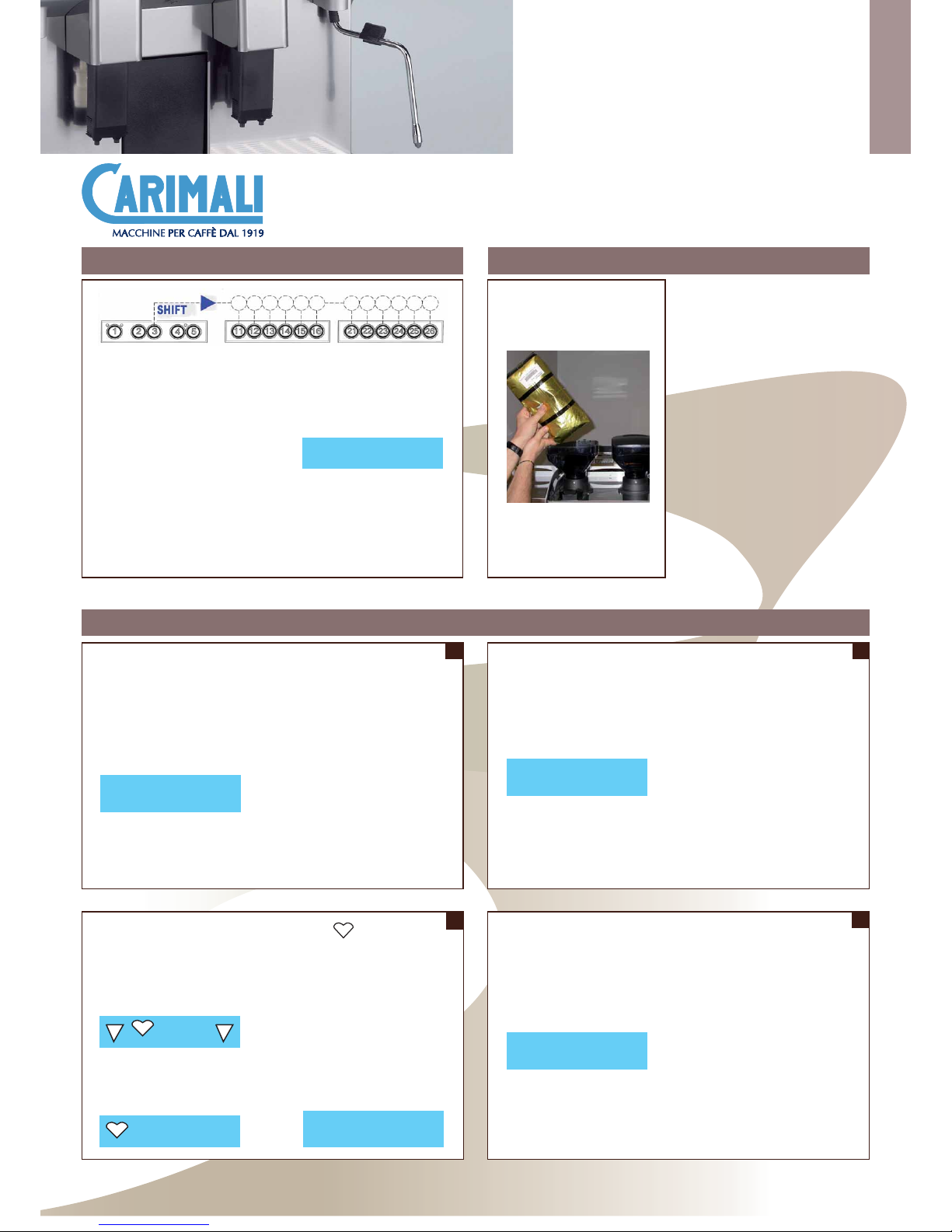
DISPENSING
PLEASE NOTE:
❐ Pressing the same dose key
during dispensing can stop the
selected dose (not available for
Self confi guration).
❐ In case of a milk-based
dose, press once to stop milk
dispensing, and once again
to stop coffee dispensing; the
sequence depends on the type of
dispensing (not available for Self
confi guration).
1
PLEASE NOTE:
❐ Pressing the same dose key
during dispensing may stop the
selected dose (not available for
Self confi guration).
WARNING:
❐ Handle the hot water spout with
caution because it might cause
burns due to high temperature.
❐ Hot water cannot be dispensed
simultaneously with steam.
COFFEE/CAPPUCCINO
DISPENSING
Place a cup under the coffee
dispenser, and press the desired
dose key. For Shift doses, press
the Key No3 (Shift) fi rst and then
the desired dose key.
The display shows:
Where “XXXXXXXX” indicates the
selected dose key name.
HOT WATER DISPENSING
Place a cup under the hot water
outlet, and press the hot water
key dose. Dispensing will be
automatically stopped once the
programmed dose is over. The
display shows:
XXXXXXXX
HOT WATER
2
STARTING UP
When the set-up temperature is
reached, the display shows:
For machine confi guration Standard
or Self
SELECT DRINK
After checking that the machine
door is closed and the ground bin
is inserted, press the key No.1
(ON/OFF) to turn ON the machine.
Fill in the required amount for
daily consumption in order to
keep coffee always fresh.
Warning: during this stage
remove any jug with milk or any
other kind of liquid from the
steam wand!
FILL IN BEAN HOPPER
4
3
DECAFFEINATED DISPENSING
(NOT AVAILABLE FOR SELF
CONFIGURATION)
Place a cup under the coffee
dispenser and open the
decaffeinated coffee door, the
display shows :
❐ Pour in the powdered coffee
❐ Close the decaffeinated door
❐ Press the desired dose key, the
display shows:
PLEASE WAIT
XXXXXX
Where indicates that the
selected dose will be dispensed
without the activation of the
grinders.
PLEASE NOTE:
If the decaffeinated door is not
closed, or if the dose button is
not selected, the machine will
automatically cancel this function
after 20 seconds. The coffee group
will carry out a cleaning cycle of
the brewing chamber. The display
shows:
EXTRAMILK DISPENSING (ONLY
LM MACHINE, NOT AVAILABLE
FOR SELF CONFIGURATION)
Press any milk-based key and
keep it pressed, after 2 seconds
foamed milk will start being
dispensed, the display shows:
By releasing the pressed key,
dispensing will be stopped.
EXTRA MILK
QUICK START GUIDE
COFFEE MACHINES
F10 - F20

DO NOT leave the steam wand
into any liquid at any time
6
STEAM WAND USE AND CLEANING
AUTOMATIC CLEANING OF COFFEE GROUP
Clean the steam wand by means
of a cloth.
5
After using the steam wand pull
down the steam tap to purge the
nozzle.
4
Keep key No.2 (Clean) pressed
for fi ve seconds. For machine in
SELF confi guration keep key No.
1 (ON) and 2 (Clean) pressed for
fi ve seconds.
1 3
Verify that the display shows
GROUP CLEANING, if not press key
No. 4 or 5 to select it.
2
SELECT CLEANING
GROUP CLEANING
GROUP CLEANING
9 10
Wait until the cleaning cycle is
over.
Pull up the steam tap to stop the
delivery before removing the jug.
3
Before using the steam wand pull
down the steam tap to purge the
nozzle.
1
Use the steam wand to foam or
heat any liquid into the jug by
handling the rubber protection.
2
SELECT CLEANING
Group Cleaning
Insert the detergent tablet into
the decaffeinated chute and close
the cover. For machine in SELF
confi guration open the frond or
and insert the detergent tablet
into the brewing chamber, then
close the door.
GROUP CLEANING
Insert the cleanser
FOR F10: press key No.2 (Clean) to
start the cleaning cycle.
GROUP CLEANING 1
11
SELECT DRINK
At the end of the cleaning cycle
the display will show
4
FOR F20: press key No.2 (Clean) to
select group cleaning.
GROUP CLEANING 1/2
5
GROUP CLEANING X
FOR F20: press key No.4 or 5 to
select group 1 or 2, then press
key No. 2 (Clean) to start the
cleaning cycle.
6
GROUP CLEANING
OPEN FRONT PANEL
Lift the machine door.
7
GROUP CLEANING
CLOSE DOOR
Clean the group, the chute and
the piston o-ring from any coffee
residues.
8
GROUP CLEANING
CLOSE DOOR
Close the front door.
WE STRONGLY RECOMMEND TO USE AND CLEAN THE STEAM WAND AS ABOVE SHOWN
PLEASE NOTE:
- We suggest repeating the group
cleaning cycle by using only water.
- For F20 repeat group cleaning for the
second group.
