Carimali ARMONIA SOFT Quick Start Manual
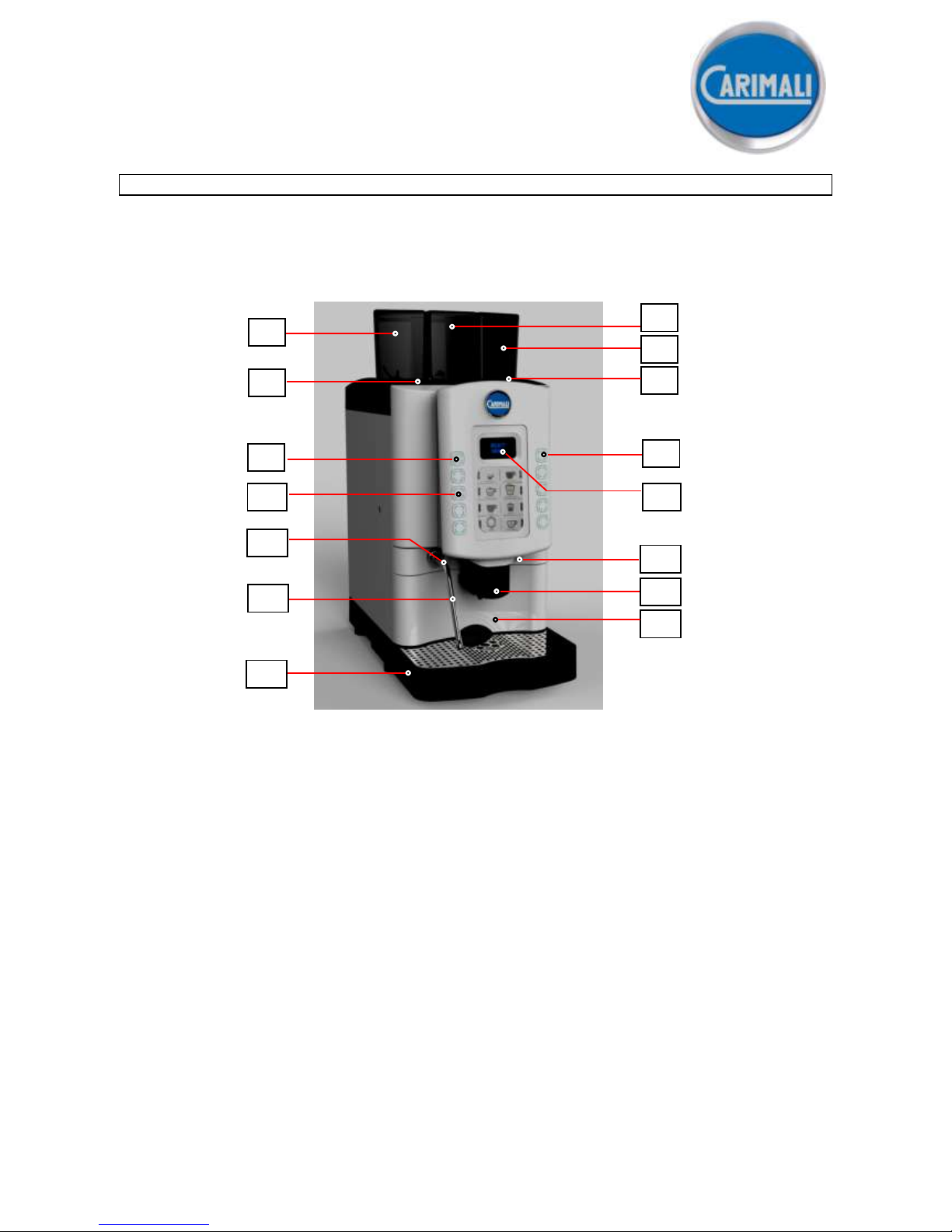
QUICK START MANUAL – ARMONIA SOFT
MACHINE DESCRIPTION
LEGEND
1 PRODUCT CANISTER
2 PRODUCT CANISTER / COFFEE HOPPER
3 COFFEE HOPPER
4 CARD READER
5 DECAFFEINATED DOOR
6 SHIFT BUTTON
7 INFO BUTTON
8 DOSE BUTTON
9 DISPLAY
10 RUBBER PROTECTION
11 DOOR LOCK
12 STEAM WAND
13 ADJUSTABLE DELIVERY OUTLETS
14 DRIP TRAY
15 GROUNDS BIN
Only for US market (ETL Sanitation): The equipment shall be installed with backflow protection to
comply with applicable federal, state and local codes.
1
2 3 4
5 6 7
8
9
10
11
12
13
14
15
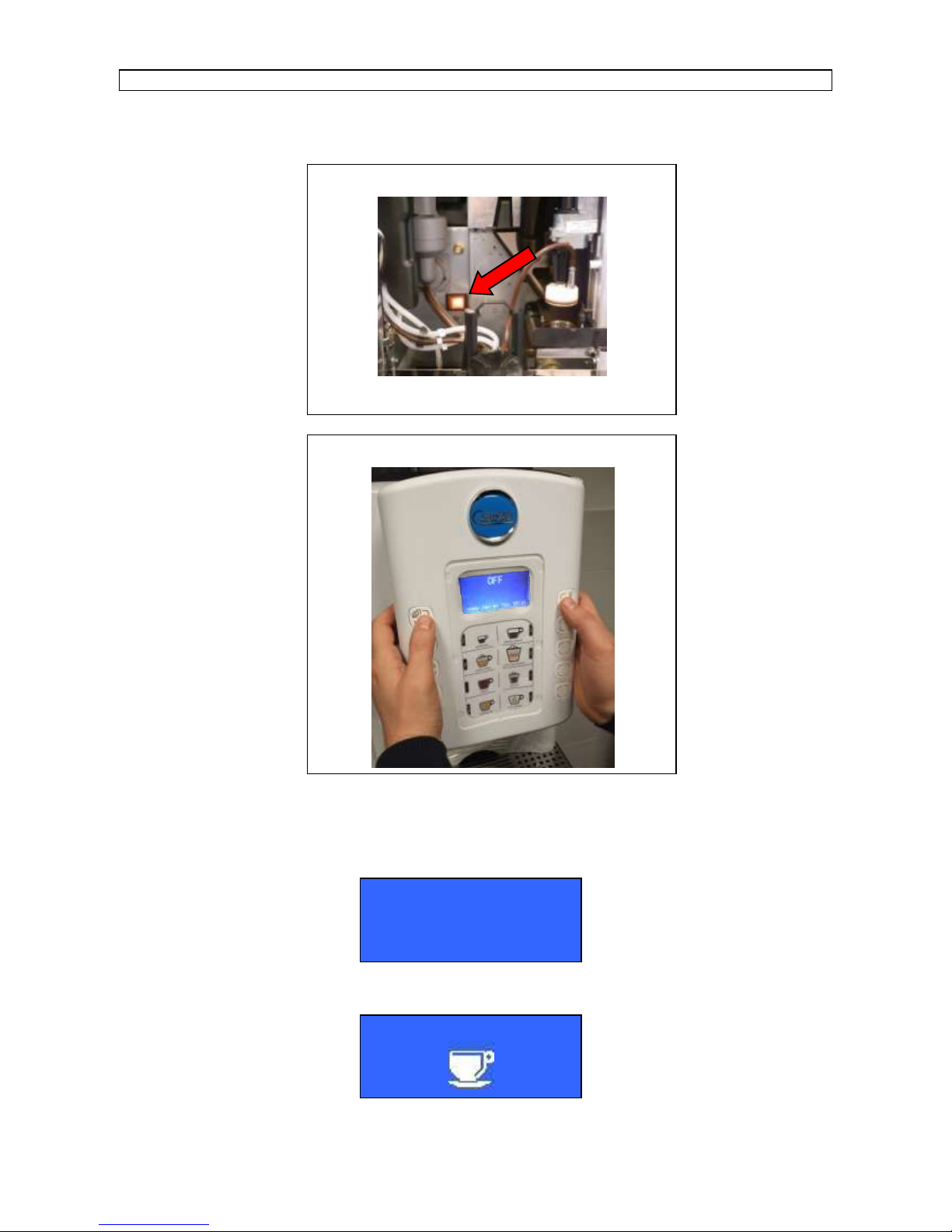
STARTING UP
After checking that the ground bin and the drip tray are inserted, power ON the machine by means of the main switch inside the
machine and then close the front door. (pic. A)
keep key SHIFT pressed and then press key INFO, (pic. B) and the machine will set itself to ON state.
FOR SELF CONFIGURATION
To switch ON the machine : keep key SHIFT pressed and then press key INFO, afterwards insert the waiter password 61111).
To switch OFF the machine: Open the front door.
When the boiler temperature of 50°C (122°F) is reached, the machine carries out a group rinsing. The display shows:
When the set-up temperature is reached, the keypad lights are ON and the display shows (machine configuration Standard or Self):
SELECT DRINK
G.AUTO CLEANING
A) Power on the machine by means the main switch
Inside the machine .
Pic. A
Keep key SHIFT pressed and then press key INFO,
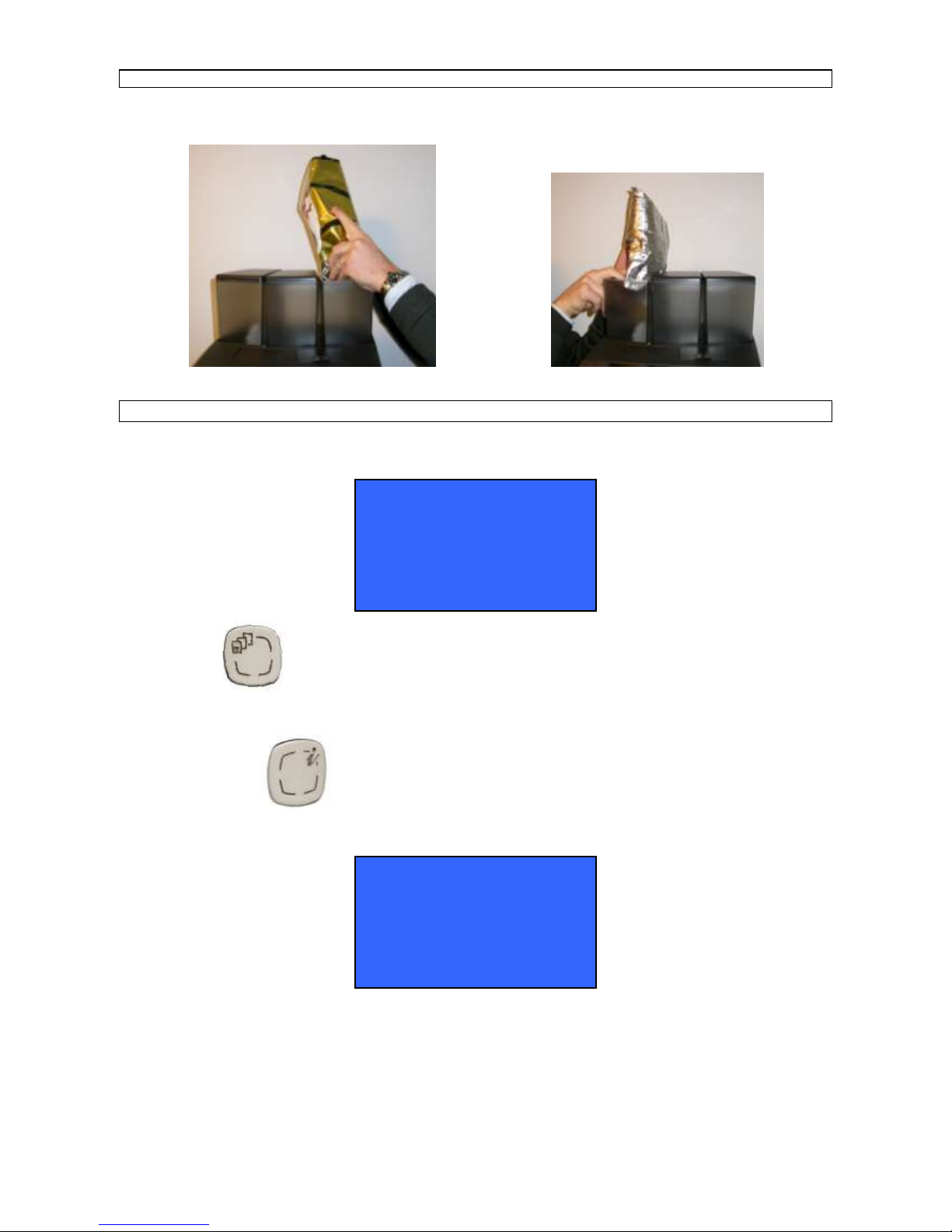
FILL IN BEAN HOPPER AND CANISTER
Fill in the required amount for daily consumption in order to keep coffee and product always fresh.
DISPLAY THE AVAILABLE DRINKS SELECTION AND BOILERS TEMPERATURE
Press the INFO key with the machine in SELECT DRINK mode to display the available drinks selection :
Press SHIFT key once or twice to display the second or third dose drinks menu
Where B1 / B8 indicate the numbers of the drink keys.
Press twice the INFO key with the machine in SELECT DRINK mode to display the boilers temperature :
Where XXX indicates the coffee boiler temperature and YYY indicates the steam boiler temperature.
B1 ESPRESSO
BLACK COFFEE B2
B3 CAPPUCCINO
LATTE MACCHIATO B4
B5 CHOCO
MOCHA B6
B7 STEAM
HOT WATER B8
COFFEE TEMPERATURE
XXX
STEAM TEMPERATURE
YYY
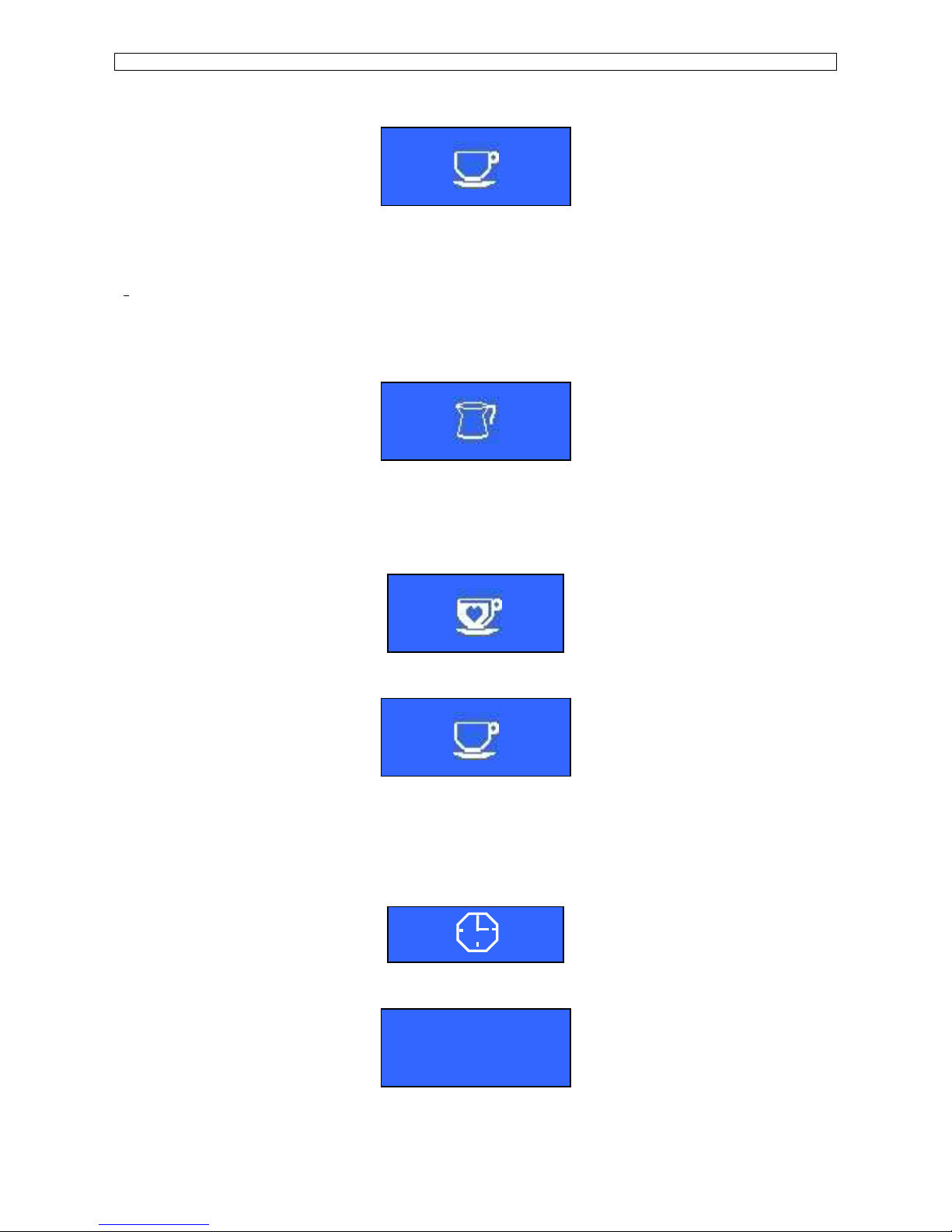
DISPENSING
1) COFFEE/CAPPUCCINO/CHOCO DISPENSING
For Waiters’ Card place the Smart Card above the proper reader before pressing the dose key.
Adjust the coffee dispenser to the correct height and place a cup under it, then press the desired dose key.
Where “XXXXXXXX” indicates the selected dose key name.
The filling up of the cup icon indicates the amount of drink being dispensed.
PLEASE NOTE :
Pressing the same dose key during dispensing can stop the selected dose (not available for Self configuration).
By means of the SHIFT button the 8 selections can be tripled for a total of 24 drink doses. Press SHIFT button once or twice to
switch the second or third dose drinks menu.
2) HEISSWASSER
Adjust the hot water outlet to the correct height and place a cup under it, then press the hot water key. Dispensing will be automatically
stopped once the programmed dose is over. The display shows:
The filling up of the jug icon indicates the amount of drink being dispensed.
PLEASE NOTE: Pressing the same dose key during dispensing can stop the selected dose (not available for Self configuration).
3) DECAFFEINATED DISPENSING (not available for Self configuration)
Adjust the coffee dispenser to the correct height and place a cup under it, then open the decaffeinated coffee door, the display shows:
SELECT DRINK
- Pour in the powdered coffee
- Close the decaffeinated door
- Press the desired dose key. The display shows:
The selected dose will be dispensed without the activation of the grinders.
The filling up of the cup icon indicates the amount of drink being dispensed.
PLEASE NOTE:
Pressing the same dose key during dispensing can stop the selected dose (not available for Self configuration).
If the decaffeinated door is not closed, or if the dose button is not selected, the machine will automatically cancel this function after
20 seconds. The coffee group will carry out a cleaning cycle of the brewing chamber. The display shows:
4) EXTRAMILK DISPENSING (only LM machine, not available for Self configuration)
Press a milk-based key and keep it pressed, after 2 seconds foamed milk will start being dispensed, the display shows:
By releasing the pressed key, dispensing will be stopped.
XXXXXXXX
HOT WATER
XXXXXXXX
EXTRA MILK
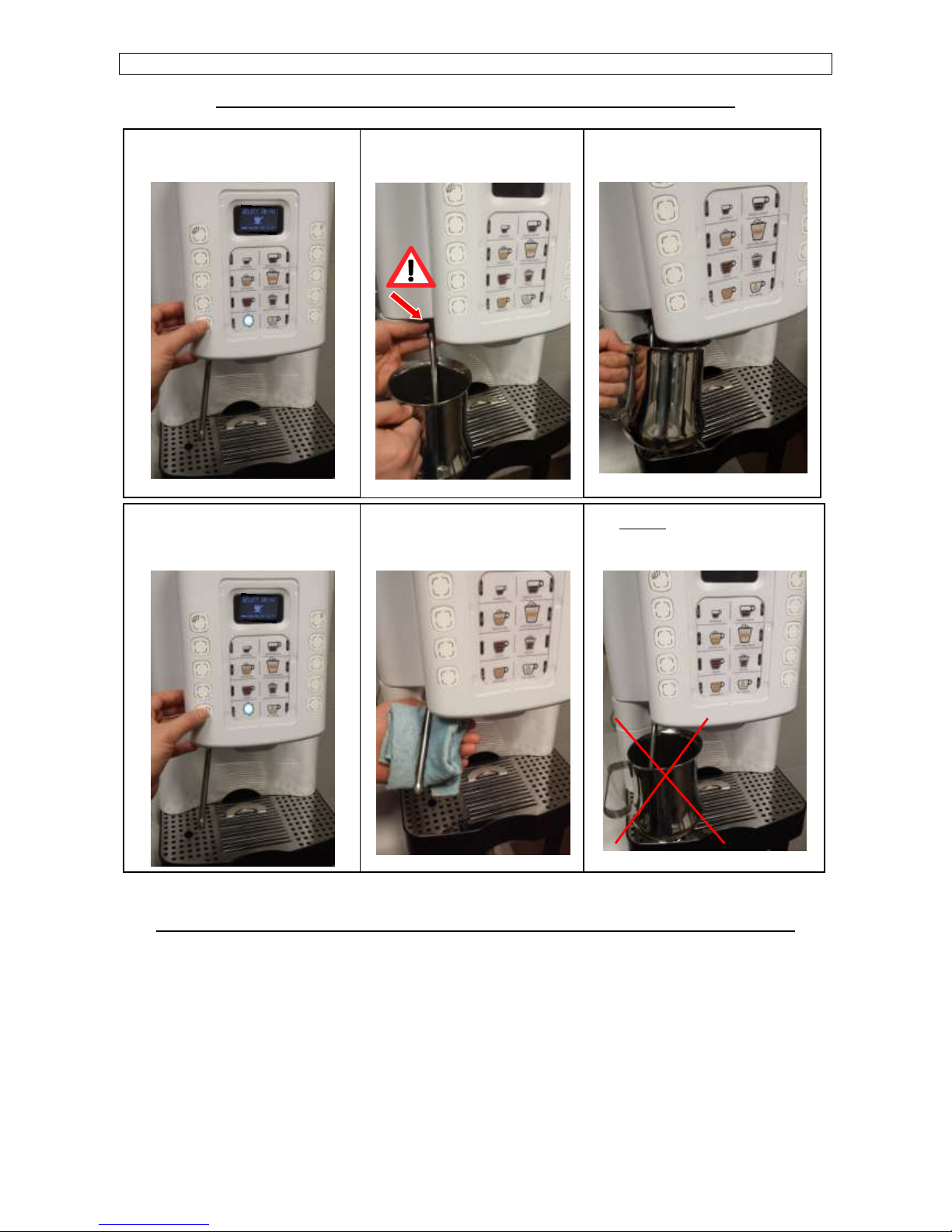
2► Use the steam wand to foam or
heat any liquid into the jug by
handling the rubber protection.
STEAM WAND USE AND CLEANING
STEAM WAND NOT AVAILABLE FOR MACHINE IN SELF CONFIGURATION
WE STRONGLY RECOMMEND TO USE AND CLEAN THE STEAM WAND AS ABOVE SHOWN
6► DO NOT leave the steam wand into
any liquid at any time
5► Clean the steam wand by means
of a cloth
1► Before using the steam wand press
the steam button to purge the nozzle.
3► Press the steam button to stop the
delivery before removing the jug.
4► After using the steam wand press
the steam button to purge the nozzle
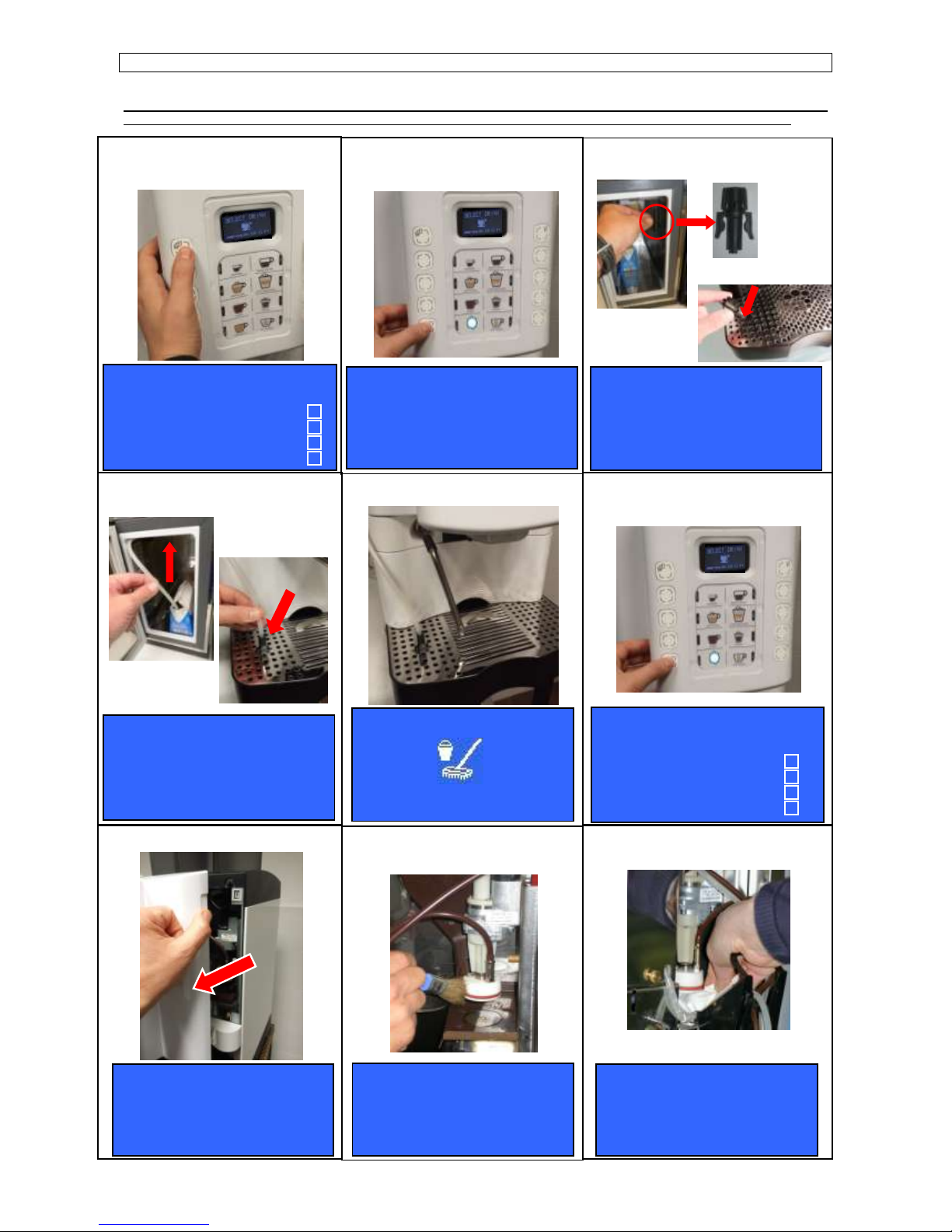
AUTOMATIC CLEANING OF POWER CLEANER -COFFEE GROUP- MIXER - MILK FROTHER - STEAM BOILER
AT THE END OF EACH WORKING DAY , AND/OR IN CASE THE MACHINE WILL NOT BE USED SOME TIME, WE STRONGLY
RECOMMEND TO CARRY OUT AUTOMATIC CLEANING OF THE COFFEE GROUP ,THE MIXER AND THE MILK FROTHER.
2► Press (N°7) key to start the Power
cleaner cycle ( press N°4 key to skip the
Power cleaner).
1►Keep (Shift) key pressed for five
seconds ( for SELF configuration insert
the waiter password 61111).
3►Insert the black pipe support in the drip
tray grid and press (N°7) key.
4►Insert the silicone tube into the black
support and press (N°7) key.
5► Wait the end of the Power cleaner
cycle delivery.
6► Press (N°7) key to start the group
cleaning cycle.
PRESS B 7 TO START
PRESS B 4 TO SKIP
POWER CLEANER
GROUP CLEANING
MIXER CLEANING
MILKER CLEANING
POWER CLEANER
Insert the black pipe support
into the hole in the drip tray grid
PRESS B 7 TO START
7► Open the machine door.
GROUP CLEANING
OPEN FRONT PANEL
AND CLEAN COMPONENT
POWER CLEANER
Insert the black pipe support
into the hole in the drip tray grid
PRESS B 7 TO START
POWER CLEANER
Remove the silicone tube from
the milk box and place it into the
black support
PRESS B 7 TO START
POWER CLEANER
ENDS IN XX Sec.
PRESS B 7 TO START
POWER CLEANER √
GROUP CLEANING
MIXER CLEANING
MILKER CLEANING
8► Clean the group from any coffee
residues.
GROUP CLEANING
CLEAN &
CLOSE FRONT PANEL
9► Clean the group filters by means of a
cloth.
GROUP CLEANING
CLEAN &
CLOSE FRONT PANEL
