Carestream Health RVG00001 User Manual

KODAK RVG 6500 System and
KODAK RVG 6500 IPS System
Safety, Regulatory & Technical
Specification User Guide
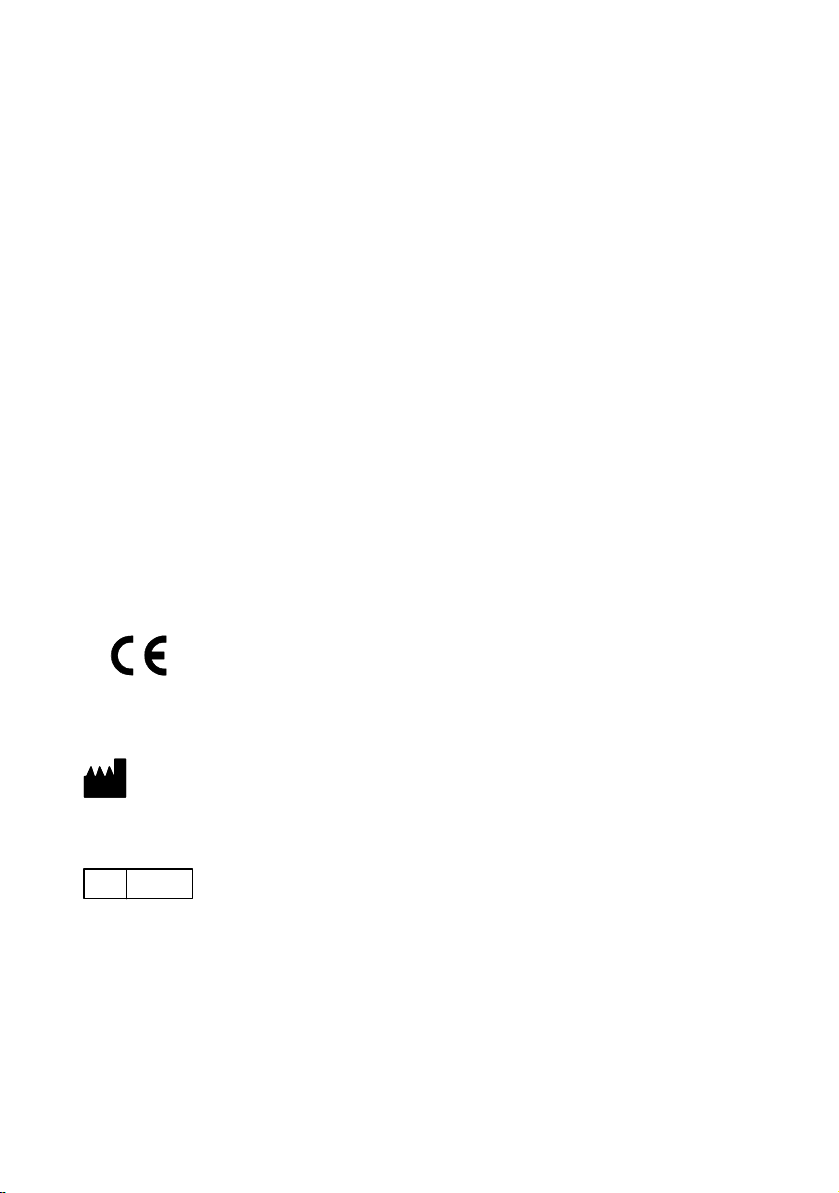
Notice
The Regulatory Information & Technical Specifications User Guide for the KODAK
RVG 6500 System and KODAK RVG 6500 IPS System includes information on the
safety instructions, regulatory information and the technical specifications of the
device. We recommend that you thoroughly familiarize yourself with this Guide in
order to make the most effective use of your system.
The information contained in this Guide may be subject to modification without
notice, justification or notification to the persons concerned.
No part of this Guide may be reproduced without the express permission of
Carestream Health, Inc.
U.S. Federal law restricts this device to sale by or on the order of a dentist or
physician.
This document is originally written in English.
Manual Name: KODAK RVG 6500 System and KODAK RVG 6500 IPS System
Safety, Regulatory and Technical Specifications User Guide
Part Number: SM737
Revision Number: 01B
Print Date: 04/2010
The Brand names and logos reproduced in this Guide are copyright
KODAK is a trademark of KODAK used under Licence.
KODAK RVG 6500 System, complies with Directive 93/42/CEE relating to medical
equipment.
0086
Manufacturer
Carestrea m Health, Inc.
150 Verona Street
Roche ster NY 14 608
Authorized Representative in the European Community
EC REP
TROPHY
4, Rue F. Pelloutier, Croissy-Beaubourg
77435 Marne la Vallée Cedex 2, France
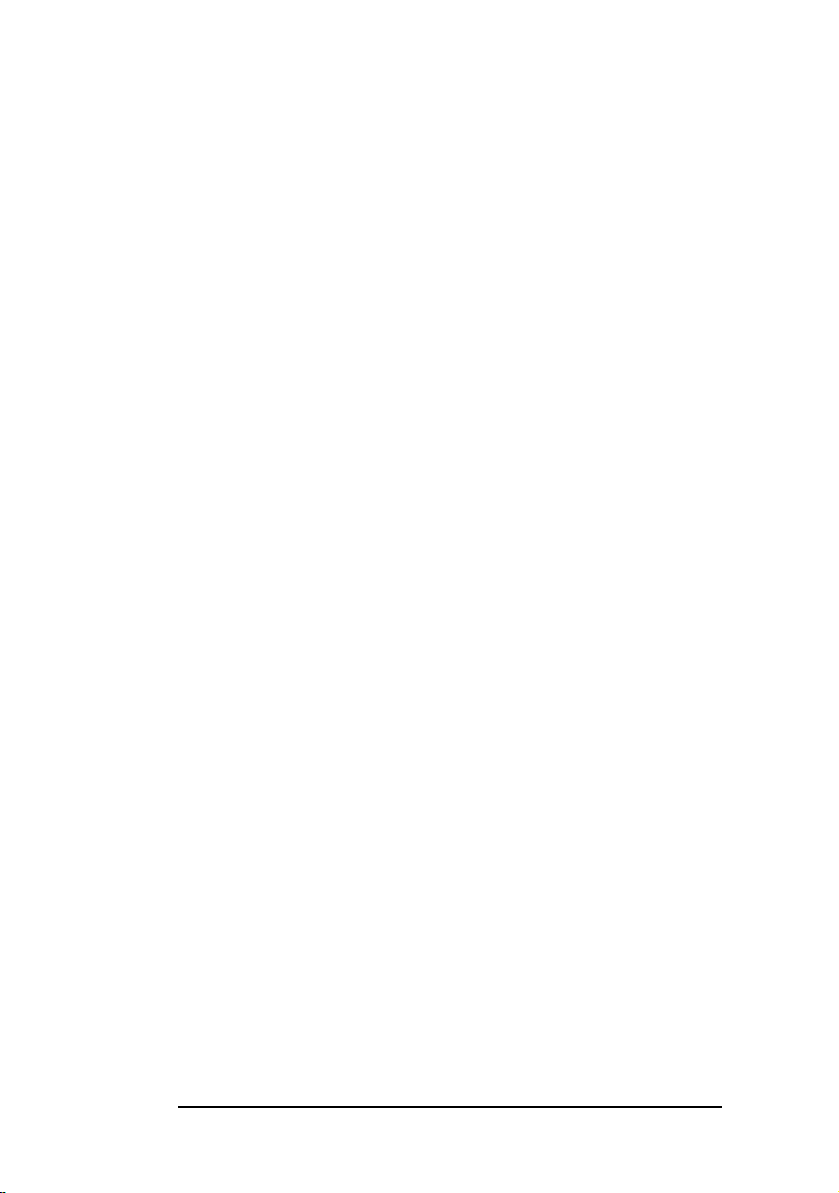
Contents
Chapter 1
Safety Information
Chapter 2
Regulatory
Information
Chapter 3
Te ch nic al
Specifications
Indications for Use . . . . . . . . 1
Conventions in this Guide . . . . . 1
Warning and Safety Instructions . . 2
Hygiene and Disinfection . . . . . 5
Marking and Labeling Symbols . . 6
Label Locations . . . . . . . . . . 7
KODAK RVG 6500 With or Without
IPS System Battery Specification . 8
General Regulatory Information . . 9
Compliance with International
Regulations . . . . . . . . . . . .16
FCC Requirements for USA . . . .16
IC Requirements for Canada. . . .17
Declaration of Conformity with the
R-TTE Directives . . . . . . . . .18
Factory . . . . . . . . . . . . . .19
Manufacturer: . . . . . . . . . . .19
Model. . . . . . . . . . . . . . .19
KODAK RVG 6500 With or
Without IPS System Technical
Specifications . . . . . . . . . . .19
Minimum Computer System
Requirement . . . . . . . . . . .21
WiFi Network Technical
Specification . . . . . . . . . . .22
KODAK RVG 6500 With or
Without IPS System Environmental
Requirements . . . . . . . . . . .23
KODAK RVG 6500 System_Safety, Regulatory & Technical Specifica-

iv
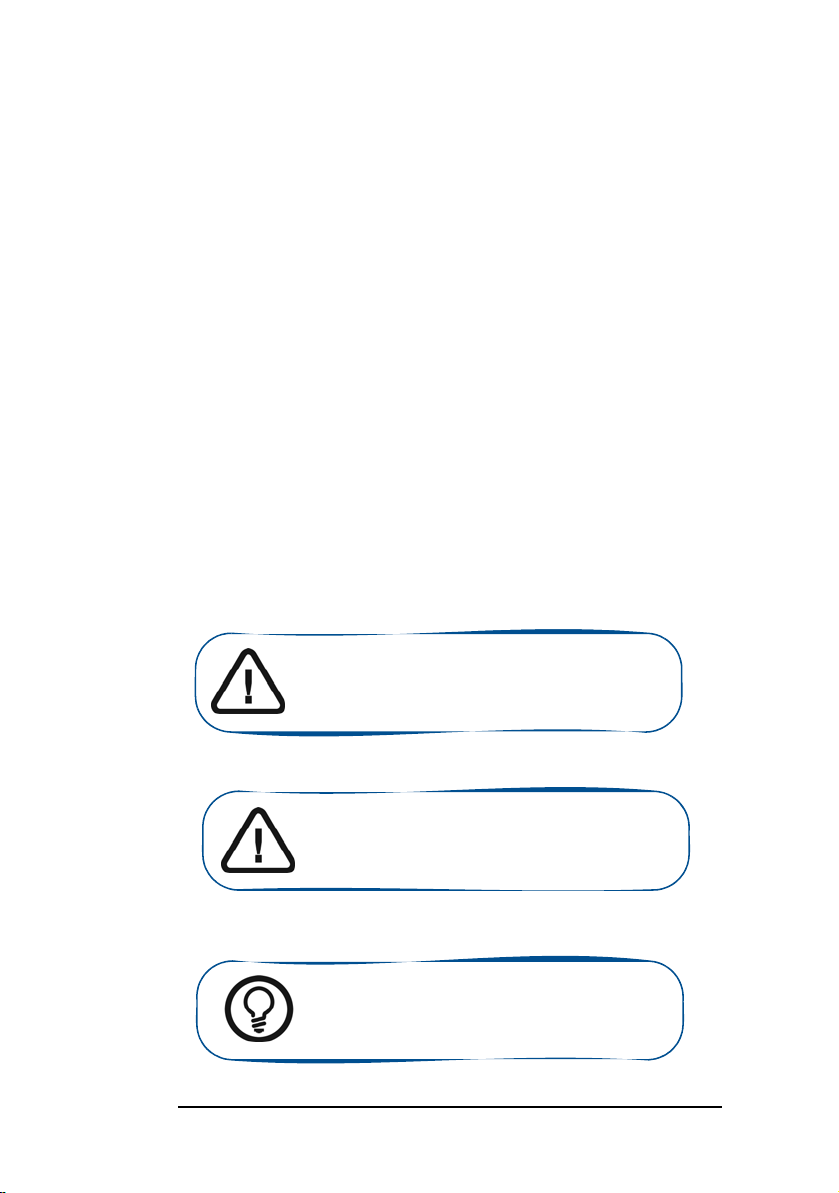
1 Safety Information
Indications for Use
The KODAK RVG 6500 System, wireless digital intra-oral X-ray system, is
intended to produce an image of the dental area at the direction of health care
professionals of dento- maxillo-facial region of the human anatomy.
The KODAK RVG 6500 IPS System, in addition, provides the Intelligent
Positioning System to enable the dentist prior to acquisition to correctly align
the X-ray beam to the RVG sensor.
Conventions in this Guide
The KODAK RVG 6500 Systems is composed of the KODAK RVG 6500
System and the KODAK RVG 6500 Intellegient Positioning System (IPS)
System.
The following special messages emphasize information or indicate potential risk
to personnel or equipment.
WARNING: Warns you to avoid injury to
yourself or others by following the safety
instructions precisely.
Important: Alerts you to a condition that might
cause problems.
Tip: Provides extra information and hints.
KODAK RVG 6500 System_Regulatory User Guide (SM737)_Ed01B
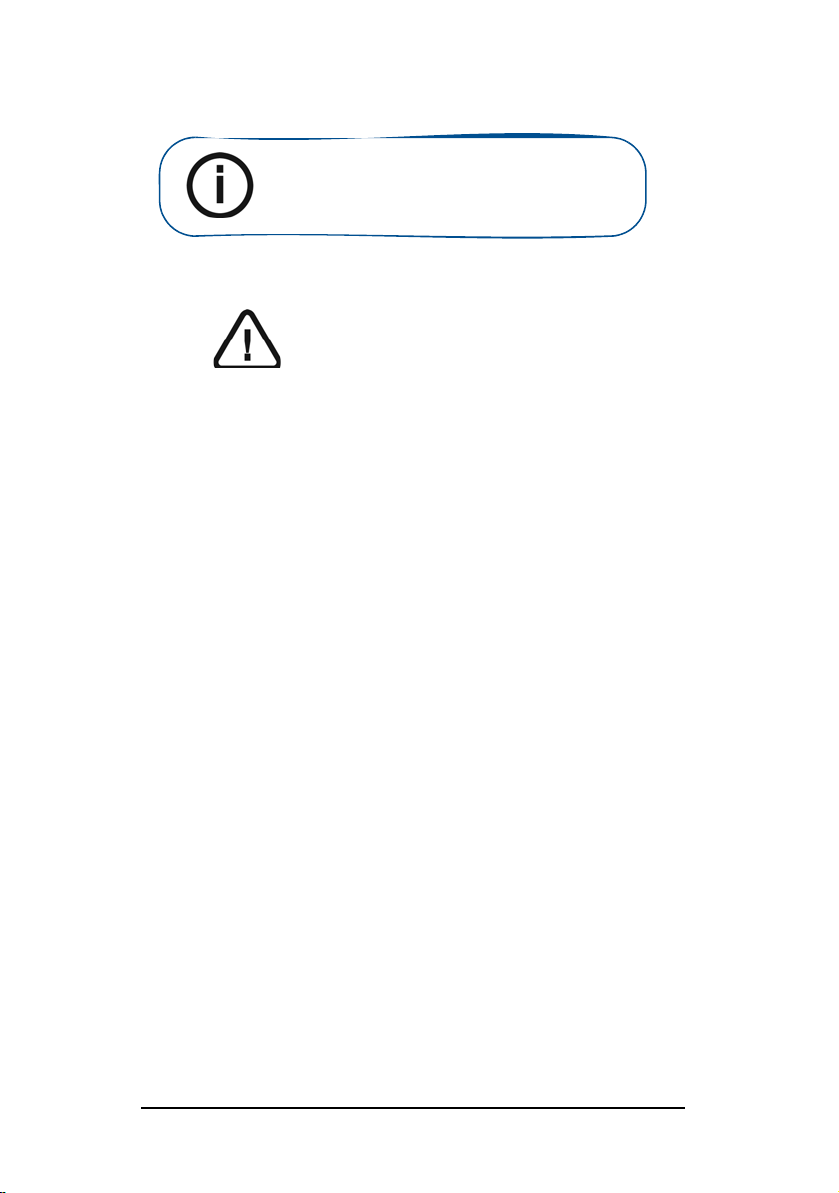
Note: Emphasizes important information.
Warning and Safety Instructions
WARNI NGS
Device:
• Read and understand this Safety Information before using the
KODAK RVG 6500 with or withour IPS System.
• This device complies with FCC and Industry Canada RF radiation
exposure limits set forth for general population (uncontrolled
exposure). This device must be installed to provide a separation
distance of at least 20cm from all persons and must not be
collocated or operating in conjunction with any other antenna or
transmitter.
• You are responsible for the operation and maintenance of this
device. Only legally qualified persons can operate this device.
When necessary, have a trained authorized service technician
carry out inspection and maintenance operations.
• Install this device in an X-ray room that complies with current
installation standards. From this location, you must be able to
maintain visual or audio communication with the patient and be
able to access the Acquisition interface module during exposure.
• DO NOT operate the device if there is the threat of an
earthquake. Following an earthquake, ensure that the device is
operating satisfactorily before using it again. Failure to observe
this precaution may expose patients to hazards.
• X-ray equipment is hazardous to patients and the operator if you
do not observe the exposure safety factors and operating
instructions.
• DO NOT place objects within the field of operation of the device.
• Connect this equipment ONLY to a mains power supply with
protective ground to avoid any risk of electric shock.
• To dispose of the device or its components, contact a service
technician.
• No modification of this equipment is allowed.
2 Chapter 1 Safety Information

• DO NOT use this device in conjunction with oxygen-rich
environments. This device is not intended for use with flammable
anesthetics or flammable agents.
• Using accessories other than those specified in this document
with the exception of those sold by Carestream Health may
result in a lower level of security for the entire system.
KODAK RVG 6500 System_Regulatory User Guide (SM737)_Ed01B
3

Computer:
• DO NOT place the computer and the peripheral equipment
connected to it in the immediate vicinity of the patient in the unit.
Leave at least 1.5 m distance between the patient and the unit.
The computer and the peripheral equipment must conform to
the IEC60950 standard.
• See your computer installation guide for details of the data
processing system and screen. Leave a sufficient amount of
clear space around the CPU to ensure that it is properly
ventilated.
• To obtain maximum image quality and visual comfort, position
the screen to avoid direct light reflections from internal or
external lighting.
• The computer and its screen should ideally be situated in or
close to the operating area, in the visual field of the practitioner
when he is with the patient. The visual access of the acquired
image for the patient encourages communication.
• The KODAK RVG 6500 systems must run on a computer with a
keyboard.
• The KODAK RVG 6500 systems must run on a computer with a
mouse equipped with a right and left button and a mouse wheel
Control Box and IPS Battery:
• To assure proper operation, use only the KODAK RVG 6500
System battery.
• Keep the battery out of the reach of children.
• Do not leave the battery without surveillance it could be
swallowed by a child or animal. In this case call urgently the
doctor.
• Damaged or oxidized battery can burn the skin if in contact with
the skin.
• Do not heat nor dispose of the battery in the fire. It can burst or
release toxic chemicals.
• Do not short circuit the battery.
• Do not disassemble, apply excessive pressure or deform the
battery.
• Avoid placing the battery in reverse polarity.
• Battery disposable method must be in accordance with local and
state regulations.
• Remove the batteries if not used for a long period of time.
.
4 Chapter 1 Safety Information
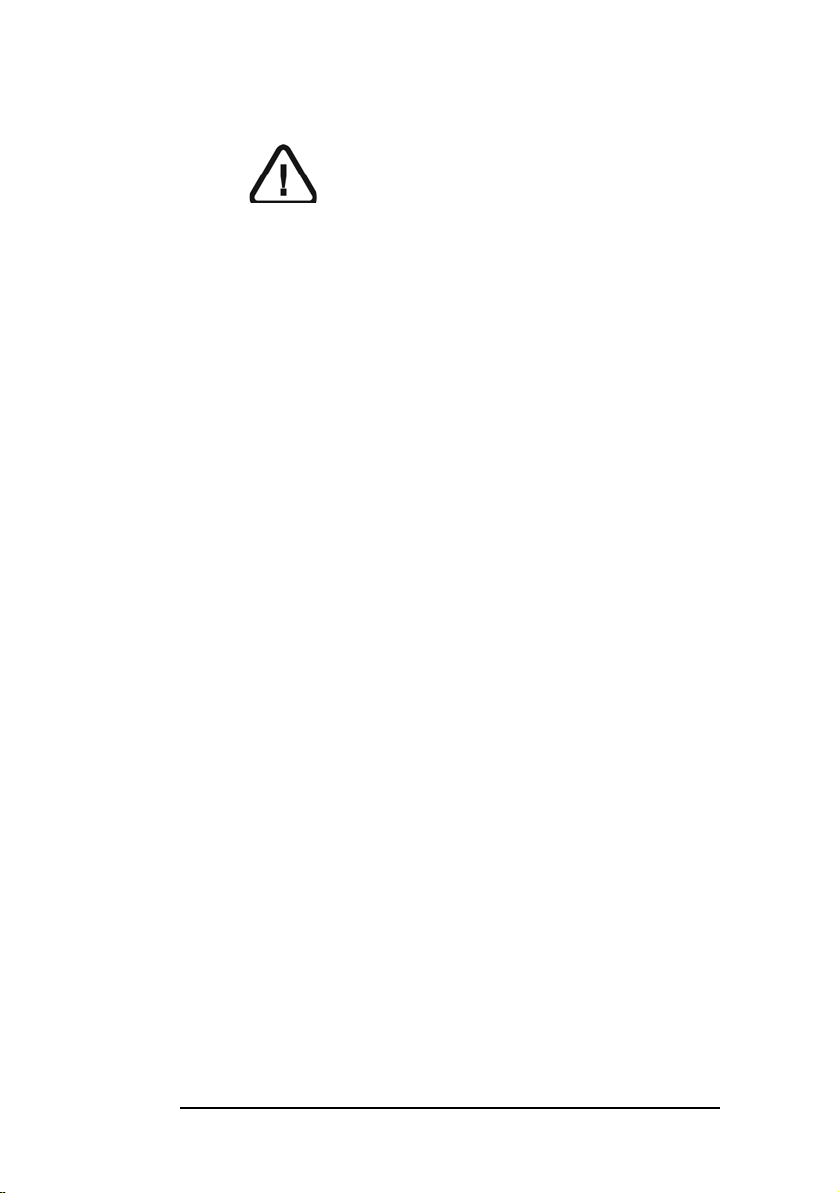
Hygiene and Disinfection
WARNI NGS
• Never place the sensor and/or control box in an autoclave as this
could result in serious damage to the sensor.
• Never immerse the RVG sensor control box in any solution.
• Disinfect the sensor head after each patient.
• Do not use chemical autoclave for the toothbrush holders and
avoid direct contact with the metallic part of the autoclave.
• To prevent cross-contamination, use a new hygienic barrier for
each new patient..
KODAK RVG 6500 System_Regulatory User Guide (SM737)_Ed01B
5
