Carel S1M0006B0B080, S1M0006B00081, S1M0007N0B110, S1M0007N00111, S1M0006W0B070 User Manual
...
USER MANUAL
MPXone
+0300086EN - ENG
Up to date version available on
www.carel.com
MPXone
Electronic control for refrigeration applications
EN G
LEGGI E CONSERVA
Q
UESTE ISTRUZIONI
READ AND SAVE
THESE INSTRUCTIONS


EN G
GENERAL WARNINGS
!
CAREL bases the development of its products on decades of
experience in HVAC/R, on continuous investments in technological
innovations to products, procedures and strict quality processes
with in-circuit and functional testing on 100% of its products, and
on the most innovative production technology available on the
market. CAREL and its subsidiaries/affiliates nonetheless cannot
guarantee that all the aspects of the product and the software
included with the product respond to the requirements of the
final application, despite the product being developed according
to start- of- the- art techniques. The customer (manufacturer,
developer or installer of the final equipment) accepts all liability
and risk relating to the configuration of the product in order to
reach the expected results in relation to the specific final
installation and/or equipment. CAREL may, based on specific
agreements, act as a consultant for the successful commissioning of
the final unit/application, however in no case does it accept
liability for the correct operation of the final equipment/system.
The CAREL product is a state-of-the-art product, whose operation
is specified in the technical documentation supplied with the
product or can be downloaded, even prior to purchase, from the
website www.carel.com. Each CAREL product, in relation to its
advanced level of technology, requires
setup/configuration/programming/commissioning to be able to
operate in the best possible way for the specific application.
Failure to complete such operations, which are
required/indicated in the user manual, may cause the final
product to malfunction; CAREL accepts no liability in such cases.
Only qualified personnel may install or carry out technical service
on the product. The customer must only use the product in the
manner described in the documentation relating to the product.
In addition to observing any further warnings described in this
manual, the following warnings must be heeded for all CAREL
products:
l prevent the electronic circuits from getting wet. Rain,
humidity and all types of liquids or condensate contain
corrosive minerals that may damage the electronic circuits. In
any case, the product should be used or stored in
environments that comply with the temperature and humidity
limits specified in the manual;
l do not install the device in particularly hot environments. Too
high temperatures may reduce the life of electronic devices,
damage them and deform or melt the plastic parts. In any case,
the product should be used or stored in environments that
comply with the temperature and humidity limits specified in
the manual;
l do not attempt to open the device in any way other than
described in the manual.
l do not drop, hit or shake the device, as the internal circuits and
mechanisms may be irreparably damaged.
l do not use corrosive chemicals, solvents or aggressive
detergents to clean the device.
l do not use the product for applications other than those
specified in the technical manual.
All of the above suggestions likewise apply to the controllers,
serial cards, programming keys or any other accessory in the
CAREL product portfolio.
CAREL adopts a policy of continual development. Consequently,
CAREL reserves the right to make changes and improvements to
any product described in this document without prior warning.
The technical specifications shown in the manual may be changed
without prior warning. The liability of CAREL in relation to its
products is specified in the CAREL general contract conditions,
available on the website www.carel.com and/or by specific
agreements with customers; specifically, to the extent where
allowed by applicable legislation, in no case will CAREL, its
employees or subsidiaries/affiliates be liable for any lost earnings
or sales, losses of data and information, costs of replacement goods
or services, damage to things or people, downtime or any direct,
indirect, incidental, actual, punitive, exemplary, special or
consequential damage of any kind whatsoever, whether
contractual, extra-contractual or due to negligence, or any other
liabilities deriving from the installation, use or impossibility to use
the product, even if CAREL or its subsidiaries/affiliates are warned
of the possibility of such damage.
DISPOSAL
INFORMATION FOR USERS ON THE CORRECT HANDLING
OF WASTE ELECTRICAL AND ELECTRONIC EQUIPMENT
(WEEE)
The product is made up of metal parts and plastic parts. In
reference to European Union directive 2002/96/EC issued on 27
January 2003 and related national legislation, please note that:
l WEEE cannot be disposed of as municipal waste and such
waste must be collected and disposed of separately;
l the public or private waste collection systems defined by local
legislation must be used. In addition, the equipment can be
returned to the distributor at the end of its working life when
buying new equipment;
l the equipment may contain hazardous substances: the
improper use or incorrect disposal of such may have negative
effects on human health and on the environment;
l the symbol (crossed- out wheeled bin) shown on the product
or on the packaging and on the instruction sheet indicates that
the equipment has been introduced onto the market after 13
August 2005 and that it must be disposed of separately;
l in the event of illegal disposal of electrical and electronic
waste, the penalties are specified by local waste disposal
legislation.
Warranty on materials: 2 years (from production date, excluding
consumables).
Approval: the quality and safety of CAREL S.p.A. products are
guaranteed by the ISO 9001 certified design and production
system.
MPXone +0300086EN rel. 1.0– 04.09.2018
|3

EN G
IMPORTANT
NO POWER
& SIGNAL
C
ABLES
TOGETHER
READ CAREFULLY IN THE TEXT!
Separate as much as possible the probe and digital input cables
from cables to inductive loads and power cables, so as to avoid
possible electromagnetic disturbance. Never run power cables
(including the electrical panel cables) and signal cables in the
same conduits.
Key to the symbols:
Important: to bring critical issues to the attention of those
using the product.
Note: to focus attention on important topics; in particular the
practical application of the various product functions.
Important: This product is to be integrated and/or
incorporated into the final apparatus or equipment.
Verification of conformity to the laws and technical standards
in force in the country where the final apparatus or equipment
will be operated is the manufacturer’s responsibility. Before
delivering the product, Carel has already completed the
checks and tests required by the relevant European directives
and harmonised standards, using a typical test setup, which
however cannot be considered as representing all possible
conditions of the final installation.
HACCP: CAUTION
!
The Food Safety programs based on HACCP procedures and on
certain national standards, require that the devices used for food
preservation are periodically checked to make sure that the
measuring errors are within the allowed limits of the application
of use. Carel recommends compliance with the indications of
European standard “Temperature recorders and thermometers for
transport, storage and distribution of chilled, frozen, deep-frozen/
quick-frozen food and ice cream – PERIODIC VERIFICATION “, EN
13486 - 2001 (or subsequent updates)or similar standards and
prescriptions applicable in the country of use. The manual contains
further indications regarding technical feature, proper installation
and confi guration of the product.
4|
MPXone +0300086EN rel. 1.0– 04.09.2018

EN G
Index
1. INTRODUCTION 7
1.1 Functions and main features 7
1.2 Models and accessories 8
2. INSTALLATION 12
2.1 Warnings 12
2.2 Panel version 12
2.3 DIN rail version 14
2.4 Description of the terminals 14
2.5 Probe connection 16
2.6 Connection diagrams 16
2.7 Positioninginside thepanel 19
2.8 Electrical installation 19
2.9 Serial port connections 19
2.10 Functional diagrams 20
2.11 Installation 23
2.12 SPARK: configuration and commissioning
software 23
2.13 Setting the default parameters/loading the
parameter sets 24
2.14 Applica: copy configuration 24
2.15 Applica: date/time and time bands 25
3. USER INTERFACE 26
3.1 Introduction 26
3.2 User terminal and remote display 27
4. INITIAL CONFIGURATION 31
4.1 Wizard 31
4.2 APPLICA 31
4.3 Description of the initial configuration parameters32
4.4 Checks after commissioning 36
5. FUNCTIONS 37
5.1 Inputs and outputs 37
5.2 Control 51
5.3 Defrost 61
5.4 Evaporator fans 68
5.5 Anti-sweat heater or fan modulation 71
5.6 Electronic valve 73
5.7 Compressor 83
6. PARAMETER TABLE 84
6.1 Parameter table 85
6.2 Configuring the MPXonecontroller via the
APPLICA app 94
7. TECHNICAL SPECIFICATIONS 96
7.1 Connector/cable table 98
8. ALARMS AND SIGNALS 99
8.1 Signals 99
8.2 Types of alarms 99
8.3 Display alarm log 100
8.4 Alarm table 100
8.5 Alarm parameters 101
8.6 HACCP alarms 103
9. RELEASE NOTES 106
MPXone +0300086EN rel. 1.0– 04.09.2018
|5


1. Introduction
MPXone is an electronic controller for centralised commercial refrigeration applications in which a group
of showcases needs to operate in a coordinated manner. The user terminal allows wireless connectivity
with mobile devices and is built- in on the panel mounted models, or sold separately on DIN rail
mounted models. The range includes two versions, basic and medium, which differ regarding the
number of inputs/outputs; both versions have Near Field Connection (NFC) as standard, while Bluetooth
(BLE) is optional on the latter. Power supply is 24 Vac/dc for the panel-mounted models (basic and
medium) and 230 Vac for DIN rail models (medium). CAREL’s “APPLICA” app, available on Google Play for
the Android operating system, makes it easier to configure parameters and commission the unit in the
field.
The solution is completed by the “Spark” PC commissioning tool, used to manage user profiles, configure
parameters and change descriptions of the variables. The possibility to use these two tools
simultaneously, even by different users in separate locations - for example, modify a user profile with
“Spark” in the technical office, and apply it to the system using “Applica”, highlights the potential made
available by the complete package.
1.1
Functions and
main features
MPXone, which shares many of the features already available on the MPXPRO range of controllers, has
been designed to offer maximum flexibility thanks to modular hardware. The medium version, compared
to the basic version:
l has more analogue and digital inputs and two analogue outputs;
l can manage an external driver (via Fieldbus serial port) to drive an electronic expansion valve.
The functions that can be assigned for the various analogue inputs are those required to control the
refrigeration unit temperature - outlet (air off), intake (air on) and defrost probes - plus control of
superheat, saturated evaporation temperature, defrost on the second evaporator, ambient temperature
and humidity and glass temperature. In addition, up to four virtual probes are available, physically
connected to other devices and shared via the supervisor, and can be used to manage one of the specific
functions listed above. The two analogue outputs available on the medium model can be used to control
the speed of the evaporator fans and/or to modulate the anti-sweat heaters. The digital inputs can be
used for day/night switching, defrost calls, the door or curtain switch or activating alarms and other
special functions. The four digital outputs (relays) can be configured to control activation of the solenoid
valve/compressor, evaporator fans, defrost, lights and/or alarms.
Main features:
l compact structure: panel and DIN rail version;
l 24 Vac/dc power supply for the panel version and 115/230 Vac for the DIN version;
l hardware equipped with two 0- 10 V modulating outputs for managing anti- sweat heaters and
evaporator fans (medium version);
l possibility to control an external driver for driving an electronic expansion valve (medium version);
l NFC wireless connectivity as standard (Bluetooth optional on the medium version);
l commissioning tool to optimise configuration of the controller;
l possibility to set-up a master/slave network (up to 9 slaves);
l integrated RS485 serial port for connection to supervisors and remote service systems (CAREL or
Modbus protocol);
l Smooth Lines function for modulating evaporator capacity according to cooling demand (medium
version);
l advanced superheat control with low superheat (LowSH), low/high evaporation temperature
(LOP/MOP) and low suction temperature (LSA) protection;
l defrost activated via keypad, digital input, network signal from Master, supervisor or scheduled with
built-in RTC;
l management of various types of defrosts, on one or two evaporators: heater, natural (compressor off)
l smart defrost functions;
l coordination of network defrosts;
l management of cabinet lights and curtain;
l digital input broadcast from Master to Slaves;
l display of Slave alarms on Master;
l sharing of one or more network probes;
EN G
MPXone +0300086EN rel. 1.0– 04.09.2018
1. Introduction|7

EN G
l Master gateway to supervisor for all Slaves;
l HACCP alarm management.
Example of operation with one evaporator on a vertical showcase:
EEV
Electronic expansion
valve
SV Solenoid valve
Sm Outlet probe (airoff)
Sr Intake probe (air on)
Sd Defrost probe
E Evaporator
Fig.1.a
1.2
Models and
accessories
The single-pack versions come with connector kits, while the multiple pack versions are supplied without
connectors. The table below shows the list of part numbers and distinctive features for the basic and
medium versions.
Fig.1.b
P/N Description
S1M0004W0B060 Basic panel 24V, NFC, with connectors, single pack
S1M0004W00061 Basic panel 24V, NFC, without connectors, multiplepack (20 pcs.)
S1M0006W0B070 24Vpanel medium, NFC, with connectors, single pack
S1M0006W00071 24V panel medium, NFC, without connectors, multiplepack (20 pcs.)
S1M0006B0B080 Medium panel 24V, NFC+BLE, with connectors, single pack
S1M0006B00081 24V panel medium, NFC+BLE, without connectors, multiple pack (20 pcs.)
S1M0007N0B110 DIN Medium, 115/230V, with connectors, single package
S1M0007N00111 DIN Medium, 115/230V, without connectors, multiple pack (10 pcs.)
Tab.1.a
User terminal and remote display
l The user terminal is available for DIN rail mounted models (it is built-in on the panel model). The user
terminal includes the display and keypad, comprising four buttons that, when pressed alone or
combined with other buttons, are used to display and set the controller’s parameters (see “User
interface”). Connectivity - NFC or NFC + Bluetooth (BLE) based on the model - allows interaction with
mobile devices and simplifies unit commissioning (after having installed the CAREL “Applica” APP for
the Android operating system
l The remote display can be connected as an accessory on both the panel model and the DIN rail
model. This is a display only, used to show alarms and one selected temperature value, with the
corresponding unit of measure, °C or °F.
See the chap. “Installation” in the technical leaflet +0500142IE.
8|1. Introduction
MPXone +0300086EN rel. 1.0– 04.09.2018

Fig.1.c
P/N Description
AX3000PS2002(0/1)(*) User terminal, NFC, 4buttons, buzzer
AX3000PS2003(0/1)(*) User terminal, NFC+BLE, 4 buttons, buzzer
AX3000PS20X1(0/1)(*) Remote display
ACS00CB000010 User terminalcable - 3m long
(0/1)(*): single/multiple pack (20 pcs.)
Tab.1.b
Cable and connector kit
Controllers in multiple packs are supplied without connectors. Depending on the version of the
controller, see the table below.
P/N Description
ACS00CK001301 Connector kit for Basic controller(10 pcs.)
ACS00CK001401 Connector kit for Medium controller (10pcs.)
ACS00CB000230 Kitof 10 coloured cables with lugs, 1 m (J2)
ACS00CB000330 Kitof 8 coloured cables with lugs, 3 m(J3)
1.2.1 Temperature sensors
The temperature probe must be installed close to the evaporator outlet, according to the usual
installation procedures (see the E2V technical leaflet). Suitable thermal insulation of the probes is
recommended.
CAREL supplies probes designed to simplify installation in contact with the refrigerant piping:
Fig.1.d
P/N Type Description Range
NTC060HP00 10kΩ ±1% @25°C, IP67 Cabinet ambient temperature probe -50 to 50 °C (105°C in air)
NTC***HF01 10 kΩ ±1%@25°C, IP67 Evaporator outlet temperature probe -50 to 90°C strap-on
NTC060WG00 Glass temperatureprobe
D PWC111000 4-20mA
Ambient temperature and humidity probe
DPWC115000 0 to 10 Vdc
EN G
MPXone +0300086EN rel. 1.0– 04.09.2018
1. Introduction|9

EN G
Note:
l the glass temperature probe must be connected to the coldest point of the showcase glass, for
optimum operation of the anti- sweat device (heaters or fans). See the instruction sheet
+050002005
l see manual +040010025 (ITA- ENG) /+040010026 (FRE-GER) for guidelines on installing the sensors
on the unit.
1.2.2 Pressure sensors
To measure the saturated evaporation temperature, different types of probes can be used, in particular
(parameter /P2) the following:
l 0-5 V ratiometric pressure probe (recommended by CAREL);
l 4-20 mA active pressure probes.
Fig.1.e
P/N Type Description Range
SPKT0013R0 0-5V
Evaporation pressure probe
-1 to 9.3
SPKT0053R0 0-5V -1 to 4.2
SPKT0043R0 0-5V 0 to 17.3
SPKT0033R0 0-5V 0 to 34.5
SPKT00B6R0 0-5V 0 to 45.0
SPKT0011S0 0-5V -1 to 9.3
SPKT0041S0 0-5V 0 to 17.3
SPKT0031S0 0-5V 0 to 34.5
SPKT00B1S0 0-5V 0 to 45.0
SPKT00G1S0 0-5V 0 to 60.0
Note: see manual +040010025 (ITA- ENG) /+040010026 (FRE- GER) for guidelines on installing the
sensors on the unit.
Electronic expansion valve driver
The medium version can control an external driver (EVDmini, EVDice) to drive a unipolar electronic
expansion valve, connected to the Fieldbus serial port (J5 FBus).
See manuals +0300036EN, +0300038EN.
Fig.1.f
10|1. Introduction
MPXone +0300086EN rel. 1.0– 04.09.2018

P/N Description
EVDM000N00 EVD MINI24Vwithout display
EVDM010N00 EVD MINI115/230Vwithout display
EVDM011R3* EVD ice115/230V, E2Vstator, display
EVDM011R1* EVD ice115/230V, E2Vstator, display, Ultracap module connector
EVDM011R4* EVD ice115/230V, E3Vstator, display
EVDM011R2* EVD ice115/230V, E3Vstator, display, Ultracap module connector
(*): 0/1=single/multiplepack (10 pcs.)
Tab.1.c
Transformer
For the panel model.
P/N Description
TRA00AE24(0/1)(*) 230V-24V10VA panel transformer for Basic model
(*)( 0/1): single/multiple pack (10 pcs.)
Tab.1.d
Note: the power consumption of the Medium model may require a larger transformer.
1.2.3 USB/RS485 converter (CVSTDUMOR0)
Electronic device used to interface an RS485 network to a personal computer via the USB port. See the
technical leaflet +050000590.
Fig.1.g
EN G
MPXone +0300086EN rel. 1.0– 04.09.2018
1. Introduction|11

EN G
2. Installation
2.1
Warnings
Important: avoid installing the controller in environments with the following characteristics:
l temperature and humidity that do not comply with the ambient operating conditions (see
"Technical specifications");
l strong vibrations or knocks;
l exposure to water sprays or condensate;
l exposure to aggressive and polluting atmospheres (e.g.: sulphur and ammonia gases, saline mist,
smoke) which may cause corrosion and/or oxidation;
l strong magnetic and/or radio frequency interference (thus avoid installation near transmitting
antennae);
l exposure to direct sunlight and the elements in general;
l wide and rapid fluctuations in ambient temperature;
l exposure to dust (formation of corrosive patina with possible oxidation and reduction of insulation).
2.2
Panel version
2.2.1 Dimensions – mm(in)
Fig.2.a
Removing the frame
Note: the panel version is supplied with the frame already fitted. Nonetheless, this can be easily
removed without affecting the IP protection rating.
Press the frame gently upwards at one of the points indicated by the arrows in the figure until hearing a
click, and repeat the operation at the other points so as to detach the frame.
Fig.2.b
12|2. Installation
MPXone +0300086EN rel. 1.0– 04.09.2018

2.2.2 Mounting
Important: before carrying out any maintenance, disconnect the controller from the power supply by
moving the main system switch to “off”.
Fig.2.c
1. Place the controller in the opening, pressing lightly on the side anchoring tabs.
2. Then press on the front until fully inserted (the side tabs will bend, and the catches will attach the
controller to the panel).
Important: IP65 front protection is guaranteed only if the following conditions are met:
l maximum deviation of the rectangular opening from flat surface: ≤ 0.5 mm;
l thickness of the electrical panel sheet metal: 0.8-2 mm;
l maximum roughness of the surface where the gasket is applied: ≤ 120 μm.
Note: the thickness of the sheet metal (or material) used to make the electrical panel must be
adequate to ensure safe and stable mounting of the product..
2.2.3 Removal
Fig.2.d
Open the electrical panel and from the rear:
1. gently press the side anchoring tabs on the controller;
2. exert slight pressure on the controller until it is removed.
Important: the operation does not require the use of a screwdriver or other tools.
EN G
MPXone +0300086EN rel. 1.0– 04.09.2018
2. Installation|13

EN G
2.3
DIN rail version
2.3.1 Dimensions – mm(in)
Fig.2.e
2.3.2 Mounting
Apply slight pressure to the controller resting on the DIN rail until the rear tab clicks into place.
2.3.3 Removal
Use a screwdriver as a lever in the hole to lift and release the tab. The tab is held in the locked position
by return springs.
2.4
Description of
the terminals
Panel model
basic
Fig.2.f
medium
Fig.2.g
14|2. Installation
MPXone +0300086EN rel. 1.0– 04.09.2018

DIN rail model
Fig.2.h
Ref. Description Cable kit colour
J1
G Power supply G0 Power supply: reference -
J2
5V Ratiometric probe power supply white
S3 Analogue input 3 brown
S1 Analogue input 1 green
Y1 Analogue output 1 yellow
ID1 Digitalinput 1 grey
O GND: reference for probes, digitalinputs and analogue outputs pink
S5 Analogue input 5 blue
S2 Analogue input 2 red
Y2 Analogue output 2 black
ID2 Digitalinput 2 purple
J3
ID3 Digitalinput 3 white
ID5 Digitalinput 5 brown
+V Power supply to 4-20mA active probes green
S6 Analogue input 6 yellow
VL remote display power supply grey
ID4 Digitalinput 4 pink
O GND blue
S4 Analogue input 4 red
J4
- BMS serial port(RS485): Rx/Tx+ BMS serial port (RS485): Rx/Tx+
O BMS serialport (RS485): GND
J5
- Fieldbus serialport (RS485): Rx/Tx + Fieldbus serial port (RS485): Rx/Tx +
O Fieldbus serial port (RS485): GND
J6
C Common for relays 1, 2, 3
NO1 Digital output (relay) 1
NO2 Digital output (relay) 2
NO3 Digital output (relay) 3
J7
C Common for relay 4
NO4 Digital output (relay) 4
J8 - Remote terminal connector (DIN version only)
Tab.2.a
EN G
MPXone +0300086EN rel. 1.0– 04.09.2018
2. Installation|15

EN G
2.5
Probe
connection
Note: the probe connections relate to the default parameter configuration.
basic panel
Fig.2.i
medium
Fig.2.j
Fig.2.k
Possible connections
Note: O = GND
2.6
Connection
diagrams
Note: the “APPLICA” application can be used to change the configuration of the probes without
needing to rewire or change the functions of the relays, thus taking advantage of different capacities
when needed.
16|2. Installation
MPXone +0300086EN rel. 1.0– 04.09.2018

2.6.1 Panel model
Fig.2.l
EN G
MPXone +0300086EN rel. 1.0– 04.09.2018
2. Installation|17

EN G
2.6.2 DIN rail model
Fig.2.m
18|2. Installation
MPXone +0300086EN rel. 1.0– 04.09.2018

2.7 Positioning
inside the panel
The position of the controller in the electrical cabinet must be chosen so as to guarantee correct physical
separation from the power components (solenoids, contactors, actuators, inverters, ...) and the connected
cables. Proximity to such devices/cables may create random malfunctions that are not immediately
evident. The structure of the panel must allow the correct flow of cooling air.
2.8
Electrical
installation
Important:
When laying the wiring, "physically" separate the power part from the control part. The proximity of
these two sets of wires will, in most cases, cause problems of induced disturbance or, over time,
malfunctions or damage to the components. The ideal solution is to house these two circuits in two
separate cabinets. Sometimes this is not possible, and therefore the power part and the control part must
be installed in two separate areas inside the same panel. For the control signals, it is recommended to
use shielded cables with twisted wires. If the control cables have to cross over the power cables, the
intersections must be as near as possible to 90 degrees, always avoiding running the control cables
parallel to the power cables.
Pay attention to the following warnings:
l use cable ends suitable for the corresponding terminals. Loosen each screw and insert the cable ends,
then tighten the screws. When the operation is completed, slightly tug the cables to check they are
sufficiently tight;
l separate as much as possible the probe signal, digital input and serial line cables from the cables
carrying inductive loads and power cables to avoid possible electromagnetic disturbance. Never run
power cables (including the electrical cables) and probe signal cables in the same conduits. Do not
install the probe cables in the immediate vicinity of power devices (contactors, circuit breakers or
similar);
l reduce the path of the probe cables as much as possible, and avoid spiral paths that enclose power
devices;
l avoid touching or nearly touching the electronic components fitted on the boards to avoid
electrostatic discharges (extremely damaging) from the operator to the components;
l do not secure the cables to the terminals by pressing the screwdriver with excessive force, to avoid
damaging the controller: maximum tightening torque 0.22-0.25 N•m;
l for applications subject to considerable vibrations (1.5 mm pk- pk 10/55 Hz), secure the cables
connected to the controller around 3 cm from the connectors using clamps;
l all the extra low voltage connections (analogue and digital inputs, analogue outputs, serial bus
connections, power supplies) must have reinforced or double insulation from the mains network.
2.9
Serial port
connections
For serial connections (FBus and BMS ports), the cables used must be suitable for the RS485 standard
(shielded twisted pair, see the specifications in the following table). The earth connection of the shield
must be made using the shortest connection possible on the metal plate at the bottom of the electrical
panel.
Master
device
Serial
port
Lmax
(m)
Wire/wire
capacitance
(pF/m)
Resistance on first
and last device
Max no. of slave
devices on bus
Data rate
(bit/s)
MPXone FBus 10 <90 120 Ω 9 19200
PC
(supervision)
BMS 500 <90 120 Ω - 19200
The power supply connections must be in phase between the two controllers (G0 on the master
controller and G0 on the slave controller connected to the same power supply wire); the serial connection
between the two controllers (J5 FBus on the master and J4 BMS on the slave) must be made as shown in
the following figures (+ with + and - with -).
Note: connect the shield to the earth in the electrical panel. Use shielded twisted pair cable (e.g.
Belden 8762 - AWG 20 or BELDEN 8761 - AWG 22). Connect a 120 Ω terminating resistor between the
Tx/Rx+ and Tx/Rx- terminals on the last controller on the RS485 line.
EN G
MPXone +0300086EN rel. 1.0– 04.09.2018
2. Installation|19

EN G
Master/Slave Network
Fig.2.n
Master/Slave network and valve driver
Important: only the Medium models manage the external electronic valve driver.
Fig.2.o
2.10
Functional
diagrams
MPXone can control multiple refrigeration units (for example, one or more multiplexed showcases). These
systems are made up of stand-alone controllers, or controllers that are connected to each other in a
Master/Slave arrangement in which each Master controller can manage up to nine Slave controllers. The
following functional diagrams illustrate some typical applications:
Stand-alone configuration.
Note: the user terminal is built-in on the panel version, and purchased separately for the DIN rail
version. The remote display is optional for both the panel version and the DIN rail version.
Panel
Fig.2.p
20|2. Installation
MPXone +0300086EN rel. 1.0– 04.09.2018

DIN
Fig.2.q
Master/Slave network with user terminals, remote display and external driver.
The Master controller, connected to the supervisor network, coordinates the operation of up to 9 Slave
controllers connected to the network via RS485 Fieldbus. Each controller can be connected to a remote
display or an external driver.
Panel
Fig.2.r
EN G
MPXone +0300086EN rel. 1.0– 04.09.2018
2. Installation|21

EN G
DIN
Fig.2.s
RS485 supervisor network
Fig.2.t
Fig.2.u
22|2. Installation
MPXone +0300086EN rel. 1.0– 04.09.2018

2.11
Installation
For installation proceed as follows, with reference to the wiring diagrams:
l before performing any operations on the control board, disconnect the main power supply by turning
the main switch in the electrical panel OFF;
l avoid touching the control board, as electrostatic discharges may damage the electronic components;
l the index of protection required for the application must be ensured by the manufacturer of the
cabinet or by suitable assembly of the controller;
l connect any digital inputs, Lmax = 10 m;
l connect the actuators: the actuators should only be connected after having programmed the
controller. Carefully evaluate the maximum ratings of the relay outputs as indicated in “Controller
electrical and physical specifications”;
l program the controller: see “User interface”;
l for the connection of the Master/Slave network and user interfaces, use shielded cable and check the
maximum distances and cable sizes specified in “Electrical specifications”
l for the safety devices (e.g. circuit breakers), refer to the following standards:
o
IEC 60364-4-41;
o
regulations in force in the country in question;
o
connection technical requirements of the power company.
Important: the following warnings must be observed when connecting the controllers::
l incorrect connection to the power supply may seriously damage the controller;
l use cable ends suitable for the corresponding terminals. Loosen each screw and insert the cable
ends, then tighten the screws and lightly tug the cables to check correct tightness;
l separate as much as possible the probe and digital input cables from cables to inductive loads and
power cables, so as to avoid possible electromagnetic disturbance. Never run power cables
(including the electrical panel cables) and probe signal cables in the same conduits;
l do not install the probe cables in the immediate vicinity of power devices (contactors, circuit
breakers, etc.); reduce the path of probe cables as much as possible, and avoid spiral paths that
enclose power devices.
2.12
SPARK:
configuration
and
commissioning
software
SPARK is the configuration software, available for laptops, specifically designed to meet the needs of
manufacturers and installers of multiplexed cabinets. The software is used to:
l configure access and password levels;
l change parameter sets and create custom read/write lists to upload to the device;
l add languages and parameter descriptions;
l view the trends of physical quantities in real time, with the possibility to save data in Excel format.
For the electrical connection, use the USB/RS485 converter CVSTDUMOR0.
Fig.2.v
EN G
MPXone +0300086EN rel. 1.0– 04.09.2018
2. Installation|23

EN G
2.13
Setting the
default
parameters/loadi
ng the
parameter sets
Two different sets of parameters are saved in the MPXone memory. These default sets can never be
overwritten, being stored in a non-modifiable memory area. When resetting the system using the
configuration wizard, one of the two configurations can be selected. The parameter set, differentiated by
the user to control the specific refrigeration system, can be saved and uploaded to the linked cloud
account using the Applica app.
Procedure for setting the default parameters/loading the parameter set
Set 0, called the working set, contains the set of parameters used by MPXone during normal operation.
This set is loaded whenever MPXone is started, and the parameters can be modified at any time from the
terminal, supervisor, APPLICA app and configuration software.
The other two sets of parameters, numbered 1 and 2, contain other lists of parameters, preloaded by
CAREL during production, which can be copied as desired to the working set (Set 0). These sets of
parameters, unlike Set 0, can only be modified using the appropriate configuration software. The sets of
parameters, once differentiated by the manufacturer of the unit, can be loaded so as to rapidly set a list of
parameters, with corresponding values, to control the refrigeration system.
User interface
Procedure:
1. power down the controller;
2. press PRG:
3. power up the controller again while holding PRG: at the end, the number 0 is displayed, which
signifies the parameters have been reset to the default values;
4. to reset the parameters to the default values, press PRG and select 0, otherwise go to step 5;
5. press UP/DOWN to choose the set of parameters (1 or 2) to be loaded as the working set, and confirm
by pressing PRG;
6. complete (if required) the commissioning procedure (see “Commissioning”)
Applica
Procedure:
1. open Applica on the smartphone;
2. access the controller via NFC or Bluetooth, entering your profile credentials;
3. follow the path “Configurations/Configuration list”;
4. select the "Default" or "Custom" label;
5. confirm the configuration to be opened (if connected to the controller via NFC, select Upload at the
top right and move the smartphone closer to MPXone, while via Bluetooth the update will be
completed automatically).
2.14
Applica: copy
configuration
To simplify operations in the field, Applica includes a "Clone" feature to acquire the configuration from
one unit and replicate it “one-for-one” to other cabinets.
Procedure:
1. open Applica on the smartphone;
2. access the controller via NFC or Bluetooth, entering the profile credentials;
3. follow the path "Configurations/Clone";
4. move the smartphone closer to the MPXone to acquire the configuration from;
5. following the acknowledgement message, move the smartphone closer to the MPXone to apply the
same configuration to;
6. wait for the cloning confirmation message to be shown.
24|2. Installation
MPXone +0300086EN rel. 1.0– 04.09.2018

2.15
Applica:
date/time and
time bands
It is possible to set smartphone’s date and time on the controller, via the drop- down menu on the side,
selecting “set date/time”.
To set the day/night time bands:
Procedure:
1. open Applica on the smartphone;
2. access the controller via NFC or Bluetooth, entering your profile credentials;
3. open the “Scheduler” section;
4. define the day/night time bands for the different days of the week;
5. apply the set schedule to the controller (upload button at the top-right for connection via NFC).
Note: 8 daily time bands can be configured by setting parameters tS1, tE1 to tS8, tE8.
EN G
MPXone +0300086EN rel. 1.0– 04.09.2018
2. Installation|25

EN G
3. User interface
3.1
Introduction
The front panel of the user terminal includes the display and the keypad, featuring four buttons that,
pressed alone or in combination, are used to program some functions of the controller. The remote
display is only used to show the values of a selected system variable and any alarms. The user interface
display features three digits with sign and decimal point, a buzzer for signalling alarms and nine icons.
The terminal features wireless connectivity and an NFC (Near Field Communication) or Bluetooth
interface for interaction with mobile devices (on which the CAREL “Applica” app has been installed,
available on Google Play for the Android operating system).
Note :
l the password for accessing the user terminal parameters is 33, and is different from the password
for accessing the user levels (U = User, S = Assistance, M = Manufacturer) on the APPLICA app. See
the parameter table.
l the unit of measure of the displayed values can be changed by setting parameter /5.
Code Description Def Min Max UOM User
User
terminal
/5
Unit of measure
0/1 = °C/barg/°F/psig
0 0 1 - S NO
PDM Manufacturer password 44 0 99 - M NO
PDS Service password 22 0 99 - M NO
PDU User password - 0 99 - S NO
The buzzer and the keypad can be disabled by setting parameters H8 and H5 respectively.
Code Description Def Min Max UOM User
User
terminal
H5
Enable keypad and NFC functions
0/1 = Disabled/Enabled
1 0 1 - U NO
H8
Buzzer
0/1 = No/Yes
1 0 1 - U NO
The information available on the user terminal and in the Applica app may vary according to the type of
profile, the password entered and the configuration parameters set by the manufacturer. See the
parameter table.
26|3. User interface
MPXone +0300086EN rel. 1.0– 04.09.2018

3.2
User terminal
and remote
display
The display shows measurements in the range –50 and +150°C, according to the type of probe used. For
0 to 5 V ratiometric and active 0 to 10 V or 4 to 20 mA probes the unit of measure is defined by the type
of probe used. The decimal point can be disabled by setting a parameter (/6).
User terminal Remote display
Fig.3.a Fig.3.b
Ref. Description
1 Main field
2 Keypad
3 Operating mode
Note:
l the user terminal can only be used to set the frequent parameters (St, rd, d0, dI) and display the
value of the probes connected to MPXone. The Service- and Manufacturer-level parameters are set
using the “Applica” app or the configuration software, depending on the access profile. See the
parameter table.
l Parameters /t1 and /t2 are used to choose the variable shown on the display during normal
operation, while /t enables display of the alarms on the remote display.
Code Description Def Min Max UOM User
User
terminal
/6
Display decimal point
0/1 = Yes/No
0 0 1 - S NO
/t
Display signals/alarms on remote display
0/1 = Disabled/Enabled
0 0 1 - S NO
/t1
Display on user terminal
0 = Terminal disabled
1 to 6 = Probe 1 to 6
7, 8 = Reserved
9 = Control probe
10 = Virtual probe
11 to 14 = Serial Probe 1 to 4
15 = Temperature set point
12 0 18 - S NO
/t2 Display on remote display - see /t1 12 0 14 - S NO
EN G
MPXone +0300086EN rel. 1.0– 04.09.2018
3. User interface|27

EN G
3.2.1 Keypad
Keypad
UP DOWN
l Increase/decrease the value
l Scroll directaccess functions
l LED on: scroll menu, parameters, direct access functions
l LED flashing: set parametervalues
PRG
Pressed briefly:
l Enter direct access function menu (from main screen) and activate/deactivate
functions
l Save value and return to the parameter code
Pressed and held (3 s):
l Enter programming mode or return to previous levelwithout saving
l LED on: main screen/programming mode
ALARM
l Pressedbriefly: display alarms and mute buzzer
l Pressedand held (3s): reset alarms
l LED on/flashing: acknowledged/active alarm
Note: when scrolling, a button is enabled only when illuminated.
3.2.2 Display
The icons provide information on device operation and/or the activation of certain functions, as shown in
the table.
Icon Function On Flashing
Solenoid/compressor Solenoid/compressor active Compressor timer sactive
Evaporator fan Evaporator fan on -
Lights Light on -
Auxiliary output Auxiliary output active -
Clock Schedule r active -
Energy saving Smooth Lines active -
Defrost Defrost active Awaiting defrost
Service Maintenance request
HACCP HACCP active -
Tab.3.a
3.2.3 Standard display
At start- up, the user terminal briefly shows "NFC", indicating that the NFC interface is available for
communication with mobile devices, then the Firmware version, and then the standard display is shown.
The standard display depends on the setting of parameter /t1:
l control temperature (control probe temperature or calculated based on two probes, see chap.
“Functions”);
l value of one of the probes connected to the analogue inputs;
l control/virtual probe;
l temperature set point.
Note: the message “bLE” flashes during the Bluetooth connection on the user terminal.
3.2.4 Programming mode
The user terminal only provides access to the basic configuration parameters, such as direct functions and
active alarms without password protection, or, with password protection, unit set-up and optimisation.
Pressing PRG on the main screen for 3 s accesses programming mode; see the menu descriptions for
details of the available items.
28|3. User interface
MPXone +0300086EN rel. 1.0– 04.09.2018

Parameter categories visible on the user terminal
VIS
(Display)
CtL
(Control)
DEF
(Defrost)
ALM
(Alarms)
FAN
(Fans)
EVD (Electronic exp.
valve)
CnF
(Configuration)
Sm PPU On d0 AA F0 P1 H0
Sd tGS St dI A0 F1 P3 H2
Sr tEu rd dt1 AL Frd P7 H1
Sa PEu ESC dP1 AH ESC ESC ESC
Sv ESC ESC Ad
Svt ESC
Procedure
To navigate the menu tree, use the following buttons:
l UP and DOWN to navigate the menu and set the values;
l PRG to enter the menu items and save the changes made;
l PRG (3s) to select the menu item or ESC to return to the previous branch.
Example of how to set parameter St (set point):
1. Wait for the standard display to be
shown;
2. Press PRG for 3s: the password
prompt is displayed (PSd)
3. Press PRG: UPand DOWN flash
4. Press UP and enterthe password:
33
5. Press PRG: the first category of
parameters isdisplayed: VIS
(=Display)
6. Press DOWN: the second
category of parametersis
displayed: Ctl (=Control)
7. Press DOWN until reaching
parameter St(=set point) and PRG to
display the value
8. Press UP/DOWN to modify the
value
9. Press PRG to save the setting
and return to theparameter code
10. Press PRG for 3 s or alternatively, in
the parameterlevel select ESC and
press PRG to return to the parameter
categories
11. Press DOWN to move to the
next category dEF (=Defrost)
and follow steps 5 to 9to set the
other parameters
12. After having completed the
settings, to exit either: a) from the
categories press ESC and then
PRG; or b) press PRG for 3s
Note: if no button is pressed, after around 1 minute the terminal will automatically return to the
standard display.
Mobile device and PC
The Applica app and SPARK software can be used to configure the controller from a mobile device
(smartphone, tablet), via NFC (Near Field Communication) or Bluetooth (in this case also by laptop). The
controller can be programmed according to the profile used for access to APPLICA or SPARK, with
EN G
MPXone +0300086EN rel. 1.0– 04.09.2018
3. User interface|29

EN G
different parameter visibility depending on the rights associated with each profile (User, Service,
Manufacturer).
Procedure:
1. download the “Applica” app for Android devices from Google Play;
2. (on the mobile device) start the app for commissioning the controller;
3. activate NFC;
4. move the device closer to the controller, less than 10 mm away;
5. follow the instructions shown on the display.
3.2.5 Direct functions
The following functions can be activated directly from the keypad or via the app:
Icon Display On/Off
Lht Cabinet light
+
Cnt Continuous cycle
dEF Defrost
+
CLn Clean cabinet
ON Unit ON
+
rH Anti-sweat heater
Procedure:
1. go to the standard display;
2. press PRG: Lht is displayed;
3. press PRG to turn the light on/off and DOWN to move to the next direct function;
4. follow the previous steps for all the other functions;
5. When finished, press Esc to exit.
1. Go to the standard display;
2. Press PRG: Lht is displayed, the UP
and DOWN buttons light up.
Press PRG to turn the light on/off: the
icon will come on or go off.
Press DOWN to activate thenext
function (Cnt) or press Esc to exit;
3. Press PRG to activate the
continuous cycle (Cnt).
Press DOWN to activate the
next function;
4. Follow the previous steps for all
the other functions;
5. Select Esc to exit;
6. The standard display is
shown
30|3. User interface
MPXone +0300086EN rel. 1.0– 04.09.2018

4. Initial configuration
Once the electrical connections have been completed (see “Installation”) and the power supply has been
connected, the operations required for commissioning the controller depend on the type of interface
used, however essentially involve setting the so-called initial configuration parameters.
The initial configuration procedure can be run on the user terminal or mobile device (with the APPLICA
app).
The parameters used for initial commissioning are shown in the Commissioning parameter table.
Important: the parameters that can be set on the user terminal and in the APPLICA app may vary
according to the rights assigned to the access profile, defined by the manufacturer. Therefore, not all
of the following parameters may be visible or modifiable.
4.1 Wizard
MPXone features highly configurable inputs and outputs. CAREL in any case recommends a configuration
following the default settings of the parameters. By following this suggestion, the controller can
independently manage the main functions in most applications, without having to significantly modify
the settings of the parameters.
4.1.1 User terminal
When first started, MPXone runs a procedure (configuration wizard) that requires the settings of the
critical parameters, relating to:
l correct configuration of the probe types;
l correct communication of the controller with the supervisor and the Master/Slave network;
l management of the electronic valve, if featured.
Note: the configuration wizard can also be:
l run via the "APPLICA" app
l skipped by creating a parameter configuration using the SPARK configuration software.
During this procedure, the device remains in standby and all of its functions are deactivated (including
control and communication via RS485). The special configuration menu is only displayed on the user
terminal, and therefore one needs to be connected if the function is not deactivated (avoiding conflicts in
the network/LAN or refrigerant return to the compressor). Only after having set all of the required
parameters will it be possible to continue with normal configuration.
4.2 APPLICA
The “APPLICA” app can be used to configure the controller from a mobile device (smartphone, tablet), via
NFC (Near Field Communication) or Bluetooth.
Procedure (modify parameters):
l download the CAREL “Applica” app for Android devices from Google Play;
l (on the mobile device) enable NFC and/or Bluetooth communication and mobile data;
l open Applica;
l move the mobile device near to the user terminal, maximum distance 10 mm (for NFC only), so as to
recognise the configuration;
l select the access profile and enter the required password (*);
l set the parameters as needed;
l move the mobile device near to the user terminal again to upload the configuration parameters.
(*) pre- assigned by the unit manufacturer to allow maintenance only by authorised service technicians.
See the parameter table.
EN G
MPXone +0300086EN rel. 1.0– 04.09.2018
4. Initialconfiguration|31

EN G
Fig.4.a
Commissioning parameters
Par. Desc. Model
In Type of unit Basic, Medium
Sn Number of slaves in the local network (*) Basic, Medium
H0 Serialor Master/Slave network address Basic, Medium
H3 BMS serialport protocol Basic, Medium
/P1 Type of probe, group 1 (S1, S2, S3) Basic, Medium
P1 Electronic valve Medium
PH Refrigerant Medium
/P2 Type of probe, group 2 (S4, S5) Medium
/P3 Type of probe, group 3 (S6) Medium
/Fd Assign superheated gas temperature probe (tGS) Medium
/FE Assign saturated evaporation pressure/temperature probe (PEu/tEu) Medium
/UE Maximum value for saturated evaporation pressure probe (PEu/tEu) Medium
/LE Minimum value for saturated evaporation pressure probe (PEu/tEu) Medium
End Exit the initial configuration procedure Basic, Medium
Tab.4.a
(*) not displayed if In = 0.
Important: at the end of the configuration wizard, the unit will be ON and the temperature set point
= 50°C.
4.3 Description
of the initial
configuration
parameters
In: Type of unit
This parameter In assigns the function of Master or Slave to the controller.
Code Description Def Min Max UOM User
User
terminal
In
Type of unit
0/1 = Slave/Master
0 0 1 - S NO
Sn: Number of slaves in the local network
This parameter tells the Master controller how many Slave controllers it needs to manage in the local
network. If Sn = 0, this is a stand-alone unit. The maximum number of Slave controllers in a subnet is 9. On
Slave controllers, the parameter must be left at 0.
Code Description Def Min Max UOM User
User
terminal
Sn
No. of slaves in the local network
0 = no Slaves
0 0 9 - S NO
32|4. Initial configuration
MPXone +0300086EN rel. 1.0– 04.09.2018

H0: Serial or Master/Slave network address
On a Master controller this represents the address of the controller in the CAREL or Modbus supervisor
network.
The address of Slave controllers must comply with the following rule (see the example):
Code Description Def Min Max UOM User
User
terminal
H0 Serial or Master Slave network address 199 0 199 - S YES
Important: if multiple Masters, with their own local networks, are connected to a supervisor network,
the address set for each Master must consider the number of Slaves in the previous network.
Note: only the Master controller needs to be connected to the RS485 serial line (connector J4 BMS),
all of the Slave controllers communicate with the supervisor via the Master, connected to the master’s
RS485 Fieldbus port (connector J5 FBus). See “Functional diagrams”.
Example
The addresses must be configured for a supervisor network comprising three Master controllers, which
respectively manage 5, 3 and 1 Slave controllers.
Solution
For example, assign to the three Master controllers the addresses H0 = 200, 210, 220 respectively, which
also represent the controller address in the supervisor network. See the figure below for the addresses to
be assigned to the Slave controllers.
EN G
MPXone +0300086EN rel. 1.0– 04.09.2018
4. Initialconfiguration|33

EN G
Fig.4.b
Note: MPXone is compatible with Carel and Modbus® supervisor networks. The type of protocol is set
via parameter H3
H3: BMS serial protocol
MPXone is compatible with Carel and Modbus supervisor networks, which can be selected using
parameter H3.
Code Description Def Min Max UOM User
User
terminal
H3
BMS serial port protocol
0/1 = Carel slave/Modbus slave
1 0 1 - S NO
/P1: Type of probe, group 1 (S1, S2, S3)
This is used to select the type of temperature probe to be used for inputs S1, S2 and S3.
Code Description Def Min Max UOM User
User
terminal
/P1
Type of probe, group 1 (S1, S2, S3)
0 = PT1000 Standard Range –50T150 °C
1 = NTC Standard Range –50T90°C
1 0 1 - S NO
34|4. Initial configuration
MPXone +0300086EN rel. 1.0– 04.09.2018

P1: Type of electronic expansion valve
Code Description Def Min Max UOM User
User
terminal
P1
Electronic valve type
0 = not used/thermostatic valve
1 = reserved
2 = CAREL E2V valve (suction temp. probe connected)
3, 4, 5 = reserved
6 = CAREL E2V valve (suction temp. probe on external driver)
0 0 6 - S YES
PH: Type of refrigerant
The type of refrigerant is essential for calculating the superheat value. In addition, it is used to calculate
the evaporation and condensing temperature based on the pressure probe reading. The table of
predefined refrigerants is shown below.
Code Description Def Min Max UOM User
User
terminal
PH
Refrigerant
Val. Desc. Val. Desc. Val. Desc.
0 Custom gas 14 R417A 28 HFO1234ze
1 R22 15 R422D 29 R455A
2 R134a 16 R413A 30 R170
3 R404A 17 R422A 31 R442A
4 R407C 18 R423A 32 R447A
5 R410A 19 R407A 33 R448A
6 R507A 20 R427A 34 R449A
7 R290 21 R245Fa 35 R450A
8 R600 22 R407F 36 R452A
9 R600a 23 R32 37 R508B
10 R717 24 HTR01 38 R452B
11 R744 25 HTR02 39 R513A
12 R728 26 R23 40 R454B
13 R1270 27 HFO1234yf
3 0 40 - S NO
/P2: Type of probe, group 2 (S4, S5)
This is used to select the type of probe to be used for inputs S4 and S5.
Code Description Def Min Max UOM User
User
terminal
/P2
Type of probe, group 2 (S4, S5)
1 = NTC Standard Range –50T90°C
2 = 0-5 V
3 = 4-20 mA
2 1 3 - S NO
/P3: Type of probe, group 3 (S6)
This is used to assign the type of probe connected to input S6.
Code Description Def Min Max UOM User
User
terminal
/P3
Type of probe, group 3 (S6)
0 = PT1000 Standard Range –50T150 °C
1 = NTC Standard Range –50T90°C
2 = 0-5 V
3 = 4-20mA
4 = 0-10V
2 0 4 - S NO
EN G
MPXone +0300086EN rel. 1.0– 04.09.2018
4. Initialconfiguration|35

EN G
/Fd: Assign tGS (superheated gas temperature probe)
This is used to assign the measurement of the superheated gas temperature at the evaporator outlet to
the selected probe.
Code Description Def Min Max UOM User
User
terminal
/Fd Assign superheated gas temperature probe (tGS) - see /FA 0 -4 6 - S NO
/FE: Assign PEu/tEu (saturated evaporation pressure/temperature probe)
This is used to assign the measurement of the saturated evaporation pressure/temperature to the
selected probe. It is recommended to connect the 0-5 Vdc ratiometric probe input S6.
Code Description Def Min Max UOM User
User
terminal
/FE
Assign saturated evaporation pressure/temperature probe
(PEu/tEu) - see /FA
0 -4 6 - S NO
/UE, /LE: Maximum/minimum value of probe PEu
Parameters /UE and /LE are used to adapt the maximum and minimum limits of the PEu probe’s range of
measurement.
Code Description Def Min Max UOM User
User
terminal
/UE
Maximum value for saturated evap. pressure/temp. probe
(PEu/tEu)
9.3 /LE 200 °C/°F M NO
/LE
Minimum value for saturated evap. pressure/temp. probe
(PEu/tEu)
0 -1 /UE °C/°F M NO
4.4 Checks after
commissioning
Once having completed the installation, configuration and programming operations, after commissioning
the controller check that:
l the programming logic is suitable to control the unit and the system in question;
l the day/night time bands have been set correctly;
l the standard display has been set on the user terminal and remote display;
l the appropriate unit of measure has been set for the temperature probes (°C or °F);
l the label on the cover of each controller shows:
l serial address;
l Master or Slave
l the number of Slaves;
l any notes.
Important: the alarm log can be reset via the APPLICA app. See “Alarms”.
36|4. Initial configuration
MPXone +0300086EN rel. 1.0– 04.09.2018

5. Functions
If the settings made during commissioning are not sufficient to achieve the desired operation, further
(detailed) configuration of the parameters can be performed, as described in the following paragraphs.
The parameters described below can be configured via the configuration software or the "APPLICA" app.
Important: the information available in Applica may vary according to the password set and the
configuration set by the unit manufacturer, and consequently not all the parameters shown may be
visible or modifiable.
For details on the parameters and the related access levels, see the "Parameter table".
5.1
Inputs and
outputs
MPXone features up to 6 analogue inputs and 5 digital inputs. See the description of the terminals in the
paragraph "Description of the terminals".
The probes (temperature NTC, PT1000, 0-5 Vdc ratiometric and active probes), can be connected to the
analogue inputs, and have been divided into 3 groups, with the same type of probe for each group. See
the parameter table.
Probes
Outputs (Y1, Y2)
Model Part number Passive Active
NTC
(–
50T90°C)
Pt1000
(–
50T150°C)
0 to 5 V
ratiometric
4 to 20mA0 to 10 Vactive
probes
PWM
0 to
10
Vdc
BASIC
S1M0004W0B06
(0/1)
YES NO NO NO NO NO NO
MEDIUM
S1M0006W0B07
(0/1)
YES YES YES YES YES YES YES
S1M0006B0B08
(0/1)
YES YES YES YES YES YES YES
S1M0007N0B11
(0/1)
YES YES YES YES YES YES YES
Important: observe the maximum allowable current limits on the relays. See the technical
specifications table.
5.1.1 Probes (analogue inputs)
MPXone version Basic Medium
Analogue input S1 S2 S3 S1 S2 S3 S4 S5 S6
Parameterfor type of probe /P1 /P1 /P2 /P3
0 =PT1000Standard (Range –50T150 °C)
1 =NTCStandard (Range –50T90°C)
2 =0-5Vratiometric probe
3 =4-20mA input
4 =0-10Vinput
Important: for the maximum current that can be supplied to the ratiometric probes, see the technical
specifications table
Inputs S4, S5 and S6 can be connected to 0-5 V ratiometric pressure probes and active probes with 4-20
mA or 0-10 V output (S6 only). All these probes require the range of measurement to be defined, set by
the relative minimum and maximum parameters for the function associated with the probe. See the
parameter table.
To assign the function to each physical or serial probe, configure parameters /FA, /Fb, ... /Fn. See the
parameter table.
EN G
MPXone +0300086EN rel. 1.0– 04.09.2018
5. Functions|37

EN G
Probe Par. Probe Par.
Air off (Sm) /FA
Auxiliary temperature 1 (Saux
1)
/FG
Defrost (Sd) /Fb
Auxiliary temperature 2 (Saux
2)
/FH
Air on (Sr) /Fc Ambient temperature /FI
Superheated gas temperature(tGS) /Fd Ambient humidity /FL
Saturated evaporation pressure/temperature (PEu/tEu) /FE Glass temperature /FM
Defrost probe 2 (Sd2) /FF Dewpoint /Fn
MPXone can adjust the values read by the probes. In particular /cA, /cb.../cn are used to increase or
decrease the physical values read by the probes. Parameter /co, on the other hand, corrects the value of
the saturated evaporation temperature calculated directly based on the evaporation pressure. The serial
probes can be calibrated, while the probes shared with the Master (such as the pressure probe) are
calibrated by the Master.
Important: HACCP: this modification may not be allowed by HACCP procedures as it alters the
measured value. Verify that you have authorisation and record the changes where required.
Shared probe
One single pressure probe can be shared across the Master-Slave network; this must be connected to the
Master. Simply configure the probe correctly using parameters /FE, /UE, /LE and on the Slaves set /FE = 0
(function disabled). In this way, the Slaves automatically search for the pressure value shared by the Master
and used for calculating the local superheat. This is used to save on the installation costs of a pressure
probe for each evaporator, assuming that the pressure drop in that section of the line is negligible.
Probe positioning and part numbers
See "Introduction" for the probe part numbers.
Note:
l the glass probe must be connected to the coldest point of the cabinet door, so as to ensure the
anti-sweat device (heater or fans) works most efficiently. See the technical leaflet +050002005;
l for more information see the technical leaflets, downloadable, even prior to purchase, from the site
www.carel.com
The temperature and humidity probes must be positioned not too far from the cabinets being
monitored. At times it is better to install more than one if the supermarket is divided into sections with
greatly differing temperature and humidity values (frozen section, meat section, fruit and vegetable
section, etc.)
Assign probe functions (parameters /FA, /Fb, /Fc)
Code Description Def Min Max UOM User
User
terminal
/FA
Assign air off temp. probe (Sm)
0 =Function disabled 6 =Probe S6
1 =Probe S1 -1 =Serialprobe S11
2 =Probe S2 -2 =Serialprobe S12
3 =Probe S3 -3 =Serialprobe S13
4 =Probe S4 -4 =Serialprobe S14
5 =Probe S5
1 -4 6 - S NO
/Fb Assign defrost temperature probe (Sd) - see /FA 2 -4 6 - S NO
/Fc Assign air on temperature probe (Sr) - see /FA 3 -4 6 - S NO
38|5. Functions
MPXone +0300086EN rel. 1.0– 04.09.2018

Fig.5.a
MPXone, inside the showcase or cold room, can use temperature probes to measure:
l the air outlet (off) temperature (at the evaporator outlet);
l the defrost temperature (in contact with the coldest point of the evaporator);
l the air return (on) temperature (at the evaporator inlet).
The default configuration for assigning the control probes is as follows:
l S1 = Air off probe (Sm);
l S2 = Defrost probe (Sd);
l S3 = Air on probe (Sr).
The default configuration also involves these three probes being standard CAREL NTC. However, other
types of probes can be connected by setting parameter /P1. On MPXone the default settings can be
changed to choose the function associated with any of the probes connected. There are also cases where
the characteristics of the applications require different settings.
Share control status
This function is used to satisfy the needs of cold rooms or showcases with multiple evaporators, where the
Slaves are essentially used as expansions for the management of different electronic valves. This function
shares the Master control status across the LAN (RS485). In this way, the Master determines the control
status, and each Slave operates as a consequence, without consider the parameters set locally. This means
Slave controllers can be used without the air off and on probes. If the Slave controller is not accessible
from the Master, “duty setting” operating mode must be activated, setting the corresponding parameter
c4 >0.
Activation: to activate sharing of the control status, set /FA = 0 and /Fc = 0 on the MPXone Slave
controllers.
Note:
l the configuration /FA = 0 and /Fc = 0 on a Master controller causes the alarm ‘rE’ (control probe
alarm)
l if the Slave controller is not accessible from the Master, alarm ‘MA’ is displayed (Communication
error with the Master - only on the Slave)
The function manages the control status (activation and deactivation of the cooling request) on the Slave
controllers from the Master via the LAN (RS485). This means that only the Master parameters (set point,
differential, night- time set point variation, control offset in the event of probe error) affect the control
algorithm. The value of the same parameters on the Slaves has absolutely no influence. If the Slave
controller is not accessible from the Master (the user interface shows alarm ‘MA’), “duty setting” mode is
activated based on the local setting of parameter c4, and the corresponding management (duty setting
starts in the status found prior to the instant it is activated, i.e. it starts with compressor on if this was on,
and with compressor off if it was off).
Notes:
l if the Master controller enters duty setting mode, the related Slave controllers follow as regards
the compressor management times and the user interface does not show the icon flashing when
the compressor is off, due to the fact that they ignore the Master control mode. On the other hand,
if the Slaves enter duty setting mode due to lack of communication with the Master; in this case
they manage the user interface correctly;
l activation of the continuous cycle on the Master means all the dependent Slaves observe the
compressor management times on the Master (parameter cc on the Master only will take effect,
while the settings on the Slaves will be ignored). This operating mode is only highlighted on the
EN G
MPXone +0300086EN rel. 1.0– 04.09.2018
5. Functions|39

EN G
Master user terminal, as the Slave controllers ignore the Master control mode. This means that a
Slave controller serving the Master, even in the continuous cycle, manages the user interface as if it
were in normal control (solenoid/compressor icon on during cooling request and off when no
request). Attempts to activate continuous cycle on a Slave serving the Master are ignored, both
local and sent from the Master.
Calibration (parameters /cA, ... /co)
MPXone can calibrate the values read by the probes associated with the various functions set by
parameters /FA, ... /Fn, as well as internal variables. In particular, /cA, .../cn, /cc are used to increase or
decrease the values read by the probes connected to the analogue inputs across the range of
measurement. Parameter /cE, on the other hand, corrects the value of the saturated evaporation
temperature calculated directly based on the evaporation pressure.
Important: HACCP: this modification may not be allowed by HACCP procedures as it alters the
measured value. Verify that you have authorisation and record the changes where required.
Fig.5.b
Ref. Description
T1 Outlet temperature read by theprobe
T2 Outlet temperature (value calibrated by T1
A Offset
min, max Field of measurement
Code Description Def Min Max UOM User
User
terminal
/cA Air off temp. probe (Sm) calibration 0 -20 20 °C/°F S NO
/cb Defrost temp. probe (Sd) calibration 0 -20 20 °C/°F S NO
/cc Air on temp. probe (Sr) calibration 0 -20 20 °C/°F S NO
HACCP, important: modifying the parameters that influence temperature measurement and display
may not be allowed in certain applications (e.g.: HACCP).
/2: Analogue probe measurement stability
Code Description Def Min Max UOM User
User
terminal
/2 Analogue probe measurement stability 4 1 15 - M NO
Defines the coefficient used to stabilise the temperature measurement. Low values assigned to this
parameter allow a prompt response of the sensor to temperature variations; the reading however
become more sensitive to disturbance. High values slow down the response, but guarantee greater
immunity to disturbance, that is, a more stable, precise and filtered reading.
40|5. Functions
MPXone +0300086EN rel. 1.0– 04.09.2018

5.1.2 Digital inputs
MPXone manages up to 5 physical digital inputs and 1 virtual digital input. See “Installation”.
To associate a physical or virtual input to each available function, set parameters DIA, DIb, ... DIr
parameters to the value relating to the physical or virtual digital input. See the parameter table.
Digital input functions
Contact
Digitalinputassignmentfor: Par. Open Closed
immediate externalalarm DIA Active Not active
delayed external alarm DIb Active Not active
enable defrost DIc Not enabled Enabled
start defrost DId Not active Active
door switch with stopping control DIE Door open Door closed
remote ON/OFF DIF OFF ON
curtain switch/light DIG Day status Night status
start/stop continuous cycle DIH Not active Active
digital input monitoring DII Active Not active
timed digitalinput DIL Active Not active
switch to Standby status DIM Active Not active
switch to Clean status DIn Active Not active
change working set DIo Set 1 Set 2
door switch without stopping control DIp Door open Door closed
defrost corresponding to digital input status DIr Not active Active
If the opposite logic to the default setting is required, or to correct a wiring error, the logic of the
functions associated with the digital inputs using parameters rIA, rIb, ... rIr can be reversed.
Par. Description Def. UOM Min Max
rIA, rIb, ... rIr Reverse digitalinput logic 0 - 0 1
Note: reversing the logic has no effect on the virtual DI
The virtual digital input is a function by which the status of a digital input is broadcast via LAN (RS485)
from Master to Slave. This is useful, for example, when using a switch to change from day to night status
and vice-versa without extra wiring from the Master to the Slaves. The virtual digital input can be set by
the supervisor or by the Master, according to the setting of parameter A9 (set only on the Master).
Code Description Def Min Max UOM User
User
terminal
A9
Select digital input broadcast from Master to Slaves (only on
Master)
0 =from supervisor 3= Digitalinput 3 (ID3)
1 =Digital input 1 (ID1) 4 =Digital input 4 (ID4)
2 =Digital input 2 (ID2) 5 =Digital input 5 (ID5)
0 0 5 - S NO
Setting parameters DIA, DIb, ... DIr to -1 allows the virtual digital input to be selected on the Slave as an
input. If needed, different functions can be configured on the Slaves, meaning when the status of the
contact on the Master changes, different functions are activated on the Slaves.
Par. Description Def. UOM Min Max
DIA, DIb, ... DIr
Assign digitalinput function
...
- 1: serialdigitalinput
0 - -1 5
EN G
MPXone +0300086EN rel. 1.0– 04.09.2018
5. Functions|41

EN G
Immediate external alarm (par. DIA)
Activation of the alarm causes:
l message ‘IA’ shown on the display and ALARM flashing;
l activation of the buzzer (see par. H8);
l activation of the alarm relay (see par. DOb);
l deactivation of the solenoid/compressor output (see par. A10).
Nota: activation of the external alarm shuts down the evaporator fans only if these follow the status of
the compressor output, as set for parameter F2. When the compressor is shut down due to an external
alarm the compressor ON time is ignored (parameter c3).
Code Description Def Min Max UOM User
User
terminal
DIA
Assign immediate external alarm digital input
0 =Function disabled 4 =digital input 4(ID4)
1 =digital input 1(ID1) 5= digital input 5(ID5)
2 =digital input 2(ID2) -1 =digital input seriale
3 =digital input 3(ID3)
0 -1 5 - S NO
Delayed external alarm (par. DIb)
The behaviour of this alarm is the same as for the immediate external alarm, with a delay in activation. If
set to 0, the alarm is signal-only.
Code Description Def Min Max UOM User
User
terminal
DIb Assign delayed external alarm digital input - see DIA 0 -1 5 - S NO
A11
Delay time for delayed external alarm
0 = Signal-only alarm
0 0 14 - S NO
Enable defrost (par. DIc)
Used to disable any defrost calls. When the contact is open, all defrost calls are ignored. Par. d5 can be
used to delay activation.
Note:
l if the contact is open while a defrost is in progress, this is immediately stopped, the defrost icon
flashes on the display indicating the defrost call is active (this starts again when the contact closes);
l this function may be useful to prevent defrosts on units exposed to the public during store
opening hours.
Code Description Def Min Max UOM User
User
terminal
DIc Assign enable defrost digital input - see DIA 0 -1 5 - S NO
Start defrost (par. DId)
Closing the digital contact starts a defrost, if enabled. With a Master-Slave network connection, if the
controller is the Master, the defrost will be a network defrost, while if it is a Slave, it will only be a local
defrost. The defrost digital input can be used effectively to perform real time defrosts. Simply connect a
timer to the multifunction digital input on the Master and use d5 to delay the defrosts on the various
Slaves and thus avoid current overloads.
Note: if the defrost is disabled by another digital input configured as “enable defrost”, the defrost
calls are ignored.
Code Description Def Min Max UOM User
User
terminal
DId Assign start defrost digital input - see DIA 0 -1 5 - S NO
d5
Defrost delay on power-up or (for Slave) after control from
0 0 240 min S NO
42|5. Functions
MPXone +0300086EN rel. 1.0– 04.09.2018

Code Description Def Min Max UOM User
User
terminal
Master
0 = delay disabled
Door switch with stopping control (par. DIE)
Door open:
l stop control (solenoid/compressor and evaporator fans off); alternatively, control can be kept active by
setting parameter DIP (see the description below);
l light on (see par. DOE);
l ALARM flashing;
l disable temperature alarms.
Door closed:
l resume control;
l light off (see par. DOE) with delay set by par. H14;
l ALARM stops flashing;
l enable temperature alarms with delay Ad after bypass time defined by par. Add.
Code Description Def Min Max UOM User
User
terminal
DIE
Assign door switch with solenoid/comp. and evap. fans OFF
digital input - see DIA
0 -1 5 - S NO
DOE Assign light digital output - see DOA 4 0 4 - S NO
H14 Time light stays on after closing the door 0 0 240 min U NO
Ad Delay time for high and low temp. alarms (AH, AL) 120 0 240 min U YES
Add High temp. alarm bypass time for door open 30 1 240 min U NO
Fig.5.c
Important: check compatibility of disabling/delaying the alarm with the site’s HACCP procedures.
Note:
l when control resumes, the compressor times are observed (see the paragraph “Compressor”);
l if the door remains open for longer than the value of par. Add, control resumes in any case. The
light remains on, the measurement shown on the display flashes, the buzzer and the alarm relay
are activated, and the temperature alarms are enabled with delay Ad.
EN G
MPXone +0300086EN rel. 1.0– 04.09.2018
5. Functions|43

EN G
Remote ON/OFF (par. DIF)
When the controller is OFF:
l the user terminal shows the value measured by the set probe (parameter /t1) alternating with the
message OFF;
l the auxiliary relays set as AUX and light remain active, while the other auxiliary outputs are
deactivated;
l the buzzer and alarm relay are deactivated;
l the following are not performed: control, defrosts, continuous cycle, temperature alarm signals;
l the compressor protection times are observed;
l switching ON from the keypad, supervisor or remote control is ignored.
When the controller is ON again, all the functions are reactivated, except for the defrost on start- up and
compressor and evaporator fan delay on power-up (par. c0).
Note:
l the OFF command from digital input has priority over those from the keypad or supervisor;
l if the controller remains OFF for a longer time than the value set for parameter dI, a defrost is
performed when the controller is switched on again.
Code Description Def Min Max UOM User
User
terminal
DIF Assign remote ON/OFF digital input - see DIA 0 -1 5 - S NO
dI Maximum interval between consecutive defrosts 8 0 240 hours S YES
c0 Delay to enable solenoid/comp. and evap. fans on power-up 0 0 240 min M NO
Curtain switch (par. DIG)
During night status:
l the night-time set point Stn is used for control, calculated based on the set point St plus the offset
defined by parameter r4 (Stn = St + r4). The control probe can also be modified according to the
setting of parameter r6 (0 = virtual probe, 1 = air on probe), see the paragraph “Control”;
l the AUX or light output is deactivated according to the setting of parameter H9.
During day status:
l normal operation resumes: set point = St, virtual probe used as control probe;
l AUX or light output activated according to the setting of parameter H9.
Code Description Def Min Max UOM User
User
terminal
DIG Assign curtain switch digital input - see DIA 0 -1 5 - S NO
H9
Output switched with time bands
0 = Light
1 = AUX
0 0 1 - S NO
r4 Automatic night set point variation 0 -50 50 °C/°F S NO
r6
Probe for night-time control
0/1 = virtual probe Sv/air on probe Sr
0 0 1 - S NO
Start/stop continuous cycle (par. DIH)
When the contact is closed, the continuous cycle is activated, based on parameters cc and c6 (see
"Functions"). When the contact opens again, the continuous cycle is deactivated.
Code Description Def Min Max UOM User
User
terminal
DIH Assign start/stop continuous cycle digital input - see DIA 0 -1 5 - S NO
Digital input monitoring (par. DII)
The supervisor is able to detect the status of the digital input. The value is affected by reversing the logic
of the input using parameter rII.
44|5. Functions
MPXone +0300086EN rel. 1.0– 04.09.2018

Code Description Def Min Max UOM User
User
terminal
DII Assign input status monitoring digital input - see DIA 0 -1 5 - S NO
rII Input status monitoring digital input logic - see rIA 0 0 1 - S NO
Timed input (timer) (par. DIL)
The timed digital input is a special configuration that allows, in the transition from not active to active,
the activation status of a specific digital variable to be maintained on the supervisor for a time set by
parameter. To enable the function, select the desired digital input using parameter DIL.
Code Description Def Min Max UOM User
User
terminal
DIL Assign timed digital input - see DIA 0 -1 5 - S NO
When a digital input is configured as a timed digital input and a transition occurs from not active to
active, the BAS_DIL “Timer” supervisor variable is set to ON and remains ON regardless of the physical
status of digital input for the time set by parameter dIt. The value of parameter dIt can be set. Setting
parameter dIt to 0 disables the function. The “Timer” variable can be associated with one or more AUX
digital outputs (relays) by suitably setting the related parameter DOo to the value 13, thus aligning it
with the status of the “Timer” variable. The timed digital input can be controlled not only by a physical
digital input but also from the supervisor using the related digital control variable, with the same result.
The same function can be used to set the “Timer” variable OFF regardless of whether or not the time set
for parameter dIt has elapsed.
Special features:
l when the “Timer” variable is ON following the rising edge of a digital input, another transition from
OFF to ON of the same digital input resets the timer;
l as it is possible to configure more than one output simultaneously as a replica of the "Timer" variable,
following a transition of the variable, all of the outputs will switch simultaneously.
Code Description Def Min Max UOM User
User
terminal
dIt
Timer duration (timed input)
0 = function disabled
0 0 999 min S NO
DOo Assign timed digital output - see DOA 0 0 4 - M NO
Switch to Standby status (par. DIM)
Standby status is an intermediate state between ON and OFF: control is interrupted, the expansion valve
is closed (0%), the control alarms and probe alarms remain active. ON status (normal operation) resumes
after the time Stt has elapsed, after switching off (OFF status) or when the controller is restarted.
Code Description Def Min Max UOM User
User
terminal
DIM Assign Standby mode switch digital input - see DIA 0 -1 5 - S NO
Stt Maximum time for Standby status 0 0 240 min S NO
Switch to Clean status (par. DIn)
Clean status is an intermediate state between ON and OFF: control is interrupted, the expansion valve is
closed (0%), and only the probe alarms remain active.. ON status (normal operation) resumes after the
time CLt has elapsed, after switching off (OFF status) or when the controller is restarted.
Code Description Def Min Max UOM User
User
terminal
DIn Assign Clean mode switch digital input - see DIA 0 -1 5 - S NO
CLt Max time for Clean status 0 0 999 min U NO
EN G
MPXone +0300086EN rel. 1.0– 04.09.2018
5. Functions|45

EN G
The meaning of each status, OFF, ON, Standby and Clean, is summarised in the following table:
Unit OFF Unit ON Standby Clean
Control OFF ON OFF OFF
Light independent independent independent independent
Probe alarms enabled enabled enabled enabled
Other alarms disabled enabled enabled disabled
User terminal OFF based on /t1 Stb CLn
Change working set (par. DIo)
In this case, it is possible to choose between configuration 1 (digital input not active) and configuration 2
(digital input active). The changeover between sets occurs during the transition in status.
Important: when changing sets, the default parameters for the chosen configuration are loaded, and
any settings made by the user will be overwritten.
Note: use the configuration software to set the two default configurations. (see “Installation").
Code Description Def Min Max UOM User
User
terminal
DIo Assign working parameters set change digital input - see DIA 0 -1 5 - S NO
Door switch without stopping control (par. DIP)
Operating mode that allows the door to be opened without stopping control. In this case, when opening
the door, only the light will switch on. This operating mode can be configured by setting parameter DIP
with one of the digital inputs. Opening the door introduces a temperature alarm delay as described for
the door switch function (par. DIE).
Code Description Def Min Max UOM User
User
terminal
DIP Assign door switch without control stop digital input - see DIA 0 -1 5 - S NO
Start/stop defrost from digital input (par. DIr)
If configured in this new mode, a digital input can be used to start a defrost when closing and end the
defrost when opening (independently of par. d0).
If the defrost ends after the maximum time (par. dP1), alarm Ed1 is activated, if enabled (r3 = 1).
Code Description Def Min Max UOM User
User
terminal
DIr Assign defrost according to DI status digital input - see DIA 0 -1 5 - S NO
dP1 Maximum defrost duration 45 1 240 min S YES
r3
End defrost signal by timeout
0/1 = disabled/enabled
0 0 1 - S NO
5.1.3 Analogue outputs
In the MEDIUM version (see the paragraph "Models and accessories") MPXone features the following
analogue outputs: Y1, Y2, either 0-10 V or PWM, configurable by parameter. The analogue outputs set as
PWM can be used as a control signal to manage loads such as modulating evaporator fans or anti-sweat
heaters, and require connection to a solid state relay (SSR).
46|5. Functions
MPXone +0300086EN rel. 1.0– 04.09.2018

Code Description Def Min Max UOM User
User
terminal
/AA
Assign analogue output for modulating fans
0 = not configured
1 = analogue output 1 (Y1)
2 = analogue output 2 (Y2)
0 0 2 - M NO
/Ab Assign analogue output for modulating valve - see /AA 0 0 2 - M NO
/Ac
Assign analogue output for modulating anti-sweat heaters - see
/AA
0 0 2 - M NO
5.1.4 Digital outputs
MPXone has 4 digital outputs: NO1, NO2, NO3, NO4. To associate the digital outputs with the available
functions, set parameters DOA, DOb, ... DOq to the value of the physical digital output. See the parameter
table.
Digital output functions
Digitaloutputassignmentfor: Par. Default
Solenoid/compressor DOA Digital output 3 (NO3)
Alarm DOb Auxiliary DOc Auxiliary serving the MASTER on theSLAVES DOd Light DOE Digital output 4(NO4)
Light serving the Master on theSlaves DOF Defrost DOG Digital output 1(NO1)
Auxiliary evaporator defrost DOH Evaporator fans DOI Digitaloutput 2(NO2)
Output associated with thetimer function DOo Condensate drain heater DOP Anti-sweatheater DOQ -
If the opposite logic to the default setting is required, or to correct a wiring error, the logic of the
functions associated with the digital outputs using parameters rOA, rOb, ... rOp can be reversed.
Code Description Def Min Max UOM User User terminal
rOA, rOb, ... rOP
Digital output logic ...
0/1 = direct /reverse
0 0 1 - M NO
Solenoid/compressor (par. DOA)
This allows the liquid solenoid valve to be used in applications with thermostatic expansion valves.
Code Description Def Min Max UOM User
User
terminal
DOA
Assign solenoid/comp. digital output
0 =not set 3 =digital output 3 (NO3)
1 =digital output 1(NO1) 4 = digital output 4 (NO4)
2 =digital output 2(NO2)
3 0 4 - S NO
Alarm (par. DOb)
The relay associated with the alarm function can work as follows:
l normally de-energised: the relay is energised when an alarm occurs (rOA = 0);
l normally energised: the relay is de-energised when an alarm occurs (rOA = 1);
Note: operation with the relay de-energised (rOA = 0) when an alarm occurs ensures maximum safety
when the alarm is due to a power failure or power cable disconnection.
Code Description Def Min Max UOM User
User
terminal
DOb Assign alarm digital output - see DOA 0 0 4 - S NO
EN G
MPXone +0300086EN rel. 1.0– 04.09.2018
5. Functions|47

EN G
Auxiliary (par. DOc)
The actuator can be activated/deactivated using a command from the supervisor and based on the
changeover in day/night status (linked to the curtain switch or the setting of the time bands);
activation/deactivation of the actuator is signalled by the AUX icon switching on/off. The AUX output to
be activated or deactivated based on the night/day time band can be selected (see parameters tS1...8,
tE1...8 and H9).
Code Description Def Min Max UOM User
User
terminal
DOc Assign auxiliary digital output - see DOA 0 0 4 - S NO
H9
Output switched with time bands
0 = Light
1 = AUX
0 0 1 - S NO
Auxiliary serving the MASTER on the SLAVES (par. DOd)
From the Master, the action of the auxiliary output is broadcast via LAN to the Slaves whose digital output
is configured with DOd greater than 0. Activation (or deactivation) of the actuator is signalled by the AUX
icon switching on (off) on the Slave user terminal.
Code Description Def Min Max UOM User
User
terminal
DOd
Assign auxiliary serving the Master on the Slaves digital output see DOA
0 0 4 - S NO
Light (par. DOE)
The actuator can be activated/deactivated directly using the functions on the user terminal, using a
command from the supervisor and based on the changeover in day/night status (linked to the
curtain/door switch or the setting of the time bands); activation/deactivation of the actuator is signalled
by the light icon switching on/off. The light output to be activated or deactivated based on the night/day
time band can be selected (see parameters tS1...8, tE1...8 and H9).
Code Description Def Min Max UOM User
User
terminal
DOE Assign light digital output - see DOA 4 0 4 - S NO
Light serving the Master on the Slaves (par. DOF)
From the Master, the action of the light output is broadcast via LAN to the Slaves whose digital output is
configured with DOF greater than 0. Activation (or deactivation) of the actuator is signalled by the light
icon switching on (off) on the Slave user terminal.
Code Description Def Min Max UOM User
User
terminal
DOF
Assign light serving the Master on the Slaves digital output see DOA
0 0 4 - S NO
Defrost (par. DOG)
The actuator is activated/deactivated based on the defrost settings (see the paragraph "Defrost").
Activation/deactivation of the actuator is signalled by the defrost icon switching on/off on the user
terminal.
Auxiliary evaporator defrost (par. DOH)
A heater can be activated for defrosting the main and auxiliary evaporator.
48|5. Functions
MPXone +0300086EN rel. 1.0– 04.09.2018

Fig.5.d
Ref. Description
E Evaporator with electric defroster
V Thermostatic expansion valve
Ref. Description
SV Solenoid valve
Note: this function is not compatible with management of the electronic expansion valve.
MPXone can manage defrosts with one or two outputs and one or two end defrost probes. The table
below summarises the possible cases:
Defrost
outputs
Evaporator
probes
Control
1 1 normal
2 1 defrost managed on two outputs with reference to thesame evaporator probe
1 2
defrost managed on the same output with reference to the two evaporator probes
(minimum evaporation temperature)
2 2 defrost managed independently on the two evaporator circuits
Code Description Def Min Max UOM User
User
terminal
/Fb Assign defrost temperature probe (Sd) - see /FA 2 -4 6 - S NO
/FF Assign defrost temperature probe 2 (Sd2) - see /FA 0 -4 6 - S NO
DOG Assign defrost digital output - see DOA 1 0 4 - S NO
DOH Assign auxiliary evaporator defrost digital output - see DOA 0 0 4 - S NO
Evaporator fans (par. DOI)
Once the digital output has been selected, the evaporator fan on/off is signalled by the the evaporator fan
icon switcing on/off on the display. See the paragraph "Evaporator fans"
Code Description Def Min Max UOM User
User
terminal
DOI Assign evaporator fan digital output - see DOA 2 0 4 - M NO
Condensate drain heater (par. DOP)
During defrosting there may be frozen condensate on the bottom of the cabinet that prevents the water
thawed from the evaporator from being drained correctly. The digital output can be configured to
manage the condensate drain heater function. The heater is started on activation of the pump down
EN G
MPXone +0300086EN rel. 1.0– 04.09.2018
5. Functions|49

EN G
stage and stays on throughout the defrost procedure, until the end of the dripping phase. The heater can
be activated by selecting a digital output with par. DOP.
Note: the heater must be protected against overheating (e.g. thermal protector).
Code Description Def Min Max UOM User
User
terminal
DOP Assign drain heater digital output - see DOA 0 0 4 - M NO
Anti-sweat heater (par. DOQ)
Selection of the digital output for demisting the glass (control with fixed activation, see the paragraph
about "Anti-sweat heaters").
Code Description Def Min Max UOM User
User
terminal
DOQ Assign anti-sweat heater digital output - see DOA 0 0 4 - S NO
50|5. Functions
MPXone +0300086EN rel. 1.0– 04.09.2018

5.2 Control
Introduction
There are various modes for controlling air temperature for the preservation of foodstuffs in cold rooms
and showcases. The following figure shows the position of the intake probe (air on) Sr and the outlet
probe (air off) Sm. The virtual probe Sv is a weighted average of these two, based on parameter /4,
according to the following formula:
Code Description Def Min Max UOM User
User
terminal
/4
Virtual probe composition
0 = Air off probe Sm
100 = Air on probe Sr
0 0 100 % S NO
For example, if /4=50, Sv=(Sm+Sr)/2 represents an estimated value of the air temperature around the
refrigerated food.
Note: HACCP: parameter /4 can be set to change the temperature used for control and for display.
This operation may be prohibited by HACCP procedures or require record keeping and authorisation.
Example: vertical showcase
Fig.5.e
Ref. Description
Sm Outlet probe (air off)
Sr Intake probe (air on)
Ref. Description
Sv Virtual probe
During the day, most of the load in a refrigerated showcase is due to warm air that enters from the
outside and mixes with the cold air inside. Control based on the intake probe, due to high temperature
outside the showcase and the mixing of the air, may not manage to reach the set point. Displaying the
intake temperature would show a temperature that is too high. Setting a set point that is too low for the
intake probe Sr may cause the food to freeze. On the other hand, displaying the outlet temperature
would show a temperature that is too low. Consequently, the display of the control probe, set point or
virtual probe can be configured using parameters /t1 and /t2.
ON/OFF control on the outlet (air off) probe is defined by:
l set point;
l differential
EN G
MPXone +0300086EN rel. 1.0– 04.09.2018
5. Functions|51

EN G
These values determine the control request and consequently, allowing for the protection times,
disabling functions or activation/deactivation delays, the opening/closing of the solenoid valve.
Code Description Def Min Max UOM User
User
terminal
St Set point 50 r1 r2 °C/°F U YES
rd Differential 2 0.1 20 °C/°F U YES
Note: HACCP: the set point and differential are critical parameters for food storage. Modifications to
these settings may be prohibited by HACCP procedures or require record keeping and authorisation.
Fig.5.f
Ref. Description
St Set point
rd Differential
Ref. Description
Sreg Control probe
R Control request
ON/OFF control depends on the capacity of the produce to absorb and release heat, as well as on the
evaporator cooling time. The temperature therefore fluctuates above and below the set point, and this
may cause a decline in the quality of food preservation. Decreasing the differential to make control more
precise increases the frequency of solenoid valve opening/closing cycles. Precision of the measurement is
in any case limited by the tolerance of both the controller and the probe.
Minimum and maximum set point values (parameters r1 and r2)
The minimum and maximum value of the set point can be set by parameter.
Code Description Def Min Max UOM User
User
terminal
r1 Minimum set point -50 -50 r2 °C/°F M NO
r2 Maximum set point 50 r1 50 °C/°F M NO
Night-time operation
During night-time operation the curtain on the display case is closed and consequently less cold inside
air is mixed with warm outside air. The thermal load decreases. The temperature of the air that cools the
produce is near the outlet temperature, and therefore to avoid excessively low temperatures and reduce
energy consumption, the set point needs to be increased at night, by setting parameter r4. Parameter r6
can then be used to possible the virtual probe Sv or intake probe (air on) Sr as the control probe.
Naturally, the change to night-time operation must be signalled externally. This is usually done using the
curtain switch, set with parameter DIG, signalling that the curtain has been lowered, or by setting the
time bands (parameters tS1 to tS8 and tE1 to tE8), from the supervisor, or from the Master controller via
the Master/Slave network. To set the time bands, see the paragraph "Setting the day/night time bands".
Code Description Def Min Max UOM User
User
terminal
r4 Automatic night set point variation 0 -50 50 °C/°F S NO
r6
Probe for night-time control
0/1 = virtual probe Sv/air on probe Sr
0 0 1 - S NO
tS1..8-d Start time band 1 to 8 day: day - see (td1...8-d) 0 0 11 day S NO
52|5. Functions
MPXone +0300086EN rel. 1.0– 04.09.2018

Code Description Def Min Max UOM User
User
terminal
tS1..8- h Start time band 1 to 8 day: hours 0 0 23 hours S NO
tS1..8-n Start time band 1 to 8 day: minutes 0 0 59 minutes S NO
tE1..8-d End time band 1 to 8 day: day - see (td1...8-d) 0 0 11 day S NO
tE1..8- h End time band 1 to 8 day: hours 0 0 23 hours S NO
tE1..8-n End time band 1 to 8 day: minutes 0 0 59 minutes S NO
PDM Manufacturer password 44 0 99 - M NO
PDS Service password 22 0 99 - M NO
PDU User password - 0 99 - S NO
Note: HACCP: verify that modification of the night-time set point (parameter /4) is permitted by site
HACCP procedures. If required, obtain the required authorisation and record the changes.
Variable Daytimecontrol
Night-time control
r6= 0 r6= 1
Control probe (Sreg) Virtual probe (Sv) Virtual probe (Sv) Intake probe (air on) (Sr)
Set point St St+r4
Fig.5.g
During day status:
l Set point = St
l light on
l control on virtual probe Sv
During night status:
l Set point = St + r4
l light off
l control on Sr (if r6=1) or on Sv (if r6=0)
“Weighted control” and “double thermostat” can be used for automatic changeover to night- time
operation without an external signal.
Weighted control
This function compensates for the disadvantages of control based solely on the outlet (air off) probe or the
intake (air on) probe. The control probe becomes the virtual probe:
The weighted average of the outlet and intake probes is used to compensate for the mixing of air from
outside the showcase. Normally the weight of /4 is set to 50% and the value of the virtual probe can be
chosen for both display and temperature recording.
The value of the virtual probe thus becomes the mean value of the outlet(air off) and intake (air on)
probes and the measurement that best corresponds to the temperature of the produce. Another
advantage is automatic adaptation to night-time operation with the curtain closed, without needing an
external signal. When the curtain is open there is immediately an increase in load on the evaporator,
consequently the outlet temperature is lowered so as to keep the average temperature constant.
EN G
MPXone +0300086EN rel. 1.0– 04.09.2018
5. Functions|53

EN G
Fig.5.h
Ref. Description
T temperature
t time
Sr intake probe (air on)
Ref. Description
Sv Virtual probe
Sm Outlet probe (air off)
Shared network solenoid
If using solenoid valves, on Master controllers only the solenoid output (DOA) can be configured as a
network solenoid output. The function is useful for multiplexed showcases: the network solenoid valve is
only connected to the Master controller, which opens when at least one of the Slaves is in cooling request.
Code Description Def Min Max UOM User
User
terminal
DOA
Assign solenoid/comp. digital output
0 =not set 3 = digital output 3 (NO3)
1 =digital output 1(NO1) 4 = digital output 4 (NO4)
2 =digital output 2(NO2)
3 0 4 - S NO
r7
Master solenoid valve configuration
0/1 = local valve/network valve (connected to Master)
0 0 1 - S NO
If configured as the network solenoid, the valve is:
l open: if at least one of the controllers requires cooling;
l closed: if there is no control request or if at least one of the controllers has a serious valve alarm (low
superheat, low suction temperature, high evaporation pressure), when suitably configured. See
parameters P10 and PM5.
Code Description Def Min Max UOM User
User
terminal
P10
Enable close solenoid valve for low superheat (LowSH) and/or
low suction temp. (LSA)
1 = closing enabled
0 0 1 - M NO
PM5
MOP: close solenoid valve
0/1 = No/Yes
0 0 1 - S NO
54|5. Functions
MPXone +0300086EN rel. 1.0– 04.09.2018

Fig.5.i
Ref. Description
E Forced-air evaporator
SV Solenoid valve
EEV Electronic expansion valve
Ref. Description
P Evaporation pressure (PEu)
T Superheated gas temperature (tGS)
ON/OFF (par. ON
Parameter ON is used to switch the controller ON/OFF. If there is a digital input configured as remote
ON/OFF, this has higher priority than the supervisor command or the ON parameter.
Code Description Def Min Max UOM User
User
terminal
ON
ON/OFF control
0/1: OFF/ON
0 0 1 - S YES
In this operating mode, the display shows the standard display, alternating with the message “OFF”.
When OFF, the following are possible:
l access the parameters on the user terminal;
l select the probe to be displayed, using the APPLICA app;
l activate remote ON/OFF;
l display the probe alarms (rE, E1, E2, E3, etc.) and errors EE, EF, Etc, Edc, alternating with the message
OFF.
When OFF, the following alarms are reset:
l high and low temperature;
l open door alarm (dor);
l valve (LSA, LowSH, MOP).
Double thermostat
The double thermostat function is activated by setting parameter rd2> 0 and selecting mode AND or OR
logic mode (parameter db1). It is used to adapt automatically, that is, without changing the set point and
without an external signal, control of the unit based on a change in compressor load, especially when
switching from day to night and vice-versa. In fact, at night the showcase curtains are closed, there is less
heat exchange with the surrounding air and the compressor works less.
To do this, two set points and two differentials are defined:
l St and rd, associated with the outlet probe (air off);
l St2 and rd2, associated with the intake probe (air on).
EN G
MPXone +0300086EN rel. 1.0– 04.09.2018
5. Functions|55

EN G
Code Description Def Min Max UOM User
User
terminal
St2 Air on probe set point with double thermostat 50 r1 r2 °C/°F S NO
rd2
Set point St2 differential with double thermostat
0.0 = function disabled
0 0 20 °C/°F S NO
db1
Double thermostat function logic
0/1: AND logic/OR logic
0 0 1 - M NO
The control request occurs:
l when this is active on both probes, as if there were two thermostats in series, when db1 = 0. At night
the intake probe is controlled and the outlet probe always signals the request, in the day the outlet
probe is controlled and the intake probe always signals the request.
l when one of the probes signals the request, as if there were two thermostats in parallel, when db1 =
1
Fig.5.j
Fig.5.k
Ref. Description
Sm outlet probe (air off)
Sr intake probe (air on)
R control request
Ref. Description
rd differential for St
rd2 differentialfor St2
Below is an example of the temperature trend on a vertical showcase during the day and at night.
Fig.5.l
56|5. Functions
MPXone +0300086EN rel. 1.0– 04.09.2018

Ref. Description
Sm outlet probe (air off)
Sr intake probe (air on)
T temperature
Ref. Description
Sv Virtual probe
t time
Daytime status: Sm = -21 to -2 3°C, St = -22 °C Night-time status: Sm = -1 9 to -21°C, St = -22 °C
Sr = - 12 to -14° C, St = -1 6°C Sr = - 17 to -1 5°C, St = -16 °C
Fig.5.m Fig.5.n
Ref. Description
Sm outlet probe (air off)
Sr intake probe (air on)
Note:
l if one of the probes has an error or is missing, it is considered as signalling the request;
l if both probes are faulty or missing, the controller switches to duty setting mode.
Important: if the double thermostat function is activated, the setting of the following parameters has
no effect:
l r6 (night-time control probe);
l r4 (automatic night-time set point variation).
Control offset with probe error (parameter ro)
Code Description Def Min Max UOM User
User
terminal
ro Control offset with probe error 0 0 20 °C/°F S NO
MPXone in standard mode uses the virtual probe Sv for control, that is, the weighted average of the
outlet and intake probe (see parameter /4). If one of the two probes making up the virtual probe is
broken or has an error, parameter ro is used to continue normal control in controlled conditions, without
the need for immediate intervention by maintenance personnel. The recommended value of ro is the
temperature difference between the outlet probe and intake probe reading in steady operating
conditions of the refrigeration unit:
The following cases may occur:
l outlet probe (air off) Sm error: MPXone starts control based on the intake probe Sr alone, considering
a new set point (St*) determined by the formula:
EN G
MPXone +0300086EN rel. 1.0– 04.09.2018
5. Functions|57

EN G
l intake probe (air on) Sr error: MPXone starts control based on the outlet probe Sm alone, considering
a new set point (St*) determined by the formula:
If night-time operation has been set with the intake probe as the control probe, the controller considers
/4=100 and uses the outlet probe. The new set point becomes:
Note:
l if ro=0 the function is not active;
l for night-time operation the new set point is added to the value defined by r4 (= automatic night-
time set point variation);
l in the event of errors on both probes, the controller switches to duty setting operation.
Example
Sm fault in daytime operation, with /4=50, St=-4, Sr=0, Sm=-8, ro (recommended) = 0-(-8) = 8. Then the
new control probe will be Sr with:
St*= -4+8 (100-50)/100=0.
If the fault is on Sr, the new control probe will be Sm with:
St*= -4-8 ·50/100=-8.
ON time for duty setting operation (par. c4)
Duty setting is a special function used to maintain control in emergency situations with errors in the
temperature control probes, until a service intervention. In the event of a temperature probe error,
MPXone uses the other probe available and adjusts the set point according to the setting of parameter
ro. In the event of errors on both probes, MPXone switches to a special mode called “duty setting”. The
controller is activated at regular intervals, operating for a time equal to the value set for the duty setting
parameter c4, and off for a fixed time of 15 minutes.
Code Description Def Min Max UOM User
User
terminal
c4
ON time for duty setting operation (Toff = 15 minutes fixed)
0 = compressor/valve always OFF
100 = compressor/valve always ON
0 0 100 min M NO
Fig.5.o
Ref. Description
R Control
c4 ON time
Ref. Description
t Time
With duty setting active, during the ON time the solenoid/compressor icon remains on, while it flashes
during the OFF time.
58|5. Functions
MPXone +0300086EN rel. 1.0– 04.09.2018

The table below describes the possible fault situations relating to the control probes and the function
that is activated.
Type of system Control probe fault Control Parameter
Sm Sr
1 probe
Duty setting c4
Duty setting c4
2 probes
control on Sr ro(*)
control on Sm ro(*)
Duty setting c4
* ro must be > 0.
Duty setting with shared control status
The activation of the duty setting mode is signalled on the Master user interface by the
solenoid/compressor icon on steady; the Slave controllers ignore the Master control mode. On the other
hand, if a Slave activates duty setting mode due to lack of communication with the Master, the Slave
manages the display on the user interface as envisaged.
Note:
l Activation of duty setting mode on the Master controller implies that all the related Slaves observe
the Master controller compressor management times.
l in duty setting mode, the compressor protection times are ignored.
Continuous cycle (parameter cc)
Continuous cycle is a function used to keep the refrigeration cycle active continuously for a settable
duration, irrespective of the temperature inside the unit. This may be useful when requiring a rapid
decrease in the temperature, even below the set point. Activation of the low temperature alarm when
exceeding the threshold AL or AL2 can be delayed by setting parameter c6.
Important: the unit of measure of parameter cc is hours
Code Description Def Min Max UOM User
User
terminal
cc
Running time in continuous cycle
0 = Disabled
1 0 15 hours M NO
c6 Low temp. alarm bypass time after continuous cycle 60 0 240 min M NO
The continuous cycle is activated using the direct continuous cycle function on the user terminal (see the
paragraph "Direct functions"), from the supervisor or via digital input. When the continuous cycle is
running:
l
the + icons are displayed.
l the solenoid/compressor valve output (with icon) and electronic valve control are activated;
l the low temperature alarm with threshold AL is enabled relating to the probe defined by parameter
AA as well as the low temperature alarm with threshold AL2 relating to the probe defined by
parameter AA2.
Important: for the correct activation of the low temperature alarms, set the parameters as follows:
l AA = outlet probe (air off);
l AA2 = intake probe (air on).
Note:
1. The continuous cycle cannot be activated if:
l the duration of the continuous cycle is set to 0 (cc=0);
l the measurements of the probes defined by AA and AA2 have exceeded their respective
thresholds AL, AL2;
l the device is OFF.
2. The continuous cycle remains in standby if:
l the compressor protection times are set (c1, c2, c3);
l the immediate or delayed alarm from external digital input delays activation of the solenoid
EN G
MPXone +0300086EN rel. 1.0– 04.09.2018
5. Functions|59

EN G
valve;
l defrost, dripping, post-dripping are running;
l the door is open. When the door is opened, the continuous cycle is interrupted. It restarts for
the remaining time when the door is closed.
3. The continuous cycle ends:
l when deactivating the direct function from the user terminal (see the paragraph "Direct
functions");
l when reaching the low temperature threshold (AL or AL2 in double thermostat), whichever is
reached first;
l at the end of the time cc;
l when the controller is switched off from the supervisor (logical OFF);
l from the supervisor.
Continuous cycle with shared control status
This operating mode is highlighted on the Master user interface by the corresponding icons on steady;
the Slave controllers ignore the Master control mode and manage the display as normal (solenoid icon on
during the cooling request and off when there is no request).
Defrost priority over continuous cycle
Code Description Def Min Max UOM User
User
terminal
c7
Defrost priority over continuous cycle
0/1 = No/Yes
0 0 1 - M NO
If c7=0 the defrost and continuous cycle are not mutually interruptible (same priority): any defrost or
continuous cycle request remains pending if activated when running the other procedure. If c7=1 the
defrost calls activated when the continuous cycle is running terminate the latter and activate the defrost.
60|5. Functions
MPXone +0300086EN rel. 1.0– 04.09.2018

5.3 Defrost
Introduction
Parameters td1 to td8 can be used to set up to 8 defrost events based on the controller clock (RTC) and
to activate the Power Defrost (see the end of the paragraph).
To set parameters td1 to td8, use the supervisor or the "Applica" app.
Code Description Def Min Max UOM User
User
terminal
td1..8-d
Defrost 1 to 8 - day
0 = event disabled
1 to 7 = Monday to Sunday
8 = from Monday to Friday
9 = from Monday to Saturday
10 = Saturday & Sunday
11 = every day
0 0 11 day S NO
td1..8- h Defrost 1 to 8 - hours 0 0 23 hours S NO
td1..8-n Defrost 1 to 8 - minutes 0 0 59 minutes S NO
td1..8-P
Defrost 1 to 8 - enable power defrost:
0/1 = normal/power defrost
0 0 1 - S NO
MPXone can manage the following types of defrost, depending on the setting of parameter d0:
l heater, placed near the evaporator;
The defrost can end by temperature, in which case the defrost probe Sd must be installed, or by time. In
the first case the defrost ends when the defrost probe Sd exceeds the end defrost value dt1 or the time
dP1 has elapsed, in the second case when the defrost phase exceeds the maximum time dP1. At the end
of the defrost the dripping phase may begin (if dd>0), during which the solenoid valve is closed and the
fans are off, followed by the post-dripping phase (if Fd>0), during which control resumes and the fans
work based on the setting of par. Fpd. The type of display on user terminal and the remote display
during the defrost can be selected by setting parameter d6.
Note: high temperature alarms can be disabled after defrosting by setting par. d8
Code Description Def Min Max UOM User
User
terminal
d0
Type of defrost
0 = heater by temperature
1 = reserved
2 = heater by time
3 = reserved
4 = heater by time with temperature control
0 0 4 - S YES
dt1 End defrost temperature (read by Sd) 8 -50 50 °C/°F S YES
dP1 Maximum defrost duration 45 1 240 min S YES
d6
Display on terminals during defrost
0 = temperature alternating with ‘dEF’
1 = freeze display
2 = ‘dEF’
1 0 2 - U NO
d8 Bypass high temperature alarm time after defrost 30 1 240 min S NO
F3
Evaporator fans during defrost
0/1 = on/off
1 0 1 - S NO
Fd Post-dripping time after defrost (fans off with control active) 1 0 15 min S NO
Fpd
Evaporator fans during post-dripping
0/1 = On/Off
0 0 1 - 0 NO
Below is the trend of the defrost output based on the setting of parameter d0.
EN G
MPXone +0300086EN rel. 1.0– 04.09.2018
5. Functions|61

EN G
Fig.5.p
Ref. Description
t Time
dt1 End defrost temperature
dP1 Maximum defrost duration
Ref. Description
Sd Defrost probe
DEF Defrost
The heater defrost by time with temperature control (d0=4) activates the defrost output only if the
evaporator temperature (Sd) is less than the value of parameter dt1, and ends after the time defined by
dP1. This function is useful for energy saving and to prevent excessive temperatures on the evaporator.
5.3.1 Heater defrost (d0 = 0, 2, 4): duty cycle
The duty cycle refers to the default values of parameters F2 and F3. The electronic valve can be opened
to the initial value set for cP1 for a period equal to Pdd.
Fig.5.q
Ref. Description
t Time
FAN Fan
DEF Defrost
drip Dripping
Ref. Description
SV/CMP Solenoid/compressor
EEV Electronic expansion valve
Pdd Valve position maintenance time after defrost
Post drip Post-dripping
Fig.5.r
The pump down phase is the period in which the evaporator is emptied of liquid refrigerant, and can be
disabled by setting dH1=0 (see the paragraph "Pump down phase duration"). Operation of the fan
62|5. Functions
MPXone +0300086EN rel. 1.0– 04.09.2018

during the pump down and hot gas phases depends on parameters F2 and F3. During the dripping
phase the fan is always off, while during the post-dripping phase operation depends on the setting of
parameter Fpd.
Code Description Def Min Max UOM User
User
terminal
dd
Dripping time after defrost (fans off)
0 = no dripping
2 0 15 min S NO
dH1
Pump down phase duration
0 = pump down disabled
0 0 999 s M NO
F2
Evaporator fans with compressor off
0 = see F0
1 = always off
1 0 1 - S NO
F3
Evaporator fans during defrost
0/1 = on/off
1 0 1 - S NO
Fd Post-dripping time after defrost (fans off with control active) 1 0 15 min S NO
cP1 Initial valve position when control starts 30 0 100 % M NO
Pdd Initial valve position maintenance time after defrost 10 0 30 min S NO
dSb
Valve position during defrost
0: as defined by the type of defrost
1: forced closed
2 to 100: opening percentage
0 0 100 % M NO
5.3.2 Advanced parameters
Maximum interval between consecutive defrosts (par. dI)
Code Description Def Min Max UOM User
User
terminal
dI Maximum interval between consecutive defrosts 8 0 240 hours S YES
Parameter dI is a safety parameter used to perform cyclical defrosts every “dI” hours. It is also useful if the
LAN or RS485 serial network is disconnected. At the start of each defrost, irrespective of the duration, an
interval starts being counted. If this interval exceeds dI without a defrost being performed, one is started
automatically. The count is always active even if the controller is OFF. If set on the Master controller, the
parameter affects the entire connected LAN subnet, while if set on a Slave controller, it only has an effect
locally.
Example.
If the defrosts are controlled by a centralised system and there is no communication, the request will not
be received, so after the safety time a defrost is started automatically.
Fig.5.s
Ref. Description
dI
Maximum interval between consecutive
defrosts
td1…td3 Scheduled defrosts
Ref. Description
t time
DEF Defrost
EN G
MPXone +0300086EN rel. 1.0– 04.09.2018
5. Functions|63

EN G
Staggered defrosts
The function is used to perform a series of daily defrosts by setting just the first using parameter td1 and
then indicating the number of defrosts per day using parameter d1S. The controller automatically
schedules all the defrosts to be performed at regular intervals over the 24 hours following the event
defined by td1. The same applies to td2 and d2S.
Code Description Def Min Max UOM User
User
terminal
d1S
Number of daily defrosts (td1)
0 =Disabled
5 =4 ore 48
minutes
10 =2 hours and 24
minutes
1 =24 ore0
minutes
6 =4 ore 0minutes
11 =2 hours and 11
minutes
2 =12 ore0
minutes
7 =3 ore 26
minutes
12 =2 hours and 0
minutes
3 =8 ore 0
minutes
8 =3 hours and 0
minutes
13 =1 hour and 0
minutes
4 =6 ore 0
minutes
9 =2 hours and 40
minutes
14 =30 minutes
0 0 14 - S NO
d2S Number of daily defrosts (td2) - see d1S 0 0 14 - S NO
Remember that the sub-parameter “d_” of td1 (td2) defines the defrost day, as follows:
d_ =Defrost - day
0 =event disabled 9 =from Monday to Saturday
1 to 7= Monday to Sunday 10 = Saturday & Sunday
8 =Monday to Friday 11 =every day
Note:
l if event td1 includes a series of days, the programming always ends at 24.00 on the last day. If
event td1 includes one day only, the programming ends at 24.00 on the same day;
l if both td1 and td2 are set, when the defrost events overlap, only the sequence of defrosts that
start first are performed..
Start/ end defrost synchronised by Master (par. d2, d3)
Code Description Def Min Max UOM User
User
terminal
d2
End defrost synchronised by Master
0/1 = not synchronised/synchronised
1 0 1 - S NO
d3
Send network start defrost command (for Master)
0/1: yes/no
Ignore network start defrost command (for Slave)
0/1: no/yes
0 0 1 - S NO
The parameter determine whether or not, in a local network, MPXone awaits a start/end defrost signal
from the Master at the start/end of the defrost.
End defrost signal by timeout (par. r3)
Code Description Def Min Max UOM User
User
terminal
r3
End defrost signal by timeout
0/1 = disabled/enabled
0 0 1 - S NO
For defrosts that end by temperature (d0=0) , this enables the end defrost by timeout signals Ed1 and
Ed2.
64|5. Functions
MPXone +0300086EN rel. 1.0– 04.09.2018

Defrost on power-up (par. d4)
Code Description Def Min Max UOM User
User
terminal
d4
Defrost on power-up (Master = network defrost; Slave = local
defrost)
0/1 = No/Yes
0 0 1 - S NO
The defrost call on power-up has priority over the control request and activation of the continuous cycle.
For Master controllers, the defrost on power-up will be a network defrost; for Slave controllers it will be
local.
Defrost delay on power-up (parameter d5)
Code Description Def Min Max UOM User
User
terminal
d5
Defrost delay on power-up or (for Slave) after control from
Master
0 = delay disabled
0 0 240 min S NO
Also active when d4=0. If the digital input is set to enable or start a defrost from an external contact,
parameter d5 represents the delay between when the defrost is enabled or called, and when it
effectively starts.
For Mater/Slave networks where the defrost needs to be activated from a digital input on the Master, use
parameter d5 to delay the various defrosts, thus avoiding current overloads.
Note: to avoid unwanted defrosts controlled by the controller timer, set parameter dI=0 (defrosts
from keypad, RTC, compressor running time or digital input only).
Dripping time after defrost (par. dd)
Code Description Def Min Max UOM User
User
terminal
dd
Dripping time after defrost (fans off)
0 = no dripping
2 0 15 min S NO
This parameter is used to stop the compressor and the evaporator fans following a defrost so as to allow
the evaporator to drip. The value of the parameter indicates the off time in minutes. If dd=0 no dripping
time is enabled, and at the end of the defrost control resumes immediately, without stopping the
compressor and the fan, if active.
Valve positioning during defrost (par. dSb)
A fixed position (as a percentage) can be set for valve opening throughout the defrost procedure, from
the end of pump- down to the start of the dripping phase. The valve will behave as defined by
parameters cP1 and Pdd starting from the post-dripping phase. The opening percentage is applied in all
the types of defrost. The function is activated by setting parameter dSb to a value between 1 and 100;
this value indicates the position of the valve as a % of the number of steps (not capacity).
Setting the parameter to 1, the valve is closed completely during defrost. Setting the parameter to 0,
positioning is disabled and the valve will behave as defined for the type of defrost selected.
Code Description Def Min Max UOM User
User
terminal
dSb
Valve position during defrost
0: as defined by the type of defrost
1: forced closed
2 to 100: opening percentage
0 0 100 % M NO
EN G
MPXone +0300086EN rel. 1.0– 04.09.2018
5. Functions|65

EN G
Pump down phase duration (par. dH1)
Code Description Def Min Max UOM User
User
terminal
dH1
Pump down phase duration
0 = pump down disabled
0 0 999 s M NO
The pump down phase is the period in which the evaporator is emptied of liquid refrigerant. Parameter
dH1 defines the duration of the pump down phase during all types of defrost, heater or hot gas.
Important: the controller does not have two separate outputs to manage the compressor and
solenoid valve.
Running time defrost (par. d10, d11)
Running time is a special function that determines when the refrigeration unit needs defrosting. In
particular, it is assumed that if the evaporator temperature measured by probe Sd remains continuously
below a certain set threshold (d11) for a certain time (d10), the evaporator may be frozen and a defrost is
activated. The time is reset if the temperature returns above the threshold.
Code Description Def Min Max UOM User
User
terminal
dt1 End defrost temperature (read by Sd) 8 -50 50 °C/°F S YES
dt2 End defrost temperature (read by Sd2) 8 -50 50 °C/°F S NO
d10
Defrost time in Running time mode
0 = function disabled
0 0 240 min S NO
d11 Defrost temperature threshold in Running time mode -30 -50 50 °C/°F S NO
Fig.5.t
Ref. Description
Sd Defrost probe
DEF Defrost
Ref. Description
t time
Pressure probe alarm management during defrost (par. d12)
During defrosts and dripping, so as to avoid false pressure probe error signals, errors are ignored. The
supervisor update also needs to be disabled.
Code Description Def Min Max UOM User
User
terminal
d12
Pressure probe alarm management during defrost
probe error supervisor update
0 disabled enabled
1 enabled enabled
2 disabled disabled
3 enabled disabled
0 0 3 - M NO
66|5. Functions
MPXone +0300086EN rel. 1.0– 04.09.2018

Sequential stops (par. dS1, dS2)
Code Description Def Min Max UOM User
User
terminal
dS1
Compressor off time in sequential stop defrost mode
0 = function disabled
0 0 45 min M NO
dS2 Compressor operating time in sequential stop defrost mode 120 0 240 min M NO
Sequential stop mode is especially useful for medium temperature refrigeration units, and is based on
the intelligent stopping of control to allow the evaporator to defrost naturally by the flow of ambient air
only, without activating the defrost output. If the function is enabled (parameter dS1>0), two countdowns
are activated during normal control:
l OFFTIME: counts down during the stop time and on hold during control;
l ONTIME: counts down during control and on hold during the stop time.
Two events may occur, with reference to the following figure:
1. OFFTIME is reset (instant C): OFFTIME and ONTIME are reset with the values dS1 and dS2 and the
defrost is considered completed. Control resumes;
2. ONTIME is reset (instant A): OFFTIME iis reset with the default value and the natural defrost starts,
lasting the entire time dS1. At the end of the defrost (instant B), OFFTIME and ONTIME are reset with
the values dS1 and dS2 and control resumes.
Fig.5.u
Ref. Description
CMP Compressor
t time
The purpose is to stop control and allow natural defrosts only when necessary.
When control stops in sequential stop mode, the defrost icon will come on, the defrost status will be sent
to the supervisor and the display will reflect the setting of parameter d6.
Note: the setting of parameter F3 has no effect. Evaporator fan management depends on parameter
F0.
Skip defrost (par. d7, dn)
This function applies to defrosts that end by temperature, otherwise it has no effect. The skip defrost
function evaluates whether the defrost duration is less than a certain threshold dn1 (dn2) and based on
this establishes whether or not the following defrosts will be skipped.
EN G
MPXone +0300086EN rel. 1.0– 04.09.2018
5. Functions|67

EN G
Code Description Def Min Max UOM User
User
terminal
dP1 Maximum defrost duration 45 1 240 min S YES
dP2 Max secondary evap. defrost duration 45 1 240 min S NO
d7
Skip defrost
0/1 = disabled/enabled
0 0 1 - S NO
dn Nominal skip defrost duration 75 0 100 % S NO
Thresholds dn1 (evaporator 1) and dn2 (evaporator 2) are defined by:
The algorithm keeps a counter of the defrosts to be skipped:
l if the defrost ends in a time less than dn1, the counter of the defrosts to be skipped is increased by 1;
l if the defrost ends normally, the next defrost is performed;
l when the counter reaches 3, three defrosts are skipped and then the counter is reset to 1;
l on power-up, the defrost is performed 7 times without increasing the counter, from the eighth on the
counter is updated.
Note: in power defrost mode, the maximum defrost durations dP1 and dP2 are increased by the
value of parameter ddP.
Power defrost (par. ddt, ddP)
Power defrost is used to increase the end defrost threshold dt1 (dt2 for the second evaporator) and/or
the maximum defrost duration dP1 (dP2 for the second evaporator). These increases allow more effective
defrosts. Power defrosts are performed on each defrost call during night status or when suitably
configured by the RTC parameters (sub-parameter P of parameters td1 to td8), so as to allow the user to
choose the conditions that are most suitable for this special procedure. Power defrost is activated when at
least one of the increases, ddt or ddP, has any value other than zero.
Code Description Def Min Max UOM User
User
terminal
ddt
Additional end defrost temperature delta in power defrost
mode
0 -20 20 °C/°F S NO
ddP
Additional maximum defrost time delta in power defrost
mode
0 0 60 min S NO
td1..8-PDefrost 1 to 8 - enable power defrost:
0/1 = normal/power defrost
0 0 1 - S NO
5.4 Evaporator
fans
The evaporator fans can be managed, if required, according to the temperature measured by any two of
the probes connected to the MPXone controller. The deactivation threshold is equal to the value of
parameter F1, and the hysteresis is equal to the value of Frd.
Note: during the dripping waiting time (in the event of network defrosts), and during the dripping
time, the evaporator fans are always off, while during the post-dripping time, if set, evaporator fan
operation depends on the setting of par. Fpd.
Fixed-speed fans
The parameters used to manage fixed-speed fans are shown below (see the connection diagram).
MPXone manages the evaporator fans as follows:
l F0 = 0 always on;
l F0 = 1 off when the difference between the two probe values Sa and Sb (defined by parameters FSa
and FSb) exceeds the threshold set for parameter F1;
l F0 = 2 on/off based on Sa probe, defined by parameter FSa.
68|5. Functions
MPXone +0300086EN rel. 1.0– 04.09.2018

Code Description Def Min Max UOM User
User
terminal
F0
Evaporator fan management
0 = always on
1 = activation based on Sa - Sb (see FSa and FSb)
2 = activation based on Sa
(Sa = first probe, Sb = second probe)
0 0 2 - S YES
F1 Evaporator fan activation threshold (only if F0 = 1 or 2) -5 -50 50 °C/°F S YES
Frd Fan activation differential (including variable speed) 2 0.1 20 °C/°F S YES
FSa
First fan control probe
0: Not configured
1: Air off (Sm)
2: Defrost (Sd)
3: Air on (Sr)
4: Superheated gas (tGS)
5: Saturated evaporation pressure (PEu)
6: Defrost 2 (Sd2)
7: Auxiliary 1 (Saux1)
8: Auxiliary 2 (Saux2)
9: Ambient (SA)
10: Ambient humidity (SU)
11: Glass temperature (Svt)
12: Dewpoint (SdP)
13: Saturated evaporation temperature (tEu)
3 0 13 - M NO
FSb Second fan control probe - see FsA 14 0 14 - M NO
Fig.5.v
Ref. Description
Sa Probe set by parameter FSa
Sb Probe set by parameter FSb
F1 Fan activation threshold
Ref. Description
Frd Differential
t time
FAN Evaporator fans
The fans can be turned off in the following situations:
l when the solenoid valve is deactivated (parameter F2);
l during defrosts (parameter F3).
During the dripping time (parameter dd > 0) the fans are off, and during the post-dripping time
(parameter Fd > 0), the evaporator fans are on or off depending on the value of parameter Fpd.
This is useful to allow the evaporator to return to temperature after defrosting, thus avoiding blowing
warm hot and moist air into the refrigerated environment.
The evaporator fans can be forced on during control (parameter F2) and during defrosts (parameter F3).
Code Description Def Min Max UOM User
User
terminal
dd
Dripping time after defrost (fans off)
0 = no dripping
2 0 15 min S NO
F2
Evaporator fans with compressor off
0 = see F0
1 0 1 - S NO
EN G
MPXone +0300086EN rel. 1.0– 04.09.2018
5. Functions|69

EN G
Code Description Def Min Max UOM User
User
terminal
1 = always off
F3
Evaporator fans during defrost
0/1 = on/off
1 0 1 - S NO
Fd Post-dripping time after defrost (fans off with control active) 1 0 15 min S NO
Fpd
Evaporator fans during post-dripping
0/1 = On/Off
0 0 1 - 0 NO
Variable-speed fans (EC fans)
The installation of variable-speed fans may be useful in optimising energy consumption. In this case, the
fans are powered by the mains, while the control signal may come via output Y1 or Y2, set as 0-10 Vdc.
Note: this function is only available on models with analogue outputs (Y1, Y2)
The maximum and minimum fan speed can be set using advanced parameters F6 and F7.
If using the fan speed controller, F5 represents the temperature below which the fans are activated.
There is a fixed hysteresis of 1°C for deactivation.
Code Description Def Min Max UOM User
User
terminal
F5 Evap. fan cut-off temperature (hyst. 1°C) 50 F1 50 °C/°F S NO
Fig.5.w
Ref. Description
Sa Probe set by parameter FSa
Sb Probe set by parameter FSb
F5 Fan cut-off temperature
F1 Fan activation threshold
Ref. Description
Frd Differential
t time
FAN Evaporator fans
The advanced parameters for the evaporator fans concern the minimum and maximum speed and the
peak time.
Code Description Def Min Max UOM User
User
terminal
F6 Max evaporator fan speed 100 F7 100 % M NO
F7 Min evaporator fan speed 0 0 F6 % M NO
F8
Evaporator fan peak time
0 = Function disabled
0 0 240 s M NO
F10
Evaporator fan forcing time at max speed
0 = Function disabled
0 0 240 min M NO
F6: is the maximum fan speed, expressed as a % of the output. For 0 to 10 V outputs, it represents the
output voltage at maximum speed as a percentage. The same is true for the minimum speed set for F7.
The fan peak time F8 represents the operating time at maximum speed set using parameter F6 to
overcome the mechanical inertia of the motor.
F10 represents the frequency at which the fan is operated at maximum speed for the peak time (F8). If
the fan operates too long at low speed, ice may form on the blades; to avoid this, at intervals of every F10
minutes, the fan is switched on at maximum speed for the time set for parameter F8.
70|5. Functions
MPXone +0300086EN rel. 1.0– 04.09.2018

Fig.5.x
Ref. Description
T temperature
F1 Fan activation threshold
Frd Differential
Ref. Description
F5 Fan cut-off temperature
F6 Maximum speed
F7 Minimum speed
5.5
Anti-sweat
heater or fan
modulation
The control of anti- sweat heaters is performed by comparing the dew point calculated based on the
ambient temperature and humidity, and the temperature of the showcase glass, measured by a probe or
estimated using the showcase outlet, intake and ambient temperature. MPXone features two types of
anti-sweat heater control:
l PI (proportional, integral);
l fixed activation (manual control).
The conditions for the activation of the algorithms are as follows:
Algorithm Activation condition
PI rHd > 0
fixed activation (manual control) rHd =0; rHt >0
If the temperature read by the glass temperature probe is only estimated, PI control becomes
proportional only. If both algorithms are activated, the PI algorithm has priority over fixed activation,
which does not require the ambient temperature and humidity probes. There are a series of conditions
whereby the PI algorithm stops operating and, if enabled, fixed activation control takes over.
Condition Cause
Glass temperature
probe not valid
l physical probe not configured or faulty;
l the estimated glass temperature probe value cannot be used as the outlet probe or intake
probe is not configured or is faulty or theambient probe is broken or absent (*)
Dew point not
valid
l humidity probe and ambient temperature probe areboth not configured or not working;
l the serial dew point value isnot available
Tab.5.a
(*) If the intake probe is not configured or is faulty, only the outlet probe is used.
PI control
Inputs
The humidity (SU) and ambient temperature (SA) probes may be (see parameters /FL, /FI):
l connected to the Master, which automatically shares them with the Slaves;
l connected locally to each controller;
l sent from the supervisor via the serial probes.
Alternatively, the supervisor can directly supply the dew point value (Sdp) using the serial probes (see
parameter /Fn). The glass temperature probe (Svt) can be connected directly to each controller (see
parameter /FM), or the value can be estimated. The estimate of the glass temperature probe reading is
performed internally when: ambient temperature (SA), outlet temperature (Sm) and intake temperature
(Sr) are available, and depends on parameters rHA, rHb and rHS. Parameters rHo, rHd and rHL determine
the modulating output.
EN G
MPXone +0300086EN rel. 1.0– 04.09.2018
5. Functions|71

EN G
Code Description Def Min Max UOM User
User
terminal
rHS
Virtual probe composition for glass temp. probe estimate
0 = Air off probe Sm
100 = Air on probe Sr
20 0 100 % S NO
rHA Coeff. A for glass temp. probe estimate 2 -20 20 °C/°F S NO
rHb Coeff. B for glass temp. probe estimate 22 0 100 - S NO
rHo Offset for anti-sweat modulation 2 -20 20 °C/°F S NO
rHd Differential for anti-sweat heater modulation 0 0 20 °C/°F S NO
If one of the probes is not available (SA or either Sm or Sr), only fixed activation control will be possible,
according to parameters rHu and rHt.
Outputs
The percentage of activation (OUT) for anti-sweat heater control depends on the difference between the
dew point calculated and the value read by the glass temperature probe, the value of parameter rHo
(offset) and the value of parameter rHd (differential), as shown in the following figure. The CUTOFF is a
constant of 5°C and the hysteresis is 1°C.
Fig.5.y
Ref. Description
SdP Dew point
rHo Offset for anti-sweat modulation
rHd Diff. for anti-sweat modulation
OUT Anti-sweat control
Ref. Description
Svt Glass temperatureprobe
Min Minimum fan speed
Max Maximum fan speed
Min: fixed minimum output of 10%; Max: fixed maximum output of 100%.
The action is proportional only if the estimate of the glass temperature is used, and proportional and
integral (Tint=240 s, constant) if the actual glass temperature probe is us. The aim of the integral action is
to bring the glass temperature towards the set point (Sdp+rHo).
Important: if the serial probes from the supervisor are used for sending the ambient temperature and
humidity values, MPXone has four auxiliary variables that save the last useful value available for 30
minutes. This may be useful in the event of a supervisor power failure.
Alarms due to probes without updated values are therefore normally shown on start-up, when these
variables have not yet been initialised.
Fixed activation control (manual control)
Control depends only on parameters rHu and rHt and follows the trend shown in the figure.
Code Description Def Min Max UOM User
User
terminal
rHu
Manual anti-sweat heater activation percentage (of period ‘rHt’)
0 = function disabled
70 0 100 % S NO
rHt
Manual anti-sweat heater activation period
0 = function disabled
5 0 180 min S NO
72|5. Functions
MPXone +0300086EN rel. 1.0– 04.09.2018

Fig.5.z
Ref. Description
A Relay output
B 0-10 Vdc output
rHu
Manual anti- sweat heater activation
percentage
Ref. Description
rHt Manual anti-sweat heater activation period
t Time
5.6 Electronic
valve
Introduction
MPXone manages an electronic expansion valve using an external driver connected to the Fieldbus port.
Using this driver, the following can be set:
l superheat set point;
l type of refrigerant;
l protectors - low superheat (LowSH), maximum evaporation pressure (MOP), minimum evaporation
pressure (LOP).
Code Description Def Min Max UOM User
User
terminal
P1
Electronic valve type
0 = not used/thermostatic valve
1 = reserved
2 = CAREL E2V valve (suction temp. probe connected)
3, 4, 5 = reserved
6 = CAREL E2V valve (suction temp. probe on external driver)
0 0 6 - S YES
MPXone has been designed to manage one electronic expansion valve on one evaporator.
The superheated gas temperature probe and the saturated evaporation temperature probe can be
connected directly to MPXone or to the external driver, setting parameter P1 to 2 or 6.
Note:
l see "Introduction" for the models of temperature and pressure probes to be installed;
l CAREL suggests using ratiometric probes to read the evaporation pressure, which is automatically
converted to saturated temperature based on specific tables for the type of refrigerant used.
Description of operation
The values read by the probes described above are called:
l tGS = superheated gas temperature;
l tEu = saturated evaporation temperature, converted from the pressure.
Superheat is calculated based on these values:
l SH = tGS - tEu
MPXone Medium manages the proportional opening of the electronic expansion valve, adjusting the flow
of refrigerant in the evaporator, so as to maintain the superheat around the value set for advanced
parameter P3 (superheat set point). The opening of the valve is controlled independently of normal
temperature control. When there is a cooling request (the compressor/solenoid valve relay is activated),
control of the electronic valve is also activated. If the superheat value read by the probes is greater than
the set point, the valve is opened proportionally to the difference between the values. The speed of
variation and the percentage of opening depend on the PID parameters set. Opening is continuously
modulated based on the superheat value, with PID control.
Note: all the references relating to control of the electronic valve are based on the use of a CAREL E2V
electronic expansion valve. The descriptions therefore consider the steps of the stepper motor used
EN G
MPXone +0300086EN rel. 1.0– 04.09.2018
5. Functions|73

EN G
for this type of valve, for example, the maximum number of opening steps is 480.
Refrigerant type (par. PH)
This is used to set the type of refrigerant used in the system. The table below shows the possible types of
refrigerant and the associated values of PH. For compatibility with the E2V valve, see the manual for the
connected driver. Contact CAREL if installing E2V valves in systems that use refrigerants not listed in the
table.
Code Description Def Min Max UOM User
User
terminal
PH
Refrigerant
Val. Desc. Val. Desc. Val. Desc.
0 Custom gas 14 R417A 28 HFO1234ze
1 R22 15 R422D 29 R455A
2 R134a 16 R413A 30 R170
3 R404A 17 R422A 31 R442A
4 R407C 18 R423A 32 R447A
5 R410A 19 R407A 33 R448A
6 R507A 20 R427A 34 R449A
7 R290 21 R245Fa 35 R450A
8 R600 22 R407F 36 R452A
9 R600a 23 R32 37 R508B
10 R717 24 HTR01 38 R452B
11 R744 25 HTR02 39 R513A
12 R728 26 R23 40 R454B
13 R1270 27 HFO1234yf
3 0 40 - S NO
Important: if the type of refrigerant is incorrect, the superheat measurement will be wrong, with the
risk of liquid returning to the compressor.
In addition, a temperature/pressure conversion curve corresponding to an arbitrary new refrigerant can
be entered (custom gas) by writing from the supervisor suitable coefficients, a numeric ID for the gas and
the CRC protection value. The coefficients are provided by Carel. Once the new refrigerant has been
entered, it will be available by setting parameter PH to 0. The value 0 can only be applied if the cyclic
redundancy check (CRC) does not detect errors. If the coefficients are modified after having chosen to use
a custom refrigerant (PH = 0) and the CRC check fails, alarm GPE will be displayed on the user interface
and control will stop.
Superheat set point (par. P3)
Code Description Def Min Max UOM User
User
terminal
P3 Superheat set point 10 0 25 K S YES
The parameter that electronic valve control is based on is superheat, which effectively tells whether or
not there is liquid at the evaporator outlet. Superheat is calculated as the difference between:
superheated gas temperature (measured by a temperature sensor located at the end of the outlet tGS)
and the saturated evaporation temperature (calculated based on the reading of a pressure transducer
located at the evaporator outlet (PEu/tEu) and using the Tsat(P) conversion curve for each refrigerant)
SH = tGS - tEu
SH = superheat (K)
tGS = superheated gas temperature (°C/°F);
tEu = saturated evaporation temperature, converted from the pressure(°C/°F).
If superheat is high it means that the evaporation process is completed well before the evaporator outlet,
and therefore flow- rate of refrigerant through the valve is insufficient. This causes a reduction in cooling
efficiency due to the failure to exploit part of the evaporator.
74|5. Functions
MPXone +0300086EN rel. 1.0– 04.09.2018

The valve must therefore be opened further. Vice-versa, if superheat is low it means that the evaporation
process has not concluded before the end of the evaporator and a certain quantity of liquid will still be
present at the compressor suction port. The valve must therefore be closed further. The superheat
working range is limited at the lower end: if the flow-rate through the valve is excessive the superheat
measured will be near 0 K.
This indicates the presence of liquid, even if the percentage of this relative to the gas cannot be
quantified. There is therefore a risk to the compressor. On the other hand, a high superheat value, as
mentioned, corresponds to an insufficient flow- rate of refrigerant. Superheat must therefore always be
greater than 0 K and have a minimum stable value allowed by the valve-unit system.
A low superheat value in fact corresponds to a situation of probable instability due to the turbulent
evaporation process approaching the measurement point of the probes. The expansion valve must
therefore be controlled with extreme precision and a reaction capacity around the superheat set point,
which will almost always vary from 3 to 14 K. Set point values outside of this range are quite infrequent
and relate to special applications. Parameters SH, tGS, tEu and PPU (valve opening percentage) are
display only variables, used to monitor the refrigeration process.
Fig.5.aa
Ref. Description
T Superheated gas temperature
E Forced-air evaporator
Ref. Description
EEV Electronic expansion valve
P Evaporation pressure
MPXone, with PID control, tends to maintain the actual superheat, calculated based on the probe
readings, around the value set for this parameter. This is done by gradually varying the opening of the
valve based on the difference between the actual superheat and the set point.
Important: the measured superheat value depends on the quality of the installation, the positioning
of the probes and other factors. Depending on the specific installation, the superheat set point may
differ from the actual value. Set point values that are too low (2 to 3 K), albeit ideally usable, may cause
problems involving the return of liquid refrigerant to the compressor.
Initial valve position when control starts (parameter cP1)
This is used to set the position of the valve as a percentage when control starts. High values ensure
intense and immediate cooling of the evaporator when each request is sent, however may cause
problems if the valve is oversized with reference to the unit’s cooling capacity. Low values, on the other
hand, allow a more gradual and slower action.
Code Description Def Min Max UOM User
User
terminal
cP1 Initial valve position when control starts 30 0 100 % M NO
Initial valve position maintenance time after defrost (parameter Pdd)
At the end of a defrost, during the dripping phase, the expansion valve can be forced open to the initial
value set for cP1 for a time equal to Pdd. This means greater immunity of the unit to return of liquid due
to an excessively high evaporator temperature.
EN G
MPXone +0300086EN rel. 1.0– 04.09.2018
5. Functions|75

EN G
Code Description Def Min Max UOM User
User
terminal
Pdd Initial valve position maintenance time after defrost 10 0 30 min S NO
Support saturated temperature for pressure probe error (parameter P15)
In the event of a pressure/saturated evaporation temperature probe error, this represents the constant
value used by the device to simulate the probe reading. In centralised systems, the evaporation pressure
is determined by the compressor rack set point. Once this set point has been set for P15, control can
continue, even if not in perfect conditions, in emergency situations.
Code Description Def Min Max UOM User
User
terminal
P15 Support saturated temp. for press. probe error -15 -50 50 °C/°F M NO
PID control (parameters P4, P5, P6)
The opening of the electronic valve is controlled based on the difference between the superheat set
point and the actual superheat calculated by the probes. The speed of variation, reactivity and the ability
to reach the set point depend on three parameters:
l Kp = proportional gain, parameter P4;
l Ti = integral time, parameter P5;
l Td = derivative time, parameter P6;
The ideal values to be set vary depending on the applications and the utilities managed, nonetheless
default values are proposed that allow good control in the majority of cases.
For further details, refer to classic PID control theory.
Code Description Def Min Max UOM User
User
terminal
P4 Proportional gain 15 0 100 - S NO
P5
Integral time
0 = function disabled
150 0 900 s S NO
P6
Derivative time
0 = function disabled
5 0 100 s S NO
l P4: this represents the amplification factor. It determines an action that is directly proportional to the
difference between the set point and the actual superheat value. It acts on the speed of the valve, in
terms of steps/°C. The valve moves P4 steps for every degree centigrade variation in superheat,
opening or closing whenever the superheat value increases or decreases respectively. It also acts on
the other control factors, and is valid in both normal control and with all emergency control functions.
High values ==> fast and reactive valve (e.g. 20 for CO2 - carbon dioxide applications).
Low values ==> slow and less reactive valve.
l P5: this represents the time required by the controller to balance the difference between the set
point and the actual superheat. In practical terms it limits the number of steps that the valve
completes each second. It is only valid during normal control, the special functions in fact have their
own integral time. High values==> slow and less reactive valve (e.g. 400 for CO2-carbon dioxide
applications)
Low values ==> fast and reactive valve P5 = 0 ==> integral action disabled
l P6: this represents the reaction of the valve to variations in superheat. It amplifies or reduces variations
in superheat.
High values ==> fast variations
Low values ==> limited variations
P6 = 0 ==> differential action disabled
Example: for CO2 - carbon dioxide applications: P6 = 5
Smooth Lines function
The smooth lines function optimises evaporator capacity based on actual cooling demand, allowing more
effective and stable control of the showcase. The function completely eliminates traditional on/off control
cycles, modulating the temperature exclusively using the electronic valve; superheat set point is
controlled through a precise PI control algorithm based on the actual control temperature. The main
features are:
76|5. Functions
MPXone +0300086EN rel. 1.0– 04.09.2018
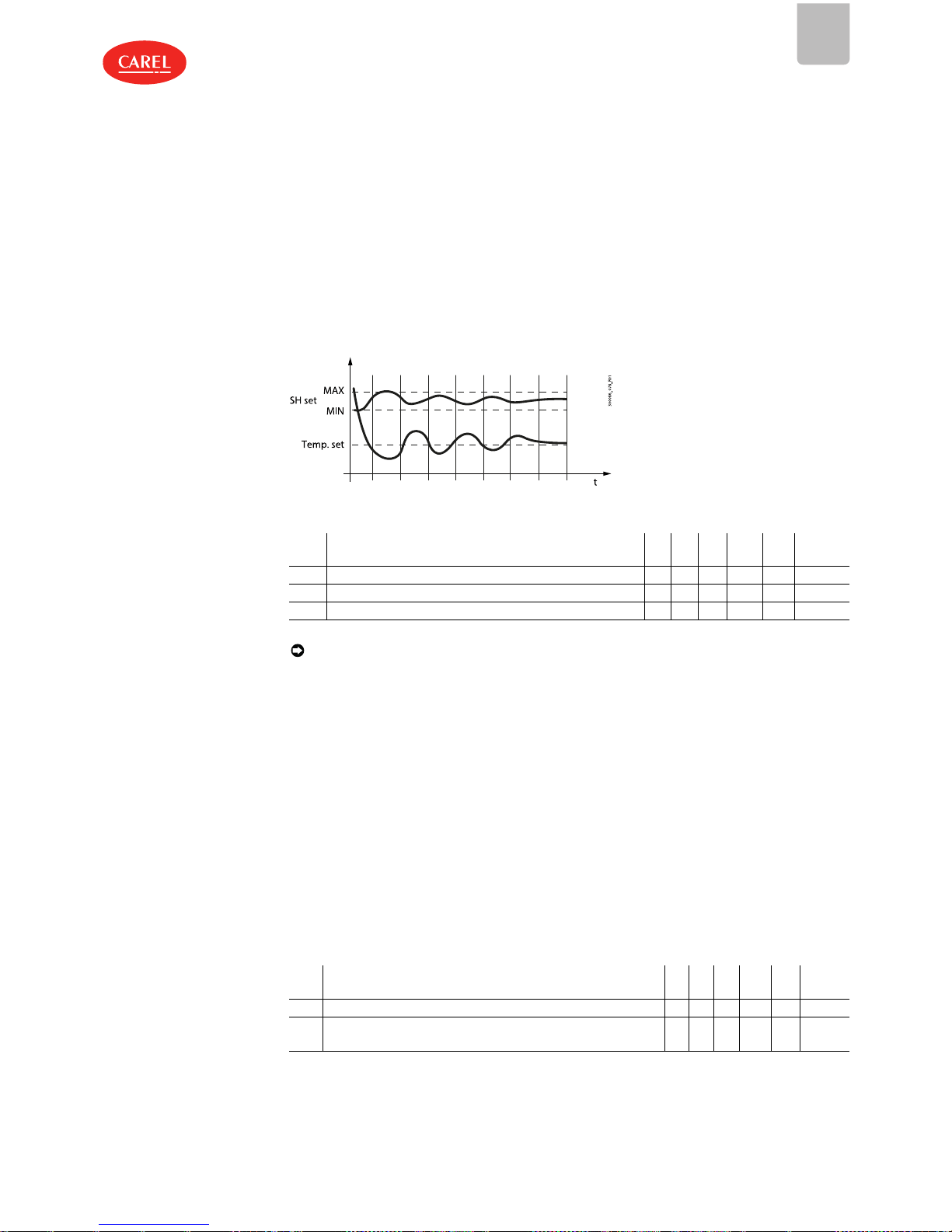
l The superheat set point for managing the electronic expansion valve can vary between a minimum
(traditional set point P3) and maximum limit (P3 + PHS: max. offset) using PI control (pre-configured),
based on the control temperature and how far this is from the corresponding set point St;
l The temperature inside the showcase can fall slightly below the set point St, without stopping the
main control, however simply closing the electronic valve;
l Temperature control (and consequently the solenoid valve relay) therefore remains active at all times,
while the electronic expansion valve stops the flow of refrigerant into the evaporator;
l It is easy to use, as it is the controller itself that automatically adapts control based on current
operation, without requiring special parameter settings;
The main effects are:
l No swings in temperature and superheat due to the set point being reached;
l Stable temperature and superheat control;
l Maximum energy savings due to load stabilisation.
l Lower dehumidification effect and stable air temperature around the food.
Fig.5.ab
Code Description Def Min Max UOM User
User
terminal
PSM Smooth Lines - enable function 0 0 1 - S NO
PLt Smooth Lines - offset to stop control below set point 2 0 10 °C/°F S NO
PHS Smooth Lines - max superheat offset 15 0 50 K S NO
Note: Smooth Lines is not compatible with traditional Floating Suction control, and must be used
with the new Rack Smart Set algorithm.
5.6.1 Protection functions
LowSH: low superheat threshold (par. P7)
To prevent too low superheat values that may cause the return of liquid to the compressor or system
instability (swings), a low superheat threshold can be defined, below which a special protection function
is activated. The LowSH threshold must be lower than the superheat set point. When the superheat falls
below the threshold, the system immediately enters low superheat status and activates an integral
control action, with the aim of closing the electronic valve more quickly. The low superheat integral time
indicates the intensity of the reaction: the lower the value, the more intense the reaction will be. In
practice, the intensity of the system’s “reaction” is increased. If the device remains in low superheat status
for a certain period, a low superheat alarm is activated, with the display showing the message ‘LSH’, if
enabled. The low superheat signal features automatic reset, when the condition is no longer present or
the controller is switched off (standby). When low superheat status is activated, the local solenoid valve
can be forced closed (parameter P10).
Code Description Def Min Max UOM User
User
terminal
P7 LowSH: low superheat threshold 7 -10 P3 K S YES
P8
LowSH: integral time
0 = function disabled
15 0 240 s M NO
EN G
MPXone +0300086EN rel. 1.0– 04.09.2018
5. Functions|77

EN G
Code Description Def Min Max UOM User
User
terminal
P9
LowSH: alarm delay
0 = alarm disabled
600 0 999 s M NO
P10
Enable close solenoid valve for low superheat (LowSH) and/or
low suction temp. (LSA)
1 = closing enabled
0 0 1 - M NO
Fig.5.ac
Ref. Description
SH Superheat
LowSH Low superheat protection
ALARM Alarm
Ref. Description
P7 LowSH protection threshold
P9 Alarm delay
t Time
MOP: Maximum evaporation pressure
When starting or restarting a system, the compressors may not be able to satisfy the simultaneous cooling
requirements of all the units in the system. This may cause an excessive increase in the evaporation
pressure and consequently the corresponding saturated temperature. When the evaporation pressure,
expressed in degrees (saturated), rises above the threshold, after a certain settable time the system enters
MOP protection status: PID superheat control is stopped and the controller starts gradually closing the
valve with an integral action to return the evaporation pressure below the set threshold. The protection
function has been designed to allow a gradual return to normal operating conditions, that is, when the
critical conditions have ended, the controller temporarily operates with a higher superheat set point until
the function is automatically reset.
Important: if this action causes the complete closing of the electronic valve, the solenoid valve is also
closed, even if this is a network solenoid valve, when enabled. The alarm signal with the message
‘MOP’ on the display is delayed from the activation of the protection function and is automatically
reset as soon as the saturated temperature falls below the threshold.
Code Description Def Min Max UOM User
User
terminal
PM1 MOP: max saturated evap. temp. threshold 50 -50 50 °C/°F S NO
PM2 MOP: integral time 10 0 240 s M NO
PM3
MOP: alarm delay
0 = function disabled
0 0 999 s S NO
PM4 MOP: function activation delay when starting control 2 0 240 s M NO
PM5
MOP: close solenoid valve
0/1 = No/Yes
0 0 1 - S NO
PM6 MOP: max suction temp. threshold 50 -50 50 °C/°F M NO
78|5. Functions
MPXone +0300086EN rel. 1.0– 04.09.2018

Fig.5.ad
Ref. Description
T_EVAP Evaporation temperature
MOP MOP protection
ALARM Alarm
Ref. Description
PM1 MOPthreshold
PM3 Alarm delay
t Time
PM1 represents the maximum evaporation pressure, expressed in degrees (saturated), above which the
MOP protection and alarm are activated (each with its own delay times). There is a gradual return to
normal operation, to avoid the critical situations arising again.
PM2 represents the integral time for the maximum evaporation pressure protection function. This
replaces the normal PID control during MOP status.
PM2 = 0 ==> MOP protection and alarm disabled
PM3 represents the alarm activation delay after exceeding the MOP threshold. When the alarm is
activated, the following occur:
l Message ‘MOP’ shown on the display
l Buzzer activated
The alarm features automatic reset when the evaporation pressure falls below the threshold PM1.
PM4 represents the activation delay MOP protection after the last activation of the solenoid valve.
PM4 = 0 ==> MOP alarm disabled
PM5 allows the local or network solenoid valve (if available), based on the configuration of the system (see
parameter r7), to be closed upon activation of the MOP alarm. The solenoid valve is closed if PM5 = 1.
LSA - Low suction temperature
When the suction temperature falls below the threshold, the alarm is activated after the set delay, closing
the electronic valve and the local or network solenoid valve (if parameter P10 = 1). The alarm is reset
when the suction temperature exceeds the set threshold plus the hysteresis.
Code Description Def Min Max UOM User
User
terminal
P10
Enable close solenoid valve for low superheat (LowSH) and/or
low suction temp. (LSA)
1 = closing enabled
0 0 1 - M NO
P11 LSA: low suction temperature threshold -45 -50 50 °C/°F M NO
P12
LSA: alarm delay
0 = alarm disabled
600 0 999 s M NO
P11 represents the suction temperature below which the alarm is activated, after the corresponding
delay. The threshold for resetting the alarm is this threshold plus 1°C.
P12 represents the alarm activation delay after exceeding the threshold P11. When the alarm is activated,
the following occur:
EN G
MPXone +0300086EN rel. 1.0– 04.09.2018
5. Functions|79

EN G
l message ‘LSA’ shown on the display;
l buzzer activated
P12 = 0 ==> LSA alarm disabled
P10 allows the network solenoid valve to be closed in the event of low superheat (LowSH) and/or low
suction temperature alarm (LSA).
l P10 = 1 (default): the unit that signals the LowSH and/or LSA status, as well as closing the local
solenoid valve, broadcasts the request across the LAN. This enables the closing request to be broadcast
over the LAN to the Master.
To effectively close the network solenoid valve (if available)(P10=1), the solenoid on the Master must be
enabled as a network valve (parameter r7=1), the only type that can accept network requests.
l P10 = 0: the unit that signals the LowSH and/or LSA status does not enable closing of the network and
local solenoid valve.
Fig.5.ae
Ref. Description
T_
SUCT
Suction temperature
P11 LSA: low suction temperature threshold
P12 LSA: alarm delay
Ref. Description
t Time
LSA Protection
LOP Minimum evaporation pressure
This function is useful above all for stand- alone refrigeration units, used to prevent the evaporation
pressure from remaining excessively low for too long. When the evaporation pressure, expressed in
degrees (saturated), falls below the threshold, the LOP protection is activated, which adds an integral
action to normal PID control, specifically devised to be more reactive as regards the opening of the valve.
The PID control remains active, as superheat must continue to be monitored as to avoid flooding the
compressors. The LOP alarm is delayed from the activation of the protection function, both are reset
automatically when the pressure value, in degrees (saturated), exceeds the threshold.
Fig.5.af
80|5. Functions
MPXone +0300086EN rel. 1.0– 04.09.2018

Ref. Description
T_EVAP Evaporation temperature
LOP LOP protection
PL3 LOP: alarm delay
Ref. Description
t Time
LOP Protection
Code Description Def Min Max UOM User
User
terminal
PL1 LOP: min saturated evap. temp. threshold -50 -50 50 °C/°F M NO
PL2 LOP: integral time 0 0 240 s M NO
PL3
LOP: alarm delay
0 = function disabled
0 0 240 s S NO
PL1 represents the evaporation pressure, expressed in degrees (saturated), below which the LOP
protection is activated. The protection function is deactivated immediately when the pressure exceeds
this threshold.
PL2 represents the integral constant used during activation of the LOP protection function. This integral
time acts in addition to normal PID control.
PL2 = 0 ==> LOP protection and alarm disabled
PL3 represents the alarm activation delay after exceeding the LOP threshold. When the alarm is activated,
the following occur:
l Message ‘LOP’ shown on the display;
l Buzzer activated
The alarm features automatic reset when the evaporation pressure rises above the threshold PL1.
PL3 = 0 ==> LOP alarm disabled.
Manual valve positioning
Code Description Def Min Max UOM User
User
terminal
PMP
Enable manual expansion valve positioning
0/1 = disabled/enabled
0 0 1 - S NO
PMu Manual valve position - 0 600 steps S NO
PMP is used to enable/disable manual positioning of the valve.
l PMP = 0: manual positioning disabled;
l PMP = 1: manual positioning enabled.
If manual positioning is enabled, this is used to set the manual opening of the electronic valve. The value
is expressed in steps.
Read-only variables
Par. Description Def. UOM Min Max
PF Valve opening steps (supervisor) - step - SH Superheat - K - PPU Valve opening percentage - % - tGS Superheated gas temperature - °C/°F - tEu Saturated evaporation temperature - °C/°F - -
PF: status variable that only displays, solely from the supervisor, the current position of the electronic valve
calculated by the controller. System malfunctions may cause this value to be different from the effective
position of the valve.
SH: status variable that only displays the superheat value calculated by MPXone and used to control of
valve.
PPu: status variable that only displays the electronic valve opening as a percentage.
tGS: status variable that only displays the evaporator outlet temperature read by the corresponding
probe (parameter /Fd).
EN G
MPXone +0300086EN rel. 1.0– 04.09.2018
5. Functions|81

EN G
tEu: status variable that only displays the saturated evaporation temperature calculated by the
corresponding evaporation pressure probe or read directly by the NTC probe (advanced parameter /FE).
82|5. Functions
MPXone +0300086EN rel. 1.0– 04.09.2018

5.7
Compressor
MPXone features the following compressor protection parameters.
Code Description Def Min Max UOM User
User
terminal
d9
Defrost priority over compressor protection times
0/1 = protection times observed/protection times not
observed
1 0 1 - M NO
c0 Delay to enable solenoid/comp. and evap. fans on power-up 0 0 240 min M NO
c1 Min time between consecutive compressor starts 0 0 15 min M NO
c2 Min compressor OFF time 0 0 15 min M NO
c3 Min compressor ON time 0 0 15 min M NO
l c0 is used to delay the start of control when the device is powered on. This is useful in the event of
power failures, so that the controllers (in the network) don’t all start at the same time, avoiding
potential problems of electrical overload. In models with Carel electronic expansion valve and
Ultracap technology, this parameter must be set to a value greater than 2.
l c1 sets the minimum time between two successive starts of the compressor, irrespective of the
request. This parameter can be used to limit the maximum number of starts per hour;
l c2 sets the minimum compressor off time. The compressor will not be started again until the
minimum time set has elapsed;
l c3 sets the minimum compressor running time;
l d9 disables the compressor protection times when defrosting (useful for hot gas defrosts):
l d9 = 0: protection times are observed;
l d9 = 1: protection times are ignored, defrosting has higher priority.
Fig.5.ag
Ref. Description
t Time
Ref. Description
CMP Compressor
EN G
MPXone +0300086EN rel. 1.0– 04.09.2018
5. Functions|83

EN G
6. Parameter table
Below is the table of the parameters that can be displayed on the terminal or can be modified using the
commissioning software or APPLICA app.
The APPLICA app and commissioning tools for MPXone feature three predefined parameter access levels:
User (U), Service (S) and Manufacturer (M).
The default passwords to access the Service and Manufacturer parameters from the APPLICA MPXone app
are 022 and 044 respectively. The Manufacturer level password also allows access to the Service
parameters, and the level S password also allows access to the User parameters.
Par. Description Def. UOM Min Max U
PDM Manufacturer password 044 - 0 999 S
PDS Service password 022 - 0 999 S
PDU User password - - 0 999 U
Note: the read- only parameters are not visible from the Applica app using NFC, as NFC memory
cannot be overwritten frequently.
The MPXone parameters can be reset to the default values by using the procedure described in chapter
"installation".
Important: the operation to reset the default values is not reversible, unless a user recipe has been
previously saved for loading using the commissioning software/Applica app, see the paragraph on
recipes.
84|6. Parameter table
MPXone +0300086EN rel. 1.0– 04.09.2018

6.1
Parameter table
Code Description Def Min Max UOM User
User
terminal
Analogue inputs
/P1
Type of probe, group 1 (S1, S2, S3)
0 = PT1000 Standard Range –50T150 °C
1 = NTC Standard Range –50T90°C
1 0 1 - S NO
/P2
Type of probe, group 2 (S4, S5)
1 = NTC Standard Range –50T90°C
2 = 0-5 V
3 = 4-20 mA
2 1 3 - S NO
/P3
Type of probe, group 3 (S6)
0 = PT1000 Standard Range –50T150 °C
1 = NTC Standard Range –50T90°C
2 = 0-5 V
3 = 4-20mA
4 = 0-10V
2 0 4 - S NO
/FA
Assign air off temp. probe (Sm)
0 =Function disabled 6= Probe S6
1 =Probe S1 -1 = Serial probe S11
2 =Probe S2 -2 = Serial probe S12
3 =Probe S3 -3 = Serial probe S13
4 =Probe S4 -4 = Serial probe S14
5 =Probe S5
1 -4 6 - S NO
/Fb Assign defrost temperature probe (Sd) - see /FA 2 -4 6 - S NO
/Fc Assign air on temperature probe (Sr) - see /FA 3 -4 6 - S NO
/Fd Assign superheated gas temperature probe (tGS) - see /FA 0 -4 6 - S NO
/FE Assign saturated evaporation pressure/temperature probe (PEu/tEu) - see /FA 0 -4 6 - S NO
/FF Assign defrost temperature probe 2 (Sd2) - see /FA 0 -4 6 - S NO
/FG Assign auxiliary temperature probe 1 (Saux1) - see /FA 0 -4 6 - S NO
/FH Assign auxiliary temperature probe 2 (Saux2) - see /FA 0 -4 6 - S NO
/FI Assign ambient temperature probe (SA) - see /FA 0 -4 6 - S NO
/FL Assign ambient humidity probe (SU) - see /FA 0 -4 6 - S NO
/FM Assign glass temperature probe (Svt) - see /FA 0 -4 6 - S NO
/Fn Assign dewpoint value (SdP) - see /FA 0 -4 6 - S NO
/cA Air off temp. probe (Sm) calibration 0 -20 20 °C/°F S NO
/cb Defrost temp. probe (Sd) calibration 0 -20 20 °C/°F S NO
/cc Air on temp. probe (Sr) calibration 0 -20 20 °C/°F S NO
/cd Superheated gas temperature probe (tGs) calibration 0 -20 20 °C/°F M NO
/cE Saturated evaporation pressure probe (PEu) calibration 0 -20 20 °C/°F M NO
/cF Defrost temp. probe 2 (Sd2) calibration 0 -20 20 °C/°F S NO
/cG Auxiliary temperature probe 1 (Saux1) calibration 0 -20 20 °C/°F M NO
/cH Auxiliary temperature probe 2 (Saux2) calibration 0 -20 20 °C/°F M NO
/cI Ambient temp. probe (SA) calibration 0 -20 20 °C/°F S NO
/cL Ambient humidity probe (SU) calibration 0 -20 20 °C/°F S NO
/cM Glass temperature probe (Svt) calibration 0 -20 20 °C/°F S NO
/cn Dewpoint value (SdP) calibration 0 -20 20 °C/°F S NO
/co Saturated evaporation temperature (tEu) calibration 0 -20 20 °C/°F M NO
/UE Maximum value for saturated evap. pressure/temp. probe (PEu/tEu) 9.3 /LE 200 °C/°F M NO
/LE Minimum value for saturated evap. pressure/temp. probe (PEu/tEu) 0 -1 /UE °C/°F M NO
/UL Maximum value for ambient humidity probe (SU) 100 /LL 100 %rH M NO
/LL Minimum value for ambient humidity probe (SU) 0 0 /UL %rH M NO
EN G
MPXone +0300086EN rel. 1.0– 04.09.2018
6. Parameter table|85

EN G
Code Description Def Min Max UOM User
User
terminal
/2 Analogue probe measurement stability 4 1 15 - M NO
Digital inputs
DIA
Assign immediate external alarm digital input
0 =Function disabled 4 =digital input 4 (ID4)
1 =digital input 1(ID1) 5 =digital input 5 (ID5)
2 =digital input 2(ID2) -1 =digital input seriale
3 =digital input 3(ID3)
0 -1 5 - S NO
DIb Assign delayed external alarm digital input - see DIA 0 -1 5 - S NO
DIc Assign enable defrost digital input - see DIA 0 -1 5 - S NO
DId Assign start defrost digital input - see DIA 0 -1 5 - S NO
DIE Assign door switch with solenoid/comp. and evap. fans OFF digital input - see DIA 0 -1 5 - S NO
DIF Assign remote ON/OFF digital input - see DIA 0 -1 5 - S NO
DIG Assign curtain switch digital input - see DIA 0 -1 5 - S NO
DIH Assign start/stop continuous cycle digital input - see DIA 0 -1 5 - S NO
DII Assign input status monitoring digital input - see DIA 0 -1 5 - S NO
DIL Assign timed digital input - see DIA 0 -1 5 - S NO
DIM Assign Standby mode switch digital input - see DIA 0 -1 5 - S NO
DIn Assign Clean mode switch digital input - see DIA 0 -1 5 - S NO
DIo Assign working parameters set change digital input - see DIA 0 -1 5 - S NO
DIP Assign door switch without control stop digital input - see DIA 0 -1 5 - S NO
DIr Assign defrost according to DI status digital input - see DIA 0 -1 5 - S NO
rIA
Immediate external alarm digital input logic
0 = direct logic
1 = reverse logic
0 0 1 - S NO
rIb Delayed external alarm digital input logic - see rIA 0 0 1 - S NO
rIc Enable defrost digital input logic - see rIA 0 0 1 - S NO
rId Start defrost digital input logic - see rIA 0 0 1 - S NO
rIE Door switch with /solenoid comp. and fans OFF digital input logic - see rIA 0 0 1 - S NO
rIF Remote ON/OFF digital input logic - see rIA 0 0 1 - S NO
rIG Curtain switch digital input logic - see rIA 0 0 1 - S NO
RiH Start/stop continuous cycle digital input logic - see rIA 0 0 1 - S NO
rII Input status monitoring digital input logic - see rIA 0 0 1 - S NO
rIL Timed digital input logic - see rIA 0 0 1 - S NO
rIM Standby mode switch digital input logic - see rIA 0 0 1 - S NO
rIn Clean mode switch digital input logic - see rIA 0 0 1 - S NO
rIo Change working parameter configuration digital input logic - see rIA 0 0 1 - S NO
rIP Door switch without control stop digital input - see rIA 0 0 1 - S NO
rIr Defrost according to DI status digital input logic - see rIA 0 0 1 - S NO
A9
Select digital input broadcast from Master to Slaves (only on Master)
0 =from supervisor 3 =Digital input 3 (ID3)
1 =Digital input 1 (ID1) 4 = Digital input 4(ID4)
2 =Digital input 2 (ID2) 5 = Digital input 5(ID5)
0 0 5 - S NO
dIt
Timer duration (timed input)
0 = function disabled
0 0 999 min S NO
Digital outputs
DOA
Assign solenoid/comp. digital output
0 =not set 3 =digital output 3(NO3)
1 =digital output 1(NO1) 4= digitaloutput 4 (NO4)
2 =digital output 2(NO2)
3 0 4 - S NO
DOb Assign alarm digital output - see DOA 0 0 4 - S NO
DOc Assign auxiliary digital output - see DOA 0 0 4 - S NO
DOd Assign auxiliary serving the Master on the Slaves digital output - see DOA 0 0 4 - S NO
DOE Assign light digital output - see DOA 4 0 4 - S NO
DOF Assign light serving the Master on the Slaves digital output - see DOA 0 0 4 - S NO
86|6. Parameter table
MPXone +0300086EN rel. 1.0– 04.09.2018

Code Description Def Min Max UOM User
User
terminal
DOG Assign defrost digital output - see DOA 1 0 4 - S NO
DOH Assign auxiliary evaporator defrost digital output - see DOA 0 0 4 - S NO
DOI Assign evaporator fan digital output - see DOA 2 0 4 - M NO
DOo Assign timed digital output - see DOA 0 0 4 - M NO
DOP Assign drain heater digital output - see DOA 0 0 4 - M NO
DOQ Assign anti-sweat heater digital output - see DOA 0 0 4 - S NO
rOA
Solenoid/compressor digital output logic
0/1 = direct/reverse
0 0 1 - M NO
rOb Alarm digital output logic - see rOA 0 0 1 - M NO
rOc Auxiliary digital output logic - see rOA 0 0 1 - M NO
rOd Auxiliary serving the Master on the Slaves digital output logic - see rOA 0 0 1 - M NO
rOE Light digital output logic - see rOA 0 0 1 - S NO
rOF Light serving the Master on the Slaves digital output logic - see rOA 0 0 1 - S NO
rOG Defrost digital output logic - see rOA 0 0 1 - S NO
rOH Auxiliary evaporator defrost digital output logic - see rOA 0 0 1 - S NO
rOI Evaporator fan digital output logic - see rOA 0 0 1 - S NO
rOo Timed digital output logic - see rOA 0 0 1 - M NO
rOP Drain heater digital output logic - see rOA 0 0 1 - M NO
H9
Output switched with time bands
0 = Light
1 = AUX
0 0 1 - S NO
Analogue outputs NO
/AA
Assign analogue output for modulating fans
0 = not configured
1 = analogue output 1 (Y1)
2 = analogue output 2 (Y2)
0 0 2 - M NO
/Ab Assign analogue output for modulating valve - see /AA 0 0 2 - M NO
/Ac Assign analogue output for modulating anti-sweat heaters - see /AA 0 0 2 - M NO
Control
ON
ON/OFF control
0/1: OFF/ON
0 0 1 - S YES
/4
Virtual probe composition
0 = Air off probe Sm
100 = Air on probe Sr
0 0 100 % S NO
r1 Minimum set point -50 -50 r2 °C/°F M NO
r2 Maximum set point 50 r1 50 °C/°F M NO
r4 Automatic night set point variation 0 -50 50 °C/°F S NO
r6
Probe for night-time control
0/1 = virtual probe Sv/air on probe Sr
0 0 1 - S NO
ro Control offset with probe error 0 0 20 °C/°F S NO
r7
Master solenoid valve configuration
0/1 = local valve/network valve (connected to Master)
0 0 1 - S NO
St Set point 50 r1 r2 °C/°F U YES
St2 Air on probe set point with double thermostat 50 r1 r2 °C/°F S NO
rd Differential 2 0.1 20 °C/°F U YES
rd2
Set point St2 differential with double thermostat
0.0 = function disabled
0 0 20 °C/°F S NO
rHS
Virtual probe composition for glass temp. probe estimate
0 = Air off probe Sm
100 = Air on probe Sr
20 0 100 % S NO
rHA Coeff. A for glass temp. probe estimate 2 -20 20 °C/°F S NO
rHb Coeff. B for glass temp. probe estimate 22 0 100 - S NO
rHo Offset for anti-sweat modulation 2 -20 20 °C/°F S NO
rHd Differential for anti-sweat heater modulation 0 0 20 °C/°F S NO
rHu
Manual anti-sweat heater activation percentage (of period ‘rHt’)
70 0 100 % S NO
EN G
MPXone +0300086EN rel. 1.0– 04.09.2018
6. Parameter table|87

EN G
Code Description Def Min Max UOM User
User
terminal
0 = function disabled
rHt
Manual anti-sweat heater activation period
0 = function disabled
5 0 180 min S NO
CLt Max time for Clean status 0 0 999 min U NO
Stt Maximum time for Standby status 0 0 240 min S NO
H14 Time light stays on after closing the door 0 0 240 min U NO
dbS Safety timeout for double thermostat function 0 0 240 min M NO
db1
Double thermostat function logic
0/1: AND logic/OR logic
0 0 1 - M NO
rSu Suction valve closing delay in normal control mode 0 0 999 s S NO
Defrost
d0
Type of defrost
0 = heater by temperature
1 = reserved
2 = heater by time
3 = reserved
4 = heater by time with temperature control
0 0 4 - S YES
d2
End defrost synchronised by Master
0/1 = not synchronised/synchronised
1 0 1 - S NO
d3
Send network start defrost command (for Master)
0/1: yes/no
Ignore network start defrost command (for Slave)
0/1: no/yes
0 0 1 - S NO
dI Maximum interval between consecutive defrosts 8 0 240 hours S YES
dt1 End defrost temperature (read by Sd) 8 -50 50 °C/°F S YES
dt2 End defrost temperature (read by Sd2) 8 -50 50 °C/°F S NO
dP1 Maximum defrost duration 45 1 240 min S YES
dP2 Max secondary evap. defrost duration 45 1 240 min S NO
d4
Defrost on power-up (Master = network defrost; Slave = local defrost)
0/1 = No/Yes
0 0 1 - S NO
d5
Defrost delay on power-up or (for Slave) after control from Master
0 = delay disabled
0 0 240 min S NO
d6
Display on terminals during defrost
0 = temperature alternating with ‘dEF’
1 = freeze display
2 = ‘dEF’
1 0 2 - U NO
dd
Dripping time after defrost (fans off)
0 = no dripping
2 0 15 min S NO
d7
Skip defrost
0/1 = disabled/enabled
0 0 1 - S NO
d8 Bypass high temperature alarm time after defrost 30 1 240 min S NO
d9
Defrost priority over compressor protection times
0/1 = protection times observed/protection times not observed
1 0 1 - M NO
d10
Defrost time in Running time mode
0 = function disabled
0 0 240 min S NO
d11 Defrost temperature threshold in Running time mode -30 -50 50 °C/°F S NO
d12
Pressure probe alarm management during defrost
probe error supervisor update
0 disabled enabled
1 enabled enabled
2 disabled disabled
3 enabled disabled
0 0 3 - M NO
dH1
Pump down phase duration
0 = pump down disabled
0 0 999 s M NO
dS1
Compressor off time in sequential stop defrost mode
0 = function disabled
0 0 45 min M NO
88|6. Parameter table
MPXone +0300086EN rel. 1.0– 04.09.2018

Code Description Def Min Max UOM User
User
terminal
dS2 Compressor operating time in sequential stop defrost mode 120 0 240 min M NO
ddt Additional end defrost temperature delta in power defrost mode 0 -20 20 °C/°F S NO
ddP Additional maximum defrost time delta in power defrost mode 0 0 60 min S NO
dn Nominal skip defrost duration 75 0 100 % S NO
r3
End defrost signal by timeout
0/1 = disabled/enabled
0 0 1 - S NO
c7
Defrost priority over continuous cycle
0/1 = No/Yes
0 0 1 - M NO
Defrost scheduling
td1..8-d
Defrost 1 to 8 - day
0 = event disabled
1 to 7 = Monday to Sunday
8 = from Monday to Friday
9 = from Monday to Saturday
10 = Saturday & Sunday
11 = every day
0 0 11 day S NO
td1..8- h Defrost 1 to 8 - hours 0 0 23 hours S NO
td1..8-n Defrost 1 to 8 - minutes 0 0 59 minutes S NO
td1..8-P
Defrost 1 to 8 - enable power defrost:
0/1 = normal/power defrost
0 0 1 - S NO
d1S
Number of daily defrosts (td1)
0 =Disabled 5 =4 ore 48 minutes 10 =2 hours and 24 minutes
1 =24 ore0 minutes 6 =4 ore 0minutes 11 =2 hours and 11 minutes
2 =12 ore0 minutes 7 =3 ore 26 minutes 12 = 2 hours and 0 minutes
3 =8 ore 0minutes 8= 3hours and 0 minutes 13 = 1hour and 0 minutes
4 =6 ore 0minutes 9= 2hours and 40 minutes 14 =30 minutes
0 0 14 - S NO
d2S Number of daily defrosts (td2) - see d1S 0 0 14 - S NO
Evaporator fans
F0
Evaporator fan management
0 = always on
1 = activation based on Sa - Sb (see FSa and FSb)
2 = activation based on Sa
(Sa = first probe, Sb = second probe)
0 0 2 - S YES
F1 Evaporator fan activation threshold (only if F0 = 1 or 2) -5 -50 50 °C/°F S YES
F2
Evaporator fans with compressor off
0 = see F0
1 = always off
1 0 1 - S NO
F3
Evaporator fans during defrost
0/1 = on/off
1 0 1 - S NO
Fd Post-dripping time after defrost (fans off with control active) 1 0 15 min S NO
Frd Fan activation differential (including variable speed) 2 0.1 20 °C/°F S YES
F5 Evap. fan cut-off temperature (hyst. 1°C) 50 F1 50 °C/°F S NO
F6 Max evaporator fan speed 100 F7 100 % M NO
F7 Min evaporator fan speed 0 0 F6 % M NO
F8
Evaporator fan peak time
0 = Function disabled
0 0 240 s M NO
F10
Evaporator fan forcing time at max speed
0 = Function disabled
0 0 240 min M NO
FSa
First fan control probe
0: Not configured
1: Air off (Sm)
2: Defrost (Sd)
3: Air on (Sr)
4: Superheated gas (tGS)
5: Saturated evaporation pressure (PEu)
3 0 13 - M NO
EN G
MPXone +0300086EN rel. 1.0– 04.09.2018
6. Parameter table|89

EN G
Code Description Def Min Max UOM User
User
terminal
6: Defrost 2 (Sd2)
7: Auxiliary 1 (Saux1)
8: Auxiliary 2 (Saux2)
9: Ambient (SA)
10: Ambient humidity (SU)
11: Glass temperature (Svt)
12: Dewpoint (SdP)
13: Saturated evaporation temperature (tEu)
FSb Second fan control probe - see FsA 14 0 14 - M NO
Fpd
Evaporator fans during post-dripping
0/1 = On/Off
0 0 1 - 0 NO
POM Unit cooling capacity indication 4000 0 32000 watts M NO
EEV (Electronic expansion valve)
P1
Electronic valve type
0 = not used/thermostatic valve
1 = reserved
2 = CAREL E2V valve (suction temp. probe connected)
3, 4, 5 = reserved
6 = CAREL E2V valve (suction temp. probe on external driver)
0 0 6 - S YES
P3 Superheat set point 10 0 25 K S YES
P4 Proportional gain 15 0 100 - S NO
P5
Integral time
0 = function disabled
150 0 900 s S NO
P6
Derivative time
0 = function disabled
5 0 100 s S NO
P7 LowSH: low superheat threshold 7 -10 P3 K S YES
P8
LowSH: integral time
0 = function disabled
15 0 240 s M NO
P9
LowSH: alarm delay
0 = alarm disabled
600 0 999 s M NO
P10
Enable close solenoid valve for low superheat (LowSH) and/or low suction temp. (LSA)
1 = closing enabled
0 0 1 - M NO
P11 LSA: low suction temperature threshold -45 -50 50 °C/°F M NO
P12
LSA: alarm delay
0 = alarm disabled
600 0 999 s M NO
P14
Enable valve alarm at end travel (‘blo’)
1 = signal enabled
1 0 1 - M NO
P15 Support saturated temp. for press. probe error -15 -50 50 °C/°F M NO
PH
Refrigerant
Val. Desc. Val. Desc. Val. Desc.
0 Custom gas 14 R417A 28 HFO1234ze
1 R22 15 R422D 29 R455A
2 R134a 16 R413A 30 R170
3 R404A 17 R422A 31 R442A
4 R407C 18 R423A 32 R447A
5 R410A 19 R407A 33 R448A
6 R507A 20 R427A 34 R449A
7 R290 21 R245Fa 35 R450A
8 R600 22 R407F 36 R452A
9 R600a 23 R32 37 R508B
10 R717 24 HTR01 38 R452B
11 R744 25 HTR02 39 R513A
12 R728 26 R23 40 R454B
13 R1270 27 HFO1234yf
3 0 40 - S NO
PM1 MOP: max saturated evap. temp. threshold 50 -50 50 °C/°F S NO
90|6. Parameter table
MPXone +0300086EN rel. 1.0– 04.09.2018

Code Description Def Min Max UOM User
User
terminal
PM2 MOP: integral time 10 0 240 s M NO
PM3
MOP: alarm delay
0 = function disabled
0 0 999 s S NO
PM4 MOP: function activation delay when starting control 2 0 240 s M NO
PM5
MOP: close solenoid valve
0/1 = No/Yes
0 0 1 - S NO
PM6 MOP: max suction temp. threshold 50 -50 50 °C/°F M NO
PL1 LOP: min saturated evap. temp. threshold -50 -50 50 °C/°F M NO
PL2 LOP: integral time 0 0 240 s M NO
PL3
LOP: alarm delay
0 = function disabled
0 0 240 s S NO
cP1 Initial valve position when control starts 30 0 100 % M NO
Pdd Initial valve position maintenance time after defrost 10 0 30 min S NO
dSb
Valve position during defrost
0: as defined by the type of defrost
1: forced closed
2 to 100: opening percentage
0 0 100 % M NO
PMP
Enable manual expansion valve positioning
0/1 = disabled/enabled
0 0 1 - S NO
PMu Manual valve position - 0 600 steps S NO
PSM Smooth Lines - enable function 0 0 1 - S NO
PLt Smooth Lines - offset to stop control below set point 2 0 10 °C/°F S NO
PHS Smooth Lines - max superheat offset 15 0 50 K S NO
PSd Derivative time (Smooth Lines) 0 0 100 s S NO
PSI Integral time (Smooth Lines) 120 0 800 s S NO
PSP Proportional gain (Smooth Lines) 5 0 100 - S NO
Solenoid/compressor
c0 Delay to enable solenoid/comp. and evap. fans on power-up 0 0 240 min M NO
c1 Min time between consecutive compressor starts 0 0 15 min M NO
c2 Min compressor OFF time 0 0 15 min M NO
c3 Min compressor ON time 0 0 15 min M NO
c4
ON time for duty setting operation (Toff = 15 minutes fixed)
0 = compressor/valve always OFF
100 = compressor/valve always ON
0 0 100 min M NO
cc
Running time in continuous cycle
0 = Disabled
1 0 15 hours M NO
c6 Low temp. alarm bypass time after continuous cycle 60 0 240 min M NO
Alarms
A0 High and low temp. alarm reset differential 2 0.1 20 °C/°F S YES
A1
Alarm thresholds (AL, AH) relative to the set point St or absolute
0/1 = relative /absolute
0 0 1 - S NO
A2
Alarm thresholds (AL2, AH2) relative to the set point St2 or absolute
0/1 = relative /absolute
0 0 1 - S NO
A10
Configure solenoid/comp. control during ext. alarm with fixed 15 min OFF time
0 = always OFF
100 = always ON
0 0 14 - S NO
A11
Delay time for delayed external alarm
0 = Signal-only alarm
0 0 14 - S NO
AA
Assign probe for high (AH) and low (AL) temperature alarms
0: Not configured
1: Air off (Sm)
2: Defrost (Sd)
3: Air on (Sr)
4: Superheated gas (tGS)
5: Reserved
1 0 13 - S YES
EN G
MPXone +0300086EN rel. 1.0– 04.09.2018
6. Parameter table|91

EN G
Code Description Def Min Max UOM User
User
terminal
6: Defrost 2 (Sd2)
7: Auxiliary 1 (Saux1)
8: Auxiliary 2 (Saux2)
9: Ambient (SA)
10: Reserved
11: Glass temperature (Svt)
12: Dewpoint (SdP)
13: Virtual probe (Sv)
14: Saturated evaporation temperature (tEu)
AA2 Assign probe for high (AH2) and low (AL2) temperature alarms - see AA 5 1 14 - S NO
AL High temp. alarm threshold 4 -50 50 °C/°F S YES
AH Low temp. alarm threshold 10 -50 50 °C/°F S YES
AL2 High temp. alarm 2 threshold 0 -50 50 °C/°F S NO
AH2 Low temp. alarm 2 threshold 0 -50 50 °C/°F S NO
Ad Delay time for high and low temp. alarms (AH, AL) 120 0 240 min U YES
Ad2 Delay time for high and low temp. alarms (AH2, AL2) 30 1 240 min U NO
Ar
Signal alarms from Slave to Master
0/1 = not enabled/enabled
1 0 1 - S NO
Add High temp. alarm bypass time for door open 30 1 240 min U NO
Htd
HACCP alarm delay
0 = moniotring disabled
0 0 240 min S NO
Connectivity
In
Type of unit
0/1 = Slave/Master
0 0 1 - S NO
H0 Serial or Master Slave network address 199 0 199 - S YES
H1
BMS serial port config. (stop bits and parity)
0 = 1 stop bit, no parity
1 = 2 stop bits, no parity
2 = 1 stop bit, even parity
3 = 2 stop bits, even parity
4 = 1 stop bit, odd parity
5 = 2 stop bits, odd parity
1 0 5 - S YES
H2
BMS serial port baudrate (bit/s)
0 = 1200
1 = 2400
2 = 4800
3 = 9600
4 = 19200
5 = 38400
6 = 57600
7 = 115200
4 0 8 - S YES
H3
BMS serial port protocol
0/1 = Carel slave/Modbus slave
1 0 1 - S NO
Fieldbus
Sn
No. of slaves in the local network
0 = no Slaves
0 0 9 - S NO
H4
FBus port baudrate (bit/s)
0 = 1200
1 = 2400
2 = 4800
3 = 9600
4 = 19200
5 = 38400
6 = 57600
7 = 115200
4 0 1 - S NO
Display
92|6. Parameter table
MPXone +0300086EN rel. 1.0– 04.09.2018

Code Description Def Min Max UOM User
User
terminal
/5
Unit of measure
0/1 = °C/barg/°F/psig
0 0 1 - S NO
/6
Display decimal point
0/1 = Yes/No
0 0 1 - S NO
/t
Display signals/alarms on remote display
0/1 = Disabled/Enabled
0 0 1 - S NO
/t1
Display on user terminal
0 = Terminal disabled
1 to 6 = Probe 1 to 6
7, 8 = Reserved
9 = Control probe
10 = Virtual probe
11 to 14 = Serial Probe 1 to 4
15 = Temperature set point
12 0 18 - S NO
/t2 Display on remote display - see /t1 12 0 14 - S NO
H5
Enable keypad and NFC functions
0/1 = Disabled/Enabled
1 0 1 - U NO
H8
Buzzer
0/1 = No/Yes
1 0 1 - U NO
Day/Night
tS1..8-d Start time band 1 to 8 day: day - see (td1...8-d) 0 0 11 day S NO
tS1..8- h Start time band 1 to 8 day: hours 0 0 23 hours S NO
tS1..8-n Start time band 1 to 8 day: minutes 0 0 59 minutes S NO
tE1..8-d End time band 1 to 8 day: day - see (td1...8-d) 0 0 11 day S NO
tE1..8- h End time band 1 to 8 day: hours 0 0 23 hours S NO
tE1..8-n End time band 1 to 8 day: minutes 0 0 59 minutes S NO
EN G
MPXone +0300086EN rel. 1.0– 04.09.2018
6. Parameter table|93

EN G
6.2
Configuring the
MPXone
controller via the
APPLICA app
The “Applica” app can be used to configure the controller from a mobile device (smartphone, tablet), via
NFC (Near Field Communication) or BLE (Bluetooth Low Energy).
The app is used to configure the commissioning parameters and set groups of preset parameters
according to specific needs (recipes).
Procedure:
1. download the CAREL “Applica” app for Android devices from Google Play Store;
2. (on the mobile device) start the app for commissioning the controller;
3. activate NFC and/or BLE;
4. If using an NFC connection: move the device near to the controller, maximum distance 10 mm, to
upload the configuration parameters;
5. If using a BLE connection:
1. select "BLUETOOTH SCAN" to view the MPXone devices available within a range of 10m.
2. select the device to connect to
Fig.6.at
Note: during the first connection, the Applica app aligns itself with the software version on the
MPXone controller via a cloud connection; this means a mobile data connection is needed at least for
this first connection.
Applica makes it easy to set the parameters on the MPXone controller and manage parameter recipes
using the hamburger menu at the top left of the screen.
6.2.1 Recipes
Parameter recipes can be created and saved, and then uploaded to the MPXone controller using the
configuration software or APPLICA app.
Recipes can be created either using the default values loaded by Carel, or starting from user-set values on
the controller MPXone, or alternatively only certain specific values can be modified.
To create a recipe using the configuration software and starting from the default values on the controller,
connect the PC to connector J4 BMS (RS485) using converter P/N CVSTDUMOR0, as shown in the figure:
Fig.6.b
94|6. Parameter table
MPXone +0300086EN rel. 1.0– 04.09.2018

Proceed as follows:
1. After starting the configuration software, from the “File” tab open the commissioning file provided by
Carel
2. In the “Target” tab add a "target", i.e. the MPXone controller to communicate with.
3. Set the type of serial communication and change the connection parameters (default for MPXone
baud rate 19200, parity None and 1 stop bit)
4. Select “Connect”.
5. From the “Configurations” tab, select “Add configuration” (e.g. MyConfiguration1).
6. After having created and selected the chosen configuration, select “Copy values to configuration”.
7. The “Configuration value” column will now be populated with the current values on the MPXone
controller. The values can now be modified to create a custom configuration.
8. The recipe created as above can be immediately uploaded to the MPXone controller by selecting
“Apply configuration” or saved for future use by selecting “Export configuration”.
Note: To create a recipe based on the default values loaded by Carel on the MPXone controller,
simply follow the same procedure as described above, and in step 6 select “Apply default values”
rather than “Copy values to configuration”.
6.2.2 Profiles
Different profiles can be created for displaying the parameters using the configuration software.
Proceed as follows:
1. After starting the configuration software, open the commissioning file provided by Carel;
2. From the “Profiles” tab select “Add profile”;
3. Select “Profiling”';
4. Select the variables to assign to the profile. These will only be the variables that are visible via the
configuration/commissioning software and the Applica app to any M-level user who has the password
for profile MyProfile1.
5. Now, selecting profile MyProfile1, the variables to assign to the profile as read-only can be selected by
checking the check box in the corresponding column;
6. Select “Edit” to set the password associated with the profile;
7. The profile is now ready to be exported; select “Export profile” and upload it to the cloud service
used by the Applica app.
EN G
MPXone +0300086EN rel. 1.0– 04.09.2018
6. Parameter table|95

EN G
7. Technical specifications
Panel Din
Physical
specifications
Dimensions Seefigures
Case Polycarbonate
Mounting panel DIN rail
Ballpressure testtemperature 125°C
Ingress protection
IP20rear
IP65front
IP00
Front cleaning
Use soft, non-abrasive cloth and neutral
detergent orwater
Environmental
conditions
Operating temperature -20T60 °C, <90% RH non-condensing
Storage temperature -40T85 °C, <90% RH non-condensing
Electrical
specifications
Rated power supply
24 Vac/dc, use SELV or PELV power supply, Class
2;
115-230 Vac
Operating power supply voltage 24 Vac/dc, +10% -15% 115-230 Vac, +10% -15%
Input frequency 50/60Hz
Maximum current draw 600 mArms 150 mArms
Min power consumption 400mW
Clock
precision +-50ppm;
min date/time retention after power off
Basic Medium
72 h 6 months
Software class and structure A
Environmental pollution class 3
Class of protection against
electric shock
To be incorporated in class Ior II appliances
Type of action and
disconnection
1.C
Rated impulse voltage
115-230V input and relay outputs: 4 kV
24 Vinput: 0.8 kV
Surge immunity category
115-230V input and relay outputs: 3
24 Vinput: 2
Control device construction Device to be incorporated
Terminal block Plug-in male-female. Cable size: see“Main board: description of the terminals”
User interface
Buzzer built-in
not included on the controller, built-in on the user
terminal
Display
built- in, 3 digits, decimal point, and multifunction icons
Connectivity
NFC
Max distance 10mm, variable according to the
mobile device used
not included on the controller, built-in on the user
terminal
Bluetooth Low Energy
Max distance 10m, variable according to the
mobile device used
BMS serial interface Modbus RS485, not opto-isolated
FieldBUS serial interface Modbus over RS485, not opto-isolated, maximum number of devices thatcan be connected: 20
HMI interface not featured Modbus RS485, not opto-isolated
Analogue inputs
(Lmax=10 m)
S1, S2, S3:NTC / PT1000
NTC:
resolution 0.1°C; 10kΩ @ 25°C, error:±1°C in the range -50T50°C, ±3°C in the range 50T90°C;
PT1000:
resolution 0.1°C; 1kΩ @ 0°C; error: ±1°C in the range -60to +120°C
0...5Vrat:
error 2%fs, typical 1%
4-20mA:
error 5%fs, typical 1%
0-10V:
error 2%fs, typical 1%
S4, S5: 0-5 Vrat / 4-20 mA / NTC
(Medium version)
S6: NTC / PT1000 / 0-5 Vrat / 0-10
V / 4-20 mA
(Medium version)
Digital inputs ID1, ID2, ID3, ID4, ID5
Voltage-freecontact, not opto-isolated
96|7. Technicalspecifications
MPXone +0300086EN rel. 1.0– 04.09.2018

Panel Din
closing current, 6 mA typical
open contact voltage 13 V
contact resistance max 50 Ω.
Analogue
outputs
Y1, Y2
0-10V:
10 mAmax
PWM 100 Hz:
max amplitude 10 V: 10 mA max
Digital outputs
NO1 (16A), NO2 (8 A), NO3 (5 A),
NO4 (5 A)
Note: NO1+NO2+NO3 cannot
exceed 15 Amax.
16 A:
EN60730:15 Aresistive, 250 V, 100k cycles;
UL60730: 15A resistive, 240 Vac, 100k cycles; Pilotduty B300, 6k cycles
8 A:
EN60730:5 A resistive, 250 Vac, 100k cycles; 5(4), 250Vac, 100k cycles; 4(2), 250 Vac, 100k cycles
UL60730: 10A resistive, 250 Vac, 100k cycles; 2 FLA, 12LRA, 250 Vac, 30k cycles
5 A:
EN60730:5 A resistive, 250 Vac, 50k cycles; 4(1), 230 Vac, 100k cycles; 3(1), 230Vac, 100k cycles
UL60730: 5A resistive, 250Vac, 30k cycles; 1FLA, 6 LRA,250 Vac, 30k cycles; Pilot Duty C300, 30k cycles
Probes and
terminal power
supply
5V
5 Vdc ± 2% to power the 0 to 5 Vratiometric probes.
Maximum current delivered: 10mA protected against short-circuits
+V
8-11V to power the 4-20mA current probes.
Maximum current delivered: 25mA protected against short-circuits
VL 13 Vdc ±10% to power theremote display
HMI power supply not featured 13 Vdc ±10% to power the user terminal
Cable lengths
Analogue inputs/outputs, digital
inputs/outputs, probe power
<10m
if using the VL power supply in domestic
environments, the maximum cable length is2
m.
<10m
with 115Vac power supply, if using +Vin domestic
environments, the maximum cable length is2 m.
BMS and Fieldbus serial cables <500m with shielded cable
Conformity
Electricalsafety
EN/UL 60730-1
EN/UL 60335-1
Electromagnetic compatibility
EN 61000-6-1
EN 61000-6-2
EN 61000-6-3
EN 61000-6-4
EAC
Applications with flammable
refrigerant gases
EN/UL 60079-15
EN/UL 60335-2-34
EN/UL 60335-2-40
EN/UL 60335-2-89
Wirelesscompliance
RED
FCC
IC
Tab.7.a
EN G
MPXone +0300086EN rel. 1.0– 04.09.2018
7. Technical specifications|97

EN G
7.1
Connector/cable
table
Ref. Description Wiring terminals
Wire crosssection
(mm2)
Lmax
(m)
J1 Controller power supply
Panel model: plug- in terminal, screw, 2- pin,
pitch 5.08
0.5-1.5 10
DIN rail model: plug-in terminal, screw, 2-pin,
pitch 5.08
1.5 10
J2
Inputs S1, S2, S3, S5, ID1, ID2; outputs
Y2, Y2
10-pin Microfit crimp connector
0.05- 0.52 (20- 24
AWG)
10
J3 Inputs S4, S6, ID3, ID4. ID5 8-pin Microfit crimp connector
0.05- 0.52 (20- 24
AWG)
10
J4 BMS Plug-in screw terminal, 3-pin, pitch 3.81 0.081-1.31 500
J5 Fbus Plug-in screw terminal, 3-pin, pitch 3.81 0.081-1.31 10
J6 Outputs NO1, NO2, NO3, NO4 Digital outputs (16 A, 8 A, 5A) 10
J7 Output NO5 Digitaloutput (5 A) 10
J8 HMI remote terminal Coded connection cable (see“Introduction”)
Tab.7.b
98|7. Technicalspecifications
MPXone +0300086EN rel. 1.0– 04.09.2018

8. Alarms and signals
8.1 Signals
The signals are messages shown on the display to notify the user of the control procedures in progress
(e.g. defrost) or to confirm keypad input.
Code Description
dEF Defrost running
Ed1 Defroston evaporator 1 ended by timeout
Ed2 Defroston evaporator 2 ended by timeout
OFF Switch OFF
Act Control of Slaves serving Master via LAN
Stb Standby status
CLn Clean status
8.2 Types of
alarms
There are two types of alarms:
l system: EEPROM, communication, HACCP, high (HI and HI2) and low (LO and LO2) temperature, valve
motor alarm;
l control: low superheat (LowSH), low evaporation pressure (LOP), high evaporation pressure (MOP), low
suction temperature (LSA).
The EEPROM memory alarm always shuts down the controller. The digital outputs can be configured to
signal the alarm status, normally open or normally closed. See "Digital outputs". The controller indicates
alarms due to faults on the controller itself, on the probes or in network communication between the
Master and Slaves. An alarm can also be activated from an external contact, immediate or delayed. See
"Digital inputs". The display shows “IA” and at the same time the alarm icon (triangle) flashes and the
buzzer is activated. If more than one error occurs, these are displayed in sequence. A maximum of 5 errors
can be saved, in a FIFO list. The error log can be accessed via supervisor or Applica app (BLE connection
only).
8.2.1 Active alarms
Active alarms are signalled by the buzzer and the flashing of the ALARM button. Pressing ALARM will
mute the buzzer and display the alarm code. Alarm activation is recorded in the alarm log.
If the alarm is reset automatically, the ALARM button goes off, the alarm code is cleared from the list and
the alarm reset event is recorded in the alarm log.
Procedure (alarm acknowledgement):
1. press ALARM: the buzzer is muted, the alarm code is shown on the display;
2. press UP/DOWN to scroll through the list of alarms;
3. when finished, press ESC and then PRG to exit.
Example:
Display after HI error.
Fig.8.a
A single alarm can be reset by pressing ALARM for more than 3 s. If the condition that generated the
alarm is still present, the alarm will be reactivated. The alarm log can be deleted via APPLICA on a
EN G
MPXone +0300086EN rel. 1.0– 04.09.2018
8. Alarms and signals|99

EN G
smartphone, with BLE connection, using the specific function on the alarm page ("Service" level access is
required).
Note: deletion of the alarm log is irreversible.
8.3 Display
alarm log
The alarm log can only be viewed via the supervisor or APP with BLE connection.
8.4 Alarm table
Display
code
Description
Display
icon
flashing
Alarm
relay
Buzzer Reset Compressor Defrost
Evaporator
fans
Continuous
cycle
Signalled
to LAN
Network
solenoid
valve
rE Control probe ON ON automatic
duty setting
(c4)
unchanged unchanged unchanged YES NO
E1 Probe S1 OFF OFF automatic
duty setting
(c4)
unchanged unchanged unchanged YES NO
E2 Probe S2 OFF OFF automatic unchanged unchanged unchanged unchanged YES NO
E3 Probe S3 OFF OFF automatic unchanged unchanged unchanged unchanged YES NO
E4 Probe S4 OFF OFF automatic unchanged unchanged unchanged unchanged YES NO
E5 Probe S5 OFF OFF automatic unchanged unchanged unchanged unchanged YES NO
E6 Probe S6 OFF OFF automatic unchanged unchanged unchanged unchanged YES NO
E11
Serial probe S11
not updated
OFF OFF automatic
duty setting
(c4)
unchanged unchanged unchanged YES NO
E12
Serial probe S12
not updated
OFF OFF automatic
duty setting
(c4)
unchanged unchanged unchanged YES NO
E13
Serial probe S13
not updated
OFF OFF automatic
duty setting
(c4)
unchanged unchanged unchanged YES NO
E14
Serial probe S14
not updated
OFF OFF automatic
duty setting
(c4)
unchanged unchanged unchanged YES NO
LO Low temperature ON ON automatic unchanged unchanged unchanged unchanged YES NO
HI High temperature ON ON automatic unchanged unchanged unchanged unchanged YES NO
LO2 Low temperature ON ON automatic unchanged unchanged unchanged unchanged YES NO
HI2 High temperature ON ON automatic unchanged unchanged unchanged unchanged YES NO
IA
Immediate alarm
from external
contact
ON ON automatic
duty setting
(A6)
unchanged unchanged unchanged YES NO
dA
Delayed alarm
from external
contact
ON ON automatic
duty setting
(A6) if A7≠0
unchanged unchanged unchanged YES NO
dor
Door open for too
long
ON ON automatic unchanged unchanged unchanged unchanged YES NO
Etc
Real time clock not
updated
OFF OFF automatic unchanged unchanged unchanged unchanged YES NO
LSH Low superheat OFF OFF automatic OFF unchanged unchanged unchanged YES YES
LSA
Low suction
temperature
OFF OFF automatic/manual
OFF
(paragraph
6.10)
unchanged unchanged unchanged YES YES
MOP
Maximum
evaporation
pressure
OFF OFF automatic OFF unchanged unchanged unchanged YES YES
LOP
Low evaporation
temperature
OFF OFF automatic unchanged unchanged unchanged unchanged YES YES
bLo Valve blocked OFF OFF
manual/disabled
when P14=0
unchanged unchanged unchanged unchanged YES NO
Edc
Communication
ON ON automatic unchanged unchanged unchanged unchanged YES NO
100|8. Alarms and signals
MPXone +0300086EN rel. 1.0– 04.09.2018
