
gaSteam 45/90/180
pHC control
User manual
LEGGI E CONSERVA
QUESTE ISTRUZIONI
READ AND SAVE
THESE INSTRUCTIONS

L’installazione del prodotto deve obbligatoriamente
comprendere la connessione di messa a terra,
usando l’apposito morsetto giallo-verde in morsettiera.
Non utilizzare il neutro come connessione a terra.
The product must be installed with the earthconnected,
using the special yellow-green terminal on the terminal
block. Do not use the neutral for the earth connection.
Le produit doit être installé avec la connexion terre
branchée, en utilisant la signalisation et les bornes
spécifiques (jaune/vert) à la mise à la terre.
Ne pas utiliser le neutre comme mise à la terre.
Das Produkt muss geerdet werden. Verwenden Sie
hierfür den gelb-grün Anschluss an der Klemmleiste.
Verwenden Sie nicht den Null-Leiter für die Erdung.
La instalación del producto debe obligatoriamente
incluir la conexión de la toma de tierra,
utilizando el borne amarillo/verde del regletero.
No utilizar el neutro como conexión a tierra.
Warning!
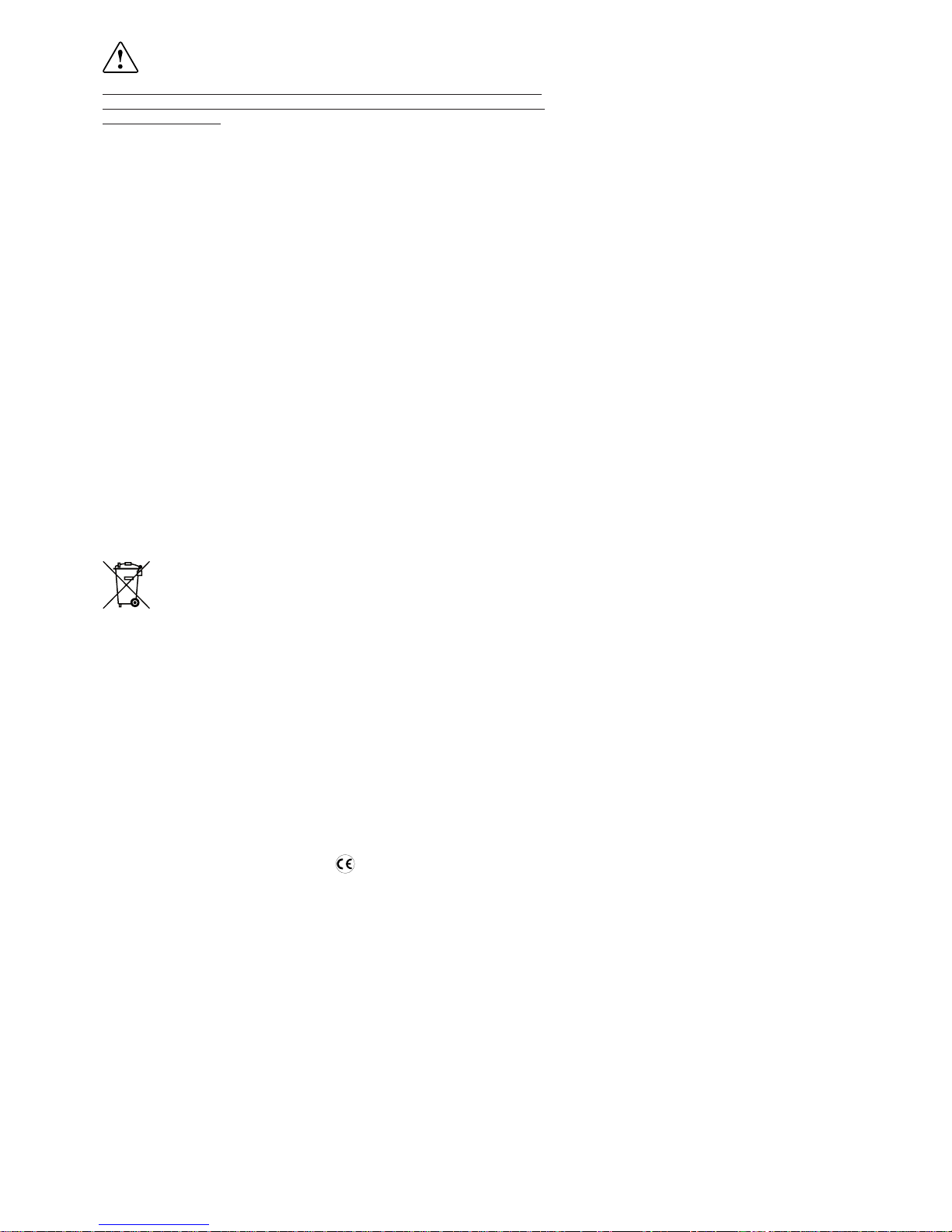
3gaSteam pHC CONTROL +030220534 - rel. 1.2 - 15.05.2006
IMPORTANT WARNINGS
BEFORE INSTALLING OR HANDLING THE AP PLIANCE PLE ASE CAREFULLY READ AND FOLLOW THE
INSTRUCTIONS AND SAFETY STANDARDS DESCR IBED IN THIS MANUAL AND I LLUSTRATED BY THE
LABELS ON TH E MACHINE.
This humidifi er produces non-pressurised steam by means of a heat exchanger powered by a gas burner
immersed in the water contained in the boiler. The steam produced is used to humidify environments or
industrial processes, using special distributors.
The quality of the water used affects the process of evaporation, and as a result the appliance may be
supplied with untreated water, as long as this is drinkable, demineralised or treated with a softener
(see Characteristics of the supply water). The evaporated water is automatically replaced using a fi lling
valve.
This appliance has been designed exclusively to directly humidify rooms or ducts, using a distribution
system, as long as the installation, use and maintenance operations are carried out according to the
instructions contained in this manual and on the labels applied internally and externally.
The conditions of the environment, the fuel and the power supply voltage must comply with the specifi ed values.
All other uses and modifi cations made to the device that are not authorised by the manufacturer are
considered incorrect.
Liability for injury or damage caused by the incorrect use of the device lies exclusively with the user.
Please note that the machine is connected to the gas mains, contains powered electrical devices and hot
surfaces.
All service and/or maintenance operations must be performed by specialist and qualifi ed personnel who
are aware of the necessary precautions and are capable of performing the operations correctly and in
accordance with the safety standards and legislation in force, with specifi c reference to:
1. Italian law 1083/71: “Safety standards relating to the use of gaseous fuel”;
2. Italian Law no.46/90: “Safety standards relating to systems in buildings”;
3. Presidential Decree no. 447, December 6, 1991: “Regulations to law no. 46, dated March 5,
1990, on safety relating to systems in buildings”;
4. Italian Law 10/91: “Regulations to the national plan for energy savings and the development of
renewable sources of energy”.
Disconnect the machine from the mains power supply before accessing any internal parts.
The local safety standards in force must be applied in all cases.
Disposal of the parts of the humidifi er: The humidifi er is made up of metallic and plastic
parts.
In reference to European Community directive 2002/96/EC issued on 27 January 2003 and
the related national legislation, please note that:
1. WEEE cannot be disposed of as municipal waste and such waste must be collected and disposed of
separately;
2. the public or private waste collection systems defi ned by local legislation must be used. In addition,
the equipment can be returned to the distributor at the end of its working life when buying new
equipment.
3. the equipment may contain hazardous substances: the improper use or incorrect disposal of such
may have negative effects on human health and on the environment;
4. the symbol (crossed-out wheeled bin) shown on the product or on the packaging and on the instruction sheet indicates that the equipment has been introduced onto the market after 13 August 2005
and that it must be disposed of separately;
5. in the event of illegal disposal of electrical and electronic waste, the penalties are specifi ed by local
waste disposal legislation.
Warranty on materials: 2 years (from the date of production, excluding the consumable parts, such as
the cylinder).
Certifi cation: the quality and safety of CAREL products are guaranteed by CAREL’s ISO 9001 certifi ed
design and production system, as well as the TÜV, CE
and ETL marks.

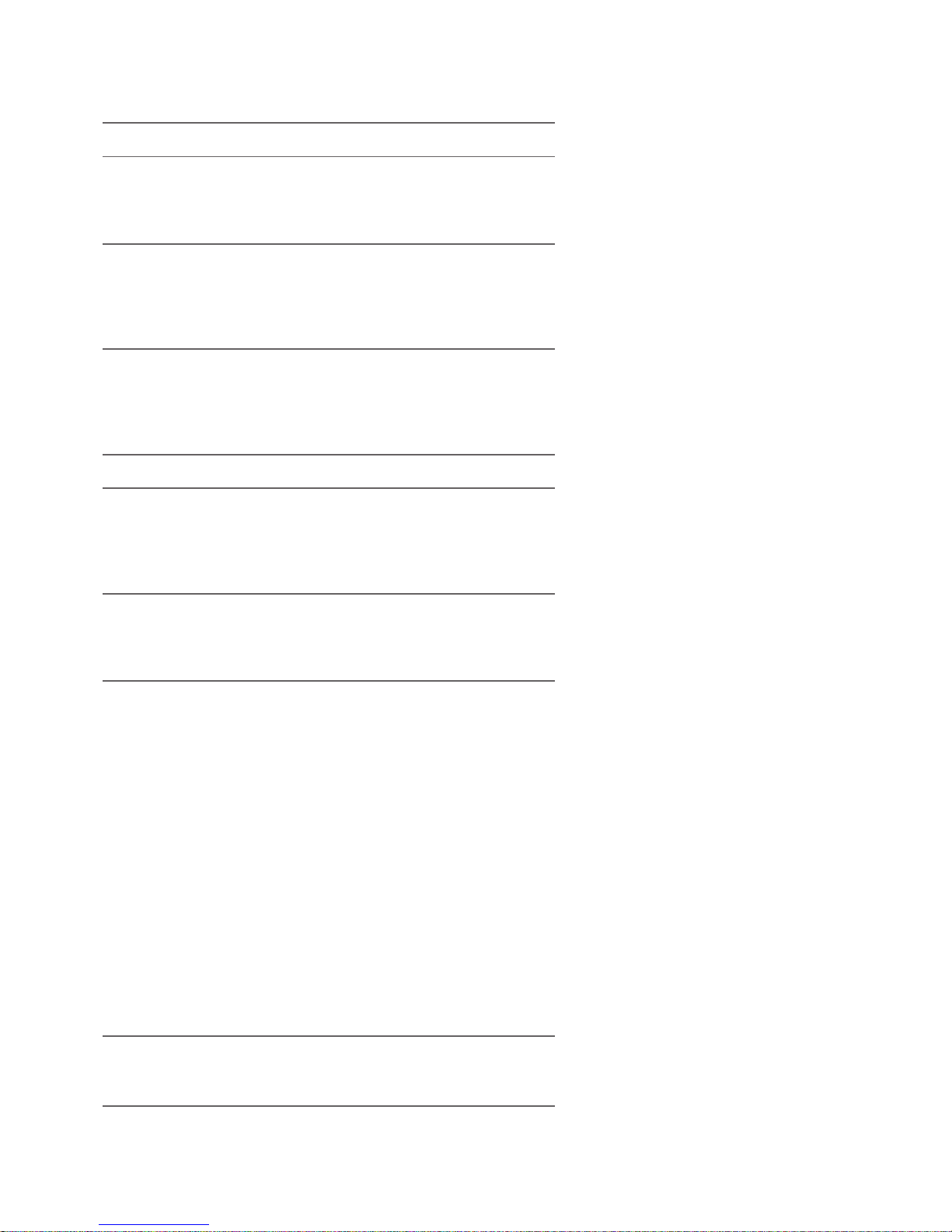
5gaSteam pHC CONTROL +030220534 - rel. 1.2 - 15.05.2006
Content
1. GENERAL CHARACTERISTICS OF THE MAIN CONTROL BOARD - PHC 7
2. CONTROL SIGNALS FROM THE FIELD 8
2.1 Humidity or temperature control .......................................................................................................8
2.2 Pin strip position on the board for probe confi guration ..............................................................10
2.3 Using other brand probes ................................................................................................................10
3. AUXILIARY CONTACTS 11
3.1 Alarm contact..........................................................................................................................................11
3.2 Dehumidifi cation contact ...................................................................................................................11
3.3 Remote terminal/supervisor systems ..............................................................................................11
3.4 Checks ......................................................................................................................................................11
4. STARTING, CONTROL AND SHUTTING DOWN 12
4.1 Starting the appliance ...........................................................................................................................12
4.2 Manually draining the boiler ..............................................................................................................14
4.3 The pGD0 graphic display (CAREL code: PGD0PH0F00) ...........................................................14
4.4 The main “menu” ................................................................................................................................15
5. “MAIN “MENU” - AUXILIARY FUNCTIONS 18
“SERVICE” (“MAINTENANCE”) SUBMENU 18
5.1 “SERVICE” - information on the fi rmware ......................................................................................18
5.2 “SERVICE” - display the operating hours ........................................................................................18
5.3 Manually draining the cylinder ...............................................................................................18
5.4 Procedure for testing the electrical parts ........................................................................................19
6. READING AND SETTING THE PARAMETERS 20
6.1 Reading and setting the set point .....................................................................................................20
6.2 Reading and setting the control parameters - reading the measurements ............................20
6.3 “Rotation” of the steam request between the two burners (UG180 only) .............................23
7. CONFIGURATION PARAMETERS 24
7.1 Reading and setting the confi guration parameters - “USER” submenu ...................................24
7.2 Confi guring the control mode ............................................................................................................24
7.3 Humidity control with humidistat .....................................................................................................24
7.4 Unit of measure ....................................................................................................................................24
7.5 Confi guring the ambient humidity (or temperature) probe ......................................................24
7.6 Confi guring the limit humidity probe ..............................................................................................25
7.7 Initial auto-test ........................................................................................................................................25
7.8 Setting the pre-purge speed and calibrating the fan speed ........................................................25
7.9 Water supply with REVERSE OSMOSIS system .............................................................................26
7.10 Setting the maximum ratio between the water fi lled and the water drained for dilution ..26
7.11 Preheating .............................................................................................................................................26
7.12 Antifreeze ..............................................................................................................................................27
7.13 Reversing the logic of the alarm relay .............................................................................................27
7.14 Options - drain due to inactivity ......................................................................................................28
7.15 Setting the production ramp .............................................................................................................28
7.16 Setting the fan speed for minimum and rated production .......................................................28
7.17 Setting the minimum production ....................................................................................................29
7.18 Options .................................................................................................................................................29
8. ALARMS, TROUBLESHOOTING 30
8.1 Alarms ....................................................................................................................................................30
8.2 Alarm management and signals .......................................................................................................30
9. OPERATING PRINCIPLE, CONTROL AND OTHER FUNCTIONS 32
9.1 Operating principle ..............................................................................................................................32
9.2 Control principles .................................................................................................................................32

6
ENGLISH
gaSteam pHC CONTROL +030220534 - rel. 1.2 - 15.05.2006
10. OTHER FUNCTIONS 34
10.1 Measuring the conductivity of the supply water .........................................................................34
10.2 Flue gas discharge temperature measurement ..........................................................................34
10.3 Automatic draining ............................................................................................................................34
10.4 Antifoam procedure ............................................................................................................................34
10.5 Dehumidifi cation request signal .....................................................................................................34
10.6 Automatically emptying the cylinder due to extended inactivity .............................................34
10.7 Automatic reset from no water ........................................................................................................34
10.8 Repeating the humidity request .......................................................................................................35
10.9 Automatic procedure to unblock the fl oating level sensor ........................................................35

7
U
Z
AL
O
T
S
Y
1U
2U 3U 4U 5U 6U
7U
8U 9U 10U 11U 12U 13U 14U
1T
2
T 3T 4T
5
T 6T 7T 8T
9
T 10T 11T 12T
1
3T
1
4
T
1
Y
2Y
3
Y
4Y
5
Y 6Y
7
Y 8
Y
9
Y
1S 2S
3S 4S 5
S 6S
7S
8S 9S 10S 11
S 12S 13S 14S
L
1
L
2
GN D
1
O
2
O
3O
4
O 5
O
6O
7
O
8
O 9
O
1Z 2Z 3Z 4
Z
5
Z 6Z 7Z 8Z 9
Z
10Z 11Z 12
Z
Fig. 1.a
ENGLISH
gaSteam pHC CONTROL +030220534 - rel. 1.2 - 15.05.2006
1. GENERAL CHARACTERISTICS OF THE MAIN CONTROL BOARD - PHC
This is a microprocessor electronic controller based on the pGE technology developed by CAREL for the
management of all models of humidifi er.
It is made up of two electronic boards, positioned one on top of the other and connected together by
pin strip.
• bottom board - “main control board”: connected to the pGE board with the microprocessor and the
clock card, as well as the serial card;
• top board, or “expansion board”.
The pHC is designed to run the control program, and is fi tted with the set of terminals required for
connection to the controlled devices (for example: valves, power contactors) and to the fi eld (probes,
external controller).
The program and the parameters are saved in FLASH MEMORY, meaning the data is safe even in the
event of a power failure (without the need for a backup battery).
The pHC can be connected to pLAN (pCO Local Area Network) and tLAN networks.
The pLAN network is made up of a series of controllers and terminals that interact with one another.
Each controller in the pLAN network can exchange information at high speed. Up to 31 units, either pHC
controllers or terminals, can be connected, for the rapid exchange of information.
tLAN communication is available with I/O expansion modules or the PST display (3 or 4 digit).
Connection to the supervisor/telemaintenance serial line on the RS485 standard is ensured by fi tting the
pHC with optional cards, using the CAREL, Modbus® or ECHELON®, RS232 and GSM communication
protocols.
Terminal block

8
H
CR
CR
7U
Remote
ON/OFF
Action
ON/OFF
8U 9U 10U
a
H H
7U 8U 9U 10U
b
CR
7U 8U 9U 10U
c
Remote
ON/OFF
Action
ON/OFF
Remote
ON/OFF
Action
ON/OFF
Fig. 2.a
Fig. 2.b
R
CR
Fig. 2.c
External regulator
OUT
REF
1U
2U
3U
7U
8U
CR
Fig. 2.d
ENGLISH
gaSteam pHC CONTROL +030220534 - rel. 1.2 - 15.05.2006
2. CONTROL SIGNALS FROM THE FIELD
2.1 Humidity or temperature control
The humidifi er with humidity control action can be connected to a remote supervisor using optional
cards. It can be controlled in the following four different ways (for further details, see chap. 9):
a) Type C control: ON/OFF
The humidifi er is operated by a mechanical humidistat H, by a voltage-free remote contact CR, or by a
combination of the two, which must be connected to terminals 7U, 8U, 9U and 10U on terminal block U
in the electrical panel.
The diagrams in Fig. 2.b show the connections to be made in the case of:
a) operation controlled by a simple enabling contact (CR);
b) operation by external mechanical humidistat (H);
c) a combination of the two.
b) Type P control:
proportional control, with signal sent by an external controller.
The steam production is managed by an external controller R, which sends the controller a humidity
request signal; the controller can be programmed to receive one of the following proportional signals
(see par. 9.2.2):
• voltage: 0 to 1 Vdc; 0 to 10 Vdc; 2 to 10 Vdc;
• current: 0 to 20 mA, 4 to 20 mA.
The reference (zero) of the external controller must be connected to the GND terminal (2U) and the
control signal to terminal B1 on terminal block U.
To avoid unstable control, the earth of the external controller must be connected to the earth of the
controller.
This type of control can also be used with an enabling contact (CR) connected to the “Remote ON/OFF”
terminal.

9
HT
CR
Fig. 2.e
CR
HT CH
Fig. 2.f
HT
1U
2U
3U
4U
5U
6U
7U
8U
out H
M
+ (G)
HT
out H
M
+ (G)
CH
out H
M
+ (G)
a
b
CR
1U
2U
3U
4U
5U
6U
7U
8U
CR
Fig. 2.g
TT
CR
Fig. 2.h
TT
out T
M
+ (G)
1U
2U
3U
4U
5U
7U
8U
CR
Fig. 2.i
ENGLISH
gaSteam pHC CONTROL +030220534 - rel. 1.2 - 15.05.2006
c) Type H control:
humidity control with ambient relative humidity probe (and outlet limit probe, if required).
With this confi guration (see Fig. 2.e) the main control board, connected to a humidity probe HT,
performs a complete control action according to the humidity measured.
An outlet humidity limit probe (see Fig. 2.f) can also be connected: with this confi guration, the main
control board, connected to a humidity probe HT, performs a complete control action, while also limiting
the steam production according to the relative humidity value in the outlet duct, measured by the probe
CH.
The diagrams shown in Fig. 2.g indicate the connection to be made using CAREL probes, with:
• just one relative humidity probe (a);
• an outlet humidity limit probe (b).
CAREL PROBES AVAILABLE...
...for rooms ...for air ducts ...for special applications
ASWH100000 ASDH100000 ASPC230000
ASDH200000 ASPC110000
Table 2.a
The controller can also be connected to non-CAREL probes (see paragraph 2.3.)
HT: CAREL relative humidity probe;
CH: CAREL outlet relative humidity probe.
d) Control for steam baths:
temperature control with room temperature probe
The humidifi er is connected to a temperature probe TT (see Fig. 2.h), and performs a complete
control action according to the temperature measured inside the controlled environment.
Fig. 2.i shows the connection of the CAREL probe model ASET03001, with a range of measurement
-30T90°C. The recommended CAREL probes have a 0 to 1 volt output, and therefore the range
of reading must be set (see par. 7.5). The control signal must be connected to 1U, and the earth
reference is GND (2U).
The controller can also be connected to non-CAREL active probes (see par. 2.3).
TT: CAREL temperature probe.

10
1
2
3
1
2
3
JS5
JS5
JS4
JS4
3
3
1
1
2
2
Main board A in the
pHC controller
1
2
3
JS4
JS4
123
JS3
JS3
JS3
JS4
1
2
3
Expansion board B on
the pHC controller
1
2
3
4
5
6
Fig. 2.j
ENGLISH
gaSteam pHC CONTROL +030220534 - rel. 1.2 - 15.05.2006
2.2 Pin strip position on the board for probe confi guration
1 room probe confi guration
2 limit probe confi guration
3 0 to 10 Vdc
4 all but 0 to 10Vdc
5 tachymetric 2
6 safety thermostat 2
2.3 Using other brand probes
Different brand probes can also be used, with the output signals (see par. 7.3) selectable from the
following standards:
• voltage: 0 to 1 Vdc, 0 to 10 Vdc, 2 to 10 Vdc;
• current: 4 to 20/ 0 to 20 mA.
In addition, the minimum and maximum values of the signal must be set (see par. 7.5).
A 15 Vdc power supply is available for the probes.
The control signals must be connected:
• for the control probe HT (or TT) to terminal 1U, the earth reference for which is GND (2U);
• for the limit probe CH to terminal 5U, the earth reference for which is GND (6U);
• for the current probe to terminal 4U, the earth reference for which is GND (6U).
Important warnings:
• To avoid unstable control, the earth of the probes or the external controllers must be connected to the
earth on the appliance’s controller.
• For the operation of the humidifi er, the terminals corresponding to the “remote ON-OFF” signal must
be connected to an enabling contact or jumpered (default solution). If these terminals are not connected, all the internal and external devices managed by the controller are disabled, with the exception
of the drain pump, limited to the drain cycle due to extended inactivity (see par. 10.5).
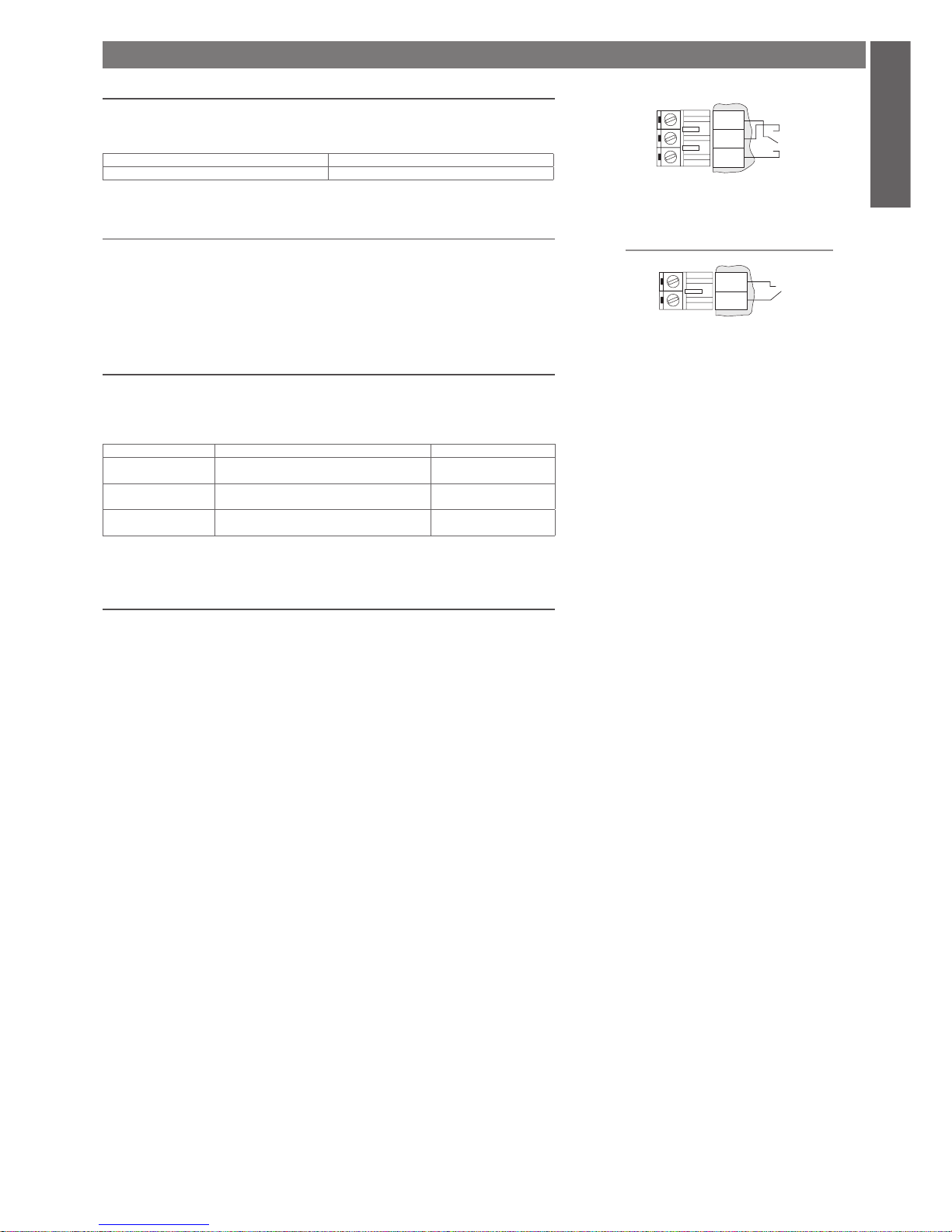
11
70
80
90
C
NO
NC
Fig. 3.a
13U
14U
NC
C
Fig. 3.b
ENGLISH
gaSteam pHC CONTROL +030220534 - rel. 1.2 - 15.05.2006
3. AUXILIARY CONTACTS
3.1 Alarm contact
The humidifi er controller is fi tted with a voltage free contact for the remote alarm signal (one or more
events).
The alarm contact is connected via terminals 70, 80 and 90, as shown in Fig. 3.a.
electrical specifi cations connection to the alarm contact
250 Vac; Imax: 8A resistive 2A inductive removable terminal block as per Fig. 5.13
Table 3.a
3.2 Dehumidifi cation contact
When the humidifi er is used as in case c) in paragraph 2.1 (relative humidity control), a contact (NO,
voltage-free) can be used to activate an external dehumidifi cation device; in this case, the humidifi er can
provide complete control over the ambient relative humidity. The dehumidifi cation contact is connected
via terminals 13U, 14U on terminal block U, as shown in Fig. 7.7. For further details, see chapter 7.14.
See table 3.a.
3.3 Remote terminal/supervisor systems
The humidifi er controller can be connected to up to three pGD user terminals, one of which fi tted as
standard on board the unit, and 2 optional terminals that can be located up to 200m away.
The controller can also be connected to a supervisory system via RS485, RS232 serial lines or FTT10 LON
using the optional cards shown in the following table.
optional cards characteristics supported protocols
PCO2004850 used for the direct interface of the controller to an
RS485 network
CAREL, Modbus
PCO200MDM0 used for the direct interface of the controller to an
RS232 network with an external modem
CAREL for remote
connections
PCO20000F0 used to interface of the controller to an FTT10 LON
network, when suitably programmed
LON-Echelon
Table 3.b
Connection is also possible to TREND systems using a board sold directly by TREND.
3.4 Checks
The following conditions represent correct electrical connection:
• the rated voltage of the appliance corresponds to the mains voltage;
• the fuses installed are suitable for the line and the power supply voltage;
• mains disconnecting switch has been installed so as to be able to disconnect power to the humidifi er;
• the electrical connections have been performed as shown in the diagrams;
• the power cable is secured to the tear-proof cable clamp;
• terminals 7U-8U are jumpered or connected to an enabling contact;
• the earth of any non-CAREL probes is connected to the earth on the controller;
• if the appliance is controlled by an external controller, the earth of the signal is connected to the earth
of the controller.
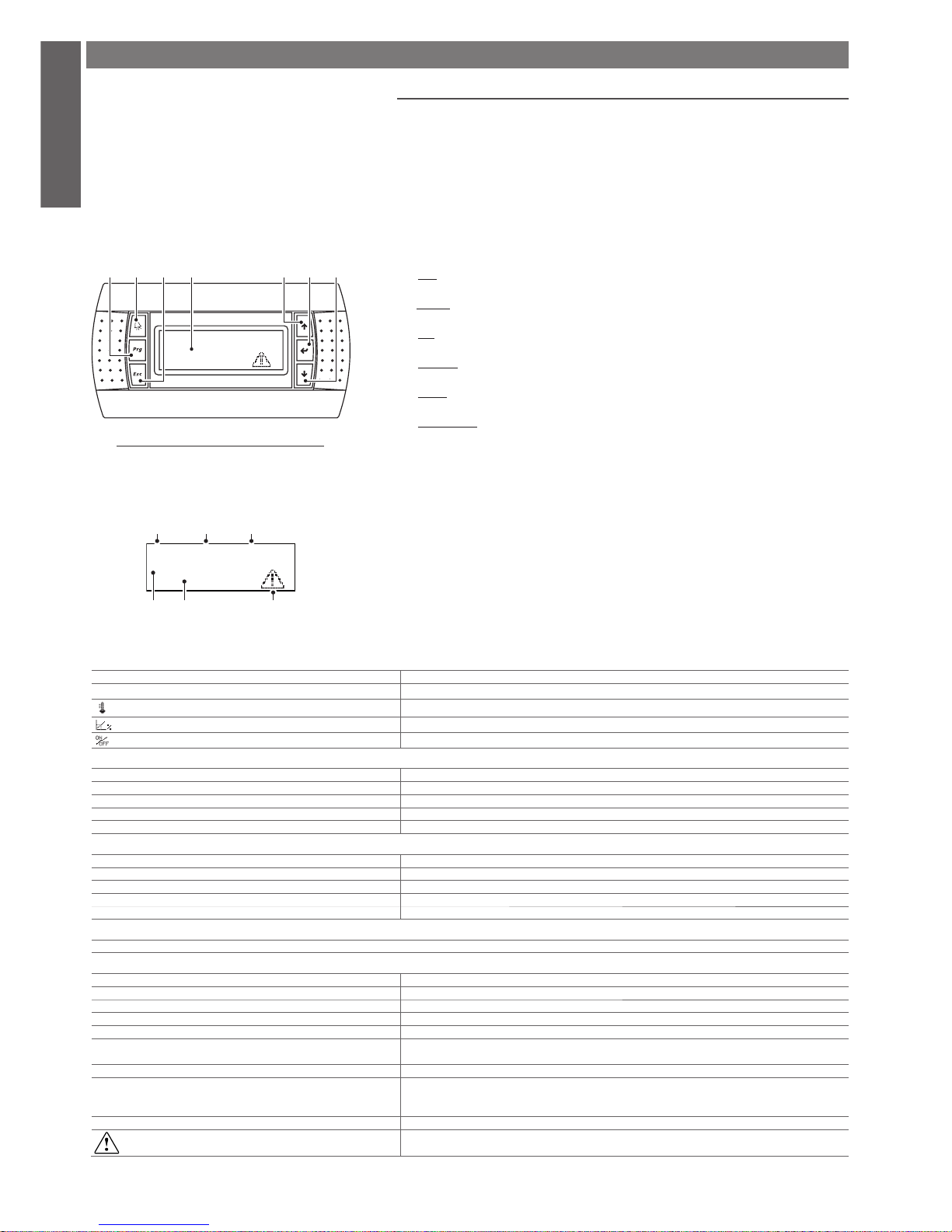
12
1 5 63 72 4
rH 100.0%
Off by Keyboard
50.0%rH
Fig. 4.a
321
4 5 6
rH 100.0%
Setp.
Off by Keyboard
50.0%rH
Fig. 4.b
ENGLISH
gaSteam pHC CONTROL +030220534 - rel. 1.2 - 15.05.2006
4.3 The pGD0 graphic display (CAREL code: PGD0PH0F00)
The pGD0 graphic display is an electronic device, compatible with the previous PCOI/PCOT terminals,
used for the complete management of the graphics, by displaying icons (defi ned at an application
software development level) and international fonts, in two dimensions: 5x7 and 11x15 pixels.
The application software only resides on the pHC board; the terminal does not need any additional
software during operation.
In addition, the terminal allows a wide range of operating temperatures (-20T60°C) and guarantees a
high index of protection (IP65).
The pGD0 graphic display (20 columns x 4 rows) is backlit.
4.3.1 Front panel
1. “PRG” button: programming button
Accesses the humidifi er confi guration maintenance and menu;
2. “Allarme” button: alarm button
Used to display and reset any alarms present;
3. “ESC” button: button to return to the “main screen”;
4. Graphic display, 4 rows x 20 columns: Displays the icons and texts for the user interface;
5. “UP arrow” button: scrolls the various screens on the pGD and changes the values of the confi gura-
tion parameters;
6. “ENTER” button: used, where possible, to scroll the individual rows in the confi guration screens and
to access the individual confi guration parameters;
7. “DOWN arrow” button.
For convenience, the pages on the display are called “screens”.
The screens may contain text messages, small pictures, variable values (read and write).
In this case too, for convenience, the variable values (read or write) are called “fi elds”.
4.3.2 Main screen
Main screen” refers to the screen that appears during the normal operation of the humidifi er.
This screen displays the main aspects relating to the operation of the humidifi er.
For example, the screen shows the general humidifi er operating status, the control mode selected, the
humidity value read by the probes, or an indication if any alarms are active.
The following table lists all the possible information shown on the main screen (Fig. 4.b).
Control mode fi eld
display mode
rH
type H control
type T control
type P control
type C control
Signal applied fi eld
display mode
Humidity value read by the ambient probe type H control
Temperature value read by the ambient probe type T control
Value as a % applied by the external controller to input “B1” on the pHC type P control
Production value as a percentage of the target type C control
Unit of measure fi eld
display mode
% type H control
°C (°F) type T control
% type P control
% type C control
Set point fi eld
This row displays the set point. Only shown in H or T control mode
General operating status fi eld
display description
Off from the keypad Unit off. Unit switched off from the keypad
Off from Superv. Unit off. Unit switched off via supervisor
Disabled Unit on. Humidifi er disabled via the keypad
No request Unit on. No steam request
Pr. 000.0 kg/h Unit on. Total steam fl ow-rate currently produced in (kg/h or lb/h). Visible only when the unit is on, the
humidifi er is enabled for operation and humidity is requested.
Remote off Unit on. Steam production stopped by the opening of the “Remote ON/OFF” contact
Alarms Unit on. The production in both cylinders has been stopped by a shutdown alarm. This is displayed for a few
moments, after which the message “No Request” is displayed, as, following a shutdown alarm, the humidity
request is forced to zero.
display description
The alarm icon appears when an alarm or pre-alarm condition is present in one of the two cylinders.
Press the Alarm button to check and if necessary reset the alarm (see par. 8.1)
Table 4.a
4. STARTING, CONTROL AND SHUTTING DOWN
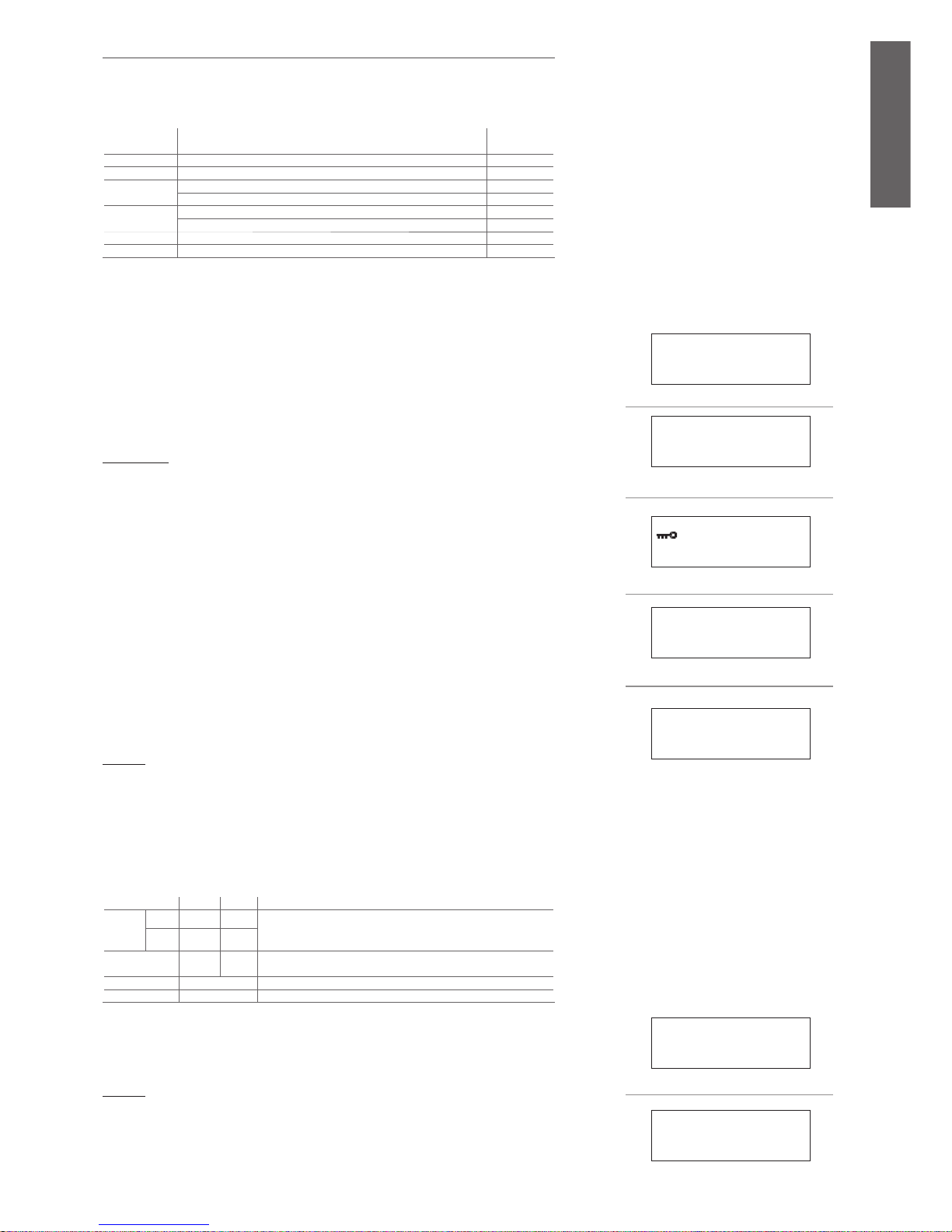
13
clock
Time 10:54
Date 20/02/04
Day Friday
Fig. 4.c
Clock update
Time 10:54
Date 20/02/04
Fig. 4.d
Clock
password
0000
Fig. 4.e
Scheduler
Humidif. on-off No
Set point No
Fig. 4.f
Scheduler
On-off timezones No
Humid.timezones Yes
Fig. 4.g
Humid. on-off
Mon:F3 Tue:F3 Wed:F3
Thu:F3 Fri:F3 Sat:F3
Sun:F3
Fig. 4.h
Humid. on-off
Mon:F1 Tue:F1 Wed:F1
Thu:F1 Fri:F1 Sat:F2
Sun:F4
Fig. 4.i
ENGLISH
gaSteam pHC CONTROL +030220534 - rel. 1.2 - 15.05.2006
4.4 The main “menu”
The main “menu“ offers the user or the installer the possibility to modify all the desired parameters. It is
accessed by pressing the “PRG” button, Fig. 4.e.p.
Use the UP and DOWN arrows to scroll the rows in the menu.
The description of the individual items are listed in the following table.
fi eld description level of
accessibility
set Enable operation. Set the control parameters. free
user Set the confi guration parameters with access by password. password
service Access the operations reserved for the installer or service personnel. password
Information on the fi rmware free
clock System clock. Set free
Set the time bands password
alarm log Alarm log free
unit on-off Unit ON/OFF free
Table 4.b
As regards the description of the control and confi guration parameters (“Set” and “User” items) refer to
par. 6.2.2.
The “Unit ON-OFF” item has already been analysed in par. 4.3.6 (“Start unit from keypad”).
4.4.1 “Clock” submenu
Entering the “clock” submenu, the user can access the clock (useful for the timed start-up of the humidifi er) and the date, Fig. 4.c.
Setting the clock
The clock can be set using the “UP” and “DOWN” buttons in the following screen, Fig. 4.d.
To set the clock:
• press the “ENTER” button to move the cursor to the fi eld to be changed;
• change the value using “UP” and “DOWN”;
• press the “ENTER” button to confi rm.
Setting the time bands
This important function is used to automatically set the operation of the humidifi er during the days of
the week.
These settings are accessed after entering the password “0077”, Fig. 4.j, which opens the time band
activation screen, Fig. 4.f.
There are two possible settings:
• timed humidifi er On/Off operation;
• timed humidity set point control.
In addition, both functions can be enabled to work at the same time.
4.4.3 Timed humidifi er ON/OFF operation
This function can be used to set humidifi er on and off times specifi cally and separately for each day of
the week. Once the humidifi er is on, the production of humidity depends only on the control parameters
set (see par. 6.2.2) and the humidity measured.
Sequence:
• to activate this type of setting, go to the screen shown in Fig. 4.g and set the fi eld on the right of “Onoff timezones” to “Yes”;
• press “ENTER” to confi rm.
This then activates the following time band control screens. To display these, position the cursor (using
“ENTER”) at the top left and then press “UP” and “DOWN”.
Four different time bands can be selected:
ON-OFF bands
time band
ON OFF
description
F1 F1-1 09:00 13:00 the humidifi er remains on (the values in the table are the default
values. These can be modifi ed by moving the cursor to the values and
using the “UP” or ”DOWN” button).
F1-2 14:00 21:00z
F2 14:00 21:00 the humidifi er remains on (the values in the table are the default
values, which can be modifi ed.)
F3 Always ON Humidifi er always on
F4 Always OFF Humidifi er always off
Table 4.c
Once the time bands have been set, the bands then need to be enabled for each day. An example of the
screen is shown to the side.
Sequence:
• use the “ENTER” button to move the cursor to the time band for the day in question;
• use the “UP” and “DOWN” buttons to choose one of the 4 time bands seen in Table 4.3;
• press “ENTER” to confi rm and move to the next value.
An example of a setting is shown to the side.

14
Scheduler
On-off timezones No
Humid.timezones Yes
Fig. 4.j
Set point
ON SET
Z1: 00:00 000.0%
Z2: 00:00 000.0%
Fig. 4.k
Set point
ON SET
Z3: 00:00 000.0%
Z4: 00:00 000.0%
Fig. 4.l
Set point
ON SET
Z1: 08:30 050.0%
Z2: 12:30 040.0%
Fig. 4.m
Set point
ON SET
Z3: 13:30 050.0%
Z4: 18:00 030.0%
Fig. 4.n
00:00 08:30 12:30 13:30 18:00
Set %
Fig. 4.o
Scheduler
Humidif. on-off Yes
Set point Yes
Fig. 4.p
ENGLISH
gaSteam pHC CONTROL +030220534 - rel. 1.2 - 15.05.2006
4.4.3 Timed set point control
With this type of control, the humidity H (or temperature T) set point can be varied during the day.
Up to 4 switching points can be set, with both the time and new set point. This setting is valid for every
day of the week.
Sequence:
• move to the screen shown to the side and set the fi eld to the right of “Humid. timezones” to “Yes”;
• press “ENTER” to confi rm.
This then activates the following control screens for the set point switching points (position the cursor
using “ENTER” at the top left and then press “UP” and “DOWN”).
To set the switching points, go to the following two screens.
Setting the switching points:
• press “ENTER” to move the cursor to the fi eld to be changed;
• use the “UP” and “DOWN” buttons to set the desired time and the new humidity set point that will
take effect from that moment on;
• press “ENTER” to confi rm and to go to the next fi eld.
For example, if the two screens are set as shown to the side, the trend of the set point during each day
of the week will be as shown in the example.
- Combined control
The activation of both control modes is used to set both the humidifi er ON/OFF times and the set point
values during the day. To do this, both the values in the fi elds on the screen to the side must be set to
“Yes”.
This will enable all the subsequent screens for setting the time bands and the set point.
4.4.4 Alarm log
The humidifi er memory can record the alarms that are activated during the life of the humidifi er.
The memory saves up to 200 events, and information is available both on the type of alarm and on
the date and time it occurred. To access the alarm log, simply go to the “Alarm log” submenu (“History
Alarms”). Use the “UP” and “DOWN” buttons to scroll all the events that have been saved (the number
of the event is shown in the top right of the screen).
An example of a screen is shown to the side.

15
OFF
Fig. 4.q
Fig. 4.q.a
1
0
ON
Fig. 4.r
Fig. 4.s
Language: ENGLISH
UP/DOWN to change
ENTER saveexit
025
Fig. 4.t
rH 100.0%
Setp. 50.0%rH
Off by keyboard
Fig. 4.u
Menu
. Unit On-Off
> Set
. User
Fig. 4.v.a
Menu
. Alarm History
> Unit On-Off
. Set
Fig. 4.v.b
Unit status:
Off by Keyboard
- Press ENETR to -
- switch on -
Fig. 4.v.c
rH 100.0%
Setp. 50.0%rH
Disabled
Fig. 4.v.d
ENGLISH
gaSteam pHC CONTROL +030220534 - rel. 1.2 - 15.05.2006
4.4.5 Shutting down
When shutting down the appliance at the end of the season or alternatively for maintenance on the
electrical parts and/or water circuit, the humidifi er should be placed out of service.
NOTE: empty the cylinder before shutting down the humidifi er to prevent fouling.
Sequence:
• open the mains disconnecting switch on the power line to the humidifi er;
• move the rocker switch to 0 (see Fig. 4.z) and check that the display on the controller is off;
• close the shut-off tap on the water line to the humidifi er.
To empty the cylinder when shutting down, refer to par. 5.3.
In the event of a malfunction with the pump, or a malfunction with the electrical parts, the boiler can be
emptied manually using the manual drain tap, see the fi gure to the side.
4.1 Starting the appliance
Staring for the fi rst time
When the humidifi er is started for the fi rst time, the AUTO-TEST procedure should be run (see par 7.7),
which automatically checks the main functions of the unit (fi ll, drain and control of the level sensor).
If enabled, the AUTO-TEST procedure starts whenever the electronic controller is switched on.
Nonetheless, the AUTO-TEST procedure can be disabled (see par. 7.7).
4.1.1 Start-up procedure and sequence
I – 0 switch: ON/OFF (Fig. 4.a).
After having closed the disconnecting switch in the power line to the humidifi er, switch on the appliance
by moving the rocker switch to position “I”.
The start-up sequence then begins, which includes an initial phase followed by the operation of the
appliance.
After the switch has been moved to the On position, the graphic display shows the screens in the
sequence described in the fi gures below.
1. Start power supply, system boot (around 10 seconds)
Nothing is displayed, Fig. 4.s.
2. Language setting (around 30 seconds)
In this phase, the user has 30 seconds to change the language (see par. 4.3.10), Fig. 4.t.
To pass directly to the next phase, press the “ESC” button.
3. Operating phase, main screen Fig. 4.u.
4.1.2 Main functions
STARTING THE UNIT FROM THE KEYPAD
Switch the unit on from the keypad. After the start-up sequence, the humidifi er is not yet ready to
operate, and the main screen appears as in Fig. 4.d.
To start the unit, proceed as follows:
1. Select the MENU
a. press the “PRG” button. The “Menu” screen is displayed, Fig. 4.v.a;
b. scroll with the “DOWN” arrow until moving the cursor to the “UNIT ON-OFF” fi eld, Fig. 4.e.b;
2. Enable
a. press the “Enter” button. The following screen is displayed, shown in Fig. 4.v.c;
b. press “Enter”. The following main screen is automatically displayed, as shown in Fig. 4.v.d.
At this stage, the system is on and the operation of the humidifi er can be started (see the next par.).

16
Humidif.enabled: NO
Burners Sequence:
Parallel
Seq. hyster.: 5.0%
Fig. 4.v.e
Humidif.enabled: O
Burners Sequence:
PARALLEL
Seq. hyster.: 5.0%
Fig. 4.v.f
rH 100.0%
Setp. 50.0%rH
Fig. 4.v.g
Control Params
%rH Set P. 50.0%
Max.Prod. 70.0%
%rH Different. 5.0%
Fig. 4.v.h
Control Params.
%rH Set P. 50.0%
Max. Prod. 70.0%
%rH Different. 5.0%
Fig. 4.v.i
Control params.
%rH Set P. 60.0%
Max.Prod. 70.0%
%rH Different. 5.0%
Fig. 4.v.j
Control Params.
Temp Set 40.0 °C
Temp Diff. 5.0 °C
Fig. 4.v.k
Quick set
Humidifier On
Max Prod. 70.0%
Fig. 4.v.l
Quick set
Humidifier On
%rH Set P. 50.0%
Max Prod. 70.0%
Fig. 4.v.m
Quick set
Humidifier On
Temp Set P. 40°C
Max Prod. 70.0%
Fig. 4.v.n
ENGLISH
gaSteam pHC CONTROL +030220534 - rel. 1.2 - 15.05.2006
ENABLE OPERATION - START/STOP STEAM PRODUCTION
Once the unit is on, the “enable” function effectively starts the humidifi er.
Subsequently, steam production is related solely to the humidity request or the presence of an alarm or
a remote OFF signal.
If the humidifi er is not enabled for operation, the main screen appears as in Fig. 4.v.d.
- Enabling operation:
1. Select the MENU
a. Press “PRG”. The “Menu” screen is displayed, Fig. 4.v.b;
b. Scroll with the “DOWN” arrow until highlighting the “Set” row, Fig. 4.v.a;
c. Press “Enter”. The screen shown in Fig. 4.v.e is displayed;
2. Start the unit
a. Press the “Enter” button to move the cursor to the fi eld to be modifi ed, Fig. 4.v.f;
b. Press “UP” or “DOWN” to change the value. The screen shown in Fig. 4.v.g is displayed;
c. Press “ENTER” to confi rm.
Note that in the main screen the term “Disabled” no longer appears, Fig. 4.v.g.
At this stage, the humidifi er is ready to produce steam.
NOTE: the production of steam now depends only on the control parameters selected (see par. 6.2.3)
and the signal applied (humidity or temperature probe or signal from external controller).
- Disabling operation
Similarly to as described in the previous paragraph, the operation of the humidifi er can be stopped,
disabling the unit.
The sequence is the same, but rather set the “Humidif. enabled” variable to “NO”.
MODIFYING THE MAXIMUM PRODUCTION ALLOWED AND THE SET POINT
The maximum production allowed can be modifi ed in all control modes.
The set point, on the other hand, can only be modifi ed in the control modes where this is featured (see
par. 6.1).
Both the parameters are modifi ed in the following sequence:
1. Select the MENU
a. Press “PRG”. The “Menu” screen is displayed, Fig. 4.v.b;
b. Scroll with the “DOWN” arrow until highlighting the “Set” row, Fig. 4.v.a
c. Press “Enter”. The screen shown in Fig. 4.v.e is displayed;
2. Access and modify the control parameters
a. Using the “UP” or “DOWN” buttons, move to the screen shown in Fig. 4.v.h;
b. Using the “ENTER” button, move to the fi eld to be modifi ed, Fig. 4.v.i;
c. Using the “UP” and “DOWN” buttons, change the value and press “ENTER” to confi rm, Fig. 4.v.j.
NOTE: it can be seen that with this sequence, the humidity differential can also be changed, in the
modes where featured.
If temperature control mode has been set, the screen shown in Fig. 4.v.k is displayed.
QUICK ACCESS TO THE SET POINT PARAMETERS SCREEN
The previous screen can be accessed quickly, from the main screen, by pressing the PRG button:
• in C control mode: ON/OFF and P control mode: Ext. Controller, pressing PRG displays the screen
shown in Fig. 4.v.l;
• in H control mode: with or without limit probe, Fig. 4.v.m;
• in T control mode: the screen shown in Fig. 4.v.n is displayed.

17
rH 40.0%
Setp. 50.0%rH
Pr. 130.0 kg/h
Fig. 4.z.o
Menu
. Unit On-Off
> Set
. User
Fig. 4.z.p
Menu
. User
> Maintenance
. Clock
Fig. 4.z.q
CAREL S.p.A.
Code :FLSTDmGST0
Vers.:1.0b10 06/09/04
Language: English
Fig. 4.z.r
CAREL S.p.A.
Code :FLSTDmGST0
Vers.:1.0b10 06/09/04
Language: taliano
Fig. 4.z.s
Language: English
UP/DOWN to change
ENTER saveexit
025
Fig. 4.z.t
ENGLISH
gaSteam pHC CONTROL +030220534 - rel. 1.2 - 15.05.2006
INDICATING THE ALARM STATUS
If an alarm is present, the display shows the alarm icon.
In the event of alarms, the alarm button lights up.
If the causes disappear, the alarm button fl ashes until the alarm is reset.
For the description of the alarms refer to chap. 8.
SETTING THE LANGUAGE
The language can be set to English or Italian.
The sequence is listed below:
a. Press “PRG”. The “Menu” screen is displayed, Fig. 4.v.p;
b. Using the “DOWN” button, move to the “service” fi eld, Fig. 4.v.q;
c. Press “ENTER”, Fig. 4.v.r.
d. Press “ENTER” to move the cursor to the language fi eld and change the setting using the “UP” or
“DOWN” arrows, Fig. 4.v.s;
e. Press “ENTER” to confi rm.
The language can also be set during the “start-up sequence” (par. 4.3.1): in fact, when the following
screen appears, the language can be set by simply pressing one of the two “UP” or “DOWN” arrows,
and then pressing the “ENTER” button to save the change.
NOTE: The default language is English.
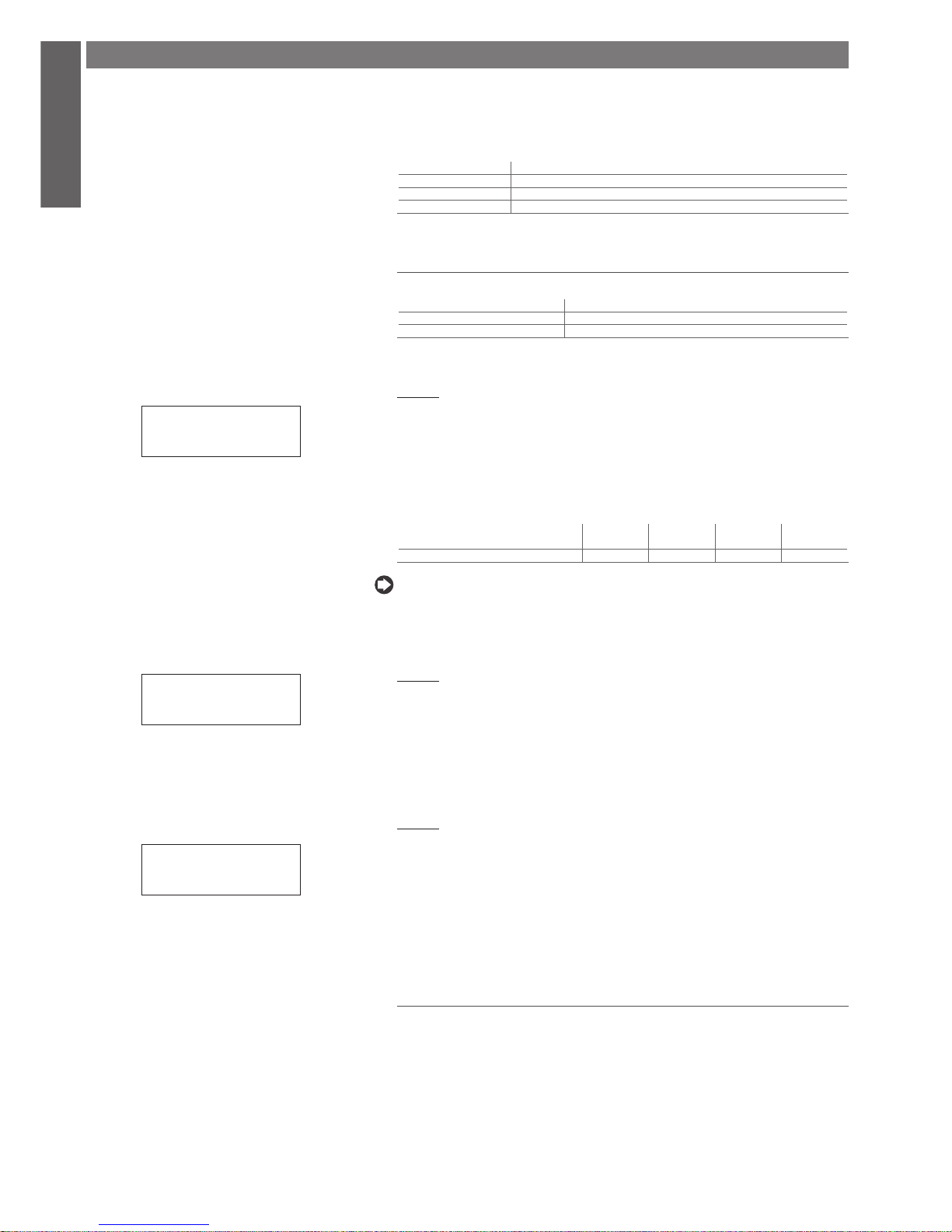
18
Control Params
%rH Set P. 50.0%
Max.Prod. 70.0%
%rH Different. 5.0%
Fig. 5.a
Control params.
Temp Set. 30.0 °C
Temp Diff. 5.0 °C
Fig. 5.b
Control Params
Limit Set 100.0 %rH
Limit Diff. 5.0 %rH
Fig. 5.c
ENGLISH
gaSteam pHC CONTROL +030220534 - rel. 1.2 - 15.05.2006
5. READING AND SETTING THE PARAMETERS
The confi guration and control parameters are grouped into two sets:
1. LEVEL 1 - set point and control parameters
2. LEVEL 2 - confi guration parameters
Each parameter has the following attributes:
name text identifying the parameter
range limit values for the setting of the parameter
default factory setting of the parameter value
unit of measure symbol displayed for the unit of measure used for the parameter
Table 5.a
5.1 Reading and setting the set point
The set point can be read on the main screen, appearing in the fi eld to the right of the text “Set P.”
control mode display in the fi eld to the right of “Set P.”
Type H humidity set point
Type T temperature set point
Table 5.b
5.1.1 Setting the ambient humidity set point
Sequence:
• go to the main screen and press “PRG”;
• enter the “SET” submenu;
• scroll the screens to reach the one shown on the left;
• press “ENTER” to move the cursor to the fi eld to the right of “rH Set P”;
• press “UP” and “DOWN” to change the value;
• press “ENTER” to confi rm.
Characteristics and range of the set point:
unit of
measure
default value
(1)
min. limit max. limit
humidity setting (H control) % rH 50.0 0.0 100.0
Table 5.c
WARNING: the outlet humidity set point, relevant to the limit probe, is saved by the parameter “Limit
Set” (see par. 6.2.2).
5.1.2 Setting the temperature set point
Questa operazione è possibile solo se è stata attivata la modalità di regolazione T.
Sequence:
• go to the main screen and press “PRG”;
• press “ENTER” to move the cursor to the fi eld to the right of “Temp Set.”;
• press “UP” and “DOWN” to change the value;
• press “ENTER” to confi rm.
5.1.3 Setting the outlet humidity set point
The outlet humidity set point can only be set if H control mode with outlet limit has been activated (see
the paragraph “Setting the control mode”, par. 7.2).
Sequence:
• go to the main screen and press “PRG”;
• enter the “SET” submenu;
• scroll the screens to reach the one shown on the left;
• press “ENTER” to move the cursor to the fi eld to the right of “L set point”;
• press “UP” and “DOWN” to change the value;
• press “ENTER” to confi rm.
5.2 Reading and setting the control parameters - reading the
measurements
5.2.1 Reading the measurements and the main parameters
The measurements and the main parameters can be displayed very simply by scrolling the screens that,
staring from the main screen (par. 4.3.3), are accessed by pressing the “UP” and “DOWN” buttons.
These screens contain the values listed in the table on the opposite page.

19
ENGLISH
gaSteam pHC CONTROL +030220534 - rel. 1.2 - 15.05.2006
display unit of measure accessibility description
steam: kg/h or lb/hr total steam fl ow-rate
Amb. Hum: %rH in H control mode humidity measured in the room
Set P. %rH ambient humidity set point
Amb. T: °C (°F) in T control mode room temperature
Set T.: °C (°F) room temperature set point
Set P. Lim.: %rH in H control mode + limit set point at the outlet
Humid. Limit: %rH relative humidity at the outlet
Prod.Bur1: kg/h or lb/hr current production of burner 1
Fan 1: RPM speed of fan 1
Prod.Bur2: kg/h or lb/hr current production of burner 2 (UG180)
Fan 2: RPM speed of fan 2 (UG180)
Preheat Set: °C (°F) preheating set point (if preheating is not enabled, “N.A.” is displayed)
Antifreeze Set: °C (°F) antifreeze set point (if not enabled, “N.A.” is displayed)
Conductivity µS/cm conductivity of the mains supply water
Flue gas temperature
Burner 1:
Burner 2:
°C (°F) fl ue gas temperature
Table 5.d
Scroll the screens until reaching the “Menu password” request. Enter the password “77” to access a
series of screens that provide information normally reserved for the installer or service personnel. To
enter the password, simply:
• press “ENTER” to move the cursor to the “0000” fi eld;
• press “UP” or “DOWN” to enter the number “0077”;
• press “ENTER” to confi rm.
The information included on these screens is listed in the following table.
text option description
gaSteam status see Table. 4.a similar to the status that appears on the main screen
Burner 1 (2) status On combustion active
Off combustion not active
Alarm alarm
activity: Off burner not active
Production steam production in progress
Preheat preheating in progress
Pre-purge pre-purge in progress
Antifreeze antifreeze in progress
Speed: fan speed (rpm)
Table 5.e
5.2.2 Setting the control parameters
The control parameters are the values corresponding to the ambient humidity control (or temperature)
control process.
To access these parameters, scroll the screens present under the “SET” submenu.
Control parameters
display range default UOM accessibility description
Burner sequence,
UG180 only
Parallel, Parallel always Operating mode (see Chap. 9 Operating principles)
Series
Seq. hyster.: UG180
only
0 to 20.0 5.0 % always hysteresis for the shutdown/ignition of the burners
only in series or parallel burner sequence with
rotation (see “setting the operating sequence of the
two burners”) UG180
Max. prod. 25.0 to 100.0 UG045/90 UG180 if
sequence”= parallel and
rotation not enabled
70.0 % always Maximum production of the humidifi er as a
percentage
For the concept of rotation see par. 6.3 “Options”
Note: for the minimum limit for this parameter - see
par. 5.17 “setting the production”
12.5 to 100.0 only UG180 if “boiler
sequence”= series
%rH Set P. 0 to 100.0 50 % in H control mode and H control
mode with outlet limit
Humidity set point
%rH Differential 2.0 to 20.0 5.0 % Humidity differential
Limit Set (%rH set point) to 100.0 80.0 % only in H control mode with
outlet limit
Outlet humidity set point
L. Diff. 2.0 to 20.0 5.0 % Outlet humidity differential
Temp Set 0 to 50.0 30.0 °C only in T control mode Temperature set point
32.0 to 122.0 86.0 °F Temperature differential
Temp Diff. 2.0 to 19.9 5.0 °C
35.6 to 68 41.0 °F
Low 0 to 100.0 10.0 % in H control mode and H control
mode with outlet limit
Low humidity alarm threshold
High 0 to 100.0 90.0 % High humidity alarm threshold
High 0 to 100.0 100.0 %rH only in H control mode with
outlet limit
High outlet humidity alarm threshold
Low 0 to (high threshold) 0 °C only in T control mode Low temperature alarm threshold
32.0 to (high threshold) 32.0 °F
High (low threshold) to 60.0 60.0 °C High ambient temperature alarm threshold
(low threshold) to 140.0 140.0 °F

20
100%
bD; bD/2
100%; 50%
bD; bD/2
100%; 50%
“Min. Prod”
(bD)
100%
1
2
4
2
3
bD
100%
bD
100%
2
5
Fig. 5.d
bD/2
H
100%50%
bD/2 ≥ 50% - hyst
bD/2 ≤ 50% - hyst
bD; bD/2
bD; bD/2
bD; bD/2
100%; 50%
100%; 50%
bD; bD/2
100%; 50%
100%; 50%
hyst
P**; P**/2
P*; p*/2
P*=P**
100%50%
100%50%bD
100%50%
1
2
3
5
2
3
6
7
2
1
2
100%50%
50%
bD
bD/2
bD/2
bD
100%
4
2
hyst
Fig. 5.e
ENGLISH
gaSteam pHC CONTROL +030220534 - rel. 1.2 - 15.05.2006
5.2.3 Setting the “operating sequence of the two burners” (UG180 only)
The gaSteam 180 manages the operation of the two burners so that in stable operation these produce
180 kg/h of steam.
Ideally, the gaSteam 180 can be considered as two separate humidifi ers, each with its own burner, and
able to produce up to 90 kg/h.
The two systems are managed based on the setting of the “Burner Sequence” parameter, seen in the
table above.
• “PARALLEL” mode: the steam request is divided equally between the burners. In this case, therefore,
the steam production provided by the two burners is the same.
• “SERIES” mode: (also called “sequential”): if the steam request is less than 50% of the rated
production, only one burner is operated. Only if the request exceeds the 50 % does the other burner
start.
As each burner must operate so that the corresponding “ideal” humidifi er produces a minimum (25%
for natural gas; 33% for butane-propane) of the “ideal” fl ow-rate of 90 kg/h, “SERIES” mode naturally
offers a wider overall range of modulation of steam production.
• PARALLEL mode: the minimum possible production is 45 kg/h;
• SERIES mode: the minimum production is 22.5 kg/h
Example of PARALLEL mode
Key
1 production burner 1; total
2 total request
3 production burner 2; total
4 2% in P control; 0.1xP0 in H/T control
5 total production
Key
1 production burner 1; total
2 total request
3 production burner 2; total
4 total production
5 H= 2% in P control; 0.1xP0 in H/T control
6 hyst= “Seq.Hyster” parameter (def: 5.0%, range:
0-20.0%)
7 P*= 100% - 2*hyst - bD
P**= 100% - bD
It can be seen that an hysteresis is required in the intermediate burner On/Off zone, which is managed
by the “Seq. Hyster.” parameter seen in the previous table.
Example of SERIES mode

21
bD/2
100%
bD; bD/2
2*bD; bD
00%; 50%
bD; bD/2
100%; 50%
100%50%bD
bD
1
2
1
2
bD
bD/2
100%
100%50%bD
bD/2
50%
3
2
hyst
hyst
Fig. 5.f
ENGLISH
gaSteam pHC CONTROL +030220534 - rel. 1.2 - 15.05.2006
To offer a wider range of modulation in parallel mode, the concept of “ROTATION” has been introduced
(see OPTIONS - Rotation of the request between the burners).
If ROTATION is active, in PARALLEL mode too one burner is started fi rst, while the other remains off
until the steam request is between 12.5% and 25%. Above 25%, both burners start operating in parallel
mode.
Key
1 production burner 1; total
2 total request
3 production burner 2; total
5.3 “Rotation” of the steam request between the two burners
(UG180 only)
parameter name options default
Burner rotation NO ROTATION No Rotation
AT START
IN PRODUCTION
Table 5.g
Description
In normal operation, depending on the humidity request and the control mode selected (series or parallel), the control logic automatically calculates how much energy must be generated by each burner/fan
system.
The rotation of the request consists in periodically reversing these production references.
The rotation of the request ensures, in the long term, similar operating hours for the two burners in the
gaSteam, with the consequence of not only having more uniform wear on the combustion systems, but
also a more uniform accumulation of lime-scale deposits on the two exchangers.
Two types of rotation are available:
• IN PRODUCTION: this is rotation by time, that is, whenever the difference in operating hours between
the two burners reaches 10 hours, the production references are reversed.
• AT START: whenever that the steam production ends, when following request is received, the burner
with the less operating hours always starts fi rst, along as the difference in operating hours has
exceeded 10 h.
Note: the difference of 10 h can be modifi ed. The parameter is called “Time Diff.” and is displayed on
the same screen as the “Burner rotation” only if one of the two rotation modes is enabled.

22
ENGLISH
gaSteam pHC CONTROL +030220534 - rel. 1.2 - 15.05.2006
6. CONFIGURATION PARAMETERS
6.1 Reading and setting the confi guration parameters - “USER”
submenu
The confi guration parameters are used to set the operating modes of the controller, that is, assign the
essential functions of the humidifi er.
These parameters are normally managed by the installer or the service personnel, and therefore a
password is required to access the screens that contain these parameters.
To access these screens, the sequence is:
• press “PRG”;
• enter the “user” submenu;
• when the “User Password” is requested, enter the number “77”.
To change the parameters in the same screen, proceed as follows:
• press “ENTER” to position the cursor on the desired parameter;
• press “UP” or “DOWN” to change the value;
• press “ENTER” to confi rm and access the next parameter.
The type and meaning of these parameters are listed in the following paragraphs.
6.2 Confi guring the control mode
This parameter can be used to choose between 5 different control modes, listed in the table below.
parameter name display description (for a detailed description see chap. 7)
Type of control H: Probe %rH H control (default) Humidity control with probe in the room
H: Probe %rH + Limit H control Humidity control with room probe and limit probe
P: Ext. Control P control Proportional control with signal sent by an external controller
T: Temp. Control T control Temperature control with probe in the room
C: ON/OFF C control Humidity control with humidistat
Table 7.a
7.3 Humidity control with humidistat
Humidity control with humidistat.
parameter name display
Probe type
(not accessible in C control mode: ON/OFF)
0 to 1V (default)
0 to 10V
2 to 10V
0 to 20mA
4 to 20mA
NTC
0 to 135 ohm
Table 7.b
7.4 Unit of measure
Select the unit of measure, between metric and imperial.
parameter name display
Unit of measure °C-kg/h (default)
°F - lb/hr
Tab. 7.c
7.5 Confi guring the ambient humidity (or temperature) probe
This is used to set the minimum value, maximum value and the offset for the probe used in the room.
screen name parameter name range default accessibility UOM
H control T control
Confi g. Amb. Probe (not accessible in C control
mode: ON/OFF)
Min. 0 to (Max. ) 0.0 %rH °C
Max. (Min) to 100 100.0 %rH °C
Offset -10.0 to 10.0 0.0 %rH °C (or °F)
Table 7.d
NOTE for T control: the setting of the minimum and the maximum values for the probe is only in
degrees centigrade.
The offset, on the other hand, being linked to the difference between the reading made by the probe
and by a reference thermometer, depends on which unit of measure has been selected.
For example, if having selected imperial measurements: if based on the measurements made it is clear
that the value read by the probe is normally 2°F higher than the reading made by a reference
thermometer, to correct the error set the offset to -2.0°F).

23
Burners rotation:
NO ROTATION
Autotest: NO
Fig. 6.a
Burners rotation:
NO ROTATION
Autotest: YES
Fig. 6.b
Softened water
NO (normal/demin.)
Forced drains 2
- Press ALARM -
Fig. 6.c
Insert calorific
power:
37.9x1000 Kj/m3
- Press Alarm -
Blower speed
Pre-purge 3450RPM
Manual 3000RPM
Fig. 6.d
ENGLISH
gaSteam pHC CONTROL +030220534 - rel. 1.2 - 15.05.2006
6.6 Confi guring the limit humidity probe
This is used to set the minimum value, maximum value and the offset for the limit probe.
screen name parameter name range default UOM
Confi g. Limit Probe (accessible only in H control mode with
outlet limit)
Type 0 to 1 V 0 to 1 V
0 to 10 V, 2 to 10 V, 0 to 20 mA, 4 to 20 mA, NTC
Min. 0 to (Max.) 0.0 %rH
Max. (Min) to 255 100.0 %rH
Offset -10.0 to 10.0 0.0 %rH
Table 6.e
6.7 Initial auto-test
This is an automatic procedure used to check the correct status of the fi ll valve and the drain pump and
the correct operation of the fl oat present in the level sensor.
• the boiler is fi lled until reaching the highest level of the level sensor;
• after which a drain cycle is performed until reaching the lowest level of the level sensor.
All this takes place without igniting the burners.
The auto-test must fi rst be enabled.
To enable/disable the auto-test procedure, go to the “USER” submenu, enter the password “77” and go
to the screen shown in Fig. 7.a.
Move the cursor to “Auto-test” and use the UP/DOWN arrows to set “YES”.
NOTE: The auto-test is only performed if the humidifi er is enabled for production, “Humid.
Enabled=Yes” and if the controller is enabled from the keypad This function is useful for service or when
fi rst starting the appliance.
IMPORTANT: In these conditions, the auto-test occurs whenever the controller is switched off an on
again. To avoid the auto-test being performed whenever the controller is switched on, it is recommended to disable the function.
6.7.1 End Autotest: softened water mode
At the end of the autotest the screen shown to the side is displayed, used to enable/disable operation
with softened water and set the number of evaporation cycles between two drain for dilution cycles.
• pressing “ALARM” confi rms the settings displayed and exits the screen;
• pressing “ENTER” positions the cursor in the fi eld that is used to enable or disable the mode, by
pressing the “UP” or “DOWN” buttons;
• pressing “ENTER” again moves to the fi eld for setting the number of cycles, “UP” and “DOWN” change
the value.
• pressing “ENTER” again and then “ALARM” confi rms the values set and exits the screen.
IMPORTANT: The value set by default for the number of evaporation cycles between two drain cycles
(Force drain cycles) is the value recommended by the manufacturer.
To change this setting without causing operating problems, contact qualifi ed personnel.
6.7.2 End Autotest: setting the heat value of the supply gas
After exiting the “Softened water” screen, the screen shown to the side is displayed, (Fig. 7.c) which
prompts the user to set or confi rm the HHV of the supply gas in Kj/m3. This option is required as the
value varies considerably between the geographical regions where the humidifi er is installed. The heat
value is provided by the gas company.
• pressing “ALARM” confi rms the value displayed and exits the screen;
• pressing “ENTER” allows the value to be set using the “UP” and “DOWN” buttons;
• pressing “ENTER” again confi rms the value set and then pressing “ALARM” exits the screen.
IMPORTANT: The value set determines the correct operation of the humidifi er. Contact qualifi ed
personnel before changing it.
6.8 Setting the pre-purge speed and calibrating the fan speed
NOTE: These operations must be carried out by qualifi ed personnel.
The pre-purge speed is indicated in “RPM” and is normally set by the manufacturer based on the
characteristics of the combustion system and the gas.
To modify this parameter, go to the following screen and change the “Pre-purge” parameter.
During service, it may also be useful to check if the fan speed measured with a stroboscope coincides
with the speed set via SW. The “Manual” parameter can be used to force a desired speed for performing
the test.

24
Pre-heating:
DISABLED
Set PreHeat: 80.0 °C
Fig. 7.e
Pre-heating:
TEMP. +%rH
Set PreHeat: 80.0 °C
Fig. 6.f
100%
24
Max Prod
hyst hyst
1
ON
OFF
3
100%
Max Prod
diff hyst
ON
OFF
Set Prerisc
hy
11
33
24
Fig. 6.g
ENGLISH
gaSteam pHC CONTROL +030220534 - rel. 1.2 - 15.05.2006
6.9 Water supply with REVERSE OSMOSIS system
The gaSteam is a humidifi er suitable for operation on demineralised water, which reduces the phenomena of saline deposits and fouling inside the boiler and on the walls of the exchangers.
In this regard, the water pipe can be connected to a reverse osmosis system for demineralising the water.
The rated water fl ow to the installation must be equal to the fl ow-rate of the solenoid valve fi tted.
6.10 Setting the maximum ratio between the water fi lled and the
water drained for dilution
During normal operation, the gaSteam periodically performs drain cycles, called drain “for dilution”,
followed by refi lling with supply water. These drain cycles have the fundamental task of reducing the
high conductivity of the water inside the boiler due to the continuous concentration of salts during the
repeated fi ll/evaporation cycles.
The control logic calculates how many fi ll/evaporation cycles must be completed before performing
the dilution, based on the conductivity of the supply water. Normally, if the supply water is not very
conductive, the drain cycles for dilution are performed less frequently. With this type of water, therefore,
the number of fi lls between two successive drain cycles for dilution can be very high.
This number therefore needs to be limited.
To do this, use the “Max ratio fi ll/drain” parameter, under the screen seen in the previous paragraph.
The default value is 10.
6.11 Preheating
The preheating function is used to keep the water above a temperature set by the user when no steam is
requested. Preheating thus speeds up the return to the steam production when next requested.
There are three options:
1. Preheating disabled;
2. Preheating enabled: operation by temperature + restriction on %rH
In the classic mode, preheating is controlled depending on the water temperature and is activated
according to the value read by the humidity (in H control) or temperature probes (in T control) or the
signal applied (in P control). This is enabled by setting “TEMP. + %rH” for the preheating options present
in the screen shown in Fig. 7.f.
Preheating is activated depending on the humidity value measured by the probe and by the operating
mode set.
In C mode (ON/OFF), preheating is never activated.
In P mode (proportional), preheating is activated and deactivated depending on the signal applied to the
room probe input.
By default, preheating is activated when the signal applied exceeds 3%, while it is deactivated when it
falls below 1% (see Fig. 7.g).
In humidity control mode preheating is activated when the relative humidity falls below the “humidity
set point + preheating offset - hysteresis” and is deactivated when it rises above the “humidity set point
+ preheating offset” (see Fig. 7.g).
The values of the preheating offset and hysteresis parameters can be changed from the default values.
These must be as follows:
Preheating offset: Range= 2.0 - 20.0 [°C] ; Default= 3.0 [°C]
Hysteresis: Range= 2.0 - 5.0 [°C] ; Default= 2.0 [°C]
Graph of Proportional Mode Graphic of Control Mode
Key
1 production %
2 signal applied to probe 1 input
3 preheating
4 probe rH1

25
Hyst= 2,5 °C
100
bD
hyst
1
2
3
4
Fig. 6.h
Set Nofrost
7 °C
Max Prod
Min Prod
diff. 3 °C
hyst= 5 °C
1
2
Fig. 6.i
ENGLISH
gaSteam pHC CONTROL +030220534 - rel. 1.2 - 15.05.2006
Once preheating is activated, the heating is modulated by the systems (burners + fans) depending on
the water temperature measured by the NTC probe and the “preheating set point” (see Fig. 7.h).
The preheating set point temperature is a parameter with a range 70T-90°C and a default equal to 80°C.
Key
1 Reference % for the burner
2 temperature
3 Fixed differential of 20°C
4 preheating temperature (def.: 80°C)
3) Preheating enabled: operation with temperature control only
In this case, preheating is always enabled, that is, it is not activated depending on the humidity value or
the temperature measured by the external probe.
The reference for the combustion systems only depends on the water temperature measured by the
NTC probe and by the preheating set point, as illustrated in the previous graph.
This option is enabled by choosing the “ONLY TEMPERATURE” option in the previous screen (Fig. 7.f).
6.11.1 Preheating on request
Setting preheating to “ON REQUEST”, that is, whenever a humidity request causes the burner to ignite,
means that the temperature of the water inside the boiler is checked, and if this is lower than the set
value, the humidifi er will heat the water to this value before actually responding to the request. In this
way, even with quite moderate requests and with cold water, steam production will start relatively
quickly.
6.12 Antifreeze
The antifreeze option can be very useful in applications that feature the installation of the gaSteam
outdoors, especially in colder countries where there is the real risk that, if no steam is requested, the
water inside the boiler might freeze.
For this reason, an option that can be enabled by the user
has been added that starts heating the water if
the temperature measured by the NTC probe is too low.
The humidifi er must be activated and continuously connected to the power and gas supplies, excluding
any interruptions.
The antifreeze function acts as displayed in the following graph.
Key
1 reference % for the burner
2 NTC temperature
6.13 Reversing the logic of the alarm relay
Normally, the alarms that stop the humidifi er energise the coil in the alarm relay.
This logic can be reversed, so that the coil remains energised when no alarm is present, and is de-energised when an alarm is activated.
To do this, set the following parameter:
screen name parameter name range default
Options Al. Relay ENERGISED ENERGISED
NOT ENERGISED
Table 6.f

26
%rH
Dehum Set
Dehumid
ON
OFF
Dehumid Diff.
Fig. 6.j
Control Params
DeHum. set 100.0%
DeHum.diff. 5.0%
Fig. 6.k
ENGLISH
gaSteam pHC CONTROL +030220534 - rel. 1.2 - 15.05.2006
6.14 Options
Drain due to inactivity
The drain due to inactivity is used to completely empty the water from the humidifi er if the cylinder does
not produce steam for a period set by parameter, which by default is 3 days.
By default, the drain due to inactivity is enabled.
It can be disabled by setting the parameter in the following table.
screen name parameter name range default
Options Drain for inactivity Y,N Y
Table 6.g
In addition, the value of the parameter relating to the period of inactivity can be changed, available by
scrolling the screens.
The parameter is:
screen name parameter name range default UOM
Options Days of inactivity 1 to 199 3 d (days)
Table 6.h
Warn when exceeding maintenance hour limit
The gaSteam features a limit to the number of operating hours of the humidifi er, beyond which it is
recommended to perform maintenance (see the par. on MAINTENANCE).
In this case, a “maintenance request” alarm is sent.
Nonetheless, this alarm can be disabled, by setting the “Maint. warning” parameter to “N”.
screen name range default UOM
Maint. warning Y, N Y h (hours)
Table 6.i
Dehumidifi cation
The dehumidifi cation function is only possible if terminals 13U - 14U on terminal block U are connected
electrically to a dehumidifi er (see par. 3.2).
By default, dehumidifi cation is not enabled.
During normal operation, dehumidifi cation may occur only if the following conditions are satisfi ed:
1. the dehumidifi cation option is enabled;
2. the ambient humidity probe is connected;
3. the humidifi er has not been disabled by “Remote ON/OFF”;
If these conditions are satisfi ed, the dehumidifi cation process is activated depending on the humidity
measured, based on the “dehumidifi cation set point” and “dehumidifi cation differential” parameters, as
shown in the graph to the side.
To activate the dehumidifi cation function, the following parameter needs to be enabled:
screen name parameter name range default
Options Dehumidify Y, N N
Table 6.j
Once dehumidifi cation has been enabled, the “set point” and “differential” parameters can be modifi ed.
To do this, go to the following screen, under the “SET” submenu.
The characteristics of these parameters are listed below:
screen name parameter name range default UOM
Control Param DeHumid. set (humidity set point) to 100.0 100.0 %
DeHumid.diff. 2.0 to 19.9 5.0 %
Table 6.k
Manually set the conductivity of the supply water and set the conductivity alarm thresholds
The conductivity of the supply water, as well as normally being monitored to prevent excessively conductive water from entering (“High conductivity alarms” - see “Alarms”), is also useful for determining the
limit of fi ll/evaporation cycles between two drain cycles for dilution.
As the conductivity of the water is directly responsible for the accumulation of salts inside the boiler.
To change these two limits, set a parameter that, if not equal to zero, takes the place of the conductivity
read by the conductivity meter. The lower this parameter, the higher the limit values described above. By
default the parameter is set to zero.
The limit values for the high conductivity warning and alarm can also be set on the same screen.
The screen has the following characteristics:
screen name parameter name range default UOM
Conductivity Forced (B4) 0 to 2000 (*) 0 uS/cm
Pre-Al (B5) 0 to (B6) 1000 uS/cm
Alarm (B6) (B5) to 2000 1250 uS/cm
Table 7.l
(*): supply water conductivity:
• b4= 0: the controller uses the conductivity measured automatically by the conductivity meter;
• b4= 1 to 4: the value set corresponds to the number of evaporation cycles between two drain for dilution
cycles: each “b4” evaporation cycles one drain to dilute cycle is performed;
• b4> 4: the controller uses the value of b4 as the conductivity and IGNORES the value measured by the
conductivity meter.
Note: to the side of the above parameters there may be the codes B4, B5 and B6, which indicate the
name of the parameter that was normally used with the gaSteam 40, 45 and 90.

27
Options
Time (b9)
Min.Pr.-100 0min
Fig. 6.l
Blower speed
for produuction:
Min.: 1800RPM
Nominal: 5150RPM
Fig. 6.m
Burner minimum
production: 25%
Fig. 6.n
Mostra masch.lingua
allo start-up? Y
Abilita supervisore
on-off? N
Fig. 6.o
ENGLISH
gaSteam pHC CONTROL +030220534 - rel. 1.2 - 15.05.2006
6.15 Setting the production ramp
During operation, the steam request may change depending on the readings of the probes or the signal
from the external controller.
The speed at which the humidifi er shifts to the new request can be slowed down by setting the parameter (formerly parameter b9 in the old gaSteam models 40, 45, 90) that is located in the screen shown to
the side.
• parameter set to zero: the control logic uses an internal ramp (30 s) to shift from one request to the
next;
• parameter set to a value other than 0: the logic recalculates the fan speed variation step, based on the
assumption that to change from 0 to 100% of production must take the time set for this parameter.
6.16 Setting the fan speed for minimum and rated production
These values are set by default to ensure the correct air/gas mix with the natural gas.
These are found on the screen to the side.
6.17 Setting the minimum production
The minimum production as a % guaranteed by each burner depends on the type of gas used.
Normally, its value is 25% for natural gas, and 33% for butane and propane.
The reference screen is the following.
6.18 Disable the display of the change language screen on power-up
During the start-up sequence (see par. 4.3.4), the screen that is used to change the language normally
appears for 30 seconds. To deactivate this screen on power-up:
• go to the following screen;
• set the value to the right “Show language mask to unit start-up” to “N”;
• press “ENTER” to confi rm.
6.19 Enable remote off via supervisor
In the same screen seen in the previous paragraph (par. 7.19), humidifi er on/off via supervisor can also
be enabled.
To do this, simply set “Y” to the right of the question “Enable supervisory on-off?”.
6.20 Confi gure the communication protocols
By accessing the screen containing the parameters shown in Table 7.o, the controller can be confi gured
so as to be able to communicate correctly using different communication protocols.
The parameters in question are listed in the following table:
parameter name range default UOM
ID number for BMS Network 0 to 200 1
Comm. speed 1200, 2400, 4800, 9600, 19200 19200 Bps
Protocol CAREL, Modbus, LON, RS232, GSM CAREL
Table 6.m

28
System info
Bios 03.55 26/07/04
Boot 03.01 15/04/02
Fig. 7.a
Hour counters
Humidifier 0h
Burner 1 0h
Burner 2 0h
Fig. 7.b
Service
Password
0
Fig. 7.c
Hours counters reset
Burner 1: NO
Burner 2: NO
GaSteam: NO
Fig. 7.d
OFF
Fig. 7.e
ENGLISH
gaSteam pHC CONTROL +030220534 - rel. 1.2 - 15.05.2006
7. “MAIN “MENU” - AUXILIARY FUNCTIONS
“SERVICE” (“MAINTENANCE”) SUBMENU
By entering the “service” submenu, the installer or service personnel can access information and
perform any required operations.
7.1 “SERVICE” - information on the fi rmware
The fi rst screen in this submenu indicates the code and the version of the application installed.
In addition, the language can be changed (see par. 4.3.10 Fig. 4.24).
The second screen corresponds to “System information”, that is, the BIOS and BOOT versions installed,
see the fi gure to the side.
7.2 “SERVICE” - display the operating hours
The third screen indicates the total operating hours, and the operating hours of each individual burner,
Fig. 7.b.
NOTE: The operating hours displayed are proportional to production.
For example, if burner 1 has operated for 100 hours at 100%, the value displayed will be 100 h, On the
other hand, if burner 1 has operated for 100 hours at 70 %, 70 h will be displayed.
Operations with password access
The following operations must only be carried out by installation or service personnel.
Access is only possible on entering the password “77” in the screen shown to the side.
To enter the password, simply:
• press “ENTER” to move the cursor to the fi eld with the “0”;
• press “UP” or “DOWN” to enter the number “77”;
• press “ENTER” to confi rm.
- Reset the operating hours
Password access only.
The operating hours of the burner should be reset whenever the boiler is cleaned or the exchanger
replaced.
On the other hand, it is not recommended to reset the total operating hours of the humidifi er, as it may
be useful to know how many hours the humidifi er has been working for.
Resetting the total hour counter may be useful if completely replacing the combustion system (exchangers, burners).
The operating hours can be reset from inside the following screen.
To reset the hours:
• press the “ENTER” button to move the cursor to the fi eld in question;
• press “UP” and “DOWN” to change the value;
• press “ENTER” to confi rm and move to the next fi eld.
7.3 Manually draining the cylinder
The cylinder can be drained manually to complete empty the water contained inside.
This operation is particularly useful when maintenance needs to be performed on the boiler, the
exchangers or the burners, or alternatively when the humidifi er needs to be shut down at the end of the
season.
The sequence to start the manual draining cycle is the following:
• press the UP and DOWN arrows together for 5 seconds until the drain cycle is activated.
Once the drain cycle is terminated, the humidifi er returns to the same operating conditions as prior to
the drain cycle.
NOTE: the duration of the complete boiler drain cycle is preset. Nonetheless, the manual draining can
be stopped by pressing the UP and DOWN buttons again for 5 seconds.
If the cylinder needs to be replaced, when the manual draining is complete the humidifi er must be
switched off.

29
ENGLISH
gaSteam pHC CONTROL +030220534 - rel. 1.2 - 15.05.2006
7.4 Procedure for testing the electrical parts
Password access only.
This procedure allows the installer or the service personnel to check the correct operation of all the
electrical part
s, i.e.:
• the activation of the fans/burners;
• the opening of the water fi ll valve;
• the activation of the drain pump;
• the activation of the dehumidifi cation contact;
• the activation of the alarm relays.
To access the test screens, the humidifi er must be disabled (Humid.enabled: NO) and then activated
from the keypad.
The sequence is the following:
1. press PRG;
2. enter the “service” submenu;
3. scroll the screens until the “Service Password” is requested;
4. enter the password “77” to access the subsequent screens;
5. scroll the screens until reaching the enable manual procedure screen;
6. enable the manual procedures, setting the “Manual” fi eld to “Y”. Once the screen has been enabled,
the fi elds relating to the outputs will be active, Fig. 7.f;
7. to activate the outputs simply move to the desired output and change the value with the “UP” and
“DOWN” buttons, Fig. 7.g;
8. note that by enabling the manual procedures, the following screen can be accessed to activate the
burners/fans, Fig. 7.h;
9. to enable burner/fan 1, move to the “Burn.1” fi eld and set it to “Y”. Once having done this, two other
fi elds will be displayed, which indicate the request as a % and the fan speed in RPM, Fig. 7.i;
10. to switch on burner 1, simply move to the “Req” fi eld and set it to any value other than zero. In this
way, both the Honeywell board for burner 1 and fan 1 will be powered;
11. the same is true for burner/fan 2 (UG180 only), however to move to the “Burn.2” fi eld, Fig. 7.j.
Once the outputs have been tested, exit the manual procedure by either setting the “Manual” variable to
“N” on the screen seen in point 5, or alternatively by simply switching the unit off using the keypad.
In Manuale: N
Carico: - Scarico: DeUmid.:- Allarme: -
In Manuale: S
Carico: N Scarico: N
DeUmid.:N Allarme: N
Procedura manuale
Bruc.1: N Bruc.2: N
Procedura manuale
Bruc.1: S Bruc.2: N
Rich.: 0.0%
Vent.: 0000
Procedura manuale
Bruc.1: S Bruc.2: S
Rich.: 0.0% 0.0%
Vent.: 0000 0000
Fig. 5.f Fig. 5.g Fig. 5.h
Fig. 5.i Fig. 5.j

30
ENGLISH
gaSteam pHC CONTROL +030220534 - rel. 1.2 - 15.05.2006
8. ALARMS, TROUBLESHOOTING
8.1 Alarms
When an alarm is activated, the Alarm button starts fl ashing intermittently.
In these conditions, pressing the Alarm button once displays the type of alarm (and the code, in line with
the standard for CAREL humidifi ers).
In the event of potentially dangerous alarms, the controller automatically stops the production of steam.
For some alarm events (see Table 8.a), as well as the signal, the alarm relay is activated, described in par.
3.1.
If the causes of the alarm are no longer present, the humidifi er and alarm relay can be reset
automatically or manually, depending on the type of fault, while the message displayed is cancelled
manually (see Table 8.b).
Even if no longer active, the alarm status continues to be indicated until the “reset display” button is
pressed.
The alarms that are still active cannot be reset.
In the event where more than one alarm is active, the display indicates all the codes in sequence, only if
after having pressed the Alarm button once, the “UP” or “DOWN” button is also pressed.
8.2 Alarm management and signals
Table of alarms
meaning causes solution reset alarm codes displayed
(2)= alarm relating to cylinder 2
alarm
relay
action
Low production
alarm
• power not available;
• with the unit on, there is no
steam production;
• fl ue or air inlet blocked;
• gas tap closed;
• malfunction of the burner
and/or the controller.
• check the pressure of the gas and that the gas
tap is open;
• check that the air inlet is free;
• check the power connection to the fan;
• check the operation of the brushless fan, the
fl ue and the air inlet;
• burner fl ame malfunction;
• check the connections between the fl ame
control board and the burner and between the
electrical panel and the fl ame control board;
• check the connections between the control unit
and the terminal block inside the electrical panel.
manual Alarm: EP Low Production
(Burners Off)
active strop
production
No water no water supply 1. check that the supply pipe to the humidifi er
and the internal tubing are not blocked or
choked and that there is enough pressure (0 to 1
to 0.8 MPa, 1 to 8 bar);
2. check the operation of the fi ll solenoid valve
and that the fi lter is clean;
3. check that there is not excessive back-pressure
in the steam outlet, causing the activation of the
overfl ow;
check that the steam outlet pipe is not choked or
that there are no pockets of condensate
automatic Alarm: EF No Water (Burners Off) active activate
automatic
procedure
High conductivity
alarm
high conductivity of the supply
water
1. check the threshold set;
2. switch the machine off and clean the
electrodes that measure the conductivity of the
water;
if the problem persists, change the origin of
the supply water or add a suitable treatment
system, (demineralisation, even partial). N.B.: the
problem is not resolved by softening the supply
water.
manual Alarm: EC High Conductivity
(Burners Off)
active strop
production
High conductivity
warning
high water conductivity
pre-alarm
1. check the conductivity of the supply water; if
necessary, add a suitable water treatment system.
N.B.: the problem is not resolved by softening
the supply water
automatic Pre-alarm: Ec High Conductivity not active signal only
High humidity
warning
high humidity in the room check the operation of the probe and the value
set for the upper limit parameter
automatic Pre-alarm: E- High Humidity not active signal only
Low humidity
warning
low humidity in the room check the operation of the probe and the value
set for the lower limit parameter
automatic Pre-alarm: E_ Low Humidity not active signal only
High temperature
warning
high temperature in the room check the operation of the probe and the value
set for the upper limit parameter
automatic Pre-alarm: E> High Temperature not active signal only
Low temperature
warning
low temperature in the room check the operation of the probe and the value
set for the lower limit parameter
automatic Pre-alarm: E_ Low Temperature not active signal only
High outlet humidity
alarm
high outlet humidity check the operation of the outlet probe Automatic Pre-alarm: E= Humidity Limit
Probe Alarm
not active signal only
Main probe
disconnected alarm
room probe not connected check the connection of the probe, the parameter
A2 for the room probe and the setting of
parameter A0 (see chap. 9)
automatic Alarm: E3 Room Probe Not
Connected or Damaged
active stop
production
Outlet probe
disconnected alarm
outlet probe not connected check the connection of the probe, the outlet
humidity limit parameter and the setting of the
“type of control” parameter
automatic Alarm: E4 Limit Probe Not
Connected or Damaged
not active signal only
segue

31
ENGLISH
gaSteam pHC CONTROL +030220534 - rel. 1.2 - 15.05.2006
meaning causes solution reset alarm codes displayed
(2)= alarm relating to cylinder 2
alarm
relay
action
Foam alarm excessive foam in the cylinder
during the boiling phase
the formation of foam is generally due to the
presence of surfactants in the water (lubricants,
solvents, detergents, water treatment or softening
agents) or an excessive concentration of
dissolved salts:
1. purge the water supply lines;
2. clean the cylinder; check for the presence of a
softener (in this case, use another type of water
or reduce the softening).
automatic Pre-alarm: EA Foam Present not active signal only
Cylinder full cylinder full signal with unit off with the machine off:
1. check for any leaks from the fi ll solenoid valve
or the return of condensate from the pipe;
check the cleaning of the level sensors
automatic Pre-alarm: EU Boiler Full not active signal only
Test alarm Auto-test failed;
probable problems in water
supply, level control or water
drain cycle
Make sure that the unit receives water (1 to 8
bar; 0 to 1-0.8 MPa; 14.5 to 116 PSI);
Make sure that the unit drains the water;
Switch the machine off and clean the level
control and the fi ll valve, the pump and the drain
fi lter
manual;
turn the unit
off and on
again
Alarm: EE Test Alarm (burners off) active Strop
production
Low level alarm Low level of the water in the
cylinder or fault with the level
control
Check the correct supply of water to the cylinder ;
Switch the machine off and clean: the cylinder ,
the level control and the fi ll solenoid valve
manual Alarm: EL Min. Water Level
(burners off)
active stop
production
NTC probe
disconnected
NTC water temperature not
connected
Check the operation of the preheating function
and the setting of the parameters;
check the connections on the terminal block on
the cover of the cylinder
automatic Alarm: E5 NTC Probe Not
Connected or Damaged
active preheating
deactivated.
System fan 1 (2)
alarm
fan error Check the electrical connections between the
control board and the fan;
if necessary, remove the brushless fan and check
its operation
manual Alarm: Ed Fan Alarm 1 (2)
(burner 1 (2) off)
active stop
production
of the
correspond-
ing burner
System thermostat 1
(2) alarm
safety thermostat activated due
to abnormal overheating of
the cylinder sue to operation
without water
Stop the unit and perform complete maintenance
on the cylinder
Manual Alarm: Et Klixon 1 (2) (burner 1
(2) off)
active stop
production
of the
correspond-
ing burner
Clock error backup battery completely
discharged or general
problems with the clock
Replace the pHC controller manual Clock Card Alarm not active signal only
High fl ue gas
temperature warning:
Maintenance
recommended
Flue gas temperature higher
than normal operation,
presence of lime scale
Carry out maintenance and/or clean the
exchanger
automatic Pre-alarm: ER - High Flue Gas
Temp. (2) Boiler Maintenance
135 °C= UG45
180 °C= UG90-180
Not active signal only
High fl ue gas
temperature alarm
Flue gas temperature
excessively high, boiler full of
lime scale
Switch the machine off, clean the exchanger,
check burner calibration
manual Alarm: ER High Flue Gas Temp.
(2) (Burner off)
145 °C= UG45
190 °C= UG90-180
Active stop
production
of the
correspond-
ing burner
Level sensor blocked
warning
Lime scale on the sensor Carry out maintenance on the level sensor automatic Pre alarm: EL - Level sensor
blocked
Not active activate
automatic
procedure
Level sensor blocked
alarm
No more attempts to unblock Carry out maintenance on the level sensor manual Alarm: EL -
Level sensor fault
Active stop
production
Drain warning Filter blocked, level sensor
tube blocked, drain pump
malfunctioning
Carry out maintenance automatic Pre-alarm: CL - Drain
maintenance
Not active signal only
Drain alarm Drain pump broken, Filter
blocked, level sensor tube
blocked
Carry out maintenance manual Alarm: CL - Drain maintenance Active stop
production
Table 8.a
8.2.2 Resetting the alarms
The alarms are signalled by the fl ashing of the Alarm button and display of the alarm icon .
The alarms are reset in the sequence shown in the following table:
sequence effect
Pressing once Display the Alarm code. (NOTE: in the event where more than one alarm is present, to display all the alarms, after pressing the Alarm button the fi rst time, press the
“UP” or “DOWN” buttons)
Pressed a second
time
if the causes of the alarm are no longer present, resets the alarm and the alarm relay (in the alarms where this is activated)
Pressed a third time if the causes of the alarm are no longer present, resets the display of the alarm and cancels the following screen:
Nessun Allarme
Attivo
Pressed a fourth
time
return to main screen
Table 8.b

32
ON OFF
hy hy
BP
Pmax
Pmin
Y
1
Fig. 9.a
hy
Pmin
Pmax
ST
H differential
Dehum. diff.
Dehum. offs
OFF ON
ON OFF
% rH
1
1
2
4
3
Fig. 9.b
ENGLISH
gaSteam pHC CONTROL +030220534 - rel. 1.2 - 15.05.2006
9. OPERATING PRINCIPLE, CONTROL AND OTHER FUNCTIONS
9.1 Operating principle
In a gas humidifi er, the production of steam is obtained inside a boiler containing water that is heated to
and then held at boiling temperature.
The heat required to boil the water is provided by one or two burners that burn a mixture of air/gas.
The heat power of the fl ame created due to combustion is modulated by adjusting the speed of the
brushless fans equipped on the burners.
During the normal operation of the gaSteam, the level of the water is monitored using a three-fl oat level
sensor. In stable operation, there are repeated periods in which the water is fi lled and the level rises,
and periods of evaporation in which the level descends. In these phases, the level remains between the
middle and top fl oats.
Due to these repeated fi ll/evaporation cycles, the conductivity inside the boiler increases due to the
progressive accumulation of salts introduced with the water. The control logic therefore periodically
drains the water and replaces it with fresh mains water, so as to eliminate part of this excessive salinity.
9.2 Control principles
The range of humidifi ers includes the following control options.
9.2.1 ON/OFF control
The action is all or nothing, activated by an external contact that determines the set point and the control
differential.
The external contact may be a humidistat:
• closed: the humidifi er produces steam if the remote ON/OFF contact is also closed;
• open: the production of steam ends after the completion of the evaporation cycle in progress (max. 10
to 15 min from the opening of the contact).
Note that if the remote ON/OFF contact opens, the production of steam ceases immediately, irrespective
of the point that the current evaporation cycle has reached.
9.2.2 Proportional control
The production of steam (hourly quantity) is proportional to the value of a signal, Y, from an external
device; the type of signal can be selected between the following standards: 0 to 1Vdc, 0 to 10Vdc, 2 to
10Vdc, 0 to 20mA, 4 to 20mA. The entire range is indicated as BP (proportional band).
The maximum production of the humidifi er, corresponding to the value maximum of the external signal,
can be programmed (by setting the Max.Product. parameter) from 25% to 100% of the rated output of
the humidifi er.
The minimum production, Min. Prod., has an activation hysteresis, hy, equal to 5% of the range BP of
the external signal Y.
1. Steam production.
In the case of the UG180 humidifi er, the following types of control sequence are available.
model type of sequence range
min. prod. %
type of gas
UG180 parallel 25% - max prod.% natural gas
parallel with rotation 12.5% - max prod.%
series 12.5% - max prod.%
Table 9.a
9.2.3 Autonomous control with relative humidity transducer
The production of steam is related to the % rH reading made by the relative humidity transducer connected to the controller, and increases as the value read deviates from the set point St. The maximum
production, which is delivered when the relative humidity is less than the set point by a value at least
equal to the differential (“H differential”), can be programmed (by setting the Max.Product. parameter)
from 20% to 100% of the rated output of the humidifi er, in operation with the parallel sequence (see
par. 7.2) and from 10% to 100% in operation with the series sequence (see par. 6.2.3).
The minimum production, Min. Prod. (10% or 20%, depending on the operating sequence selected),
has an activation hysteresis, hy, equal to 2% of the range.
The dehumidifi cation function, if enabled (par. 7.14), overlaps the control diagram and is activated when
the relative humidity % rH, send by the transducer, is higher than St by a set amount (“dehum.offset”);
the hysteresis of the step, also programmable, is “dehum.diff.”.
To check that the relative humidity measured by the transducer is within certain preset values, two alarm
thresholds can be set in autonomous control:
• high relative humidity alarm threshold;
• low relative humidity alarm threshold.
When these thresholds are exceeded, an alarm is activated, after a delay of 60 seconds.
1 steam production 3 dehumidifi cation
2 activated 4 deactivated
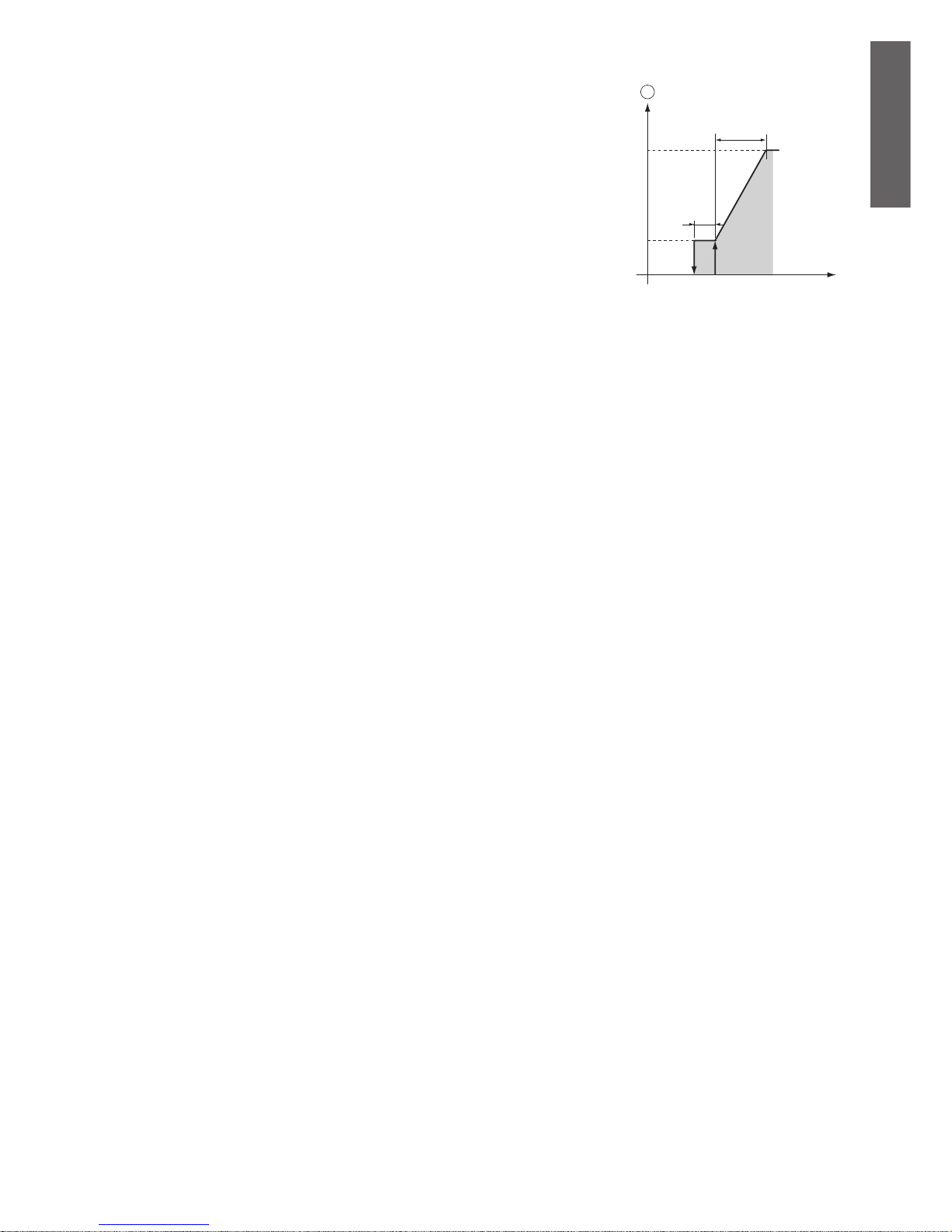
33
2%
Pmin
Pmax
L diff.
L set point
1
Fig. 9.c
ENGLISH
gaSteam pHC CONTROL +030220534 - rel. 1.2 - 15.05.2006
9.2.4 Autonomous control with relative humidity transducer and outlet humidity compensation transducer
In this case too the controller modulates steam production as a function of the % rH measurement
performed by the relative humidity transducer, however, in addition, the output is limited if the relative
humidity % rH2 measured by a second compensation transducer placed in the air duct downstream
from the humidifi er exceeds the maximum desired value.
The compensation probe has its own set point (“L set point”) and differential (“L differential”), based on
which the limit in production is calculated (see Fig. 9.c).
The overall steam production is equal to the difference between the steam request from the main
transducer and the request from the compensation transducer.
To prevent the relative humidity measured by the transducer in the air duct downstream from the
humidifi er exceeding a value considered as excessive, in this control mode a high outlet relative humidity
alarm threshold can be set (also see chap. 8).
This threshold is equal to the sum between the limit set point (“L set point”) and an offset (“High
Offset”). When this threshold is exceeded, an alarm is activated, after a delay of 60 seconds.
9.2.5 Application for steam baths: autonomous control with temperature transducer
In applications for steam baths, in which the control probe measures the temperature rather than the
humidity, the same principles are true as in par. 9.2.3, with the temperature replacing the humidity. In
this operating mode, the dehumidifi cation function is not available.
Recommended transducer: ASET030001.
High temperature limit 60°C.

34
ENGLISH
gaSteam pHC CONTROL +030220534 - rel. 1.2 - 15.05.2006
10. OTHER FUNCTIONS
10.1 Measuring the conductivity of the supply water
The controller measures the conductivity of the supply water. The measurement is made using the
conductivity meter by opening the fi ll solenoid valve.
The fi eld of reading ranges from 0 to 1500 µS/cm. Two thresholds are available:
xx: pre-alarm threshold (signal only, without activating the alarm relay, and automatic reset when the
condition is no longer present);
xx: alarm threshold (production shuts down, activation of the alarm relay).
The alarm is activated when the reading exceeds one of the two thresholds continuously for 60 minutes,
or alternatively instantly if the value read is 3 times higher than the threshold.
To disable either of these thresholds, simply set the corresponding value to a number outside of the fi eld
of reading the conductivity meter, that is, greater than 1500 µS/cm.
10.2 Flue gas discharge temperature measurement
The temperature of the fl ue gas discharge is constantly monitored so as to ensure correct operation. The
fi eld of reading ranges from 0 to 200°C. Within these limits a number of operating thresholds are set:
• no production threshold: if the fl ue gas temperature falls below this value, it means that the burner is
not on and the no production alarm (Ep) is activated;
• pre-alarm threshold: fi rst upper threshold, above this value the recommended maintenance warning
is activated. Also used to switch the burner to safety mode following abnormal operation with insuffi cient water in the boiler;
• alarm threshold: above this value production is stopped and the high temperature alarm (ER) is
activated.
The alarms or warnings are activated if the temperature reaches and then stays above these thresholds
for at least 20 seconds. In the case when the pre-alarm threshold is used to switch off the burner in
certain situations, such as drain cycles that last too long, activation is brought forward to 4 seconds.
10.3 Automatic draining
Automatic draining is managed by the controller: part of the water contained in the cylinder is drained
automatically, and replaced with fresh water to prevent an excessive concentration of salts following the
process of evaporation.
The drain pump is opened for a set time when the number of fi ll/evaporation cycles exceeds a limit
calculated automatically, based on the conductivity read by the conductivity meter.
10.4 Antifoam procedure
With certain types of supply water, foam may form during the production of steam just above the water;
this situation must be resolved, as it may cause water to be released together with the steam.
For this purpose, two electrodes are fi tted on the ceiling of the cylinder. When these electrodes detect
the presence of foam, a draining procedure is started to resolve the problem. The procedure consists of
repeated drain cycles until the “foam present” pre-alarm disappears.
10.5 Dehumidifi cation request signal
If activated, this function closes the contact of a relay when the relative humidity measured by the
transducer connected to the control module exceeds the set threshold. This signal can be used to start
an external.
10.6 Automatically emptying the cylinder due to extended inactivity
If the cylinder remains on but without steam production for a number of days equal to the value set
for the parameter described in par. 7.18 (default 3 days), the controller completely empties the water
contained inside the cylinder. This function prevents the corrosion of the electrodes due to saline water if
the humidifi er is not operated for extended periods. The function can be disabled (see par. 7.18).
10.7 Automatic reset from no water
If the supply of water is interrupted (mains water stoppage, fault in the osmosis or softening system),
the controller stops normal operation and enters a special phase in which production is disabled so as
to avoid dry operation. In this situation, the return of the supply water is checked every 10 minutes, and
production is not resumed until water returns. During this phase the EF alarm is displayed.

35
ENGLISH
gaSteam pHC CONTROL +030220534 - rel. 1.2 - 15.05.2006
10.8 Repeating the humidity request
A variable voltage signal, between 0 and 10Vdc, is available between the two terminals on connector M8
on the pHC board.
This signal indicates the production of the humidifi er as a percentage, as follows:
Production reference -> 0 to 10V output
0% 0 V
Maximum production % (Max.Prod.) -> 10 V
10.9 Automatic procedure to unblock the fl oating level sensor
If for some reason (e.g. lime scale deposits) the level sensor sends incorrect information to the controller, an automatic procedure is activated to attempt to eliminate the causes of the error. This procedure
involves a drain cycle, followed by a fi ll cycle. In this way the sensor fl oat is moved to attempt to remove
the cause of the blockage.
Steam production is not stopped, unless when, a following an excessive drain cycle, the temperature of
the fl ue gas increases excessively, thus indicating dry operation that may damage the unit. In this case,
production will resume at the end of the procedure. If this type of procedure occurs more than 10 times
over 10 days (default value), the controller will activate an alarm that shuts the unit down, signalling the
constant malfunction of the level sensor.
CAREL reserves the right to modify the features of its products without prior notice.

Note: _______________________________________________
___________________________________________________
___________________________________________________
___________________________________________________
___________________________________________________
___________________________________________________
___________________________________________________
___________________________________________________
___________________________________________________
___________________________________________________
___________________________________________________
___________________________________________________
___________________________________________________
___________________________________________________
___________________________________________________
___________________________________________________
___________________________________________________
___________________________________________________
___________________________________________________
___________________________________________________
___________________________________________________
___________________________________________________
___________________________________________________
___________________________________________________
___________________________________________________
___________________________________________________
___________________________________________________
___________________________________________________
___________________________________________________
___________________________________________________
___________________________________________________
___________________________________________________
___________________________________________________
___________________________________________________
___________________________________________________
___________________________________________________
___________________________________________________
___________________________________________________
___________________________________________________
___________________________________________________
___________________________________________________
___________________________________________________
___________________________________________________

Note: _______________________________________________
___________________________________________________
___________________________________________________
___________________________________________________
___________________________________________________
___________________________________________________
___________________________________________________
___________________________________________________
___________________________________________________
___________________________________________________
___________________________________________________
___________________________________________________
___________________________________________________
___________________________________________________
___________________________________________________
___________________________________________________
___________________________________________________
___________________________________________________
___________________________________________________
___________________________________________________
___________________________________________________
___________________________________________________
___________________________________________________
___________________________________________________
___________________________________________________
___________________________________________________
___________________________________________________
___________________________________________________
___________________________________________________
___________________________________________________
___________________________________________________
___________________________________________________
___________________________________________________
___________________________________________________
___________________________________________________
___________________________________________________
___________________________________________________
___________________________________________________
___________________________________________________
___________________________________________________
___________________________________________________
___________________________________________________
___________________________________________________

Note: _______________________________________________
___________________________________________________
___________________________________________________
___________________________________________________
___________________________________________________
___________________________________________________
___________________________________________________
___________________________________________________
___________________________________________________
___________________________________________________
___________________________________________________
___________________________________________________
___________________________________________________
___________________________________________________
___________________________________________________
___________________________________________________
___________________________________________________
___________________________________________________
___________________________________________________
___________________________________________________
___________________________________________________
___________________________________________________
___________________________________________________
___________________________________________________
___________________________________________________
___________________________________________________
___________________________________________________
___________________________________________________
___________________________________________________
___________________________________________________
___________________________________________________
___________________________________________________
___________________________________________________
___________________________________________________
___________________________________________________
___________________________________________________
___________________________________________________
___________________________________________________
___________________________________________________
___________________________________________________
___________________________________________________
___________________________________________________
___________________________________________________


CAREL S.p.A.
Via dell’Industria, 11 - 35020 Brugine - Padova (Italy)
Tel. (+39) 049.9716611 - Fax (+39) 049.9716600
e-mail: carel@carel.com - www.carel.com
Agenzia / Agency:
+030220534 rel. 1.2 - 15.05.2006
