
USER MANUAL
POWERED BY
communication in motion
®
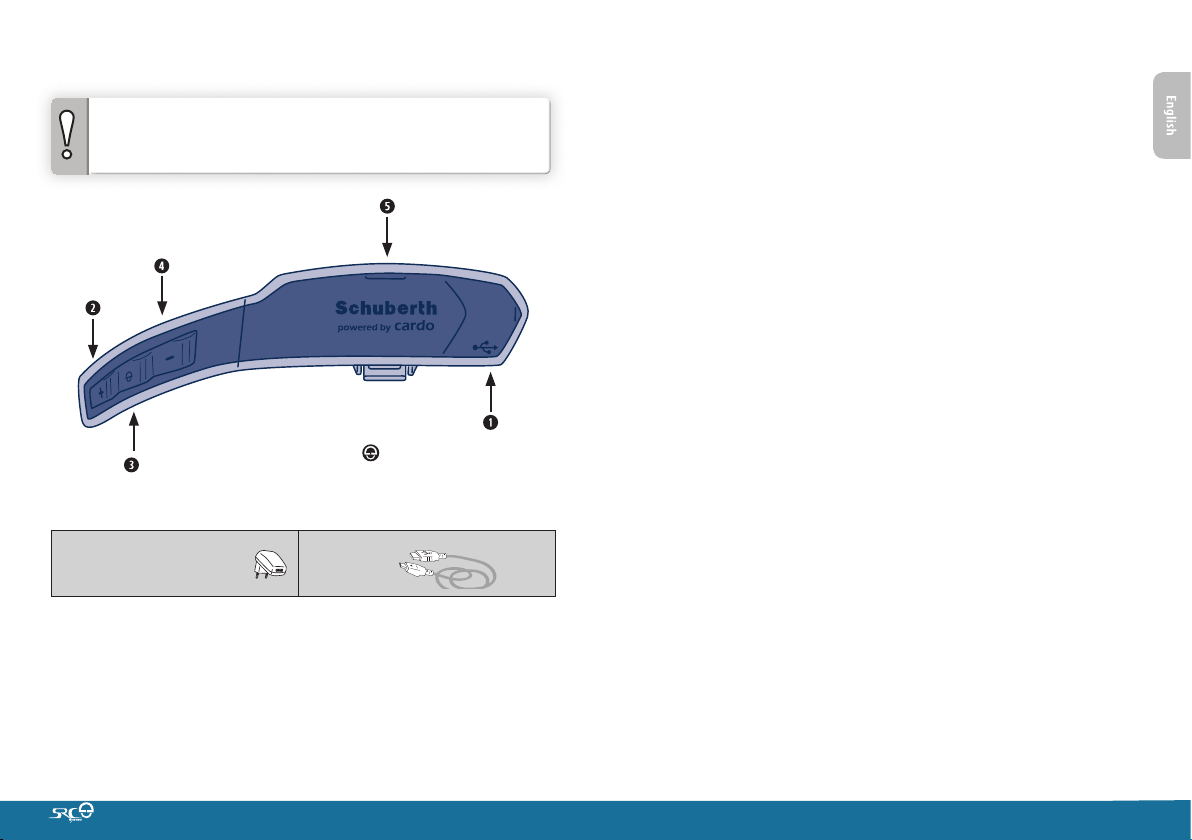
CONTENTS OF RETAIL BOX
CONTENTS
If you purchased the SRC-Syste m™ DUO, your retail box contains
two factory-paired SRC-System™ units and two of each item listed
bel ow.
SRC-System™
1
Micro USB (•)
2
Volume Up (a)
3
Schuberth Button ( )
4
Volume Down (a)
5
LED
Wall charger plug
USB cable
1. INTRODUCTION ..............................................3
2. CHARGING THE BATTERY .....................................4
3. UPDATES AND SETTINGS .....................................4
4. GETTING STARTED ...........................................5
4.1 INSTALLATION ................................................5
4.2 GENERAL FUNCTIONS ........................................6
4.3 STATUS LIGHTS ...............................................6
4.4 AUDIO SOURCES AND PRIORITIES ............................6
4.5 VOICE CONNECT VOX SETTINGS .............................6
5. INTERCOM ...................................................7
5.1 INTERCOM COMPATIBILITY ....................................7
5.2 PAIRING THE INTERCOM CHANNEL ...........................7
5.3 MAKING INTERCOM CALLS ...................................7
5.4 RECEIVING INTERCOM CALLS .................................7
5.5 BUSY SIGNAL .................................................7
5.6 CLICKTOLINK® INTERCOM CTL ..............................8
6. PAIRING AND USING A MOBILE PHONE, GPS DEVICE OR
MP3 PLAYER .................................................8
6.1 PAIRING BLUETOOTH CHANNELS 1 AND 2 .....................8
6.2 RESET PAIRING ................................................9
6.3 MAKING AND RECEIVING PHONE CALLS ......................9
6.4 LISTENING TO MUSIC VIA A2DP ...............................9
7. TROUBLESHOOTING .........................................10
8. SUPPORT ...................................................10
9. NOTI CE S ....................................................10
2
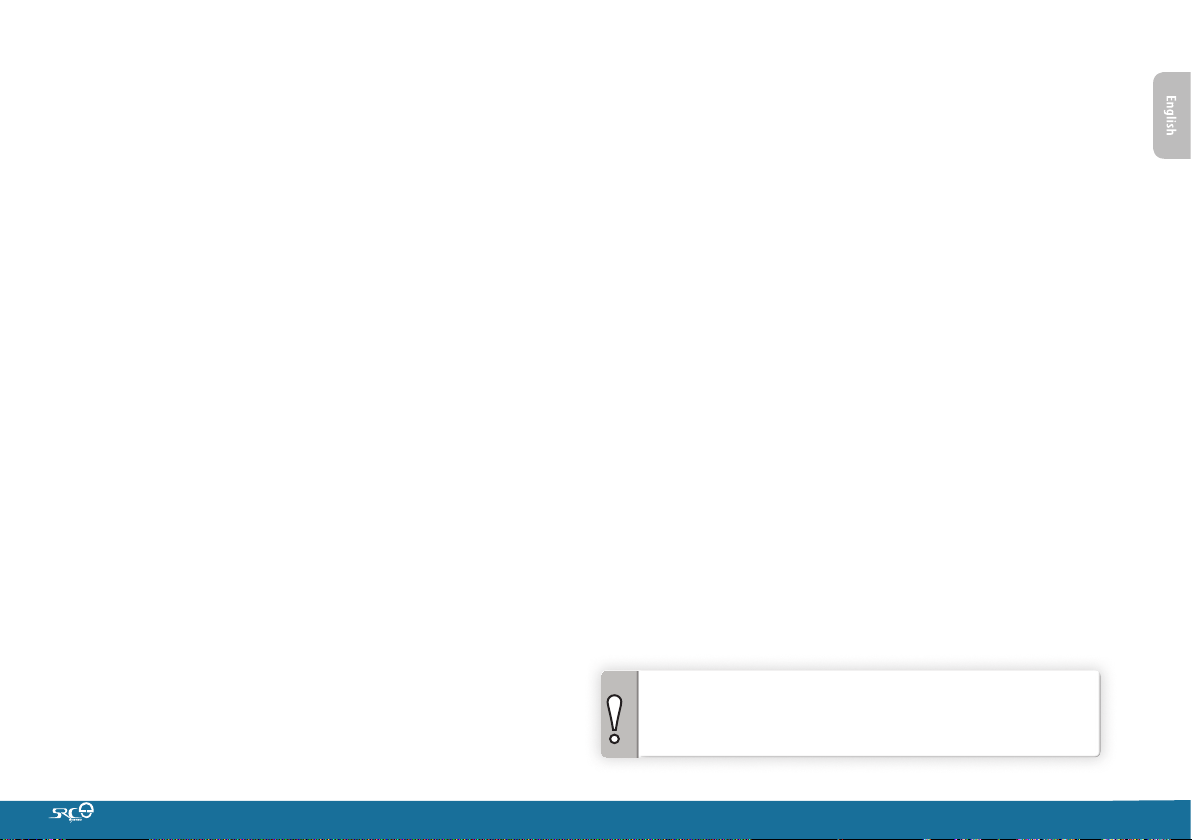
1. INTRODUCTION
Thank you for choosing the SRC-System™ Blueto oth®
communication and entertainment system for motorcycle
helmets. This manual will help you set up, congure and use the
SRC-System™.
INTERCOM OPTIONS IN FULL DUPLEX
• Bike-to-Bike intercom at a range of up to 500m
• Rider-to-Passenger intercom
• Click-to-Link® Intercom: For spontaneous connection with other
riders nearby who have CTL-enabled devices
MULTIPLE DEVICE CONNECTIVITY
• 2 Bluetooth connections for mobile phones / MP3 Players / GPS
Navigation devices
• Other riders via intercom
ENTERTAINMENT OPTIONS
• Wireless music streaming via devices supporting Bluetooth Stereo
A2DP and AVRCP proles
CARDO COMMUNITY®AND CARDO SMARTSET APP*
• Customize the settings via your computer or smartphone
• Download software upgrades, enhancements and new features
ADVANCED TECHNOLOGY
➤ AGC (Automatic Gain Control) technology, for the automatic
adjustment of volume according to ambient noise and driving
speed. You can also control the volume level manually. AGC
sensitivity levels can be customized to suit your personal
preferences.
➤ VOX technology for safe, hands-free operation of key functions.
VOX sensitivity levels can be customized to suit your personal
preferences.
➤ PLC (Packet Loss Concealment) software for real-time
compensation of audio losses in challenging environments.
➤ Spoken status announcements, so that you always know to
whom or to what device you are connected.
➤ Volume Per Mode: Volume is set and saved at dierent levels for
each audio source.
We wish you a great SRC-System™ experience!
*App available on Android and iOS devices
This is version 1.0 of the User Manual. Please note, that our manual
is periodically updated on the Schuberth website to include the ver y
latest features and functions of your new SRC-System™.
3

2. CHARGING THE BATTERY
Make sure that your unit is fully charged for at least 3 hours before
initial use. Charging with the wall charger is faster than via a
computer USB port.
• RED LED ON – Charging
• RED LED OFF – Charging complete
The battery level can be checked on the Android app or on
iPhones running iOS 5 or later using the Bluetooth headset battery
indicator feature. The icon appears automatically once you have
paired and connected your SRC-System™ to the phone.
IMPORTANT:
3. UPDATES AND SETTINGS
Get the most out of your SRC-System™ by changing the settings
and customizing your unit according to your own personal
preferences.
Software updates are available via the Cardo Community on your
PC / Mac*. Settings can be changed either by the Cardo Community
or the Cardo SmartSet App on a compatible smartphone.
In order to receive full Schuberth service and the latest news, please
register your SRC-System™ at www.schuberth.com/register/en
Download the latest software upgrade
Set your Hot-Dial number
Change A2DP / Intercom audio priority
Spoken Status Announcements
Change AGC sensitivity for the speakers
Change VOX sensitivity for the microphone
Click-to-Link Enable/Disable
CARDO COMMUNITY WEB PLATFORM
Visit http://community.cardosystems.com
Cardo
Community
SmartSet
App
The SRC-System™ is waterproof and dustproof. However,
when in use, the USB silicone cover should be kept tightly
closed to prevent moisture from entering the unit.
Windows® XP or later / Mac OS X® 10.6 or later
Mac and Ma c OS are trademark s of Apple Inc.,
registe red in the U.S. and ot her countries.
4
*Minimum requirement:

CARDO SMARTSET APP
4. GETTING STARTED
Cardo
SmartSet
App
4.1 INSTALLATION
5

4.2 GENERAL FUNCTIONS
Power ON
Power OFF
Volume
Press for 2 seconds
3 BLUE ashes with ascending tone
In Standby, press for 2 seconds
3 RED ashes with descending tone
Tap a or a to adjust and set volume of current
audio source
4.4 AUDIO SOURCES AND PRIORITIES
If two connected audio sources try to play audio simultaneously, your
SRC-System™ automatically determines which audio source to play
through the speakers based on the priority of the connected devices.
Higher Priority
1. Mobile Phone audio or GPS instructions*
2. Intercom / Click-to-Link
3. A2DP (Stereo Bluetooth) audio
Lower Priority
* GPS instructi ons from Smartphone G PS Apps are
prioritized like A2DP audio
Mute / Unmute Tap a and a simultaneously
Enable / Disable
VOX (For Intercom
calls only)
In standby, press a and a simultaneously for
2 seconds
ENABLED: Blue ash for 2 seconds
DISABLED: Red ash for 2 seconds
4.3 STATUS LIGHTS
None SRC-System™ is OFF
1 BLUE ash every 3 seconds
2 BLUE ashes every
3 seconds
1 RED ash every 3 seconds Standby mode – Battery is low
2 RED ashes every 3 seconds Active mode – Battery is low
Solid RED Charging
Standby mode
No active audio sources
Active mode – Call in progress / music
or other audio source is ON
For example:
• Incoming mobile phone calls interrupt ongoing intercom calls
• Incoming intercom calls will interrupt ongoing A2DP music
• Intercom and Click-to-Link calls have the same priority. So
Click-to-Link calls will not interrupt any Intercom call in progress,
and vice-versa.
A2DP audio pr iority can be congured h igher than Intercom audio
priority – see section 3.
4.5 VOICE CONNECT VOX SETTINGS
Your SRC-System™ oers VOX technology for safe and hands-free
operation of some key functions.
The VOX can be customized to adjust its sensitivity level. VOX
activation for Intercom calls can also be disabled completely.
You can choose between ‘High’, ‘Medium’ (default) and ‘Low’ VOX
sensitivity.
If you experience diculties starting a conversation using VOX,
change setting to ‘High’.
If VOX keeps starting calls involuntarily, change setting to ‘Low’.
6

5. INTERCOM
The SRC-System™ allows Bike-to-Bike and Rider-to-Passenger full-
duplex intercom communication at a range of up to 500m.
To chat via Intercom, you must rst pair your SRC-System™ to the
second device. Pairing is a one-time process. Once paired, the
two units will automatically recognize each other whenever in
range.
5.1 INTERCOM COMPATIBILITY
Your SRC-System™ is compatible with all Schuberth SRC-Systems™.
In addition, it is also compatible with the scala rider line of
intercom models. Range is limited to the distance of the device
with the shorter range.
For details of which scala rider models are compatible, and how
to pair and use your SRC-System™ with other models, please visit
www.cardosystems.com/SRC.
5.2 PAIRING THE INTERCOM CHANNEL
Pairing will replace any existing paired device with the new device.
If you have purchased the SRC-System™ DUO, the retail package
contains two pre-paired units.
If for any reason you have to pair them again, OR if you wish to pair
another unit, proceed as follows:
1. Check both units are in Standby.
2. On the SRC-System™, press for 5 seconds. The LED will begin
ashing RED and the unit will now enter intercom pairing mode.
3. Enter intercom pairing mode on the second unit by following
the device’s user manual. Both units will now be in intercom
pairing mode.
4. After a few seconds, the SRC-System™ will show a solid RED
light for 2 seconds, indicating that it is paired and ready to use.
If Pairing is not completed within 2 minutes, the units will return to
Standby mode. Repeat process from Step 2.
5.3 MAKING INTERCOM CALLS
Make Intercom Call
End Intercom call
In Standby, double tap or speak any word
loudly into the microphone to call via VOX
During Music playback, tap and a
simultaneously.
Tap
Use VOX to make intercom calls using only your voice (see 4.5).
VOX Intercom calls will end automatically after 30 seconds of
silence.
VOX and AGC performance will vary based on environmental
conditions including riding speed, helmet type and ambient noise.
For improved performance, minimize the wind impact on the
microphones by closing the visor.
5.4 RECEIVING INTERCOM CALLS
• If a paired rider tries calling you via Intercom, the call will begin
almost instantly
• To receive a CTL intercom call see table in section 5.6
5.5 BUSY SIGNAL
A busy signal will be heard when attempting to establish an
Intercom call with another device that is already on a phone or
intercom call.
7

5.6 CLICK-TO-LINK® INTERCOM CTL
Click-to-Link is the spontaneous, “social” feature of your SRC-System™.
Use Click-to-Link to make intercom calls with other riders nearby
without pre-pairing.
Click-to-Link can be disabled on your unit eectively blocking any
attempt by others to make Click-to-Link calls to you.
6. PAIRING AND USING A MOBILE PHONE,
GPS DEVICE OR MP3 PLAYER
Start a CTL call request
(search lasts up to 10 seconds)
End a CTL call /
Cancel a CTL call request
Accept a CTL call
Reject a C TL call
Enable/Disable CTL
(Default: ENABLED)
In standby, tap and a
simultaneously
Tap
When hearing the CTL ringtone:
Tap or say any word loudly to answer
by VOX
Remain silent until the CTL ringtone
stops or press for 2 seconds
Via the App or the Cardo Community
If other riders are nearby, your next CTL call may randomly connect
to any of them.
To connect your SRC-System™ to a Bluetooth device you must rst
pair them. Once paired, they will automatically recognize each
other whenever they are within range (10m / 33ft).
Your SRC-System™ has two Bluetooth channels for connection to
mobile phones, GPS devices and music players with A2DP.
6.1 PAIRING BLUETOOTH CHANNELS 1 AND 2
1. Make sure Bluetooth is enabled on your phone/GPS/MP3 player.
2. Check the SRC-System™ is in Standby (single BLUE ash every
3 seconds).
3. To pair Bluetooth Channel 1 – press a for at least 5 seconds
until the RED and BLUE LEDs begin rapidly alternating.
To p air Bluetooth Channel 2 – press a for at least 5 seconds
until the RED and BLUE LEDs begin rapidly alternating.
To pair a GPS, when LEDs begin rapidly alternating, tap a.
4. Search for Bluetooth devices on your phone/GPS/MP3 player by
following the device’s instructions.
5. After a few seconds the device will list “SRC-System”. Select it.
6. If prompted for a PIN or Passkey, enter 0000 (four zeros).
7. The device will conrm that pairing has succeeded and the
SRC-System™ will begin ashing slowly in BLUE.
8. If pairing is not completed within 2 minutes, the unit will return
to Standby.
8

IMPORTANT!
• If you have paired 2 dierent mobile phones directly to your
SRC-System™, you will need to set one as default for making calls.
During a phone call, press a for 5 seconds
• If your GPS supports it, you can pair the second mobile phone
directly to the GPS and then pair the GPS to your SRC-System™,
and so connect both mobile phones and the GPS to your
SRC-System™.
NOTES:
• Not all Bluetooth mobile phones can broadcast Bluetooth Stereo
music (A2DP), even if the phone has an MP3 player function.
Consult your mobile phone’s User Manual for more information.
• Not all Bluetooth GPS devices allow connection to Bluetooth audio
devices. Consult your GPS User Manual for more information.
• After pairing, you may need to tap to connect the
SRC-System™.
6.3 MAKING AND RECEIVING PHONE CALLS
Answer a call
Reject a call
End a call
Voice Dial
*
(if supported by
mobile phone)
*
Redial
Hot-Dial
**
Set default phone
* This feature is not available during mobile calls
** To use the Hot-Dial feature, rst congure the phone number via the
Cardo Commun ity or SmartSet App.
*** If you have 2 mobile phones paired directly to your SRC-Syst em™, you will need
to set one of them to use as default for outgoing calls.
Tap or say any word loudly to answer by VOX
Remain silent for 15 seconds, or press for
2 seconds
Tap
In Standby, press a for 2 seconds and follow the
prompt from the mobile
In Standby, press a for 2 seconds
Tap three times
***
When on a phone call, press a for 5 seconds
6.4 LISTENING TO MUSIC VIA A2DP
6.2 RESET PAIRING
This process will delete all paired devices.
1. In Standby, press a for 5 secs until LED ashes RED/BLUE.
2. Press for 2 seconds until LED ashes 5 times in PURPLE.
Available only on AVRCP compatible Bluetooth audio sources
Play
Pause/Stop
Ne xt Trac k
Previous Track*
A2DP scan
*With some phones you may need to repeat this action
9
In Standby, tap
Press for 2 seconds
With music ON, tap
With music ON, double tap
With music ON, press a or a for 5 seconds to
scan through your music tracks.

SWITCHING BETWEEN A2DP AUDIO SOURCES
1. Stop the music playback from the current device.
2. Start music playback from the other device.
7. TROUBLESHOOTING
Reboot If your SRC-System™ stops responding, reset it
Reset Pairing
(Deletes all
paired devices)
by turning it o and then on again (press for
2 seconds).
1. In Standby, press a for 5 secs until LED ashes
RED/BLUE.
2. Press for 2 seconds until LED ashes 5 times in
PURPLE.
8. SUPPORT
For additional information:
www.schuberth.com
service@schuberth.com
International: +49 391-8106-555
Software updates are available via the Cardo Community
(community.cardosystems.com) on your PC / Mac.
In order to receive full Schuberth service and the latest news, please
register your SRC-System™ at www.schuberth.com/register/en
9. NOTICES
Important Notes:
Riding a mo torcycle, s cooter, moped, ATV, quad b ike or any other veh icle requir es your full and
undivided attention. You must ensure that you take all the necessary precautionary measures
to be able to a dequately ta ke into account th e current tr ac situatio n and weather con ditions
includi ng the state of t he road at all tim es, includin g when you are usi ng the device. Be fore
making o r accepting a cal l you should pull o ver to the side of th e road and stop. A ny publicati ons,
advertisements, announcements or other similar communications, which imply that you can use
the devi ce on the move, mere ly refer to it s technical c apabilitie s and are not to be un derstood a s
an encouragement to engage in such activity.
You must es tablish whet her use of the dev ice might repr esent a viola tion of any laws or
regulat ions applic able in the loc ation of use and a dhere to the rel evant rules. I n this respec t, any
use of the d evice is exclus ively at the use r’s own risk and re sponsibili ty.
The basic r equiremen ts for safe us e include that y ou must be physi cally capab le of using the de vice
and not su er from any ill ness or restr ictions th at might impai r your capabil ity to use the d evice
safely a nd ride on the ro ad. Further more, you must h old a valid dri ving licence fo r the vehicle.
Under no ci rcumstan ces may you consum e alcohol or min d altering dru gs, which migh t impair
your aler tness, bef ore or during u se of the device .
Operating temperature: The SRC-System™ is designe d to work in temp eratures b etween -20°
and 55° C.
AC/DC Adapters: When charging f rom a wall outle t, use the char ger provide d or another
certi ed plug-i n AC/DC adapte r that meets t he following c riteria:
Input: 10 0-240 V, 50/60 Hz, 0.2 A maxim um
Outpu t: 5 DV DC, 1 A maximu m.
Federal Communications Commission (FCC)
Statement 15.21
You are caut ioned that ch anges or modi cations no t expressl y approved by th e part resp onsible for
complia nce could void t he user’s autho rity to ope rate the equi pment.
FCC Statement
This equ ipment compl ies with Par t 15 of the FCC Rules. O peration is s ubject to th e following t wo
conditions:
(1) This device ma y not cause har mful inter ference, and
(2) This devi ce must accept a ny interfe rence receiv ed, includin g interfer ence that may ca use
undesired operation.
10

15.105(b)
This equ ipment has be en tested an d found to comp ly with the li mits for a Cl ass B digital d evice, pur suant
to part 15 of the FCC rules. These limits are designed to provide reasonable protection against harmful
interference in a residential installation. This equipment generates, uses and can radiate radio frequency
energy a nd, if not inst alled and us ed in accorda nce with the in struct ions, may cau se harmfu l interfe rence
to radio co mmunicat ions. Howeve r, there is no guara ntee that int erferen ce will not occ ur in a parti cular
installation. If this equipment does cause harmful interference to r adio or television reception, which
can be det ermined by t urning the e quipment o a nd on, the user i s encourage d to try to cor rect the
interference by one or more of the following measures:
• Reorie nt or relocat e the receivi ng antenna.
• Increa se the separa tion betwe en the equip ment and recei ver.
• Connec t the equipm ent into an outl et on a circui t dierent f rom that to whic h the receive r is
connected.
• Consult t he dealer or an ex perience d radio/T V technicia n for help.
FCC RF Radiation Exposur e Statement:
This equ ipment compl ies with FCC rad iation exp osure limit s set fort h for an uncontr olled
environment. End users must follow the specic operating instructions for satisfying RF exposure
complia nce. The antenna u sed for this t ransmitt er must not tr ansmit simul taneously w ith any other
antenna o r transmit ter, except in acco rdance with FCC m ulti-tran smitter pr oduct proc edures.
Industry Canada (IC)
This devi ce complies w ith Indust ry Canada lic ence-exe mpt RSS stan dard(s). Operati on is subjec t to
the foll owing two con ditions: (1) this de vice may not cau se interfe rence, and (2) this d evice must
accept any interference, including interference that may cause undesired operation of the device.
IC RF Radiation E xposure State ment:
This equ ipment compl ies with the R SS-102 exemption f rom routine R F exposure e valuation fo r use in
an uncontrolled environment.
Europe an CE Notice
The SRC-S yste m™ headset (the “ Product ”) is in confo rmity with t he following e ssential
requir ements of Coun cil Direct ive 1999/5/EC (refer red to as R&TTE Dir ective): Art icles 3.1a, 3.1.b
and 3.2. The P roduct is man ufactur ed in accordanc e with Annex II o f the above direc tive.
Declaration of Conformity (DOC)
The SRC-S ystem™ headset is co mpliant with a nd adopts th e Bluetooth® Speci cation 3.0 and
has succe ssfully pa ssed all inter operabili ty tests t hat are speci ed in the Bluetooth® specication.
However, interoperability between the device and other Bluetooth®-enabled products is not
guaranteed.
WAIVER AND GENERAL RELEASE
(not for countries of the European Union)
BY USING T HE SRCSYSTEM™ YO U WILL WAIVE S UBSTANTIA L LEGAL RIG HTS INCLUD ING THE
RIGHT T O SUE.
PLEA SE READ THE F OLLOWIN G CAREFUL LY BEFORE USIN G THE DEVI CE. IF YOU DO NOT AC CEPT
ALL TER MS OF THIS AG REEMENT, YOU SH OULD IMME DIATELY RETUR N THE PRODU CT FOR A FUL L
REFUN D. BY USING THE HE ADSET YOU AG REE TO BE BOU ND TO THIS AGRE EMENT AND F ORFEIT
THE RIG HT TO SUE.
Using a comm unication d evice while ri ding a motorc ycle, scooter, mop ed, ATV, quad-bike or
any other ve hicle or equi pment, wheth er on land, water o r air (joint ly referred t o as “Vehicle” )
requir es your comple te and undivid ed attentio n. Schuber th GmbH. and Ca rdo Systems, In c.,
including their respective Ocers, Directors, Aliates, Parent Company, Representatives, Agents,
Contrac tors, Spon sors, Employ ees, Supplie rs and Resell ers (join tly referre d to as the “Compan y”)
stron gly advises yo u to take all neces sary prec autions and r emain alert t o the trac, wea ther and
road con ditions if you c hoose to use th e SRC System (the “D evice”) , inc luding all deri vative mode ls
irresp ective of it s commercia l name or brandi ng, and stop you r Vehicle on the roa dside prior t o
initiating or receiving calls. Any publications, advertisements, announcements or similar notes
that ref er to using the De vice while rid ing a Vehicle are so lely intende d to address it s technical
capabi lities and sho uld not be misco nstrued as i f encouragin g users to oper ate the Device w hile
actively involved in trac.
By way of pur chasing thi s Device and not r eturning i t for a full ref und (see belo w), you are irrevoc ably
releasi ng, indemni fying fro m any liabilit y, loss, claim an d expense (in cluding at torneys fee s) and
holding t he Company har mless for any b odily injur ies, harm or de ath as well as los ses or damage s
in goods , to any Vehicles in cluding your o wn, or to any prop erty or as set that belo ng to you or to
third pa rties, any of w hich may resu lt from using t he Device und er any circums tances or co nditions
and irre spectiv e of jurisdic tion. the Com pany will not b e responsib le for any physic al damages,
irrespective of reasons, conditions or circumstances, including malfunctioning of the Device, and all
risks a ssociated w ith operat ing it rest so lely and entir ely with the u ser of this Dev ice, irrespe ctive of
whethe r the Device is u sed by the orig inal purcha ser or any third p arty.
The Compa ny hereby noti es you that usin g this Device may a lso be in contr avention to loc al,
federa l, state or nati onal laws or regu lations, and t hat any use of the De vice is entire ly at your sole
risk and responsibility.
1. You, your heir s, legal repre sentative s, successor s or assigns, he reby voluntar ily and foreve r
releas e, discharge, in demnify an d hold harmle ss the Company f rom any and all lit igation,
claims, d ebts, demand s, actions an d liability w hich may arise, d irectly or i ndirectl y, from using
the Devi ce for any distr ess, pain, su ering, disco mfort, los s, injury, deat h, damages to or in
respec t to any perso n or propert y however cau sed, WHETHER AR ISING FROM THE NEGL IGENCE
OR OTHERWIS E, and which may he reafter acc rue to you on som e future date a s a result of said
use, to the f ullest ex tent permit ted by law.
2. You fully un derstand a nd assume the ri sks in using th e Device, inclu ding risk of ne gligent act s or
omissions by others.
11

3. You conrm th at you are physic ally capabl e to use the Devic e and that you have no m edical
condit ions or needs t hat may infrin ge upon your abi lities to do so in a s afe manner. You con rm
that you ar e at least eight een (18) years of age and t hat you have been a dvised of the r isks
associ ated with the u se of the Device. You f urther con rm that you wil l not consume any
alcohol t hat may aect y our alertn ess or any mind-a ltering subs tance, and wil l not carry, use o r
consume t hese subst ances befor e or during the us e of the Device.
4. You fully ac knowledge o ur warnings an d understa nd that:
(a) risks and d angers exi st in using the De vice while in tr ac, includi ng but not limit ed to injury
or illnes s, strains, f racture s, partial an d/or total paral ysis, death or o ther ailment s that could
cause se rious disab ility;
(b) these r isks and dange rs may be cause d by the neglig ence of the manuf acturer s or its agent s
or any thir d party invo lved in design ing or manufac turing th e Device;
(c) these ri sks and dange rs may arise f rom forese eable or unfo reseeabl e causes. You her eby
assume al l risks and da ngers and all r esponsibil ity for any lo sses and/ or da mages, whet her
cause d in whole or in par t by the negl igence or othe r conduct of o thers, incl uding the Comp any.
5. You conrm th at you have read thi s release of lia bility and f ully unders tand its term s and that
you have giv en up substant ial rights by n ot returnin g the Device for a f ull refund (s ee refund
option below).
Disclaimer of Warranty
THE COMPANY DIS CLAIMS ALL EX PRESS AND IMPLIE D WARRANTIES WI TH REGARD TO THE ENC LOSED
DEVICE, INCLUDING WITHOUT LIMITATI ON ANY IMPLIED WARRANTIES OF MERCHANTABILITY, FITNESS
FOR A PARTICUL AR PURPOSE, AN D NON-INFRIN GEMENT. THE DEVICE A ND ITS ACCESSORI ES ARE
PROVIDED “AS IS” AN D “AS AVAILABLE” WITHOU T WARRANTY OF AN Y KIND BEYOND THO SE ASSUMED
IN THE ENCLOS ED MANUAL.
Limitation of Liability
IN NO EVENT S HALL THE COMPANY BE LIAB LE FOR ANY SPECIAL , INDIRECT, PUNITIV E, INCIDENTAL,
EXEMPL ARY OR CONSEQUENT IAL DAMAGES, OR ANY DA MAGES WHATSOEVE R RESULTING FROM THE
USE OF THE DE VICE, WHETHER BA SED ON BREACH OF CON TRACT, TORT (INCLUD ING NEGLIGENCE ),
PRODUC T LIABILITY OR OT HERWISE, EVEN IF ADV ISED OF THE POSSIBI LITY OF SUCH DAMAG ES.
YOU ACKNOWLE DGE AND AGREE THAT THE LIM ITATIONS SET FORTH ABOV E ARE FUNDAMENTAL
ELEMENT S OF THIS AGREEMENT AN D THE DEVICE WOUL D NOT BE PROVIDED TO YOU ABS ENT SUCH
LIMITATIONS. SOME STATE STATUTES MIGHT APPLY REGARDING LIMITATION OF LIABILITY.
RETURN FOR FULL REFUND
IF YOU ARE UNWI LLING TO ACCEPT AND AGREE T O THE ABOVE CONDITI ONS, YOU MAY RETURN THIS
DEVICE TO T HE RESELLER OR TO TH E COMPANY FOR A FULL REFUN D, PROVIDED THAT YOU DO SO
NO LATER THAN 7 B USINESS DAYS FOLLOWING TH E PURCHASE OF THE DE VICE (proof o f purchase
requir ed) AND SUBJEC T TO THE WRAPPING BEI NG INTACT. WHEN DOING SO, PLE ASE REFER TO THIS
SECTION. BY NOT RETURNING THE DEVICE FOR REFUND WITHIN THE PERIOD PROVIDED, YOU ARE
EXPLICI TLY IN AGREEMENT WITH TH E ABOVE, AND RENOU NCE ALL RIGHTS TO FUT URE CLAIMS AND
DEMANDS AG AINST THE COMPANY AS D EFINED ABOVE.
www.schuberth.com
12
