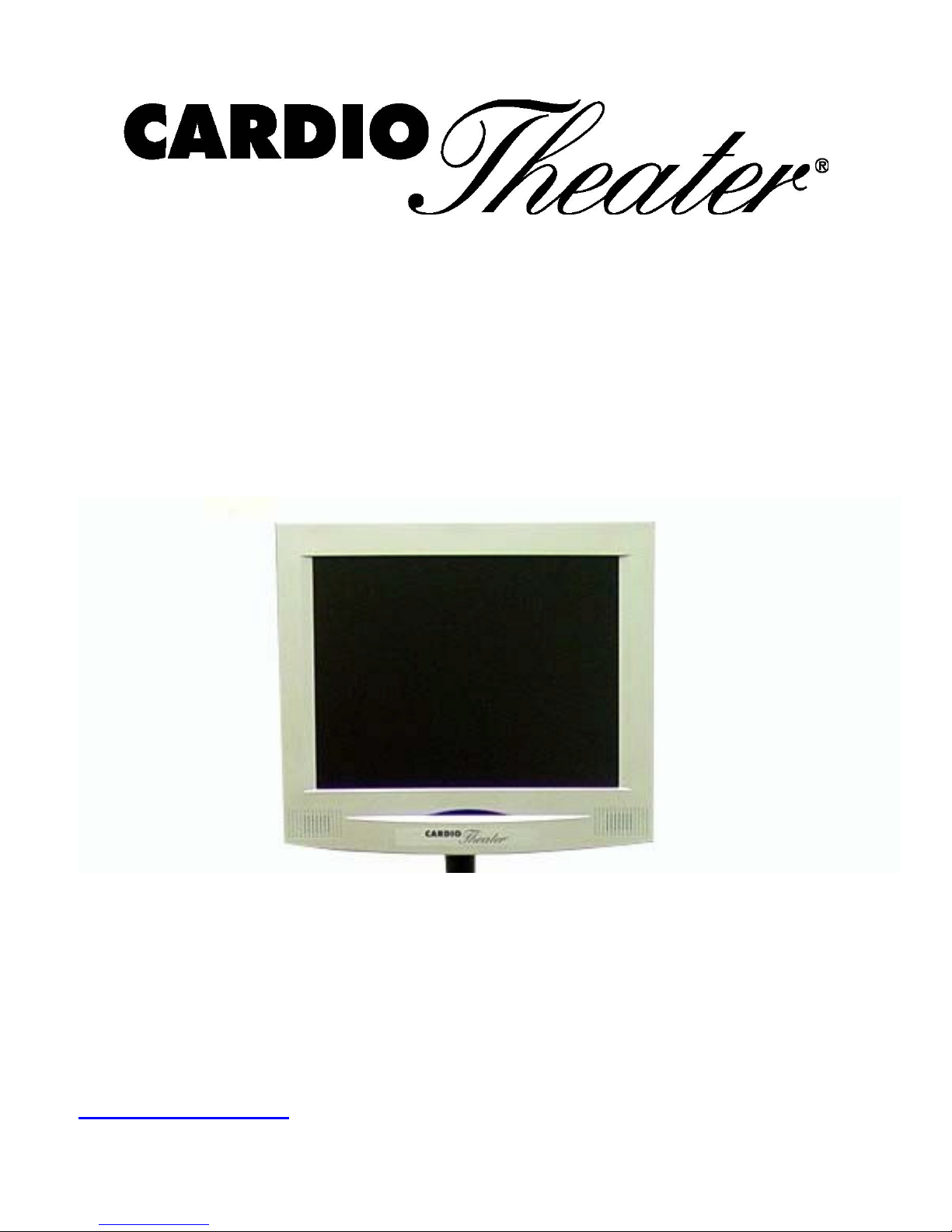
PVS
15-inch / 17-inch
Personal Viewing System
Assembly and Operation Manual
Cardio Theatre Holdings, Inc.
20031 142nd Ave. NE
P.O. Box 7202
Woodinville, WA 98072-4002
(800) 776-6695
(425) 486-9292
www.cardiotheater.com
CXPVSMAN-101
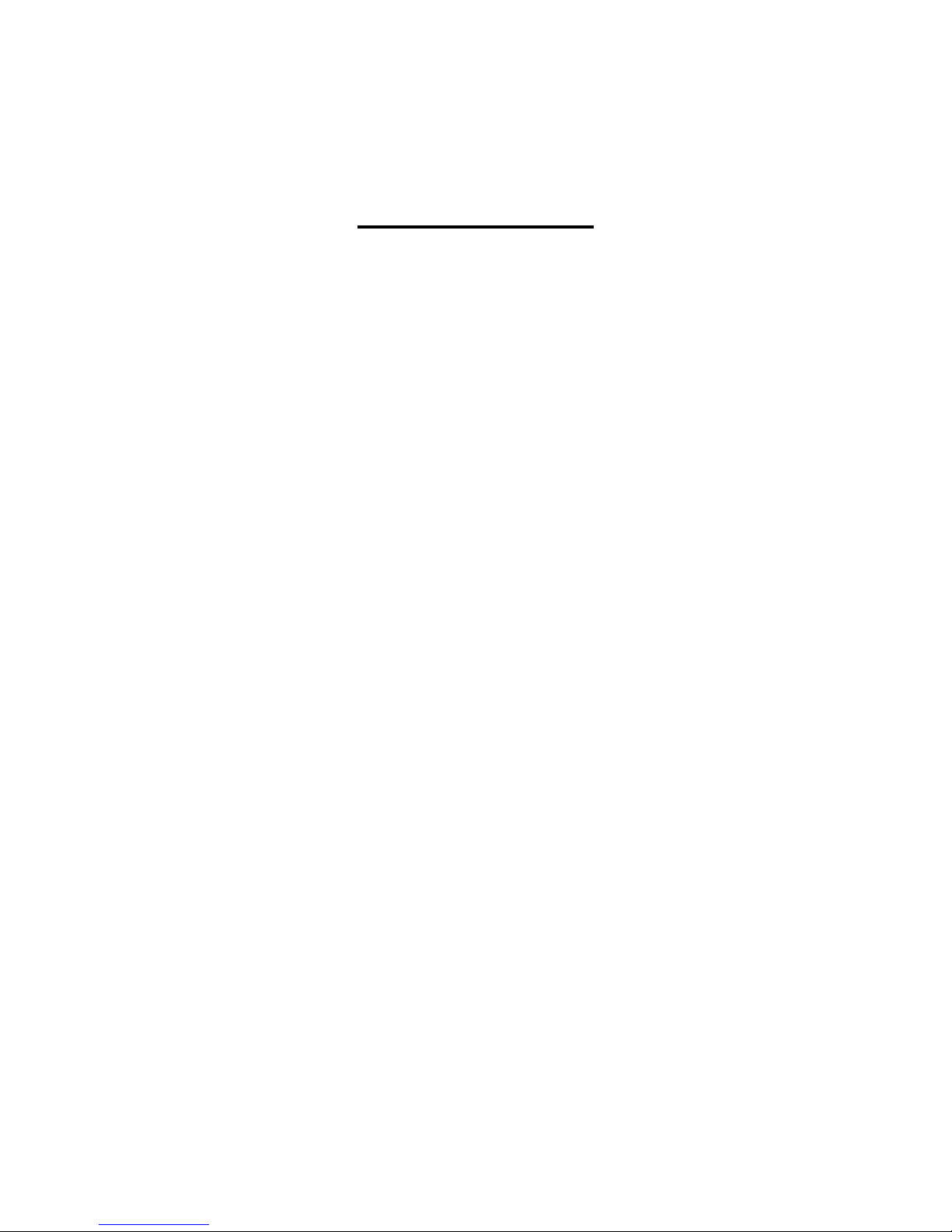
Table of Contents
FCC Compliance Statement...................................................................2
LCD Screen Assembly ...........................................................................3
Mounting Screen Controller ...................................................................5
Auto Programming TV Channels ...........................................................6
Controller Features ................................................................................7
Smart Controller Programming ..............................................................8
RF Distribution .......................................................................................9
Color LCD Monitor (PVS only) Specifications .......................................10
Limited Warranty ...................................................................................11
Technical Support .................................................................................12
1

FCC Compliance Statement
NOTE: This equipment has been tested and found to comply with the limits for Part 15 of the FCC Rules. These
limits are designed to provide reasonable protection against harmful interference when the equipment is operated
in a commercial environment. This equipment generates, uses, and can radiate radio frequency energy and if not
installed and used in accordance with the instruction manual, may cause harmful interference to radio
communications. However, there is no guarantee that interference will not occur in a particular installation. If this
equipment does cause harmful interference to radio or television reception, which can be determined by turning the
unit off and on, the user is encouraged to try to correct the interference by one or more of the following measures:
• Reorient or relocate the receiving antenna.
• Increase the separation between the equipment and receiver.
• Connect the equipment into an outlet on a circuit different from that to which the receiver is connected.
Consult Cardio Theater or an experienced radio/TV technician for help.
WARNING: To Prevent Fire Or Electrical Shock, Do Not Expose These Appliances To Rain, Moisture, or
Excess Heat.
2

LCD Screen Assembly
1. Remove back metal cover plate to expose the monitor connections. (Figure 1)
Disconnect the connector that is attached to the RJ45 telephone connector board that
is mounted on the back cover plate. (Figure 2)
2. Place monitor onto assembled stand and secure with three M4 x 10 mm screws
provided. (Figure 3)
3. Plug in power supply cable that was installed in stand in earlier steps to connector
labeled “DC12V” on back of monitor. (Figure 4)
Figure 1 Figure 2
Figure 3 Figure 4
3
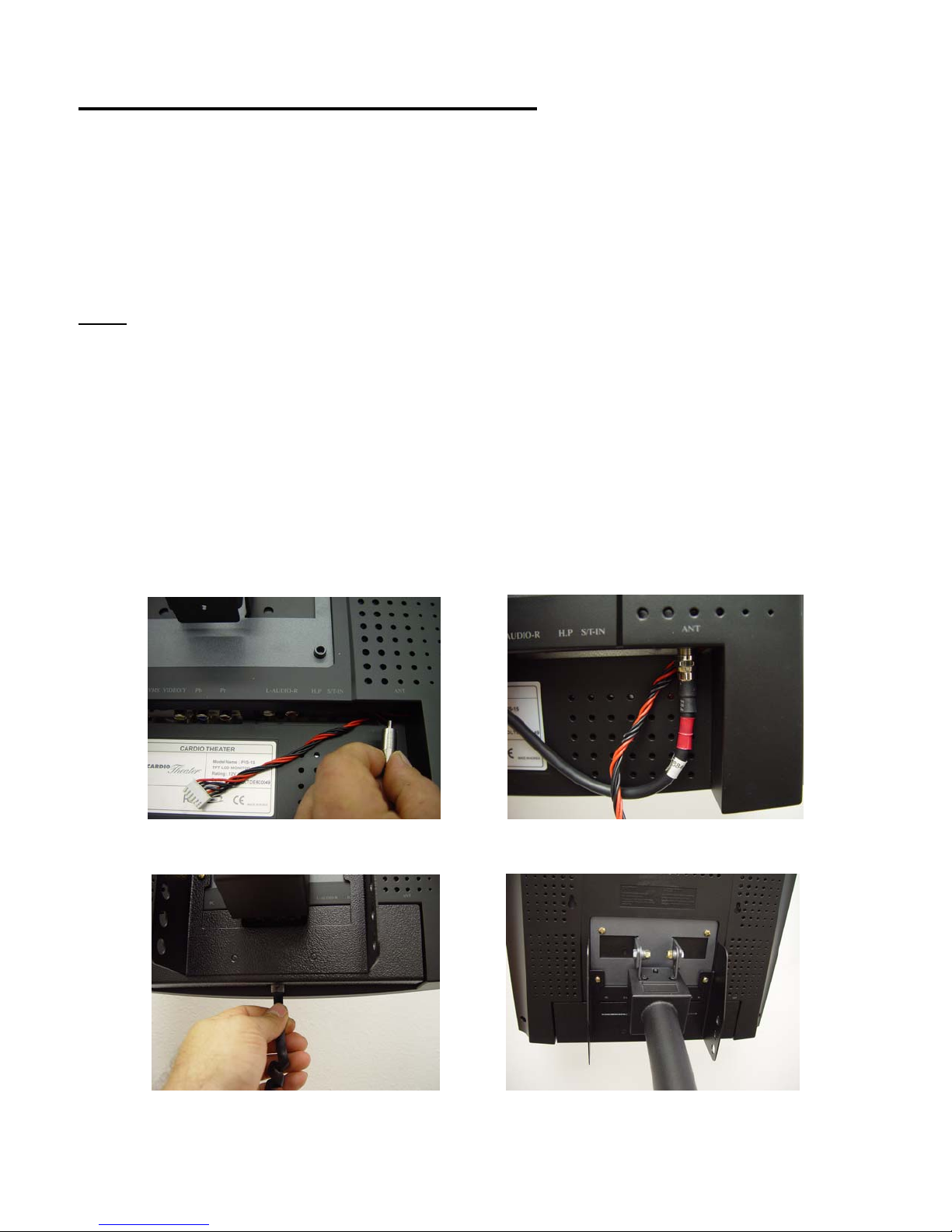
LCD Screen Assembly (continued)
4. Remove slip on connector from monitor connection labeled “ANT” by pulling
straight down as shown in Figure 5.
Screw on antenna cable coming from stand harness onto the slip on connector
just removed. Push slip on connection with antenna cable attached back into
5. Replace back cover onto monitor after re-attaching the connector to the RJ45 jack
NOTE: Before securing back cover, confirm that all cables are connected and have enough slack to permit the
6. Connect coiled phone cord for controller into RJ45 connection on bottom of
7. Pull excess wire through hole of lower vertical tube on stand and conceal inside
8. Plug power cord into AC outlet.
9. Power on LCD monitor with controller and check for proper operation.
monitor “ANT” connection. (Figure 6)
board coming out of the monitor.
monitor to be tilted up and down on the stand.
monitor back plate and attach the other end that has the molded rubber boot to the
controller.
bottom plastic base cover.
Figure 5 Figure 6
Figure 7 Figure 8
4

Mounting Screen Controller
1. Remove backing from neoprene mounting pad and place either vertically or
horizontally around equipment handrail as appropriate as shown below.
2. Insert two nylon wire ties (provided) through the bottom holes in the mounting bracket
on the rear of the Screen Controller.
3. Attach wire ties as tightly as possible around the horizontal or vertical bar so the
controller can’t be rotated. This is very important to keep moisture out of the controller
and to keep from damaging the electronics inside unit.
Note: Do not place controller where it would interfere with the cardio unit controls or
display panel. The Screen Controller mounting bracket may be removed with pliers
and mounted with Super Lock Velcro to any flat surface.
5
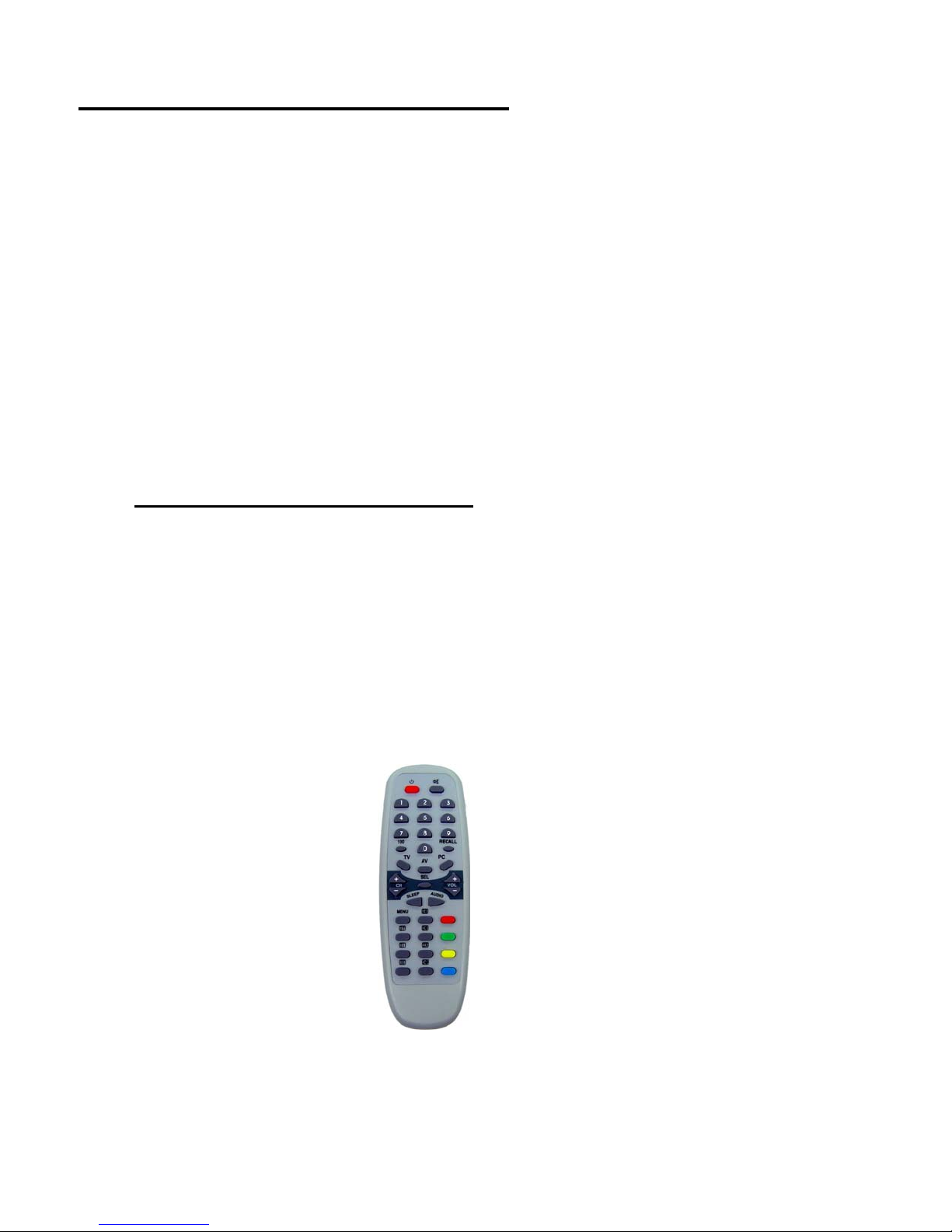
Auto Programming TV Channels
The following requires the LCD Screen Master IR Remote.
1. Press “Menu” button on Master IR remote
2. Scroll down to “Install” using the Channel down button, press the “Select” button when
“install” is highlighted.
3. Highlight “Auto Search” by using the channel down button, then press “Select”
4. On screen menu will then display three options:
Air
Cable
HRC (Use this setting only if using cable input and the “Cable” setting does not work)
Select the appropriate mode for the input you are using by highlighting your choice
and Pressing “Select”.
5. The on screen menu with now display “programming” (this process may take up to 3
minutes to complete.
Manually Adding Or Erasing Channels
1. Manually select channel you want to add or delete with the Master IR remote (using
the 10 key pad on remote)
2. Press the “Menu” button on IR remote
3. Scroll down to “Install” using the channel down button, then press “Select”
4. Scroll to “Store/Clear” using “CH down” button
5. Highlight the appropriate selection (Store or Clear) and press “Select”
6. Channel number on screen will turn red if deleted from channel lineup or green if
added to lineup.
7. Tune monitor to the next channel to be added or deleted and repeat steps 2 – 5.
6

Controller Features
• Description of Features
There are three programmable features on the Cardio Theater Controller.
• Auto power on/off feature
If this feature is turned on, unit will power down automatically 15 seconds after
Headphones are removed from the controller. Unit will automatically power on as
soon as headphones are detected in headphone jack.
With feature turned off, unit will be powered up or down manually by pressing the
“Power” button on the controller.
• TV only or TV / DVD mode feature
This feature should be turned on when the optional DVD/CD player is installed. It
activates the function of the “Source” and “Audio” buttons on the controller. Pressing
“Source” will cycle between TV and DVD/CD source inputs. Pressing the “Audio”
button when in TV mode activates the Split audio mode. When you press the “audio “
button the audio input only is switched between TV and DVD/ CD. This way you can
watch TV and listen to your favorite CD at the same time.
(note: audio split can only be done when in TV mode. If it is pressed when in DVD/CD
mode nothing with happen)
With the feature off, pressing either “source” or “Audio” buttons has no effect.
• Default Channel Mode
With this feature turned on, when the unit is powered down, the monitor will go
through a power down sequence that will tune the monitor to a predetermined default
channel before it actual powers off. This will make it so that the next member that
turns on the monitor will be viewing the default channel, i.e. an in- house channel,
Clubcom channel, etc.
With this feature turned off, the monitor will power down as normal and will power up
with whatever channel was being viewed before the last power down.
7

Smart Controller Programming
Programming mode is entered into by pressing and holding down both the Volume Up and the
Volume Down buttons on the controller at the same time, until the power LED begins blinking,
then let go of buttons (LED will continue to blink as long as you are in programming mode).
Once in programming mode you have 15 seconds to begin to adjust one of the features, before
it times out and automatically goes back into normal operating mode. If the LED is not blinking
you are no longer in programming mode:
• Auto Power On/Off
To turn this feature on, put the controller into programming mode. Press the Channel
Up key and the programming feature will be turned on and the unit will immediately go
out of programming mode and return to normal operation.
To turn this feature off, put the controller into the programming mode. Press the
Channel Down key and the programming feature will be turned off and unit will
immediately go out of programming mode and return to normal operation.
• “TV only” or “TV and DVD/CD” mode (with split audio feature)
(Note: only one of these features may be on at any given time. When one of these
features is turned on, the other is automatically turned off)
To turn the “TV only” feature on when no DVD/CD player is in use, put the controller
into programming mode and then press the Audio button. The controller will
automatically go out of programming mode return to normal operation.
To turn the “TV and DVD/CD” feature on, put the controller into programming mode and
press the Source key. This will activate both the functioning of the Source and Audio
Keys for selecting the desired source input or for the ability to enter into Audio split
mode.
• Default Channel feature
To turn this feature on, put the controller into programming mode, and select the
desired channel number that you want to use as the default channel (up to three digits)
on the numeric keypad of the controller. As you press the numbers, they will be
displayed on screen. Once channel has been entered, either wait for the 15-second
timeout or press either the Volume Up or Volume Down keys. The controller will exit
programming mode and store the channel as default.
To turn this feature off, go into programming mode and press either the Volume Up or
Volume Down button and the controller will automatically return to normal operating
mode.
8

RF Distribution
Below is a diagram of a typical install. Please note that the tap values are dependant on
having a 35 db signal at the output of the signal amplifier. It is best to use a quality
amplifier that has a variable output so that you can adjust it to match 35 db even if your
input is either lower or higher.
These tap values and db readings are based on RF theory.
9
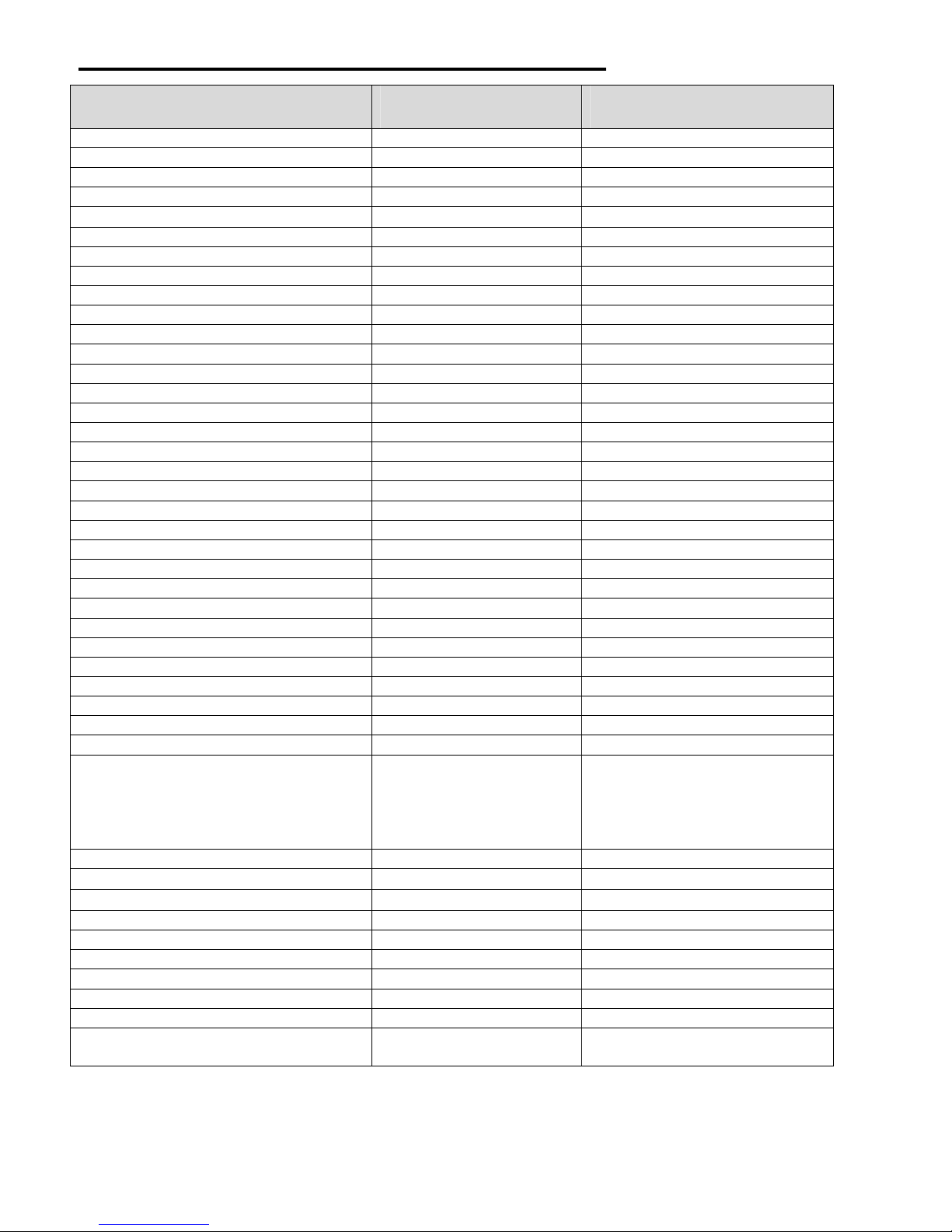
Color LCD Monitor (PVS only) Specifications
Specification Description 15” TFT LCD TV
Specification
Visible Screen Size (mm) 304.1(H) X 228.1(V) 337.92(H) X 270.336(V)
Pixel Pitch (mm) 0.297(H) X 0.297(V) 0.264(H) X 0.264(V)
Display Type a-Si TFT LCD a-Si TFT LCD
View Angle (total)
(H)140°/(V)120° (H)150°/(V)130°
Display Color 16.7 million 16.7 million
Aspect Ratio 4:3 4:3
Resolution 1024X768 (XGA) 1280X1024 (SXGA)
Contrast Ratio 300:1 350:1
Luminance of White 250 cd/m2 250 cd/m2
V
Frequency 60~70 Hz 60~75 Hz
sync
H
Frequency 48.36~60 Khz 64~79.976 Khz
sync
Receiving Systems NTSC, PAL, SECAM NTSC, PAL, SECAM
Sound System Monaural (2 W/channel) Monaural (2 W/channel)
Video Input Systems RCA jack (Video+Audio) RCA jack (Video+Audio)
RF Input Systems RF type “F” connector RF type “F” connector
RF Input Frequencies PAL 48.25 to 855.25 mHz 48.25 to 855.25 mHz
RF Input Frequencies SECAM 48.25 to 855.25 mHz 48.25 to 855.25 mHz
RF Input Frequencies NTSC 55.25 to 801.25 mHz 55.25 to 801.25 mHz
Video Output System S-Video connector S-Video connector
Channel Memory AIR (PAL) * *
Channel Memory CATV (PAL) 125 125
Channel Memory AIR (SECAM) * *
Channel Memory CATV (SECAM) 125 125
Channel Memory AIR (NTSC) * *
Channel Memory CATV (NTSC) 125 125
Sleep Timer 0, 30, 60, 120 minutes 0, 30, 60, 120 minutes
Features Font OSD
Remote Control
Close Caption
Language selection
V-Chip
Operating Temperature Range
Storage Temperature Range
0°C to +40°C 0° to +40°C
-10°C to +60°C -10°C to +60°C
Operating Humidity Range 10% to 85% 10% to 85%
Storage Humidity Range 10% to 85% 10% to 85%
Power Supply Input 100 to 240VAC 50/60Hz 100 to 240VAC 50/60Hz
Power Supply Output 12 VDC @ 5.00A 12 VDC @ 5.00A
Consumption 30 watts (working)
5 watts (standby)
* Dependent on television format
17” TFT LCD TV
Specification
Font OSD
Remote Control
Close Caption
Language selection
V-Chip
40 watts (working)
5 watts (standby)
10

Limited Warranty
PLEASE READ THESE WARRANTY TERMS AND CONDITIONS CAREFULLY BEFORE USING YOUR CARDIO THEATER PRODUCT. BY USING
THE EQUIPMENT, YOU ARE CONSENTING TO BE BOUND BY THE FOLLOWING WARRANTY TERMS AND CONDITIONS.
Limited Warranty.
Precor Incorporated (“Precor”) warrants all new Cardio Theater products to be free from defects in
materials and manufacture for the warranty periods set forth below. The warranty periods
commence on the invoice date of the original purchase. This warranty applies only against defects
discovered within the warranty period and extends only to the original purchaser of the product.
Parts repaired or replaced under the terms of this warranty will be warranted for the remainder of
the original warranty period only. To claim under this warranty, the buyer must notify Precor or your
authorized Cardio Theater dealer within 30 days after the date of discovery of any nonconformity
and make the affected product available for inspection by Precor or its service representative.
Cardio Theater products deemed defective by a Precor representative, will be issued a return
authorization number. Precor will not accept returns without a return authorization number.
Precor reserves the right, at their option, to repair or replace the product after verification of defect.
Product that fails after the warranty period expires will be repaired or replaced at the current part
and labor pricing after authorization from the customer. Repairs are warranted for 90 days.
Precor’s obligations under this warranty are limited as set forth below.
Warranty Periods and Coverage.
• Cardio Theater Transmitters 3 Year Parts & Labor
xTV-T Wireless or Wired Floor Models
xTVFM system transmitter
• Cardio Theater Receivers 1 Year Parts & Labor
XTV-R Wireless or Wired Upper Models
XTVFM system receiver
• Cardio Theater LCD Screen (PVS) 1 Year Parts & Labor
• Cardio Theater Screen Controllers 1 Year Parts & Labor
• Quick Change Headphone Jack 90 Day Parts Only
• Optional DVD Player 1 Year Parts
Conditions and Restrictions.
This warranty is valid only in accordance with the conditions set forth below:
1. The warranty applies to the Cardio Theater product only while
a. it remains in the possession of the original purchaser and proof of purchase is
demonstrated,
b. it has not been subjected to accident, misuse, abuse, improper service, or mechanical,
electrical or non-Precor modification,
c. claims are made within the warranty period.
2. This warranty does not cover damage or product failure caused by electrical wiring not in
compliance with electrical codes or Precor owner’s manual specifications, or failure to provide
reasonable and necessary maintenance as outlined in the owner’s manual. This warranty
excludes
misuse or failures of, for example, poor quality CD’s, multiple discs inserted in
the player, failures caused by home-produced copies of discs, etc.
Except in Canada, Precor does not pay labor outside the United States.
3.
4. Warranties outside the United States and Canada may vary. Please contact your local Dealer
for details.
This Limited Warranty shall not apply to:
1. Software (PROM) version upgrades.
2. Normal wear and tear, consumables and cosmetic items, including, but not limited to
the following: labels.
3. Repairs performed on Cardio Theater products missing a serial number or with a serial tag
that has been altered or defaced.
4. Service calls to correct installation of the product or instruct owners on how to use
the product.
5. Pickup and delivery involved with repairs.
6. Any labor costs incurred beyond the applicable labor warranty period.
7. The user is cautioned that changes or modifications not expressly approved by the
manufacturer of the product could void the user’s authority to operate the product.
Complete this portion and keep for your records.
Purchased From: ____________________________ Example: Dealer or store name.
Phone Number: _____________________________ Example: Dealer or store telephone number.
Product/model: _____________________________ Example: Transmitters, Receivers
Serial number: ______________________________
The serial number is found on the shipping container or item.
Disclaimer and Release.
The warranties provided herein are the exclusive
warranties given by Precor and supersede any
prior, contrary or additional representations,
whether oral or written.
INCLUDING THE WARRANTY OF MERCHANTABILITY
OR FITNESS FOR A PARTICULAR PURPOSE THAT
APPLY TO ANY PARTS DESCRIBED ABOVE ARE
LIMITED IN DURATION TO THE PERIODS OF
EXPRESS WARRANTIES GIVEN ABOVE FOR THOSE
SAME PARTS. PRECOR HEREBY DISCLAIMS AND
EXCLUDES THOSE WARRANTIES THEREAFTER.
ANY IMPLIED WARRANTIES,
Some States do not allow limitations on how long
an implied warranty lasts, so the above limitation
may not apply to you.
DISCLAIMS AND EXCLUDES ALL OTHER
OBLIGATIONS OR LIABILITIES, EXPRESS OR IMPLIED,
ARISING BY LAW OR OTHERWISE, WITH RESPECT
TO ANY NONCONFORMANCE OR DEFECT IN ANY
PRODUCT, INCLUDING BUT NOT LIMITED TO:
(A) ANY OBLIGATION, LIABILITY, RIGHT, CLAIM OR
REMEDY IN TORT, WHETHER OR NOT ARISING FROM
THE NEGLIGENCE OF PRECOR OR ITS SUPPLIERS
(WHETHER ACTIVE, PASSIVE OR IMPUTED); AND (B)
ANY OBLIGATION, LIABILITY, RIGHT, CLAIM OR
REMEDY FOR LOSS OF OR DAMAGE TO ANY
PRODUCT.
This disclaimer and release shall apply
PRECOR ALSO HEREBY
even if the express warranty set forth above fails of
its essential purpose.
Exclusive Remedies.
For any product described above that fails to
conform to its warranty, Precor will provide, at their
option, one of the following: (1) repair; (2)
replacement; or (3) refund of the purchase price.
Limited Warranty service may be obtained by
contacting the authorized dealer from whom you
purchased the item. Precor compensates Servicers
for warranty trips within their normal service area to
repair commercial product at the customer’s
location. You may be charged a trip charge outside
the service area.
EXCLUSIVE REMEDIES OF THE BUYER FOR ANY
BREACH OF WARRANTY.
THESE SHALL BE THE SOLE AND
EXCLUSION OF CONSEQUENTIAL
AND INCIDENTAL DAMAGES.
PRECOR AND/OR ITS SUPPLIERS SHALL HAVE NO
OBLIGATION OR LIABILITY, WHETHER ARISING IN
CONTRACT (INCLUDING WARRANTY), TORT
(INCLUDING ACTIVE, PASSIVE, OR IMPUTED
NEGLIGENCE AND STRICT LIABILITY), OR
OTHERWISE, FOR DAMAGE TO THE PRODUCT,
PROPERTY DAMAGE, LOSS OF USE, REVENUE OR
PROFIT, COST OF CAPITAL, COST OF SUBSTITUTE
PRODUCT, ADDITIONAL COSTS INCURRED BY
BUYER (BY WAY OF CORRECTION OR OTHERWISE)
OR ANY OTHER INCIDENTAL, SPECIAL, INDIRECT, OR
CONSEQUENTIAL DAMAGES, WHETHER RESULTING
FROM NONDELIVERY OR FROM THE USE, MISUSE
OR INABILITY TO USE THE PRODUCT.
exclusion applies even if the above warranty fails
of its essential purposes and regardless of whether
such damages are sought for breach of warranty,
breach of contract, negligence, or strict liability in
tort or under any other legal theory. Some states
do not allow the exclusion or limitation of incidental
or consequential damages, so the above limitation
may not apply to you.
This warranty gives you specific legal rights, and
you may also have other rights, which vary from
state to state.
Effective 21 January 2005
This
P/N CX30037-101
11

Technical Support
Technical Support Number:
Telephone 1-800-776-6695
Technical Support Hours:
7:00 AM to 3:30 PM Monday through Friday PST
Write To:
Cardio Theatre Holdings, Inc.
20031 142nd Ave. NE
PO Box 7202
Woodinville, Washington 98072-4002
Notice
Due to continuing advancements in technology, Cardio Theatre Holdings, Inc. reserves the right
to make changes in hardware, packaging, and any accompanying documentation without prior
written notice.
Cardio Theater PVS and Cardio Theater Quick Change Headphone Jack are registered
trademarks of Cardio Theatre Holdings, Inc.
© 2004 Cardio Theatre Holdings, Inc., all rights reserved
12
