
Assembly and Operating Instructions
ErgometerBX70i
Art. No. CST-BX70i-2
CSTBX70i.02.02

BX70i
2

3
Dear Customer,
Thank you for deciding for a high-quality training equipment of the brand
cardiostrong®, the brand that makes athlete‘s hearts beat faster. cardiostrong® oers
a wide range of home tness equipment like elliptical cross trainers, ergometers,
treadmills and rowing machines. cardiostrong® equipment is the optimal equipment
for all those who want to train at home independent of goals and tness level. For
further information please visit www.sport-tiedje.com or www.cardiostrong.de.
SAFETY NOTICE
Please read all of the instructions carefully before assembly and rst
use. These instructions are intended to ensure speedy assembly and
explain safe usage. Make sure that all people exercising with the
equipment (in particular children and persons with limited physical, sensory, mental or
motor capabilities) are informed about these instructions and its content in advance.
In case of doubt, a responsible person must supervise the use of the equipment.
This equipment has been manufactured according to the latest safety knowledge. As
far as possible, potential safety hazards which could cause injury have been eliminated.
Make sure to follow the instructions carefully and that all parts are securely in place. If
required, read through the instructions again to correct any mistakes.
Please pay close attention to the safety and maintenance instructions given here. The
contract partner cannot be held liable for damage to health, accidents or damage to
the equipment when it is not used in accordance with these instructions.
The equipment is suitable for home use as well as semi-professional use (e. g.,
hospitals, clubs, hotels, schools, etc.). It is not suitable for commercial or professional
use (e. g., commercial gyms).
Retain these instructions in a safe place for future reference, maintenance or when
ordering replacement parts.

BX70i
4
CONTENTS
1 GENERAL INFORMATION 6
1.1 Technical data 6
1.2 Personal safety 7
1.3 Electrical safety 8
1.4 Set-up place 8
2 ASSEMBLY INSTRUCTIONS, MAINTENANCE AND CARE 9
2.1 General instructions 9
2.2 Faults and Troubleshooting 10
2.3 Maintenance and service calendar 11
3 ASSEMBLY 11
3.1 Package contents 11
3.2 Assembly instructions 13
4 OPERATING INSTRUCTIONS 19
4.1 Console display 19
4.2 Button function 21
4.3 Turning on and setting the equipment 22
4.4 Training programme 22
4.4.1 Manual mode 22
4.4.2 Program mode 24
4.4.3 H.R.C. mode 24
4.4.4 Watt mode 25
4.4.5 User program mode 25
4.4.6 Recovery 26
4.4.7 Body fat 26
4.5 iConsole+ and Fit Hi Way training apps 28
5 WORKOUT INSTRUCTIONS 29
5.1 Heart-rate measuring 29
5.2 10 tips for eective ergometer training 32
5.3 Designing a workout 33
5.4 Stretching exercises for leg and chest muscles 35
5.5 Workout journal 37

5
6 WARRANTY INFORMATION 38
7 DISPOSAL 40
8 ORDERING ACCESSORIES 41
9 ORDERING SPARE PARTS 42
9.1 Service hotline 42
9.2 Serial number and model name 42
9.3 Parts list 43
9.4 Exploded drawing 46

BX70i
6
1 GENERAL INFORMATION
1.1 Technical data
LED display of
+ speed in km/h
+ training time in min
+ training distance in km
+ cadence (rotations per minute)
+ calories burnt
+ heart rate (when using the hand sensors or a chest strap)
+ watt
+ resistance level
Resistance system: electromagnetic induction brake
Resistance level: 32
Watt: 25 - 350 Watt (adjustable in 5-watt increments)
Total number of training programs: 18
Manual programs: 1
Pre-set programs: 12
Watt-controlled programs: 1
Heart rate controlled programs: 1
User dened programs: 1
Flywheel mass: 10 kg
Transmission: 1 : 8.1
Pedal arm length: 17 cm
Weight and dimensions
Article weight (gross, including packaging): 50.8 kg
Article weight (net, without packaging): 46.6 kg
Packaging dimensions (L x W x H): approximately 102 cm x 28 cm x 68 cm
Set-up dimensions (L x W x H): approximately 96 cm x 56cm x 143 cm
Maximum user weight: 150 kg/330 lbs

7
1.2 Personal safety
+ Before you start using the equipment, you should consult your physician that
this type of exercise is suitable for you from a health perspective. Particularly
aected are persons who: have a hereditary disposition to high blood pressure
or heart disease, are over the age of 45, smoke, have high cholesterol values, are
overweight and/or have not exercised regularly in the past year.
+ Please note that working out excessively can seriously damage your health. Please
also be aware that heart rate monitoring systems might be imprecise.
+ The equipment may only be used for its intended purpose; that means for cycle
training for adults.
+ Any other usage is prohibited and potentially dangerous. The contract partner
cannot be held liable for damage resulting from improper use.
+ The equipment is strictly for use by one person at a time.
+ Children should not be allowed unsupervised access to the equipment.
+ Before starting your training, make yourself familiar with all of the equipment‘s
functions and setting options. Have an expert explain the correct usage of the
product to you.
+ Make sure that nobody is in the range of motion of the equipment while exercising.
+ Keep your hands, feet and other body parts, hair, clothing, jewelry and other
objects well clear of moving parts.
+ During use, wear suitable sports clothing rather than loose or baggy clothing.
When selecting sports shoes, think about the suitability of the sole – preferably
this should be made of rubber or other non-slip materials. Shoes with heels,
leather soles, studs or spikes are not suitable. Never work out in bare feet.
+ It is also important to take note of the information given in the workout instructions
for creating a workout plan.
+ At the rst signs of weakness, nausea, dizziness, pain, diculty in breathing or
other abnormal symptoms, stop your workout immediately and, if necessary,
consult your physician.
+ Without prior agreement from your authorized contract partner, opening the
equipment is prohibited.

BX70i
8
1.3 Electrical safety
+ The equipment requires a 220 - 230V / 50 Hertz mains power supply.
+ The equipment should be connected directly to a grounded plug socket only by
means of the power cable supplied. The use of multi-socket adapters or similar
is not recommended. Extension leads must comply with local electrical safety
guidelines. Always fully unwind the power cable.
+ The outlet should be secured with a fuse with a minimum value of „16 amperes,
slow“.
+ In order to reduce the risk of an electric shock, always unplug the equipment from
the mains socket immediately after your workout, before assembly or dismantling,
and before maintenance or cleaning. Do not pull on the cable.
+ When plugged in, do not leave the equipment unattended at any time. To avoid
use by anyone unfamiliar with the operating instructions, the power cable should
be removed when the equipment is not in use.
+ Keep the power cable away from heat, oil and sharp edges. Do not route the power
cable underneath the equipment or under a carpet or rug, and do not place any
objects on top of it.
+ Make no modications to either the power cable or the mains plug.
+ If the power cable or the plug are damaged or defective, contact your authorized
contract partner. Do not use the equipment in the meantime.
+ Do not keep electrical devices (e. g., mobile phones) in close proximity to the
console or the control electronics, otherwise display values (e. g., pulse measuring)
could be inaccurate.
1.4 Set-up place
+ The equipment should only be used indoors, in a suciently heated and dry area
(ambient temperature between 10°C and 35°C). The equipment should not be
used outdoors or in rooms with high humidity (over 70%) like swimming pools. The
equipment should only be stored in surroundings with an ambient temperature
between 5°C and 45°C.
+ The training room should be well ventilated during training and not be exposed to
any draughts.
+ Choose a location in which to place the equipment such that there is enough free
space/clearance to the front, the rear and to the sides of the equipment (at least
1.50 m). Furthermore, the equipment should not be set up in main entrances or on
escape routes.
+ Always keep the power cable away from hot surfaces and grounds and make sure
that the cable is not stuck somewhere or becomes a „trip hazard“.
+ No objects of any type should be inserted into the openings of the equipment.

9
+ The equipment should be placed on a level and solid surface, any unevenness in
the oor should be leveled out.
+ A oor protective mat / equipment underlay can help to protect high-quality oor
coverings (parquet, laminate, cork, carpets) from dents and sweat and can help to
level out slight unevenness.
2 ASSEMBLY INSTRUCTIONS, MAINTENANCE AND CARE
2.1 General instructions
+ Please check if all parts and tools belonging to the equipment are included in the
delivery and if there is any transport damage. If there are any complaints, please
contact your contract partner directly.
+ Some of the nuts and bolts to be used in assembly are already pre-mounted in
order to make set-up as easy as possible.
+ The equipment must be assembled by adults. In case of doubt, ask for assistance
from another person with technical skills.
+ Keep children away from the equipment during assembly, because small parts are
included in the delivery and may be swallowed.
+ Make sure that you have enough space (at least 1.50 m) in every direction during
assembly.
+ Do not leave any tools and packaging materials like plastic sheeting laying around
to avoid danger of suocation for children.
+ Assemble the equipment on an underlay mat or on the cardboard packaging in
order to avoid damage to the equipment and to the oor (scratches).
+ Before starting assembly, all individual parts should be placed on the oor next to
each other.
+ Read the assembly instructions carefully and assemble the equipment according
to the illustrations. Proceed carefully and cautiously.
+ First loosen all parts and check for their correct tting. Then tighten the screws
using a tool.
+ Modications to the design or improper repairs may pose a hazard to the user and
should not be carried out. The product warranty may be void as a result.
+ Only authorized service technicians are permitted to carry out all servicing and/or
repairs – it excludes maintenance and care.
+ Damaged or worn components may impair your safety and the lifespan of
the equipment. You should therefore immediately replace damaged or worn
components. Please contact your contract partner in such a case. The equipment
should no longer be used until it has been repaired. When needed, only use
original cardiostrong® spare parts.

BX70i
10
+ Check the tightness of all screw connections once a month.
+ In order to be able to guarantee the constructively dened safety level of this
equipment, we recommend having the equipment regularly maintained (at least
once a year) by specialists (service technicians of your contract partner).
+ The equipment may be cleaned of dust, dirt and sweat using a damp cloth. The
use of solvents should be strictly avoided. Also, make sure that no liquids (e. g.
sweat) get into the openings of the equipment (e. g. console).
2.2 Faults and Troubleshooting
The equipment runs through regular quality controls during production. Nevertheless,
errors or malfunctions on the equipment may occur. Individual parts are often the
cause of faults and replacement is usually sucient. Please use the following overview
to see the ve most common errors and how to repair them. If the equipment still
does not work properly, please contact your contract partner.
Error Cause Repair
Cracking near the
pedal
Loose pedals Tighten the pedals
Equipment wobbles Equipment is not level Adjust the supporting feet
Handlebar/saddle
wobbles
Screws are loose Tighten screws
Display does not turn onPower supply disrupted Check all screw connections
and see if the plug is plugged
in
No pulse reading • Sources of interference
in the room
• Using a chest strap:
- Unsuitable chest strap
- Chest strap is
incorrectly positioned
- Empty batteries
• Eliminate sources of
interference (e. g. mobile
phone, loudspeaker, etc.)
• Use a suitable chest strap (see
recommended accessories)
• Reposition the chest
strap and/or moisten the
electrodes
• Change the batteries

11
2.3 Maintenance and service calendar
The following routine work must be done in the specied time intervals:
Part Weekly Monthly 2x annually Annually
Display console C I
Tighten the pedals
I
Plastic covers
C I
Seat rail
I
Legends: C = cleaning; I = inspect
3 ASSEMBLY
3.1 Package contents
The package contains the parts represented in the illustration, including a power
cable with mains plug. If one of the illustrated parts is missing, please contact your
contract partner.

BX70i
12
1
11
66
29
28
17
65
32
62
2
4
88
81
x1
x1
x1x1
x1
x1
x1
x1
x
1
x1
x1
x1
10
&
&
23
x2
47
x1
x1
15

13
3.2 Assembly instructions
Before starting assembly, look carefully through the individual assembly steps shown
and assemble the equipment in the order indicated.
Step 1: Assembly of the bases
(1) Mount the front base
(4) and the rear base (2) on
the main frame (1) with the
help of the spacer sleeve
(7), spring washer (8) and
socket screw (9).
(2) Turn the wheel under
the foot cap in order to set
the corresponding height.
Tighten the screws. Mount
the cover for wheel (23).
(MM)
9
M8*20L 8pcS
7
scp861D
8
D15.4 8pcs
M8*50L 4pcs
30
8
D15.4 4pcs
7
scp461D
Step 3 Step 1
9
M8*20L 4pcs
7
D16 4pcs
M5x15L 2pcs
20
Step 4
8
D15.4 4pcs
D15.4
M8*20
D16
9
7
x8
8
4
1
2
9
8
7
4
23

BX70i
14
Step 2: Assembly of the saddle and seat tube
(1) Mount the seat (10) on the adjusting tube of the seat (11).
(2) Mount the adjusting tube on the seat post (66) with the help of the round cross
screw (16) and quick-released knob (15).
(3) The seat can be adjusted in a vertical and horizontal direction, see gure a. and b.
1
a
b
M5*10L
(x1)
16
66
10
15
11
16
10
66
D
O
W
N
U
P

15
Step 3: Assembly of the handlebar tube
(1) This assembly step should be executed by at least two persons.
(2) First take the upper protective cover (28) o (see gure a). Then connect the
computer cables (72 & 73) (see gure b).
(3) Insert the handlebar tube (29) on the main frame and mount this with the spacer
sleeve (7), spring washer (8) and socket screw (30). Place the upper protective cover
back on and mount it on the main frame.
73
72
D15.4
M8*50
D16
30
8
7
x4
28
29
a
b
30
7
8
28
29

BX70i
16
Step 4: Assembly of the handlebars
(1) Mount the handlebars (32) on the handlebar tube (29) by means of the protective
cover (65), the spacer sleeve (7), the spring washer (8), the socket screw (9) and the
screw (20).
(2) Make sure that all cables are correctly connected, see gure a, b, c, d.
D15.4
M8*20
D16
9
7
x4
8
x2
68
20
65
7
8
9
4-1
M5*15
2 0
4-2
29
a
b
c
d
7
8
9
32
68
20
65
32

17
Step 5: Assembly of the console & pedals
(1) Connect the upper computer cable (72) and the hand pulse cable (68) with the
computer (17) and mount the computer (17) on the handlebar tube (29) by means of
the screw (64).
(2) Mount the pedal (62 & 88) to the crank (35 & 89), please see gure b,c.
Note: Tighten the right pedal clockwise, and the left pedal anti-clockwise.
R
88
89
13
1
5
88
17
M5x10L
17
72
68
64
64
72
L
R
46
47
M5x15L
46
29
a
c
b
x2
x4
62
35

BX70i
18
Step 6: Power connection
(1) Connect the adapter (81) with the adapter access on the rear part of the equipment.
81
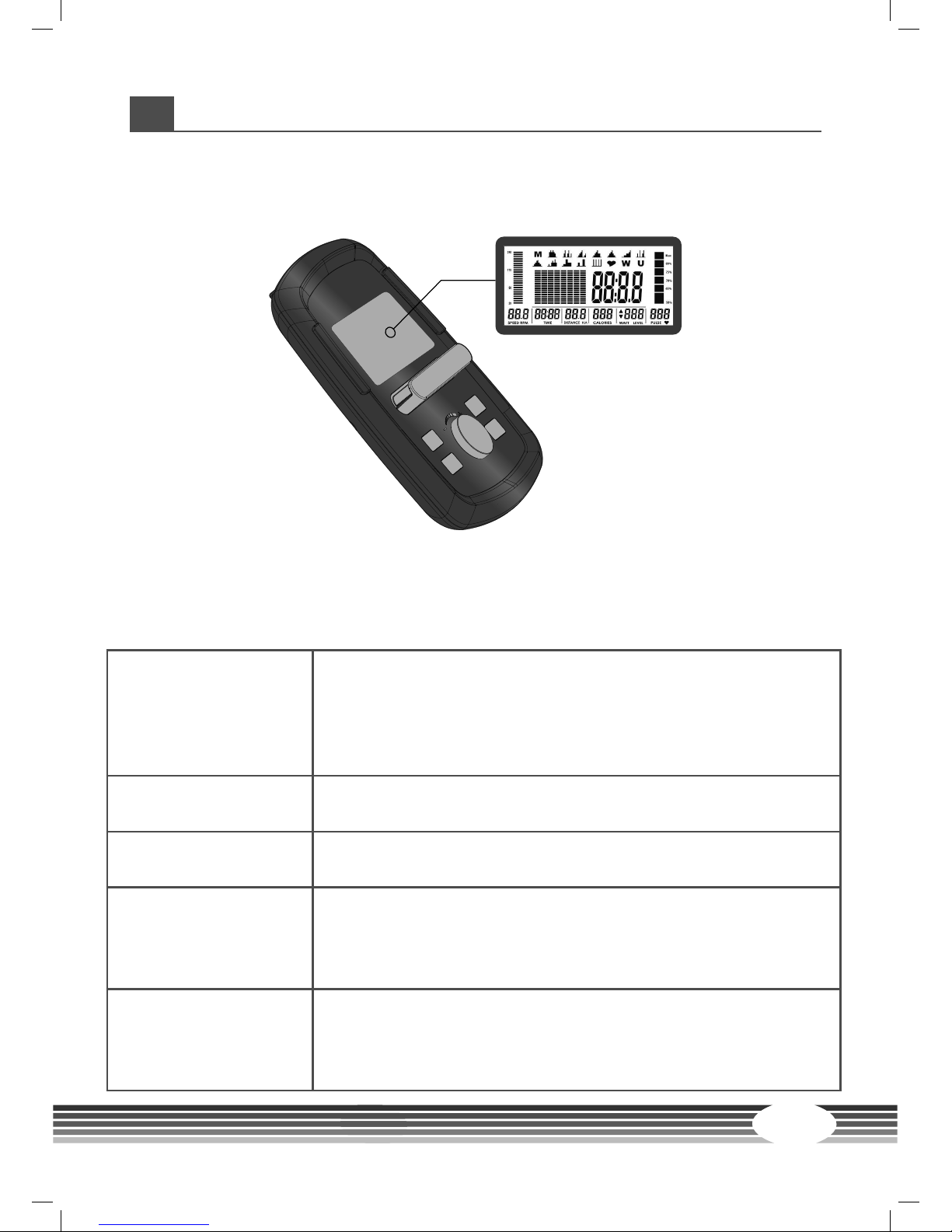
19
4 OPERATING INSTRUCTIONS
4.1 Console display
Time
When no target is set, the time counts up from 00:00 to a
maximum of 99:59.
When you work out with a pre-set time, the time counts from
the pre-set time down to 00:00.
Every pre-set increment is one minute from 00:00 to 99:00.
Speed Displays theh current training speed from 00.0 to 99.9 km/h
or mph.
RPM Displays the rotations per minute. RPM range: 0 – 15 – 999.
Distance
Counts the distance from 0.00 to 99.99 km or miles. A target
value for the distance can be set with the UP/DOWN buttons.
The desired distance can be set from 0.00 to 99.99 in
increments of 0.1 km or miles.
Calories
Counts the calorie consumption during the training from 0
to a maximum of 9999 calories. (These data serve as rough
guide for comparing dierent training sessions. However, it
cannot be used for medical treatment.)

BX70i
20
Pulse
A target value for pulse can be set from 30 to 230. A signal
sounds on the computer, when the current heart rate
exceeds the target heart rate during the training.
Watts
Displays the current Watt of the training. Watt range: 0 to 999.
In the Watt controlled mode, the Watt value can be set from
25 to 270.
Manual Manual training mode.
Program Select from 12 programmes.
User Program Create and save your own prole programme.
H.R.C. Target heart rate training mode.
Watt Program
Watt programme, the resistance is adjusted according to your
pedalling speed, so that you train at a constant performance
(Watt). The quicker you pedal, the lower is the resistance.

21
4.2 Button function
Up
Increase the resistance level. Increase values. Choose a
programme.
Down
Reduce the resistance level. Reduce the values. Choose a
programme.
Mode / Enter Conrm setting of selection.
Reset
Hold pressed for two seconds to reboot the computer and
to start with the user settings.
Press shortly to return to the Stop mode or enter the
training values in the main menu.
Start / Stop Start or pause the training (Stop mode).
Recovery Test the heart rate recovery pulse.
Body fat
Press the button in the stop mode to measure the body fat.
During the measuring, the user holds the handles with
both hands. The LCD displays “-” “--” “---” for eight seconds
until the computer has nished the measuring. The LCD
displays alternately BMI, FAT% every three seconds

BX70i
22
4.3 Turning on and setting the equipment
Plug the adapter in the socket and the computer turns on. It displays all segments on
the LCD screen for two seconds (g. 1).
Then you start setting the user data. Select U1 to U4 with the UP or DOWN buttons.
Enter gender, age, height (g. 2), and the weight. Conrm the settings with MODE/
ENTER. When you have entered the prole of the user data, the console switches to
the main menu (g. 3).
Figure1
Figure 3
Figure 2
4.4 Training programme
Select the training with the UP or DOWN buttons: M (Manual) P (Programme 1 to
12) H.R.C. (heart rate controlled) W (Watts) U (User). Conrm the programme
with MODE/ENTER.
4.4.1 MANUAL MODE
Press START in the main menu to start directly the training in the manual mode.
(1) Select a training programme with the UP or DOWN buttons. Select M and conrm
with MODE/ENTER.

23
(2) Set the intensity level with the UP or DOWN buttons (g. 4). The default value is 1.
(3) Enter the time (g. 5), the distance (g. 6), the calories (g. 7), and the pulse (g. 8)
with the UP or DOWN buttons. Conrm your settings with MODE/ENTER.
(4) Press START/STOP to start the training. During the training, the intensity level can
be adjusted with the UP or DOWN buttons. When the intensity level is displayed in
the WATT window, the value cannot be adjusted for three seconds. It switches to the
display WATT (g. 9).
(5) Press START/STOP to pause the training. Press RESET to return to the main menu.
Figure 4
Figure 6
Figure 8
Figure 5
Figure 7
Figure 9

BX70i
24
4.4.2 PROGRAM MODE
(1) Select a training programme with the UP or DOWN buttons. Select P01, P02, P03,
etc. and conrm your settings with MODE/ENTER.
(2) Set the intensity level with the UP or DOWN buttons (g. 10). The default value is 1.
(3) Enter the time with the UP or DOWN buttons.
(4) Press START/STOP to start the training. During the training, the intensity level can
be adjusted with the UP or DOWN buttons.
(5) Press START/STOP to pause the training. Press RESET to return to the main menu.
4.4.3 H.R.C. MODE
(1) Select a training programme with the UP or DOWN buttons. Select H.R.C. and
conrm with MODE/ENTER.
(2) Select 55 % (g. 11), 75 % (g. 12) 90% (g. 13) or TAG (target heart rate, default
value: 100) (g. 14) with the UP or DOWN buttons. When you select TAG, enter a value
from 30 to 230 with the UP or DOWN buttons.
(3) Enter the time with the UP or DOWN buttons.
(4) Press START/STOP to start or pause the training. Press RESET to return to the main
menu.
Figure 10
Figure 11 Figure 12

25
Figure 13 Figure 14
4.4.4 WATT MODE
(1) Select a training programme with the UP or DOWN buttons. Select W and conrm
with MODE/ENTER.
(2) Set the WATT target (default value: 120, g. 15) with the UP or DOWN buttons.
(3) Enter the time with the UP or DOWN buttons.
(4) Press START/STOP to start the training. During the training, the system adjusts
automatically the intensity level according to the pedalling speed to keep the wattage
(resistance) constant. Adjust the target WATT level with the UP or DOWN buttons
during the training.
(5) Press START/STOP to pause the training. Press RESET to return to the main menu.
4.4.5 USER PROGRAM MODE
(1) Select a training programme with the UP or DOWN buttons. Select U and conrm
with MODE/ENTER.
(2) Create a user prole (g. 16) with the UP or DOWN buttons. All in all, there are eight
columns. The user can set the intensity level of every column. Press MODE/ENTER for
two seconds to nish it during the setting.
(3) Enter the time with the UP or DOWN buttons.
Figure 15

BX70i
26
4.4.7 BODY FAT
(1) Press BODY FAT in the STOP mode to start the measuring of your body fat.
(2) The console displays UX (g. 19) and starts to measure (g. 20 to 21).
(3) Hold the handles with both hands during the measuring. Once the console has
detected the pulse, the LCD screen displays === for eight seconds (g. 22) until the
measuring is nished.
(4) Press START/STOP to start the training. During the training, the intensity level can
be adjusted with the UP or DOWN buttons.
(5) Press START/STOP to pause the training. Press RESET to return to the main menu.
Figure 16
4.4.6 RECOVERY
After the training, you hold the handles with both hands or wear a chest strap and
press the RECOVERY button. The display of all functions is stopped except for TIME.
The time starts to count down from 00:60 to 00:00 (g. 17). The screen displays your
heart rate recovery state with F1, F2, to F6 (g. 18). F1 stands for the best value, F6
stands for the worst. Continue exercising to improve your heart rate recovery state.
(Press RECOVERY again to return to the main display.)
Figure 17 Figure 18

27
(4) The LCD screen displays the BMI (g. 23), the fat percentage (FAT %, g. 24), and the
body fat symbol (BODY FAT, g. 25).
(5) Error message:
* The display shows === The handles are not correctly grasped with both hands.
* E1 There is no heart rate signal.
* E4 It is displayed, when the values of FAT % and BMI are less than 5 or higher than
50.
NOTE:
(1) After 4 minutes without pedaling or pulse in-
put, console will enter into power saving mode.
Press any key may wake the console up.
(2) When computer act abnormal, please plug
out the adaptor and plug in again.
Figure 19
Figure 21
Figure 23
Figure 25
Figure 20
Figure 22
Figure 24

BX70i
28
4.5 iConsole+ and Fit Hi Way training apps
Turn on the bluetooth connection on your tablet or smartphone and connect your mobile
device with the tness equipment.
Start your preferred tness app (iConsole+ or Fit Hi Way) on your smartphone, connect the
app with the equipment again if required.
NOTE:
1. The control of the console is turned o once the app is connected with your equipment.
2. When you leave the tness app and turn o the bluetooth connection of your mobile
device, the console turns on again
Find detailed instructions for the iConsole+ app here:
http://www.chang-yow.com.tw/downloadle.php?le=manual/iConsole-manual-eng.pdf
Find detailed instructions for the Fit Hi Way app here:
http://www.chang-yow.com.tw/downloadle.php?le=manual/FitHiWay-manual-eng.pdf

29
5 WORKOUT INSTRUCTIONS
5.1 Heart-rate measuring
Pulse measuring via hand sensors
The hand sensors integrated in the handles beside the seat allow you to determine
your heart rate. You can measure your heart rate by lightly grasping the sensors with
both hands at the same time. Blood pressure changes occur due to the heartbeat. The
sensors measure the changes to the electric skin resistance caused by it. These values
are then used to create an average and are displayed on the screen of the console as
a heart rate.
Note:
For some people, the skin resistance change caused by the heart rate is so minimal
that the measurements do not allow for usable values. Strong callus or sweat on the
hands may also impair a correct measurement. In such cases, the heart rate will not be
shown at all or only incorrectly.
If the measurement is incorrect or not taken at all, please check if it happens to only
one person or to several people. If the pulse display only does not work in a single
case, the equipment is not defective. In this case, we recommend using a chest strap
to achieve a permanently correct heart rate display.
CAUTION: Your training equipment is not a medical device. Dierent factors
may inuence the accuracy of the heart rate display. The heart rate display only
serves as a training aid.
Telemetric heart rate measuring
This ergometer is already equipped with a heart rate receiver as standard. Using a
chest strap makes it possible for you to have a wireless heart rate measuring. This
optimal and ECG-precise type of measuring reads the heart rate directly from the
skin through a transmitting chest strap. The chest strap then sends the impulse to the
receiver integrated in the console.
Positioning the chest strap and moistening the electrodes:
Place the belt directly below the chest, while the transmitter should be placed on the
middle of the chest. The chest strap should sit comfortably, but not too loose. If the
belt is too loose, the contact to the electrodes may be disrupted or the belt may slip

BX70i
30
while exercising. The transmitter turns on automatically once it is put on. In order to
allow for a precise measuring, you should moisten the rubber electrodes. This is best
done with a special chest strap contact gel, which is also used for ultrasound scans.
Note:
If you have not been active in doing sports for a longer period of time, you should
rst go to your physician in order to discuss your training with them. You should also
contact your physician in advance in the event of heart problems, high/low blood
pressure and obesity.
Training with heart rate orientation
Heart rate orientation guarantees an extremely eective and healthy training. Through
your age and the following table, you can quickly and easily read and determine the
optimal pulse for your training. An acoustic alarm will sound if your heart rate exceeds
the set target heart rate. Which target heart rate is important for which training goal
can be found out in the following.
Fat burning (weight management): The main goal here is to burn deposits of fat. In
order to achieve this training goal, a low training intensity (approximately 55% of the
maximum heart rate) and a longer training period are required.
Cardiovascular training (cardio training): The primary goal is to increase stamina
and tness through an improved provision of oxygen through the cardiovascular
system. In order to achieve this training goal, medium intensity (approximately 75%
of the maximum heart rate) with a medium training period is required.
Anaerobic (maximum) load training: The main goal of maximum load training is to
improve recovery after short, intense loads in order to be able to quickly return to the
aerobic zone. In order to achieve this training goal, a high intensity (approximately
90% of the maximum heart rate) with short, intense load is required, which is followed
by a recovery phase in order to prevent muscle fatigue.

31
Example:
For a 45-year-old man or woman, the maximum heart rate is 175 (220 - 45 = 175).
• The fat burning target zone (55%) is at approximately 96 beats/min.
= (220 - age) x 0.55.
• The cardio target zone (75%) is at approximately 131 beats/min.
= (220 - age) x 0.75.
• The maximum heart rate for an anaerobic load training (90%) is at approximately
157 beats/min. = (220 - age) x 0.9.
20
80
100
120
140
160
180
200
220
65 7060555045403525 30
200
195
190
185
180
175
170
180
150
110
146
107
175
171
166
162
157
153
148
143
139
135
131
128
124
105
102
99
96
94
91
88
85
83
113
116
120
144
139
136
150
155
160
165
Heart rate diagram for training intensity
Maximum pulse (220-age)
90% of maximum pulse - anaerobic (maximum) intensity training
75% of maximum pulse - cardiovascular training (cardio training)
55% of maximum pulse - fat burning (weight control)
Heartbeats
Age

BX70i
32
5.2 10 tips for eective ergometer training
1. Set goals
What would you like to achieve with your training? Weight regulation, improved
stamina, prevent risk of disease, more mobility, cardiovascular training, etc. In order
to achieve your long-term training goal, set individual partial goals, e. g., weekly or
monthly goals.
2. Concentration on training
Try to only dedicate yourself to your training unit and do not be distracted.
3. Position yourself correctly while exercising
As you pedal, your upper body should be shifted slightly forward and your back held
straight. Avoid side-to-side motion in the hips and back.
4. Correct breathing / appropriate resistance level
Do not overexert yourself physically and mentally by starting with resistance levels
that are too high. Start slowly and increase the resistance steadily. Aim for regular and
calm breathing.
5. Keep yourself properly hydrated
Drink, drink, drink! Have a drinking bottle close by during your workout.
6. Sucient recovery periods
Allow your body and your muscles enough time to recover after your workout. Only a
relaxed muscle will be fully operational again.
7. Choose a diversied program
Dierent program functions of your training console support you in doing this. For
example, you can complete an interval, incline or step counting training session.
8. Creating the right workout
Every training session should have a warm-up phase, a cool-down phase and a
targeted stretching. It increases physical and mental performance and prevents
injuries and sore muscles.

33
WEEK 1 + 2
Beginner Advanced
Days Duration Intensity Duration Intensity
Mon 20 min. Slow speed no resistance 30 min. Moderate speed, keep
resistance low
Wed 20 min. Slow speed no resistance 30 min. Moderate speed, keep
resistance low
Fri 20 min. Slow speed no resistance 30 min. Moderate speed, keep
resistance low
9. Workout journal
Keep a record of your training sessions. Note the date, resting pulse, active pulse, recovery
pulse, resistance level, time, distance, calories burnt and tness level.
10. Reward yourself
Do something good for you and your body after training or after achieving a partial goal.
Go to the sauna or a swimming pool. Mix a protein shake or enjoy a delicious salad.
5.3 Designing a workout
We recommend two to three training sessions a week. There should be a ve-minute
warm-up phase before every training. The training ends with a cool-down and targeted
stretching.
Warm-Up approx. ve min. Dynamic movement of larger muscle groups at
low intensity. The body core temperature rises
and the metabolism process starts quicker.
WEEK 3 + 4
Beginner Advanced
Days Duration Intensity Duration Intensity
Mon 25 min. Slow speed no resistance 35 min. Vary speed, keep
resistance low
Wed 25 min. Slow speed no resistance 35 min. Vary speed, keep
resistance low
Fri 25 min. Slow speed no resistance 35 min. Vary speed, keep
resistance low

BX70i
34
WEEK 5 + 6
Beginner Advanced
Days Duration Intensity Duration Intensity
Mon 30 min. Moderate speed, keep
resistance low
40 min. Vary speed, keep
resistance low
Wed 30 min. Moderate speed, keep
resistance low
40 min. Vary speed, keep
resistance low
Fri 30 min. Moderate speed, keep
resistance low
40 min. Vary speed, keep
resistance low
WEEK 7 + 8
Beginner Advanced
Days Duration Intensity Duration Intensity
Mon 35 min. Vary speed, keep
resistance low
45 min. Vary speed, increase
resistance
Wed 35 min. Vary speed, keep
resistance low
45 min. Vary speed, increase
resistance
Fri 35 min. Vary speed, keep
resistance low
45 min. Vary speed, increase
resistance
Cool-down approximately ve minutes Finish your training at low resistance and at
slow speed. Allow your body to gently slow
back down.

35
5.4 Stretching exercises for leg & chest muscles
1. Exercise: Stretching of front thigh / leg extension (quadriceps)
• Stable position, grab arches of feet
• Pull heel towards buttocks, knee points downwards
(no abduction)
• Straight upper body, avoid tilting the pelvic forward
(hollow back) by tensing the abdominal muscles
• Change legs
2. Exercise: Stretching the back thigh / leg curl (hamstring)
• Pull thigh towards upper body with both
hands
• Stretch through increased stretching in the
knee joint
• The lower leg maintains contact with the
oor, keep hips bent
• Change legs
Trapezius
Biceps
Pectoralis major
Straight abdominal
muscle
M. Extensor
digitorum
Gastrocnemius
Tibialis anterior
muscle
Quadriceps
Ileopsoas
Obliquus externus
Dentatus anterior
Deltoid muscle
Sternocleidomastoideus
Trapezius
Elevator scapolae
Rhomboid
muscle
Major back
muscle
Anconaeus
Gluteus
maximus
Adductor
Gastrocnemius
Soleus
Musculus
semimembranosus
Thigh biceps
Extensor
digitorum
Arm-radius muscle
Triceps
Deltoid muscle
Splenius capitis
Sartorius muscle
M. Teres major

BX70i
36
3. Exercise: Stretching the calf muscles (gastrocnemius)
• Place feet parallel to each other pointing forward,
the heels touch the oor
• Support yourself on a chair coming from a lunge
• Move your body weight to the front leg, press
your heel from the rear leg towards the oor
and hold the contact
• Slowly stretch your knee of the rear leg until you
feel the stretch in your calves
• Change legs
4. Exercise: Stretching the chest muscles (pectoralis major)
• Stand parallel to a wall
• Place your forearm at 90° to the wall with the
elbow just above shoulder height
• Turn your head and upper body gradually to the
opposite sides until you feel a stretch in the front
chest, of the shoulder being leaned on
• Pay attention to tension in your abdominal and
gluteal muscles
• Your weight is on your front leg
• Change legs
All recommendations of these instructions apply solely to healthy persons and
are not suitable for those with heart or cardiovascular problems. All of the tips
are intended only as a guide to help you create a workout. Your physician can
oer appropriate advice for particular, personal requirements.
We hope you enjoy your workout and have a lot of success!

37
5.5 Workout journal
Date
Training weight
Time (min.)
Calories burnt Body weight
Distance
Ø Pulse
Resistance level
I feel ...
(Copy template)

BX70i
38
6 WARRANTY INFORMATION
cardiostrong‘s tness equipment is subject to strict quality controls. However, if a
tness equipment purchased from us does not work perfectly, we take it very seriously
and ask you to contact our customer service as indicated. We are happy to help you by
phone via our service hotline.
Error descriptions
Your tness equipment is developed for long-term, high-quality training. However,
should a problem arise, please rst read the operating instructions. For further
assistance, please contact your contract partner or call our service hotline. To ensure
your problem is solved as quickly as possible, please describe the defect as exactly as
possible.
In addition to the statutory warranty, we provide a warranty for every tness
equipment purchased from us according to the following provisions.
Your statutory rights are not aected.
Warrantee
The warrantee is the rst/original buyer and/or any person who received a newly
purchased product as a gift from the original buyer.
Warranty periods
The following warranty periods begin on delivery of the tness equipment.
Model Use Full warranty
BX70i-2
Home use 24 months
Semi-professional use 12 months
Repair costs
According to our choice, there will either be a repair, a replacement of individual
damaged parts or a complete replacement. Spare parts, that have to be mounted
while assembling the equipment, have to be replaced by the warrantee personally
and are not a part of repair. After the expiration of the warranty period for repair costs,
a pure parts warranty applies, which does not include the repair, installation and
delivery costs.

39
The terms of use are dened as follows:
• Home use: solely for private use in private households up to 3 hours per day
• Semi-professional use: up to 6 hours per day (e. g. rehabilitation centers, hotels,
clubs, company gyms)
• Professional use: more than 6 hours per day (e. g. commercial gyms)
Warranty service
Within the warranty period, equipment which develops faults as a result of material
or manufacturing defects, will be repaired or replaced at our discretion. Ownership
of equipment or parts of equipment which have been replaced is transferred to us.
The warranty period is not extended nor does a new warranty period begin following
repair or replacement under the warranty.
Warranty conditions
For the warranty to be valid, the following steps must be taken:
Please contact our customer service by email or phone. If the product under warranty
has to be sent in for repair, the seller bears costs. After expiry of the warranty, the buyer
bears the costs of transport and insurance. If the fault is covered by our warranty, you
will receive a new or repaired equipment in return.
Warranty claims are invalid in case of damage resulting from:
• misuse or improper handling
• environmental inuences (moisture, heat, electrical surge, dust, etc.)
• failure to follow the current safety measures for the equipment
• failure to follow the operating instructions
• use of force (e. g. hitting, kicking, falling)
• interventions which were not carried out by one of our authorized service centers
• unauthorized repair attempts
Proof of purchase and serial number
Please make sure that you are able to provide the appropriate receipt when claiming
on your warranty. So that we can clearly identify the model of your equipment, and
for the purposes of our quality control, you will need to give the serial number of
your equipment, when contacting the service team. Where possible please have your
serial number and your customer number ready when you call our service hotline. It
will help us to deal with your request swiftly.
If you cannot nd the serial number on your tness equipment, our service team is at
your disposal to oer further information.
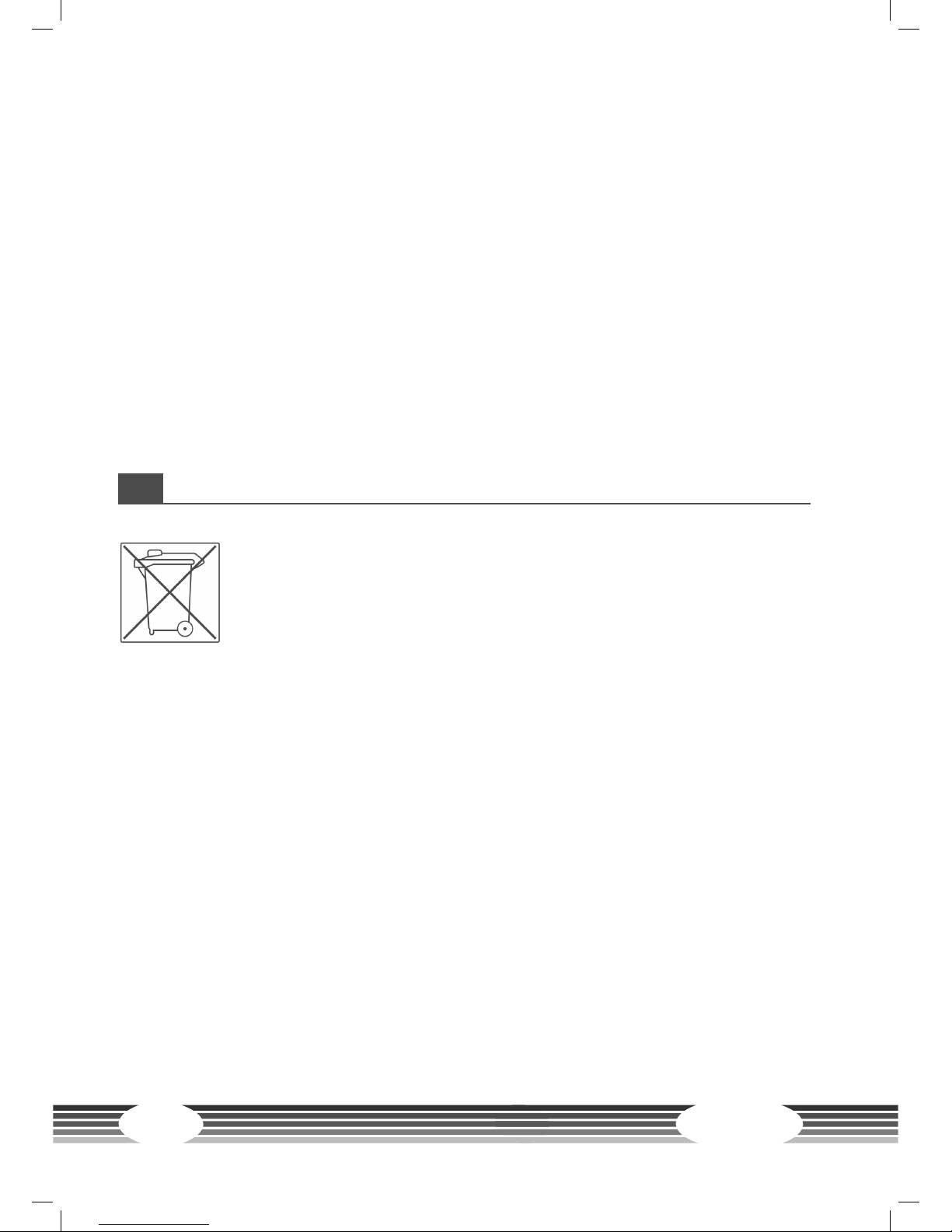
BX70i
40
Service outside of the warranty period
We are also happy to issue an individual cost estimate if there is a problem with your
tness equipment after the warranty has expired, or in cases which do not fall under
the terms of the warranty, e. g. normal wear and tear. Please contact our customer
service team to nd a quick and cost-eective solution to your problem. In such a case
you will be responsible for the delivery costs.
Communication
Many problems can be solved just by speaking to us as your contract partner. We
know how important it is to you as a user of the tness equipment to have problems
solved quickly and simply, so you can enjoy working out with minimal interruption.
For that reason, we also want to resolve your queries quickly and in a straightforward
manner. Thus, please always keep your customer number and the serial number of
the faulty equipment handy.
7 DISPOSAL
At the end of its operational life, this equipment cannot be disposed
of in normal household waste. Instead, it must be disposed of via an
electricals recycling centre. Further information can be obtained from
your local authority‘s recycling service.
The materials can be recycled as per their symbols. Through the reuse, recycling
of materials or other forms of recovery of old equipment, you make an important
contribution to the protection of the environment.

41
8 ORDERING ACCESSORIES
Sport-Tiedje oor mat, size L
Art. no. ST-FM-L
Polar Transmitter Chest Strap T34
uncoded
Art. no. T34
Chest-strap contact gel 250ml
Art. no. BK-250
Fitness equipment care kit
Art. no. HF-500

BX70i
42
9 ORDERING SPARE PARTS
9.1 Service hotline
So that we can give you the best possible service, please have your model name, part
number, serial number, exploded drawing and parts list ready.
SERVICE-HOTLINE
9.2 Serial number and model name
Before assembling your equipment, nd the serial number on the white sticker and enter
it in the appropriate space.
Serial number:
Brand / category: Model name:
cardiostrong ergometer BX70i-2
+31 172 619961
info@tshop.nl
Ma. - Do. 9:00 - 17:00
Vr. 9:00 - 21:00
Za. 10:00 - 17:00
+33 (0) 172 770033
+49 4621 4210-933
service-france@sport-tiedje.fr
Lun. - Ven. 8:00 - 18:00
Sam. 9:00 - 18:00
80 90 16 50
+49 4621 4210-945
info@t-tness.dk
Ma. - Fr. 8:00 - 18:00
Lø. 9:00 - 18:00
+44 141 876 3972
orders@powerhousetness.co.uk
Mon. - Fri. 9:00 - 17:00
+49 4621 4210-0
service-int@sport-tiedje.de
Mon - Fri 8:00 - 18:00
Sat 9:00 - 18:00
+49 4621 4210-0
+49 4621 4210-699
service@sport-tiedje.de
Mo. - Fr. 8:00 - 18:00
Sa. 9:00 - 18:00
DE
NL
DK
UK
FR
INT

43
9.3 Parts list
No. Qty. Description Drawing no. Specication
1 1 Main frame 815S0-3-1000-J2
2 1 Rear stabilizer 709S0-6-2107-J2 95.4*50.6*2.0Tx500L
3 4 Adjustable wheel 709S0-6-2174-B0 D59*M10*40L
4 1 Front stabilizer 832S0-3-2100-J0
5 2 Tri-angle cap(left) 55357-B-5095-B8 95.7*57.2*51.3
6 2 Tri-angle cap(right) 55357-A-5095-B8 95.7*57.2*51.3
7 16 Flat washer D16*D8.5*1.2T 55108-1-1612-FA D16*D8.5*1.2T
8 16 Spring washer D15.4 XD8.2x2T 55108-2-1520-FA D15.4 XD8.2x2T
9 12 Allen bolt M8x1.25x20L 50308-5-0020-F0 M8x1.25x20L
10 1 Seat LS-A28 58001-6-1351-B0 LS-A28
11 1 Seat adjustment tube 84802-3-4000-J0
14 2 Oval cap 55318-2-3838-B8 38x38x18L
15 1 quick-released knob 52712-2-0025-BA M12*25L
16 2 round cross screw 50805-2-0010-N0 M5*0.8*10L
17 1 Computer SE-2560-31 815S1-6-2501-B1 SE-2560-31
18 2 C-clip D22.5*D18.5*1.2T 55519-1-2312-DA D22.5*D18.5*1.2T
19 1 Rear cover 81502-6-2430-V20 137.2*61.2*158.3
20 2 Bolt M5x0.8x15L 50805-2-0015-F0 M5x0.8x15L
21 1 Belt 58004-6-1041-00 995 J6
22 1 Waved washer D27*D21*0.3T 55120-5-2703-DA D27*D21*0.3T
23 2 Cover for wheel 832S0-6-2176-B0 93.2*64.7*62
24 1 pulley 58008-6-1017-03 D260*19
25 4 Bolt M6x1.0x15L 50106-5-0015-C0 M6x1.0x15L
26 4 Nylon nut M6x1.0x6T 55206-1-2006-CA M6x1.0x6T
27 1 Crank axle 817S0-3-2903-00
28 1 Upper protective cover 81800-6-4580-V20 137.1*121*73.4
29 1 Handlebar post 815S1-3-2000-J1
30 4 Allen bolt M8*1.25*50L 50308-5-0050-UF3 M8*1.25*50L
31 1 bolt cover 18600-6-2171-B0 D29*21(M8)
32 1 Fixed handlebar 81000-3-2400-B2
33 2 Screw cover D26*11L 81502-6-2779-B0 D26*11L

BX70i
44
No. Qty. Description Drawing no. Specication
34 2 Anti-loosen nut M10*1.25*10T 70501-6-2775-N0 M10*1.25*10T
35 1 Left crank 58007-6-1082-D0 170Lx9/16"-20BC
36 1 Left chain cover 81502-6-4501-V20 534.7*502*78.1
37 1 Right chain cover 81502-6-4502-V20 534.7*502*82.7
38 2 Allen nut M6*1.0*6T 55206-2-2006-NA M6*1*6T
39 1 Adjustable bolt 84302-6-3302-N0 M6*1.0*46
40 1 Round cycle for chain cover 81502-6-4503-B0 117*58*9.3
41 1 EMS system 801S0-3-3102-05 D265*86
42 1 Allen bolt M8x1.25x50L 50308-5-0050-C0 M8x1.25x50L
43 4 Flat washer D13*D6.5*1.0T 55106-1-1310-NA D13*D6.5*1.0T
44 4 Spring washer D10.5*D6.1*1.3T 55106-2-1013-NA D10.5*D6.1*1.3T
45 4 Allen screw M6*1.0*15L 54006-5-0015-D0 M6*1.0*15L
46 2 Bolt M5*0.8*15L 52605-5-0015-F0 M5*0.8*15L
47 1 Water bottle holder 186N3-6-2074-J1
48 2 Screw ST4*25L 50904-2-0025-D0 ST4*25L
49 1 Waved washer D21xD16.2x0.3T 55116-5-2103-DA D21xD16.2x0.3T
51 1 Plastic washer 55110-1-5010-BF D50*D10*1.0T
52 2 Nylon nut M8*1.25*8T 55208-1-2008-NA M8*1.25*8T
53 2 Nut M8*1.25*6T 55208-2-2006-NA M8*1.25*6T
54 1 Fixing plate for idle wheel 742G0-3-1600-N0
55 2 Plastic cover 803K0-6-1082-00 D3*30L
56 1 Spring D2.2*D14*65L 58003-6-1024-N0 D2.2*D14*65L
57 1 Plastic washer D10*D24*0.4T 55110-1-2404-BF D10*D24*0.4T
58 1 Flat washer D28*D8.5*3T 55108-1-2830-NA D28*D8.5*3T
59 2 Bearing #99502 58006-6-1016-00 #99502
60 1 C-clip S-16(1T) 55516-1-0010-00 S-16(1T )
60 1 C-clip S-16(1T) 65Mn 65Mn
62 1 Left pedal 58029-6-1105-B0 JD-36A 9/16"
63 1 Electric cable 815S0-6-2596-01 1250L
64 4 Bolt M5x10L M5x10L
65 1 Protective cover 81000-6-2481-B0 100*81*40.8
66 1 Seat post 815S1-3-2200-C0
67 2 Handle pulse sensor 16800-6-2478-00 PE18
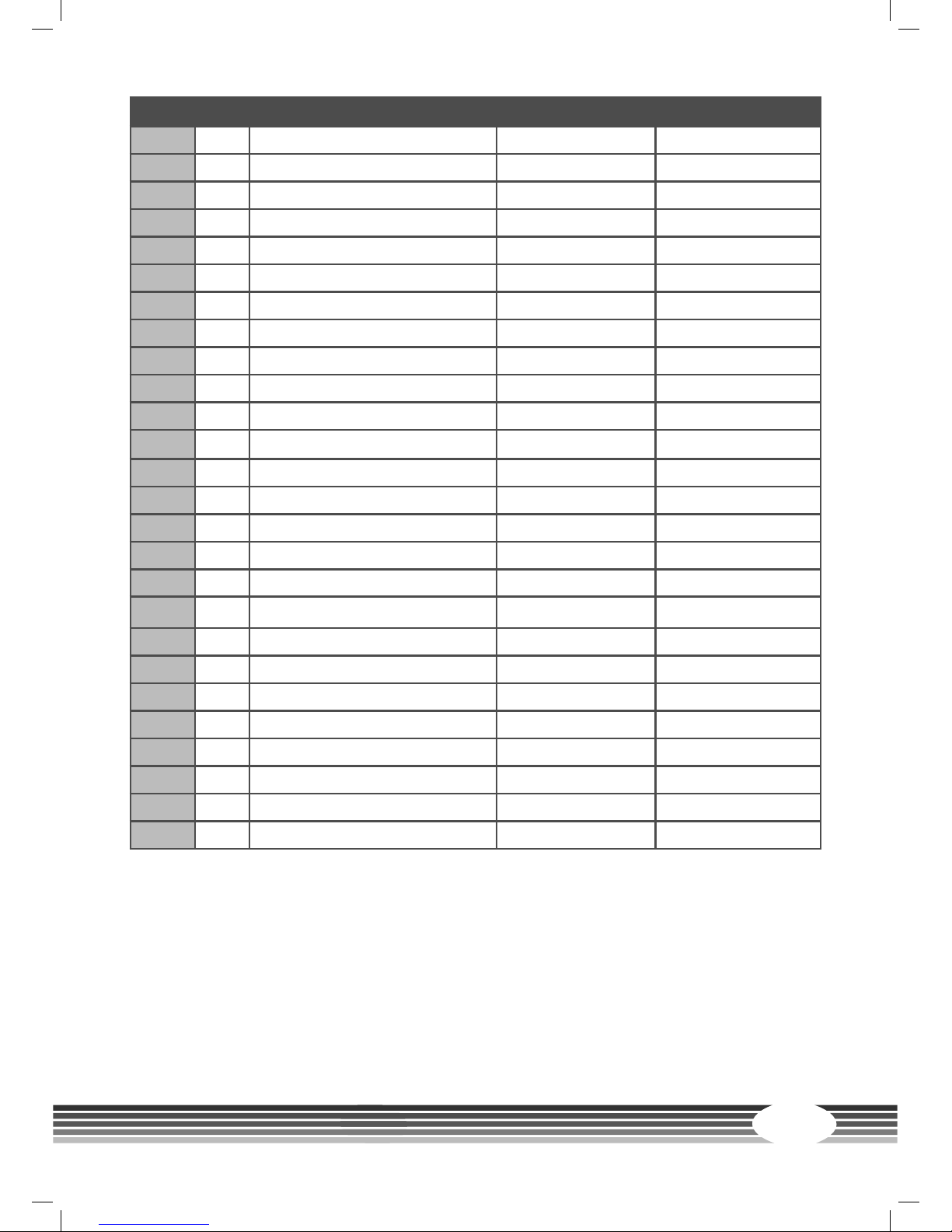
45
No. Qty. Description Drawing no. Specication
68 2 Handle pulse cable 81800-6-2479-00 700L
69 1 Round magnet 174R4-6-2574-00 M02
70 2 Bearing #6004-2RS(C0) 58006-6-1040-01 #6004-2RS(C0)
71 1 Connecting cable 820S0-6-3177-00 350L
72 1 Upper computer cable 801S0-6-2572-01 1000L
73 1 Lower computer cable 815S0-6-2573-00 1800L
74 1 Sensor cable 818S0-6-2576-00 450L
75 1 Knob 52916-2-0022-G1 D50xM16x22xD8
76 1 Inner tube 195E5-6-1071-B0 40x80x129
77 1 Flat washer D24*D16*1.5T 55116-1-2415-NA D24*D16*1.5T
78 2 Round wheel 84302-6-2175-00 D70.5*23
79 1 Bolt M5x0.8x12L 52605-2-0012-N0 M5x0.8x12L
80 2 Allen bolt M8*1.25*40L 50308-5-0040-F3 M8*1.25*40L
81 1 Adaptor 817S0-6-2584-00 OUTPUT:26V,2.3A
82 1 Controller 817S0-6-2597-00 EMS2500-A01
84 13 Screw ST4.2x1.4x20L 53342-2-0020-N0 ST4.2x1.4x20L
85 2 Nylon nut M8*1.25*8T 55208-1-2008-FA M8*1.25*8T
86 3 pin 71600-6-4586-60 D6*26.5*7.7
87 8 screw 52804-2-0012-N0 ST4*1.41*12L
88 1 right pedal 58029-6-1105-B0 JD-36A 9/16"
89 1 right crank 58007-6-1081-D0 170Lx9/16"-20BC
90 1 front left decorative cover 81502-6-4514-V20 338.3*72.2*420.5
91 1 front right decorative cover 81502-6-4515-V20 338.3*68*420.5
92 2 screw 53342-2-0015-N0 ST4.2x1.4x15L
/ 1 allen cross wrentch 58030-6-1031-N1 M6
/ 1 open-end wrentch 58030-6-1035-N1 155*30*5T

BX70i
46
9.4 Exploded drawing
76
70
18
27 26
25
24
75
35
62
69
86
84
68
22
28
30
7
8
21
5
32
20
65
7
8
9
72
73 63
74
81
64
46
6
29
37
34
33
89
88
4
9
67
19
90
91
1
17
3640
71
5
3
2
6
78
80
85
43
44 45
41
82
92
23
79
47
48
7
8
607749 595451 53 52
55
56
57
58
42
39
38
87
16
10
15
11
14
31
66

47
CONTACT
Company head oce
Sport-Tiedje GmbH
Flensburger Str. 55
24837 Schleswig
Hotline for Technical Information
DISCLAIMER
©2010 cardiostrong® is a registered brand of the company Sport- Tiedje
GmbH. All rights reserved. Any use of this trademark without the explicit
written permission of Sport-Tiedje is prohibited.
Product and manual are subject to change. Technical data can be changed without
advance notice.
Please nd a detailed overview including address and opening hours for all specialist
tness stores of the Sport-Tiedje Group in Germany and abroad on the following website.
www.sport-tiedje.com/en/stores
+31 172 619961
info@tshop.nl
+33 (0) 172 770033
+49 4621 4210-933
service-france@sport-tiedje.fr
80 90 16 50
+49 4621 4210-945
info@t-tness.dk
+44 141 876 3986
support@powerhousetness.co.uk
+49 4621 4210-0
service-int@sport-tiedje.de
www.sport-tiedje.com
www.cardiostrong.de
+49 4621 4210-0
+49 4621 4210-698
technik@sport-tiedje.de
DE
NL
DK
UK
FR
INT

ErgometerBX70i
