Cardinal Detecto 475, Detecto 4751, Detecto 6475, Detecto 6475k, Detecto 6475KGEU User Instruction
...Page 1
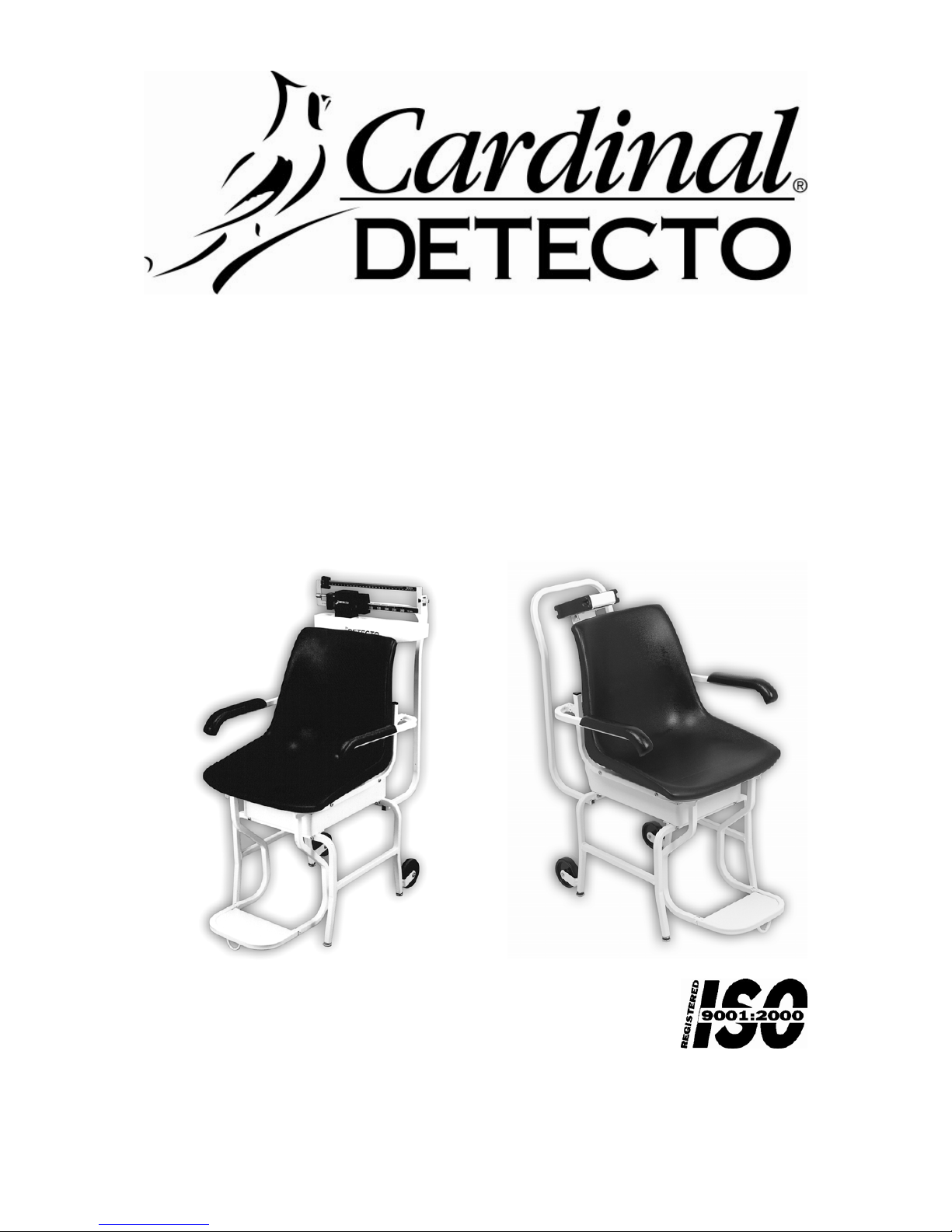
PORTABLE CHAIR SCALES
BEAM and DIGITAL TYPES
MODELS
475, 4751, 6475, 6475k
and 6475KGEU
CARDINAL SCALE MFG. CO.
0033-M128-O1 Rev H PO Box 151 y Webb City, MO 64870
10/08 Ph: 417-673-4631 y Fax: 417-673-5001 Printed in USA
www.detectoscale.com
Technical Support: Ph: 866-254-8261 y techsupport@cardet.com
Page 2

2
Page 3
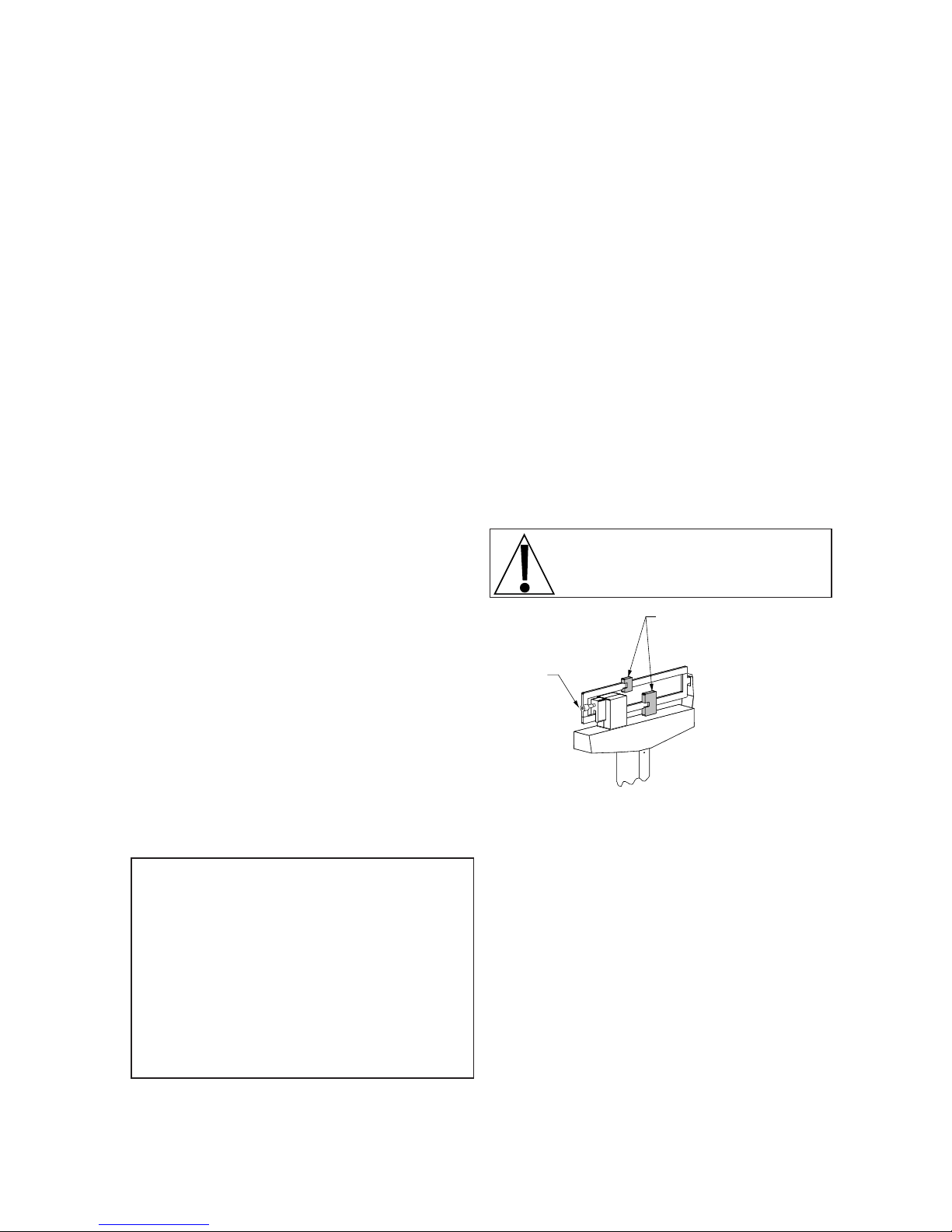
1
FCC COMPLIANCE STATEMENT
WARNING! The 6475 and 6475K generate,
use and can radiate radio frequency energy
and if not installed and used in accordance
with the instructions manual, may cause
interference to radio communications. It has
been tested and found to comply with the
limits for a Class A computing device
pursuant to Subpart J of Part 15 of FCC
Rules, which are designed to provide
reasonable protection against such
interference when operated in a commercial
environment. Operation of this equipment in
a residential area is likely to cause
interference in which case the user at his
own expense will be required to take
whatever measures necessary to correct the
interference.
All rights reserved. Reproduction or use, without
express permission, of editorial or pictorial
content, in any manner, is prohibited. No patent
liability is assumed with respect to the use of the
information contained herein. While every
precaution has been taken in the preparation of
this book, we assume no responsibility for errors
or omissions. Neither is any liability assumed for
damages resulting from the use of the
information contained herein. All instructions and
diagrams have been checked for accuracy and
ease of application; however, success and safety
in working with tools depend to a great extent
upon the individual accuracy, skill and caution.
For this reason, we are not able to guarantee the
result of any procedure contained herein. Nor
can we assume responsibility for damage to
property or injury to persons occasioned from
the procedures. Persons engaging the
procedures do so entirely at their own risk.
SERIAL NUMBER _______________________
DATE OF PURCHASE ___________________
PURCHASED FROM ____________________
_______________________________________
_______________________________________
RETAIN THIS INFORMATION FOR FUTURE USE
UNPACKING INSTRUCTIONS
Remove scale from its packing and inspect it for
signs of shipping damage, such as exterior
dents and scratches. Keep the carton and
packing for return shipment or relocation if it
should become necessary. It is the responsibility
of the purchaser to file all claims for any damage
or loss incurred during transit. If no damage is
seen, then remove straps from between base
and platform.
SETUP AND OPERATION
The scale has been assembled at the factory.
Refer to Instructions for your model. For digital
models also refer to Owner’s Manual of the
digital indicator for additional information.
To use the scale, set on firm and level surface.
Raise arms and footrest out of your and the
patient’s way. Assist the patient to a setting
position. Lower the arms and footrest. (Note: The
arms and footrest are for the patient’s comfort
during weighing.) After weighing the patient,
raise arms and footrest out of the way and assist
the patient out of the chair.
CAUTION! This instrument is not
intended for patient transport.
475 AND 4751
To balance
scale, move both
poises to zero
(0) and turn
balance screw to
right or left until
scale balances.
6475, 6475K
and 6475KGEU
Press ON/OFF key to turn display on. With the
display on, press the ZERO key to zero the
weight display. Set patient on the scale as
described above. When weight is stable, press
the LOCK/RELEASE key to lock on to the
weight. Note that weight value will be flashing.
Read the patient weight. Remove patient from
the scale and press LOCK/RELEASE key to
unlock the display and prepare for the next
weighing operation or press ON/OFF key to turn
display off.
Poises
Balance
Screw
Page 4

2
11
13
14
14
2
7
1
23
9
12
22
10
20
29
3
27
18
24
34
21
8
323130
35
MODELS 475 AND 4751
REPLACEMENT PART IDENTIFICATION
Item Part No. Description
Req’d
17* #10 Internal Tooth 2
Lockwasher
18 #10-32 x 1/2 lg hex 2
head screw
19* #10-32 Square Nut 2
20 3P1008 Beam Yoke 1
21 3P8059 Union Hanger 4
22 2U58 Union Center Hanger 1
23 3P2087 Platform Bearing 4
24 1/4-20 x 3/4" lg 6
truss head screw
25* 1/4 Split Lockwasher 6
26* 63K1038 Base Leg 4
27 #6 x 1/4 lg hex head 2
type “B” Screw
28* 650RC7 Flatwasher 2
29 3P8034 Beam Hanger Side 2
30 6028-0105 Pin 2
31* 6024-0014 Flatwasher 1
32* 6009-5094 Hair Pin 4
34 #10 x 1/2 hex washer 2
head type “B” Screw
35 0033-B334-08 Hanger
*Not Shown
Item Part No. Description Req’d
1 3P5001X Base Weldment 1
2 0033-D243-0A Headpiece and 1
Column Weldment
3 3P4011X Platform Weldment 1
4 3P4408X-1 Complete Chair Assy 1
4B 0033-C178-0A Chair Seat Only 1
4C 3P4412 Arm Rests 2
5 3P3408X Base Stand 1
7 0033-B335-08 Draft Rod 1
8 0033-C369-0A Shelf Lever w/Pivot 1
9 3P8002X Long Lever Assy 1
10 3P8003X Short Lever Assy 1
11 0033-B220-1A Beam 400 lb 1
0033-B226-1A Beam 400 lb/175 kg 1
12 3P60 Check Plate 2
13 3P41 Reading Beam 1
Retainer
14 0033-C236-18 Beam Cover 2
4C
4B
4
5
Page 5

3
2
7
1
23
9
12
22
10
3
24
34
21
8
42
6
35
11
Item Part No. Description Req’d
1 3P5001X Base Weldment 1
2 430XGR804 Column Weldment 1
3 3P4011X Platform Weldment 1
4 3P4408X-1 Complete Chair Assy 1
4B 0033-C178-0A Chair Seat Only 1
4C 3P4412 Arm Rests 2
5 3P3408X Base Stand 1
6 0033-B164-08 Bracket-758CSV 1
0033-B438-0A Bracket-750 1
7 0033-B255-08 Draft Rod 1
8 758CSV Indicator 1
750 Indicator 1
9 3P8002X Long Lever Assy 1
10 3P8003X Short Lever Assy 1
11 728R90 Optional Power 1
Supply
115 VAC, 60 Hz
728R901 230 VAC, 60 Hz
12 3P60 Check Plate 2
Item Part No. Description Req’d
21 3P8059 Union Hanger 4
22 2U58 Union Center 1
Hanger
23* 3P2087 Platform Bearing 4
24 1/4-20 x 3/4" lg 6
Truss Head Screw
25* 1/4 Split Lockwasher 6
26* 63K1038 Base Leg 4
34 #10 x 1/2 Hex 2
Washer
Head Type “B” Screw
35 0033-B104-0A Top Plate 1
40** #10 Internal Tooth 2
Lockwasher
42** 1/4-28 x 1 1/8 Hex 1
Head Bolt
45* 0033-B110-08 UHMW Disk 1
46* 709G2R1206 Load Cell Assy 1
47** 1/4-20 Locknut 1
48** Washer Flat 1/4 2
49* 0033-B122-0A Stop Plate Assy 1
*Not Shown
** Standard Hardware
MODELS 6475, 6475K AND 6475KGEU
REPLACEMENT PART IDENTIFICATION
4B
4C
4
5
Page 6

STATEMENT OF LIMITED WARRANTY
Detecto Scale warrants its equipment to be free from defects in
material and workmanship as follows: Detecto warrants to the
original purchaser only that it will repair or replace any part of
equipment which is defective in material or workmanship for a
period of one (1) year from date of shipment. Detecto shall be the
sole judge of what constitutes a defect.
During the first ninety (90) days Detecto may choose to supply all
necessary replacement parts and service during normal weekday
working hours at no charge to the buyer.
After the first ninety (90) days Detecto will supply parts and
service at the job site provided the owner agrees to pay the Dealer
for all travel time, including mileage and test equipment, as well as
any expenses incurred over the direct labor of the technician at the
j
ob site. This limited warranty honors only labor performed by
Detecto authorized dealers.
This warranty does not apply to peripheral equipment not
manufactured by Detecto; this equipment will be covered by certain
manufacturer’s warranty only.
This warranty does not include replacement of expendable or
consumable parts. This does not apply to any item which has
deteriorated or damaged due to wear, accident, misuse, abuse,
improper line voltage, overloading, theft, lightning, fire, water or acts
of God, or due to extended storage or exposure while in purchaser’s
possession. This warranty does not apply to maintenance service.
Purchased parts will have a ninety (90) day repair or replacement
warranty only.
Detecto may require components be returned to the factory; they
must be properly packed and shipping charges prepaid. A return
authorization number must be obtained for all returns and marked
on the outside of all returned packages. Detecto accepts no
responsibility for loss or damage in transit.
Page 7

STATEMENT OF LIMITED WARRANTY
Conditions Which Void Limited Warranty
This warranty shall not apply to equipment which:
A.) Has been tampered with, defaced, mishandled or have had
repairs and modifications not authorized by Detecto.
B.) Has had serial number altered, defaced, or removed.
C.) Has not been grounded according to Detecto’s recommended
procedure.
Freight Carrier Damage
Claims for equipment damaged in transit must be referred to the
freight carrier in accordance with freight carrier regulations.
This warranty sets forth the extent of our liability for breach of any
warranty or deficiency in connection with the sale or use of the
product. Detecto will not be liable for consequential damages of any
nature, includin
g
but not limited to, loss of profit, delays or expenses,
whether based on tort or contract. Detecto reserves the right to
incorporate improvements in material and design without notice and
is not obligated to incorporate improvements in equipment
previously manufactured.
The foregoing is in lieu of all other warranties, express or implied
including any warranty that extends beyond the description of the
product including any warranty of merchantability or fitness for a
particular purpose. This warranty covers only those Detecto
products installed in the forty-eight (48) contiguous continental
United States.
Ph. (800) 641-2008
E-mail: detecto@cardet.com
203 E. Daugherty
Webb City, MO 64870
02/06
Printed in USA
D268-WARRANTY-DET
Page 8

