Carbox Technology CB 008 User Manual
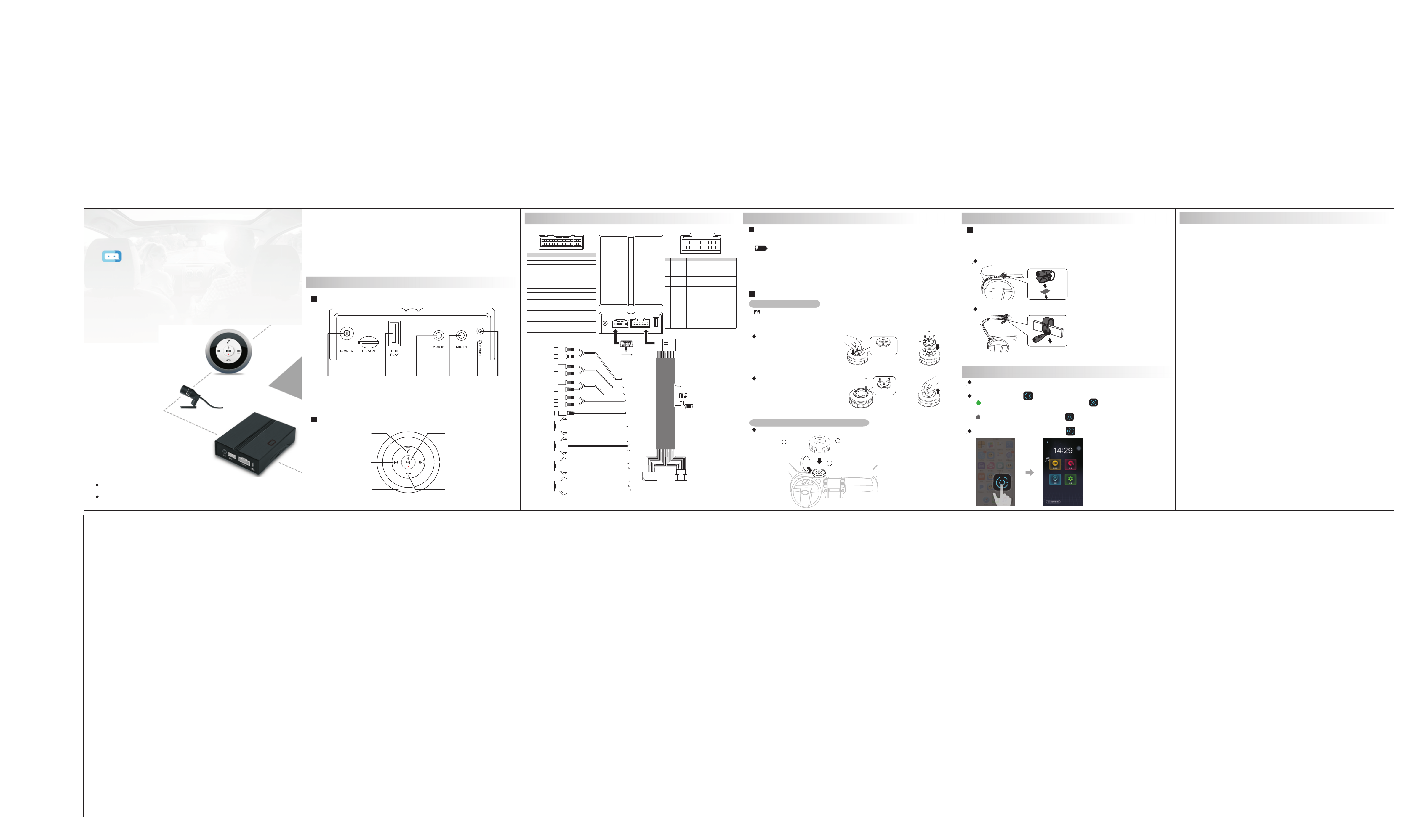
MeiMeihaswireless connection between the smartphone and vehicle
entertainment system, improve the audio quality,simple control, high fidelity
telephone communication, voice interaction and make the drive safer.
MeiMei can migrate all kinds of audio from your smartphone to the vehicle,
such as online music, knowledge broadcast, navigation broadcast, Let
MeiMei
TM
ushave this amazing experience from smartphone – vehicle interaction,
and enjoy your drive!
Name of Buttons and their Functions
MeiMei Instruction User Manual
CB-008
Amazing experience from Smartphone – Vehicle interaction
Enjoy your drive
MeiMei
Power
On/Off
TF Card
Socket
USB
Socket
AUX In
Socket
Bluetooth smartphone remote control
Answer calls/recall
Select the songs
(Multimedia playback mode)
Search radio station
(Radio mode)
Adjust volume
Rotate:
SRC
External Mic
Socket
Short press:
Long press:
Short press:
(Multimedia playback mode)/
radio station
Long press:
Smartphone Bluetooth mode
Hang up
Reset
Upgrade/
Button
Bluetooth
Connect
Indicator light
Pause/Play
Voice Assistant
Select the songs
Search
(Radio mode)
Switch the original car/
Wiring Diagram
Connector A (socket)
2630 2529 2428 232722
7
1115 1014 913 812
PIN
COLOR
White
5
Green
6
Black
7
Yellow
8
Purple/White
9
Black
10
11
Red
12
Brown
13
Grey
14
White
15
Black
21
Green/Black
22
Orange/Black
23
Blue
24
Yellow
25
Black
26
Red
27
Brown
28
Grey
29
White
30
Black
Front Line In (Right)
Front Line In (Left)
Rear Line In (Right)
Rear Line In (Left)
Front Line Out (Right)
Front Line Out (Left)
Rear Line Out (Right)
Rear Line Out (Left)
Subwoofer
OE SWC IR Remote
Revers Camera
CAN BUS
OE AD Learning
FUNCTION
SWC AD Learning line 1
SWC AD Learning line 2
Ground( )AD Learning line
Back up radar import detection line (+12V)
Back up radar import detection line
Ground( )Back up radar import detection
Rear Line In (Right)
Front Line In (Right)
Front Line In (Left)
Rear Line In (Left)
Ground(Ground connection)
CAN BUS TXD
CAN BUS RXD
OE SWC IR remote control
Subwoofer Out
Subwoofer Out
(
Ground
Rear Line Out (Right)
Front Line Out (Right)
Front Line Out (Left)
Rear Line Out (Left)
Ground (Ground connection)
Red
White
Red
White
Red
White
Red
White
Installation
Connector B (socket)
21
6 5
PIN
COLOR
Black
1
Blue/White
2
Purple/Black
3
4
Purple
Grey/Black
5
Grey
6
7
White
White/Black
8
9
Green
10
Green/Black
11
Yellow
12
Red
13
Purple/Black
14
Purple
15
Grey/Black
16
USB
Socket
Grey
17
White
18
White/Black
19
Green
20
Green/Black
Connect the car audio
speaker + power input
(female)
)
Brown
Black
Brown
Black
Black
Blue
Black
Yellow
Purple/White
Green/Black
Orange/Black
White
Green
Black
Antenna
Socket
Connector A
Connector B
Connect the original
car audio output +
power (male)
171615
19 18
20
10 9 876 5 4 321
Ground (Ground connection)
Connect to system control terminal of the power
AMP or auto antenna relaycontrol terminal
(Max 150MA 12VDC)
Right Rear Speaker In (-)
Right Rear Speaker (+)In
Right Front Speaker (-)In
Right Front Speaker (+)In
Left Rear Speaker (+)In
Left Rear Speaker (-)In
Left Front Speaker (+)In
Left Front Speaker (-)In
Battery(+)
Ignition(ACC)
Right Rear Speaker Out (-)
Right Rear Speaker (+)Out
Right Front Speaker (-)Out
Right Front Speaker (+)Out
Left Rear Speaker (+)Out
Left Rear Speaker (-)Out
Left Front Speaker (+)Out
Left Front Speaker (-)Out
FUSE
14
FUNCTION
13 12
11
MeiMei Installation
1. Select an area with sufficient ventilation for the mounting of the black box in order to prevent the module
from overheating. You may mount the black box in a horizontal position.
Retain some slack in the harness/cables to prevent damage to the wires. It is recommended
NOTE
relieve stress in all cables and harnesses.
2. Always read through the wiring diagram in this manual first, and follow all the wiring diagrams carefully.
The connections should be secured and insulated with crimp connectors or electrical tape to ensure
proper connections.
3. Remote control power is normal, the device will automatically connect after power, remote control green
light blinking 3 times that the connection OK.
Bluetooth Smartphone Remote Control Installation
Installing/Replacing Battery
In order to ensure proper functioning of the remote control. Please make sure only use Lithium
Cr2032 Battery.
In the course of the use of the remote control if you find a red light flashes for 5 seconds, that the
battery is low, please replace the battery.
Installing the Battery
1. Push the battery into the battery
compartment (Step1).
2. Install the battery cover back into
place (Step2).
Lithium CR2032
Battery face up
Step1
Replacing the Battery
1. Use the Mini Screwdriver take out the screw
to open the ba
2. Remove the dry battery, and replace with 1
new lithium battery (Step2).
ttery compartment (Step1).
Take out the screw
Step1
Installing the Remote Control Inside the Vehicle
Affix the Mounting holder on as level a surface as possible. Place the remote control on the
mountingholde
r.
1
Stick tape of
the mounting
holder
3
Install the remote control
into the mounting holder
2
Stick the mounting holder
at any convenient location
Battery
cover
Step2
Step2
Installation
Adjust Microphone Position
For better sound quality in make/receive phone call through Bluetooth, place the microphone near the
mouth.
1. Make sure the supplied microphone is connected to the car audio system.
2. Place the microphone at a proper location, for example:
Stick it onto the dashboard
胶带
clip it on the sun-shield
How to connect MeiMei APP
Open your mobile phone and switch Bluetooth on, and connect the device (MeiMei). If
connect is successful, you can heard the device issued "buzzing".
Download and install MeiMei APP
Android Smartphone must be download and install the MeiMei APP from Android Smartphone
the application software platform,and the device support Android Version 5.0 or above;
iOS Smrtphone download and install the MeiMei APP from APP Store,and the device
support iPhone 5 or above / the version must be 8.0 or above;
After the installation is successful, Tap on to start up the MeiMei APP.
Product Specification
USB
USB Standard USB1.1/USB2.0
Format FAT 16/32
D / A Converter 32Bit
Audio Decoder MP3/WMA/WAV/FLAC/APE/AAC
Memory Card
Support type of memory card Micro SD card
Audio Decoder MP3/WMA/WAV/FLAC/APE/AAC
Maximum Capacity 64GB
Radio
Frequency FM Range 87.5~108.0MHz
Frequency AM(MW)Range 522~1620KHz
Bluetooth
Output Power Class 2
Frequency Band 2.4GHz
Compatible Bluetooth Profiles HFP/A2DP/AVRCP/BLE4.0
Audio Section
Maximum Power 50W x 4(Mosfet)
Continuous Power Output 22W x 4
Subwoofer Output Voltage 3.5V
Speaker Impedance 4~8Ω
DSP Audio Processor
Audio Processor DSP digital 31 segment processor
DSP Audio Processor 4.1 Channel
Smartphone Recharge
USB(A) Android support DC 5V 1A, iPad support 2.1A
General
Operating Voltage 14.4V (10.5~16V)
Operational Temperature -20 C~+70 C
Storage Temperature -30 C~+80 C
O O
O O
Consumption current 15A or less
Dark current 5mA or less
FCC Statement
This device complies with Part 15 of the FCC rules. Operation is subject to the
following two conditions: 1) this device may not cause harmful interference, and 2)
this device must accept any interference received, including interference that may
cause undesired operation.
Note: This equipment has been tested and found to comply with the limits for a Class
B digital device, pursuant to part 15 of the FCC Rules. These limits are designed to
provide reasonable protection against harmful interference in a residential installation.
This equipment generates uses and can radiate radio frequency energy and, if not
installed and used in accordance with the instructions, may cause harmful
interference to radio communications. However, there is no guarantee that
interference will not occur in particular installation. If this equipment does cause
harmful interference to radio or television reception, which can be determined by
turning the equipment off and on, the user is encouraged to try to correct the
interference by one or more of the following measures:
--Reorient or relocate the receiving antenna.
--Increase the separation between the equipment and receiver.
--Connect the equipment into an outlet on a circuit different from that to which the
receiver is connected.
--Consult the dealer or an experienced radio/TV technician for help.
Changes or modifications not expressly approved by the party responsible for
compliance could void the user’s authority to operate the equipment.
FCC Radiation Exposure Statement
This device complies with FCC RF radiation exposure limits set forth for an
uncontrolled environment. This transmitter must not be co-located or operating in
conjunction with any other antenna or transmitter.
