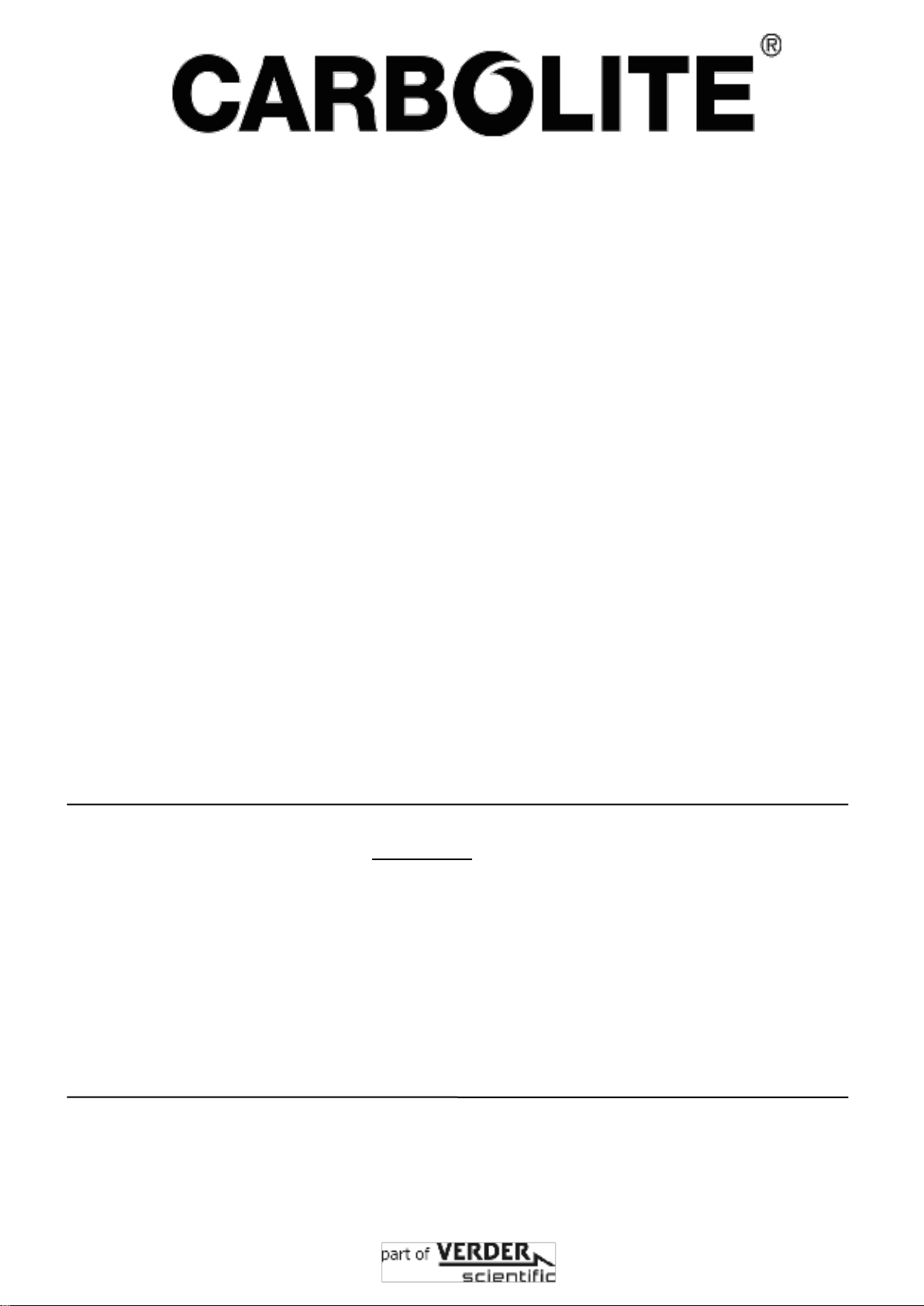
CONTENTS
Section Page
Installation, Operation &
Maintenance Instructions
250°C Laboratory Fan Ovens – Apex Range
models AX30, AX60 & AX120
This manual is for the guidance of operators of the above Carbolite products
and should be read before the oven is connected to the electricity supply.
This manual should supply all the information required for safe and trouble-
free oven operation. Information on controller operation is included.
MF42 – 1.10
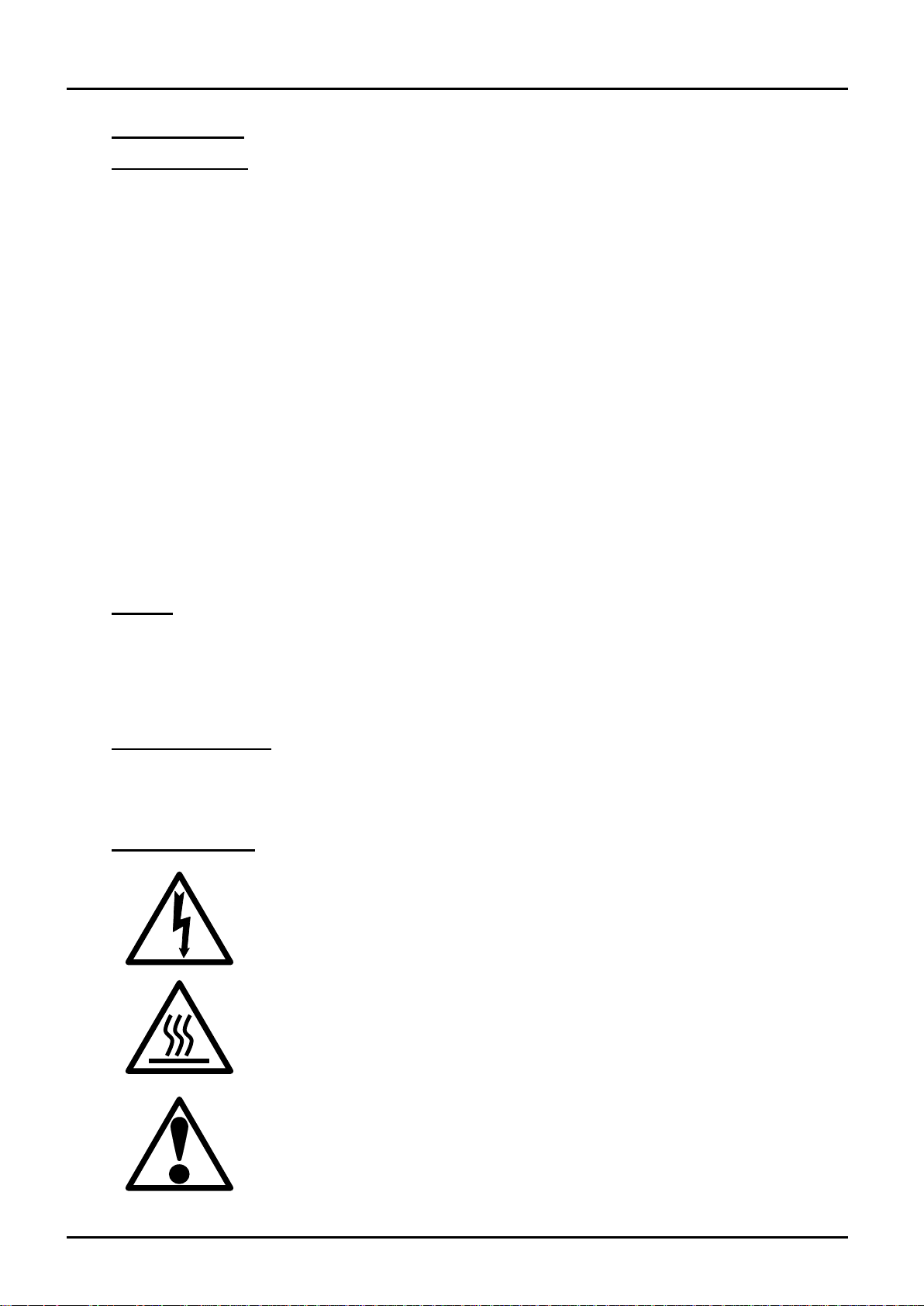
Apex Series Ovens
DANGER of electrical shock– read any warning printed by this symbol.
DANGER – hot surface. Read any warning printed by this symbol.
WARNING: all surfaces of an oven may be hot.
DANGER – read any warning printed by this symbol.
1.0 INTRODUCTION
1.1 The APEX range
The Apex range of fan ovens comprises three models, of 30, 60 & 120 litres chamber capacity,
known as models AX30, AX60 and AX120
Temperature control is by an easy-to-operate digital unit. The oven temperature range is from
40°C 250°C. The minimum temperature may be higher if the ambient temperature is above 30°C.
Heat up times to 250°C without load and on a 240V supply are approximately 25 minutes; with
load or at lower voltages these times are increased.
A matching digital timer is available to order, or may be retro-fitted*. A second option is a
hydraulic thermostat overtemperature control device. Without the overtemperature device the
ovens conform to BS 2648; with the device they also conform to DIN 12-880 class 2. There is also
the option of a locking handle.
* AX120 at 110-120V – please enquire
Temperature accuracy is enhanced by the use of a platinum resistance thermometer as the
temperature control sensor. A simple air-flow adjustment may be made by movement of a sliding
vent control mounted at the back of the oven. Typical air-flow with the vent open is 1850
litres/hour at 100°C, giving exchanges in chamber volumes per hour of 65 (AX30), 28 (AX60) or
14 (AX120).
The door is hinged on the left for easy loading and unloading of work.
1.2 Voltage
These models must be ordered correctly to match the supply voltage. The voltage alternatives are:
Single phase 220V-240V
Single phase 110V-120V
1.3 Switches and Lights
When the oven is connected to the electrical supply, and the instrument switch is on the controller
is illuminated.
1.4 Warning Symbols
2 MF42 1.10

Apex Series Ovens
CONNECTION DETAILS
supply type
Supply
Terminal label
Cable colour
Live-Neutral
Reversible or Live-Live
1-phase
L
Brown
To live
to either power conductor
N
Blue
To neutral
to the other power conductor
PE
Green/Yellow
To earth (ground)
to earth (ground)
2.0 INSTALLATION
2.1 Unpacking & Handling
Remove the shelves, runners and hangers from the packaging before installing the equipment.
Lift the unit by its base. The door should not be used to support the equipment when moving it.
Use two people to carry the oven where possible. Remove any packing material from the inner
chamber before use.
2.2 Siting & Setting Up
Place the oven on a level surface. If the overtemperature protection option is not fitted, ensure that
the unit can be directly observed.
Ensure that there is at least 50mm of free space behind the oven and 25mm at the sides. There are
vents in the back that must not be obstructed.
Ensure that the oven is placed in such a way that it can be quickly switched off or disconnected
from the electrical supply - see below.
The two shelf hangers should be fitted into the slots provide on the left
hand side of the chamber. The vertical parts of the runners should be
inserted into the holes in the hangers (on the left) or the fan cover (on
the right), front and back simultaneously; the runner should then be
rotated in a downwards direction to secure it in place. The shelves slide
onto the runners such that the spurs on the lower side of the shelf are
under the runner at the back, preventing the shelf from tilting forwards
when partially withdrawn.
Plan to use the shelves, not the oven floor (see section 3.6).
2.3 Electrical Connections
Connection by a qualified electrician is recommended.
The Apex ovens are made only for single phase A.C. supply, which may be Live to Neutral non-
reversible (polarised), Live to Neutral reversible (non-polarised) or Live to Live. Check the oven
rating label before connection. The supply voltage should agree with the voltage on the label, and
the supply capacity should be sufficient for the amperage on the label.
The supply should be fused at the next size equal to or higher than the amperage on the label. The
fuse ratings are given in section 7.3 of this manual. Internal supply fuses are fitted in these models,
but customer fusing is also recommended.
The oven is fitted with a supply cable. This may be fitted with a line plug or wired directly to an
isolator. Ensure that the unit can be quickly disconnected from the supply.
The supply MUST incorporate an earth (ground).
MF42 1.10 3

Apex Series Ovens
R38
U
OUT1
3.0 OPERATION
3.1 Operating Cycle
The oven is fitted with an instrument switch. The switch cuts off power to the control circuit.
The oven has fan-assisted circulation; the fan is on when the instrument switch is on.
Connect the oven to the electrical supply.
Operate the instrument switch to activate the temperature controller. The controller becomes
illuminated and goes through a short test cycle.
If no process timer is fitter, the controller becomes illuminated and goes through a short test cycle.
If a timer is fitted, the controller may not become illuminated when the oven is switched on – to
start the controller, press the U button on the timer once (see section 3.3).
Adjust the temperature controller - see section 3.2.
Process timer option. See section 3.3 for timer setting and operation.
Overtemperature option. If the hydraulic thermostat overtemperature option is fitted, set the rotary
dial to the desired protection temperature.
Unless a process timer is fitted, and is off, the oven starts to heat up according to the controller set
point.
To turn the oven off, set the Instrument switch to it’s off position; the controller display will go
blank. If the oven is to be left off unattended, isolate it the electrical supply.
3.2 Controller Operation
When switched on, the controller lights up, goes through a short test routine, and then displays the
measured temperature and starts to control. The output light OUT1 indicates when heating is
occurring.
To alter the setpoint, press the down arrow key once, “SPI” flashes. Then use the up and down
arrow keys to adjust the setpoint. Press the P key to accept.
4 MF42 1.10
