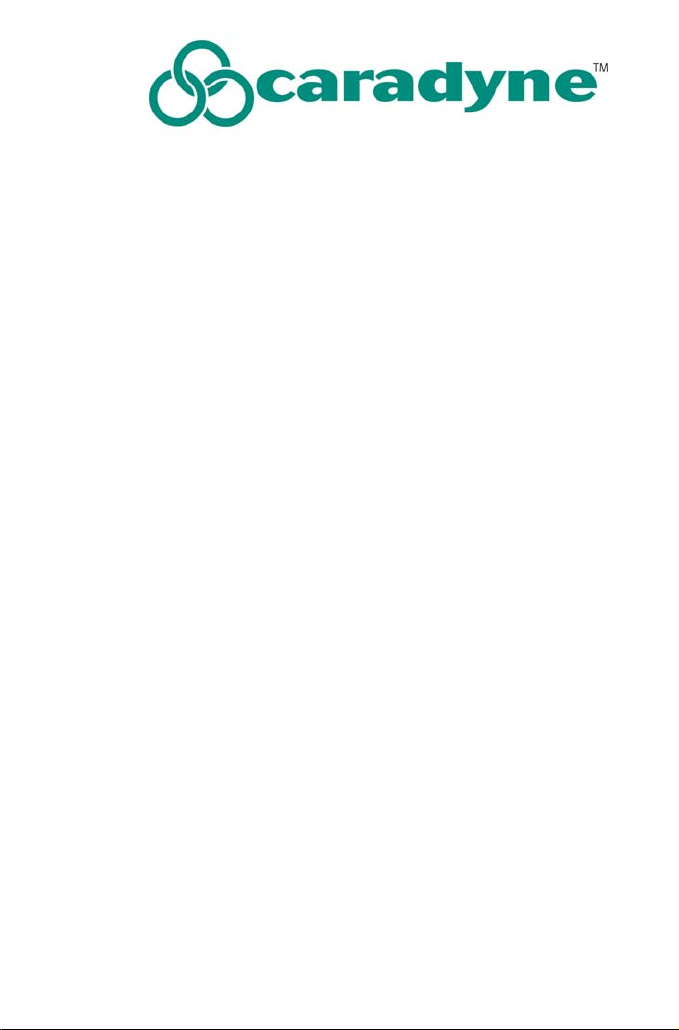
Criterion 60
Pressure/Oxygen
Monitor
User’s Manual


Table of contents
Table of contents _________________________________iii
Introduction _____________________________________ 1
Labels________________________________________ 3
Connecting the Criterion 60 to power _________________ 4
Connecting the Criterion 60 to the patient system________ 5
The Criterion 60 front panel _________________________ 9
Functional test __________________________________11
Normal operation ________________________________ 12
Pressure bar graph ____________________________ 13
Oxygen concentration measurement _______________ 14
Language selection ____________________________ 15
Illegal key press _______________________________ 15
AC power loss ________________________________ 15
Criterion 60 Alarms ______________________________ 16
When an alarm is active_________________________ 19
Adjusting alarm settings _________________________ 20
Alarm silence _________________________________ 20
Alarm presilence ______________________________ 20
Maintenance ___________________________________ 21
Calibration procedures __________________________ 22
Zero calibration: pressure (non-technical user) ____ 23
Gain calibration: pressure (qualified technician only) 24
21% calibration: oxygen (non-technical user)______ 28
Gain calibration: oxygen (non-technical user)______ 29
Battery pack recharge (non-technical user) _______ 31
Battery pack replacement (qualified technician only) 32
Specifications___________________________________ 33
Service _______________________________________ 35
Warranty ______________________________________ 35
Approvals______________________________________ 35
Parts list_________________________________________
_______________________________________ 37
Appendix: Effect of humidity on oxygen measurements __ 38
Criterion 60 Pressure/Oxygen Monitor User's Manual
8-100333-00 Rev. B
iii

Figures
Figure 1. Criterion 60 Pressure/Oxygen Monitor __________2
Figure 2. Connecting the Criterion 60 to AC (wall) power ___ 4
Figure 3. Connecting the Criterion 60 to the patient system _6
Figure 4. Connecting the Criterion 60 to a face mask ______ 7
Figure 5. Connecting the Criterion 60
to a tee or wye and ET tube ______________________8
Figure 6. Criterion 60 front panel _____________________ 10
Figure 7. Pressure monitoring screen _________________ 12
Figure 8. Oxygen monitoring screen __________________ 13
Figure 9. Entering service mode _____________________22
Figure 10. Calibration kit and setup ___________________ 25
Figure 11. Pressurizing the system ___________________26
Figure 12. Replacing the battery pack _________________ 32
Figure 13. Saturated water vapor pressure (SVP)
of gas (100% RH) versus temperature _____________ 38
Tables
Table 1. Criterion 60 front panel ______________________ 9
Table 2. Criterion 60 alarms ________________________ 16
Table 3. Selectable alarm limits______________________18
Criterion 60 Pressure/Oxygen Monitor User's Manual
iv
8-100333-00 Rev. B
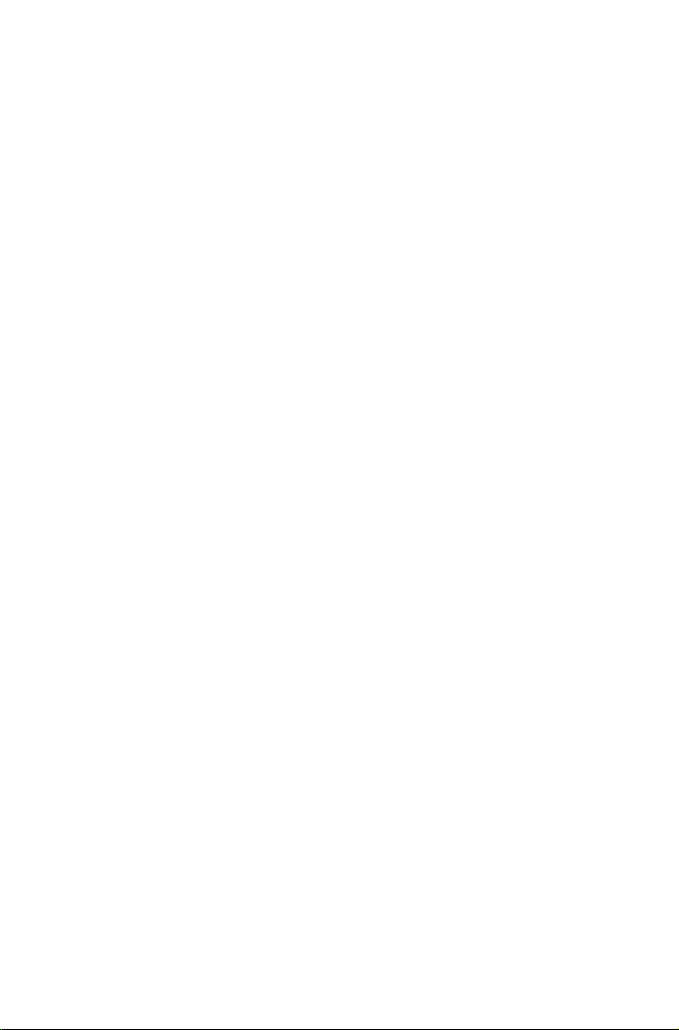
Introduction
The Criterion 60 Pressure/Oxygen Monitor (Figure 1) monitors
patient airway pressure and oxygen concentration throughout
the breathing cycle. The monitor uses solid-state pressure
transducers to measure circuit and atmospheric pressures,
and a galvanic oxygen sensor to measure the partial pressure
of oxygen. The oxygen sensor samples gas directly without
diverting it from the circuit. The monitor uses the atmospheric
pressure and partial pressure of oxygen measurements to
derive oxygen concentration.
The Criterion 60 is intended for use with devices that are not
capable of monitoring pressure or oxygen concentration (for
example, a resuscitation bag or basic ventilator) or as an
independent backup for devices that do measure pressure or
oxygen.
The Criterion 60 alarms when the airway pressure or oxygen
concentration falls outside of the user-selected high and low
alarm limits, and displays real-time airway pressure and
oxygen concentration.
The Criterion 60 also includes alarm delay (for pressure
alarms), alarm silence, and alarm presilence features. Battery
backup provides up to 24 hours of backup power in case of
AC power failure or when AC power is not available.
NOTE: The Criterion 60 is designed for stationary and intrahospital transport use only.
Criterion 60 Pressure/Oxygen Monitor User's Manual
8-100333-00 Rev. B 1
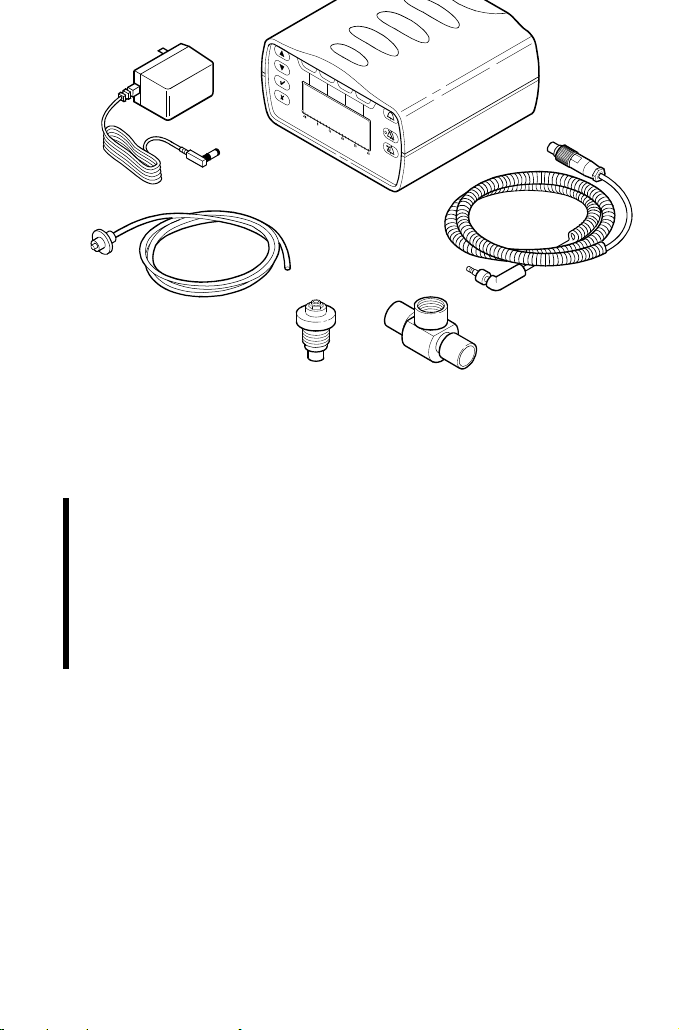
Power
Oxyge
supply
Criterion 60
Pressure/
n Monitor
Pressure
Oxygen
sensor cable
Oxygen
sensor tee
Figure 1. Criterion 60 Pressure/Oxygen Monitor
WARNINGS:
• To avoid the risk of fire, do not use this device near
flammable anesthetics.
• Federal law (U.S.) restricts the sale of this device to, or by
the order of, a physician.
• Do not use this device to monitor pressures when patient
respiratory rate exceeds 60 breaths per minute.
• This device is not suitable for use in a MRI environment.
Criterion 60 Pressure/Oxygen Monitor User's Manual
2
8-100333-00 Rev. B
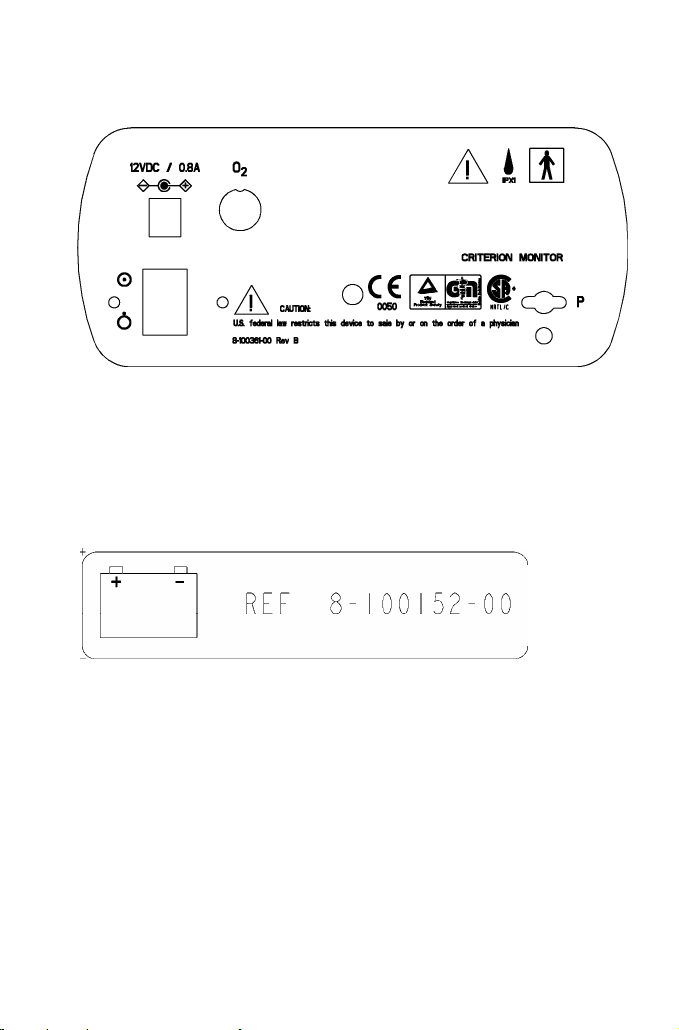
Labels
y
Rear panel label
Manufactured b
Caradyne
Parkmore Business Centre
Parkmore West, Galway, Ireland
Tel: + 353 (0) 91 709010
Fax: + 353 (0)91 758929
2055 Executive Dri ve
Indianapol is, IN 46241, USA
Tel: 317-246- 9010
Fax: 317-246-9011
Email : i nfo@cara dyne.c om www.cara dyne.c om
NOTE: The symbol “P” on the back panel label shows the
pressure tubing connection, and the symbol “O
” shows the
2
oxygen sensor connection.
Battery compartment label
Criterion 60 Pressure/Oxygen Monitor User's Manual
8-100333-00 Rev. B 3
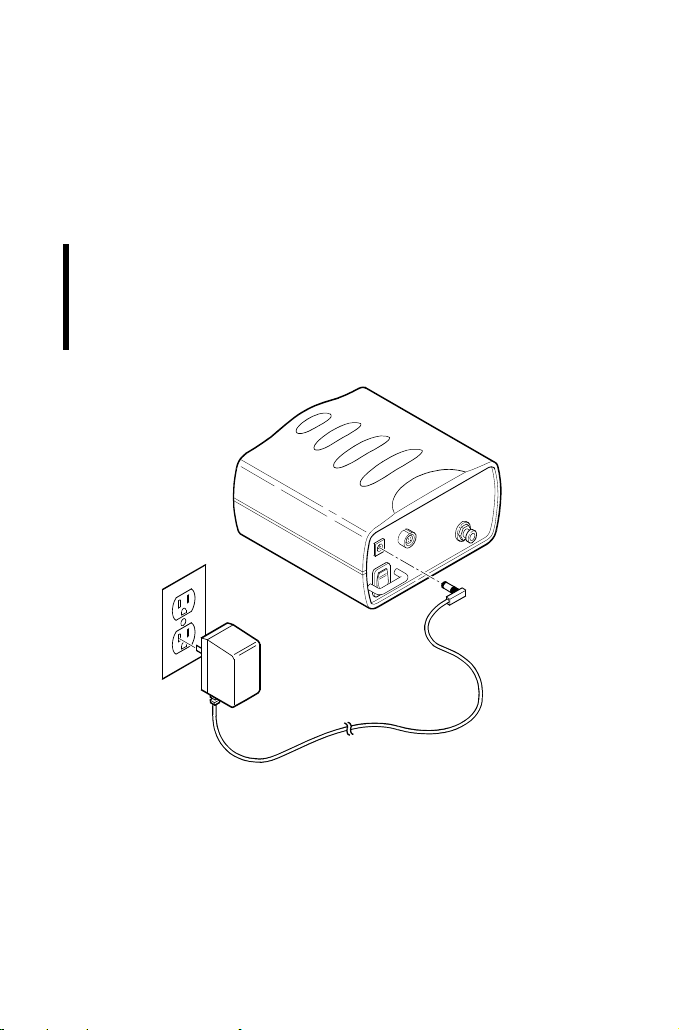
Connecting the Criterion 60 to power
The Criterion 60 comes with a power supply that accepts
mains power (120 or 230 V AC, depending on model/country)
and provides a 12 V DC output. Figure 1 shows how the
Criterion 60 connects to AC (wall) power. The ON/OFF switch
turns monitoring on and off (when the monitor is connected to
AC power, the battery can recharge whether the ON/OFF
switch is ON or OFF).
WARNINGS
• To avoid personal injury or equipment damage, keep the
power supply cable out of the way of users.
• Use the Criterion 60 Monitor only with Caradyne power
supply and battery pack.
Figure 2. Connecting the Criterion 60 to AC (wall) power
Criterion 60 Pressure/Oxygen Monitor User's Manual
4
8-100333-00 Rev. B

Connecting the Criterion 60 to the patient system
The Criterion 60 monitors pressure and oxygen:
• The monitor measures pressure using disposable
pressure tubing that includes a hydrophobic filter. The
filter protects the monitor from moisture, and reduces the
risk of cross contamination.
• The monitor measures oxygen concentration using a
reusable oxygen sensor. The sensor is designed for use
with the Criterion 60 Pressure/Oxygen Monitor only.
The pressure tubing is typically connected close to the patient
airway, while the oxygen sensor is placed in the inspiratory
limb upstream of the humidifier. Figure 3, Figure 4, and Figure
5 show how the Criterion 60 can connect to a patient system.
WARNING:
Do not disassemble the oxygen sensor as it contains harmful
caustic substances.
CAUTIONS
The sensor will not operate in 100% condensing humidity as the
condensing water will block the O2 supply to the sensor. (It will
work in 100% non-condensing O2).
The sensor should not be handled unnecessarily during
calibration or use. Body heat can cause disproportional
changes in the sensor compared to the gas, which may produce
errors in the readings.
To avoid monitor damage due to condensation, position the
pressure sensor at least 25 cm (10 in.) lower than the monitor.
Criterion 60 Pressure/Oxygen Monitor User's Manual
8-100333-00 Rev. B 5
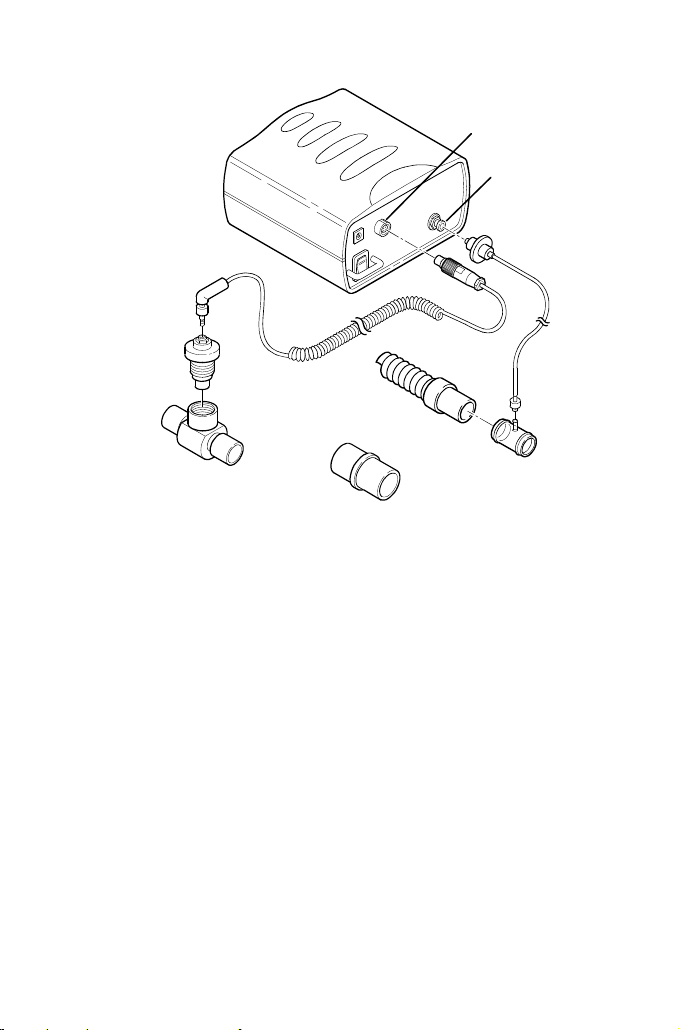
Criterion 60 Pressure/
(
Oxygen Monitor
back panel)
Oxygen sensor
(4-pin) connector
Pressure
(luer)
Oxyge
n
Oxygen
sensor
From positive
pressure
22F/22F
straight
connector (use
Pressure
Tee for
pressure
Figure 3. Connecting the Criterion 60 to the patient
system
Criterion 60 Pressure/Oxygen Monitor User's Manual
6
8-100333-00 Rev. B

Figure 4. Connecting the Criterion 60 to a face mask
Criterion 60 Pressure/Oxygen Monitor User's Manual
8-100333-00 Rev. B 7
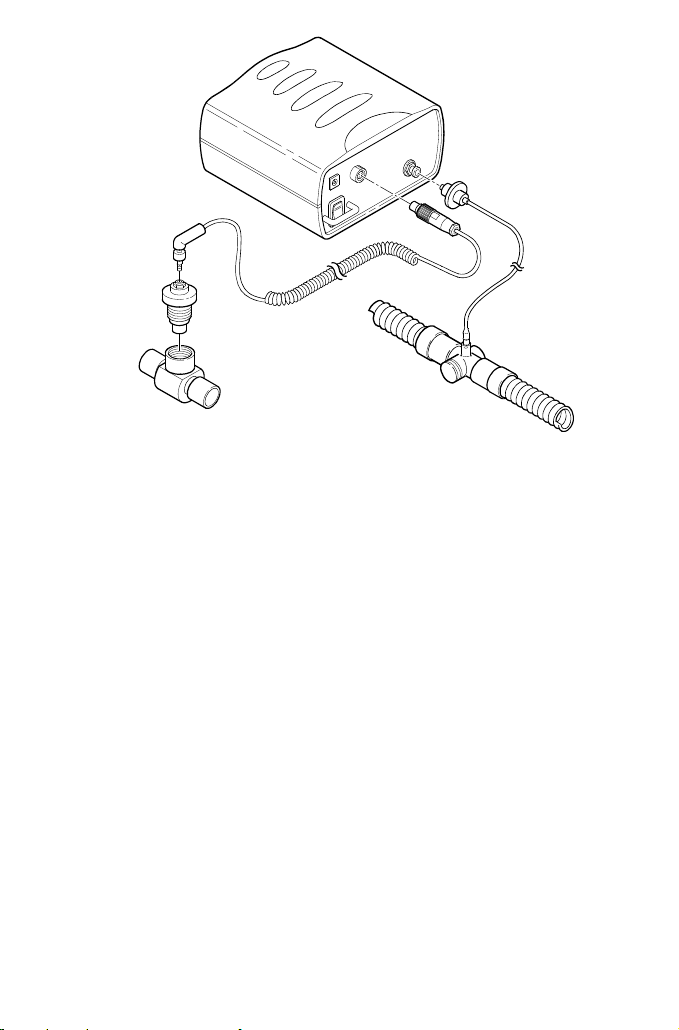
Figure 5. Connecting the Criterion 60 to a tee or wye and
ET tube
Criterion 60 Pressure/Oxygen Monitor User's Manual
8
8-100333-00 Rev. B

The Criterion 60 front panel
The Criterion 60 front panel (Figure 6) includes the elements
summarized in Table 1.
Table 1. Criterion 60 front panel
∆ and ∇ keys
9 (ACCEPT) key Saves a new setting or proceeds to
8 (CLEAR) key Cancels a change that has not yet
Soft keys Select a setting or option displayed
soft key The Menu soft key, which selects the
(ALARM)
indicator
(SILENCE) key Silences the audible portion of an
(RESET) key Resets audible and visual alarm
Scroll up and down to adjust values of
selected setting.
next calibration step.
been accepted.
below each key.
pressure or oxygen screen for display.
Flashes when an active alarm has not
yet been reset (whether or not alarm
silence is in effect).
alarm for two minutes following the
most recent key press. The SILENCE
key LED lights when the silence is
active and the monitoring screen
shows alarm silence time remaining.
Also used for alarm presilence feature,
which provides two minutes of silence
from the most recent key press if
pressed before an alarm becomes
active.
indicators, cancels alarm silence, and
clears peak pressure displays on the
screen (measurement and bar graph).
Criterion 60 Pressure/Oxygen Monitor User's Manual
8-100333-00 Rev. B 9
