
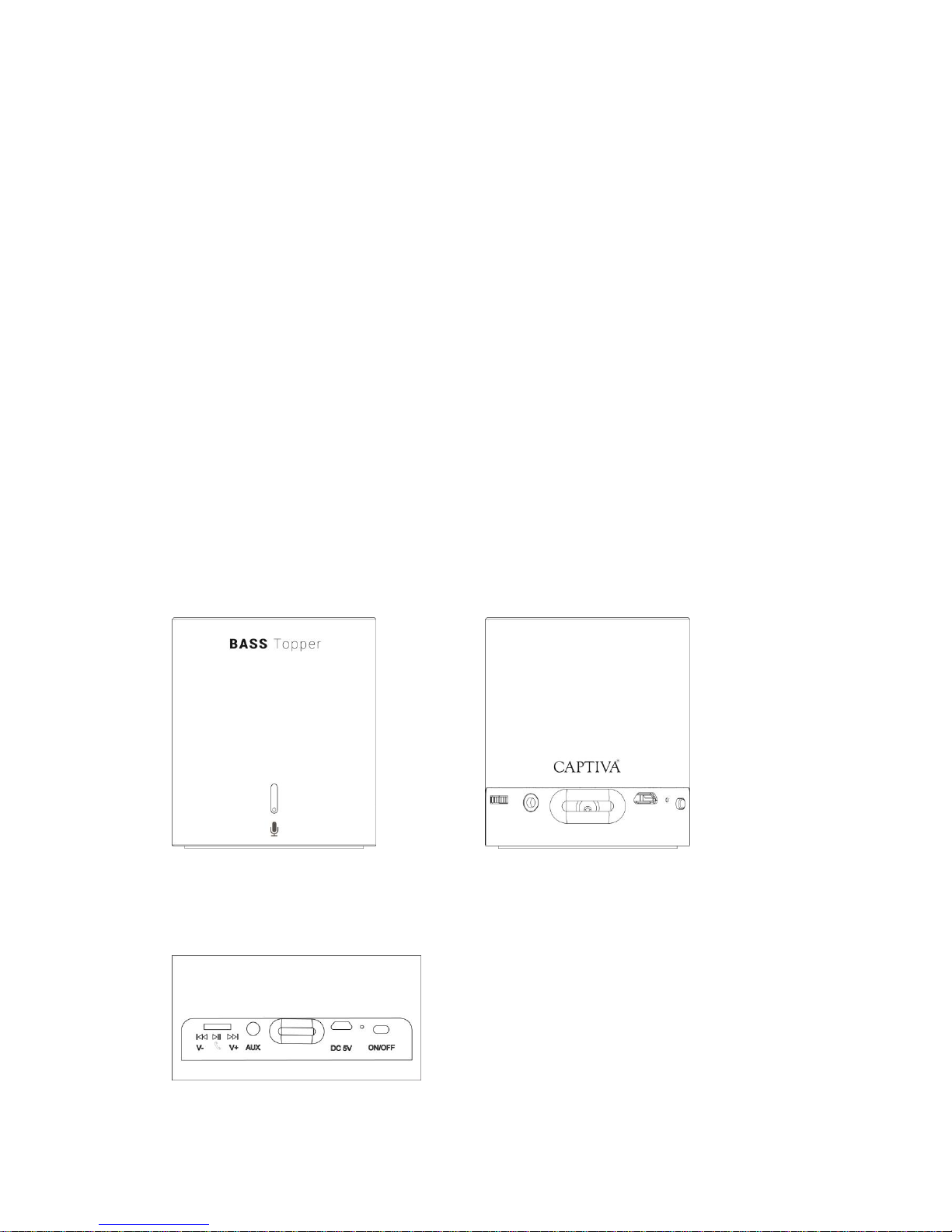
Thanks for purchasing Captiva Bluetooth speaker Bass Topper. We hope you enjoy it! This user
manual will get you started and ready to make the most of your Speaker.
Intended Use
This Mini Bass-vibration Speaker plays wireless music from Bluetooth devices, tablet or smartphones.
This speaker is intended for home and office use and not for industrial application.
Bluetooth wireless technology
The Bluetooth wireless technology enables wireless connections between Bluetooth devices.
The distance between the Bluetooth devices should not exceed 10 meters. The wireless transmission can be affected by other
electronic devices or obstacles, for example walls.
What’s Included
• Captiva Bluetooth Speaker Bass Topper
• 3.5mm audio cable
• Micro USB Charging Cable
• User manual (this one)
Appearance
Front Rear
Operation Panel
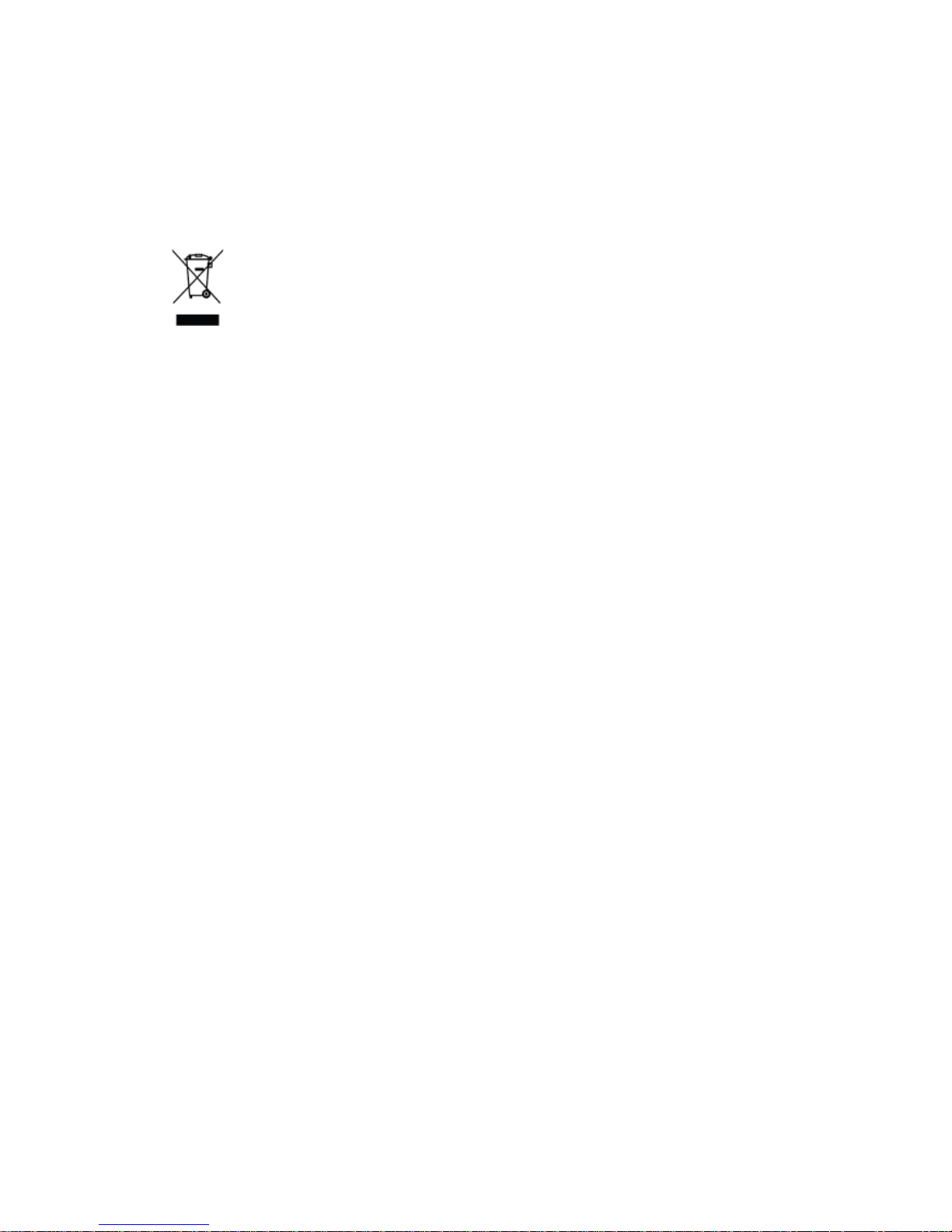
Caution!
This unit contains a battery. If the battery is defective, it should not be disposed of with household waste. Batteries can possibly
contain harmful substances that can harm the environment and people`s health. Please dispose of the battery commercially or
at municipal recycling plants. Return is free of charge and is prescribed by law. Please only dispose of empty batteries in the
containers provided and tape their terminals.
Used Logos
All brandmarks, trademarks and products are registered by their respective company.
WARNING
1. Read this user manual carefully before you use this product
2. Store the speaker in a cool and dry environment. Avoid direct sunlight or sources of heat and high temperatures. Keep
away from rain and moisture.
3. Don’t expose the speaker to liquid, moisture or humidity, as it is not waterproof.
4. Don’t try to disassemble the speaker as it may get damaged if you are not professional.
5. Lithium battery is non- removable. Do not attempt to remove the battery.
6. When disposing of the speaker, engage waste-electronic services for safety disposal.
7. Do not use alcohol, thinner or benzene for cleaning. Use soft cloth for cleaning.
General Specifications
Bluetooth v3.0 includes profiles: A2DP & HFP
• Advanced Audio Distribution Profile (A2DP) for wireless music streaming
• Hands-free Profile (HFP) for calling
• Range up to 10 meters
Technical Specifications
• Output power (RMS @ 10% THD): 2W x 1
• Frequency range: 120 Hz – 16kHz
• Power supply: integrated Li-Polymer battery with 400mAh up to 4 hrs working time
battery charge through micro USB: 5V 0.5A
• Dimension: diameter approx.. 59 mm, height approx.. 65mm
• Weight: approx. 250g
• case: aluminium/ plastic
Connections
• Micro USB for power supply
• Aux In jack 3.5mm
• Micro SD cardreader
• On- Off Switch
• Volume Control

Features and Benefits
• Bluetooth 3.0 with audio and digital signal processing for clean, best-in-class wireless stereo sound
• One 40 mm full range drivers deliver superb music fidelity
• Convenient charging with included micro USB charging cable
• Rechargeable Lithium Ion battery for up to 4 hours of playtime
• Connects to any device with a 3.5 mm headphone port using the audio cable
• Auto-search and auto-reconnect with compatible device
• Hands-free calling Bluetooth technology
• Support Micro SD card for music playing
Compatibility
Wireless: Devices with Bluetooth 2.0 or above (See General Specifications for profiles), such as iPad, iPhone (2nd Gen and
newer with iPhone software 3.1), iPod touch (2nd Gen and newer with iPhone software 3.1) and Bluetooth equipped Macs and
most Bluetooth equipped smart phones or computers.
Wired: Devices with a standard 3.5 mm headphone output port such as iPod via 3.5 mm audio cable
LED Indicator
1. There is an LED light on the front of the Bluetooth Speaker. The LED indicates the status of speaker.
LED Off – Power OFF
BLUE – Power ON
Flashing BLUE – Pairing mode
Green – AUX input
2. There is an LED light on the back of the Bluetooth Speaker. The LED indicates the status of battery charging.
RED –Battery is recharging
Green –Battery is full charged
Set-up and Pairing via Bluetooth for Music Playback
The following instructions apply for mobile phone and music player with Bluetooth capability.
1. Ensure that the speaker is off and that the phone is on.
2. Push the power key to “ON “and you will hear a beep sound in 3 seconds. Then the blue led light will blink every 0.5
seconds. It’s now ready for pairing.
Note: If the speaker does not pair successfully with the device in 3 minutes, the blue led light will blink every 3 seconds.
If Bluetooth device is not connected to the speaker in 30 minutes, Bluetooth will be off automatically.
3. Activate the Bluetooth function on your phone and search for Bluetooth devices.
4. Select the Bluetooth speakers from the list of devices found.
5. You may be prompted to enter a Bluetooth passcode for some devices. If necessary, enter the Bluetooth passcode 0000 to pair
the speaker to the phone. In some devices you may need to connect to the speaker separately after pairing.
Note: If the pairing is successful and the speaker is in Bluetooth connection with the music device, you will hear a beep sound
and the blue led light flashes about every 2 seconds.
6. This speaker is with hands free calling function. When it successfully establishes a Bluetooth connection to your mobile
phone, you can press button to answer or end a call.
Mode of Micro SD Card for Music Playback
The Bluetooth speaker support to play mp3 files from a micro SD card, the maximum size which can add up to 16GB. Please
insert card into the provided slot. Playback begins automatically, the green led will blink. You have the same possibilities of

regulation as in the Bluetooth mode.
Reconnection in Event of Bluetooth Disconnection
If by any reason your device and the Speaker are disconnected, such as out of connection distance or powering off, the Speaker
will “auto-connect” with compatible devices that auto-search and re-connect with its last connecting device, the reconnection
time is 10 seconds, pls don’t operate the speaker at that time.
If want to disconnect the Bluetooth speaker after succeed in paring, you can press button for 3-4 seconds and the blue
led light will blink every 0.5 seconds with a beep sound.
Voice prompt when disconnection: It is pairing, wait for device connecting.
Controlling Playback When Connected Via Bluetooth:
Volume: Using the volume controls on the top of the Speaker, long slide “V+” button to increase volume and “V-“ button to
decrease volume.
Pause music: Press button to pause playback. Press again to resume music.
Next/Previous song: Short slide button to play next song and short slide button to play previous song.
Connecting to a Device via 3.5 mm “AUX” Input
You can use the Bluetooth Speaker for music playback with any device which has a 3.5 mm headphone port. Simply plug one
end of 3.5mm audio cable into your device’s headphone port. Plug the other end of 3.5mm audio cable into the 3.5mm AUX
port on the back of the Bluetooth Speaker, then Play music.
When Connected Via 3.5 mm “AUX” Input:
Note: Pause cannot be controlled with the button on the Bluetooth Speaker when connected via the 3.5 mm “AUX” input;
the green LED light will be normally on. Use the volume control on your device as you normally would.
Recharging Battery
Plug the Micro USB end of the included USB charging cable into the Micro USB port of the Bluetooth Speaker. Plug the other
end into a USB port on your computer or other devices made for USB charging. The LED light will begin to RED. It will be Green
at full charged. Charging time is 4 hours from an empty battery, it’s better to charge 12 hours at the first three times.
R&TTE Directive
This product complies with all the requirements of Directive 1999/5/EC. This product is intended for home and office use in
Germany, Austria, Belgium, Denmark, Finland, France, Greece, Ireland, Italy, Luxembourg, Bulgaria, Cyprus, Czech Republik,
Hungary, Netherlands, Portugal, Spain, Sweden and the United Kingdom.
Manufacturer
CAPTIVA® GmbH
Siemensstrasse 9
D-85221 Dachau / Germany
Phone : ++49 (0) 8131 / 5695-0
Fax: ++49 (0) 8131 / 5695-500

Vielen Dank, dass Sie sich entschieden haben, einen Captiva Bluetooth-Lautsprecher Bass Topper zu
erwerben. Wir wünschen Ihnen viel Freude damit! Dieses Benutzerhandbuch soll Ihnen eine
Starthilfe geben und dabei helfen, das meiste aus Ihrem Lautsprecher zu holen.
Bestimmungsmäßiger Gebrauch
Dieser Mini Bass-Vibrations Lautsprecher gibt kabellos Musik von Geräten die Bluetooth Funktechnik beinhalten, z.B. Tablet,
Smartphones, wieder.
Dieser Lautsprecher ist nur für den privaten und nicht für den industriellen Gebrauch bestimmt.
Bluetooth Funktechnik
Die Bluetooth Funktechnik ermöglicht kabellose Verbindungen von Bluetooth Geräten. Die Geräte dürfen höchstens 10 Meter
voneinander entfernt sein. Die Funkübertragung kann durch andere elektronische Geräte oder Hindernisse, z.B. Wände, gestört
werden.
Lieferumfang
• Captiva Bluetooth-Lautsprecher Bass Topper
• 3,5-mm-Audiokabel
• Mikro-USB-Ladekabel
• Benutzerhandbuch (dieses)
Lautsprecher Bass Topper
Vorderseite Rückseite
Bedienfeld

Achtung!
Das Gerät enthält einen Akku. Defekte Akkus dürfen nicht mit dem Hausmüll entsorgt werden. Akkus können Schadstoffe
enthalten, die für die Umwelt und die Gesundheit gefährlich sein können. Bitte entsorgen Sie den Akku über den Handel oder
an kommunalen Recyclingstellen. Die Rückgabe ist kostenlos und gesetzlich vorgeschrieben. Bitte entsorgen Sie in den
bereitgestellten Containern nur leere Akkus, deren Anschlussklemmen mit Klebeband versehen sind.
Benützte Logos
Alle Markennamen und Logos sind eingetragene Warenzeichen ihrer jeweiligen Eigentümer.
WARNUNG
1. Lesen Sie dieses Handbuch bevor das Bluetooth Lautsprecher benutzt wird.
2. Lautsprecher kühl und trocken aufbewahren. Lautsprecher keiner direkten Sonneneinstrahlung sowie keinen anderen
Wärmequellen bzw. extremen Temperaturen aussetzen. Schützen Sie den Bluetooth Speaker vor Regen und Feuchtigkeit
3. Lautsprecher nicht mit Flüssigkeiten in Berührung kommen lassen bzw. Feuchtigkeit aussetzen, da er nicht wasserdicht ist.
4. Lautsprecher nicht auseinandernehmen, da durch nicht sachgemäße Demontage Schäden daran entstehen.
5. Die Lithium-Ionen-Batterie kann nicht entfernt werden. Nicht versuchen, die Batterie zu entfernen.
6. Lautsprecher ausschließlich bei einer Sammelstelle für Elektrogeräte entsorgen.
7. Zur Reinigung niemals Alkohol, Verdünnung oder Waschbenzin verwenden.
Allgemeine Spezifikationen
Bluetooth v3.0 umfasst folgende Profile: A2DP & HFP
• Advanced Audio Distribution Profile (A2DP) für die drahtlose Übertragung von Audiosignalen
• Hands-free Profile (HFP) zum Freisprechen
• Reichweite von bis zu 10 m
Technische Daten
• Ausgangsleistung (RMS @ 10% THD): 2W x 1
• Frequenzbereich: 120 Hz – 16kHz
• Spannungsversorgung: integrierter Li-Polymer Akku mit 400mAh für bis zu 4h Betriebszeit
Akkuladung durch micro USB: 5V 0.5A
• Abmessungen: Durchmesser ca. 59 mm, Höhe ca. 65 mm
• Gewicht: ca. 250g
• Gehäuse: Aluminium/ Kunststoff
Anschlüsse
• Micro USB für Spannungsversorgung
• Aux In Buchse 3.5mm
• Micro SD Kartenleser
• Ein- Ausschalter
• Lautstärkeregler

Merkmale und Vorzüge
• Bluetooth 3.0 mit Audio- und Digitalsignalverarbeitung für sauberen drahtlosen Stereosound der Extraklasse
• 40-mm-Breitbandlautsprecher mit hervorragender Wiedergabetreue
• Praktisches Laden dank beiliegendem Mikro-USB-Ladekabel
• Wiederaufladbarer Lithium-Ionen-Akku für bis zu 4 Stunden Wiedergabe
• Kann per Audiokabel mit jedem anderen Gerät mit einem 3,5-mm-Kopfhöreranschluss verbunden werden
• Automatische Suche von und automatische Wiederverbindung mit kompatiblen Geräten
• Freisprechfunktion per Bluetooth-Technologie
• Unterstützung von Speicherkarten im Mikro-SD-Format zum Abspielen von darauf gespeicherten Audiodateien
Kompatibilität
Drahtlos: Geräte mit Bluetooth 2.0 oder darüber (siehe Allgemeine Spezifikationen für die entsprechenden Profile), wie iPad,
iPhone (2. Generation und neuer mit iPhone Software 3.1), iPod touch (2. Generation und neuer mit iPhone Software 3.1)
sowie Macs mit Bluetooth und alle anderen Smartphones oder Computer, die über Bluetoothfähigkeiten verfügen
Kabelgebunden: Per 3,5-mm-Audiokabel mit Geräten, die über einen standardmäßigen 3,5-mm-Kopfhöreranschluss verfügen
(wie iPods)
LED-Anzeige
1. An der Vorderseite des Bluetooth-Lautsprechers befindet sich eine LED-Leuchte. Diese LED-Leuchte zeigt den Status des
Lautsprechers an.
LED aus – Stromversorgung AUS
BLAU – Stromversorgung AN
BLAUES Blinken – Kopplungsmodus
Grün - AUX-Ausgabe
2. An der Rückseite des Bluetooth-Lautsprechers befindet sich eine weitere LED-Leuchte. Diese LED-Leuchte zeigt den
Status des Akkuladevorgangs an.
ROT – Batterie lädt
Grün – Batterie vollständig geladen
Set-up und Kopplung per Bluetooth zum Abspielen von Audiodateien
Die folgenden Anweisungen gelten für bluetoothfähige Mobiltelefone und Audioplayer.
1. Sicherstellen, dass der Lautsprecher ausgeschaltet und das Telefon eingeschaltet ist.
2. Die Power-Taste des Lautsprechers auf „ON“ (EIN) stellen und nach 3 Sekunden ertönt ein Piepton. Daraufhin blinkt die
blaue LED-Leuchte im Abstand von 0,5 Sekunden. Das Gerät ist nun bereit zur Kopplung.
Hinweis: Wenn sich der Lautsprecher nicht innerhalb von 3 Minuten erfolgreich verbindet, beginnt die blaue LED-Leuchte alle 3
Sekunden zu blinken. Besteht nach 30 Minuten noch keine Verbindung zwischen dem Lautsprecher und dem anderen
Bluetooth-Gerät, so schaltet sich die Bluetoothfunktion am Lautsprecher automatisch aus.
3. Bluetooth-Funktion am Mobiltelefon aktivieren und nach Bluetooth-Geräten suchen.
4. Aus der Liste an in Reichweite gefundenen Geräten den Bluetooth-Lautsprecher auswählen.
5. Einige Geräte verlangen an dieser Stelle nach einem Bluetooth-Passwort. Ist dies der Fall, das Bluetooth-Passwort 0000
eingeben. Bei einigen Geräten muss der Lautsprecher nach der Kopplung separat verbunden werden.
Hinweis: Ist die Kopplung erfolgreich verlaufen und der Lautsprecher ist per Bluetooth mit dem Audiogerät verbunden, ertönt
ein Piepsignal und die blaue LED-Leuchte blinkt alle 2 Sekunden.
6. Dieser Lautsprecher verfügt über eine Freisprechfunktion. Sobald eine Bluetoothverbindung mit Ihrem Mobiltelefon
besteht, können Anrufe durch Drücken der -Taste beantwortet bzw. beendet werden.
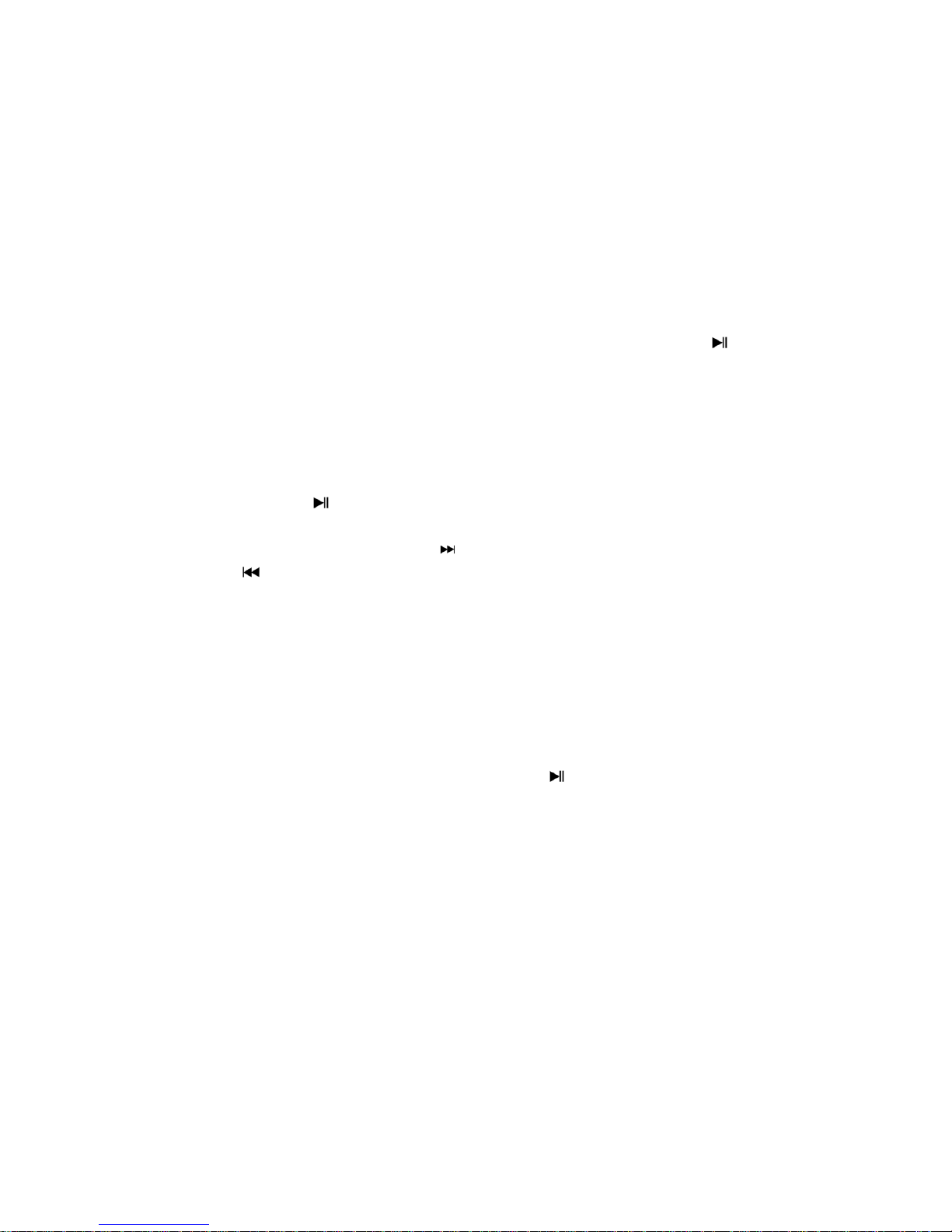
Mikro-SD-Modus zur Wiedergabe von Audiodateien
Der Bluetooth Lautsprecher kann MP3-Dateien von einer Mikro-SD-Speicherkarte von insgesamt maximal 16 GB wiedergeben.
Die Karte bitte in den dafür vorgesehenen Steckplatz stecken. Die Wiedergabe beginnt automatisch und die grüne LED-Leuchte
beginnt zu blinken. Es sind die gleichen Einstellmöglichkeiten wie im Bluetoothmodus vorhanden.
Wiederverbindung nach einer Trennung der Bluetoothverbindung
Sollte die Verbindung zwischen Ihrem Gerät und dem Lautsprecher unterbrochen werden (beispielsweise durch Überschreiten
der Reichweite oder Abschalten der Stromversorgung), sucht der Lautsprecher automatisch nach kompatiblen Geräten in
Reichweite (Autosearch) und verbindet sich automatisch mit dem zuletzt verbundenen Gerät aus der Liste (Autoreconnect). Die
Zeit für die Wiederverbindung beträgt 10 Sekunden – in dieser Zeit den Lautsprecher bitte nicht bedienen.
Möchten Sie den Bluetoothlautsprecher während einer bestehenden Kopplung trennen, drücken Sie die -Taste 3-4
Sekunden lang, bis die blaue LED-Leuchte alle 0,5 Sekunden blinkt und ein Piepsignal ertönt.
Sprachaufforderung während der Trennung: Kopplung besteht, auf Verbindung des Geräts warten.
Steuerung der Wiedergabe während einer bestehenden Bluetoothverbindung:
Lautstärke: Mithilfe der Lautstärkeregler oben auf dem Lautsprecher kann die Lautstärke durch langes Streichen der „V+“-Taste
erhöht und der „V-“Taste gesenkt werden.
Wiedergabe pausieren: Die -Taste drücken, um die Wiedergabe anzuhalten. Erneut drücken, um die Wiedergabe wieder
aufzunehmen.
Nächster/Vorheriger Titel: Durch kurzes Streichen der -Taste springt die Wiedergabe zum nächsten Titel und durch kurzes
Streichen der -Taste kehrt sie zum vorherigen Titel zurück.
Verbindung des Geräts per 3,5-mm-AUX-Anschluss
Der Bluetooth-Lautsprecher kann zur Audiowiedergabe mit Geräten jeder Art verbunden werden, die über einen
3,5-mm-Kopfhöreranschluss verfügen. Dazu einfach ein 3,5-mm-Audiokabel mit dem Kopfhöreranschluss des entsprechenden
Geräts verbinden. Das andere Ende des 3,5-mm-Audiokabels mit dem 3,5-mm-AUX-Anschluss an der Rückseite des
Bluetooth-Lautsprechers verbinden und anschließend die Wiedergabe starten.
Während einer Verbindung per 3,5-mm-AUX-Anschluss:
Hinweis: Die Pause-Funktion des Bluetooth-Lautsprechers kann nicht mit der Taste gesteuert werden, während dieser per
3,5-mm-AUX-Anschluss verbunden ist. Die grüne LED-Leuchte ist dabei üblicherweise an. Die Lautstärke kann wie gehabt
eingestellt werden.
Aufladen des Akkus
Den Mikro-USB-Stecker des beiliegenden USB-Ladekabels mit dem Mikro-USB-Anschluss des Bluetooth Lautsprechers
verbinden. Das andere Ende des Kabels mit dem USB-Anschluss Ihres Computers bzw. eines anderen für das Laden per USB
geeigneten Geräts verbinden. Die LED-Leuchte beginnt rot zu leuchten. Ist der Akku vollständig geladen, leuchtet sie grün. Die
Ladezeit bei erschöpftem Akku beträgt 4 Stunden – bei den ersten 3 Ladungen nach Erstinbetriebnahme empfiehlt sich jedoch
eine Ladezeit von 12 Stunden.
R&TTE Richtlinie
Dieses Produkt erfüllt die Anforderungen der Richtlinie 1999/5/EC.
Dieses Produkt ist für den privaten und gewerblichen Gebrauch in Deutschland, Österreich, Belgien, Dänemark, Finnland,
Frankreich, Griechenland, Irland, Italien, Luxemburg, Bulgarien, Zypern, der Tschechischen Republik, Ungarn, den Niederlanden,

Portugal, Spanien, Schweden und dem Vereinigten Königreich geeignet.
Hersteller
CAPTIVA® GmbH
Siemensstrasse 9
D-85221 Dachau / Germany
Tel : ++49 (0) 8131 / 5695-0
Fax: ++49 (0) 8131 / 5695-500

