Capsa Healthcare CareLink XP, CareLink RX User Manual

User Manual
CareLink
TM
Mobile Nurse Station
Elevating performance, every day.
For RX and XP Models
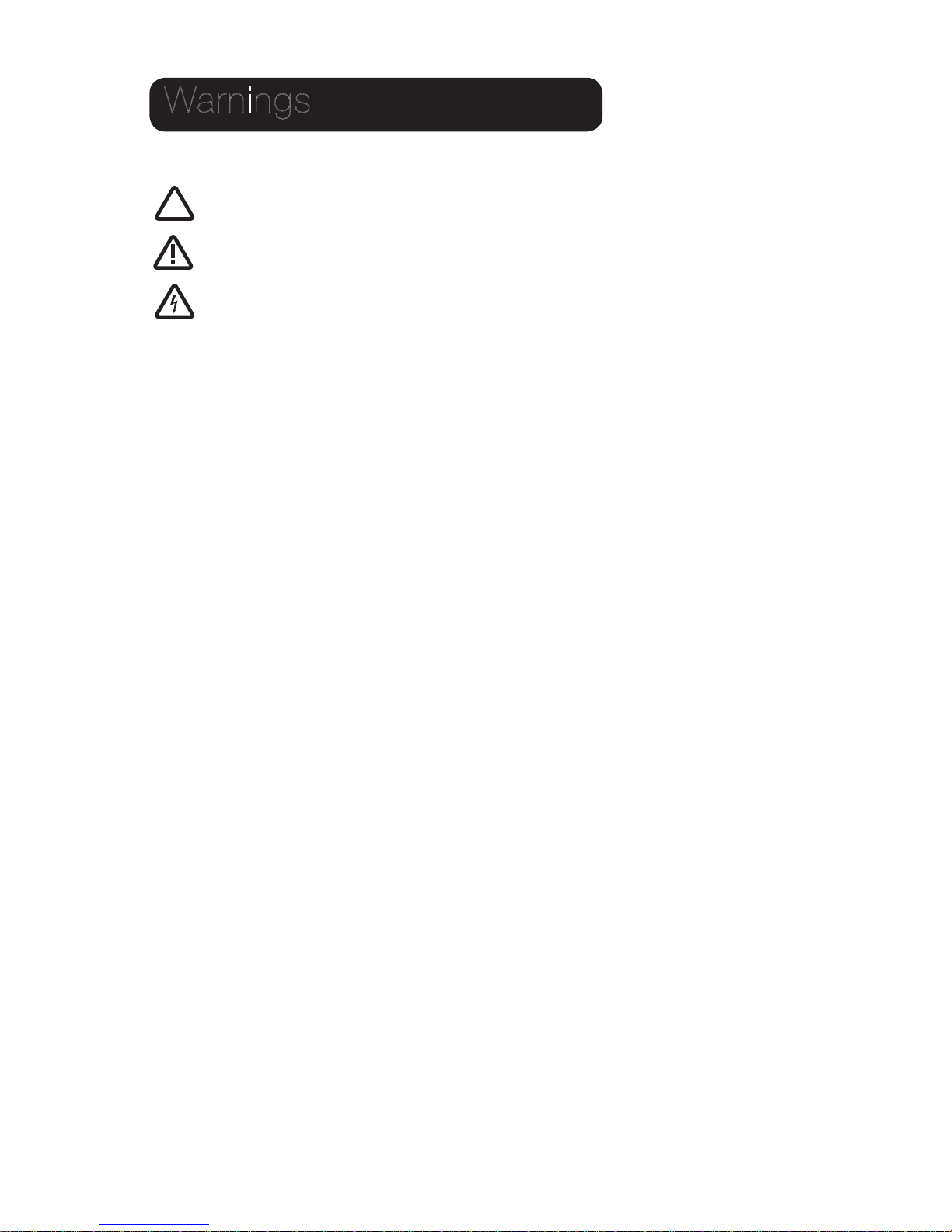
2
IMPORTANT – Indicates a situation that does not present any hazard but is
very important in maintaining a well functioning workstation.
ATTENTION – Consult manual to avoid a potentially hazardous situation which
may result in minor or moderate injury.
ELECTRICAL – Indicates an impending electrical hazard
which, if not avoided, may result in personal injury, re and/or death.
• If this cart is used as part of a medical electrical system, the complete integrated
medical electrical system must be evaluated to the requirements of section 16 of the
IEC 60601-1 standard.
• WARNING: Do not modify this equipment without written authorization from the
manufacturer.
• WARNING: If this equipment is modied, appropriate inspection and testing must be
conducted to ensure continued safe use of the equipment.
• The supplied power cord is rated for medical use. Connecting the cord to an outlet
that is not medical grade (indicated with a green dot) will not ensure grounding
protection.
• WARNING: To avoid the risk of electric shock, this equipment must only be connected
to a supply mains with protective earth.
• WARNING: The CareLink™ is not connected to Protective Earth while operating on
battery power.
• CareLink™ carts use a battery power source that is not automatically maintained
in fully usable condition. The battery power source requires periodic checking or
replacement.
• Power cord, USB extension, and workstation are for INDOOR use only. DO NOT
OPERATE OUTDOORS.
• If installed equipment is provided an integral multiple socket-outlet, connecting
equipment to that multiple socket outlet results in creation of a medical electrical
system and can result in a reduced level of safety. Clinicians, laypersons, hospitals or
other organizations responsible for the use, maintenance, and care of the equipment
refer to standard IEC- 60601-1 for guidance.
• This cart is designed to conform to Electromagnetic Compatibility (EMC) standard IEC
60601-1-2 and will operate correctly in combination with other medical equipment
which also meets this requirement. To avoid interference problems affecting the
device, connect only equipment that complies with IEC, ISO, UL/ANSI, or CSA
standards that are relevant to that equipment.
Warnings
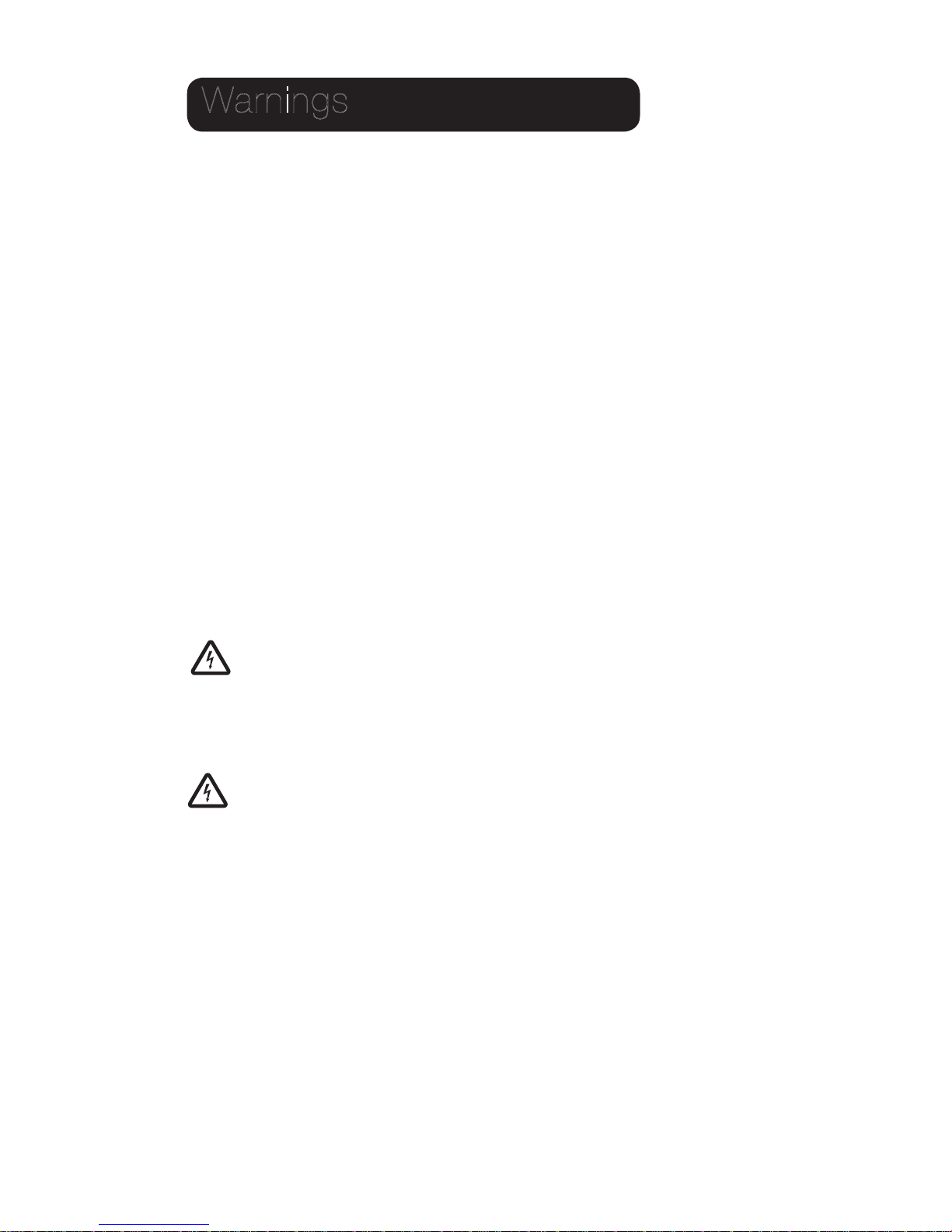
3
Warnings
• Keep power cord away from water. DO NOT PLUG CORD INTO OUTLET IF WET.
• DO NOT OPERATE PRODUCT IF WET. If the WORKSTATION becomes wet, unplug it
immediately, wipe off any excess liquid, and allow it to dry before using again.
• Inspect power cord before integration. DO NOT USE POWER CORD IF DAMAGED.
• Fully insert power cord plug into outlet. DO NOT unplug by pulling on cord. DO NOT
remove, bend or modify any metal prongs or pins of power cord.
• DO NOT use excessive force to make mechanical or electrical connections.
• DO NOT obstruct the cooling vents.
• DO NOT use an electrical extension cord with your workstation.
• DO NOT operate the lift system when there is an obstruction.
• DO NOT use a ammable cleaner on the station as it can result in re or explosion.
• DO NOT overload the cart. Weight of technology components and monitor not to
exceed 30 pounds (13.6 kg). Weight of monitor not to exceed 15 lbs. (6.8 kg).
• To prevent tipping, DO NOT operate the cart on an incline exceeding 4.7 degrees.
• DO NOT use the cart to power equipment that is not part of the congured cart
system. The cart power system is designed to only power components that have
been integrated with the CareLink™ cart.
To avoid potential electrical shock, DO NOT simultaneously touch any
component of the CareLink™ cart system and the patient or any apparatus not
connected to the CareLink™ system. Electric current may try to ow through
you between the CareLink system and the point of contact as it seeks the
easiest path to ground.
The CareLink™ cart may be equipped with Lithium Ion technology. Do Not direct
short the battery. Shorting the battery will cause a violent reaction that may result
in death or serious injury to personnel.

Table of Contents
Warnings 2
Introduction 5
Box Contents ...................................................................5
Specications ...................................................................6
Statement of Use..............................................................6
Overall View ......................................................................7
Get Started 8
Plug in the Power Cord ....................................................8
Charge the Battery ...........................................................8
Operation 9
Quick Start Procedure ......................................................9
Power the CareLink™ Cart ...............................................10
The Battery Charge Indicator ............................................12
Using the Touchscreen .....................................................14
Touchscreen Log In/Log out .............................................15
Drawer Modules ...............................................................16
Casters .............................................................................17
N-Stride™ (some models) ................................................17
Extend the Keyboard, Mousepad and Work Surface.........18
Adjustable LCD Mount (optional) ......................................20
LCD Monitor Rotation .......................................................21
Manual Work Surface Lift (Some XP Models Only) ..........21
Electronic Work Surface Lift System (Some Models) .........22
Electronic Work Surface Lift Height Presets (Optional) ......23
Task Lighting ...................................................................24
Settings (Standard)/Preferences (Optional) ........................26
Calculator (Optional) .........................................................27
Service Request (Optional) ................................................28
Notications (Optional) ......................................................30
External USB Ports ...........................................................31
Help Screen......................................................................32
Preventative Maintenance 33
Inspection Checklist .........................................................33
Maintenance 34
Troubleshooting 35
Cleaning 36
Warranty 37
Limited Warranty for CareLink™ Computer Cart ...............37
Service Details ..................................................................37
Transport/Storage/Disposal 38
Transport/Storage.............................................................38
Cart/Battery Disposal .......................................................38
Service 38
Service Request ...............................................................38
Service Level Commitment ...............................................38
Standards Compliance 39
Tested to Comply With .....................................................39
Compatibility - Requirements and Tests ............................39
4
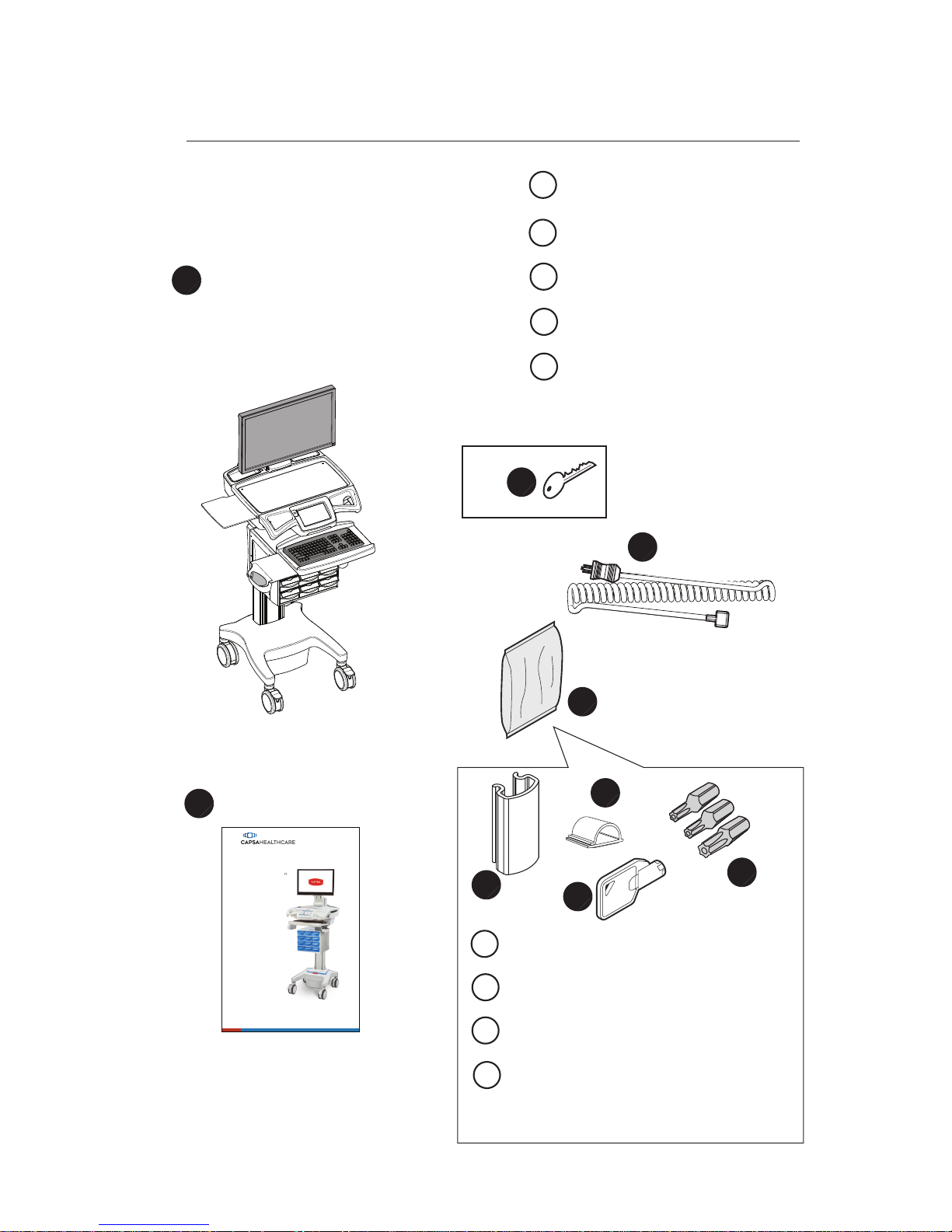
5
BOX CONTENTS
Introduction
D
A
C
A
E
D
C
B
CareLink™ Cart
Security Keys
Power Cord
CareLink™ User Manual
Accessory Kit
E
E3
E2
E1
E1
E3
E2
Power Cord Clip
Mouse/Keyboard Cord Clips
Security Bit Kit
E4
Drawer Module Lock Overide Key
†
x2
B
†
Carts Equipped with Drawer
Modules Only
E4
Elevating performance, every day.
CareLink
TM
Mobile Nurse Station
User Manual
For Models XP, RX
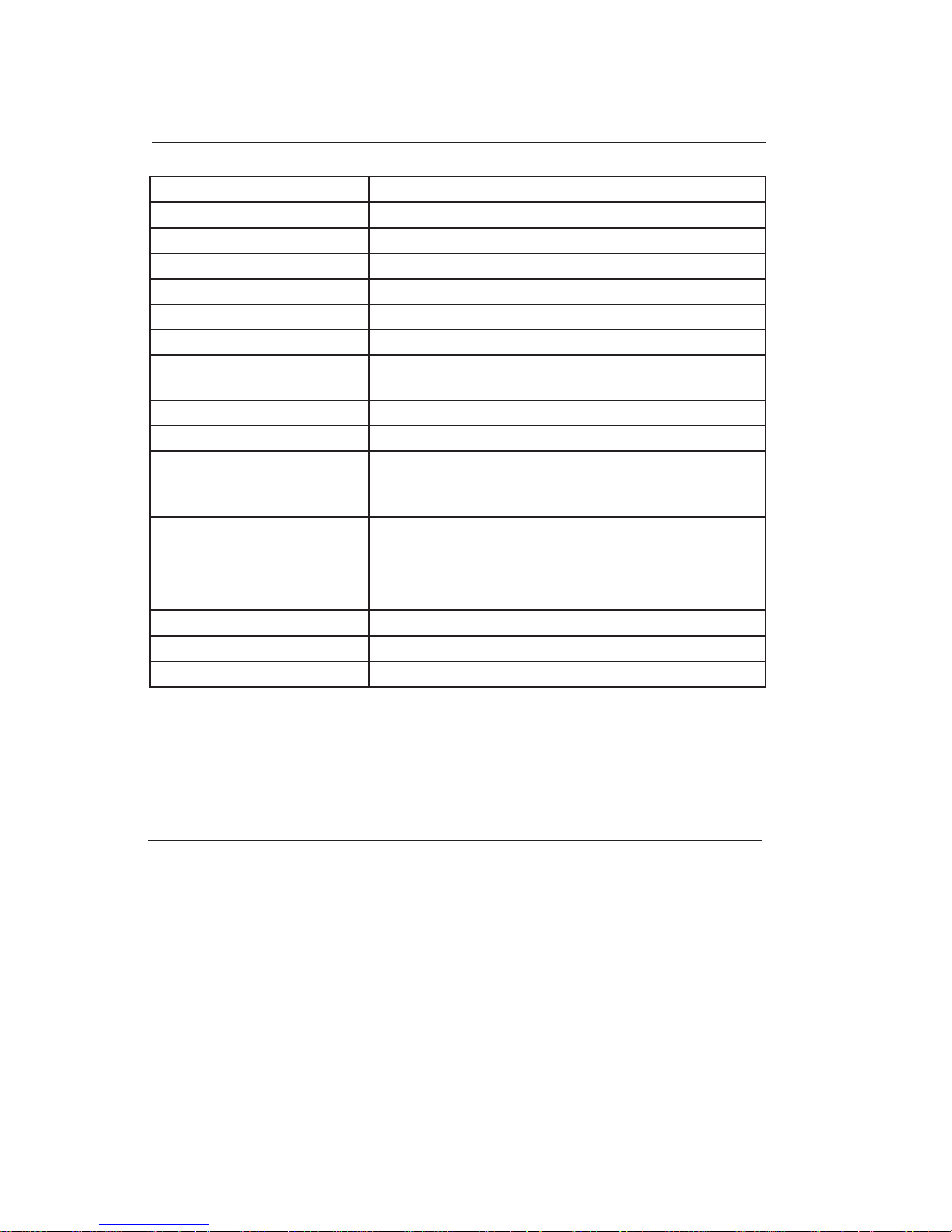
6
Introduction
SPECIFICATIONS
Base Size 17” x 19” (43.2 cm x 48.3 cm)
Height Adjustment Up to 15.7” (40.0 cm)
Cart Height 49.3" to 65" (125.2 cm to 165.3 cm)
Keyboard Height 4.8" (12.2 cm) of vertical travel
Front of Monitor to Wrist Rest 22" (55.9 cm)
Work Surface 20.75” W x 10” D (52.7 cm w x 25.4 cm)
Casters 5" (12.7 cm) 2 locking
Keyboard Platform Accommodates 1.75” H x 18" W x 8” D (4.5 cm x 45.7
cm x 20.3 cm) USB keyboard
CPU Cavity 21.5" x 11.1“ x 2.9" (54.6 cm x 28.3 cm x 7.5 cm)
LCD Monitor Mount 15 lbs (6.8 kg) max. 24" monitor max.
Power Cord 2.5 ft (0.75 m ) hospital grade spiral cord – extends to
8 ft (2.4 m), recharges on board technology, 120 or 240
Vac, 6.3A, 50/60 Hz
Power Strip/Inverter 3 - NEMA 5/15 outlets/ 150W output each inverter
Cart has provisions for up to 2 inverters/power strips
for a
total of 6 outlets/300W total output
UPS input 120-240 Vac 50-60Hz @ 6.3A
UPS Output 24 Vdc
Lithium Battery 24 Vdc 512 Wh
The CareLink™ Mobile Computer Cart is designed and manufactured by Capsa
Healthcare. Capsa Healthcare is dedicated to providing innovative quality products. Our
goal is to increase the capacity to care by improving productivity, ergonomics and
compliance while enhancing your facility image.
• The CareLink™ Mobile Computer Cart is a mobile computing workstation cart
designed for safe use in general patient areas for the purpose of clinical data entry and
retrieval and medication delivery
• The CareLink™ Mobile Computer Cart is not intended for home use
• The CareLink™ Mobile Computer Cart has no potential electromagnetic or other
interference risks when operated according to guidelines covered in this instruction
manual
STATEMENT OF USE
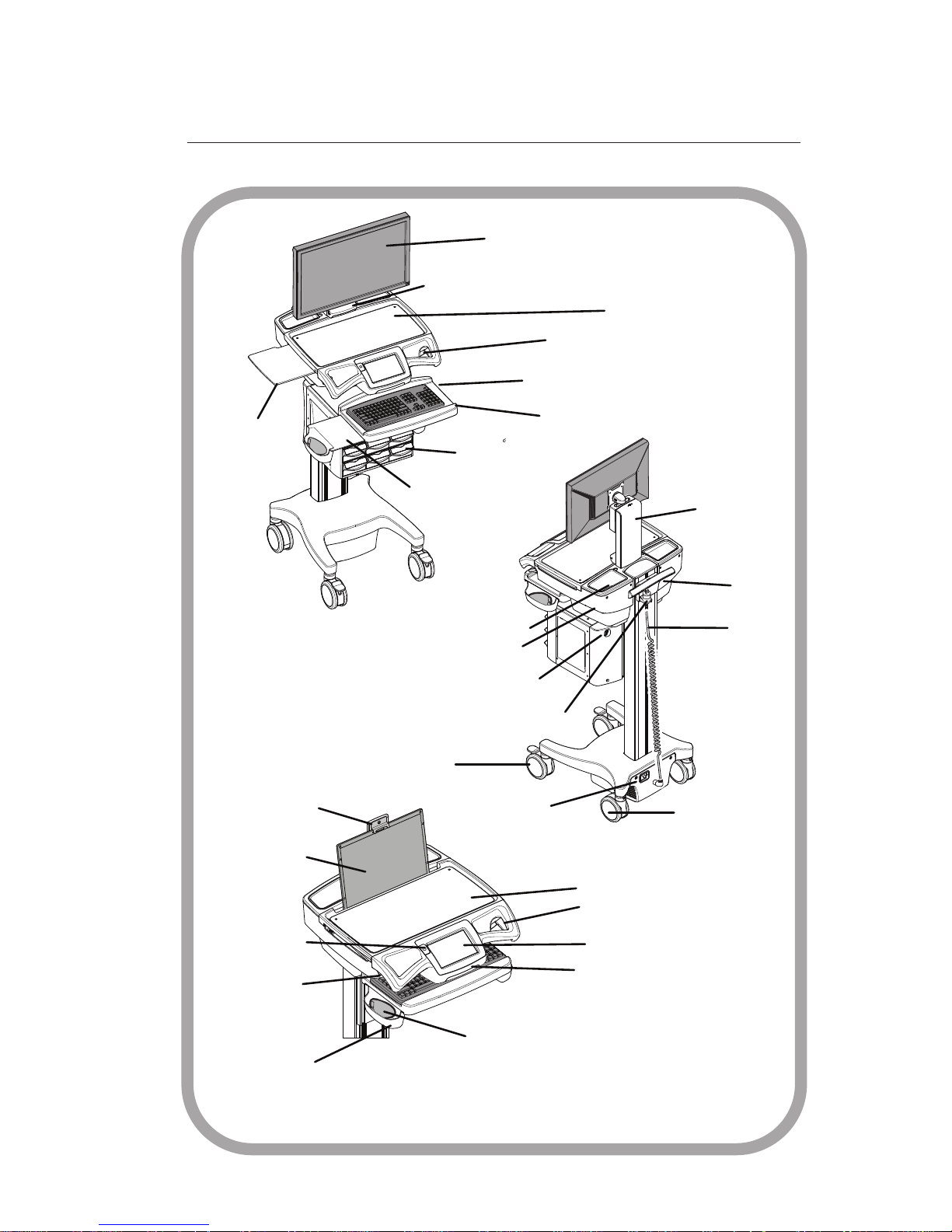
7
OVERALL VIEW
Monitor
( customer provided )
Work Surface
Locking
Caster
Rear
Handle
Adjustable
Monitor
Mount
Keyboard Tray
Keyboard
( customer provided )
Manual Height Handle
(
some model
s )
TouchScreen
Document Cover
Non-Locking
Caster
Power
Inlet
Bi-directional
Extended
Work Surface
(some models)
Drawer Module
Screen Clamp
Laptop
( customer provided )
Power Button
Storage Bin
Cord Holder
Power
Cord
Work Surface Light
( some models )
Keyboard Light
Mouse
( customer provided )
Mouse Holder
Ground Lights
(
some models
)
LCD Cart
Conguration
Manual Height Handle
( some models )
N-Stride
Trigger
(
some models
)
Laptop Cart
Conguration
Mouse Tray
Manual Drawer Lock Overide
Introduction
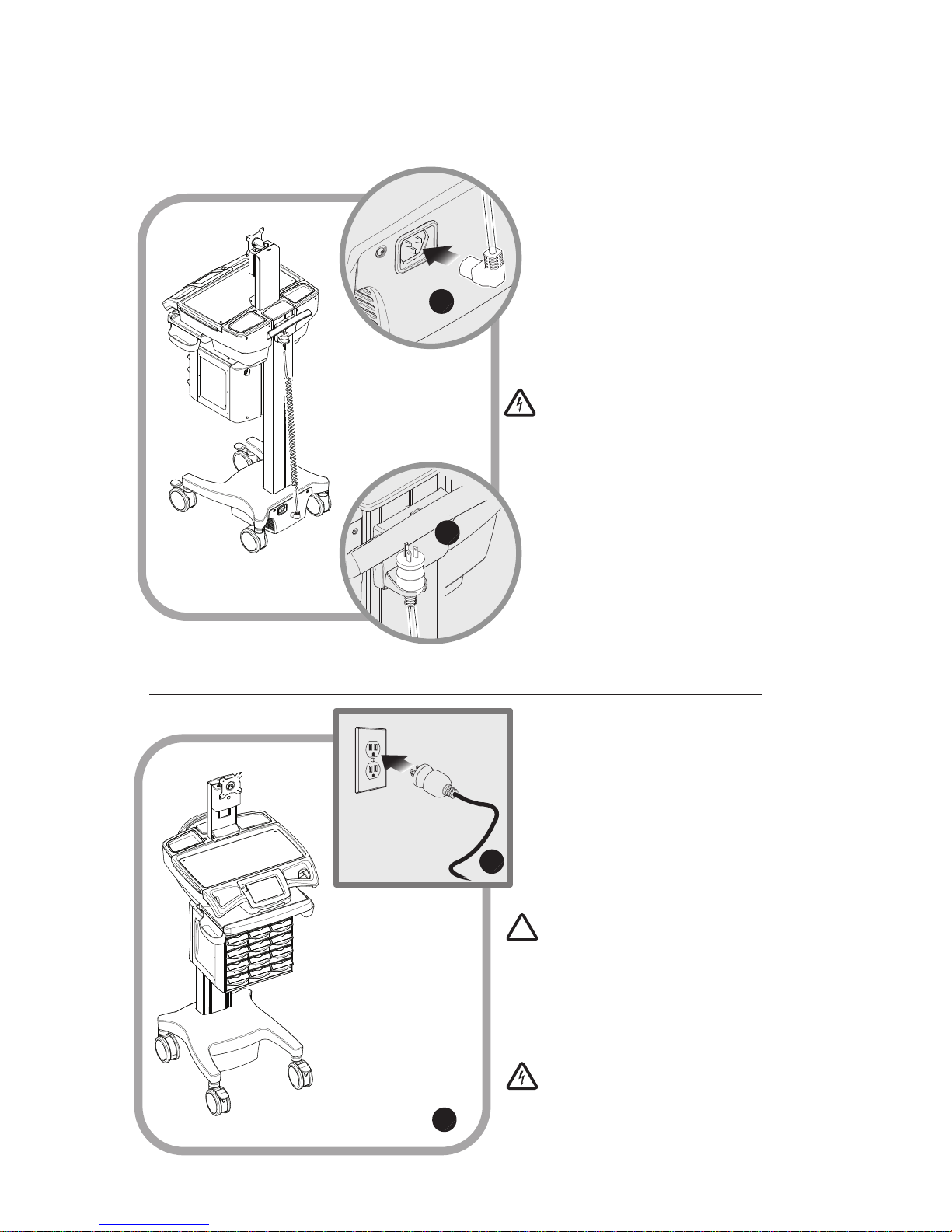
Get Started
PLUG IN THE POWER CORD
CHARGE THE BATTERY
8
1
2
1
2
When a cart is new or has been
removed from service for more
than 30 days, the battery will
need to be conditioned.
To condition the battery:
1. Plug in the power cord.
2. Leave the cart plugged in for
approximately 8 hours.
Install the power cord.
1. Plug the power cord into
the cart.
2. Stow the plug in the cord
holder.
Note: The supplied power
cord is rated for medical
use. Connecting the cord to
an outlet that is not medical
grade (indicated with a
green dot) will not ensure
grounding protection.
Note: The initial touch screen
charge indicator reading may be
incorrect. Charge the cart for 8
hours to ensure the battery is at
full charge and that the charge
indicator is set to the correct
level of charge.
WARNING: To avoid the risk of
electric shock, this equipment
must only be connected to a
supply mains with protective
earth.

QUICK START PROCEDURE
Operation
9
Good practice for starting the CareLink™ cart is as follows:
1. Turn on the cart (see Power the CareLink™ Cart page 10).
2. Note the condition of the battery (the cart may need to be plugged in).
3. Log In to the touch screen (see Touchscreen Log In/Log Out page 15).
4. Move the cart to the desired location.
• Unplug the cart from the wall outlet
• Place the plug in the cord holder
• Unlock the casters (see Casters page 17)
• Move the cart
5. Lock the casters.
6. Adjust the work surface height (see Lift System pages 21-23).
7. Set work lights as you need them (see Task Lighting pages 24-25).
8. When you nish your work cycle, log out from the touch screen.
1. Unplug the power cord.
Note: Plug the cart into an electrical outlet when it will be left unattended for any
length of time.
To fully shut down the cart for service or cleaning, you must:
Observe local safety procedure to ensure that cart remains de-energized
during maintenance and cleaning cycles.
If the power cord is plugged in after the shutdown button is pressed, the
battery will reconnect and the cart will power up automatically.
To power up the cart after shutdown, you must plug in the power cord to
reconnect the battery to the cart electrical system.
2. Power down the cart and internally disconnect the battery by touching the
Shutdown button located on the Help screen.
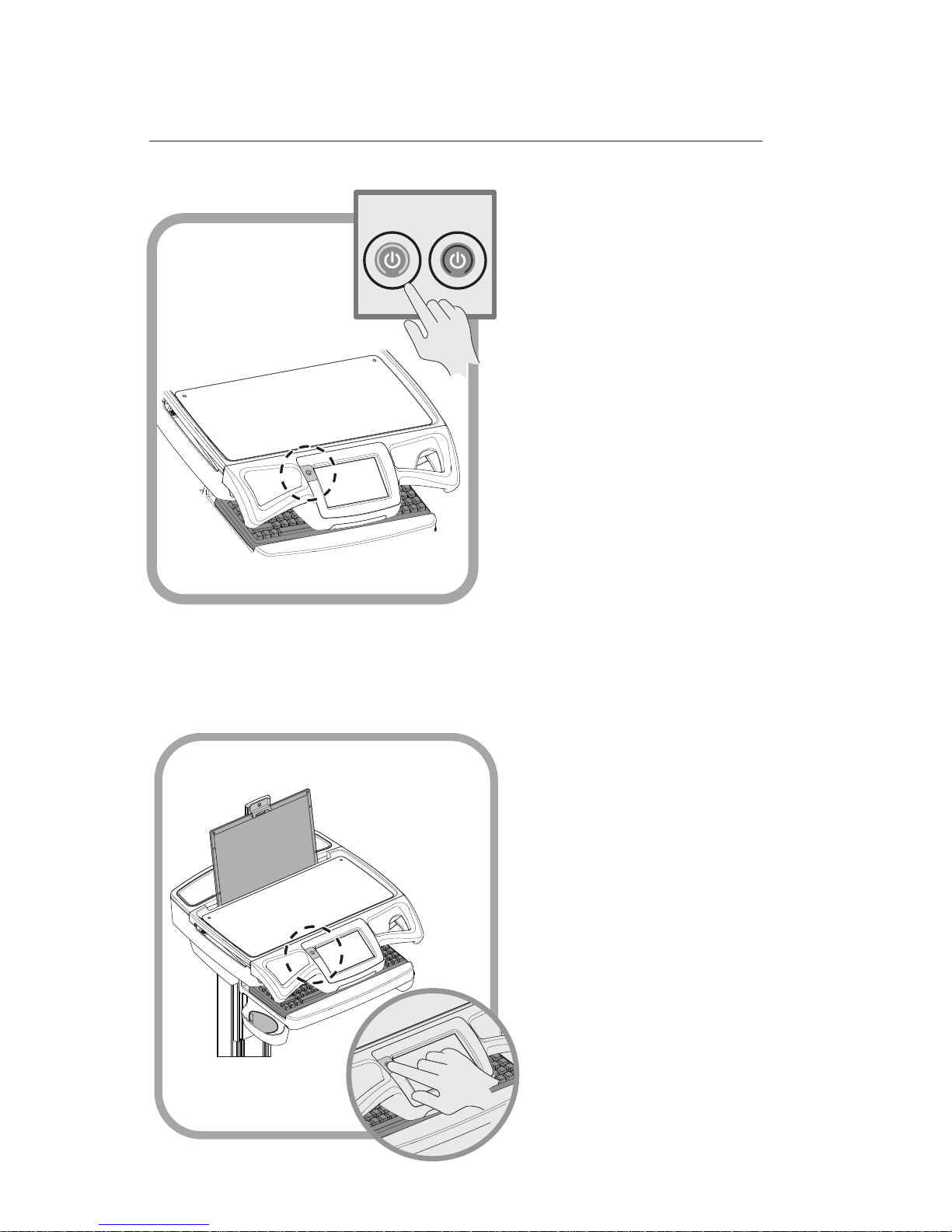
POWER THE CARELINK™ CART
Operation
10
Power Off
Dark
Power On
Blue
Note: If the touch screen is dimmed,
touch it to awaken it.
The Power button is located to the
left of the touch screen. A color
band on the button indicates the
power state of the cart. The power
state band colors are as follows:
To power the CareLink cart:
• Plug in the power cord
• In approximately 5 seconds
the cart will power on
Note: A de-energized cart
cannot be powered on unless
it is plugged into AC power.
• The power output to installed
components is off
• The touchscreen is active
• The power button will turn on
power to installed components
In Standby:
• Power off to the installed
components
• The touchscreen is inactive
• The cart must be plugged in to
restart
For Shutdown:
• Blue – Power On
The touch screen is enabled, the
cart is functioning normally.
• Dark – Standby/Shutdown
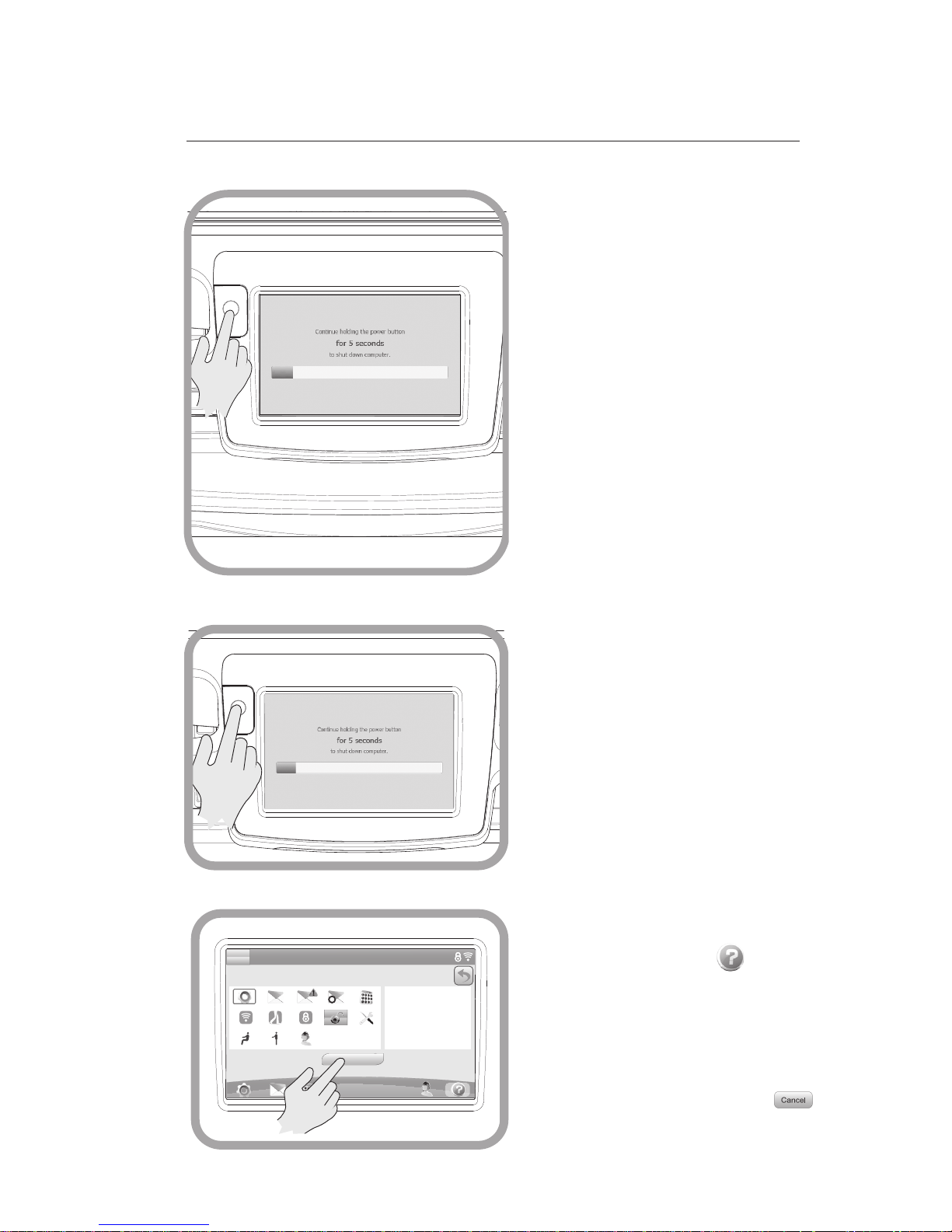
POWER THE CARELINK™ CART
Operation
11
ICU Cart 9 12/25/11 12:34AM
For additional help, contact your help desk at (888) 555-1234.
Help
User Preferences
Touch an icon to see the definition on the right.
Logout
1
User Preferences
Shutdown Cart
To Shutdown the Cart Using the
Power Button
1. Unplug the CareLink™ cart.
2. Hold down the Power button
until the touchscreen goes dark
(approximately 20 secconds).
Release the Power button.
Standby Mode:
1. To switch the CareLink™ into
Standby Mode, hold down the
Power button for 5 seconds.
• Power to the installed
components is turned off
• The power switch goes dark
• The touchscreen stays active
2. To cancel Standby Mode, press
and release the Power button.
• The cart will shutdown if the
power cord is unplugged
• The cart remains in standby mode
if the cart is plugged in
4. Touch the Shutdown button to
comrm shutdown.
Using the Shutdown Button
1. Unplug the CareLink™ cart.
2. Touch the Help Icon to display
the help page.
3. Touch the Shutdown button – a
confirmation screen is displayed.
Normal operation is restored.
Note: Touch the Cancel button
to end the shutdown cycle and return
to the help screen.
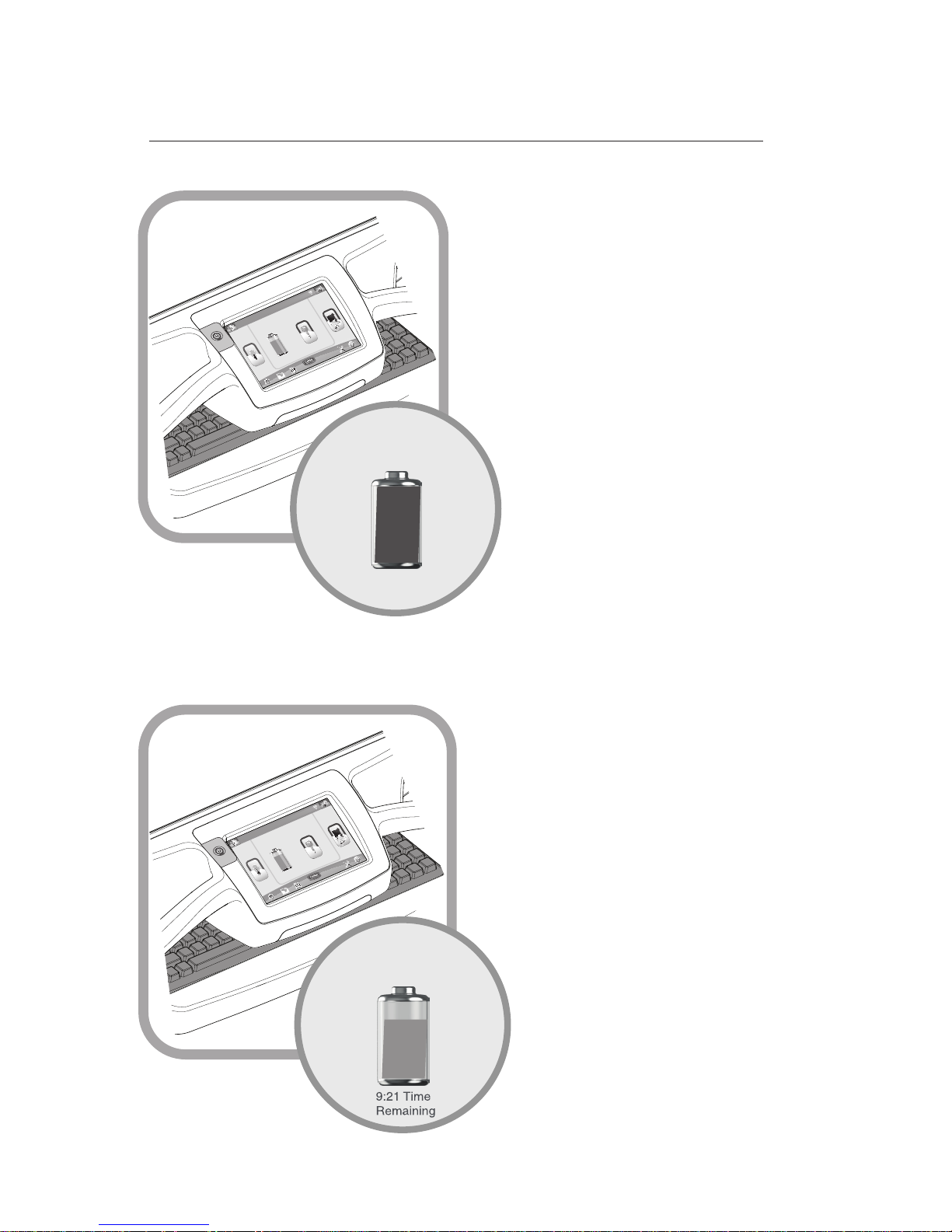
THE BATTERY CHARGE INDICATOR
Operation
12
9:39 Time
Remaining
1:49 Time
To Charge
75%
Lighting
Lift
ICU Cart
9
12/25/11 12
:34AM
Log In
New User
0:15 Time
To Charge
78%
9:39 Time
Remaining
1:49 Time
To Charge
75%
Lighting
Lift
ICU Cart
9
12/25/11 12
:34AM
Log In
New User
12:00 Time
Remaining
0:00 Time
To Charge
100%
When the graphic indicator is
Yellow:
When the graphic indicator is
Blue:
The battery charge indicator is
located at the center of the touch
screen. The indicator displays
both a numeric listing and graphic
representation of the remaining
battery charge. The graphic indicator
displays 4 charge states:
• Blue – Full Charge/Normal
• Yellow – Lesser Charge/Normal
• Red – Discharged/Critical
• Clear – Fully Discharged/Critical
• The cart is ready for mobile
battery power use
• Plug in the CareLink™ cart
when it will be left unattended
• The cart may be used on battery
power
• There is no immediate need to
plug in the cart
• The cart does need to be
plugged in to top up the charge
before the charge level drops to
the red level
