Page 1
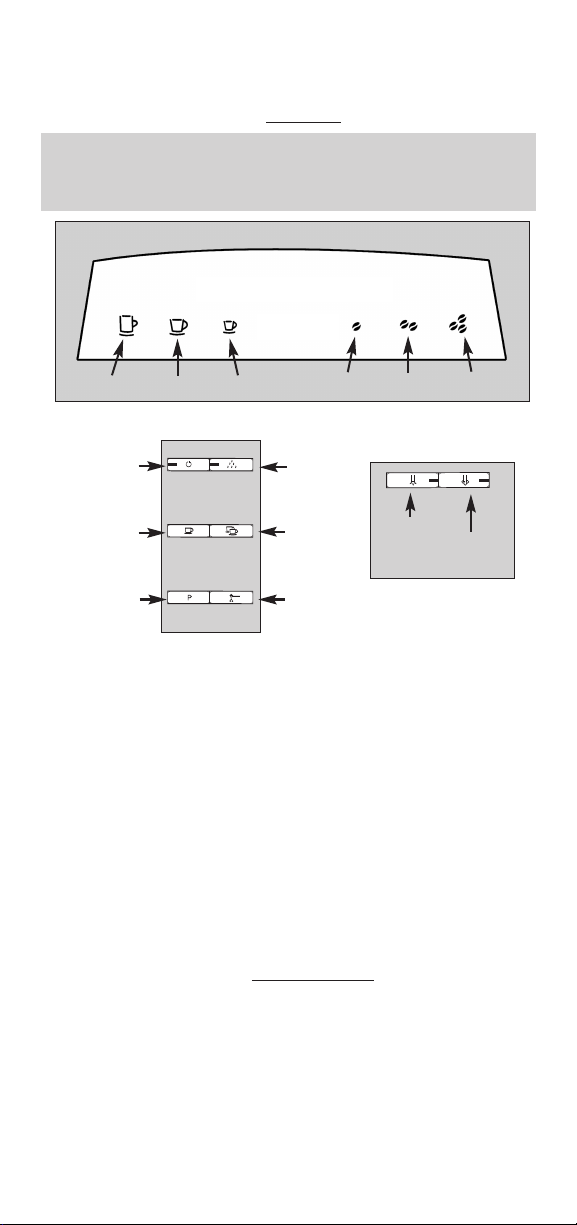
Impressa F9 Quick Reference Guide
This Guide does not replace the Operating Instructions.
For details and cautions you must
Traces of Coffee Grounds in New Machine?
This is normal! Grinder was tested during assembly with beans.
Despite cleaning, traces of ground coffee may be found.
Sensor-Touch Display
read all instructions.
SELECT PRODUCT
ST@RT
Big Cup Coffee Espresso Mild Normal Strong
Left Control Buttons
Right
Control Buttons
ON/OFF
1 Cup
PROGRAM
GREEN TEXT represents information in the display.
A) First Time Ever Preparation
1. Fill water in tank and beans in bean container.
2. DO NOT install the Claris Filter Cartridge now!
3. Push
4. Then
5. Place a cup underneath the coffee spout, touch the
ON/OFF button. When the display reads FILL
SYSTEM / WATER PORTION place a cup underneath
the frother and push the HOT WATER button. When the
F9 stops pumping: YOUR MACHINE IS HEATING.
PRESS MAINT. Place a cup under the coffee
spouts and press the
PRODUCT and the complete touch screen is illuminated.
ESPRESSO symbol, then touch the 3-BEAN symbol,
ESPRESSO STRONG. Touch and hold the ST@RT symbol
until machine starts grinding. Repeat once. Discard the
first two cups of coffee.
RINSE
2 Cup
Ground
Coffee
RINSE button. Display reads SELECT
Hot
Water Steam
B) Daily Preparation
esh water in tank and check bean container
Fill fr
•
• Push
ON/OFF button. HELLO YOUR MACHINE IS HEAT-
ING. PRESS MAINT. Place a cup under the coffee spout
and press the
RINSE button. SELECT PRODUCT.
.
Page 2
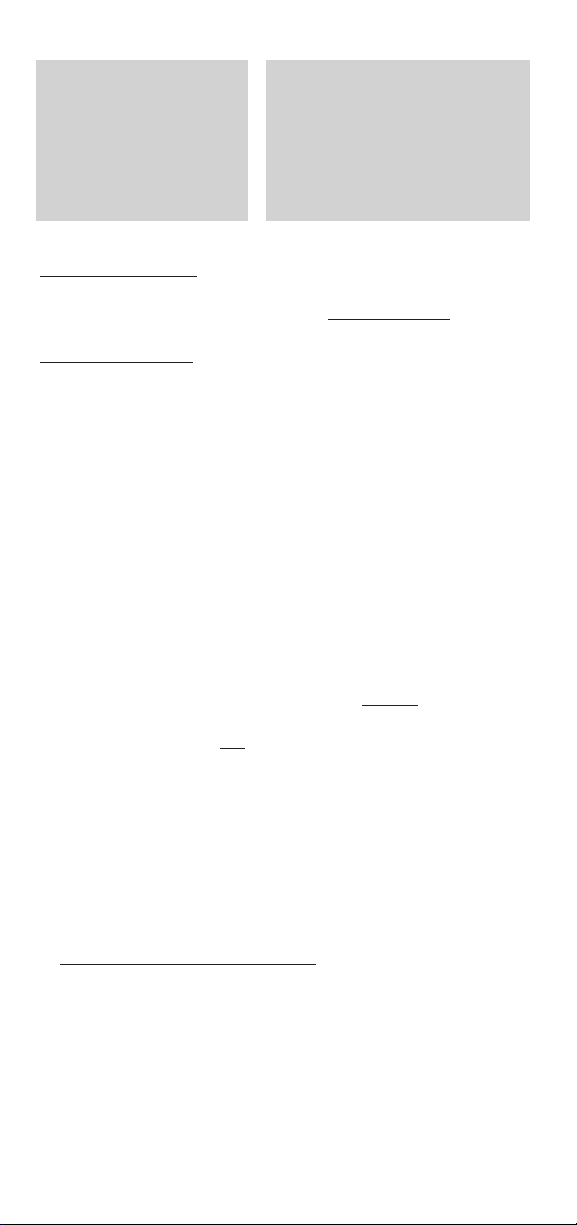
C) Factory Settings
.......................
Filter .................... No
Hardness Level ... 2
Aroma................... Strong
Temperature ........ High
Time ..................... Not set
Unit (auto) On ..... Not set
Auto Off ............... 2 hours
BIG CUP ................ 240 ml (8 oz)
COFFEE.................. 150 ml (5 oz)
ESPRESSO............. 60 ml (2 oz)
1-CUP...................... 120 ml (4 oz)
2-CUP...................... 240 ml (8 oz)
WATER PORTION... 5 oz
LANGUAGE............ English
D) Grinding and Brewing Coffee
Nine coffee options in the Sensor Touch Display: BIG CUP,
COFFEE, ESPRESSO each in MILD, NORMAL, STRONG.
• Select a coffee option and gently touch and hold
ST@RT for two seconds until grinding starts.
wo coffee options with the 1-Cup and 2-Cup buttons.
T
Push either button. Grinding and brewing starts immediately.
E) Changing the Grinder Fineness
Important: You can only adjust the fineness during the actual
grinding process.
• Open the bean container lid and turn the dial while grinding.
Thicker bars: coarser; thinner bars: finer.
• For darker, oily beans, grind somewhat coarser.
• For lighter beans, grind somewhat finer.
F) Using Hot Water
Place a cup underneath the steam nozzle. Push the HOT
WATER
button. WATER PORTION. Push button again to stop.
G) Using Steam (Frothing and Steaming)
Important
: Frother parts must be tightly connected and clean.
• Cappuccino: One shot espresso plus ~4 oz. of steamed
and frothed milk. Metal frother sleeve DOWN
.
• Latte: One shot espresso plus 4 to 5 oz. of steamed milk.
Metal frother sleeve UP
.
1. Push the STEAM button. The button’s red light starts
blinking.
YOUR MACHINE IS HEATING. After 20 sec.:
SELECT PRODUCT.
2. Immerse the frother into a pitcher with milk and push the
STEAM button again. STEAM PORTION. Steam pushes
into the milk.
3. Push the
STEAM button again to stop. SELECT PRODUCT.
To continue steaming push the STEAM button again.
4. After steaming you can immediately brew coffee.
Knocking Noise during Fr
othing: The F9 pumps water
droplets for steam. This is normal. Please note: Skim and
1% milk will produce more froth than 2% or regular milk.
Regulating Milk T
emperatur
e
To increase the milk temperature use the steaming position.
H) Cleaning the Frother
Should be done right after use, takes less than 15 sec. !
Place a cup underneath the frother. Push the HOT WATER
button. After 5 sec. push the button again to stop.
I) Programming
Page 3

Push and hold the P button until two Red Arrows show in
the display. First message: FILTER NO. Repeatedly pushing
the right arrow accesses different factory settings. Push the
P button again to return to SELECT PRODUCT.
Here is how to change some of the settings (for all other settings refer to the Operating Instructions).
a) Programming Cup Size for Sensor Touch Symbols
BIG CUP, COFFEE and ESPRESSO symbols can be pro-
grammed between 1 and 8 oz. each (30 to 240 ml).
1. Press and hold the
Right Arrow 4 times: WATER QUANTITY
2. Touch ST@RT and touch the cup symbol for which you
want to change the cup size, e.g. COFFEE 5 OZ (120ml)
3. Press either arrow repeatedly to change the cup size.
Touch ST@RT to confirm. WATER QUANTITY.
4. You can touch another cup symbol and proceed as above.
5. Press
b) Pr
The 1-CUP button can be programmed between 1 and 8 oz.
The 2-CUP button delivers always twice as much coffee.
1. Press and hold the
2. Press either arrow repeatedly to change. Touch ST@RT to
confirm. 1-CUP STRONG. Touch one of the bean symbols
Touch ST@RT to confirm. 1-CUP NORMAL.
3. Press P to return to SELECT PRODUCT.
c) Pr
Hot water portion can be programmed between 1 and 16 oz.
1. Press and hold the P button until FILTER NO. Press the
2. Touch ST@RT. PRESS KEY. Place a cup under the frother
and press the
3. Press
d) Setting T
1. Press and hold the P button until FILTER NO. Press the
2.
3. Repeatedly touch the arrows to set the minutes. Touch
4. Press the Right Arrow once UNIT ON --.--. Touch ST@RT.
5.
6. Press P to return to SELECT PRODUCT.
The F9 will turn on automatically at the preset time.
P button to return to SELECT PRODUCT.
ogramming 1-CUP Button
Right Arrow 5 times: 1-CUP 4 OZ (120 ML)
to select
Right Arrow 7 times: WATER PORTION
released. ENOUGH WATER? PRESS KEY. When the
desired amount of hot water is in your cup press the HOT
WATER button to stop. WATER PORTION. This amount
of hot water is now programmed.
Right Arrow 8 times: TIME --.--
Touch
hours (military time!). Touch ST@RT to confirm.
ST@RT to confirm.
Set the Auto-On time like the time (arrows for hours,
ST@RT to confirm, arrows for minutes, ST@RT to confirm.
MILD, NORMAL or STRONG, e.g. 1-CUP NORMAL.
ogramming Hot Water Portion
HOT WATER button. Hot water will be
P to return to SELECT PRODUCT.
ime and Programming Auto-On
ST@RT. Repeatedly touch the ar
P button until FILTER NO. Press the
P button until FILTER NO. Press the
rows to set the
Page 4

) Installing the Claris Cartridge (F9 is on)
J
1. Rinse cartridge under running water and insert
into water tank reception. Close cartridge holder.
2. Fill tank with cold water. Push and hold the
FILTER NO. Touch ST@RT. NO starts blinking.
3. Touch red arrow once:
confirm.
INSERT FILTER / WATER PORTION. Place a large
4.
container (30 oz.) under the frother and push the
HOT WATER button. FILTER RINSING. After ~90
YOUR MACHINE IS HEATING then SELECT
sec.:
PRODUCT.
The F9 automatically reminds you when it’s time to
replace the cartridge. Please note: When the Claris
program is activated, the decalcifying monitor is
turned off .
K) Replacing the Cartridge
The display shows REPLACE FILTER / SELECT
PRODUCT
• Remove old filter, rinse new filter under running
water and insert (see above). Place a large container
(30 oz.) under the frother. Turn the machine off.
Now, push and hold the
WATER PORTION / INSERT FILTER. Push the
•
HOT WATER button.
Important: If message REPLACE FILTER does not
appear after 6 weeks, you must still replace the filter.
L) Cleaning with Special Tablet
This cleaning cycle removes coffee oils inside the
machine. This message will appear after 200 cups of
coffee:
less than 10 minutes!
Important: Only use special round cleaning tablets!
Important: Once started, do not interrupt the program!
1.Fill water tank. Push and hold the RINSE button.
2.PRESS MAINT. Push the RINSE button. MACHINE
3. Drop one white tablet into the "ground coffee funnel."
CLEAN MACHINE / SELECT PRODUCT. Takes
EMPTY TRAY. Please note: You must remove the
tray for 20 seconds, even if it is empty. Replace tray.
CLEANING. After a moment the display shows
TABLET / PRESS MAINT.
Push the RINSE button. MACHINE CLEANING.
After a few minutes:
remove and empty tray and replace. The F9 returns
to its standard message SELECT PRODUCT and
resets itself.
FILTER YES. Touch ST@RT to
RINSE button.
EMPTY TRAY. Carefully lift,
P button:
M) Decalcifying
If a water hardness level is selected (see Operating
Instructions), the decalcifying monitor is active. The F9
needs to be de-calcified when the message
SCALED SELECT PRODUCT
appears.
MACHINE
Page 5

Important: If you use the Claris filter and the above
essage appears then the Claris activation was not
m
performed. Repeat all steps of Chapter J. This will turn
off the decalcifying monitor.
Important: Never interrupt the decalcifying program.
• Use only the special decalcifying tablets (not the
cleaning tablets!). For supplies see below.
1. Turn the F9 off and let cool down for one hour.
Push and hold the RINSE button until display shows
EMPTY TRAY.
2. Remove and empty tray. You must remove the tray
for 20 seconds even if it is empty. Replace tray.
Decalcifying Session:
3. AGENT IN TANK / PRESS MAINT. Dissolve three
large square tablets in 16 oz. of water and pour
mixture into water tank. Place a container (at least
16 oz.) under frother.
4. Push the
After a few minutes: EMPTY TRAY. Carefully
remove cup and tray, empty and replace.
Cleaning Session:
5. FILL WATER. Rinse water tank and fill with cold
water (16 oz.) and replace. Place a container under
the frother.
PRESS MAINT. FILL WATER. Push the RINSE
6.
button. MACHINE DESCALED. After a few minutes:
EMPTY TRAY. Carefully remove cup and tray, empty
and replace.
PRESS MAINT. Push the RINSE button. The F9
7.
returns to SELECT PRODUCT and resets itself.
8. Clean the chrome front and grid with a moist, soft
cloth.
RINSE button. MACHINE DESCALED.
CAPRESSO CUSTOMER SERVICE
1-800-220-5701
M-F 9AM - 9PM; Sat. 9AM - 5PM EST
FAX: 201-767-9684
contact@capresso.com
N) Supplies
Order through Customer Service or Mail Order Form or
www.capresso.com:
• Claris W
• Special Cleaning Tablets: #1151 or #62205 or
#62535
• Decalcifying T
• Grand Aroma Coffee Beans: #921
ater Filter Car
ablets: #61848
tridge: #7520
Page 6

O) Using the
frothXpress
PLUS system
2
3
The frothXpress PLUS
is separately available
for the F9.This system
siphons milk and
automatically produces
preprogrammed
amounts of hot frothed
1
ilk
M
Container
ssembly
A
or hot steamed milk
right into your cups,
never wasting any milk!
1. Disconnect the DualFrother PLUS from the
steam nozzle (turn to
loosen and pull down
rothXpress
f
Plus
attached
_
_
D
IAL
+
+
Frothing
ange
r
Steam only
no
siphoning
Steaming
range
to remove).
2. Fill milk container with milk and assemble milk container
(see above). Attach the frothXpress to the steam nozzle.
Attach the milk container to the frothXpress (see above).
Important: Make sure all parts are connected tightly, other
wise siphoning does not work.
3. Set the dial to the (–) minus sign (12 o’clock) of the frothing
range for cappuccino or to the (–) minus sign (6 o’clock)
of the steaming range for latte.
4. Place cup underneath the frother.
5. Push the
STEAM button. The button’s red light starts
blinking. YOUR MACHINE IS HEATING. After ~ 20 sec.:
SELECT PRODUCT.
6. Push the
STEAM button again. STEAM PORTION. The F9
will create hot frothed or steamed milk right in your cup .
When you have enough milk in your cup push the STEAM
button to stop.
7. If you like more frothed milk push the
STEAM button again.
8. For hotter milk in either position move the dial more
towards the (+) plus symbols.
(The extra long hose lets you siphon milk from any carton
without using the special milk container.)
Tip: Use Chocolate milk to make great Hot Chocolate!
P) Cleaning the frothXpress PLUS system
Should be done right after use, takes less than 30 seconds.
• Store the milk container in the refrigerator and remove the
frothXpress from the steam nozzle.
• Drop the hose and the frothXpress in a cup of hot water.
This will push out any milk r
dening inside the system.
har
Place a cup under
•
neath the steam nozzle and push the
esidue and pr
events milk fr
om
HOT WATER button for three seconds.
ess system.
Replace fr
•
othXpr
