Page 1
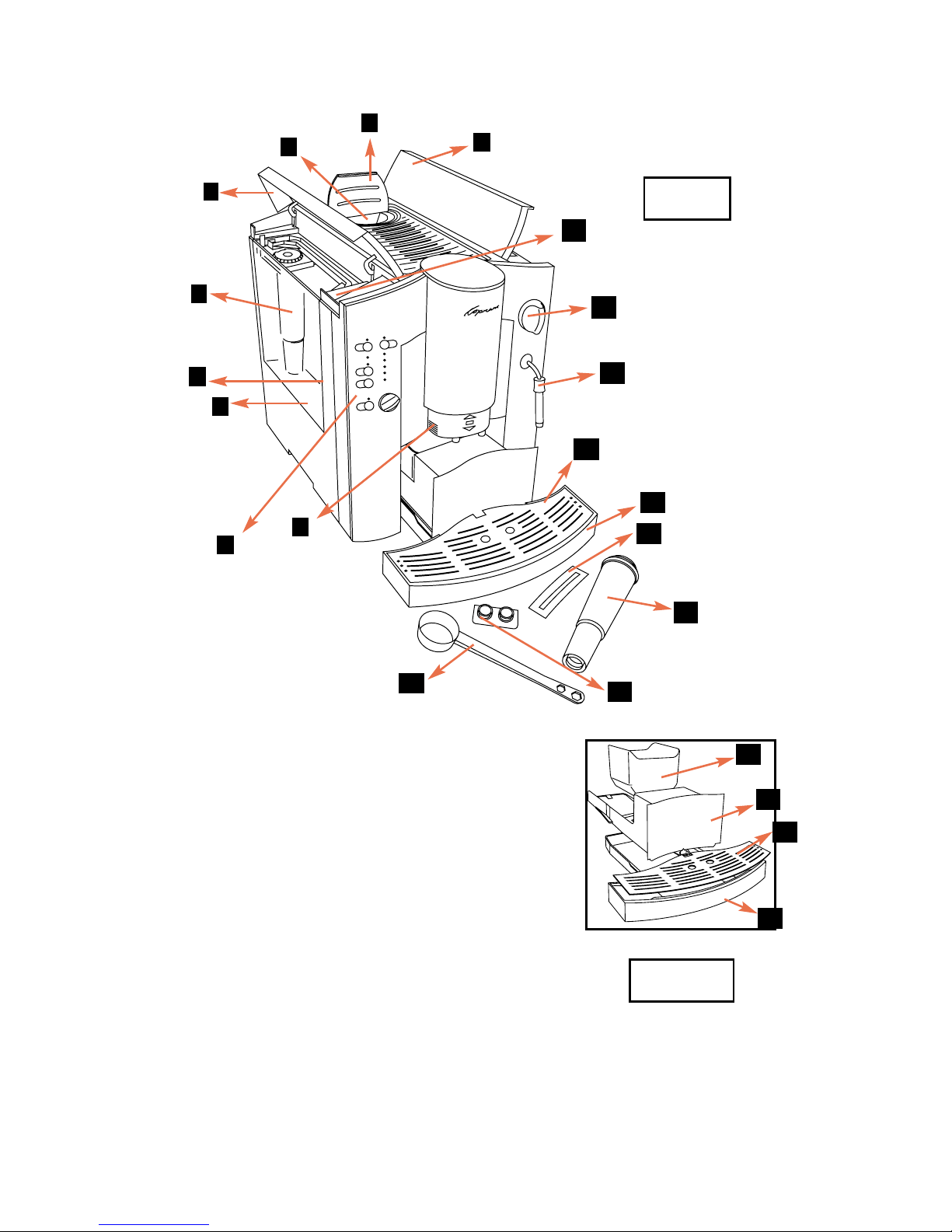
USER COMPONENTS
1. Height-adjustable Coffee Spout
2. Operating Display (see fig. 3)
3. Removable Water Tank
4. Low Water Flotation Device (see fig. 4, call-out #4)
5. CLARIS Water Care Cartridge (installed)
6. Hinged Water Tank Lid
7. Ground Coffee Funnel
8. Lid for Ground Coffee Funnel
9. Lid for Bean Container
10. Sticker with Serial # and 800 #
11. Selector Switch (see fig. 2)
12. Detachable Hot Water / Frother / Steam Nozzle
13. Removable Grid (see fig. 1a)
14. Removable Drawer / Used Water Tray (see fig. 1a)
15. Water Hardness Indicator Strip
16. CLARIS Water Care Cartridge (unpacked)
17. Two Cleaning Tablets
18. Measuring Scoop
19. Tray for Used Coffee Container (see fig. 1a)
20. Used Coffee Container (see fig. 1a)
9
8
7
6
5
4
3
2
1
10
11
12
13
14
15
16
17
18
Fig. 1
Fig. 1a
14
13
19
20
Page 2
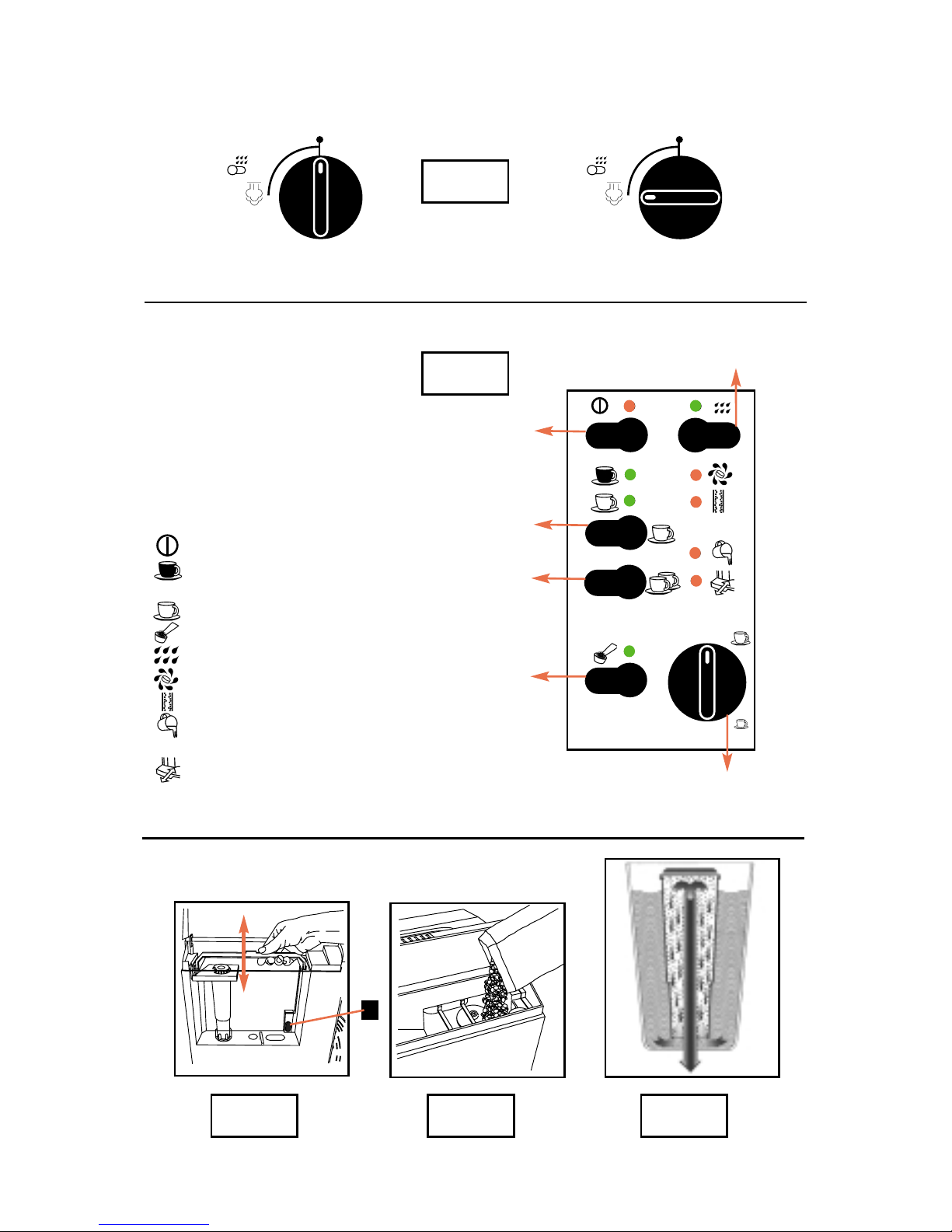
SELECTOR SWITCH:
OPERATING DISPLAY:
1. Main On/Off Button
2. 1-Cup Coffee Button
3. 2-Cup Coffee Button
4. Ground Coffee Button
5. Hot Water Button
6. Coffee Volume Dial
INDICATOR LIGHTS:
RED- On/Off light
GREEN- Strong or Extra Strong
Coffee Light
GREEN- Ready Light
GREEN- Ground Coffee In Use
GREEN- Hot Water Light
RED- Clean Brewing Chamber
RED- Decalcify Machine
RED- Refill Water/Water Container
Missing/ Low Water Flotation Device Missing
RED- Empty Drawer/Drawer
Missing/Drawer Not Replaced Correctly
Coffee Position (fig. 2a) Steam/Hot Water Position (fig. 2b)
8
4
1
3
7
2
5
6
1
2
3
4
5
6
Fig. 2
Fig. 3
Fig. 4 Fig. 5 Fig. 6
4
4
Page 3

Fig. 7 Fig. 8 Fig. 9
Fig. 10 Fig.11 Fig. 12
Fig. 13 Fig. 14 Fig. 15
Fig. 16 Fig. 17 Fig. 18
up
Frothing:
down
Steaming:
up
down
Lift & Pull
2 scoops max!
Ground coffee only
Page 4
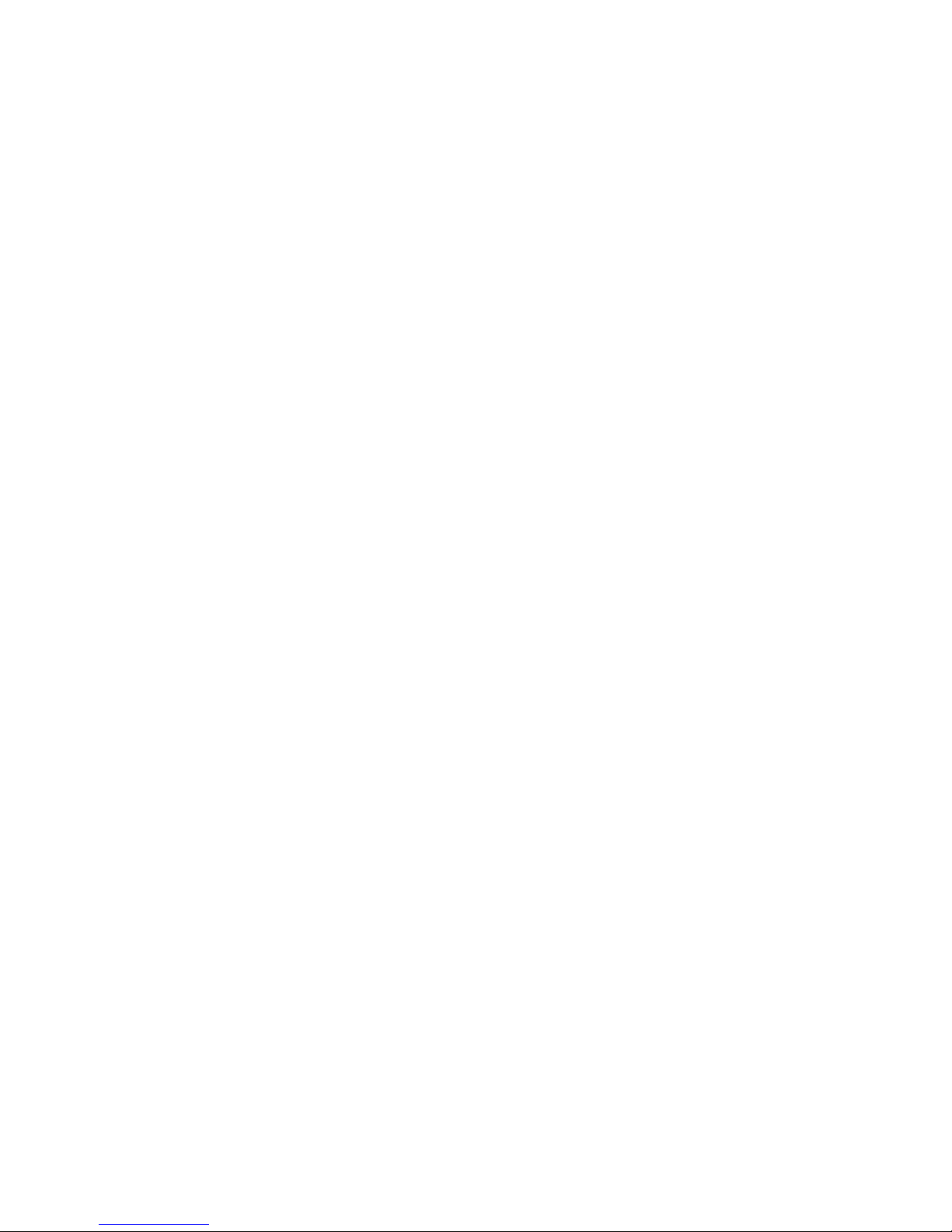
CONTENTS
Page
Important Safeguards 2
User Components / Drawings (figures) 3-5
1 Product Registration - The C1000 7
2 Welcome to the Capresso C1000 7
3 A Word About “Crema Coffee” 7
Factoid 1 8
Factoid 2 8
4 Please Do Not... 8
5 Please Do... 8
6 Factory Settings 8-9
7 Preparing the Machine 9
7.1 Filling the Water Tank 9
7.2 Filling the Bean Container 9
7.2a When using oily beans 9
7.3 First Time Preparation 9-10
7.4 Adjusting Coffee Volume 10
7.5 Claris Water Cartridge 10
7.6 Installing the Claris Cartridge 11
8 Making Espresso and “Crema Coffee” 11
8a A Word About Coffee Temperature 11
8b How to Get Hotter Coffee 11
8.1 Turning the Machine ON 12
8.2 Coffee Strength: regular, strong, extra strong 12
8.3 Adjusting the Grinder 12
8.4 Using Ground Coffee 12-13
8.5 How to Prevent Clogging 13
9 Processing Hot Water 13
10 Frothing and Steaming 13-14
10.1 Resetting the Machine 14
10.2 Cleaning the Frother 14
11 Automatic Monitoring Controls 14
11.1 Empty Drawer 14-15
11.2 Tray and Drawer Missing 15
11.3 Fill Water 15
12 Changing the Factory Settings 15
12.1 Adjusting On/Off and Auto-Off 15
12.2 Adjusting the Grinder 15
12.3 Adjusting the Water Hardness Setting 15-16
13 General Cleaning Instructions 16
13a. Special Cleaning of the Inner Screen 16
13.1 CLEARing the Machine 16
14 Automatic Rinsing Cycles 16-17
14.1 Rinsing 17
14.2 Cleaning with Special Tablet 17
14.3 Decalcifying 17-19
15 Troubleshooting 19-20
15.1 Display Messages 19-20
15.2 Other Problems 20
6
Page 5

1. PRODUCT REGISTRATION
Please read the enclosed product registration card, fill it out, mail it or fax it to us
within two weeks after your C1000 purchase.
IMPORTANT: Registering your product is part of your warranty.
THE C1000
The C1000 can prepare 1 or 2 cups of excellent, professional-quality espresso
or 1 or 2 cups of regular coffee at a time. The unique pre-wetting function
ensures optimal coffee extraction. The C1000 functions fully automatically at
the touch of a button. You have the choice between normal, strong and extra
strong coffee to suit your personal taste. The integrated burr grinder grinds
beans to the preferred fineness level. A separate filler funnel lets you use
ground coffee. The volume dial lets you prepare any amount of coffee between
1
/2 oz. and 16 oz. at a time. The water level and the used coffee container are
monitored automatically. There are three programmable control buttons for
rinsing, cleaning and decalcifying. This will facilitate care and maintenance of
the machine. If you use the CLARIS water filter cartridge, you can turn off the
decalcifying program. See chapter 12.3 “Adjusting the Water Hardness Setting”
2. WELCOME TO THE CAPRESSO C1000
Thank you for choosing this CAPRESSO product. Please study these operating
instructions carefully before using your C1000 and for future reference keep
this instruction book in a safe place. These instructions contain all the
information necessary for the proper use, operation and maintenance of the
machine. Understanding and complying with these directions are essential to
ensure safety and proper handling of this machine. However, these instructions cannot cover all the possible ways in which this machine may be used.
Should you require further information or should particular problems occur that
are not covered in this manual please contact your local dealer or call our spe-
cial C1000 TOLL FREE number: 1-800-220-5701 9AM to 4PM Eastern
Standard Time Monday through Friday. If you call at any other time please
leave a message with your telephone number and we will call you back. Or
send us a fax at 201-767-9684 or email us at contact@capresso.com
3. A WORD ABOUT “CREMA COFFEE”
(Pressure Brewed Coffee)
According to the majority of coffee experts, grinding, tamping and brewing
under high pressure is the ideal extracting process for maximum flavor and
aroma. Your C1000 will always produce espresso and coffee with a thick,
foamy layer called "Crema." The Crema traps the fine aromatics and the light
gaseous flavors that register on the palate. The high pressure and the short
brewing time prevent the extraction of bitter oils and release less caffeine than
any other brewing methods. You will always make the absolute freshest and
most aromatic cup of coffee. This is also the reason why many European
restaurants and hotels will serve you freshly pressured brewed coffee only.
Experiment with your new C1000 and prepare yourself the best and most
enjoyable cup of coffee!
7
Page 6
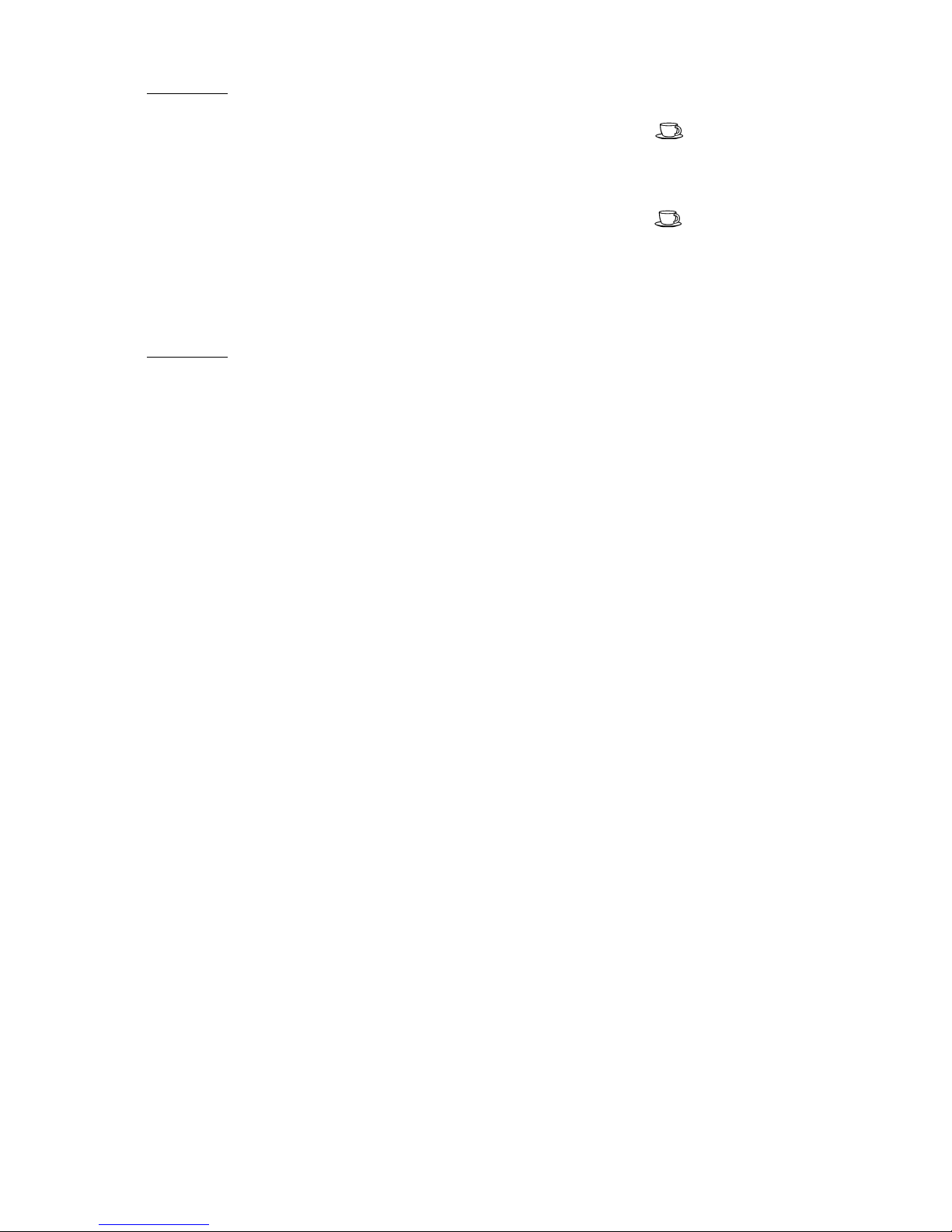
Factoid 1
Caffeine is tasteless. A "strong" coffee
or espresso is mostly the result of the
amount of coffee in relation to the
amount of water. The longer a bean is
roasted, the less caffeine it has.
"Arabica" beans have less caffeine
than "Robusta" beans. "Arabica”
beans have more flavor than
"Robusta" beans which are mostly
used in high-volume coffees and
instant coffees.
Factoid 2
Espresso is the way the bean is roasted, not the bean itself. You can use
many different roasts to produce
espresso coffee. You can also use the
espresso roasted coffee to make a
larger cup of coffee. In the US,
espresso roasting results in darker,
oily beans. In Europe, espresso
roasts are medium brown with no oils
showing on the outside of the beans.
If you use dark, oily beans SEE
CHAPTER 7.2a for special handling.
4. PLEASE DO NOT... (or you will
void your warranty protection):
• Never fill instant coffee into the
grinder or ground coffee funnel; it
can damage the functioning of the
brewing chamber.
• Never fill sugar coated coffee beans
into the bean container.
• Never fill frozen beans into the bean
container. If you store beans in the
freezer, let them thaw for 3 to 4
hours before filling them into the
bean container.
• Never fill anything other than coffee
beans into the bean container (no
chocolate, no rice, no nuts, no
spices, nothing other than coffee!).
• Never fill beans into the ground
coffee funnel (Fig. 11)
• Never use mineral or carbonated
water. You can use tap water, spring
water, distilled water and reverse
osmosis water.
• Never operate any other buttons
while the machine is in operation.
This is indicated by the fact the
green READY light is blinking
• Never try to pull out the drawer
while the machine is in operation.
This is indicated by the fact that the
green READY light is blinking
• Never turn off the machine as long
as the green READY light is blinking
• Never fill anything but fresh, cold
clean water into the water container
(exception: see chapter 14.3
"Decalcifying").
• Never repair or open the machine
yourself. All repairs should be performed only by an authorized service
center.
5. PLEASE DO...
• Fill water tank with fresh, cold water.
• Renew water daily (sitting water
becomes stale).
• Before filling the bean container,
remove foreign particles from coffee
such as little stones.
• Let frozen beans thaw for 3 to 4 hours
before filling them into the bean
container.
• Let oily beans sit in an open bowl for
about 5 hours so that oils evaporate
(eliminates beans sticking together in
the bean container).
Please call 1-800-220-5701
with any questions.
6. FACTORY SETTINGS
The C1000 leaves the factory with the
following settings:
• 2-hour Auto Shut-Off: To change to 5
hour auto shut-off or for manual shutoff, see chapter 12.1 “Adjusting On/Off
and Auto-Off.”
• Water Hardness Setting Level 1: To
change the water hardness setting or to
disconnect the water hardness control
see chapter 12.3 “Adjusting the Water
Hardness Setting.”
Attention: If you use distilled water you
can disconnect the water hardness
control see chapter 12.3
8
Page 7

• CLARIS Water Care Cartridge not
installed: If you want to use this water
filter cartridge, see chapter 7.5 and 7.6.
Important: Before changing any set -
tings, follow the instructions in chapters
7.1 through 7.4. Then you can install the
Claris water cartridge and change any
of the above settings to your liking.
7. PREPARING THE MACHINE
Please follow the instructions below step
by step. Place the machine on a level
surface and plug it in.
7.1 Filling the Water Tank
• Open the water tank lid and remove
the water tank (see fig. 4).
• Remove the Claris water cartridge
packaging.
• Rinse water tank well with clean, cold
tap water then fill tank with water.
• Make sure that the low water flotation
device is in place (see fig. 4, call out #4).
If not, see chapter 15.1, c.
• Replace water tank and make sure it
clicks correctly into place.
7.2 Filling the Bean Container
• Open the bean container lid and fill
container with beans (see fig. 5) If you
use frozen beans, let them thaw for 3 to
4 hours before filling them into the bean
container. This will prevent moisture
from seeping into the grinder. Never use
sugar-coated beans.
• Close the bean container lid.
7.2a When using oily beans
• Beans with an oily surface tend to stick
together. This may prevent a continuous flow of beans from the bean container into the burrs. As a result the
grinder does not grind enough coffee
and you might get weak or no coffee at
all. Stir the beans in the bean container
just before grinding. Alternatively you
can also pour the beans in an open
bowl and let them sit for about 5 hours.
The oils will evaporate (this will not
change the taste of your coffee). Then
fill the beans into the bean grinder.
Now beans will feed into grinder easily.
7.3 First Time Preparation
This procedure is necessary before the
first use of the machine and if the steps
under 13.1 for “CLEARING the Machine”
have been performed.
A. Press the main ON/OFF button
B. The red ON light will turn on and
the four green lights
will begin blinking.
When you turn on the machine at a later
time (after the “First Time Preparation”)
only the red ON light and the green
READY light will be on and
blinking. For more details, see chapter
8.1 “Turning the Machine ON.”
C. Place an empty mug underneath the
frother (see fig. 1 call-out #12).
D. Turn the selector switch to the
steam/hot water position (see fig. 2b).
The machine will now pump water into
the ThermoCoil system.
E. During this process the two green
lights will blink. The machine
will stop automatically and the four
green lights will blink
again.
F. Turn the selector switch back to the
coffee position (see fig. 2a). The four
green lights stop
blinking and the red ON light will be
illuminated. If these four green lights are
still blinking, repeat steps C through E
once or twice.
G. If the green hot-water light
blinks, the machine needs rinsing: Place
an empty cup under the coffee spout
and press the hot water button . The
machine will pump hot water into the
cup and stop automatically. Now only
the red ON light and the green
READY light are on.
H. Set the coffee volume dial (see fig. 3
call-out #6) approximately to position 5.
I. Now place a regular cup underneath
the coffee spout (see fig. 1 call-out #1),
press and hold the 1-cup button .
The machine will now perform the fol-
9
Page 8

lowing functions automatically: grinding,
tamping, pre-brewing, pressure brewing, stopping and discarding the used
coffee. During the brewing process
the green READY light is blinking.
After the complete cycle is finished, the
green light will light up (not blinking), indicating that the machine is ready
for the next cup of coffee.
Attention: The first cup of coffee might
not be to your taste, adjust the water volume and the amount of ground coffee as
described below.
7.4 Adjusting Coffee Volume
With the coffee volume dial, you can
adjust the amount of coffee from approximately
1
/2 oz. to 8 oz. when using the
1-cup button (see fig. 3 call-out #6).
When using the 2-cup button , the
amount of water is approximately doubled (1 oz. to 16 oz max.) Note: The
numbers on the coffee volume dial do
NOT correspond to ounces.
To adjust the water volume:
A. Place a cup under the coffee spout.
B. Turn the coffee volume dial to the
large cup. This is the setting for maximum water volume.
C. Press the 1-cup coffee button
(see fig. 3 call out #2). When your cup
contains the desired quantity, turn the
dial towards the small cup until the flow
of coffee has stopped. Note the number
on the coffee volume dial at which the
coffee flow stopped. The water volume
is now adjusted to the size of cup you
want.
Note: When making the next cup of cof-
fee, you might have to slightly readjust
the volume by moving the dial to a
smaller or larger number.
Note: If different people use the machine
on different settings, remember your
setting.
Note: When you press the 2-cup button
, the machine will approximately
double the water volume of your setting.
Note: You can always stop the flow of
coffee (after the pre-brew cycle) by
simply pushing the 1-cup or 2-cup
button.
Attention: Never pull out the tray while
the machine is preparing or discarding
coffee. This might severely damage the
machine.
7.5 Claris Water Cartridge
The C1000 comes with one free Claris
water cartridge. The Claris water cartridge is specially made for use with the
Capresso C1000. The Claris cartridge:
• Reduces the water hardness up to
75%.
• Removes (if present) up to 85% chlorine, up to 90% lead, up to 95% copper
and up to 67% aluminum.
• Cleans the water through an upward
current principle (see fig. 6) just before
the brewing cycle starts, ensuring freshly filtered water every time you make
coffee (when you push the buttons
the water is pulled
through the cleaning material and then
pumped into the machine).
• Eliminates decalcifying the C1000.
When using your Claris water cartridge,
you never need to decalcify your
machine.
• Costs about 2¢ per cup. Please note
that Decalcifying costs are about 1¢ 3¢ per cup, depending on how hard
your water is. The decalcifying process
takes about 40 minutes.
• Is available through your Capresso
retailers, Capresso’s mail order form,
www.capresso.com or call us at
1-800-220-5701.
Replacement Cycle
The cartridge looses its cleaning power
after about 60 liters of water or about
two months after first use.
If you use 2 full water tanks a day, you
need to replace the cartridge after 3
weeks. If you use 1 full water tank a
day, you need to replace cartridge after
6 weeks. If you use
1
/2 a water tank a
day, you need to replace the cartridge
after 2 months.
10
Page 9

7.6 Installing the Claris Cartridge
Make sure the C1000 is on and ready to
make coffee.
A. Remove the cartridge from its bag.
B. Open the water tank lid and flip the
cartridge cover upward (see fig. 7).
C. Insert the cartridge with its tapered
part down into the bottom of the water
container so that it fits snugly over the
white mesh piece (see fig. 8).
D. Close the water cartridge cover and
make sure it snaps in.
E. On top of the cartridge holder, you will
find a special rotating disk with a cutout indicating 2 months. You can set
both the replacement month (shown on
numbers 1 to 12) and the replacement
week (shown by the lines in between
the months) or mark the replacement
date on your calendar.
F. Fill the water container about halfway.
G. Now activate the Claris cartridge by
putting a large container underneath the
frother. Turn the selector switch to the
steam/hot water position (see fig. 2b)
and push the hot-water button .
H. Note: Some of the water might be
slightly discolored. This is normal and
not harmful to your health or the
machine itself. Discard this water.
I. Adjust the water hardness setting of
your machine to Level 0 (see chapter
12.3 “Adjusting the Water Hardness
Setting”). In this setting the decalcifying
light will never come on.
J. Important: If you do not use the Claris
cartridge continuously or if you do not
replace the cartridge in time, you must
reset your machine to a higher water
hardness level. Otherwise, you risk
substantially damaging your machine.
8. MAKING ESPRESSO AND
“CREMA COFFEE”
You can make any quantity of coffee
from
1
/2 oz. to 16 oz. The process is
always the same: the water is forced
through the coffee in a very short period
of time avoiding any over-extraction.
With the right pressure, the result will
always be a foamy layer on top of your
coffee called “crema.” That is the mark
of a “pressure brewed coffee.” Most
people prefer pressure brewed coffee to
drip coffee.
From small to large, here is the coffee
terminology:
•
1
/2
oz. to 1 oz. of coffee is called a
“Ristretto” (small espresso)
• 1 oz. to 1.5 oz. of coffee is called an
“Espresso.”
• Approximately 3 oz. of coffee is called
a “Large or Double Shot of Espresso.”
• 5 oz. to 8 oz. of coffee is called a
“Crema Coffee.”
• Definitely add a bit of sugar to a ristret-
to or espresso. Drink the crema coffee
black or add sugar and milk as you like.
Tip: If you add the sugar and milk to
your cup before you brew your coffee it
will be more uniformly dissolved and you
won’t need to stir later (stirring can cool
down the coffee and might destroy the
crema layer).
Note: When you set the coffee volume
dial to maximum (large cup) and push
the 2-cup button , the machine will
produce a total of 16 oz. of coffee. The
average coffee drinker will find that this
coffee is too mild. Adjust the volume dial
accordingly.
8a. A word about coffee temperature:
In order to create the “crema” on top of
your coffee, the temperature cannot be
set as high as with a drip coffee maker.
At that temperature no lasting “crema”
can be created. Don’t let your coffee sit
around too long.
8b. How to get hotter coffee:
• Preheat your cups with hot water.
• Run a Hot-Water-Rinse-Cycle just
before you make a cup of coffee.
• If you make a larger cup of coffee,
finish brewing the coffee, then immerse
the frother into the cup and steam up the
coffee for 20 to 30 seconds. Just make
sure you don’t burn or boil the coffee. It
will ruin the taste.
11
Page 10

8.1 Turning the Machine On
Make sure that the selector switch is in
the coffee position (see fig. 2a).
When you turn the machine on in the
morning, the red ON light will illuminate and the green READY light will
begin blinking, indicating that the
machine is heating up. This will take
approximately 30 seconds.
• The green hot-water light will
illuminate.
• Place an empty cup underneath the
coffee spout and push the hot-water
button. The machine will run one
hot water rinse cycle and will stop
automatically.
• The green READY light stops
blinking and is on. You are now ready
to make your first cup of coffee.
8.2 Coffee Strength: Regular, Strong,
Extra Strong
The intensity of your coffee beverage
depends on how much water is used
and how much coffee is ground per cup.
With the 1-cup button you can
choose between three different
amounts of coffee to be ground. All
measurements are based on tests with
medium mild roast and medium grinder
settings; darker roasts and other grind
settings will influence the amount of
ground coffee slightly.
Place one or two cups underneath the
coffee spout. The spout is heightadjustable and can be moved up and
down manually to accommodate your
cup size (see fig. 9).
• Regular: Push the 1-cup button
shortly and the green READY light
will begin blinking. The machine grinds
approximately 9 grams of coffee.
• Strong: Push and hold the 1-cup
button until the green coffeestrength light lights up with the
light blinking. The machine now grinds
approximately 11 grams of coffee for a
stronger cup.
• Extra Strong: Push and hold the
1-cup button until both lights
blink. The machine now grinds
approximately 13 grams of coffee for an
extra strong cup.
Note: When you push the 2-cup button
the machine will always grind
approximately 15 grams of coffee. Only
the green READY light blinks.
8.3 Adjusting the Grinder
You can adjust the grinder to grind finer
or coarser (see fig. 10). For darker
beans, we recommend grinding somewhat coarser (turn the selector to the
thicker bars, clockwise); for lighter
beans, we recommend grinding somewhat finer (turn to finer bars, counterclockwise).
Important: You can only adjust the fine-
ness during the actual grinding process.
Note: If coffee drips very slowly through
the coffee spout, the coffee was ground
too fine, adjust to a coarser grind. If
coffee flows too fast through the coffee
spout, adjust to a finer grind.
8.4 Using Ground Coffee
You can operate the machine with
ground coffee (e.g. decaf, flavored
coffee):
• Press the ground-coffee button .
The green ground-coffee light will
turn on.
• Open the cover lid for the ground
coffee funnel (see fig. 1 call out #8) and
fill one or two measuring scoops of
ground coffee into the funnel (see fig.
11).
• Place one or two cups underneath the
coffee spout and press the 1-cup
button or 2-cup button . The
machine will now tamp and brew the
coffee.
• Important: NEVER
use instant coffee;
it could severely damage the brewing
chamber.
• NEVER fill
the funnel with more than 2
scoops of coffee. The funnel is not a
storage container.
• NEVER fill beans or anything else into
12
Page 11

the funnel.
• Note: When using flavored coffee, we
recommend running two or three hot
water rinse cycles to avoid flavor transfer to your regular coffee beans.
• Note: If the ground-coffee button
was pressed accidentally, correct it by
pressing the 1-cup button . The
machine rinses some water through the
coffee spout and then stops automatically.
8.5 HOW TO PREVENT CLOGGING
See chapter 13a “Special Cleaning of
the Inner Metal Screen”
9. PROCESSING HOT WATER
THROUGH FROTHER
You can add hot water to your cup of
coffee to make it less strong. You can
also use this feature to make a cup of
hot tea or instant soup.
• Place a cup under the frother and turn
the selector switch to the steam/hot
water symbol (see fig. 2b).
• Immediately press the hot-water
button . The machine will pump
hot water through the frother. The
green READY light and green hot-
water light blink during this process.
• To stop the hot water flow, turn the
selector switch back to the coffee
position (see fig. 2a).
Caution: When hot water and steam are
first processed, there is a possibility of
spitting and risk of scalding. The frother
becomes very hot, AVOID direct contact
with the skin.
10. FROTHING AND STEAMING
Use this feature to heat up liquids or to
froth or steam milk for cappuccinos or
lattes.
Before you start:
A. The removable parts of the frother
(cylinder and black tip) are high precision
parts. Always keep these two parts
clean and free of milk residue. The black
tip has a hole on the bottom and two
small holes on the side connected by a
small groove. Make sure that all three
holes and the groove of the tip are completely free of hardened milk. Otherwise
you won’t get frothy milk (see chapter
10.2 for cleaning)
B. Initially the frother tip is attached more
than finger tight (to prevent theft at retail).
Before first use, loosen the tip using a
coin (see fig. 15). Make sure the tip is
screwed on finger tight. If the tip is sitting loosely on the frother, steam and air
will escape to the sides. You won’t get
frothy milk.
FOR FROTHING
: the cylinder of the
frother should be pushed down
(see fig. 12).
FOR STEAMING
: the cylinder of the
frother should be pushed up (see fig. 13).
To Froth or Steam Milk:
A. Fill a pitcher with cold milk.
Note: Always start with cold milk. Skim
milk (0% fat) will produce the most froth
and will let you taste more of your
espresso. 1% and 2% milk will give you
a bit less froth. Regular milk (3% fat) will
produce half or less than half the froth
of skim milk.
B. Place an empty cup underneath the
frother and turn the selector switch to
the steam/hot water symbol (see fig.
2b). Within 10 seconds the machine will
dispense some residual water. Let the
water run into the cup until steam
appears.
C. Turn the selector switch back to the
coffee position (see fig. 2a) and remove
the cup.
D. Immerse the frother into the milk so
that the tip of the frother, including the
small side holes, is beneath the surface
of the milk (see fig. 14).
E. Now turn the selector switch to the
steam/hot water position (see fig. 2b)
and the machine will deliver hot steam
for frothing your milk. Steam output is
continuous. Note: If you steam for more
than 20 seconds, you will hear a slight
knocking noise. This indicates that
13
Page 12

small water droplets are being pumped
into the ThermoCoil system where they
are transformed into steam.
F. When you have finished frothing, turn
the selector switch back to the coffee
position and set the pitcher aside.
G. Note: The four green lights
are now blinking, indicating that
the machine has to be reset (see chapter 10.1 Resetting the Machine).
H. Note: HOTTER MILK!
If you want to make the frothed milk
hotter, lift the cylinder of the frother (see
fig. 13), immerse the frother again in the
pitcher with the frothed milk and turn the
Selector Switch back to the Steam
Position. Hot steam will be injected into
your frothed milk making the milk hotter.
Make sure that the milk does not come
to a boil. To stop steaming, turn the
Selector Switch back to the Coffee
Position (fig. 2a).
10.1 Resetting the Machine
This procedure will take less than 30
seconds:
A. Place a large cup underneath the
frother.
B. Turn the selector switch to the
steam/hot water position (see fig. 2b)
and push the hot-water button .
The machine will pump water through
the frother and stop automatically.
C. Turn the selector switch back to the
coffee position (see fig. 2a). You are now
ready to make more coffee. Only the
green READY light will be
illuminated (not blinking).
Caution: During the reset cycle, hot
steam and hot water spit out of the
frother and there is a risk of scalding.
10.2 Cleaning the Frother
If you do NOT clean the frother after
using milk, the milk will harden and the
frother will not be able to create milk
froth the next time you use the machine.
It is also much more difficult to remove
hardened milk at a later time.
Clean the outside of the frother and
remove any milk residues with a damp
cloth. If you use the frother daily, you
should do the following at least once or
twice a week:
• Unscrew the black frother tip with a
coin (
see fig. 15).
• Remove the cylinder and make sure
that the two small side holes in the
black tip and the groove connecting
those two holes are free of milk
deposits.
• Replace the black tip and screw it on
finger tight.
Note: There is also an extra black tip
included with the machine, just in case
you lose the first one.
11. AUTOMATIC MONITORING
CONTROLS
The C1000 has automatic monitoring
controls. The indicator lights show when
cleaning, refilling and maintenance are
necessary.
11.1 Empty Drawer
Used coffee is collected in the used
coffee container (see fig. 1a call-out #20).
When the red drawer light illuminates, all coffee buttons are blocked and
you must empty the used coffee container before you can use the machine
again.
Note: This container holds approximate-
ly 10 to 16 coffee portions. This
depends on how large the used coffee
portions are.
• Push up the coffee spout.
• Lift and pull out the drawer (see fig. 16).
Attention! Do this carefully, as there is
water in the drawer.
• Remove the used coffee container and
dispose of the coffee grounds.
• Remove the tray and discard the water
in the drawer.
• Clean all parts.
• Replace tray onto drawer and used
coffee container into tray.
• Insert the complete drawer back into
the machine. Slightly lift the drawer and
push it back into the machine
14
Page 13

completely. The red drawer light will
turn off.
Important: Make sure that the used
coffee container is placed onto the tray
before inserting the complete drawer
back into the machine. Otherwise, the
used coffee will fall into the drawer and
might overflow.
Note: Whenever the drawer is outside of
the machine, you can clean the inside
of the machine with a damp cloth.
11.2 Tray / Drawer Missing
Whenever the drawer and tray are outside of the machine or if they are not
properly inserted, the red drawer light
and the green READY light are
blinking. Insert the drawer with the tray
correctly into the machine.
11.3 Fill Water
When the red refill light illuminates,
the water level in the water tank is too
low. All coffee buttons are blocked and
you must add water before you can use
the machine again:
• Remove the water tank and fill with
fresh, cold water.
• Replace the water tank.
You can also lift the lid of the water tank
and use a separate container to pour
water into the water tank.
Note: The machine is designed to ask
for more water even if there is still some
water left in the water tank. This
ensures that the pump will never accidentally run dry.
12. CHANGING THE FACTORY
SETTINGS
12.1 Adjusting On/Off and Auto-Off
The C1000 is set to shut off two hours
after last use. You can change this
setting to:
• 5-hour auto shut-off, or
• manual shut-off.
Important: Before you change the set-
ting, you must turn off the machine then:
• Press the 2-cup button for about 3
seconds. The lights are on
and the green hot-water light blinks
(this indicates 2 hour auto shut-off).
• Push the 2-cup button once more
and the lights are
illuminated (this indicates 5 hour auto
shut-off).
• Press the 2-cup button again and
only the red ON light is on and only
the green light blinks, indicating that
the machine requires manual shut-off.
Important: After you choose the setting
you prefer, you must push the main
ON/OFF button to confirm your
setting. The machine will turn off again
automatically.
• To change the setting, begin from the
start of this chapter (12.1) again.
12.2 Adjusting the Grinder
See chapter 8.3.
12.3 Adjusting the Water Hardness
Setting
The C1000 has five water hardness settings levels 0, 1, 2, 3 and 4. The factory
setting is level 1. If you use the Claris
water cartridge, you can disconnect the
water hardness indicator (level 0). If you
have soft water, you can leave the
factory setting as is. If your water is
harder, change the setting according to
the table below. Ask your local water
company for the “Water Hardness in
Grains.”
Level Grains C1000 Lights
0 0-1
1 2-9
2 10-19
3 20-29
4 30+
To change the water hardness level,
proceed as follows:
• Turn the machine off.
• Press the 1-cup button for about 3
seconds.
• Press the 1-cup button repeatedly
until the required setting is indicated.
Important: After you choose the setting
15
Page 14

you prefer, you must push the main
ON/OFF button to confirm your
settings.
13. GENERAL CLEANING
INSTRUCTIONS
• Never use sharp, abrasive materials or
corrosive chemicals to clean your
machine.
• Wipe down the inside and outside
housing of the machine with a damp
cloth.
• Rinse out water tank daily.
• Clean the drawer (see fig.1a call-out
#14), grid (see fig. 17 for removal of
grid), used coffee container (see fig. 1a,
call-out #20) and tray (see fig. 1a, call
out #19) with a warm water and mild
liquid soap solution.
• The water tank, the drawer, the grid,
the used coffee container and tray ARE
NOT dishwasher safe.
• Clean the ground coffee funnel with a
dry bottle brush. DO NOT use any liquids for cleaning this funnel.
13a. Special Cleaning of the Inner
Metal Screen
When using dark roasted oily beans it is
possible (not very likely) that the internal
metal screen clogs up. The result is that
water cannot pass through the system in
a timely manner and the machine interrupts the brewing process and the four
green lights start blinking. You will find
very little or no coffee in your cup. To
get your machine going again and to
avoid the clogging in the future follow
these steps:
a) Reset the machine as described in
chapter 10.1
b) Turn the machine off and let cool
down for a few minutes (this is necessary so that you don’t touch the inner
metal screen while it is still hot)
c) Remove the drawer (fig. 1.14) and set
aside. Reach inside the opening until
you feel an angled movable latch.
Behind this latch, reaching slightly up,
you can feel a round metal screen. Take
a paper towel and wipe a few times over
that metal screen. You will see some
dark oily residue on your paper towel.
d) Replace the drawer and turn the
machine on.
e) Set the grinder to the coarsest position (see chapter 8.3 “Adjusting the
Grinder”). This way the oily beans will not
deposit as much oils on the inner screen
than in the finer settings.
f) Run one or two cups of coffee through
the system.
Important: Do not run a rinse cycle
immediately after brewing coffee. This
spreads the hot oils into the holes of the
internal metal screen.
13.1 Clearing the Machine
Important: This process is necessary if
you want to send a used machine to
another place or if you send it in for service. This will protect the machine from
frost and water damage during transport.
• Turn the machine off.
• Place a large container under the
frother.
• Turn the selector switch to the steam
position.
• Turn the machine on. The four green
lights will blink.
• Press and hold the hot-water button
(approximately 5 seconds) until
only the green hot-water light is
blinking.
• Steam will come out of the frother for
approximately 90 seconds. The
machine will stop automatically.
• Turn the selector switch back to the
coffee position. The machine is off.
Important: The very next time you use
the machine, follow the instructions
under chapter 7.3 “First Time
Preparation.”
14. AUTOMATIC RINSING CYCLES
The C1000 has three cleaning cycles:
• Rinsing (chapter 14.1)
• Cleaning the internal brewing chamber
with a special tablet (chapter 14.2)
16
Page 15

• Decalcifying with a special agent
DURGOL (chapter 14.3)
14.1 Rinsing
When the green hot-water light illuminates, the machine needs to run a hot
water rinse cycle:
• Place a cup underneath the coffee
spout and push the hot-water button
. The machine will pump hot water
through the coffee spout and stop
automatically.
Note: When you turn the machine on in
the morning, the green hot-water light
will illuminate after approximately 30
seconds, requiring a hot water rinse
cycle. This first cycle of the day ensures
that all parts are hot and that any leftover
water from before is discarded.
14.2 Cleaning with Special Tablet
(
Capresso Cleaning Tablets Required)
After making approximately 200 coffees,
the internal brewing chamber and the
brewing unit must be cleaned (coffee, oil
deposits, etc.). The red tablet-cleaning
light will illuminate, indicating that it is
time to run the cleaning cycle. This cycle
takes approximately 15 minutes.
Note: Even with the red tablet-cleaning
light illuminated, you can still use the
machine. However, we strongly recommend performing the cleaning procedure
within the next few days. If you wait too
long, you can severely damage your
machine. The red tablet-cleaning light
will not go off until you have completed
the cleaning cycle.
Important: Only use the cleaning tablets
provided by Capresso. Two tablets come
with the machine.
Note: You can order more tablets from
Capresso by using the enclosed mail
order form or by calling customer service
at 1-800-220-5701 or via the Internet at
www.capresso.com.
Important: It is essential not to interrupt
the process once it has begun:
A. Turn the machine on.
B. Make sure that the selector switch
points to the coffee position (see
fig. 2a).
C. Make sure that the green READY
light is illuminated (not blinking) and
that the red ON light is illuminated
(not blinking).
D. Press the hot-water button for
about 3 seconds until the four lights
illuminate.
E. Fill the water tank to the maximum
marking and replace it in the machine.
Note: You can leave the Claris water car-
tridge in the water tank during this
procedure.
F. Remove the drawer, empty it com-
pletely and place it back in the machine.
Important: Even if the drawer is empty
and already clean, at this point you still
have to pull it out of the machine for
approximately 15 seconds and then put
it back. Now the red drawer light
turns off.
G. Drop one cleaning tablet into the
ground coffee funnel (see fig. 18).
H. Press the ground-coffee button .
The green ground-coffee light turns
off. The red tablet-cleaning light
begins blinking, indicating that the
cleaning process has begun. The
machine pumps hot water through the
coffee spout in intervals and catches
the water in the drawer.
I. When the red drawer light illumi-
nates, replace the drawer and push the
hot-water button .
J. The cleaning cycle finishes when the
red tablet-cleaning light stops
blinking and is illuminated.
K. Place a container underneath the
coffee spout and press the hot-water-
button . The machine runs one rinse
cycle and returns to its normal ready
mode: the red ON light and the
green READY light are illuminated.
You are now ready to make coffee
again.
14.3 Decalcifying
(Special Liquid Agent DURGOL Required)
When water is heated inside the C1000
17
Page 16

and with continuous use, calcium will
slowly deposit in the inner tubes. If the
water hardness is set to any level
between 1 and 4 (see chapter 12.3), the
C1000 monitors the water amount used
(if you want to know more details, see
the end of this chapter). When the red
decalcifying light illuminates you need
to run the decalcifying program. You can
still make coffee but it is highly recommended to decalcify the machine within
a week. If you don’t have DURGOL at
this time, order it now. See ch. 16.2.
Important: NEVER
use vinegar or any
powder agent for decalcification. This will
damage inner parts of the machine. Only
use DURGOL decalcifying agent.
DURGOL is available through your
Capresso retailer or directly from
Capresso (use the enclosed mail order
form that came with your C1000 or call
us at 1-800-220-5701 or order it via the
Internet at www.capresso.com).
Note: If you use the Claris water car-
tridge, you do not need to decalcify the
machine. Make sure the decalcifying
indicator is turned off (see chapter 12.3
“Adjusting the Water Hardness Setting”).
How to decalcify (Duration: approximately 40 minutes)
A. Turn off machine, empty the water
tank and let the machine cool down for
at least 2 hours.
Note: It is essential not to interrupt the
decalcifying process once it has started.
B. Press the hot-water button for
approximately 3 seconds. The four
green lights will
illuminate.
C. First pour 11 oz. of water into the
water tank. Then add 7 oz. of DURGOL
into the water tank. Make sure to use
those proportions. The red refill light
will turn off. Important: If you use less
overall liquid, the program will not run
properly.
Attention: NEVER
fill in the DURGOL
first!
D. Remove the drawer and empty it
completely. Important: Even if you
emptied the drawer before you started
the decalcifying procedure, you still
need to remove the drawer for about 15
seconds, otherwise the decalcification
procedure will not continue.
E. Replace the drawer. The red drawer
light turns off, the four green lights
will begin blinking
and the light is on.
F. Place a container (at least 12 oz.)
underneath the frother.
G. Turn the selector switch to the steam
/hot water position (see fig. 2b). The
four green lights go out.
H. The red ON light is on and the red
decalcifying light starts blinking. For
the next few minutes, the machine
pumps the cold decalcification solution
through the frother in 50 second
intervals.
I. When the red drawer light illumi-
nates, remove and empty the container
underneath the frother then remove the
drawer and put it back. Now the green
lights are blinking and
the red decalcifying light is on.
J. Turn the selector switch back to the
coffee position (see fig. 2a). The four
green lights turn off,
the red ON light is on and the red
decalcifying light is blinking. The
machine now pumps the second half of
the decalcification solution through the
brewing unit directly into the drawer.
K. After a while, the green hot-water light
begins blinking and the four lights
illuminate.
L. Remove and empty the water tank.
Rinse water tank thoroughly and fill with
at least 30 oz. of fresh, cold tap water
then put it back. The red refill light
turns off. Important: If you use less
than 30 oz. of water, the program will
not run properly.
M. Remove the drawer, empty it, then
put it back into the machine. The red
drawer light turns off. The four
green lights are blinking
and the red ON light and red
decalcifying light are on.
18
Page 17

N. Place an empty container underneath
the frother.
O. Turn the selector switch to the
steam/hot water position (see fig. 2b)
The red ON light is on and the green
hot-water light and the red decalcifying light are blinking. The machine
now pumps hot water through the
frother in short intervals.
P. When the pump stops, the hot-water
light is blinking and the three lights
are illuminated. Remove the
container from underneath the frother.
Remove and replace the drawer back
into the machine. The four green lights
start blinking and the
red ON light and red decalcifying
light are on.
Q. Turn the selector switch back to the
coffee position (see fig. 2a) and the program will continue to process hot water
through the machine into the drawer.
The red ON light is on and the red
decalcifying light blink.
R. After a while, the green hot-water light
will blink and the three lights
illuminate.
S. Remove and empty the drawer
Caution: this is hot water! Replace the
drawer back into the machine.
The lights are blinking.
Place a container underneath the frother
and turn the selector switch to the
steam/hot water position (see fig. 2b)
T. Press the hot-water button . The
machine will pump some water through
the frother and stop automatically.
U. Place the container underneath the
coffee spout. Turn the selector switch
to the coffee position (see fig. 2a) and
push the hot-water button . The
machine will run one hot water rinse
cycle and stops.
The lights are now ON. You
are now ready to make coffee again.
How often do I have to decalcify?
The decalcification monitor measures
how much water is processed through
the C1000 (that is all the water for
coffee making, steaming, frothing,
rinsing etc., all hot water leads to
calcium deposits!). The harder the
water the faster the calcium deposits
will occur.
Do not select a water hardness level
which is lower than your actual water
hardness. In level “4” the decalcification
light will come ON after approx. 11 gal
lons of water (= 22 full water containers).
In level “3” approx. 44, in level “2”
approx. 80 and in level “1” approx.160
full water containers.
15. TROUBLE SHOOTING
15.1 Display messages
a) The red ON light is on and the
four green lights are
blinking?
• System is empty; fill the system (see
chapter 7.3 “First Time Preparation”)
• System is too hot (after frothing); reset
the machine; see chapter 10.1
“Resetting the Machine”.
• Selector Switch is in the steam/hot
water position; turn the selector switch
to the coffee position (see fig. 2a).
• The machine did not complete the
reset cycle. Repeat reset cycle (see
chapter 10.1).
• The machine did not complete the
hot-water-rinse cycle in time. Clean the
inner sieve (see chapter 13a) and run
the hot-water-rinse cycle again.
• When you turn the machine ON and
the selector switch is in the steam/hot
water position. Turn the selector switch
back to the coffee position.
b) The green hot-water light
illuminates?
• Machine requires a hot water rinse
cycle; push the button.
c) The green READY light blinks
and the red ON light and red refill
light are ON?
• Fill water into the water tank
• Check to make sure that the low
water flotation device is in place (see
fig. 4 call-out #4). If you cannot find this
19
Page 18

piece or its mini-lid, call us at
1-800-220- 5701 or send us and e-mail
at contact@capresso.com and we will
send you the two missing pieces.
d) The green READY light and the
red drawer light are blinking and
the red ON light is On?
• Empty the drawer.
• Drawer is missing; replace the drawer
• Drawer is not inserted properly; make
sure drawer is inserted with all its parts.
• Drawer was replaced too quickly; pull
out drawer and wait approximately 15
seconds, then replace.
e) The lights are ON?
• Run a cleaning cycle with the Capresso
tablet (see chapter 14.2 “Cleaning with
Special Table”)
f) The lights are ON?
• Run a decalcification cycle with
DURGOL (see chapter 14.3
“Decalcifying”)
g) The red lights
blink?
• The machine is too cold; turn off
machine and unplug. Place machine in
a heated room and wait one hour.
h) The four green lights
and the four red lights
blink?
•Turn off the machine and unplug; wait
15 seconds, plug the machine in, turn
machine ON and try again.
• If all eight lights are still blinking, please
call 1-800-220-5701.
15.2 Other Problems
A. No coffee comes out of the coffee
spout?
• Check water supply
• Check drawer
• Check bean container
B. Machine does not produce coffee
when using ground coffee in funnel?
• Use more coffee and try again (if you
use less than one scoop of coffee, the
automatic tamper in the brewing chamber can not detect the coffee and will
interrupt the brewing cycle).
C. Coffee comes out too slowly
through the coffee spout?
• Set the grinder to grind the beans more
coarsely (see chapter 8.3 “Adjusting the
Grinder”).
• When using ground coffee, have it
ground coarser or use less.
• Clean the inner metal screen
(see chapter 13a).
D. There is not enough milk froth?
• Unscrew the frother tip and clean both
side holes until all the milk residues are
completely removed.
• Make sure the frother tip is attached
finger-tight.
• Make sure the cylinder of the frother is
pushed down (see fig. 12).
• Use milk with less fat content (skim or
low fat milk).
E. The grinder makes an extremely
loud noise?
• A stone blocks the grinding burrs: Turn
the machine off and unplug it. Empty
the bean container (scoop out beans or
use a hand-held vacuum cleaner). Try to
remove the stone (if visible) with a
pointed tool.
Do not fill any more beans into the bean
container. Plug in the machine and turn it
on. Push the 1-cup button . If the
noise continues, please call us at
1-800-220-5701.
20
