Page 1
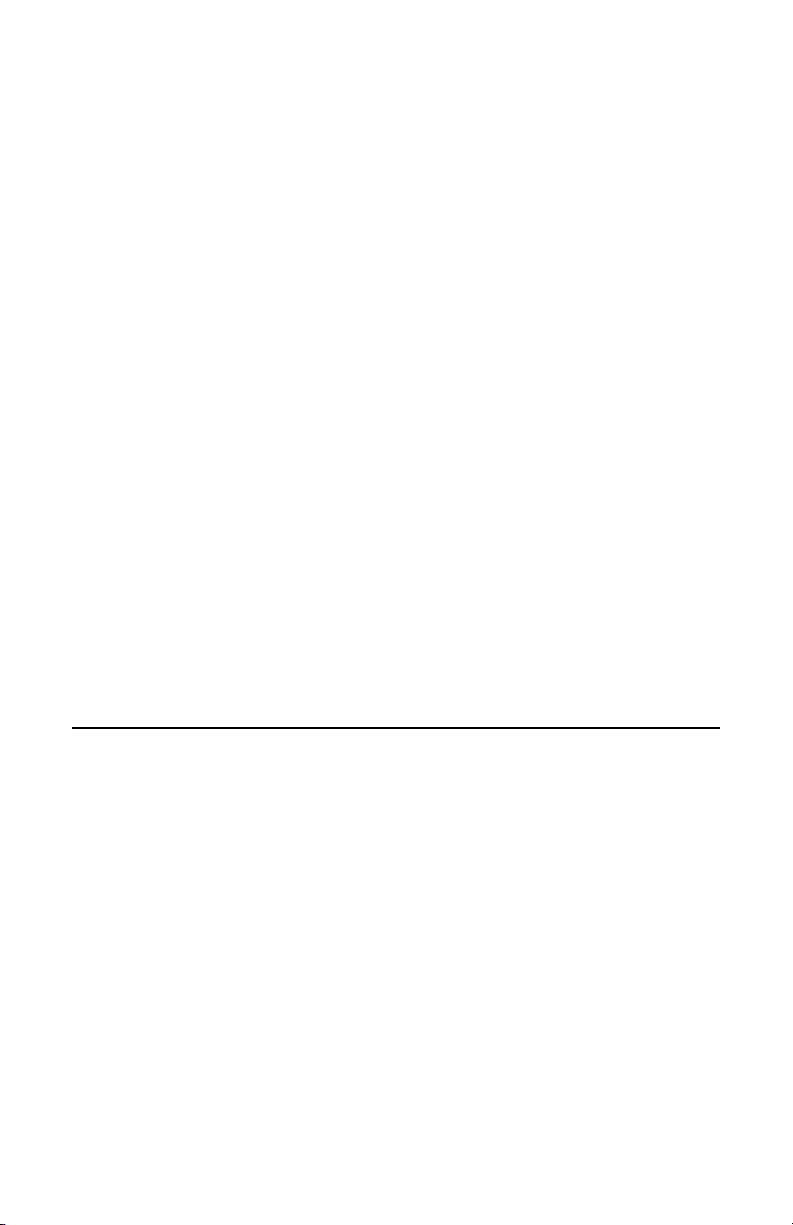
C. If a long detachable power-supply cord or extension cord is used,
1) The marked electrical rating of the detachable power-supply cord
or extension cord should be at least as great as the electrical rating
of the appliance,
2) If the appliance is of the grounded type, the extension cord should
be a rounding type 3-wire cord, and
3) The longer cord should be arranged so that it will not drape over
the counter top or table top where it can be pulled on by children
or tripped over.
D. This appliance has a polarized plug (one blade is wider than the other).
As a safety feature, this plug will fit in a polarized outlet only one way.
If the plug does not fit fully in the outlet, reverse the plug. If it still does
not fit, contact a qualified electrician. Do not attempt to defeat this
safety feature.
CAUTION
This appliance is for household use. Any servicing other than cleaning and user
maintenance should be performed by an authorized service representative.
• Do not immerse base in water or try to disassemble.
• To reduce the risk of fire or electric shock, do not remove the base.
No user serviceable parts inside. Repair should be done by authorized
service personnel only.
• Check voltage to be sure that the voltage indicated on the name plate
agrees with your voltage.
• Never use warm or hot water to fill the water container!
Use cold water only!
• Keep your hands and the cord away from hot parts of the appliance
during operation.
• Never clean with scouring powders or hard implements.
CONTENTS
Section Page
IMPORTANT SAFEGUARDS 1
LINE DRAWINGS (FIGURES 1-7) 3-4
WELCOME AND THANK YOU 4
HOW TO REACH CAPRESSO 4
1. FEATURES OF CAPRESSO “ELEGANCE GRANDE” 5
2. THE DISPLAY/SETTING THE CLOCK AND TIMER 5
3. THE PROPER SEQUENCE TO AVOID ACCIDENTS 5
4. BEFORE FIRST USE 6
5. USE OF THE WATER CHARCOAL FILTER 6
6. MAKING COFFEE 7
7. HOW TO ENJOY COFFEE LONGER 7
8. MAKING MULTIPLE CARAFES OF COFFEE 8
9. AUTOMATIC BREWING AT A PROGRAMMED TIME 8
10. CLEANING 8
11. DECALCIFYING 8
12. EXTRA CARAFES, ACCESSORIES, COMPANION PRODUCTS 9
13. WARRANTY 9
14. STAINLESS STEEL VACUUM BULLET 9
PRODUCT REGISTRATION 10
2.
Page 2

FIG. 1
H.
G.
A.
B.
C.
E.
E1.
F.
D.
K.
J.
L.
M.
Q.
P.
3.
FIG. 2
N.
O.
R.
Figure 1
A. Charcoal Filter Holder
B. Operating Panel
(See Fig. 2)
C. Glass Carafe with Safety-
Grip and Carafe Lid
D. Water Container Lid
E. Removable Filter Holder
E1. Overflow Hole
F. Water Container
G. Drip-Stop
H. Water Level Indicator
Figure 2
J. LCD Display with AM/PM
Indicator
K. On Light (red)
L. Auto Light (green)
M. Aroma Light (green);
2-5 cups
N. Program Light (green)
O. Selector Switch for Aroma
and Auto Settings
P. On/Off Push Button
Q. Selector Switch for
Setting Hours and Minutes
R. Push Button for
Programming Time
Page 3

FIG. 3
FIG. 4
FIG. 5
FIG. 6
FIG. 7
4.
WELCOME AND THANK YOU
Thank you for choosing the CAPRESSO Elegance Grande coffee maker. Please
study the operating instructions, especially the section on how much coffee to use
(chapter 6.8).
HOW TO REACH CAPRESSO
Should you require further information or if particular problems occur that are
not covered in this manual, please
• CALL our toll free HELP LINE: 1-800-767-3554 Monday -Thursday 8:30AM
to 9PM, Friday 8:30AM to 8PM and Saturday 9AM to 5PM Eastern Standard
Time. Feel free tocall at any time. If you are connected to our voicemail,
PLEASE DO NO HANG UP. Leave your name, telephone number and when we
can call you back. Please also leave the model number of your Capresso
product, in this case it is MODEL #448
• FAX us at 1-201-767-9684
• E-MAIL at contact~caPresso.com
• VISIT our website www.capresso.com
• WRITE to Capresso Inc., Customer Service, P.O. Box 775, Closter, NJ 07624
1 x 4
Page 4

1. FEATURES OF CAPRESSO
“ELEGANCE GRANDE PLUS”
COFFEE MAKER
• 12-cup capacity.
• Glass carafe with ergonomically
designed safety grip handle that
makes it safer and easier to lift a
full carafe.
• Drip-less pouring spout.
• Drip-stop that allows you to serve a
cup while brewing.
• Removable filter holder.
• Water level indicator.
• Coated warming plate.
• Cord storage.
• Measuring scoop.
• Digital programmable clock/timer
with AM/PM indicator.
• Two hour safety shut-off.
• Aroma setting (second brewing
cycle) for small quantity brewing
(2-5 cups).
• Four indicator lights display the
status of the coffee maker.
• GoldTone filter.
• Water charcoal filter.
• Stainless steel vacuum thermal
bullet.
2. THE DISPLAY/SETTING THE
CLOCK AND TIMER
When you plug in the Elegance
Grande Plus the display will flash
“AM 12:00” and all indicator lights
will be off.
T
o set the current time:
Turn and hold the program knob
(see Fig. 2, Q) to the left (hours) to set the
hours. While you are doing this, watch
the AM change to PM. Then turn and
hold the program knob to the right
(minutes) and set the minutes.
T
o set the programmed time:
a. Push the program button
(see Fig. 2, R). The program light
(see Fig. 2,N) will go on and the
display will show “AM 12:00.”
b. Turn and hold the program knob
to the left (hours) to set the hours.
While you are doing this, watch
the AM change to PM. Then turn
and hold the program knob to the
right (minutes) and set the minutes.
Within four seconds, the display
will revert to the current time and
the program light will turn off.
c. To change the programmed time,
push the program button (see
Fig. 2,R). It will show the programmed time. Then set the time as
described above in step b.
d. To check the programmed time,
push the program button (Fig. 2, R).
The display will show the time you
have programmed to brew coffee.
The display will switch back to the
current time by itself after a few
seconds.
Attention: Flashing LCD Display
If you unplug the coffee maker for
more than 15 seconds or if you have
a power failure, you will lose the current time and program settings. The
display will flash “AM 12:00” indicating that you have to reset the current
and programmed time.
3. THE PROPER SEQUENCE TO
AVOID ACCIDENTS
Coffee makers produce very hot
water. If you follow the sequence as
described below you will avoid
possible accidents which might cause
severe injuries and burns.
1. Remove the glass carafe from the
machine and then fill it with cold
fresh water.
2. Open water container lid (Fig.1,D)
and pour water into the water
container (Fig.1,F).
3. Make sure that the filter holder sits
in the machine with the overflow
hole pointing to the front (Fig.1, E1)
and make sure you press the filter
holder handle down properly.
5.
Page 5

4. CAUTION: If the filter holder is
not engaged properly, the drip stop
(Fig.1, G) might not open and hot
water and grinds could overflow and
leak from the machine.
5. Insert filter paper (See chapter 6.6).
or GoldTone Filter (See chapter 6.7).
6. Add coffee (See chapter 6.8).
7. Close the water container lid.
8. Insert the glass carafe with its lid in
place into the machine and make
sure that the drip stop in the filter
holder is activated (open).
Attention: The lid of the glass
carafe pushes the drip stop
upwards.
9. Turn the machine on.
10. Never open the water container
lid as long as coffee is dripping
through it!
11. After you are finished serving coffee
turn the coffee maker off. Do not
let the empty carafe sit on the
warming plate with the coffee
maker on.
12. After turning off the coffee maker
always let it cool down for five
minutes before starting again.
4. BEFORE FIRST USE
1. Wash all removable parts with
warm water.
2. Remove the GoldTone filter from
the machine.
3. Remove the glass carafe from the
machine and fill it halfway with
cold fresh water.
4. Open the water container lid
(Fig.1, D) and pour water into the
water container.
5. Make sure that the filter holder
sits in the machine with the
overflow hole pointing to the
front (Fig.1, E1) and the filter
holder handle pushed down
properly.
6. Close the water container lid.
7. Insert the carafe into the machine
and make sure that the drip stop
in the filter holder is activated (open).
8. Turn machine on and let the
water run through the machine.
9. Discard the hot water and turn
the machine off.
10.Let the coffee maker cool down
for 5 minutes before filling cold
water into the water container again.
5. USE OF THE CHARCOAL
WATER FILTER
• Most tap water is treated with
chlorine. The Capresso charcoal
filter cartridge removes up to 82%
of the chlorine and other impurities
found in tap water, improving the
taste of the water.
• If you use spring or bottled water
or if your water has little or no
chlorine you might not find a difference in the taste of your coffee.
• The charcoal filter sits in the
charcoal holder (see Fig.6).
The charcoal holder is already
inserted into the water container.
To activate the charcoal cartridge
pour about three cups of water
into the water container and let it
sit for approx. 3 minutes. After
activating the charcoal filter,
replace* the charcoal filter after 60
uses or after 6 weeks, whichever
comes first. (Example: If you use
your coffee maker twice a day,
replace the cartridge every month;
if you use your coffee maker once
a day, replace the cartridge after
6 weeks).
• Caution: If you use your cartridge
for more than 6 weeks, harmful
bacteria build-up may occur!
* Replacement cartridges are available through
your local Capresso dealer or by using the
enclosed mail order form or through the website:
www.capresso.com.
6. MAKING COFFEE
1. Remove glass carafe from the
machine and fill it with cold
fresh water.
6.
Page 6

2. Open the water container lid
(Fig.1,D) and pour water into the
water container. The outside
water level indicator (Fig.1,H) will
show you how much water you
poured into the machine.
3. CAUTION: Never fill the water
above the max line (see Fig.4).
4. Make sure that the filter holder
handle is pushed down completely
towards the back of the machine.
5. CAUTION: If the filter holder is
not engaged properly, the drip
stop might not open and hot
water and grinds could overflow
and leak from the machine.
6. Using Filter Paper:
Use size 4 paper only. Always
fold the bottom and side crimps
over for a proper fit (see Fig.7).
7. Using a GoldTone Filter:
Use a size 4 GoldTone Filter only.
Attention: Coffee flows slower
through a GoldTone filter than
through paper filters. To avoid
coffee flowing over the rim of the
GoldTone Filter, do not fill more
than 12 level scoops of drip grind
coffee into the GoldTone filter. If
you grind your coffee finer than
drip grind, do not used more
than 10 scoops of coffee.
8. How much coffee?
• If you like your coffee mild to
medium, use about 1/2 a
scoop per cup plus one or
two scoops (example: 10-cups
of coffee use 6 to 7 scoops
of coffee).
• If you like your coffee strong
use approx.1 scoop per cup
plus or minus one or two scoops
(example: 10 cups of coffee,
use 9 to 11 scoops of coffee).
9. Close the water container lid.
10. Insert the carafe into the machine
and make sure that the lid of the
carafe is in place. It activates the
drip stop in the filter holder.
11. Turn the machine on. (see Fig. 2,P)
12. Never open the water container
lid as long as coffee is brewing.
13. Attention: At the end of the
brewing cycle the machine will
make some gurgling noise. This
is normal.
14. Brewing time, warm-keeping:
Brewing time takes approx. 10
minutes for a full carafe. When
using a finer grind, it can take
an additional two to four minutes
until all the water has processed
through the ground coffee.
15. Attention: Do not let the empty
carafe sit on the warming plate
with the coffee maker on. Turn
your coffee maker off after the
carafe is empty.
16. Auto-shut off.
This model will keep the warming
plate hot for two hours after
brewing and then it will turn itself
off automatically. The red indicator
light will be turned off.
17. After turning off the coffee
maker always let it cool down
for five minutes before starting
again.
7. HOW TO ENJOY COFFEE
LONGER
When coffee sits on a warming plate
it is exposed to air. Coffee doesn’t like
fresh air. An oxidation process starts
which results in a continuous loss of
aroma. The longer the coffee sits on
the warming plate the more aroma it
loses. Tr y t o serve your coffee within
60 to 90 minutes after brewing.
7.
Page 7

8. MAKING MULTIPLE CARAFES
OF COFFEE
If you want to make another carafe of
coffee immediately after the first
carafe is brewed, push the on/off
button (see Fig.2, P) to turn the coffee
maker off (the red light will turn off)
and let the coffee maker cool down
for approx. 5 minutes before refilling
with fresh cold water and ground coffee.
9. AUTOMATIC BREWING AT A
PROGRAMMED TIME
• Set the programmed time at
which you wish to brew coffee as
described in chapter 2 “The
Display/Setting the Clock and
Timer.”
• Prepare the coffee maker as
described in chapters 6.1-6.10.
• Turn the on/off knob (Fig. 2,O)
to the right, towards the auto
marking and let it go. The green
auto light (Fig. 2, L) will go on.
• At the pre-programmed time, the
red on button (Fig. 2, K) will go
on and the green auto light (Fig. 2, L)
will go off, indicating that brewing
has started.
• Important: If you inadvertently
turned the on/off knob to the
auto marking (green auto light
on) you can turn the auto light off
by turning the knob towards the
auto marking again.
10. CLEANING
• Always unplug the appliance
before cleaning.
• Never use scouring agents.
• Never immerse the appliance in
water and never clean under
running water. To clean, wipe off
with a soft, damp, cloth.
• Clean the warming plate with
liquid cleaners only. Do not use
abrasive materials to clean the
warming plate.
• Open the water chamber lid and
remove the filter holder.
• Clean the filter holder (Fig.5) in a
solution of warm water and liquid
soap. Check to make sure that
the drip-stop closes completely
under running water.
• The glass carafe can be placed
in the upper rack of the dishwasher.
or it can be cleaned in a solution of
warm water and liquid soap.
11. DECALCIFYING
If you use your coffee maker
once or twice a day, you should
decalcify every two to four
months depending on the hardness
of your water. A slowdown
in brewing or increased steam
production during the brewing
process indicate calcium
deposits. Decalcify immediately.
• Let the machine cool down.
• Mix 30 oz. of water with 4 table -
spoons of citric acid or white
vinegar and fill the water
container. (If you use a
commercial de-scaling
agent follow the instructions that
came with it.)
• Place carafe on heating platform.
• Let solution sit for 15 minutes.
Then turn coffee maker on and let
solution pass through. Turn
machine off and let cool down for
five minutes.
• Run two cycles of fresh water
through the machine to remove
any decalcifying solution. Clean all
parts, see chapter 10, “Cleaning.”
12. EXTRA CARAFES AND
ACCESSORIES
You can buy extra carafes from your
local store, by using the enclosed
mail order form, or on our website at
www.capresso.com.
13. WARRANTY
Limited One Year Warranty
This warranty covers your CAPRESSO
8.
Page 8

Elegance Grande Coffee Maker (Model
#448). This warranty is in effect for the
period described above from the date
of the first consumer purchase and is
limited to the United States of
America. This warranty covers all
defects in materials or workmanship (parts and labor).
This warranty does not cover:
• Any machine not distributed by
CAPRESSO within the United States.
• Any machine not purchased from
an authorized CAPRESSO dealer.
• Damages caused by accident,
abuse, negligence, misuse, improper
operation or failure to follow
instructions contained in this manual.
• Any service or alteration performed by
an unauthorized person, company or
association.
• Loss of any loose parts.
• Damage caused by neglecting or
omitting cleaning and decalcifying.
• Any glass parts, including the carafe.
Other limitations and exclusions:
Any implied warranties including fitness
for use and merchantability are limited
in duration to the period of the express
warranty set forth above and no person is authorized to assume for
Capresso any other liability in connection with the sale of the machine.
Capresso expressly disclaims liability
for incidental and consequential damages caused by the machine. The
terms “incidental damages” refer to
the loss of the original purchaser’s
time, loss of the use of the machine
or other costs relating to the care and
custody of the machine. The terms
“consequential damages” refer to the
cost of repairing or replacing other
property which is damaged when this
machine does not work properly. The
remedies provided under this warranty
are exclusive and in lieu of all others.
This warranty gives you specific legal
rights, and you may also have other
rights which vary from state to state.
14. Stainless Steel Vacuum Bullet
The Capresso 18/10 Stainless Steel
Vacuum Bullet is the ideal companion
for your 12-cup coffee maker. It will
hold 1/2 a liter (approx. 16oz.) and will
keep your coffee hot for a few hours
without loss of aroma. If you preheat
the bullet the coffee will stay hot
longer.
How To Use
Unscrew cover lid. The cover lid also
serves as cup. Unscrew and remove
stopper. Pre-warm carafe with hot
water. Discard. Fill with coffee and
immediately replace stopper and
cover lid. To pour: push the red center
button inside the stopper down. Pour
coffee into cover lid or cup. Press the
red center button again to close.
CAUTION:
• Never drink hot beverages
directly from stopper. This can
result in severe burns of your
face, mouth or tongue!
• Keep away from children when
container is filled with hot
liquids.
• Never fill bullet with warm dairy
products, baby food, fresh juice,
dry ice, or carbonated drinks.
• Never immerse vacuum bullet in
any liquids. Do not put in
dishwasher.
Cleaning
Unscrew and remove stopper assembly.
The stopper has two parts. Unscrew
the upper part. Rinse the two parts
and the stainless steel carafe under
warm running water and wipe dry.
Inspect the flow-through stopper and
gasket periodically.
CAPRESSO Inc.
PO Box 775
Closter, NJ 07624
800 767-3554
www.capresso.com
contact@capresso.com
9.
