Page 1
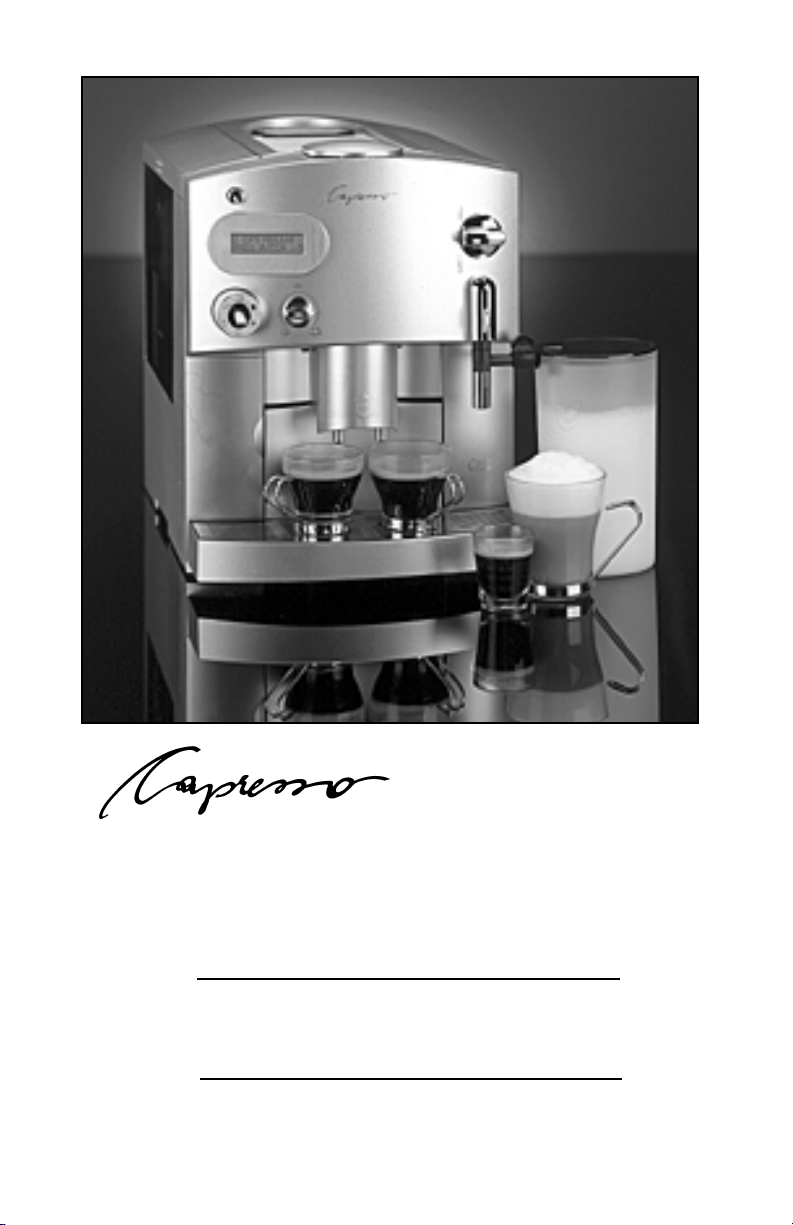
C1500 Model #158
Fully Automatic Coffee
and Espresso Center
Operating Manual
and Warranty
Customer Service 1-800-767-3554
Page 2
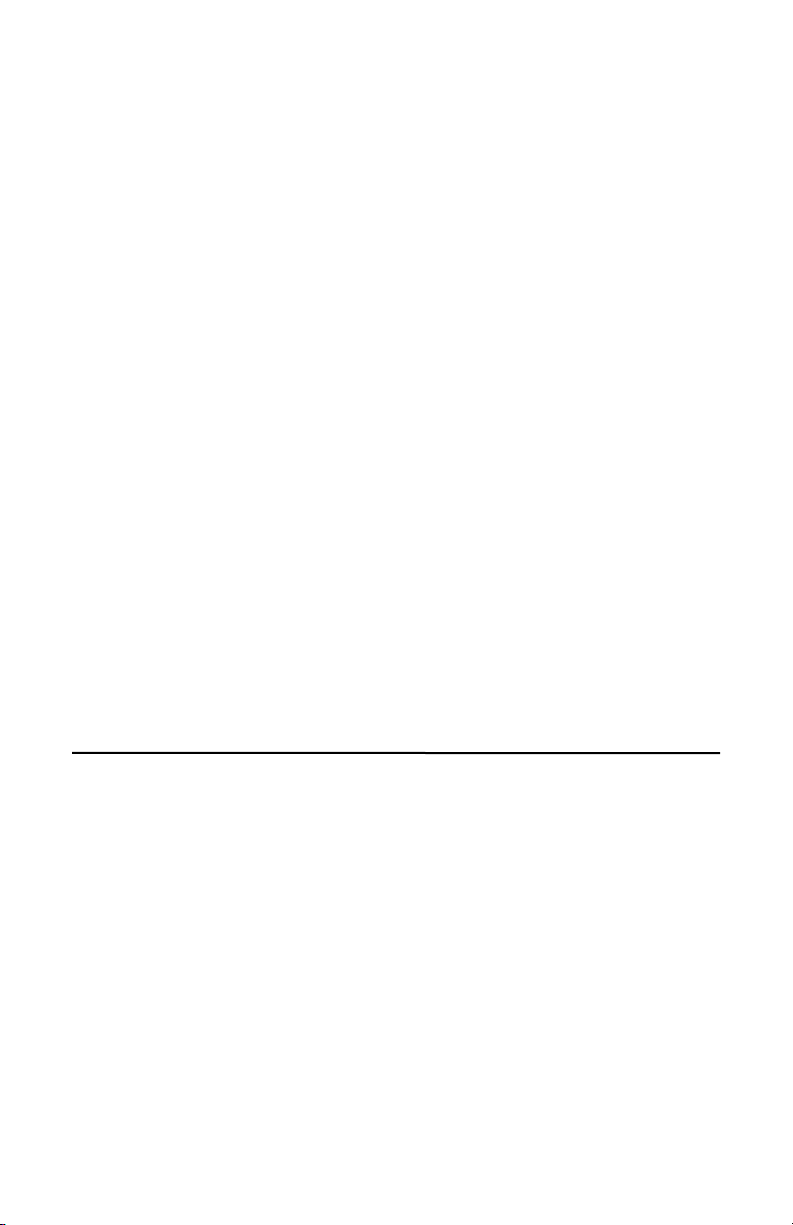
IMPORTANT SAFEGUARDS
When using electrical appliances, basic safety precautions should always be
followed, including the following:
1. Read all instructions.
2. Do not touch hot surfaces. Use handles or knobs.
3. To protect against fire, electric shock and injury to persons, do not immerse
cord, plugs, or body of machine in water or other liquid.
4. Close supervision is necessary when any appliance is used by or near
children.
5. Unplug from outlet when not in use and before cleaning. Allow to cool before
putting on or taking off parts, and before cleaning the appliance.
6. Do not operate any appliance with a damaged cord or plug or after the
appliance malfunctions, or has been damaged in any manner. Return
appliance to the nearest authorized service facility for examination, repair, or
adjustment.
7. The use of accessory attachments not recommended by the appliance
manufacturer may result in fire, electric shock, or injury to persons.
8. Do not use outdoors.
9. Do not let the cord hang over the edge of a table or counter, or touch hot
surfaces.
10. Do not place on or near a hot gas or electric burner, or in a heated oven.
11. Always attach plug to appliance first, then plug cord into the wall outlet. To
disconnect, turn any control to “OFF”, then remove plug from wall outlet.
12. Do not use appliance for other than intended use.
13. Use extreme caution when disposing hot steam.
14. For household use only.
SAVE THESE INSTRUCTIONS
SPECIAL CORD SET INSTRUCTIONS
1. A short power supply cord is provided to reduce the risk resulting from
becoming entangled in or tripping over a long cord.
2 Longer extension cords are available and may be used if care is exercised in
their use.
3. If an extension cord is used,
a. the marked electrical rating of the extension cord should be at least as great
as the electrical rating of the appliance, and
b. the longer cord shall be arranged so that it will not drape over the counter
top or tabletop where it can be pulled on by children or tripped over.
VERY IMPORTANT - (Ground Coffee Residue)...
In order to ensure proper functioning, your C1500 has been calibrated and
tested with coffee beans. As a result, you may find some traces of ground
coffee in your new machine.
Page 3
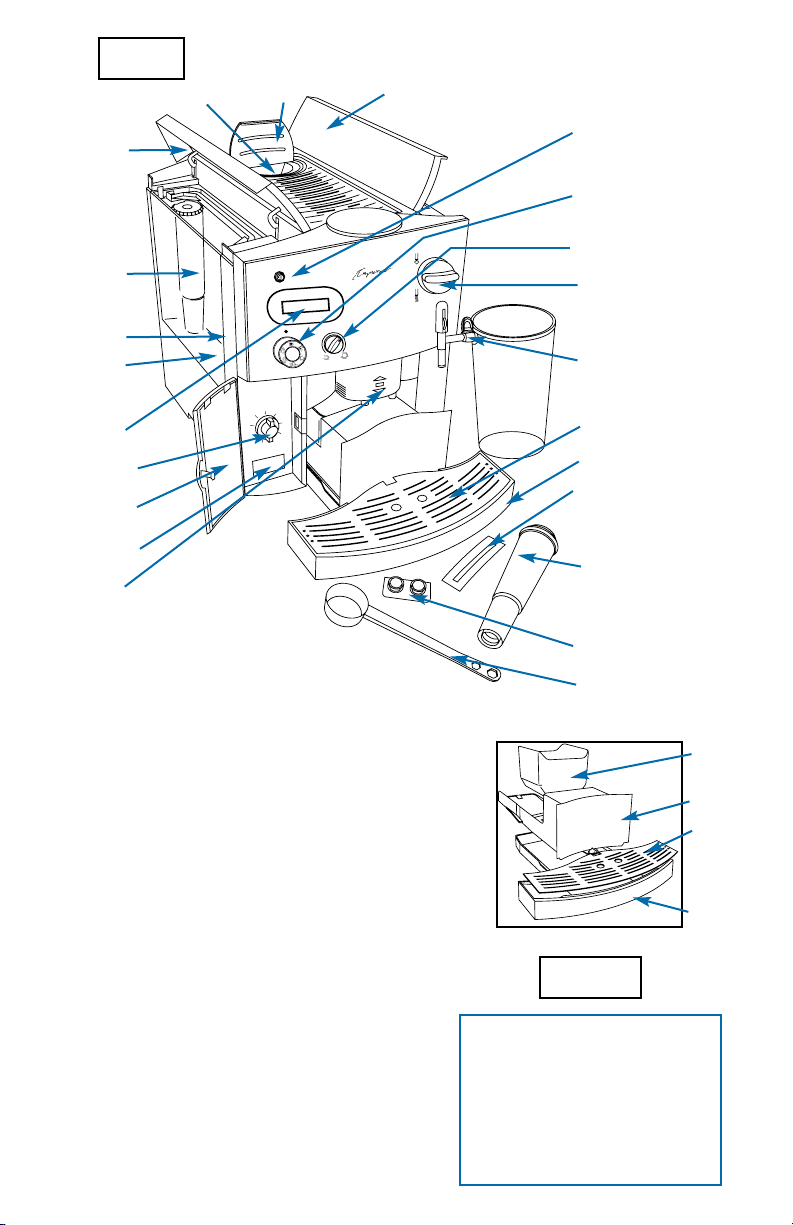
1. Height-Adjustable Coffee Spout
1a. Sticker with Serial Number
1b. Door
1c. Program Dial with "P BUTTON"
2. Two Line Display (see fig. 3)
3. Removable Water Tank
4. Low Water Flotation Device (see fig. 4, call-out #4)
5. CLARIS Water Care Cartridge (installed)
6. Hinged Water Tank Lid
7. Ground Coffee Funnel
8. Lid for Ground Coffee Funnel
9. Lid for Bean Container
10. On/Off Button
10a. Coffee Dial with Coffee Button "BUTTON"
10b. Cup Size Dial
11. Steam/Water Dial
12. frothXpress System
13. Removable Grid (see fig. 1a)
14. Removable Tray (see fig. 1a)
15. Water Hardness Indicator Strip
16. CLARIS Water Care Cartridge (unpacked)
17. Two Cleaning Tablets
18. Measuring Scoop
19. Supporting Tray for Used Coffee Container
(see fig. 1a)
20. Used Coffee Container (see fig. 1a)
1 CUP X STRONG
PRESS BUTTON 5.0
oz.
1
2
3
4
5
6
7
8
9
0
S
e
r
ia
l
N
o
:
C
u
s
t
o
m
e
r
S
e
r
v
ic
e
9
8
7
6
5
4
3
2
1
10
11
12
13
14
15
16
17
18
Fig. 1
Fig. 1a
14
13
19
20
10a
10b
1a
1b
1c
Traces of Coffee Grounds
in New Machine?
This is normal!
Grinder was tested during
assembly. Despite cleaning
traces of ground coffee
may be found.
Page 4
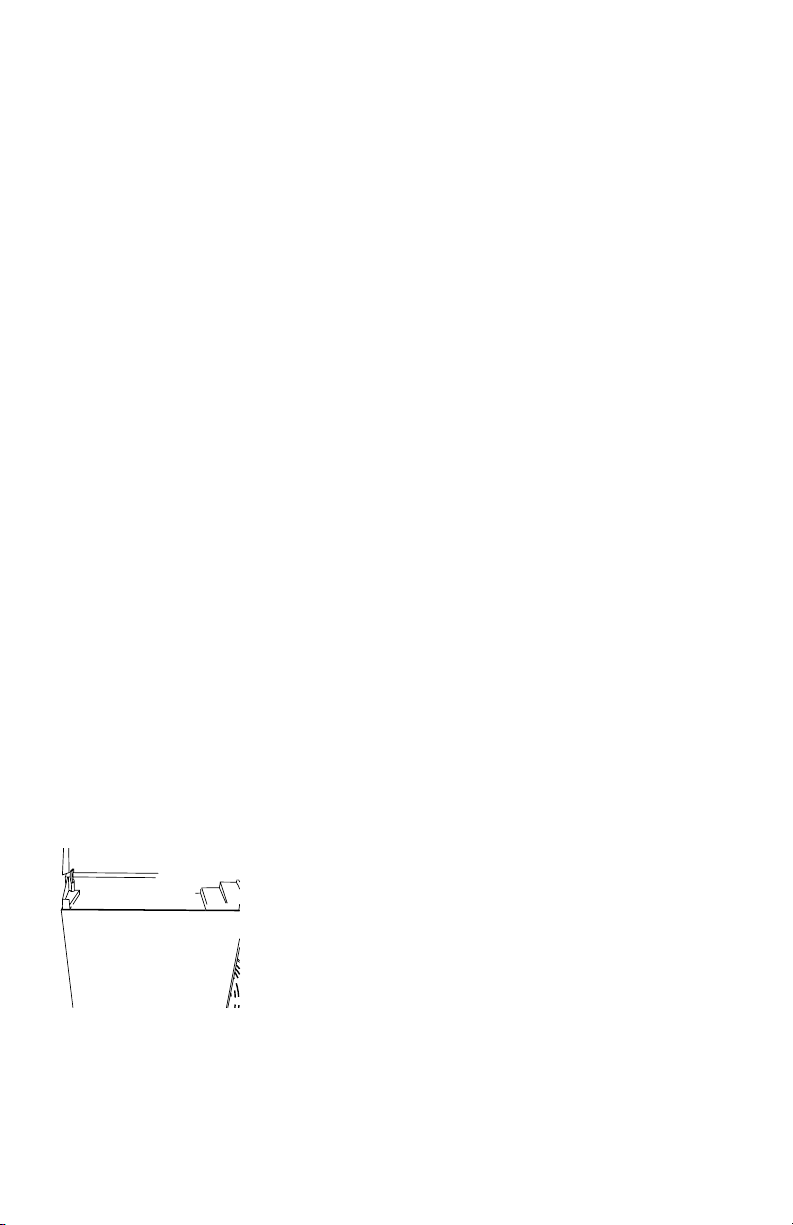
Steam/Water Dial (SW Dial)
Page 5
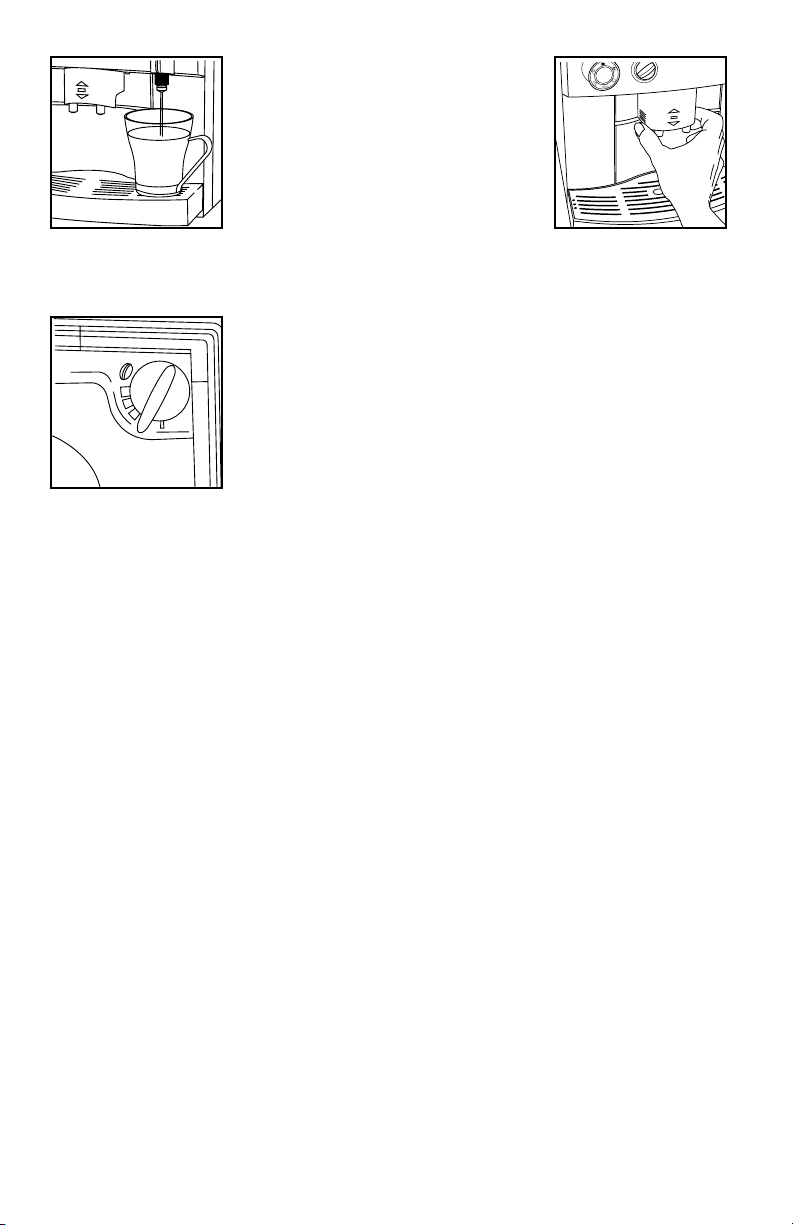
Page 6

CONTENTS
Important Safeguards
Illustrations
1. Product Registration .......................................................... 7
2. Welcome To The Capresso C1500..................................... 7
2.1 Equipment .......................................................................... 7
3. A Word About "Crema Coffee" .......................................... 8
3.1 Pressure Brewing ............................................................... 8
3.2 Different Coffee Drinks....................................................... 8
3.3 Coffee Facts ....................................................................... 8
4. Please Do Not... ................................................................ 9
5. Please Do... ...................................................................... 9
6. Factory Settings ................................................................. 9
PREPARATION
7. Preparing the Machine ....................................................... 9
7.1 Filling the Water Tank ......................................................... 9
7.2 Filling the Bean Container.................................................. 9
7.2a Using Oily Beans.............................................................. 10
7.3 First Time Preparation ......................................................10
7.4 Daily Preparation ..............................................................10
BREWING COFFEE
8. Grinding and Brewing Coffee........................................... 11
8.1 Using Pre-ground Coffee ................................................. 11
8.2 Using Hot Water............................................................... 12
8.3 Using Steam (Frothing)..................................................... 12
8.4 Regulating the Frother and Milk Temperature.................. 13
8.5 Hot Chocolate, Cafe Mocha ............................................ 13
8.6 Using The Flexible Hose .................................................. 13
8.7 Cleaning the frothXpress System..................................... 13
AUTOMATIC MONITORS and PARAMETERS
9. Automatic Monitoring Controls ........................................ 14
9.1 Empty Tray........................................................................ 14
10. Changing Parameters....................................................... 15
10.1 Changing the Grinder Fineness ....................................... 15
10.2 The Program Dial.............................................................. 15
10.3 Changing the Coffee Temperature ................................... 15
10.4 Auto Shut-Off Settings..................................................... 15
10.5 Changing the Language................................................... 15
10.6 Changing the Water Hardness ......................................... 16
MAINTENANCE
11. Claris Water Cartridge...................................................... 16
11.1 Installing the Claris Cartridge........................................... 17
11.2 Replacing the Claris Cartridge......................................... 17
12. General Cleaning Instructions .......................................... 17
12a Extra Rinse Cycle ............................................................. 18
12.1 Cleaning with Special Tablet ............................................ 18
12.2 Decalcifying (DURGOL required)...................................... 19
12.3 How to Decalcify.............................................................. 19
12.4 Clearing for Transport....................................................... 20
CUSTOMER SERVICE
12.5 User Statistics .................................................................. 21
13. Troubleshooting................................................................ 21
14. Capresso C1500 Customer Service................................. 22
14.1 Supplies............................................................................ 23
15. Warranty ........................................................................... 23
Page 7

1. Product Registration
Please read the enclosed product registration card, fill it out, mail it or fax it to
us within two weeks of your C1500 purchase.
Please note: Registering your product is part of your warranty.
2. Welcome To The Capresso C1500
Thank you for choosing the Capresso C1500. The C1500 can prepare 1 or 2
cups of excellent, professional-quality espresso or 1 or 2 cups of crema coffee at
a time. The unique pre-wetting function ensures optimal coffee extraction. The
C1500 functions fully automatically at the touch of a button. You have the
choice between regular, strong and extra strong coffee to suit your personal
taste. The integrated burr grinder grinds beans to the preferred fineness level.
A separate funnel lets you use ground coffee. The cup size dial lets you choose
any amount of coffee between 1 oz. and 15 oz. The frothXpress system delivers unlimited amounts of hot frothed milk or hot chocolate at the push of a button. The hot water function lets you prepare tea in seconds. The stainless steel
lined ThermoBlock prevents water from coming in contact with aluminum and
allows you to brew coffee immediately after frothing (no purging!). The water
level and the used coffee container are monitored automatically. Using the
enclosed CLARIS water filter cartridge eliminates decalcifying the C1500.
Please study this operating manual before using your C1500 and for future
reference keep this manual in a safe place. Understanding and complying with
these directions are essential to ensure safety and proper handling of this
machine. Please watch the enclosed video tape. Should you require further
information or should a particular problem occur that is not covered in this manual
please call our TOLL FREE number: 1-800-767-3554 EST M – F: 9AM to
9PM and Sat 9AM to 5PM. If you call at any other time please leave a message
with your telephone number and we will call you back. Or send a fax to:
201-767-9684 or email us at: contact@capresso.com.
2.1 Equipment
Your C1500 comes equipped as follows:
1. Claris Filter in pouch (not installed)
2. Two Cleaning Tablets
3. Water Hardness Test Indicator
4. Measuring Scoop for Ground Coffee
5. Instructional Videotape
6. Complete frothXpress system (see fig. 3a)*
7. Milk container with Lid and inside Straw
8. frothXpress hose with knob and joint (not shown) for direct use in a
milk carton
9. Operating Manual
10. Registration Form
11. Extended Warranty Form
12. Mail Order Form
13. Program Dial Instruction Card inside the front door
14. Serial # Sticker underneath the Program Dial
* The "nozzle" (part "U" in fig. 3a) is already attached to the machine.
If you are missing any part please call customer service.
7.
Page 8

3. A Word About "Crema Coffee" (Pressure Brewed Coffee)
According to the majority of coffee experts, grinding, tamping and brewing
under high pressure is the ideal process for extracting maximum flavor and
aroma. Your C1500 will always produce espresso and coffee with a thick,
foamy layer called "crema." The crema traps the fine aromatics and the light
gaseous flavors that register on the palate. The high pressure and the short
brewing time prevent the extraction of bitter oils and release less caffeine than
any other brewing method. You will always make the absolute freshest and
most aromatic cup of coffee. This is also the reason why many European
restaurants and hotels will serve you freshly pressure brewed coffee only.
Experiment with your new C1500 and prepare yourself the best and most
enjoyable cup of coffee!
3.1 Pressure Brewing
You can make any quantity of coffee from 1 oz. to 15 oz. The process is always
the same: the water is forced through the coffee in a very short period of time
avoiding any over-extraction. With the right pressure, your coffee will always
have a foamy crema layer on top.
Please note: In order to create the "crema" on top of your coffee, the machine
brews coffee at slightly lower temperatures than a drip coffee maker. Since
your coffee is delivered right into your cup, we recommend enjoying it right away.
3.2 Different Coffee Drinks
Here are some of the different coffees you can prepare with the C1500:
• Ristretto: 1⁄2 to 1 oz. of coffee.
• Espresso: 1 to 2 oz. coffee.
• Double Shot: 3 to 4 oz. of coffee.
Add a bit of sugar to the above three drinks.
• Crema Coffee: 5 oz. to 7
1
⁄2 oz. of coffee.
• Cappuccino: Espresso plus 3 to 4 oz. of hot frothed milk.
• Latte: Espresso plus 3 to 5 oz. of steamed milk with little or no froth.
• Café Mocha: add chocolate syrup to the milk before frothing/steaming.
Experiment with the size of your milk-based drinks. For stronger coffee taste
add more coffee, for more milk taste use more frothed milk.
3.3 Coffee Facts
• Caffeine is tasteless. A "strong" coffee or espresso is mostly the result of the
amount of coffee in relation to the amount of water. The longer a bean is roasted,
the less caffeine it has.
• Arabica and Robusta are two genetically different kinds of beans. "Arabica"
beans have more flavor and a little less caffeine than "Robusta" beans which
are mostly used in lower priced coffees and instant coffees.
• Espresso is not a bean, it's the way the coffee is roasted and prepared.
Typical American espresso roasts result in darker beans with an oily outside.
European espresso roasts are medium brown with no or very little oils showing
on the outside.
Please note: If you use dark, oily beans, see chapter 7.2a for special handling.
8.
Page 9

4. Please Do Not...
To keep your warranty active please follow these instructions:
• Never fill instant coffee into the grinder or ground coffee funnel; it can damage
the functioning of the brewing chamber.
• Never fill sugar coated beans into the bean container (see chapter 7.2 and 8.1).
• If you store beans in the freezer, let them thaw for 3 to 4 hours before adding
to the bean container (see chapter 7.2).
• Never fill anything other than coffee beans into the bean container.
• Never fill beans into the ground coffee funnel (fig. 11).
• Never use mineral or carbonated water. You can use tap water, bottled water,
distilled water and reverse osmosis water.
• Never try to pull out the tray (fig. 1, 14) while the machine is in operation.
• Never turn off the machine while it is in operation (brewing, frothing, rinsing,
cleaning, etc.).
• Never fill anything but water in the water container (except when decalcifying).
• Never repair or open the machine yourself. All repairs should be performed
only by an authorized Capresso service center.
5. Please Do ...
• Fill water tank daily with fresh, cold water (sitting water becomes stale).
• Before filling the bean container, remove foreign particles from coffee such as
small stones.
• Let frozen beans thaw for 3 to 4 hours before filling into the bean container.
• Let oily beans sit in an open bowl for about 5 hours before filling into the
bean container (see chapter 7.2a).
6. Factory Settings
The C1500 leaves the factory with the following settings:
• 2-hour Auto Shut-Off
• Water Hardness Setting Level 2
• CLARIS Water Care Cartridge: not installed
• Temperature: High
• Language: English
• Burr Grinder: Medium
7. Preparing the Machine
Please note: In this manual all display messages are shown in BLUE.
Place the machine on a level surface and remove the water tank (fig. 4).
Remove all accessories from the water tank. Plug in machine.
Make sure the Steam/Water Dial points to the 0-position (fig. 2a).
7.1 Filling the Water Tank
• Rinse water tank with clean, cold tap water, then fill tank with water.
• Make sure that the low water flotation device is in place (see fig. 4, 4).
• Replace water tank and make sure it clicks correctly into place.
7.2 Filling the Bean Container
Open the bean container lid (fig. 1, 9) and fill container with beans (fig. 5). The
container holds approx. 220 grams (8 oz.) of beans. Close the lid.
9.
Page 10

Please note: If you use frozen beans, let them thaw for 3 to 4 hours before
adding to the bean container. This will prevent moisture from seeping into the
grinder. Never use sugar-coated beans. The sugars will stick to the burrs and
clog the flow of ground coffee. Have your local coffe emporium grind the sugar
coated beans for you and use as described in chapter 8.1.
7.2a Using Oily Beans
Beans with an oily surface tend to stick together. This may prevent a continuous
flow of beans from the bean container into the burrs. As a result the grinder
does not grind enough coffee and you might get weak or no coffee at all. Stir
the beans in the bean container just before grinding. Alternatively you can also
pour the beans in an open bowl and let them sit for about 5 hours. The oils will
evaporate (this will not change the taste of your coffee). Then fill the beans into
the bean grinder. Now beans will feed into the burrs more easily.
7.3 First Time Preparation
This procedure is only necessary before first time use and after "Clearing for
Transport" (chapter 12.4). Make sure the water tank and bean container are filled.
a. Push and hold the On/Off button (fig. 1,10) until the display illuminates. The
display will show: HOT WATER CYCLE / NECESSARY.
b. Place a cup underneath the steam nozzle (fig. 7) and turn the Steam/Water-
Dial (SW Dial) to the water symbol (fig. 2c). The machine will pump a bit of
water through the hot water nozzle and stop by itself.
c. Turn the SW Dial back to the 0-position (fig. 2a). The display will show
PLEASE WAIT / HEATING UP.
d. When the display shows RINSE MACHINE / PRESS BUTTON move the cup
underneath the coffee spouts and press the BUTTON inside the Coffee Dial.
(fig 1, 10a) Hot water will warm up all internal parts and will be pumped into
the cup. The C1500 will stop and the display will indicate one of the six possible coffee options, e.g. 1 CUP REGULAR / PRESS BUTTON 3.0. (this
means the machine is ready to brew a 3 oz. cup of coffee, regular strength).
e. Empty the cup, place it back underneath the coffee spout and push the
BUTTON (fig.1, 10a) again. The second line of the display will show BREWING
3.0. The C1500 will start grinding and brewing. Since it is the first time, it will
not complete the cycle. When the display shows again PRESS BUTTON,
repeat step "e" one more time. Discard the coffee.
f. Now the grinder, the grinder channel and the brewing chamber are ready to
brew coffee.
7.4 Daily Preparation
a. We recommend filling the water container every morning with fresh, cold
water. This will enhance the taste of your coffee.
b. Push and hold the On/Off Button (fig.1, 10) until the display illuminates. It will
show PLEASE WAIT / HEATING UP. After a couple of minutes the display will
show RINSE MACHINE / PRESS BUTTON.
c. Press the BUTTON. Hot water will warm up all internal parts and will be
pumped through the coffee spouts. The water will be caught in the tray
underneath. When the rinsing cycle is completed, the display will show the
last coffee setting, e.g. 1 CUP X STRONG / PRESS BUTTON 6.0
The C1500 is now ready to make coffee.
10.
Page 11

8. Grinding and Brewing Coffee
a. Make sure the water tank and bean container are filled.
b. Select from one of the following options by turning the Coffee Dial (fig. 12)
(text in first line only): 1 CUP REGULAR - 1 CUP STRONG -
1 CUP X STRONG - 2 CUPS REGULAR - 1 PREGROUND - 2 PREGROUND
Please note: The grinder automatically adjusts the amount of coffee. It grinds
5 sec. in "regular", 6 sec. in "strong", 7 sec. in "x strong" and 8 sec. in "2
cups regular". The total amount of ground coffee also depends on the position
of the grind selector (fig. 10). In the coarser settings the conical burrs
are further apart, allowing more coffee to pass through than in the finer settings.
Also oily beans will slide into the burrs of the grinder somewhat slower
than medium brown and dry beans. The grinder grinds between 5 and 7
grams in "regular" and between 14 and 16 grams in "two cups regular".
c. Now select the cup size by turning the Cup Size Dial (fig. 12).
The display will show the cup size in the lower right hand corner in ounces
from 1.0 to 7.5 in half oz. steps, e.g. 4.0, 4.5, 5.0, 5.5 etc.
Please note: The actual amount of coffee in your cup might vary slightly.
d. Adjust the coffee spout in height to your cup size (fig. 9) and place one or
two cups underneath the coffee spouts.
e. Press the BUTTON. The machine will grind, tamp, pre-brew, brew, stop, and
discard the used coffee grounds. During this process the second line will
show BREWING and the selected cup size. Please note: After the "pre-brew"
stage you can stop the brewing process by simply pushing the BUTTON.
This comes in handy if you want an extremely small cup of coffee or if you
change your mind midway through brewing.
f. When the cycle is completely finished the second line will again show
PRESS BUTTON. You can now brew the next cup.
Please note: When selecting the option 2 CUPS REGULAR the C1500 will
brew twice as much coffee as indicated in the display, e.g. if the display shows
5.0 the machine will brew a total of 10 oz. of coffee.
8.1 Using Pre-ground Coffee
You can also use pre-ground coffee, bypassing the grinder. This comes in handy
if someone requests decaf, sugar coated or flavored coffee.
a. Turn the Coffee Dial until the display shows 1 PREGROUND or 2 PREGROUND.
b. Open the lid for the ground coffee funnel (fig. 1,8) and fill the funnel with one
or two scoops of ground coffee (fig.11). Important: do not fill this funnel with
instant coffee and do not use more than two level scoops of coffee.
c. Now repeat steps c, d and e from chapter 8.
d. The machine will tamp, pre-brew, brew, stop, and discard the used coffee
grounds. During this process the second line will show BREWING and the
selected cup size.
Please note: If you do not fill enough coffee into the funnel or forget to fill
ground coffee into the funnel and press the BUTTON, the C1500 will start the
brewing process. It will show in the first line FILL POWDER and will discontinue
the process.
Please note: After use of sugar coated or flavored coffee through the preground coffee funnel you may experience some flavor transfer when going
back to your regular coffee. You can use the "extra rinse cycle" to remove the
flavor transfer (see chapter 12a).
11.
Page 12

8.2 Using Hot Water
With the hot water function you can produce a cup of tea, a quick soup or add
hot water to your coffee, making it less strong.
a. Make sure only the steam nozzle is attached (fig.7).
b. Adjust the height of the steam nozzle and place a cup underneath it (fig.7).
c. Turn the SW Dial to the water symbol (fig. 2c). The C1500 will immediately
disburse a strong stream of hot water straight down into the cup. The display
will show HOT WATER.
d. To stop the hot water flow, turn the SW Dial back to the 0-position (fig. 2a).
Caution: Always make sure that you have a container underneath the steam
nozzle when using the hot water function. Otherwise hot water might splatter,
which can cause severe injuries.
8.3 Using Steam (Frothing)
To heat and froth milk for cappuccinos and lattes or to prepare hot chocolate
the frothXpress system is fast and convenient. It allows you to froth milk directly
into your cup(s). The C1500 comes with the following utensils to froth milk (fig. 3a):
• Steam nozzle, part U; it is already attached to the machine.
• FrothXpress parts (parts V, W, X, Y)
• Milk container with lid and straw (part Z).
a. Turn the SW Dial from the 0-position to the steam position (fig. 2b). The display
will show HEATING UP (this takes about 15 to 25 seconds).
b. Assemble the frothXpress system (fig. 3a). Make sure all parts are tightly
connected. Make sure that the KNOB (part X) clicks into place and sits tightly
in the JOINT (X to Y). Attach the JOINT (Y) and the SLEEVE (W) to the CON-
NECTOR (V). Finally attach the assembly to the steam nozzle (U). Make sure
the knob sits parallel as shown in fig. 3b.
c. Fill the milk container with milk. Make sure the straw is attached to the lid.
Attach the milk container to the joint.
d. Place a cup underneath the frother.
e. The display will show now STEAM READY / PRESS BUTTON.
f. Press the BUTTON. The C1500 will start producing steam through the
frother. At the same time it will siphon the milk into the frothXpress, heat it
and disburse hot frothed milk into the cup.
g. To stop frothing, turn the SW Dial back to the 0-position.
h. If you want to fill more than one cup with frothed milk, place another cup
underneath the frother, turn the SW Dial to the steam position and push the
BUTTON again.
Please note: Sometimes at the very beginning of frothing a little bit of water
might come out of the frother. If you do not want that water in your cappuccino
cup, start the frothing procedure as follows:
• First, place another cup underneath the frother. When the display shows
STEAM READY. Push the BUTTON and after two seconds turn the SW Dial
back to the 0-position.
• Now place your designated cup underneath the frother, switch the SW dial to
the steam symbol and press the BUTTON. No more water will come out of
the frother.
Knocking Noise: If you froth for a prolonged time, the machine will pump little
droplets of water into the system to maintain enough steam. This is accompanied
12.
Page 13

by a "knocking noise".
Caution: Always make sure that you have a container underneath the
frothXpress when using the steam function. Otherwise hot steam or hot milk
might splatter, which can cause severe injuries.
Please note: Skim and 1% milk will produce more froth than 2% and whole milk.
8.4 Regulating Froth and Milk Temperature
Maximum milk flow with maximum froth is achieved when the knob sits parallel
to the joint (fig. 3b). By slightly turning the knob towards the front or the back
(fig. 3d) the flow of milk will be slowed down, increasing the milk temperature
and decreasing the amount of froth. The temperature of the milk can vary
between 110º and 175º F depending on the position of the knob.
Please note: If you turn the knob too much the milk will splatter. If the knob sits
perpendicular to the joint (fig. 3c) the flow of milk is totally blocked. Only hot
steam will pass through the sleeve.
8.5 Hot Chocolate, Café Mocha
For hot chocolate fill the milk container with the desired amount of chocolate
milk (or mix your own with chocolate syrup). Then proceed as described in
chapters 8.3 and 8.4. Adding a shot or two of espresso makes it a Café Mocha.
8.6 Using the Flexible Hose
Instead of using the milk container and the 4-piece frothXpress system you can
siphon milk or chocolate milk directly from a milk carton with the flexible hose
provided. This comes in handy if you have stored milk in the C1500 milk container and want to use another kind of milk for a different drink. Attach the flexible hose to the connector (fig. 3a, V). Make sure that the knob sits tightly on
top of the joint. The hose should be immersed into the milk carton. Follow the
instructions in chapters 8.3 and 8.4. For cleaning follow the instructions in
chapter 8.7.
8.7 Cleaning the frothXpress System
Important: Cleaning should be done after use! It takes less than a minute!
If you do not clean the frothXpress System immediately after each use, hardened milk will deposit in the knob, joint, frothing sleeve, and connector. These
hardened deposits are very difficult to remove and can create an unpleasant
smell. Therefore, clean your frothXpress System right away as follows (it really
takes less than a minute):
a. Disconnect the milk container from the joint (fig. 3a) and store in refrigerator.
b. Remove the four parts – knob, joint, connector, and frothing sleeve – from
the steam nozzle and take them apart.
c. Place a large cup underneath the steam nozzle and turn the SW dial to the
hot water position (fig. 2c). Fill with 3 to 4 oz. of hot water. This cleans the
nozzle.
d. Immerse the four frothXpress parts in the cup with hot water. This will force
out any milk. Assemble when you need it again. Make sure that the small
"o-ring" in the knob is clean and seated properly (fig. 15).
When cleaning the milk container please make sure that the seal and the
straw are inserted properly into the milk container lid (fig. 3e). Otherwise the
system cannot syphon milk properly.
13.
Page 14

9. Automatic Monitoring Controls
The C1500 has automatic monitoring controls. The display will show when
cleaning, refilling and any other maintenance is necessary. Here are the messages:
PLEASE WAIT / HEATING UP
The C1500 is heating up. Wait until a different message appears.
RINSE MACHINE / PRESS BUTTON
You must push the BUTTON. Hot water pumps through the coffee spouts and
stops by itself. During this procedure the display shows RINSING.
HOT WATER CYCLE NECESSARY
Place a cup underneath the nozzle and turn the SW Dial to the hot water position
(fig. 2c). When the cycle stops, turn the SW Dial back to the 0-position (fig. 2a).
SET STEAM/WATER / DIAL TO ZERO
The SW Dial is either in the steam position (fig. 2b) or in the hot water position
(fig. 2c). Turn the SW Dial to the 0-position (fig. 2a) and the message will go away.
HEATING UP
The ThermoBlock is heating for steaming. Wait until the display reads STEAM
READY / PRESS BUTTON (see chapter 8.3).
TRAY MISSING
The tray is missing or not inserted properly.
TABLET CLEANING
This message will alternate with the regular message. See chapter 12.1.
DECALCIFYING NECESSARY
This message will alternate with the regular message. See chapters 12.2 and 12.3.
EMPTY TRAY
The tray needs to be removed and the contents emptied. As long as this message appears all other functions are blocked. See chapter 9.1.
FILL / WATER TANK
There is not enough water in the water tank or the water tank is completely
empty. As long as this message appears all other functions are blocked.
CHANGE FILTER
It is time to replace the Claris Filter Cartridge. See chapters 11 through 11.2.
9.1 Empty Tray
When the display reads EMPTY TRAY all other functions are blocked. Move the
coffee spout up and carefully lift up the tray and pull it out (fig. 16). The tray
has a total of four parts (fig. 1a).
• Remove the Used Coffee Container and empty it. This container holds
between 10 and 16 coffee portions, depending how large the used coffee
portions are.
• Discard the water in the tray. This water is the result of the ThermoBlock
system: after each brew cycle it forces the remaining water into the tray. This
way you never have any stale water inside the heating system. Clean all
parts and assemble.
Important: Make sure that the used coffee container is placed onto the
supporting tray before inserting the complete tray back into the machine.
Otherwise, used coffee will fall into the tray causing an overflow.
14.
Page 15

10. Changing Parameters
Besides the six different coffee options and the cup sizes you can change a
variety of parameters as explained in chapters 10.1 through 10.6.
10.1 Changing the Grinder Fineness
Important: You can only adjust the fineness during the actual grinding process.
For darker beans, we recommend grinding somewhat coarser (turn the selector
to the thicker bars, clockwise); for lighter beans, we recommend grinding
somewhat finer (turn to finer bars, counterclockwise), see fig. 10.
Please note: If coffee drips very slowly through the coffee spout, the coffee
was ground too fine. Adjust to a coarser grind. If coffee flows too fast through
the coffee spout, adjust to a finer grind.
10.2 The Program Dial (fig. 14)
The Program Dial is located behind the door on the left side (fig, 1, 1b). It has a
small black button in the middle. We call it the "P Button". During normal operation the Program Dial points to position 1. On the inside of the door you will
find a card explaining the different positions. The program dial is used to:
• change parameters (position 2, 3, 7, 8)
• perform maintenance functions (position 4, 5, 6); see chapters 12.1 to 12.3.
• check statistics (position 9); see chapter 12.5.
Please note: On the back of the "door card" you will find additional information
about the frothXpress system.
10.3 Changing the Coffee Temperature
a. Turn the Program Dial to Pos. 2. The display shows TEMPERATURE/HIGH.
Push the P Button once. The display will change to TEMPERATURE/ REGULAR.
Push it again and it will go back to high and so on.
b. In HIGH the temperature of the coffee is approximately 7º F higher than in
setting REGULAR.
Please note:
• The temperature of the coffee is also influenced by the grinder setting and
the amount of coffee you are using. The finer the grind and the more coffee
the machine grinds (e.g. in 1 CUP X STRONG) the more resistance the water
has getting through the coffee thus increasing the temperature.
• For highest temperature pre-warm the cups.
10.4 Auto Shut-Off Settings
Turn the Program Dial to Pos. 3. The display shows AUTO SHUT-OFF / AFTER
2 HOURS. Push the P Button repeatedly and the display will show 3, 4, 5, - ,1, 2,
and so on. In position "–" the machine will not turn off automatically. All other
selections will turn off the machine after last use, automatically.
10.5 Changing the Language
Turn the Program Dial to Pos. 8. The display shows LANGUAGE / ENGLISH.
Pushing the P Button you can choose from the following options:
LANGUE / FRANCAIS French
TAAL / NEDERLANDS Dutch
15.
Page 16

SPRACHE / DEUTSCH German
LINGUA / ITALIANA Italian
IDIOMA / ESPANOL Spanish
And then back to English.
10.6 Changing the Water Hardness
Turn the Program Dial to Pos. 7. The display shows HARDNESS / LEVEL 2.
Pushing the P Button repeatedly shows the following options (second line of
display): LEVEL – , LEVEL 1, LEVEL 2, LEVEL 3, LEVEL 4, FILTER.
The C1500 gives you the following options with regards to water management:
a. Use the Claris Water Filter and regular tap water. See chapters 11 and 11.1.
b. Use distilled water. Set the water hardness level to HARDNESS / LEVEL –
This means the decalcifying monitor is turned off.
c. Use bottled water. Set the water hardness level to HARDNESS / LEVEL 1.
This means the decalcifying monitor is on. After using approx. 230 gallons of
water (for coffee, steaming, rinsing, hot water) the display will remind you
to decalcify the machine (see chapters 12.2 and 12.3).
d. Use tap water. Choose water hardness level 2, 3 or 4. Check with your local
water works how hard your water is in "grains".
Hardness in Set to Decalcifying after approx.
Grains LEVEL ...gallons of water
1 to 9 1 230
10 to 19 2 105
20 to 29 3 75
30 + 4 42
You can also use the enclosed water hardness indicator strip to determine the
water hardness: Insert the stick for one second into the water you want to use.
Shake off any excess water and wait for one minute.
• If all 5 fields of the test strip turn reddish, set the hardness to Level 4.
• If 4 fields turn reddish , set the hardness to Level 3.
• If 3 or less fields turn reddish, leave the hardness in Level 2.
Please note: In LEVEL 1, 2, 3 or 4 the C1500 will automatically remind you
when it is time to decalcify. In setting FILTER, the C1500 will remind you when
to exchange the Claris filter.
11. Claris Water Cartridge
The C1500 comes with one free Claris water cartridge. The Claris water cartridge
is specially made for use with the Capresso C1500, and it:
• Reduces the water hardness up to 75%.
• Removes (if present) up to 85% chlorine, up to 90% lead, up to 95% copper
and up to 67% aluminum.
• Cleans the water through an upward current principle (see fig. 6) just before
16.
Page 17

the brewing cycle starts, ensuring freshly filtered water every time you make
coffee.
• Eliminates decalcifying the C1500. When using your Claris water cartridge,
you never need to decalcify your machine.
• Costs less than 3¢ per cup (based on a 5 oz. cup).
• Is available through your Capresso retailers, or the enclosed mail order form
or through www.capresso.com. The order number for this Claris Filter is #7525.
11.1 Installing the Claris Cartridge
Make sure the C1500 is on and ready to make coffee.
a. Remove the cartridge from its bag and rinse under cold running water.
b. Open the water tank lid and screw cartridge on tightly (fig. 8).
c. Fill the water container about halfway with fresh, cold water.
d. Turn the Program Dial to position 7 and push the P button until the display
shows FILTER
e. Turn the Program Dial back to position 1.
f. Place a large container below the steam nozzle and turn the SW dial to the
hot water position. Let at least 20 ounces of water run through the steam
nozzle. This activates the granules in the Claris cartridge.
Please note: Some of the water might be slightly discolored. This is normal
and will not harm the machine. Discard this water.
Please note: The display will automatically remind you when to replace the
cartridge.
11.2 Replacing the CLARIS Cartridge
After approx. 50 liters (approx. 53 quarts) the display will show in the second
line: REPLACE FILTER.
Please note: During this message you can still use the machine. However, we
strongly recommend replacing the cartridge within the next few days.
a. Remove the old filter and install a new filter as described in chapter 11.1.
b. With the Program Dial pointing to position one, push and hold the P Button
for two to three seconds. The message REPLACE FILTER will disappear. The
machine starts measuring the water again and adjusts the filter counter auto-
matically.
Please note: If you do not use the machine for a prolonged period of time or if
you use less than 40 oz. of water a day, we recommend replacing the filter after
6 weeks. In this case the display will not remind you. Follow the instructions in
chapter 11.1. Then, you must reset the filter counter as follows:
• Turn the Program Dial to Position 7. The display should read HARDNESS /
FILTER.
• Push the P button once. The display reads HARDNESS / LEVEL –.
• Turn the Program Dial to position 1.
• Now turn the Program Dial again to position 7 and push the P button until
the display shows HARDNESS / FILTER.
• Turn the Program Dial back to position 1. The filter counter is now reset.
12. General Cleaning Instructions
• Never use sharp, abrasive materials or any chemicals to clean your machine.
• Wipe down the inside and outside housing of the machine with a damp cloth.
17.
Page 18

• Rinse out water tank daily.
• Clean the tray and its components (fig. 1a) with a warm water and mild liquid
soap solution.
• The water tank, the tray and its components ARE NOT dishwasher safe.
• Clean the ground coffee funnel with a dry bottle brush. DO NOT use any liquids
for cleaning this funnel.
• Wipe the bean container with a dry paper towel to remove oil build-up. Do
not use any liquid cleaners in the bean container.
12a Extra Rinse Cycle
When using pre-ground flavored or sugar coated coffee you can run an extra
hot water rinse cycle through the coffee spout. This will remove any flavor
transfer before you continue with your regular coffee.
a. Turn the Program Dial to position 4. The display will show RINSE / PRESS P
BUTTON.
b. Place a cup underneath the coffee spouts and push the P button. The
machine will run a rinse cycle and stop automatically. The display will show
SET P DIAL / TO POS. 1.
c. You can repeat the above procedure if necessary.
12.1 Cleaning with Special Tablet
After making approximately 200 coffees, the internal brewing chamber and the
brewing unit must be cleaned (of coffee oils, etc.). The display will show
TABLET CLEANING alternating with the regular message. This indicates that it
is time to run the tablet cleaning cycle. This takes approximately 10 minutes.
Please note: During this message you can still use the machine. However, we
strongly recommend performing the cleaning procedure within the next few
days. If you wait too long, you can severely damage your machine.
Important: Only use the cleaning tablets provided by Capresso. Two tablets
come with the machine. You can order more tablets from Capresso by using
the enclosed mail order form or by calling customer service at 1-800-767-3554
or via the Internet at: www.capresso.com. The order numbers for the cleaning
tablets are #1151.11 for the 10-pack and #1151.10 for the 2-pack.
How to clean with the special tablet:
a. When the display reminds you to run a tablet cleaning cycle, open the door
and set the Program Dial to Position 5. The display will show:
CLEANING / PRESS P BUTTON
Important: It is essential not to interrupt the process once it has begun.
b. Make sure there is water in the water tank. Press the P Button and the display
will show: EMPTY TRAY.
Please note: You must remove the tray, even if it is empty. Replace tray.
c. The display will show: PRESS P BUTTON. Press the P button and the display
will show: TABLET CLEANING / IN PROGRESS. The machine will run a little
bit of water through the coffee spout into the tray. After a few seconds the
display will show alternating: DROP TABLET IN / COFFEE FUNNEL
PRESS P BUTTON.
d. Take one tablet and drop it into the ground coffee funnel (fig. 18). Then press
the P button. The display will show TABLET CLEANING / IN PROGRESS.
The machine will run in intervals some hot water through the coffee spouts
18.
Page 19

into the tray. It will repeat this process several times. After approx. 8 minutes
the cleaning cycle will stop and the display will show: EMPTY TRAY.
e. Carefully remove the tray. There will be water in the tray and in the used
coffee container. Empty the tray and the used coffee container and insert
them back into the machine.
f. The display will read: PRESS P BUTTON. Press the P Button. The machine
will show: TABLET CLEANING / IN PROGRESS. The machine will run a few
hot water rinsing cycles. After approx. 2 minutes the display shows: EMPTY
TRAY.
g. Remove tray, empty it and replace. The display will now show
SET P DIAL / TO POS. 1. Set the Program Dial to position 1. You can now
continue brewing coffee. The C1500 will reset itself automatically (to remind
you again after the next 200 cups of coffee).
12.2 Decalcifying (Special Liquid DURGOL Required)
Please note:
• If you use distilled water (water hardness "level –") or if you use the Claris
water filter (water hardness level "filter") this chapter does not apply.
• If your C1500 is set to water hardness level 1, 2, 3 or 4 please read on.
When water is heated inside the C1500 calcium will slowly deposit in the inner
tubes. If the water hardness is set to any level between 1 and 4, the C1500
monitors the water amount used (see table in chapter 10.6). At some point the
display will show DECALCIFYING / NECESSARY alternating with the regular
message. This indicates that it is time to run the decalcifying program.
Please note: During this message you can still use the machine. However, we
strongly recommend performing the decalcifying procedure within a week
. If
you wait too long, you can severely damage your machine.
Important: NEVER use vinegar or any powder agent for decalcification. This will
damage inner parts of the machine. Only use DURGOL decalcifying agent.
DURGOL is available through your Capresso retailers or the enclosed mail
order form or through www.capresso.com. The order number for DURGOL is:
#7510. One bottle of DURGOL lasts for 5 decalcifying procedures.
12.3 How to Decalcify
One decalcifying cycle lasts approximately 40 minutes.
Please note: Never decalcify the machine with the Claris Filter inserted in the
water tank (see chapter 13.i).
a. Set the Program Dial to Position 6. The display will show:
DECALC. / PRESS P BUTTON
b. Press the P Button.
Important: It is essential not to interrupt the process once it has begun.
c. The display will show: EMPTY TRAY.
(Attention: If the display shows SET P DIAL / TO POS. 1 then the
machine is too hot for the decalcifying cycle. Turn the Program Dial to
position 1. Place a cup underneath the steam nozzle and turn the SW Dial
to the hot water position (fig. 2c). Stop the hot water cycle after approx. 5
seconds. Now you can begin the decalcyfing procedure.
Please note: You must remove the tray even if it is empty. Replace tray. The
display will show: FILL TANK WITH / DECALC MIX alternating with PRESS P
BUTTON.
19.
Page 20

d. Fill water tank with approx. 12 oz. (350 ml) of water. Then add about 5 oz.
(150 ml) of Durgol and stir. Please note: The total solution should be at or
slightly above the "0.5 liter" marking on the water tank. Also: always fill
water first, then Durgol.
CAUTION: Durgol contains 15% sulfamic acid. Please read the instructions
on the bottle, handle carefully and keep away from children.
e. Now press the P Button. The display will show:
PLACE LARGE CUP / UNDER FROTHER alternating with PRESS P BUTTON.
f. Place a large cup under the steam nozzle. The cup or container should have
a capacity of 12 oz. Press the P Button. The display will read DECALCIFYING /
IN PROGRESS. For the next few minutes the machine will disburse the
cleaning mix in intervals through the steam nozzle into the cup.
(Important: do not empty the contents of the cup into the tray).
Then it will disburse the cleaning mix for a few minutes into the internal tray.
The machine will stop and the display will show EMPTY TRAY.
g. Remove the cup and carefully remove the tray and empty the bottom part
and replace. The display will show: DECALCIFYING / IN PROGRESS. The
internal cleaning continues until all the solution in the water tank is used up.
Then the display will show again EMPTY TRAY.
h. Remove the tray, discard the water and replace. Then the display shows:
FILL WATER TANK alternating with PRESS P BUTTON.
i Remove the water tank and rinse a few times and fill with fr
esh water at least
to the 0.5 liter mark and replace.
j. Press the P Button. The display will show: PLACE LARGE CUP / UNDER
FROTHER alternating with PRESS P BUTTON.
k. Place a large cup under the steam nozzle. The cup or container should have
a capacity of 12 oz. and press the P Button. The display will read DECALCI-
FYING / IN PROGRESS. For the next few minutes the machine will disburse
the clean water in intervals through the steam nozzle into the cup. Then it
will disburse the clean water in intervals into the internal tray. At the end of
the cycle the display shows: EMPTY TRAY
l. Remove and empty the cup, then remove the tray and empty. The display
shows: SET P DIAL / TO POS. 1
m.Turn the Program Dial to position 1 and close the door. The display shows:
RINSE MACHINE / PRESS BUTTON.
n. Place a cup underneath the coffee spouts and press the BUTTON (the button
in the center of the Coffee Dial; not the P Button). The machine will run a
rinse cycle and will return to its normal coffee message.
12.4 Clearing for Transport
If you intend to transport the machine or send it to another place you must
CLEAR the C1500 to avoid damage in transit. Please proceed as follows:
a. Turn off machine (display off) and empty water tank and replace.
b. Turn the SW Dial to the steam position (fig. 2b)
c. Place an empty cup underneath the steam nozzle (fig. 7)
d. Push and hold the BUTTON for approx. 4 seconds. The machine will turn on
and the display will show alternating: SYSTEM / EMPTYING and PLEASE
WAIT / HEATING UP.
20.
Page 21

e. At the same time the machine will push a little bit of water and some steam
into the cup underneath the nozzle. The whole procedure will take less than
20 seconds.
f. Turn the SW dial to 0-position. The machine will turn off (display off).
The next time you turn the machine on the display will show FILL / WATER
TANK. After you filled the water tank the display will show HOT WATER CYCLE
/ NECESSARY (see chapter 7.3).
12.5 User Statistics
Turn the Program Dial to position 9. The display will read COUNTER / COFFEES
and it will show you how many coffee brewing cycles the machine has performed in the lower right hand corner. When pushing the P button additional
information can be retrieved:
• COUNTER / DECALCIFYING • COUNTER / T CLEANING (tablet cleaning)
• COUNTER / HOT WATER • COUNTER / STEAM • COUNTER / FILTER
13. Troubleshooting
A. No coffee comes out of the coffee spout.
• Beans in bean container are not feeding properly into the grinder: Stir beans
(see chapter 7.2a.).
• You used ground coffee in the coffee funnel. The coffee was ground too fine:
Use coarser ground coffee.
• No water is transported through the system: If the Claris filter is installed, it
might block the free flow of water. Please proceed as described in chapter
11.1, f. This will free up the Claris filter. Also, remove water container and
check if the connecting valve is free of any dirt or coffee.
• The internal brewing chamber is clogged: Turn the machine off. Wait for a
minute and turn it on again. When the initialization noise stops, place a cup
underneath the coffee spouts and turn the Program Dial to position 4. Push
the P button to run a rinse cycle. If no water comes out of the coffee spouts,
try one or two more times. When water comes out of the coffee spout, the
brewing chamber is de-clogged.
B. The display shows FILL WATER TANK but there is enough water in the tank.
• The low water flotation device (Fig. 4, call out 4) is missing. Normally there is
a small plastic cover over the flotation device. This plastic cover is missing
and the flotation device is probably somewhere in the water container. If you
can find the pieces, insert the flotation device back into the small compartment and attach the small plastic cover.
• If you cannot find the pieces please call customer service. We will send them
to you free of charge!
C. Insufficient Frothed Milk.
• Make sure that all frothXpress parts are completely clean (see video tape
and chapter 8.7).
• Make sure all frothXpress parts are assembled correctly (fig. 3a, 3e) and the
knob sits parallel (fig. 3b).
• The steam nozzle is clogged. Run some hot water through the steam nozzle.
If no water comes out, unscrew the steam nozzle and clean with a paper clip
or a needle. Hardened milk blocks the opening.
• Use another type of milk.
21.
Page 22

D. The milk is not hot enough.
• During frothing, turn the knob slightly to the left or the right. This will
increase the temperature of the milk.
E. Machine does not produce coffee when using ground coffee in funnel.
• Use more coffee and try again (if you use less than one scoop of coffee, the
automatic tamper in the brewing chamber cannot detect the coffee and will
interrupt the brewing cycle).
F. Coffee comes out too slowly through the coffee spout.
• Set the grinder to grind the beans more coarsely (see chapter 10.1).
• When using ground coffee, have it ground coarser or use less.
G. The grinder makes an extremely loud noise.
• A stone blocks the grinding burrs: Turn the machine off and unplug it. Empty
the bean container (scoop out beans or use a hand-held vacuum cleaner).
Try to remove the stone (if visible) with a pointed tool.
• Do not fill any more beans into the bean container. Plug in the machine and
turn it on. Push the BUTTON as if you want to make coffee. If the noise continues, please call customer service.
H. The removable tray does not come out.
• The internal coffee disposal mechanism did not retract properly: Turn the
machine off and wait a few minutes. Turn the machine on again and wait
until it stops making noise. Now try to pull out the tray. If it does not work,
repeat this process one more time. If it still does not work, call customer
service.
I. The display shows DECALCIFYING / NECESSARY but I am using the
Claris filter.
• The water hardness level is not set properly: Open the door and turn the
Program Dial to position 7. Push the P button until the display shows HARD-
NESS FILTER. Now turn the Program Dial to position 1. The decalcifying
message is deleted.
K. The display shows REPLACE FILTER but I just replaced the filter.
a. If the message REPLACE FILTER was there before you replaced the filter:
• Make sure the Program Dial is in position 1. Push and hold the P button for a
few seconds. The message REPLACE FILTER will disappear.
b.The message REPLACE FILTER did not show prior to replacing the filter. You
just replaced the filter because you felt it was time. And now the message
REPLACE FILTER comes up. You forgot to reset the filter counter (see chapter
11.2 last paragraph): for now, just proceed as described under "a." above.
14. Capresso Customer Service 1-800-767-3554
Mon. - Fri. 9AM - 9PM; Sat. 9AM - 5PM Eastern Standard Time. If you have any
questions, need supplies or if you are not satisfied with your CAPRESSO C1500
please call the above number. When you call after hours, please leave your name
and number and we will call you back. Important: Do not return a Capresso
C1500 without a Service Return Number (SRN). Do not return any Capresso
machine to the address below. Call Customer Service to receive your SRN.
Customer Service Address CAPRESSO Plus Service™, PO Box 775, Closter,
NJ 07624 • Phone: 201-767-3999 Fax: 201-767-9684 • www.capresso.com
Email: contact@capresso.com.
22.
Page 23

23.
14.1 Suppiies
Your Capresso C1500 comes with 1 Claris cartridge and 2 cleaning tablets.
For prolonged use, we recommend that you have extra cleaning tablets, the
Claris filter or the Durgol decalcifying liquid on hand.
• Special Cleaning Tablets, Order #1151.10 for 2-pack; 1151.11 for 10-pack. •
Claris Cartridge, Order #7525 (DURGOL not necessary).
• Durgol Decalcifying Liquid, Order #7510; one bottle lasts for 5 decalcifying
cycles. You will need Durgol, if you do not use the Claris filter and if you
don't use distilled water.
All these supplies are available through your Capresso retailers or the
enclosed mail order form or through www.capresso.com.
15. WARRANTY
HOME USE: Limited One Year Warranty. OFFICE & COMMERCIAL USE:
Limited Six Months Warranty. This warranty covers your CAPRESSO C1500
machine, model #158. This warranty is in effect for the period described
above from the date of the first consumer purchase and is limited to the
United States of America. This warranty covers all defects in materials or
workmanship (parts and labor) including UPS ground transportation for
both ways, if necessary.
This warranty DOES NOT cover:
• Any machine not distributed by CAPRESSO within the United States.
• Any machine not purchased from an Authorized Capresso Dealer.
• Damage caused by accident, abuse, negligence, misuse, improper opera-
tion or failure to follow instructions contained in this manual.
• Any service or alteration performed by an unauthorized person, company
or association.
• Damage caused by neglecting and omitting cleaning and decalcifying
cycles.
• Damage caused by use of instant coffee or any other ingredients not
allowed in this product.
• This warranty will be void if the Product Registration Card is not sent
within two weeks after purchase date.
Other Limitations and Exclusions: Any implied warranties including
fitness for use and merchantability are express warranty set for the above
and no person is authorized to assume for CAPRESSO any other liability in
connection with the sale of the machine. CAPRESSO expressly disclaims liability for incidental and consequential damages caused by the
machine. The terms “incidental damages” refer to the loss of the original
purchasers time, loss of the use of the machine or other costs relating to the
care and custody of the machine. The terms “consequential damages”
refer to the cost of repairing or replacing other property which is damaged
when this machine does not work properly. The remedies provided under
this warranty are exclusive and in lieu of all others. This warranty gives you
specific legal rights. You may also have other rights which vary from
state to state.
