Page 1
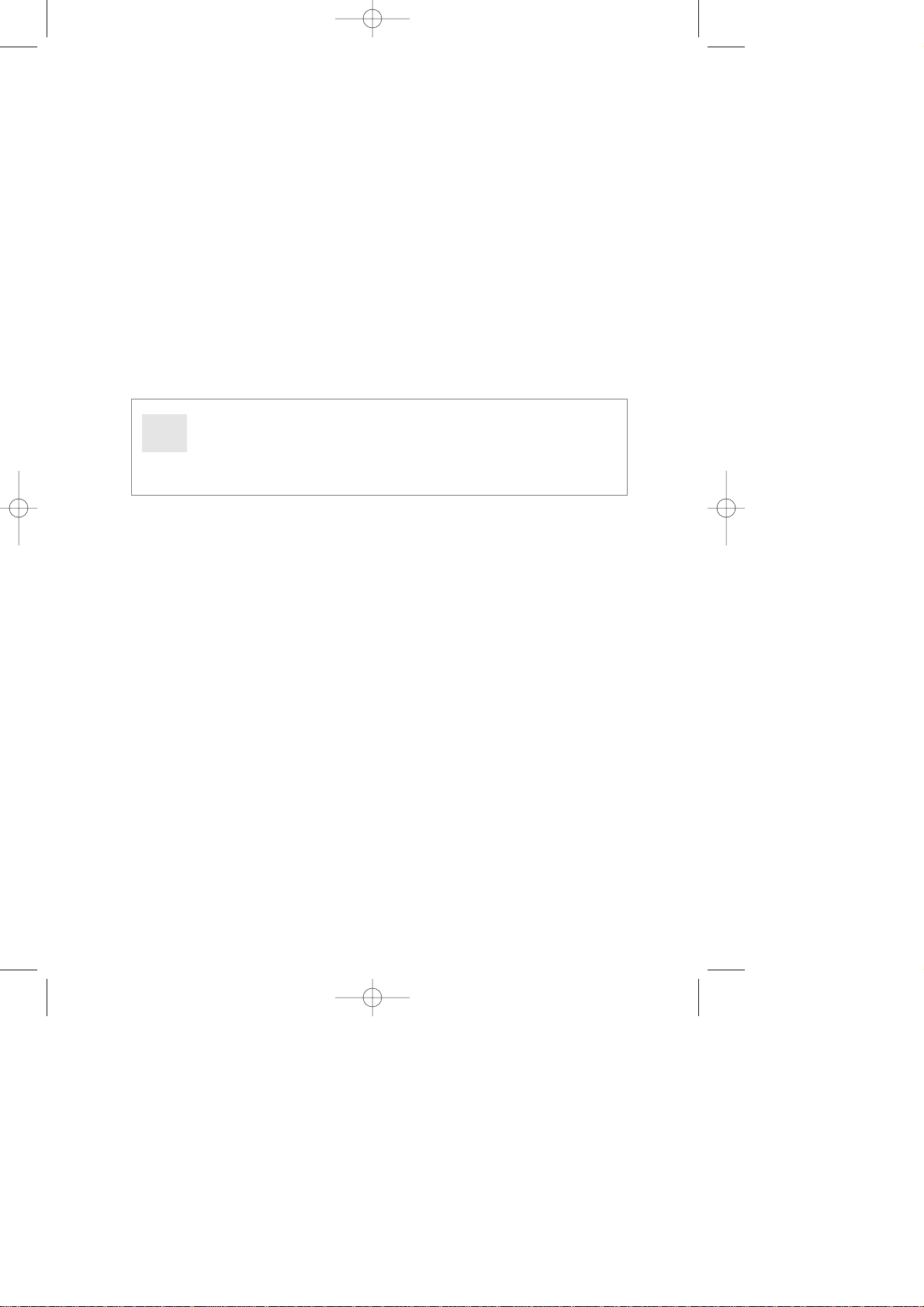
ref. manufacturer 214
9963 3131 02/04
Induction hob operating and
installation guide
GB
99633131_GB_A.qxd 15/03/04 14:32 Page 1
Page 2
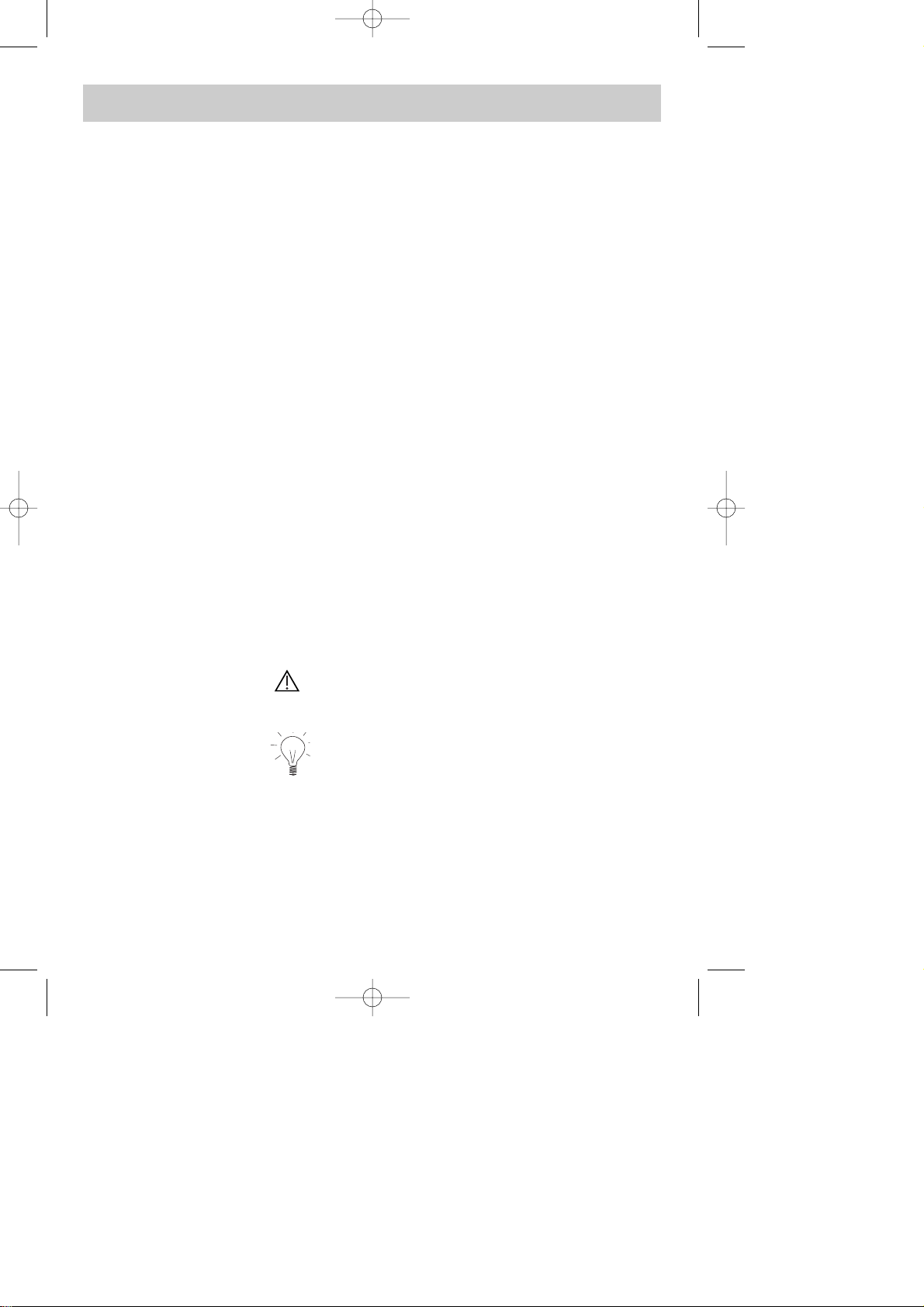
2
In this Manual,
displays safety
instructions
displays tips and hints
Using your hob in complete safety.......................3
Containers.........................................................6
Installing your hob in complete safety.................7
Using your hob in all simplicity...........................9
Preserving and maintaining your hob.................10
Cooking .........................................................12
List of contents
99633131_GB_A.qxd 15/03/04 14:32 Page 2
Page 3
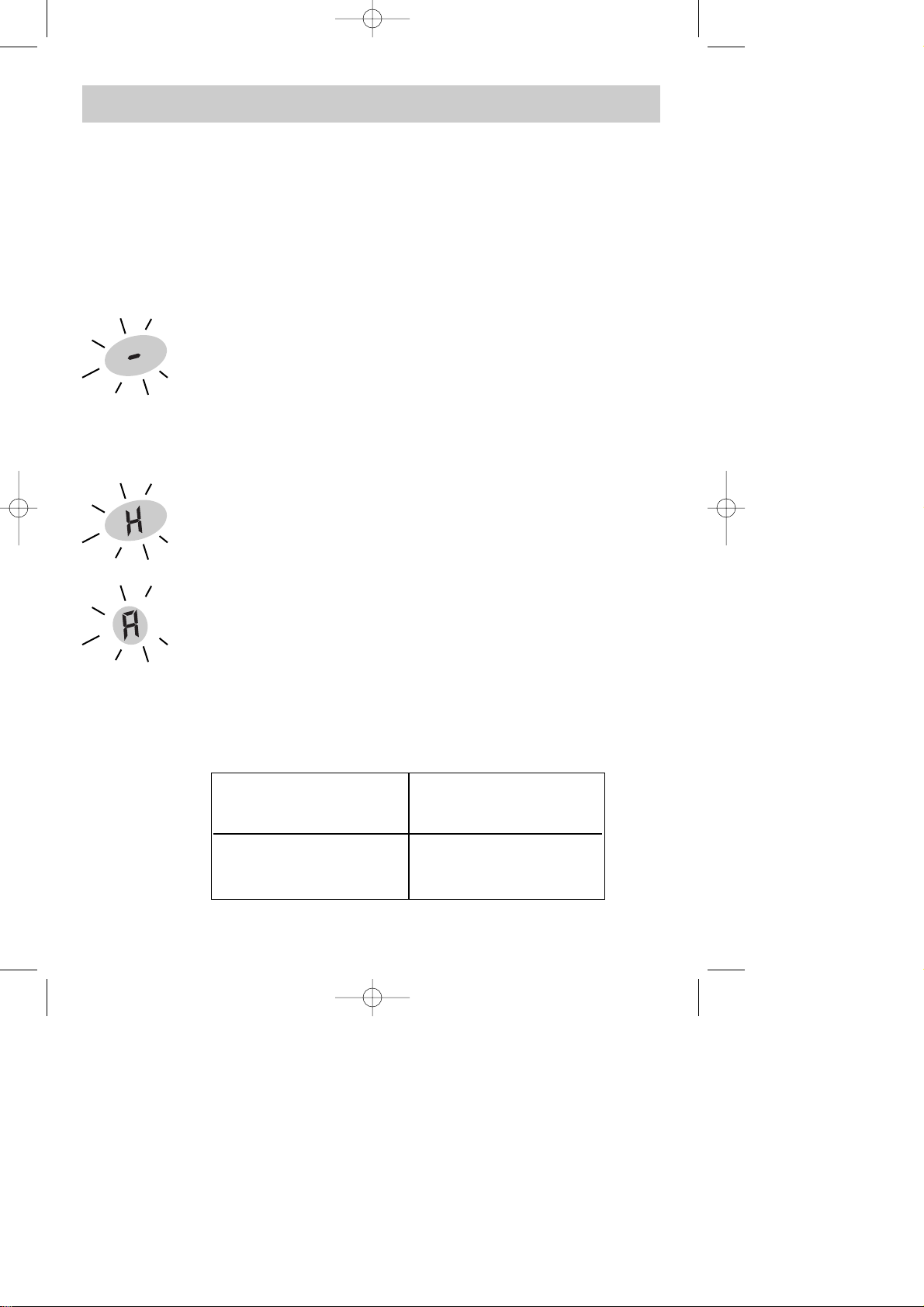
3
Using your hob in complete safety
Overheat sensor
•
Each unit is equipped with a sensor that continuously monitors the temperature of
the bottom of the pan, so that overheating is impossible (empty saucepan, etc.).
•
A sensor continuously monitors the temperature of the components of your hob.
The power output by the hob will automatically be reduced if this temperature
becomes excessive.
Overflow protection
The shutdown of the hob, a special display (symbol shown opposite) and an audible
"beep"* can all be triggered in one of the three following cases:
•
An overflow which covers the control buttons.
•
A damp cloth being placed on the buttons.
•
A metal object being placed on the control buttons.
Clean or remove the object and start cooking once again.
* depending on the model
Residual heat indicator
After intensive use, the cooking zone may remain hot for several minutes.
The letter “
H”
H”
is displayed during this period. Do not touch the zones concerned.
Auto-stop system
The "Automatic-Stop" function activates automatically if the user forgets to turn off the
cooker after cooking.
It starts up automatically if ever you forget to turn off after cooking
The letter A is displayed for the heating zone concerned and the hob will bleep for about
2 minutes. The A will continue to be displayed until any control of the zone in question
is touched. The hob will then bleep twice to confirm your action.
the heating zone
Power used goes out automatically
after:
Between 1....4 8 hours
Between 5....7 2 hours
Between 8....9 1 hour
BIP...BIP
For the hob
For
saucepans
99633131_GB_A.qxd 15/03/04 14:32 Page 3
Page 4
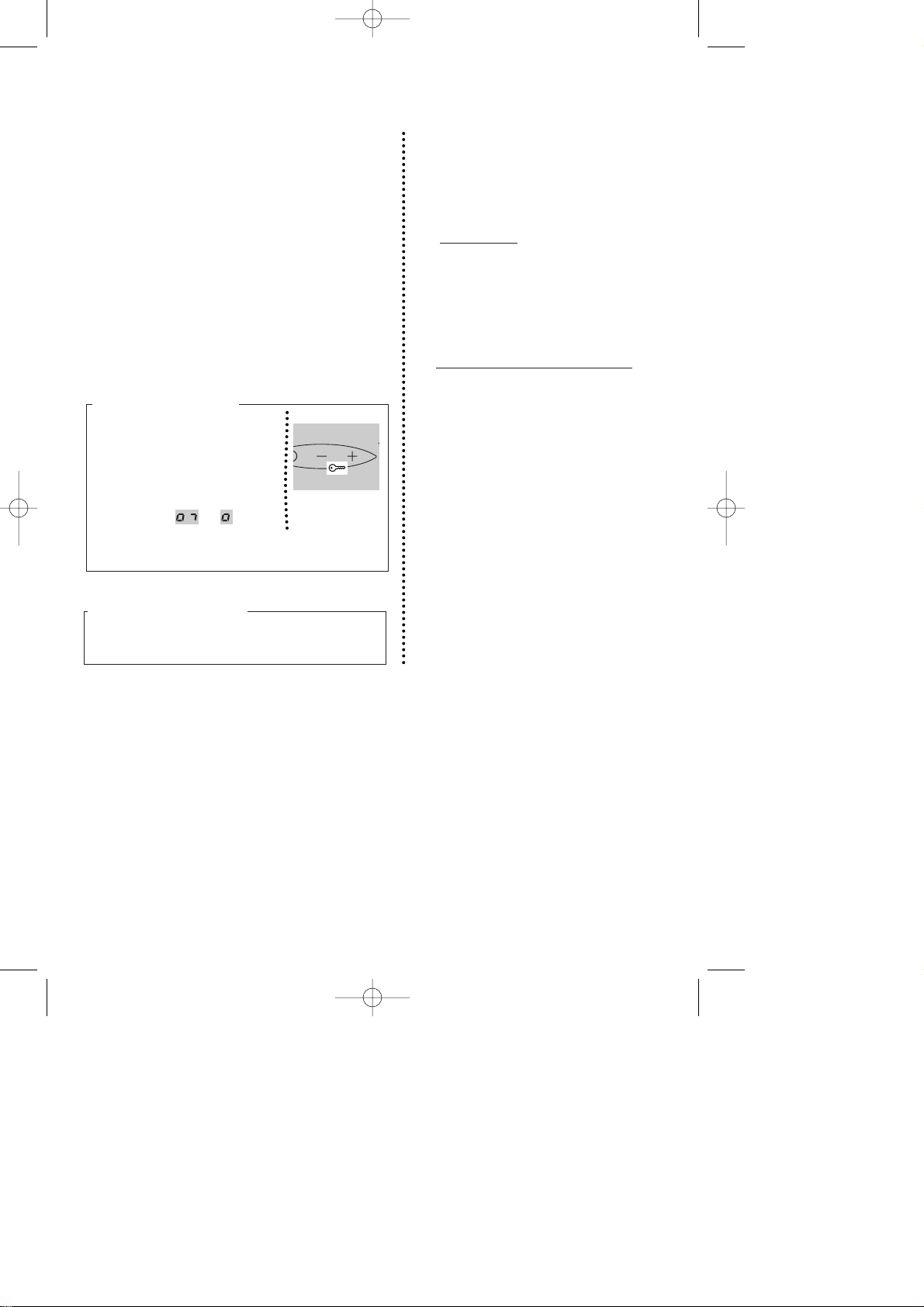
4
Automatic saucepan
detection
Your induction hob is able to recognise
most recipients.
•
Test recipient
: place your recipient on
one of the rings on power setting 4.
If the display remains unchanged, your
recipient is compatible.
If it flashes on and off, your recipient
cannot be used with induction.
•
You can also check using a magnet.
If it "sticks" to the base of the recipient,
then this recipient is compatible with
induction.
Removing the recipient from the hob
immediately turns off the power to your
hob. To completely turn off the ring you
should press on the "Stop" button.
"Small item" safety feature
A small object such as a fork, spoon or a
ring placed on your induction hob by itself
is not detected as a pan. The display
flashes and there is no output power.
The display goes out after a few seconds.
Pressing any of the buttons activates the display.
Your cook top is equipped with a
child safety
feature
which locks it during the use:
- Either when stopped (for cleaning)
- Or during cooking (any operations underway will
continue and the displayed settings remain active).
this case, for safety reasons only the "STOP" button
is still usable.
Don't forget to unlock the appliance before
reusing it.
Locking the appliance
Unlocking the appliance
Press simultaneously on the locking buttons (- +)
duntil the display goes out.
- Identify the special locking
buttons (- +) placed on top of a symbol representing a padlock (or a key).
- Press simultaneously on these buttons (- +) until the following information is displayed or
Child safety
Using your hob in all simplicity
99633131_GB_A.qxd 15/03/04 14:32 Page 4
Page 5

5
Induced currents
Electronic circuit
Induction coil
For the attention of wearers of pacemakers or other active
implants:
The hob complies with all current standards on electromagnetic interference.
Your induction hob is therefore perfectly in keeping with legal requirements (89/336/CEE directives). It
is designed not to create interference on any other electrical apparatus being used on condition that the
apparatus in question also complies with this legislation.
Your induction hob generates short-range magnetic fields.
To avoid any interference between your induction hob and a pacemaker, the latter must be designed to
comply with relevant regulations.
In this respect, we can only guarantee our own product conformity. Please consult the pacemaker
manufacturer or your doctor concerning its conformity or any possible incompatibility.
L
Your induction hob in complete safety
The principles of induction
When your induction hob is switched on and a
heating power has been selected, the electronic
circuits produce induced currents that
instantaneously heat the bottom of the pan that
transfers this heat to the food.
Thus cooking takes place with practically no ener-
gy loss between the induction hob and the food.
If a crack appears in the glass surface, disconnect the appliance immediately to
avoid any risk of electric shock. For disconnecting, remove the fuses or use the
cutout switch.
Do not re-use your hob until the glass surface has been changed.
Your hob must never be used as a storage space or cutting surface for any products
whatsoever.
When cooking never use aluminium foil and never place products wrapped in
aluminium foil or products deep-frozen in aluminium packs on the hob.
The aluminium will melt and damage your appliance irreparably.
Do not leave empty pans on your hob in case of residual heat or if the hob is turned on
by mistake.
A steam cleaner must not be used.
99633131_GB_A.qxd 15/03/04 14:32 Page 5
+
-
Page 6

6
containers
You probably already have some suitable pans.
Your induction hob is able to recognize most
types of pans.
Pan test: Place your pan on a zone, for example
at
position 4; you know that your pan is compatible if the display does not flash, but if it does
flash then you cannot use this pan for induction
cooking.You can also test it with a magnet: if
the magnet "sticks" to the base of the pan, then
you can use it for induction cooking.
Pans compatible with induction are:
• pans made of enamel coated steel with or
without a non-stick coating.
• cast iron pans with or without enamel coated
base.
An enamelled coated base will prevent the glass
top of your hob from getting scratched.
• stainless steel pans designed for induction
cooking.
Most stainless steel pans (saucepans, stewpans,
frying pans, deep frying pans, etc.) are suitable
for induction cooking if they pass the pan test.
• aluminium pans with special base.
pans which do not have a flat base may be
suitable, however they must not be deformed
too badly.
Choose a pan marked with the
logo on its base or packaging to be sure that it is
perfectly suitable for use on your induction hob
under normal conditions of use.
• Note
Glass, ceramic, earthenware pans, aluminium
pans (without a special base) and copper
pans, and some non-magnetic stainless steel
pans are incompatible with induction cooking.
You will be informed by the flashing display.
You should choose pans with a thick
flat base for uniform cooking (heat is
better distributed).
Using the cooking zones according to the pan
Ø 18 cm
Ø12 ..... 22 cm
Multi-service zone
99633131_GB_A.qxd 15/03/04 14:32 Page 6
Page 7

7
Installing your hob in complete safety
mini 5 cm
Kit d'isolation (SAV)
mini 4 mm
Above an oven
4 cm mini
Ensure that the unit crossbar does not block the air
passage, make a bevel if necessary.
Above a cupboard or drawer unit
Gap
MINI 4 mm
If the appliance underneath your hob produces excess heat :
this will be detected by a safety device incorporated into your induction hob. A high temperature will be indicated by a
series of dashes or F7 will appear in the display.
If this happens we suggest you either create an opening in the side of the unit and/or install an insulation kit available
from the After-Sales Dept (ref 75X1652), which will protect your hob from the heat generated beneath it.
Providing the advice on ventilation given above is followed, your hob can be installed above any piece of kitchen
equipment.
Always ensure that the air vents beneath the hob are kept clear.
Your induction hob must always be adequately ventilated.
Opening in the side of the
unit approx 8 cm x 5 cm
Insulation kit (after-sales service)
During long cooking sessions, leave the
drawer slightly open to promote the
circulation of warm air.
99633131_GB_A.qxd 15/03/04 14:32 Page 7
Page 8

8
Installing your hob in complete safety
Fitting
A seal exists for preventing any
humidity getting under the hob.
-Stick the seal under the rim of
the hob and lower the hob into
position on the worktop.
-This seal is supplied in the
sachet; stick it in place beneath
the hob.
Neutral
Earth
Phase
N
L
- 220 240V monophase
fuse 32 Amp
Neutral
Earth
Phase 2
Phase 1
N
L1
L2
Separate the 2 phase wires L1 and L2
before connecting
Blue
Green/yellow
Black
- 400 V 2N three-phase
fuse : 16 Amp
Green/yellow
Blue
Black
These hobs are delivered with type H 05 VVF power cable (1.5mm²) with 3/5 conductors (including a
green/yellow earth wire), which must be connected to the power supply via a plug that complies with
publication CEI 60 083 or an all-pole cut-out unit with contacts that open by at least 3mm.
If the cable is damaged, it must be replaced by the manufacturers, their After Sales Service or another
similarly qualified person for avoiding any possible risk of accident.
When the power is switched on, or after a long power failure, a light
code appears on the control panel. This disappears automatically after
about 30 seconds or as soon as any touch control is touched on the
panel. This is normal, as the display is for use by the after-sales service when required. The user must not
take this into account under any circumstances.If the unit has a 3 phase 400 V2N connection, and is not
working correctly, check that the neutral wire is correctly connected. This precaution should also be taken
for all your other electronic apparatus.
"When installing the hob, precautions must be taken to avoid damaging the power cable with the sharp
edges".
The unit must be installed
so that the mains plug is
easily accessible.
brown
brown
Connection
dimensions in cm
5,6 kW
4 cm mini
26 ,5 /56 /75 cm
49 cm
4 cm mini
4 cm mini
58
51
48,8
55,5
6,4
56
99633131_GB_A.qxd 15/03/04 14:32 Page 8
Page 9

9
Using your hob in all simplicity
Ø 18 cm
50 W to 2800 W
Ø 18 cm
50 W to 2800 W
A flashing 0 show that the zone concerned has
been turned on.
You can then choose the desired power.
If you do not set the power, the cooking zone
will turn itself off automatically.
0
1...9
Start/Stop
Setting manual power
Ø 18 cm
50 W to 2800 W
Ø 18 cm
50 W to 2800 W
99633131_GB_A.qxd 15/03/04 14:32 Page 9
Page 10

10
●
You must not
Leave metal cooking utensils, knives and forks,
or metal objects on the hob. They will get hot if
left close to any heating zone that is in use.
Store
M
AINTENANCE
or
I
NFLAMMABLE
products in the
cupboard under your hob.
Leave an empty pan on a heating zone.
Heat up a closed can. It may burst; this
recommendation applies to all methods of cooking.
Put the pans on the frame or plate (depending on the
model)
Preheat at maximum temperature when using
pans with
non-stick inside surfaces (Teflon type). Use very
little or no fat at all.
The maximum heating position is for boiling and
frying only.
Preserving and maintaining your hob
●
You must:
Avoid any shocks with pans:
The glass surface is highly resistant but not unbreakable.
Avoid rubbing with any abrasive or with the
base of pans etc. as in time this will deteriorate
the markings on the top of your ceramic hob.
Avoid using pans with rough or dented
bases:
They may hold and transport matter liable to
stain or scratch the hob.
Any such faults, which are not the cause of
breakdowns nor make the hob impossible
to use, are not
included in the guarantee conditions.
Place your pan in the middle of the heating
zone.
TYPE OF STAIN
Minor
Accumulated burnt-on
stains
Rings and traces of
limescale
Burnt-on stains following
sugar spillage, melted
aluminium or plastic.
Soak the area to be cleaned with hot water, then
wipe it.
Clean sponges
Soak the area to be cleaned with hot water, use a special
ceramic hob scraper to remove the worst, finish off with the
rough side of a cleaning sponge, then wipe it clean.
Clean sponges
special ceramic hob
scraper
Apply hot white spirit vinegar on the stain, leave to
act then wipe off with a soft cloth.- Use a
commercial cleaner.
Special ceramic hob
cleaner
- Apply a special ceramic hob cleaner on the
surface, preferably one which contains silicone
(protective action).
Special ceramic
hob cleaner
WHAT TO DO
ACCESSORIES
EMPLOYED
cream
powder
abrasive-backed sponge
ordinary sponge or special
sponge for delicate items
It is very easy to clean your countertop hob, especially if you follow these few recommendations:
99633131_GB_A.qxd 15/03/04 14:32 Page 10
Page 11

11
You have doubts about whether your hob is working correctly ....
...... this does not
necessarily mean there is a breakdown. Nevertheless, check the following points
Minor troubleshooting
WHAT SHOULD
YOU DO?
POSSIBLE
CAUSES
IF YOU REALIZE THAT
Call the After Sales Service
Check the connection and make sure it
complies with requirements.
This is normal.
The electronic circuit is working badly.
Your hob is connected incorrectly
Your hob is connected incorrectly
The electronics are cooling down
See containers.
The saucepan you use is unsuitable for
induction cooking or its diameter is
under 12 cm. (10 cm on the 160 mm
zone).
Inspect the fuses and the cut-out
switch.
The apparatus is not under power.
There is a power or connection problem.
The hob does not work, another message comes
on
When you switch on, the fuse blows
When you switch on, only one side of the hob
works
The fan keeps going for a few minutes after the hob
has been switched off
After having turned on a heating zone, the keyboard
displays continue to flash.
Clean the hob or remove the object in
question and start cooking again.
Something has overflowed and or an
object is touching the control panel.
The hob stops working during operation,
a , or F7 come on.
The hob does not work. Displays on the keyboard do not come on
A series of little (or F7 ) appears
Electronic circuits have overheated.
See "Fitting your hob".
The electronics are under power as for
all other electronic apparatus (TV,
transformers, etc.).
The top of the hob is always warm (even when it is
switched off).
NOTHING: see chapter Remarks on
connections
The hob is working normallyWhen you switch on, the display lights up
This is normal.
If the slightest break or crack appears in the ceramic glass surface, disconnect the
unit immediately and contact your After Sales Service.
This comes from vibrations made by
energy going from the hob to the pan.
The pans make a noise during cooking
Under high power this phenomenon is
normal with certain types of pans. There
is no danger for the hob.
Use each heating zone for ½ hour
with a pan full of water.
A new apparatus
The hob gives off a smell when first used for
cooking
99633131_GB_A.qxd 15/03/04 14:32 Page 11
Page 12

12
SOUPS
B
ROTH
T
HICK SOUP
FISH
S
TOCK
F
ROZEN
SAUCES
T
HICK
,
MADE WITH FLOUR
M
ADE WITH BUTTER AND EGGS
(
BEARNAISE
,
HOLLANDAISE
)
VEGETABLES
C
HICORY
,
SPINACH
P
ULSES
,
B
OILED POTATOES
F
RIED POTATOES
S
AUTE POTATOES
D
EFROSTING VEGETABLES
MEAT
T
HINLY SLICED MEAT
F
RYING STEAKS
G
RILLING
(
CAST IRON GRILL PAN
)
DEEP FRYING
F
ROZEN CHIPSFRESH CHIPS
MISCELLANEOUS
P
RESSURE COOKER
S
TEWED FRUIT
P
ANCAKES
C
USTARD
M
ELTING CHOCOLATE
JAMM
ILK
F
RIED EGGS
P
ASTA
B
ABY FOOD IN JARS
(
BAIN MARIE
)
S
TEWS
C
REOLE RICE
R
ICE PUDDING
FRYING COOKING/BROWNING COOKING
KEEPING
D
ISHES
BRINGING BACK TO THE BOI
BRINGING TO THE BOIL STEADY SIMMERING
SIMMERING
WARM
7 6
5
4 3
2
19
8
add food
boil or fry
fast cooking
slow cooking
boil with cover
maximum power is reserved for frying and quick boiling.
99633131_GB_A.qxd 15/03/04 14:33 Page 12
