Page 1
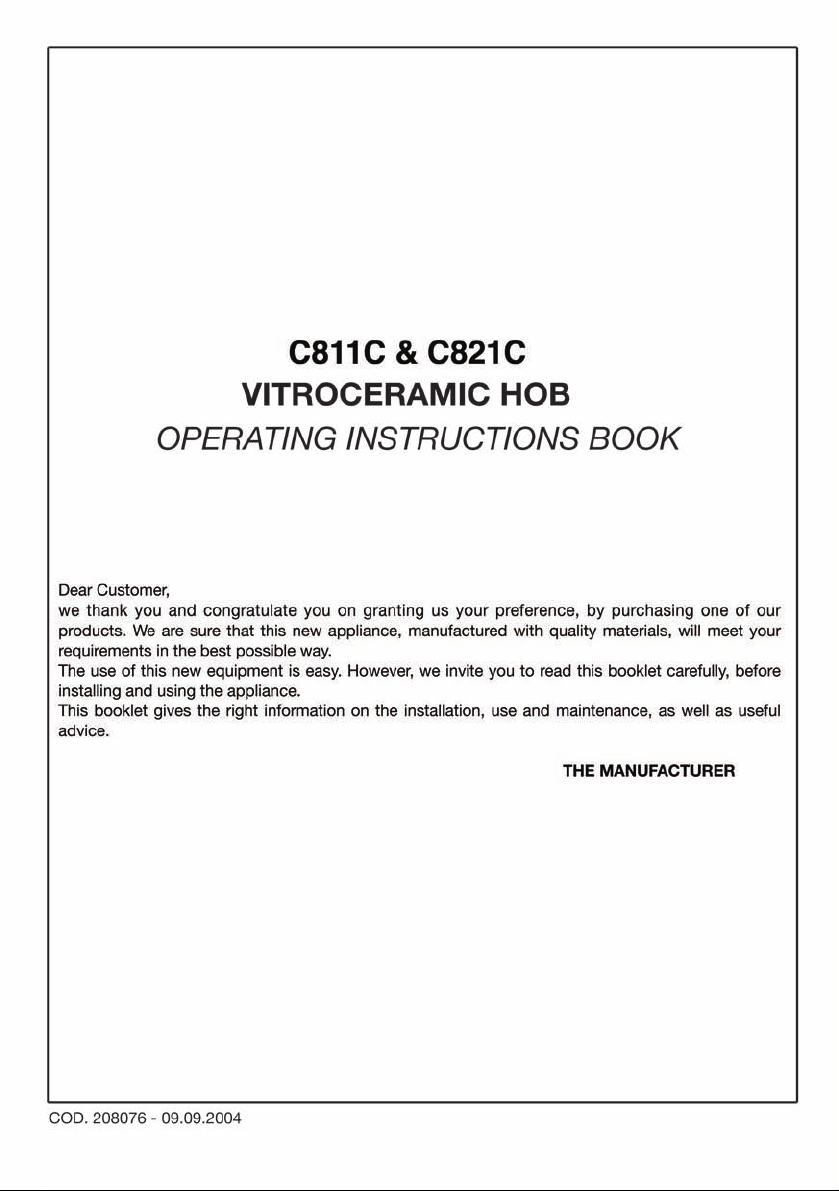
Page 2
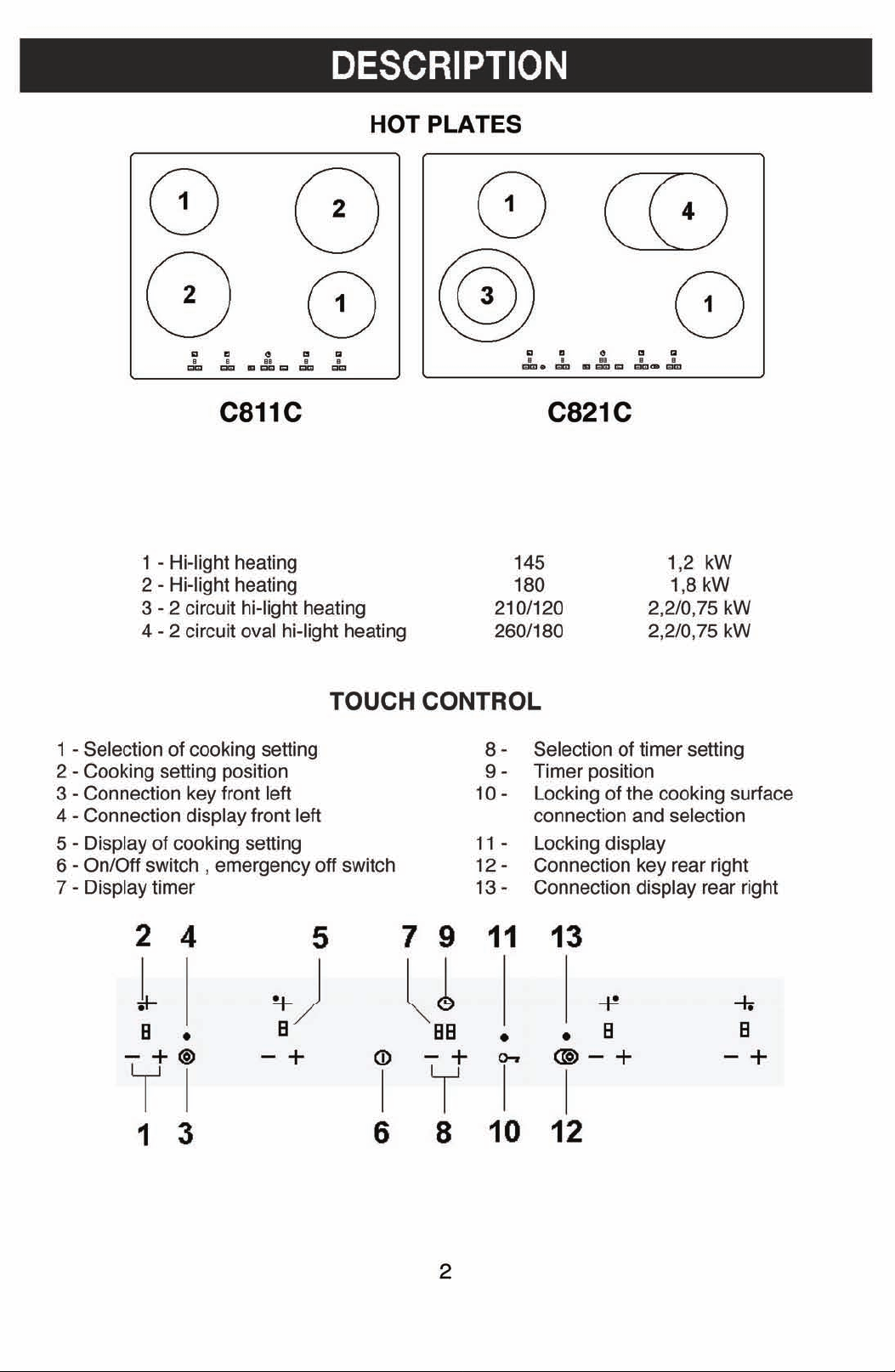
Page 3
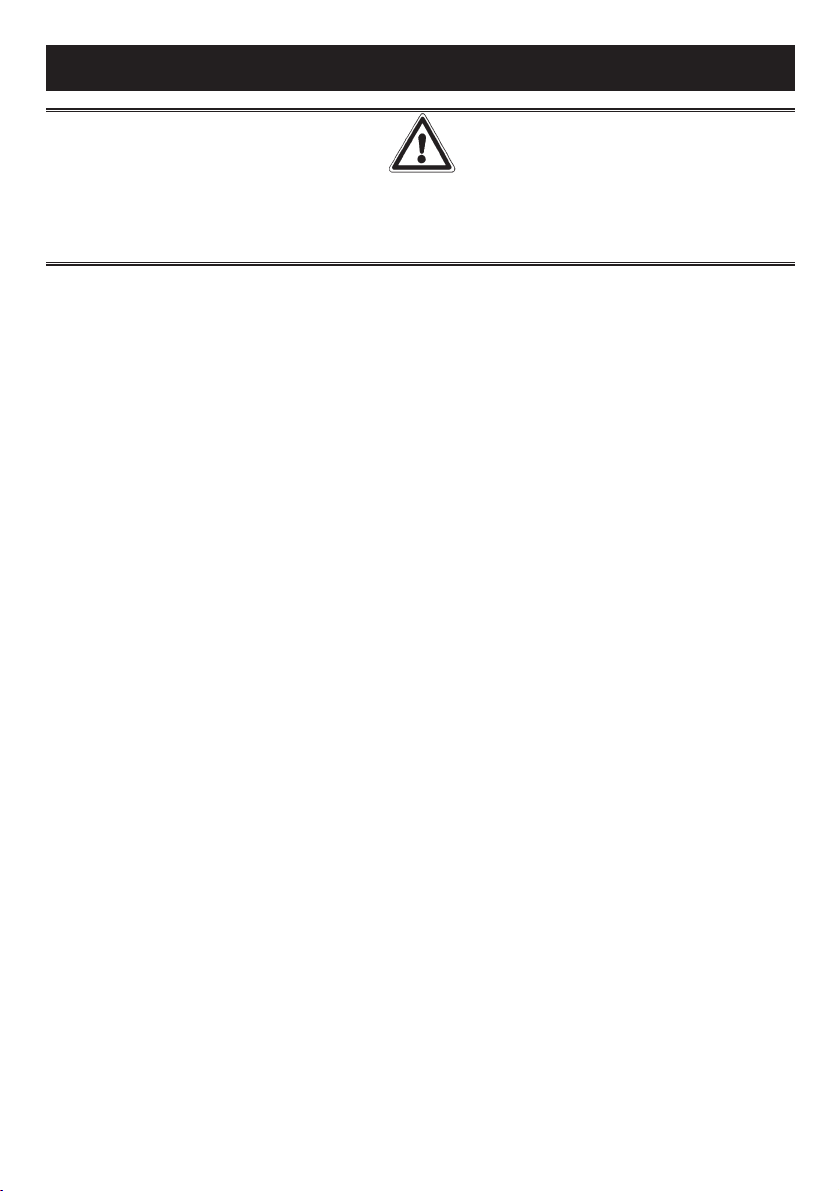
3
GB INSTRUCTION FOR THE USER
NOTICE
●
Use only flat pans and with sufficiently thick base,
equal or not much superior that the hot plate (fig.1)
●
The containers should not have rough bottoms in
order to avoid scratching the heat surface of the top.
●
Do not switch the electric plate without the pan
over the plate.
●
Do not cook any food on the hot area.
●
Avoid overflows of liquid.
●
Turn off the plate few minutes before the cooking end.
USE
Version by Touch Control switches
Switching on
The control is switched on by pressing the On/Off
key (key 6) for 1 second, causing a sound signal; it
will not turn on while the Key Lock function (key 10)
is active (indicated by a LED) (Led 11).
The heating elements remain switched off (all the
digits at 0) until a power level is selected. If this is
not done within 10 seconds the control switches off
automatically.
Selecting the cooking level
With the control turned on, the first time that the (+)
sensor (key 1) is touched the heating element is
turned on to the present level (in EEPROM).
The (+) sensor raises the cooking level to a maximum
of 9, and the (-) (key 1) sensor reduces the cooking
level to 0 (heating element switched off).
If a sensor is continuously pressed, the action
involved is repeated every half second.
If we start with the (-) sensor the cooking level will be
the highest (9).
Switching the double cooking area
The control (key3) or (key12) can be used to
activate 2 heating elements with a double cooking
area and one of them with 1 triple area, with 2
sensors to activate or cancel it. Each cooking area
has an associated LED (Led 4 & 13). The selection
of the heating element associated with the second
cooking area is made in the factory through the
configuration software.
Touch the double area selector to select/deselect
the double cooking area. If one heating-element has
1 double and 1 triple areas the procedure will be:
●
1rs-touch: the double area is selected
●
2nd-touch: the triple area is selected
●
3rd-touch: double and triple areas are not selected
When the double cooking area is selected the
associated LED (Led 4 or 13) turns on, although its
heating-element has not any power level, and its
relay will be still switch.
Activating the heat-up function
When cooking level 9 is selected (this function can
only be operated from this level) touching the(+) (Key
1) sensor, the decimal point on the display (5) blinks
for 10 seconds, during which the desired power level
must be selected (between 1 and 8). After this time
there is a sound signal, and the decimal point
remains fixed, indicating the heat-up function is ON.
Should the selected level be 0 or 9, the heat-up
function is cancelled.
With the heat-up function activated, by touching the
(+) sensor the duration of this function extends to the
new power value selected; if the power is 9, the heatup function is cancelled. When the heat-up function
is finished, there is a sound signal, the decimal point
of the display goes out and the element remains at
the chosen power level.
Cancelling the heat-up function
Touch the (-) (Key 1) sensor while the heat-up function
is ON to cancel it. The cooking level goes down.
When the heat-up function is cancelled, there is a
sound signal and the decimal point on the display
goes out. It shows blinking an “H” with the cooking
level 0, when the temperature of the heating-element
reaches 65°C. It appears fixed if the touch control is
switch-off.
Setting the Key Lock function
Keep the Key Lock (Key 10) sensor pressed to
activate/cancel the keyboard locking function. If the
LED (11) associated with the Key Lock sensor is on,
the keyboard is locked.
All operation relative to installation and electric connection should be carried out by skilled
personnel in conformity with the regulations in force.
The specific instruction are described in the booklet section intended for the installer
Page 4

4
INSTRUCTION FOR THE USER GB
The locking function can be activated when the
cooking levels are activated or when the cook top is
off. If the cook top is on, the Key Lock function locks
all the sensors except the On/Off (Key 6) general
sensor and the key lock sensor.
When the cook top is turned off, the Key Lock
function blocks all the sensors, including the general
On/Off switch, except the key lock sensor.
Cancellation of the Key Lock function
If the keyboard is locked (the LED (11) associated with
the Key Lock (Key 10) sensor is on), keep the Key
Lock sensor pressed for 1 second to cancel the
locking function and the indicator light will go out.
Residual heat indicators
While the temperature on the cook top glass surface
is above 65°C, this condition will be shown in the
associated display, by means of an “H”.
If the cook top is switched off, residual heat is shown
by a static “H” in the display. If the cook top is on, but
the power level is 0, the associated display will show
alternately “H” and “0”.
To generate a temperature above 65°C a heating
element has to be in operation for a certain time,
which depends on the selected power level. Once this
time is passed, the residual heat warning will come
into operation when the element is switched off.
If the minimum time needed to exceed 65°C is over,
the length of time the residual heat indicator remains
in operation is a function of the time the element has
remained turned on at a certain power level.
Safety auto-power-off
If the power level is not changed for a present time, the
element in question will automatically be turned off.
The maximum operating time of an element depends
on the cooking level selected.
Thermal protection of the control panel
When the control panel detects an ambient
temperature above 96°C it turns off the nearest
element (selected by software), and an “H” for residual
heat shows in the associated display.
An element turned off by the thermal protection can
only be re-activated when the temperature falls below
89°C.
Timer operation
The timer is activated by pressing the (+) or (-) (Key
8) timer sensors. It can be set to any value between
1 and 99 minutes and can modifies at any moment.
To cancel the timer, select the <00> value using the
(-) timer sensor or switch it of by pressing the (+)
and (-) timer sensors simultaneously.
The timer can be customised to suit the needs of
the user by configuring the following options:
1. Increase of timer value (1 min. /5 min.).
2. Timed heating element (fixed / programmable).
3. Indication of timed heating element.
4. Duration of the acoustic alarm (1 min. /indefinite).
5. Default initial timer value.
6. Timer / Timer-Alarm mode.
Increase of timer value
Pressing the (+) or (-) (Key 8) timer sensors for a
sustained period will result in an automatic
increase/decrease, enabling the user to reach the
desired timer value faster. The increase can be set
to 1 minute or 5 minute increases/ decreases.
●
1 minute increases:
After the tenth consecutive increase/decrease the
timer value increases or decreases faste
●
5 minute increases:
After the fifth consecutive increase/decrease, when
the timer value reaches a multiple of 5, it increases
or decreases 5 by 5 units instead of 1 by 1.
Timed heating element
Any of the heating elements under the touch control
system, either simple or double, can be timed.
When the timed period is over, the timed heatingelement (and if applicable the twin area as well)
switches itself off automatically.
The timed heating element can be programmed as
follow:
●
Fixed heating element:
The timer setting always applies to the same
heating element.
●
Programmable heating element:
The user can decide which heating element to time.
The selection of a new heating element cancels the
previous choice, thus the timer setting can only
apply to one heating element at a time.
Power Level Max. Time ON. (hours)
110
25
35
44
53
62
72
82
91
Page 5

5
INSTRUCTION FOR THE USER GB
When we touch the keys (8) of the timer the first time,
it will appear “t” in each heating element display
waiting you selection.
●
We always have to select the heating element after
we have pressed a key of the timer.
●
If we do not select any heating element during 10
sec., then the timer will switch off.
●
After our heating-element selection we do not
indicate a time different than 00, in 10 sec. The
timer will switch off.
It could be possible to temporized a heating element
with power level 0.
Indication of timed heating element
The touch control can indicate which heating
element the timer is set up to control.
A flashing “t” appears over the timed heating
element display (5) for 5 seconds every 15 seconds
or every time the (+) or (-) timer sensors are pressed
(Key 8).
This option is advisable when the timed heating
element is programmable, as it serves to remind the
user which heating element has been selected.
Duration of the acoustic alarm
Once the timed period has finished, an acoustic
alarm sounds for a certain period and <00> flashes
on the timer displays (7). The duration of the acoustic
alarm can be programmed.
●
1 minute alarm:
The acoustic alarm stops after one minute. The timer
displays continue to flash <00>.The user can switch
off the alarm at any moment, even during the first
minute, by pressing any sensor of the touch control.
●
Indefinite alarm:
The alarm continues to sound until the user switches
it off by pressing any sensor of the touch control.
Default initial timer value
The timer is switched on by pressing the (+) or (-)
timer sensors (Key 8). If the (-) sensor is pressed the
initial timer value will be 99 minutes, whereas with the
(+) sensor, the initial timer value can be predetermined to any value between 00 and 99 minutes.
Timer / Timer-Alarm mode
The timer has two different working modes:
●
Timer mode: when the programmed period is over,
the alarm is activated and the timed heating
element switches itself off automatically. If the timer
is set in this mode, this is indicated by the fact that
the decimal point on the timer display is lit (7).
●
Alarm mode: when the programmed period is over,
the alarm is activated although the timed heating
element is not switched off automatically. If the
timer is set in this mode, this is indicated by the
fact that the decimal point on the timer display is
not lit (7).
The touch control enables the timer to be
programmed for the following settings:
1. Timer setting:
Only allow the timer to work in timer mode.
2. Timer-alarm setting:
Allow the timer to work in either timer mode or
alarm mode. The working mode is programmed
by the user.
Configuration examples.
The following examples detail the basic functioning
of the timer combining the timed heating element
(fixed/programmable) and timer/timer-alarm settings.
Any combination of the 4 remaining options (see
below) can be added to these examples.
Increase of timer value (1 min. /5 min.).
Indication of timed heating element.
Duration of the acoustic alarm (1 min. /indefinite).
Default initial timer value.
These options permit the touch control timer to be
customised to meet the individual requirements of
the user.
Example #1: Fixed timed heating element + timer
setting
The timer always works in timer mode, regulating the
length of time the timed heating element is switched
on. Once the programmed period is over, the timed
heating element switches itself off automatically. The
corresponding display (5) also switches off or shows
an “H” to indicate residual heat and the timer alarm is
activated.
Example #2: Fixed timed heating element + timeralarm setting
The timer functions in either timer mode or alarm
mode.
Timer mode: the programmed value determines the
time during which the timed heating element is
activated. Once the programmed period has passed,
the fixed timed heating element switches itself off
automatically. The corresponding display (5) also
switches off or shows an “H” to indicate residual
heat and the timer alarm is activated. To select this
mode, before activating the timer (the timer display
Page 6

6
(7) should be switched off) select a power setting
(1) other than 0 for the fixed timed heating element,
then set the timer value.
When this mode is selected, the decimal point on
the timer display is activated (5).
Alarm mode: the programmed value determines the
time which must pass before the alarm is activated.
Once the programmed time is over, the time alarm
is activated although the heating element does not
switch itself off automatically. To select this mode,
before activating the timer (the timer display (7)
should be switched off) select the 0 power setting
for the timed heating element, then set the timer
value. When this mo0de is selected, the decimal
point on the timer display will be switched off. Once
the alarm mode has been selected, you can switch
on the timed heating element.
Programmable timed heating element + timer
setting
The timer always functions in timer mode,
regulating the time during which the timed heating
element programmed by the user is activated. The
activation of this setting is indicated by the
presence of a decimal point on the timer display (7).
To select the timed heating element, when the timer
is activated a “t” appears on the displays (5) of
each one of the heating elements. The user has 10
seconds to select the heating element he or she
wishes to time. To select a heating element, simply
press either the (+) or (-) (Key 1) sensors of the
chosen heating element.
Once the heating element has been selected, the
“t” on the displays (5) will disappear, enabling the
user to select the power settings and timer values
required. Once the programmed time is over, the
timed heating element will automatically switch
itself off.
The corresponding display (5) also switches off or
shows an “H” to indicate residual heat and the
timer alarm is activated.
If the user does not select a heating element, the
process is cancelled, the “t” disappears from the
displays (5) and the timer is deactivated.
The selection process is reinitiated each time the
timer is activated.
Programmable timed heating element + timeralarm setting
The timer can function in either timer mode or in
alarm mode. When the timer is activated, a “t”
appears on the displays (5) of each of the heating
elements. The user has 10 seconds to select the
heating element he or she wishes to time. To select
a heating element, simply press either the (+) or (-)
(1) sensors of the chosen heating element.
Timer mode: once the heating element has been
selected, the “t” on the displays (5) will disappear,
enabling the user to select the power settings and
timer values required. The activation of this setting
is indicated by the presence of the decimal point on
the timer display (7). Once the programmed time
has passed, the timed heating element will switch
itself off automatically. The corresponding display
(5) also switches off or shows an “H” to indicate
residual heat and the timer alarm is activated.
Alarm mode: if no heating element is selected, the
“t” on the displays (5) disappears, enabling the user
to set the timer value. After the programmed period
has passed, the alarm will be activated although no
heating element will switch itself off automatically.
When this mode is selected, the decimal point on
the timer display will be switched off.
General switch-off
The cook top can always be switched off,
regardless of the mode of operation it is, by
touching the On/Off sensor (Key 6) for 1 second.
On switching off, there is a beep signal and the
displays are turned off, unless there has to be an
“H” for residual heat on any display.
Special Notes
If the keys for (+) and (-) (Key 1) of an element are
touched together, the element turns off (display at
0). If the keys touched simultaneously are not of the
same element the keyboard is locked and no
operation is allowed.
The On/Off function prevails if 2 keys are touched
at the same time, but only to turn off.
If all the cooking levels are at position 0, the control
will turn off automatically after 10 sec. If a sensor is
pressed for more than 10 sec., the control will
automatically turn off and a “beep” will sound every
30 sec., while the sensor is pressed.
CLEANING
Remove leftovers and grease from the cooking
surface with the special scraper (fig.3) ( optional ).
After that clean the heating area as best as possible
whit a paper towel and SIDOL, STAHLFIX o other
similar products. Never use abrasive sponges or
irritating chemical detergents such as over spray or
spot removers.
INSTRUCTION FOR THE USER GB
Page 7

7
GB INSTRUCTION FOR THE INSTALLER
The operations indicated below must be followed by qualified personnel exclusively, in conformity
with the regulations in force.
The manufacturing firm refuses all responsibility for damages to people, animal or things,
resulting fron the failure to comply with such provisions.
INSTALLATION
The appliance is designed to be embedded into
heat-resistant pieces of forniture.
Make a hole in the top of the piece of forniture
with the dimension indicated in fig. 4 at a distance
of at east 50 mm from the appliance border to the
adjacent walls.
Adhesive washer “S” slong the border of the top
bottom (fig.5)
Block it with the fastening hooks “C” (fig.6)
ELECTRICAL CONNECTIONS ( fig.7)
Before carryng out electrical connection be sure
that the characteristics of the electrical system
meet the specifications of the located at the
bottom of the work-top and the electrical system
is provided with effective ground in compliance
with the regulations and provision of the law in
force.
The ground is binding according to the law.
If the appliance is not provided with cable and/or
relative plug, apply a standardized plug to the
power supply cable.
If you wish a direct connection to the line , it is
necessary to interpose a single-pole switch, whit a
minimum opening between the contactsof 3 mm. ,
suitable for the indicated in the plate and in
conformity with the rules in force ( the
yellow/green ground cable should not be
interrupted by the swich).
ATTENTION
Should a built-in oven or any other appliance
producing heat be fitted directly under a glass
ceramic cook-top with Touch Control, it is
necessary isolate the hob whith a separator. The
bottom temperature must be low 60°C.
Disregard of this precaution could cause the
wrong working of the Touch Control system.
Page 8

