Page 1
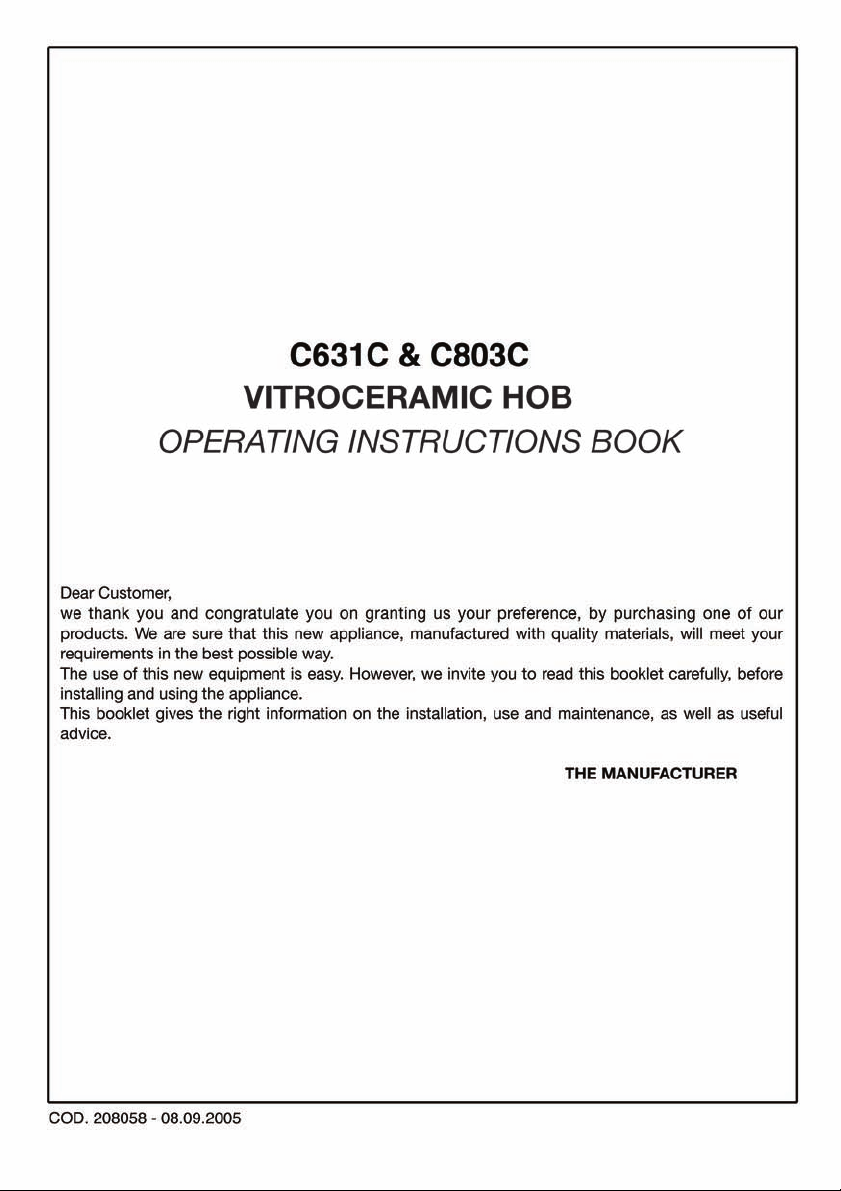
Page 2

Page 3

6
GB INSTRUCTION FOR THE USER
NOTICE
●
Use only flat pans and with sufficiently thick
base, equal or not much superior that the hot
plate (fig.1)
●
The containers should not have rough bottoms
in order to avoid scratching the heat surface of
the top.
●
Do not switch the electric plate without the pan
over the plate.
●
Do not cook any food on the hot area.
●
Avoid overflows of liquid.
●
Turn off the plate few minutes before the
cooking end.
USE
Version by knobs switches
Set the power rotating the knob , taking into
consideration that to the highest number
corresponds the maximum power (fig.2).
If the hob is fitted with extended zones, the outer
heating element can be switched on turning the
knob up to the end of rotation .
The pilot lights is switched ON when at least one
element is insered.
The pilot lights is switched ON when the top
temperature at indicated spot is higher than 50° C.
Version by Touch Control switches
When power is initially supplied to the hob or
mains power is restored to the hob, the 7
LED's on every circuit will blink for approximately
15 to 20 minutes.
Before using the hob for the first time switch the
heating elements on its setting 4 for 15 minutes .
Press the On/Off key 3 to swich the control
system on or off.
For safety reasons, the On/Off key must be
pressed for 2 seconds (delayed switching) when
switching on. If a hob is swithed on, the control
system il swithed off without any delay when the
On/Off key is pressed. After switching on, the
operation display lights up.
If no further functions are selected after switching
on, the control system switches off automatically
30 seconds later.
Each pressing of a key is accompanied by a
beeping sound.
After switching on, the individual hobs can be
switched on and off and the different cooking
settings select -/+(6).
If the cooking surfacs is switched on by means of
the - key (6), setting n°4 is switched on, further
pressing of the – key (continual pressure or
repeated pressing), the settings are lowered or the
cooking surface switched off.
If the cooking surfacs is switched on by means of
the + key (6), setting n°7 is switched on, further
pressing of the – key (continual pressure or
repeated pressing), the settings are lowered or the
cooking surface switched off.
When switched on, each cooking surface can be
switched off at any time by means of the key
combination - key and + key (6). By pressing the
On/Off key (3), the complete control system can
be switched off at any time.
This means that two key operations are necessary
to switch on a cooking surgace, but only one key
operation in needed to switch a cooking surface off.
By pressing the locking key (4) when the contros
system is switched on, all the keys, with the
exception of On/Off key (3), are scured against
unintentional operation. This status is indicated by
the locking display (2). Pressing the locking key
again cancels this state.
If more than one key is pressed simultaneously,
the control system will ignore the entry.
All operation relative to installation and electric connection should be carried out by skilled
personnel in conformity with the regulations in force.
The specific instruction are described in the booklet section intended for the installer
Page 4

7
INSTRUCTION FOR THE USER GB
Exceptions: Switching off a cooking surface by
simultaneous pressing of the +/- key. The On/Off
key always functions, including when several keys
are pressed at the same time and when the
locking function is activated, in order to ensure
that the control system can be switched off at any
time.
If one or more keys are pressed for longer than 10
seconds, the complete control system switches off.
Residual heat display
The residual heat display is indicated by the
brinking of the 7 leds of the relevant cooking
surface.
Double circuit cooking zone
The double circuit connection (9/10) of the relevant
double circuit can only be carried aut after the
switching on of the relevant cooking surface, and
is indicated by the relevant display (7/8).
Safety switching off
The maximum operating time for each individual
cooking surface is limited, and is shown in the
enclosed chart. The operating time is calculated
following the last pressing of the +/- key of the
relevant cooking surface. If none of the above
mentioned keys is pressed within this period of
time, the relevant cooking surface il automatically
switched off at the end of the maximum permitted
operating time.
Safety switching off in:
Setting 1 to 3 after 5 hours
Setting 4 after 4 hours
Setting 5 after 3 hours
Setting 6 after 2 hours
Setting 7 after 1 hours
If only the On/Off switch is pressed, the control
system switches off automatically after 30
seconds, if one or mere keys are pressed for
longer than 10 seconds, the entire control system
also switches off. The control system can be
switched off at ani time by means of the On/Off
switch.
Re-adjustment of Touch Control:
De-energise the hob. Then place a white sheet of
paper onto the touch control so that all buttons
are covered.
Energice the hob, Touch Control will adjust itself.
During adjustment the buzzer sounds. When the
sound stops adjustment is finished, remove the
white paper. Touch Control now is ready for use.
CLEANING
Remove leftovers and grease from the cooking
surface with the special scraper (fig.3) ( optional ).
After that clean the heating area as best as
possible whit a paper towel and SIDOL, STAHLFIX
o other similar products. Never use abrasive
sponges or irritating chemical detergents such as
over spray or spot removers.
Page 5

8
GB INSTRUCTION FOR THE INSTALLER
The operations indicated below must be followed by qualified personnel exclusively, in conformity
with the regulations in force.
The manufacturing firm refuses all responsibility for damages to people, animal or things,
resulting fron the failure to comply with such provisions.
INSTALLATION
The appliance is designed to be embedded into
heat-resistant pieces of forniture.
Make a hole in the top of the piece of forniture
with the dimension indicated in fig. 4at a distance
of at east 50 mm from the appliance border to the
adjacent walls.
Adhesive washer “S” slong the border of the top
bottom (fig.5)
Block it with the fastening hooks “C” (fig.6)
ELECTRICAL CONNECTIONS ( fig.7)
Before carryng out electrical connection be sure
that the characteristics of the electrical system
meet the specifications of the located at the
bottom of the work-top and the electrical system
is provided with effective ground in compliance
with the regulations and provision of the law in
force.
The ground is binding according to the law.
If the appliance is not provided with cable and/or
relative plug, apply a standardized plug to the
power supply cable.
If you wish a direct connection to the line , it is
necessary to interpose a single-pole switch, whit a
minimum opening between the contactsof 3 mm. ,
suitable for the indicated in the plate and in
conformity with the rules in force ( the
yellow/green ground cable should not be
interrupted by the swich).
ATTENTION
Should a built-in oven or any other appliance
producing heat be fitted directly under a glass
ceramic cook-top with Touch Control, it is
necessary isolate the hob whith a separator. The
bottom temperature must be low 60°C.
Disregard of this precaution could cause the
wrong working of the Touch Control system.
Page 6

9
1
3
5
7
2
4
6
FIGURE / FIGURES
Page 7

