Page 1
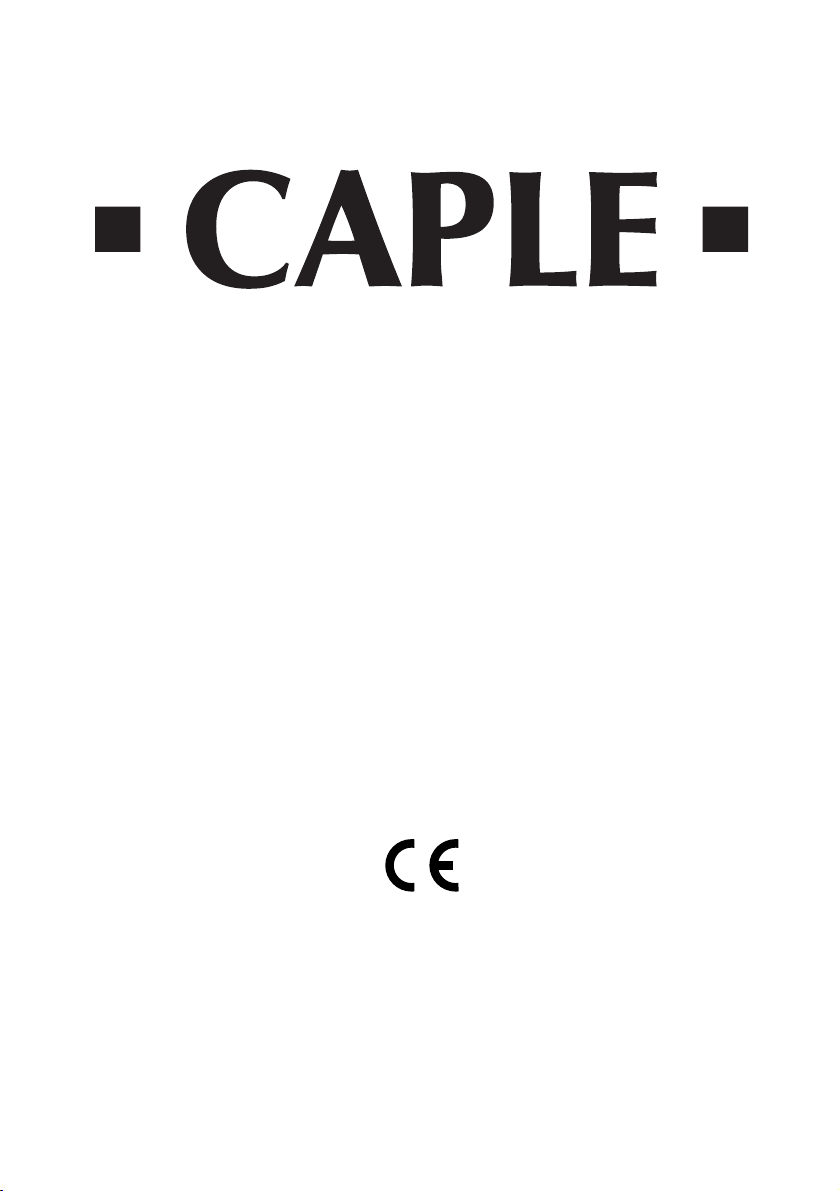
Instruction Manual
Double Ovens
Models: C 301 F/W
C 301 F/B
C 307 M/SS
Page 2
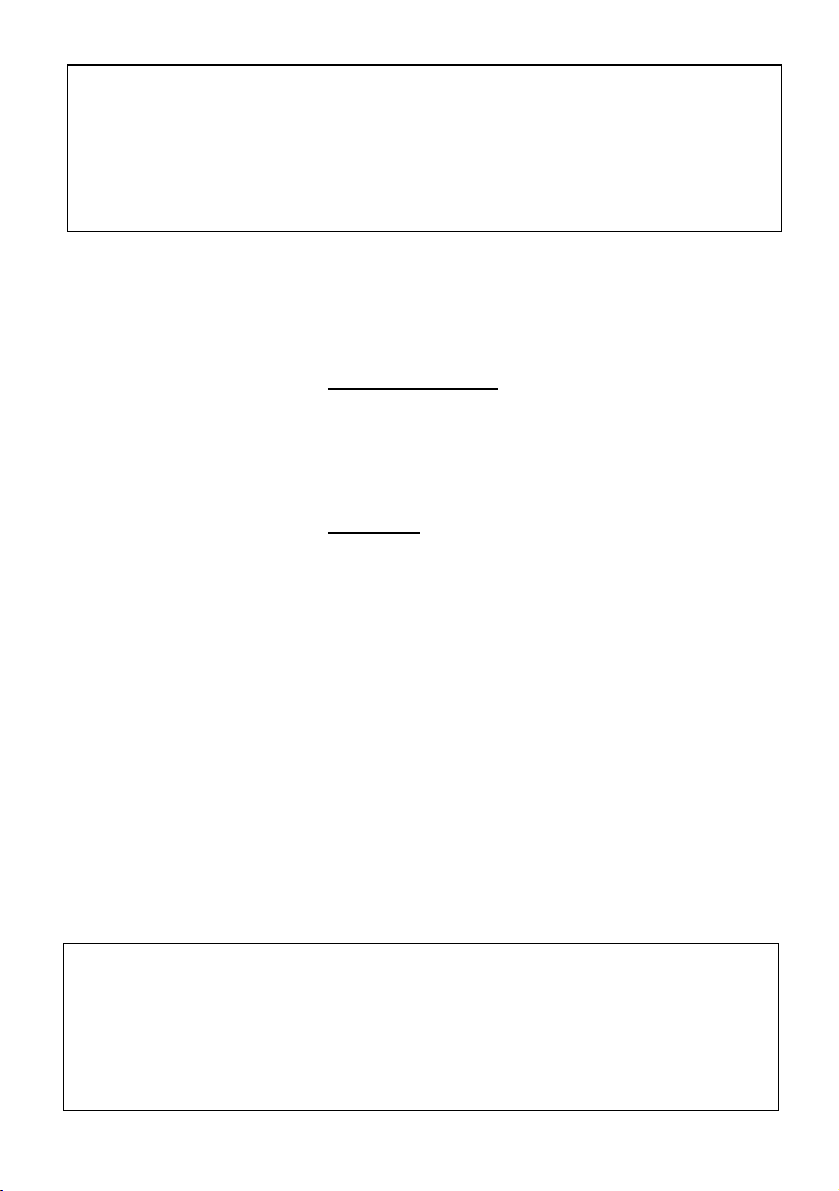
2
Safety Reminders ................................................................................................. 3
Electrical Requirements ........................................................................................ 4
Electrical Installation ............................................................................................. 5
How To Install Your Oven ........................... ......................................................... 6
How To Use Your Oven -
Mod.: C 301 F/W, C 301 F/B
..........................................8
How To Use Your Oven - Control panel................................................................9
How To Use Your Main Oven - Electronic clock/alarm .................................... 10
How To Use Your Top Oven .................................................................................11
How To Use Your Main Oven...............................................................................12
How To Use Your Oven -
Mod.: C 307 M/SS
........................................................13
How To Use Your Oven - Control panel..............................................................14
How To Use Your Main Oven - Electronic programmer ................................... 15
How To Use Your Top Oven.................................................................................18
How To Use Your Main Oven...............................................................................20
Cleaning and Maintenance ...................................................................................24
Helpful Advice ..................................................................................................... 26
Cooking Guide .................................................................................................... 27
CAPLE service ......................... ........................................................................... 28
Your Guarantee ................................................................................................... 28
Thank you for buying your new CAPLE Built-Under Oven. To ensure that you get
the best results from your new CAPLE oven, we strongly suggest that you read this
instruction manual thoroughly before use. This manual contains installation advice,
cleaning tips and a cooking guide, as well as other important facts about your CAPLE
oven. If treated with care, your CAPLE oven should give you years of trouble-free
cooking.
For Spare Parts, Technical Advice
or Product Service call the
CAPLE HELPLINE on 0870 241 1142
(Answerphone outside office hours)
The CE marking confirms that the appliance conforms to the following EU directives:
- safety requirements of EEC Directive “Low voltage” 73/23;
- protection requirements of EEC Directive “EMC” 89/336;
- requirements of EEC Directive 93/68.
Page 3

3
DO NOT line the oven, grids, trays etc.
with aluminium foil as this could adversely affect the heating elements and it
could also damage the interior surfaces.
DO NOT place flammable materials in
the oven.
Faults
Do not continue to use this appliance if
it appears to be faulty.
After Use
Switch the oven controls off.
Always switch off at the isolating switch
before cleaning the appliance, or
attempting any maintenance task, or
when not in use for long periods (when
on holiday).
CAPLE Service
To ensure the continued safe and efficient operation of this appliance, we recommend that any servicing or repairs are
carried out only by an authorised CAPLE
SERVICE ENGINEER.
Instruction Book
This appliance should only be used for
its intended purpose as described in
these instructions.
Ensure that you fully understand these
instructions before operating this appliance.
Space Requirements
Ensure that the specified ventilation
space around the appliance is not
obstructed.
Food Splashes
Always wipe clean the oven after use.
Food splashes can carry on cooking
next time and may become a fire hazard.
Hot Surfaces
It is important to remember that the surfaces of cooking appliances get hot during use and retain the heat for some
time after switching off.
It is therefore advisable to keep small
children away from the appliance.
The Grill and Top oven element
are exposed, so take great care when
placing food in the oven or removing it.
Use the grill pan handles or gloves.
Safety Reminders
Page 4
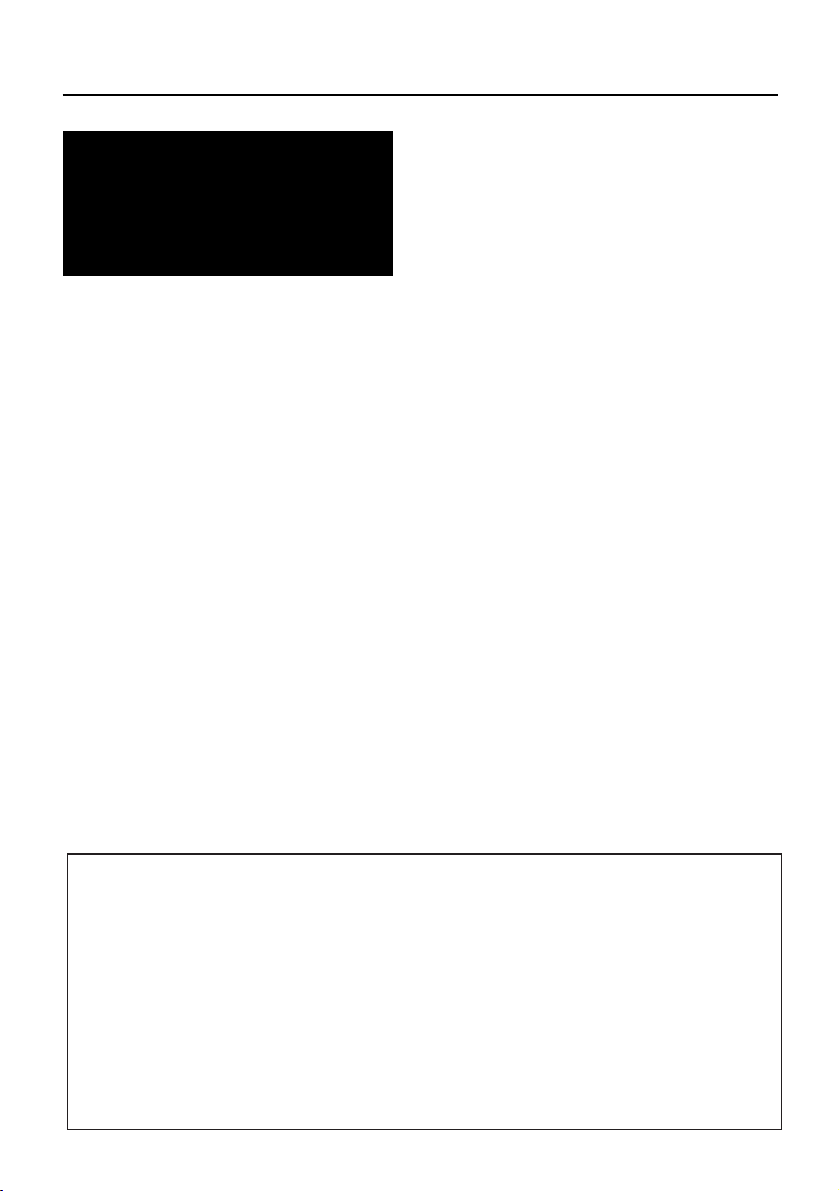
4
This Installation should be carried out by
a competent electrician in accordance
with current l.E.E. Regulations.
This CAPLE product must be connected
to an electricity supply at the voltage
shown on the rating plate. Connection
must be made via a double pole isolating
switch with a contact separation of at
least 3 mm.
Use supply cable, having a minimum
conductor cross-sectional area of 2.5
mm
2
(3 cables).
Allow sufficient length in the supply
cable(s) for removal of the appliance(s)
for any subsequent servicing. Ensure
that this extra cable is not trapped and
is not in contact with the underside of
any hob when fitting the appliance(s) in
position.
As with all electrical appliances aIways
switch off the electricity supply when not
in use for long periods (when on holiday)
and before attempting any maintenance
task.
Fitting Into position
Your new CAPLE oven is designed to fit
into a kitchen unit which is at least 555
mm deep.
Before proceeding with the installation,
check that the oven will fit into the space
intended for it, appropriate ventilation
slots are provided as per installation
instructions on page 6 and that all packing material has been removed.
IMPORTANT
Materials used to build the oven housing
must be capable ot withstanding temperatures of up to 100°C and the housing
must be firmly fixed in position.
Before Use
Check that all accessories have been
removed from the oven interior.
Set the temperature to 250°C using
the temperature control knob.
Leave on for approximately 30 minutes. This will burn off any protective
coating applied to the oven during
manufacture.
The kitchen should be well ventilated
during this time as there may be an
odour given off.
When cool, wash the accessories and
the oven with warm water and mild
detergent.
WARNING!
ELECTRICITY CAN BE
EXTREMELY DANGEROUS.
THIS APPLIANCE MUST BE EARTH-
ED.
Electrical Requirements
Page 5

5
This appliance must be connected to a
double pole isolating switch (fig. 1) and
to the terminal block in the oven (figs. 2
& 3) using the following guide:
FUSE
DOUBLE POLE SWITCHED
FUSED SPUR OUTLET
USE A 25 AMP FUSE
ON
Fig. 1
1) The wire which is coloured brown
must be connected to the terminal
marked L (Live), or coloured Red.
2) The wire which is coloured blue
must be connected to the terminal
marked N (Neutral), or coloured
Black.
3) The wire which is coloured green
and yellow must be connected to
the terminal marked E (Earth)
or coloured Green.
IMPORTANT: These connections must
be carried out by a qualified electrical
engineer.
Fig. 2 Fig. 3
Electrical Installation
N
L
Page 6
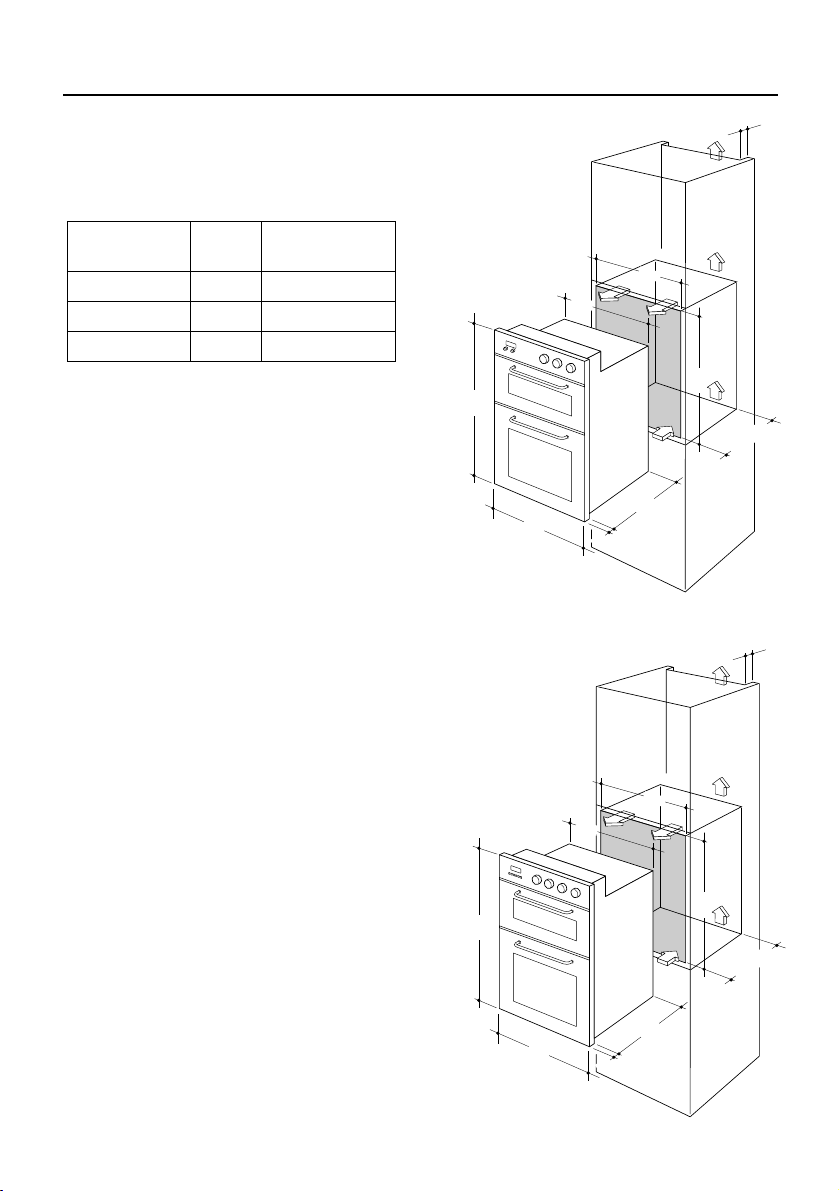
560
50
877
888
min.
555
555
594
540
20
6
The oven is designed to fit into a cabinet
600 mm width. The oven should be built
into kitchen units (figs. 4a - 4b), but you
must
e
nsure that it is properly in the diagram the oven is ventilated by mean of
the space in the top of the kitchen cabinet (see diagram).
Failure to allow adequate ventilation for
the appliance may result in over heating
or damage to adjacent units.
Caple does not accapt any responsibility for any damage caused due to noncompliance with these instructions.
To install the oven into a kitchen unit
(figs. 4a - 4b) first ensure that the oven
housing is firmly secured to the wall
and/or adjacent fittings.
Lift the oven carefully into position on the
shelf, taking care NOT to lift it by the
door handle.
If you lower the oven door, you will see
four screw holes, two on each side of the
oven.
The oven should then be secured to the
housing by fitting screws into these
holes.
Fig. 4a
Fig. 4b
Dimensions
(mm)
Height
Width
Depth
888
594
560
877
560
555 min.
Housing
Oven
You need the following housing area to
fit your oven correctly.
This appliance is type X installation.
How To Install Your Oven
560
50
877
888
min.
555
555
594
540
20
Page 7
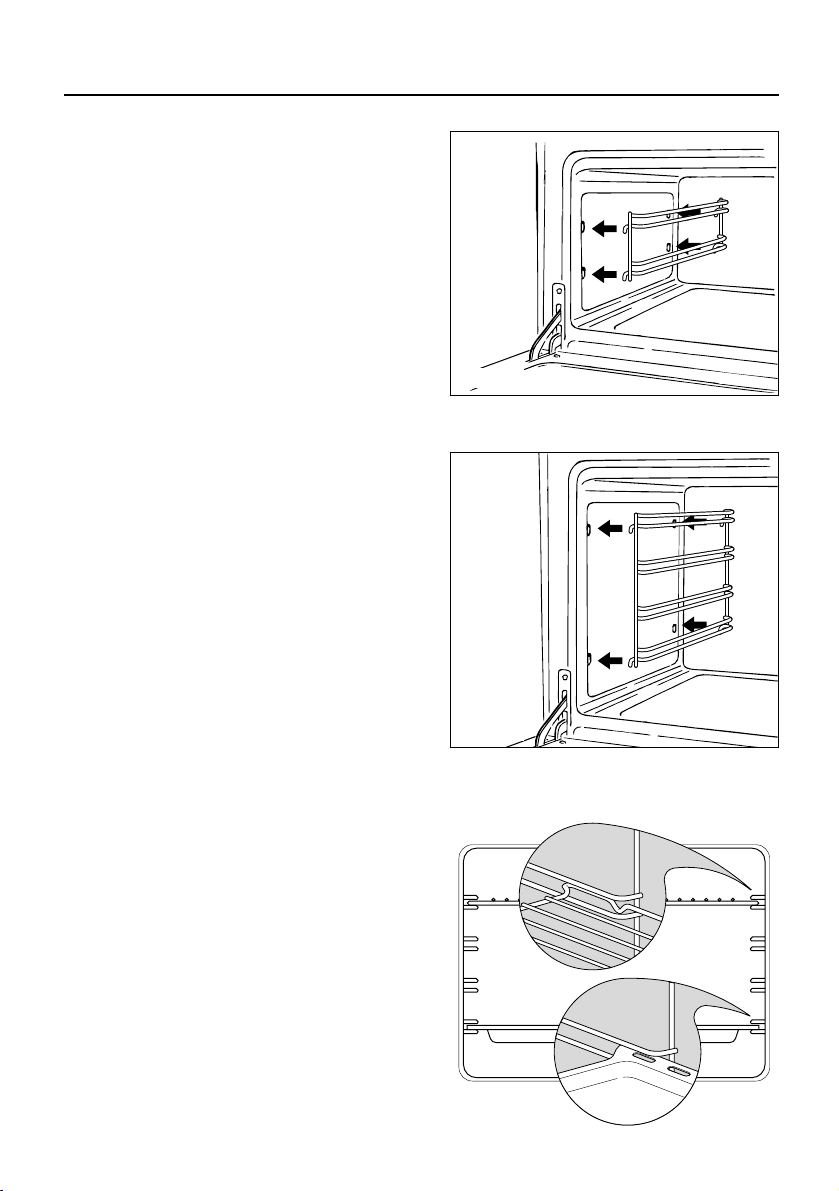
7
Using the top and the main
oven for the first time
You are advised to carry out the following
operations:
– Clean the inside of the two ovens with
a cloth soaked in water and neutral
detergent and dry thoroughly.
– Hang up the wire racks on the oven
walls (Figure 7 and 8).
– Slide in, on the guides, the shelf and
the tray etc. (Figure 9).
– To eliminate traces of grease from the
heating elements, switch on the ovens
to the maximum temperature in this
ways:
For 60 minutes in the
Oven position,
for 30 minutes in the
Fan Oven posi-
tion (main oven only), and for another 15
minutes in the
Grill position.
Fig. 7
Fig. 8
Fig. 9
How To Install Your Oven
Page 8

8
Cooking in a Conventional
Top Oven
The oven has two heating elements, one
on the base and one on the roof of the
cooker.
Hot air rises, so the top of the oven is
always the hottest.
The temperature in the middle of the
oven is maintained at the temperature
set by the control knob, and is slightly
hotter above and cooler below.
In a conventional oven, dishes requiring
different temperatures can be cooked in
the oven at the same time - e.g. roast
beef and Yorkshire pudding.
Always pre-heat a conventional oven
before use.
The oven indicator oven before use.
The oven indicator light will go out when
the required temperature is reached.
Do not open the oven door during
cooking unless absolutely necessary.
IMPORTANT: Drip trays, baking trays
etc. must not be left on the base of the
oven as this could damage the
appliance.
Cooking in a Main Fan Oven
The fan is situated on the back wall of
the oven.
The heating element encircles the fan,
and the fan forces this heat into the
oven, through the sidewalls, creating a
more even temperature than a conventional oven.
The moving hot air surrounds the food
and penetrates it more quickly than in a
conventional oven.
The oven can be filled with foods all
requiring the same cooking temperature.
Subtract 10 minutes per hour for every
dish requiring a conventional cooking
time of more than one hour, and to
reduce the heat by 10-20°C; the hotter
the oven, the more heat can be reduced.
Generally, there is no necessary to preheat a fan oven.
However, pre-heating for 5 minutes
ensure the best results.
When the fan is turned on and the
temperature control set is at 0°C, the
oven can be used for defrosting food.
This is ideal for gelatin based dishes and
softening ice-cream - a microwave oven
is much too strong for these dishes.
Proving yeast based dishes is also
speeded up this way.
If the oven door has been opened, the
fan oven quickly regains its temperature
once the door is closed.
How To Use Your Oven
Ovens - C 301 F/W, C 301 F/B
Page 9
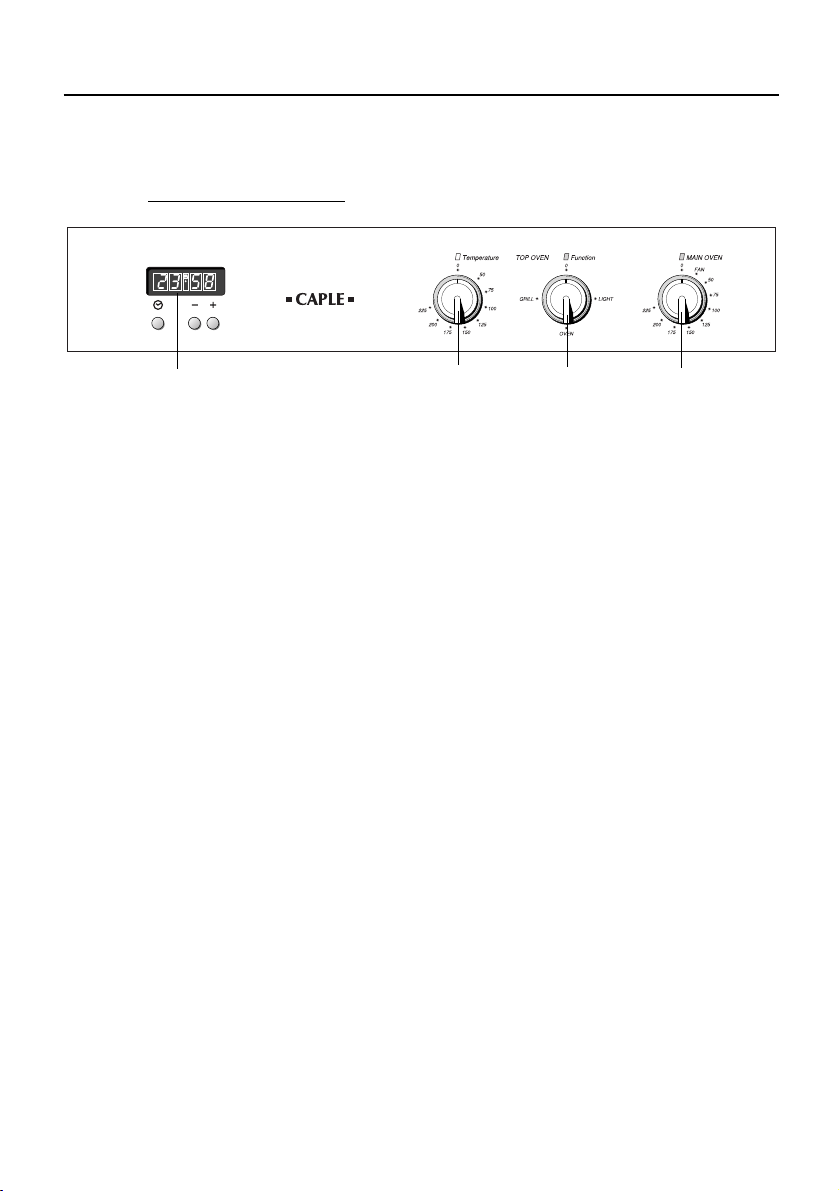
9
How To Use Your Oven - Control panel
C BD
A
Fig. 10
Control panel
A. Electronic clock/alarm
B. Main oven selector
C. Top oven function selector
D. Top oven temperature selector
Models: C 301 F/W, C 301 F/B
A
U
T
O
Page 10

10
Electronic Clock/Alarm
The electronic alarm is a device which
groups the functions of a 24 hours clock
with illuminated display and 99 minutes
alarm.
A - Electronic clock
Upon immediate connection of the
cooker or after a mains failure, three
zeros will flash on the programmer
panel.
To set the clock it is necessary to push
the button and then, within 7
seconds, the or button until you
have set the correct time.
The clock will show zero after a mains
failure.
Attention: When the programmer
display shows three flashing zeros the
oven cannot be switched on.
The oven can be switched on when the
symbol is shown in the display.
Setting the frequency of the
alarm sound
The selection from 3 possibilities of
sound can be made by pressing the
button.
Fig. 11
Cooking with automatic
swith-off (Main oven only)
The aim of this function is to
automatically stop the cooking after a pre
programmed time, for a maximum period
of 99 minutes.
To set the cooking time, push the or
button until you obtain the desired
time in the display.
The symbol AUTO will be shown in the
display. Then you adjust the oven
thermostat knob according to the
required temperature. The oven will
immediately start to operate and will
work for the pre programmed time. The
display shows the count down. Clock
time can be displayed by pressing the
button. Once the time has elasped,
the oven will switch off automatically, the
symbol AUTO will go off and an
intermittent buzzer, lasting 7 minutes, will
start; this can be stopped by pressing the
button.
Important: Before the buzzer is
stopped switch off the oven manually.
To cancel the cooking program at any
time press the and buttons
together and release the button first.
Electronic alarm
The programmer can be used as an
alarm only for a maximum period of 99
minutes.
To set the alarm, push the or
button until you obtain the desired time
in the display. Once the time has
elasped, an intermittent buzzer, lasting 7
minutes, will start; this can be stopped
by pressing the button.
Attention: If the main oven is
switched on when the buzzer starts, it
will be automatically switched off. For
it to operate further you have to stop
the buzzer by pressing the button.
A
U
T
O
Page 11

11
How To Use Your Top Oven
Fig. 12
Fig. 13
D - Function Selector
Cook or grill by turning the knob until the
indicator on it is in line with the function
required.
LIGHT The oven light is switched on.
OVEN Use in conjunction with the tem-
perature selector C. It is advisable to pre-heat the oven until
the set temperature has been
reached ie: when the indicator
light above the temperature
selector goes off.
GRILL Grill with the door closed. Set
the function selector B to the
grill position and the temperature selector C to the max.
225°C for 15 minutes, then to
the max. 175°C. The temperature can be varied depending
on the food being cooked.
Before using the grill, pre-heat
for about five minutes.
Position the grill pan on the
highest shelf position and check
continually as the food could
easily burn.
Note: it is recommended that
you do not grill for longer
than 30 minutes at any one
time.
C - Temperature Selector
The light above this dial will illuminate
when the oven is switched on and turns
off when the oven reaches the correct
temperature.
The light will cycle on and off during
cooking in line with the oven temperature.
Cleaning your oven
The inside of the oven can be easily
cleaned with a wet cloth and oven cleaner.
As a safety measure, before you start
cleaning the oven, make sure the electrical supply is switched off.
You should clean the oven when it is
cold.
Do not leave acid or alkaline residues
(lemon juice, vinegar, salt, tomato, etc)
on the enamelled surfaces.
Avoid abrasive cleaning products on the
painted parts.
Remember to keep children away
from the appliance when you use
the grill or oven, since these parts
become very hot.
Page 12

12
B - Function/Temperature
Selector
Cook by turning the knob until the
indicator on it is in line with the
function/function temperature required.
FAN The fan switches on. This
function can be used for
defrosting food.
50-225 These show the approximate
temperature in °C. It is advisable to pre-heat the oven for
at least 5 minutes. The set
temperature has been
reached when the indicator
light above the function/temperature selector goes off.
The light will cycle on and off
during cooking as the oven
mainteins the selected temperature.
How To Use Your Main Oven
Fig. 14
A special screen is provided at the back
of the fan oven to catch grease particles,
mainly when meat is being roasted.
When baking pastry etc, the filter should
be removed.
Always clean the filter after cooking as
any solid residues on it might adversely
affect the oven performance.
The inside of the oven can be easily
cleaned with a wet cloth and oven
cleaner.
As a safety measure, before you start
cleaning the oven, make sure the
electrical supply is switched off.
You should clean the oven when it is
cold.
Do not leave acid or alkaline residues
(lemon juice, vinegar, salt, tomato, etc)
on the enamelled surfaces.
Avoid abrasive cleaning products on the
painted parts.
Grease Filter
Fig. 15
Page 13

13
How To Use Your Oven
Oven - C 307 M/SS
Top Oven general features
This is a conventional oven with 2 cooking positions, thermostatically controlled,
obtained by 3 heating elements (top, bottom and grill).
Top Oven operating principles
Heating and cooking in the CONVENTIONAL oven are obtained in two following ways:
a. by normal convection
The heat is produced by the upper
and lower heating elements.
b. by radiation
The heat is irradiated by the infra red
grill element.
Main Oven general features
This is a MULTI-FUNCTION oven.
As its name indicates, this is an oven
that presents particular features from an
operational point of view.
In fact, it is possible to set 7 different
programs to satisfy every cooking need.
The 7 positions, thermostatically
controlled, are obtained by 4 heating
elements (top, bottom, grill and circular).
Main Oven operating
principles
Heating and cooking in the MULTIFUNCTION oven are obtained in the
following ways:
a. by normal convection
The heat is produced by the upper
and lower heating elements.
b. by forced convection
A fan sucks in the air contained in the
oven muffle, which sends it through
the circular heating element and then
sends it back through the muffle.
Before the hot air is sucked back
again by the fan to repeat the
described cycle, it envelops the food
in the oven, provoking a complete and
rapid cooking.
It is possible to cook several dishes
simultaneously.
c. by semi-forced convection
The heat produced by the upper and
lower heating elements is distributed
throughout the oven by the fan.
d. by radiation
The heat is irradiated by the infra red
grill element.
e. by radiation and ventilation
The irradiated heat from the infra red
grill element is distributed throughout
the oven by the fan.
Page 14

14
How To Use Your Oven - Control panel
Fig. 16
Model: C 307 M/SS
Control panel
A. Digital electronic programmer (Main oven only)
B. Function selector (Top oven)
C. Thermostat (Top oven)
D. Function selector (Main oven)
E. Thermostat (Main oven)
L. Temperature light
A B C D E
L L
A
U
T
M
O
Page 15

15
Electronic Programmer (Main oven only)
Autotimer
The electronic programmer is a device which groups together the following
functions:
– 24 hours clock with illuminated display
– Timer (up to 23 hours and 59 minutes)
– Program for automatic oven cooking
– Program for semi-automatic oven cooking.
Description of the buttons:
Timer
Cooking time
End of cooking time
Manual position and cancellation of programmed cooking
Advancement of the numbers of all programs
Turning back of the numbers of all programs and changing the frequency of the
audible signal.
Description of the lighted symbols:
AUTO - flashing - Programmer in automatic position but not programmed
AUTO - always lighted - Programmer in automatic position with program inserted.
Automatic cooking taking place
Timer in operation
and AUTO - flashing - Program error.
(The time of day lies between the calculated cooking start and end time).
NOTE: Select a function using the respective button and, in 5 seconds, set the required
time with the / buttons (“one-hand” operation).
A power-cut makes the clock go to zero and cancels the set programs.
Electronic Clock
The programmer is equipped with an electronic clock with lighted numbers which indicates hours and minutes.
Upon immediate connection of the oven or after a power-cut, three zeros will flash on
the programmer panel.
To set the hour it is necessary to push the button and then the or button
until you have set the exact hour.
In another way push simultaneously the two buttons and at the same time push
the or button.
NOTE: The hour setting after programmation delete any program.
Fig. 17
M
A
U
T
O
Page 16

16
Normal Cooking without the use of the Programmer
To manually use the oven, that is, without the aid of the programmer, it is necessary
to cancel the flashing AUTO by pushing the button (AUTO will be switched off and
the symbol will go on).
Attention: If the AUTO is steady lighted (which means a cooking program has already
been inserted), by pushing the button you will cancel the program and revert to
manual operation.
If the oven is switched on, remember you must switch off manually.
Electronic Timer
The timer program consists only of a buzzer which may be set for a maximum period
of 23 hours and 59 minutes.
If the AUTO is flashing push the button.
To set the time, push the button and the or until you obtain the desired time
in the panel (fig. 8). Having finished the setting, the clock hour will appear on the panel
and the symbol will be lighted.
The countdown will start immediately and may be seen at any moment on the panel
by simply pressing the button . At the end of the time, the symbol will be switched
off and an intermittent buzzer will sound; this can be stopped by pressing one of any
of the buttons.
Setting the frequency of the Audible Signal
The selection from 3 possibilities of sound can be made by pressing the button.
The last setting remains on.
Setting the Automatic Oven Cooking
To cook food automatically in the oven, it is necessary to:
1. Set the length of the cooking time
2. Set the end of the cooking time
3. Set the temperature and the oven cooking program.
These operations are done in the following way:
1. Set the length of the cooking time by pushing the button and the button to
advance, or to go back if you have passed the desired time. The AUTO and the
symbol will be on.
2. Set the end of the cooking time by pressing the button (the cooking time already
added to the clock time will appear), and the button; if you pass the desired time
you may get back by pushing the button.
After this setting, the symbol will go off. If after this setting, the AUTO flashes
on the panel and a buzzer sounds, it means there was an error in the programming,
Electronic Programmer (Main oven only)
Page 17

17
that is that the cooking cycle has been superimposed on the clock. In this case,
modify the end of cooking time or the cooking time itself by following again the above
mentioned instructions.
3. Set the temperature and the cooking program by using the switch and thermostat
knobs of the oven (see specific chapters).
Now the oven is programmed and everything will work automatically, that is the oven
will turn on at the right moment and end the cooking at the selected time.
During cooking, the symbol remains on.
By pushing the button you can see the time that remains until the end of cooking.
The cooking program may be cancelled at any moment by pushing .
At the end of the cooking time the oven will turn off automatically, the symbol will
turn off, AUTO will flash and a buzzer will sound, which can be turned off by pushing
any of the buttons.
Turn the switch and thermostat knobs to zero and put the programmer onto “manual”
by pressing the button.
Attention: A power-cut makes the clock go to zero and cancels the set programs.
After a power-cut, three zeros will flash on the panel.
Setting the Semi-Automatic Oven Cooking
This is used to switch automatically off the oven after the desired cooking time has
elapsed. To effect the semi-automatic cooking there are two ways:
1. Set the length of the cooking time by pushing the button and the button to
advance, or to go backwards if you have passed the desired time.
or
2. Set the end of the cooking time by pushing the button and the button to
advance, or to go backwards if you have passed the desired time.
AUTO and the symbol will be on.
Then set the temperature and the cooking program using the oven switch and thermostat
knobs (see specific chapters).
The oven is switched on and it will be switched off automatically at the end of the
desired time.
During cooking, the symbol remains on and by pressing the button you can see
the time that remains till the end of the cooking. The cooking program can be can-
celled at any moment by pushing the button. At the end of the cooking, the oven
and the symbol will turn off, the AUTO will flash and a buzzer will sound; that can
be stopped by pushing any of the buttons.Turn the switch and thermostat knobs to zero
and set the programmer onto “manual” by pressing the button.
Electronic Programmer (Main oven only)
Page 18

18
Oven
The upper and lower heating elements
come on. The heat is dispersed by natural convection and the temperature
must be set to between 50° and 250°C
via the thermostat knob.
The oven must be preheated before
cooking.
Recommended for:
Food that requires the same degree of
cooking both inside and out, for example
roasts, spare pork ribs, meringues etc.
Light
By setting the knob to this position, only
the oven light comes on (15 W).
It remains on in all the cooking modes.
How To Use Your Top Oven
Function selector knob
Rotate the knob clockwise to set the
oven for one of the following functions.
Thermostat knob
This only sets the cooking temperature
and does not switch the oven on.
Rotate clockwise until the required temperature is reached (from 50 to 250°C)
Fig. 18
Page 19

19
Grill
The infrared electrical resistance comes
on. The heat is dispersed by radiation.
Use with the thermostat knob set to
225°C for 15 minutes, then to 175°C and
the oven door closed.
For cooking hints, see the below chapter
“GRILLING and AU GRATIN”.
Recommended for:
Intense grilling, browning, cooking au
gratin and toasting etc.
It is recommended that you do not
grill for longer than 30 minutes at any
one time.
Attention: the oven door becomes
very hot during operation.
Keep children away.
Cooking in a conventional
top oven
– The oven has two heating elements,
one on the base and one on the roof
of the cooker. Hot air rises, so the top
of the oven is always the hottest. The
temperature in the middle of the oven
is maintained at the temperature set by
the control knob, and is slightly hotter
above and cooler below.
– In a conventional oven, dishes requir-
ing different temperatures can be
cooked in the oven at the same time
- e.g. roast beef and Yorkshire pudding.
– Always pre-heat a conventional oven
before use. The oven indicator oven
before use. The oven indicator light will
go out when the required temperature
is reached. Do not open the oven door
during cooking unless absolutely necessary.
Grilling and “au gratin”
Switch the grill on by setting the selector
knob to position
Grill and the thermo-
stat knob to position 225°C for 15 minutes, then to position 175°C.
Leave to warm up for approximately 5
minutes with the door closed.
Place the food inside positioning the
rack as near as possible to the grill.
Insert the drip pan under the rack to collect the cooking juices.
It is recommended that you do not
grill for longer than 30 minutes at any
one time.
Remember to keep children away
from the appliance when you use the
grill or oven, since these parts
become very hot.
How To Use Your Top Oven
– IMPORTANT: Drip trays, baking trays
etc. must not be left on the base of the
oven as this could damage the appliance.
Page 20

20
How To Use Your Main Oven
Function selector knob
Rotate the knob clockwise to set the
oven for one of the following functions.
Thermostat knob
This only sets the cooking temperature
and does not switch the oven on.
Rotate clockwise until the required temperature is reached (from 50 to 250°C)
Oven
The upper and lower heating elements
come on. The heat is dispersed by natural convection and the temperature
must be set to between 50° and 250°C
via the thermostat knob.
The oven must be preheated before
cooking.
Recommended for:
Food that requires the same degree of
cooking both inside and out, for example
roasts, spare pork ribs, meringues etc.
Light
By setting the knob to this position, only
the oven light comes on (15 W).
It remains on in all the cooking modes.
Fig. 19
Page 21

21
Defrost
Only the oven fan comes on. Use with
the thermostat knob set to “●” - other
positions have no effect. The food is
thawed by ventilation without heating.
Recommended for:
Quick thawing of frozen foods; one kg
requires approximately 1 hour.
Thawing times vary according to the
quantity and type of food to be thawed.
Fan Oven
The circular resistance and fan come
on. The heat is dispersed by forced convection and the temperature can be regulated to between 50° and 250°C via the
thermostat knob. The oven does not
require preheating.
Recommended for:
Food which has to be well-cooked outside and soft or rosy inside, for example
lasagne, lamb, roast beef, whole fish
etc.
Grill & Fan
The infrared grill and the fan come on.
The heat is dispersed mainly by radiation and the fan then distributes it all
over the oven.
Use with the door closed. The temperature can be regulated via the thermostat knob to between 50° and 175° max.
The oven must be preheated for approximately 5 minutes. For cooking hints,
see the chapter “GRILLING AND
COOKING AU GRATIN.
Recommended for:
Grilling where quick browning on the
outside is required to keep the juices in.
For example: veal steaks, chops, hamburgers etc.
It is recommended that you do not
grill for longer than 30 minutes at any
one time.
Remember to keep children away
from the appliance when you use the
grill or oven, since these parts
become very hot.
Warmer
The upper resistance, the circular resistance and the fan come on.
The heat is dispersed by forced convection with greater intensity in the upper
part.
The temperature can be set to between
50° and 140°C via the thermostat knob.
Recommended for:
Keeping food warm after any type of
cooking. Slow heating of cooked food.
Grill
The infrared electrical resistance comes
on. The heat is dispersed by radiation.
Use with the thermostat knob set to
225°C for 15 minutes, then to 175°C and
the oven door closed.
For cooking hints, see the chapter “Use
of the grill”.
Recommended for:
Intense grilling, browning, cooking au
gratin and toasting etc.
It is recommended that you do not
grill for longer than 30 minutes at any
one time.
Remember to keep children away
from the appliance when you use the
grill or oven, since these parts
become very hot.
How To Use Your Main Oven
Page 22

22
Main oven Cooking advice
Sterilization
Sterilization of foods to be conserved, in
full and hermetically sealed jars, is done
in the following way:
a. Set the switch to position
Fan
Oven
.
b. Set the thermostat knob to position
185 °C and preheat the oven.
c. Fill the dripping pan with hot water.
d. Set the jars onto the dripping pan
making sure they do not touch each
other and the door and set the ther-
mostat knob to position 135 °C.
When sterilization has begun, that is,
when the contents of the jars start to
bubble, turn off the oven and let cool.
Regeneration
Set the switch to position
Conventional & Fan and the ther-
mostat knob to position 150° C.
Bread becomes fragrant again if wet with
a few drops of water and put into the
oven for about 10 minutes at the highest
temperature.
Simultaneous cooking of
different foods
The MULTI-FUNCTION oven set on
position
Conventional & Fan con-
sents a simultaneous heterogeneous
cooking of different foods.
Different foods such as fish, cake and
meat can be cooked together without
mixing the smells and flavors together.
This is possible since the fats and vapors
are oxidized while passing through the
electrical element and therefore are not
deposited onto the foods.
The only precaution to follow are:
– The cooking temperatures of the dif-
ferent foods must be as close to as
possible, with a maximum difference of
20° - 25 °C.
– The introduction of the different dishes
in the oven must be done at different
times in relation to the cooking times
of each one.
The time and energy saved with this type
of cooking is obvious.
Conventional & Fan
The upper and lower heating elements
come on and the fan.
The heat coming from above and below
is dispersed by convection with ventilation.
The temperature can be set to between
50° and 250°C via the thermostat knob.
Recommended for:
Voluminous dishes and large quantities
which require the same degree of cooking both inside and out, for example
rolled roasts, turkey, roast legs, cakes
etc.
How To Use Your Main Oven
Page 23

23
Grease Filter
A special screen is provided at the back
of the fan oven to catch grease particles,
mainly when meat is being roasted.
When baking pastry etc, the filter should
be removed.
Always clean the filter after cooking as
any solid residues on it might adversely
affect the oven performance.
The inside of the oven can be easily
cleaned with a wet cloth and oven
cleaner.
As a safety measure, before you start
cleaning the oven, make sure the
electrical supply is switched off.
You should clean the oven when it is
cold.
Do not leave acid or alkaline residues
(lemon juice, vinegar, salt, tomato, etc)
on the enamelled surfaces.
Avoid abrasive cleaning products on the
painted parts.
Roasting
To obtain classical roasting, it is necessary to remember:
– that it is advisable to maintain a tem-
perature between 180 and 200 °C.
– that the cooking time depends on the
quantity and the type of foods.
Grilling and “au gratin”
Grilling may be done without the roasting jack on position
Grill & Fan of the
switch, because the hot air completely
envelops the food that is to be cooked.
Set the thermostat to position 175 °C
and after having preheated the oven,
simply place the food on the rack.
Close the door and let the oven operate
with the thermostat on position 175 °C,
until grilling is done.
Adding a few dabs of butter before the
end of the cooking time gives the golden
“au gratin” effect.
It is recommended that you do not grill
for longer than 30 minutes at any one
time.
Attention: the oven door becomes
very hot during operation.
Keep children away.
Fig. 20
How To Use Your Main Oven
Use of the grill
Preheat the oven for about 5 minutes.
Introduce the food to be cooked,
positioning the rack as close to the grill
as possible.
The drip pan should be placed under the
rack to catch the cooking juices and fats.
Grilling with the oven door closed.
Do not grill for longer than 30 minutes
at any one time.
Caution: the oven door becomes very
hot during operation. Keep children
well out of reach.
Page 24

24
Cleaning and Maintenance
General
Installation, and any demonstration, information or adjustments are not included in the
warranty.
We recommend that the installation is carried out by qualified personnel.
After use allow the oven to cool and whilst the oven is still “warm” it should be wiped with
a damp cloth using warm soapy water. With regular cleaning the oven will remain in good
condition.
Enamel Parts
In order to maintain the condition of the enamel parts, clean and wipe frequently with hot
soapy water. Any obstinate marks can be removed using a paste or cream cleaner or a
well moistened soap impregnated steel wool pad. Rub gently so as not to damage the
surface.
Never use abrasive powders.
Never permit vinegar, coffee, milk, salt water or tomato juice to remain in contact with the
enamel parts as they may stain or discolour the surface.
If any cleaners such as a spray or a stick are used on enamel they must have the VEDC
(Vitreous Enamel Development Council) seal of approval and the manufacturers
instructions must be followed.
Stainless steel surfaces
Clean with a suitable product. Always dry thoroughly.
REPLACING the oven light
To replace the interior oven lamp, unscrew the glass guard and make sure that the new
lamp has identical specifications, i.e. 15 Watts, 300°Centigrade.
Be sure to switch off the electrical supply
.
Before cleaning the double oven switch it off and wait for it to cool down.
Important:
Before any operation of cleaning and maintenance disconnect the appliance from
the electrical network.
Page 25

25
Cleaning and Maintenance
Do not use a steam cleaner
because the moisture can get into
the appliance thus make it unsafe.
Removal of the inner glass door panel
The inner glass door panel can easily be removed for cleaning by unscrewing the two
screws (figure 21).
During re-assembly, ensure that the inner glass is correctly aligned and do not over
tighten the screws.
Fig. 21
ATTENTION
The appliance gets very hot, mainly around the cooking areas. It is very
important that children are not left alone in the kitchen when you are cooking.
Page 26

26
Helpful Advice
Trouble shooting
Problem
Food too brown but not cooked.
Remedy
Turn down the oven temperature slightly
and cook a little longer
Problem
Food cooked but not brown enough.
Remedy
Increase temperature.
Problem
Food baking unevenly.
Remedy
1. The temperature may be slightly high
turn it down
2. Position the food in the centre of the
shelves rather than towards the sides
of tho oven.
3. Rotate the food a half turn in the oven.
4. Try pre-heating the oven for 5-15 minutes prior to baking.
Always remove cooked items as soon as
they are ready and continue cooking the
under-cooked items until they are completely finished.
Changing the Oven Cavity Light Bulb.
If the oven light falls:
1. Turn off the oven by switching the
oven selector to 0, switch off at the
cooker point.
2. When the oven is cool, reach back
and upwards inside the oven, the bulb
is in the top left corner.
3. Unscrew the light glass cover, replace
the bulb with a new one of the same
specification and screw the cover
back until it is hand tight.
NOTE: Oven bulb replacement is not
covered by your guarantee.
Other bulbs cannot be changed by yourself and should be replaced by an authorised CAPLE Service Engineer.
Bulbs other than the oven bulb are covered by the guarantee.
IMPORTANT: Ovens get hot. Keep
children away from this appliance at
all times.
If Your OYen Does Not Work
Before calling a CAPLE service engineer
run through the following checklist.
1. The oven is connected to the power
supply and that the fuse is intact.
2. Make sure the timer control is set to
the manual position, and that the oven
has not been set inadvertently for an
automatic or timed programme.
If you are in any doubt about carrying
out these checks, call the CAPLE
Helpline on 0870 241 1142.
A charge will be made if the appliance
is found to be in working order, or if it
has not been installed in accordance
with these instructions, or if it is has been
used incorrectly.
Page 27

27
N.B. For fan ovens reduce the temperature by 10-20°C. For any dish taking one
hour or over to cook, reduce the cooking
time by 10 minutes per hour.
* Shelf positions have been counted
from the top of the oven to the base.
A fan oven creates more even temperature throughout, therefore the shelf positions are not as critical.
Food °C °F Gas Shelf Cooking
Mark Position*
Time (approx)
CAKES
Victoria sandwich 190 375 5 2 or 3 20-25 mins
Small cakes/buns 190 375 5 1 and 2 15-20 mins
Maidera cake 180 350 4 2 or 3 20 mins
Fruit cake 170 325 3 3 1
3
/4
hours
Rich fruit cake 150 300 2 3 or 4 2
1
/2
hours
Scones 225 425 8-9 2 8-10 mins
PASTRY
Puff 225 425 8-9 2 10-20 mins
Short crust 200 400 6 2 20-30 mins
Plate tarts 200-210 400-410 6 1 or 2 30-35 mins
Quiches and flans 200-210 400-410 6 1 or 2 40-45 mins
YEAST
Bread loaf 225 425 7-8 2 35-55 mins
Bread rolls 220 425 7 1 or 2 15-20 mins
Pizza dough 230 450 8 2 20 mins
ROAST MEAT
Beef – Medium 190 375 5 2 or 3 20 mins/lb + 20 mins
Lamb 190 375 5 2 or 3 25-30 mins/b + 25 mins
Pork 190-200 375-400 5-7 2 or 3 30 mins/lb + 30 mins
Veal 190 375 5 2 or 3 30 mins/b + 30 mins
Chicken 190 375 5 2 or 3 30 mins/b + 30 mins
Turkey up to 10lb 180 350 4 2 or 3 18-20 mins/b + 20 mins
Stews/casseroles 150-170 300-325 2-3 2 or 3 1
1
/2
2 hours
Recommended cooking temperature
Page 28

YOUR GUARANTEE
CAPLE guarantees all parts of this product for one year from the date of pur-
chase. During that time, should it become necessary CAPLE engineers will
replace or repair all defective parts free of charge, except for parts subject to
fair wear and tear, such as lightbulbs.
Parts and the engineers labour costs are chargeable after the first 12 months.
To qualify for benefits under the guarantee, you must be able to provide proof
of date of purchase and the appliance must have been supplied, installed and
used for domestic purposes only in accordance with CAPLE instructions.
Consequential losses and accidental damage to the product are not covered
by the guarantee.
This guarantee does not affect your statutory or common law rights.
CAPLE cannot be responsible for the results of using this appliance for any
other purposes other than those described in these instructions.
CAPLE “Built-in” Service
Should you require service at any time,
please contact the Caple Helpline on
0870 241 1142.
Caple have a nationwide service net-
work of engineers who will respond
quickly to your call.
Always replace spare parts with genuine Caple spares. These are available
from authorised Caple Service
Centres or by mail order from our
National Service Stores, simply telephone 0870 241 1142.
When ordering parts always quote the
model number and serial number of
your appliance.
Cod. 1101791
ß4
