Page 1
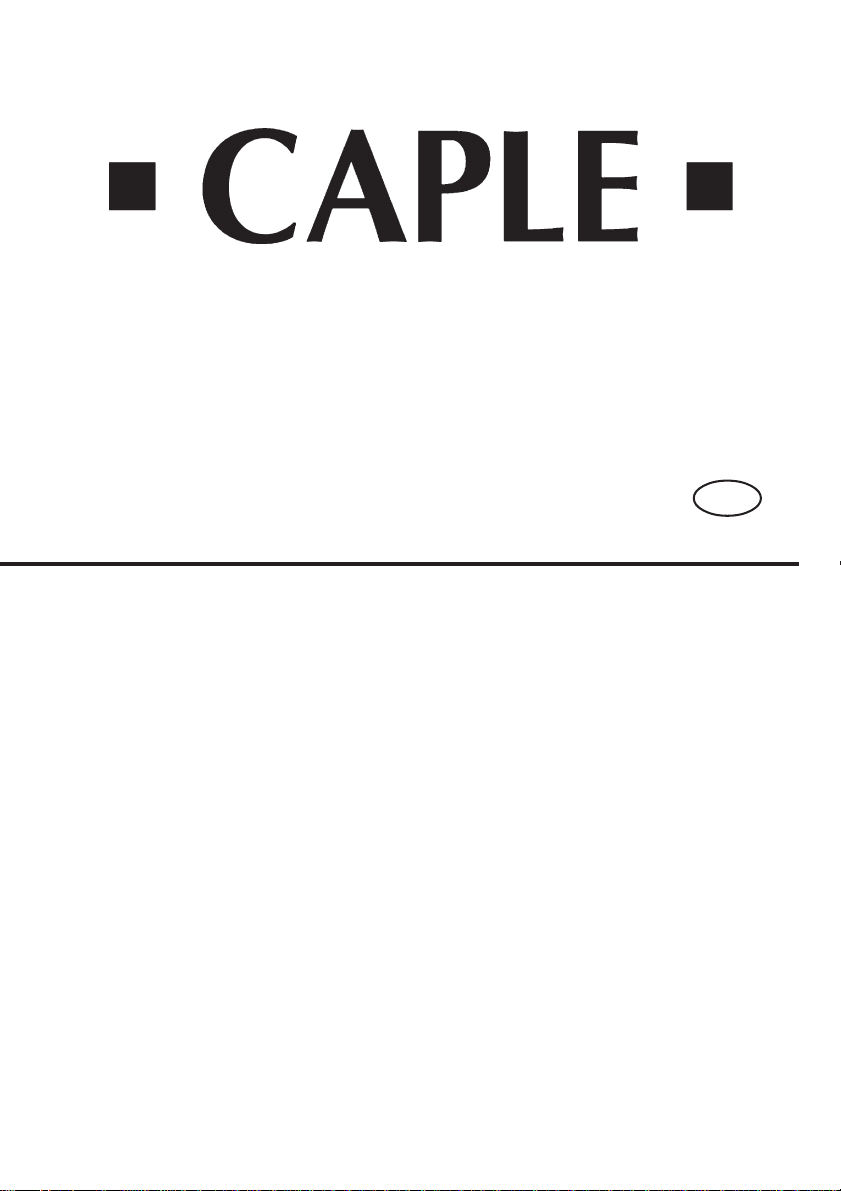
SINGLE ELECTRIC BUILT-IN OVENS
Installation - Use - Maintenance
GB
Page 2

DEAR CUSTOMER,
We thank you and congratulate you on your choice.
This new carefully designed product, manufactured with the highest quality materials,
has been carefully tested to satisfy all your cooking demands.
We would therefore request you to read and follow these easy instructions which will
allow you to obtain excellent results right from the start.
THE MANUFACTURER
IMPORTANT
The oven’s data plate is accessible even with the oven fully installed. The plate is
visible simply by opening the door. Always quote the details from it to identify the
appliance when ordering spare parts.
2
Page 3

CONTENTS
First use pag. 4
Self-cleaning panel 4
Respect for the environment 5
Control panel 6
INSTRUCTIONS FOR USE:
- conventional cooking 7
- fan cooking 7
- grill cooking 8
Thermostat 9
Cooking timer 9
Electronic timer 10
The control panel 11
Light replacement 22
Removing the oven door 22
INSTALLATION INSTRUCTIONS
Flush fitting 23
Electrical connections 24
3
Page 4
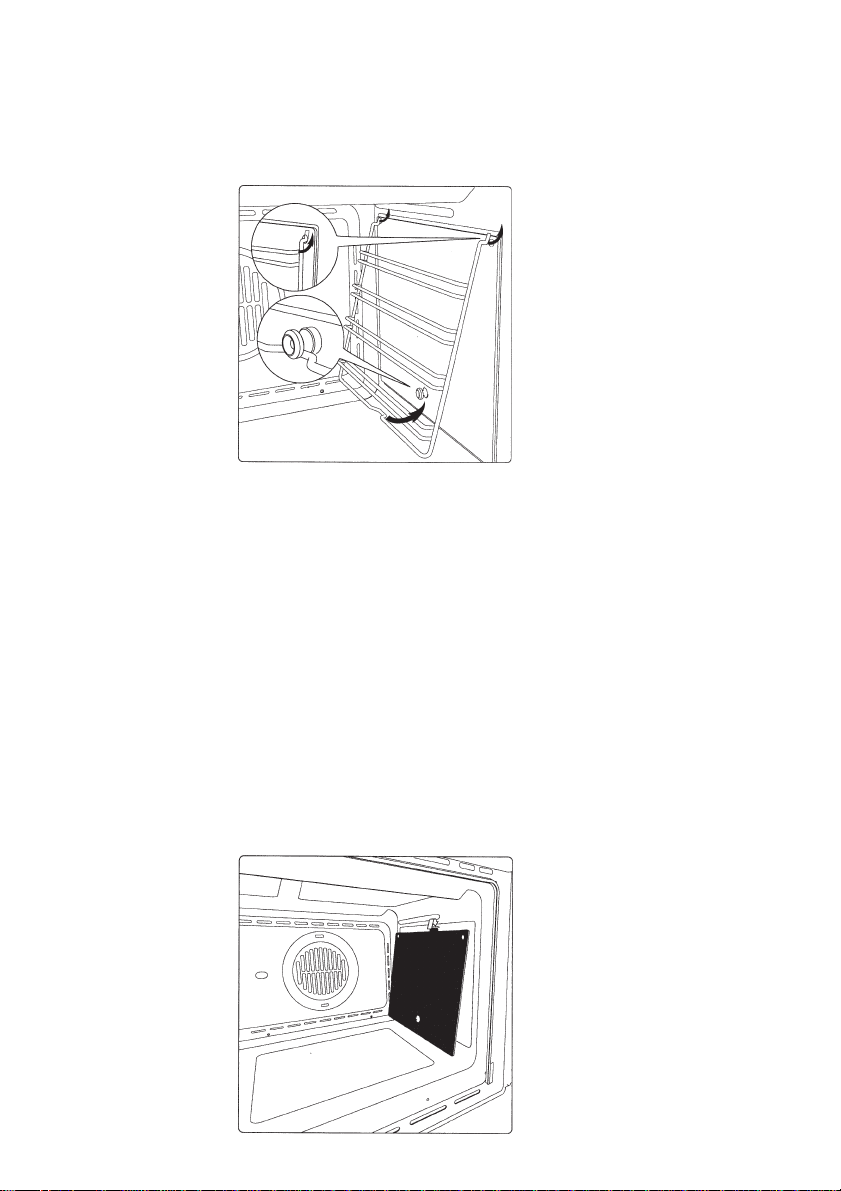
THE FIRST TIME YOU USE THE OVEN
Clean the oven thoroughly with soapy water and rinse well. To remove the lateral
frames from smooth-walled ovens, proceed as shown in the figure.
Operate the oven for about 30 minutes at maximum temperature to burn off all traces
of grease which might otherwise create unpleasant smells when cooking.
Important:
As a safety precaution, before cleaning the oven, always disconnect the plug from the
power socket or the power cable from the oven. Do not use acid or alkaline substances
to clean the oven (lemon juice, vinegar, salt, tomatoes etc.). Do not use chlorine based
products, acids or abrasive products to clean the painted surfaces of the oven.
SELF-CLEANING CATALYTIC PANELS
Our smooth walled ovens can be fitted with self-cleaning panels to cover the inside
walls.
These special panels are simply hooked on to the walls before the side frames are
fitted. They are coated in a special, micro-porous catalytic enamel which oxidises and
gradually vaporises splashes of grease and oil at cooking temperatures above 200° C.
If the oven is not clean after cooking fatty foods, operate the empty oven for 60 minutes (max.) at maximum temperature.
Never wash or clean self-cleaning panels with abrasive, acid, or alkaline products.
4
Page 5
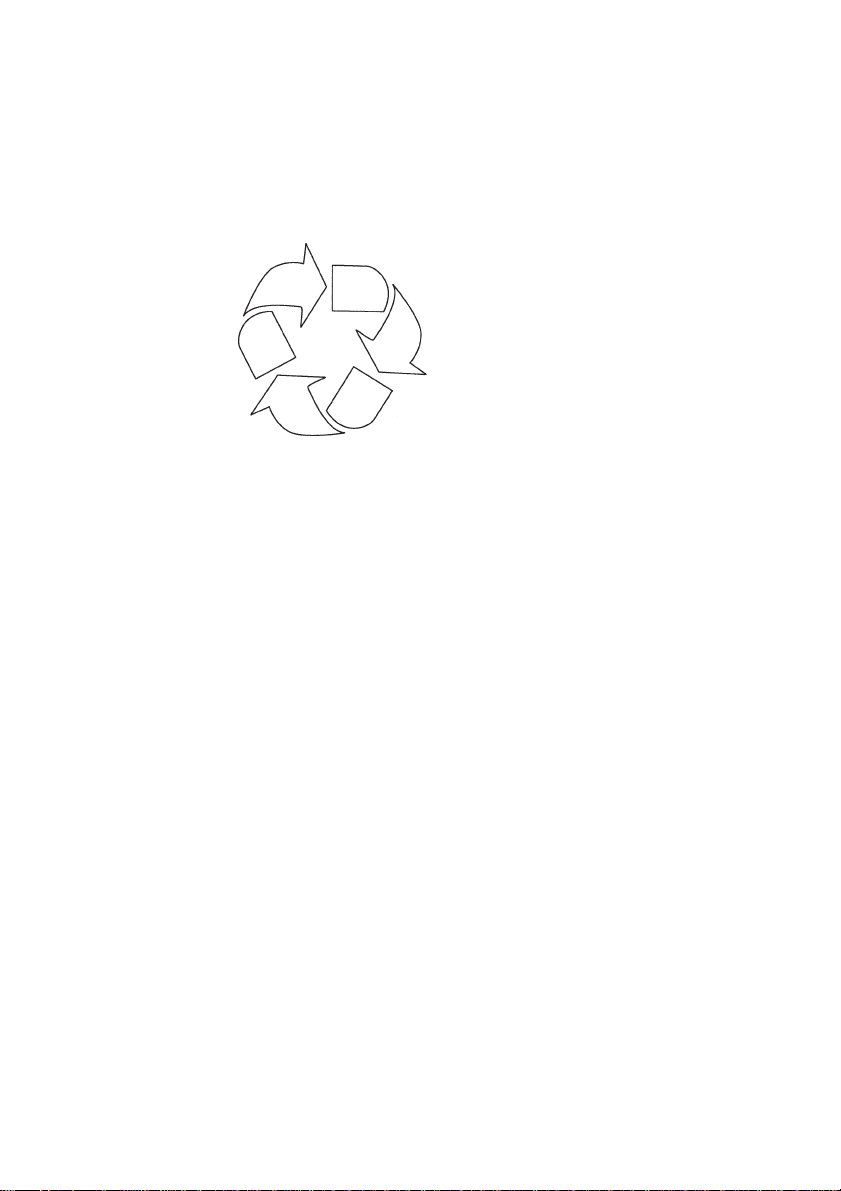
RESPECT FOR THE ENVIRONMENT
The documentation provided with this oven has been printed on chlorine free bleached
paper or recycled paper to show respect for the environment.
The packaging has also been designed to avoid environmental impact. Packaging
material is ecological and can be re-used or recycled.
By recycling the packaging, you will help save raw materials as well as reducing the
bulk of domestic and industrial waste.
5
Page 6
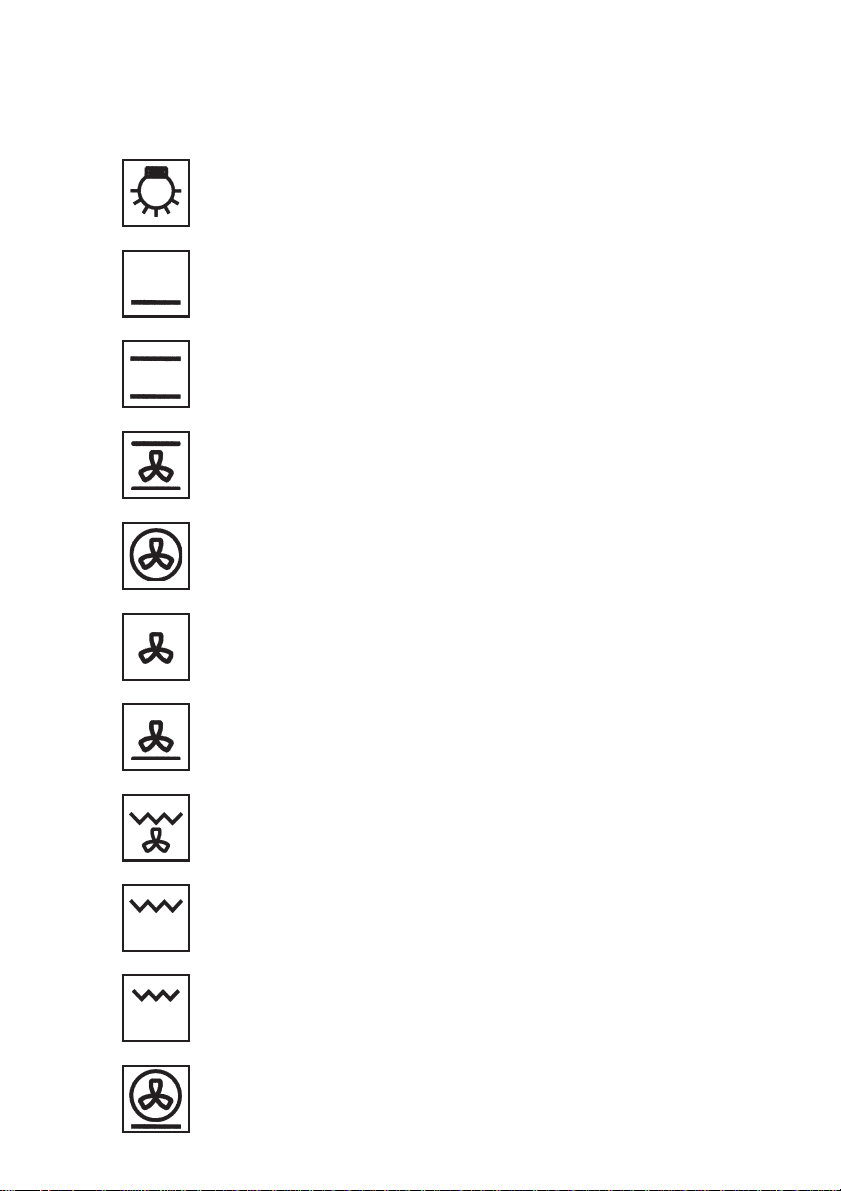
CONTROL PANEL FUNCTIONS
FUNCTION SYMBOLS ON THE SELECTOR
Oven light (stays on while oven is in use).
Bottom heating element.
Thermostat setting from 50°C to MAX.
Top and bottom heating elements.
Thermostat setting from 50°C to MAX.
Top and bottom heating elements with fan.
Thermostat setting from 50°C to MAX.
Circular heating element with fan.
Thermostat setting from 50°C to MAX.
Fan for defrosting.
Thermostat setting at 0°C.
Bottom heating element with fan.
Thermostat setting from 50°C to MAX.
Double top heating element with fan ( large area grill).
Thermostat setting from 50°C to 200°C.
Double top heating element (large area grill).
Thermostat setting from 50°C to 200°C.
Top heating element (small,low power grill).
Thermostat setting from 50°C to 200°C.
Bottom heating element + Circular heating element with fan.
Thermostat setting from 50°C to MAX.
6
Page 7
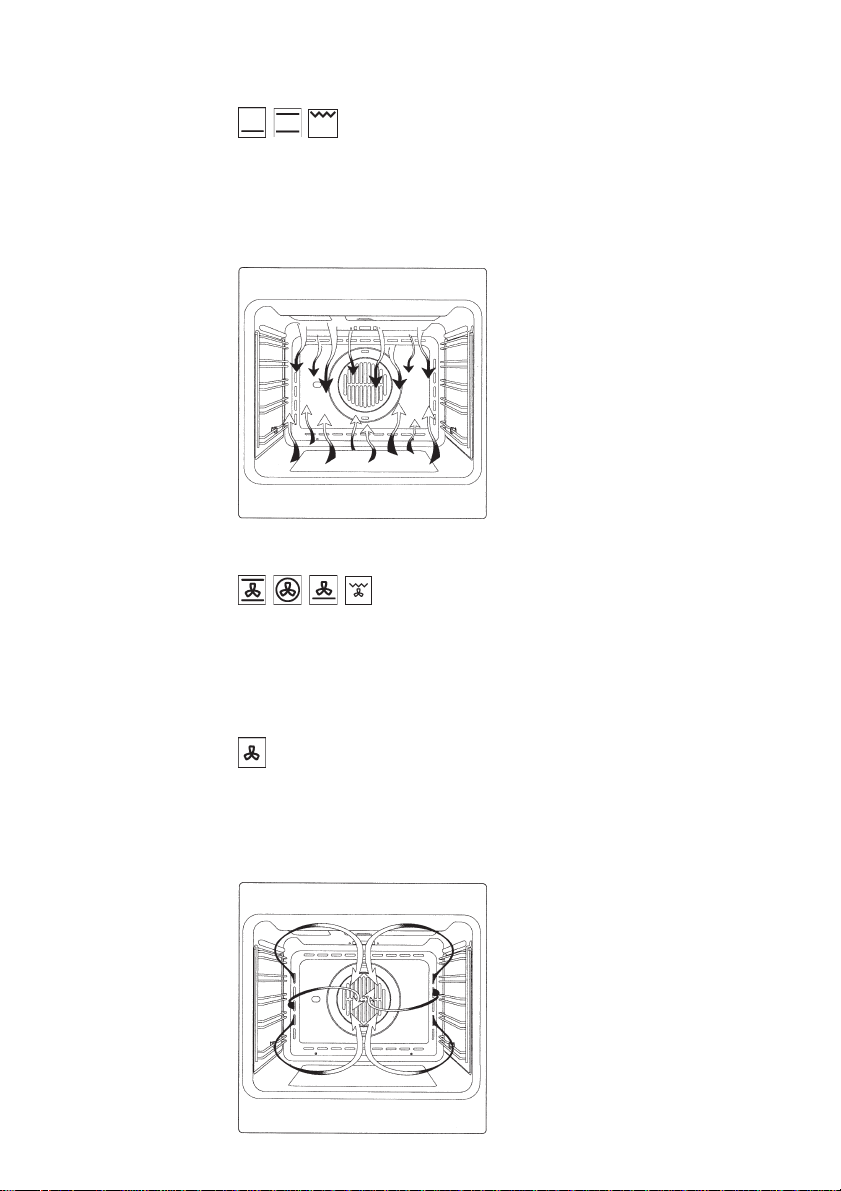
INSTRUCTIONS FOR USE
CONVENTIONAL COOKING
Conventional cooking uses top and bottom heat to cook a single dish.
Place the food in the oven only once cooking temperature has been reached, i.e. when
the heating indicator goes out.
If you want to increase top or bottom temperature towards the end of the cooking
cycle, set the temperature control to the right position.It is advisable to open the oven
door as little as possible during cooking.
FAN COOKING
For this type of cooking a fan positioned at the back allows the circulation of hot air
inside the oven, creating uniform heat. In this way cooking is more rapid than
conventional cooking. It is a suitable method for cooking dishes on more than one
shelf, especially when the food is of different types (fish, meat etc.)
DEFROSTING
By selecting one of the fan cooking functions and setting the thermostat to zero, the fan
allows cold air to circulate inside the oven. In this way frozen food can be rapidly
defrosted.
It is not essential to pre-heat the oven, but you are advised to do so when cooking
pastries.
7
Page 8
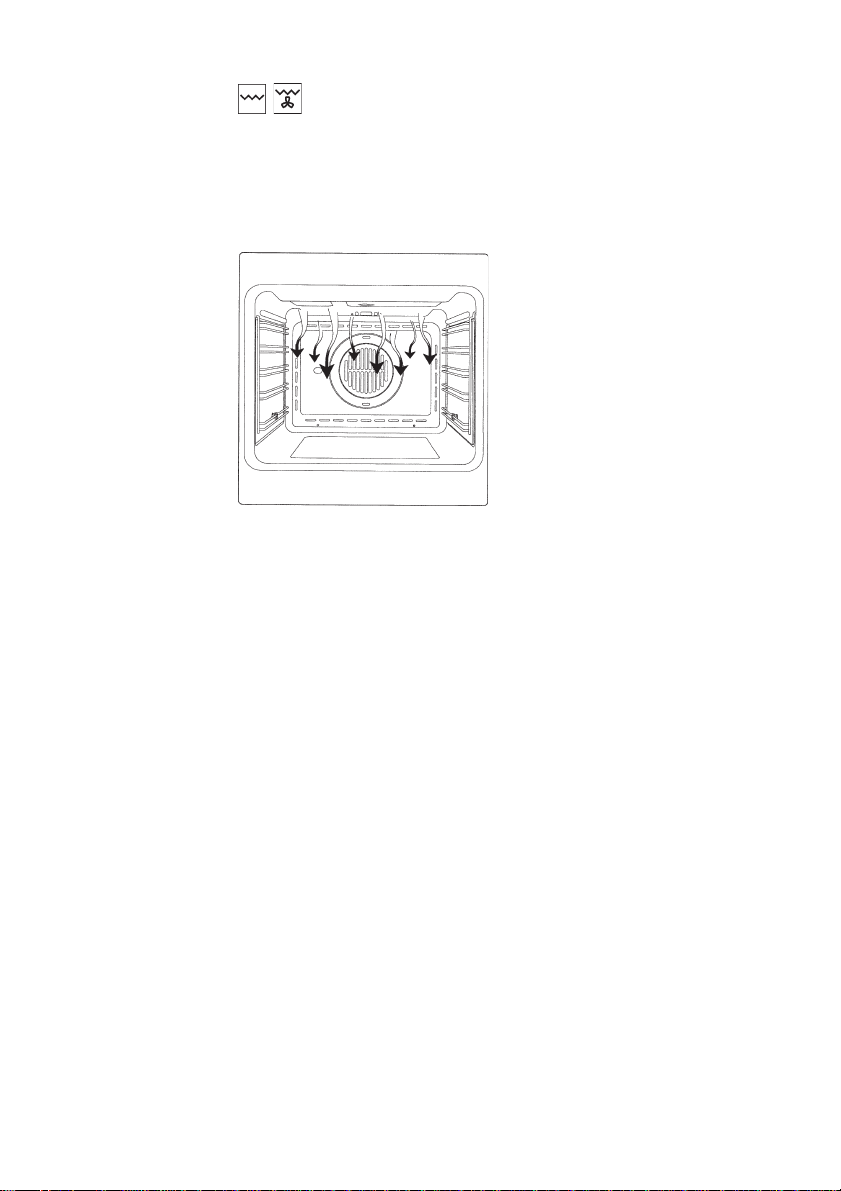
GRILL COOKING
Use the grill to grill or brown foods.
Some ovens may be equipped with an electric motor, spit and skewers for turning on
the spit.
Place the shelf with the food to be cooked in the 1st or 2nd position from the top.
Pre-heat the oven for 5 minutes. Turn the thermostat to a temperature between 50° and
200°.
COOLING FAN
The fan is positioned on the upper part of the oven and create a circle of cooling air on
the inside of the furniture and through the door of the oven.
It is turned on when the temperature of the outer shell of the oven reaches 60°C.
By switching on the oven with the thermostat at 200°C the fan starts working after
approx.10 min.
It is turned off when the temperature of the outer shell of the oven descends under
60°C.
By switching off the oven with the thermostat at 200°C the fan stops working after
approx. 30 min.
8
Page 9
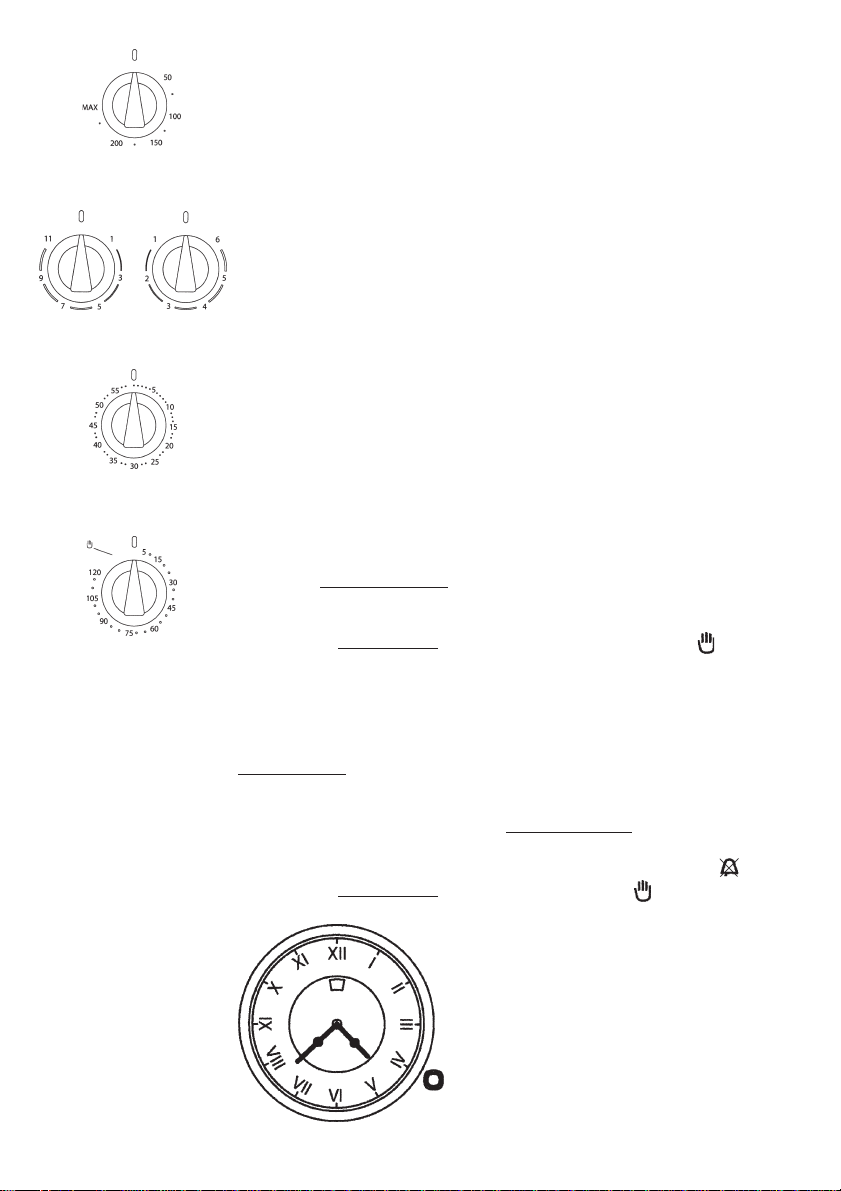
THERMOSTAT
Use the thermostat to set the cooking temperature you need. The thermostat can be
adjusted from 50° to 250° C.
0-11 HEAT REGULATOR
0-6 SELECTOR
Use these to adjust the heat in the cast iron or glass-ceramic plates. Increase the setting
from 0 to 6 or from 0 to 11 to raise the temperature.
ALARM TIMER
You can set this timer to sound a buzzer after 0 to 60 minutes of cooking. First turn the
knob fully clockwise, then turn it back to the desired alarm time.
COOKING TIMER
First, turn the cooking selector to the required cooking function, and the thermostat to
the desired cooking temperature.
Then, to set end of cooking time, turn the cooking timer to the right and to the desired
time. First turn the knob fully clockwise, then turn it back to the desired alarm time. A
buzzer sounds at the end of the timed cooking period, and the oven switches itself off.
To set only the start of cooking, turn the cooking timer to the left to the symbol.
PROGRAMMING END OF COOKING TIME WITH THE ANALOGUE TIMER
Setting the clock
Pull the knob out and turn it clockwise to set the clock.
First, turn the cooking selector to the required cooking function, and the thermostat to the
desired cooking temperature. Then, to set end of cooking time, turn the cooking timer to
the right and to the desired time. A buzzer sounds at the end of the timed cooking period,
and the oven switches itself off. Push the timer knob in to silence the buzzer
.
To set only the start of cooking, leave the knob in the manual position.
9
Page 10
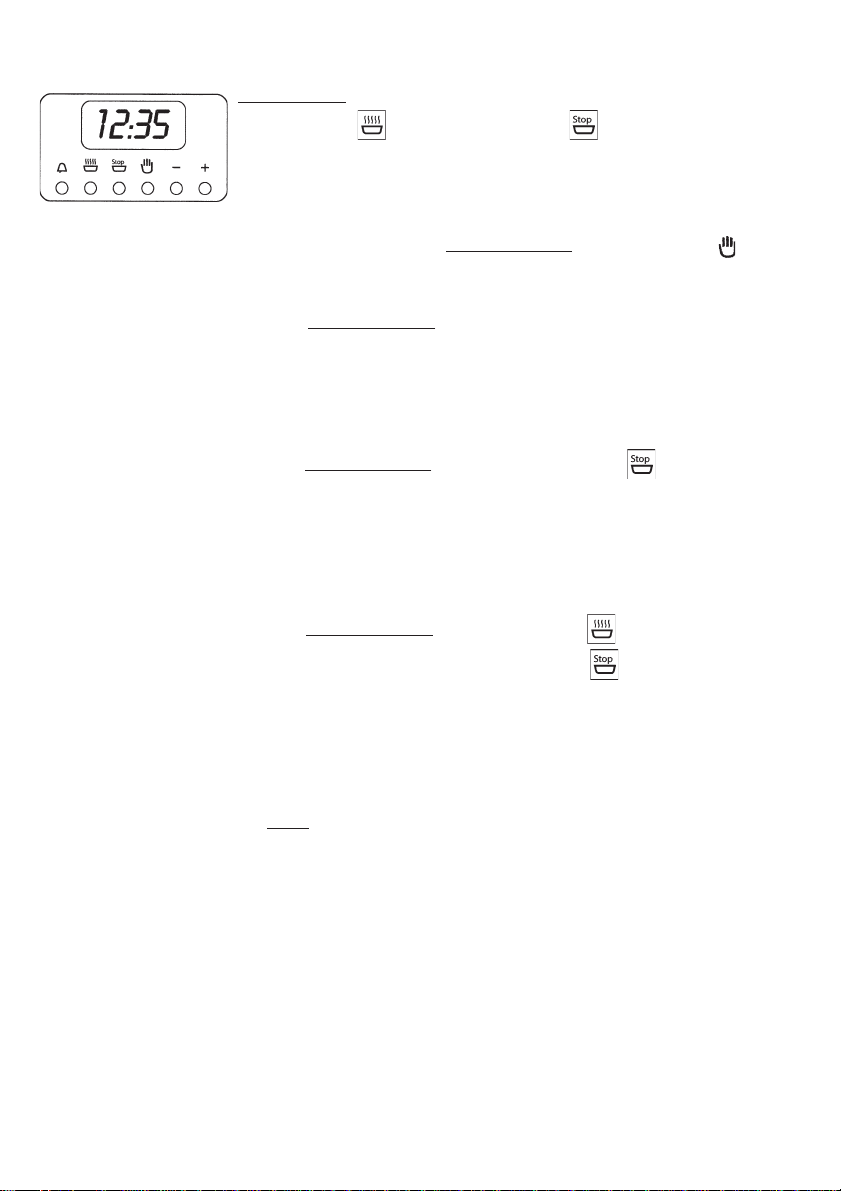
6 KEY ELECTRONIC TIMER
Setting the clock
Press the duration key and the end of cooking key simultaneously, then press
the +/- keys to set the time.
MANUAL OPERATION
To start cooking without setting end of cooking time, press the manual key .
SETTING ONLY THE DURATION OF COOKING IN SEMI-AUTOMATIC MODE
To set the duration of cooking, press the duration key and press the +/- keys to set the
duration of cooking. A buzzer sounds when the cooking period finishes, and the oven
switches itself off. Turn the thermostat and selector knobs back to 0 position and press
the manual key.
SETTING ONLY THE END OF COOKING TIME IN SEMI-AUTOMATIC MODE
To set the end of cooking time, press the end of cooking key and press the +/- keys
to set the time at which you want the oven to switch off. A buzzer sounds when the
clock reaches the set time, and the oven switches itself off. Turn the thermostat and
selector knobs back to 0 position and press the manual key.
FULLY AUTOMATIC OPERATION
To set the end of cooking time, press the duration key and press the +/- keys to set
the duration of cooking. Press the end of cooking key
and press the +/- keys to set
the time at which you want the oven to switch off.
When you finish setting these times, the AUTO symbol flashes and the buzzer sounds.
Press any key to silence it.
ALARM TIMER
Press the alarm timer key and press the +/- keys to set the required duration of cooking.
The buzzer sounds when the cooking time ends. Press any key to silence it.
PROGRAMMING ERRORS
You cannot program in a cooking period which starts earlier than the time displayed on
the clock. If you try to do so, the buzzer sounds and the AUTO symbol flasher. Simply
change the duration or cooking time to correct the error.
CANCELLING A COOKING PROGRAMME
To cancel a cooking programme, simply press the manual key.
10
Page 11
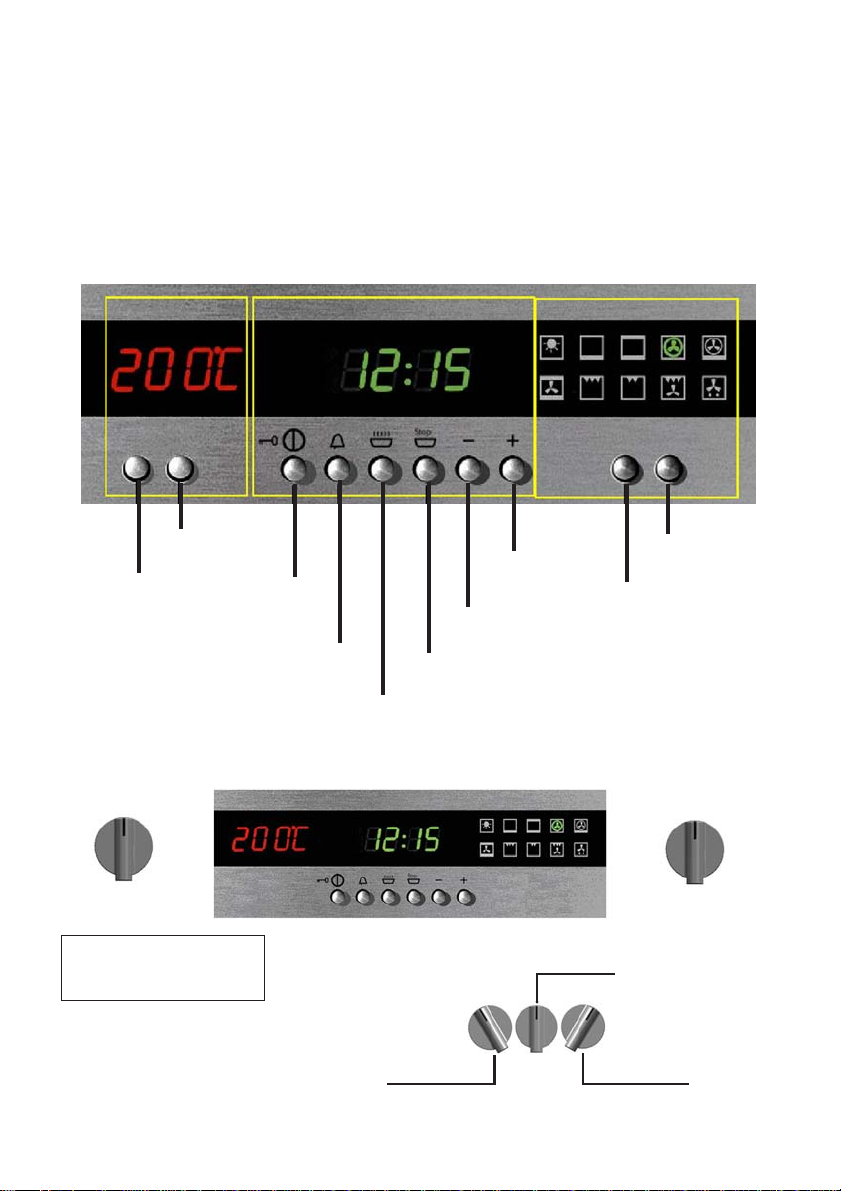
THE CONTROL PANEL
The panel shown here is purely indicative and may not be identical to the panel on the
oven you have purchased.
Depending on the model of oven you have purchased, the cooking functions and
temperature functions may be controlled by knobs instead of keys. The functions
themselves are the same for keyboard and knob control ovens.
Temperature display
Increase
Decrease
On-Off Child lock
Countdown timer
Time display
End of cooking time
Cooking time
Decrease
Cooking functions
Increase
Scroll left
Scroll right
Functions on knob
control versions
Decrease/Scroll left
11
Reset position
Increase/Scroll right
Page 12
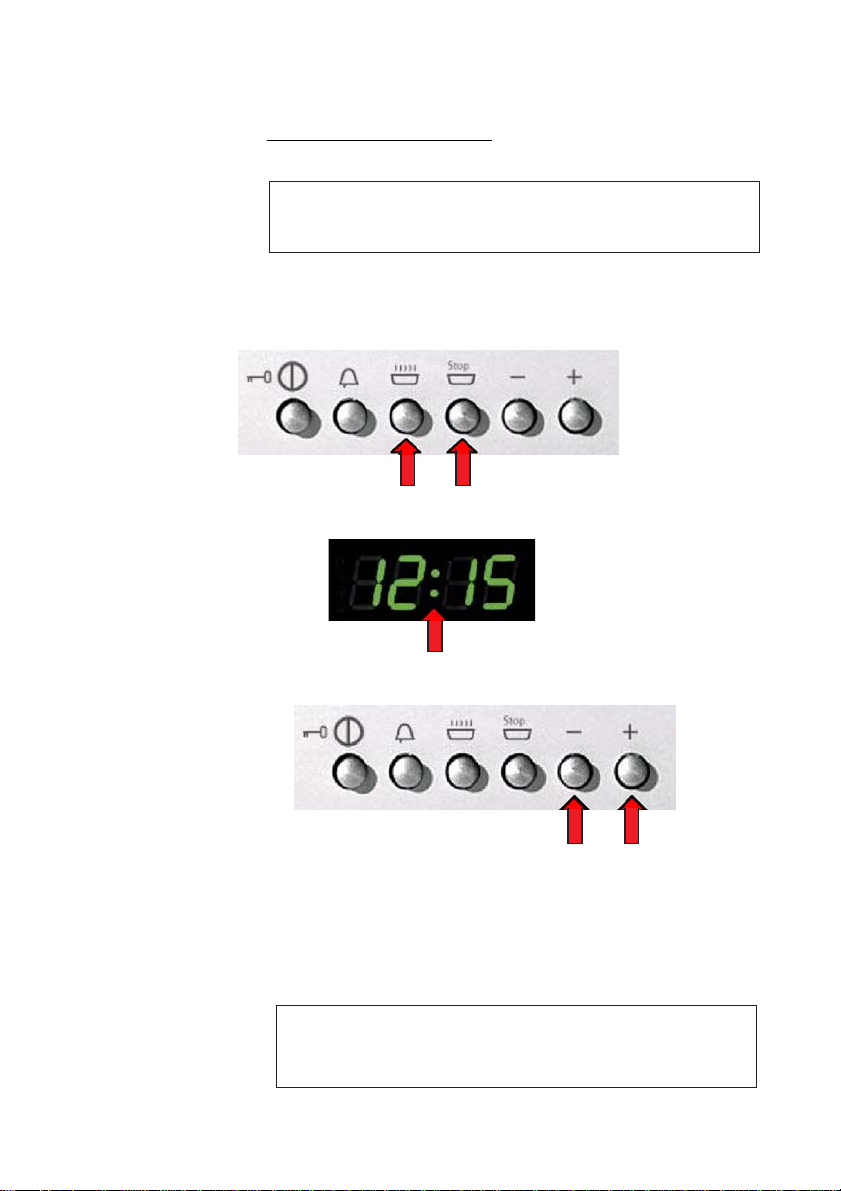
THE FIRST TIME YOU USE THE OVEN
Three zeroes flash on the display the first time you connect the oven to the mains
electricity supply, and every time power returns after a power failure. This warns you
that you must set the time on the clock before you can select any cooking function.
You must set the time on the clock before you can use
the oven.
!
· Setting the clock
Press the two keys shown below simultaneously to enter clock mode.
The two dots separating the hours and minutes flash to show you are in clock mode.
Press the + or - keys
After a few seconds the controller sets the time currently displayed and the two dots
stop flashing.
Use one of the cooking functions to burn off any manufacturing residues from the heating
elements and oven walls before actually using the oven to cook food.
!
to increase or
decrease the time.
Important! If you change the time setting, you reset
the timer and cancel all cooking settings.
12
Page 13
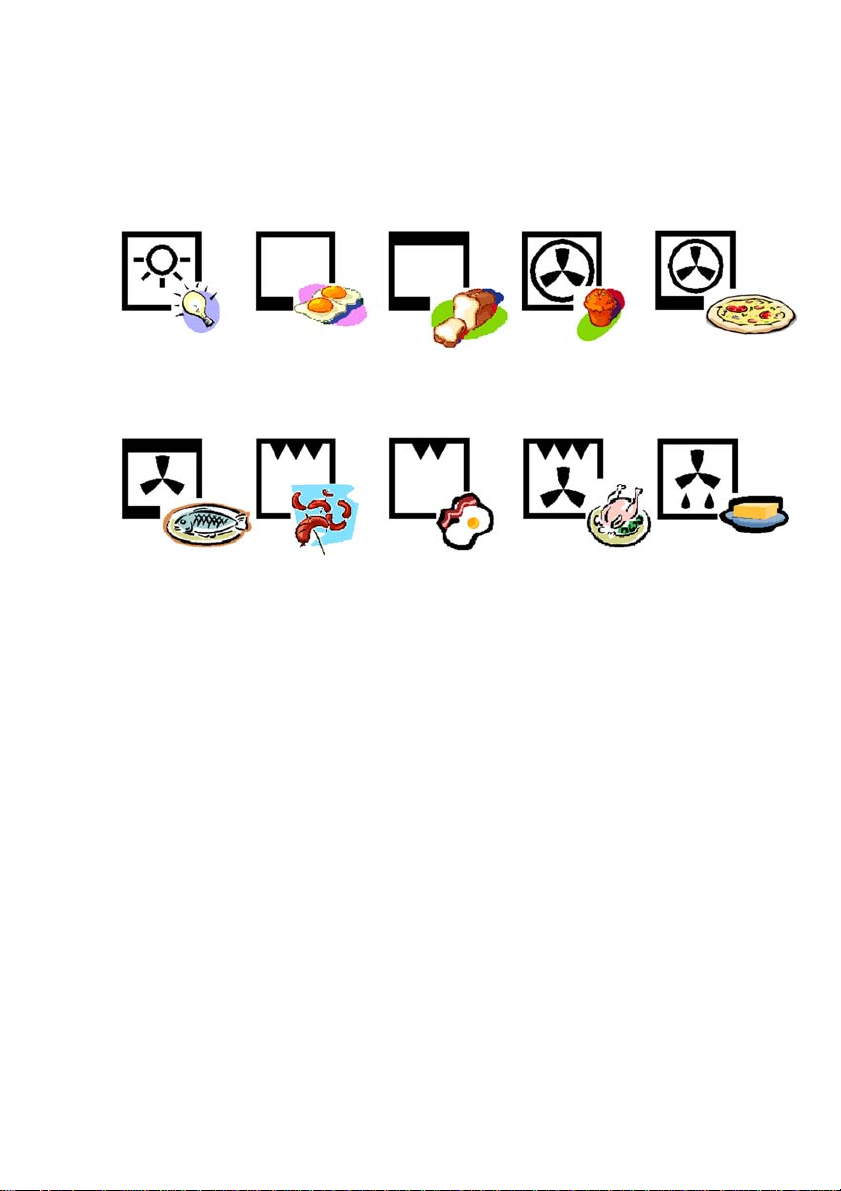
· Cooking functions
For each cooking function, your new oven’s electronic controller suggests a default
cooking temperature. This is based on our own experience in obtaining the best results.
You can nevertheless change the default value to suit your own requirements.
Oven light Griddle Fixed Fan Pizza
Fixed & fan Double grill Single grill Grill & fan Defrost
°C 250°C 250°C 210°C 180°C
60
150°C 200°C 180°C 230°C
The food types shown are purely indicative of the sort of meal you can prepare with
that function. To discover the tremendous versatility of this oven, feel free to experiment
with all the functions on the basis of your own cooking experience.
13
Page 14
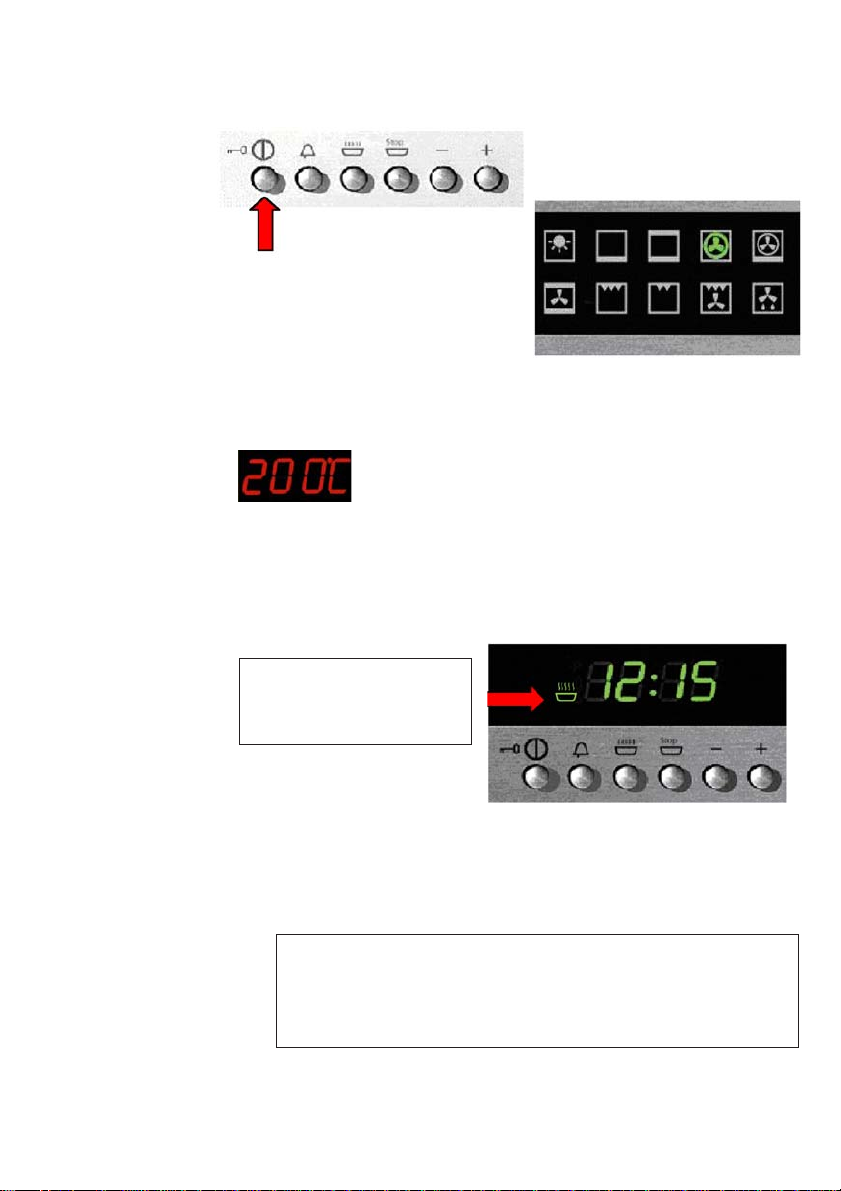
· Cooking
You can start cooking in just a few simple moves.
Switch on the oven.
Choose which cooking function you want
to use.
Change the default temperature if you wish, or just wait 4
seconds to accept the default temperature.
After 4 seconds the electronic controller automatically switches on the oven. The degrees
centigrade symbol flashes to show that the oven is warming up.
The cooking time symbol
appears on the display to show
that the oven is working.
The oven beeps and the degrees centigrade symbol stops flashing when the oven reaches
the set temperature. You can now put in the food you want to cook.
Important! The oven switches itself off automatically if you do not
select a cooking function within 8 seconds of switching the oven on. If
this occurs, the time display reads “OFF” and the oven beeps to tell
!
you that it has switched off.
14
Page 15
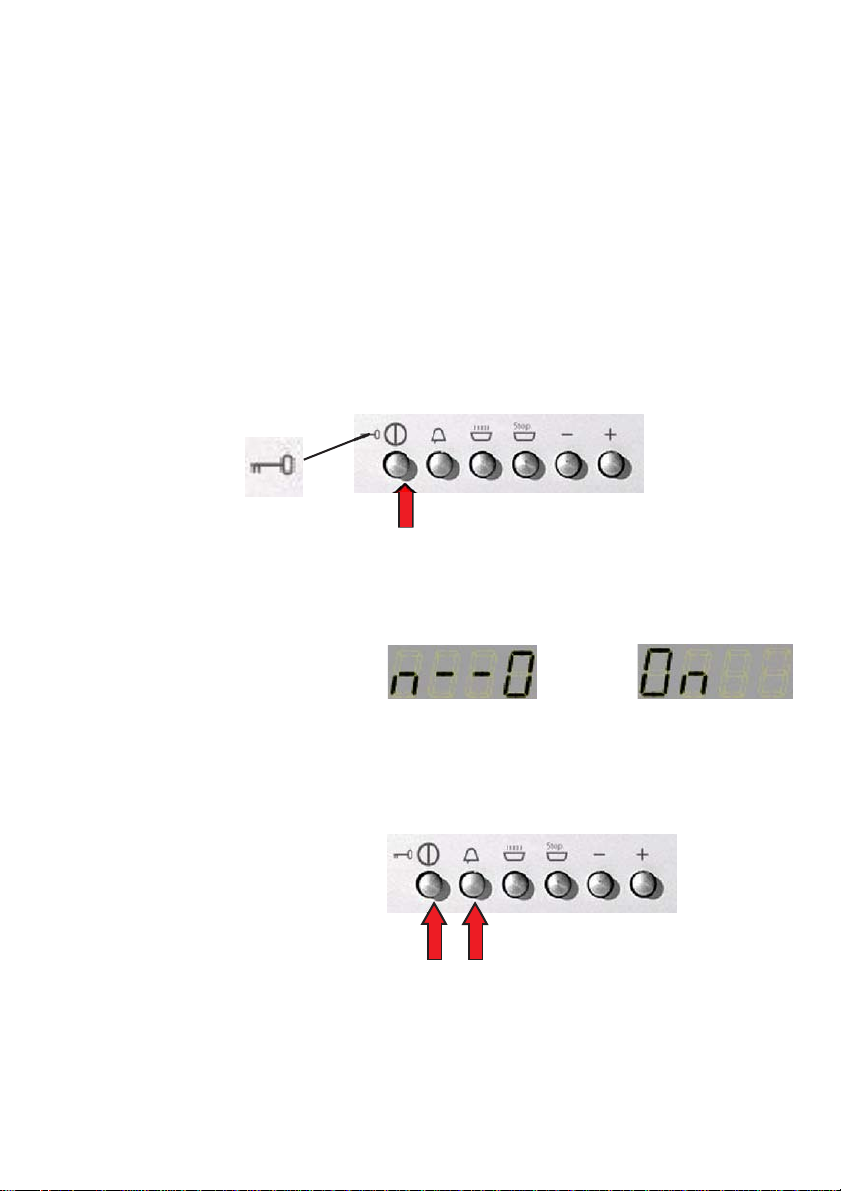
· Using the oven light
The oven is equipped with an intelligent light control to reduce electricity consumption.
The light stays on while the oven is warming up and for 3 minutes after set temperature
is reached, and then switches off.
Press any key to check on the food in the oven. The light comes on for another 3
minutes.
· Child lock
Your new electronic oven has a child lock function to prevent young children from
tampering with it or accidentally switching it on. You can activate the child lock at any
time, even when the oven is switched off.
Activating the child lock
Press and hold the “On/Off” key for at least 3 seconds.
The time display shows
followed by
The electronic controller is now disabled. All you can do with the controls is switch the
oven off (if it is on) or use the countdown timer.
Off
If you press any other key, a key symbol appears on the time display or temperature
display to inform you that the child lock is active.
Countdown timer
15
Page 16
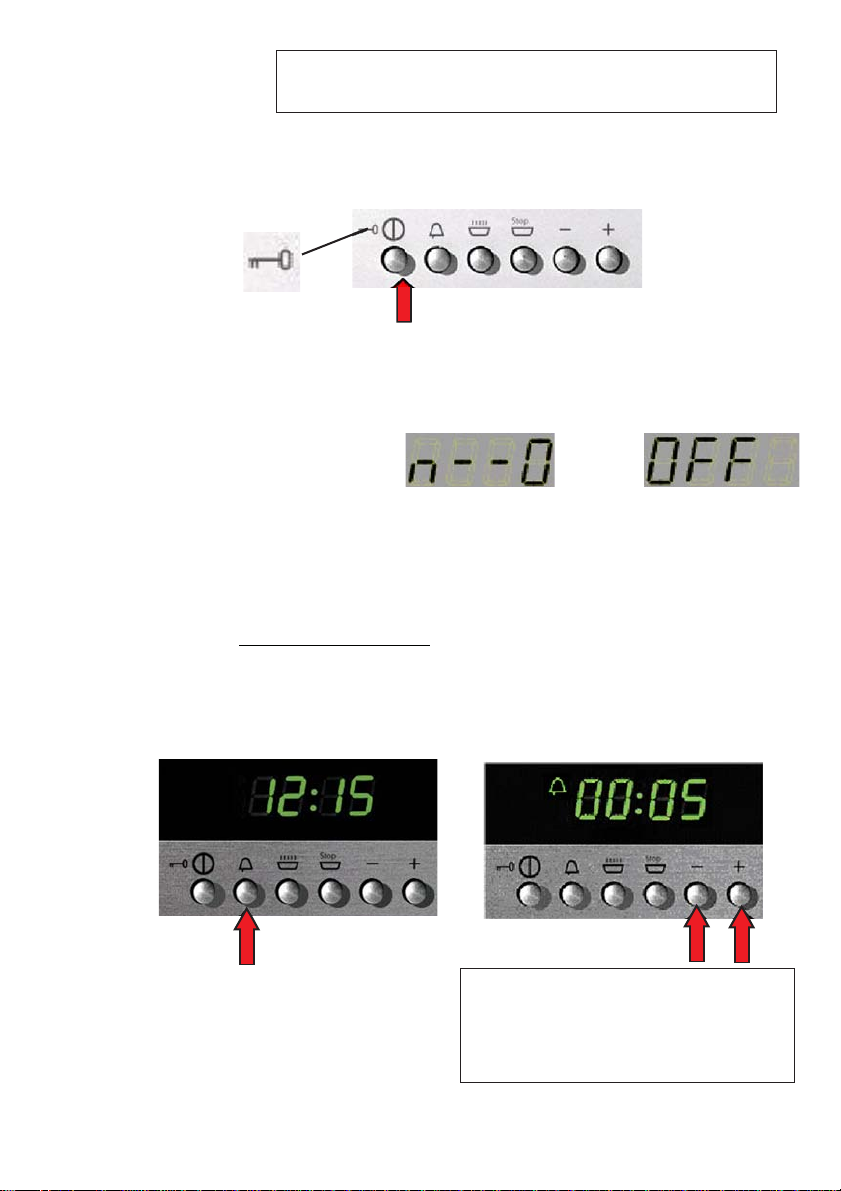
Important! You must deactivate the child lock before you
can use the oven again.
!
Deactivating the child lock
Press and hold the “On/Off” key for at least 3 seconds.
The time display shows
followed by
· Using the time display
1.Using the countdown timer
The countdown timer works independently of all other timer functions, and can be
used as a practical timer with buzzer even when the oven is switched off.
Countdown timer key
The time display appears and the dots separating
the hours and minutes flash. Use the “+” and “-”
keys to set the countdown period, then simply wait
a few seconds for the controller to start the
countdown.
16
Page 17
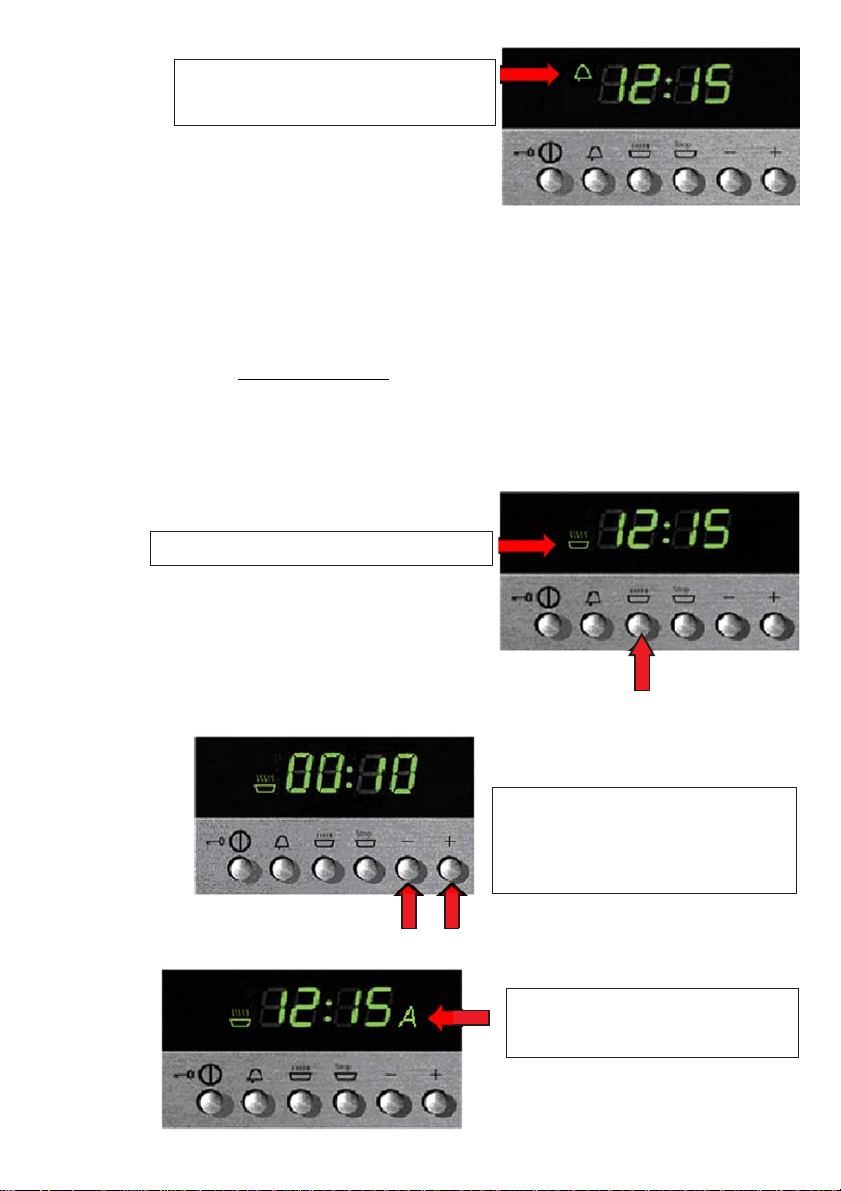
The normal time display returns with the
countdown symbol to show that the countdown
is running.
At the end of the countdown time the oven beeps twice at an interval of two seconds
and the countdown symbol flashes. Press any key to silence the buzzer. The oven beeps
three times and the countdown symbol disappears.
2. Setting cooking time
Use the cooking time function to set the duration of cooking starting from the present
time. You must select a cooking function before you can set cooking time (see the
“Cooking” section).
Oven active: a cooking function has been selected.
17
Press this key to set cooking time.
The time display appears and the dots
separating the hours and minutes flash. Use
the “+” and “-” keys to set cooking time, then
simply wait a few seconds for the controller
to start timing the cooking period.
The normal time display returns with the
auto-timer cooking symbol to show that the
oven is working.
Page 18
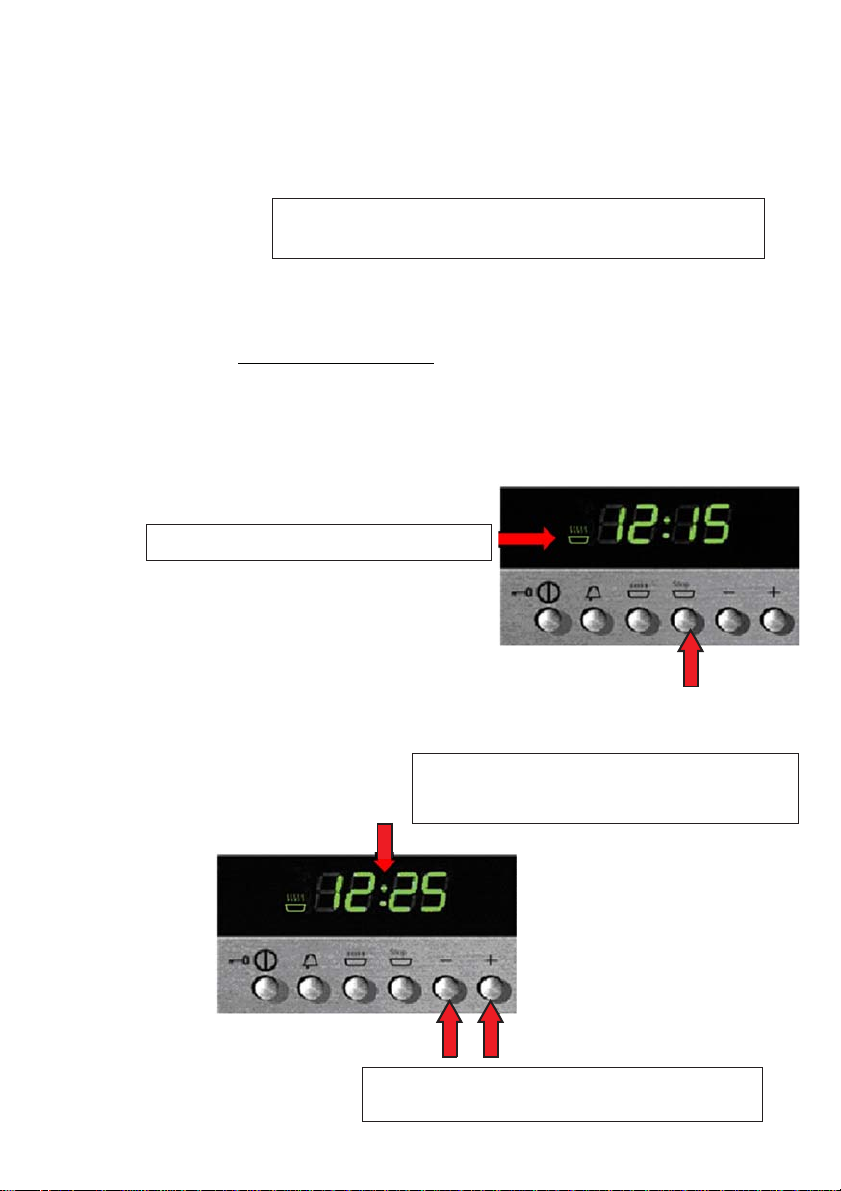
At the end of the cooking time the oven beeps twice at an interval of two seconds and
the symbols flash. Then the temperature display, the time display and the heating
elements switch off.
Press any key to silence the buzzer. The oven beeps three times and the symbols
disappear.
If you select no other functions within 8 seconds from
silencing the buzzer, the oven automatically switches off.
!
3. Setting end of cooking time
Use the end of cooking time function to set the time at which you want cooking to
finish. You must select a cooking function before you can set end of cooking time (see
the “Cooking” section).
Oven active: a cooking function has been selected.
Press this key to set end of cooking time.
The time display appears and the dots separating the hours
and minutes flash. Note that you must set a time different
from the present time!
Use the “+” and “-” keys to set end of cooking time, then
simply wait a few seconds for the controller to register it.
18
Page 19
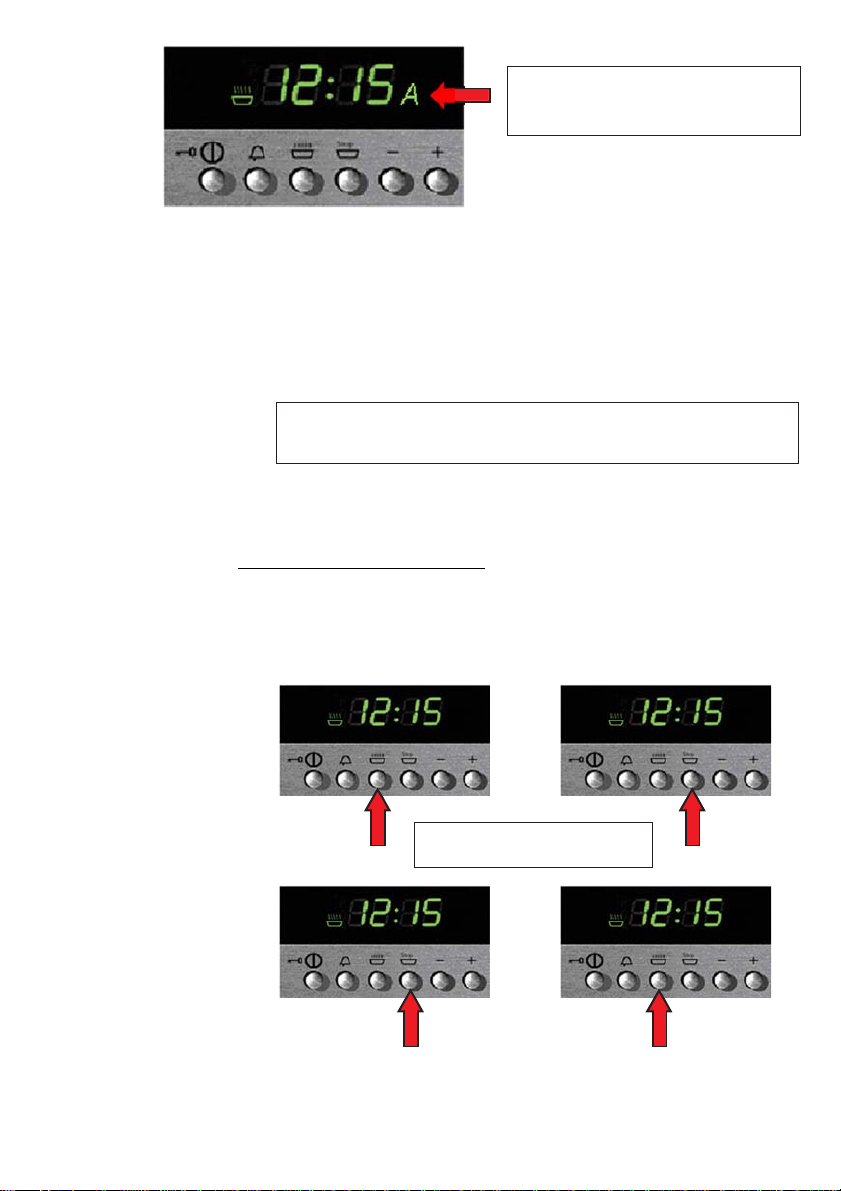
The normal time display returns with the
auto-timer cooking symbol to show that the
oven is working.
At the end of cooking time the oven beeps twice at an interval of two seconds and the
symbols flash. Then the temperature display, the time display and the heating elements
switch off.
Press any key to silence the buzzer. The oven beeps three times and the symbols
disappear.
If you select no other functions within 8 seconds from
silencing the buzzer, the oven automatically switches off.
!
4. Setting cooking start and end times
You can combine the cooking time and end of cooking time functions to set the start and
end times for cooking. In this way you can program your electronic oven to cook while
you are out or to defrost foods ready for you to cook when you get back. A great help in
the kitchen!
The order in which you set the two
functions is not important.
Example: We want to start cooking a dish 30 minutes before we get home so that it will
be ready for us when we do.
19
Page 20
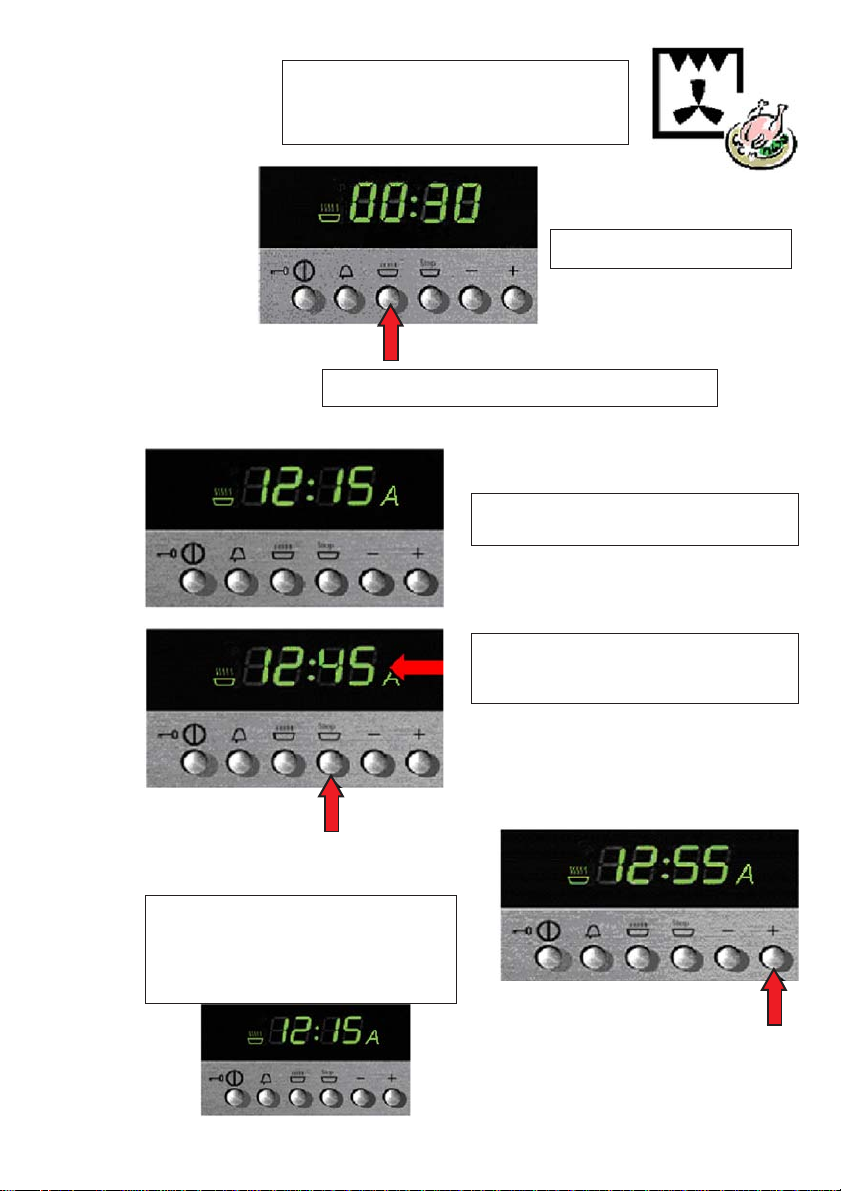
Place the dish in the oven and select the cooking
function you want (Grill + fan shown by way of
example only). Adjust the default temperature as
required.
Set a cooking time of 30 minutes.
Set the cooking time (see section 2. Setting cooking time).
Before you set end of cooking time, note the
present time.
When you set end of cooking time, the timer
display present time plus cooking time by
default.
Use the “+” key to set a time e.g. 10 minutes
later. The timer registers this time after a few
seconds. The display switches off and the oven
enters stand-by mode. The present time is
displayed.
20
Page 21
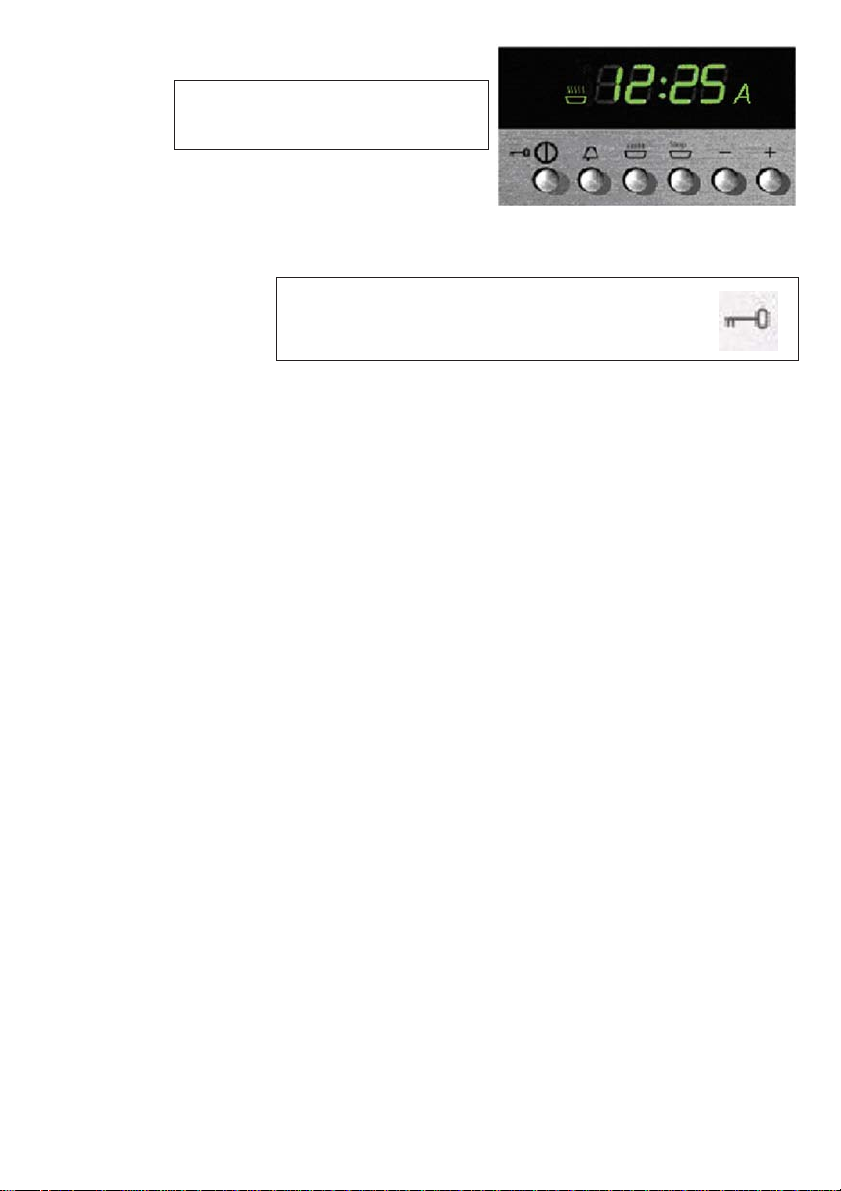
At 12:25, the oven switches on in Grill + fan
mode for 30 minutes, and switches off at 12.55
according to our time settings.
Hint! This is a good time to activate the child lock to
prevent young children from tampering with or
accidentally switching on the oven.
!
21
Page 22
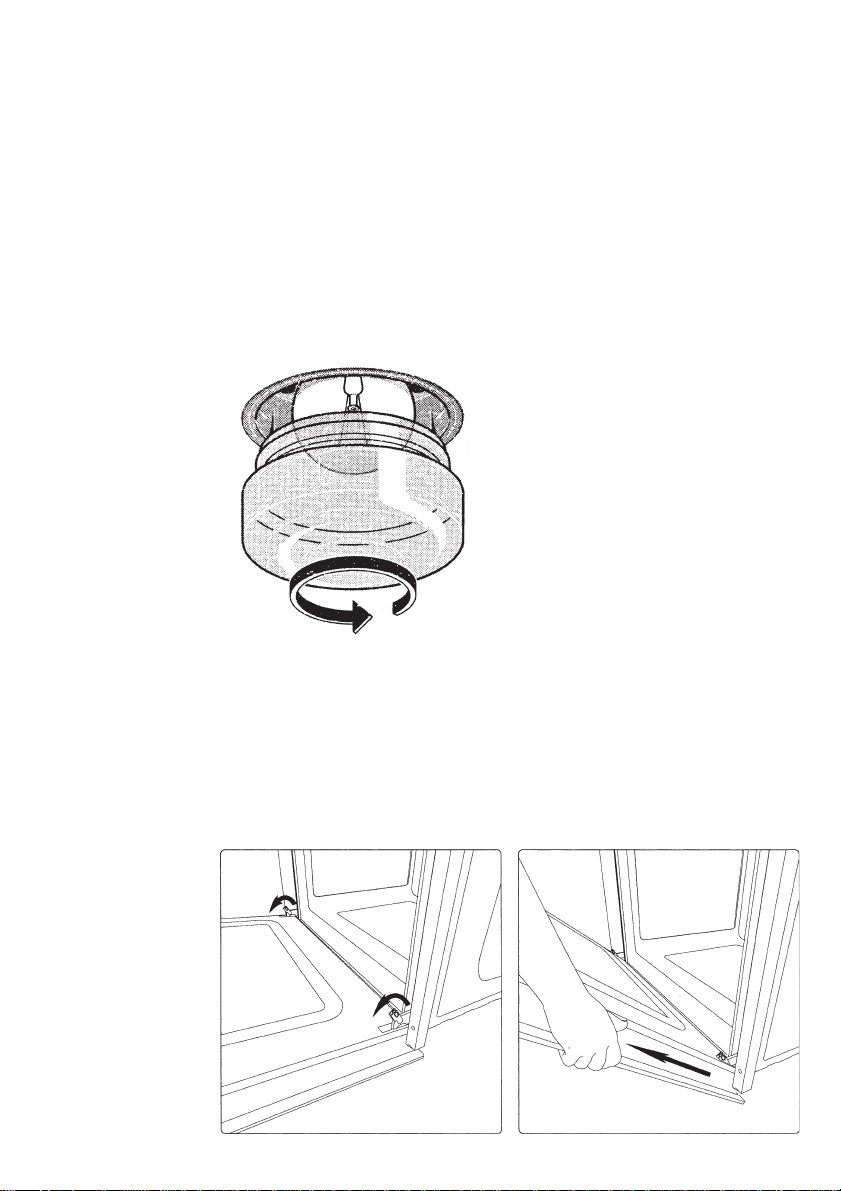
REPLACING THE OVEN LIGHT
IMPORTANT:
The oven light must have these precise features:
a) it must be able to resist high temperatures (up to 300°C)
b) power supply: see V/Hz indicated on data plate.
c) power 25W.
d) E 14 connection.
Before proceeding, disconnect the appliance from the main electricity supply.
-to prevent damage, place a tea cloth in the oven
- unscrew the glass cover of the light
- unscrew the old light bulb and replace it with the new one
- put back the glass cover and remove the tea cloth
- connect the appliance to the main electricity supply
REMOVING THE OVEN DOOR
The oven door can be removed quickly and easily. To do so, proceed as follows:
- Open the door fully.
- Lift the two levers shown in fig.
- Close the door as far as the first stop (caused by the raised levers).
- Lift the door upwards and outwards to remove it from its mountings.
To replace fit the door, fit the hinges in their mountings and lower the two levers.
22
Page 23
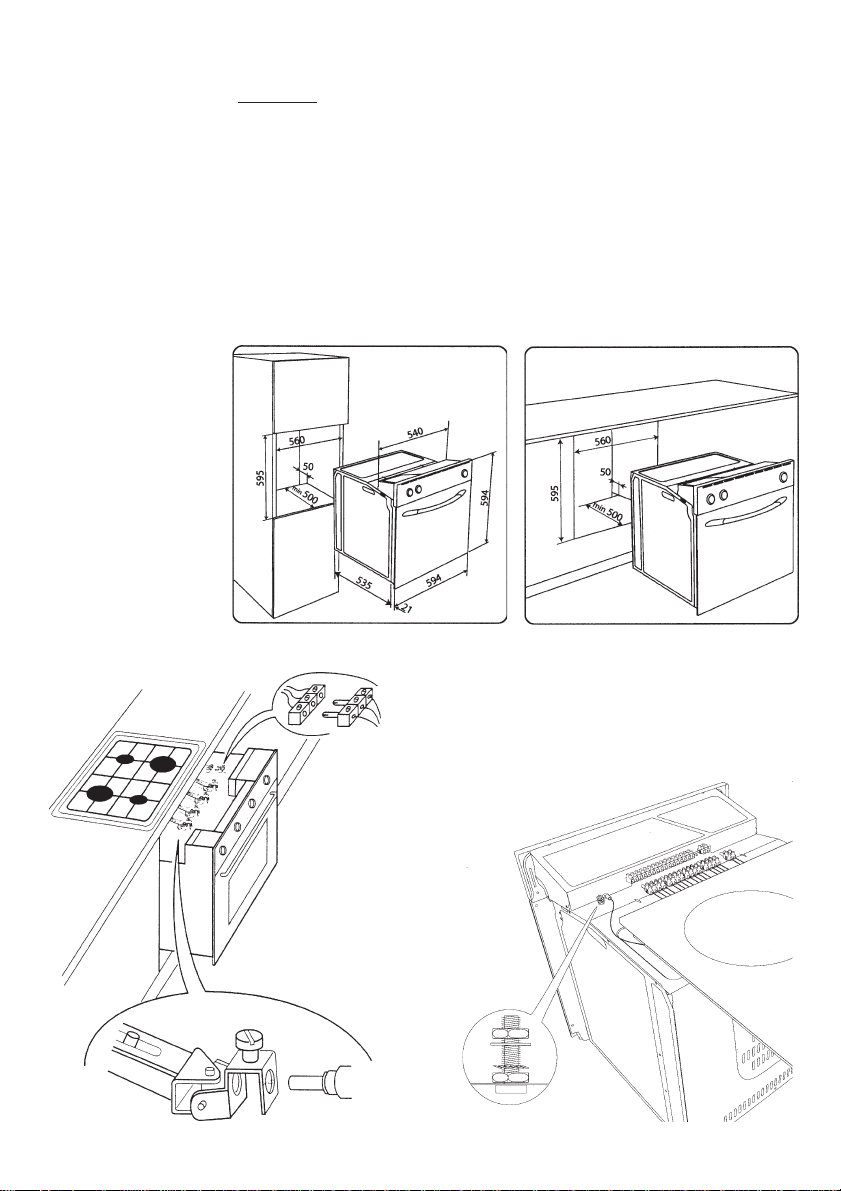
INSTALLATION INSTRUCTIONS
Flush fitting
The oven can be installed under a work top or in a cooking column. Figure shows the
installation dimensions.
Make sure that surrounding materials are heat resistant. Align the oven centrally with
respect to the side walls of the units surrounding it and fix it in place with the screws
and Allen screws provided.
See the accompanying instructions for combining the oven with multi-functional
gas or gas-electric cookers.
GAS OR ELECTRICAL CONNECTIONS
23
Page 24
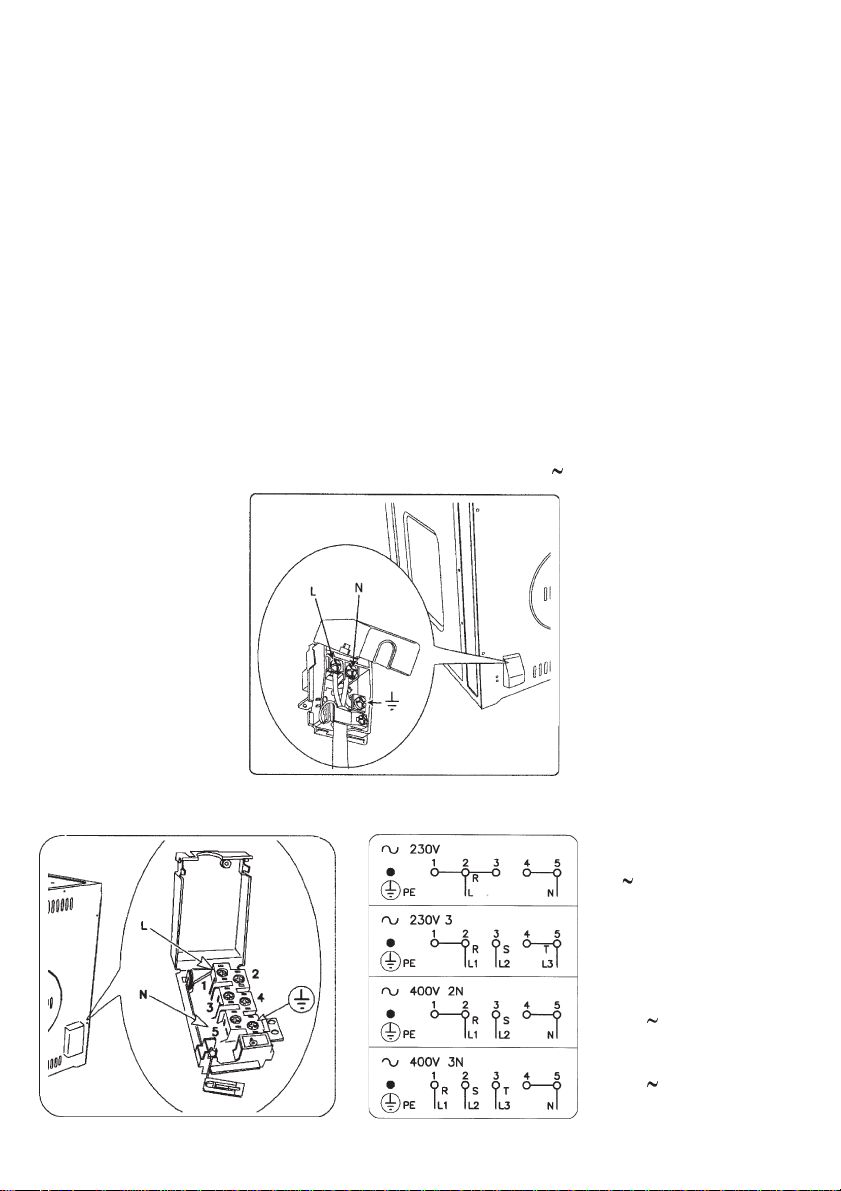
ELECTRICAL CONNECTIONS
Before connecting the oven to the mains power supply, make sure that:
- The supply voltage corresponds to the specifications on the data plate on the front of
the oven.
- The mains supply has an efficient earth (ground) connection complying with all
applicable laws and regulations. Correct earthing (grounding) is a legal requirement. If
the appliance is not pre-fitted with a power cable and/or plug, use only suitable cables
and plugs capable of handling the power specified on the appliance’s data plate and
capable of resisting heat. The power cable should never reach a temperature 50° C
above ambient temperature at any point along its length. If the appliance is to be
connected directly to mains terminals, fit a switch with minimum aperture of 3 mm
between the contacts. make sure that the switch is of sufficient capacity for the power
specified on the appliance’s data plate, and compliant with applicable regulations. The
switch must not break the yellow-green earth wire. The socket or switch must be easily
reachable with the oven fully installed.
N.B. The manufacturer declines all responsibility for damage or injury if the above
instructions and normal safety precautions are not respected.
* CABLE TYPES AND DIAMETERS 230V H05RRF 3 x 1,5 mm
230V *3 x 4 mm
230V 3 *4 x 2,5 mm
400V 2N *4 x 2,5 mm
2
* H05RN-F
2
2
2
24
400V 3N
*5 x 1,5 mm
2
Page 25

Page 26

Page 27

Page 28
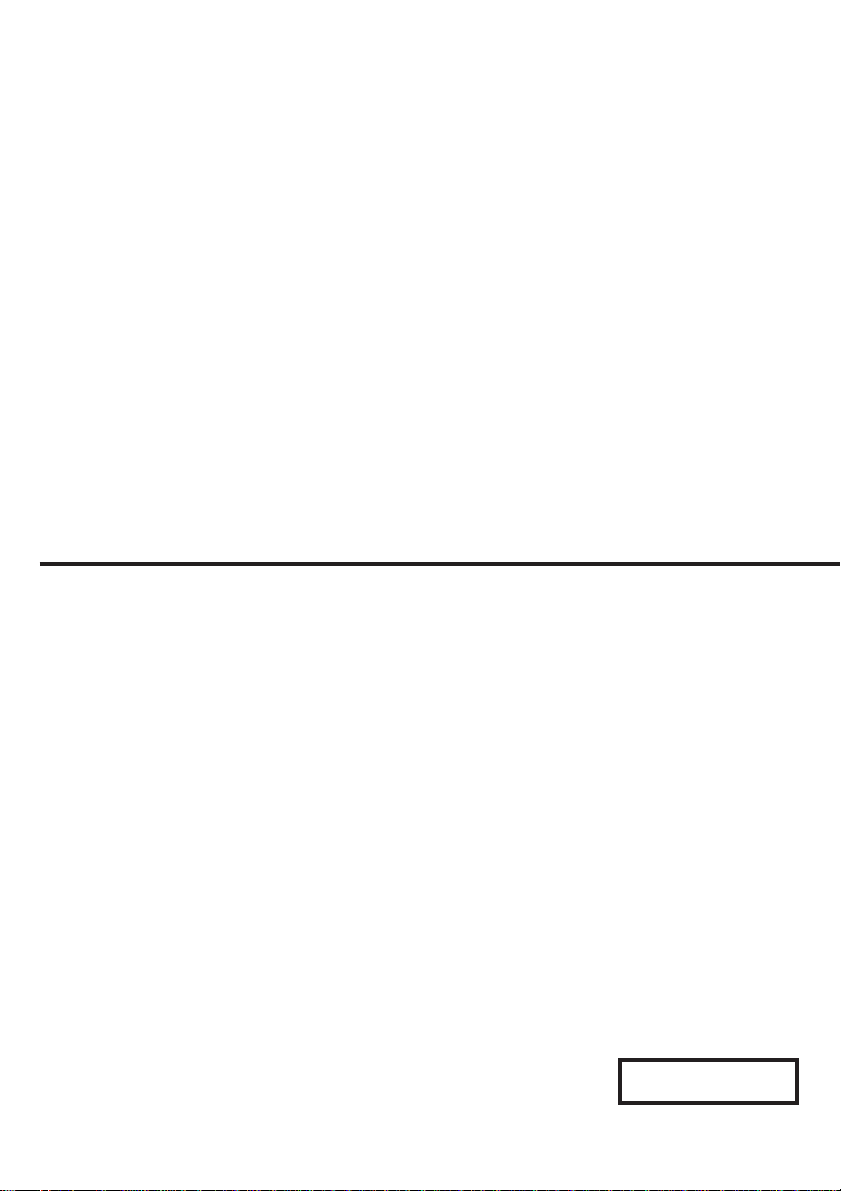
The manufacturer declines all responsibility for possible inaccuracies contained in this pamphlet, due
to printing or copying errors. We reserve the right to make on our own products those changes to be
considered necessary or useful, without jeopardizing the essential characteristics.
COD. 2.000.74.0
