
1
BABYALARM
Instruction Manual

2
Thank you for purchasing our digital babyalarm. Your unit has been manu-
factured and checked under the strictest possible quality control to ensure
that each alarm leaves the factory in perfect condition. In the unlikely event
you find any defects or have any problem, please contact our dealer or service
center. Please read this manual carefully to obtain maximum performance
and extended service life from the unit.
FEATURES
• Full digital technique operating in the 863-870MHz with zero interference
• Automatic hop and search for free channel
• Operating range 800m in open space
• Low radiating power (only 10% of normal DECT or 40% of ECO DECT)
• Low battery alert on both baby and parent unit
• Digitally adjustable microphone sensitivity
• Audio and visual alert for out of range
• Digital volume control
• LED sound level meter/battery level meter
• Li-Po battery for both parent unit and baby unit
• Exchangeable front cover
• USB Nightlight charger
• 109 hours standby
WARNING
The babyalarm should not be regarded as a medical device. Premature
babies or those considered to be at risk should be under the supervision of
your doctor or health personnel.
Direct supervision of your baby at a regular interval by a responsible adult is
strongly recommended in addition to using the babyalarm.
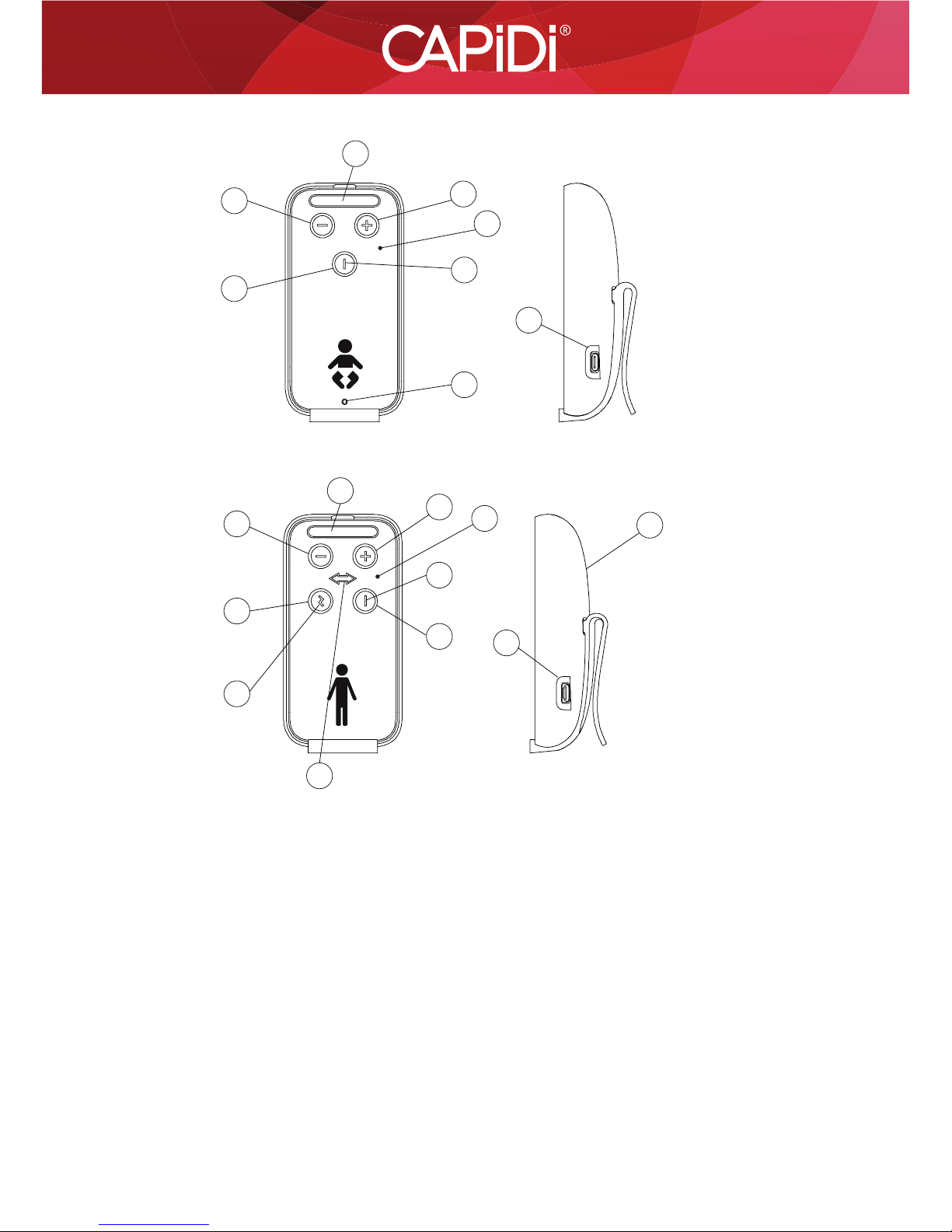
3
1 Power ON/OFF button
2 Mic sens up button
3 Mic sens down button
4 Power/battery low indicator
5 LED level meter
6 Microphone
7 USB port
8 Power ON/OFF button
9 Volume up button
10 Volume down button
11 Power/battery low indicator
12 LED level meter
13 Vibration button
14 Link indicator
15 Vibration indicator
16 Speaker
17 USB port
18 Reset button
BABY UNIT
PARENT UNIT
1
2
4
6
7
17
3
5
12
9
11
8
14
15
13
10
18
18
16
CONTROLS LAYOUT

4
POWER SUPPLY
Baby Unit (BU) and Parent unit (PU)
1. Operation from Li-Po battery
The Li polymer battery pack is partially charged up and already installed
in the unit. Once switched on, the unit is operational.
2. Charging up the Li-Po battery
Connect the USB Y-cable to USB nightlight and to USB port 7 17.
The power on indicator 4 11 will light up red during charging (no matter
the unit is switched on or not). Once the battery is fully charged up
(normally it takes around 4 hours), the indicator 4 11 will go off or turn
steady green in case the unit is switched on. Either you can disconnect
the Y-cable or keeping connecting it will cause no damage to the
battery. In the later case, when the battery is being consumed and
voltage falls to a certain level, the USB nightlight will automatically start
charging up the battery again.
Note: Before using the unit for the rst time, charge up the Li polymer
battery for at least four hours with the unit in switched off mode.
!
If the unit cannot be switched on by long press of power button 1 or
8
check if the battery has totally run low, in case not, use a
pointed object to press the reset button 18 and then try again.

5
PAIRING
This process is to match the PU with BU so that they can communicate with
each other while no other devices (even babyalarm of identical model) can
interfere with you or receiving your signal.
The PU and BU are already paired when they are shipped from factory.
However, in case you encounter interference, perform pairing again to archive
better privacy
1. Press and hold the Mic sens up button + 2 of BU.
2. Switch on the unit by long press of Power button I 1 for 3 sec. The power
indicator I 4 should start ashing green rapidly. Release both buttons.
3. Press and hold the Volume up button + 9 of PU.
4. Switch on the unit by long press of Power button I 8. The power
indicator I 11 should start ashing green rapidly. Release both buttons.
5. Now press again Mic sens up button + 2 of BU, if pairing is successful,
two beep sound will be heard in PU. The power indicator 4 and 11 of
both BU and PU should show steady green while both LED level meters
5 12
will show full level.
6. The babyalarm is now ready for operation and probably a feedback
noise will be heard in speaker 16 of PU.
7. In case the PU and BU cannot communicate with each other, repeat
pairing process again.

6
OPERATION BABY UNIT (BU)
1. Place the BU about 1 m from the crib with the microphone 6 facing towards
the baby. Switch on the unit by long press of power button I 1 for 2 sec,
the power indicator I 4 will show steady green. If this indicator starts
ashing green, the battery level becomes low and need to be recharged
using the supplied USB nightlight.
At the same time, the LED level meter 5 will show the battery status for
around 5 sec. More LED light up means the battery is more full. Momentarily
press of the power button I 1 at anytime can show the battery status.
To switch off the unit, long press the power button I 1 again for over 2 sec.
2. Adjust the microphone sensitivity using the Mic sens button + - 2
3
such that the unit will be set to transmit whenever the microphone 6 picks
up a sound at your desirable loudness level. The LED level meter 5 will
change as these buttons are pressed, more number of LED light up means
the microphone is more sensitive to sound (maximum is 5 LED and
minimum is 1 LED). Press + button 2 to increase and - button 3 to
reduce microphone sensitivity.
3. Once BU is in transmit mode, the LED level meter 5 will start ashing along
with the sound being picked up by microphone 6. The unit will return
standby mode a few seconds after the microphone 6 stops picking up
any sound and the LED level meter 5 goes off.

7
OPERATION PARENT UNIT (PU)
1. Switch on the unit by long press of power button I 8. The power indicator
I
11 will show steady green. If this indicator starts ashing green, the battery
level becomes low and need to be recharged using the USB nightlight.
At the same time, the LED level meter 12 will show the battery status for
around 5 sec. More LED light up means the battery is more full. Momentarily
press of the power button I 8 at anytime can show the battery status.
To switch off the unit, long press the power button I 8 again for over 2 sec.
2. Place the PU at a reasonable distance away from BU to avoid feedback.
Too close a distance will create a screeching sound at the speaker 16.
3. Once the PU receives a signal, the LEDs in the level meter 12 will light up
and the link indicator 14 will show up green. The louder the baby’s voice,
the more number of LED will be lighted up. This feature is useful to alert the
parents of baby’s cry in case the volume of speaker 16 is turned low or off to
keep the environment quiet. When the BU stops transmitting, the LED level
meter 12 and link indicator 14 will go off consecutively.
4. The speaker volume can be adjusted using the volume up/down button
+ -
9 10. The LED level meter 12 will change as these buttons are pressed.
More LEDs light up means higher volume (maximum 5 LED). When no LED
lights up, the speaker 16 is totally muted. Press button + 9 to increase and
button - 10 to reduce volume.
5. Once the PU is beyond the communication range of the BU for over 30 sec,
an out of range alarm will be heard together with LED level meter 12 start
flashing and link indicator 14 show red to alert the parents. The alarm will
only go off when the PU falls back within the communication range of BU.
N.B. This alarm will also be heard in case the BU is switched off,
or its battery has run down.
6. This unit is equipped with a vibration alert. Short press the vibration
button 13 and the vibration indicator 15 will be lighted up. Once the
received baby’s voice is loud enough, the vibrator starts to function.
This feature is useful when the parent is working under noisy environment
(e.g. vacuum cleaning). To save battery power, it is recommended not to use
the vibration alert frequently. To switch off vibration, short press the vibration
button 13 again and the indicator 15 goes off.

8
REMOVE CLIP
Both the BU and PU can be carried around using the belt clip.
To remove the clip, follow diagram as shown :
REPLACE FRONT COVER
The front cover of this babyalarm is exchangeable.
To replace front cover, see picture.
1. Use the attached card or a creditcard on the side as the drawing shows.
2. Turn the card until the front easily detaches.
3. Press the new front, leave the protective lm in place.
4. Be sure to press the new front properly.
5. Remove the protective lm.
The fronts are stuck hard
as they should do for security reasons.

9
PRECAUTIONS
• Use only the supplied USB nightlight, use of other adapters may cause
damage to the babyalarm.
• The babyalarm is best performed within a temperature range of 0°C to
+50°C and the lowest operating temperature is -20°C
• Do not leave the alarm exposed to strong sunlight for a long time or nearby
any heat source, moisture and excessive environment.
• Do not open the cabinet, no serviceable parts inside.
STANDARD ACCESSORIES
a. Baby unit
b. Parent unit
c. 5V, 1A USB Nightlight
d. USB Y-cable
d
c
ba
