capello Ci300 User Manual
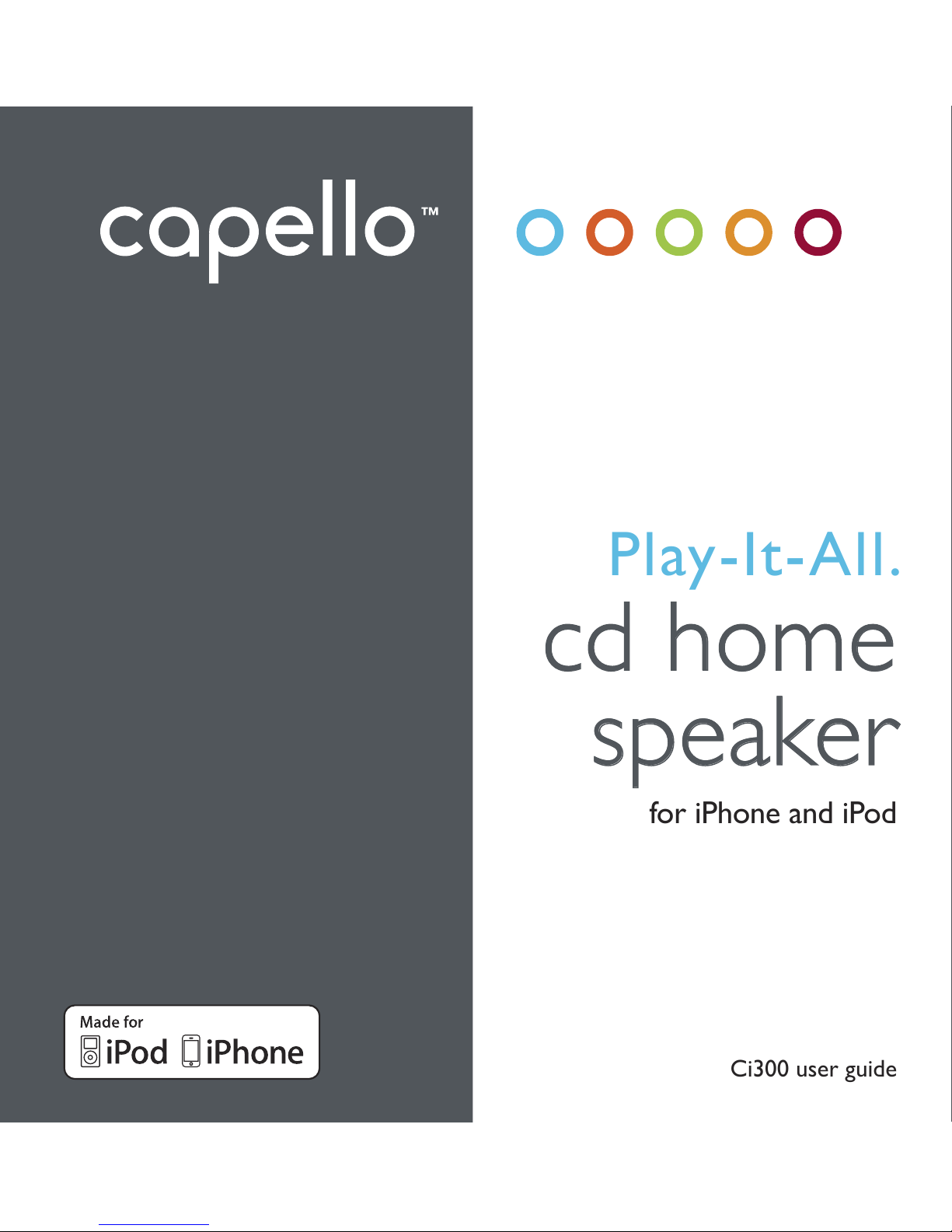
Play-It-All.
cd home
speaker
for iPhone and iPod
Ci300 user guide
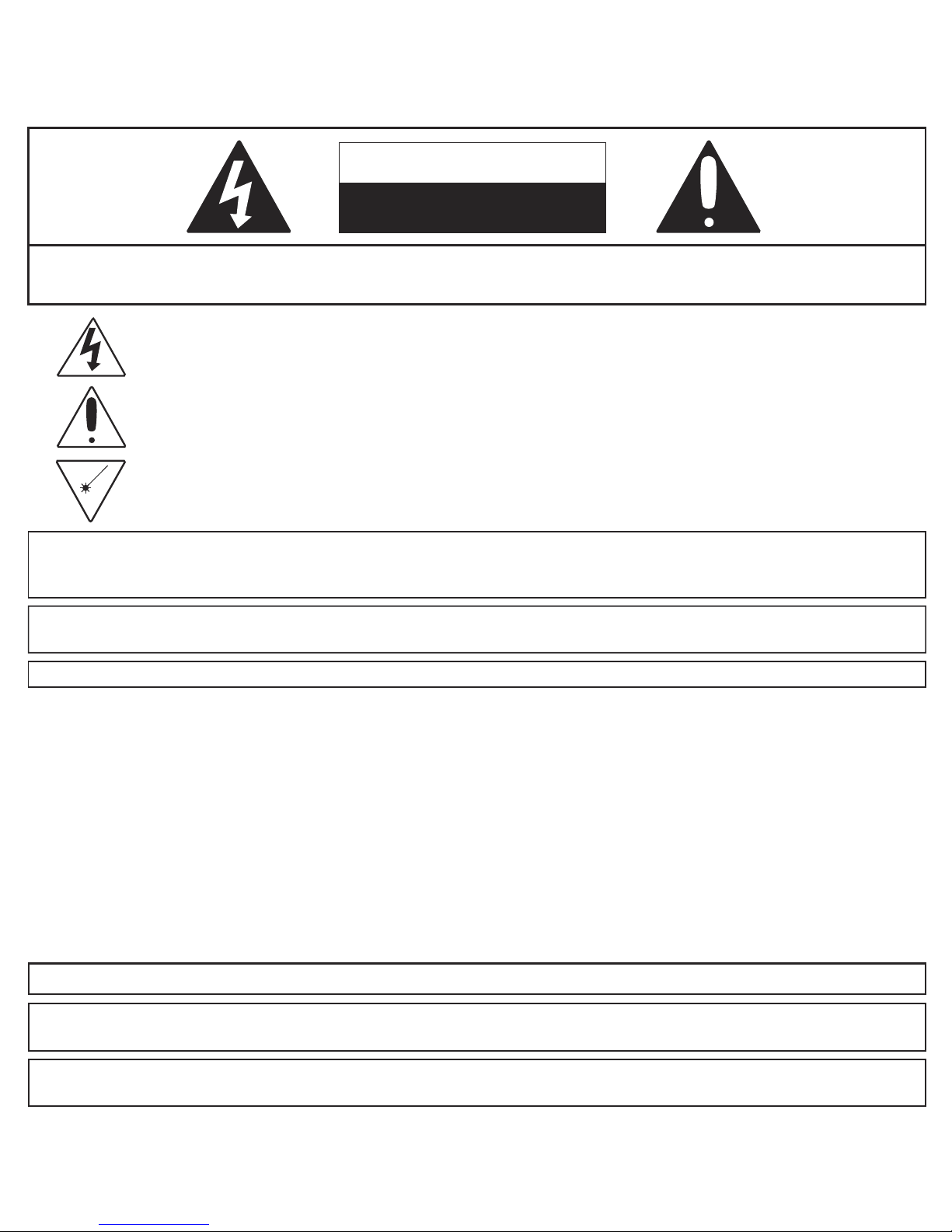
FCC WARNING: This equipment may generate or use radio frequency energy. Changes or modications to this
equipment may cause harmful interference unless the modications are expressly approved in the instruction manual.
The user could lose the authority to operate this equipment if an unauthorized change or modication is made.
ATTENTION: POUR ÉVITER LES CHOC ÉLECTRIQUES, INTRODUIRE LA LAME LA PLUS LARGE DE LA FICHE
DANS LA BORNE CORRESPONDANTE DE LA PRISES ET POUSSER JUSQU’AU FOND.
iPod and iPhone are a trademark of Apple Inc., registered in the U.S. and other countries.
CAUTION: TO REDUCE THE RISK OF ELECTRIC SHOCK, DO NOT REMOVE COVER (OR BACK).
NO USER-SERVICEABLE PARTS INSIDE. REFER SERVICING TO QUALIFIED SERVICE PERSONNEL.
CAUTION
RISK OF ELECTRIC SHOCK
DO NOT OPEN
SURGE PROTECTORS: It is recommended to use a surge protector for AC connection. Lightning and power
surges ARE NOT covered under warranty for this product.
This Class B digital apparatus complies with Canadian ICES-003. Cet appareil numérique de la classe B est
conforme à la norme NMB-003 du Canada.
NOTE: This equipment has been tested and found to comply with the limits for a Class B digital device, pursuant to
part 15 of the FCC Rules. These limits are designed to provide reasonable protection against harmful interference in a
residential installation. This equipment generates, uses and can radiate radio frequency energy and, if not installed and
used in accordance with the instructions, may cause harmful interference to radio communications. However, there is
no guarantee that interference will not occur in a particular installation. If this equipment does cause harmful
interference to radio or television reception, which can be determined by turning the equipment off and on, the user is
encouraged to try to correct the interference by one or more of the following measures:
t3FPSJFOUPSSFMPDBUFUIFSFDFJWJOHBOUFOOB
t*ODSFBTFUIFTFQBSBUJPOCFUXFFOUIFFRVJQNFOUBOESFDFJWFS
t$POOFDUUIFFRVJQNFOUJOUPBOPVUMFUPOBDJSDVJUEJGGFSFOUGSPNUIBUUPXIJDIUIFSFDFJWFSJTDPOOFDUFE
t$POTVMUUIFEFBMFSPSBOFYQFSJFODFESBEJP57UFDIOJDJBOGPSIFMQ
tø5IFSBUJOHJOGPSNBUJPOJTMPDBUFEBUUIFCPUUPNPGUIFBQQBSBUVT
WARNING: TO PREVENT FIRE OR SHOCK HAZARD, DO NOT EXPOSE THIS UNIT TO RAIN OR MOISTURE.
DANGEROUS VOLTAGE: The lightning ash with arrowhead symbol, within an equilateral triangle
is intended to alert the user to the presence of uninsulated dangerous voltage within the product’s
enclosure that may be of sufcient magnitude to constitute a risk of electric shock to persons.
ATTENTION: The exclamation point within an equilateral triangle is intended to alert the user to
the presence of important operating and maintenance (servicing) instructions in the literature
accompanying the appliance.
DANGER: This symbol is intended to alert the user to the risk of exposure to invisible and hazardous
laser radiation if the cover or back is opened the interlock fails or is defeated. Direct exposure to the
beam may damage your eyesight.
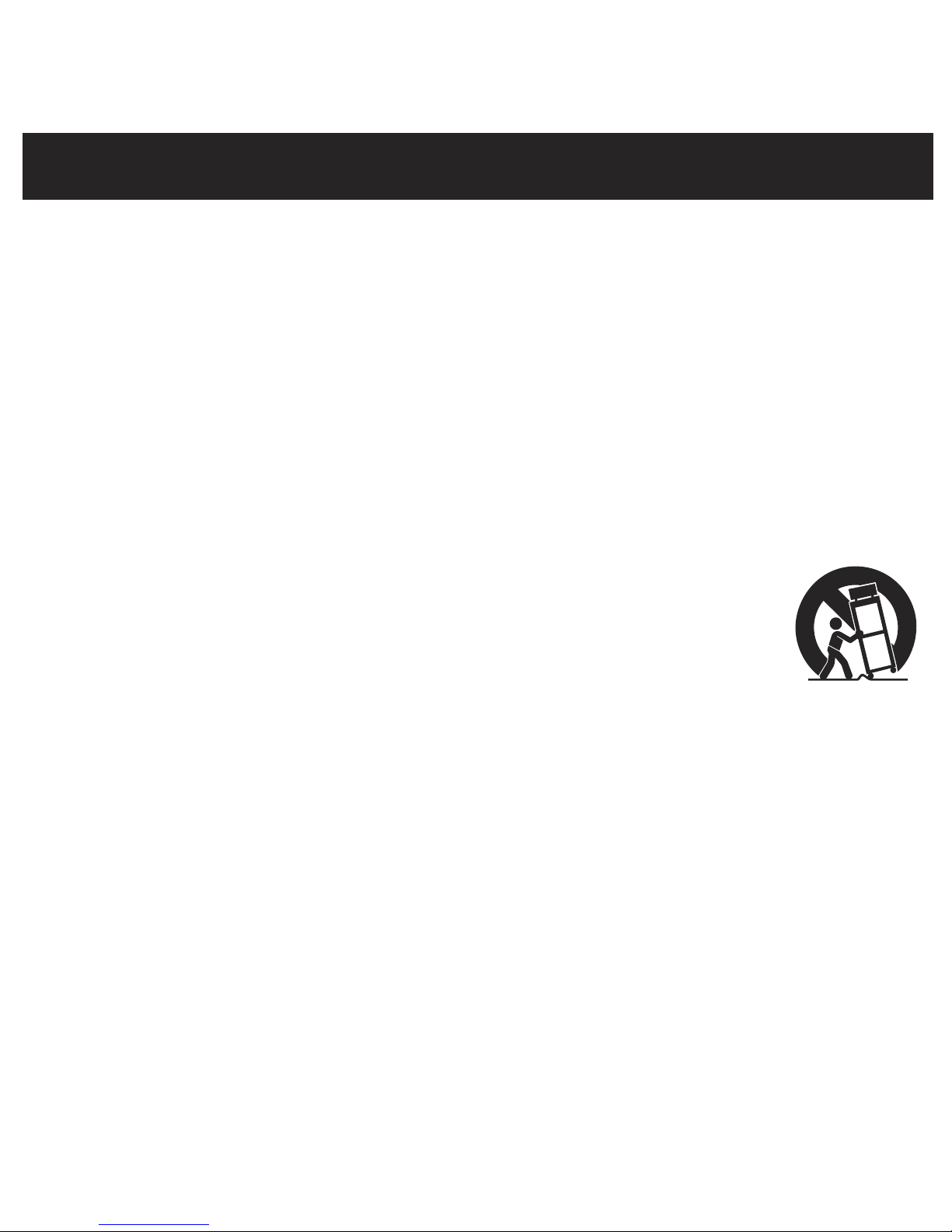
IMPORTANT SAFETY INSTRUCTIONS
1. Read these Instructions.
2. Keep these Instructions.
3. Heed all Warnings.
4. Follow all instructions.
5. Do not use this apparatus near water.
6. Clean only with a dry cloth.
7. Do not block any of the ventilation openings. Install in accordance with the manufacturer’s instructions.
8. Do not install near any heat sources such as radiators, heat registers, stoves, or other apparatus (including
ampliers) that produce heat.
9. Do not defeat the safety purpose of the polarized or grounding-type plug. A polarized plug has two blades
with one wider than the other. A grounding-type plug has two blades and a third grounding prong. The wide
blade or the third prong are provided for your safety. When the provided plug does not t into your outlet,
consult an electrician for replacement of the obsolete outlet.
10. Protect the power cord from being walked on or pinched particularly at plugs, convenience
receptacles, and the point where they exit from the apparatus.
0OMZVTFBUUBDINFOUTBDDFTTPSJFTTQFDJýFECZUIFNBOVGBDUVSFS
12. Use only with a cart, stand, tripod, bracket, or table specied by the manufacturer, or sold
XJUIUIFBQQBSBUVT8IFOBDBSUJTVTFEVTFDBVUJPOXIFONPWJOHUIFDBSUBQQBSBUVT
combination to avoid injury from tip-over.
13. Unplug this apparatus during lightning storms or when unused for long periods of time.
14. Refer all servicing to qualied service personnel. Servicing is required when the apparatus has been
damaged in any way, such as power-supply cord or plug is damaged, liquid has been spilled or objects have
fallen into the apparatus, the apparatus has been exposed to rain or moisture, does not operate normally, or
has been dropped.
15. Do not expose this product to dripping or splashing. Do not place objects lled with liquids, such as vases,
on this product.
16. Main plug is used as disconnect device and it should remain readily operable during intended use. In order
to disconnect the apparatus from the main completely, the main plug should be disconnected from the main
socket outlet completely.
17. Batteries shall not be exposed to excessive heat such as sunshine, re or the like.
18. For sufcient ventilation, the minimum distance around the apparatus is 10cm.
19. The ventilation should not be impeded by covering the ventilation openings with items such as newspaper,
tablecloths, curtains, etc.
20. No naked ame sources, such as lighted candles, should be placed on the apparatus.
21. Attention should be drawn to the environmental aspects of battery disposal.
22. Only use the aparatus in moderate climates.
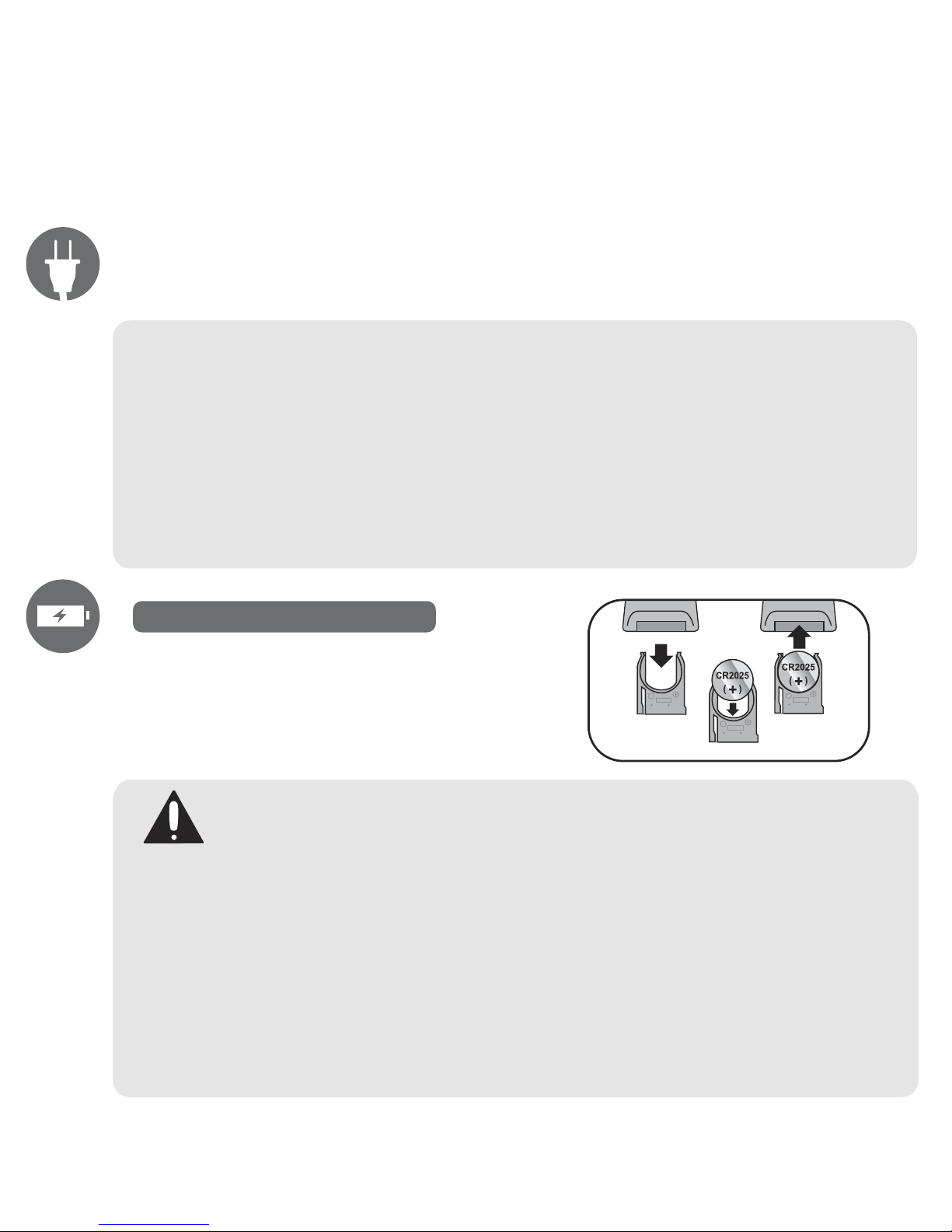
power source
Insert the AC adapter into a wall outlet and insert the DC plug into the rear of the unit.
notes: This unit is equipped with a polarized AC plug which has one blade wider than the other, and it will only
t in a polarized AC outlet.
If you nd that you cannot insert this plug into your outlet, you may have a non-polarized outlet.
Please do not try to defeat this safety feature by using a non-polarized adapter or by ling the wider blade to
make it t your outlet.
If there is a power failure or the AC cord is disconnected for a short period of time, the clock will stop but the
time and radio presets will be saved. When the power is resumed or the AC cord is connected again, the clock
time will continue running and the radio presets will have been saved. However, if the power failure lasts or the
AC cord is disconnected for several minutes, the clock will be reset ("- -:- -" will blink in the display) and you
will need to set the clock and radio presets again.
remote battery installation
! Remove the battery compartment by pressing in on
the tab and then sliding the compartment out.
" Install a CR2025 battery, paying attention to the polarity
diagram in the compartment (positive side up).
# Replace the battery compartment.
battery precautions:
Follow these precautions when using batteries in this device:
! Warning - Danger of explosion if batteries are incorrectly replaced. Replace only with the same or equivalent type.
" Use only the size and type of batteries specied.
# Be sure to follow the correct polarity when installing the batteries as indicated in the Battery Compartment.
A reversed battery may cause damage to the device.
$ Do not mix different types of batteries together (e.g. Alkaline, Rechargeable and Carbon-zinc) or old batteries with
fresh ones.
% If the device is not to be used for a long period of time, remove the batteries to prevent damage or injury from
possible battery leakage.
& Do not try to recharge a battery not intended to be recharged - it can overheat and rupture.
(Follow battery manufacturer’s directions.)
inside the box
Ci300 CD home speaker system, AC power adapter, wireless remote control and user guide.
