capello Ci100 User Manual

Ci100 user guide
Share & Go
Portable Speaker
with Lightning connector

FCC WARNING: This equipment may generate or use radio frequency energy. Changes or modications to this equipment
may cause harmful interference unless the modications are expressly approved in the instruction manual. The user could
lose the authority to operate this equipment if an unauthorized change or modication is made.
CAUTION: TO REDUCE THE RISK OF ELECTRIC SHOCK, DO NOT REMOVE COVER (OR BACK).
NO USER-SERVICEABLE PARTS INSIDE. REFER SERVICING TO QUALIFIED SERVICE PERSONNEL.
The Caution Marking is located at the back enclosure of the unit and the Rating Label is located at
the bottom enclosure of the unit.
CAUTION
RISK OF ELECTRIC SHOCK
DO NOT OPEN
DANGEROUS VOLTAGE: The lightning ash with arrowhead symbol, within an equilateral triangle
is intended to alert the user to the presence of uninsulated dangerous voltage within the product’s
enclosure that may be of sufcient magnitude to constitute a risk of electric shock to persons.
ATTENTION: The exclamation point within an equilateral triangle is intended to alert the user to
the presence of important operating and maintenance (servicing) instructions in the literature
accompanying the appliance.
iPod/iPhone is a trademark of Apple Computer, Inc., registered in the U.S. and other countries.
ATTENTION: POUR ÉVITER LES CHOC ÉLECTRIQUES, INTRODUIRE LA LAME LA PLUS LARGE DE LA FICHE DANS LA BORNE
CORRESPONDANTE DE LA PRISES ET POUSSER JUSQU’AU FOND.
This Class B digital apparatus complies with Canadian ICES-003. Cet appareil numérique de la classe B est conforme à la
norme NMB-003 du Canada.
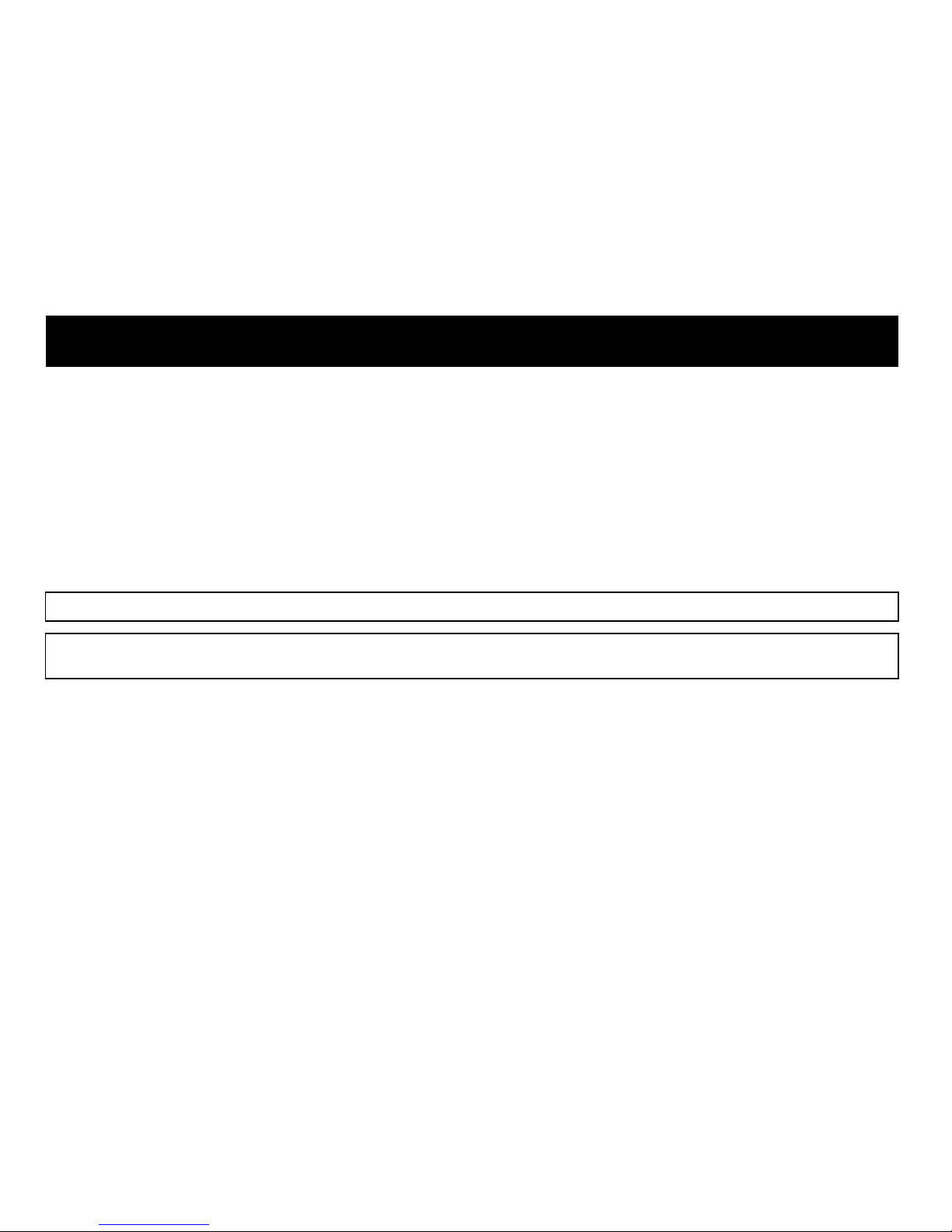
INFORMATION: This equipment complies with Class B digital device regulations. This equipment generates, uses and
can radiate radio frequency energy and, if not installed and used in accordance with the instructions, may cause harmful
interference to radio communications. However, there is no guarantee that interference will not occur in a particular installation.
If this equipment does cause harmful interference to radio or television reception, which can be determined by turning the
equipment off and on, the user is encouraged to try to correct the interference by one or more of the following measures:
• Reorient or relocate the receiving antenna.
• Increase the separation between the equipment and receiver.
• Connect the equipment into an outlet on a circuit different from that to which the receiver is connected.
• Consult the dealer or an experienced radio/TV technician for help.
• The apparatus and AC/DC adapter shall not be exposed to dripping or splashing and that no objects lled with liquids,
such as vases, shall be placed on apparatus and AC/DC adapter.
• The AC/DC adapter should not be obstructed OR should be easily accessed during intended use. To completely disconnect
the power input, the AC/DC adapter should be disconnected from the main power source, as well as disconnecting the
device from the AC/DC adapter.
• Battery should not be exposed to excessive heat such as sunshine, re or the like. Attention should be drawn to the
environmental aspects of battery disposal.
• Maintain minimum distances of 4 inches around the apparatus for sufcient ventilation. Avoid covering the ventilation
openings with items such as newspaper, table-cloths, curtains etc.
• No naked ame sources such as lighted candles should be placed on or near the apparatus.
• Use device in moderate climates.
SURGE PROTECTORS: It is recommended to use a surge protector for AC connection. Lightning and power surges
ARE NOT covered under warranty for this product.
IMPORTANT SAFETY PRECAUTIONS
WARNING: TO PREVENT FIRE OR SHOCK HAZARD, DO NOT EXPOSE THIS UNIT TO RAIN OR MOISTURE.

AC/DC adapter connection
Insert the small end of the AC adapter into the DC IN Jack
(located on the rear of the unit). Connect the other end to a
wall outlet providing 100-240V AC, 50/60 Hz.
notes: Disconnect both the DC IN plug and the AC plug when not in use.
Use only the supplied AC adapter with the following specs:
100-240V AC, 50/60 Hz In; 2.0A, 5V DC Out
inside the box
Ci100 portable speaker, AC/DC power adapter and user guide.
AC outlet
AC adapter plug
