Page 1
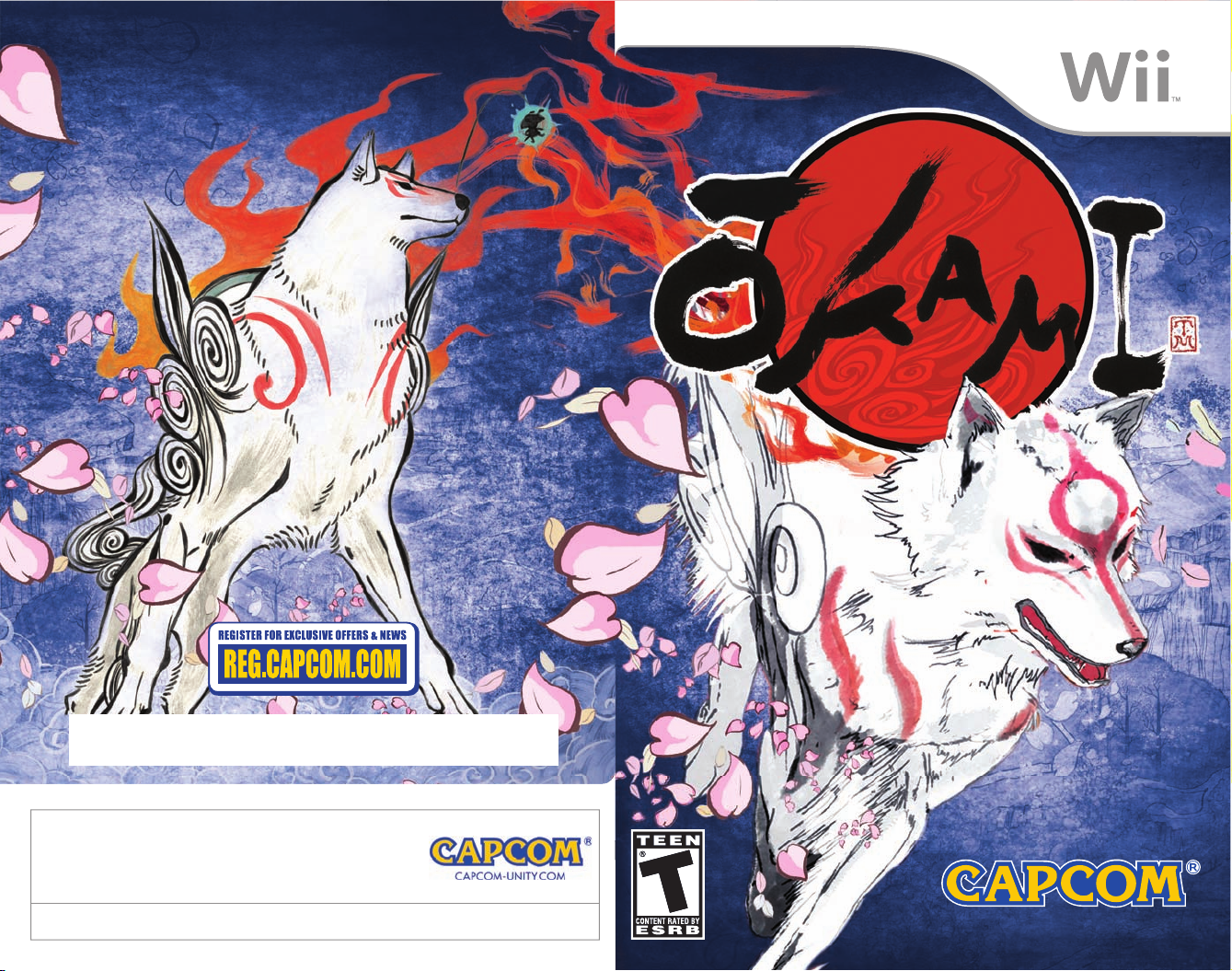
CAPC OM ENTERTA INMENT, INC ., 800 Conc ar Drive, Su ite 300, San M ateo, CA 94 402
© CAPC OM CO., LTD. 2006 , 2008 ALL RI GHTS RES ERVED. Wii de velopmen t by Ready At Daw n Studios LL C. CAPCO M and the
CAPC OM LOGO are re gistere d tradema rks of CA PCOM CO., LTD. ŌK AMI is a tra demark of C APCOM CO., LT D. The type faces
includ ed herein are s olely deve loped by Dy naComwar e. The rati ng icon is a reg istered t rademar k of the Enter tainmen t Softw are
Asso ciation. A ll other tr ademark s are owned by t heir respe ctive ow ners.
www.capcom.com/okami
PRINTED IN USA
INSTRUCTION BOOKLET
Page 2
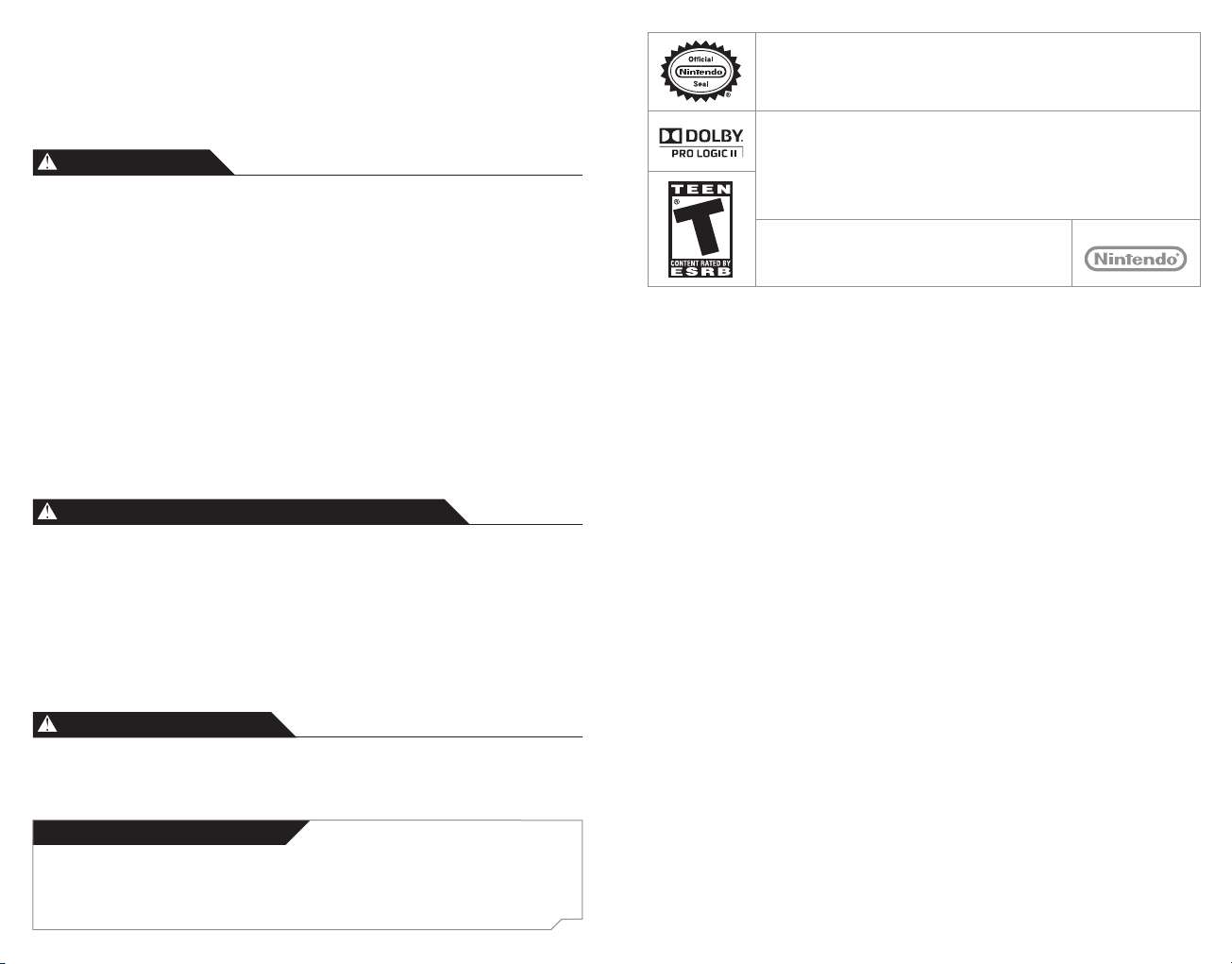
PLEASE CAREFULLY READTHE Wii™ OPERATIONS MANUAL COMPLETELY BEFORE USING YOUR
Wii HARDWARE SYSTEM, GAME DISC ORACCESSORY.THIS MANUAL CONTAINS IMPORTANT
HEALTH AND SAFETY INFORMATION.
IMPORTANT SAFETY INFORMATION: READ THE FOLLOWING WARNINGS BEFORE YOU OR
YOUR CHILD PLAY VIDEO GAMES.
WARNING – Seizures
• Some people (about 1 in 4000) may have seizures or blackouts triggered by light flashes or
patterns, and this may occur while they are watching TVor playing video games, even if they have
never had a seizure before.
• Anyone who has had a seizure, loss of awareness, or other symptom linked to an epileptic
condition, should consult a doctor before playing a video game.
• Parents should watch their children play video games. Stop playing and consult a doctor if you or
your child has any of the following symptoms:
Convulsions Eye or muscle twitching Altered vision
Loss of awareness Involuntary movements Disorientation
• To reduce the likelihood of a seizure when playing video games:
1. Sit or stand as far from the screen as possible.
2. Play video games on the smallest available television screen.
3. Do not play if you are tired or need sleep.
4. Play in a well-lit room.
5. Take a 10 to 15 minute break every hour.
The Official Seal is your assurance that this product is licensed or manufactured by
Nintendo. Always look for this seal when buying video game systems, accessories,
games and related products.
Dolby, ProLogic, and the double-D symbol are trademarks of Dolby Laboratories. Manufactured under
license from Dolby Laboratories.
This game is presented in Dolby Pro Logic II.To play games that carry the Dolby Pro Logic II logo in
surround sound, you will need a Dolby Pro Logic II,Dolby Pro Logic or Dolby Pro Logic IIx receiver. These
receivers are sold separately.
Nintendo, Wii and the OfficialSeal are trademarks of Nintendo. © 2006 Nintendo.
Licensed by Nintendo
WARNING –
Repetitive Motion Injuries and Eyestrain
Playing video games can make your muscles, joints, skin or eyes hurt. Follow these instructions to
avoid problems such as tendonitis, carpal tunnel syndrome, skin irritation or eyestrain:
• Avoid excessive play. Parents should monitor their children for appropriate play.
• Take a 10 to 15 minute break every hour, even if you don't think you need it.
• If your hands, wrists, arms or eyes become tired or sore while playing or if you feel symptoms such
as tingling, numbness, burning or stiffness, stop and rest for several hours before playing again.
• If you continue to have any of the above symptoms or other discomfort during or after
play, stop playing and see a doctor.
CAUTION – Motion Sickness
Playing video games can cause motion sickness in some players. If you or your child feels dizzy or
nauseous when playing video games, stop playing and rest. Do not drive or engage in other
demanding activity until you feel better.
IMPORTANT LEGAL INFORMATION
any unauthorized device. Use of any such devicewill invalidate your Nintendo productwarranty.
Copyingof any Nintendo game is illegal and is strictly prohibited by domestic and international
intellectual propertylaws. “Back-up” or“archival” copiesare not authorized and are not necessary to
protect your software. Violators will beprosecuted.
This Nintendo game isnot designed for use with
REV–E
Page 3

We at Capcom wish to thank you for your purchase
of this game and for your support!
When we set out to create this game, the vision was
to infuse an epic adventure with Japanese art, culture
and mythology in a truly unique and stunning way.
The result was this game which brings a distinctive
blend of watercolor ink style to a digital platform—
old meets new.
contentsthank you
The gameplay itself is just as unique as the artwork,
putting you in the role of the great god Amaterasu on
a quest to restore beauty to a land ravaged by evil.
Armed with divine power and a brush, you must
paint your dreams to make them a reality.
We are now proud to, through the use of the Wii
Remote, put the paintbrush in your hand. Capcom
wishes you many hours of exploration, adventure,
beauty, and fun. From one group of videogame fans
to another, thank you.
Team Capcom
teamcapcom@capcom.com
We want to hear from you! Share your thoughts
about Okami and other favorite Capcom games at
CAPCOM-UNITY.COM
2
Getting Started 4
Using theWii™Console 5
Issun, the Celestial Envoy 6
Characters 8
Controls 10
StartingandEnding the Adventure 12
GameScreens 13
GameMissions 15
Actions WhileMoving 17
MysticalCelestialBrush Powers 18
Battle 21
Fan Menu: ItemScreen 23
Fan Menu: Divine Attributes Screen 27
Fan Menu: Map and ArchivesScreens 29
Advice for the Journey 32
Mythology 36
Glossary 38
A Special Message from
Thank you for selecting–OKAMI™for Wii™. CAPCOM is proud to
bring you this new addition to your video game library.
3
Page 4
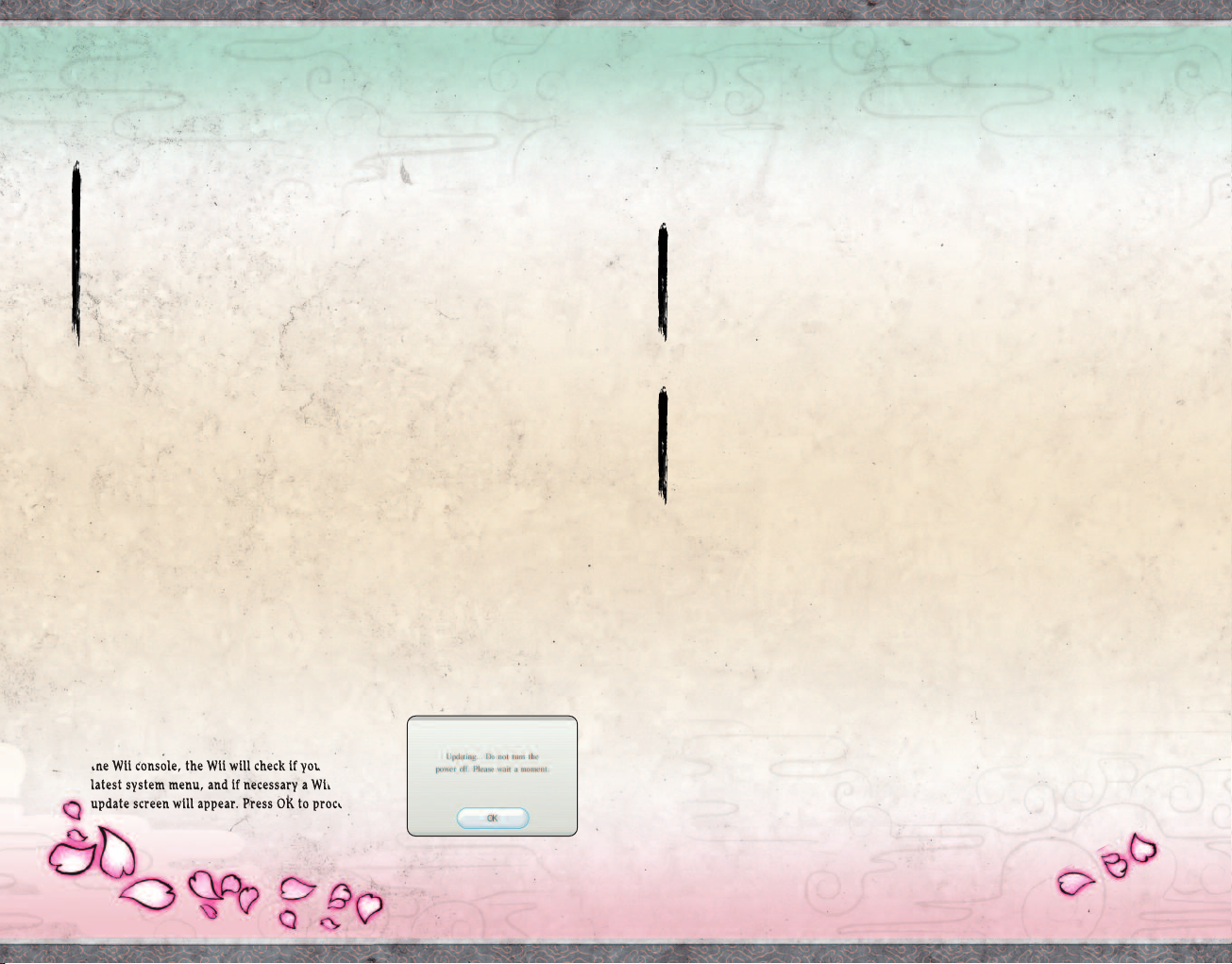
getting started using the Wii™
1. Ins e rt the–OK AMI™ Gam e Di s c co rre c tly i n to t h e Di sc Slot o n th e Wi i Con sole .
2. The Wii C onso l e wi ll t h en powe r on aut o mat i cal l y, an d a m e ssa g e wi ll d i spl a y on
sc reen . Af t er r e adi n g th e me s sag e , pr ess the A Bu t ton .
* T he messa g e on sc r een will dis p lay eve n if the Wii Con s ole is s w itch ed on be for e
th e Ga m e Di sc i s ins erte d.
3. Poi n t to DIS C DR I VE C H ANN E L on the Wii Men u , an d pr ess t h e A B utto n. Th e
Ch anne l Sc r een wil l be disp layed.
4. Poi n t to START an d pr e ss the A B utt o n. T h e Wi i Re m ote Str a p Sc ree n wil l be
di spla yed .
5. Whe n yo u ar e re a dy t o beg in play, p r ess the A Bu tto n .
CAUT I ON: WR IST ST RAP US E
Pl ease use the wri s t st rap t o he l p pr eve nt injur y to oth e r pe opl e or d a mag e to
su rrou ndin g ob j ect s or the W i i Re mot e in case yo u ac c ide n tal l y le t go of t h e Wi i
Re mote dur i ng g a me p l ay.
Al so re mem b er t h e follo wing :
• Ma ke su re a l l pl aye rs put on th e wr i st s t rap prop erly wh en it is the i r tu rn.
• Do not let go o f the Wii Rem o te d u rin g gam e pl a y.
• Dr y yo ur h a nds if they b e com e mo i st.
• Al low ade q uat e ro o m ar ound yo u du r ing game pla y an d ma k e su re that a l l ar eas
you mi ght mov e in to ar e cl ear of o t her p e opl e an d ob j ects .
• St ay at le a st t h ree fee t fr o m th e te lev i sion .
• Us e th e Wi i Re m ote Jack et.
SY S TEM ME NU UP DAT E
Pl ease not e th a t when fir s t lo adi n g th e Ga me Di sc i n to
th e Wi i co n sol e , th e Wi i wi ll ch eck if y ou have the
la test sys t em m e nu, and i f ne c ess a ry a Wii s yste m
up date scr e en w i ll appea r. Pr ess O K to pro c eed .
console
Nu n c huk™ Ne u t ra l Pos i t io n Re s e t
If yo u mo ve the Contr o l St ick out of the ne utr a l po sit i on when the pow er is tu rned
on , or wh en conne ctin g to the Wii Remo te, t h e ne w po sit i on will b e se t as neut ral
po siti on, c a usi n g in corr ect g a me c o ntr o l du ring gam e pla y. To re set the Con t rol Stic k,
al low i t to ret u rn to th e no r mal neu t ral posi tion , th e n si mul t ane o usly hol d do w n th e
A, B, + and – Bu tton s on the Wii Rem o te for t h ree sec o nds .
Us i n g th e Wi i Re mo t e ™
1. F eed the wri s t st rap c o rd t h rou g h th e Co n nec t or H o ok.
2. I n sert the Nun c huk plu g int o th e Ex t ern a l Ex ten s ion C o nne c tor on t h e bo ttom of
th e Wi i Re m ote .
3. P l ace y our han d th r oug h the Wii Rem o te w r ist s t rap and hol d th e Wii Rem o te
fi rmly in y our han d .
4. S l ide t h e st rap loc k up so th at t h e wr ist stra p wi l l no t fall off y our wri s t. Do no t
over- t igh t en t h e st rap l o ck – mak e sur e it ’s c o mfo rta b le. It shoul d ju s t be ti g ht
en ough to h o ld t h e Wi i Re m ote wri s t st rap i n pl a ce.
CAUT I ON: B e su r e to ins tall the Nun c huk as descr i bed . Us e th e Con nect or Ho ok o n th e
Nu nchu k pl u g wi th t h e wr ist s t rap cor d to prev ent the Nun c huk ’s p l ug from b e com i ng
se para t ed f r om t h e Ex tern al Ex ten s ion Con n ecto r on the Wii rem o te and st rik i ng o b jec t s
or peo p le.
WAR NING : Not sui t abl e fo r ch ildr en un der 36 m o nths of a g e. T h e Wi i Re mote wri s t
st rap a n d Nu nch u k co rd ca n co il a r oun d the nec k .
*T h e Wi i su ppo r ts stand ard a n d wi des c ree n . You c a n ch ange the set t ing in S y stem
Se ttin g s.
4
5
Page 5
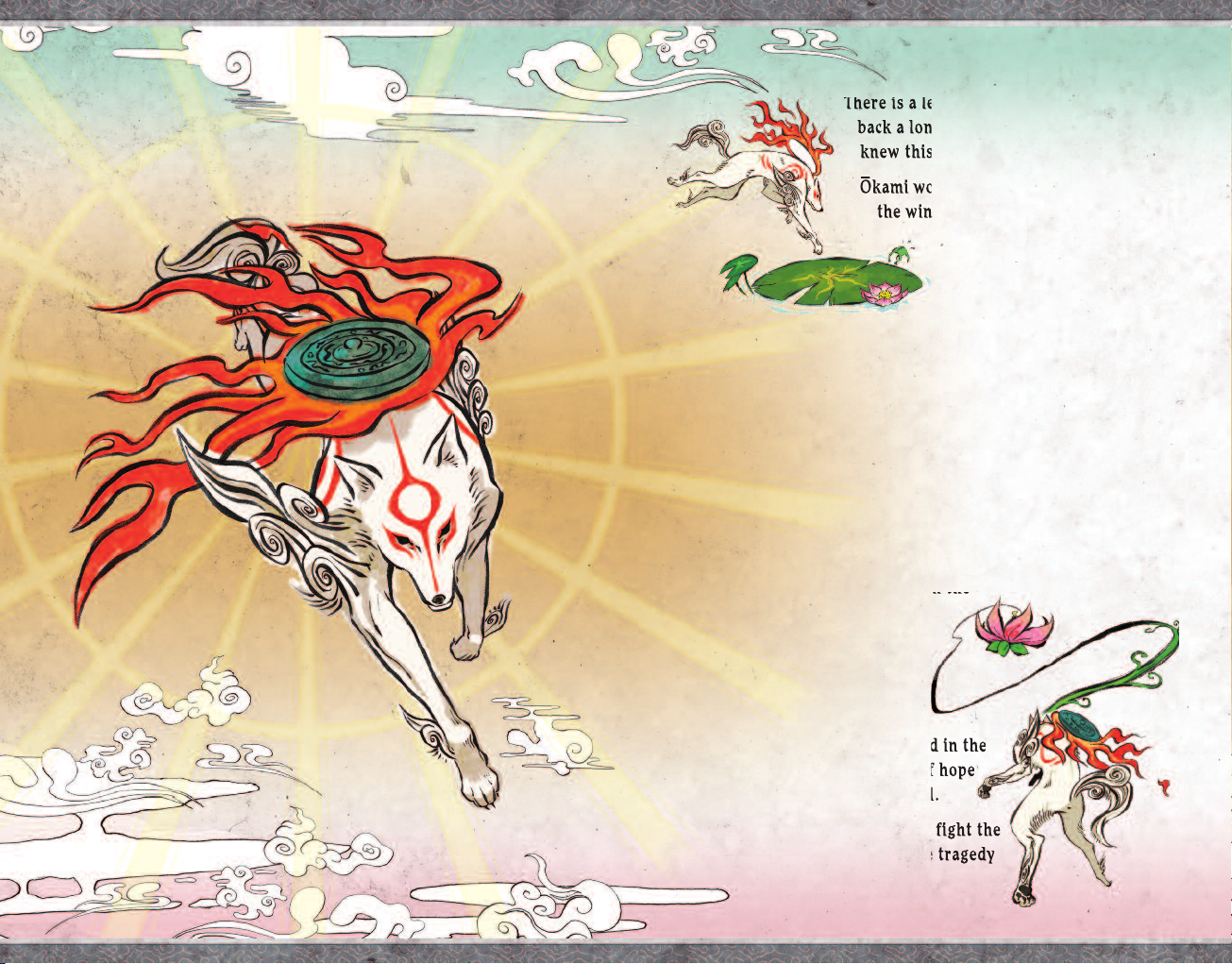
Issun,
the celestial envoy
There i s a l e g e n d about a god t h a t dates
back a long, l o n g time. T h e people
knew t h i s god a s–Okami.
–
Okami would f l y through t he fields l ike
th e wind, silen t l y watching o ver the
li fe that filled the verdant
la n ds. The peop l e revered
–
Okami a nd held the g o d in
th e highest h o nor.
One fateful ni g h t , tr a g e d y struck! T h e peace t ha t blanketed the
land u n d e r the w a r m protection of
Orochi, who had been sealed aw a y si n c e time l o n g past, w a s
resurrected. Orochi swallowed the world o f the p l a n t s , animals
and p e o p l e — u n t i l finally h e e n g u l fed even the sun its e l f in
total d a r k n e ss .
Only K a m i k i Village was spared that terrible fate by the grace
of t h e wood sp r i t e Sa k u ya who inhabited the sacred tree.
Sakuya wa s di s t r e s se d b y th e scale o f the d i s a s te r a n d re c a ll e d
the a n c i e n t cove n a n t ma d e betwe e n th e
land a n d a c e r t a i n god.
She p e r formed th e re v i val
ceremony, d r a w i n g in t h e spirit
of t h e ancient g o d Amaterasu
and b r e a t h i n g t h a t life es s e n c e
into t h e statue o f
village. S o on t h i s day, t h e li gh t o f ho p e
returned t o a d a r k , desperate land.
Amaterasu s e t o u t on a j o u r n e y to f i g h t the
darkness a n d save al l li fe fr o m th e tr ag e dy
that h a d befa l l e n it .
–
Okami t h a t stood i n the
–
Okami w a s shattered.
6
7
Page 6
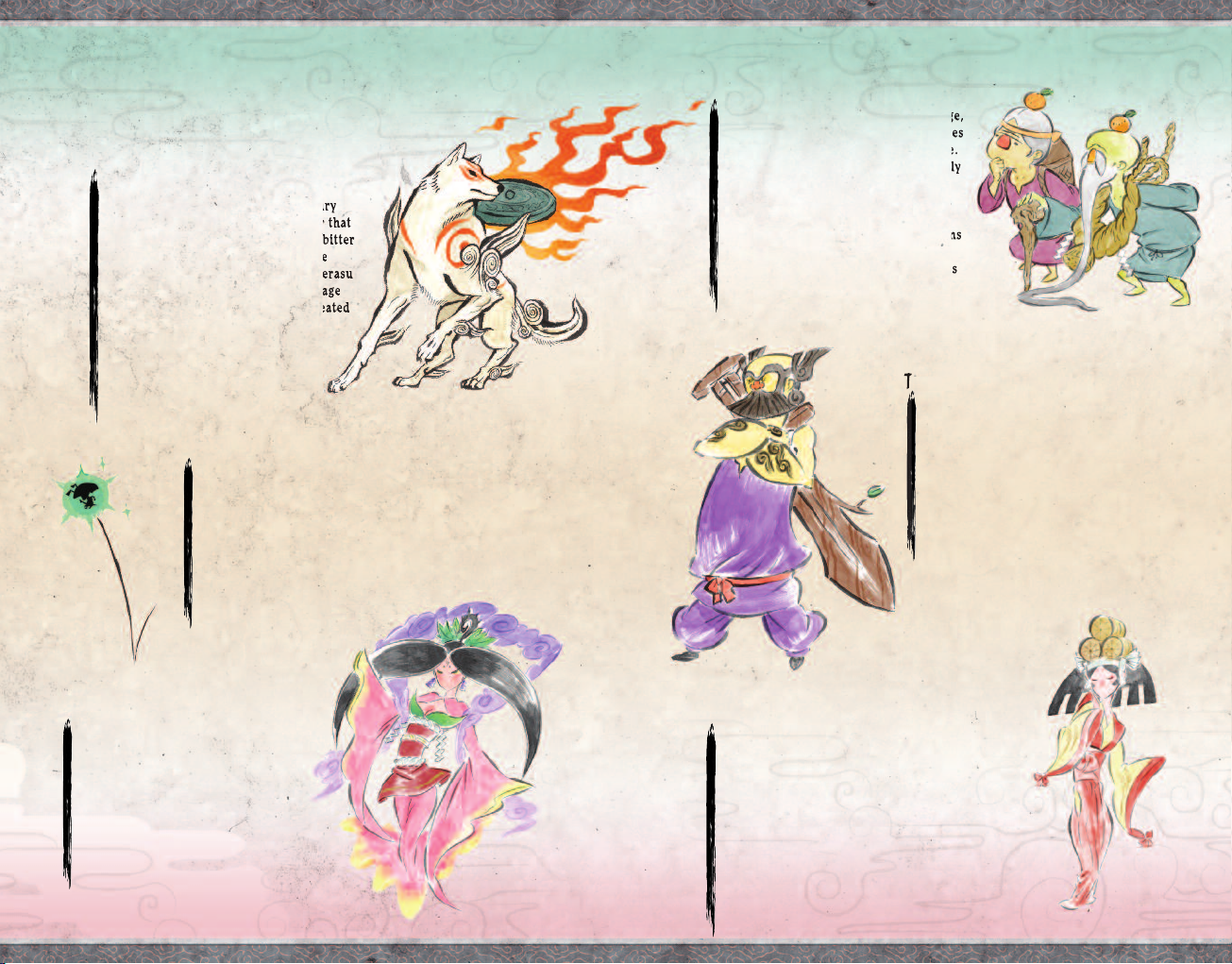
characters
AM ATE R AS U (You )
Th is po we r ful god has t h e po we r to
co mman d th e Ce l est i al Brush . A c e ntu r y
ag o, Am ate r asu los t th e phy sica l bo d y th at
th e go d ha d be e n in habi ting dur i ng a bit t er
st rugg le to se a l aw ay Oroch i. Wi th t h e
he lp of th e wo od sprit e Sa k uya , Am ate r asu
in habi t ed t h e st atu e of a n an c ien t vi l lag e
go d an d re t urn e d to the wo r ld. The hea t ed
ba ttle aga i nst Oro c hi left A m ate r asu
wi thou t ma n y po we r s he ld in ti m es
pa st, b u t Am ate r asu wil l jou rney
to rec o ve r th o se p o wer s whil e
sa ving the lif e of the lan d .
ISSUN
Th is ti ny c r eat u re was takin g a n a p in Sak uya ’s s h irt on h i s
jo urne y to mas t er t h e pr inci ples of c a lli g rap h y. Th at journ e y
to ok a d eto u r when he d e cid e d th at he li k ed K a mik i Vil lage —
he has res i ded the r e ever s i nce . Th e vil lage rs ma y co nsi d er
hi m il l -ma n ner e d, b u t he is o n e of th e top cal l igr a phe r s in th e
la nd. H e ha s ta k en the li ber t y of jo u rne y ing with Ama t era s u
in ord e r to fu r the r im p rove hi s ar t ist i c sk ills .
MR . & MRS. OR A N G E
Mr. Ora nge i s th e el d er of Ka miki Vil l age ,
whic h su r rou n ds the sacre d tr e e. H e lives
wi th hi s te nde r lo v ing w i fe Mrs . Or a nge.
Se eing the los s of the s a cre d tr e e’s lov ely
bl osso ms, h e is att e mpti ng to re s tor e
th e tr e e us ing the anci ent f l owe r da nce,
th e Ko n oha n a Sh uff l e. Mrs. O r ang e
pr ovid es su ppo r t by sp e ndin g af t ern o ons
wa shin g pi l es o f la u ndry in t h e ri ve r
an d ni g hts pre p ari n g he r ex t ra- d eli c iou s
ch erry cak e s.
TH E GR E AT WA R RI O R , SU SAN O
He is d e sce n ded fro m the leg e nda r y he ro
Na gi an d ne ve r le t s an yon e fo rge t it. He i s
su ppos ed to be dil i gen t ly honin g hi s
sword - fig h tin g sk i lls eve ry da y, bu t mo st
pe ople hav e on ly e ver s e en h i m sl eepi ng.
He has fe e lin g s for th e lo ve l y Ku shi, wh o
re side s in the sam e vil lage .
TH E WO O D SP R IT E SA K U YA
Th is sp rit e in h abi t s th e sa cred
Ko noha na tr ee i n Kam iki V i lla g e.
Wi th he r po we r, sh e wa s abl e
to pro t ect the vil l age from the
di sast er th at h a d be fal len t h e re st
of the lan d . Sh e us ed all he r
re main i ng p o we r to perf orm
th e ri t ual to b r ing Amat eras u
ba ck to th e wo rld .
8
TH E SA K E BR E WE R , KU S H I
Sh e ru n s th e on ly bar in al l Ka m iki Vil l age.
Sh e is alw a ys o u t in the ric e pa d die s wo rkin g
ha rd to gr o w th e ri ce she us es i n he r bre ws.
Word o f he r br e win g abi liti es ha s sp rea d
al l th e wa y to the capi tal a n d pe opl e com e
fr om al l ar oun d to samp le he r cr eat i ons .
Sh e is inn o cen t in the w a ys o f th e wo rld,
an d he r ch a rmi n g pe rson alit y sh o ws
in the way she tre a ts Amate r asu
when the god is in an i mal fo r m.
9
Page 7
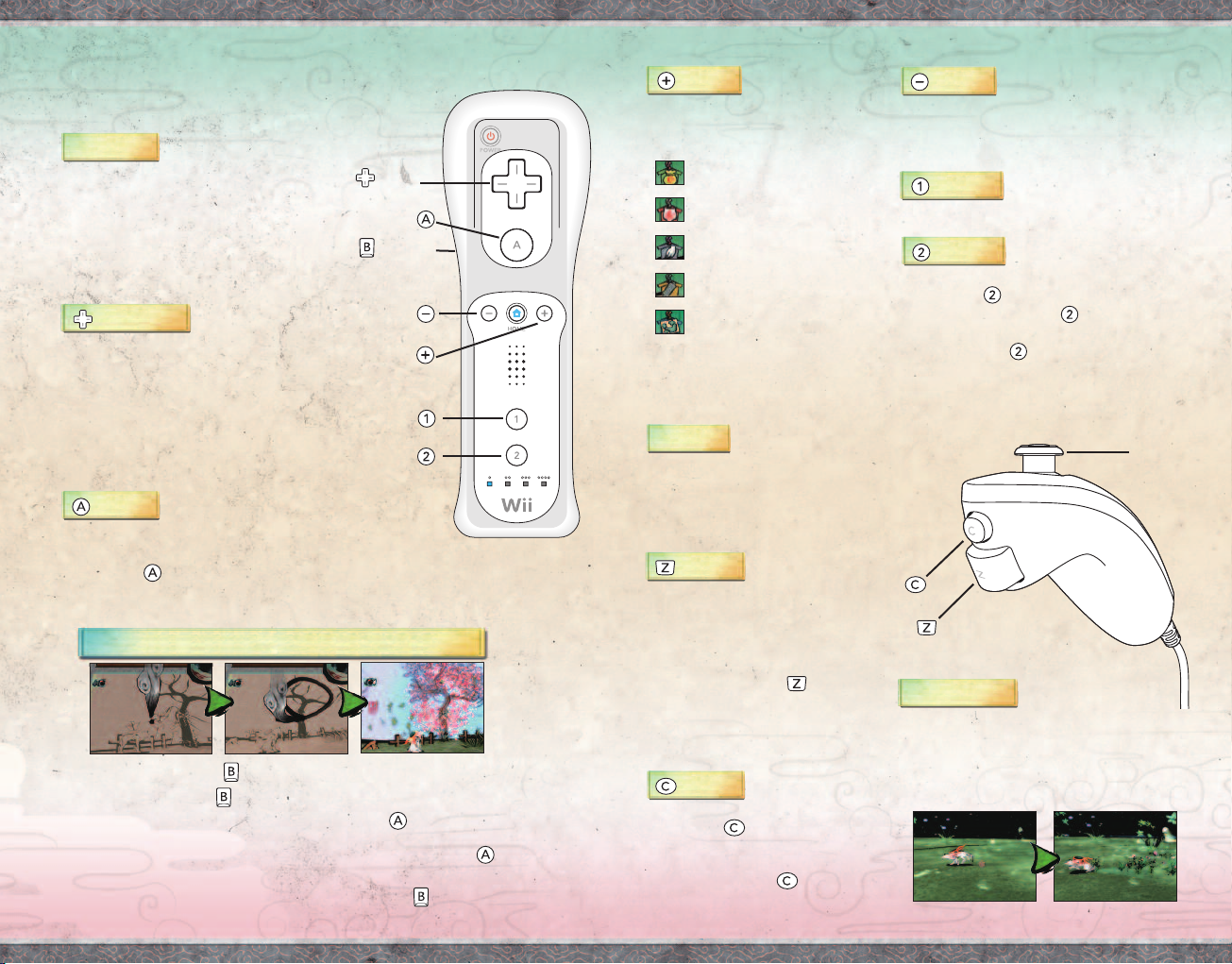
controls
Wi i REMO T E
Sw i ng th e Wii R e mot e t o:
• F i sh
• S mas h Ja r s an d
Br eaka ble I t ems
• A t tac k /Tack l e
CO N TROL PAD
Ch a nge Ca mera A ngl e
• Loo k up , dow n, le ft a n d ri ght .
Mo ve Cu r sor
• In t h e It em Sc ree n , se lec t it e ms to eq u ip a n d us e.
• Dur i ng c o nve rsat i ons wit h ch o ice s , se lect a re spo n se.
Ch a nge Ma p La yer
• In t h e Ma p Sc r een , ch a nge the disp layed ma p la ye r.
BU T TO N
Ju m p
Do u ble J ump / Wall Ju mp
• Pre s s th e Bu tton onc e in mid a ir or to spr i ng o f f ne arby wal l s.
My s tic Ce lest i al Br u sh
• The scr e en is yo ur d r awi n g ta blet !
Ce les t ial Bru s h S c ree n
1. P r ess a nd ho ld t h e Bu tton to b r ing up the Dr awi n g Sc ree n .
2. W hi le hol ding the But to n, wave th e Wii Remote to pos it io n the Celestial B ru sh.
3. W h en you a r e re ady to draw, p res s and hol d th e Bu t ton a n d wa ve the Wii
Re mote . Af t er e n ter i ng the Ce les t ial Bru s h sc reen , th e li n es t h icke n ac c ord i ng t o
ho w cl o se o r fa r th e Wi i Re m ote is f r om the sc ree n . Re lea s e th e Bu t ton to
fi nish dra w ing .
4. To a p ply y our dra w ing to the re al w orl d , re leas e th e Bu t ton .
10
• Th ere m a y be so m e hi dden dra w ing eff ect s , so exp e rim e nt a n d se e what hap p ens .
• C har g ed G l aive
At tack (Sw i ng W i i
Re mote Up a n d Ho ld
to cha r ge, swi n g
do wnwa rd whe n
re ady t o at t ack . )
Dr aw a Li n e
CO N TROL
PAD
(l oc a te d o n
th e o t he r s id e o f
th e W i i r e mo te)
Ch ang e th e Wor ld
BU T TO N
Fan Me n u
• Ope n th e Fa n Me nu and selec t on e
of the fo l low i ng optio ns:
Item Symbo l Se lec t item s to
equi p or us e.
Amat era su S ymb ol E nha nce
Divi ne Attrib ute s.
Brus h Symb ol Loo k up br ush
stro kes fo r the Cele stial B rush.
Scro ll S ymb ol R eview col lecte d
info rma tio n.
Map Symbol E xam ine th e map
of th e regi on.
NU N CHUK
Fl e etfo ot
• Ama t era s u si de-s teps to a voi d att acks .
• Swi n g th e Nu nchu k in the des i red dire ctio n to
• Ta lk
• Inv est i gat e
• Bar k (when not tal k ing or
• Dra w a S t raig ht Li ne.
• Use sub - wea pon
• Sav e Ga me at an Ori g in M i rro r.
• Dig
• Pre s s th e B utto n to per for m
• Pre s s an d ho ld th e B utt o n to
(A ma t er asu m u st l e ar n t hi s m ov e a t th e D oj o .)
ch ange the dir e cti o n of the sid e -st e p.
BU T TO N
in ves t iga t ing . )
–P res s an d hol d th e Bu t ton
an d mo ve t h e Wi i Re mote .
BU T TO N
th e Go l den Fu ry At t ack.
mu st lea rn t h is m o ve at the Do j o. )
pe rfo r m th e Br o wn Ra g e At t ack.
(Ama te ra su m us t lear n this mo ve a t th e Do jo .)
(A ma t er asu
CO N TROL ST I CK
BU T TO N
Op t ions M enu
• Ope n th e Opt ions Men u an d se l ect a
ga me op tio n to cha n ge its setti n g.
BU T TO N
Ma p Dis p l ay
BU T TO N
Ch a nge Per s p ect i ve
• Pre s s th e Bu tton onc e to pul l the
ca mera bac k . Pr ess the Butt o n ag ain
to ret u rn t o th e st a ndar d po i nt o f vi e w.
• Hold down the Button to chan ge t o a
first-pe rson pers pecti ve. Release the butto n
to re turn to the standard point o f view.
CO N TROL
ST I CK
Mo vem e n t
• Hol d ing dow n the Con t rol Sti c k wi th
in crea sing pre s sur e ma k es Amate r asu
mo ve f r om a walk ing s p eed to a runn ing
sp eed i n a s e rie s of t h ree ste p s.
Th e sa m e ac tio n s ca n oc cur d u rin g a t a ckle .
11
Page 8

starting and ending
the adventure
STARTI N G A NEW ADV E N TU R E
You a r e Am ate r asu, the her o of thi s sto ry, about to
em bark on a lon g , pe rilo us jo urn e y. Pr ess the
Bu tton to s e lec t Beg i n Sto r y fr om th e Ti tle scr e en.
Us e th e Co n tro l Pa d or Con trol Sti c k to hi g hli g ht
an o ption on t he Main Men u a nd press the Butto n.
New Game Be gin a bran d new a dventure .
Cont inu e Co nti nue yo ur a dvent ure fr om o ne o f your sa ve d ata fi les .
Opti ons Cha nge vari ous game opti ons
CH A N GI N G GA M E OP T IO N S
Se lect Opt i o ns from t h e Ma in M e nu. Move th e Co n tro l Pa d or Con trol Sti c k1/
to sel e ct a n op t ion ,4/3to cha n ge t h e op tio n . Pr ess t h e Bu tto n
or cho o se E x it O p tion s to sav e th e ch ange s an d re t urn to t h e ga me wi th t h e ne w
se ttin gs. To u n do a l l of the cha n ges , se l ect D e fa u lt a n d pr ess t h e Bu tto n .
Came ra C ont rol In ver t th e hori zon tal /vertical ca mera cont ro ls.
BGM Vol ume Ad jus t the vol ume of the ga me’s back gro und mu sic .
SE Vol ume Ad jus t the vol ume of t he g ame’s s oun d effe cts .
Vide o Output Chan ge t he TV type (s tan dard T V/LCD TV ).
Defa ult Re tur n all Opti ons se tti ngs to their ori ginal s tates .
Ex it O pti ons Close t he O ptions Me nu a nd r eturn t o the g ame .
Return to Tit le E nd the g ame an d retu rn t o the T itle screen .
EN D I NG T HE A DV E N T UR E
Us e the O rigi n Mirr o r to Re cord Your A dve n ture s
You c a n sa ve t h e de tai l s of yo ur ad ve n tur e by pre s sing
th e B utt o n at an O r igi n Mi r ror. If you d o no t re c ord you r pr o gre s s be for e
te rmin a tin g th e ad vent ure ( b y tu rni n g of f th e po wer, etc . ) th en your pro g res s wi l l
be los t an d yo u wi ll ha ve to b e gin the a d ve n tur e aga in th e ne xt t i me from a pre v iou s
sa ve f i le.
(s ee bel ow ).
2
Wh en you i n ve s tiga te ne ar t h e Or igin Mir ror, a lis t of loc a tio n s (s ave fil e s) w i ll be
di spla yed . Se l ect a lo cat i on to sa ve t h e ga me to th a t lo cat i on. If you s e lec t a locat ion
th at al rea d y ha s ga me save dat a , you must c h oos e whet h er or no t (Ye s /No) to
overw r ite the dat a . Wh en you o verw rite pre v iou s da t a, i t wil l be del e ted and will
no lon g er b e av ail a ble . Be c aref u l whe n sav ing o ver pre v iou s dat a.
game screens
1 2
IN - G AM E SC R E E N
1 He alth G aug e
Di spla y s ho w mu ch h e alth
Am ater a su h a s le ft. As Amate r asu
ta kes d a mag e , th e so lar e n erg y
sy mbol s be g in t o di s appe ar. When
th ey ar e al l go ne, the g a me i s ov er.
Am ater a su c a n re cov er solar pow er
by bre a kin g it e ms a n d de fea t ing
en emie s to rec e ive spi rit g l obe s
(s mall / med i um/ l arg e ).
2 Ce lest i al Br u sh Ga u ge
Sh ows t h e nu mbe r of time s yo u ca n us e th e Ce l est i al B r ush .
3 As tra l Po uch
As Ama t era s u ea ts f ood, it f i lls the Astr al Po uch . If the Astr al Po uch is f u ll whe n
Am ater a su r u ns o u t of hea l th, it r e sto r es the He alt h Ga u ge t o the max i mum . You
ca n ob t ain add i tio n al Astra l Po u che s by ful f illi ng ce rta i n co ndi t ion s .
4 Co ntro l Win d o w
Ac tion s th a t Am ate r asu can p e rfo rm a r e re pres ente d in the Con t rol W i ndo w
as but t ons wit h sh o rt descr ipti o ns o f th e ac t ions .
5 Pu rse
Th e am o unt of Yen ( t he g a me’s cu rre n cy) A mate r asu has .
Se e the Wo rld Ar ound You!
Lo ok ar oun d th e wo rld b y pr e ssi n g th e
Bu tton to c h ang e th e poi nt of vi e w.
If yo u ar e lo s t, a chan g e of pe r spe c tiv e
ca n so m eti m es m a ke the wa y cl ear.
3
4
Pr ess t h e
Bu tton onc e .
Ho ld th e
Bu tton .
5
12
13
Page 9

CE L E ST I A L BR U SH SCR E E N
On ce you f u lfi l l a c erta i n re qui r eme n t in the gam e , you can press the But t on
to emp l oy t h e po wer of t h e Ce les t ial Brus h. Th e sc ree n wi l l ch ange to t h e Ce les t ial
Br ush s c ree n .
• Wave the Wii Rem o te t o move th e br ush acr o ss the sc ree n .
• Ho ld th e Bu tto n while wav i ng t h e Wi i Re m ote to m o ve the b r ush
an d dr a w on th e sc r een.
• Re leas e th e Bu t ton and, dep e ndi n g on the dra w ing , a c h ang e
to the wo r ld m a y oc cur.
• Af ter e n ter i ng t h e Ce lest ial B r ush scr e en, the l i nes thi c ken acc o rdin g to how clo s e
or fa r th e Wi i Re m ote i s fr o m th e sc reen .
1 Ce lest i al Br u sh Ga uge
Di spla y s th e nu mbe r of t imes the
Ce lest ial B r ush can be used. An i n k
po t di s app e ars eve ry time a cha n ge
is bro u ght abo u t in the wo r ld f r om
dr awin g. So me c h ang e s to the wo r ld
us e se ver a l in k po ts. I f al l th e in k
po ts ar e em pty, Ama t era s u wi ll not
be abl e to act i va t e th e Ce lest ial
Br ush p o we r un t il they r e fil l . Th e
in k po t s re fil l gr a dua l ly over tim e .
2 Br ush
Pr ess t h e br ush dow n ( Bu tton ) an d wa ve the Wi i Re mot e to dra w
on the scr e en w i th the br ush .
3 In k Su p p ly
Af ter y ou p r ess the b r ush dow n , th e am ount of i n k th at can be us e d is di s played.
Wh ile y ou d r aw, t h e in k su pply run s do w n. I f it r u ns o u t, t h e Ce lest i al B r ush scre en
cl oses and pla y re t urn s to t h e in -ga m e sc ree n .
Ex p ress You r self w ith th e Bru s h!
Us e yo ur c r eat i vit y to b r ing yo u r id eas , tho ught s an d fe elin gs to li fe! Who know s
what mig h t ha ppe n ?
Wh ile h o ldi n g
do wn th e
Bu tton ...
.. . pr e ss t h e Bu tton wh ile
wa ving the Wii Rem o te to dr aw.
14
1 2 3
Re leas e th e
Bu tton
an d .. .
.. . ch a nge the wo r ld!
game missions
An evil , p owerf ul mon ster h as cover ed the la nd in da rk nes s. The life that us ed to fill th e
land wi th ers aw ay wi th every pa ssing mo me nt. You ar e A mat erasu . The sou rc e of you r
divi ne power, the fai th of the pe ople, re mains un avai lab le to you as long as eve ryt hi ng
stay s sealed aw ay in th e d ark ness. In orde r t o brin g t he bel iever s b ack from th e
dark nes s, you m ust rest ore the nat ure arou nd you usin g G rea t D ivi ne Int erventi on.
BR I NG LI F E BAC K TO NATU RE WI T H GRE AT DI V INE IN TERVE N TION !
Th e Gu a rdi a n Sa pli n gs from whi c h al l of nat u re’s li fe ess e nce flow s ar e fo und
th roug hout the lan d . Re stor e th e vi g or o f life to th e Gu a rdi a n Sa plin g s an d pe rfo rm
th e Gr e at D i vin e Int erve nti o n ri tua l . It jus t mi g ht b e th e key to o p eni n g a n ew pa th i n
your j o urn e y.
Th e Gu a rdi a n Sa pli n g ha s
wi ther e d aw ay.. .
IN T ERACT W ITH PE OPLE A ND AN I MALS TO RE STO R E TH E I R LO S T FAIT H !
Th e ev i l mo nst e r th at cove r ed t h e la nd in da r kne s s wi ll r e quir e ev ery oun c e of yo ur
po wer to d e fe a t. Amate r asu wil l ne e d to rec o ve r lo n g lo st powe r s if th e go d is t o
st and a cha n ce. Amat eras u mu s t wa nde r th e lan d an d re s tor e th e fa ith o f th e pl a nts,
an imal s an d pe o ple . In t h at w a y, th eir fa i th in th e go d ca n bu i ld and Am ate r asu can
re cove r th e lo st powe rs. H e lp t r oub l ed peopl e , hu ngr y
an imal s an d dr i ed u p pla nts t o re s tor e th e ir fait h .
• Sa ve th e tro u bled p eopl e !
Us e th e Ce l est i al B r ush t o he l p Mr s. O r ange dry her
la undr y by res t ori n g he r la undr y po l e!
• Re s tore g reen e ry to t he dr i ed- o u t la n d !
Us e th e Ce l est i al B r ush t o tr a nsf orm the barr en
wa stel and b a ck i n to a l ush , re v ita l ize d fie ld!
• Feed th e hun g ry an i mals !
Th e fa mis h ed a n imal s ha ve t r oub l e fi ndin g fo od i n
th ese h a rd t i mes . Sh a re some o f what y ou f i nd o n
your j o urn e y an d th e gr a tef u l an ima l s wi ll retur n
th e fa vo r !
Br ing i t ba c k to life th rou g h
your g r eat div i ne inter ven t ion !
15
Page 10

US E PRAI S E OR B S TO R ECOVER YOU R LOS T POW E RS!
Th e jo y of the res c ued p e opl e is tra n sfo rmed int o pr a ise orb s tha t ca n be abs o rbe d
an d st o red . Wi t h en ough of t h em s t ore d up , yo u ca n en h anc e Ama tera s u’s div i nit y
an d lo s t po we r s .. .
• .. . when yo u nee d ju s t th at l i ttle ext ra bi t of he a lth .
• .. . when yo u wo u ld l i ke t o use the Cel e sti a l Br ush a li ttle bet t er.
• .. . when yo u wan t to com e ba c k to lif e ju st o n e mo re time.
• .. . when yo u nee d to hav e a l ittl e mo r e mo ney in y our p u rse to b u y
so meth ing e x pen s ive .
Ab sorb the pra i se o r bs ...
DE F EAT M O N STE R S AND R ESTO RE PE AC E TO THE LA ND!
Wh en you f eel that yo u ha ve enoug h di v ine pow er, m a ke your way thr o ugh the
du ngeo n th a t th e mo nste rs ar e ma kin g th e ir home i n an d fr e e th e tr a ppe d so u ls f r om
wi thin . Th e fr e ed p e ople are lik e ly t o kno w what nee d s to be d o ne n e xt.
St reng t hen Ama t era s u’s
po wer s !
actions while
moving
Th e fo llo w ing act i ons and c o mma n ds a r e al ways availa ble f or A m ate r asu t o us e while
ad ven t uri n g. M a ste r the m to com p let e th e jou rney.
STANDA R D ACTI O N S
BU T TO N
TALK / IN VEST I GATE / BA R K
• Lis t en t o wh at t h e pe rso n in f r ont of y ou
ha s to say or f i nd out mo re a b out the obje ct
in fro n t of yo u.
SW I NG TH E Wii R EMOT E
TACKL E
• Use a well- plac e d ta ckl e to open tre a sur e
ch ests or b r eak cer t ain o b jec t s
to fin d se c ret s .
16
AWAITIN G AMATE RASU AT TH E END OF THE J OURN E Y!
A s u rpr i sin g tr u th is wa itin g to be u n cov ered . You m u st regai n al l yo ur lost p owe r s,
ma ke your way to the final loc a tio n in you r jo u rne y an d con firm wit h yo ur o w n eyes
what tru t h is re veal ed.
BU T TO N
DI G / BI T E
• Dig obj e cts up fr om u n der the grou nd or
cl amp o n to a n ob j ect w i th y our jaws to
ca rry i t .
BU T TO N
JU M P
• If t h ere is a foo t ing to land o n , you c a n
ju mp up to a hi ghe r loc atio n. Ju mp o n ce in
mi dair to p e rfo rm a Doub l e Ju mp, or o f f of
ne arby wal l s to re a ch high g r oun d .
17
Page 11

mystical celestial
brush powers
Th e Ce l est i al B r ush is capab l e of ma n y th ing s . He re ar e ju st a few of t h em.
GR E E NSP R O UT – WATE R LI LY
Th e pow er to m ake a lily a ppe a r in th e
wa t er.
• Dr aw a c irc l e on the wat e r’s sur fac e to
ma ke a w ate r li l y sp rout up. Ama t era s u
ma y be abl e to rid e the lil y, so it’s us efu l
for cr oss i ng o ver t h e wa ter to dry land.
Dr aw a c irc l e on th e wat er .. .
RE J U VEN ATI ON
Th e powe r to r esto r e bro ken ob ject s
to t hei r for m e r sp l e ndo r.
• It is p o ssi b le t o fil l in the gap s
on bro k en o b jec t s to ret urn t h em
to the i r or igi n al c o ndit ion.
• Ex ampl e : By re j uve nat i ng the wa ter m ill ,
you ca n ma ke i t sta rt work i ng a g ain.
GR E E NSP R O UT – B LO OM
Th e powe r to b ring l ife b ack to wil t e d tr e e s.
• Dr aw a c irc l e ar oun d the bra n che s of a
dr ied- up tr ee t o ma k e be auti f ul f l owe rs
bl oom o n it .
PO W E R SL AS H
Th e pow e r to s lice t hrou g h obj e cts.
• Dr aw a s tra i ght lin e acr oss a n ob j ect
to cut it i n tw o.
• Ex ampl e : Cu t do wn t r ees a n d sl ice
th roug h ro c ks. (So m e ob ject s ca n not
be cut at f i rst , but can be c u t do wn
la ter a f ter cer t ain cond itio n s ar e
fu lfil led. )
A l i ly a p pea r s .. .
Dr aw a l ine fro m a Konoh ana
Bl osso m to Ama t era s u .. .
Th e vi n e pu lls
you up .. .
CH E R RY BO M B
Th e pow er to m ater i aliz e a bom b
ou t of no w her e .
• Dr aw a c irc l e wi th a ver t ica l li n e
so mewher e cr o ssi n g ne ar th e to p to ma k e a
bo mb ap pea r. Pl a ce i t ne a r cr acke d wa l ls o r
weake n ed s t ruc t ure s to o p en u p ne w pat hs.
.. . Am a ter a su c a n
ri de it !
GR E E NSP R O UT – V I N E
Th e pow er to s tret c h out a vine t o gr a b
on t o a su r fac e .
• Dr aw a l ine lea d ing t o th e my s ter i ous
fl owe r kn o wn a s the Kon o han a Bl o sso m
to cau s e a v ine to appea r an d la t ch o n to it.
Th e vi n e wi ll p u ll Amate rasu to t h e lo cat i on
of the Kon o han a Bl o sso m , gi ving
Am ater a su a c ces s to plac es not re ach a ble
by jum p ing .
.. . Ri d e on th e fl o atin g
Ko noha na Bl oss o m!
Dr aw a c her r y bo mb next
to a wa ll w i th a crac k .. .
18
A w i lte d tr e e .. .
.. . co m es a l ive
wi th fl owe rs!
Th e fu s e is li t !
An d th e wa l l is
go ne!
19
Page 12

WATE RSP O U T
Th e powe r to c ontr o l and m ove w ate r.
• Dr aw a l ine fro m th e wat er to th e pl a ce
you wa nt i t to go to ma k e it fl o w
in tha t di r ect i on.
• Us ing t h is p o wer, yo u ca n re s tor e
dr ied- up sp rin g s.
Th e wa t er f l ows
to the des t ina t ion ...
Dr aw a l ine fro m th e pow er s p rin g
to the top of t h e sc reen ...
A r i sin g co l umn
of wat e r ap pea r s.
Dr aw a l ine fro m the wat e r
to the des t ina t ion ...
.. . an d th e bu c ket
is fil l ed!
Th e powe r to r ide a w a ters p o ut.
• Dr aw a ver t ica l lin e fr o m a l oca t ion wh e re
wa ter f l ows (kn o wn a s a po we r sp r ing ) to
cr eate a sp out of w a ter t h at c a n ca rry
Am ater asu u p to a le vel ina c ces s ibl e by
ju mpin g al o ne.
Ri de th e wa ter s pou t !
battle
On yo u r jo urn e y, you will m e et m a ny m o nste rs th at
you wi ll b e fo rced to b a ttl e . Tou c hin g the Dem o n Sc rol l
ca uses spa c e to wa r p ar ound yo u an d a battl e to beg i n.
ACT IO N S AVAI L ABL E DU R I NG BATTL E
SW I NG TH E Wii R EMOT E
ATTAC K WIT H YOU R MAIN W EAPO N
• The att a ck actio n pe r fo r med va r ies
de pend i ng o n yo ur weap o n (D ivi n e
In stru ment ) .
BU T TO N
PE R FORM A SPE C I AL ATTAC K
WI T H YO UR SU B WEAP O N
• Thi s at t ack can o n ly b e pe r for med
la ter i n th e ga m e.
SW I NG TH E NUN C H UK
FL E ETFO O T
• Yo u mu st learn thi s mo ve in th e Do j o
be for e yo u ca n us e it .
Fi gh t u si n g a mai n
we ap o n (m i rr or) !
Fi gh t u si n g th e s ub
we ap o n (b e ad s )!
Do dg e a tt a ck s
wi th Fle et fo o t!
20
Ma ny ot her Cel e sti a l Br ush
po wer s ar e av ail a ble
as we l l! E x act l y what
ki nd of po wer s ? You w i ll
ju st ha ve to j o urn e y
an d fi n d ou t.
BU T TO N + BUT TON
CE L ESTI A L BRUSH
• All tec h niq u es learn e d
ca n be use d .
• Eac h mo n ste r has cer t ain
br ush t e chn i que s th a t th ey
ar e we ak a g ain s t. Try a few
di ffe r ent tec h niq u es to se e
what wo r ks.
Us e the C ele st i al
Br us h i n bat tl e !
21
Page 13

LE AVI N G BATT L E
Du ring bat t le, the mon s ters wil l wa r p sp ace and
cr eate a ba rri e r ar oun d Ama tera s u to pr e ve n t
es cape . Th e ir m a gic is not pe rfe ct a n d so meti m es
a c r ack wil l ap p ear. Att a ck the fl aw i n th e bar rier
to cre a te a hol e fo r es c api n g co mba t .
• So meti mes t h e ba rri e r ar ound Ama t era s u wi ll
no t ha ve a cra c k in it. In t h ese case s, es cap e is
no t po s sib l e.
HE A LTH GA U GE RUNN I N G OU T
Every tim e a m o nste r hi t s Am ate r asu , th e Hea lth G a uge dro p s.
Wh en th e He alt h Ga u ge runs c o mpl e tel y ou t , th e ga me is ov er.
CO N T IN U E AN D LO AD
Wh en th e ga me i s over, the foll o win g op t ion s wil l ap p ear.
Pr ess t h e Co ntr o l Pad t o sel ect a cho i ce a n d pr ess
th e Bu t ton to c o nfir m it .
Cont inu e Rest art t he a dvent ure fr om a conti nue point (Go lden Gate ).
Load Re sta rt the a dvent ure fr om t he m ost re cen t save lo cat ion .
Return to Tit le S cre en E nd t he advent ure an d retu rn t o the game Titl e Scre en.
LE A R N NE W SK IL L S AT TH E DOJ O
Tra i ning und e r th e Gr and Mast er at th e Do j o wi ll aid you i n yo ur jo urn e y.
He re ar e so me o f th e ski lls t h at c a n be lea rned .
BU T TO N WHIL E JUMP I NG
HO LY EAG LE
• Lea r n to jum p in the air and kick off aga i nst it f or a d oub l e-j u mp.
SW I NG TH E NUN C H UK
FL E ETFO O T
• Lea r n to qui ckly sid e -st e p to av oid a mon s ter ’s a t tac k .
BU T TO N
DI G GING C HAMP
• Lea r n to dig thr o ugh roc k su r fa c es
22
— e ven tho s e th at were pre v iou s ly i m movabl e .
On ig i ri Sens e i,
Ko zu k a St y le Dojo
Gr an d M as t er
At tack
th e fl a w!
Th e ba r rie r
br eaks !
fan menu:
item screen
Pr ess t h e Bu tto n to o p en t h e Fan M e nu. Fro m the Fa n Me nu, y ou c a n ch eck
Am ater a su’s st atu s , us e it ems and e n han c e po we r s.
1
2 3
AB O U T TH E I T E M SC R E E N
1 Am ate r asu S ymbo l
Sw itch to t h e Di vin e Att ribu t es
sc reen .
2 Br ush S ymbo l
Sw itch to t h e Ce les t ial B r ush
sc reen and loo k up brus h st roke s
3 Sc rol l Symb o l
Sw itch to t h e Ar chi ves s c ree n .
4 Ma p Sy m b ol
Sw itch to t h e Ma p sc reen .
5 Tool Co mman d
Se lect and use ite m s found dur i ng
Am ater a su’s jo urn e y.
6 Eq uip m e nt Co mman d
Se lect Div i ne I n str u men t s an d
Ho ly Ar tif act s to equi p.
Divi ne Inst rum ent s Tool s used
as we apons to f igh t enem ies .
Holy Artifacts E qui pped item s used to enh ance
Amat era su’s powers .
7 Ex plan a tion W indo w
In for m ati o n ab out the curr entl y se l ect e d
eq uipm ent o r it e m ap pear s in thi s wi n dow.
8 St atu s Menu
Se e th e cu r ren t ly e q uipp ed Di vin e In s tru m ent s
(weap o ns) and Hol y Art ifa c ts ( p owe r en hanc i ng a c ces s ori e s) as we ll a s ch e ck
Am ater a su’s He alt h Ga u ge a n d pu rse.
.
5 6
Too l Sel ecti o n
7
Eq uipm ent S e lec t ion
4
8
23
Page 14

EQ U I PPI N G WE A PO N S AN D
AC C E SS O RI E S / USI N G I TEM S
EQ U IPPI N G DIV I NE IN S TRU MENT S
Am ater a su c a n eq uip both a ma in w eap o n an d a s u b weap o n. Amate rasu ’s a t tac k s
vary depe ndin g on the we a pons equ i ppe d . En emi e s ar e mu ch ea sie r to def eat once
th eir v u lne r abi l iti e s ar e de term i ned and the best we a pon s fo r th e fi g ht a r e pr epa r ed.
• Se lect a Di vin e In s tru m ent f r om t h e li st and press the But t on.
• Se lect the Equ i pme n t co mman d to bri n g up a list o f we apo n s th at can be
eq uipp e d. C h oos e th e we apon and dec i de whi c h sl ot t o equ ip it to (Ma i n or Su b )
an d th e we apo n wi l l be equ i ppe d .
• Un equi pped Div i ne I n str u ment s ha ve n o ef fect on A m ate r asu ’s p o wer s.
DI V INE IN STRUMEN T S (at t ack po wer i ncre a ses fr om to p to bo t tom of the l ist)
Di vine Ins t rum e nts are used as w eap o ns a g ains t th e en e my. D i vin e In s trum ents
di ffe r no t on l y by how muc h da m age the y do , but als o by the powers t h ey g r ant
Am ater a su. Her e ar e so m e Di vine Ins t rum e nts .
REFLECTO RS
Divi ne Ret rib uti on Thi s is th e firs t mi rror A mat erasu h as e quipped.
Snar lin g Be ast This ref lec tor on ce adorne d th e Tsut a Ruin s.
Infi nit y Ju dge This i s rumo red to be the pr ize d poss ess ion
of a c erta in m ercha nt.
ROSA RIE S
Devo ut B ead s Thes e rosa ry b ead s are t hou ght to lie hi dde n in a t reasu re
ches t so mewhe re.
EQ U IPPI N G HOLY ARTIFACTS
Up to t h ree Hol y Ar t ifa c ts c a n be eq u ippe d at one tim e , gr anti ng Am ate r asu new
po wer s . So me o f the se ne w po we r s ma y op en th e wa y for Amate r asu to c o nti n ue
th e jo u rne y.
• Se lect a Ho ly A r tif act f r om t h e li st and pr ess the But t on.
• Se lect the Equ i pme n t co mman d to bri n g up a list o f ac c ess o rie s th a t ca n be
eq uipp ed. C h oos e th e acc esso ry an d you w i ll be as k ed f or confi rmat i on. Dec i de
whic h of the thre e sl o ts t o eq u ip it to and it w i ll b e equ i ppe d th e re.
• Un equi p ped Hol y Ar t ifa cts h a ve no e f fec t on Ama t era s u’s pow er.
HO LY ARTIFACT S
Ac cess o rie s li k e ta ble t s an d be l ls t h at posse ss pr ope r tie s gi v ing Ama t eras u ne w
po wer s ar e ca l led Holy Art i fa c ts. The s e wi ll gr eat l y ai d Am ate r asu o n th e jo u rne y.
He re ar e so me H o ly Artifact s .
FIRE TABLE T
This anc ient tabl et w as e tch ed w ith th e powe r to prot ect fr om f ire . It allo ws
the hold er t o swim th rou gh m olt en l ava. I t does n ot h ave en ough pow er t o
prot ect th e holder in volc anic region s th ough sinc e there is a time li mit to how
long it r emain s ef fective.
PE AC E BE LL
A b ell wi th t he p ower to driv e away ev il. Wh en t his is equip ped ,
it is po ssi ble to esc ape from p ursui ng Demon Scroll s.
GOLD EN INK P OT
This ink po t is ca st f rom br ill iantly sh ini ng g old. T he C ele sti al B rus h gaug e
recove rs f ast er w hen th is i s equippe d.
24
Life Bea ds The se are rum ored t o be ly ing wi thi n the “Gal e Shrine. ”
Ex orc ism Be ads Th is f ine ly c rafted rosa ry is said to h ave be en w hisked aw ay
by a t reasu re h unt er.
GL AIV ES
Tsumu gari T his legen dar y sw ord wa s said to have been us ed a centu ry ago
in a b att le a gai nst a p owe rful mons ter.
Seve n Stri ke T his valu abl e swor d is ke pt i n the c api tal to w ard of f evil .
Blad e of Ku san agi Th is s word is said to be i mbu ed w ith th e powe r to ba nish
evil . It s current wh ereab out s are u nkn own.
25
Page 15

US I NG TOOLS
• Se lect a Too l fr o m th e li st and pr ess the Butt on to us e it .
• Af ter y ou s e lec t a Too l fr o m th e li st, a me ssag e as k ing fo r con firm atio n ap p ear s .
On ce you c o nfi r m your s e lec t ion , th e Tool is us ed.
fan menu: divine
attributes screen
TOOLS
Th ese o b jec t s al l po sses s so me sp eci a l po we r tha t ca n he l p Am ate r asu on th e jo urn e y.
Th e ma j ori t y of th e se objec ts ca n on ly b e use d on c e. H e re a r e so me Too ls.
HOLY B ONE M
This bon e is fill ed with nu tri tious h ealth ene rg y.
It restore s 10 units of So lar Energ y when used.
FEED BAG
Diff ere nt t reats for th e anim als are kept i nside . This ba g ca n be used to f eed
hung ry anim als en cou nte re d on th e jour ney. There are seed, h erb, m eat and
fish fee dbags .
STEE L FI ST SAKE
This mys terio us bre w gi ve s the drin ker a l imi ted
time boo st t o atta ck p ower.
GOLD DUST
This stran ge g old en d ust can in creas e th e power of Divi ne I nst rum ents. I t can
only be u sed on ce o n ea ch D ivi ne I nstrumen t. I f us ed t wic e, i ts p ow er w oul d
beco me too g re at and b re ak the w eapon .
EN H A NC I N G DI V IN E ATTR I B UTE S
By per for m ing mir a cle s tha t fu l fil l th e de s ire s of n a tur e , pe opl e and ani m als ,
Am ater a su c a n re cei ve the po we r of fai th re pre s ent e d by Pra ise O r bs. Wit h en o ugh o f
th ese s t ore d up , Ama tera su’s Div i ne A t tri b ute s can be e n han c ed. Yo u ca n pa r cel out
th e pr a ise orb s am o ng the di ffe ren t Di v ine Attr ibut e s in th e Di v ine A t tri b ute s sc r een .
Wh ethe r or not yo u evenly dis t rib u te t h e pr aise orb s am o ng t h e Di vine Att r ibu t es i s
your c h oic e .
A p e rso n ha s be e n sa ved !
An ani m al h a s be en fed!
A t r ee h a s be en reviv ed!
26
Pr aise orb s ar e aw a rde d !
Us e yo ur c o lle c ted prai se or bs
to enh a nce Div i ne A t trib utes !
27
Page 16

HO W TO E N H AN C E DI V INE ATTRI B U TE S
Al l Di v ine Att r ibu t es are enhan c ed i n th e sam e wa y. Th e fo llo w ing expl anat i on u s es
en hanc i ng t h e He alt h Gau ge as an exa m ple .
• Us e th e Co n tro l Pa d to sel ect t h e Di vin e At t ribu te to en h anc e , th en hold
do wn th e Bu tto n .
• To enhan c e th e He alt h Gau ge, f i rst swi t ch t o the Sol a r En erg y sy m bol b y
pr essi ng th e Co ntr o l Pad
hi ghli g hte d , ho ld d o wn the Bu tto n to sta r t us ing p r ais e or b s on it.
• As soo n as the num b er of Pr a ise Orb s us e d re ache s th e nu m ber requ ired
for en han c eme n t, an ex tra S o lar Ene r gy unit w i ll a p pea r.
EN H ANCE H EALTH
• In crea s e th e So lar Ener gy Healt h Ga u ge m a xim u m.
• Am ater asu s t art s ou t wi t h th ree u n its of S o lar E n erg y. By inv est i ng enoug h
pr aise orb s , Am ate r asu will gai n an ext r a un it of So l ar E n erg y ea c h ti me.
• Th e he a lth gau g e ca n in crea se by up to 1 2 Sol ar En erg y un i ts ( 1 5 to tal) .
EN H ANCE I NK PO T S
• In crea s e th e nu mbe r of i nk po ts A m ate r asu can u s e.
• Am ater asu s t art s ou t wi t h th ree i n k po ts. By inve s tin g en o ugh prai se or bs,
Am ater asu w i ll g a in an ex tra i n k po t ea ch time.
• In k po t s ca n in cre a se by up to 7 pot s (10 tot a l).
EN H ANCE A STRA L POUC H ES
• In crea s e th e nu mbe r of a stra l po u che s to stor e mo r e food . Ga i n
a s e con d ch a nce to succe ed!
• Am ater asu s t art s ou t wi t h on e As t ral Pou c h. By in ves t ing eno u gh Prais e Or b s,
Am ater asu w i ll g a in an ex tra A s tra l Po u ch each t i me.
• As tral Pou c hes can inc r ease by u p to 3 po uche s (4 tot a l).
EN H ANCE T HE P U RSE
• In crea s e th e si ze o f the pur s e to ho l d mo re money.
• Am ater asu’s pu rse can onl y ho l d 5 d i git s wo rth of money. By i n ve s tin g en o ugh
pr aise orb s , you c a n in crea s e th e ca pac i ty of Am a ter a su’s pu rse to h o ld 10 ti m es
as muc h .
• Th e Pu r se c a n be inc reas e d to ho l d an ext ra 3 d igi t s wort h of m o ney
(9 9,99 9 ,99 9 to t al) .
1/2
. W h en t h e So lar Ener gy sy mbo l is
fan menu: map
and archives screens
US E TH E MA P AN D TH E AR C H IV E !
In for m ati o n ab out loca tion s an d mo n ste r s me t on Ama t era s u’s jou r ney is all
re cord e d. T h is i n for mati o n ca n be ch e cked at a n y ti me b y usi ng th e Ma p an d Ar chiv e
sc reen s . If yo u ar e ever w ond e rin g wh at t h e ne xt step i s , ch eck bot h of t h ese scr e ens
an d yo u mi ght fin d jus t th e hi n t you neede d to con t inu e .
VI E W ING TH E MA P SC R E E N
You c a n ch eck t he de tai l s on Am a tera su’s cur r ent loc a tio n an d sur roun ding
ge ogra phy. T h ere are two typ es of Ma p sc r een s . Wh en Am ate r asu is a b ove gro u nd,
you ca n sw itc h be t wee n a d e tai l ed map, a n ar e a ma p an d a c o unt r y ma p. When
you’re insid e of a du nge o n (s uch as an en e my b a se) , the map of t h e du ngeo n ap p ear s
an d yo u ca n sw itc h bet wee n fl o ors .
Se l ect th e Sc r o ll sy mbol t o go to the Archi ve sc r een .
Se l ect th e Ma p symb o l to go to th e Map sc reen .
1
AR E A MA P
1 Lo cati o n Na m e
Na me of ma p lo c ati o n.
2 De stin a tion
A d e sti n ati o n lo cat i on,
when one is known .
3 Am ate r asu ’s Posi t ion
Am ater a su’s cu rre n t lo cat i on.
4 Ma p Le g e nd
Ex plan atio n of map sym b ols.
3
2
4
28
29
Page 17

1
DU N G EON M A P
In side a du nge o n, o n ly rooms tha t yo u
ha ve a l rea d y vi sit e d ar e di s pla yed on
th e ma p . Ho we ver, i f Am ater a su
co mes a c ros s a s c roll wit h a m a p
wr itte n on it, the wh o le m a p ma y be
di spla yed .
1 Du nge o n Nam e
Na me of cu r ren t du n geo n bei ng
ex plor e d.
2 Du nge o n Flo o r
Th e cu r sor sta r ts o u t on the flo o r
Am ater asu i s cu r ren t ly on. Move the
cu rsor to c h ang e th e flo or be ing dis p lay ed.
3 Ro om Co lors
Red The ro om A mat erasu is c urren tly in.
Whit e Prev iou sly en ter ed roo ms.
Outl ine d Room s that h ave not yet b een en tered
(dis pla yed on ly i f you’ve fo und a s cro ll w ith a map o n it).
4 Am ate r asu ’s Posi t ion
Am ater asu’s cu rre n t lo cat i on in th e du n geo n .
• Pr ess t h e Co ntr o l Pad
1/2
to cha n ge t h e di spl a ye d flo or.
VI E W ING TH E AR C H I VE S CR E E N
You c a n ac ces s lot s of dif fer e nt, impo rtan t
in for m ati o n fr om t h is scree n . Se lec t a c a tego ry
of inform ation to view an d p res s t he Bu tto n.
Lo g Boo k
Jour nal Imp ort ant details fro m co nvers ati ons
with peo ple ar e record ed h ere .
For t une s The result s of Ma dam e Faw n’s fo r tun e
tell ing s are w rit ten do wn h ere.
2
3
4
Wan ted Li st Mons ters that ne ed t o be de fea ted
to fu lfi ll req ues ts a re l ist ed h ere.
Trave l Guid e
In for m ati o n ab out how to dr aw w i th t h e
Ce lest i al B r ush and othe r us e ful inf orm a tio n
for Am ate r asu ’s j o urn e y ar e co ntai n ed w i thi n .
Be s tiar y
In for m ati o n ab out mon s ters alr e ady
en coun t ere d an d th e ir weak spo t s is co l lect ed
he re. ( i f an en e my is to o to u gh a n d re quir es
you to “C o nti n ue” the g a me, che c k he re for
hi nts o n fi g hti n g it .)
Mo ve Li s t
Kn owle d ge o f ho w to exec ute m o ve s yo u’ve
le arne d at the Doj o is l i ste d wi t hin .
An i mal Tome
An imal s yo u ha ve fed in t h e pa st are recor d ed i n he r e.
Fi s h Tom e
On ce fi shi n g is po s sib l e, any fi sh y ou catch are rec o rde d in her e .
Tre asur e Tome
An y ra r e tr eas u res you obt a in a r e re cor d ed in he r e.
St ray Be ads
A l i st o f th e st r ay beads yo u ’ve col lect ed fr om a r oun d the wo r ld.
Try to co lle c t 10 0.. .
30
31
Page 18

advice
for the journey
TH E ME R C HA N T GATH E RIN G DE M O N FA NGS
Th ere i s a p e rso n wh o is lo o kin g to coll ect t h e De mon Fa n gs y ou
fi nd on yo ur j o urne y. If yo u ta k e De mon Fa n gs t o him , he wil l
be so h a ppy tha t he i s bo u nd t o give you a rew a rd based
on the num b er o f fa ngs y ou g i ve h i m. You shou ld co lle c t
as man y De m on F ang s as pos s ibl e fo r th e ti m e when yo u
ru n in t o th is c o lle c tor.
On ig i ri Sense i,
Ko zu k a St y le Dojo
Gr an d M as t er
32
Ma da m e Fa wn
Me rc h an t
AL L JO U R NE YS BE GI N WI T H A PATH
Th e la n d is qu i te large and yo u ca n wa n der a c ros s
it . Ho wev er, i t is ver y ea s y to ge t lo s t, so st i ck t o
th e ro a ds i n th e beg inni n g to ke e p your b eari n gs.
Ro ads a l way s le a d to som e de s tin a tio n , so yo u wi l l
pr ogre ss ju st f i ne i n the beg i nni n g if yo u st i ck
to the m . Al so, som e tim e s it is h e lpf u l to cl i mb to
a h i gh v ant a ge p o int and look out ove r th e la nd
to see wh ere you wan t to go. In addit ion, if y ou
se e a v i lla g e or a house , th e re i s bo u nd to be
so meth ing i n ter e sti n g aw aiti ng in sid e to wh et
your a p pet i te f or adve n tur e !
IM P O RTANT PLA C E S
MA DA M E FAWN ’ S HO U SE
By pay i ng a lit t le money, yo u ca n ha ve your
fortu n e to ld a n d fi nd ou t whe r e to go o n th e
jo urne y. Ma dame Fa wn’s Hou se is a g o od p l ace
to go i f yo u ar e ever s t uck wo n deri ng wha t
to do n e xt.
ME R CHAN T ’S
You c a n bu y Too l s to hel p yo u on yo ur jo urn e y
he re. I f th e re i s ever a p art i cul a rly diff icul t pa r t
of the jou r ney, yo u ca n sto ck up on To ols to h e lp
you over c ome the obst acle .
DO J O
By tra i nin g at the Dojo , yo u ca n le arn new
te chni q ues fro m th e Gr a nd Maste r th a t ca n he lp
you de fe a t mo nst e rs and ga in n e w po wer s to cro s s
pr evio usly imp a ssa b le a r eas.
DI V I NE S PR I N G S
Th ere a r e my ste r iou s hol es withi n whic h lie s who k n ows wh a t.
Fr om th ese hol e s th e wa ter o f Di v ine Spr i ngs b u bbl e s up . Wh en peopl e dr a w ne ar
on e of the s e Di vin e Spr ings , th e y al way s fe el a n eed to t o ss money ins i de. Wha t eve r
am ount of m o ney you dec i de t o pu t in i s lo s t fore ver in th e de pth s , bu t at som e po i nt
in the fut u re s o meth ing g o od j u st m i ght h a ppe n .
US E TH E MA P
Ma ny di ffe ren t de t ails are wri t ten on t h e ma p.
•Loc ati on N ame
•Sav e Poin ts ( Ori gin Mir ro rs) & Warp P oin ts
•Items for u se i n a c ert ain locat ion
•Oth er areas conn ect ed t o the c urr ent lo cat ion
AS DIF F E RE N T AS NI G HT AN D DAY
Ti me pa sse s as yo u advent u re a r oun d . Th e ta sks
th at pe opl e ca r ry o u t ch ange wit h th e ti m e of day,
so if y ou s t op by th e sa m e lo cat i on later, wh o kn ows
what yo u mi g ht disco ver.
KE E P PE O PLE TA LKI N G
If yo u ar e ev er havin g tr o ubl e so l vin g a probl e m on yo ur journ ey, try talki n g
to the dif fer e nt peopl e yo u co me a c ross . On e of the m ma y hol d th e ke y. Pe o ple are
no t al w ays fo r thc o min g wit h al l of the inf orma t ion , an d so m eti m es it ta k es a cou p le
of con ver s ati o ns t o dra w th e in for m ati o n you ne ed o u t of som eone . Af t er t a lki n g
en ough , it may pro v ide y ou w i th j u st the cl ue y ou neede d to con t inu e
your a d ve n tur e .
• Wh en pe opl e ha ve more t o sa y, a s p eci a l ma rk appea r s ab ove th e ir head.
If yo u ar e ev er havin g tr o ubl e so l vin g so m ethi ng, t r y ta lki n g to peo p le
wi th th ese mar k s.
33
Page 19

WH I C H PO WE R S TO E N HAN C E ...
In crea s ing the hea l th gauge avo ids run n ing out o f he a lth too qui c kly, i ncre asin g
th e Ce l est i al B r ush gaug e le t s you d r aw more, add i ng A s tra l Po u ches giv es y ou extra
li ves to w ork with and inc r eas i ng the purse siz e le t s you hold m o re m o ney. Wit h so
ma ny po we r s to ch o ose f r om a n d th e fr eedo m to inv est Pra i se Orbs i n an y ab i lity,
it mig h t no t be cl e ar at fi r st whi c h po wer is b e tte r to e n han c e. F or t i mes wh en
th e de c isi o n is no t as clea r, you ca n ne ve r go w rong wit h ta k ing a ba lanc e d ap pro a ch
to enh a nci n g th e di ffe rent pow ers .
VI S I T OR IG I N MI R R OR S OF T E N!
Wh enev er y ou are ready to e m bar k to w ard s a ne w de sti n ati o n or wh en a r riv i ng
in a ne w to wn, it is a g o od i d ea to fi nd th e Or igi n Mi r ror a nd sa ve the game pro g res s .
As lon g as yo u do so, y ou c a n ad ven ture int o th e ne w are a wi t hou t wo rry.
PAY ATT E N TIO N TO I SS U N ’ S MO V EME N TS
Is sun i s wi s e in th e way s of the wo r ld and ca n of ten pre s ent good adv i ce f or you o n
your j o urn e y. He is nor m ally env elo p ed i n gre en li ght , bu t when h e sp o ts s o met h ing
in tere stin g , he ch a nge s to a ye l low glo w. If Iss u n ever chan g es c o lor to y ell o w, it is
al ways wis e to app r oac h him and tal k to fin d out wh at h e has dis c ove red .
US E TH E CE L E ST I A L BR U SH
WH E N TH E CO LO R RU N S OU T OF AN EN E M Y!
Wh en at tac k ing ene m ies , som etim e s th ey w i ll lose a l l of th e ir color. Thi s me a ns t h ey
ar e mo m ent a ril y de fen s eles s ag a ins t th e po wer o f th e Ce l est i al Brush . If yo u us e
th e Ce l est i al B r ush on th em a t ti m es like t h is, yo u wil l de al mo re d a mag e tha n
no rmal . You s h ould tak e ad van t age of e ver y opp ortu n ity wh en the en emy los e s
th eir c o lor.
CH E C K TH E AR CH I V E !
Wi thin the Arc h ive Scr een, the r e is a Log Book w i th a Jou r nal c o nta i nin g im p ort a nt
in for m ati o n gl ean e d fr om talki n g to pe o ple duri ng the jo urn e y. If yo u ar e ev er s t uck
at som e po i nt, che c k th e Jo u rna l to see if there is a n im p ort a nt clue a b out wh at to do
ne xt. I n ad d iti o n to the Jou r nal , th e Be s tiar y co n tai n s in fo r mat i on on an y en e mie s
en coun t ere d . If yo u “C onti nue” aft e r be ing defeate d , th e in for mati o n on th e en e my
is sti l l pr ese n t in th e Bes tiar y. In for m ati o n pe rta i nin g to t h eir we a k sp ots w i ll b e
hi ghli ghte d in red , so chec k th e Be s tia r y if yo u ar e ha v ing tro u ble defe ati n g a
mo nste r.
KE E P TH E AS T RA L PO U C H FU LL TO AVO I D A GAM E OV E R !
If Ama t era s u ta kes so much d a mag e th a t th e he alth gau g e dr ops to zero, it w i ll b e
ga me over. The onl y wa y to a voi d in s tan t gam e ov er i s if Amat eras u ’s A str a l Po uch is
fi lled wit h fo od in whic h ca s e al l of the ene r gy i n sid e is c o nve rte d in t o he alth , gi v ing
Am ater a su a n ex t ra chanc e. Wh en y ou are about to s e t of f for ne w te rri t ory, kee p th e
As tral Pou c h fu ll j u st in ca s e th ere is t r oubl e.
AD V I CE F OR B EATI N G TOU G H MO N STE R S
Wh en you j u st c a nnot see m to def eat a pa r tic u lar mon s ter, one opt i on is to buy an
Ex orci sm Sl ip a t a store . Th e se s l ips do not co me c h eap , bu t the y pa c k a p unc h and
de live r a s et amoun t of dam a ge t o an enem y ma k ing the m a val u abl e Tool t o ha ve a t
your d i spo s al. If your we a pon ’s a t tac k power d o es n o t se em st ron g en o ugh , on e
op tion is t o us e Go l d Du st. T h is p o we r ful Too l wi l l in cre a se t h e at tack pow er o f a
Di vine Ins t rum e nt o n e ti me. T h is Too l is per fect fo r oc c asi o ns whe n yo u do not ye t
ha ve a c ces s to a mo re po we r ful Div i ne Instr umen t bu t st i ll n e ed a b oos t in att a ck
po wer.
LE A R N NE W SK IL L S AN D CE L EST I A L BR US H TE C H NIQ U E S
You c a n re vis i t pr evio u sly imp a ssa b le l o cati ons a f ter lea r nin g new ski l ls a n d Ce les t ial
Br ush t e chn i que s . Ma ny locat ions wil l be imp o ssib le to pa s s th rou g h th e fi rst t i me
you se e th em b e caus e yo u do no t ye t ha ve t h e pr ope r ski ll or Ce l est i al B r ush
te chni q ue t o cl e ar the ob sta c le. The r e is bou nd to be som e thi n g im port ant t h at c o uld
ai d yo u on yo ur journ ey if yo u go bac k to the s e lo cat i ons and u s e your new foun d
kn owle d ge.
34
35
Page 20

mythology
AM ATE R AS U
Am ater a su ( a lte r nat e ly calle d Am a ter a su O m ika m i) is a c e ntr a l fi gur e in the n a tiv e
Ja pane s e re lig i on k n own a s Sh i nto . Th o ugh deli bera tely wri t ten to b e a ge nde r les s
ch arac t er i n th e gam e, Am ate r asu is p o rtr a ye d as a wo m an i n the con t ext of S h into
my thol o gy.
Sh e fi n ds h e r or igi n as t h e su n go dde s s in a st ory con c ern i ng Izana gi (s hor t ene d
to “Na g i” i n th e gam e) whe n he wash es hi s face aft e r ha ving ret u rne d fr o m th e
un derw orl d on a qu est t o vi s it h i s re cent ly de cea s ed b e lov ed, I z ana m i (s hor t ene d
to “Na m i” i n th e ga m e).
Ac cord i ng t o th i s le gend , th e ac t of was h ing hims e lf i n a p u rif i cati on ri tua l ga ve birth
to num e rou s de i tie s , wi th Amate rasu bei n g bo rn f r om his le ft e ye, Tsu k uyo mi
(p ortr a ye d as Nag i ’s s acr e d sword in t h e ga me) from his rig h t, a n d Su sano
(a sto r m-b a sed dei t y) f r om his no se.
In her rol e as sun godd ess, Ama t era s u is as s ocia ted w i th w a rmt h and lig h t
an d is sai d to hav e a s t ron g li n k wi th the Ja pan e se I m peri al fami l y of ol d .
FAIR Y TALE S & TRAD I T ION A L STOR I ES
Th e ga m e dr aws muc h of its i m age r y an d ch arac teri z ati o ns f r om e s tabl ishe d Ja p ane s e
le gend s an d st o rie s . A w eal t h of fu r the r inf orm a tio n on the s e ta les c a n be ac c esse d
vi a th e in t ern e t or at you r lo c al l i bra r y or boo ksto r e. H e re, we a t tem p t
to com p ile a li st of so me of th e se l e gen d s re fer e nce d wi t hin the g a me.
UR A SHIM A TARO
Th is co lor f ul c h ara c ter wh o ap p ear s in the N o rth Ryo shi m a Co ast i s fr o m a s tory
th at is of t en c a lle d the Jap a nes e ve rsi o n of Rip Van W i nkle tha n ks t o it s “m a n ou t
of tim e ” th eme .
TH E HAK K E NSHI A ND TH E SATOMI H OUSE
Th is ta le i s wo ven ove r th e co urse of 1 0 6 volu m es, maki ng it th e lo n ges t novel i n
th e pa n the o n of cl a ssi c al Japan e se l i ter a tur e . In the nov el, the Hakk ensh i (C a nin e
Warr i ors) are the hum a n in car n atio ns of ei g ht s p iri t ual s o ns b o rn t o Pri nces s Fu s e
of the Sat o mi H o use . The y ar e as s oci a ted with dog s du e to the fac t th a t th eir
sp irit ual f ath e r is sai d to be a dog spir it. A s po r tra yed in the ga me, the y ar e the
em bodi m ent of t h e ei ght v i rtu e s of Co n fuc i anis m.
SH I TAKI R I SUZ U ME
Th is ra the r fr i ght e nin g tal e te l ls o f a horri ble o l d woma n who cu t th e to ngu e
fr om th e mo uth of a sing ing s p arr o w.
IS S UN BO U SHI
Th is ta le c o nce r ns a tiny adv ent u rer wh o se n a me s h oul d sou nd fami l iar.
Al so ap pea r ing in t h is tale i s th e si z e-a l teri ng “L uck y Ma l let ” th a t sh ows u p
in the gam e .
OF RAB B I TS, M O ONS , AN D RI C E PAS T E
So me of th e im a ger y por trayed i n th e ga m e, whi l e be ing ver y fa mil i ar t o the Jap a nes e
au dien ce, m a y be rat her c o nfu s ing to W est e rn audie n ces wit h a d i ffe ring cul t ura l
ba ckgr ound .
Pe rhap s th e mo s t st rik i ng of th e se m a y be the sce n e in which the god Yo miga mi
ma kes i t s au spi c iou s deb ut. W h ile Ame r ica n s ha ve a ten d enc y to see a hum a n face
on the sur fac e of the m o on, the Jap a nese see the dis t inc t ima ge of a r a bbi t . Wh at’s
mo re, t h is r a bbi t is n o t me rel y st a ndi n g st ill. It i s po u ndi n g ri ce in to t h e de lec t able
pa ste k n own as “ m ochi .” Th e mo c hi pound i ng p r oce s s ge nera lly i n vo l ve s two pe o ple
— o n e to po u nd the mass o f ri c e in to a p ast e wi t h a wood en ma lle t , an d th e ot h er
to tur n an d kn e ad the lump i n be t we e n st rike s . Th is h e lps to ex pla i n Am ate r asu ’s p a w
ge stur es in th i s sc ene .
36
KAGUYA
Th e “M o onl i ght Bea u ty” and h e r re lat i ons h ip to th e ki n dly Bam b oo Cutte r
as por t ray ed i n th e ga m e is ve r y cl ose to her fair y ta l e or igi n s.
37
Page 21

glossary
IN -G A M E K A N J I
fire
light
lightning
earth
darkness
poison
OR OC H I HE A D S
water
wind
useless
heaven
hatred
anger
happiness love
evil ogre
curse misfortune
illness death
38
horror
specter
demon
darkness
39
Page 22

BR US H T EC H N I QU ES
TH E G OD S
fast
bloom
slice
evening
bind crimson
hydrate flashy
stillness shine
vin e
revive
burn
strike
lotus cut
seclusion bow
sparkle wall
freeze wet
40
41
Page 23

Cartoon Violence
REDISCOVER...
©CAPCOM CO., LTD. 2007 ALL RIGHTS RESERVED. CAPCOM and the CAPCOM LOGO are registered trademarks of CAPCOM CO., LTD.
ZACK & WIKI is a trademark of CAPCOM CO., LTD. Wii and the Wii logo are trademarks of Nintendo. ©2006 Nintendo. The ratings icon
is a registered trademark of the Entertainment Software Association. All other trademarks are owned by their respective owners.
Search
and Collect
+&&!
Treasures!
'&&!
Items and
Devices to
Discover!
©2007 CAPCOM / CAMELOT. CAPCOM and the CAPCOM LOGO are registered trademarks of CAPCOM
CO., LTD. Wii and the Wii logo are trademarks of Nintendo. ©2006 Nintendo. The ratings icon is a
registered trademark of the Entertainment Software Association. All other trademarks are owned by
their respective owners.
Coming Soon!
™
Page 24

credits
RReeaaddyy AAtt DDaawwnn SSttuuddiiooss ((TTeeaamm DDeeuuxx))
Executive Producer
Didier Malenfant
Programming
Brian Hawkins
Ivanna Kartarahardja
Kim Lay
Frantz Joseph
Duc Hoang
CCaappccoomm EEnntteerrttaaiinnmmeenntt,, IInncc..
Senior Producer
Daryl Allison
Product Development
Scot Bayless
Adam Boyes
Takashi Kubozono
Tim Innes
Rey Jimenez
Kraig Kujawa
Gary Lake
Dave Witcher
Marketing
Nique Fajors
Product Marketing
Emily Anadu
Colin Ferris
VVMMCC GGaammee LLaabbss
Project Manager
Linda Lemieux
Test Manager
Alvi Islamaj
Test Leads
Scott Ferguson
Ryan Cloutier
44
Art
Maxx Marshall
Hisae Jo Watanabe
Public Relations
Chris Kramer
Timothy Ng
Jason Allen
Customer Service
Darin Johnston
Randy Reyes
Community
Seth Killian
Chris Tou
Creative Services
Francis Mao
Christine Converse
Kevin Converse
Jacqueline Truong
Stacie Yamaki
Lindsay Young
QA Testers
Jonathan Allard
Alvaro David Chavez-Moreno
Jonathan Dorozowsky
Keith Earley
Tim Gottschalk
Sebastien Le Prestre
Jonathan Villanueva
Steve Vuong
Jonathan Yeung
Yu Chen Zheng
Special Thanks
Christian Svensson
Ru Weerasuriya
Philip Nowell
Marc Turndorf
Steve Fradley
Stacey Ytuarte
Legal
Estela Lemus
Licensing
Germaine Gioia
Junta Saito
Josh Austin
Amelia Denegre
Quality Assurance
Takashi Kubozono
VMC Game Labs
Compliance Testers
Peter Lavoie Massicotte
Dario Momesso
90-DAY LI MITED WA RRANTY
CAPCOM ENTERTAINMENT, INC. (“CAPCOM”)
warrants to the original consumer that this DVDROM from CAPCOM shall be free from defects in
material and workmanship for a period of 90
days from date of purchase. If a defect covered
by this warranty occurs during this 90-day
warranty period, CAPCOM will replace the DVDROM free of charge.
To receive this warranty service:
1. Notify the CAPCOM Consumer Service
Department of the problem requiring
warranty service by calling (650) 350-6700.
Our Consumer Service Department is in
operation from 8:30 a.m. to 5:00 p.m. Pacific
Time, Monday through Friday.
2. If the CAPCOM service technician is unable to
solve the problem by phone, he/she will
instruct you to return the DVD-ROM to
CAPCOM freight prepaid at your own risk of
damage or delivery. We recommend sending
your DVD-ROM certified mail. Please include
your sales slip or similar proof of purchase
within the 90-day warranty period to:
CAPCOM ENTERTAINMENT, INC.
Consumer Service Department
800 Concar Drive, Suite 300
San Mateo, CA 94402-2649
This warranty shall not apply if the DVD-ROM
has been damaged by negligence, accident,
unreasonable use, modification, tampering or by
other causes unrelated to defective materials or
workmanship.
REPAIRS AFTER EXPIRATIO N OF
WARRA NTY
If the DVD-ROM develops a problem after the
90-day warranty period, you may contact the
CAPCOM Consumer Service Department at the
phone number noted previously. If the CAPCOM
service technician is unable to solve the problem
by phone, he/she may instruct you to return the
defective DVD-ROM to CAPCOM freight prepaid
at your own risk of damage or delivery,
enclosing a check or money order for $20.00
(U.S. funds) payable to CAPCOM. We
recommend sending your DVD-ROM certified
mail. CAPCOM will replace the DVD-ROM subject
to the conditions above. If replacement DVDROMs are not available, the defective product
will be returned to you and the $20.00 payment
refunded.
WARRA NTY LIMITATIO NS
ANY EXPRESS OR IMPLIED WARRANTIES,
INCLUDING WARRANTIES OF MERCHANTABILITY
AND FITNESS FOR A PARTICULAR PURPOSE, ARE
HEREBY DISCLAIMED. IN NO EVENT SHALL
CAPCOM BE LIABLE FOR SPECIAL, INDIRECT,
CONSEQUENTIAL OR INCIDENTAL DAMAGES
RESULTING FROM THE BREACH OF ANY EXPRESS
OR IMPLIED WARRANTIES.
The provisions of this warranty are valid in the
United States and Canada only. Some states
and provinces do not allow limitations on how
long an implied warranty lasts or exclusions of
consequential or incidental damages, so the
above limitations and exclusions may not apply
to you. This warranty gives you specific legal
rights, and you may have other rights, which
vary from state to state or province to province.
ESRB RATING
This product has been rated by the
Entertainment Software Rating Board. For
information about the ESRB rating, or to
comment about the appropriateness of the
rating, please contact the ESRB at
www.esrb.org.
CAPCOM ENTERTAINMENT, INC.
800 Concar Drive Suite 300
San Mateo CA 94402-2649
©CAPCOM CO., LTD. 2006, 2008 ALL RIGHTS
RESERVED. Wii development by Ready At Dawn
Studios LLC. CAPCOM and the CAPCOM LOGO
are registered trademarks and
trademark of CAPCOM CO., LTD. Ready At Dawn
is a registered trademark of Ready At Dawn
Studios LLC. All other trademarks are owned by
their respective owners.
–
OKAM I
™ is a
iii
Page 25

iv
FPO — Outside back cover
